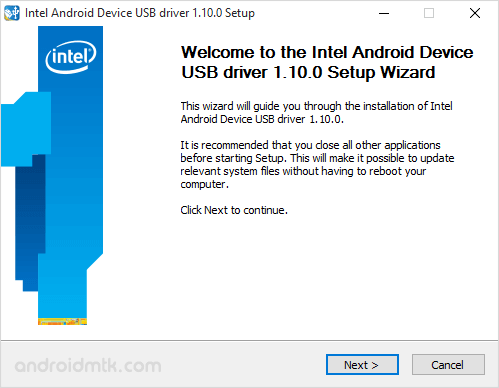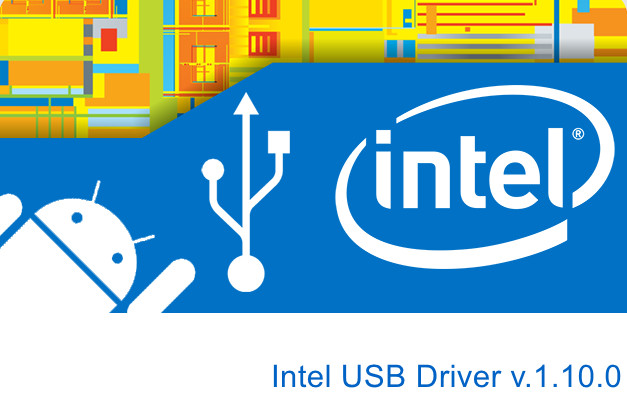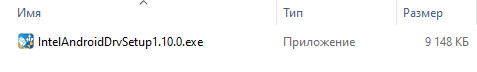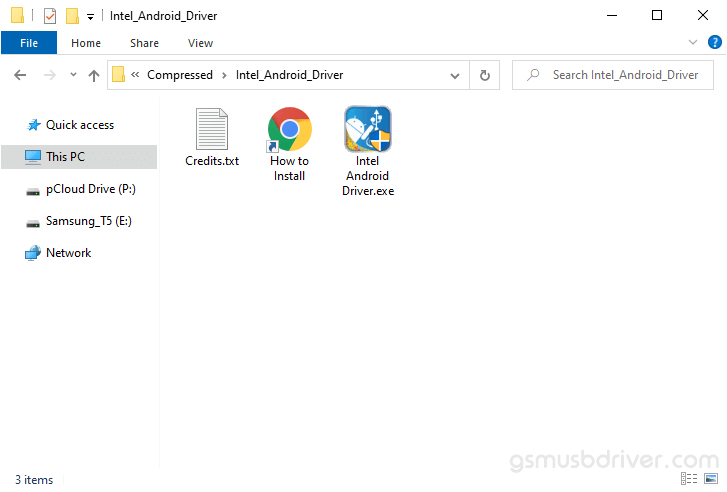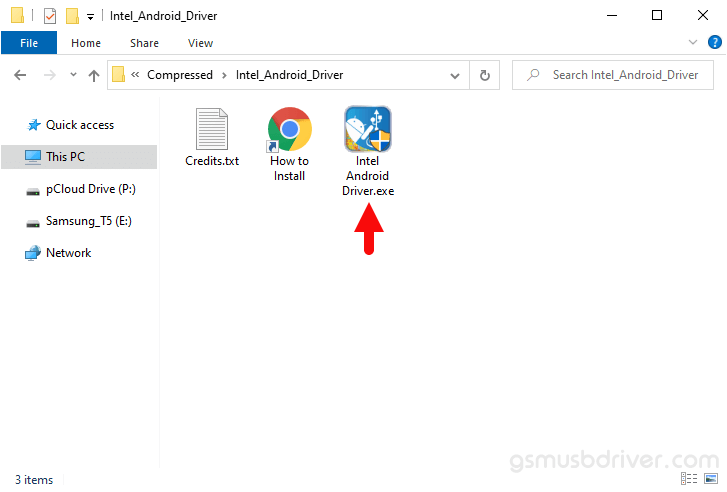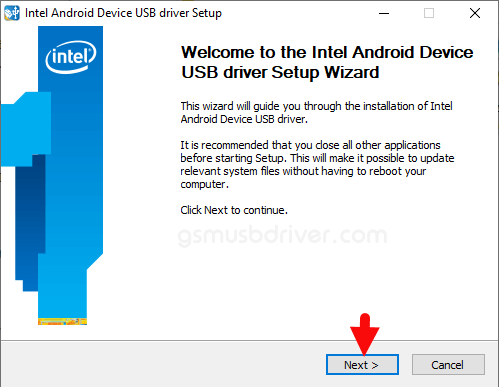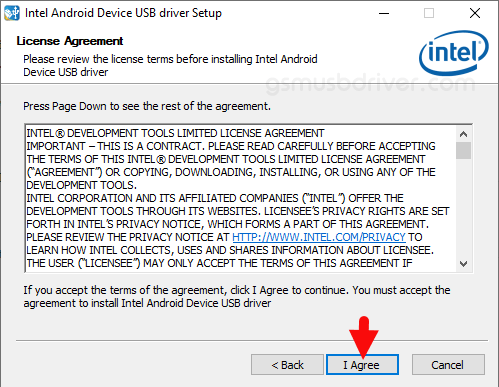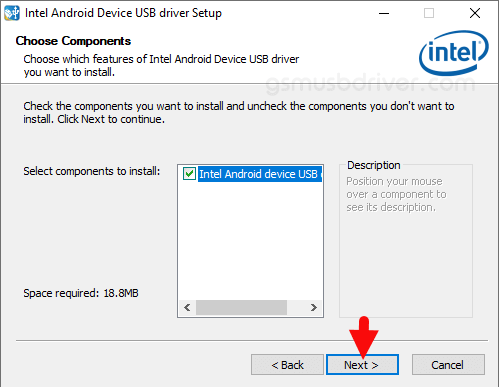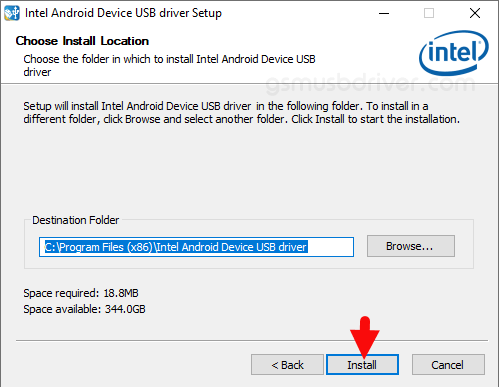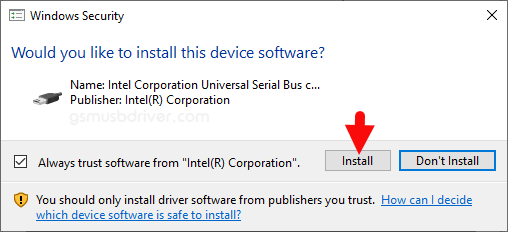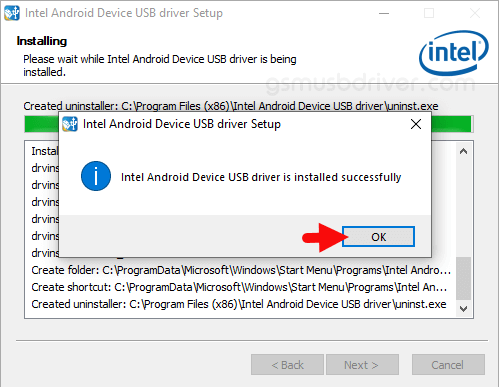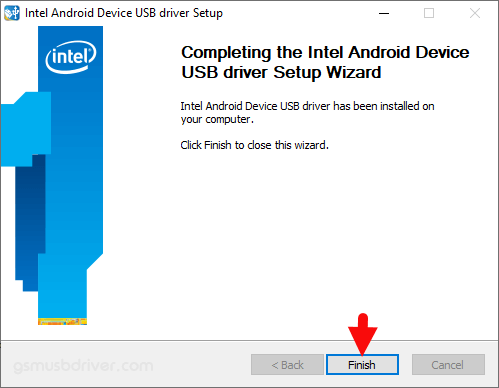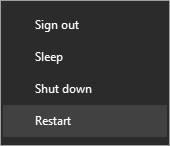Updated on Monday, December 19th, 2022
Intel Android USB Driver allows you to connect your Intel Atom processor Based Android Devices to the computer without installing any PC Suite Application.
Here on this page, we have shared the latest version of Intel Android USB Drivers and the previous versions.
Features of Intel Android USB Driver
Small Size and Auto Installer:
The size of the driver package is approximately 9 MB only and comes as an installer application. Download the driver package and open it, and follow the screen instructions to install it on the computer.
For Intel Atom Processor Only:
Intel Android USB Driver works only for the Android devices running on the Intel Atom processor. It will not work on devices having other chipsets than the Intel Atom processor.
Supports Windows Computer:
Intel Android USB Drivers are only available for Windows computers. With the support of Windows XP, Windows Vista, Windows 7, Windows 8, Windows 8.1, and Windows 10. There is no official Intel Android Driver for Linux and Mac Computer.
Download Intel Android USB Driver
Intel Android Driver is compatible with all versions of Windows OS, including Windows XP to Windows 11 (x32 or x64 bit). If in case you were looking for the latest version of the Intel Android Driver, then use the following links to get it on your computer:
v1.04.3: Intel_Android_Driver_Setup_1.04.3.zip (certificate expired)
v1.05.0: Intel_Android_Driver_Setup_1.05.0.zip
v1.09.0: Intel_Android_Driver_Setup_1.09.0.zip
v1.10.0: Intel_Android_Driver_Setup_1.10.0.zip – Latest
Notes
[*] The Driver will only work for the devices having an Intel Atom processor. If you are trying to install the Driver for any other Chipsets, it won’t work for you.
[*] Compatibility: Intel USB Driver supports Windows Computer Only, including Windows XP, Windows Vista, Windows 7, Windows 8, Windows 8.1, and Windows 10.
[*] If you are going to use the older version of Intel Android USB drivers, then you may face compatibility issues on Windows 8 and 8.1. You need to run the setup under the compatibility mode set for Windows XP to fix this.
[*] Credits: Intel Android USB Driver is created and distributed by Intel Corporation. So, full credit goes to them for sharing the USB Driver for free.
Intel USB Driver for Android Devices
Поиск по ID
Введите ИД оборудования, например, PCIVEN_10EC&DEV_8168&SUBSYS_99EB1019
Intel USB Driver v.1.10.0 for Android Devices Windows XP / Vista / 7 / 8 / 8.1 / 10 32-64 bits
Дата: 2021-09-05 • Категория: Главная » Смартфон » Intel
Подробнее о пакете драйверов:Тип: драйвер |
Intel USB Driver for Android Devices. Характеристики драйвера
Драйверпак версии 1.10.0 от компании Intel для устройств на базе Андроид. Предензначен для установки на Windows XP, Windows Vista, Windows 7, Windows 8, Windows 8.1 и Windows 10 32-64 бита.
Для автоматической установки скачайте и запустите файл — IntelAndroidDrvSetup1.10.0.exe.
Версия драйверов:
- intc_adb.inf — v.1.4.4.0 от 30.10.2013
- intc_mtp.inf — v.1.4.4.0 от 30.10.2013
- intc_cdcserial.inf — v.1.4.4.0 от 30.10.2013
- intc_dvctrace.inf — v.1.4.4.0 от 30.10.2013
- intc_rndis.inf — v.1.4.4.0 от 30.10.2013
- intc_usbcomp.inf — v.1.4.4.0 от 30.10.2013
Внимание! Перед установкой драйвера Intel USB Driver for Android Devices рекомендутся удалить её старую версию. Удаление драйвера особенно необходимо — при замене оборудования или перед установкой новых версий драйверов для видеокарт. Узнать об этом подробнее можно в разделе FAQ.
Скриншот файлов архива
Файлы для скачивания (информация)
IntelAndroidDrvSetup1.10.0.exe — (8.9 mb) v.1.9.0.0 от 15.04.2015
Поддерживаемые устройства (ID оборудований):
| USBVID_18D1&PID_4EE0 | Google Inc. Nexus 4 (bootloade r) |
| USBVID_18D1&PID_4EE7 | |
| USBVID_413C&PID_09EF | |
| USBVID_413C&PID_B149 | |
| USBVID_413C&PID_B14A | |
| USBVID_413C&PID_B14B | |
| USBVID_413C&PID_B14B&MI_00 | |
| USBVID_413C&PID_B14B&MI_01 | |
| USBVID_413C&PID_B14D | |
| USBVID_413C&PID_B14D&MI_01 | |
| USBVID_413C&PID_B14E | |
| USBVID_413C&PID_B14E&MI_00 | |
| USBVID_413C&PID_B14F | |
| USBVID_413C&PID_B14F&MI_00 | |
| USBVID_413C&PID_B14F&MI_02 | |
| USBVID_413C&PID_B150 | |
| USBVID_413C&PID_B150&MI_00 | |
| USBVID_413C&PID_B150&MI_02 | |
| USBVID_413C&PID_B150&MI_04 | |
| USBVID_413C&PID_B151 | |
| USBVID_413C&PID_B152 | |
| USBVID_413C&PID_B153 | |
| USBVID_413C&PID_B153&MI_00 | |
| USBVID_413C&PID_B153&MI_01 | |
| USBVID_413C&PID_B155 | |
| USBVID_413C&PID_B155&MI_01 | |
| USBVID_413C&PID_B156 | |
| USBVID_413C&PID_B156&MI_00 | |
| USBVID_413C&PID_B157 | |
| USBVID_413C&PID_B157&MI_00 | |
| USBVID_413C&PID_B157&MI_02 | |
| USBVID_413C&PID_B158 | |
| USBVID_413C&PID_B158&MI_00 | |
| USBVID_413C&PID_B158&MI_02 | |
| USBVID_413C&PID_B158&MI_04 | |
| USBVID_8087&PID_09EF | |
| USBVID_8087&PID_09f1 | |
| USBVID_8087&PID_09f1&MI_02 | |
| USBVID_8087&PID_09f2 | |
| USBVID_8087&PID_09F2&MI_01 | |
| USBVID_8087&PID_09f2&MI_02 | |
| USBVID_8087&PID_09f3 | |
| USBVID_8087&PID_09f3&MI_00 | |
| USBVID_8087&PID_09f4 | |
| USBVID_8087&PID_09f4&MI_00 | |
| USBVID_8087&PID_09F4&MI_02 | |
| USBVID_8087&PID_09f6 | |
| USBVID_8087&PID_09F6&MI_01 | |
| USBVID_8087&PID_09F6&MI_02 | |
| USBVID_8087&PID_09F8 | |
| USBVID_8087&PID_09f8&MI_00 | |
| USBVID_8087&PID_09f8&MI_02 | |
| USBVID_8087&PID_09F8&MI_04 | |
| USBVID_8087&PID_09FB | |
| USBVID_8087&PID_09FC | |
| USBVID_8087&PID_09FC&MI_00 | |
| USBVID_8087&PID_09FC&MI_01 | |
| USBVID_8087&PID_09FE | |
| USBVID_8087&PID_09FE&MI_01 | |
| USBVID_8087&PID_0A14 | |
| USBVID_8087&PID_0A15 | |
| USBVID_8087&PID_0A16 | |
| USBVID_8087&PID_0A16&MI_00 | |
| USBVID_8087&PID_0A16&MI_01 | |
| USBVID_8087&PID_0A18 | |
| USBVID_8087&PID_0A18&MI_01 | |
| USBVID_8087&PID_0A19 | |
| USBVID_8087&PID_0A19&MI_00 | |
| USBVID_8087&PID_0A1A | |
| USBVID_8087&PID_0A1A&MI_00 | |
| USBVID_8087&PID_0A1A&MI_02 | |
| USBVID_8087&PID_0A1B | |
| USBVID_8087&PID_0A1B&MI_00 | |
| USBVID_8087&PID_0A1B&MI_02 | |
| USBVID_8087&PID_0A1B&MI_04 | |
| USBVID_8087&PID_0A1F | |
| USBVID_8087&PID_0A1F&MI_00 | |
| USBVID_8087&PID_0A1F&MI_01 | |
| USBVID_8087&PID_0A20 | |
| USBVID_8087&PID_0A21 | |
| USBVID_8087&PID_0A21&MI_00 | |
| USBVID_8087&PID_0A21&MI_01 | |
| USBVID_8087&PID_0A21&MI_02 | |
| USBVID_8087&PID_0A23 | |
| USBVID_8087&PID_0A23&MI_01 | |
| USBVID_8087&PID_0A23&MI_02 | |
| USBVID_8087&PID_0A24 | |
| USBVID_8087&PID_0A24&MI_00 | |
| USBVID_8087&PID_0A25 | |
| USBVID_8087&PID_0A25&MI_00 | |
| USBVID_8087&PID_0A25&MI_02 | |
| USBVID_8087&PID_0A25&MI_03 | |
| USBVID_8087&PID_0A26 | |
| USBVID_8087&PID_0A26&MI_00 | |
| USBVID_8087&PID_0A26&MI_02 | |
| USBVID_8087&PID_0A26&MI_04 | |
| USBVID_8087&PID_0A26&MI_05 | |
| USBVID_8087&PID_0A31 | |
| USBVID_8087&PID_0A31&MI_00 | |
| USBVID_8087&PID_0A31&MI_02 | |
| USBVID_8087&PID_0A31&MI_04 | |
| USBVID_8087&PID_0A31&MI_06 | |
| USBVID_8087&PID_0A49 | |
| USBVID_8087&PID_0A49&MI_00 | |
| USBVID_8087&PID_0A49&MI_01 | |
| USBVID_8087&PID_0A49&MI_03 | |
| USBVID_8087&PID_0A4a | |
| USBVID_8087&PID_0A4a&MI_00 | |
| USBVID_8087&PID_0A4a&MI_01 | |
| USBVID_8087&PID_0A4b | |
| USBVID_8087&PID_0A4b&MI_01 | |
| USBVID_8087&PID_0A4b&MI_03 | |
| USBVID_8087&PID_0A4c | |
| USBVID_8087&PID_0A4c&MI_01 | |
| USBVID_8087&PID_0A4d | |
| USBVID_8087&PID_0A4d&MI_00 | |
| USBVID_8087&PID_0A4d&MI_02 | |
| USBVID_8087&PID_0A4d&MI_04 | |
| USBVID_8087&PID_0A4e | |
| USBVID_8087&PID_0A4e&MI_00 | |
| USBVID_8087&PID_0A4e&MI_02 | |
| USBVID_8087&PID_0A5D | |
| USBVID_8087&PID_0A5E | |
| USBVID_8087&PID_0A5F | |
| USBVID_8087&PID_0A5F&MI_00 | |
| USBVID_8087&PID_0A5F&MI_01 | |
| USBVID_8087&PID_0A61 | |
| USBVID_8087&PID_0A61&MI_01 | |
| USBVID_8087&PID_0A62 | |
| USBVID_8087&PID_0A62&MI_00 | |
| USBVID_8087&PID_0A63 | |
| USBVID_8087&PID_0A63&MI_00 | |
| USBVID_8087&PID_0A63&MI_02 | |
| USBVID_8087&PID_0A64 | |
| USBVID_8087&PID_0A64&MI_00 | |
| USBVID_8087&PID_0A64&MI_02 | |
| USBVID_8087&PID_0A64&MI_04 | |
| USBVID_8087&PID_0A65 | |
| USBVID_8087&PID_0A8B | |
| USBVID_8087&PID_0A8C | |
| USBVID_8087&PID_0A8D | |
| USBVID_8087&PID_0A8D&MI_00 | |
| USBVID_8087&PID_0A8D&MI_01 | |
| USBVID_8087&PID_0A8F | |
| USBVID_8087&PID_0A8F&MI_01 | |
| USBVID_8087&PID_0A90 | |
| USBVID_8087&PID_0A90&MI_00 | |
| USBVID_8087&PID_0A91 | |
| USBVID_8087&PID_0A91&MI_00 | |
| USBVID_8087&PID_0A91&MI_02 | |
| USBVID_8087&PID_0A92 | |
| USBVID_8087&PID_0A92&MI_00 | |
| USBVID_8087&PID_0A92&MI_01 | |
| USBVID_8087&PID_0A92&MI_03 | |
| USBVID_8087&PID_0A93 | |
| USBVID_8087&PID_0A93&MI_00 | |
| USBVID_8087&PID_0A93&MI_02 | |
| USBVID_8087&PID_0A93&MI_03 | |
| USBVID_8087&PID_0FFF |
Другие драйверы от Intel
Intel Android USB Driver
v.1.5.0
v.1.4.4.0
***
- Реклама на сайте
Сайт не содержит материалов, защищенных авторскими правами. Все файлы взяты из открытых источников.
© 2012-2023 DriversLab | Каталог драйверов, новые драйвера для ПК, скачать бесплатно для Windows
kamtizis@mail.ru
Страница сгенерирована за 0.338948 секунд
| File Name | intel-android-driver-1.10.0.zip |
| Version | 1.10.0 |
| Download(s) | 5327 |
| Size | 9 MB |
Description:
Intel USB Driver is essential for the Android phones and tablets powered by the Intel Atom processor. The Intel Android drivers help an Android device to establish a proper connection with Windows 11/10/7/8/8.1 PC when connected over USB.
With the help of Intel Android USB Driver firmware flashing tools can detect an Intel Android Phone and start the firmware flashing process.
Intel USB Drivers for Android resolves all the connection issues between an Android device and Windows PC, be it transferring files between the devices or debugging over ADB and Fastboot.
Intel drivers for Android are supported by devices powered by Intel Processor from ASUS, Dell, Lenovo, Acer, Teclast, HP, Toshiba, and Samsung, etc.
Disclaimer: This file is completely free to use and distribute. All uploaded files and copyrights are properties of their respective owners. Read our DMCA and Copyright Policy.
Home » USB Drivers » Download Intel Android Device USB Driver v1.10.0 (Latest Version)
Are you using an Intel Atom processor-based Android smartphone or tablet? If yes, are you searching for a simple way to connect your device to a Windows computer? If yes is your answer again, then you are on the right page. Download Intel Android Device USB driver from here, install it on your Windows computer and connect your Android device with Intel Atom processor to PC or laptop computer successfully.
When you install this USB driver tool, you can easily connect your Intel device to a computer without using the PC Suite application. Here you can download all versions of Intel Android USB driver application, including its latest version for free.
1) Supports All Devices With Intel Atom Processor:
You can use this tool to connect your Intel Atom processor-based device to a PC or laptop computer successfully.
2) Compatible With All Versions Of Windows Operating System:
This USB driver is compatible with all versions of Windows operating system including Windows 10, Windows 8.1, Windows 8, Windows 7, Windows Vista and Windows XP (32 bit and 64 bit supported).
3) Auto Installer:
This Intel driver comes with an auto installer package, i.e., to install the USB driver of your device all you have do is click on the .exe (executable file) and follow the on-screen instructions.
Download Intel Android Device USB Driver (All Versions)
Intel_Android_Device_USB_Driver_v1.10.0 – Latest Version
Intel_Android_Device_USB_Driver_v1.9.0
Intel_Android_Device_USB_Driver_v1.5.0
Points To Remember
1) Intel LLC officially provides this Android USB driver software. So, if you encounter any issues while installing these files on your computer, contact their support team. Also, all credits must go to them.
2) You can install this USB driver tool on computers using any version of the Windows operating system. Also, this tool will not work on Linux or Mac-based computers as it is not compatible with them.
3) Using this driver, you can only connect Android smartphones and tablets powered by the Intel Atom processor to your computer. If you own an Android device with a different Intel processor, this USB driver tool will not help you.
4) Always use the latest version of this USB driver as the older versions might not work on computers with Windows 8 and Windows 8.1 operating systems.
5) Follow our instructions on how to install Intel Android Device USB Driver to install it on your Windows computer.
6) If this driver doesn’t help you connect your device to the computer, download and install the USB driver of your smartphone or tablet from our USB Drivers page.
Boopathy Sundaramoorthy is a tech and Android enthusiast working for RootMyDevice.com from 2018. He specializes in testing new Android rooting methods, and he shares his experiences here. He also provides stock ROM installation tutorials and custom recovery installation tutorials here.
Reader Interactions

These are instructions on how to install the Intel Android Driver on Windows Computer (this method can be used on Windows XP, Windows 7, Windows 8, 8.1, and Windows 10).
Requirements: You need to have the Windows Computer and the Intel Android Driver to follow the below guidelines.
Install Intel Android Driver in 10 Seconds
- Download and extract the driver package on the Computer. If in case, you have already downloaded and extracted the driver package, then SKIP this step.
- Once the driver package is extracted on the computer, you will be able to see the following files:
- Open Intel Android Driver.exe to Launch the Setup:
- Click on the Next Button:
- Click on the I Agree button:
- Click on the Next Button:
- Click on the Install Button:
- Again, Click on the Install Button:
- Click on the OK Button:
- Once the installation process is completed, Click on the Finish button to exit the Setup.
- Restart the Computer.
Once the computer is restarted, you can easily connect your Intel Android Devices to the computer without facing any issue.
Readme Once:
[*] We have used the Intel Android Driver v1.10.0 to create the above manual. If you wish, you can download the same driver from here.
[*] Driver Signature Error: If you are facing Driver Signature Error while installing the USB Driver, then head over to How to Fix Driver Signature Error page.
[*] Driver Easy: We recommend you to use Driver Easy application to update all the computer drivers in a Single Click.
[*] Credits: Intel Android Driver is created and distributed by Intel Corporation. So, full credit goes to them for sharing the driver for free.