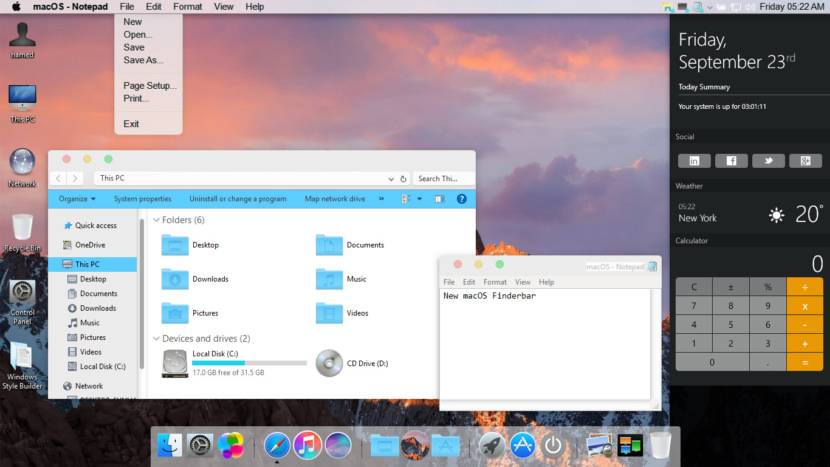Download Full Version for $3.99with icon & extra
Download Lite Version for freeno icon & extra
Best work on 100% scale and layout size, you need to set it from display setting, Also for enable start menu and taskbar skin you need to install startisback from startisback.com
Credits Report DMCA
Password: skinpacks.com
Malware/virus warning? Read the FAQ.
Support:
Windows 7/8.1/10 21H1 [X86_X64]
Windows XP users can download this SkinPack from here
Note: Please unistall old or other version of skin packs before install new one. if your theme not changed or its like classic windows you need to install uxtheme patcher from here and after restart select new theme from personalization.
Use it at your own risk! Because skin packs will change file system (imageres.dll) to change icons so anti virus give warning, please disable temporary if you’re using anti virus. If you do not want this, you can not use SkinPack, sorry! all theme have been fully tested, once purchase has been completed no refund will be available, however we will try to provide all possible technical assistants as required.
You’re advised to Create a System Restore Point before installing skinpack.If you have problem with install or uninstall skinpack, please check our help page.
Стилистика iOS очень похожа на интерфейс Mac OS и неспроста, ведь и та и другая операционная система является детищем одной крайне известно компании — Apple. На этот раз, разработчик protheme представил нам собственное видение: темный яблочный визуальный стиль с элементами старых версий Мак’а.
Так, здесь используются современные полупрозрачные Flat UI окна темного оттенка, но при этом присутствуют элементы скевоморфизма. Например, кружочки для закрытия и сворачивания окна не окрашены в матовый. Вместо этого, они имеют будто выпуклую форму, отблеск якобы стекла и вообще напоминают шар. Тоже самое можно сказать о панели быстрого доступа RocketDock. Она имеет будто стеклянную подложку и детализированные иконки из старых добрых версий яблочных систем.
Интересно, что тема по заверению автора может быть установлена не только на все версии Windows 10, но также на Windows 8 и 7.

Для установки переименуйте файл «SkinPack iOS Dark Glass.rename_to_exe» в «SkinPack iOS Dark Glass.exe» и запустите инсталлер. Для этого в системе должен быть разрешен показ расширений файлов. Установщик вносит изменения в системные dll-файлы (замена иконок + патч), а потому может быть распознан антивирусами как угроза. На самом деле все чисто, пакет проверен администратором.
Поддержка версий Windows 10: 22H2, 21H2, 21H1, 2009, 2004, 1909, 1903, 1809, 1803
Содержание
- 1 ↓ 01 – macOS Sierra for all Windows OS
- 2 ↓ 02 – macOS Transformation Pack
- 3 ↓ 03 – Yosemite UX Pack
- 4 ↓ 04 – macOS Sierra SkinPack
Одна из любимых пользователями Apple фишек в macOS Mojave — динамические обои. Когда эта опция включена, фон на рабочем столе Mac меняется с наступлением дня или ночи.
В Windows 10 такой фичи нет, но её легко можно добавить с помощью крошечной утилиты WinDynamicDesktop. Это бесплатное приложение скачивает обои и автоматически меняет их, подстраиваясь под время суток.
Установите WinDynamicDesktop, и после открытия программа поселится в системном трее. При первом запуске она попросит вас ввести название города, где вы находитесь, или включить автоматическое определение местоположения.
Затем, открыв главное окно, можно выбрать обои. По умолчанию доступны только снимки с пустыней из macOS, но, щёлкнув надпись Get more themes online, можно скачать и добавить на экран и другие фоны.
Установка сторонних тем очень проста. Откройте сайт с обоями, выберите, какие хотите скачать, и загрузите архив. Затем распакуйте его и найдите файл в формате DDW или JSON. Щёлкните кнопку Import from file в главном окне WinDynamicDesktop и выберите распакованный DDW. Тема будет добавлена в список.
Так, в числе сторонних вариантов для WinDynamicDesktop можно найти меняющийся вид с МКС (выглядит очень эффектно), вращающуюся Землю, панорамы Нью-Йорка и Сан-Франциско и рисованные фоны для фанатов игры Firewatch. А особо продвинутые пользователи могут даже создавать собственные темы по инструкции автора приложения.
WinDynamicDesktop Разработчик: Разработчик Цена: Бесплатно
WinDynamicDesktop →
Сторонние темы →
Updated: January 8, 2020 Home » Freeware and Software Reviews » Microsoft Windows & Office
Before you proceed with downloading and installing these skin transformation theme for Microsoft Windows, do note that there are risk involves such as the possibility of making your system un-bootable or crash frequently. Always create a new restore point in the event things goes bad. As for system requirement, there is a possibility these skins might significantly slow down your computer, I highly recommend you not to use these skins unless you know what you are doing. Test it out on a dummy PC.
Alternative 2020 Article ➤ 10 Mac OS X Wallpaper and MacBook Pro Retina Display Zebra Wallpaper
↓ 01 – macOS Sierra for all Windows OS
Fully working finderbar. Each button which is highlighted blue is functional. Of course only if the matching stuff is available on your computer. In example: You can only use the button “Apple software update, if there is any Apple software installed on your computer. Or you can only use the flying windows if you are on Vista or Windows7.
- Notification center
- Lockscreen
- System properties
- Launchpad
- Search directly from desktop
- Silicio mediaplayer in notification center
- Cindori Media Center-clone. Only swf. files can be displayed
- Picture-in-picture movie player for different aspect ratios and in different sizes. You can drag it around to any place you want. Will return to default position after the next start of the viewer. Some pictures of it here
- Siri clone
Popular Article : Microsoft Windows 7 Home Premium, Professional and Ultimate
↓ 02 – macOS Transformation Pack
macOS Transformation Pack 4.0 will transform your Windows 10/8/7/Vista/XP user interface to macOS, including Login Screen, Themes, Wallpapers, Cursors, Fonts, Sounds, Icons, Dock, Finderbar, Dashboard, Spaces, Launchpad and more.
- Seamless installation and uninstallation giving users safe transformation
- Easily configurable in single click with intelligence Metro UI design
- Designed for all editions of Windows XP/Vista/7/8/8.1 including Server Editions
- Genuine OS X Yosemite/iOS 8 system resources
- Smart system files updating with auto-repair and Windows Update friendly
- UxStyle memory patching
- Lion Frame UI including Aero/Mac features for XP and non-Aero system
- OS X Yosemite/iOS 8 themes, wallpapers, user pictures and logon screen
- OS X Dock emulation with pre-configured docklets optimized for stability/performance
- Dashboard and Spaces with shortcut keys configured
- Launchpad access from desktop corner and Dock configured
↓ 03 – Yosemite UX Pack
Yosemite UX Pack will give you all new OS X Yosemite user experiences combined with iOS 8 graphics such as theme, wallpapers, and new OS X features combined altogether in single package working on Windows 7/8/8.1/10 without touching system files at all so it won’t have such risk to harm your system at all. In this package, you’ll have the best user experiences greatly resembles real OS X Yosemite from Windows side without modifying system files.
- Instantly dress up Windows 7/8/8.1/10 to OS X Yosemite in one minute
- Seamless installation and uninstallation giving user’s confidence and security in system
- Easily configurable in single click with intelligence Metro UI design
- UxStyle memory patching
- OS X Yosemite/iOS 8 themes, wallpapers, user pictures and logon screen
- Start Orb matching OS X Yosemite themes without actually modifying system files
- OS X Dock emulation with pre-configured docklets optimized for stability/performance
- Dashboard and Spaces with shortcut keys configured
- Launchpad access from desktop corner and Dock configured
Popular Article : Download Microsoft Windows 7 Transformation Theme Pack for Kubuntu 9.04
↓ 04 – macOS Sierra SkinPack
If you are bored with the default Microsoft Windows XP, Vista, 7 and 8 theme layout design, why not skin your Windows to look like Apple’s macOS Sierra? macOS Sierra SkinPack will transform your Windows 8.1/8/7/Vista/XP user interface to macOS Sierra, including macOS’s Boot Screen, Login Screen, Themes, Icons, Wallpapers, Sounds, Fonts, Dock, Dashboard, Spaces, Launchpad and more.
Несколько дней назад компания Apple представила новую версию macOS — Mojave. Одним из ключевых новшеств этой версии системы стала поддержка тёмной темы оформления, как раз и имитируемая эти набором. Оформление системы| В 19 июня 2018 в 11:53 12523 В В 1 В
macOS Mojave Dynamic Theme — это комплект из двух тем оформления: светлой и тёмной, курсоров и коллекции фоновых изображений рабочего стола, динамически заменяемых в соответствии со временем суток. Темы получили чистый и лаконичный дизайн вВ интерфейсов Apple, но без дотошного копирования.
В
В
Заметим, что иконки, док и другие фирменные фишки macOS автор набора предлагает устанавливать из своего ранее выпущенного скинпакаВ macOS High Sierra. В архив ниже они не входят.
В
В Инструкция по установке:1. Применить патч для установки сторонних тем — UltraUXThemePatcher, если это не было сделано ранее.2. Извлечь содержимое архива.3. Скопировать папкуВ Mojave и все файлы вида *.theme в папку C:Windowsresourcesthemes.4. При желании воспользоваться утилитами WinAero Tweaker, OldNewExplorer,В StartIsBack,,В Blank It, а также инструкцией по замене иконки быстрого доступаВ в Проводнике Windows 10.5. Применить тему в панели Персонализация.
В
Внимание! Перед установкой сторонних тем оформления и любыми изменениями в системе мы настоятельно рекомендуем создавать точку восстановления, неопытным пользователям Windows лучше отказаться от установки подобного рода наборов трансформации интерфейса.
В
Скачать тему оформления macOS Mojave Dynamic Themecкачиваний: 202940,18 MbПоделитьсяЧитайте также
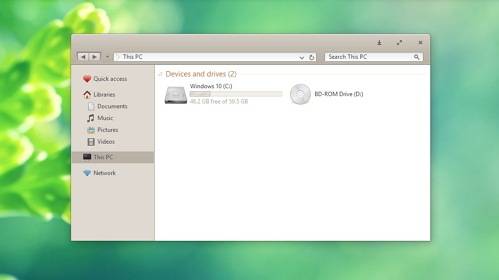

- https://lifehacker.ru/dinamicheskie-oboi-dlya-windows-10/
- https://www.geckoandfly.com/4528/download-mac-os-x-leopard-theme-for-windows-vista-desktop/
- http://www.wincore.ru/system-design/6775-macos-mojave-dynamic-theme.html