Недавно мне пришлось столкнуться с настройкой биометрического сканера на ноутбуке Lenovo N100. В данной модели ноутбука применен сканер отпечатка пальца от компании Authen Tec Inc. AES2501 A.
Сразу обнаружилась неприятная неожиданность: данный тип оборудования не распознается операционной системой Windows 7. Мало того, в первый момент я даже не знал изготовителя оборудования. На сайте Lenovo мне удалось найти драйвер под Windows XP/Windows Vista. Установив его, я получил имя изготовителя и марку сканера. Однако само оборудование упорно отказывалось работать, и в панели управления так и не появился значок биометрического сканера.
В результате долгих поисков в Интернете я обнаружил драйвер w7wbf32.exe, написанный еще под Windows 7 RC, на сайте www.authentec.com/win7update/w7wbf32.exe. После установки значок для биометрического сканера в списке оборудования появился (экран 1), но он так и не заработал.
На панели управления после установки все же появилась вкладка «Биометрические устройства» (экран 2).
Однако при попытке выбрать ссылку «Управление данными об отпечатке пальца» я получал картинку, показанную на экране 3.
На данном этапе я, по идее, должен был ввести отпечаток пальца согласно процедуре, описанной на экране 4.
Но не тут-то было. Сколько ни пытался я вводить отпечатки, ничего не получилось. Пришлось опять искать в Интернете. Оказалось, что это не только моя проблема. На разных сайтах предлагалось использовать программное обеспечение от НР или Asus. Но ведь мой ноутбук — от Lenovo!
В итоге мне пришлось установить и то и другое программное обеспечение. Однако нормально заработало только программное обеспечение от Asus (V2.0.0.39_Driver_V2.0.0.4_logo_Win7_32.zip, причем полученное с немецкого сайта компании (см. экран 5).
Таким образом, после трех часов поиска решение было найдено.
Хотелось бы отметить, что после выбора биометрической аутентификации и ввода отпечатков пальцев в случае, если по каким-то причинам биометрия не сработает, пользователь имеет возможность зарегистрироваться по обычному паролю.
В заключение могу сказать, что, несмотря на кажущуюся легкость в установке и настройке биометрических сканеров, как видите, иногда приходится устраивать «шаманские танцы с бубном», после которых ваше оборудование наконец начинает работать.
Владимир Безмалый (vladb@windowslive.com) — специалист по обеспечению безопасности, MVP Consumer Security, Microsoft Security Trusted Advisоr
Я пытаюсь настроить свой отпечаток пальца для входа в 32-разрядную версию Windows 7 на моем ноутбуке Sony VGN-SR590GPB. Я также испытываю ту же проблему на моем другом ноутбуке с такой же настройкой, Sony VGN-Z56TG. Я попытался зайти в Панель управления -> Биометрические устройства и затем щелкнуть на опции, чтобы использовать мой отпечаток пальца в Windows. Это открывает Internet Explorer и связывает меня с http://tiny.cc/ts32bit, на котором он выдает ошибку «эта страница не может быть отображена». (Когда я открываю ссылку в CoolNovo вместо Internet Explorer, она появляется по адресу http://webimages.authentec.com/store/uFMA/ufma-32bit.html, что также приводит к ошибке DNS.) Я не могу найти драйверы для своего ПК онлайн (отображаются только драйверы для Windows 7 64-bit и Windows XP). Стоит ли устанавливать драйверы Windows XP (32-разрядные) или в этой конфигурации невозможно использовать датчик отпечатков пальцев?
У меня была та же проблема с моим ноутбуком HP, которая была переустановлена с помощью обычной (не HP) установки Win7. Для этой головоломки необходимы две части: драйверы аппаратного обеспечения (которые Windows будет автоматически отключать) и приложение, которое будет использовать аппаратное обеспечение (то, что вы направляете на сайт 404 authentec.com для загрузки). Переходя к выбору драйверов HP для ноутбука, мне пришлось скачать пакет HP ProtectTools, который включает в себя прикладное программное обеспечение. Вам придется выследить эквивалент Sony через их сайт поддержки.
Всё ещё ищете ответ? Посмотрите другие вопросы с метками windows-7 drivers fingerprint.
@dnorris
The fingerprint sensor is an option, an auxiliary feature that can be purchased with the computer.
Service Guide — Page 14, Item #4
(4)
Fingerprint reader (select products only)
Allows a fingerprint logon to Windows, instead of a password logon.▲
Swipe down across the fingerprint reader.IMPORTANT:To prevent fingerprint logon issues, make sure when you register your fingerprint that all sides of your finger are registered by the fingerprint reader.NOTE:The fingerprint reader and plug look similar. To verify you have a fingerprint reader and not a plug, press the Windows key on your keyboard, select Settings, select Accounts, select Sign-in options and then follow the on-screen instructions.
Places to check
If you purchased the computer from HP, check the configurable options purchased with the computer. This information might be included in the order confirmation email or the shipping email sent to you when the product was sent to your home / office.
==============================================================
Check to see what the Device Manager can tell you.
Control Panel > icon view > Device Manager
OR
Windows key + X > M
Open / Look for category Biometric devices
Fingerprint device, if the manager can find it, may be listed as «FP sensor» under various names or «Synaptics … Sensor»
Example
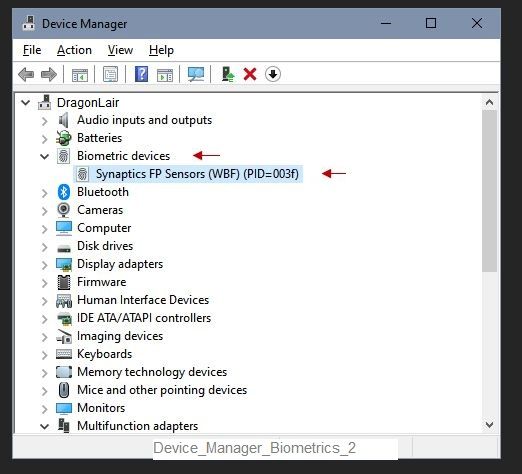
==============================================================
Use Part Surfer with your machine’s serial number to check what is included.
Reminder: Do not post your serial number on the community.
If the detailed data is available and the computer includes a fingerprint sensor, it might be listed as ‘FINGERPRINT RDR».
Open PartSurfer
- Select your Country
- Need Help? Tab Self help > find and open the User Guide and FAQ
Use Part Surfer:
- Enter your device Product Number , Serial Number, or Part Number in the Quick Search box
- HINT: To see a system-specific list, replace the Product Number with your device Serial Number
- Items accompanied by a tiny box in the Add-to-Cart column are available for purchase
- N/A means the part is not carried / offered for purchase by HP.
Parts marked as available for purchase might be available from: HP Parts Store
OR
Use your search engine to find the part number at your favorite online store.
=====================================================================
If the computer actually includes the fingerprint reader, try the following to set up the feature…
Settings > Accounts > Sign-in options
First, add a PIN number you can use to sign into the computer
Restart the computer and log in
Settings > Accounts > Sign-in options
Try to set up the Windows Hello Fingerprint.
There are lots of articles on the Internet to help with the setup. Find one that makes sense to you — they all say about the same thing…
Personal Observation:
My personal experience with this type of reader is somewhat dismal. Comments: The little tiny box sets up and seems like it should work, «everything» looks and acts just peachy — and then later, most of the time, little box refuses a perfectly good press of a perfectly good fingerprint. Unfortunately, although I absolutely loved the little Elitebook in which this devil device was installed, I no longer have the Elitebook: I cannot say whether the setup would have ever improved. Good Luck. Maybe I just have invisible fingerprints. Smiling.
Reference and Resources – Places to find (more) help and learn about your Device
Clarification of terms and «what the device can do» (Specifications)
Device Homepage
NOTE: Content depends on device type and Operating System
HP Drivers / Software and BIOS, How-to Videos, Bulletins/Notices, How-to Documents, Troubleshooting, User Guides, Product Information, more
When the website support page opens, Select (as available) a Category > Topic > Subtopic
HP EliteBook 745 G6 Notebook PC
Thank you for participating in the HP Community Forum.
We are a world community of HP enthusiasts dedicated to supporting HP technology.
@dnorris
The fingerprint sensor is an option, an auxiliary feature that can be purchased with the computer.
Service Guide — Page 14, Item #4
(4)
Fingerprint reader (select products only)
Allows a fingerprint logon to Windows, instead of a password logon.▲
Swipe down across the fingerprint reader.IMPORTANT:To prevent fingerprint logon issues, make sure when you register your fingerprint that all sides of your finger are registered by the fingerprint reader.NOTE:The fingerprint reader and plug look similar. To verify you have a fingerprint reader and not a plug, press the Windows key on your keyboard, select Settings, select Accounts, select Sign-in options and then follow the on-screen instructions.
Places to check
If you purchased the computer from HP, check the configurable options purchased with the computer. This information might be included in the order confirmation email or the shipping email sent to you when the product was sent to your home / office.
==============================================================
Check to see what the Device Manager can tell you.
Control Panel > icon view > Device Manager
OR
Windows key + X > M
Open / Look for category Biometric devices
Fingerprint device, if the manager can find it, may be listed as «FP sensor» under various names or «Synaptics … Sensor»
Example
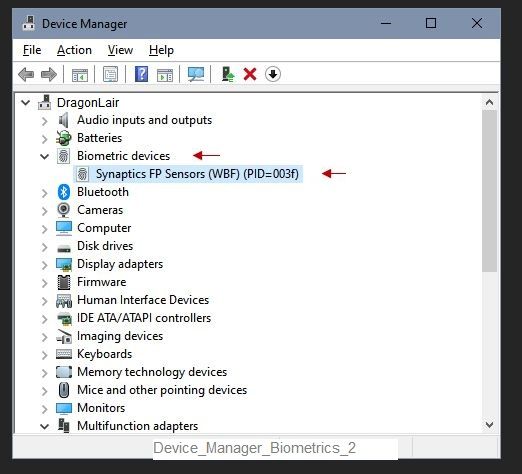
==============================================================
Use Part Surfer with your machine’s serial number to check what is included.
Reminder: Do not post your serial number on the community.
If the detailed data is available and the computer includes a fingerprint sensor, it might be listed as ‘FINGERPRINT RDR».
Open PartSurfer
- Select your Country
- Need Help? Tab Self help > find and open the User Guide and FAQ
Use Part Surfer:
- Enter your device Product Number , Serial Number, or Part Number in the Quick Search box
- HINT: To see a system-specific list, replace the Product Number with your device Serial Number
- Items accompanied by a tiny box in the Add-to-Cart column are available for purchase
- N/A means the part is not carried / offered for purchase by HP.
Parts marked as available for purchase might be available from: HP Parts Store
OR
Use your search engine to find the part number at your favorite online store.
=====================================================================
If the computer actually includes the fingerprint reader, try the following to set up the feature…
Settings > Accounts > Sign-in options
First, add a PIN number you can use to sign into the computer
Restart the computer and log in
Settings > Accounts > Sign-in options
Try to set up the Windows Hello Fingerprint.
There are lots of articles on the Internet to help with the setup. Find one that makes sense to you — they all say about the same thing…
Personal Observation:
My personal experience with this type of reader is somewhat dismal. Comments: The little tiny box sets up and seems like it should work, «everything» looks and acts just peachy — and then later, most of the time, little box refuses a perfectly good press of a perfectly good fingerprint. Unfortunately, although I absolutely loved the little Elitebook in which this devil device was installed, I no longer have the Elitebook: I cannot say whether the setup would have ever improved. Good Luck. Maybe I just have invisible fingerprints. Smiling.
Reference and Resources – Places to find (more) help and learn about your Device
Clarification of terms and «what the device can do» (Specifications)
Device Homepage
NOTE: Content depends on device type and Operating System
HP Drivers / Software and BIOS, How-to Videos, Bulletins/Notices, How-to Documents, Troubleshooting, User Guides, Product Information, more
When the website support page opens, Select (as available) a Category > Topic > Subtopic
HP EliteBook 745 G6 Notebook PC
Thank you for participating in the HP Community Forum.
We are a world community of HP enthusiasts dedicated to supporting HP technology.

