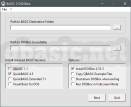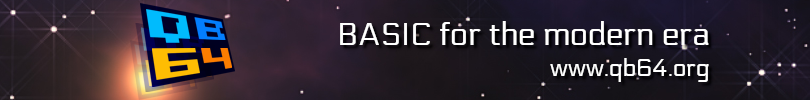Quick View
QBasic with MS-DOS or DOSBox
These software packages (DOS 6.22 VM and BASIC to DOSBox) provided for downloading fully contains the following development environments: QBasic 1.1 Interpreter as well as QuickBASIC 4.5, QBX 7.1 and Visual Basic for DOS Compilers. All components are preinstalled in MS-DOS v6.22 Operating System as a Virtual Machine or preconfigured for DOSBox Emulator.
Rate this page:
View Details
Rating Statistics:
✖
| Date | Country | Rating |
| 2023-02-05 | Kuwait | 1 |
| 2023-02-04 | India | 5 |
| 2023-02-04 | India | 1 |
| 2023-02-03 | India | 5 |
| 2023-02-01 | India | 5 |
| Stars | Votes | Percent |
| starstarstarstarstar | 1054 | 63.5 % |
| starstarstarstarstar | 215 | 12.9 % |
| starstarstarstarstar | 111 | 6.7 % |
| starstarstarstarstar | 54 | 3.3 % |
| starstarstarstarstar | 227 | 13.7 % |
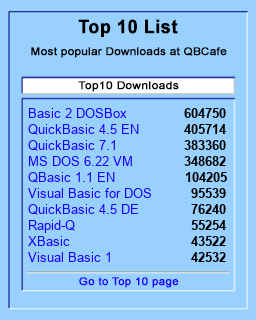
QBasic / QuickBASIC with up-to-date Windows Editions — Two Solution Methods
Since Qbasic and QuickBASIC cannot be executed on present-day operating systems directly, two different solutions are subsequently provided for download.
Both are comprehensive software bundles containing all major QBasic and QuickBASIC releases as well as VisualBASIC for DOS.
Virtual Machine (Abbreviation: VM)
An entire operating system, in this case DOS v6.22, will be provided as a guest system in order to run QBasic in its initial environment.
DOS Emulator
While almost every operating system can be executed in a VM, a DOS emulator supports only a single OS.
This provides the advantage, that even outdated hardware is still supported, e.g. Graphics and Sound Cards.
To this end, DOSBox offers a wide range of options to customize the config file.
Furthermore, there’s the option to throttle down CPU speed to simulate outdated processor units.
Also displaying in full screen mode has been integrated flawlessly.
Mounting external folders as standalone drives is another outstanding feature.
Conclusion
Due to advantages mentioned above, DOS emulators are definitely preferable to virtual machines.
However, if you need to run QBasic in its original environment or want to use DOS v6.22 with all its opportunities, the virtual machine is the right choice.
This handy tool copies the selected versions of BASIC (QBasic 1.1, QuickBASIC 4.5, QuickBASIC Extended 7.1 and/or Visual Basic for DOS) with just a few clicks to your hard drive and creates configuration files and shortcuts.
Ready to use with DOSBox! For more information, refer to QBasic with DOSBox, Part 4
BASIC 2 DOSBox should run on all modern Windows OS’s (both x86 and x64), such as: Windows XP, Vista, 7, 8, 8.1 and Windows 10
Tested with these OS’s:
• Windows XP Professional Service Pack 3 (x86)
• Windows 7 Ultimate Service Pack 1 (x86)
• Windows 10 Pro Version 2004 (x64)
That will work on all newer Windows OS’s (x86 and 64bit) such as Windows 7, 8 or Vista:
This package contains DOS 6.22 with pre-installed QBasic 1.1, QuickBasic 4.5,
QuickBasic Extended 7.1 and VisualBasic for DOS
Requirements (Freeware):
1. Download and install VM Player
2. Download and unpack MS-DOS 6.22
Start VM Player and run MS-DOS 6.22; when asked whether it was copied or moved, select moved.
Now you’ll have four options:
1. Run QBasic 1.1 (Interpreter only):
• Simply type in: «qbasic» (always without quotes) and hit [ENTER]
2. Run QuickBasic 4.5 (Compiler):
• type in: «cd qb45» — [ENTER]
• type in: «qb» — [ENTER]
3. Run Quickbasic Extended 7.1 PDS (Professional Development System) aka QBX:
• type in: «cd qbxbin» — [ENTER]
• type in: «qbx» — [ENTER]
4. Run Visual Basic for DOS:
• type in: «cd vbdos» — [ENTER]
• type in: «vbdos» — [ENTER]
Download MS-DOS 6.22 now by clicking the Download Button below!
Each software is released under license type that can be found on program pages as well as on search or category pages. Here are the most common license types:
Freeware
Freeware programs can be downloaded used free of charge and without any time limitations. Freeware products can be used free of charge for both personal and professional (commercial use).
Open Source
Open Source software is software with source code that anyone can inspect, modify or enhance. Programs released under this license can be used at no cost for both personal and commercial purposes. There are many different open source licenses but they all must comply with the Open Source Definition — in brief: the software can be freely used, modified and shared.
Free to Play
This license is commonly used for video games and it allows users to download and play the game for free. Basically, a product is offered Free to Play (Freemium) and the user can decide if he wants to pay the money (Premium) for additional features, services, virtual or physical goods that expand the functionality of the game. In some cases, ads may be show to the users.
Demo
Demo programs have a limited functionality for free, but charge for an advanced set of features or for the removal of advertisements from the program’s interfaces. In some cases, all the functionality is disabled until the license is purchased. Demos are usually not time-limited (like Trial software) but the functionality is limited.
Trial
Trial software allows the user to evaluate the software for a limited amount of time. After that trial period (usually 15 to 90 days) the user can decide whether to buy the software or not. Even though, most trial software products are only time-limited some also have feature limitations.
Paid
Usually commercial software or games are produced for sale or to serve a commercial purpose.
QB64 is a version of QBasic that is developed to run on modern-day Operating systems. But before going into the step of installing it on our machine, let’s get some information about QBasic.
QBasic is a beginner-friendly and easy-to-learn programming language. Qbasic stands for Quick Beginners All-purpose Symbolic Instruction Code.
Qbasic language was developed by Microsoft in the year 1985, was used in the DOS Operating system, and was also available in windows 95/98.
Read more about the History of QBasic in this article: QBasic Programming – Beginner’s Friendly.
QBasic is very easy to learn because of its simple structure, easy-to-understand commands, and flexibility. This is well documented and all the commands and sample programs are easily available on the internet.
However, since it was developed for the MS-DOS operating system, you cannot run it in modern operating like Windows 7 & 10 easily. It will show some compatibility issues. However, there are ways through which we can run and start programming in QBasic, the ways are by using DOS Box which emulated a DOS environment on our main operating system, and also by using a VMWare (Virtual Machine).
You can read about how to download and install QBasic for Windows 7 & 10 using Box Emulator and VMWare here.
Since we know that the above two steps are a bit tricky and most beginners will get confused install it in DOS Box and in a virtual machine, therefore here in this article we find out a simple way on how to Download QBasic for windows 7 & windows 10 (64bit).
So the solution to the problem is QB64 (previously known as QB32).
What is QB64?
QB64, it was developed by Rob Galleon who wanted to make QuickBasic/QBasic compatible with modern operating systems. It converts the BASIC code in C++, which later gets compiled into binaries for Windows 10, Linux or Mac OS.
QB64, in general, is a BASIC compiler for modern Operating systems (Windows, Linux, and Mac OS X) which is developed and designed to be compatible with QuickBasic and QBasic. QB64 not only helps to code QBasic programs, but it also helps us to run older QBasic programs too. It extends the programs to use all the features of today’s system as well as helps to use OpenGL ( library ), to render the programs to multiple different platforms.
Features of QB64 :
vWATCH64
It is an amazing feature that shows real-time debugging in your program. It generates a modified version of your source code, which helps in real-time variable watches and breakpoints.
InForm
It is an application development tool, which consists of a graphical library and an editor to design forms and also helps to export the result of it to generate a program.
So, you can follow the steps below to download and install it in windows 10.
EASY STEPS TO INSTALL QBASIC ( QB64 ) IN WINDOWS 7 & 10
STEPS TO DOWNLOAD AND INSTALL:
Step 1: First download QB64 from its official site. There you will find two versions QB64 v1.3 and QB64 Dev Build. Download QB64 v1.3
It will redirect you to a GitHub page, which contains all the files required for different operating systems. Since we are using QB64 for windows 64bit, we will download qb64_1.3_win_x64.7z . For 32-bit download qb64_1.3_win_x86.7z.
Step 2: Next extract the file in your system and copy the extracted folder Program Files folder in the C drive.
Step 3: At last, just double click qb64.exe and you are ready to program in QBasic.
If you want to add an icon on your desktop for easy access, just right-click the qb64.exe in your extracted folder and go to Send to > Desktop (create shortcut).
This is the easiest and most simple way to download QBasic for Windows 7, 8 and Windows 10.
What’s new in QB64 v2.0.1?
Check out the full changelog at https://www.qb64.org/portal/changelog-for-v2-0/
WARNING: This version contains a breaking change for how function values are returned. Please see this thread for details.
DISCLAIMER
Notice we’re at this point officially dropping support for Windows XP.
You guys may have already read the interview Galleon gave to the Pcopy! magazine, issue 70, way back in 2008, talking about the why behind QB64 (if you haven’t here’s the archived link to it: https://web.archive.org/web/20080821183950/http://www.basicprogramming.org/pcopy/issue70/#galleoninterview)
Since QB64 was born out of the need to preserve the BASIC language and allow it to run on modern Operating Systems, it makes no sense to keep dedicating extra effort to keep us compatible with an operating system that’s not even supported by its maker anymore.
QB64 v1.5 will still run with no issues in Windows XP.
Version 2.0.1 and up will continue to run with no issues in Windows Vista and up.
In Windows XP 32-bit, you will still be able to run v2.0.1 by downloading the separate package below, but we won’t be offering support for that platform any longer.
Download links:
Download the right package for your Operating System.
For Windows, both .7z and .zip archives are offered (no difference in contents, but the 7-Zip package is much more compact)
You will need 7-zip to unpack the .7z archive in Windows.
| Operating System | Package |
|---|---|
Linux |
qb64_2.0.1_lnx.tar.gz |
macOS |
qb64_2.0.1_osx.tar.gz |
Windows 32-bit (From Vista to 10) |
qb64_2.0.1_win-x86.7z or qb64_2.0.1_win-x86.zip |
Windows 64-bit (From Vista to 11) |
qb64_2.0.1_win-x64.7z or qb64_2.0.1_win-x64.zip |
QBasic, также сокращаемая до QB, а в полной версии звучащая как Microsoft QuickBASIC – это программа, представляющая собой среду разработки, в комплекте с которой поставляется также интерпретатор языка BASIC.
Использование
QBasic особо актуальна на данный момент. И не удивительно, почему. Софт был разработан еще в 80-х годах, а с тех пор область информационных технологий сделала громадный скачок. Ранее QB поставлялся в комплекте с операционной системой Windows, однако, в начале 2000-х годов Microsoft перестала внедрять его в свой продукт. На сегодняшний момент это программное обеспечение может пригодиться лишь ученикам, постигающим азы программирования. Серьезных разработок в нем не сделаешь, однако, для изучения основ оно вполне подходит.
Функционал
Microsoft QuickBASIC — специфическое и узкоспециализированное ПО. Работа с программой подразумевает наличие определенных знаний у пользователя. Как минимум нужно уметь создавать переменные (поддерживаются целые, строчные, булевские и вещественные) и управлять ими, присваивать операторы, а также работать с циклами и функциями.
QBasic не поддерживает загрузку модулей, ранее созданных в другом программном обеспечении или найденных на тематических форумах в сети. Вследствие этого, Вам придется писать код программы от начала и до конца самостоятельно. Именно этот факт подводит нас к мысли, озвученной ранее – в программе нельзя создать масштабный проект, иначе это будет сплошной тратой времени. Да, в ней можно работать «командно», однако, даже такой вид работы не слишком упростить работу (из-за отсутствия возможности загрузки сторонних модулей).
Обратите внимание, что на нашем сайте представлена версия QBasic, которая совместима с новыми версиями ОС Windows — 7, 8 и 10.
Ключевые особенности
- программа нацелена на пользователей, обладающих базовыми знаниями в программировании;
- есть версия для работы со «свежими» Windows;
- весь функционал программы сводится к написанию и отладке Basic кода;
- в комплекте с софтом пользователь также получает интерпретатор;
- программы не загружает ранее созданные модули – проект необходимо писать «с нуля».