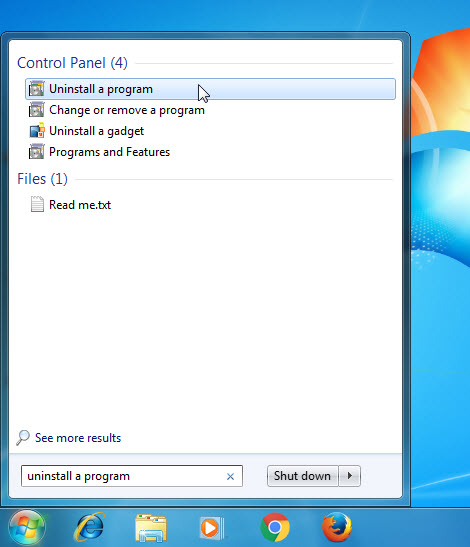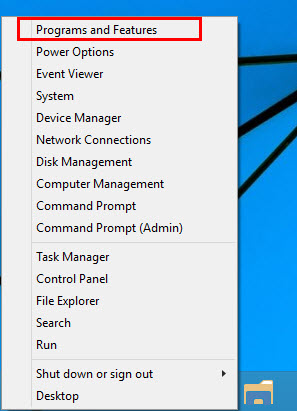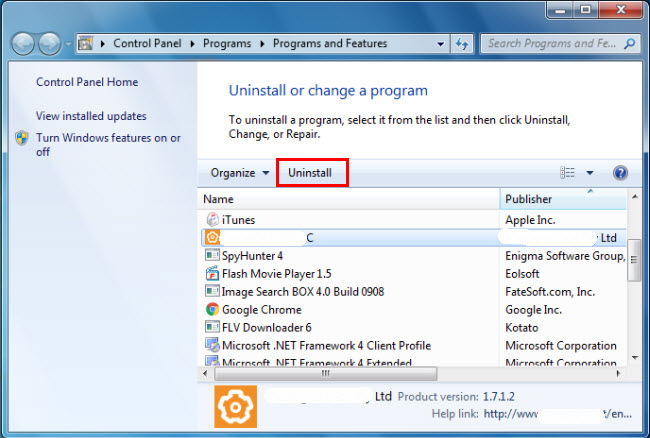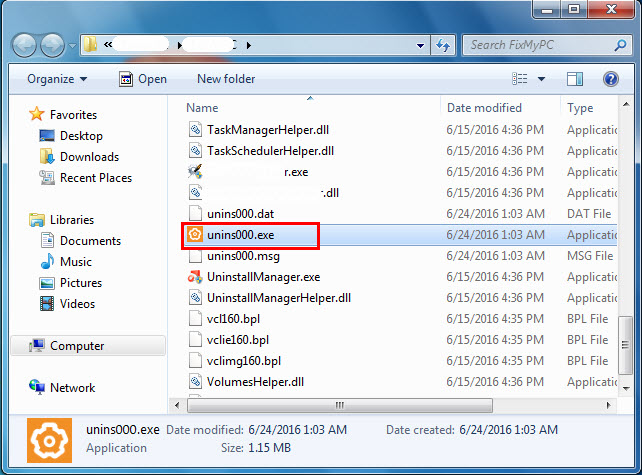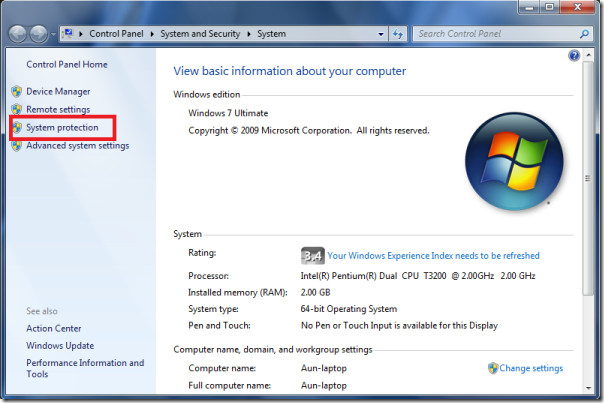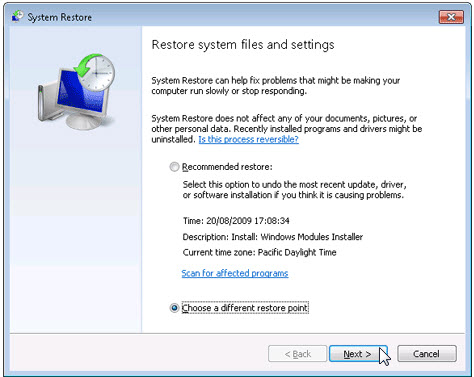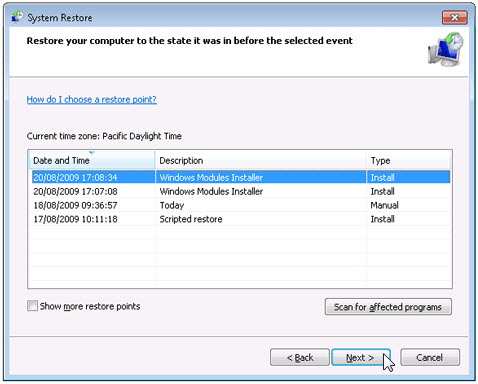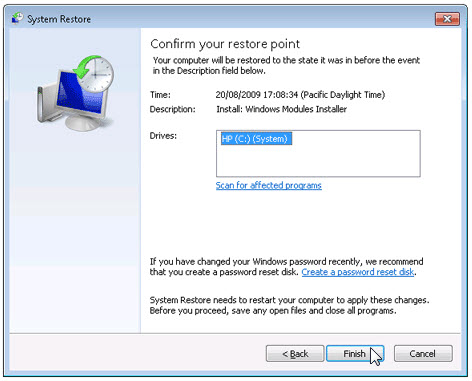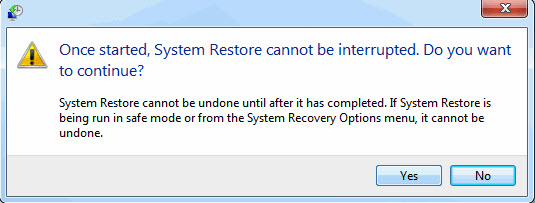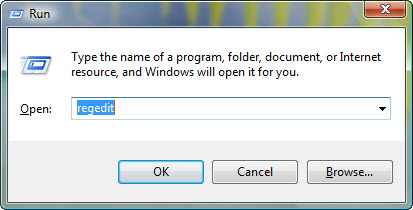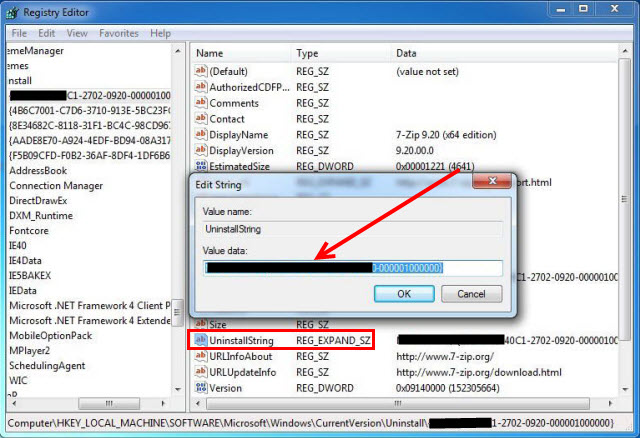You can install the Citrix Workspace app either by:
- Downloading the
CitrixWorkspaceApp.exeinstallation package from the Download page or - From your company’s download page (if available).
You can install the package by:
- Running an interactive Windows-based installation wizard. Or
- Typing the installer file name, installation commands and installation properties using the command-line interface. For information about installing Citrix Workspace app using command-line interface, see Using command-line parameters.
Installation with administrator and non-administrator privileges:
Both users and administrators can install Citrix Workspace app. Administrator privileges are required only when using pass-through authentication and Citrix Ready workspace hub with Citrix Workspace app for Windows.
The following table describes the differences when Citrix Workspace app is installed as an administrator or a user:
| Installation folder | Installation type | |
|---|---|---|
| Administrator | C:Program Files (x86)CitrixICA Client | Per-system installation |
| User | %USERPROFILE%AppDataLocalCitrixICA Client | Per-user installation |
Note:
Administrators can override the user-installed instance of Citrix Workspace app and continue with the installation successfully.
Using a Windows-based installer
You can install Citrix Workspace app for Windows by manually running the CitrixWorkspaceApp.exe installer package, using the following methods:
- Installation media
- Network share
- Windows Explorer
- Command-line interface
By default, the installer logs are at %temp%CTXReceiverInstallLogs*.logs.
- Launch the
CitrixWorkspaceApp.exefile and click Start. - Read and accept the EULA and continue with the installation.
- When installing on a domain-joined machine with administrator privileges, a single sign-on dialog appears. See Domain pass-through authentication for more information.
- Follow the Windows-based installer to complete the installation.
When the installation is complete, Citrix Workspace app requests that you add an account. For information on how to add an account, see Add accounts or switch servers.
Using command-line parameters
You can customize the Citrix Workspace app installer by specifying different command-line options. The installer package self-extracts to the system temp directory before launching the setup program. The space requirement includes program files, user data, and temp directories after launching several applications.
To install the Citrix Workspace app using the Windows command line, launch the command prompt and type the following on a single line:
- installer file name,
- installation commands, and
- installation properties
The available installation commands and properties are as follows:
CitrixWorkspaceApp.exe [commands] [properties]
List of command-line parameters
The parameters are broadly classified as follows:
- Common parameters
- Install parameters
- HDX features parameters
- Preferences and user interface parameters
- Authentication parameters
Common parameters
-
/?Or/help— Lists all the installation commands and properties. -
/silent— Disables installation dialogs and prompts during installation. -
/noreboot— Suppresses the prompts to reboot during installation. When you suppress the reboot prompt, USB devices that are in a suspended state aren’t recognized. The USB devices are activated only after the device is restarted. -
/includeSSON— Requires you to install as an administrator. Indicates that the Citrix Workspace app is installed with the single sign-on component. See Domain pass-through authentication for more information. -
/forceinstall— This switch is effective when cleaning up any existing configuration or entries of Citrix Workspace app in the system. Use this switch in the following scenarios:- Upgrading from an unsupported version of Citrix Workspace app version.
- The installation or upgrade is unsuccessful.
Note:
The
/forceinstallswitch is the replacement for/rcuswitch. The/rcuswitch is deprecated as of Version 1909. For more information, see Deprecation.
Install parameters
/AutoUpdateCheck
Indicates that Citrix Workspace app detects when an update is available.
Note:
The
/AutoUpdateCheckis a mandatory parameter that you must set to configure other parameters like/AutoUpdateStream,/DeferUpdateCount,/AURolloutPriority.
- Auto (default) — You’re notified when an update is available. Example,
CitrixWorkspaceApp.exe /AutoUpdateCheck=auto. - Manual — You aren’t notified when an update is available. Check for updates manually. Example,
CitrixWorkspaceApp.exe /AutoUpdateCheck=manual. - Disabled — Disables auto-updates. Example,
CitrixWorkspaceApp.exe /AutoUpdateCheck=disabled.
/AutoUpdateStream
If you have enabled auto-update, you can choose the version you want to update. See Lifecycle Milestones for more information.
- LTSR — Auto-updates to Long Term Service Release cumulative updates only. Example,
CitrixWorkspaceApp.exe /AutoUpdateStream=LTSR. - Current — Auto-updates to the latest version of Citrix Workspace app. Example,
CitrixWorkspaceApp.exe /AutoUpdateStream=Current.
/DeferUpdateCount
Indicates the number of times that you can defer notifications when an update is available. For more information, see Citrix Workspace Updates.
- -1(default) — Allows deferring notifications any number of times. Example,
CitrixWorkspaceApp.exe /DeferUpdateCount=-1. - 0 — Indicates that you receive one notification (only) for every available update. Doesn’t remind you again about the update. Example,
CitrixWorkspaceApp.exe /DeferUpdateCount=0. - Any other number ‘n’ — Allows deferring notifications ‘n’ number of times. The Remind me later option is displayed in the ‘n’ count. Example,
CitrixWorkspaceApp.exe /DeferUpdateCount=<n>.
/AURolloutPriority
When a new version of the app is available, Citrix rolls out the update for a specific delivery period. With this parameter, you can control at what time during the delivery period you can receive the update.
- Auto (default) — You receive the updates during the delivery period as configured by Citrix. Example,
CitrixWorkspaceApp.exe /AURolloutPriority=Auto. - Fast — You receive the updates at the beginning of the delivery period. Example,
CitrixWorkspaceApp.exe /AURolloutPriority=Fast. - Medium — You receive the updates at the mid-delivery period. Example,
CitrixWorkspaceApp.exe /AURolloutPriority=Medium. - Slow — You receive the updates at the end of the delivery period. Example,
CitrixWorkspaceApp.exe /AURolloutPriority=Slow.
/startAppProtection
Start App Protection component and provides enhanced security by restricting the ability of clients to be compromised by keylogging and screen-capturing malware.
CitrixWorkspaceApp.exe /startAppProtection
See App Protection for more information.
Note:
The
/startAppProtectionswitch is the replacement for/includeAppProtectionswitch. The/includeAppProtectionswitch is deprecated as of Version 2212. For more information, see Deprecation.
/InstallEmbeddedBrowser
Excludes the Citrix Embedded Browser binaries. Run the /InstallEmbeddedBrowser=N switch to exclude the embedded browser feature.
You can exclude the Citrix Embedded Browser binaries only in the following cases:
- Fresh install
- Upgrade from a version that doesn’t include the Citrix Embedded Browser binaries.
If your version of Citrix Workspace app includes the Citrix Embedded Browser binaries and you are upgrading to Version 2002, the embedded browser binaries are automatically updated during the upgrade.
INSTALLDIR
Specifies the custom installation directory for Citrix Workspace app installation. The default path is C:Program FilesCitrix. Example, CitrixWorkspaceApp.exe INSTALLDIR=C:Program FilesCitrix.
/IncludeCitrixCasting
Installs Citrix Casting during installation.
Note:
When you update Citrix Workspace app, the Citrix Casting gets updated automatically. For more information on Citrix Casting, see Citrix Casting.
ADDLOCAL
Installs one or more of the specified components. For example:
CitrixWorkspaceapp.exe ADDLOCAL=ReceiverInside,ICA_Client,USB,DesktopViewer,AM,SSON,SelfService,WebHelper,WorkspaceHub,AppProtection,CitrixEnterpriseBrowser
<!--NeedCopy-->
Note:
- By default,
ReceiverInside,ICA_Client, andAMare installed when installing the Citrix Workspace app.- To install other components, mention the same in the
ADDLOCALspecifically.
HDX features parameters
ALLOW_BIDIRCONTENTREDIRECTION
Indicates if bidirectional content redirection between the client and the host is enabled. For more information, see the Bidirectional content redirection policy settings section in the Citrix Virtual Apps and Desktops documentation.
- 0 (default) – Indicates that the bidirectional content redirection is disabled. Example,
CitrixWorkspaceApp.exe ALLOW_BIDIRCONTENTREDIRECTION=0. - 1 — Indicates that the bidirectional content redirection is enabled. Example,
CitrixWorkspaceApp.exe ALLOW_BIDIRCONTENTREDIRECTION=1.
FORCE_LAA
Indicates that Citrix Workspace app is installed with the client-side Local App Access component. Install the workspace app with administrator privileges for this component to work. See the Local App Access section in the Citrix Virtual Apps and Desktops documentation for more information.
- 0 (default)- Indicates that the Local App Access component isn’t installed. Example,
CitrixWorkspaceApp.exe FORCE_LAA =0. - 1 — Indicates that the client-end Local App Access component is installed. Example,
CitrixWorkspaceApp.exe FORCE_LAA =1.
LEGACYFTAICONS
Specifies if you want to display icons for documents or files that have file type association with subscribed applications.
- False (default) — Display icons for documents or files that have file type associations with subscribed applications. When set to false, the operation system generates an icon for the document that doesn’t have a specific icon assigned to it. The icon generated by the operation system is a generic icon overlaid with a smaller version of the application icon. Example,
CitrixWorkspaceApp.exe LEGACYFTAICONS=False. - True — Doesn’t display icons for documents or files that have file type associations with subscribed applications. Example,
CitrixWorkspaceApp.exe LEGACYFTAICONS=True.
ALLOW_CLIENTHOSTEDAPPSURL
Enables the URL redirection feature on the user device. See the Local App Access section in the Citrix Virtual Apps and Desktops documentation for more information.
- 0 (default)- Disables the URL redirection feature on the user device. Example,
CitrixWorkspaceApp.exe ALLOW_CLIENTHOSTEDAPPSURL=0. - 1- Enables the URL redirection feature on the user devices. Example,
CitrixWorkspaceApp.exe ALLOW_CLIENTHOSTEDAPPSURL=1.
Preference and user interface parameters
ALLOWADDSTORE
Allows you to configure the stores (HTTP or https) based on the specified parameter.
- S(default)- Allows you to add or remove secure stores only (configured with HTTPS). Example,
CitrixWorkspaceApp.exe ALLOWADDSTORE=S. - A – Allows you to add or remove both secure stores (HTTPS) and non-secure stores (HTTP). Not applicable if Citrix Workspace app is per-user installed. Example,
CitrixWorkspaceApp.exe ALLOWADDSTORE=A. - N – Never allow users to add or remove their own store. Example,
CitrixWorkspaceApp.exe ALLOWADDSTORE=N.
ALLOWSAVEPWD
Allows you to save the store credentials locally. This parameter applies only to stores using the Citrix Workspace app protocol.
- S(default) — Allows saving the password for secure stores only (configured with HTTPS). Example,
CitrixWorkspaceApp.exe ALLOWSAVEPWD=S. - N — Does not allow saving the password. Example,
CitrixWorkspaceApp.exe ALLOWSAVEPWD=N. - A — Allows saving the password for both secure stores (HTTPS) and non-secure stores (HTTP). Example,
CitrixWorkspaceApp.exe ALLOWSAVEPWD=A.
Specifies the directory for the shortcuts in the Start menu.
-
<Directory Name>— By default, applications appear under Start > All Programs. You can specify the relative path of the shortcuts in theProgramsfolder. For example, to place shortcuts under Start > All Programs > Workspace, specifySTARTMENUDIR=Workspace.
DESKTOPDIR
Specifies the directory for shortcuts on the Desktop.
Note:
When using the DESKTOPDIR option, set the
PutShortcutsOnDesktopkey toTrue.
-
<Directory Name>— You can specify the relative path of the shortcuts. For example, to place shortcuts under Start > All Programs > Workspace, specifyDESKTOPDIR=Workspace.
SELFSERVICEMODE
Controls access to the self-service Workspace app user interface.
- True — Indicates that the user has access to the self-service user interface. Example,
CitrixWorkspaceApp.exe SELFSERVICEMODE=True. - False — Indicates that the user does not have access to the self-service user interface. Example,
CitrixWorkspaceApp.exe SELFSERVICEMODE=False.
ENABLEPRELAUNCH
Controls session pre-launch. See Application launch time for more information.
- True — Indicates that session pre-launch is enabled. Example,
CitrixWorkspaceApp.exe ENABLEPRELAUNCH=True. - False — Indicates that session pre-launch is disabled. Example,
CitrixWorkspaceApp.exe ENABLEPRELAUNCH=False.
DisableSetting
Hides the Shortcuts and Reconnect option from being displayed in the Advanced Preferences sheet. See Hiding specific settings from the Advanced Preferences sheet for more information.
- 0 (default) – Displays both Shortcuts and Reconnect options in the Advanced Preferences sheet. Example,
CitrixWorkspaceApp.exe DisableSetting=0. - 1 – Displays only the Reconnect option in the Advanced Preferences sheet. Example,
CitrixWorkspaceApp.exe DisableSetting=1. - 2 – Displays only the Shortcuts option in the Advanced Preferences sheet. Example,
CitrixWorkspaceApp.exe DisableSetting=2. - 3 – Both Shortcuts and Reconnect options are hidden from the Advanced Preferences sheet. Example,
CitrixWorkspaceApp.exe DisableSetting=3.
EnableCEIP
Indicates your participation in the Customer Experience Improvement Program. See CEIP for more information.
- True (default)- Opt in to the Citrix Customer Improvement Program (CEIP). Example,
CitrixWorkspaceApp.exe EnableCEIP=True. - False — Opt out of the Citrix Customer Improvement Program (CEIP). Example,
CitrixWorkspaceApp.exe EnableCEIP=False.
EnableTracing
Controls the Always-on tracing feature.
- True (default)- Enables the Always-on tracing feature. Example.
CitrixWorkspaceApp.exe EnableTracing=true. - False — Disables the Always-on tracing feature. Example,
CitrixWorkspaceApp.exe EnableTracing=false.
CLIENT_NAME
Specifies the name used to identify the user device to the server.
-
<ClientName>— Specifies the name used identify the user device on the server. The default name is%COMPUTERNAME%. Example,CitrixReceiver.exe CLIENT_NAME=%COMPUTERNAME%.
ENABLE_DYNAMIC_CLIENT_NAME
Allows the client name to be the same as the computer name. When you change the computer name, the client name changes too.
- Yes (default) – Allows the client name to be the same as the computer name. Example,
CitrixWorkspaceApp.exe ENABLE_DYNAMIC_CLIENT_NAME=Yes. - No — Does not allow the client name to be the same as the computer name. Specify a value for the
CLIENT_NAMEproperty. Example,CitrixWorkspaceApp.exe ENABLE_DYNAMIC_CLIENT_NAME=No.
Authentication parameters
ENABLE_SSON
Enables single sign-on when the Workspace app is installed with the /includeSSON command. See Domain pass-through authentication for more information.
- Yes (default) — Indicates that single sign-on is enabled. Example,
CitrixWorkspaceApp.exe ENABLE_SSON=Yes. - No — Indicates that single sign-on is disabled. Example,
CitrixWorkspaceApp.exe ENABLE_SSON=No.
ENABLE_KERBEROS
Specifies whether the HDX engine must use Kerberos authentication, required only when you enable single sign-on authentication. For more information, see Domain pass-through authentication with Kerberos.
- Yes — Indicates that the HDX engine must use Kerberos authentication. Example,
CitrixWorkspaceApp.exe ENABLE_KERBEROS=Yes. - No — Indicates that the HDX engine doesn’t use Kerberos authentication. Example,
CitrixWorkspaceApp.exe ENABLE_KERBEROS=No.
In addition to the above properties, you can also specify the store URL that is used with the Workspace app. You can add up to 10 stores. Use the following property to do so:
STOREx=”storename;http[s]://servername.domain/IISLocation/discovery;[On, Off]; [storedescription]"
Values:
- x — Integers 0 through 9 used to identify a store.
- storename — Name of the store. This value must match the name configured on the StoreFront server.
- servername.domain — The fully qualified domain name of the server hosting the store.
-
IISLocation — the path to the store within IIS. The store URL must match the URL in the StoreFront provision file. The store URL is in the following format
/Citrix/store/discovery. To get the URL, export a provisioning file from StoreFront, launch it in Notepad and copy the URL from the Address element. - [On, Off] — The Off option lets you deliver disabled stores, giving users the choice of whether they access them. When the store status isn’t specified, the default setting is On.
-
storedescription — Description of the store, such as
HR App Store.
Examples of a command-line installation
To specify the Citrix Gateway store URL:
CitrixWorkspaceApp.exe STORE0= HRStore;https://ag.mycompany.com#Storename;On;Store
Where, Storename indicates the name of the store that needs to be configured.
Note:
- The Citrix Gateway store URL must be first in the list (parameter STORE0).
- In a multi-store setup, only one Citrix Gateway store URL configuration is allowed.
- The Citrix Gateway store URL configured using this method does not support the PNA Services Sites that are using Citrix Gateway.
- The “/Discovery” parameter is not required when specifying a Citrix Gateway store URL.
To install all components silently and specify two application stores:
CitrixWorkspaceApp.exe /silent
STORE0="AppStore;https://testserver.net/Citrix/MyStore/discovery;on;HR App Store"
STORE1="BackUpAppStore;https://testserver.net/Citrix/MyBackupStore/discovery;on;Backup HR App Store"
Note:
- It’s mandatory to include
/discoveryin the store URL for successful pass-through authentication.- The Citrix Gateway store URL must be the first entry in the list of configured store URLs.
Reset Citrix Workspace app
Resetting Citrix Workspace app restores the default settings.
The following items are reset when you reset Citrix Workspace app:
- All the configured accounts and stores.
- Apps delivered by the self-service plug-in, their icons, and registry keys.
- File type associations created by the self-service plug-in.
- Cached files and saved passwords.
- Per-user registry settings.
- Per-machine installations, and their registry settings.
- Citrix Gateway registry settings for Citrix Workspace app.
Run the following command from the command line interface to reset the Citrix Workspace app:
C:Program Files (x86)CitrixICA ClientSelfServicePluginCleanUp.exe" -cleanUser
For silent reset, use the following command:
C:Program Files (x86)CitrixICA ClientSelfServicePluginCleanUp.exe" /silent -cleanUser
Note:
Use uppercase U in the parameter.
Resetting Citrix Workspace app does not impact the following:
- Citrix Workspace app or plug-in installation.
- Per-machine ICA lockdown settings.
- Group policy object (GPO) administrative template configurations for Citrix Workspace app.
Uninstall
Using Windows-based uninstaller:
You can uninstall Citrix Workspace app for Windows from the Control Panel. For more information, see the Uninstall Citrix Workspace app for Windows section.
Note:
During Citrix Workspace app installation, you get a prompt to uninstall the Citrix HDX RTME package. Click OK to continue the uninstallation.
Using the command-line interface:
You can uninstall Citrix Workspace app, from a command line by typing the following command:
CitrixWorkspaceApp.exe /uninstall
For silent uninstallation of Citrix Workspace app, run the following switch:
CitrixWorkspaceApp.exe /silent /uninstall
Note:
Citrix Workspace app installer doesn’t control GPO related registry keys, so they are kept after uninstallation. If you find any entries, update them using
gpeditor delete them manually.
Attached are the info prompt from the system:
15:34:57: Information — CApp::InitializeLog(662) — * Version: 13.4.0.25
15:34:57: Information — CApp::InitializeLog(664) — * Build Date: Dec 14 2012
15:34:57: Information — CApp::InitializeLog(665) — * Build Time: 15:20:10
15:34:57: Information — CApp::InitializeLog(666) — * Command Line: /uninstall /cleanup
15:34:57: Information — CCommandLine::ParseParam(94) — Command Line Parameter: uninstall = true
15:34:57: Information — CCommandLine::ParseParam(94) — Command Line Parameter: cleanup = true
15:34:57: Information — CApp::InitializeResourceModule(770) — Processing Resource Module Path: C:ProgramDataCitrixCitrix Receiverenen-US
15:34:57: Information — CApp::InitializeResourceModule(781) — Resource Module Path 1: C:ProgramDataCitrixCitrix Receiverenen-USTrolleyExpressUI_en.dll
15:34:57: Information — CApp::InitializeResourceModule(782) — Resource Module Path 2: C:ProgramDataCitrixCitrix Receiverenen-USTrolleyExpressUI_en-US.dll
15:34:57: Information — CApp::InitializeResourceModule(770) — Processing Resource Module Path: C:ProgramDataCitrixCitrix Receiveren
15:34:57: Information — CApp::InitializeResourceModule(781) — Resource Module Path 1: C:ProgramDataCitrixCitrix ReceiverenTrolleyExpressUI_en.dll
15:34:57: Information — CApp::InitializeResourceModule(782) — Resource Module Path 2: C:ProgramDataCitrixCitrix ReceiverenTrolleyExpressUI_en-US.dll
15:34:57: Information — CApp::InitializeResourceModule(770) — Processing Resource Module Path: C:ProgramDataCitrixCitrix Receiverenen-US
15:34:57: Information — CApp::InitializeResourceModule(781) — Resource Module Path 1: C:ProgramDataCitrixCitrix Receiverenen-USTrolleyExpressUI_en.dll
15:34:57: Information — CApp::InitializeResourceModule(782) — Resource Module Path 2: C:ProgramDataCitrixCitrix Receiverenen-USTrolleyExpressUI_en-US.dll
15:34:57: Information — CApp::InitializeResourceModule(770) — Processing Resource Module Path: C:ProgramDataCitrixCitrix Receiveren
15:34:57: Information — CApp::InitializeResourceModule(781) — Resource Module Path 1: C:ProgramDataCitrixCitrix ReceiverenTrolleyExpressUI_en.dll
15:34:57: Information — CApp::InitializeResourceModule(782) — Resource Module Path 2: C:ProgramDataCitrixCitrix ReceiverenTrolleyExpressUI_en-US.dll
15:34:57: Information — CApp::InitializeResourceModule(770) — Processing Resource Module Path: C:ProgramDataCitrixCitrix Receiver
15:34:57: Information — CApp::InitializeResourceModule(781) — Resource Module Path 1: C:ProgramDataCitrixCitrix ReceiverTrolleyExpressUI_en.dll
15:34:57: Information — CApp::InitializeResourceModule(782) — Resource Module Path 2: C:ProgramDataCitrixCitrix ReceiverTrolleyExpressUI_en-US.dll
15:34:57: Information — CApp::InitializeResourceModule(794) — Loaded Resource Module: C:ProgramDataCitrixCitrix ReceiverTrolleyExpressUI_en.dll
15:34:57: Information — CResourceManager::ProcessResources(188) — Processing Resources: C:ProgramDataCitrixCitrix Receiverenen-US
15:34:57: Information — CResourceManager::ProcessResources(188) — Processing Resources: C:ProgramDataCitrixCitrix Receiveren
15:34:57: Information — CResourceManager::ProcessResources(188) — Processing Resources: C:ProgramDataCitrixCitrix Receiverenen-US
15:34:57: Information — CResourceManager::ProcessResources(188) — Processing Resources: C:ProgramDataCitrixCitrix Receiveren
15:34:57: Information — CResourceManager::ProcessResources(188) — Processing Resources: C:ProgramDataCitrixCitrix Receiver
15:34:57: Information — CResourceManager::ProcessResources(227) — Resource: FileName = AuthManager.msi, FilePath = C:ProgramDataCitrixCitrix ReceiverAuthManager.msi
15:34:57: Information — CResourceManager::ProcessResources(227) — Resource: FileName = CitrixHDXMediaStreamForFlash-ClientInstall.msi, FilePath = C:ProgramDataCitrixCitrix ReceiverCitrixHDXMediaStreamForFlash-ClientInstall.msi
15:34:57: Information — CResourceManager::ProcessResources(227) — Resource: FileName = CitrixReceiverUpdater-User.msi, FilePath = C:ProgramDataCitrixCitrix ReceiverCitrixReceiverUpdater-User.msi
15:34:57: Information — CResourceManager::ProcessResources(227) — Resource: FileName = DesktopViewer.msi, FilePath = C:ProgramDataCitrixCitrix ReceiverDesktopViewer.msi
15:34:57: Information — CResourceManager::ProcessResources(227) — Resource: FileName = dualpk.cab, FilePath = C:ProgramDataCitrixCitrix Receiverdualpk.cab
15:34:57: Information — CResourceManager::ProcessResources(227) — Resource: FileName = EULA_de.rtf, FilePath = C:ProgramDataCitrixCitrix ReceiverEULA_de.rtf
15:34:57: Information — CResourceManager::ProcessResources(227) — Resource: FileName = EULA_en.rtf, FilePath = C:ProgramDataCitrixCitrix ReceiverEULA_en.rtf
15:34:57: Information — CResourceManager::ProcessResources(227) — Resource: FileName = EULA_es.rtf, FilePath = C:ProgramDataCitrixCitrix ReceiverEULA_es.rtf
15:34:57: Information — CResourceManager::ProcessResources(227) — Resource: FileName = EULA_fr.rtf, FilePath = C:ProgramDataCitrixCitrix ReceiverEULA_fr.rtf
15:34:57: Information — CResourceManager::ProcessResources(227) — Resource: FileName = EULA_ja.rtf, FilePath = C:ProgramDataCitrixCitrix ReceiverEULA_ja.rtf
15:34:57: Information — CResourceManager::ProcessResources(227) — Resource: FileName = EULA_ko.rtf, FilePath = C:ProgramDataCitrixCitrix ReceiverEULA_ko.rtf
15:34:57: Information — CResourceManager::ProcessResources(227) — Resource: FileName = EULA_ru.rtf, FilePath = C:ProgramDataCitrixCitrix ReceiverEULA_ru.rtf
15:34:57: Information — CResourceManager::ProcessResources(227) — Resource: FileName = EULA_zh-CN.rtf, FilePath = C:ProgramDataCitrixCitrix ReceiverEULA_zh-CN.rtf
15:34:57: Information — CResourceManager::ProcessResources(227) — Resource: FileName = EULA_zh-TW.rtf, FilePath = C:ProgramDataCitrixCitrix ReceiverEULA_zh-TW.rtf
15:34:57: Information — CResourceManager::ProcessResources(227) — Resource: FileName = GenericUSB.msi, FilePath = C:ProgramDataCitrixCitrix ReceiverGenericUSB.msi
15:34:57: Information — CResourceManager::ProcessResources(227) — Resource: FileName = Global.xml, FilePath = C:ProgramDataCitrixCitrix ReceiverGlobal.xml
15:34:57: Information — CResourceManager::ProcessResources(227) — Resource: FileName = HeaderLogo.bmp, FilePath = C:ProgramDataCitrixCitrix ReceiverHeaderLogo.bmp
15:34:57: Information — CResourceManager::ProcessResources(227) — Resource: FileName = ICAWebWrapper.msi, FilePath = C:ProgramDataCitrixCitrix ReceiverICAWebWrapper.msi
15:34:57: Information — CResourceManager::ProcessResources(227) — Resource: FileName = Localized_de.xml, FilePath = C:ProgramDataCitrixCitrix ReceiverLocalized_de.xml
15:34:57: Information — CResourceManager::ProcessResources(227) — Resource: FileName = Localized_en.xml, FilePath = C:ProgramDataCitrixCitrix ReceiverLocalized_en.xml
15:34:57: Information — CResourceManager::ProcessResources(227) — Resource: FileName = Localized_es.xml, FilePath = C:ProgramDataCitrixCitrix ReceiverLocalized_es.xml
15:34:57: Information — CResourceManager::ProcessResources(227) — Resource: FileName = Localized_fr.xml, FilePath = C:ProgramDataCitrixCitrix ReceiverLocalized_fr.xml
15:34:57: Information — CResourceManager::ProcessResources(227) — Resource: FileName = Localized_ja.xml, FilePath = C:ProgramDataCitrixCitrix ReceiverLocalized_ja.xml
15:34:57: Information — CResourceManager::ProcessResources(227) — Resource: FileName = Localized_ko.xml, FilePath = C:ProgramDataCitrixCitrix ReceiverLocalized_ko.xml
15:34:57: Information — CResourceManager::ProcessResources(227) — Resource: FileName = Localized_ru.xml, FilePath = C:ProgramDataCitrixCitrix ReceiverLocalized_ru.xml
15:34:57: Information — CResourceManager::ProcessResources(227) — Resource: FileName = Localized_zh-CN.xml, FilePath = C:ProgramDataCitrixCitrix ReceiverLocalized_zh-CN.xml
15:34:57: Information — CResourceManager::ProcessResources(227) — Resource: FileName = Localized_zh-TW.xml, FilePath = C:ProgramDataCitrixCitrix ReceiverLocalized_zh-TW.xml
15:34:57: Information — CResourceManager::ProcessResources(227) — Resource: FileName = RIInstaller.msi, FilePath = C:ProgramDataCitrixCitrix ReceiverRIInstaller.msi
15:34:57: Information — CResourceManager::ProcessResources(227) — Resource: FileName = SelfServicePlugin.msi, FilePath = C:ProgramDataCitrixCitrix ReceiverSelfServicePlugin.msi
15:34:57: Information — CResourceManager::ProcessResources(227) — Resource: FileName = SideBarBackground.bmp, FilePath = C:ProgramDataCitrixCitrix ReceiverSideBarBackground.bmp
15:34:57: Information — CResourceManager::ProcessResources(227) — Resource: FileName = SSONWrapper.msi, FilePath = C:ProgramDataCitrixCitrix ReceiverSSONWrapper.msi
15:34:57: Information — CResourceManager::ProcessResources(227) — Resource: FileName = TrolleyExpress.exe, FilePath = C:ProgramDataCitrixCitrix ReceiverTrolleyExpress.exe
15:34:57: Information — CResourceManager::ProcessResources(227) — Resource: FileName = TrolleyExpressUI_de.dll, FilePath = C:ProgramDataCitrixCitrix ReceiverTrolleyExpressUI_de.dll
15:34:57: Information — CResourceManager::ProcessResources(227) — Resource: FileName = TrolleyExpressUI_en.dll, FilePath = C:ProgramDataCitrixCitrix ReceiverTrolleyExpressUI_en.dll
15:34:57: Information — CResourceManager::ProcessResources(227) — Resource: FileName = TrolleyExpressUI_es.dll, FilePath = C:ProgramDataCitrixCitrix ReceiverTrolleyExpressUI_es.dll
15:34:57: Information — CResourceManager::ProcessResources(227) — Resource: FileName = TrolleyExpressUI_fr.dll, FilePath = C:ProgramDataCitrixCitrix ReceiverTrolleyExpressUI_fr.dll
15:34:57: Information — CResourceManager::ProcessResources(227) — Resource: FileName = TrolleyExpressUI_ja.dll, FilePath = C:ProgramDataCitrixCitrix ReceiverTrolleyExpressUI_ja.dll
15:34:57: Information — CResourceManager::ProcessResources(227) — Resource: FileName = TrolleyExpressUI_ko.dll, FilePath = C:ProgramDataCitrixCitrix ReceiverTrolleyExpressUI_ko.dll
15:34:57: Information — CResourceManager::ProcessResources(227) — Resource: FileName = TrolleyExpressUI_ru.dll, FilePath = C:ProgramDataCitrixCitrix ReceiverTrolleyExpressUI_ru.dll
15:34:57: Information — CResourceManager::ProcessResources(227) — Resource: FileName = TrolleyExpressUI_zh-CN.dll, FilePath = C:ProgramDataCitrixCitrix ReceiverTrolleyExpressUI_zh-CN.dll
15:34:57: Information — CResourceManager::ProcessResources(227) — Resource: FileName = TrolleyExpressUI_zh-TW.dll, FilePath = C:ProgramDataCitrixCitrix ReceiverTrolleyExpressUI_zh-TW.dll
15:34:57: Information — CResourceManager::ProcessResources(227) — Resource: FileName = Vd3dClient.msi, FilePath = C:ProgramDataCitrixCitrix ReceiverVd3dClient.msi
15:34:57: Information — CResourceManager::ProcessResources(188) — Processing Resources: C:ProgramDataCitrixCitrix Receiver
15:34:57: Information — CConfigurationManager::Create(20) — globalDocumentPath: C:ProgramDataCitrixCitrix ReceiverGlobal.xml
15:34:57: Information — CConfigurationManager::Create(21) — localizedDocumentPath: C:ProgramDataCitrixCitrix ReceiverLocalized_en.xml
15:34:57: Information — CConfigurationManager::LoadStrings(516) — String: Key = ProductVersion, Value = 13.4.0.25
15:34:57: Information — CConfigurationManager::LoadStrings(516) — String: Key = DUalMode, Value = Install
15:34:57: Information — CConfigurationManager::LoadStrings(516) — String: Key = ProductUninstallKey, Value = CitrixOnlinePluginPackWeb
15:34:57: Information — CConfigurationManager::LoadStrings(516) — String: Key = ProductPermission, Value = Permachine
15:34:57: Information — CConfigurationManager::LoadStrings(516) — String: Key = ProductName, Value = Citrix Receiver
15:34:57: Information — CConfigurationManager::LoadStrings(516) — String: Key = ApplicationTitle, Value = Citrix Receiver
15:34:57: Information — CConfigurationManager::LoadStrings(516) — String: Key = UninstallPrompt, Value = Are you sure you want to uninstall this software?
15:34:57: Information — CConfigurationManager::LoadStrings(516) — String: Key = Publisher, Value = Citrix Systems, Inc.
15:34:57: Information — CConfigurationManager::LoadStrings(516) — String: Key = Contact, Value = Citrix Systems, Inc.
15:34:57: Information — CConfigurationManager::LoadStrings(516) — String: Key = Telephone, Value = 1-800-424-8749
15:34:57: Information — CConfigurationManager::LoadStrings(516) — String: Key = UrlInfoAbout, Value = www.citrix.com
15:34:57: Information — CConfigurationManager::LoadStrings(516) — String: Key = NoModify, Value = Yes
15:34:57: Information — CConfigurationManager::LoadStrings(516) — String: Key = NoRepair, Value = Yes
15:34:57: Information — CConfigurationManager::LoadStrings(516) — String: Key = SSON-Pkg, Value = Citrix PNA Installation
15:34:57: Information — CConfigurationManager::LoadStrings(516) — String: Key = UsageText, Value = Supported parameters:
/help — Displays this usage information
/uninstall — Re
15:34:57: Information — CConfigurationManager::LoadImages(650) — Image: Key = HeaderLogo, Path = C:ProgramDataCitrixCitrix ReceiverHeaderLogo.bmp
15:34:57: Information — CConfigurationManager::LoadImages(650) — Image: Key = SideBarBackground, Path = C:ProgramDataCitrixCitrix ReceiverSideBarBackground.bmp
15:34:57: Information — CConfigurationManager::LoadGroup(977) — Group: ID = XenAppSuite, DisplayName = XenApp Plugin Suite, Description = These installations are shared for all products using the XenApp Plugin.
15:34:57: Information — CComponent::InitializeFromRegistry(592) — Found version of Component: XenAppSuiteReceiverInside = 3.4.0.29585
15:34:57: Information — CComponent::InitializeFromRegistry(612) — Read ProductCode from registry: {9D431014-9F90-4335-A58E-8A14B0BD77F1}
15:34:57: Warning — CComponent::InitializeFromMsi(410) — Cannot open package. Package Path =
15:34:57: Information — CConfigurationManager::LoadComponent(1202) — Component: ID = ReceiverInside, Name = , Family = , Version = 3.4.0.29585, GroupID = XenAppSuite, DisplayName = Receiver Inside, Description = These installations are specific to XenApp or
XenDesktop., ProductCode = {9D431014-9F90-4335-A58E-8A14B0BD77F1}, UserPermission = Permachine, InstalledClientProductCodePM = , InstalledClientProductCodePU = , PackagePath = , InstallOrder = 01, TransformPath = , RootFeature = Complete, LogFilePath = C:UsersCYCHEN~1AppDataLocalTempCtxInstall-RIInstaller.log,
Installed = True, CurrentVersionInstalled = True, InstalledVersion = 3.4.0.29585, Selected = True, InstallResult = -536866816, DebugInstallResult = -536866816, InstallSuccess = False, InstallRebootRequired = False, InstallSkipped = False
15:34:57: Information — CComponent::InitializeFromRegistry(592) — Found version of Component: XenAppSuiteReceiverUpdater = 3.4.0.29577
15:34:57: Information — CComponent::InitializeFromRegistry(612) — Read ProductCode from registry: {7468ACCE-6FA8-4794-90B9-C28BD9CC79DD}
15:34:57: Warning — CComponent::InitializeFromMsi(410) — Cannot open package. Package Path =
15:34:57: Information — CConfigurationManager::LoadComponent(1202) — Component: ID = ReceiverUpdater, Name = , Family = , Version = 3.4.0.29577, GroupID = XenAppSuite, DisplayName = Receiver, Description = These installations are specific to XenApp or XenDesktop.,
ProductCode = {7468ACCE-6FA8-4794-90B9-C28BD9CC79DD}, UserPermission = Permachine, InstalledClientProductCodePM = , InstalledClientProductCodePU = , PackagePath = , InstallOrder = 02, TransformPath = , RootFeature = Complete, LogFilePath = C:UsersCYCHEN~1AppDataLocalTempCtxInstall-CitrixReceiverUpdater-User.log,
Installed = True, CurrentVersionInstalled = True, InstalledVersion = 3.4.0.29577, Selected = True, InstallResult = -536866816, DebugInstallResult = -536866816, InstallSuccess = False, InstallRebootRequired = False, InstallSkipped = False
15:34:57: Information — CComponent::InitializeFromRegistry(592) — Found version of Component: XenAppSuiteICA_Client = 13.4.0.25
15:34:57: Information — CComponent::InitializeFromRegistry(612) — Read ProductCode from registry: {7BD3DC6D-A2BE-4345-B6EE-D146193DB18F}
15:34:57: Warning — CComponent::InitializeFromMsi(410) — Cannot open package. Package Path =
15:34:57: Information — CConfigurationManager::LoadComponent(1202) — Component: ID = ICA_Client, Name = , Family = , Version = 13.4.0.25, GroupID = XenAppSuite, DisplayName = XenApp Web Plugin, Description = These installations are specific to XenApp., ProductCode
= {7BD3DC6D-A2BE-4345-B6EE-D146193DB18F}, UserPermission = Permachine, InstalledClientProductCodePM = , InstalledClientProductCodePU = , PackagePath = , InstallOrder = 03, TransformPath = , RootFeature = Complete, LogFilePath = C:UsersCYCHEN~1AppDataLocalTempCtxInstall-ICAWebWrapper.log,
Installed = True, CurrentVersionInstalled = True, InstalledVersion = 13.4.0.25, Selected = True, InstallResult = -536866816, DebugInstallResult = -536866816, InstallSuccess = False, InstallRebootRequired = False, InstallSkipped = False
15:34:57: Information — CComponent::InitializeFromRegistry(592) — Found version of Component: XenAppSuiteUSB = 13.4.0.25
15:34:57: Information — CComponent::InitializeFromRegistry(612) — Read ProductCode from registry: {3068513C-3AAC-410B-BAE7-C7837FFF8DEB}
15:34:57: Warning — CComponent::InitializeFromMsi(410) — Cannot open package. Package Path =
15:34:57: Information — CConfigurationManager::LoadComponent(1202) — Component: ID = USB, Name = , Family = , Version = 13.4.0.25, GroupID = XenAppSuite, DisplayName = USB, Description = These installations are specific to XenApp., ProductCode = {3068513C-3AAC-410B-BAE7-C7837FFF8DEB},
UserPermission = Permachine, InstalledClientProductCodePM = , InstalledClientProductCodePU = , PackagePath = , InstallOrder = 04, TransformPath = , RootFeature = Complete, LogFilePath = C:UsersCYCHEN~1AppDataLocalTempCtxInstall-GenericUSB.log, Installed
= True, CurrentVersionInstalled = True, InstalledVersion = 13.4.0.25, Selected = True, InstallResult = -536866816, DebugInstallResult = -536866816, InstallSuccess = False, InstallRebootRequired = False, InstallSkipped = False
15:34:57: Information — CComponent::InitializeFromRegistry(592) — Found version of Component: XenAppSuiteDesktopViewer = 13.4.0.25
15:34:57: Information — CComponent::InitializeFromRegistry(612) — Read ProductCode from registry: {D29DDA9B-FE05-48F1-A9D1-F6346A0A301A}
15:34:57: Warning — CComponent::InitializeFromMsi(410) — Cannot open package. Package Path =
15:34:57: Information — CConfigurationManager::LoadComponent(1202) — Component: ID = DesktopViewer, Name = , Family = , Version = 13.4.0.25, GroupID = XenAppSuite, DisplayName = Citrix Receiver (DV), Description = These installations are specific to XenApp
or XenDesktop., ProductCode = {D29DDA9B-FE05-48F1-A9D1-F6346A0A301A}, UserPermission = Permachine, InstalledClientProductCodePM = , InstalledClientProductCodePU = , PackagePath = , InstallOrder = 05, TransformPath = , RootFeature = Complete, LogFilePath =
C:UsersCYCHEN~1AppDataLocalTempCtxInstall-DesktopViewer.log, Installed = True, CurrentVersionInstalled = True, InstalledVersion = 13.4.0.25, Selected = True, InstallResult = -536866816, DebugInstallResult = -536866816, InstallSuccess = False, InstallRebootRequired
= False, InstallSkipped = False
15:34:57: Information — CComponent::InitializeFromRegistry(592) — Found version of Component: XenAppSuiteFlash = 13.4.0.25
15:34:57: Information — CComponent::InitializeFromRegistry(612) — Read ProductCode from registry: {0E8DC723-F1CD-424A-96CC-12428E7A1B4B}
15:34:57: Warning — CComponent::InitializeFromMsi(410) — Cannot open package. Package Path =
15:34:57: Information — CConfigurationManager::LoadComponent(1202) — Component: ID = Flash, Name = , Family = , Version = 13.4.0.25, GroupID = XenAppSuite, DisplayName = HDX Flash, Description = These installations are specific to XenApp., ProductCode = {0E8DC723-F1CD-424A-96CC-12428E7A1B4B},
UserPermission = Permachine, InstalledClientProductCodePM = , InstalledClientProductCodePU = , PackagePath = , InstallOrder = 06, TransformPath = , RootFeature = Complete, LogFilePath = C:UsersCYCHEN~1AppDataLocalTempCtxInstall-CitrixHDXMediaStreamForFlash-ClientInstall.log,
Installed = True, CurrentVersionInstalled = True, InstalledVersion = 13.4.0.25, Selected = True, InstallResult = -536866816, DebugInstallResult = -536866816, InstallSuccess = False, InstallRebootRequired = False, InstallSkipped = False
15:34:57: Information — CComponent::InitializeFromRegistry(592) — Found version of Component: XenAppSuiteVd3d = 13.4.0.25
15:34:57: Information — CComponent::InitializeFromRegistry(612) — Read ProductCode from registry: {E3A60962-B768-4EA3-B0B6-DA671276B81A}
15:34:57: Warning — CComponent::InitializeFromMsi(410) — Cannot open package. Package Path =
15:34:57: Information — CConfigurationManager::LoadComponent(1202) — Component: ID = Vd3d, Name = , Family = , Version = 13.4.0.25, GroupID = XenAppSuite, DisplayName = HDX Aero, Description = These installations are specific to XenApp or XenDesktop., ProductCode
= {E3A60962-B768-4EA3-B0B6-DA671276B81A}, UserPermission = Permachine, InstalledClientProductCodePM = , InstalledClientProductCodePU = , PackagePath = , InstallOrder = 07, TransformPath = , RootFeature = Complete, LogFilePath = C:UsersCYCHEN~1AppDataLocalTempCtxInstall-Vd3dClient.log,
Installed = True, CurrentVersionInstalled = True, InstalledVersion = 13.4.0.25, Selected = True, InstallResult = -536866816, DebugInstallResult = -536866816, InstallSuccess = False, InstallRebootRequired = False, InstallSkipped = False
15:34:57: Information — CComponent::InitializeFromRegistry(592) — Found version of Component: XenAppSuiteAM = 4.0.0.53726
15:34:57: Information — CComponent::InitializeFromRegistry(612) — Read ProductCode from registry: {B92051A3-3ABB-4A26-A615-2298BE7CBC28}
15:34:57: Warning — CComponent::InitializeFromMsi(410) — Cannot open package. Package Path =
15:34:57: Information — CConfigurationManager::LoadComponent(1202) — Component: ID = AM, Name = , Family = , Version = 4.0.0.53726, GroupID = XenAppSuite, DisplayName = Authentication Manager, Description = These installations are specific to XenApp or XenDesktop.,
ProductCode = {B92051A3-3ABB-4A26-A615-2298BE7CBC28}, UserPermission = Permachine, InstalledClientProductCodePM = , InstalledClientProductCodePU = , PackagePath = , InstallOrder = 08, TransformPath = , RootFeature = Complete, LogFilePath = C:UsersCYCHEN~1AppDataLocalTempCtxInstall-AuthManager.log,
Installed = True, CurrentVersionInstalled = True, InstalledVersion = 4.0.0.53726, Selected = True, InstallResult = -536866816, DebugInstallResult = -536866816, InstallSuccess = False, InstallRebootRequired = False, InstallSkipped = False
15:34:57: Information — CComponent::ReadStoredRegString(526) — No existing package SOFTWARECitrixPluginPackagesXenAppSuiteSSON. (Key not present.)
15:34:57: Information — CComponent::ReadStoredRegString(526) — No existing package SOFTWARECitrixPluginPackagesXenAppSuiteSSON. (Key not present.)
15:34:57: Information — CComponent::ReadStoredRegString(526) — No existing package SOFTWARECitrixPluginPackagesXenAppSuiteSSON. (Key not present.)
15:34:57: Warning — CComponent::InitializeFromMsi(410) — Cannot open package. Package Path =
15:34:57: Information — CComponent::InitializeFromInstalledMsi(726) — Cache client version : 11.2.0.0
15:34:57: Information — CtxInstallHelpers::CInstalledClientPkg::FindInstalledClient(134) — No existing clients found with given upgrade code: {B8F4F4A9-24B8-4C77-8A59-202F515EC0B6}
15:34:57: Information — CtxInstallHelpers::CInstalledClientPkg::FindInstalledClient(134) — No existing clients found with given upgrade code: {FED202C4-EA51-490C-93A5-62B16AAD8563}
15:34:57: Information — CConfigurationManager::LoadComponent(1202) — Component: ID = SSON, Name = , Family = , Version = 1.0.0.0, GroupID = XenAppSuite, DisplayName = Single Sign on, Description = These installations are specific to XenApp or XenDesktop., ProductCode
= , UserPermission = Permachine, InstalledClientProductCodePM = , InstalledClientProductCodePU = , PackagePath = , InstallOrder = 09, TransformPath = , RootFeature = Complete, LogFilePath = C:UsersCYCHEN~1AppDataLocalTempCtxInstall-SSONWrapper.log, Installed
= False, CurrentVersionInstalled = False, InstalledVersion = 0.0.0.0, Selected = True, InstallResult = -536866816, DebugInstallResult = -536866816, InstallSuccess = False, InstallRebootRequired = False, InstallSkipped = False
15:34:57: Information — CComponent::InitializeFromRegistry(592) — Found version of Component: XenAppSuiteSELFSERVICE = 3.4.0.33684
15:34:57: Information — CComponent::InitializeFromRegistry(612) — Read ProductCode from registry: {EF269F8D-1DFE-4C3B-9CE9-09C5773C0CF9}
15:34:57: Warning — CComponent::InitializeFromMsi(410) — Cannot open package. Package Path =
15:34:57: Information — CConfigurationManager::LoadComponent(1202) — Component: ID = SELFSERVICE, Name = , Family = , Version = 3.4.0.33684, GroupID = XenAppSuite, DisplayName = Self Service Plug-in, Description = These installations are specific to XenApp
or XenDesktop., ProductCode = {EF269F8D-1DFE-4C3B-9CE9-09C5773C0CF9}, UserPermission = Permachine, InstalledClientProductCodePM = , InstalledClientProductCodePU = , PackagePath = , InstallOrder = 10, TransformPath = , RootFeature = Complete, LogFilePath =
C:UsersCYCHEN~1AppDataLocalTempCtxInstall-SelfServicePlugin.log, Installed = True, CurrentVersionInstalled = True, InstalledVersion = 3.4.0.33684, Selected = True, InstallResult = -536866816, DebugInstallResult = -536866816, InstallSuccess = False, InstallRebootRequired
= False, InstallSkipped = False
15:34:57: Information — CApp::CheckIsNonAdminRoamingProfile(2231) — Admin user.
15:34:57: Information — CApp::KillRunningCtxProcesses(2365) — KillRunningCtxProcesses
15:34:57: Information — CApp::ProcessIsElevated(2144) — Process is elevated.
15:34:57: Information — CApp::InitInstance(346) — CApp::Run(): Before DualModeSelection. This is an uninstall.
15:34:57: Information — CApp::DumpComponents(1636) — Component: ID = ReceiverInside, Name = , Family = , Version = 3.4.0.29585, GroupID = XenAppSuite, DisplayName = Receiver Inside, Description = These installations are specific to XenApp or XenDesktop., ProductCode
= {9D431014-9F90-4335-A58E-8A14B0BD77F1}, UserPermission = Permachine, InstalledClientProductCodePM = , InstalledClientProductCodePU = , PackagePath = , InstallOrder = 01, TransformPath = , RootFeature = Complete, LogFilePath = C:UsersCYCHEN~1AppDataLocalTempCtxInstall-RIInstaller.log,
Installed = True, CurrentVersionInstalled = True, InstalledVersion = 3.4.0.29585, Selected = True, InstallResult = -536866816, DebugInstallResult = -536866816, InstallSuccess = False, InstallRebootRequired = False, InstallSkipped = False
15:34:57: Information — CApp::DumpComponents(1636) — Component: ID = ReceiverUpdater, Name = , Family = , Version = 3.4.0.29577, GroupID = XenAppSuite, DisplayName = Receiver, Description = These installations are specific to XenApp or XenDesktop., ProductCode
= {7468ACCE-6FA8-4794-90B9-C28BD9CC79DD}, UserPermission = Permachine, InstalledClientProductCodePM = , InstalledClientProductCodePU = , PackagePath = , InstallOrder = 02, TransformPath = , RootFeature = Complete, LogFilePath = C:UsersCYCHEN~1AppDataLocalTempCtxInstall-CitrixReceiverUpdater-User.log,
Installed = True, CurrentVersionInstalled = True, InstalledVersion = 3.4.0.29577, Selected = True, InstallResult = -536866816, DebugInstallResult = -536866816, InstallSuccess = False, InstallRebootRequired = False, InstallSkipped = False
15:34:57: Information — CApp::DumpComponents(1636) — Component: ID = ICA_Client, Name = , Family = , Version = 13.4.0.25, GroupID = XenAppSuite, DisplayName = XenApp Web Plugin, Description = These installations are specific to XenApp., ProductCode = {7BD3DC6D-A2BE-4345-B6EE-D146193DB18F},
UserPermission = Permachine, InstalledClientProductCodePM = , InstalledClientProductCodePU = , PackagePath = , InstallOrder = 03, TransformPath = , RootFeature = Complete, LogFilePath = C:UsersCYCHEN~1AppDataLocalTempCtxInstall-ICAWebWrapper.log, Installed
= True, CurrentVersionInstalled = True, InstalledVersion = 13.4.0.25, Selected = True, InstallResult = -536866816, DebugInstallResult = -536866816, InstallSuccess = False, InstallRebootRequired = False, InstallSkipped = False
15:34:57: Information — CApp::DumpComponents(1636) — Component: ID = USB, Name = , Family = , Version = 13.4.0.25, GroupID = XenAppSuite, DisplayName = USB, Description = These installations are specific to XenApp., ProductCode = {3068513C-3AAC-410B-BAE7-C7837FFF8DEB},
UserPermission = Permachine, InstalledClientProductCodePM = , InstalledClientProductCodePU = , PackagePath = , InstallOrder = 04, TransformPath = , RootFeature = Complete, LogFilePath = C:UsersCYCHEN~1AppDataLocalTempCtxInstall-GenericUSB.log, Installed
= True, CurrentVersionInstalled = True, InstalledVersion = 13.4.0.25, Selected = True, InstallResult = -536866816, DebugInstallResult = -536866816, InstallSuccess = False, InstallRebootRequired = False, InstallSkipped = False
15:34:57: Information — CApp::DumpComponents(1636) — Component: ID = DesktopViewer, Name = , Family = , Version = 13.4.0.25, GroupID = XenAppSuite, DisplayName = Citrix Receiver (DV), Description = These installations are specific to XenApp or XenDesktop.,
ProductCode = {D29DDA9B-FE05-48F1-A9D1-F6346A0A301A}, UserPermission = Permachine, InstalledClientProductCodePM = , InstalledClientProductCodePU = , PackagePath = , InstallOrder = 05, TransformPath = , RootFeature = Complete, LogFilePath = C:UsersCYCHEN~1AppDataLocalTempCtxInstall-DesktopViewer.log,
Installed = True, CurrentVersionInstalled = True, InstalledVersion = 13.4.0.25, Selected = True, InstallResult = -536866816, DebugInstallResult = -536866816, InstallSuccess = False, InstallRebootRequired = False, InstallSkipped = False
15:34:57: Information — CApp::DumpComponents(1636) — Component: ID = Flash, Name = , Family = , Version = 13.4.0.25, GroupID = XenAppSuite, DisplayName = HDX Flash, Description = These installations are specific to XenApp., ProductCode = {0E8DC723-F1CD-424A-96CC-12428E7A1B4B},
UserPermission = Permachine, InstalledClientProductCodePM = , InstalledClientProductCodePU = , PackagePath = , InstallOrder = 06, TransformPath = , RootFeature = Complete, LogFilePath = C:UsersCYCHEN~1AppDataLocalTempCtxInstall-CitrixHDXMediaStreamForFlash-ClientInstall.log,
Installed = True, CurrentVersionInstalled = True, InstalledVersion = 13.4.0.25, Selected = True, InstallResult = -536866816, DebugInstallResult = -536866816, InstallSuccess = False, InstallRebootRequired = False, InstallSkipped = False
15:34:57: Information — CApp::DumpComponents(1636) — Component: ID = Vd3d, Name = , Family = , Version = 13.4.0.25, GroupID = XenAppSuite, DisplayName = HDX Aero, Description = These installations are specific to XenApp or XenDesktop., ProductCode = {E3A60962-B768-4EA3-B0B6-DA671276B81A},
UserPermission = Permachine, InstalledClientProductCodePM = , InstalledClientProductCodePU = , PackagePath = , InstallOrder = 07, TransformPath = , RootFeature = Complete, LogFilePath = C:UsersCYCHEN~1AppDataLocalTempCtxInstall-Vd3dClient.log, Installed
= True, CurrentVersionInstalled = True, InstalledVersion = 13.4.0.25, Selected = True, InstallResult = -536866816, DebugInstallResult = -536866816, InstallSuccess = False, InstallRebootRequired = False, InstallSkipped = False
15:34:57: Information — CApp::DumpComponents(1636) — Component: ID = AM, Name = , Family = , Version = 4.0.0.53726, GroupID = XenAppSuite, DisplayName = Authentication Manager, Description = These installations are specific to XenApp or XenDesktop., ProductCode
= {B92051A3-3ABB-4A26-A615-2298BE7CBC28}, UserPermission = Permachine, InstalledClientProductCodePM = , InstalledClientProductCodePU = , PackagePath = , InstallOrder = 08, TransformPath = , RootFeature = Complete, LogFilePath = C:UsersCYCHEN~1AppDataLocalTempCtxInstall-AuthManager.log,
Installed = True, CurrentVersionInstalled = True, InstalledVersion = 4.0.0.53726, Selected = True, InstallResult = -536866816, DebugInstallResult = -536866816, InstallSuccess = False, InstallRebootRequired = False, InstallSkipped = False
15:34:57: Information — CApp::DumpComponents(1636) — Component: ID = SSON, Name = , Family = , Version = 1.0.0.0, GroupID = XenAppSuite, DisplayName = Single Sign on, Description = These installations are specific to XenApp or XenDesktop., ProductCode = , UserPermission
= Permachine, InstalledClientProductCodePM = , InstalledClientProductCodePU = , PackagePath = , InstallOrder = 09, TransformPath = , RootFeature = Complete, LogFilePath = C:UsersCYCHEN~1AppDataLocalTempCtxInstall-SSONWrapper.log, Installed = False, CurrentVersionInstalled
= False, InstalledVersion = 0.0.0.0, Selected = True, InstallResult = -536866816, DebugInstallResult = -536866816, InstallSuccess = False, InstallRebootRequired = False, InstallSkipped = False
15:34:57: Information — CApp::DumpComponents(1636) — Component: ID = SELFSERVICE, Name = , Family = , Version = 3.4.0.33684, GroupID = XenAppSuite, DisplayName = Self Service Plug-in, Description = These installations are specific to XenApp or XenDesktop.,
ProductCode = {EF269F8D-1DFE-4C3B-9CE9-09C5773C0CF9}, UserPermission = Permachine, InstalledClientProductCodePM = , InstalledClientProductCodePU = , PackagePath = , InstallOrder = 10, TransformPath = , RootFeature = Complete, LogFilePath = C:UsersCYCHEN~1AppDataLocalTempCtxInstall-SelfServicePlugin.log,
Installed = True, CurrentVersionInstalled = True, InstalledVersion = 3.4.0.33684, Selected = True, InstallResult = -536866816, DebugInstallResult = -536866816, InstallSuccess = False, InstallRebootRequired = False, InstallSkipped = False
15:34:57: Information — CApp::DumpSelectedComponents(1760) — Selected Component: ID = SSON, Name = , Family = , Version = 1.0.0.0, GroupID = XenAppSuite, DisplayName = Single Sign on, Description = These installations are specific to XenApp or XenDesktop.,
ProductCode = , UserPermission = Permachine, InstalledClientProductCodePM = , InstalledClientProductCodePU = , PackagePath = , InstallOrder = 09, TransformPath = , RootFeature = Complete, LogFilePath = C:UsersCYCHEN~1AppDataLocalTempCtxInstall-SSONWrapper.log,
Installed = False, CurrentVersionInstalled = False, InstalledVersion = 0.0.0.0, Selected = True, InstallResult = -536866816, DebugInstallResult = -536866816, InstallSuccess = False, InstallRebootRequired = False, InstallSkipped = False
15:34:57: Information — CApp::DumpInstallComponents(1783) — Install Component: ID = SSON, Name = , Family = , Version = 1.0.0.0, GroupID = XenAppSuite, DisplayName = Single Sign on, Description = These installations are specific to XenApp or XenDesktop., ProductCode
= , UserPermission = Permachine, InstalledClientProductCodePM = , InstalledClientProductCodePU = , PackagePath = , InstallOrder = 09, TransformPath = , RootFeature = Complete, LogFilePath = C:UsersCYCHEN~1AppDataLocalTempCtxInstall-SSONWrapper.log, Installed
= False, CurrentVersionInstalled = False, InstalledVersion = 0.0.0.0, Selected = True, InstallResult = -536866816, DebugInstallResult = -536866816, InstallSuccess = False, InstallRebootRequired = False, InstallSkipped = False
15:34:57: Information — CApp::SpawnSelfCleaningUninstall(1806) — SelfCleaningUninstall invoked with /uninstall and /cleanup…
15:34:57: Information — CApp::SpawnSelfCleaningUninstall(1857) — Copying uninstaller from C:ProgramDataCitrixCitrix ReceiverTrolleyExpress.exe to C:UsersCYCHEN~1AppDataLocalTempCln8816.tmp
15:34:59: Information — CApp::SpawnSelfCleaningUninstall(1893) — Forked uninstall cleanup watcher: «C:UsersCYCHEN~1AppDataLocalTempCln8816.tmp» /processid=1016 /cleanup=»C:ProgramDataCitrixCitrix Receiver»
15:34:59: Information — CApp::Run(552) — IN CApp::Run().
15:34:59: Information — CApp::Run(560) — CApp::Run(): pre-mainDialog
15:34:59: Information — CMainDialog::CMainDialog(131) — Deleted the subkey ID Installer.
15:34:59: Information — CProgressDialog::OnInitDialog(60) — In CProgressDialog::OnInitDialog() Citrix Receiver
15:34:59: Information — CInstallationManager::Install(10) — Running core Install method.
15:34:59: Information — FixCacheOfflinePluginRedistForCPR227754(1391) — Checking the vcredist MSI name key…
15:34:59: Information — CInstallationManager::InstallComponents(238) — Evaluating deployment for 9 components…
15:34:59: Information — CInstallationManager::InstallComponents(241) — Just before entering the saving installdir location block. uninstall value : 1.
15:35:00: Information — CInstallationManager::InstallComponent(421) — Running InstallComponent method for: SELFSERVICE.
15:35:00: Information — CInstallationManager::InstallComponent(457) — Installing Component: ID = SELFSERVICE
15:35:00: Information — CInstallationManager::InstallComponent(561) — Component UnInstall Commandline: MSIRESTARTMANAGERCONTROL=0 REBOOTRETURNCODE=YES REBOOT=ReallySuppress
15:35:03: Information — CInstallationManager::InstallComponent(578) — Uninstall return code for component SELFSERVICE is 0
15:35:03: Information — CComponent::RemoveRegistryRecords(664) — Removing registry records for uninstall.
15:35:03: Warning — CComponent::DeleteComponentKey(653) — Cannot delete subkey XenAppSuite. (May not be empty.)
15:35:03: Information — CInstallationManager::InstallComponent(651) — Component Install Status: ID = SELFSERVICE, InstallMode = Uninstall, InstallResult = 0, InstallSuccess = True, InstallRebootRequired = False, InstallSuppressed = False
15:35:03: Information — CInstallationManager::InstallComponent(676) — InstallComponent complete for SELFSERVICE.
15:35:03: Information — CInstallationManager::InstallComponent(421) — Running InstallComponent method for: AM.
15:35:03: Information — CInstallationManager::InstallComponent(457) — Installing Component: ID = AM
15:35:03: Information — CInstallationManager::InstallComponent(561) — Component UnInstall Commandline: MSIRESTARTMANAGERCONTROL=0 REBOOTRETURNCODE=YES REBOOT=ReallySuppress
15:35:03: Information — CInstallationManager::InstallComponent(578) — Uninstall return code for component AM is 0
15:35:03: Information — CComponent::RemoveRegistryRecords(664) — Removing registry records for uninstall.
15:35:03: Warning — CComponent::DeleteComponentKey(653) — Cannot delete subkey XenAppSuite. (May not be empty.)
15:35:03: Information — CInstallationManager::InstallComponent(651) — Component Install Status: ID = AM, InstallMode = Uninstall, InstallResult = 0, InstallSuccess = True, InstallRebootRequired = False, InstallSuppressed = False
15:35:03: Information — CInstallationManager::InstallComponent(676) — InstallComponent complete for AM.
15:35:03: Information — CInstallationManager::InstallComponent(421) — Running InstallComponent method for: Vd3d.
15:35:03: Information — CInstallationManager::InstallComponent(457) — Installing Component: ID = Vd3d
15:35:03: Information — CInstallationManager::InstallComponent(561) — Component UnInstall Commandline: MSIRESTARTMANAGERCONTROL=0 REBOOTRETURNCODE=YES REBOOT=ReallySuppress
15:35:03: Information — CInstallationManager::InstallComponent(578) — Uninstall return code for component Vd3d is 0
15:35:03: Information — CComponent::RemoveRegistryRecords(664) — Removing registry records for uninstall.
15:35:03: Warning — CComponent::DeleteComponentKey(653) — Cannot delete subkey XenAppSuite. (May not be empty.)
15:35:03: Information — CInstallationManager::InstallComponent(651) — Component Install Status: ID = Vd3d, InstallMode = Uninstall, InstallResult = 0, InstallSuccess = True, InstallRebootRequired = False, InstallSuppressed = False
15:35:03: Information — CInstallationManager::InstallComponent(676) — InstallComponent complete for Vd3d.
15:35:03: Information — CInstallationManager::InstallComponent(421) — Running InstallComponent method for: Flash.
15:35:03: Information — CInstallationManager::InstallComponent(457) — Installing Component: ID = Flash
15:35:03: Information — CInstallationManager::InstallComponent(561) — Component UnInstall Commandline: MSIRESTARTMANAGERCONTROL=0 REBOOTRETURNCODE=YES REBOOT=ReallySuppress
15:35:04: Information — CInstallationManager::InstallComponent(578) — Uninstall return code for component Flash is 0
15:35:04: Information — CComponent::RemoveRegistryRecords(664) — Removing registry records for uninstall.
15:35:04: Warning — CComponent::DeleteComponentKey(653) — Cannot delete subkey XenAppSuite. (May not be empty.)
15:35:04: Information — CInstallationManager::InstallComponent(651) — Component Install Status: ID = Flash, InstallMode = Uninstall, InstallResult = 0, InstallSuccess = True, InstallRebootRequired = False, InstallSuppressed = False
15:35:04: Information — CInstallationManager::InstallComponent(676) — InstallComponent complete for Flash.
15:35:04: Information — CInstallationManager::InstallComponent(421) — Running InstallComponent method for: DesktopViewer.
15:35:04: Information — CInstallationManager::InstallComponent(457) — Installing Component: ID = DesktopViewer
15:35:04: Information — CInstallationManager::InstallComponent(561) — Component UnInstall Commandline: MSIRESTARTMANAGERCONTROL=0 REBOOTRETURNCODE=YES REBOOT=ReallySuppress
15:35:04: Information — CInstallationManager::InstallComponent(578) — Uninstall return code for component DesktopViewer is 0
15:35:04: Information — CComponent::RemoveRegistryRecords(664) — Removing registry records for uninstall.
15:35:04: Warning — CComponent::DeleteComponentKey(653) — Cannot delete subkey XenAppSuite. (May not be empty.)
15:35:04: Information — CInstallationManager::InstallComponent(651) — Component Install Status: ID = DesktopViewer, InstallMode = Uninstall, InstallResult = 0, InstallSuccess = True, InstallRebootRequired = False, InstallSuppressed = False
15:35:04: Information — CInstallationManager::InstallComponent(676) — InstallComponent complete for DesktopViewer.
15:35:04: Information — CInstallationManager::InstallComponent(421) — Running InstallComponent method for: USB.
15:35:04: Information — CInstallationManager::InstallComponent(457) — Installing Component: ID = USB
15:35:04: Information — CInstallationManager::InstallComponent(561) — Component UnInstall Commandline: MSIRESTARTMANAGERCONTROL=0 REBOOTRETURNCODE=YES REBOOT=ReallySuppress
15:35:07: Information — CInstallationManager::InstallComponent(578) — Uninstall return code for component USB is 1603
15:35:07: Information — CInstallationManager::InstallComponent(651) — Component Install Status: ID = USB, InstallMode = Uninstall, InstallResult = 1603, InstallSuccess = False, InstallRebootRequired = False, InstallSuppressed = False
15:35:07: Information — CInstallationManager::InstallComponent(676) — InstallComponent complete for USB.
15:35:07: Warning — CInstallationManager::InstallComponents(388) — Component result is false: 5
15:35:07: Warning — CInstallationManager::UpdateUninstallInfo(900) — Uninstall may have failed for a component. Not removing uninstall entries.
15:35:07: Information — CApp::SetExitCode(45) — Exit code is 1602 (called with 1602)
15:35:08: Information — CComponentManager::GetInstallStatus(505) — Component was Self Service Plug-in installed successfully.
15:35:08: Information — CComponentManager::GetInstallStatus(505) — Component was Authentication Manager installed successfully.
15:35:08: Information — CComponentManager::GetInstallStatus(505) — Component was HDX Aero installed successfully.
15:35:08: Information — CComponentManager::GetInstallStatus(505) — Component was HDX Flash installed successfully.
15:35:08: Information — CComponentManager::GetInstallStatus(505) — Component was Citrix Receiver (DV) installed successfully.
15:35:08: Error — CComponentManager::GetInstallStatus(493) — Installation NOT successful for ‘USB’, error: 1603.
15:35:08: Warning — CComponentManager::GetInstallStatus(498) — Installation NOT successful for ‘XenApp Web Plugin’, it never fully tried to install, possibly due to issues.
15:35:08: Warning — CComponentManager::GetInstallStatus(498) — Installation NOT successful for ‘Receiver’, it never fully tried to install, possibly due to issues.
15:35:08: Warning — CComponentManager::GetInstallStatus(498) — Installation NOT successful for ‘Receiver Inside’, it never fully tried to install, possibly due to issues.
15:35:08: Information — CComponentManager::GetInstallStatus(505) — Component was Self Service Plug-in installed successfully.
15:35:08: Information — CComponentManager::GetInstallStatus(505) — Component was Authentication Manager installed successfully.
15:35:08: Information — CComponentManager::GetInstallStatus(505) — Component was HDX Aero installed successfully.
15:35:08: Information — CComponentManager::GetInstallStatus(505) — Component was HDX Flash installed successfully.
15:35:08: Information — CComponentManager::GetInstallStatus(505) — Component was Citrix Receiver (DV) installed successfully.
15:35:08: Error — CComponentManager::GetInstallStatus(493) — Installation NOT successful for ‘USB’, error: 1603.
15:35:08: Warning — CComponentManager::GetInstallStatus(498) — Installation NOT successful for ‘XenApp Web Plugin’, it never fully tried to install, possibly due to issues.
15:35:08: Warning — CComponentManager::GetInstallStatus(498) — Installation NOT successful for ‘Receiver’, it never fully tried to install, possibly due to issues.
15:35:08: Warning — CComponentManager::GetInstallStatus(498) — Installation NOT successful for ‘Receiver Inside’, it never fully tried to install, possibly due to issues.
15:35:08: Error — CMainDialog::CMainDialog(157) — GetComponentManager() returned FALSE on GetInstallStatus().
15:35:08: Information — CComponentManager::GetInstallStatus(505) — Component was Self Service Plug-in installed successfully.
15:35:08: Information — CComponentManager::GetInstallStatus(505) — Component was Authentication Manager installed successfully.
15:35:08: Information — CComponentManager::GetInstallStatus(505) — Component was HDX Aero installed successfully.
15:35:08: Information — CComponentManager::GetInstallStatus(505) — Component was HDX Flash installed successfully.
15:35:08: Information — CComponentManager::GetInstallStatus(505) — Component was Citrix Receiver (DV) installed successfully.
15:35:08: Error — CComponentManager::GetInstallStatus(493) — Installation NOT successful for ‘USB’, error: 1603.
15:35:08: Warning — CComponentManager::GetInstallStatus(498) — Installation NOT successful for ‘XenApp Web Plugin’, it never fully tried to install, possibly due to issues.
15:35:08: Warning — CComponentManager::GetInstallStatus(498) — Installation NOT successful for ‘Receiver’, it never fully tried to install, possibly due to issues.
15:35:08: Warning — CComponentManager::GetInstallStatus(498) — Installation NOT successful for ‘Receiver Inside’, it never fully tried to install, possibly due to issues.
15:35:08: Information — CFinishDialog::OnInitDialog(76) — app.LoadIcon return code. GetLastError: 0
15:35:08: Information — CFinishDialog::OnPaint(479) — draw icon return code. GetLastError: 0
15:35:08: Information — CFinishDialog::OnPaint(479) — draw icon return code. GetLastError: 0
15:35:20: Information — CFinishDialog::OnViewLogClicked(168) — OnViewLogClicked(): Entry.
15:36:03: Information — CFinishDialog::OnViewLogClicked(168) — OnViewLogClicked(): Entry.
Attached are the info prompt from the system:
15:34:57: Information — CApp::InitializeLog(662) — * Version: 13.4.0.25
15:34:57: Information — CApp::InitializeLog(664) — * Build Date: Dec 14 2012
15:34:57: Information — CApp::InitializeLog(665) — * Build Time: 15:20:10
15:34:57: Information — CApp::InitializeLog(666) — * Command Line: /uninstall /cleanup
15:34:57: Information — CCommandLine::ParseParam(94) — Command Line Parameter: uninstall = true
15:34:57: Information — CCommandLine::ParseParam(94) — Command Line Parameter: cleanup = true
15:34:57: Information — CApp::InitializeResourceModule(770) — Processing Resource Module Path: C:ProgramDataCitrixCitrix Receiverenen-US
15:34:57: Information — CApp::InitializeResourceModule(781) — Resource Module Path 1: C:ProgramDataCitrixCitrix Receiverenen-USTrolleyExpressUI_en.dll
15:34:57: Information — CApp::InitializeResourceModule(782) — Resource Module Path 2: C:ProgramDataCitrixCitrix Receiverenen-USTrolleyExpressUI_en-US.dll
15:34:57: Information — CApp::InitializeResourceModule(770) — Processing Resource Module Path: C:ProgramDataCitrixCitrix Receiveren
15:34:57: Information — CApp::InitializeResourceModule(781) — Resource Module Path 1: C:ProgramDataCitrixCitrix ReceiverenTrolleyExpressUI_en.dll
15:34:57: Information — CApp::InitializeResourceModule(782) — Resource Module Path 2: C:ProgramDataCitrixCitrix ReceiverenTrolleyExpressUI_en-US.dll
15:34:57: Information — CApp::InitializeResourceModule(770) — Processing Resource Module Path: C:ProgramDataCitrixCitrix Receiverenen-US
15:34:57: Information — CApp::InitializeResourceModule(781) — Resource Module Path 1: C:ProgramDataCitrixCitrix Receiverenen-USTrolleyExpressUI_en.dll
15:34:57: Information — CApp::InitializeResourceModule(782) — Resource Module Path 2: C:ProgramDataCitrixCitrix Receiverenen-USTrolleyExpressUI_en-US.dll
15:34:57: Information — CApp::InitializeResourceModule(770) — Processing Resource Module Path: C:ProgramDataCitrixCitrix Receiveren
15:34:57: Information — CApp::InitializeResourceModule(781) — Resource Module Path 1: C:ProgramDataCitrixCitrix ReceiverenTrolleyExpressUI_en.dll
15:34:57: Information — CApp::InitializeResourceModule(782) — Resource Module Path 2: C:ProgramDataCitrixCitrix ReceiverenTrolleyExpressUI_en-US.dll
15:34:57: Information — CApp::InitializeResourceModule(770) — Processing Resource Module Path: C:ProgramDataCitrixCitrix Receiver
15:34:57: Information — CApp::InitializeResourceModule(781) — Resource Module Path 1: C:ProgramDataCitrixCitrix ReceiverTrolleyExpressUI_en.dll
15:34:57: Information — CApp::InitializeResourceModule(782) — Resource Module Path 2: C:ProgramDataCitrixCitrix ReceiverTrolleyExpressUI_en-US.dll
15:34:57: Information — CApp::InitializeResourceModule(794) — Loaded Resource Module: C:ProgramDataCitrixCitrix ReceiverTrolleyExpressUI_en.dll
15:34:57: Information — CResourceManager::ProcessResources(188) — Processing Resources: C:ProgramDataCitrixCitrix Receiverenen-US
15:34:57: Information — CResourceManager::ProcessResources(188) — Processing Resources: C:ProgramDataCitrixCitrix Receiveren
15:34:57: Information — CResourceManager::ProcessResources(188) — Processing Resources: C:ProgramDataCitrixCitrix Receiverenen-US
15:34:57: Information — CResourceManager::ProcessResources(188) — Processing Resources: C:ProgramDataCitrixCitrix Receiveren
15:34:57: Information — CResourceManager::ProcessResources(188) — Processing Resources: C:ProgramDataCitrixCitrix Receiver
15:34:57: Information — CResourceManager::ProcessResources(227) — Resource: FileName = AuthManager.msi, FilePath = C:ProgramDataCitrixCitrix ReceiverAuthManager.msi
15:34:57: Information — CResourceManager::ProcessResources(227) — Resource: FileName = CitrixHDXMediaStreamForFlash-ClientInstall.msi, FilePath = C:ProgramDataCitrixCitrix ReceiverCitrixHDXMediaStreamForFlash-ClientInstall.msi
15:34:57: Information — CResourceManager::ProcessResources(227) — Resource: FileName = CitrixReceiverUpdater-User.msi, FilePath = C:ProgramDataCitrixCitrix ReceiverCitrixReceiverUpdater-User.msi
15:34:57: Information — CResourceManager::ProcessResources(227) — Resource: FileName = DesktopViewer.msi, FilePath = C:ProgramDataCitrixCitrix ReceiverDesktopViewer.msi
15:34:57: Information — CResourceManager::ProcessResources(227) — Resource: FileName = dualpk.cab, FilePath = C:ProgramDataCitrixCitrix Receiverdualpk.cab
15:34:57: Information — CResourceManager::ProcessResources(227) — Resource: FileName = EULA_de.rtf, FilePath = C:ProgramDataCitrixCitrix ReceiverEULA_de.rtf
15:34:57: Information — CResourceManager::ProcessResources(227) — Resource: FileName = EULA_en.rtf, FilePath = C:ProgramDataCitrixCitrix ReceiverEULA_en.rtf
15:34:57: Information — CResourceManager::ProcessResources(227) — Resource: FileName = EULA_es.rtf, FilePath = C:ProgramDataCitrixCitrix ReceiverEULA_es.rtf
15:34:57: Information — CResourceManager::ProcessResources(227) — Resource: FileName = EULA_fr.rtf, FilePath = C:ProgramDataCitrixCitrix ReceiverEULA_fr.rtf
15:34:57: Information — CResourceManager::ProcessResources(227) — Resource: FileName = EULA_ja.rtf, FilePath = C:ProgramDataCitrixCitrix ReceiverEULA_ja.rtf
15:34:57: Information — CResourceManager::ProcessResources(227) — Resource: FileName = EULA_ko.rtf, FilePath = C:ProgramDataCitrixCitrix ReceiverEULA_ko.rtf
15:34:57: Information — CResourceManager::ProcessResources(227) — Resource: FileName = EULA_ru.rtf, FilePath = C:ProgramDataCitrixCitrix ReceiverEULA_ru.rtf
15:34:57: Information — CResourceManager::ProcessResources(227) — Resource: FileName = EULA_zh-CN.rtf, FilePath = C:ProgramDataCitrixCitrix ReceiverEULA_zh-CN.rtf
15:34:57: Information — CResourceManager::ProcessResources(227) — Resource: FileName = EULA_zh-TW.rtf, FilePath = C:ProgramDataCitrixCitrix ReceiverEULA_zh-TW.rtf
15:34:57: Information — CResourceManager::ProcessResources(227) — Resource: FileName = GenericUSB.msi, FilePath = C:ProgramDataCitrixCitrix ReceiverGenericUSB.msi
15:34:57: Information — CResourceManager::ProcessResources(227) — Resource: FileName = Global.xml, FilePath = C:ProgramDataCitrixCitrix ReceiverGlobal.xml
15:34:57: Information — CResourceManager::ProcessResources(227) — Resource: FileName = HeaderLogo.bmp, FilePath = C:ProgramDataCitrixCitrix ReceiverHeaderLogo.bmp
15:34:57: Information — CResourceManager::ProcessResources(227) — Resource: FileName = ICAWebWrapper.msi, FilePath = C:ProgramDataCitrixCitrix ReceiverICAWebWrapper.msi
15:34:57: Information — CResourceManager::ProcessResources(227) — Resource: FileName = Localized_de.xml, FilePath = C:ProgramDataCitrixCitrix ReceiverLocalized_de.xml
15:34:57: Information — CResourceManager::ProcessResources(227) — Resource: FileName = Localized_en.xml, FilePath = C:ProgramDataCitrixCitrix ReceiverLocalized_en.xml
15:34:57: Information — CResourceManager::ProcessResources(227) — Resource: FileName = Localized_es.xml, FilePath = C:ProgramDataCitrixCitrix ReceiverLocalized_es.xml
15:34:57: Information — CResourceManager::ProcessResources(227) — Resource: FileName = Localized_fr.xml, FilePath = C:ProgramDataCitrixCitrix ReceiverLocalized_fr.xml
15:34:57: Information — CResourceManager::ProcessResources(227) — Resource: FileName = Localized_ja.xml, FilePath = C:ProgramDataCitrixCitrix ReceiverLocalized_ja.xml
15:34:57: Information — CResourceManager::ProcessResources(227) — Resource: FileName = Localized_ko.xml, FilePath = C:ProgramDataCitrixCitrix ReceiverLocalized_ko.xml
15:34:57: Information — CResourceManager::ProcessResources(227) — Resource: FileName = Localized_ru.xml, FilePath = C:ProgramDataCitrixCitrix ReceiverLocalized_ru.xml
15:34:57: Information — CResourceManager::ProcessResources(227) — Resource: FileName = Localized_zh-CN.xml, FilePath = C:ProgramDataCitrixCitrix ReceiverLocalized_zh-CN.xml
15:34:57: Information — CResourceManager::ProcessResources(227) — Resource: FileName = Localized_zh-TW.xml, FilePath = C:ProgramDataCitrixCitrix ReceiverLocalized_zh-TW.xml
15:34:57: Information — CResourceManager::ProcessResources(227) — Resource: FileName = RIInstaller.msi, FilePath = C:ProgramDataCitrixCitrix ReceiverRIInstaller.msi
15:34:57: Information — CResourceManager::ProcessResources(227) — Resource: FileName = SelfServicePlugin.msi, FilePath = C:ProgramDataCitrixCitrix ReceiverSelfServicePlugin.msi
15:34:57: Information — CResourceManager::ProcessResources(227) — Resource: FileName = SideBarBackground.bmp, FilePath = C:ProgramDataCitrixCitrix ReceiverSideBarBackground.bmp
15:34:57: Information — CResourceManager::ProcessResources(227) — Resource: FileName = SSONWrapper.msi, FilePath = C:ProgramDataCitrixCitrix ReceiverSSONWrapper.msi
15:34:57: Information — CResourceManager::ProcessResources(227) — Resource: FileName = TrolleyExpress.exe, FilePath = C:ProgramDataCitrixCitrix ReceiverTrolleyExpress.exe
15:34:57: Information — CResourceManager::ProcessResources(227) — Resource: FileName = TrolleyExpressUI_de.dll, FilePath = C:ProgramDataCitrixCitrix ReceiverTrolleyExpressUI_de.dll
15:34:57: Information — CResourceManager::ProcessResources(227) — Resource: FileName = TrolleyExpressUI_en.dll, FilePath = C:ProgramDataCitrixCitrix ReceiverTrolleyExpressUI_en.dll
15:34:57: Information — CResourceManager::ProcessResources(227) — Resource: FileName = TrolleyExpressUI_es.dll, FilePath = C:ProgramDataCitrixCitrix ReceiverTrolleyExpressUI_es.dll
15:34:57: Information — CResourceManager::ProcessResources(227) — Resource: FileName = TrolleyExpressUI_fr.dll, FilePath = C:ProgramDataCitrixCitrix ReceiverTrolleyExpressUI_fr.dll
15:34:57: Information — CResourceManager::ProcessResources(227) — Resource: FileName = TrolleyExpressUI_ja.dll, FilePath = C:ProgramDataCitrixCitrix ReceiverTrolleyExpressUI_ja.dll
15:34:57: Information — CResourceManager::ProcessResources(227) — Resource: FileName = TrolleyExpressUI_ko.dll, FilePath = C:ProgramDataCitrixCitrix ReceiverTrolleyExpressUI_ko.dll
15:34:57: Information — CResourceManager::ProcessResources(227) — Resource: FileName = TrolleyExpressUI_ru.dll, FilePath = C:ProgramDataCitrixCitrix ReceiverTrolleyExpressUI_ru.dll
15:34:57: Information — CResourceManager::ProcessResources(227) — Resource: FileName = TrolleyExpressUI_zh-CN.dll, FilePath = C:ProgramDataCitrixCitrix ReceiverTrolleyExpressUI_zh-CN.dll
15:34:57: Information — CResourceManager::ProcessResources(227) — Resource: FileName = TrolleyExpressUI_zh-TW.dll, FilePath = C:ProgramDataCitrixCitrix ReceiverTrolleyExpressUI_zh-TW.dll
15:34:57: Information — CResourceManager::ProcessResources(227) — Resource: FileName = Vd3dClient.msi, FilePath = C:ProgramDataCitrixCitrix ReceiverVd3dClient.msi
15:34:57: Information — CResourceManager::ProcessResources(188) — Processing Resources: C:ProgramDataCitrixCitrix Receiver
15:34:57: Information — CConfigurationManager::Create(20) — globalDocumentPath: C:ProgramDataCitrixCitrix ReceiverGlobal.xml
15:34:57: Information — CConfigurationManager::Create(21) — localizedDocumentPath: C:ProgramDataCitrixCitrix ReceiverLocalized_en.xml
15:34:57: Information — CConfigurationManager::LoadStrings(516) — String: Key = ProductVersion, Value = 13.4.0.25
15:34:57: Information — CConfigurationManager::LoadStrings(516) — String: Key = DUalMode, Value = Install
15:34:57: Information — CConfigurationManager::LoadStrings(516) — String: Key = ProductUninstallKey, Value = CitrixOnlinePluginPackWeb
15:34:57: Information — CConfigurationManager::LoadStrings(516) — String: Key = ProductPermission, Value = Permachine
15:34:57: Information — CConfigurationManager::LoadStrings(516) — String: Key = ProductName, Value = Citrix Receiver
15:34:57: Information — CConfigurationManager::LoadStrings(516) — String: Key = ApplicationTitle, Value = Citrix Receiver
15:34:57: Information — CConfigurationManager::LoadStrings(516) — String: Key = UninstallPrompt, Value = Are you sure you want to uninstall this software?
15:34:57: Information — CConfigurationManager::LoadStrings(516) — String: Key = Publisher, Value = Citrix Systems, Inc.
15:34:57: Information — CConfigurationManager::LoadStrings(516) — String: Key = Contact, Value = Citrix Systems, Inc.
15:34:57: Information — CConfigurationManager::LoadStrings(516) — String: Key = Telephone, Value = 1-800-424-8749
15:34:57: Information — CConfigurationManager::LoadStrings(516) — String: Key = UrlInfoAbout, Value = www.citrix.com
15:34:57: Information — CConfigurationManager::LoadStrings(516) — String: Key = NoModify, Value = Yes
15:34:57: Information — CConfigurationManager::LoadStrings(516) — String: Key = NoRepair, Value = Yes
15:34:57: Information — CConfigurationManager::LoadStrings(516) — String: Key = SSON-Pkg, Value = Citrix PNA Installation
15:34:57: Information — CConfigurationManager::LoadStrings(516) — String: Key = UsageText, Value = Supported parameters:
/help — Displays this usage information
/uninstall — Re
15:34:57: Information — CConfigurationManager::LoadImages(650) — Image: Key = HeaderLogo, Path = C:ProgramDataCitrixCitrix ReceiverHeaderLogo.bmp
15:34:57: Information — CConfigurationManager::LoadImages(650) — Image: Key = SideBarBackground, Path = C:ProgramDataCitrixCitrix ReceiverSideBarBackground.bmp
15:34:57: Information — CConfigurationManager::LoadGroup(977) — Group: ID = XenAppSuite, DisplayName = XenApp Plugin Suite, Description = These installations are shared for all products using the XenApp Plugin.
15:34:57: Information — CComponent::InitializeFromRegistry(592) — Found version of Component: XenAppSuiteReceiverInside = 3.4.0.29585
15:34:57: Information — CComponent::InitializeFromRegistry(612) — Read ProductCode from registry: {9D431014-9F90-4335-A58E-8A14B0BD77F1}
15:34:57: Warning — CComponent::InitializeFromMsi(410) — Cannot open package. Package Path =
15:34:57: Information — CConfigurationManager::LoadComponent(1202) — Component: ID = ReceiverInside, Name = , Family = , Version = 3.4.0.29585, GroupID = XenAppSuite, DisplayName = Receiver Inside, Description = These installations are specific to XenApp or
XenDesktop., ProductCode = {9D431014-9F90-4335-A58E-8A14B0BD77F1}, UserPermission = Permachine, InstalledClientProductCodePM = , InstalledClientProductCodePU = , PackagePath = , InstallOrder = 01, TransformPath = , RootFeature = Complete, LogFilePath = C:UsersCYCHEN~1AppDataLocalTempCtxInstall-RIInstaller.log,
Installed = True, CurrentVersionInstalled = True, InstalledVersion = 3.4.0.29585, Selected = True, InstallResult = -536866816, DebugInstallResult = -536866816, InstallSuccess = False, InstallRebootRequired = False, InstallSkipped = False
15:34:57: Information — CComponent::InitializeFromRegistry(592) — Found version of Component: XenAppSuiteReceiverUpdater = 3.4.0.29577
15:34:57: Information — CComponent::InitializeFromRegistry(612) — Read ProductCode from registry: {7468ACCE-6FA8-4794-90B9-C28BD9CC79DD}
15:34:57: Warning — CComponent::InitializeFromMsi(410) — Cannot open package. Package Path =
15:34:57: Information — CConfigurationManager::LoadComponent(1202) — Component: ID = ReceiverUpdater, Name = , Family = , Version = 3.4.0.29577, GroupID = XenAppSuite, DisplayName = Receiver, Description = These installations are specific to XenApp or XenDesktop.,
ProductCode = {7468ACCE-6FA8-4794-90B9-C28BD9CC79DD}, UserPermission = Permachine, InstalledClientProductCodePM = , InstalledClientProductCodePU = , PackagePath = , InstallOrder = 02, TransformPath = , RootFeature = Complete, LogFilePath = C:UsersCYCHEN~1AppDataLocalTempCtxInstall-CitrixReceiverUpdater-User.log,
Installed = True, CurrentVersionInstalled = True, InstalledVersion = 3.4.0.29577, Selected = True, InstallResult = -536866816, DebugInstallResult = -536866816, InstallSuccess = False, InstallRebootRequired = False, InstallSkipped = False
15:34:57: Information — CComponent::InitializeFromRegistry(592) — Found version of Component: XenAppSuiteICA_Client = 13.4.0.25
15:34:57: Information — CComponent::InitializeFromRegistry(612) — Read ProductCode from registry: {7BD3DC6D-A2BE-4345-B6EE-D146193DB18F}
15:34:57: Warning — CComponent::InitializeFromMsi(410) — Cannot open package. Package Path =
15:34:57: Information — CConfigurationManager::LoadComponent(1202) — Component: ID = ICA_Client, Name = , Family = , Version = 13.4.0.25, GroupID = XenAppSuite, DisplayName = XenApp Web Plugin, Description = These installations are specific to XenApp., ProductCode
= {7BD3DC6D-A2BE-4345-B6EE-D146193DB18F}, UserPermission = Permachine, InstalledClientProductCodePM = , InstalledClientProductCodePU = , PackagePath = , InstallOrder = 03, TransformPath = , RootFeature = Complete, LogFilePath = C:UsersCYCHEN~1AppDataLocalTempCtxInstall-ICAWebWrapper.log,
Installed = True, CurrentVersionInstalled = True, InstalledVersion = 13.4.0.25, Selected = True, InstallResult = -536866816, DebugInstallResult = -536866816, InstallSuccess = False, InstallRebootRequired = False, InstallSkipped = False
15:34:57: Information — CComponent::InitializeFromRegistry(592) — Found version of Component: XenAppSuiteUSB = 13.4.0.25
15:34:57: Information — CComponent::InitializeFromRegistry(612) — Read ProductCode from registry: {3068513C-3AAC-410B-BAE7-C7837FFF8DEB}
15:34:57: Warning — CComponent::InitializeFromMsi(410) — Cannot open package. Package Path =
15:34:57: Information — CConfigurationManager::LoadComponent(1202) — Component: ID = USB, Name = , Family = , Version = 13.4.0.25, GroupID = XenAppSuite, DisplayName = USB, Description = These installations are specific to XenApp., ProductCode = {3068513C-3AAC-410B-BAE7-C7837FFF8DEB},
UserPermission = Permachine, InstalledClientProductCodePM = , InstalledClientProductCodePU = , PackagePath = , InstallOrder = 04, TransformPath = , RootFeature = Complete, LogFilePath = C:UsersCYCHEN~1AppDataLocalTempCtxInstall-GenericUSB.log, Installed
= True, CurrentVersionInstalled = True, InstalledVersion = 13.4.0.25, Selected = True, InstallResult = -536866816, DebugInstallResult = -536866816, InstallSuccess = False, InstallRebootRequired = False, InstallSkipped = False
15:34:57: Information — CComponent::InitializeFromRegistry(592) — Found version of Component: XenAppSuiteDesktopViewer = 13.4.0.25
15:34:57: Information — CComponent::InitializeFromRegistry(612) — Read ProductCode from registry: {D29DDA9B-FE05-48F1-A9D1-F6346A0A301A}
15:34:57: Warning — CComponent::InitializeFromMsi(410) — Cannot open package. Package Path =
15:34:57: Information — CConfigurationManager::LoadComponent(1202) — Component: ID = DesktopViewer, Name = , Family = , Version = 13.4.0.25, GroupID = XenAppSuite, DisplayName = Citrix Receiver (DV), Description = These installations are specific to XenApp
or XenDesktop., ProductCode = {D29DDA9B-FE05-48F1-A9D1-F6346A0A301A}, UserPermission = Permachine, InstalledClientProductCodePM = , InstalledClientProductCodePU = , PackagePath = , InstallOrder = 05, TransformPath = , RootFeature = Complete, LogFilePath =
C:UsersCYCHEN~1AppDataLocalTempCtxInstall-DesktopViewer.log, Installed = True, CurrentVersionInstalled = True, InstalledVersion = 13.4.0.25, Selected = True, InstallResult = -536866816, DebugInstallResult = -536866816, InstallSuccess = False, InstallRebootRequired
= False, InstallSkipped = False
15:34:57: Information — CComponent::InitializeFromRegistry(592) — Found version of Component: XenAppSuiteFlash = 13.4.0.25
15:34:57: Information — CComponent::InitializeFromRegistry(612) — Read ProductCode from registry: {0E8DC723-F1CD-424A-96CC-12428E7A1B4B}
15:34:57: Warning — CComponent::InitializeFromMsi(410) — Cannot open package. Package Path =
15:34:57: Information — CConfigurationManager::LoadComponent(1202) — Component: ID = Flash, Name = , Family = , Version = 13.4.0.25, GroupID = XenAppSuite, DisplayName = HDX Flash, Description = These installations are specific to XenApp., ProductCode = {0E8DC723-F1CD-424A-96CC-12428E7A1B4B},
UserPermission = Permachine, InstalledClientProductCodePM = , InstalledClientProductCodePU = , PackagePath = , InstallOrder = 06, TransformPath = , RootFeature = Complete, LogFilePath = C:UsersCYCHEN~1AppDataLocalTempCtxInstall-CitrixHDXMediaStreamForFlash-ClientInstall.log,
Installed = True, CurrentVersionInstalled = True, InstalledVersion = 13.4.0.25, Selected = True, InstallResult = -536866816, DebugInstallResult = -536866816, InstallSuccess = False, InstallRebootRequired = False, InstallSkipped = False
15:34:57: Information — CComponent::InitializeFromRegistry(592) — Found version of Component: XenAppSuiteVd3d = 13.4.0.25
15:34:57: Information — CComponent::InitializeFromRegistry(612) — Read ProductCode from registry: {E3A60962-B768-4EA3-B0B6-DA671276B81A}
15:34:57: Warning — CComponent::InitializeFromMsi(410) — Cannot open package. Package Path =
15:34:57: Information — CConfigurationManager::LoadComponent(1202) — Component: ID = Vd3d, Name = , Family = , Version = 13.4.0.25, GroupID = XenAppSuite, DisplayName = HDX Aero, Description = These installations are specific to XenApp or XenDesktop., ProductCode
= {E3A60962-B768-4EA3-B0B6-DA671276B81A}, UserPermission = Permachine, InstalledClientProductCodePM = , InstalledClientProductCodePU = , PackagePath = , InstallOrder = 07, TransformPath = , RootFeature = Complete, LogFilePath = C:UsersCYCHEN~1AppDataLocalTempCtxInstall-Vd3dClient.log,
Installed = True, CurrentVersionInstalled = True, InstalledVersion = 13.4.0.25, Selected = True, InstallResult = -536866816, DebugInstallResult = -536866816, InstallSuccess = False, InstallRebootRequired = False, InstallSkipped = False
15:34:57: Information — CComponent::InitializeFromRegistry(592) — Found version of Component: XenAppSuiteAM = 4.0.0.53726
15:34:57: Information — CComponent::InitializeFromRegistry(612) — Read ProductCode from registry: {B92051A3-3ABB-4A26-A615-2298BE7CBC28}
15:34:57: Warning — CComponent::InitializeFromMsi(410) — Cannot open package. Package Path =
15:34:57: Information — CConfigurationManager::LoadComponent(1202) — Component: ID = AM, Name = , Family = , Version = 4.0.0.53726, GroupID = XenAppSuite, DisplayName = Authentication Manager, Description = These installations are specific to XenApp or XenDesktop.,
ProductCode = {B92051A3-3ABB-4A26-A615-2298BE7CBC28}, UserPermission = Permachine, InstalledClientProductCodePM = , InstalledClientProductCodePU = , PackagePath = , InstallOrder = 08, TransformPath = , RootFeature = Complete, LogFilePath = C:UsersCYCHEN~1AppDataLocalTempCtxInstall-AuthManager.log,
Installed = True, CurrentVersionInstalled = True, InstalledVersion = 4.0.0.53726, Selected = True, InstallResult = -536866816, DebugInstallResult = -536866816, InstallSuccess = False, InstallRebootRequired = False, InstallSkipped = False
15:34:57: Information — CComponent::ReadStoredRegString(526) — No existing package SOFTWARECitrixPluginPackagesXenAppSuiteSSON. (Key not present.)
15:34:57: Information — CComponent::ReadStoredRegString(526) — No existing package SOFTWARECitrixPluginPackagesXenAppSuiteSSON. (Key not present.)
15:34:57: Information — CComponent::ReadStoredRegString(526) — No existing package SOFTWARECitrixPluginPackagesXenAppSuiteSSON. (Key not present.)
15:34:57: Warning — CComponent::InitializeFromMsi(410) — Cannot open package. Package Path =
15:34:57: Information — CComponent::InitializeFromInstalledMsi(726) — Cache client version : 11.2.0.0
15:34:57: Information — CtxInstallHelpers::CInstalledClientPkg::FindInstalledClient(134) — No existing clients found with given upgrade code: {B8F4F4A9-24B8-4C77-8A59-202F515EC0B6}
15:34:57: Information — CtxInstallHelpers::CInstalledClientPkg::FindInstalledClient(134) — No existing clients found with given upgrade code: {FED202C4-EA51-490C-93A5-62B16AAD8563}
15:34:57: Information — CConfigurationManager::LoadComponent(1202) — Component: ID = SSON, Name = , Family = , Version = 1.0.0.0, GroupID = XenAppSuite, DisplayName = Single Sign on, Description = These installations are specific to XenApp or XenDesktop., ProductCode
= , UserPermission = Permachine, InstalledClientProductCodePM = , InstalledClientProductCodePU = , PackagePath = , InstallOrder = 09, TransformPath = , RootFeature = Complete, LogFilePath = C:UsersCYCHEN~1AppDataLocalTempCtxInstall-SSONWrapper.log, Installed
= False, CurrentVersionInstalled = False, InstalledVersion = 0.0.0.0, Selected = True, InstallResult = -536866816, DebugInstallResult = -536866816, InstallSuccess = False, InstallRebootRequired = False, InstallSkipped = False
15:34:57: Information — CComponent::InitializeFromRegistry(592) — Found version of Component: XenAppSuiteSELFSERVICE = 3.4.0.33684
15:34:57: Information — CComponent::InitializeFromRegistry(612) — Read ProductCode from registry: {EF269F8D-1DFE-4C3B-9CE9-09C5773C0CF9}
15:34:57: Warning — CComponent::InitializeFromMsi(410) — Cannot open package. Package Path =
15:34:57: Information — CConfigurationManager::LoadComponent(1202) — Component: ID = SELFSERVICE, Name = , Family = , Version = 3.4.0.33684, GroupID = XenAppSuite, DisplayName = Self Service Plug-in, Description = These installations are specific to XenApp
or XenDesktop., ProductCode = {EF269F8D-1DFE-4C3B-9CE9-09C5773C0CF9}, UserPermission = Permachine, InstalledClientProductCodePM = , InstalledClientProductCodePU = , PackagePath = , InstallOrder = 10, TransformPath = , RootFeature = Complete, LogFilePath =
C:UsersCYCHEN~1AppDataLocalTempCtxInstall-SelfServicePlugin.log, Installed = True, CurrentVersionInstalled = True, InstalledVersion = 3.4.0.33684, Selected = True, InstallResult = -536866816, DebugInstallResult = -536866816, InstallSuccess = False, InstallRebootRequired
= False, InstallSkipped = False
15:34:57: Information — CApp::CheckIsNonAdminRoamingProfile(2231) — Admin user.
15:34:57: Information — CApp::KillRunningCtxProcesses(2365) — KillRunningCtxProcesses
15:34:57: Information — CApp::ProcessIsElevated(2144) — Process is elevated.
15:34:57: Information — CApp::InitInstance(346) — CApp::Run(): Before DualModeSelection. This is an uninstall.
15:34:57: Information — CApp::DumpComponents(1636) — Component: ID = ReceiverInside, Name = , Family = , Version = 3.4.0.29585, GroupID = XenAppSuite, DisplayName = Receiver Inside, Description = These installations are specific to XenApp or XenDesktop., ProductCode
= {9D431014-9F90-4335-A58E-8A14B0BD77F1}, UserPermission = Permachine, InstalledClientProductCodePM = , InstalledClientProductCodePU = , PackagePath = , InstallOrder = 01, TransformPath = , RootFeature = Complete, LogFilePath = C:UsersCYCHEN~1AppDataLocalTempCtxInstall-RIInstaller.log,
Installed = True, CurrentVersionInstalled = True, InstalledVersion = 3.4.0.29585, Selected = True, InstallResult = -536866816, DebugInstallResult = -536866816, InstallSuccess = False, InstallRebootRequired = False, InstallSkipped = False
15:34:57: Information — CApp::DumpComponents(1636) — Component: ID = ReceiverUpdater, Name = , Family = , Version = 3.4.0.29577, GroupID = XenAppSuite, DisplayName = Receiver, Description = These installations are specific to XenApp or XenDesktop., ProductCode
= {7468ACCE-6FA8-4794-90B9-C28BD9CC79DD}, UserPermission = Permachine, InstalledClientProductCodePM = , InstalledClientProductCodePU = , PackagePath = , InstallOrder = 02, TransformPath = , RootFeature = Complete, LogFilePath = C:UsersCYCHEN~1AppDataLocalTempCtxInstall-CitrixReceiverUpdater-User.log,
Installed = True, CurrentVersionInstalled = True, InstalledVersion = 3.4.0.29577, Selected = True, InstallResult = -536866816, DebugInstallResult = -536866816, InstallSuccess = False, InstallRebootRequired = False, InstallSkipped = False
15:34:57: Information — CApp::DumpComponents(1636) — Component: ID = ICA_Client, Name = , Family = , Version = 13.4.0.25, GroupID = XenAppSuite, DisplayName = XenApp Web Plugin, Description = These installations are specific to XenApp., ProductCode = {7BD3DC6D-A2BE-4345-B6EE-D146193DB18F},
UserPermission = Permachine, InstalledClientProductCodePM = , InstalledClientProductCodePU = , PackagePath = , InstallOrder = 03, TransformPath = , RootFeature = Complete, LogFilePath = C:UsersCYCHEN~1AppDataLocalTempCtxInstall-ICAWebWrapper.log, Installed
= True, CurrentVersionInstalled = True, InstalledVersion = 13.4.0.25, Selected = True, InstallResult = -536866816, DebugInstallResult = -536866816, InstallSuccess = False, InstallRebootRequired = False, InstallSkipped = False
15:34:57: Information — CApp::DumpComponents(1636) — Component: ID = USB, Name = , Family = , Version = 13.4.0.25, GroupID = XenAppSuite, DisplayName = USB, Description = These installations are specific to XenApp., ProductCode = {3068513C-3AAC-410B-BAE7-C7837FFF8DEB},
UserPermission = Permachine, InstalledClientProductCodePM = , InstalledClientProductCodePU = , PackagePath = , InstallOrder = 04, TransformPath = , RootFeature = Complete, LogFilePath = C:UsersCYCHEN~1AppDataLocalTempCtxInstall-GenericUSB.log, Installed
= True, CurrentVersionInstalled = True, InstalledVersion = 13.4.0.25, Selected = True, InstallResult = -536866816, DebugInstallResult = -536866816, InstallSuccess = False, InstallRebootRequired = False, InstallSkipped = False
15:34:57: Information — CApp::DumpComponents(1636) — Component: ID = DesktopViewer, Name = , Family = , Version = 13.4.0.25, GroupID = XenAppSuite, DisplayName = Citrix Receiver (DV), Description = These installations are specific to XenApp or XenDesktop.,
ProductCode = {D29DDA9B-FE05-48F1-A9D1-F6346A0A301A}, UserPermission = Permachine, InstalledClientProductCodePM = , InstalledClientProductCodePU = , PackagePath = , InstallOrder = 05, TransformPath = , RootFeature = Complete, LogFilePath = C:UsersCYCHEN~1AppDataLocalTempCtxInstall-DesktopViewer.log,
Installed = True, CurrentVersionInstalled = True, InstalledVersion = 13.4.0.25, Selected = True, InstallResult = -536866816, DebugInstallResult = -536866816, InstallSuccess = False, InstallRebootRequired = False, InstallSkipped = False
15:34:57: Information — CApp::DumpComponents(1636) — Component: ID = Flash, Name = , Family = , Version = 13.4.0.25, GroupID = XenAppSuite, DisplayName = HDX Flash, Description = These installations are specific to XenApp., ProductCode = {0E8DC723-F1CD-424A-96CC-12428E7A1B4B},
UserPermission = Permachine, InstalledClientProductCodePM = , InstalledClientProductCodePU = , PackagePath = , InstallOrder = 06, TransformPath = , RootFeature = Complete, LogFilePath = C:UsersCYCHEN~1AppDataLocalTempCtxInstall-CitrixHDXMediaStreamForFlash-ClientInstall.log,
Installed = True, CurrentVersionInstalled = True, InstalledVersion = 13.4.0.25, Selected = True, InstallResult = -536866816, DebugInstallResult = -536866816, InstallSuccess = False, InstallRebootRequired = False, InstallSkipped = False
15:34:57: Information — CApp::DumpComponents(1636) — Component: ID = Vd3d, Name = , Family = , Version = 13.4.0.25, GroupID = XenAppSuite, DisplayName = HDX Aero, Description = These installations are specific to XenApp or XenDesktop., ProductCode = {E3A60962-B768-4EA3-B0B6-DA671276B81A},
UserPermission = Permachine, InstalledClientProductCodePM = , InstalledClientProductCodePU = , PackagePath = , InstallOrder = 07, TransformPath = , RootFeature = Complete, LogFilePath = C:UsersCYCHEN~1AppDataLocalTempCtxInstall-Vd3dClient.log, Installed
= True, CurrentVersionInstalled = True, InstalledVersion = 13.4.0.25, Selected = True, InstallResult = -536866816, DebugInstallResult = -536866816, InstallSuccess = False, InstallRebootRequired = False, InstallSkipped = False
15:34:57: Information — CApp::DumpComponents(1636) — Component: ID = AM, Name = , Family = , Version = 4.0.0.53726, GroupID = XenAppSuite, DisplayName = Authentication Manager, Description = These installations are specific to XenApp or XenDesktop., ProductCode
= {B92051A3-3ABB-4A26-A615-2298BE7CBC28}, UserPermission = Permachine, InstalledClientProductCodePM = , InstalledClientProductCodePU = , PackagePath = , InstallOrder = 08, TransformPath = , RootFeature = Complete, LogFilePath = C:UsersCYCHEN~1AppDataLocalTempCtxInstall-AuthManager.log,
Installed = True, CurrentVersionInstalled = True, InstalledVersion = 4.0.0.53726, Selected = True, InstallResult = -536866816, DebugInstallResult = -536866816, InstallSuccess = False, InstallRebootRequired = False, InstallSkipped = False
15:34:57: Information — CApp::DumpComponents(1636) — Component: ID = SSON, Name = , Family = , Version = 1.0.0.0, GroupID = XenAppSuite, DisplayName = Single Sign on, Description = These installations are specific to XenApp or XenDesktop., ProductCode = , UserPermission
= Permachine, InstalledClientProductCodePM = , InstalledClientProductCodePU = , PackagePath = , InstallOrder = 09, TransformPath = , RootFeature = Complete, LogFilePath = C:UsersCYCHEN~1AppDataLocalTempCtxInstall-SSONWrapper.log, Installed = False, CurrentVersionInstalled
= False, InstalledVersion = 0.0.0.0, Selected = True, InstallResult = -536866816, DebugInstallResult = -536866816, InstallSuccess = False, InstallRebootRequired = False, InstallSkipped = False
15:34:57: Information — CApp::DumpComponents(1636) — Component: ID = SELFSERVICE, Name = , Family = , Version = 3.4.0.33684, GroupID = XenAppSuite, DisplayName = Self Service Plug-in, Description = These installations are specific to XenApp or XenDesktop.,
ProductCode = {EF269F8D-1DFE-4C3B-9CE9-09C5773C0CF9}, UserPermission = Permachine, InstalledClientProductCodePM = , InstalledClientProductCodePU = , PackagePath = , InstallOrder = 10, TransformPath = , RootFeature = Complete, LogFilePath = C:UsersCYCHEN~1AppDataLocalTempCtxInstall-SelfServicePlugin.log,
Installed = True, CurrentVersionInstalled = True, InstalledVersion = 3.4.0.33684, Selected = True, InstallResult = -536866816, DebugInstallResult = -536866816, InstallSuccess = False, InstallRebootRequired = False, InstallSkipped = False
15:34:57: Information — CApp::DumpSelectedComponents(1760) — Selected Component: ID = SSON, Name = , Family = , Version = 1.0.0.0, GroupID = XenAppSuite, DisplayName = Single Sign on, Description = These installations are specific to XenApp or XenDesktop.,
ProductCode = , UserPermission = Permachine, InstalledClientProductCodePM = , InstalledClientProductCodePU = , PackagePath = , InstallOrder = 09, TransformPath = , RootFeature = Complete, LogFilePath = C:UsersCYCHEN~1AppDataLocalTempCtxInstall-SSONWrapper.log,
Installed = False, CurrentVersionInstalled = False, InstalledVersion = 0.0.0.0, Selected = True, InstallResult = -536866816, DebugInstallResult = -536866816, InstallSuccess = False, InstallRebootRequired = False, InstallSkipped = False
15:34:57: Information — CApp::DumpInstallComponents(1783) — Install Component: ID = SSON, Name = , Family = , Version = 1.0.0.0, GroupID = XenAppSuite, DisplayName = Single Sign on, Description = These installations are specific to XenApp or XenDesktop., ProductCode
= , UserPermission = Permachine, InstalledClientProductCodePM = , InstalledClientProductCodePU = , PackagePath = , InstallOrder = 09, TransformPath = , RootFeature = Complete, LogFilePath = C:UsersCYCHEN~1AppDataLocalTempCtxInstall-SSONWrapper.log, Installed
= False, CurrentVersionInstalled = False, InstalledVersion = 0.0.0.0, Selected = True, InstallResult = -536866816, DebugInstallResult = -536866816, InstallSuccess = False, InstallRebootRequired = False, InstallSkipped = False
15:34:57: Information — CApp::SpawnSelfCleaningUninstall(1806) — SelfCleaningUninstall invoked with /uninstall and /cleanup…
15:34:57: Information — CApp::SpawnSelfCleaningUninstall(1857) — Copying uninstaller from C:ProgramDataCitrixCitrix ReceiverTrolleyExpress.exe to C:UsersCYCHEN~1AppDataLocalTempCln8816.tmp
15:34:59: Information — CApp::SpawnSelfCleaningUninstall(1893) — Forked uninstall cleanup watcher: «C:UsersCYCHEN~1AppDataLocalTempCln8816.tmp» /processid=1016 /cleanup=»C:ProgramDataCitrixCitrix Receiver»
15:34:59: Information — CApp::Run(552) — IN CApp::Run().
15:34:59: Information — CApp::Run(560) — CApp::Run(): pre-mainDialog
15:34:59: Information — CMainDialog::CMainDialog(131) — Deleted the subkey ID Installer.
15:34:59: Information — CProgressDialog::OnInitDialog(60) — In CProgressDialog::OnInitDialog() Citrix Receiver
15:34:59: Information — CInstallationManager::Install(10) — Running core Install method.
15:34:59: Information — FixCacheOfflinePluginRedistForCPR227754(1391) — Checking the vcredist MSI name key…
15:34:59: Information — CInstallationManager::InstallComponents(238) — Evaluating deployment for 9 components…
15:34:59: Information — CInstallationManager::InstallComponents(241) — Just before entering the saving installdir location block. uninstall value : 1.
15:35:00: Information — CInstallationManager::InstallComponent(421) — Running InstallComponent method for: SELFSERVICE.
15:35:00: Information — CInstallationManager::InstallComponent(457) — Installing Component: ID = SELFSERVICE
15:35:00: Information — CInstallationManager::InstallComponent(561) — Component UnInstall Commandline: MSIRESTARTMANAGERCONTROL=0 REBOOTRETURNCODE=YES REBOOT=ReallySuppress
15:35:03: Information — CInstallationManager::InstallComponent(578) — Uninstall return code for component SELFSERVICE is 0
15:35:03: Information — CComponent::RemoveRegistryRecords(664) — Removing registry records for uninstall.
15:35:03: Warning — CComponent::DeleteComponentKey(653) — Cannot delete subkey XenAppSuite. (May not be empty.)
15:35:03: Information — CInstallationManager::InstallComponent(651) — Component Install Status: ID = SELFSERVICE, InstallMode = Uninstall, InstallResult = 0, InstallSuccess = True, InstallRebootRequired = False, InstallSuppressed = False
15:35:03: Information — CInstallationManager::InstallComponent(676) — InstallComponent complete for SELFSERVICE.
15:35:03: Information — CInstallationManager::InstallComponent(421) — Running InstallComponent method for: AM.
15:35:03: Information — CInstallationManager::InstallComponent(457) — Installing Component: ID = AM
15:35:03: Information — CInstallationManager::InstallComponent(561) — Component UnInstall Commandline: MSIRESTARTMANAGERCONTROL=0 REBOOTRETURNCODE=YES REBOOT=ReallySuppress
15:35:03: Information — CInstallationManager::InstallComponent(578) — Uninstall return code for component AM is 0
15:35:03: Information — CComponent::RemoveRegistryRecords(664) — Removing registry records for uninstall.
15:35:03: Warning — CComponent::DeleteComponentKey(653) — Cannot delete subkey XenAppSuite. (May not be empty.)
15:35:03: Information — CInstallationManager::InstallComponent(651) — Component Install Status: ID = AM, InstallMode = Uninstall, InstallResult = 0, InstallSuccess = True, InstallRebootRequired = False, InstallSuppressed = False
15:35:03: Information — CInstallationManager::InstallComponent(676) — InstallComponent complete for AM.
15:35:03: Information — CInstallationManager::InstallComponent(421) — Running InstallComponent method for: Vd3d.
15:35:03: Information — CInstallationManager::InstallComponent(457) — Installing Component: ID = Vd3d
15:35:03: Information — CInstallationManager::InstallComponent(561) — Component UnInstall Commandline: MSIRESTARTMANAGERCONTROL=0 REBOOTRETURNCODE=YES REBOOT=ReallySuppress
15:35:03: Information — CInstallationManager::InstallComponent(578) — Uninstall return code for component Vd3d is 0
15:35:03: Information — CComponent::RemoveRegistryRecords(664) — Removing registry records for uninstall.
15:35:03: Warning — CComponent::DeleteComponentKey(653) — Cannot delete subkey XenAppSuite. (May not be empty.)
15:35:03: Information — CInstallationManager::InstallComponent(651) — Component Install Status: ID = Vd3d, InstallMode = Uninstall, InstallResult = 0, InstallSuccess = True, InstallRebootRequired = False, InstallSuppressed = False
15:35:03: Information — CInstallationManager::InstallComponent(676) — InstallComponent complete for Vd3d.
15:35:03: Information — CInstallationManager::InstallComponent(421) — Running InstallComponent method for: Flash.
15:35:03: Information — CInstallationManager::InstallComponent(457) — Installing Component: ID = Flash
15:35:03: Information — CInstallationManager::InstallComponent(561) — Component UnInstall Commandline: MSIRESTARTMANAGERCONTROL=0 REBOOTRETURNCODE=YES REBOOT=ReallySuppress
15:35:04: Information — CInstallationManager::InstallComponent(578) — Uninstall return code for component Flash is 0
15:35:04: Information — CComponent::RemoveRegistryRecords(664) — Removing registry records for uninstall.
15:35:04: Warning — CComponent::DeleteComponentKey(653) — Cannot delete subkey XenAppSuite. (May not be empty.)
15:35:04: Information — CInstallationManager::InstallComponent(651) — Component Install Status: ID = Flash, InstallMode = Uninstall, InstallResult = 0, InstallSuccess = True, InstallRebootRequired = False, InstallSuppressed = False
15:35:04: Information — CInstallationManager::InstallComponent(676) — InstallComponent complete for Flash.
15:35:04: Information — CInstallationManager::InstallComponent(421) — Running InstallComponent method for: DesktopViewer.
15:35:04: Information — CInstallationManager::InstallComponent(457) — Installing Component: ID = DesktopViewer
15:35:04: Information — CInstallationManager::InstallComponent(561) — Component UnInstall Commandline: MSIRESTARTMANAGERCONTROL=0 REBOOTRETURNCODE=YES REBOOT=ReallySuppress
15:35:04: Information — CInstallationManager::InstallComponent(578) — Uninstall return code for component DesktopViewer is 0
15:35:04: Information — CComponent::RemoveRegistryRecords(664) — Removing registry records for uninstall.
15:35:04: Warning — CComponent::DeleteComponentKey(653) — Cannot delete subkey XenAppSuite. (May not be empty.)
15:35:04: Information — CInstallationManager::InstallComponent(651) — Component Install Status: ID = DesktopViewer, InstallMode = Uninstall, InstallResult = 0, InstallSuccess = True, InstallRebootRequired = False, InstallSuppressed = False
15:35:04: Information — CInstallationManager::InstallComponent(676) — InstallComponent complete for DesktopViewer.
15:35:04: Information — CInstallationManager::InstallComponent(421) — Running InstallComponent method for: USB.
15:35:04: Information — CInstallationManager::InstallComponent(457) — Installing Component: ID = USB
15:35:04: Information — CInstallationManager::InstallComponent(561) — Component UnInstall Commandline: MSIRESTARTMANAGERCONTROL=0 REBOOTRETURNCODE=YES REBOOT=ReallySuppress
15:35:07: Information — CInstallationManager::InstallComponent(578) — Uninstall return code for component USB is 1603
15:35:07: Information — CInstallationManager::InstallComponent(651) — Component Install Status: ID = USB, InstallMode = Uninstall, InstallResult = 1603, InstallSuccess = False, InstallRebootRequired = False, InstallSuppressed = False
15:35:07: Information — CInstallationManager::InstallComponent(676) — InstallComponent complete for USB.
15:35:07: Warning — CInstallationManager::InstallComponents(388) — Component result is false: 5
15:35:07: Warning — CInstallationManager::UpdateUninstallInfo(900) — Uninstall may have failed for a component. Not removing uninstall entries.
15:35:07: Information — CApp::SetExitCode(45) — Exit code is 1602 (called with 1602)
15:35:08: Information — CComponentManager::GetInstallStatus(505) — Component was Self Service Plug-in installed successfully.
15:35:08: Information — CComponentManager::GetInstallStatus(505) — Component was Authentication Manager installed successfully.
15:35:08: Information — CComponentManager::GetInstallStatus(505) — Component was HDX Aero installed successfully.
15:35:08: Information — CComponentManager::GetInstallStatus(505) — Component was HDX Flash installed successfully.
15:35:08: Information — CComponentManager::GetInstallStatus(505) — Component was Citrix Receiver (DV) installed successfully.
15:35:08: Error — CComponentManager::GetInstallStatus(493) — Installation NOT successful for ‘USB’, error: 1603.
15:35:08: Warning — CComponentManager::GetInstallStatus(498) — Installation NOT successful for ‘XenApp Web Plugin’, it never fully tried to install, possibly due to issues.
15:35:08: Warning — CComponentManager::GetInstallStatus(498) — Installation NOT successful for ‘Receiver’, it never fully tried to install, possibly due to issues.
15:35:08: Warning — CComponentManager::GetInstallStatus(498) — Installation NOT successful for ‘Receiver Inside’, it never fully tried to install, possibly due to issues.
15:35:08: Information — CComponentManager::GetInstallStatus(505) — Component was Self Service Plug-in installed successfully.
15:35:08: Information — CComponentManager::GetInstallStatus(505) — Component was Authentication Manager installed successfully.
15:35:08: Information — CComponentManager::GetInstallStatus(505) — Component was HDX Aero installed successfully.
15:35:08: Information — CComponentManager::GetInstallStatus(505) — Component was HDX Flash installed successfully.
15:35:08: Information — CComponentManager::GetInstallStatus(505) — Component was Citrix Receiver (DV) installed successfully.
15:35:08: Error — CComponentManager::GetInstallStatus(493) — Installation NOT successful for ‘USB’, error: 1603.
15:35:08: Warning — CComponentManager::GetInstallStatus(498) — Installation NOT successful for ‘XenApp Web Plugin’, it never fully tried to install, possibly due to issues.
15:35:08: Warning — CComponentManager::GetInstallStatus(498) — Installation NOT successful for ‘Receiver’, it never fully tried to install, possibly due to issues.
15:35:08: Warning — CComponentManager::GetInstallStatus(498) — Installation NOT successful for ‘Receiver Inside’, it never fully tried to install, possibly due to issues.
15:35:08: Error — CMainDialog::CMainDialog(157) — GetComponentManager() returned FALSE on GetInstallStatus().
15:35:08: Information — CComponentManager::GetInstallStatus(505) — Component was Self Service Plug-in installed successfully.
15:35:08: Information — CComponentManager::GetInstallStatus(505) — Component was Authentication Manager installed successfully.
15:35:08: Information — CComponentManager::GetInstallStatus(505) — Component was HDX Aero installed successfully.
15:35:08: Information — CComponentManager::GetInstallStatus(505) — Component was HDX Flash installed successfully.
15:35:08: Information — CComponentManager::GetInstallStatus(505) — Component was Citrix Receiver (DV) installed successfully.
15:35:08: Error — CComponentManager::GetInstallStatus(493) — Installation NOT successful for ‘USB’, error: 1603.
15:35:08: Warning — CComponentManager::GetInstallStatus(498) — Installation NOT successful for ‘XenApp Web Plugin’, it never fully tried to install, possibly due to issues.
15:35:08: Warning — CComponentManager::GetInstallStatus(498) — Installation NOT successful for ‘Receiver’, it never fully tried to install, possibly due to issues.
15:35:08: Warning — CComponentManager::GetInstallStatus(498) — Installation NOT successful for ‘Receiver Inside’, it never fully tried to install, possibly due to issues.
15:35:08: Information — CFinishDialog::OnInitDialog(76) — app.LoadIcon return code. GetLastError: 0
15:35:08: Information — CFinishDialog::OnPaint(479) — draw icon return code. GetLastError: 0
15:35:08: Information — CFinishDialog::OnPaint(479) — draw icon return code. GetLastError: 0
15:35:20: Information — CFinishDialog::OnViewLogClicked(168) — OnViewLogClicked(): Entry.
15:36:03: Information — CFinishDialog::OnViewLogClicked(168) — OnViewLogClicked(): Entry.
Are you in need of uninstalling Citrix Receiver to fix some problems? Are you looking for an effective solution to completely uninstall it and thoroughly delete all of its files out of your PC? No worry! This page provides detailed instructions on how to completely uninstall Citrix Receiver.
Possible problems when you uninstall Citrix Receiver
* Citrix Receiver is not listed in Programs and Features.
* You do not have sufficient access to uninstall Citrix Receiver.
* A file required for this uninstallation to complete could not be run.
* An error has occurred. Not all of the files were successfully uninstalled.
* Another process that is using the file stops Citrix Receiver being uninstalled.
* Files and folders of Citrix Receiver can be found in the hard disk after the uninstallation.
Citrix Receiver cannot be uninstalled due to many other problems. An incomplete uninstallation of Citrix Receiver may also cause many problems. So, it’s really important to completely uninstall Citrix Receiver and remove all of its files.
How to Uninstall Citrix Receiver Completley?
Method 1: Uninstall Citrix Receiver via Programs and Features.
When a new piece of program is installed on your system, that program is added to the list in Programs and Features. When you want to uninstall the program, you can go to the Programs and Features to uninstall it. So when you want to uninstall Citrix Receiver, the first solution is to uninstall it via Programs and Features.
Steps:
a. Open Programs and Features.
Windows Vista and Windows 7
Click Start, type uninstall a program in the Search programs and files box and then click the result.
Windows 8, Windows 8.1 and Windows 10
Open WinX menu by holding Windows and X keys together, and then click Programs and Features.
b. Look for Citrix Receiver in the list, click on it and then click Uninstall to initiate the uninstallation.
Method 2: Uninstall Citrix Receiver with its uninstaller.exe.
Most of computer programs have an executable file named uninst000.exe or uninstall.exe or something along these lines. You can find this files in the installation folder of Citrix Receiver.
Steps:
a. Go to the installation folder of Citrix Receiver.
b. Find uninstall.exe or unins000.exe.
c. Double click on its uninstaller and follow the wizard to uninstall Citrix Receiver.
Method 3: Uninstall Citrix Receiver via System Restore.
System Restore is a utility which comes with Windows operating systems and helps computer users restore the system to a previous state and remove programs interfering with the operation of the computer. If you have created a system restore point prior to installing a program, then you can use System Restore to restore your system and completely eradicate the unwanted programs like Citrix Receiver. You should backup your personal files and data before doing a System Restore.
Steps:
a. Close all files and programs that are open.
b. On the desktop, right click Computer and select Properties. The system window will display.
c. On the left side of the System window, click System protection. The System Properties window will display.
d. Click System Restore and the System Restore window will display.
e. Select Choose a different restore point and click Next.
f. Select a date and time from the list and then click Next. You should know that all programs and drivers installed after the selected date and time may not work properly and may need to be re-installed.
g. Click Finish when the «Confirm your restore point» window appears.
h. Click Yes to confirm again.
Method 4: Uninstall Citrix Receiver with Antivirus.
Nowadays, computer malware appear like common computer applications but they are much more difficult to remove from the computer. Such malware get into the computer with the help of Trojans and spyware. Other computer malware like adware programs or potentially unwanted programs are also very difficult to remove. They usually get installed on your system by bundling with freeware software like video recording, games or PDF convertors. They can easily bypass the detection of the antivirus programs on your system. If you cannot remove Citrix Receiver like other programs, then it’s worth checking whether it’s a malware or not. Click and download this malware detect tool for a free scan.
Method 5: Reinstall Citrix Receiver to Uninstall.
When the file required to uninstall Citrix Receiver is corrupted or missing, it will not be able to uninstall the program. In such circumstance, reinstalling Citrix Receiver may do the trick. Run the installer either in the original disk or the download file to reinstall the program again. Sometimes, the installer may allow you to repair or uninstall the program as well.
Method 6: Use the Uninstall Command Displayed in the Registry.
When a program is installed on the computer, Windows will save its settings and information in the registry, including the uninstall command to uninstall the program. You can try this method to uninstall Citrix Receiver. Please carefully edit the registry, because any mistake there may make your system crash.
Steps:
a. Hold Windows and R keys to open the Run command, type in regedit in the box and click OK.
b. Navigate the following registry key and find the one of Citrix Receiver:
HKEY_LOCAL_MACHINESOFTWAREMicrosoftWindowsCurrentVersionUninstall
c. Double click on the UninstallString value, and copy its Value Data.
d. Hold Windows and R keys to open the Run command, paste the Value Data in the box and click OK.
e. Follow the wizard to uninstall Citrix Receiver.
Method 7: Uninstall Citrix Receiver with Third-party Uninstaller.
The manual uninstallation of Citrix Receiver requires computer know-how and patience to accomplish. And no one can promise the manual uninstallation will completely uninstall Citrix Receiver and remove all of its files. And an incomplete uninstallation will many useless and invalid items in the registry and affect your computer performance in a bad way. Too many useless files also occupy the free space of your hard disk and slow down your PC speed. So, it’s recommended that you uninstall Citrix Receiver with a trusted third-party uninstaller which can scan your system, identify all files of Citrix Receiver and completely remove them. Download this powerful third-party uninstaller below.
Доброго времени суток,
коллеги.
В данной статье
рассмотрим корректное обновление клиента Citrix Receiver, с полным вычищением пользовательских настроек.
По теории возможно
корректно удалить Citrix Receiver воспользовавшись утилитой Receiver Clean-Up Utility,
которая корректно не только удалит само приложение, но и вычистит все
пользовательские настройки Receiver’а, а потом спокойно установить новую версию
Receiver’a с необходимыми параметрами. Это идеальный случай, когда на данном
компьютере работает только один пользователь, обладающий правами локального
администратора. В реалии все бывает немного по-другому.
В данной статье
рассмотрим три случая обновления Citrix Receiver’а:
- Простое обновление Receiver используя CMD.
- Обновление Receiver с вычищением
настроек пользователей используя PowerShell. - Обновление Receiver с вычищением
настроек пользователей используя PowerShell запущенный под пользовательской учетной записью.
Необходимые требования:
- PowerShell
- Включенный параметр
«Set—ExecutionPolicy Unrestricted» разрешающий выполнение PowerShell скриптов.
1. Рассмотрим
простейший пример скрипта корректной установки Receiver,
используя командную строку CMD.
- Корректное удаление
предыдущего Ресивера посредством утилиты Receiver Clean—Up Utility - Установка Ресивера с
необходимыми нам параметрами
Поместим приложения Ресивер
«CitrixReceiver.exe» и «ReceiverCleanupUtility.exe» в одну папку, там же создадим файл CMD со следующим содержанием:
«%~dp0ReceiverCleanupUtility.exe» /silent
#где %~dp0 это путь к
текущей директории
«%~dp0CitrixReceiver.exe» /includeSSON
ENABLE_SSON=»Yes» /ALLOWADDSTORE=a
STORE0=»TEST;http://ven-tst-sf01/Citrix/PNAgent1/config.xml;on;»
/silent
Описание параметров можно
посмотреть тут.
Данный скрипт корректно
вычистит все параметры старого плагина Citrix и установит новый Citrix Receiver
с новыми необходимыми настройками.
2.Обновление Receiver с вычищением настроек пользователей используя PowerShell.
Если за данным
компьютером работают несколько пользователей, например, это компьютер кассиров,
операционистов и т.п., то данный скрипт вычистит все параметры только текущего
пользователя, а остальные пользователи, войдя в данный компьютер под своими
учетными данными увидят «удвоенные» учетные записи, фантомные ярлыки
приложений и т.п.
Для этого придется усовершенствовать
скрипт, используя PowerShell.
Логика скрипта:
- Узнаем количество
пользователей на локальном компьютере - Загружаем реестр каждого
пользователя, удаляем необходимые нам ветки реестра, выгружаем реестр. - Удаляем ресивер,
используя Receiver Clean-Up Utility. - Устанавливаем Citrix Receiver с необходимыми параметрами
- Удаляем настройки
пользователя текущего пользователя, не обладающего административными привилегиями.
Приведу листинг скрипта:
1. Узнаем количество
пользователей на локальном компьютере
#Используя класс «win32_userprofile»
наполняем переменную $Profile_Path
списком localPath пользователей. Шаблон C:Users%username%.
Подробнее тут (Тут https://msdn.microsoft.com/en—us/library/ee886409(v=vs.85).aspx)
$Profile_Path=gwmi win32_userprofile | select localpath
#Выводим значение переменной $Profile_Path
$Profile_Path
#Узнаем количество профилей на данном
компьютере и приравниваем переменной $NUM
$NUM=$Profile_Path.count
#Удаляем сервисные учетные записи Windows
$NUM -= 3
#Выводим значение переменной
$NUM
2. Запускаем цикл, который перебирает
каждого пользователя, вычищая старые настройки.
for
($i = 0; $i -lt $NUM; $i++)
{
$i
#Присваиваем переменной $username имя
пользователя соответствующее значению номера строки переменной
«$Profile_Path» взятое по столбцу «Name
$username=($Profile_Path[$i].Name)
#Присвоиваем переменной «$LAOD»
значение загрузки куста HKEY_USERS реестра пользователя
$LOAD = ‘»HKEY_USERS‘+$username+'» «‘+$Profile_Path[$i].localpath+’NTUSER.DAT«‘
#Присваиваем переменной «$DELETE_ST»
значение ветви реестра пользователя с настройками учетных записей Receiver,
которую нужно удалить
$DELETE_ST = ‘»HKEY_USERS‘+$username+’SoftwareCitrixDazzleSites«‘
#Присваиваем переменной «$DELETE_RS»
значение ветви реестра пользователя с настройками учетных записей Receiver,
которую нужно удалить
$DELETE_RS = ‘»HKEY_USERS‘+$username+’SoftwareCitrixReceiverRS«‘
#Присваиваем переменной «$DELETE_CS»
значение ветви реестра пользователя с настройками избранных приложений,
добавленных на рабочую панель Receiver’а, которую нужно удалить
$DELETE_CS = ‘»HKEY_USERS‘+$username+’SoftwareMicrosoftWindowsCurrentVersionUninstall«‘
#Выгружаем куст.
$UNLOAD
= ‘»HKEY_USERS‘+$username+'»‘
#Выполняем
Reg load $LOAD
$LOAD
Reg delete $DELETE_ST /f
$DELETE_ST
Reg delete $DELETE_RS /f
$DELETE_RS
Reg delete $DELETE_CS /f
$DELETE_CS
Reg unload $UNLOAD
$UNLOAD
}
Если установлена ОС ниже Windows Vista, можно использовать командлет «Get—ChildItem«, подробнее тут.
#Присваиваем переменной «$Profile_Path
» значения списка папок пользователей по пути «C:Users». Для
WinXP — «C:Documents and Settings»
$Profile_Path = Get-ChildItem -force «C:Users«
#Далее по аналогии
$Profile_Path | select Name
$NUM=$Profile_Path.count
$NUM
for
($i = 0;
$i -lt $NUM; $i++)
{
$i
$username=($Profile_Path[$i].Name)
$LOAD = ‘»HKEY_USERS‘+$username+'» «‘+$Profile_Path[$i].localpath+’NTUSER.DAT«‘
$DELETE = ‘»HKEY_USERS‘+$username+’SoftwareCitrixDazzleSites«‘
$DELETE_RS = ‘»HKEY_USERS‘+$username+’SoftwareCitrixReceiverRS«‘
$DELETE_CS = ‘»HKEY_USERS‘+$username+’SoftwareMicrosoftWindowsCurrentVersionUninstall«‘
$UNLOAD = ‘»HKEY_USERS‘+$username+'»‘
Reg load $LOAD
$LOAD
Reg delete $DELETE /f
$DELETE
Reg delete $DELETE_RS /f
$DELETE_RS
Reg delete $DELETE_CS /f
$DELETE_CS
Reg unload $UNLOAD
$UNLOAD
}
3. Удаляем ресивер, используя Clean-Up Utility.
#Присваиваем переменной «$Loc»
значение пути до текущей папки
$Loc = Get-Location
#Присваиваем переменной «$Location»
значение выборки переменной «$Loc» взятое по столбцу «path»
$Location
= $Loc.path
#Выводим строку ‘Uninstall Receiver’
$Log = ‘Uninstall Receiver‘
$Log
#Запускаем утилиту ReceiverCleanupUtility
$ClenUp
= $Location+’ReceiverCleanupUtility.exe‘
$ClenUp
$CleanUPArg = ‘/silent‘
& $ClenUp $CleanUPArg
4. Устанавливаем Receiver с определенными параметрами
$Log
= ‘Install Receiver‘
$Log
$Receiver = $Location+’CitrixReceiver.exe‘
$Receiver
$Receiverarg1 = ‘/includeSSON‘
$Receiverarg2 = ‘ENABLE_SSON=»Yes»‘
$Receiverarg3 = ‘/ALLOWADDSTORE=a‘
$Receiverarg4 = ‘STORE0=»TEST;
http://ven-tst-sf01/Citrix/PNAgent1/config.xml;on;«‘
$Receiverarg5 = ‘/silent’
& $Receiver $Receiverarg1 $Receiverarg2
$Receiverarg3 $Receiverarg4 $Receiverar5
Сохраним скрипт в файл под
именем «Install.ps1»
5. Для удаления и установки Receiver‘а требуются
административные права. Поэтому очень часто технические специалисты запускают
скрипты, находясь под окружением обычного пользователя, повышая его привилегию,
используя инструмент «Run As».
В этом случае настройки текущего пользователя не будут сброшены. Для очистки
настроек необходимо запустить еще один скрипт под правами текущего
пользователя:
#Убиваем процессы Receiver’а
Stop-Process -processname Receiver*
Stop-Process -processname SelfService*
Stop-Process -processname wfcrun32*
#Присваиваем переменной «$objUser» значение имени текущего
пользователя, используя параметр «Whoami»
$objUser = New—Object System.Security.Principal.NTAccount(whoami)
#Присваиваем переменной «$strSID» значение SID’а текущего
пользователя
$strSID = $objUser.Translate([System.Security.Principal.SecurityIdentifier])
#Присваиваем переменной «$UserSID»
значение SID‘а теущего пользователя по столбцу «Value«
$UserSID=$strSID.Value
$UserSID
#Удаляем Ветки реестра текущего пользователя
$DELETE = ‘»HKEY_USERS‘+$UserSID+’SoftwareCitrixDazzleSites«‘
$DELETE_Curr = ‘»HKEY_CURRENT_USERSoftwareCitrixDazzleSites«‘
$DELETE_Rec = ‘»HKEY_CURRENT_USERSoftwareCitrixReceiverSR«‘
$DELETE_sidrec = ‘»HKEY_USERS‘+$UserSID+’SoftwareCitrixReceiverSR«‘
$DELETE_cach = ‘»HKEY_USERS‘+$UserSID+’SoftwareMicrosoftWindowsCurrentVersionUninstall«‘
Reg delete $DELETE_cach /f
$DELETE_cach
Reg delete $DELETE_sidrec /f
$DELETE_sidrec
Reg delete $DELETE /f
$DELETE
Reg delete $DELETE_Rec /f
$DELETE_Rec
Reg delete $DELETE_Curr /f
$DELETE_Curr
3.
Упростим скрипт до одного исполняемого файла.
- Скрипт вычищает настройки Receiver текущего пользователя
- Повышает административные привилегия, запрашивая логин и пароль
- Под административными привилегиями запускается скрипт для удаления,
вычищения и установки Receiver
#Запуск скрипта от имени текущего пользователя
Stop-Process -processname Receiver*
Stop-Process -processname SelfService*
Stop-Process -processname wfcrun32*
$objUser = New-Object
System.Security.Principal.NTAccount(whoami)
$strSID = $objUser.Translate([System.Security.Principal.SecurityIdentifier])
$UserSID=$strSID.Value
$UserSID
$DELETE = ‘»HKEY_USERS‘+$UserSID+’SoftwareCitrixDazzleSites«‘
$DELETE_Curr = ‘»HKEY_CURRENT_USERSoftwareCitrixDazzleSites«‘
$DELETE_Rec = ‘»HKEY_CURRENT_USERSoftwareCitrixReceiverSR«‘
$DELETE_sidrec = ‘»HKEY_USERS‘+$UserSID+’SoftwareCitrixReceiverSR«‘
Reg delete $DELETE /f
$DELETE
Reg delete $DELETE_Curr /f
$DELETE_Curr
Reg delete $DELETE_Rec /f
$DELETE_Rec
Reg delete $DELETE_sidrec
/f
$DELETE_sidrec
#Запускаем PowerShell с
указанием пути до второго скрипта от имени введенных административных учетных
данных.
#Узнаем путь до текущей папки
#Присваиваем переменной
«$Loc» значение пути до текущей папки
$Loc = Get-Location
#Присваиваем переменной
«$Location» значение выборки переменной «$Loc» взятое по
столбцу «path»
$Location = $Loc.path
#Присваиваем переменной
«$inst» путь до скрипта «Install.ps1»
$inst
= ‘-File «‘+$Location+’Install.ps1«‘
$inst
#Присваиваем переменной
«$usr» значение учетных данных, введенных администратором.
$usr
= Get-Credential
#Запускаем консоль
PowerShell под учетными данными администратора
Start-Process
powershell.exe
-Credential $usr -ArgumentList
$inst -NoNewWindow
Скрипт «Install.ps1» приведён выше. Сохраним скрипт в файл под именем «CleanReg.ps1»
Теперь для простоты запуска создадим файл «Install.cmd» с содержанием:
powershell.exe -file .CleanReg.ps1
Итого, в папке должно находиться пять файлов:
«Install.cmd» — Файл запуска скрипта PowerShell
«CleanReg.ps1» — Скрипт, очищающий
настройки Receiver‘a текущего пользователя
«Install.ps1» — Скрипт, очищающий
настройки Receiver‘а всех пользователей на данном компьютере, удаление и установка Receiver‘а
«CitrixReceiver.exe» — Дистрибутив установки Citrix Receiver
«ReceiverCleanupUtility.exe»
— Дистрибутив удаления Citrix Receiver: Citrix CleanUp Utility
Архив можно скачать отсюда.
На этом предлагаю закончить.
Вопросы, замечания и предложения пишите в комментариях или на почту.
Удачного тестирования!
- Печать
Страницы: [1] Вниз
Тема: Как удалить Citrix (Прочитано 8760 раз)
0 Пользователей и 1 Гость просматривают эту тему.
rapidsp
sudo apt-get remove icaclient

kac
Так делал! установил и вот что получилось
rapidsp
После удаления клиента ~/.ICAClient удалять пробовал?

kac
rapidsp

kac
сделал по другому
запустил консоль
sudo apt-get autoremove icaclient
удалил все за citrix
1) /home/user/.icaclient
2) /opt/citrix
удалил libmotif3
sudo apt-get autoremove libmotif3
перегрузил пк
__________________________________
установил тоже по другому
1) скачал файл linuxx86-12.0.0.189834.tar.gz и распаковал
2) консоль, зашел в папку под root
cd /home/user/data
и ввел команду ./setupwfc
выбрал пункт 1
выбрал папку немножко другую /opt/1/Citrix/ICAClient
и установил все
установил libmotif3
sudo apt-get install libmotif3
и последняя команда
sudo ln -s /usr/lib/libXm.so.3 /usr/lib/libXm.so.4
__________________________________________________
программа так заработала!
« Последнее редактирование: 22 Марта 2012, 20:20:59 от kac »
- Печать
Страницы: [1] Вверх
Attached are the info prompt from the system:
15:34:57: Information — CApp::InitializeLog(662) — * Version: 13.4.0.25
15:34:57: Information — CApp::InitializeLog(664) — * Build Date: Dec 14 2012
15:34:57: Information — CApp::InitializeLog(665) — * Build Time: 15:20:10
15:34:57: Information — CApp::InitializeLog(666) — * Command Line: /uninstall /cleanup
15:34:57: Information — CCommandLine::ParseParam(94) — Command Line Parameter: uninstall = true
15:34:57: Information — CCommandLine::ParseParam(94) — Command Line Parameter: cleanup = true
15:34:57: Information — CApp::InitializeResourceModule(770) — Processing Resource Module Path: C:ProgramDataCitrixCitrix Receiverenen-US
15:34:57: Information — CApp::InitializeResourceModule(781) — Resource Module Path 1: C:ProgramDataCitrixCitrix Receiverenen-USTrolleyExpressUI_en.dll
15:34:57: Information — CApp::InitializeResourceModule(782) — Resource Module Path 2: C:ProgramDataCitrixCitrix Receiverenen-USTrolleyExpressUI_en-US.dll
15:34:57: Information — CApp::InitializeResourceModule(770) — Processing Resource Module Path: C:ProgramDataCitrixCitrix Receiveren
15:34:57: Information — CApp::InitializeResourceModule(781) — Resource Module Path 1: C:ProgramDataCitrixCitrix ReceiverenTrolleyExpressUI_en.dll
15:34:57: Information — CApp::InitializeResourceModule(782) — Resource Module Path 2: C:ProgramDataCitrixCitrix ReceiverenTrolleyExpressUI_en-US.dll
15:34:57: Information — CApp::InitializeResourceModule(770) — Processing Resource Module Path: C:ProgramDataCitrixCitrix Receiverenen-US
15:34:57: Information — CApp::InitializeResourceModule(781) — Resource Module Path 1: C:ProgramDataCitrixCitrix Receiverenen-USTrolleyExpressUI_en.dll
15:34:57: Information — CApp::InitializeResourceModule(782) — Resource Module Path 2: C:ProgramDataCitrixCitrix Receiverenen-USTrolleyExpressUI_en-US.dll
15:34:57: Information — CApp::InitializeResourceModule(770) — Processing Resource Module Path: C:ProgramDataCitrixCitrix Receiveren
15:34:57: Information — CApp::InitializeResourceModule(781) — Resource Module Path 1: C:ProgramDataCitrixCitrix ReceiverenTrolleyExpressUI_en.dll
15:34:57: Information — CApp::InitializeResourceModule(782) — Resource Module Path 2: C:ProgramDataCitrixCitrix ReceiverenTrolleyExpressUI_en-US.dll
15:34:57: Information — CApp::InitializeResourceModule(770) — Processing Resource Module Path: C:ProgramDataCitrixCitrix Receiver
15:34:57: Information — CApp::InitializeResourceModule(781) — Resource Module Path 1: C:ProgramDataCitrixCitrix ReceiverTrolleyExpressUI_en.dll
15:34:57: Information — CApp::InitializeResourceModule(782) — Resource Module Path 2: C:ProgramDataCitrixCitrix ReceiverTrolleyExpressUI_en-US.dll
15:34:57: Information — CApp::InitializeResourceModule(794) — Loaded Resource Module: C:ProgramDataCitrixCitrix ReceiverTrolleyExpressUI_en.dll
15:34:57: Information — CResourceManager::ProcessResources(188) — Processing Resources: C:ProgramDataCitrixCitrix Receiverenen-US
15:34:57: Information — CResourceManager::ProcessResources(188) — Processing Resources: C:ProgramDataCitrixCitrix Receiveren
15:34:57: Information — CResourceManager::ProcessResources(188) — Processing Resources: C:ProgramDataCitrixCitrix Receiverenen-US
15:34:57: Information — CResourceManager::ProcessResources(188) — Processing Resources: C:ProgramDataCitrixCitrix Receiveren
15:34:57: Information — CResourceManager::ProcessResources(188) — Processing Resources: C:ProgramDataCitrixCitrix Receiver
15:34:57: Information — CResourceManager::ProcessResources(227) — Resource: FileName = AuthManager.msi, FilePath = C:ProgramDataCitrixCitrix ReceiverAuthManager.msi
15:34:57: Information — CResourceManager::ProcessResources(227) — Resource: FileName = CitrixHDXMediaStreamForFlash-ClientInstall.msi, FilePath = C:ProgramDataCitrixCitrix ReceiverCitrixHDXMediaStreamForFlash-ClientInstall.msi
15:34:57: Information — CResourceManager::ProcessResources(227) — Resource: FileName = CitrixReceiverUpdater-User.msi, FilePath = C:ProgramDataCitrixCitrix ReceiverCitrixReceiverUpdater-User.msi
15:34:57: Information — CResourceManager::ProcessResources(227) — Resource: FileName = DesktopViewer.msi, FilePath = C:ProgramDataCitrixCitrix ReceiverDesktopViewer.msi
15:34:57: Information — CResourceManager::ProcessResources(227) — Resource: FileName = dualpk.cab, FilePath = C:ProgramDataCitrixCitrix Receiverdualpk.cab
15:34:57: Information — CResourceManager::ProcessResources(227) — Resource: FileName = EULA_de.rtf, FilePath = C:ProgramDataCitrixCitrix ReceiverEULA_de.rtf
15:34:57: Information — CResourceManager::ProcessResources(227) — Resource: FileName = EULA_en.rtf, FilePath = C:ProgramDataCitrixCitrix ReceiverEULA_en.rtf
15:34:57: Information — CResourceManager::ProcessResources(227) — Resource: FileName = EULA_es.rtf, FilePath = C:ProgramDataCitrixCitrix ReceiverEULA_es.rtf
15:34:57: Information — CResourceManager::ProcessResources(227) — Resource: FileName = EULA_fr.rtf, FilePath = C:ProgramDataCitrixCitrix ReceiverEULA_fr.rtf
15:34:57: Information — CResourceManager::ProcessResources(227) — Resource: FileName = EULA_ja.rtf, FilePath = C:ProgramDataCitrixCitrix ReceiverEULA_ja.rtf
15:34:57: Information — CResourceManager::ProcessResources(227) — Resource: FileName = EULA_ko.rtf, FilePath = C:ProgramDataCitrixCitrix ReceiverEULA_ko.rtf
15:34:57: Information — CResourceManager::ProcessResources(227) — Resource: FileName = EULA_ru.rtf, FilePath = C:ProgramDataCitrixCitrix ReceiverEULA_ru.rtf
15:34:57: Information — CResourceManager::ProcessResources(227) — Resource: FileName = EULA_zh-CN.rtf, FilePath = C:ProgramDataCitrixCitrix ReceiverEULA_zh-CN.rtf
15:34:57: Information — CResourceManager::ProcessResources(227) — Resource: FileName = EULA_zh-TW.rtf, FilePath = C:ProgramDataCitrixCitrix ReceiverEULA_zh-TW.rtf
15:34:57: Information — CResourceManager::ProcessResources(227) — Resource: FileName = GenericUSB.msi, FilePath = C:ProgramDataCitrixCitrix ReceiverGenericUSB.msi
15:34:57: Information — CResourceManager::ProcessResources(227) — Resource: FileName = Global.xml, FilePath = C:ProgramDataCitrixCitrix ReceiverGlobal.xml
15:34:57: Information — CResourceManager::ProcessResources(227) — Resource: FileName = HeaderLogo.bmp, FilePath = C:ProgramDataCitrixCitrix ReceiverHeaderLogo.bmp
15:34:57: Information — CResourceManager::ProcessResources(227) — Resource: FileName = ICAWebWrapper.msi, FilePath = C:ProgramDataCitrixCitrix ReceiverICAWebWrapper.msi
15:34:57: Information — CResourceManager::ProcessResources(227) — Resource: FileName = Localized_de.xml, FilePath = C:ProgramDataCitrixCitrix ReceiverLocalized_de.xml
15:34:57: Information — CResourceManager::ProcessResources(227) — Resource: FileName = Localized_en.xml, FilePath = C:ProgramDataCitrixCitrix ReceiverLocalized_en.xml
15:34:57: Information — CResourceManager::ProcessResources(227) — Resource: FileName = Localized_es.xml, FilePath = C:ProgramDataCitrixCitrix ReceiverLocalized_es.xml
15:34:57: Information — CResourceManager::ProcessResources(227) — Resource: FileName = Localized_fr.xml, FilePath = C:ProgramDataCitrixCitrix ReceiverLocalized_fr.xml
15:34:57: Information — CResourceManager::ProcessResources(227) — Resource: FileName = Localized_ja.xml, FilePath = C:ProgramDataCitrixCitrix ReceiverLocalized_ja.xml
15:34:57: Information — CResourceManager::ProcessResources(227) — Resource: FileName = Localized_ko.xml, FilePath = C:ProgramDataCitrixCitrix ReceiverLocalized_ko.xml
15:34:57: Information — CResourceManager::ProcessResources(227) — Resource: FileName = Localized_ru.xml, FilePath = C:ProgramDataCitrixCitrix ReceiverLocalized_ru.xml
15:34:57: Information — CResourceManager::ProcessResources(227) — Resource: FileName = Localized_zh-CN.xml, FilePath = C:ProgramDataCitrixCitrix ReceiverLocalized_zh-CN.xml
15:34:57: Information — CResourceManager::ProcessResources(227) — Resource: FileName = Localized_zh-TW.xml, FilePath = C:ProgramDataCitrixCitrix ReceiverLocalized_zh-TW.xml
15:34:57: Information — CResourceManager::ProcessResources(227) — Resource: FileName = RIInstaller.msi, FilePath = C:ProgramDataCitrixCitrix ReceiverRIInstaller.msi
15:34:57: Information — CResourceManager::ProcessResources(227) — Resource: FileName = SelfServicePlugin.msi, FilePath = C:ProgramDataCitrixCitrix ReceiverSelfServicePlugin.msi
15:34:57: Information — CResourceManager::ProcessResources(227) — Resource: FileName = SideBarBackground.bmp, FilePath = C:ProgramDataCitrixCitrix ReceiverSideBarBackground.bmp
15:34:57: Information — CResourceManager::ProcessResources(227) — Resource: FileName = SSONWrapper.msi, FilePath = C:ProgramDataCitrixCitrix ReceiverSSONWrapper.msi
15:34:57: Information — CResourceManager::ProcessResources(227) — Resource: FileName = TrolleyExpress.exe, FilePath = C:ProgramDataCitrixCitrix ReceiverTrolleyExpress.exe
15:34:57: Information — CResourceManager::ProcessResources(227) — Resource: FileName = TrolleyExpressUI_de.dll, FilePath = C:ProgramDataCitrixCitrix ReceiverTrolleyExpressUI_de.dll
15:34:57: Information — CResourceManager::ProcessResources(227) — Resource: FileName = TrolleyExpressUI_en.dll, FilePath = C:ProgramDataCitrixCitrix ReceiverTrolleyExpressUI_en.dll
15:34:57: Information — CResourceManager::ProcessResources(227) — Resource: FileName = TrolleyExpressUI_es.dll, FilePath = C:ProgramDataCitrixCitrix ReceiverTrolleyExpressUI_es.dll
15:34:57: Information — CResourceManager::ProcessResources(227) — Resource: FileName = TrolleyExpressUI_fr.dll, FilePath = C:ProgramDataCitrixCitrix ReceiverTrolleyExpressUI_fr.dll
15:34:57: Information — CResourceManager::ProcessResources(227) — Resource: FileName = TrolleyExpressUI_ja.dll, FilePath = C:ProgramDataCitrixCitrix ReceiverTrolleyExpressUI_ja.dll
15:34:57: Information — CResourceManager::ProcessResources(227) — Resource: FileName = TrolleyExpressUI_ko.dll, FilePath = C:ProgramDataCitrixCitrix ReceiverTrolleyExpressUI_ko.dll
15:34:57: Information — CResourceManager::ProcessResources(227) — Resource: FileName = TrolleyExpressUI_ru.dll, FilePath = C:ProgramDataCitrixCitrix ReceiverTrolleyExpressUI_ru.dll
15:34:57: Information — CResourceManager::ProcessResources(227) — Resource: FileName = TrolleyExpressUI_zh-CN.dll, FilePath = C:ProgramDataCitrixCitrix ReceiverTrolleyExpressUI_zh-CN.dll
15:34:57: Information — CResourceManager::ProcessResources(227) — Resource: FileName = TrolleyExpressUI_zh-TW.dll, FilePath = C:ProgramDataCitrixCitrix ReceiverTrolleyExpressUI_zh-TW.dll
15:34:57: Information — CResourceManager::ProcessResources(227) — Resource: FileName = Vd3dClient.msi, FilePath = C:ProgramDataCitrixCitrix ReceiverVd3dClient.msi
15:34:57: Information — CResourceManager::ProcessResources(188) — Processing Resources: C:ProgramDataCitrixCitrix Receiver
15:34:57: Information — CConfigurationManager::Create(20) — globalDocumentPath: C:ProgramDataCitrixCitrix ReceiverGlobal.xml
15:34:57: Information — CConfigurationManager::Create(21) — localizedDocumentPath: C:ProgramDataCitrixCitrix ReceiverLocalized_en.xml
15:34:57: Information — CConfigurationManager::LoadStrings(516) — String: Key = ProductVersion, Value = 13.4.0.25
15:34:57: Information — CConfigurationManager::LoadStrings(516) — String: Key = DUalMode, Value = Install
15:34:57: Information — CConfigurationManager::LoadStrings(516) — String: Key = ProductUninstallKey, Value = CitrixOnlinePluginPackWeb
15:34:57: Information — CConfigurationManager::LoadStrings(516) — String: Key = ProductPermission, Value = Permachine
15:34:57: Information — CConfigurationManager::LoadStrings(516) — String: Key = ProductName, Value = Citrix Receiver
15:34:57: Information — CConfigurationManager::LoadStrings(516) — String: Key = ApplicationTitle, Value = Citrix Receiver
15:34:57: Information — CConfigurationManager::LoadStrings(516) — String: Key = UninstallPrompt, Value = Are you sure you want to uninstall this software?
15:34:57: Information — CConfigurationManager::LoadStrings(516) — String: Key = Publisher, Value = Citrix Systems, Inc.
15:34:57: Information — CConfigurationManager::LoadStrings(516) — String: Key = Contact, Value = Citrix Systems, Inc.
15:34:57: Information — CConfigurationManager::LoadStrings(516) — String: Key = Telephone, Value = 1-800-424-8749
15:34:57: Information — CConfigurationManager::LoadStrings(516) — String: Key = UrlInfoAbout, Value = www.citrix.com
15:34:57: Information — CConfigurationManager::LoadStrings(516) — String: Key = NoModify, Value = Yes
15:34:57: Information — CConfigurationManager::LoadStrings(516) — String: Key = NoRepair, Value = Yes
15:34:57: Information — CConfigurationManager::LoadStrings(516) — String: Key = SSON-Pkg, Value = Citrix PNA Installation
15:34:57: Information — CConfigurationManager::LoadStrings(516) — String: Key = UsageText, Value = Supported parameters:
/help — Displays this usage information
/uninstall — Re
15:34:57: Information — CConfigurationManager::LoadImages(650) — Image: Key = HeaderLogo, Path = C:ProgramDataCitrixCitrix ReceiverHeaderLogo.bmp
15:34:57: Information — CConfigurationManager::LoadImages(650) — Image: Key = SideBarBackground, Path = C:ProgramDataCitrixCitrix ReceiverSideBarBackground.bmp
15:34:57: Information — CConfigurationManager::LoadGroup(977) — Group: ID = XenAppSuite, DisplayName = XenApp Plugin Suite, Description = These installations are shared for all products using the XenApp Plugin.
15:34:57: Information — CComponent::InitializeFromRegistry(592) — Found version of Component: XenAppSuiteReceiverInside = 3.4.0.29585
15:34:57: Information — CComponent::InitializeFromRegistry(612) — Read ProductCode from registry: {9D431014-9F90-4335-A58E-8A14B0BD77F1}
15:34:57: Warning — CComponent::InitializeFromMsi(410) — Cannot open package. Package Path =
15:34:57: Information — CConfigurationManager::LoadComponent(1202) — Component: ID = ReceiverInside, Name = , Family = , Version = 3.4.0.29585, GroupID = XenAppSuite, DisplayName = Receiver Inside, Description = These installations are specific to XenApp or
XenDesktop., ProductCode = {9D431014-9F90-4335-A58E-8A14B0BD77F1}, UserPermission = Permachine, InstalledClientProductCodePM = , InstalledClientProductCodePU = , PackagePath = , InstallOrder = 01, TransformPath = , RootFeature = Complete, LogFilePath = C:UsersCYCHEN~1AppDataLocalTempCtxInstall-RIInstaller.log,
Installed = True, CurrentVersionInstalled = True, InstalledVersion = 3.4.0.29585, Selected = True, InstallResult = -536866816, DebugInstallResult = -536866816, InstallSuccess = False, InstallRebootRequired = False, InstallSkipped = False
15:34:57: Information — CComponent::InitializeFromRegistry(592) — Found version of Component: XenAppSuiteReceiverUpdater = 3.4.0.29577
15:34:57: Information — CComponent::InitializeFromRegistry(612) — Read ProductCode from registry: {7468ACCE-6FA8-4794-90B9-C28BD9CC79DD}
15:34:57: Warning — CComponent::InitializeFromMsi(410) — Cannot open package. Package Path =
15:34:57: Information — CConfigurationManager::LoadComponent(1202) — Component: ID = ReceiverUpdater, Name = , Family = , Version = 3.4.0.29577, GroupID = XenAppSuite, DisplayName = Receiver, Description = These installations are specific to XenApp or XenDesktop.,
ProductCode = {7468ACCE-6FA8-4794-90B9-C28BD9CC79DD}, UserPermission = Permachine, InstalledClientProductCodePM = , InstalledClientProductCodePU = , PackagePath = , InstallOrder = 02, TransformPath = , RootFeature = Complete, LogFilePath = C:UsersCYCHEN~1AppDataLocalTempCtxInstall-CitrixReceiverUpdater-User.log,
Installed = True, CurrentVersionInstalled = True, InstalledVersion = 3.4.0.29577, Selected = True, InstallResult = -536866816, DebugInstallResult = -536866816, InstallSuccess = False, InstallRebootRequired = False, InstallSkipped = False
15:34:57: Information — CComponent::InitializeFromRegistry(592) — Found version of Component: XenAppSuiteICA_Client = 13.4.0.25
15:34:57: Information — CComponent::InitializeFromRegistry(612) — Read ProductCode from registry: {7BD3DC6D-A2BE-4345-B6EE-D146193DB18F}
15:34:57: Warning — CComponent::InitializeFromMsi(410) — Cannot open package. Package Path =
15:34:57: Information — CConfigurationManager::LoadComponent(1202) — Component: ID = ICA_Client, Name = , Family = , Version = 13.4.0.25, GroupID = XenAppSuite, DisplayName = XenApp Web Plugin, Description = These installations are specific to XenApp., ProductCode
= {7BD3DC6D-A2BE-4345-B6EE-D146193DB18F}, UserPermission = Permachine, InstalledClientProductCodePM = , InstalledClientProductCodePU = , PackagePath = , InstallOrder = 03, TransformPath = , RootFeature = Complete, LogFilePath = C:UsersCYCHEN~1AppDataLocalTempCtxInstall-ICAWebWrapper.log,
Installed = True, CurrentVersionInstalled = True, InstalledVersion = 13.4.0.25, Selected = True, InstallResult = -536866816, DebugInstallResult = -536866816, InstallSuccess = False, InstallRebootRequired = False, InstallSkipped = False
15:34:57: Information — CComponent::InitializeFromRegistry(592) — Found version of Component: XenAppSuiteUSB = 13.4.0.25
15:34:57: Information — CComponent::InitializeFromRegistry(612) — Read ProductCode from registry: {3068513C-3AAC-410B-BAE7-C7837FFF8DEB}
15:34:57: Warning — CComponent::InitializeFromMsi(410) — Cannot open package. Package Path =
15:34:57: Information — CConfigurationManager::LoadComponent(1202) — Component: ID = USB, Name = , Family = , Version = 13.4.0.25, GroupID = XenAppSuite, DisplayName = USB, Description = These installations are specific to XenApp., ProductCode = {3068513C-3AAC-410B-BAE7-C7837FFF8DEB},
UserPermission = Permachine, InstalledClientProductCodePM = , InstalledClientProductCodePU = , PackagePath = , InstallOrder = 04, TransformPath = , RootFeature = Complete, LogFilePath = C:UsersCYCHEN~1AppDataLocalTempCtxInstall-GenericUSB.log, Installed
= True, CurrentVersionInstalled = True, InstalledVersion = 13.4.0.25, Selected = True, InstallResult = -536866816, DebugInstallResult = -536866816, InstallSuccess = False, InstallRebootRequired = False, InstallSkipped = False
15:34:57: Information — CComponent::InitializeFromRegistry(592) — Found version of Component: XenAppSuiteDesktopViewer = 13.4.0.25
15:34:57: Information — CComponent::InitializeFromRegistry(612) — Read ProductCode from registry: {D29DDA9B-FE05-48F1-A9D1-F6346A0A301A}
15:34:57: Warning — CComponent::InitializeFromMsi(410) — Cannot open package. Package Path =
15:34:57: Information — CConfigurationManager::LoadComponent(1202) — Component: ID = DesktopViewer, Name = , Family = , Version = 13.4.0.25, GroupID = XenAppSuite, DisplayName = Citrix Receiver (DV), Description = These installations are specific to XenApp
or XenDesktop., ProductCode = {D29DDA9B-FE05-48F1-A9D1-F6346A0A301A}, UserPermission = Permachine, InstalledClientProductCodePM = , InstalledClientProductCodePU = , PackagePath = , InstallOrder = 05, TransformPath = , RootFeature = Complete, LogFilePath =
C:UsersCYCHEN~1AppDataLocalTempCtxInstall-DesktopViewer.log, Installed = True, CurrentVersionInstalled = True, InstalledVersion = 13.4.0.25, Selected = True, InstallResult = -536866816, DebugInstallResult = -536866816, InstallSuccess = False, InstallRebootRequired
= False, InstallSkipped = False
15:34:57: Information — CComponent::InitializeFromRegistry(592) — Found version of Component: XenAppSuiteFlash = 13.4.0.25
15:34:57: Information — CComponent::InitializeFromRegistry(612) — Read ProductCode from registry: {0E8DC723-F1CD-424A-96CC-12428E7A1B4B}
15:34:57: Warning — CComponent::InitializeFromMsi(410) — Cannot open package. Package Path =
15:34:57: Information — CConfigurationManager::LoadComponent(1202) — Component: ID = Flash, Name = , Family = , Version = 13.4.0.25, GroupID = XenAppSuite, DisplayName = HDX Flash, Description = These installations are specific to XenApp., ProductCode = {0E8DC723-F1CD-424A-96CC-12428E7A1B4B},
UserPermission = Permachine, InstalledClientProductCodePM = , InstalledClientProductCodePU = , PackagePath = , InstallOrder = 06, TransformPath = , RootFeature = Complete, LogFilePath = C:UsersCYCHEN~1AppDataLocalTempCtxInstall-CitrixHDXMediaStreamForFlash-ClientInstall.log,
Installed = True, CurrentVersionInstalled = True, InstalledVersion = 13.4.0.25, Selected = True, InstallResult = -536866816, DebugInstallResult = -536866816, InstallSuccess = False, InstallRebootRequired = False, InstallSkipped = False
15:34:57: Information — CComponent::InitializeFromRegistry(592) — Found version of Component: XenAppSuiteVd3d = 13.4.0.25
15:34:57: Information — CComponent::InitializeFromRegistry(612) — Read ProductCode from registry: {E3A60962-B768-4EA3-B0B6-DA671276B81A}
15:34:57: Warning — CComponent::InitializeFromMsi(410) — Cannot open package. Package Path =
15:34:57: Information — CConfigurationManager::LoadComponent(1202) — Component: ID = Vd3d, Name = , Family = , Version = 13.4.0.25, GroupID = XenAppSuite, DisplayName = HDX Aero, Description = These installations are specific to XenApp or XenDesktop., ProductCode
= {E3A60962-B768-4EA3-B0B6-DA671276B81A}, UserPermission = Permachine, InstalledClientProductCodePM = , InstalledClientProductCodePU = , PackagePath = , InstallOrder = 07, TransformPath = , RootFeature = Complete, LogFilePath = C:UsersCYCHEN~1AppDataLocalTempCtxInstall-Vd3dClient.log,
Installed = True, CurrentVersionInstalled = True, InstalledVersion = 13.4.0.25, Selected = True, InstallResult = -536866816, DebugInstallResult = -536866816, InstallSuccess = False, InstallRebootRequired = False, InstallSkipped = False
15:34:57: Information — CComponent::InitializeFromRegistry(592) — Found version of Component: XenAppSuiteAM = 4.0.0.53726
15:34:57: Information — CComponent::InitializeFromRegistry(612) — Read ProductCode from registry: {B92051A3-3ABB-4A26-A615-2298BE7CBC28}
15:34:57: Warning — CComponent::InitializeFromMsi(410) — Cannot open package. Package Path =
15:34:57: Information — CConfigurationManager::LoadComponent(1202) — Component: ID = AM, Name = , Family = , Version = 4.0.0.53726, GroupID = XenAppSuite, DisplayName = Authentication Manager, Description = These installations are specific to XenApp or XenDesktop.,
ProductCode = {B92051A3-3ABB-4A26-A615-2298BE7CBC28}, UserPermission = Permachine, InstalledClientProductCodePM = , InstalledClientProductCodePU = , PackagePath = , InstallOrder = 08, TransformPath = , RootFeature = Complete, LogFilePath = C:UsersCYCHEN~1AppDataLocalTempCtxInstall-AuthManager.log,
Installed = True, CurrentVersionInstalled = True, InstalledVersion = 4.0.0.53726, Selected = True, InstallResult = -536866816, DebugInstallResult = -536866816, InstallSuccess = False, InstallRebootRequired = False, InstallSkipped = False
15:34:57: Information — CComponent::ReadStoredRegString(526) — No existing package SOFTWARECitrixPluginPackagesXenAppSuiteSSON. (Key not present.)
15:34:57: Information — CComponent::ReadStoredRegString(526) — No existing package SOFTWARECitrixPluginPackagesXenAppSuiteSSON. (Key not present.)
15:34:57: Information — CComponent::ReadStoredRegString(526) — No existing package SOFTWARECitrixPluginPackagesXenAppSuiteSSON. (Key not present.)
15:34:57: Warning — CComponent::InitializeFromMsi(410) — Cannot open package. Package Path =
15:34:57: Information — CComponent::InitializeFromInstalledMsi(726) — Cache client version : 11.2.0.0
15:34:57: Information — CtxInstallHelpers::CInstalledClientPkg::FindInstalledClient(134) — No existing clients found with given upgrade code: {B8F4F4A9-24B8-4C77-8A59-202F515EC0B6}
15:34:57: Information — CtxInstallHelpers::CInstalledClientPkg::FindInstalledClient(134) — No existing clients found with given upgrade code: {FED202C4-EA51-490C-93A5-62B16AAD8563}
15:34:57: Information — CConfigurationManager::LoadComponent(1202) — Component: ID = SSON, Name = , Family = , Version = 1.0.0.0, GroupID = XenAppSuite, DisplayName = Single Sign on, Description = These installations are specific to XenApp or XenDesktop., ProductCode
= , UserPermission = Permachine, InstalledClientProductCodePM = , InstalledClientProductCodePU = , PackagePath = , InstallOrder = 09, TransformPath = , RootFeature = Complete, LogFilePath = C:UsersCYCHEN~1AppDataLocalTempCtxInstall-SSONWrapper.log, Installed
= False, CurrentVersionInstalled = False, InstalledVersion = 0.0.0.0, Selected = True, InstallResult = -536866816, DebugInstallResult = -536866816, InstallSuccess = False, InstallRebootRequired = False, InstallSkipped = False
15:34:57: Information — CComponent::InitializeFromRegistry(592) — Found version of Component: XenAppSuiteSELFSERVICE = 3.4.0.33684
15:34:57: Information — CComponent::InitializeFromRegistry(612) — Read ProductCode from registry: {EF269F8D-1DFE-4C3B-9CE9-09C5773C0CF9}
15:34:57: Warning — CComponent::InitializeFromMsi(410) — Cannot open package. Package Path =
15:34:57: Information — CConfigurationManager::LoadComponent(1202) — Component: ID = SELFSERVICE, Name = , Family = , Version = 3.4.0.33684, GroupID = XenAppSuite, DisplayName = Self Service Plug-in, Description = These installations are specific to XenApp
or XenDesktop., ProductCode = {EF269F8D-1DFE-4C3B-9CE9-09C5773C0CF9}, UserPermission = Permachine, InstalledClientProductCodePM = , InstalledClientProductCodePU = , PackagePath = , InstallOrder = 10, TransformPath = , RootFeature = Complete, LogFilePath =
C:UsersCYCHEN~1AppDataLocalTempCtxInstall-SelfServicePlugin.log, Installed = True, CurrentVersionInstalled = True, InstalledVersion = 3.4.0.33684, Selected = True, InstallResult = -536866816, DebugInstallResult = -536866816, InstallSuccess = False, InstallRebootRequired
= False, InstallSkipped = False
15:34:57: Information — CApp::CheckIsNonAdminRoamingProfile(2231) — Admin user.
15:34:57: Information — CApp::KillRunningCtxProcesses(2365) — KillRunningCtxProcesses
15:34:57: Information — CApp::ProcessIsElevated(2144) — Process is elevated.
15:34:57: Information — CApp::InitInstance(346) — CApp::Run(): Before DualModeSelection. This is an uninstall.
15:34:57: Information — CApp::DumpComponents(1636) — Component: ID = ReceiverInside, Name = , Family = , Version = 3.4.0.29585, GroupID = XenAppSuite, DisplayName = Receiver Inside, Description = These installations are specific to XenApp or XenDesktop., ProductCode
= {9D431014-9F90-4335-A58E-8A14B0BD77F1}, UserPermission = Permachine, InstalledClientProductCodePM = , InstalledClientProductCodePU = , PackagePath = , InstallOrder = 01, TransformPath = , RootFeature = Complete, LogFilePath = C:UsersCYCHEN~1AppDataLocalTempCtxInstall-RIInstaller.log,
Installed = True, CurrentVersionInstalled = True, InstalledVersion = 3.4.0.29585, Selected = True, InstallResult = -536866816, DebugInstallResult = -536866816, InstallSuccess = False, InstallRebootRequired = False, InstallSkipped = False
15:34:57: Information — CApp::DumpComponents(1636) — Component: ID = ReceiverUpdater, Name = , Family = , Version = 3.4.0.29577, GroupID = XenAppSuite, DisplayName = Receiver, Description = These installations are specific to XenApp or XenDesktop., ProductCode
= {7468ACCE-6FA8-4794-90B9-C28BD9CC79DD}, UserPermission = Permachine, InstalledClientProductCodePM = , InstalledClientProductCodePU = , PackagePath = , InstallOrder = 02, TransformPath = , RootFeature = Complete, LogFilePath = C:UsersCYCHEN~1AppDataLocalTempCtxInstall-CitrixReceiverUpdater-User.log,
Installed = True, CurrentVersionInstalled = True, InstalledVersion = 3.4.0.29577, Selected = True, InstallResult = -536866816, DebugInstallResult = -536866816, InstallSuccess = False, InstallRebootRequired = False, InstallSkipped = False
15:34:57: Information — CApp::DumpComponents(1636) — Component: ID = ICA_Client, Name = , Family = , Version = 13.4.0.25, GroupID = XenAppSuite, DisplayName = XenApp Web Plugin, Description = These installations are specific to XenApp., ProductCode = {7BD3DC6D-A2BE-4345-B6EE-D146193DB18F},
UserPermission = Permachine, InstalledClientProductCodePM = , InstalledClientProductCodePU = , PackagePath = , InstallOrder = 03, TransformPath = , RootFeature = Complete, LogFilePath = C:UsersCYCHEN~1AppDataLocalTempCtxInstall-ICAWebWrapper.log, Installed
= True, CurrentVersionInstalled = True, InstalledVersion = 13.4.0.25, Selected = True, InstallResult = -536866816, DebugInstallResult = -536866816, InstallSuccess = False, InstallRebootRequired = False, InstallSkipped = False
15:34:57: Information — CApp::DumpComponents(1636) — Component: ID = USB, Name = , Family = , Version = 13.4.0.25, GroupID = XenAppSuite, DisplayName = USB, Description = These installations are specific to XenApp., ProductCode = {3068513C-3AAC-410B-BAE7-C7837FFF8DEB},
UserPermission = Permachine, InstalledClientProductCodePM = , InstalledClientProductCodePU = , PackagePath = , InstallOrder = 04, TransformPath = , RootFeature = Complete, LogFilePath = C:UsersCYCHEN~1AppDataLocalTempCtxInstall-GenericUSB.log, Installed
= True, CurrentVersionInstalled = True, InstalledVersion = 13.4.0.25, Selected = True, InstallResult = -536866816, DebugInstallResult = -536866816, InstallSuccess = False, InstallRebootRequired = False, InstallSkipped = False
15:34:57: Information — CApp::DumpComponents(1636) — Component: ID = DesktopViewer, Name = , Family = , Version = 13.4.0.25, GroupID = XenAppSuite, DisplayName = Citrix Receiver (DV), Description = These installations are specific to XenApp or XenDesktop.,
ProductCode = {D29DDA9B-FE05-48F1-A9D1-F6346A0A301A}, UserPermission = Permachine, InstalledClientProductCodePM = , InstalledClientProductCodePU = , PackagePath = , InstallOrder = 05, TransformPath = , RootFeature = Complete, LogFilePath = C:UsersCYCHEN~1AppDataLocalTempCtxInstall-DesktopViewer.log,
Installed = True, CurrentVersionInstalled = True, InstalledVersion = 13.4.0.25, Selected = True, InstallResult = -536866816, DebugInstallResult = -536866816, InstallSuccess = False, InstallRebootRequired = False, InstallSkipped = False
15:34:57: Information — CApp::DumpComponents(1636) — Component: ID = Flash, Name = , Family = , Version = 13.4.0.25, GroupID = XenAppSuite, DisplayName = HDX Flash, Description = These installations are specific to XenApp., ProductCode = {0E8DC723-F1CD-424A-96CC-12428E7A1B4B},
UserPermission = Permachine, InstalledClientProductCodePM = , InstalledClientProductCodePU = , PackagePath = , InstallOrder = 06, TransformPath = , RootFeature = Complete, LogFilePath = C:UsersCYCHEN~1AppDataLocalTempCtxInstall-CitrixHDXMediaStreamForFlash-ClientInstall.log,
Installed = True, CurrentVersionInstalled = True, InstalledVersion = 13.4.0.25, Selected = True, InstallResult = -536866816, DebugInstallResult = -536866816, InstallSuccess = False, InstallRebootRequired = False, InstallSkipped = False
15:34:57: Information — CApp::DumpComponents(1636) — Component: ID = Vd3d, Name = , Family = , Version = 13.4.0.25, GroupID = XenAppSuite, DisplayName = HDX Aero, Description = These installations are specific to XenApp or XenDesktop., ProductCode = {E3A60962-B768-4EA3-B0B6-DA671276B81A},
UserPermission = Permachine, InstalledClientProductCodePM = , InstalledClientProductCodePU = , PackagePath = , InstallOrder = 07, TransformPath = , RootFeature = Complete, LogFilePath = C:UsersCYCHEN~1AppDataLocalTempCtxInstall-Vd3dClient.log, Installed
= True, CurrentVersionInstalled = True, InstalledVersion = 13.4.0.25, Selected = True, InstallResult = -536866816, DebugInstallResult = -536866816, InstallSuccess = False, InstallRebootRequired = False, InstallSkipped = False
15:34:57: Information — CApp::DumpComponents(1636) — Component: ID = AM, Name = , Family = , Version = 4.0.0.53726, GroupID = XenAppSuite, DisplayName = Authentication Manager, Description = These installations are specific to XenApp or XenDesktop., ProductCode
= {B92051A3-3ABB-4A26-A615-2298BE7CBC28}, UserPermission = Permachine, InstalledClientProductCodePM = , InstalledClientProductCodePU = , PackagePath = , InstallOrder = 08, TransformPath = , RootFeature = Complete, LogFilePath = C:UsersCYCHEN~1AppDataLocalTempCtxInstall-AuthManager.log,
Installed = True, CurrentVersionInstalled = True, InstalledVersion = 4.0.0.53726, Selected = True, InstallResult = -536866816, DebugInstallResult = -536866816, InstallSuccess = False, InstallRebootRequired = False, InstallSkipped = False
15:34:57: Information — CApp::DumpComponents(1636) — Component: ID = SSON, Name = , Family = , Version = 1.0.0.0, GroupID = XenAppSuite, DisplayName = Single Sign on, Description = These installations are specific to XenApp or XenDesktop., ProductCode = , UserPermission
= Permachine, InstalledClientProductCodePM = , InstalledClientProductCodePU = , PackagePath = , InstallOrder = 09, TransformPath = , RootFeature = Complete, LogFilePath = C:UsersCYCHEN~1AppDataLocalTempCtxInstall-SSONWrapper.log, Installed = False, CurrentVersionInstalled
= False, InstalledVersion = 0.0.0.0, Selected = True, InstallResult = -536866816, DebugInstallResult = -536866816, InstallSuccess = False, InstallRebootRequired = False, InstallSkipped = False
15:34:57: Information — CApp::DumpComponents(1636) — Component: ID = SELFSERVICE, Name = , Family = , Version = 3.4.0.33684, GroupID = XenAppSuite, DisplayName = Self Service Plug-in, Description = These installations are specific to XenApp or XenDesktop.,
ProductCode = {EF269F8D-1DFE-4C3B-9CE9-09C5773C0CF9}, UserPermission = Permachine, InstalledClientProductCodePM = , InstalledClientProductCodePU = , PackagePath = , InstallOrder = 10, TransformPath = , RootFeature = Complete, LogFilePath = C:UsersCYCHEN~1AppDataLocalTempCtxInstall-SelfServicePlugin.log,
Installed = True, CurrentVersionInstalled = True, InstalledVersion = 3.4.0.33684, Selected = True, InstallResult = -536866816, DebugInstallResult = -536866816, InstallSuccess = False, InstallRebootRequired = False, InstallSkipped = False
15:34:57: Information — CApp::DumpSelectedComponents(1760) — Selected Component: ID = SSON, Name = , Family = , Version = 1.0.0.0, GroupID = XenAppSuite, DisplayName = Single Sign on, Description = These installations are specific to XenApp or XenDesktop.,
ProductCode = , UserPermission = Permachine, InstalledClientProductCodePM = , InstalledClientProductCodePU = , PackagePath = , InstallOrder = 09, TransformPath = , RootFeature = Complete, LogFilePath = C:UsersCYCHEN~1AppDataLocalTempCtxInstall-SSONWrapper.log,
Installed = False, CurrentVersionInstalled = False, InstalledVersion = 0.0.0.0, Selected = True, InstallResult = -536866816, DebugInstallResult = -536866816, InstallSuccess = False, InstallRebootRequired = False, InstallSkipped = False
15:34:57: Information — CApp::DumpInstallComponents(1783) — Install Component: ID = SSON, Name = , Family = , Version = 1.0.0.0, GroupID = XenAppSuite, DisplayName = Single Sign on, Description = These installations are specific to XenApp or XenDesktop., ProductCode
= , UserPermission = Permachine, InstalledClientProductCodePM = , InstalledClientProductCodePU = , PackagePath = , InstallOrder = 09, TransformPath = , RootFeature = Complete, LogFilePath = C:UsersCYCHEN~1AppDataLocalTempCtxInstall-SSONWrapper.log, Installed
= False, CurrentVersionInstalled = False, InstalledVersion = 0.0.0.0, Selected = True, InstallResult = -536866816, DebugInstallResult = -536866816, InstallSuccess = False, InstallRebootRequired = False, InstallSkipped = False
15:34:57: Information — CApp::SpawnSelfCleaningUninstall(1806) — SelfCleaningUninstall invoked with /uninstall and /cleanup…
15:34:57: Information — CApp::SpawnSelfCleaningUninstall(1857) — Copying uninstaller from C:ProgramDataCitrixCitrix ReceiverTrolleyExpress.exe to C:UsersCYCHEN~1AppDataLocalTempCln8816.tmp
15:34:59: Information — CApp::SpawnSelfCleaningUninstall(1893) — Forked uninstall cleanup watcher: «C:UsersCYCHEN~1AppDataLocalTempCln8816.tmp» /processid=1016 /cleanup=»C:ProgramDataCitrixCitrix Receiver»
15:34:59: Information — CApp::Run(552) — IN CApp::Run().
15:34:59: Information — CApp::Run(560) — CApp::Run(): pre-mainDialog
15:34:59: Information — CMainDialog::CMainDialog(131) — Deleted the subkey ID Installer.
15:34:59: Information — CProgressDialog::OnInitDialog(60) — In CProgressDialog::OnInitDialog() Citrix Receiver
15:34:59: Information — CInstallationManager::Install(10) — Running core Install method.
15:34:59: Information — FixCacheOfflinePluginRedistForCPR227754(1391) — Checking the vcredist MSI name key…
15:34:59: Information — CInstallationManager::InstallComponents(238) — Evaluating deployment for 9 components…
15:34:59: Information — CInstallationManager::InstallComponents(241) — Just before entering the saving installdir location block. uninstall value : 1.
15:35:00: Information — CInstallationManager::InstallComponent(421) — Running InstallComponent method for: SELFSERVICE.
15:35:00: Information — CInstallationManager::InstallComponent(457) — Installing Component: ID = SELFSERVICE
15:35:00: Information — CInstallationManager::InstallComponent(561) — Component UnInstall Commandline: MSIRESTARTMANAGERCONTROL=0 REBOOTRETURNCODE=YES REBOOT=ReallySuppress
15:35:03: Information — CInstallationManager::InstallComponent(578) — Uninstall return code for component SELFSERVICE is 0
15:35:03: Information — CComponent::RemoveRegistryRecords(664) — Removing registry records for uninstall.
15:35:03: Warning — CComponent::DeleteComponentKey(653) — Cannot delete subkey XenAppSuite. (May not be empty.)
15:35:03: Information — CInstallationManager::InstallComponent(651) — Component Install Status: ID = SELFSERVICE, InstallMode = Uninstall, InstallResult = 0, InstallSuccess = True, InstallRebootRequired = False, InstallSuppressed = False
15:35:03: Information — CInstallationManager::InstallComponent(676) — InstallComponent complete for SELFSERVICE.
15:35:03: Information — CInstallationManager::InstallComponent(421) — Running InstallComponent method for: AM.
15:35:03: Information — CInstallationManager::InstallComponent(457) — Installing Component: ID = AM
15:35:03: Information — CInstallationManager::InstallComponent(561) — Component UnInstall Commandline: MSIRESTARTMANAGERCONTROL=0 REBOOTRETURNCODE=YES REBOOT=ReallySuppress
15:35:03: Information — CInstallationManager::InstallComponent(578) — Uninstall return code for component AM is 0
15:35:03: Information — CComponent::RemoveRegistryRecords(664) — Removing registry records for uninstall.
15:35:03: Warning — CComponent::DeleteComponentKey(653) — Cannot delete subkey XenAppSuite. (May not be empty.)
15:35:03: Information — CInstallationManager::InstallComponent(651) — Component Install Status: ID = AM, InstallMode = Uninstall, InstallResult = 0, InstallSuccess = True, InstallRebootRequired = False, InstallSuppressed = False
15:35:03: Information — CInstallationManager::InstallComponent(676) — InstallComponent complete for AM.
15:35:03: Information — CInstallationManager::InstallComponent(421) — Running InstallComponent method for: Vd3d.
15:35:03: Information — CInstallationManager::InstallComponent(457) — Installing Component: ID = Vd3d
15:35:03: Information — CInstallationManager::InstallComponent(561) — Component UnInstall Commandline: MSIRESTARTMANAGERCONTROL=0 REBOOTRETURNCODE=YES REBOOT=ReallySuppress
15:35:03: Information — CInstallationManager::InstallComponent(578) — Uninstall return code for component Vd3d is 0
15:35:03: Information — CComponent::RemoveRegistryRecords(664) — Removing registry records for uninstall.
15:35:03: Warning — CComponent::DeleteComponentKey(653) — Cannot delete subkey XenAppSuite. (May not be empty.)
15:35:03: Information — CInstallationManager::InstallComponent(651) — Component Install Status: ID = Vd3d, InstallMode = Uninstall, InstallResult = 0, InstallSuccess = True, InstallRebootRequired = False, InstallSuppressed = False
15:35:03: Information — CInstallationManager::InstallComponent(676) — InstallComponent complete for Vd3d.
15:35:03: Information — CInstallationManager::InstallComponent(421) — Running InstallComponent method for: Flash.
15:35:03: Information — CInstallationManager::InstallComponent(457) — Installing Component: ID = Flash
15:35:03: Information — CInstallationManager::InstallComponent(561) — Component UnInstall Commandline: MSIRESTARTMANAGERCONTROL=0 REBOOTRETURNCODE=YES REBOOT=ReallySuppress
15:35:04: Information — CInstallationManager::InstallComponent(578) — Uninstall return code for component Flash is 0
15:35:04: Information — CComponent::RemoveRegistryRecords(664) — Removing registry records for uninstall.
15:35:04: Warning — CComponent::DeleteComponentKey(653) — Cannot delete subkey XenAppSuite. (May not be empty.)
15:35:04: Information — CInstallationManager::InstallComponent(651) — Component Install Status: ID = Flash, InstallMode = Uninstall, InstallResult = 0, InstallSuccess = True, InstallRebootRequired = False, InstallSuppressed = False
15:35:04: Information — CInstallationManager::InstallComponent(676) — InstallComponent complete for Flash.
15:35:04: Information — CInstallationManager::InstallComponent(421) — Running InstallComponent method for: DesktopViewer.
15:35:04: Information — CInstallationManager::InstallComponent(457) — Installing Component: ID = DesktopViewer
15:35:04: Information — CInstallationManager::InstallComponent(561) — Component UnInstall Commandline: MSIRESTARTMANAGERCONTROL=0 REBOOTRETURNCODE=YES REBOOT=ReallySuppress
15:35:04: Information — CInstallationManager::InstallComponent(578) — Uninstall return code for component DesktopViewer is 0
15:35:04: Information — CComponent::RemoveRegistryRecords(664) — Removing registry records for uninstall.
15:35:04: Warning — CComponent::DeleteComponentKey(653) — Cannot delete subkey XenAppSuite. (May not be empty.)
15:35:04: Information — CInstallationManager::InstallComponent(651) — Component Install Status: ID = DesktopViewer, InstallMode = Uninstall, InstallResult = 0, InstallSuccess = True, InstallRebootRequired = False, InstallSuppressed = False
15:35:04: Information — CInstallationManager::InstallComponent(676) — InstallComponent complete for DesktopViewer.
15:35:04: Information — CInstallationManager::InstallComponent(421) — Running InstallComponent method for: USB.
15:35:04: Information — CInstallationManager::InstallComponent(457) — Installing Component: ID = USB
15:35:04: Information — CInstallationManager::InstallComponent(561) — Component UnInstall Commandline: MSIRESTARTMANAGERCONTROL=0 REBOOTRETURNCODE=YES REBOOT=ReallySuppress
15:35:07: Information — CInstallationManager::InstallComponent(578) — Uninstall return code for component USB is 1603
15:35:07: Information — CInstallationManager::InstallComponent(651) — Component Install Status: ID = USB, InstallMode = Uninstall, InstallResult = 1603, InstallSuccess = False, InstallRebootRequired = False, InstallSuppressed = False
15:35:07: Information — CInstallationManager::InstallComponent(676) — InstallComponent complete for USB.
15:35:07: Warning — CInstallationManager::InstallComponents(388) — Component result is false: 5
15:35:07: Warning — CInstallationManager::UpdateUninstallInfo(900) — Uninstall may have failed for a component. Not removing uninstall entries.
15:35:07: Information — CApp::SetExitCode(45) — Exit code is 1602 (called with 1602)
15:35:08: Information — CComponentManager::GetInstallStatus(505) — Component was Self Service Plug-in installed successfully.
15:35:08: Information — CComponentManager::GetInstallStatus(505) — Component was Authentication Manager installed successfully.
15:35:08: Information — CComponentManager::GetInstallStatus(505) — Component was HDX Aero installed successfully.
15:35:08: Information — CComponentManager::GetInstallStatus(505) — Component was HDX Flash installed successfully.
15:35:08: Information — CComponentManager::GetInstallStatus(505) — Component was Citrix Receiver (DV) installed successfully.
15:35:08: Error — CComponentManager::GetInstallStatus(493) — Installation NOT successful for ‘USB’, error: 1603.
15:35:08: Warning — CComponentManager::GetInstallStatus(498) — Installation NOT successful for ‘XenApp Web Plugin’, it never fully tried to install, possibly due to issues.
15:35:08: Warning — CComponentManager::GetInstallStatus(498) — Installation NOT successful for ‘Receiver’, it never fully tried to install, possibly due to issues.
15:35:08: Warning — CComponentManager::GetInstallStatus(498) — Installation NOT successful for ‘Receiver Inside’, it never fully tried to install, possibly due to issues.
15:35:08: Information — CComponentManager::GetInstallStatus(505) — Component was Self Service Plug-in installed successfully.
15:35:08: Information — CComponentManager::GetInstallStatus(505) — Component was Authentication Manager installed successfully.
15:35:08: Information — CComponentManager::GetInstallStatus(505) — Component was HDX Aero installed successfully.
15:35:08: Information — CComponentManager::GetInstallStatus(505) — Component was HDX Flash installed successfully.
15:35:08: Information — CComponentManager::GetInstallStatus(505) — Component was Citrix Receiver (DV) installed successfully.
15:35:08: Error — CComponentManager::GetInstallStatus(493) — Installation NOT successful for ‘USB’, error: 1603.
15:35:08: Warning — CComponentManager::GetInstallStatus(498) — Installation NOT successful for ‘XenApp Web Plugin’, it never fully tried to install, possibly due to issues.
15:35:08: Warning — CComponentManager::GetInstallStatus(498) — Installation NOT successful for ‘Receiver’, it never fully tried to install, possibly due to issues.
15:35:08: Warning — CComponentManager::GetInstallStatus(498) — Installation NOT successful for ‘Receiver Inside’, it never fully tried to install, possibly due to issues.
15:35:08: Error — CMainDialog::CMainDialog(157) — GetComponentManager() returned FALSE on GetInstallStatus().
15:35:08: Information — CComponentManager::GetInstallStatus(505) — Component was Self Service Plug-in installed successfully.
15:35:08: Information — CComponentManager::GetInstallStatus(505) — Component was Authentication Manager installed successfully.
15:35:08: Information — CComponentManager::GetInstallStatus(505) — Component was HDX Aero installed successfully.
15:35:08: Information — CComponentManager::GetInstallStatus(505) — Component was HDX Flash installed successfully.
15:35:08: Information — CComponentManager::GetInstallStatus(505) — Component was Citrix Receiver (DV) installed successfully.
15:35:08: Error — CComponentManager::GetInstallStatus(493) — Installation NOT successful for ‘USB’, error: 1603.
15:35:08: Warning — CComponentManager::GetInstallStatus(498) — Installation NOT successful for ‘XenApp Web Plugin’, it never fully tried to install, possibly due to issues.
15:35:08: Warning — CComponentManager::GetInstallStatus(498) — Installation NOT successful for ‘Receiver’, it never fully tried to install, possibly due to issues.
15:35:08: Warning — CComponentManager::GetInstallStatus(498) — Installation NOT successful for ‘Receiver Inside’, it never fully tried to install, possibly due to issues.
15:35:08: Information — CFinishDialog::OnInitDialog(76) — app.LoadIcon return code. GetLastError: 0
15:35:08: Information — CFinishDialog::OnPaint(479) — draw icon return code. GetLastError: 0
15:35:08: Information — CFinishDialog::OnPaint(479) — draw icon return code. GetLastError: 0
15:35:20: Information — CFinishDialog::OnViewLogClicked(168) — OnViewLogClicked(): Entry.
15:36:03: Information — CFinishDialog::OnViewLogClicked(168) — OnViewLogClicked(): Entry.