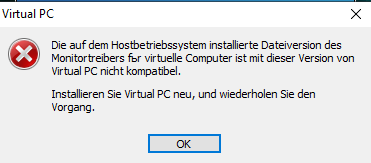Как установить Microsoft Virtual PC 2007 на Windows 10 x64?
Как установить Microsoft Virtual PC 2007 на Windows 10 x64?
Как установить Microsoft Virtual PC 2007 на Windows 10 x64?
-
APTEMK - Мастер Даунгрейда
- Сообщения: 908
- Зарегистрирован: 28 сен 2019, 10:54
- Откуда: 10.12.2004 Приморский Край, Надеждинский р-н
- Железо: 10.12.04компьютер Fujitsu (Pentium lll 550, 128 мб Озу, видеокарта ,Ati Rage Xl,Hdd 10 Гб, Windows98
Re: Как установить Microsoft Virtual PC 2007 на Windows 10 x64?
APTEMK » 28 сен 2019, 11:23
Не устанавливается Windows 2000 Build 1946. На VirtualBox и на VMware вылетает фатальная ошибка.
Пробовал установить Microsoft Virtual PC 2007, делал всё, как в этом туториале
но все равно вылетает ошибка «This version of Virtual Machine Monitor file installed on your host is not compatible with this version of Virtual PC».
Установлена Windows 10 x64.
Что делать и как быть в такой ситуации?
-
APTEMK - Мастер Даунгрейда
- Сообщения: 908
- Зарегистрирован: 28 сен 2019, 10:54
- Откуда: 10.12.2004 Приморский Край, Надеждинский р-н
- Железо: 10.12.04компьютер Fujitsu (Pentium lll 550, 128 мб Озу, видеокарта ,Ati Rage Xl,Hdd 10 Гб, Windows98
Re: Как установить Microsoft Virtual PC 2007 на Windows 10 x64?
N!k » 28 сен 2019, 19:33
1. Почему именно Windows 2000 Build 1946? Для каких целей?
2. От автора? туториала https://www.youtube.com/watch?v=bUjzolKsnRo по поводу установки Virtual PC 2007 на x64 :
«Июль 25, 2019 в 5:31
я сейчас ищу решение данной проблемы, к сожалению пока что я его не нашел» ->
http://worktowin.ru/windows10/delaem-ne … -1-10.html
Последний раз редактировалось N!k 28 сен 2019, 19:35, всего редактировалось 2 раз(а).
-
N!k - Мастер Даунгрейда
- Сообщения: 514
- Зарегистрирован: 05 ноя 2014, 18:46
- Откуда: Россия, Самарская обл.
- Железо: Pentium 4 530 3 GHz, RAM 1024 Mb, HDD 80 GB, fdd-3,5″, Windows Vista, Office 2010
-
- Сайт
Re: Как установить Microsoft Virtual PC 2007 на Windows 10 x64?
APTEMK » 29 сен 2019, 01:16
N!k писал(а):1. Почему именно Windows 2000 Build 1946? Для каких целей?
Очень хочется посмотреть эту сборку.
-
APTEMK - Мастер Даунгрейда
- Сообщения: 908
- Зарегистрирован: 28 сен 2019, 10:54
- Откуда: 10.12.2004 Приморский Край, Надеждинский р-н
- Железо: 10.12.04компьютер Fujitsu (Pentium lll 550, 128 мб Озу, видеокарта ,Ati Rage Xl,Hdd 10 Гб, Windows98
Re: Как установить Microsoft Virtual PC 2007 на Windows 10 x64?
Yaranga » 02 окт 2019, 12:51
-
Yaranga - Мастер Даунгрейда
- Сообщения: 151
- Зарегистрирован: 18 авг 2015, 22:55
Re: Как установить Microsoft Virtual PC 2007 на Windows 10 x64?
APTEMK » 28 дек 2019, 14:59
А можно ли переписать ядро на Windows 10 x64, чтобы можно было запускать Microsoft Virtual PC 2007?
-
APTEMK - Мастер Даунгрейда
- Сообщения: 908
- Зарегистрирован: 28 сен 2019, 10:54
- Откуда: 10.12.2004 Приморский Край, Надеждинский р-н
- Железо: 10.12.04компьютер Fujitsu (Pentium lll 550, 128 мб Озу, видеокарта ,Ati Rage Xl,Hdd 10 Гб, Windows98
Re: Как установить Microsoft Virtual PC 2007 на Windows 10 x64?
alex_mdvv » 29 дек 2019, 12:04
Насколько я знаю, в Windows 10 есть встроенная среда эмуляции (см. описание). Может ее можно использовать вместо Microsoft Virtual PC 2007? Смотря для каких целей используется эмулятор. Или можно попробовать установить Microsoft Virtual PC 2007 в режиме эмуляции.
- alex_mdvv
- Новичок
- Сообщения: 4
- Зарегистрирован: 07 дек 2019, 09:41
Re: Как установить Microsoft Virtual PC 2007 на Windows 10 x64?
N!k » 29 дек 2019, 20:32
Тупой, ещё тупее…
-
N!k - Мастер Даунгрейда
- Сообщения: 514
- Зарегистрирован: 05 ноя 2014, 18:46
- Откуда: Россия, Самарская обл.
- Железо: Pentium 4 530 3 GHz, RAM 1024 Mb, HDD 80 GB, fdd-3,5″, Windows Vista, Office 2010
-
- Сайт
Re: Как установить Microsoft Virtual PC 2007 на Windows 10 x64?
APTEMK » 05 янв 2020, 08:12
Microsoft Virtual PC 2007 на Windows 10 x64 перестал работать, начиная со сборки 10130.
Об этом было сказано вот тут:
https://www.youtube.com/watch?v=ebzWbcW … 9&index=18
Так что, я не знаю что делать. Возможно, придется переходить на Windows 8.
-
APTEMK - Мастер Даунгрейда
- Сообщения: 908
- Зарегистрирован: 28 сен 2019, 10:54
- Откуда: 10.12.2004 Приморский Край, Надеждинский р-н
- Железо: 10.12.04компьютер Fujitsu (Pentium lll 550, 128 мб Озу, видеокарта ,Ati Rage Xl,Hdd 10 Гб, Windows98
Re: Как установить Microsoft Virtual PC 2007 на Windows 10 x64?
mister_boryan63 » 05 янв 2020, 09:47
Чувак, ставь 8.1 и делай оформление как в висте, красиво выходит.
Как сделать расскажу если интересно
Я так на своём core i5 сделал
Хотя у меня есть готовый образ со скинами.
старые компы: C2D T7300/2GB/HD2400/250GB(ASUS F3Sry)
2) GA-K8NS/A64-3200+/1,5рам ну и еще хрен знает что, я не собрал еще, посмотрим
-
mister_boryan63 - Мастер Даунгрейда
- Сообщения: 331
- Зарегистрирован: 30 ноя 2019, 11:40
- Откуда: Подмосковье
- Железо: i5-2500/B75/8GB/GT730/SSD120/HDD750
Re: Как установить Microsoft Virtual PC 2007 на Windows 10 x64?
APTEMK » 05 янв 2020, 13:07
mister_boryan63 писал(а):Чувак, ставь 8.1 и делай оформление как в висте, красиво выходит.
Хорошо, приду домой и поставлю.
-
APTEMK - Мастер Даунгрейда
- Сообщения: 908
- Зарегистрирован: 28 сен 2019, 10:54
- Откуда: 10.12.2004 Приморский Край, Надеждинский р-н
- Железо: 10.12.04компьютер Fujitsu (Pentium lll 550, 128 мб Озу, видеокарта ,Ati Rage Xl,Hdd 10 Гб, Windows98
Re: Как установить Microsoft Virtual PC 2007 на Windows 10 x64?
APTEMK » 05 янв 2020, 16:21
mister_boryan63 писал(а):http://www.classicshell.net/downloads/ чтобы пуск был нормальный
В Windows 8.1 и так нормальный пуск.
И вообще, я не буду Windows 8.1 превращать в висту.
-
APTEMK - Мастер Даунгрейда
- Сообщения: 908
- Зарегистрирован: 28 сен 2019, 10:54
- Откуда: 10.12.2004 Приморский Край, Надеждинский р-н
- Железо: 10.12.04компьютер Fujitsu (Pentium lll 550, 128 мб Озу, видеокарта ,Ati Rage Xl,Hdd 10 Гб, Windows98
Re: Как установить Microsoft Virtual PC 2007 на Windows 10 x64?
mister_boryan63 » 05 янв 2020, 22:06
ну как хочешь. Хотел щас 8.1 на свой новый кор 2 дуо впиндюрить, бсодит че та. Буду 7 ставить.
старые компы: C2D T7300/2GB/HD2400/250GB(ASUS F3Sry)
2) GA-K8NS/A64-3200+/1,5рам ну и еще хрен знает что, я не собрал еще, посмотрим
-
mister_boryan63 - Мастер Даунгрейда
- Сообщения: 331
- Зарегистрирован: 30 ноя 2019, 11:40
- Откуда: Подмосковье
- Железо: i5-2500/B75/8GB/GT730/SSD120/HDD750
Вернуться в Программы для Windows
Кто сейчас на конференции
Сейчас этот форум просматривают: нет зарегистрированных пользователей и гости: 2
Available since Windows 8, Hyper-V Client cannot properly virtualize any OS older than Windows XP, that’s why I wrote that tutorial.
Contrary to what Microsoft claims, it’s possible to use Microsoft Virtual PC 2007 on a computer running Windows 8!
Update : that guide seems also to work on Windows 10 x86 (32-bit)
Procedure
1) Download Microsoft Virtual PC 2007 with Service Pack included (version 6.0.192) on this URL:
http://www.microsoft.com/download/details.aspx?id=24439
.
31/01/2019: unfortunately, Microsoft has removed it from its server… Get it back again thanks to my mirror ==> 32-bit | 64-bit
2) first obstacle: Windows 8 blocks the installation process as soon as you click on the installer… It’s easy to bypass: rename the installer to anything else.
3) After the installation, the same blocking appears when you launch Virtual PC. Go to the location where you installed the program (« Program FilesMicrosoft Virtual PC » on 32-bit systems or « Program Files (x86)Microsoft Virtual PC » on 64-bit systems) and rename the executable file « Virtual PC » to something else.
4) Now, the situation differs depending on the architecture of your operating system…
==> if you use Windows 8 32-bit, you can already enjoy Microsoft Virtual PC 2007: despite the previous warnings, that hypervisor is already compatible with Windows 8 32-bit. You can continue the reading to update some components, especially if you actually use Windows 8.1.
==> if you use Windows 8 64-bit, it’s not over: if you stop the reading now, you’ll understand why Microsoft stated that the older application is not compatible with Windows 8… By starting any virtual machine, you eventually get that BSOD!
5) The previous screenshot (from Windows 8 64-bit) mentions the vmm.sys file, it’s the virtual machine monitor. This is definitely the problem. Go to WindowsSystem32 folder and search «vmm.sys» ==> The exact location should be Windowssystem32Drivers but that depends on the language of your system.
6) Delete the current vmm.sys and replace it by a newer version, released in 2012. A such file is shipped with the « Windows Phone SDK 7.1.1 ».
To save your bandwidth, here is a much smaller archive (345 Kb) with the revised driver:
Download the updated vmm.sys
That archive contains two variants (32-bit and 64-bit). Obviously, you have to use the file intended for your system; you cannot use a 32-bit driver on a 64-bit system or the opposite! In case of mistake, Microsoft Virtual PC no longer runs. To repair, replace the wrong version by the correct one; that may imply starting the computer into safe mode.
7) Reboot to load the newer vmm.sys: you can finally use Microsoft Virtual PC 2007 on Windows 8 64-bit!
To illustrate, here’s a screenshot with two guest systems (MS-DOS and Windows 95) both running inside Virtual PC on a Windows 8 host.
Further information
(A) Hyper-V can coexist with Microsoft Virtual PC 2007 on the same physical computer. It’s even possible to run them simultaneously. The next screenshot proves it: you haven’t to choose between these two pieces of software. You can enjoy the one without giving up the other!
(B) Given the previous modifications, DO NOT apply the security hotfix for Microsoft Virtual PC on Windows 8 64-bit (KB969856, available though Microsoft Update and Download Center)! Why? Because that hotfix replaces the original vmm.sys by another released on april 2009, thus a file older than those from Windows Phone SDK 7.1.1. Consequently, that fix doesn’t apply to that operating system. If you upgrade vmm.sys to the newest version on Windows 8 32-bit, it’s the same thing.
(C) You can possibly upgrade Microsoft Virtual PC 2007 SP1 to the latest revision (6.0.210). Please note you may have to rename the executable file again after applying the Rollup.
The installation of Rollup is normally done on Windows 8.0 but it turns out problematic on Windows 8.1.
==> On Windows 8.0 (32-bit and 64-bit): the official installer perfectly fits. Link:
http://support.microsoft.com/kb/958162
29/12/2017: unfortunately, Microsoft has removed the rollup from its server… Get it back again thanks to my mirror ==> 32-bit | 64-bit
==> On Windows 8.1 (32-bit and 64-bit): it’s strongly recommended to read the next section.
Specific problems of Windows 8.1
Although being free for Windows 8 users, Windows 8.1 is far from being just a Service Pack: with a revised user interface, an updated kernel (from NT 6.2 to NT 6.3) and many other extra features, it’s truly another operating system. However, there are additional problems with some pieces of software, including Microsoft Virtual PC 2007. Luckily, there are solutions!
Important: Windows 8.0 users don’t need to read the following explanations, which apply to Windows 8.1 only.
Installation
It’s basically the same as Windows 8.0. See the above « procedure ».
Stuttering mouse cursor
Windows 8.1 differently treats the mouse input. While most programs work as good as before, it’s not true for Virtual PC: the mouse strangely behaves inside Microsoft virtual PC. That bug occurs only if the pointer integration is disabled. However, it’s simply impossible to enable it on any guest system older than Windows 95/98; that means running an unsupported OS (like Windows 3.1) become painful. Don’t worry: there is a tip for EVERY virtual machines!
1) Download KB2908279. Since that issue appears on several games too, Microsoft released a specific patch:
==> Windows 8.1 32-bit : http://www.microsoft.com/en-us/download … x?id=40910
==> Windows 8.1 64-bit : http://www.microsoft.com/en-us/download … x?id=40909
Apply it and reboot your computer.
2) By default, that patch takes effect only on some popular games but Microsoft explains how to add another program on the list. You guess that’s the procedure to resolve the annoying bug on Microsoft Virtual PC 2007. Firstly, run Registry Editor (regedit.exe). Ignore the UAC if warning.
3) Go to the following key
HKEY_LOCAL_MACHINESOFTWAREMicrosoftWindows NTCurrentVersionAppCompatFlags
and display the content of « Layers ». If the key doesn’t exist, create it.
4) Inside the « Layers » key, create a new string value. For its name, specify the complete address of Microsoft Virtual PC 2007 executable file. For example, if the host operating system is Windows 8 64-bit and it’s installed on C: drive, the value name should look like this:
C:Program Files (x86)Microsoft Virtual PCVirtual PC.exe
The exact address depends on the configuration of your computer! You must take into account the actual name of executable file.
5) In addition to name, you have to modify the data of that string value. Enter NoDTToDITMouseBatch
6) It isn’t over! Open a command prompt with administrators permissions and run the following command:
Rundll32 apphelp.dll,ShimFlushCache
7) Reboot the computer. Now, the mouse cursor normally behaves inside all virtual machines, even ones without the Additions.
Installing Rollup
While the latest version of Microsoft Virtual PC 2007 (6.0.210) can be installed without any problem on many system hosts, from Windows XP to Windows 8.0, it’s starkly a different story on Windows 8.1!
During the installation, the Rollup redefines the configuration of virtual network card driver. It’s quite normal since that update improves NAT shared network performances. Oddly, that uninstalls virtual network card driver on Windows 8.1 (that doesn’t happen on earlier versions of Windows, including 8.0). As a result: after applying Rollup, it’s no longer possible to directly connect virtual machines to a physical network card and thus manage them exactly like other physical computers. To make matters worse, on Windows 8.1 64-bit, you cannot uninstall Microsoft Virtual PC 2007 from Control Panel after applying the Rollup! Windows 8.1 32-bit is not affected by the uninstall bug but it is about the Rollup installation.
What are you supposed to do? My piece of advice is don’t use a Virtual PC version higher than 6.0.192, the extra features of Rollup are cool but not essential. If these improvements are important for you, manually replace two older files by updated ones. It’s enough to enjoy full screen on 1920×1080 monitor without uninstall virtual network drivers.
Download the updated files (from 6.0.210), in two variants (32-bit and 64-bit)
For work, I run a Windows Mobile 6.1 emulator from my PC and wanted to ensure compatibility with Windows 10. I performed the following steps on Windows 10 Build 10158 but get a «Failed to open the VPC Network Driver» alert.
Steps to Reproduce
1. Install «Virtual PC 2007» (64 bit)
http://www.microsoft.com/en-us/download/details.aspx?id=4580
2. Install «Standalone Device Emulator 1.0 with Windows Mobile OS Images»
http://www.microsoft.com/en-us/download/details.aspx?id=20259
When I run the emulator, I expect it to use the PC internet connection to simulate network connectivity to the emulator.
I receive the following message when selecting the «Pocket PC Cold Boot» link on the Start menu: «Failed to open the VPC Network Driver. Verify that the driver is installed, or install the driver from the Web download location at http://go.microsoft.com/fwlink/?linkid=46859».
Outcomes
A. Going to the link to download the driver displays the «Virtual PC 2007» page. This was already installed in step 1.
B. Going to install «Virtual PC 2007 SP1» (64 bit) gives the same error message.
http://www.microsoft.com/en-us/download/details.aspx?id=24439
C. Going to download the «Virtual Machine Network Driver for Microsoft Device Emulator» provides the following «Details» on the page: «Note: This download has now been retired. If you would like to get the Virtual Machine
Network Driver, please download Virtual PC 2007 from http://go.microsoft.com/fwlink/?linkid=46859″. This is the same link from «A», which is the same as step 1.
http://www.microsoft.com/en-us/download/details.aspx?id=2863
Conclusion
I need the skills to pay the bills.
1. Is anyone able to reproduce this issue?
2. Has anyone identified the steps to enable the Virtual Machine network driver / Windows Mobile 6.1/6.5 emulation on Windows 10?
For work, I run a Windows Mobile 6.1 emulator from my PC and wanted to ensure compatibility with Windows 10. I performed the following steps on Windows 10 Build 10158 but get a «Failed to open the VPC Network Driver» alert.
Steps to Reproduce
1. Install «Virtual PC 2007» (64 bit)
http://www.microsoft.com/en-us/download/details.aspx?id=4580
2. Install «Standalone Device Emulator 1.0 with Windows Mobile OS Images»
http://www.microsoft.com/en-us/download/details.aspx?id=20259
When I run the emulator, I expect it to use the PC internet connection to simulate network connectivity to the emulator.
I receive the following message when selecting the «Pocket PC Cold Boot» link on the Start menu: «Failed to open the VPC Network Driver. Verify that the driver is installed, or install the driver from the Web download location at http://go.microsoft.com/fwlink/?linkid=46859».
Outcomes
A. Going to the link to download the driver displays the «Virtual PC 2007» page. This was already installed in step 1.
B. Going to install «Virtual PC 2007 SP1» (64 bit) gives the same error message.
http://www.microsoft.com/en-us/download/details.aspx?id=24439
C. Going to download the «Virtual Machine Network Driver for Microsoft Device Emulator» provides the following «Details» on the page: «Note: This download has now been retired. If you would like to get the Virtual Machine
Network Driver, please download Virtual PC 2007 from http://go.microsoft.com/fwlink/?linkid=46859″. This is the same link from «A», which is the same as step 1.
http://www.microsoft.com/en-us/download/details.aspx?id=2863
Conclusion
I need the skills to pay the bills.
1. Is anyone able to reproduce this issue?
2. Has anyone identified the steps to enable the Virtual Machine network driver / Windows Mobile 6.1/6.5 emulation on Windows 10?
-
Итак, для этой операции нам надо:
- Полное пренебрежение к мериканским законам об авторских правах;
- Дистрибутив старой серии Виндовоза (лучше 98, ещё лучше — 95) или ДОСа (тут я не советчик, либо 6.22, либо 7.0);
- Проц сильнее чем 1 Ггц (можно меньше, но тогда не жалуйтесь на тормоза);
- Установленные Вин2000 или ВинХР;
- Свободного места на харде хотя бы гигов пять;
- Оперативки побольше (самый минимум — 256).
Пролог. Нафига?
Всех уже достало то, что у всех стоят Вин2000 или ВинХР, а игры с ними не дружат, верно? Верно. Значит, надо менять ОС… Или нет? Надеюсь, данный FAQ поможет решить енту проблеммку. Потекли.Глава Первая. Установка.
Заходим на офсайт Виртуал ПиСи и качаем последнюю версию. Качаем, качаем, качаем… Выкачали. Ставим. Запускаем, появляется окно или мастер нового PC, если окно, то оконце это зовётся «консоль Виртуал ПиСи» во всех мануалях, через неё мы всё настраиваем и врубаем. Полетели.Глава Вторая. Настройка.
Жмаем кноплюську «New…» и следуем указаниям визарда. Поимённо:- Create a virtual machine.
- Называем наш виртпк.
- Выбираем целевую ОС (ту, которую вы намерены туда поставить и держать долго и счастливо — короче, ту, дистрибутив котороый вы надыбали).
- Adjusting the RAM, указываем нужное число оперативной памяти. Оптимум для Win98/SE — от 64 до 128.
- A new virtual hard disk, указываем путь, где хранить.
- Нажимаем Finish.
- Выбираем в списке нашу виртмашину и нажимаем Settings.
- Тут мы можем поменять имя, оперативу и прочие особливости машины. Менять надо только одну вешь — вырубить сетвые карты, иначе виртмашина будет лазить в Нет сама по себе. Хотя, если ваша конечная цель — мультиплеер, то ничего не трогаем.
Теперь надыбайте где-нить загрузочную дискетку с ДОС-дровами для сидиромов и воткните её в комп… Начинаем самое весёлое!
Глава Третья. «Не делайте этого дома, дети…»
Всем в детстве наверное хотелось знать, что делает команда format C:? Сейчас узнаете.
Втыкайте дискету, врубайте виртмашину. Если не меняли настройков, то она увидит дисковод, загрузится с дискеты (не забудьте врубить дровишки для мышки! и для сидиромки тожа!), мы сходим попьём чаю, вернёмся, увидим, что не всё загружено (у меня, например, она грузила дрова отдельно для ДВДшника, для СДРВшника и для Виртуальника…), попьём ещё чего-нить…
В общем, когда снова будем лицезреть командную строку ДОСа и утирать слёзы ностальгии, садимся обратно за руль. Поехали.
Скорее всего дискетка уже поругалась на отсутствие на диске С нормального раздела ДОС и советовала врубить FDISK. Так и делаем (набиваем FDISK и жмаем ENTER).
Следуем указаниям проги (у меня она была от Виндов 98 (клик!), так что на русском — а вообще, скорее всего достаточно нажмать первый вариянт, затем «создать основной раздел ДОС на данном диске» или что там напишут выбрать, указать 100% диска и потерпеть пока всё пройдёт) дабы сделать раздел ДОС на диске С. Делайте на весь диск, не жидитесь. Когда всё кончится, прога заявит, что состав дисков изменён у нужно перегрузиться. Так и делаем.
Ещё пожевав нашу бут-дискету, комп нас опять пустит в ДОС… И пожалуется что на диске С нет не только метки, но и правильно указанного объёма… А это значит… *барабанная дробь* Верно, камрады! Format C: [enter]. Полетели. Терпим, пока пройдёт, набиваем метку для диска и перегружаемся.
Втыкаем в сидиром диск с дистрибутивом виндовоза (в моём случае это была пиратка с Win95 OSR2.5), в менюшке окна виртмашины находим сидиромную кноплюську, выбираем Capture Physical Drive D: (или куда вы там воткнули диск), переключаемся на диск D: (если пустят… если не пустят, перебираем весь алфавит пока не пустят), лавируем к файлу setup.exe, запускаем его.
Как работать с инсталлером видновозов знают все старпёры вроде меня, все остальные — просто следуйте инструкциям, которые выдаёт машина.
Когда установка завершится, комп перегрузится раз, потом два, потом врубит Винду, пожалуется, что для эмулируемой виртмашиной видюхи (сссука, ну кто их просил эмулировать только S3? Ненавижу S3!) нет дровишек и их надо бы взять с диска с дистрибутивом… Прописываем путь, пусть ставит (если не видит диска — значит дрова сидирома Винда ещё не прогрузила, придётся жать на Отмену и перегружаться через «Пуск» или врубать самоопределение для Plug&Pray («Воткни и молись») через «Панель управления»). Терпим ещё чуть-чуть, и наша винда работает! Выдёргиваем дискетку и прячем до лучших времён. До создания нового виртПК она нам уже не понадобится.Глава четвёртая. Игры…
Находим в менюшках окна виртмашины позицию «Release physical drive D:» и жмём. Выдёргиваем диск с дистрибутивом, но далеко пока не прячем — кто его знает, что ему ещё понадобится. Если ставили Вин95 или ДОС — то правим системные файлы (autoexec.bat и config.sys), устанавливая нужные циферки и включая EMS и XMS. Пергружаемся, чтоб это всё заработало.
Далее. Виртмашина не любит напрямую работать с МИДИ, она эмулирует SB16 2.0, но эмулирует его OPL-3 чип так, что звук х**вее, чем на китайских OPL-2[да зато стерео, прим ред.]. Значит, нужен эмуль получше… Идём на Websound.RU и качаем оттель из раздела «Софт» мегапрогу Yamaha SYXG-100. Распаковываем дистрибутив на физический хард (в смысле, хард настоящий) и ловим себя на мысли, что не знаем как переносить файлы в виртмашину, верно?
В том же меню виртмашины про диски находим позицию «Install VM Additions», заходим в проводник виртвинды и устанавливаем оттель апгрейды для Винды из соотв. подпапки. Не забудьте потом поставить апгрейд для ДОСа из-под просто виртДОСа тем же макаром. Теперь переключаемся в проводник физической винды, выделяем файлы инсталлятора Ямахи и перетаскиваем их мышой в окно виртмашины! Они перепишутся в активную папку в ней. Инсталлим эмулятор и крепко вбиваем себе в башку, что во всех играх теперь надо выбирать General MIDI (MPU-401) в качестве MIDI устройства. Проверяем в панели управления настройки мультимедии штоб в качестве устройства МИДИ стояла наша Ямаха.
Тем же путём переписываем сюды игры… И, собственно всё.Дальше всё зависит от вашей ловкости в настройке вашей новой Вин95 или Вин98 под конкретные игры. Не забывайте в жалобах в техпомощь в названии темы указывать, если пролема появилась под ВиртПК.
Последнее редактирование модератором: 1 дек 2009
-
St_Rtt
- Регистрация:
- 15 авг 2013
- Сообщения:
- 9
>>>>>>обновление для VPC SP1 до версии 6.0.210.0
Это обновление, до версии 6.0.210.0 (KB958162.msp), так просто и на Windows 7 x64 SP1, уже не установишь — будет отказ с откатом изменений.
Просто Virtual pc 2007 уже Windows 7 SP1 не особо поддерживает, как он сам пишет.
Но обновить можно и нужно:
1) Запускаем командную строку от имени администратора (Пуск -> все программы -> стандртные -> коммандная строка — правой кнопкой — запустить от имени администратора)2) Запускаем командой KB958162.msp, в зависимости от его нахождения в директориях:
Например: msiexec /p C:KB958162.msp
В некоторых случаях просто достаточно просто запустить — выполнить: C:KB958162.msp от имени администратора.Всё. Теперь ваш Virtual pc 2007 SP1 обновился до версии 6.0.210.0 (2009 года)!
Затем, обновление безопасности, просто запускаем от имени администратора.
Вероятно, это может сработать и на Windows 8.Последнее редактирование: 20 авг 2013
-
R4kk00n
Benched arcade playa
Модератор
- Регистрация:
- 28 мар 2005
- Сообщения:
- 8.934
Ээээ, а я тут немного потерял нить повествования. Ещё раз, мы устанавливаем VPC 2007 на семёрку-восьмёрку чтобы что?
-
St_Rtt
- Регистрация:
- 15 авг 2013
- Сообщения:
- 9
Для того чтобы относительно нормально устанавливать древние ОС в виртуальную машину и без глюков в древней гостевой системе отличии от.
http://en.wikipedia.org/wiki/Windows_Virtual_PC#endnote_.CE.B11 — Table of supported operating systems
VPC 2007 официально поддерживает вплоть до OS/2. Рабочие сборки http://rutracker.org/forum/viewtopic.php?t=4291029 вплоть до MS DOS 6.22.Для Windows 8 майкрософт создал уже новый гипервизор (Вирт. Маш.), но с эмуляцией древнего железа, для древних ОС нелады.
VPC 2007 — лучшая поддержка древности! Наш выбор!Последнее редактирование: 20 авг 2013
-
R4kk00n
Benched arcade playa
Модератор
- Регистрация:
- 28 мар 2005
- Сообщения:
- 8.934
Я так-то считал, что после VPC 5.2 (или 5.1 была последней у Connectix?) оно всё скатилось в унылое говно. А вот тогда было дааа.
А сейчас QEMU поддерживает всякие старючие видео- и звуковые карты.
Ну, ОК, оффтоп и брюзжание…
-
St_Rtt
- Регистрация:
- 15 авг 2013
- Сообщения:
- 9
QEMU — всё же чистый эмулятор процессора, как и DosBox.
-
Ogr 2
лол
Хелпер
Переводчик- Регистрация:
- 25 мар 2008
- Сообщения:
- 6.142
она и после осталось отличной виртуалкой для 9х… да чего уж, лучшей виртуалкой для 9х.
-
Ogr 2
лол
Хелпер
Переводчик- Регистрация:
- 25 мар 2008
- Сообщения:
- 6.142
Как запустить Virtual PC 2007 на Windows 8 x64 и x86
перевод:
Этот патч сделан мной, чтобы обойти ошибку совместимости Microsoft Virtual PC 2007.
(На данный момент работает только с 32-разрядными.)
Ссылка для скачивания (для Virtual PC 2007 без SP): http://adf.ly/HhOt6
Ссылка для скачивания (для VPC2007 с SP1): http://adf.ly/HhOwR
==============
Чтобы избежать BSOD пользователям Windows 8 x64, нужно скачать этот обновленный vmm.sys: http://adf.ly/IwVdg (Спасибо bamit001)
После загрузки файла, распакуйте его и скопируйте vmm.sys в WindowsSystem32Drivers
Не позволяйте системе удалить его или заменить старым vmm.sys.
==============
Если установщик Virtual PC не хочет работать, переименуйте файл Setup.exe в Setup(1).exe, и повторите попытку.Последнее редактирование модератором: 12 июн 2015
-
«Для того, чтобы установить Microsoft Virtual PC на Windows 8 нужно:
1. Проинсталлировать версию Microsoft Virtual PC 2007 согласно разрядности вашей ОС.
2. Программа после инсталляции ругается на несовместимость? — просто переименуйте запускаемый exe например, в vpc.exe
3. Чтобы исключить появления синих экранов, заменить vmm.sys по пути WindowsSystem32Drivers», — 1nasty1
http://forum.ru-board.com/topic.cgi?forum=5&topic=4053&start=2240#20Последнее редактирование: 22 сен 2013
-
Ogr 2
лол
Хелпер
Переводчик- Регистрация:
- 25 мар 2008
- Сообщения:
- 6.142
обновление KB958162(Пакет исправлений Virtual PC 2007, 64-разрядные версии).msp, без каких либо проблем встала на Windows 7 SP1 x64 с Virtual PC 2007 SP1 v6.0.192.0 х64.
-
Cawax
- Регистрация:
- 16 окт 2007
- Сообщения:
- 113
Ребята проблема такая, установил Virtual PC на 7ку 64 бита. Далее скинул готовую виртуальную машину с win 98. при запуске этой машины во время загрузки экране появилось данное сообщение:
При инициализации устройства IOS:
Ошибка защиты Windows. Необходимо перезагрузить компьютер.Вопрос — как с этим бороть и реально ли вобще запустить эту машину на 7ке ?
Проделать это пытаюсь на ноутбуке ( имеет ли значение или нет не знаю ). На компе
с XP через Virtual PC все запускает без проблем.
Кто каким советом может помочь ? -
Думаю, здесь корень проблемы.
Готовая виртуальная машина — это не только образ диска (VHD), но и описание конфигурации (VMC).
Ну и проще было бы, как мне кажется, установить самостоятельно. -
Cawax
- Регистрация:
- 16 окт 2007
- Сообщения:
- 113
А еще варианты ? 7ка вобще дружит с эмуляцией старых версий Windows ?
-
Cawax, в смысле — варианты? VMC-файл есть или нет?
-
Cawax
- Регистрация:
- 16 окт 2007
- Сообщения:
- 113
Grim он такого расширения — .vmcx
Он ? я не знаю я через этот файл и запускаю машину. -
А, ну всё понятно. Читаем тему, особенно различия между Virtual PC и XP Mode.
-
Cawax
- Регистрация:
- 16 окт 2007
- Сообщения:
- 113
Ничего не понял нажал на ссылку он меня в начало темы бросил. С той машиной готовой был файл vmc но как им пользоваться я не знаю. Пробовал создать машину пустую выбрал фиксированный размер жесткого диска в 10 гиг. Записал образ диска 95 винды. А он не эмулируется никак. Хотя в последней версии virtual pc в настройках есть эта функция эмуляции с физ.харда. нробовал отдельно образ -не получилось ничего не происходит. Заьем с диском уже — тоже ничего.
-
R4kk00n
Benched arcade playa
Модератор
- Регистрация:
- 28 мар 2005
- Сообщения:
- 8.934
Cawax, в принципе, можно взять один образ диска и настроить машину заново. Нужно только будет выбирать такое виртуальное железо, под которое внутри уже установлены дрова.
-
Ну вот и я установил Windows 8.1 x64 — VPC 2007 sp1 у меня сейчас успешно работает.
Гениально, это работает, но для самой успешной установки VPC на Win8 может потребоваться изменить имя и самого установщика VPC 2007 sp1. Т.е., например переименовать этот setup.exe в setup-1.exe
.
———————————————————————————————————————————————А вот здесь у них в инструкции ошибка, vmm.sys помещать надо не только в папку WindowsSystem32Drivers , но и в WindowsSysWOW64 — система ведь 64-разрядная! Иначе опять BSOD.
Итог: на Windows 8.1 x64 , VPC 2007 sp1 нормально работает, а будет время, мини-алгоритм напишу.
-
Подскажите пожалуйста.
Нужно поставить на Windows 95 виртуальный привод daemon347.
Но для его установки программа требует установки Microsoft usb supplement.
Так вот после установки Microsoft usb supplement винда больше не загружается только в safe mode. Возможно как-то это обойти. Или есть более простой способ поставить на Windows 95 daemon. -
gabby32, а Windows 95, согласно википедии, не имеет поддержки usb начиная с OSR 2.1? Или Microsoft usb supplement — отдельная, если можно так сказать, приблуда?

При попытке запуска уже пропатченой версии выдаёт ошибку. Что делать?

17.02.2019
Этот немец говорит, что он не совместим с твоей версией винды

17.02.2019
На Windows 10 есть Hyper-V
- Можно ли перейти с Windows 7 (32 bit) на Windows 10 (64 bit)? Или необходимо перейти сначала на Windows 10 (32 bit)? А только после перехода на 10-ю (32 bit) уже установить (64 bit)? Процентов на 80 думаю, что нельзя, но хочу удостовериться. Подскажите, пожалуйста, знающие люди
- Стоит ли переходить с windows 10 pro 64 bit на Windows 10 home 64 bit? Быстродействие вырастет? Правда ли то, что в windows 10 home в отличие windows 10 pro нету дополнительных каких-либо служб, программ, которые бы нагружали пк?
- Как увеличить объем виртуального диска в программе virtual box на mac os? В virtual box стоит windows 10 Везде есть информация как увеличивать память в программе virtual box на windows, а на mac я не нашел, может кто-нибудь помочь? P.S на пк стоит mac, а в virtual box стоит windows 10
Добавить комментарий
The community for beta and abandonware collectors.
-
Dan43211
- FTP Access
- Posts: 48
- Joined: Sat May 24, 2014 2:29 pm
- Location: Not important
- Contact:
Virtual PC on Windows 10
Do you remember that we discussed Virtual PC 2007 on Windows 8?
And I thought: what if I try to do the same on Windows 10? As you know, since Windows 8 Virtual PC is not supported. But the exit exists!
What I did:
1. Renamed setup.exe to any name
2. Installed VPC
3. Replaced Virtual PC.exe by updated file created by other user (with the watermark Modded by ProgWare to work in Windows 
4. Created VM
5. After starting, I got BSoD Driver IRQL not less or equal (vmm.sys)
6. Then I replaced vmm.sys in C:WindowsSystem32drivers
7. No result. I restarted again.
Any ideas?
No signature available.
-
johnleakedfan
- FTP Access
- Posts: 457
- Joined: Fri May 02, 2014 10:49 pm
- Location: Titans Tower, Jump City
Re: Virtual PC on Windows 10
Post
by johnleakedfan » Sat May 30, 2015 5:49 pm
Since you probably cant get it to work in windows 10, just got to use others like VMWare, probably nothing else much you can do
-
viper
- Donator
- Posts: 808
- Joined: Fri Jan 04, 2008 9:18 pm
Re: Virtual PC on Windows 10
Post
by viper » Sat May 30, 2015 6:48 pm
Or you could try Hyper-V, if you have a SLAT enabled CPU.
Not sure if it works yet in W10 though, it does fine in W8.1 x64 (for me) though.
-
curti21
- FTP Access
- Posts: 12
- Joined: Tue May 12, 2015 5:12 pm
Re: Virtual PC on Windows 10
Post
by curti21 » Sun May 31, 2015 8:48 pm
Hyper-V is pretty bad for general virtualization, no 2D/3D acceleration, etc. It’s meant for servers and it shows.
Your best bet is to use VMware or VirtualBox. VPC 2007 isn’t that good anyways for operating systems newer than Windows 2000.
- RuMoR0922
- Donator
- Posts: 22
- Joined: Wed Mar 13, 2013 11:24 pm
- Location: %systemroot%
- Contact:
Re: Virtual PC on Windows 10
Post
by RuMoR0922 » Sun May 31, 2015 9:58 pm
If you want the VPC experience, you need to use VMware Workstation or Player. I’d recommend Hyper-V if you were using enterprise-grade stuff and don’t need hardware acceleration or sounds since Hyper-V just creates an RDP window for you to use; while VMware creates an actual environment for you to interact w/ the VM, much like VPC.
-
johnleakedfan
- FTP Access
- Posts: 457
- Joined: Fri May 02, 2014 10:49 pm
- Location: Titans Tower, Jump City
Re: Virtual PC on Windows 10
Post
by johnleakedfan » Tue Jun 02, 2015 5:28 am
curti21 wrote:Hyper-V is pretty bad for general virtualization, no 2D/3D acceleration, etc. It’s meant for servers and it shows.
Your best bet is to use VMware or VirtualBox. VPC 2007 isn’t that good anyways for operating systems newer than Windows 2000.
VMWare to me is better to use than VBox
Offtopic Comment
Windows XP and Server 2003 (Including Betas) runs good in VirtualPC (In my experience)
-
TomKTW
- FTP Access
- Posts: 352
- Joined: Tue Mar 15, 2011 7:00 am
- Location: Croatia
Re: Virtual PC on Windows 10
Post
by TomKTW » Fri Jun 05, 2015 6:47 pm
Just a personal note: Windows 9x/DOS VM works best only on Virtual PC 2007 for me due to better networking, sharing, sound and graphics (in some ways) support. VMware doesn’t give identical sound output like VPC does and it seems to fail to run some software which runs just fine on VPC (and vice versa). I need both, VMware and VPC.
No one tried to tweak it for Windows 10 as far as it looks.
-
MSUser2013
- Donator
- Posts: 749
- Joined: Sat Jan 12, 2013 9:08 am
- Location: Washington State
Re: Virtual PC on Windows 10
Post
by MSUser2013 » Wed Jun 17, 2015 6:42 am
TomKTW wrote:Just a personal note: Windows 9x/DOS VM works best only on Virtual PC 2007 for me due to better networking, sharing, sound and graphics (in some ways) support. VMware doesn’t give identical sound output like VPC does and it seems to fail to run some software which runs just fine on VPC (and vice versa). I need both, VMware and VPC.
No one tried to tweak it for Windows 10 as far as it looks.
So I guess the only best alternative for virtualizing old OSes (Windows 3.x and 9x) on Windows 10 would be PCem or PCem-X, I’ve sort of used it, And it can emulate hardware similar to what VPC emulates, The only issue is it currently doesn’t support CD Images so you have to either use physical discs (assuming your PC has a DVD drive) or use a disc mounting tool like Daemon Tools, Never tested it on Windows 10 though.
- MrFreeman
- FTP Access
- Posts: 341
- Joined: Fri May 09, 2014 12:22 am
- Location: USA
Re: Virtual PC on Windows 10
Post
by MrFreeman » Wed Jun 17, 2015 7:50 pm
MSUser2013 wrote:
TomKTW wrote:Just a personal note: Windows 9x/DOS VM works best only on Virtual PC 2007 for me due to better networking, sharing, sound and graphics (in some ways) support. VMware doesn’t give identical sound output like VPC does and it seems to fail to run some software which runs just fine on VPC (and vice versa). I need both, VMware and VPC.
No one tried to tweak it for Windows 10 as far as it looks.
So I guess the only best alternative for virtualizing old OSes (Windows 3.x and 9x) on Windows 10 would be PCem or PCem-X, I’ve sort of used it, And it can emulate hardware similar to what VPC emulates, The only issue is it currently doesn’t support CD Images so you have to either use physical discs (assuming your PC has a DVD drive) or use a disc mounting tool like Daemon Tools, Never tested it on Windows 10 though.
You could always use MESS.
Half-Life is a pretty good game.
- x010
- Staff
- Posts: 1300
- Joined: Thu Jun 13, 2013 4:46 pm
- Location: Leaderboard
- Contact:
Re: Virtual PC on Windows 10
Post
by x010 » Wed Jul 22, 2015 8:10 pm
nabazare wrote:To properly use Virtual PC, it is necessary to switch back to Windows 7
You’re right , but the issue is that most of us are going to upgrade to Windows 10 when it comes.
-
Windows95
- Posts: 30
- Joined: Wed Jul 22, 2015 12:33 pm
- Location: China
Re: Virtual PC on Windows 10
Post
by Windows95 » Thu Jul 23, 2015 1:54 am
Method of installing vpc2007 is only applicable to 32 bit PC, 64 bit installation will be a blue screen
Baidu Post Bar ljlwin8
-
Overdoze
- FTP Access
- Posts: 1760
- Joined: Mon Feb 24, 2014 10:28 am
- Location: Slovenia
Re: Virtual PC on Windows 10
Post
by Overdoze » Thu Jul 23, 2015 8:47 am
It’s outdated/inaccurate information that should be ignored for the most part. It’s been proven VPC2007 breaks on most Windows 10 builds, and requires some modifications to work on 8.1. Works fine on 7 and earlier, though you may get a compatibility warning that can be bypassed with ease. VPC2004 will only work on 32-bit editions as there is no 64-bit-compatible release of VPC2004.
-
johnye_pt
- FTP Access
- Posts: 160
- Joined: Wed Apr 20, 2011 8:12 pm
Re: Virtual PC on Windows 10
Post
by johnye_pt » Tue Aug 04, 2015 1:46 pm
I also used Virtual PC 2007 SP1 with Windows 7 and 8.1.
VMM.SYS from Virtual PC 2007 SP1 x64 is v1.1.654.0.
VMM.SYS from Windows Phone SDK 7.1.1 v1.1.663.0 (includes x86 and x64 versions). With this version and Windows 10, I get a BSOD with a «clock watchdog timeout» error.
Is there any newer version of this file that we can try out? I also use VPC2007SP1 on a daily basis and it’s really a bummer that it no longer works with Windows 10
It seems there is also a Windows Phone SDK 8.0 and possibly a Windows Phone SDK 8.1 included with Visual Studio Express 2013 for Windows with Update 2 or later. I don’t have those so I don’t know if they have newer VMM.SYS that might work with Windows 10. Can anyone check please?
I used to be schizophrenic, but now we’re cured.
-
Goldfish64
- Donator
- Posts: 491
- Joined: Mon Feb 02, 2015 6:20 pm
- Location: USA
Re: Virtual PC on Windows 10
Post
by Goldfish64 » Tue Aug 04, 2015 5:08 pm
johnye_pt wrote:It seems there is also a Windows Phone SDK 8.0 and possibly a Windows Phone SDK 8.1 included with Visual Studio Express 2013 for Windows with Update 2 or later. I don’t have those so I don’t know if they have newer VMM.SYS that might work with Windows 10. Can anyone check please?
I’m in the process of re-installing the Windows Phone SDKs and so far I have installed the SDK 8.0 which has a VMM.sys version of 1.1.630.0. The SDK for 10 and 8.1 have also been installed. The 8.1 or later only uses Hyper-V and wouldn’t contain the file. WP 8.0 SDK uses it for the Windows Phone 7 emulator.
This is also causing some issues for me as well. Once during the SDK 8.0 setup, the system rebooted without warning, and during the 7.8 update install, it rebooted, and then rebooted again when setup restarted. Looking in the event logs seem to point to a watchdog timeout. It could be a conflict with Hyper-V as it is currently enabled.
EDIT: I tried to launch the WP 7 emulator and the computer rebooted without a BSOD. Guess I’m also looking for a new VMM.sys that works with Windows 10.
Goldfish64
-
johnye_pt
- FTP Access
- Posts: 160
- Joined: Wed Apr 20, 2011 8:12 pm
Re: Virtual PC on Windows 10
Post
by johnye_pt » Wed Aug 05, 2015 9:27 am
OK, managed to make it work on a EeePC 1005HA (Atom N270, 2gb, SSD 250gb) running Windows 10 Home x86 with only the VMM.SYS swap and executable name change. It still doesn’t work on my Compaq 6820s (C2D T8300, 4gb, SSD 120gb + HDD 1TB) running Windows 10 Pro x64. Tried setting affinity of VirtualPC.exe on Task Manager to CPU 0 or CPU 1 (read somewhere that that could be it), 1st one rebooted instantly upon starting a virtual machine, 2nd went BSOD with the clock watchdog timeout error. I disabled controller signature to install VGA drivers, but that sure isn’t the problem.
My laptop has now officially BSODed more times in 2 days with Windows 10 (because of VPC trial and error) than with Windows 7 and 8.1 combined
I used to be schizophrenic, but now we’re cured.
-
johnye_pt
- FTP Access
- Posts: 160
- Joined: Wed Apr 20, 2011 8:12 pm
Re: Virtual PC on Windows 10
Post
by johnye_pt » Mon Aug 17, 2015 8:49 am
Has anyone tried anything in the last days?
For now it only worked on my EeePC running Windows 10 Home x86 (not x64 capable), no luck on my Compaq running Windows 10 Pro x64. I stopped trying because I didn’t want to risk damaging Windows 10 on my working computer with another BSOD.
Whenever I get my hands on another laptop with a x64 capable CPU I’ll try installing Windows 10 x86 to see if VPC2007 works: if it does it’s a x86/x64 problem, if it crashes it’s a CPU problem.
I used to be schizophrenic, but now we’re cured.


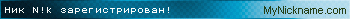
![[ img ]](http://www.win3x.org/screens/vpc2007_w8-1.jpg)
![[ img ]](http://www.win3x.org/screens/vpc2007_w8-3.jpg)
![[ img ]](http://www.win3x.org/screens/vpc2007_w8-4.jpg)
![[ img ]](http://www.win3x.org/screens/vpc2007_w8-6.jpg)

 .
.