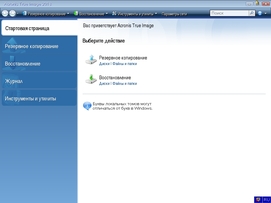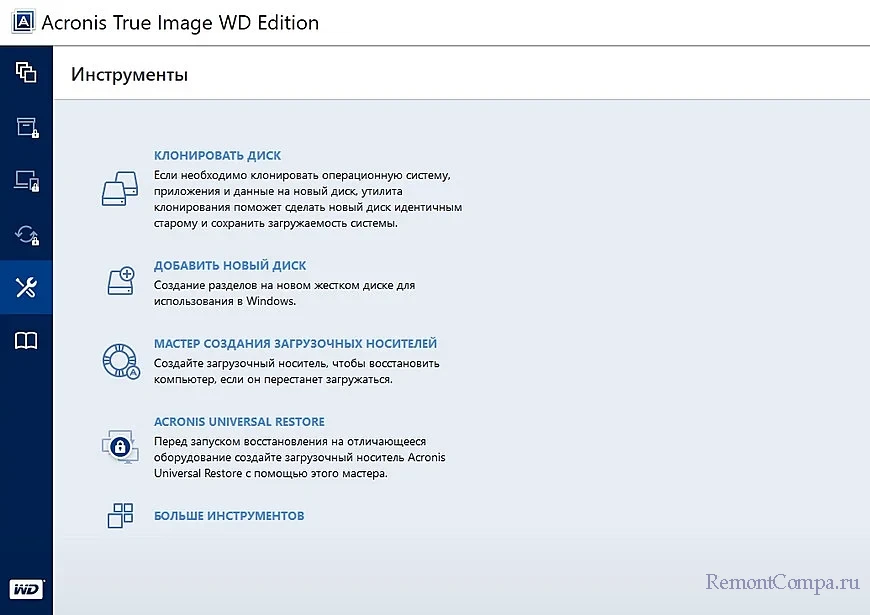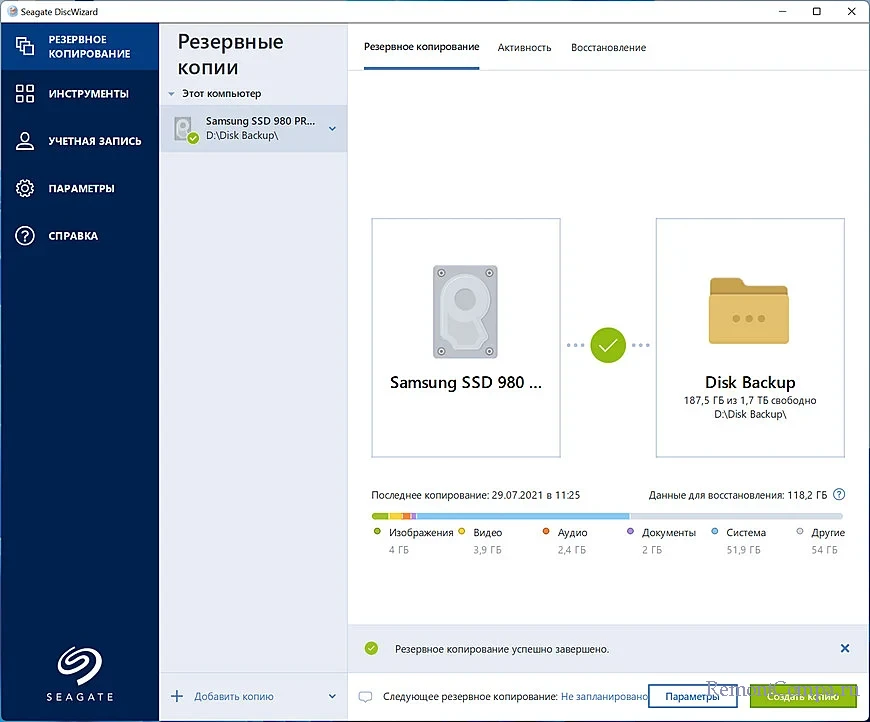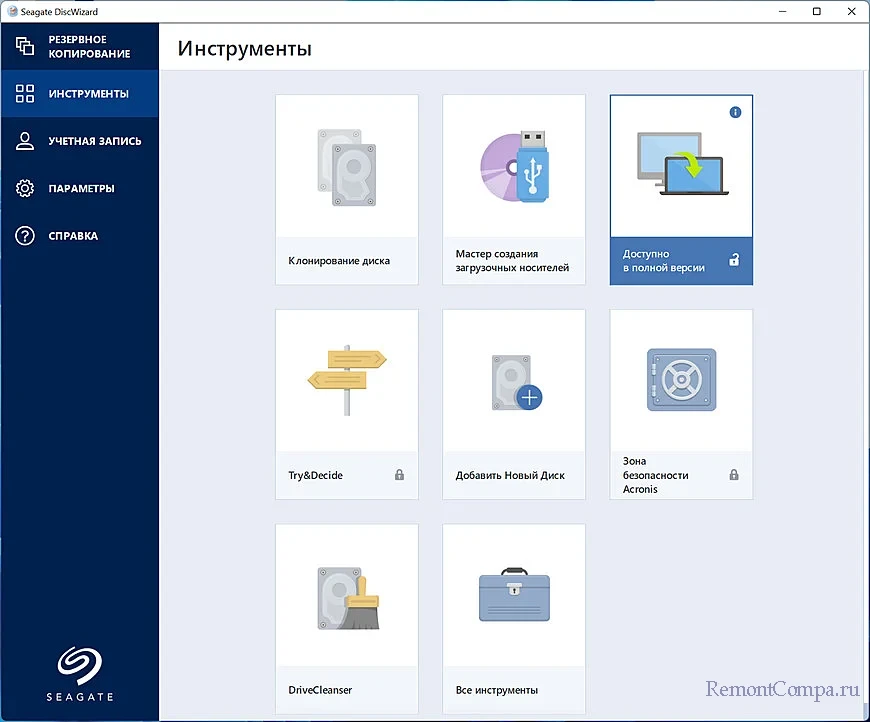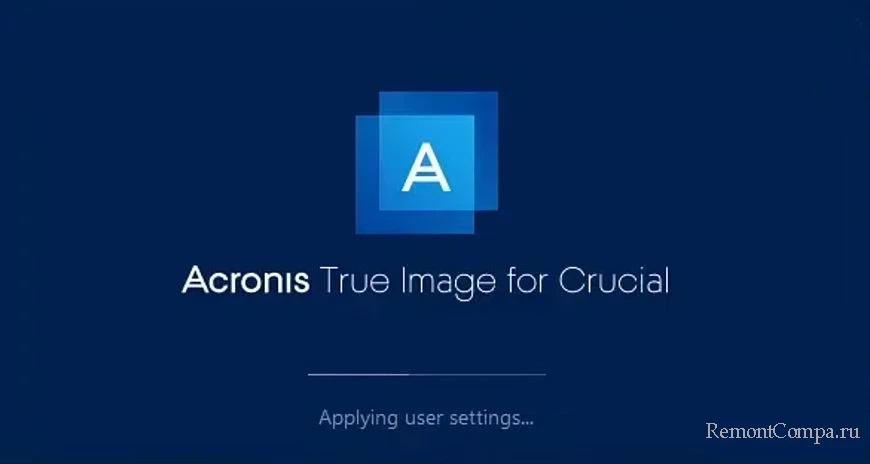You can download new builds under your account as described here.
Acronis Cyber Protect Home Office (formerly Acronis True Image)
All editions support Windows 10.
Acronis True Image 2021 Essential, Advanced, Premium and Standard
All editions support Windows 10.
Acronis True Image 2020 Essential, Advanced, Premium and Standard
All editions support Windows 10.
Acronis True Image 2019 Standard, Advanced, and Premium
All editions support Windows 10.
Acronis True Image 2018 Standard, Advanced, and Premium
All editions support Windows 10.
Acronis True Image 2017 & Acronis True Image Subscription
Both editions support Windows 10.
Acronis True Image 2016 & Acronis True Image Cloud (Release 2016)
Both editions support Windows 10.
Acronis True Image 2015
Acronis has released new build 6613 which supports Windows 10. Update your Acronis True Image (see this article for detailed instructions on updating; here is how to view which build is currently installed on your machine). The update is available for Acronis True Image 2015 and Acronis True Image Unlimited users free of charge.
Acronis Cyber Protect 15
Supports Windows 10
Acronis Cyber Backup 12.5
Support Windows 10 up to version 20H2 (build 19042.x)
Acronis Backup (Advanced) 11.7
Supports Windows 10.
Acronis Backup (Advanced) 11.5
Acronis has released new builds 43800/43994 (depending on localization) which support Windows 10. The update is available for Acronis Backup 11.5 users free of charge.
Acronis Cyber Backup Cloud / Acronis Cyber Protect Cloud
Acronis has release new build (4.1 hotfix 1) which supports Windows 10.
Acronis Disk Director 12
Acronis has released new build 3270 which supports Windows 10. Update your Acronis Disk Director 12. The update is available for Acronis Disk Director 12 users free of charge.
Acronis Disk Director 11
Functioning of Acronis Disk Director 11 on Windows 10 is not guaranteed
Acronis Snap Deploy 6
Acronis Snap Deploy 6 supports deploying Windows 10. Acronis Agents can be installed on Windows 10. Acronis Deploy Server can be installed on Windows 10.
Acronis Snap Deploy 5
Acronis Snap Deploy 5 supports deploying Windows 10 starting from build 1656. Acronis Agents can be installed on Windows 10. Acronis Deploy Server can be installed on Windows 10 starting from build 1749.
Older versions of Acronis products
Support of Windows 10 will not be implemented into older versions of Acronis products (e.g. Acronis True Image 2014 or older, Acronis Backup & Recovery 11 or older, Acronis Snap Deploy 4 or older), as Acronis development team works on the current versions only. Stable functioning of older products on Windows 10 is not guaranteed.
Acronis выпустила новую сборку 3270, которая поддерживает Windows 10.
Поддерживает ли Acronis True Image 2016 Windows 10?
Acronis True Image 2016 поддерживает следующие операционные системы: Windows 10 (все выпуски)
Acronis True Image не позволяет клонировать отдельный раздел; возможно только клонирование всего диска. Если вы планируете клонировать диск с портативного компьютера, см. Клонирование жесткого диска портативного компьютера. Последние версии Acronis True Image могут выполнять активное клонирование под Windows / macOS.
Как создать образ Windows 10 с помощью Acronis?
Щелкните Создать образ системы на левой панели. После запуска мастера установки назначьте подключенный внешний диск в качестве места назначения резервного копирования. Затем выберите разделы, которые вы хотите сохранить в этой резервной копии образа, или просто используйте параметры по умолчанию. Подтвердите свои настройки и нажмите «Начать резервное копирование».
Как создать образ системы в Windows 10?
Чтобы создать полную резервную копию Windows 10 с помощью инструмента создания образа системы, выполните следующие действия:
- Открыть настройки.
- Щелкните Обновление и безопасность.
- Щелкните Резервное копирование.
- В разделе «Ищете более старую резервную копию?» в разделе «Перейти к резервному копированию и восстановлению» (Windows 7). …
- Щелкните параметр Создать образ системы на левой панели.
29 колода 2020 г.
Что лучше: клонировать или создавать образ жесткого диска?
Клонирование отлично подходит для быстрого восстановления, но создание образов дает гораздо больше возможностей для резервного копирования. Создание моментального снимка инкрементной резервной копии дает вам возможность сохранить несколько образов, не занимая намного больше места. Это может быть полезно, если вы загружаете вирус и вам нужно вернуться к более раннему образу диска.
Могу ли я клонировать свой старый компьютер на новый?
Если вы хотите перенести один компьютер на другой, вы можете использовать два доступных способа: клонирование диска или клонирование системы, резервное копирование и восстановление. … Вы можете клонировать жесткий диск на старом компьютере, а затем установить клонированный диск на новый компьютер.
Стоит ли этого Acronis True Image?
Acronis True Image — один из лучших облачных сервисов резервного копирования, которые мы тестировали, и, возможно, самый полнофункциональный. Но его дорогие подписки, сложная структура ценообразования и заметные исключения отделяют Acronis True Image от наших основных рекомендаций, Backblaze и IDrive.
Создает ли Acronis образ системы?
В отличие от других программ для клонирования дисков, с помощью Acronis True Image вы можете создать клон прямо на локальном или внешнем USB-накопителе, продолжая использовать компьютер Mac или Windows. … Вы сможете без проблем загрузить всю систему прямо с нового диска.
Копирует ли ОС при клонировании диска?
Что означает клонирование диска? Клонированный жесткий диск — это точная копия оригинала, включая операционную систему и все файлы, необходимые для загрузки и запуска.
Есть ли в Windows 10 программное обеспечение для клонирования?
Если вы ищете другие способы клонирования жесткого диска в Windows 10, вы можете предпочесть стороннее программное обеспечение для клонирования дисков. Доступно множество вариантов, от платных, таких как Acronis Disk Director, до бесплатных, таких как Clonezilla, в зависимости от вашего бюджета.
В чем разница между резервной копией и образом системы?
По умолчанию образ системы включает диски, необходимые для работы Windows. Он также включает Windows и ваши системные настройки, программы и файлы. … Полная резервная копия является отправной точкой для всех других резервных копий и содержит все данные в папках и файлах, выбранных для резервного копирования.
Можете ли вы загрузиться с образа системы?
Если у вас есть установочный диск Windows или флешка, вы можете загрузиться с нее и восстановить образ системы. Это будет работать, даже если Windows в настоящее время не установлена на ПК. … Системные образы — очень полезный способ восстановить весь компьютер в том виде, в котором он был при резервном копировании, хотя они подходят не всем.
Acronis True Image для Windows 10
|
|
|
| Версия | Платформа | Язык | Размер | Формат | Загрузка |
|---|---|---|---|---|---|
|
Acronis True Image |
Windows 10 |
Русский | 434.85MB | .exe |
Скачать бесплатно |
|
Acronis True Image для MAC |
MAC | Русский | 112.86MB | .dmg |
Скачать бесплатно |
|
Acronis True Image последняя версия |
Windows | Русский | 471.85MB | .exe |
Скачать бесплатно |
|
Acronis True Image русская версия |
Windows | Русский | 444.85MB | .exe |
Скачать бесплатно |
|
Acronis True Image x64 |
Windows | Русский | 438.85MB | .exe |
Скачать бесплатно |
|
Acronis True Image x32 |
Windows | Русский | 453.85MB | .exe |
Скачать бесплатно |
|
Acronis True Image x86 |
Windows | Русский | 447.85MB | .exe |
Скачать бесплатно |
|
Acronis True Image 2022 |
Windows | Русский | 441.85MB | .exe |
Скачать бесплатно |
|
Acronis True Image 2021 |
Windows | Русский | 436.85MB | .exe |
Скачать бесплатно |
|
Acronis True Image 2020 |
Windows | Русский | 471.85MB | .exe |
Скачать бесплатно |
| * скачайте бесплатно Acronis True Image для Windows, файл проверен! |
Обзор Acronis True Image
Acronis True Image (Акронис тру имидж) – программное обеспечение, предназначенное для выполнения резервного копирования. Позволяет снимать образ диска с установленной системы автоматически через определенный интервал времени либо в ручном режиме. Доступны различные настройки выполнения бэкапа: от перезаписи каждый раз полного образа системы до периодического снятия изменений с последнего полного бэкапа. Сервис интегрирован с облачным хранилищем для хранения важных данных.
Читать Далее »
Acronis True Image скачать бесплатно для windows
Acronis True Image — пожалуй, самая известная и популярная программа для создания резервных копий файлов, папок, разделов и дисков в Windows. Таковой её сделали эффективность, удобство, простота использования и наличие полезных дополнительных функций. Acronis True Image является коммерческим программным продуктом, но существуют и бесплатные версии приложения — Acronis True Image WD Edition и Seagate DiscWizard. Давайте посмотрим, что они из себя представляют.
Редакция WD Edition — это урезанная версия коммерческой Acronis True Image 2020, позволяющая создавать резервные копии дисков и томов, в том числе системных. Программа поддерживает работу с дисками HDD и SSD производства Western Digital и SanDisk, операционными системами Windows 7, 8, 8.1 и 10, имеет простой интерфейс и скромный набор дополнительных инструментов. Основные возможности редакции включают:
• Резервное копирование операционной системы.
• Резервное копирование отдельных разделов и поддерживаемых дисков.
• Восстановление из созданных бекапов.
• Резервное копирование на сетевые устройства.
• Защита от программ-вымогателей и программ-майнеров с помощью службы Active Protection.
• Контроль состояния защиты всех ПК, подключенных к одной учётной записи Acronis.
• Клонирование дисков.
• Создание на диске новых разделов.
• Создание загрузочного носителя.
Так как Acronis True Image WD Edition является бесплатной версией, некоторые дополнительные опции в ней заблокированы, например, вы не сможете пользоваться таким полезным инструментом как Try&Decide.
Бесплатная версия Seagate DiscWizard создана на базе Acronis True Image 2020 и предназначена для создание резервных копий разделов и томов на дисках Seagate. По своему функционалу она очень похожа на редакцию WD Edition, но кроме поддержки только жёстких дисков Seagate, она имеет и другие отличия. Так, в ней отсутствует модуль Active Protection. Основные возможности Seagate DiscWizard включают:
• Создание копий системы, отдельных дисков и томов.
• Несколько режимов резервного копирования (полное, инкрементное и т. д.).
• Проверка резервных копий.
• Восстановление из резервных копий.
• Создание загрузочного носителя.
• Клонирование дисков.
• Использование планировщика.
• Безвозвратное удаление данных с дисков и томов.
• Создание на диске новых разделов.
По сравнению с Acronis True Image возможности Seagate DiscWizard ограничены. Часть функций в программе заблокированы, например, функция Acronis Universal Restore, позволяющая восстанавливать данные на оборудование, отличающееся от того, на котором была создана резервная копия.
Ещё одна бесплатная версия Acronis True Image, работающая только на компьютерах с твердотельными накопителями Crucial. Предназначается она для посекторного переноса содержимого одного накопителя на другой, проще говоря, клонировании диска. По сравнению с полной версией Acronis True Image редакция Crucial имеет больше всего ограничений, она не позволяет создавать бэкапы разделов, а из дополнительных инструментов ею поддерживается только создание загрузочного носителя и создание на диске новых томов.
From Wikipedia, the free encyclopedia

Acronis Cyber Protect Home Office |
|
| Original author(s) | Acronis |
|---|---|
| Stable release |
/ October 25, 2021; 15 months ago[1] |
| Operating system |
|
| Platform | IA-32 and x86-64 |
| Available in | English, French, German, Japanese, Italian, Spanish, Russian, Korean, Chinese Traditional, Chinese Simplified, Indonesian, Portuguese, Dutch |
| Type | Data protection and backup software |
| License | Proprietary software |
| Website | www.acronis.com |
Acronis Cyber Protect Home Office (previously known as Acronis True Image) is a software package produced by Acronis International GmbH that aims to protect the system from ransomware and allows users to backup and restore files or entire systems from a backup archive, which was previously created using the software.[3][4] Since 2020, Acronis Cyber Protect Home Office includes malware and Zoom protection (though the ability to use such features depends on the subscription purchased).[5][6] The software is used by technicians to deploy operating systems to computers and by academics to help restore computers following analysis of how viruses infect computers.[7]
Features[edit]
Backup[edit]
Acronis can create two types of backup archives: (1) file backups (which consist of user-specified files and directories (but not the metadata of the disk or partition)) and (2) full system images (which consist of files, directories and disk metadata). The software can create full disk backup archives of several file systems including: NTFS (Windows); FAT32 (Windows 9x and removable media); Macintoish systems (HFS+ and APFS) and Linux systems (ext2, ext3, ext4; ReiserFS, and Linux Swap).[8][9] Acronis falls back to using sector-by-sector copy when a non-supported filesystem is backed up.[10] Acronis has an agent that can be installed within the operating system, which allows backups to be performed in the background while the computer is being used.
Local backup[edit]
Acronis can back up a computer, selected disks or selected files to a local location specified by the user. The software can perform full, differential and incremental backups. Full creates a new backup archive every time and backs up everything specified by the user. Differential backups only backup the changes made since the latest full backup and incremental only backs up the changes made since the last incremental backup. Incremental backups are a chain and loss of any one of the incremental backups renders the entire backup useless.[11] Prior to Acronis True Image 2020, incremental backups were stored individually in separate tib files which made them difficult to manage. Since 2020, Acronis stores backups in a single archive file with a tibx extension.[12]
Cloud backup (subscription users only)[edit]
Users can specify to store their backup archives in Acronis’s data centers around the globe. Users who subscribe to the software for a year rather than buying a copy of the software receive cloud storage which can be used to store cloud-based backups. As of 2019, premium users receive 1 terabyte of cloud space.[13]
Recovery and restoration[edit]
Acronis Cyber Protect Home Office allows users to restore files from a full disk or a file-based archive using either a preinstallation media with Acronis on it or from within the user interface of the program. If protected system files are restored (e.g. restoring an entire system to an earlier state), the system restarts to perform the recovery operation.
Users may also mount a backup archive, which allows users to browse the contents of the archive in a manner similar to browsing any other disk drive.
Disk cloning[edit]
The software can clone the contents from one physical storage device (e.g. SSD, HDD or NVMe) to another drive.[14] The drive does not need to be formatted before data can be cloned to it and may be smaller in size than the source disk but the amount of space on the disk must be at least the size of the amount of data being cloned.[15] Cloning aims to preserve the disk metadata. For example, disk cloning is useful for installing a larger disk in a computer or replacing a hard disk drive with a solid state drive. Crucial recommends using a preinstallation media of Acronis to perform the clone to avoid possible cloning failures due to partitions being inaccessible.[14]
Some hard disk manufacturers including Western Digital, Intel and Seagate provide customized variants of Acronis True Image with their drives that allows the user to clone their existing disk to another disk, typically of the same manufacturer.[16][17][18]
Reverting changes[edit]
Acronis allows users to protect selected disk drives from unintended changes and revert them if the change is undesired. This can be used instead of virtual machines to create stable and secure environments that can be quickly reverted from within the software.[19][7]
Limitations[edit]
Possible incompatibility between versions[edit]
Prior to Acronis True Image 2020, the backup archives were stored using a proprietary format with a .tib file extension on Windows systems.[12] Due to this, compatibility is not guaranteed between products that are not within the same version.[20] Older versions of the software cannot read backup archives created using a newer version.
Unwanted advertisements[edit]
One limitation of the software is the inability to disable taskbar popups marketing upgrades and new products from the developer.[21] The notification will grab focus (i.e. will interrupt a full screen game or movie) and each advertisement must be disabled individually. The company currently offers no way to permanently turn off these advertisements.[22]
Backup management[edit]
Managing backup archives created using the Acronis Cyber Protect Home Office software can be challenging for expert users who want to use it in conjunction with other software to manage their backups.[11] For example, the software does not recognize when backups have been deleted using external software.
Uses[edit]
Use in academia[edit]
Acronis is used by cybersecurity researchers to conduct analysis of computer viruses because it is faster than using alternative techniques such as virtualization.[7]
Use by technicians[edit]
Acronis is used by computer technicians to deploy a common system image to a group of computers.[19][23] For example, the preinstallation media of Acronis allows the user create full disk backup archives of a given system without needing to install the agent on the system being cloned.
History[edit]
Acronis began in 2001 as a division of SWsoft[24] and in 2003 became a separate company and continued to release the Acronis True Image software. The True Image name was applied to all platforms from Home to Corporate until 2010, when Acronis business backup software was renamed, with True Image being the home version. In 2020, security features were integrated into the product and Acronis argued that a name change was necessary to reflect these changes.[3]
Acronis True Image (2003–2021)[edit]
Prior to Acronis True Image 9, their business-focused product Acronis Backup or Acronis Cyber Protect shared the same name as their home product with the minor exception that the business versions were called Acronis True Image Server. Later server backup software was renamed «Acronis Backup».
Versions[edit]
The table summarizes the key changes between versions of Acronis.
| Version | Year | Notes |
|---|---|---|
| 6.0 | 2002 | Supports creation of disk images on recordable DVD media and external USB drives. |
| 7.0 | 2003 | Includes a wizard-driven interface. Supports disk cloning that directly duplicates the contents of a hard drive to another. |
| 8.0 | 2004 | Supports backing up to a network location and restoring individual files from a disk image. |
| 9.0 | 2005 | The last version to support Windows 98 and Windows ME. Secure Zone allows backing up to a hidden drive partition. Startup Recovery Manager helps restore during boot time without a separate boot disk. |
| 10.0 | 2006 | Backs up and restores directly from network shares and FTP servers. Can save archives of Microsoft Outlook and Outlook Express as well as Windows Address Book. |
| 11.0 | 2007 | File Shredder helps permanently destroy files. Try&Decide helps set up a sandbox in which untrusted programs can safely run without the risk of permanently changing or damaging the system. |
| 12/2009 | 2009 | One-click Backup backs up a computer using default settings, without asking any question other than backup destination. |
| 13/2010 | 2010 | Supports Virtual Hard Disk (VHD) and Windows 7. Nonstop Backup provides continuous data protection. Online Backup backs up data to an off-site location on the Internet. Version 13 home available as free WD Edition (see partnerships below) |
| 14/2011 | 2010 | Supports USB 3.0, integration with Windows 7 and predefined backup schemes. |
| 15/2012 | 2011 | Supports File synchronization, Network-attached storage, Nonstop Backup over network and integrated online backup.[25] |
| 16/2013 | 2012 | Adds mobile access and Windows 8 support (except UEFI Secure Boot).[26] Version 16 Home available as free WD Edition AND Seagate DiskWizard (see partnerships below) |
| 17/2014 | 2013 | Bug fixes, minor changes. UEFI Secure Boot support was added in this version. |
| 18/2015 | 2014 | Radically changed the UI and removed many features including backup file conversion from the .tib format to .vhd and vice versa, user backup file management (deletion of specified existing backups when destination has insufficient space for new backup), user-driven consolidation of incremental backups, import and export of backup settings, and the ability to sort backups by date.[27] Version 18 Home available as free WD Edition (see partnerships below) |
| 19/2016 | 2015 | Added support for Windows 10. Removed support for Windows Vista. |
| 20/2017 | 2016 | Added active ransomware countermeasures, blockchain-based notary services, and electronic signing (premium version only). |
| 21/2018 | 2017 | Added cloning of active disks and continuous backups. |
| 22/2019 | 2018 | |
| 23/2020 | 2019 | Changed suffix of backup files to .tibx. This likely changed the internal file format as well. |
| 24/2021 | 2020 | Added integrated advanced anti-malware features including real-time protection, vulnerability assessment, anti-virus scans, web filtering, and videoconference app protection. |
Similar products[edit]
Acronis also produce a series of similar backup solutions for businesses including:
- Acronis Cyber Protect (previously called Acronis Backup and Acronis True Image Server)
- Acronis Cyber Cloud
See also[edit]
- Comparison of disk cloning software
- Disk cloning
References[edit]
- ^ «Product Updates». www.acronis.com. Retrieved 22 November 2021.
- ^ Windows 11 Support in Acronis Products | Knowledge Base. https://kb.acronis.com/content/69259. Accessed 22 Nov. 2021.
- ^ a b “Acronis True Image Is Now Acronis Cyber Protect Home Office.” Acronis, https://www.acronis.com/en-us/blog/posts/acronis-true-image-is-now-acronis-cyber-protect-home-office/. Accessed 22 Nov. 2021.
- ^ Zhidkov, D. A., Kuligina, N. O., & Pavlycheva, T. N. (2020). METHODS AND PROBLEMS OF UPDATING THE MICROSOFT WINDOWS 7 OPERATING SYSTEM TO MICROSOFT WINDOWS 10 IN THE ENERGY ENTERPRISE. European Journal of Natural History, (6), 30-34.
- ^ «Acronis Cyber Protect Home Office Review.» Ben Moore and Neil J. Rubenking,PCMag, https://www.pcmag.com/reviews/acronis-cyber-protect-home-office. Accessed 22 Nov. 2021.
- ^ Zoom Meetings Cybersecurity Risks — Secure Your Work-From-Home Employees. https://www.acronis.com/en-sg/articles/zoom/. Accessed 22 Nov. 2021.
- ^ a b c Warner, Gary, et al. «Investigative techniques of n-way vendor agreement and network analysis demonstrated with fake antivirus.» (2014).
- ^ How to Back Up a Hard Drive and Restore Your Computer. https://www.acronis.com/en-sg/articles/backup-hard-drive/. Accessed 22 Nov. 2021.
- ^ Bate, Madeleine. «Acronis True Image Review 2021: Is the High Cost Worth It?» Website Planet, WebsitePlanet, 10 May 2021, https://www.websiteplanet.com/cloud-storage/acronis/.
- ^ «Creating a Sector-By-Sector Backup with Acronis Products». Acronis Knowledge Base. Retrieved 15 June 2017.
- ^ a b Stone, W. Ross. “Changing Backup Software [From the Screen of Stone].” IEEE Antennas and Propagation Magazine, vol. 57, no. 6, Dec. 2015, pp. 178–79. IEEE Xplore, https://doi.org/10.1109/MAP.2015.2480085.
- ^ a b Acronis True Image 2020 and 2021: Tib and Tibx Backup Format Usage | Knowledge Base. https://kb.acronis.com/content/63441. Accessed 22 Nov. 2021.
- ^ Kholopov, V. A., Kurnasov, E. V., Soklakov, F. V., Korolev, E. I., Untura, M. M., & Bolbakov, R. G. (2019). A METHOD FOR ENSURING THE SECURE TRANSFER AND STORAGE OF BACKUP USER DATA AND INFORMATION FROM INTERNET OF THINGS DEVICES.
- ^ a b «Clone Almost Finishes but Then Fails at the End | Crucial.Com.» Crucial, https://www.crucial.com/support/articles-faq-ssd/clone-almost-finishes-fails-at-end. Accessed 22 Nov. 2021.
- ^ Holzman, Carey. «How To Upgrade A Hard Disk Drive.» CRN, 23 May 2005, https://www.crn.com/features/channel-programs/163105249/how-to-upgrade-a-hard-disk-drive.htm.
- ^ «WD Support». Support.wdc.com. 2012-02-05. Retrieved 2014-11-24.
- ^ «Download Intel® Data Migration Software». Intel. 27 May 2016. Archived from the original on 7 August 2019. Retrieved 16 June 2017.
- ^ «Seagate DiscWizard». Acronis.com. Retrieved 2016-02-20.
- ^ a b Alsagoff, S. N. (2010, June). Malware self protection mechanism issues in conducting malware behaviour analysis in a virtual environment as compared to a real environment. In 2010 International Symposium on Information Technology (Vol. 3, pp. 1326-1331). IEEE.
- ^ Backup Archive Compatibility across Different Product Versions | Knowledge Base. https://kb.acronis.com/tib. Accessed 22 Nov. 2021.
- ^ «How do I stop these constant «Purchase 2015 Upgrade» prompts?». forum.acronis.com. September 28, 2014. Retrieved November 28, 2019.
- ^ «Acronis True Image: How To Disable Notifications in Notification Area». acronis.com. November 28, 2019. Retrieved November 28, 2019.
- ^ «Acronis Cyber Protect Home Office Review.» (2020) Jason Clarke, PCMag, https://www.pcmag.com/reviews/acronis-cyber-protect-home-office. Accessed 22 Nov. 2021.
- ^ Philipson, Graeme (4 December 2014). «Acronis Head Signals Cloud Future». Cloud(Australia:iTWire). Archived from the original on 13 February 2015.
- ^ «Release Notes for Acronis True Image Home 2012». Acronis, Inc. Retrieved 2011-10-28.
- ^ Collins, Barry (2013-01-15). «Windows 8 Secure Boot snags Acronis True Image». Dennis Publishing. Retrieved 2013-01-16.
- ^ «65498: Summary of Features Removed in ATI2015». acronis.com. 18 September 2014. Retrieved 7 February 2015.
From Wikipedia, the free encyclopedia

Acronis Cyber Protect Home Office |
|
| Original author(s) | Acronis |
|---|---|
| Stable release |
/ October 25, 2021; 15 months ago[1] |
| Operating system |
|
| Platform | IA-32 and x86-64 |
| Available in | English, French, German, Japanese, Italian, Spanish, Russian, Korean, Chinese Traditional, Chinese Simplified, Indonesian, Portuguese, Dutch |
| Type | Data protection and backup software |
| License | Proprietary software |
| Website | www.acronis.com |
Acronis Cyber Protect Home Office (previously known as Acronis True Image) is a software package produced by Acronis International GmbH that aims to protect the system from ransomware and allows users to backup and restore files or entire systems from a backup archive, which was previously created using the software.[3][4] Since 2020, Acronis Cyber Protect Home Office includes malware and Zoom protection (though the ability to use such features depends on the subscription purchased).[5][6] The software is used by technicians to deploy operating systems to computers and by academics to help restore computers following analysis of how viruses infect computers.[7]
Features[edit]
Backup[edit]
Acronis can create two types of backup archives: (1) file backups (which consist of user-specified files and directories (but not the metadata of the disk or partition)) and (2) full system images (which consist of files, directories and disk metadata). The software can create full disk backup archives of several file systems including: NTFS (Windows); FAT32 (Windows 9x and removable media); Macintoish systems (HFS+ and APFS) and Linux systems (ext2, ext3, ext4; ReiserFS, and Linux Swap).[8][9] Acronis falls back to using sector-by-sector copy when a non-supported filesystem is backed up.[10] Acronis has an agent that can be installed within the operating system, which allows backups to be performed in the background while the computer is being used.
Local backup[edit]
Acronis can back up a computer, selected disks or selected files to a local location specified by the user. The software can perform full, differential and incremental backups. Full creates a new backup archive every time and backs up everything specified by the user. Differential backups only backup the changes made since the latest full backup and incremental only backs up the changes made since the last incremental backup. Incremental backups are a chain and loss of any one of the incremental backups renders the entire backup useless.[11] Prior to Acronis True Image 2020, incremental backups were stored individually in separate tib files which made them difficult to manage. Since 2020, Acronis stores backups in a single archive file with a tibx extension.[12]
Cloud backup (subscription users only)[edit]
Users can specify to store their backup archives in Acronis’s data centers around the globe. Users who subscribe to the software for a year rather than buying a copy of the software receive cloud storage which can be used to store cloud-based backups. As of 2019, premium users receive 1 terabyte of cloud space.[13]
Recovery and restoration[edit]
Acronis Cyber Protect Home Office allows users to restore files from a full disk or a file-based archive using either a preinstallation media with Acronis on it or from within the user interface of the program. If protected system files are restored (e.g. restoring an entire system to an earlier state), the system restarts to perform the recovery operation.
Users may also mount a backup archive, which allows users to browse the contents of the archive in a manner similar to browsing any other disk drive.
Disk cloning[edit]
The software can clone the contents from one physical storage device (e.g. SSD, HDD or NVMe) to another drive.[14] The drive does not need to be formatted before data can be cloned to it and may be smaller in size than the source disk but the amount of space on the disk must be at least the size of the amount of data being cloned.[15] Cloning aims to preserve the disk metadata. For example, disk cloning is useful for installing a larger disk in a computer or replacing a hard disk drive with a solid state drive. Crucial recommends using a preinstallation media of Acronis to perform the clone to avoid possible cloning failures due to partitions being inaccessible.[14]
Some hard disk manufacturers including Western Digital, Intel and Seagate provide customized variants of Acronis True Image with their drives that allows the user to clone their existing disk to another disk, typically of the same manufacturer.[16][17][18]
Reverting changes[edit]
Acronis allows users to protect selected disk drives from unintended changes and revert them if the change is undesired. This can be used instead of virtual machines to create stable and secure environments that can be quickly reverted from within the software.[19][7]
Limitations[edit]
Possible incompatibility between versions[edit]
Prior to Acronis True Image 2020, the backup archives were stored using a proprietary format with a .tib file extension on Windows systems.[12] Due to this, compatibility is not guaranteed between products that are not within the same version.[20] Older versions of the software cannot read backup archives created using a newer version.
Unwanted advertisements[edit]
One limitation of the software is the inability to disable taskbar popups marketing upgrades and new products from the developer.[21] The notification will grab focus (i.e. will interrupt a full screen game or movie) and each advertisement must be disabled individually. The company currently offers no way to permanently turn off these advertisements.[22]
Backup management[edit]
Managing backup archives created using the Acronis Cyber Protect Home Office software can be challenging for expert users who want to use it in conjunction with other software to manage their backups.[11] For example, the software does not recognize when backups have been deleted using external software.
Uses[edit]
Use in academia[edit]
Acronis is used by cybersecurity researchers to conduct analysis of computer viruses because it is faster than using alternative techniques such as virtualization.[7]
Use by technicians[edit]
Acronis is used by computer technicians to deploy a common system image to a group of computers.[19][23] For example, the preinstallation media of Acronis allows the user create full disk backup archives of a given system without needing to install the agent on the system being cloned.
History[edit]
Acronis began in 2001 as a division of SWsoft[24] and in 2003 became a separate company and continued to release the Acronis True Image software. The True Image name was applied to all platforms from Home to Corporate until 2010, when Acronis business backup software was renamed, with True Image being the home version. In 2020, security features were integrated into the product and Acronis argued that a name change was necessary to reflect these changes.[3]
Acronis True Image (2003–2021)[edit]
Prior to Acronis True Image 9, their business-focused product Acronis Backup or Acronis Cyber Protect shared the same name as their home product with the minor exception that the business versions were called Acronis True Image Server. Later server backup software was renamed «Acronis Backup».
Versions[edit]
The table summarizes the key changes between versions of Acronis.
| Version | Year | Notes |
|---|---|---|
| 6.0 | 2002 | Supports creation of disk images on recordable DVD media and external USB drives. |
| 7.0 | 2003 | Includes a wizard-driven interface. Supports disk cloning that directly duplicates the contents of a hard drive to another. |
| 8.0 | 2004 | Supports backing up to a network location and restoring individual files from a disk image. |
| 9.0 | 2005 | The last version to support Windows 98 and Windows ME. Secure Zone allows backing up to a hidden drive partition. Startup Recovery Manager helps restore during boot time without a separate boot disk. |
| 10.0 | 2006 | Backs up and restores directly from network shares and FTP servers. Can save archives of Microsoft Outlook and Outlook Express as well as Windows Address Book. |
| 11.0 | 2007 | File Shredder helps permanently destroy files. Try&Decide helps set up a sandbox in which untrusted programs can safely run without the risk of permanently changing or damaging the system. |
| 12/2009 | 2009 | One-click Backup backs up a computer using default settings, without asking any question other than backup destination. |
| 13/2010 | 2010 | Supports Virtual Hard Disk (VHD) and Windows 7. Nonstop Backup provides continuous data protection. Online Backup backs up data to an off-site location on the Internet. Version 13 home available as free WD Edition (see partnerships below) |
| 14/2011 | 2010 | Supports USB 3.0, integration with Windows 7 and predefined backup schemes. |
| 15/2012 | 2011 | Supports File synchronization, Network-attached storage, Nonstop Backup over network and integrated online backup.[25] |
| 16/2013 | 2012 | Adds mobile access and Windows 8 support (except UEFI Secure Boot).[26] Version 16 Home available as free WD Edition AND Seagate DiskWizard (see partnerships below) |
| 17/2014 | 2013 | Bug fixes, minor changes. UEFI Secure Boot support was added in this version. |
| 18/2015 | 2014 | Radically changed the UI and removed many features including backup file conversion from the .tib format to .vhd and vice versa, user backup file management (deletion of specified existing backups when destination has insufficient space for new backup), user-driven consolidation of incremental backups, import and export of backup settings, and the ability to sort backups by date.[27] Version 18 Home available as free WD Edition (see partnerships below) |
| 19/2016 | 2015 | Added support for Windows 10. Removed support for Windows Vista. |
| 20/2017 | 2016 | Added active ransomware countermeasures, blockchain-based notary services, and electronic signing (premium version only). |
| 21/2018 | 2017 | Added cloning of active disks and continuous backups. |
| 22/2019 | 2018 | |
| 23/2020 | 2019 | Changed suffix of backup files to .tibx. This likely changed the internal file format as well. |
| 24/2021 | 2020 | Added integrated advanced anti-malware features including real-time protection, vulnerability assessment, anti-virus scans, web filtering, and videoconference app protection. |
Similar products[edit]
Acronis also produce a series of similar backup solutions for businesses including:
- Acronis Cyber Protect (previously called Acronis Backup and Acronis True Image Server)
- Acronis Cyber Cloud
See also[edit]
- Comparison of disk cloning software
- Disk cloning
References[edit]
- ^ «Product Updates». www.acronis.com. Retrieved 22 November 2021.
- ^ Windows 11 Support in Acronis Products | Knowledge Base. https://kb.acronis.com/content/69259. Accessed 22 Nov. 2021.
- ^ a b “Acronis True Image Is Now Acronis Cyber Protect Home Office.” Acronis, https://www.acronis.com/en-us/blog/posts/acronis-true-image-is-now-acronis-cyber-protect-home-office/. Accessed 22 Nov. 2021.
- ^ Zhidkov, D. A., Kuligina, N. O., & Pavlycheva, T. N. (2020). METHODS AND PROBLEMS OF UPDATING THE MICROSOFT WINDOWS 7 OPERATING SYSTEM TO MICROSOFT WINDOWS 10 IN THE ENERGY ENTERPRISE. European Journal of Natural History, (6), 30-34.
- ^ «Acronis Cyber Protect Home Office Review.» Ben Moore and Neil J. Rubenking,PCMag, https://www.pcmag.com/reviews/acronis-cyber-protect-home-office. Accessed 22 Nov. 2021.
- ^ Zoom Meetings Cybersecurity Risks — Secure Your Work-From-Home Employees. https://www.acronis.com/en-sg/articles/zoom/. Accessed 22 Nov. 2021.
- ^ a b c Warner, Gary, et al. «Investigative techniques of n-way vendor agreement and network analysis demonstrated with fake antivirus.» (2014).
- ^ How to Back Up a Hard Drive and Restore Your Computer. https://www.acronis.com/en-sg/articles/backup-hard-drive/. Accessed 22 Nov. 2021.
- ^ Bate, Madeleine. «Acronis True Image Review 2021: Is the High Cost Worth It?» Website Planet, WebsitePlanet, 10 May 2021, https://www.websiteplanet.com/cloud-storage/acronis/.
- ^ «Creating a Sector-By-Sector Backup with Acronis Products». Acronis Knowledge Base. Retrieved 15 June 2017.
- ^ a b Stone, W. Ross. “Changing Backup Software [From the Screen of Stone].” IEEE Antennas and Propagation Magazine, vol. 57, no. 6, Dec. 2015, pp. 178–79. IEEE Xplore, https://doi.org/10.1109/MAP.2015.2480085.
- ^ a b Acronis True Image 2020 and 2021: Tib and Tibx Backup Format Usage | Knowledge Base. https://kb.acronis.com/content/63441. Accessed 22 Nov. 2021.
- ^ Kholopov, V. A., Kurnasov, E. V., Soklakov, F. V., Korolev, E. I., Untura, M. M., & Bolbakov, R. G. (2019). A METHOD FOR ENSURING THE SECURE TRANSFER AND STORAGE OF BACKUP USER DATA AND INFORMATION FROM INTERNET OF THINGS DEVICES.
- ^ a b «Clone Almost Finishes but Then Fails at the End | Crucial.Com.» Crucial, https://www.crucial.com/support/articles-faq-ssd/clone-almost-finishes-fails-at-end. Accessed 22 Nov. 2021.
- ^ Holzman, Carey. «How To Upgrade A Hard Disk Drive.» CRN, 23 May 2005, https://www.crn.com/features/channel-programs/163105249/how-to-upgrade-a-hard-disk-drive.htm.
- ^ «WD Support». Support.wdc.com. 2012-02-05. Retrieved 2014-11-24.
- ^ «Download Intel® Data Migration Software». Intel. 27 May 2016. Archived from the original on 7 August 2019. Retrieved 16 June 2017.
- ^ «Seagate DiscWizard». Acronis.com. Retrieved 2016-02-20.
- ^ a b Alsagoff, S. N. (2010, June). Malware self protection mechanism issues in conducting malware behaviour analysis in a virtual environment as compared to a real environment. In 2010 International Symposium on Information Technology (Vol. 3, pp. 1326-1331). IEEE.
- ^ Backup Archive Compatibility across Different Product Versions | Knowledge Base. https://kb.acronis.com/tib. Accessed 22 Nov. 2021.
- ^ «How do I stop these constant «Purchase 2015 Upgrade» prompts?». forum.acronis.com. September 28, 2014. Retrieved November 28, 2019.
- ^ «Acronis True Image: How To Disable Notifications in Notification Area». acronis.com. November 28, 2019. Retrieved November 28, 2019.
- ^ «Acronis Cyber Protect Home Office Review.» (2020) Jason Clarke, PCMag, https://www.pcmag.com/reviews/acronis-cyber-protect-home-office. Accessed 22 Nov. 2021.
- ^ Philipson, Graeme (4 December 2014). «Acronis Head Signals Cloud Future». Cloud(Australia:iTWire). Archived from the original on 13 February 2015.
- ^ «Release Notes for Acronis True Image Home 2012». Acronis, Inc. Retrieved 2011-10-28.
- ^ Collins, Barry (2013-01-15). «Windows 8 Secure Boot snags Acronis True Image». Dennis Publishing. Retrieved 2013-01-16.
- ^ «65498: Summary of Features Removed in ATI2015». acronis.com. 18 September 2014. Retrieved 7 February 2015.

Условно-бесплатный файловый архиватор и компрессор фирмы Corel для операционных систем

МФУ (многофункциональное устройство)

Компания, известная своими принтерами, сканерами и МФУ. Повышенная надежность и

Корпорация с мировым именем. Занимает лидирующие позиции на рынке процессоров для

Один из старейших производителей разнообразной электроники. Среди продукции компании

Драйвера для ноутбука играют не менее важную роль, чем операционная система. Ведь именно от них

Крупный производитель процессоров, видеокарт, и чипсетов для использования в материнских

Шина (разъем) на материнской плате. Служит для подключения периферийных устройств: сетевых

Компания, производящая различную технику. В числе ее продуктов присутствуют смартфоны,

Драйвер сетевой карты нетбука, ноутбука или стационарного ПК. Необходим для

Программное обеспечение, позволяющее задействовать возможности звуковой

Известная компания, производящая различные продукты, в том числе МФУ и принтеры. Для

Самый крупный производитель видеокарт для компьютеров. Драйвер играет важную роль в

Семейство принтеров и МФУ высокого качества. Для правильной работы устройства

Бесплатное приложение для анализа состояния жестких дисков ПК. Программа

Программное обеспечение для создания загрузочных

Условно-бесплатный текстовый редактор, позволяющий выделять, менять

Условно-бесплатная программа для одновременного запуска на компьютере

Бесплатная программа для обнаружения скрытых вредоносных процессов и

Бесплатная программа для восстановления загрузочных записей ОС Windows версий Vista и 7

Бесплатное антивирусное приложение для надежной защиты компьютера от

Условно-бесплатная утилита, предназначенная для поиска вирусов, троянов,

Бесплатная утилита для анализа и тестирования физических носителей. Позволяет

Бесплатная утилита для сканирования, настройки и разгона видеокарт.

Бесплатное приложение, которое предназначено для восстановления данных на физических

Программа для диагностики и исправления ошибок на жестких дисках. Работает на низком уровне,

Условно-бесплатное приложение, позволяющее подключить к ПК или ноутбуку мобильные

Бесплатная утилита, предназначенная для работы с физическими дисками.

Программа для синхронизации данных между мобильными устройствами и ПК. Разработана

Антивирусный пакет, который защищает операционную систему

Бесплатная утилита, предназначенная для распределения ресурсов процессора на

Утилита, предназначенная для обновления BIOS на компьютере.

Утилита, предназначенная для поддержки компьютерной системы в

Антивирусная программа, предназначенная для защиты компьютера от внешних угроз. Распознает

Специализированная программа, предназначенная для оптимизации операционных систем

Утилита, возвращающая на компьютер классическое оформление меню

Утилита, предназначенная для оптимизации операционной системы Windows.

Утилита, предназначенная для форматирования

Диагностическая утилита, предназначенная для проверки состояния жестких дисков.

Популярный бесплатный консольный файловый менеджер для работы с

Специальная программа для полноценного

Программа, предназначенная для работы с Blu-Ray,

Бесплатная утилита, позволяющая наблюдать за температурой процессора и

Удобный менеджер для чтения и управления электронными книгами в различных

Утилита, предназначенная для считывания информации с датчиков компьютера. Выполняет

Интегрированная среда разработки, предназначенная для написания модульных приложений.

Реляционная СУБД, предназначенная для работы с большими объемами данных. Пригодна для

Среда программирования от компании Google, предназначенная для

Утилита для получения прав администратора на Android устройствах.

Среда для разработки автоматизированной системы управления устройств,

Бесплатный пакет офисных инструментов. Открытый исходный код программы

Диагностическая утилита, предназначенная для проверки работоспособности

Приложение, предназначенное для работы с электронными документами. Обеспечивает

Бесплатная утилита, предназначенная для дефрагментации жестких дисков.

Программа для настройки загрузчика ОС, упрощающая работу с несколькими

Антивирусное программное обеспечение, предназначенное для защиты

Комплексное решения для обеспечения безопасности

Бесплатное расширение для Mozilla Firefox, предназначенное для чтения электронных книг

Бесплатная утилита, предназначенная для записи образов и данных на CD/DVD-диски.

Программное обеспечение, предназначенное для работы с

Утилита, предназначенная для восстановления дисков и файлов после программных

Утилита, служащая для восстановления

Программа для дефрагментации жестких дисков, разработанная компанией

Пакет инструментов, предназначенных для оптимизации и тонкой

Приложение для безвозвратного удаления данных с жестких дисков. Позволяет

Бесплатная утилита, предназначенная для подключения телефонов и

Бесплатная кроссплатформенная программа, предназначенная для чтения электронных книг.

Мультиплатформенное программное обеспечение, предназначенное для чтения

Бесплатная утилита, предназначенная для очистки оперативной памяти.

Бесплатная программа для подбора чит-кодов к играм, установленным на компьютере.

Пакет программного обеспечения, предназначенный для обслуживания

Программное обеспечение, предназначенное для автоматического

Визуальный HTML-редактор с подсветкой синтаксиса для

Специализированная программа, предназначенная для имитации действий компьютерной мыши и

Бесплатная утилита, предназначенная для диагностики состояния программного и

Программа для перевода и изучения иностранных языков. Существующие

Пакет инструментов для автоматизированного обслуживания компьютеров

Утилита, предназначенная для восстановления жестких дисков.

Приложение, предназначенное для переключения раскладки клавиатуры

Программа для оптимизации системы за счет отключения

Программное обеспечение, предназначенное для выполнения

Утилита, предназначенная для полного удаления приложений с компьютера. Выступает в

Пакет программного обеспечения, направленного на

Программа, предназначенная для восстановления удаленных данных. Работает с

Программное обеспечение, предназначенное для запуска игр и

Программное обеспечение для оптимизации и очистки операционной


Пакет инструментов для работы с жесткими дисками

Программа, предназначенная для поиска и установки новых

Бесплатное программное обеспечение, предназначенное для тестирования

Пакет программного обеспечения, призванный улучшить

Комплекс программного обеспечения, предназначенный для

Официальное приложение, разработанное компанией Nokia для

Бесплатная программа для управления Android-устройствами при помощи ПК. Она

Утилита для удаления вредоносных программ

Бесплатная программа, предназначенная для полного удаления программ, папок,

Бесплатная программа, предназначенная для чтения PDF-документов.

Платное программное обеспечение для работы с образами дисков и записи


Утилита, с помощью которой можно регулировать скорость вращения кулеров


AdwCleaner (Адв Клинер) от Malwarebytes представляет собой бесплатный софт для выявления и удаления
Acronis True Image
для Windows
Acronis True Image — мощное средство для создания точных образов жестких дисков и отдельных разделов, включая абсолютно все данные, приложения и операционные системы, которые могут быть восстановлены в любой момент на том же или другом компьютере прямо в Windows без перезагрузки!
Acronis True Image не только обеспечивает резервное копирование данных, но и предоставляет надежную защиту от широкого спектра угроз, включая компьютерные вирусы, установку нестабильного программного обеспечения и выход жестких дисков из строя. Acronis True Image поддерживает наиболее распространенные устройства хранения данных:
- FTP-серверы
- Жесткие диски
- Облачный сервис Acronis Cloud
- Сетевые устройства хранения данных
- CD-R/RW, DVD-R/RW, DVD+R/RW;
- ZIP, Jaz и другие съемные накопители
- Диски с интерфейсами P-ATA (IDE), S-ATA, SCSI, IEEE1394 (Firewire) и USB 1.0 /2.0
- Дисководы, диски в формате PC card
Поддерживает все файловые системы Windows и Linux, включая: FAT 16/32, NTFS, Linux Ext2/Ext3, ReiserFS-3 и Linux SWAP.
После установки приложение позволит вам создать загрузочную дискету или компакт-диск, загрузившись с которых можно создавать образы дисков/разделов и восстанавливать их на компьютере без какой-либо операционной системы.
Что нового в Acronis True Image 2021 25.10.39287?
- Добавлена поддержка Windows 10 с обновлением от октября 2018 г.
- Исправления ошибок и другие улучшения.
ТОП-сегодня раздела «HDD утилиты»
CrystalDiskInfo 8.17.14
CrystalDiskInfo — одно из лучших приложений для проверки состояния жестких дисков, которые…
Victoria 5.37
Victoria — программа для тестирования жесткого диска. Проводит диагностику и выдает полную…
Отзывы о программе Acronis True Image
Андрей про Acronis True Image 2021 25.8.1.39216 [22-01-2023]
Акронис в отстой превратился!!!!!!!!!!
Систему восстановить не могу выдает сплошные ошибки!!!
Перепробовал кучу сохраненных архивов — ждешь 2,5 часа, ОШИБКА, диск пустой!!!
| | Ответить
Андрей про Acronis True Image 2021 25.8.1.39216 [18-07-2022]
ну, вот ничего хорошего не могу сказать про acronis
8 | | Ответить
Олег про Acronis True Image 2021 25.8.1.39216 [04-11-2021]
Все больше и больше разочаровываюсь…
от простого функционального софта с интуитивным интерфейсом перешли (видимо, через собственное странное понимание упрощения) к фиг знает чему…
Более того, постоянная попытка навязать ненужное (типа облаков, эккаунтов и т.п.) вообще переросла в то, что отдельно бэкап теперь не купить — изволь «Кибер Безопасность» купить…
Очень жаль… С компанией с самого начала, но теперь ищу другие решения…
8 | 6 | Ответить
Виктор про Acronis True Image 2021 25.8.1.39216 [25-10-2021]
Эту прогу установил, а вот удалить ее ну никак не получается, полная туфта , эти новые программы
6 | 13 | Ответить
Николай про Acronis True Image 2021 25.8.1.39216 [21-06-2021]
Не клонирует диск зависает на исключении файлов.
8 | | Ответить