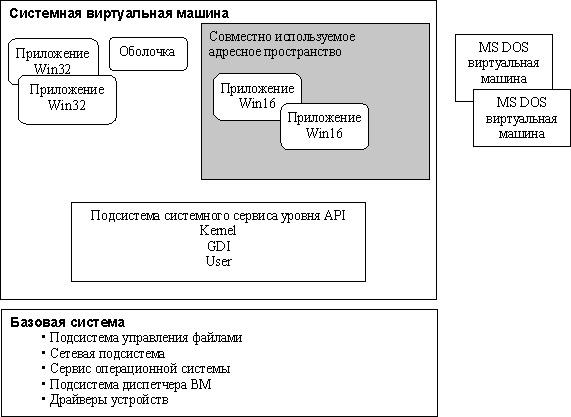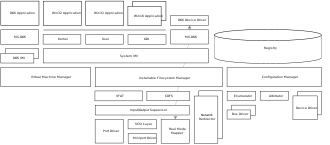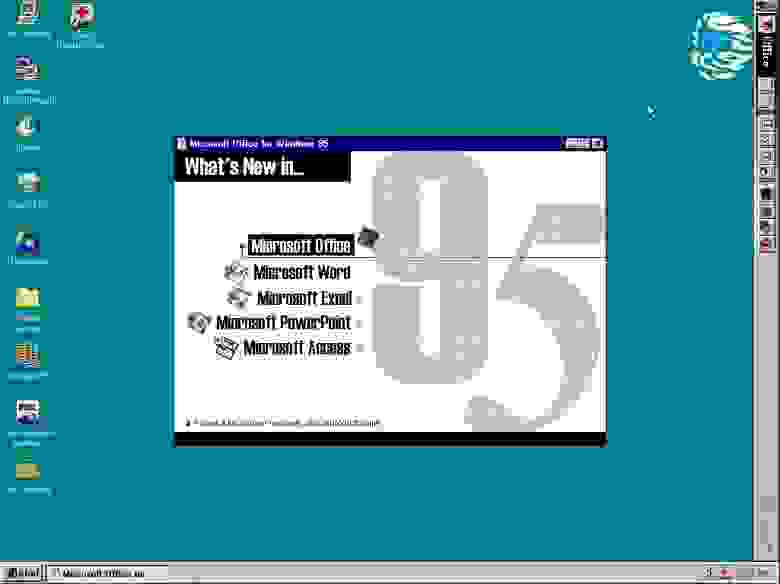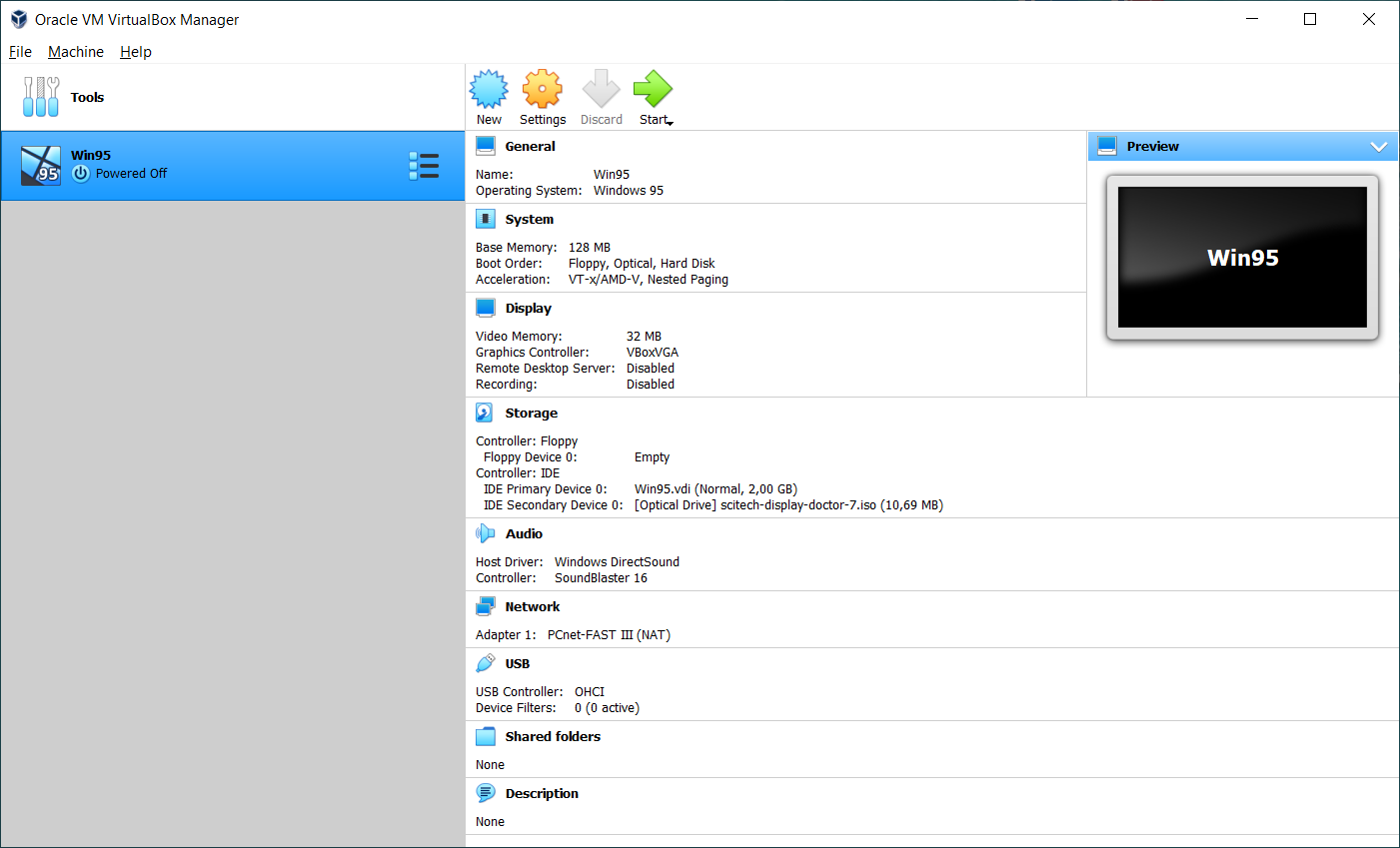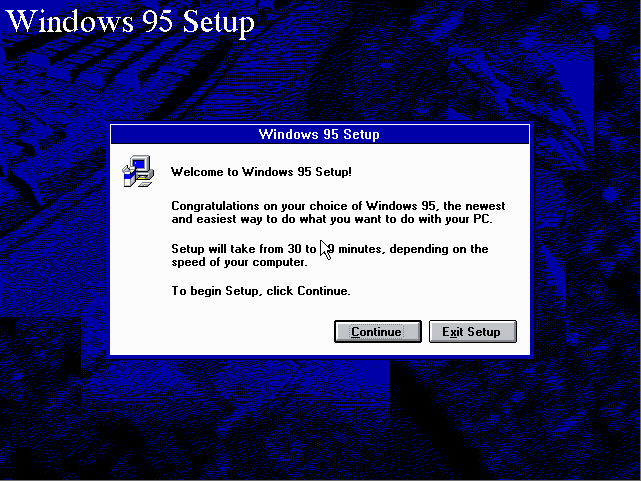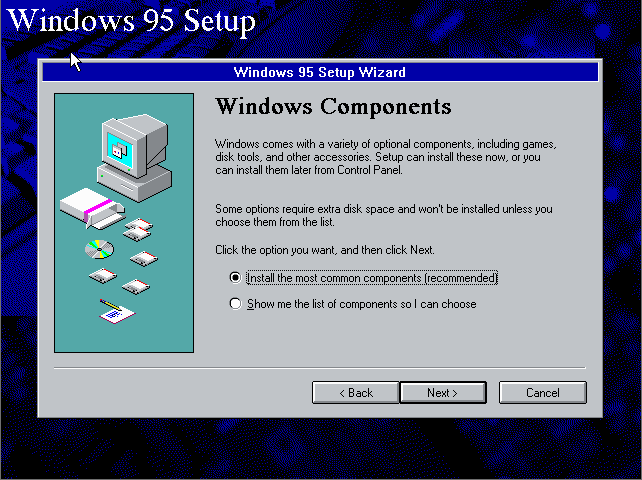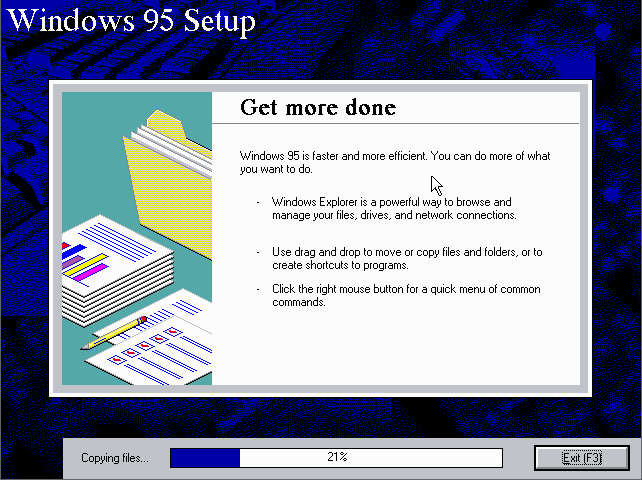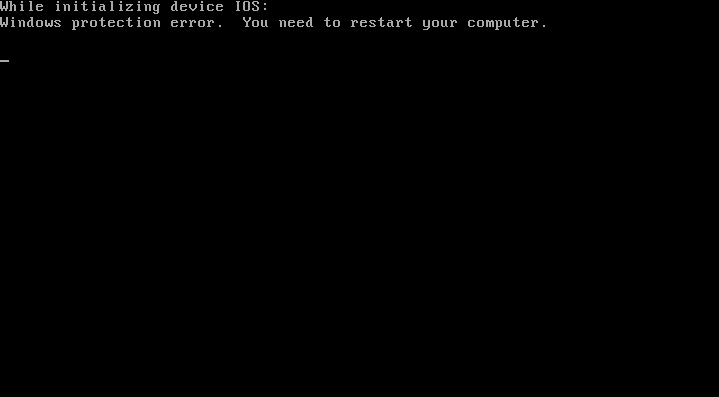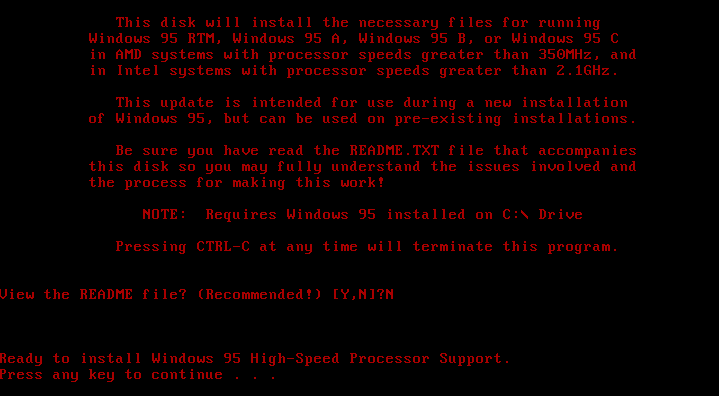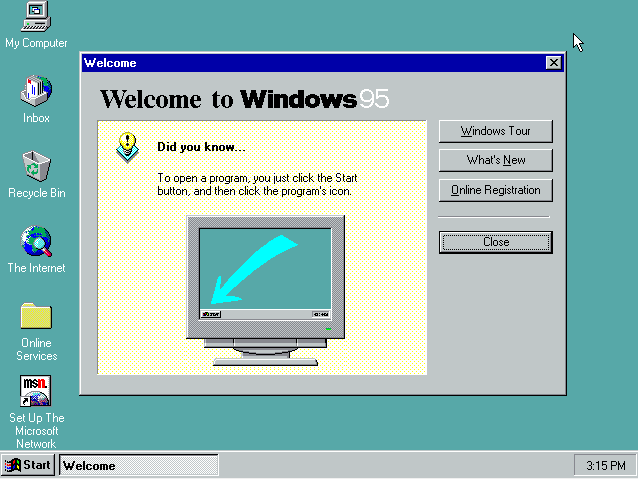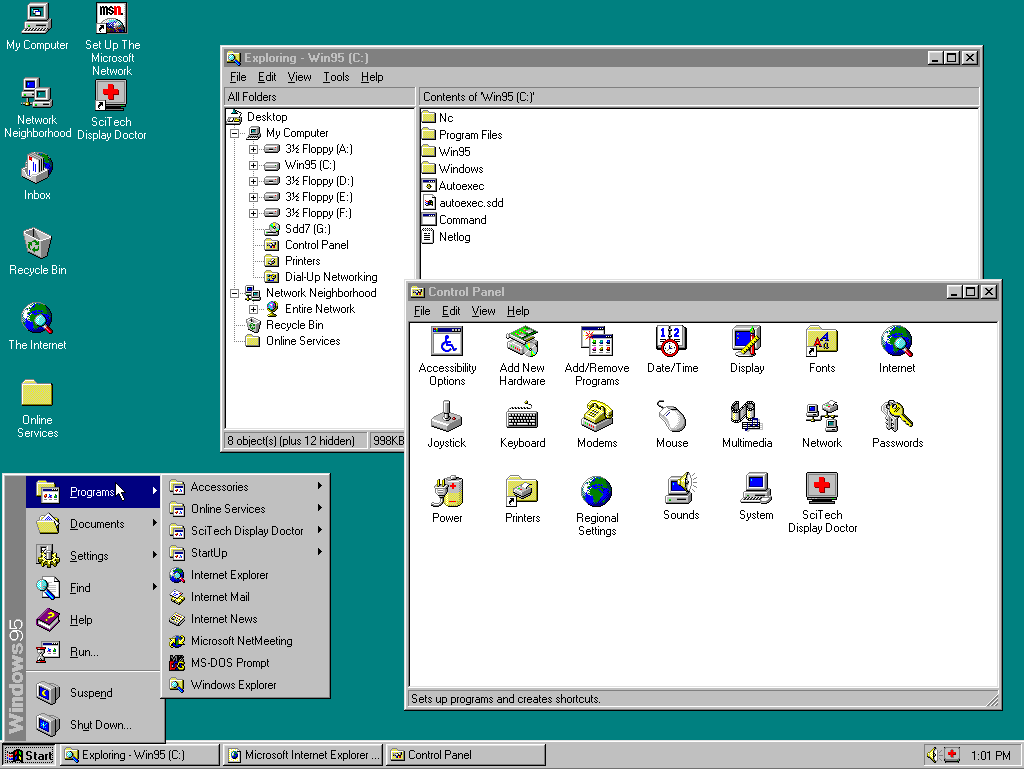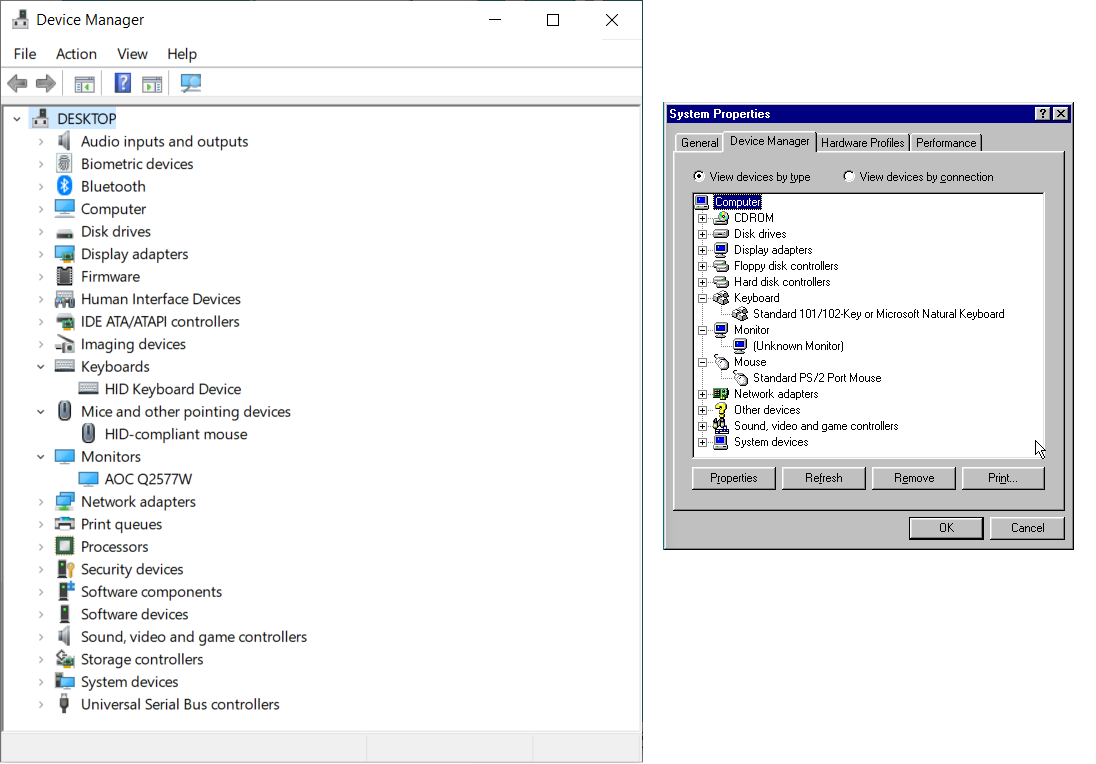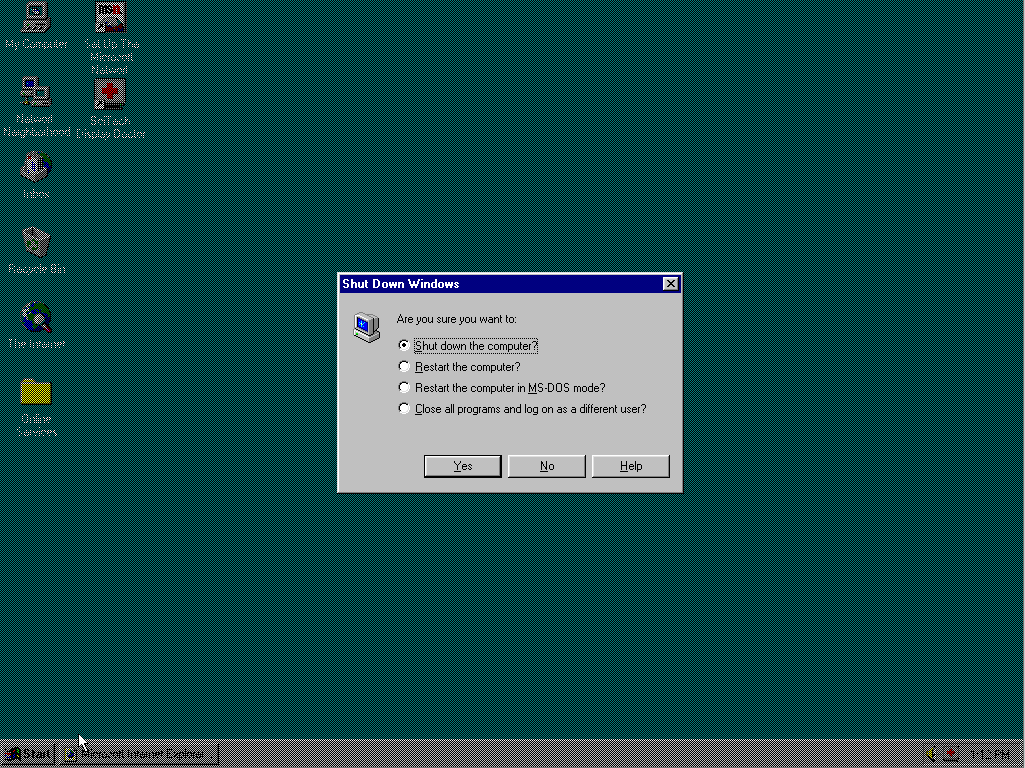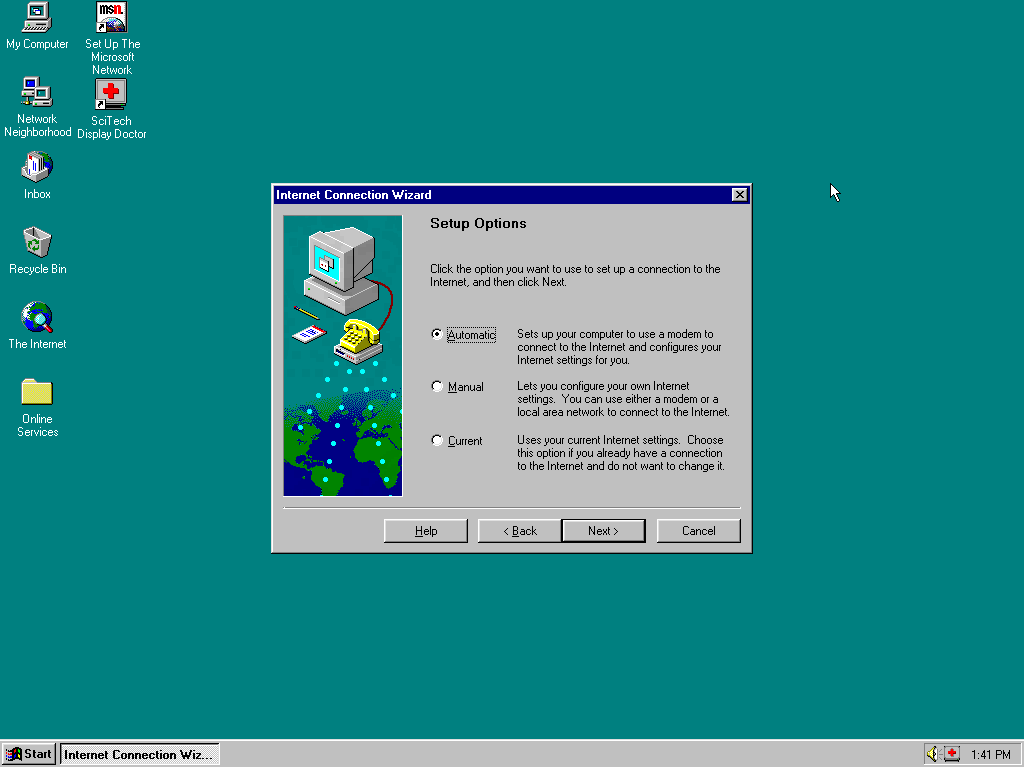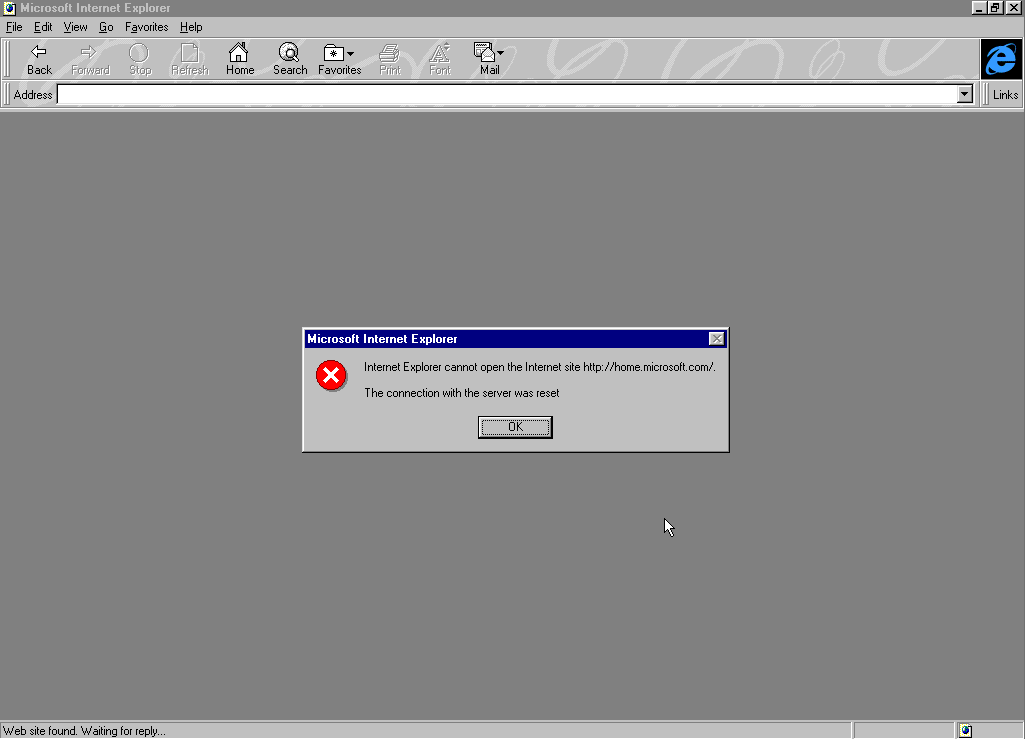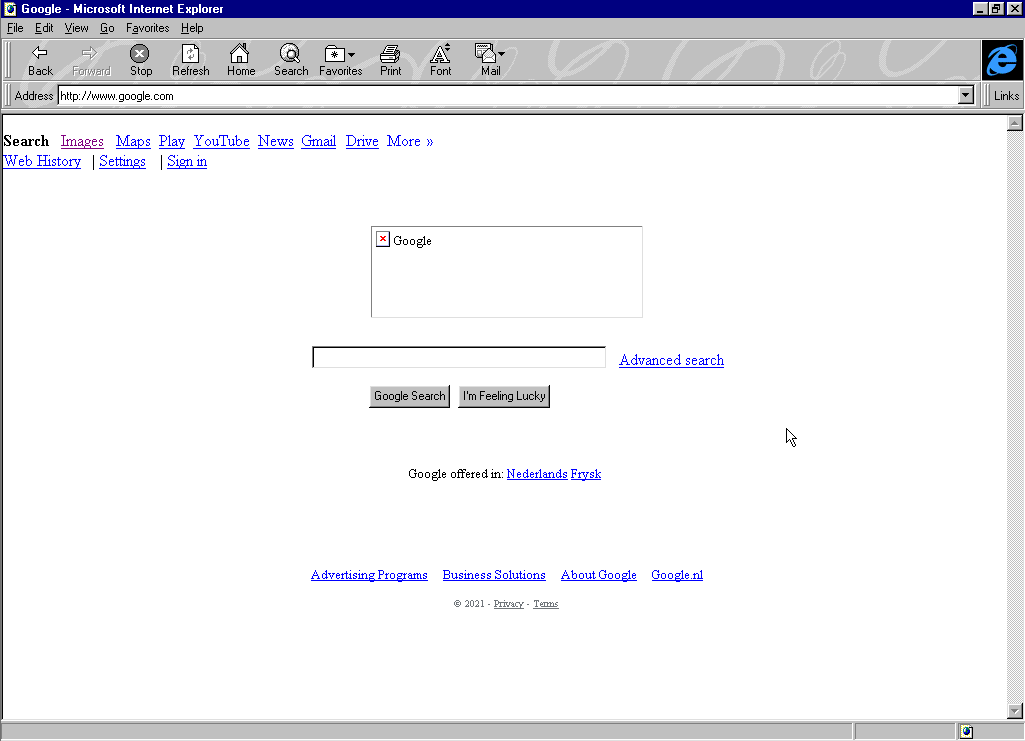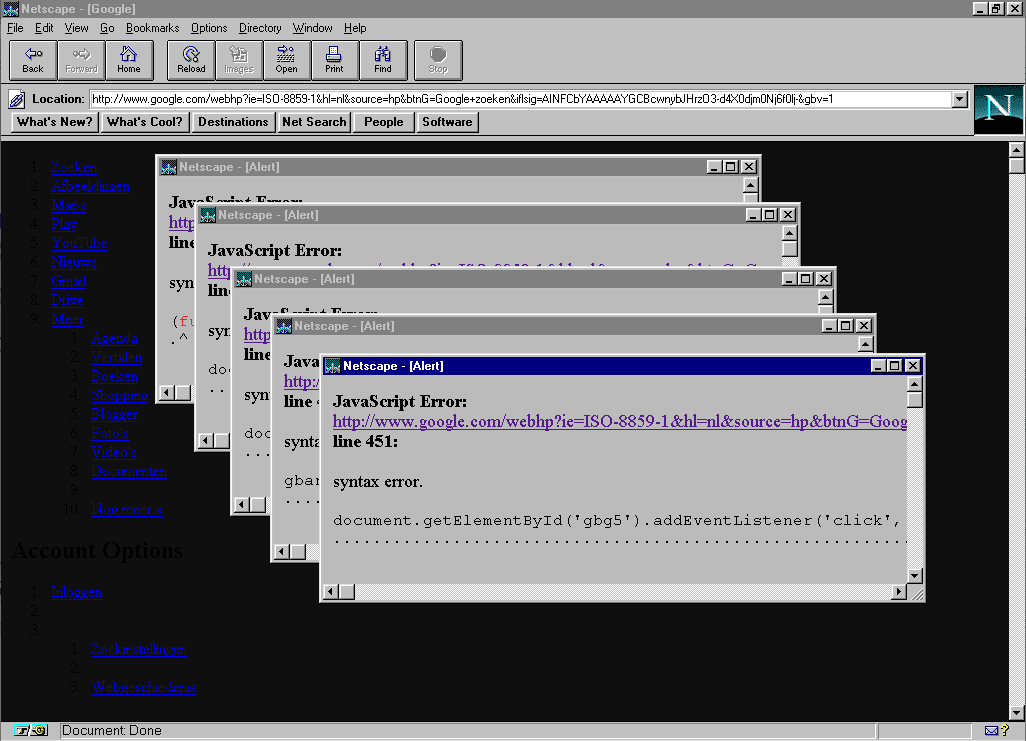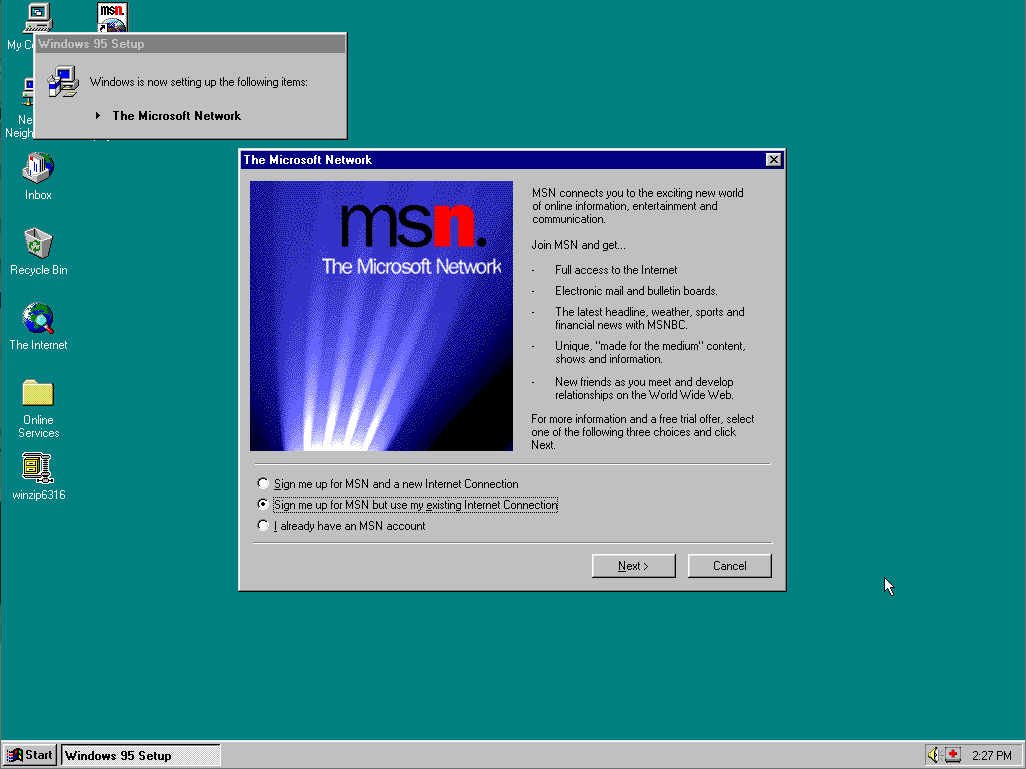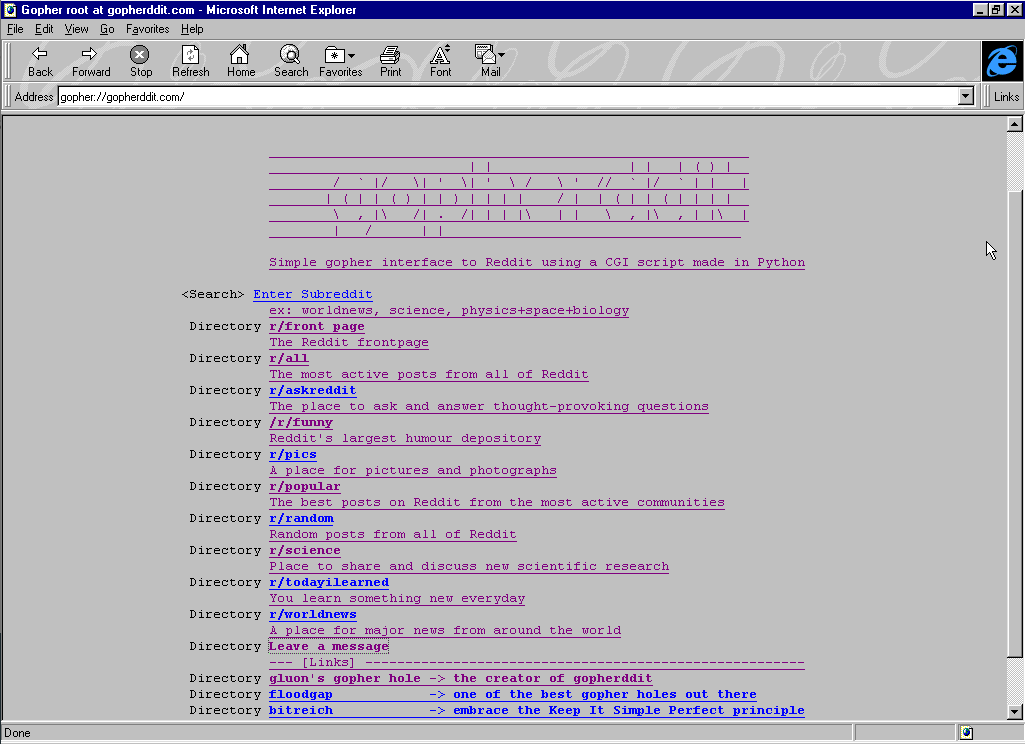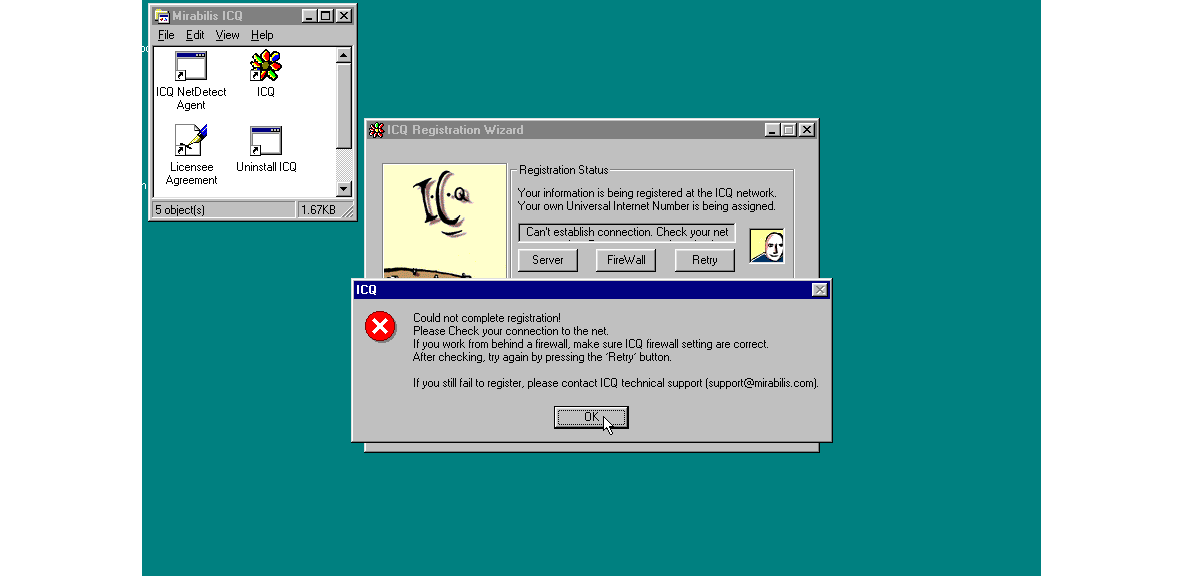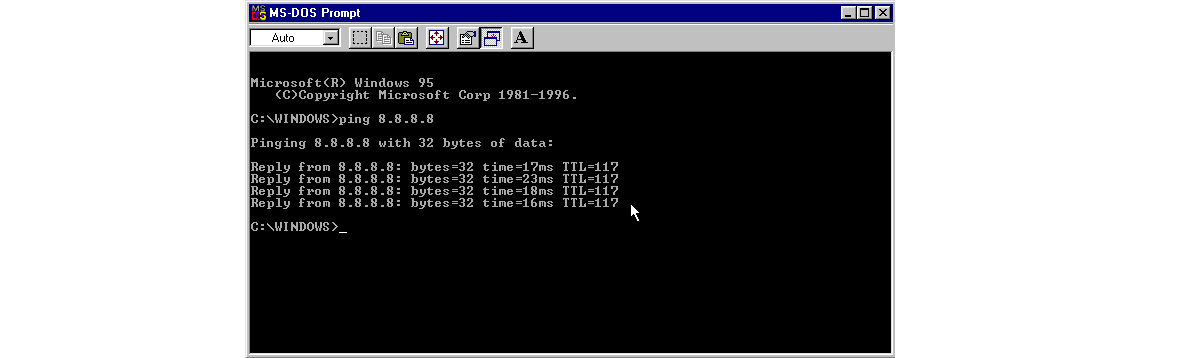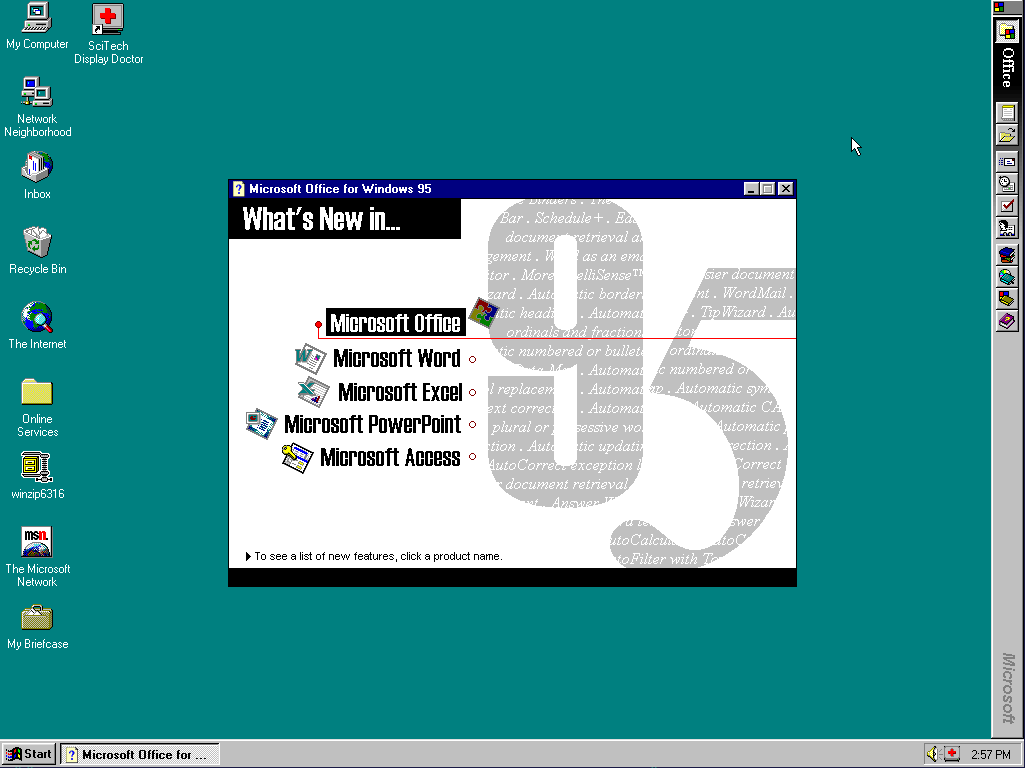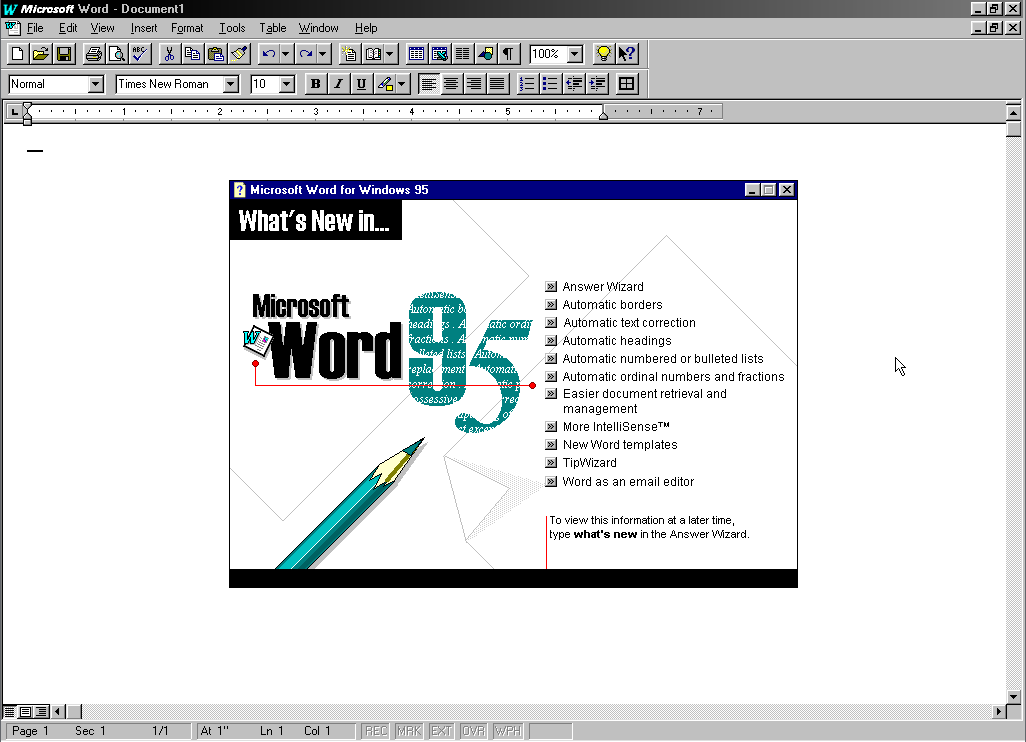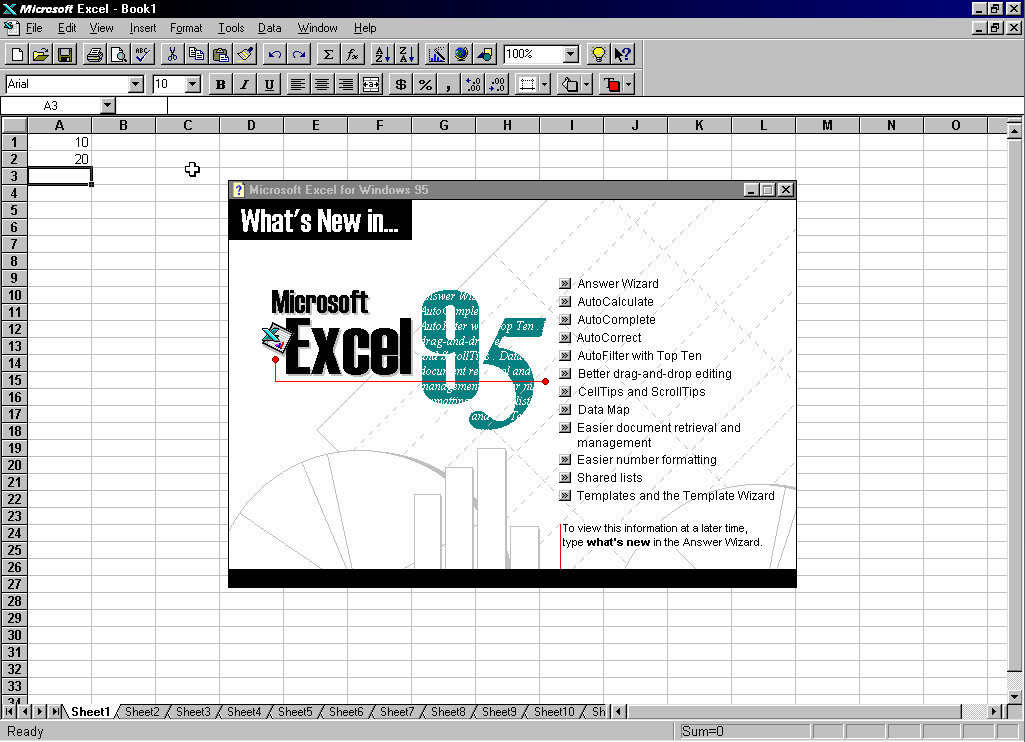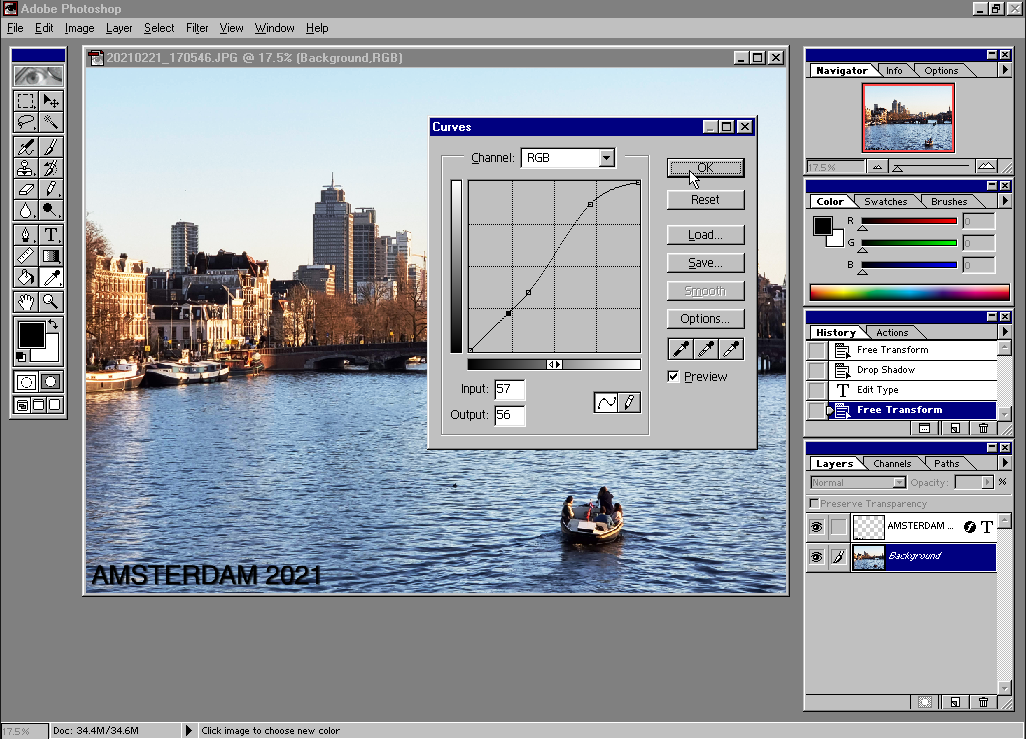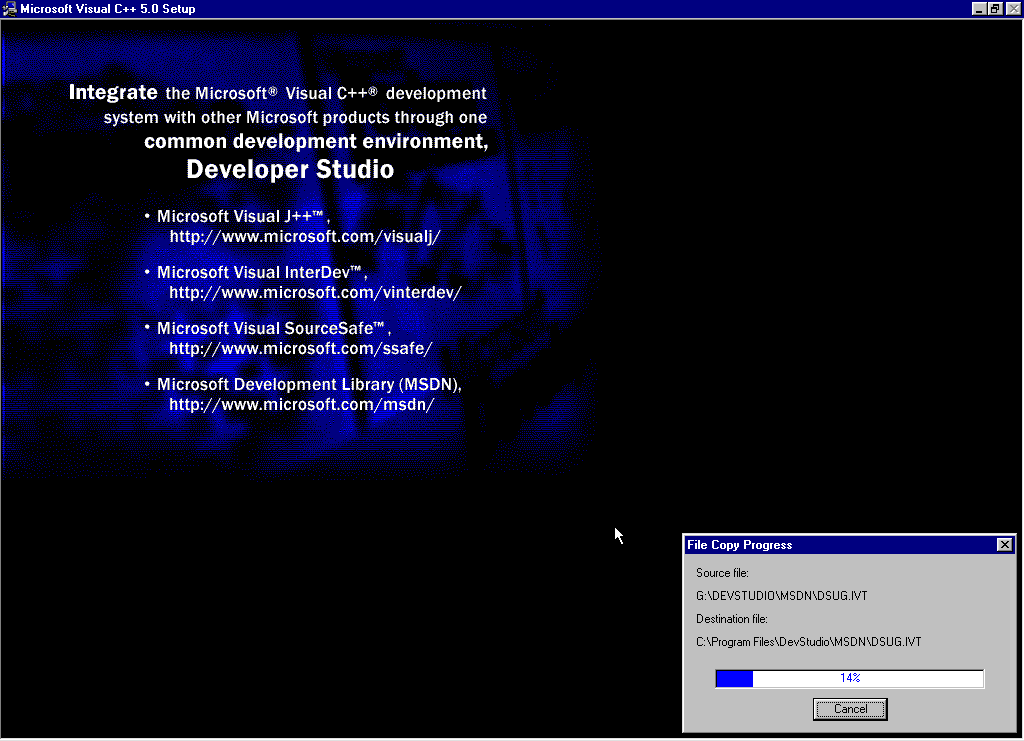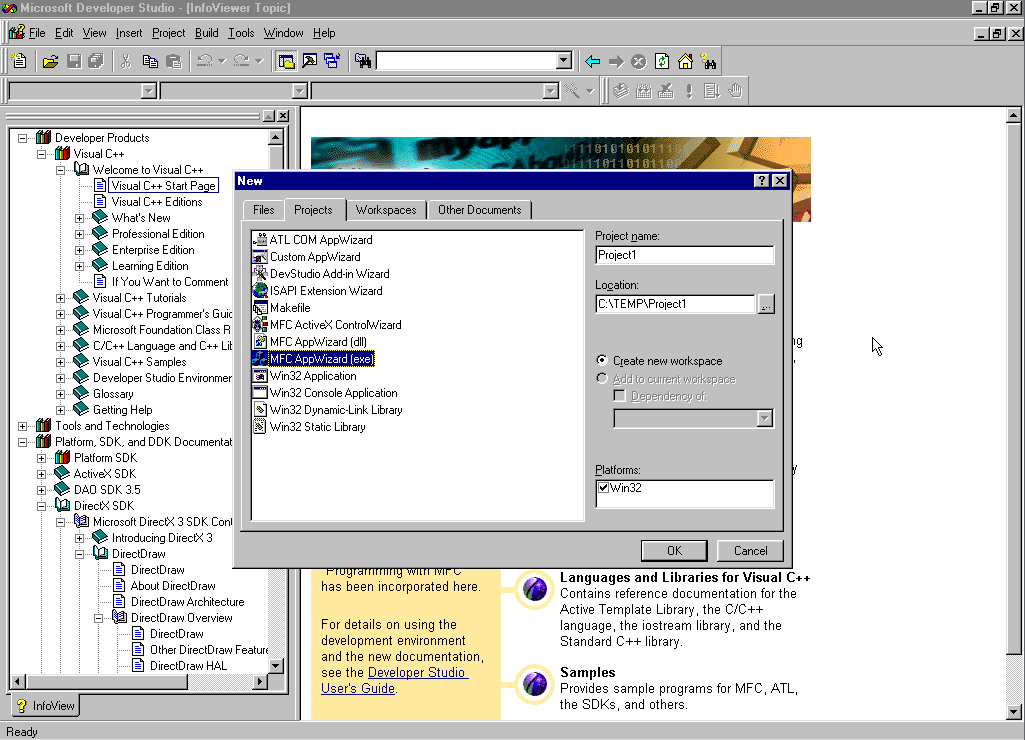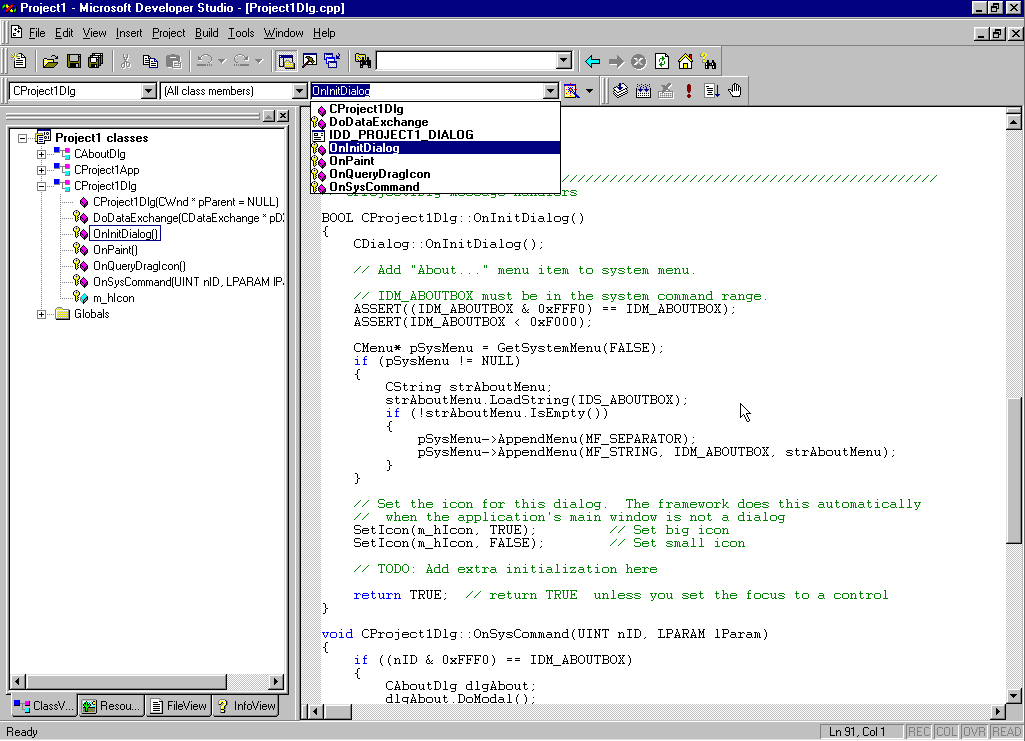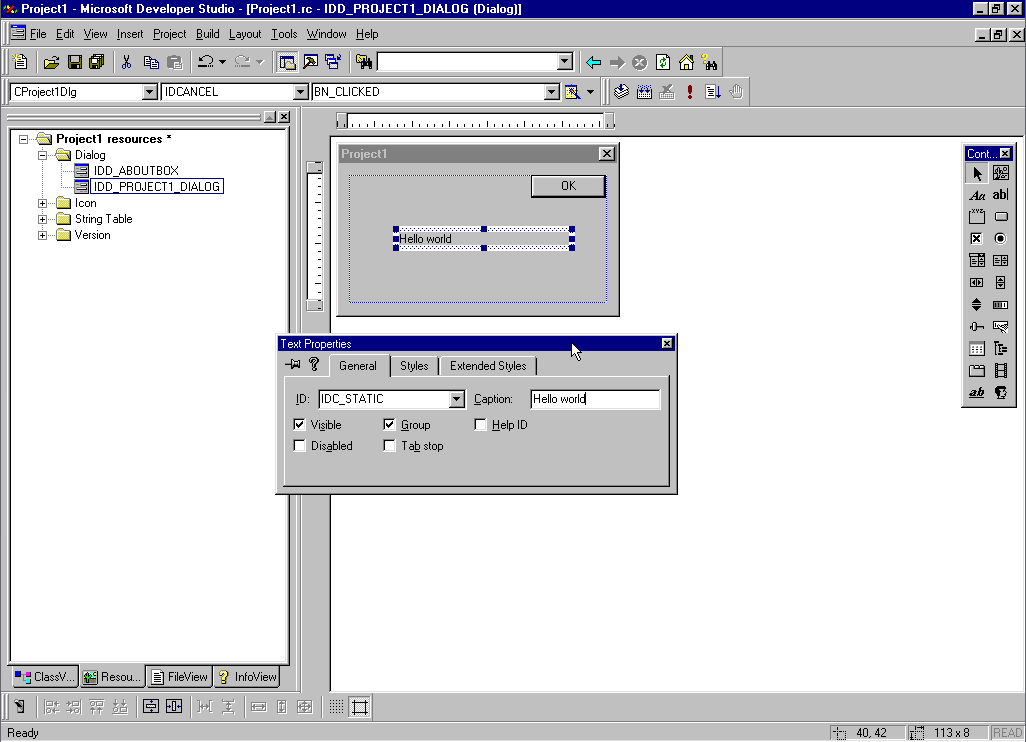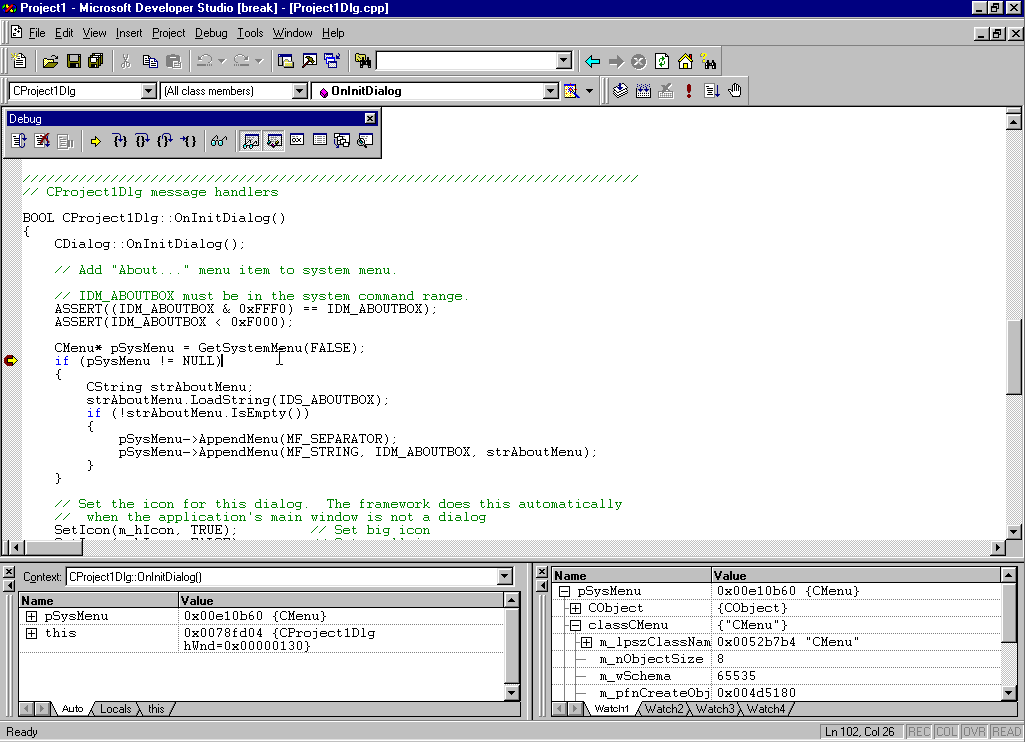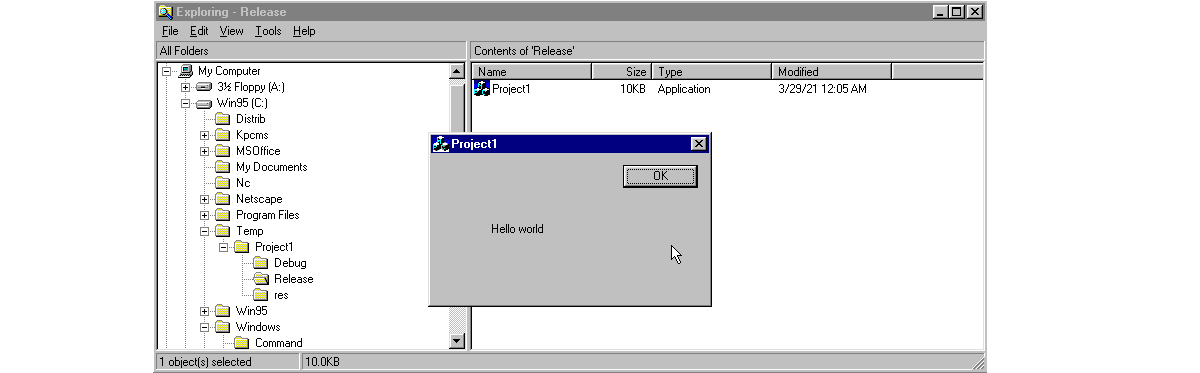План урока
1. Основные понятия. Запуск Windows-95. Выход из Windows-95.
2. Версии Windows-95.
3. Преимущества и недостатки Windows-95.
4. Требования к компьютеру для установки Windows-95.
5. Основные элементы рабочего стола.
6. Окна Windows-95 и работа с окнами.
7. Папки и ярлыки. Создание папок и ярлыков.
Смена пиктограммы ярлыка. Библиотеки пиктограмм.
Редактор пиктограмм IconEdit.
8. Панель задач и меню кнопки Пуск. Редактирование
меню нопки Пуск. Поиск файлов и папок на диске.
9. Работа с файлами, папками и дисками при помощи Мой Компьютер.
10. Копирование файлов и папок при помощи Проводника.
11. Важнейшие приложения Windows-95 (WordPad, Paint, Калькулятор,
Буфер обмена и др.). Сетевые и мультимедийные возможности
Windows-95.
12. Особенности файловой системы Windows-95.
13. Утилиты для обслуживания дисков Windows-95.
14. Панель управления Windows-95. Мастер установки устройств.
Мастер установки и удаления программ.
15. Связь Windows-95 с Windows 3.1. Диспетчер программ и
диспетчер файлов.
16. Режим эмуляции DOS. Сеанс связи с DOS.
Особенности запуска приложений DOS.
Windows-95 представляет собой комбинацию операционной системы
(ОС) и графической многооконной оболочки.
Операционная система Windows-95, как и любая DOS, загружается
при включении компьютера. После загрузки ОС, загружается оболочка
Windows-95 и на экране монитора появляется Рабочий стол (Desk-
top). Это первоначальное (главное) окно Windows-95, в котором
расположены все другие окна и значки.
Для автоматического запуска Windows-95 при загрузке компьютера
надо в конце файла autoexec.bat поместить команду win. Этой же
командой win можно всегда запустить оболочку Windows-95, в том
числе, когда загрузка оканчивается появлением Norton Commander
или приглашения DOS C:>. Если компьютер загружается в Norton
Commander (в конце файла autoexec.bat стоит команда NC), то для
запуска оболочки Windows-95 достаточно просто выйти из Norton
Commander — F10, Enter. Выйти из ОС Windows-95 полностью при
включённой машине нельзя, можно лишь выйти из её графической обо-
лочки в режиме эмуляции MS-DOS.
Если при загрузке ОС Windows-95 при появлении на мониторе слов
«Starting Windows-95» быстро нажать клавишы Shift-F5, то файлы
config.sys и autoexec.bat исполняться не будут и загрузка сразу
закончится появлением приглашения DOS C:>. Это следует делать,
если в файлах config.sys и autoexec.bat есть грубые ошибки и заг-
рузка прерывается. Тогда надо вручную загрузить Norton Commander
и исправить ошибки, отредактировав указанные файлы. Можно также
при ошибках в загрузке нажать клавишы Shift-F8 и просматривать
директивы файлов config.sys и autoexec.bat, давая команду на их
исполнение (Yes) или пропуск (No). Если при загрузке нажать кла-
вишу F5, то Windows-95 будет загружаться в защищённом режиме (Sa-
fe Mode) и можно исправить ошибки в настройке Windows-95 при по-
мощи Панели управления. При нажатии клавиши F8 можно самому выб-
рать режим загрузки Windows-95 из предложенного меню.
Преимущества ОС Windows-95:
1) Практически полная 32-битная операционная система, что ускоря-
ет работу многих программ по сравнению с 16-битной операцион-
ной системой MS-DOS 6.22 и операционной оболочкой Windows 3.1;
2) Удобный графический многооконный интерфейс для пользователя
(Рабочий стол-«Desktop»);
3) Возможность создания на Рабочем столе Ярлыков и Папок важней-
ших программ для их быстрого запуска. Внутри Папок могут нахо-
диться другие Папки и Ярлыки, что создаёт удобство в работе.
4) Запуск прикладных программ и возможность создания Меню при на-
жатии кнопки Пуск (Start) в Панели задач.
5) Самонастраивающаяся система драйверов поддержки аппаратной
части компьютера (технология «Plug and Play» — «Подключай и
Работай»);
6) Настоящая многозадачность (по сравнению с Windows 3.1);
7) Развитые сетевые функции, включая Internet;

большинства 16-битных приложений;
9) Хорошая поддержка Multimedia;
10) Ориентация большинства современных производителей компьютерной
техники и программного обеспечения на Windows-95.
Недостатки ОС Windows-95
1) Высокие требования к аппаратной части компьютера (процессору,
ОЗУ, жесткому диску).
2) Недостаточная устойчивость в работе особенно у русскоязычных
версий. При сбоях в работе Windows-95 автоматически запускает-
ся программа Scandisk, которая, как правило, устраняет сбои и
восстанавливает нормальную работу Windows-95.
3) При выключении или перезагрузке компьютера с ОС Windows-95 на-
до обязательно использовать кнопку Пуск, Завершение работы,
Выключить (Перезагрузить) компьютер, или клавиши Alt-F4, Enter.
Это по сути дела есть парковка компьютера в Windows-95. При
этом сохраняется текущая конфигурация и очищаются внутренние
буфера. Только после этого пользователь имеет право выключить
компьютер (на экране появится соответствующее сообщение). В
противном случае возможны сбои и потеря важной информации!
4) Для обслуживания диска на компьютере с ОС Windows-95 надо ис-
пользовать только собственные средства Windows-95 (ScanDisk и
Defrag для Windows-95) или специальные утилиты NU-9 для Win-
dows-95, и ни в коем случае нельзя использовать старые утилиты
(NU-6,7,8) SpeeDisk, Norton Disk Doctor, особенно для русскоя-
зычной версии Windows-95. Иначе можно повредить файловую сис-
тему Windows-95!
Версии Windows-95
1) Пан-американская. Не содержит поддержки русскоязычных докумен-
тов, хотя можно использовать русификатор для Windows-95.
2) Пан-европейская. Содержит поддержку русского языка, но меню и
справочная система выполнены на английском языке.
3) Русскоязычная (локализованная) версия. Она полностью русифици-
рована (меню, справка, диалоги) и лучше подходит для начинающих.
Требования к компьютеру
Для нормальной работы Windows-95 необходимо, чтобы компьютер
имел следующую конфигурацию:
1) Процессор — 486DX4-100 МГц (минимум 386DX) и выше (Pentium-100).
2) Оперативная память — не менее 8 Мб.
3) Жесткий диск — не менее 540 Мб.
4) Видеопамять — не менее 1 Мб (минимум 512 Кб).
5) Монитор — SVGA.
6) Мышь — обязательна.
7) Желательно иметь дисковод CD-ROM для быстрой инсталляции Win-
dows-95 и прикладных программ (Word, Excel и т.д.) с лазерных
дисков.
В противном случае, при устаревшей конфигурации компьютера,
программы будут работать очень медленно.
Основные элементы Рабочего стола
Панель задач (Task Bar) Windows-95 — представляет собой горизон-
тальную линейку, расположенную в нижней части Рабочего стола.
Назначение Панели задач — размещение главной кнопки Пуск (Start),
кнопки активных приложений, индикатора (и переключателя) клавиа-
туры (Русского/Английского языка) Ru/En и др. Переключение
Рус./Англ. чаще всего производится клавишами Alt-Shift или
Ctrl-Shift, расположенными слева. Панель задач позволяет реализо-
вать многозадачный режим работы, но при выходе из Windows-95 на-
до закрыть все активные приложения!
Кнопка Пуск открывает доступ к Главному меню (Start Menu), то
есть ко всем основным рабочим программам. Для настройки Главного
меню кнопки Пуск надо выбрать пункт Настройка, Панель задач, До-
бавить, Удалить и Дополнительно, затем производят введение или
удаление программ в разделы меню.
На Рабочем столе лежат следующие основные значки: Мой компьютер,
Сетевое окружение, MicroSoft Network (Глобальная сеть), Входящие
(Inbox), Корзина (Recycle Bin), Портфель (My BriefCase).
Мой компьютер (My Computer) -представляет собой средство доступа
ко всем ресурсам компьютера пользователя (диски С:, A:, диск
CD-ROM, Панель управления, Принтеры). Благодаря этому, пользова-
тель может выполнять все файловые операции (копирование, удале-
ние, переименование, перемещение), запускать все программы, соз-
давать папки и ярлыки. Если указать мышью значок диск С:, то мож-
но увидеть все Папки, в которых размещены файлы (документы). Най-
дя внутри Папки значок прикладной программы (командный файл),
можно запустить программу. С помощью инструмента Мой компьютер
можно форматировать дискеты, создавать системную дискету, делать
точную копию дискеты.
Для запуска программ и работы с файлами в Windows-95 также при-
меняется Проводник (Explorer), который является оболочкой или
улучшенным менеджером файлов Windows-95. Доступ к нему осущест-
вляется кнопкой Пуск, пункт Программы.
Панель управления позволяет правильно настроить компьютер, выб-
рать параметры оформления Рабочего стола, сконфигурировать принтер.
Сетевое окружение — этот значок есть только у компьютера, вклю-
ченного в локальную компьютерную сеть (и имеющего сетевую карту).
Позволяет получать доступ ко всем ресурсам компьютерной сети и
определяет, какие компьютеры работают в сети вместе с вами.
Глобальная сеть — дает доступ в Internet. Разумеется, если
компьютер имеет модем и подключен к глобальной сети Internet.
Входящие — предназначен для работы с электронной почтой, приема
и передачи факсимильных сообщений. Осуществляется, если компьютер
имеет факс-модем и подключен к электронной почте E-mail или In-
ternet.
Корзина — служит для удаления значков, файлов, документов. Воз-
можно восстановление удаленных объектов. При необходимости Корзи-
ну очищают, но тогда восстановление удаленных объектов невозможно.
Портфель — служит для поочередной работы пользователя то на од-
ном компьютере (стационарном), то на другом (переносном NoteBook).
Файлы и документы копируются в Портфель переносного компьютера.
Возможна и обратная процедура.
Кроме указанных основных, на Рабочем столе могут находиться
значки тех программ, с которыми наиболее часто имеет дело пользо-
ватель, например Word, Excel, Works и др. Эти значки пользователь
создает и размещает на столе сам.
Папки и ярлыки.
По аналогии с компьютерами Macintosh, в Windows-95 введены поня-
тия Папки (Folder) и Ярлыка (ShortCut).
Папка используется для обозначения как каталога, так и группы
программ Windows. Внутри папки, как и каталога, размещаются файлы
и другие папки (подкаталоги). Папка-это контейнер для файлов. По
внешнему виду она напоминает папку. Папка с документами может ле-
жать на Рабочем столе. Внутри Папки,лежащей на Рабочем столе, мо-
гут находиться Ярлыки программ, другие Папки с документами. В
этом случае Папка играет роль группы программ.
Ярлык — это командный файл, с помощью которого можно осуществить
доступ к какому-либо объекту. Например, запустить программу, отк-
рыть файл, открыть документ и т.д. Ярлык программы (её значок)
может лежать на Рабочем столе или в Папке.
В Windows-95 можно создавать Папки и Ярлыки, переименовывать и
перемещать их, копировать и удалять. Можно менять внешний вид яр-
лыка (значка, иконы).
Для создания Папки надо с помощью инструмента Мой компьютер отк-
рыть окно диска С:, затем указать мышью меню Файл, Создать Папку,
затем ввести имя Папки. По умолчанию, если не ввести имя Папки, в
качестве её имени будут использованы знаки тире.
Для создания Ярлыка программы надо с помощью инструмента Мой
компьютер открыть окно диска С:, открыть Папку с нужной програм-
мой, ухватиться мышью за командный файл и вытащить его на Рабочий
стол. На столе появится Ярлык программы. Его можно переименовать
и сменить значок (Свойства), нажав правую кнопку мыши. Можно для
создания ярлыка в инструменте Мой компьютер использовать меню
Файл, Создать ярлык, предварительно выделив командный файл прог-
раммы, затем скопировать ярлык, и вставить его на Рабочем столе.
Можно создать Ярлык наиболее общим способом, щёлкнув правой кноп-
кой мыши, затем указать в Контекстном меню Создать, Ярлык, Коман-
дная строка, Обзор, выбрать Папку, указать командный файл прог-
раммы, Далее, Готово. Новый Ярлык появится на Столе или в папке.
Если необходимо скопировать ярлык из одной открытой папки в дру-
гую, то, нажав клавишу Ctrl, можно просто перетащить ярлык из од-
ной папки в другую. Если ярлык надо переместить из одной папки в
другую, то при перемещении ярлыка клавишу Ctrl нажимать не следу-
ет. Для этих целей также можно использовать Пункты меню Правка,
Копировать(Вырезать), Правка,Вставить в инструменте Мой компьютер.
Если Вы хотите, чтобы запуск программы производился из верхней
строки меню кнопки Пуск (Start), то откройте Проводник (Explo-
rer), или Мой компьютер, найдите командный (исполняемый) файл
программы, ухватитесь за него мышью и перетащите на изображение
кнопки Пуск и отпустите.
Можно редактировать меню кнопки Пуск, добавляя в него новые Пап-
ки и Ярлыки. Для этого необходимо указать пункт Настройка, Панель
задач, Настройка меню, Дополнительно, Программы. Технология соз-
дания Папок и Ярлыков не отличается от ранее описанной.
Для удаления Папки, документа или ярлыка надо выделить удаляемый
объект мышью, нажать клавишу Delete и ответить ОК. Удаляемый объ-
ект будет отправлен в Корзину. Можно просто перетащить мышью уда-
ляемый объект в Корзину. При необходимости можно извлечь из Кор-
зины удаленный объект, до тех пор, пока Корзина не очищена. При
удалении объектов, особенно Папок, надо быть очень внимательным,
чтобы случайно не удалить важную информацию!
Создавая ярлыки и папки на Рабочем столе Windows-95, пользова-
тель персонифицирует Windows-95 для решения своих собственных за-
дач.
Смена пиктограммы ярлыка
Все папки имеют одинаковый вид и отличаются только подписями, а
ярлыки имеют, как правило, оригинальную пиктограмму (икону, зна-
чок). Можно сменить пиктограмму ярлыка, если щёлкнуть по нему
правой кнопкой мыши и указать левой кнопкой пункт Свойства в поя-
вившемся окне. Затем надо указать пункт Ярлык, нажать кнопку Сме-
нить значок, затем кнопку Обзор, выбрать на диске файл, содержа-
щий пиктограммы, выбрать подходящую пиктограмму и нажать 2 кнопки
ОК в верхней и нижней частях окна диалога «Свойства».
Какие же файлы содержат пиктограммы?
1. Программы, работающие только в Windows (иногда содержат не
один, а несколько значков).
2. Библиотеки пиктограмм. Их в Windows-95 как минимум 4:
1). moricons.dll (c:windows)
2). progman.exe (c:windows)
3). shell32.dll (c:windowssystem)
4). pifmgr.dll (c:windowssystem)
3. Файлы-иконы *.ico. Их можно при необходимости самому создать в
графическом редакторе пиктограмм IconEdit из комплекта Norton
Desk Top. В этом редакторе можно создавать целые библиотеки пик-
тограмм (файлы *.nil).
Окна Windows-95 и их основные элементы.
Окно — это графически выделенная часть экрана, принадлежащая ка-
кой-либо программе, с которой работает пользователь.
Кроме основного окна — Рабочего стола, существуют окна диалога.
В верхней строке — строке заголовка имеется название приложения и
документа, которое в него загружено. Слева в строке заголовка
имеются следующие 3 кнопки:
— кнопка сворачивания; После сворачивания окно будет представ-
лено кнопкой в Панели задач и его можно будет развернуть вновь.
— кнопка разворачивания. Эта кнопка разворачивает окно на весь экран.
— кнопка восстановления. Она восстанавливает неполное открытие окна.
Кнопки разворачивания и восстановления — это два вида одной и той же кнопки.
— кнопка закрытия. Она убирает окно с экрана.
Ниже находится строка меню, которое имеет 4 пункта: Файл, Прав-
ка, Вид, ?. Ниже строки меню расположена Панель инструментов с
соответствующими кнопками (Копировать, Вставить, Вырезать и др.).
Эта панель инструментов может быть убрана с экрана (меню Вид, Па-
нель инструментов).
Вид содержимого внутри окна можно изменить с помощью пункта меню
Вид в соответствии с подпунктами: Крупные значки, Мелкие значки,
Список, Таблица или кнопками в Панели инструментов.
Документо-ориентированный принцип Windows-95.
Основан на двух основных положениях:
1. Под документом Windows-95 понимают не только текстовый файл
(как это было в Windows-3.1), но и практически любой другой файл,
содержащий данные: текст, графическое изображение, электронную
таблицу, базу данных, звук, видеоклипп и др.
2. Документ является первичным по отношению к приложению, в кото-
ром он был создан или может быть использован. Если дважды щелк-
нуть левой кнопкой мыши по значку документа, то это приведет к
вызову соответствующего приложения и загрузке в него документа.
Особенности файловой системы в Windows-95.
Файлы и каталоги (папки) в Windows-95 могут иметь длинные имена
длиной до 255 символов, включая пробелы. Файлы — документы могут
иметь русские имена в русскоязычной версии Windows-95. Это сильно
отличает Windows-95 от традиционной MS-DOS, где действует правило
8+3 (8 символов в имени файла и три в расширении, разделенных
точкой) и где русские буквы в имени не применяются. Если Вы
всё-таки желаете использовать длинные и русские имена файлов, то
используйте при переносе этих файлов на другой компьютер с ОС
Windows-95 только средства Windows-95. Но лучше,во избежание неп-
риятностей при копировании файлов в Norton Commander, в сеансе
связи с DOS, использовать традиционную систему имён файлов 8+3 и
не использовать русские имена файлов.
Сеанс связи с MS-DOS.
В режиме эмуляции MS-DOS (кнопка Пуск, Завершение работы) откры-
вается прямой доступ к диску С:. В этом режиме запускают некото-
рые программы DOS, которые из-под Windows-95 не работают. Возвра-
щение назад в Windows-команда Exit. При этом происходит перезаг-
рузка Windows-95. Кроме того, возможен Сеанс связи с MS-DOS без
перезагрузки Windows-95 (кнопка Пуск, Программы, Сеанс MS-DOS). В
этом режиме тоже можно запускать ряд программ DOS. Для возвраще-
ния в Windows-95 надо ввести команду Exit.
Работа с файлами и папками.
Для копирования файлов и Папок (каталогов) в инструменте Мой
Компьютер, их надо выделить, нажав Ctrl и щелкнув мышью по фай-
лам, затем указать мышью меню Правка, Копировать, затем открыть
другой Диск или Папку и указать пункт меню Правка, Вставить. При
переносе файлов или папок используют пункт меню Правка, Вырезать,
затем на другом Диске или в другой Папке-Правка, Вставить. Можно
использовать при копировании на дискету пункт меню Файл, Отпра-
вить, Диск A:. Для выделения сразу всех файлов (или папок) выде-
лите щелчком мыши один файл (папку), затем нажмите Ctrl-A. Для
отмены выделения всех файлов (папок) щёлкните мышью рядом с фай-
лами (папками).
Для поиска файла или папки на диске С: надо указать мышью кнопку
Пуск в Панели задач, Поиск, Файлы и Папки, ввести имя файла или
папки и Найти. Для повторного поиска указать Сброс.
Чтобы узнать параметры файла (размер, дату создания, атрибут и
т.д.) в Моём Компьютере или Проводнике надо выделить файл мышью,
затем взять пункт меню Файл и указать пункт меню Свойства. Можно
также щёлкнуть правой кнопкой мыши (Свойства). При необходимости
можно сменить атрибут файла.
Для помещения содержимого активного окна Windows-95 в буфер об-
мена следует нажать Alt-PrintScreen. Затем скопированный в буфер
фрагмент изображения можно вставить в графический редактор и сох-
ранить как графический файл.
Приложения Windows-95
Windows-95, как и Windows 3.1, имеет ряд собственных приложений.
Важнейшими приложениями Windows-95 являются:
1. Блокнот (NotePad) — простейший текстовый редактор (notepad.exe).
2. Калькулятор (вид: обычный и научный, calc.exe).
3. Paint — графический редактор, аналог PaintBrush (pbrush.exe).
4. WordPad -текстовый редактор (улучшенный аналог Write, write.exe).
5. Часы (clock.exe).
6. Медиаплеер (универсальный проигрыватель, mplayer.exe) — служит
для проигрывания видео- и аудиоклиппов на мультимедийных
компьютерах.
7. Проводник (Explorer, explorer.exe)-играет роль оболочки или
менеджера файлов.
8. Буфер обмена (Clip Board, clipbrd.exe).
9. ScanDisk для Windows (scandskw.exe) — основной инструмент исп-
равления ошибок в файловой системе Windows-95 при сбоях.
10. Defrag (defrag.exe) — используется для дефрагментации жесткого
диска.
11. Лазерный проигрыватель (cdplayer.exe) для проигрывания Аудио CD.
Есть ещё много других приложений Windows-95 (номеронабиратель
телефона, календарь, фонограф для записи и воспроизведения звука,
терминал, игры и др.).
Работа с Буфером обмена (Clip Board)
Использование Буфера обмена позволяет производить обмен информа-
цией между различными приложениями Windows. Например, рисунок или
диаграмму, созданные в Excel, WinWord или MS Works можно помес-
тить в Буфер обмена (меню Правка, Копировать), а затем загрузить
в графический редактор PaintBrush и сохранить в виде файла форма-
та *.bmp, который можно затем конвертировать в другие графические
форматы. Можно наоборот, вставить рисунок Paint Brush (его надо
предварительно выделить в PaintBrush и скопировать) в Excel, Win-
Word или MS Works (меню Правка, опция Специальная вставка или
Shift-Insert). Находящуюся в Буфере обмена информацию можно сох-
ранить в виде файла *.clp и затем использовать в различных прило-
жениях Windows. Буфер обмена реализует технологию OLE — связь и
внедрение объектов Windows. (OLE — Object Linking and Embedding).
Связь Windows-95 с Windows 3.1
В составе Windows-95 имеются Диспетчер программ (progman.exe) и
Диспетчер файлов (winfile.exe), по своим свойствам аналогичные
Windows 3.1. Запустив указанный Диспетчер программ из-под Win-
dows-95, можно работать практически также, как в Windows 3.1,
например, создавать Программные группы (Окна) и внутри них Прог-
раммные элементы, запускать прикладные программы. Тоже самое ка-
сается и Диспетчера файлов. Пиктограмму Диспетчера программ можно
разместить на Рабочем столе Windows-95 по аналогии с экраном Win-
dows 3.1. Панель задач Windows-95 в этом режиме сохраняется. При
выходе из Диспетчера программ Вы попадаете опять на Рабочий стол
Windows-95.
Ответ:
Основные особенности:
Windows 95 – 32-разрядная клиентская
ОС, со встроенной поддержкой работы
Интернет и модемными сетями, а так же
технология Plug-and-Play
– позволяет быстро подключать к
компьютеру устройства.
Здесь впервые появилась
кнопка Пуск и Панель задач.
Достоинства и недостатки:
|
Достоинства:
|
Недостатки:
|
Компоненты ядра:
-
Драйвер
устройств – содержит основную
часть кода, необходимого для общения
целого класса устройств. -
Диспетчер
конфигураций – поддерживает
Plug-and-Play
Plug—and—Play
– устройства, соответствующие данной
технологией должны «уметь» сообщать
ОС о своем наличии и о требуемых для
работы ресурсов, а ОС в свою очередь
уметь распознавать такие устройства и
автоматически выделять требуемые
ресурсы.
-
Диспетчер
виртуальной машины – выделяет
ресурс каждому приложению и системному
процессу, выполняемому на компьютере.
Важнейшие приложения:
|
|
38.Windows
98. Основные отличия от Windows 95.
Ответ:
Основные отличия:
-
Множество
программ для работы с Интернетом
(Internet Explorer4,
Outlook Express
и др.); -
Поддержка
DVD; -
Поддержка
USB; -
Появление
панели быстрого запуска программ
39.Архитектура
Windows95/98, распределение памяти.
Ответ:
Архитектура Windows
95/98:
Приложения Win32 представляют
собой 32-разрядные приложения Windows.
Каждое приложение Win32 имеет свое адресное
пространство, недоступное другим
приложениям.
ПриложенияWin16 представляют
собой старые 16-разрядные приложения Windows.
Эти приложения делят между собой единое
адресное пространство и не могут
управляться в соответствии с принципом
многозадачности.
Kernel — модуль Windows, который
поддерживает низкоуровневые функции
по работе с файлами и управлению памятью
и процессами.
GDI(GraphicsDeviceInterface) — модуль Windows,
обеспечивающий реализацию графических
функций по работе с цветом, шрифтами и
графическими примитивами для дисплея
и принтеров.
User — модуль Windows занимается
созданием и управлением отображаемыми
на экране окнами, диалоговыми окнами,
кнопками и другими элементами
пользовательского интерфейса.
Виртуальные машины MSDOS обеспечивают
выполнение программ MSDOS под
управлением Windows 95.
Базовая система включает :
-
Подсистема
управления файлами способна
поддерживать различные файловые
системы, доступ к которым может
осуществляться одновременно. -
Сетевая
подсистема осуществляет доступ к
удаленным файлам при помощи файловой
подсистемы Windows 95.
(страница 172 учебника)
40.Задачи,
поставленные при создании Windows
NT
Ответ:
Задачи, поставленные при создании
Windows NT
-
Поддержка
многопроцессорных систем -
Поддержка
виртуальной памяти -
Высокая
производительность -
Переносимость
-
Совместимость
с другими версиями Windows
и MS
DOS,
а также частичная совместимость с UNIX -
Безопасность
-
Надежность
41.Архитектурные
модули Windows
NT.
Ответ:
Основными модулями WindowsNT: 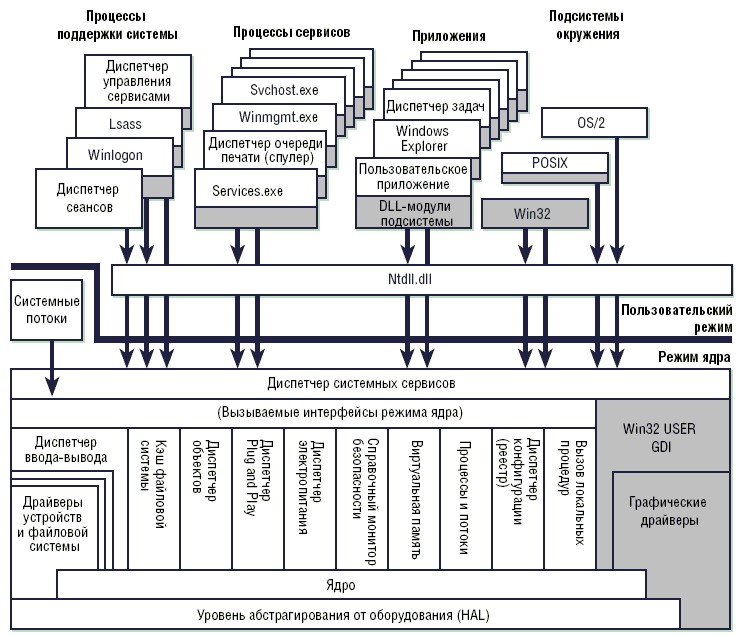
-
Уровень
аппаратных абстракций; -
Ядро;
-
Исполняющая
система; -
Защищенные
подсистемы; -
Подсистемы
среды.
Уровень аппаратных абстракций
обеспечивая независимость остальных
части ОС от конкретных аппаратных
особенностей.
Ядро является основой модульного
строения системы и координирует
выполнение большинства базовых операций.
Ядро отвечает за планирование выполнения
потоков, синхронизацию работы
нескольких процессоров, обработку
аппаратных прерываний и исключительных
ситуаций.
Исполняющая система включает
в свой состав набор программных
конструкций привилегированного режима.
Исполняющая система состоит из нескольких
компонент, причем каждая из них
предназначена для поддержки определенного
системного сервиса, например, монитор
безопасности функционирует совместно
с защищенными подсистемами и обеспечивает
реализацию модели безопасности системы.
Подсистемы среды представляют
собой защищенные серверы пользовательского
режима, которые обеспечивают выполнение
и поддержку приложений.
Соседние файлы в предмете Операционные системы
- #
- #
- #
- #
- #
- #
- #
«OSR2» redirects here. For the gene, see OSR2 (gene).
«Windows 4.0» redirects here. Not to be confused with Windows NT 4.0.
| Version of the Windows 9x operating system | |

Windows 95 desktop, showing its icons, Start menu, taskbar and welcome screen |
|
| Developer | Microsoft |
|---|---|
| Source model | Closed source |
| Released to manufacturing |
July 14, 1995; 27 years ago |
| General availability |
August 24, 1995; 27 years ago[1] |
| Latest release | OEM Service Release 2.5 (4.0.950 C) / November 26, 1997; 25 years ago[2] |
| Platforms | IA-32 |
| Kernel type | Monolithic |
| License | Proprietary commercial software |
| Preceded by | Windows 3.1x (1992–1993) |
| Succeeded by | Windows 98 (1998) |
| Official website | Windows 95 at the Wayback Machine (archived January 20, 1998) |
| Support status | |
| Mainstream support ended on December 31, 2000; 22 years ago[3] Extended support ended on December 31, 2001; 21 years ago[3] |
Windows 95 is a consumer-oriented operating system developed by Microsoft as part of its Windows 9x family of operating systems. The first operating system in the 9x family, it is the successor to Windows 3.1x, and was released to manufacturing on July 14, 1995, and generally to retail on August 24, 1995, almost three months after the release of Windows NT 3.51.[4][5] Windows 95 merged Microsoft’s formerly separate MS-DOS and Microsoft Windows products, and featured significant improvements over its predecessor, most notably in the graphical user interface (GUI) and in its simplified «plug-and-play» features. There were also major changes made to the core components of the operating system, such as moving from a mainly cooperatively multitasked 16-bit architecture to a 32-bit preemptive multitasking architecture, at least when running only 32-bit protected mode applications.
Accompanied by an extensive marketing campaign,[1] Windows 95 introduced numerous functions and features that were featured in later Windows versions, and continue in modern variations to this day, such as the taskbar, notification area, and the «Start» button.
Three years after its introduction, Windows 95 was followed by Windows 98. Microsoft ended mainstream support for Windows 95 on December 31, 2000. Like Windows NT 3.51, Windows 95 received only one year of extended support, ending on December 31, 2001.
Development[edit]
The initial design and planning of Windows 95 can be traced back to around March 1992,[6][7][8] just around the time before the release of Windows 3.1. At this time, Windows for Workgroups 3.11 and Windows NT 3.1 were still in development. At this point, Microsoft’s strategy was to have a next generation, high-end OS based on Windows NT, namely, Cairo, and a low-end, consumer-focused one as an evolution of Windows 3.1. The latter strategy was to develop a 32-bit underlying kernel and filesystem with 32-bit protect mode device drivers in Windows for Workgroups 3.11, to be used as the basis for the next version of Windows, code named «Chicago.» Cairo would be Microsoft’s next-generation operating system based on Windows NT, featuring a new user interface and an object-based file system, but it was not planned to be shipped before 1994. Cairo would never be shipped, however, although elements from the Cairo project eventually shipped in Windows NT 4.0 in late July 1996, without the object-based file system, which would later evolve into WinFS.
Simultaneously with Windows 3.1’s release, IBM started shipping OS/2 2.0. Microsoft realized they required an updated version of Windows that could support 32-bit applications and preemptive multitasking, but could still run on low-end hardware (Windows NT did not). Initially, the «Chicago» team did not know how the product would be packaged. Initial thoughts were there might be two products, MS-DOS 7, which would just be the underlying OS, an evolution of the Windows for Workgroups 3.11 kernel, with a character mode OS on top, and a fully integrated graphical Windows OS. But soon into the project, the idea of MS-DOS 7 was abandoned and the decision was made to develop only an integrated graphical OS Windows «Chicago.»
Beta[edit]
Before Windows 95’s official release, users in the United States and United Kingdom had an opportunity to participate in the Windows 95 Preview Program.[9] For US$19.95/£19.95, users would receive several 3.5-inch floppy disks that would be used to install Windows 95 either as an upgrade from Windows 3.1x or as a fresh installation. Participants were also given a free preview of The Microsoft Network (MSN), the online service that Microsoft launched with Windows 95. During the preview period, Microsoft established various electronic distribution points for promotional and technical documentation on Chicago,[10] including a detailed document for media reviewers describing the new system highlights.[10][11] The preview versions expired in November 1995, after which the user would have to purchase their copy of the final version of Windows 95.
Architecture[edit]
Windows 95 was designed to be maximally compatible with existing MS-DOS and 16-bit Windows programs and device drivers while offering a more stable and better performing system.[12][13] The Windows 95 architecture is an evolution of Windows for Workgroups’ 386 enhanced mode.
- Configuration Manager (CONFIGMG)
- Responsible for implementing Plug and Play functionality; monitoring hardware configuration changes; detecting devices using bus enumerators; and allocating I/O ports, IRQs, DMA channels and memory in a conflict-free fashion.[14]
- Installable File System Manager (Input/Output Subsystem)
- Coordinates access to supported file systems. Windows 95 initially shipped with support for FAT12, FAT16, the VFAT extension, ISO 9660 (CDFS), Joliet and network redirectors, with later releases supporting FAT32.[15]
Access requests to physical media are sent to Input/Output Supervisor, a component responsible for scheduling the requests. Each physical media has its device driver: access to the disk is performed by a port driver, while access to a SCSI device is handled by a miniport driver working atop the SCSI layer. Port and Miniport drivers perform I/O operations in 32-bit protected mode, bypassing MS-DOS and BIOS, significantly improving performance. In case there is no native Windows driver for a certain storage device, or if a device is forced to run in compatibility mode, the Real Mode Mapper can access it through MS-DOS.[16]
32-bit Windows programs are assigned their memory segments, which can be adjusted to any desired size. Memory areas outside the segment cannot be accessed by a program. If a program crashes, nothing else is harmed. Before this, programs used fixed non-exclusive 64 KB segments. While the 64 KB size was a serious handicap in DOS and Windows 3.x, lack of guarantee of exclusiveness was the cause of stability issues because programs sometimes overwrote each other’s segments. A crashing Windows 3.x program could knock out surrounding processes.[citation needed]
The Win32 API is implemented by three modules, each consisting of a 16-bit and a 32-bit component:
- Kernel
- Provides high-level access to memory and process management, and access to the file system. Consists of KRNL386.EXE, KERNEL32.DLL, and VWIN32.VXD.
- User
- Responsible for managing and drawing the various user interface components, such as windows, menus and buttons. Consists of USER.EXE and USER32.DLL.
- Graphics Device Interface (GDI)
- Responsible for drawing graphics in a device-independent way. Consists of GDI.EXE and GDI32.DLL.
Dependence on MS-DOS[edit]
To end-users, MS-DOS appears as an underlying component of Windows 95. For example, it is possible to prevent the loading of the graphical user interface and boot the system into a real-mode MS-DOS environment. This was done by inserting command.com into the autoexec.bat file or changing the BootGUI variable in the MSDOS.SYS file to 0. This sparked debate amongst users and professionals regarding the extent to which Windows 95 is an operating system or merely a graphical shell running on top of MS-DOS.[16][18]
When the graphical user interface is started, the virtual machine manager takes over the filesystem-related and disk-related functionality. MS-DOS itself is demoted to a compatibility layer for 16-bit device drivers.[16] This contrasts with earlier versions of Windows which rely on MS-DOS to perform file and disk access (Windows for Workgroups 3.11 could also largely bypass MS-DOS when 32-bit file access and 32-bit disk access were enabled). Keeping MS-DOS in memory allows Windows 95 to use DOS device drivers when suitable Windows drivers are unavailable. Windows 95 is capable of using all 16-bit Windows 3.x drivers.
Unlike Windows 3.x, DOS programs running in Windows 95 do not need DOS drivers for the mouse, CD-ROM and sound card; Windows drivers are used instead. HIMEM.SYS is still required to boot Windows 95. EMM386 and other memory managers, however, are only used by DOS programs. In addition, CONFIG.SYS and AUTOEXEC.BAT settings (aside from HIMEM.SYS) do not affect Windows programs. DOS games, which could not be executed on Windows 3.x, can run inside Windows 95 (games tended to lock up Windows 3.x or cause other problems). As with Windows 3.x, DOS programs that use EGA or VGA graphics modes run in windowed mode (CGA and text mode programs can continue to run).[16]
On startup, the MS-DOS component in Windows 95 responds to a pressed F8 key by temporarily pausing the default boot process and presenting the DOS boot options menu, allowing the user to continue starting Windows normally, start Windows in safe mode or exit to the DOS prompt.[17] As in previous versions of MS-DOS, there is no 32-bit support and DOS drivers must be loaded for mice and other hardware.
As a consequence of DOS compatibility, Windows 95 has to keep internal DOS data structures synchronized with those of Windows 95. When starting a program, even a native 32-bit Windows program, MS-DOS momentarily executes to create a data structure known as the Program Segment Prefix. It is even possible for MS-DOS to run out of conventional memory while doing so, preventing the program from launching.[17] Windows 3.x allocated fixed segments in conventional memory first. Since the segments were allocated as fixed, Windows could not move them, which would prevent any more programs from launching.
Microsoft partially removed support for File Control Blocks (an API hold-over of DOS 1.x and CP/M) in Windows 95 OSR2 (OEM Service Release 2). FCB functions can read FAT32 volumes, but not write to them.
User interface[edit]
Windows 95 introduced a redesigned shell based around a desktop metaphor; File shortcuts (also known as shell links) were introduced [19] and the desktop was re-purposed to hold shortcuts to applications, files and folders, reminiscent of Mac OS.
In Windows 3.1 the desktop was used to display icons of running applications. In Windows 95, the currently running applications were displayed as buttons on a taskbar across the bottom of the screen.[20] The taskbar also contained a notification area used to display icons for background applications, a volume control and the current time.[21]
The Start menu, invoked by clicking the «Start» button on the taskbar or by pressing the Windows key, was introduced as an additional means of launching applications or opening documents. While maintaining the program groups used by its predecessor Program Manager, it also displayed applications within cascading sub-menus.[22]
The previous File Manager program was replaced by Windows Explorer and the Explorer-based Control Panel and several other special folders were added such as My Computer, Dial-Up Networking, Recycle Bin, Network Neighborhood, My Documents, Recent documents, Fonts, Printers, and My Briefcase among others. AutoRun was introduced for CD drives.
The user interface looked dramatically different from prior versions of Windows, but its design language did not have a special name like Metro, Aqua or Material Design. Internally it was called «the new shell» and later simply «the shell».[23] The subproject within Microsoft to develop the new shell was internally known as «Stimpy».[24]
In 1994, Microsoft designers Mark Malamud and Erik Gavriluk approached Brian Eno to compose music for the Windows 95 project.[25] The result was the six-second start-up music-sound of the Windows 95 operating system, The Microsoft Sound and it was first released as a startup sound in May 1995 on Windows 95 May Test Release build 468.[26]
When released for Windows 95 and Windows NT 4.0, Internet Explorer 4 came with an optional Windows Desktop Update, which modified the shell to provide several additional updates to Windows Explorer, including a Quick Launch toolbar, and new features integrated with Internet Explorer, such as Active Desktop (which allowed Internet content to be displayed directly on the desktop).
Some of the user interface elements introduced in Windows 95, such as the desktop, taskbar, Start menu and Windows Explorer file manager, remained fundamentally unchanged on future versions of Windows.
Technical improvements[edit]
Windows 95 included support for 255-character mixed-case long filenames[27] and preemptively multitasked protected-mode 32-bit applications. 16-bit processes were still co-operatively multitasked.
Plug and Play[edit]
Windows 95 tried to automate device detection and configuration as much as possible, but could still fall back to manual settings if necessary. During the initial install process of Windows 95, it would attempt to automatically detect all devices installed in the system.
Windows 95 also introduced the Device Manager to indicate which devices were working optimally with correct drivers and configuration and to allow the user to override automatic Plug and Play-based driver installation with manual options or give a choice of several semi-automatic configurations to try to free up resources for devices that still needed manual configuration.
Long file names[edit]
32-bit File Access is necessary for the long file names feature introduced with Windows 95 through the use of the VFAT file system extension. It is available to both Windows programs and MS-DOS programs started from Windows (they have to be adapted slightly, since accessing long file names requires using larger pathname buffers and hence different system calls). Competing DOS-compatible operating systems released before Windows 95 cannot see these names. Using older versions of DOS utilities to manipulate files means that the long names are not visible and are lost if files are moved or renamed and by the copy (but not the original) if the file is copied. During a Windows 95 automatic upgrade of an older Windows 3.1 system, DOS and third-party disk utilities which can destroy long file names are identified and made unavailable. When Windows 95 is started in DOS mode, e.g. for running DOS programs, low-level access to disks is locked out. In case the need arises to depend on disk utilities that do not recognize long file names, such as the MS-DOS 6. x’s defrag utility, a program called LFNBACK for backup and restoration of long file names is provided on the CD-ROM, specifically in its ADMINAPPTOOLSLFNBACK directory.[citation needed]
32-bit[edit]
Windows 95 followed Windows for Workgroups 3.11 with its lack of support for older, 16-bit x86 processors, thus requiring an Intel 80386 (or compatible). While the OS kernel is 32-bit, much code (especially for the user interface) remained 16-bit for performance reasons as well as development time constraints. This had a rather detrimental effect on system stability and led to frequent application crashes.
The introduction of 32-bit file access in Windows for Workgroups 3.11 meant that 16-bit real mode MS-DOS is not used for managing the files while Windows is running, and the earlier introduction of the 32-bit disk access means that the PC BIOS is often no longer used for managing hard disks. DOS can be used for running old-style drivers for compatibility, but Microsoft discourages using them, as this prevents proper multitasking and impairs system stability. Control Panel allows a user to see which MS-DOS components are used by the system; optimal performance is achieved when they are bypassed. The Windows kernel uses MS-DOS style real-mode drivers in Safe Mode, which exists to allow a user to fix problems relating to loading native, protected-mode drivers.
Core improvements in OEM Service Releases[edit]
OEM Service Releases of Windows 95 introduced support in Windows for several core new technologies which were not included in the original release of Windows 95. These include the Internet Explorer web browser, DriveSpace compression, OpenGL, DirectX, FAT32 file system support, UltraDMA mode for disk drives, Universal Serial Bus, IEEE 1394 (FireWire), and Accelerated Graphics Port.
Accessibility features[edit]
Windows 95 introduced computer accessibility features like Sticky keys, FilterKeys, ToggleKeys, Mouse keys. Microsoft Active Accessibility API was introduced as an add-on for Windows 95.
System requirements[edit]
Official system requirements were an Intel 386DX CPU of any speed, 4 MB of system RAM and 50–55 MB of hard disk space depending on features selected. These minimal claims were made in order to maximize the available market of Windows 3.1 migrations. This configuration would rely heavily on virtual memory and was only optimal for productive use on single-tasking dedicated workstations.[28] It was possible to run Windows 95 on a 386 SX, but this led to even less acceptable performance due to its 16-bit external data bus. To achieve optimal performance, Microsoft recommended an i486 or compatible CPU with at least 8 MB of RAM.[29]
Windows 95 may fail to boot on computers with a processor faster than 2.1 GHz and more than approximately 480 MB of memory.[30][31][32] In such a case, reducing the file cache size or the size of video memory can help.[30] The theoretical maximum according to Microsoft is 2 GB.[33]
Most copies of Windows 95 were on CD-ROM, but a 3+1⁄2-inch floppy version was also available for older machines. The retail floppy disk version of Windows 95 came on 13 DMF formatted floppy disks, while OSR 2.1 doubled the floppy count to 26. Both versions exclude additional software that the CD-ROM version might have featured. Microsoft Plus! for Windows 95 was also available on floppy disks.
Upgradeability[edit]
Windows 95 was superseded by Windows 98, which also included the Windows Desktop Update and Internet Explorer 4 by default. It could still be directly upgraded by either Windows 2000 Professional[34] or Windows Me. Office 2000 is the last version of Microsoft Office to be compatible with Windows 95. Similarly, Windows Media Player 7.0, released in June 2000, and DirectX 8.0a, released in February 2001, are the last versions of Windows Media Player and DirectX available for Windows 95, respectively.
Internet Explorer[edit]
Windows 95 originally shipped without Internet Explorer, and the default network installation did not install TCP/IP, the network protocol used on the Internet. At the release date of Windows 95, Internet Explorer 1.0 was available,[35] but only in the Plus! add-on pack for Windows 95, which was a separate product. The Plus! pack did not reach as many retail consumers as the operating system itself (it was mainly advertised for its non-Internet-related add-ons such as themes and better disk compression) but was usually included in pre-installed (OEM) sales, and at the time of Windows 95’s release, the web was being browsed mainly with a variety of early web browsers such as NCSA Mosaic and Netscape Navigator (promoted by-products such as IBox).
Windows 95 OEM Service Release 1 was the first release of Windows to include Internet Explorer (version 2.0) with the OS. While there was no uninstaller, it could be deleted easily if desired. OEM Service Release 2 included Internet Explorer 3. The installation of Internet Explorer 4 on Windows 95 (or the OSR2.5 version preinstalled on a computer) gave Windows 95 Active Desktop and browser integration into Windows Explorer, known as the Windows Desktop Update. The CD version of the last release of Windows 95, OEM Service Release 2.5 (version 4.00.950C), includes Internet Explorer 4, and installs it after Windows 95’s initial setup and first boot are complete.
While only the 4.x series of the browser contained the option to install the Windows Desktop Update features, the subsequent 5.x version had the option hidden. Editing the installer’s configuration file located in a temporary folder would make the feature available in the installer. Alternatively, Windows 95 and Windows NT 4.0 users could first install IE 4 with the desktop update before installing a newer version of Internet Explorer. The last version of Internet Explorer supported on Windows 95 is Internet Explorer 5.5 with SP2, which was released on July 23, 2001. Windows 95 shipped with Microsoft’s dial-up online service called The Microsoft Network (MSN).
Release and promotion[edit]
The Windows 95 release included a commercial featuring The Rolling Stones’ 1981 single «Start Me Up» (a reference to the Start button).[36] It was widely reported that Microsoft paid the Rolling Stones between US$8 and US$14 million for the use of the song in the Windows 95 advertising campaign. However, Microsoft said that this was just a rumour spread by the band to increase their market value, and the company paid US$3 million.[37] A 30-minute promotional video, labeled a «cyber sitcom,» featuring Jennifer Aniston and Matthew Perry, was also released to showcase the features of Windows 95.[38] Microsoft’s US$200 million advertising campaign featured stories of people waiting in line outside stores to get a copy.[39]
In the UK, the largest computer chain PC World received a large quantity of point-of-sale material; many branches opened at midnight to sell the first copies of the product. Copies of The Times were available for free, and Microsoft paid for 1.5 million issues (twice the daily circulation at the time).[40]
In the United States, the Empire State Building in New York City was lit to match the colors of the Windows logo.[4] In Canada, a 100 m (330 ft) banner was hung down the side of the CN Tower in Toronto.[41]
The release included a number of «Fun Stuff» items on the CD, including music videos of Edie Brickell’s «Good Times»[42] and Weezer’s «Buddy Holly,» a trailer for the 1995 film Rob Roy and the computer game Hover![43]
Sales were strong, with one million copies shipped worldwide in just four days.[44] According to International Data Corporation, by the end of 1998, Windows 95 was the most used desktop OS with 57.4% of the marketshare, with its successor Windows 98 coming in second at 17.2%. Windows 95 also still sold more non-OEM copies to large customers in the month of May 1999, which analysts attributed to large companies opting to wait for the release of Windows 2000.[45]
Editions[edit]
«OSR2» redirects here. For the gene, see OSR2 (gene).
Several Windows 95 editions have been released. Only the original release was sold as a shrink-wrapped product; later editions were provided only to computer OEMs for installation on new PCs. For this reason, these editions are known as OEM Service Releases (OSR).
Together with the introduction of Windows 95, Microsoft released the Microsoft Plus! for Windows 95 pack, which contained several optional components for high-end multimedia PCs, including Internet Explorer, DriveSpace and additional themes.
The first service pack was made available half a year after the original release and fixed several small bugs.[46]
The second service pack mainly introduced support for new hardware, most notably support for hard drives larger than 2 GB in the form of the FAT32 file system.[47] This release was never made available to end-users directly and was only sold through OEMs with the purchase of a new PC.
A full third service pack was never released, but two smaller updates to the second were released in the form of a USB Supplement (OSR 2.1) and the Windows Desktop Update (OSR 2.5).[48] Both were available as stand-alone updates and as updated disc images shipped by OEMs. OSR 2.5 was notable for featuring several changes to the Windows Explorer, integrating it with Internet Explorer 4.0—this version of Internet Explorer looks very similar to the one featured in Windows 98.
| Release | Code name | Release date | Version | Software components | Hardware support | ||||||||||||||
|---|---|---|---|---|---|---|---|---|---|---|---|---|---|---|---|---|---|---|---|
| System properties[a] | System files[b] | Timestamp | MS-DOS | Internet Explorer[c] | DriveSpace | OpenGL | DirectX[d] | FAT32 | Infrared[49] | UDMA[50] | IRQ steering[51] | USB | IEEE 1394 | AGP | MMX[52] | P6[53] | |||
| Windows 95 (retail and OEM) | Chicago | August 24, 1995 | 4.00.950 | 4.00.950 | 1995-07-11 09:50:00 | 7.0 | 1.0 OEM only | 2 | — | — | No | No | No | No | No | No | No | Bugs | Bugs |
| Microsoft Plus! for Windows 95 | Frosting | — | 4.40.310 | 1995-07-14 04:40:00 | 1.0 | 3 | |||||||||||||
| Service Pack 1 | — | February 14, 1996[54] | 4.00.950a | 4.00.951[e] | 1995-12-31 09:50:00 | 2.0[55] | 2 | Yes | |||||||||||
| OEM Service Release 1 | 1996-02-02 09:51:00 | ||||||||||||||||||
| OEM Service Release 2 | August 30, 1996 | 4.00.950 B | 4.00.1111 | 1996-08-24 11:11:11 | 7.1 | 3.0 | 3 | 1.1 | 2.0a | Yes | Yes | Yes | Yes | Yes | Yes with updated USB supplement | ||||
| USB Supplement to OSR2 | Detroit | August 27, 1997[56] | 4.03.1212[f] 4.03.1214[g] 4.03.1216 (with updated USB supplement) [h] |
1997-04-10 12:14:00 | Yes | Yes | |||||||||||||
| OEM Service Release 2.1 | — | ||||||||||||||||||
| OEM Service Release 2.5 | November 26, 1997 | 4.00.950 C | 4.03.1216[i] | 1997-11-26 12:16:00 | 4.00 | 5.0 |
- ^ The version string displayed in the «System properties» tab. Right-click on «My Computer» and choose «Properties».
- ^ The version of updated system files. Note that most system files which have not been updated often retain their old version number. Version numbers are not consistently used: some system files may have older or newer build numbers or use a version numbering scheme separate from regular system files.
- ^ Upgradable to 5.5
- ^ Upgradable to 8.0a
- ^ Some components have higher build numbers up to 955.
- ^ Original release of the USB Supplement to OSR2.
- ^ Updated version of the USB Supplement to OSR2.
- ^ The Microsoft Knowledge Base reports 4.03.1214. The USB Supplement to OSR2 contains an updated VMM.VXD with support for the Pentium Pro and Pentium II. This file has version 4.03.1216 and has a timestamp of September 23, 1997 09:51:18.
- ^ The Microsoft Knowledge Base reports 4.03.1214. The USB Supplement to OSR2 contains an updated VMM.VDX with support for the Pentium Pro and Pentium II. This file has version 4.03.1216 and has a timestamp of September 23, 1997, 09:51:18.
Legacy[edit]
On December 31, 2001, Microsoft ended its support for Windows 95, making it an «obsolete» product per the Microsoft Lifecycle Policy.[57]
Many features have since become key components of the Microsoft Windows series, such as the Start menu and the taskbar, originated in Windows 95. Neil MacDonald, a Gartner analyst, said that Windows 95 «was a quantum leap in difference in technological capability and stability.» Ina Fried of CNET said that «by the time Windows 95 was finally ushered off the market in 2001, it had become a fixture on computer desktops around the world.»[40]
Even though support for Windows 95 has ended, the software has occasionally remained in use on legacy systems for various purposes. In addition, some video game enthusiasts choose to use Windows 95 for their legacy system to play old DOS games, although some other versions of Windows such as Windows 98 can also be used for this purpose.
Windows 95 was implemented into a web-based DOSBox emulator around early 2016.[58]
See also[edit]
- Windows 9x
References[edit]
- ^ a b Segal, David (August 24, 1995). «With Windows 95’s Debut, Microsoft’s Scales Heights of Hype». Washington Post.
- ^ Thurrott, Paul (October 19, 1997). «Microsoft to release Windows 95 OSR 2.5». Windows IT Pro. Penton. Archived from the original on June 3, 2017. Retrieved May 27, 2017.
- ^ a b «Microsoft Support Lifecycle». Microsoft. Retrieved February 7, 2015.
- ^ a b Segal, David (August 24, 1995). «With Windows 95’s Debut, Microsoft Scales Heights of Hype». The Washington Post. Archived from the original on May 2, 2019. Retrieved May 9, 2019.
- ^ Long, Tony (August 24, 2011). «Aug. 24, 1995: Say Hello to Windows 95». Wired.com. Retrieved April 21, 2012.
- ^ Comes v. Microsoft. Plaintiff’s Exhibit 1263 Archived April 14, 2016, at the Wayback Machine.
- ^ Comes v. Microsoft. Plaintiff’s Exhibit 1308 Archived November 30, 2019, at the Wayback Machine.
- ^ Comes v. Microsoft. Plaintiff’s Exhibit 1310 Archived April 14, 2016, at the Wayback Machine.
- ^ Fruhlinger, Josh (August 31, 2015). «It’s (still) Windows 95’s world. We just live in it». Computerworld. Retrieved August 24, 2020.
- ^ a b Microsoft Windows Chicago Reviewer’s Guide[permanent dead link], p.282
- ^ Stephen Manes (July 19, 1994). «PERSONAL COMPUTERS; Microsoft’s New System Promises to Fix Glitches». The New York Times.
- ^ «How 16-Bit and 32-Bit Programs Multitask in Windows 95». Microsoft Support. Microsoft. November 15, 2006. Archived from the original on January 17, 2008. Retrieved April 9, 2010.
- ^ «Windows 95 Architecture Components». Microsoft Docs. Microsoft. February 20, 2014. Retrieved May 9, 2019.
- ^ aczechowski. «What is Configuration Manager? — Configuration Manager». docs.microsoft.com. Retrieved August 25, 2020.
- ^ lorihollasch. «Filter Manager Concepts — Windows drivers». docs.microsoft.com. Retrieved August 25, 2020.
- ^ a b c d Chen, Raymond (December 24, 2007). «What was the role of MS-DOS in Windows 95?». The Old New Thing. Archived from the original on January 28, 2011.
- ^ a b c Schulman, Andrew (October 1994). Unauthorized Windows 95 — Developer’s Resource Kit. Foster City, California: International Data Group Company. ISBN 1-56884-305-4. OCLC 300092018.
- ^ Lea, Graham (March 23, 1998). «Caldera shows Windows on DR-DOS, denying Microsoft claims». CeBIT news. Hanover, Germany. Archived from the original on March 15, 2012. Retrieved March 15, 2012.
- ^ Chen, Raymond (October 2009). «Windows Confidential: Tracking Shortcuts». TechNet Magazine. Microsoft. Archived from the original on October 12, 2009. Retrieved April 14, 2019.
- ^ «Windows 3.0-style file browser lets you navigate like it’s the 90s». Engadget. Retrieved August 27, 2020.
- ^ «New version of Windows 95 gains a snazzy user interface on Windows 10, macOS and Linux». BetaNews. August 30, 2019. Retrieved August 27, 2020.
- ^ Warren, Tom (February 11, 2016). «A history of the Windows Start menu». The Verge. Retrieved August 27, 2020.
- ^ Chen, Raymond (July 29, 2014). «Did the Windows 95 interface have a code name?». The Old New Thing. Retrieved August 8, 2018.
- ^ Chen, Raymond (May 20, 2014). «The code names for various subprojects within Windows 95». The Old New Thing. Retrieved August 8, 2018.
- ^ Rohrlich, Justin (May 25, 2010). «Who Created The Windows Start-Up Sound?». Minyanville’s Wall Street. Archived from the original on November 4, 2013. Retrieved June 18, 2013.
- ^ Joel Selvin, Chronicle Pop Music Critic (June 2, 1996). «Q and A With Brian Eno». San Francisco Chronicle. Retrieved June 19, 2012.
- ^ 255-character mixed-case long filenames are only possible for files and/or folders with no sub-folders at the root folder of any drive.
- ^ «Yes, Win95 Runs On Minimum System Requirements, But It’s A Slow Road To Travel». The Seattle Times. September 24, 1995. Archived from the original on May 8, 2019. Retrieved May 9, 2019.
- ^ «Windows 95 Installation Requirements». Microsoft Support. December 17, 2000. Archived from the original on October 19, 2004. Retrieved May 9, 2019.
- ^ a b ««Out of Memory» Error Messages with Large Amounts of RAM Installed». Microsoft Help and Support. Microsoft. September 28, 2004. Archived from the original on November 10, 2004. Retrieved May 9, 2019.
- ^ «Error Message: Insufficient Memory to Initialize Windows». Microsoft Help and Support. Microsoft. December 17, 2000. Archived from the original on November 10, 2004. Retrieved May 9, 2019.
- ^ Chen, Raymond (August 14, 2003). «Windows 95 doesn’t boot with more than 1GB of RAM». The Old New Thing. Microsoft. Retrieved May 9, 2019.
- ^ «Windows 95 Can Access Up to Two GB of RAM». Microsoft Support. Microsoft. November 15, 2006. Archived from the original on May 20, 2007. Retrieved May 9, 2019.
- ^ «Cannot Upgrade Windows 95/98 to Windows 2000 Server». Microsoft Support. Microsoft. Archived from the original on November 4, 2013.
- ^ Sams, Brad (March 17, 2012). «Internet Explorer: Version 1-10, a dive through history». Neowin. Archived from the original on May 9, 2019. Retrieved May 9, 2019.
- ^ Microsoft detractors were quick to point out that the second verse of «Start Me Up» begins «you make a grown man cry» (a line which is repeated throughout). The phrase subsequently featured as a humorous reference in many critical expositions of Windows 95.
- ^ Michael Gartenberg (August 22, 2006). «The Story behind «Start Me Up» and Windows 95″. JupiterResearch. Archived from the original on December 14, 2007. Retrieved September 9, 2009. Internet Archive
- ^ «Windows 95 Video Guide (Full Show)». YouTube. October 5, 2011. Archived from the original on November 2, 2021.
- ^ «How Bill Gates and Mick Jagger struck deal on Windows 95 launch». www.bizjournals.com. Retrieved March 26, 2021.
- ^ a b Fried, Ina (August 25, 2010). «Windows 95 turns 15: Has Microsoft’s OS peaked?». CNN. Cable News Network. CNET. Archived from the original on April 28, 2019. Retrieved April 28, 2019.
- ^ «This Guy Rappelled Down the CN Tower For the Launch of Windows 95». www.vice.com. Retrieved August 21, 2020.
- ^ «Edie Brickell — Good Times». YouTube. Archived from the original on November 2, 2021.
- ^ Chen, Raymond (December 26, 2005). «Why did the Windows 95 CD have extra fun stuff?». Microsoft Developer Network. Microsoft. Retrieved June 6, 2019.
- ^ «1995: The Calm Before the Storm?». Next Generation. Imagine Media (13): 53. January 1996.
- ^ «Windows 95 remains most popular operating system». CNET. July 20, 1999. Archived from the original on July 21, 2015. Retrieved August 23, 2019.
- ^ «Q143003 — Description of Microsoft Windows 95 Service Pack 1 Updates». Microsoft. December 14, 2000. Archived from the original on January 5, 2001.
- ^ «Q155003 — Description of Windows 95 OEM Service Release 2». Microsoft. December 15, 2000. Archived from the original on February 7, 2001.
- ^ «Q178972 — Description of Windows 95 OEM Service Release 2.5». Microsoft. December 15, 2000. Archived from the original on February 10, 2001.
- ^ «Windows 95 Support for Infrared Data Association Connectivity». Microsoft. November 15, 2006. Archived from the original on March 5, 2007. Retrieved September 9, 2009.
- ^ «How to Enable Direct Memory Access (DMA)». Microsoft. January 27, 2007. Archived from the original on June 27, 2006. Retrieved September 9, 2009.
- ^ «Description of PCI Bus IRQ Steering». Microsoft. January 22, 2007. Archived from the original on February 5, 2007. Retrieved September 9, 2009.
- ^ «GP Fault or Fatal Exception Error on Intel MMX CPU». Archived from the original on September 4, 2014. Retrieved June 9, 2018. Alt URL Archived June 12, 2018, at the Wayback Machine
- ^ «Memory Management Problems on Computers with Pentium Processors». KnowledgeBase Archive. Archived from the original on September 4, 2014. Retrieved June 9, 2018. Alt URL Archived June 12, 2018, at the Wayback Machine
- ^ «Microsoft Releases Windows 95 Service Pack». Microsoft. February 14, 1996. Retrieved November 10, 2016.
- ^ «Description of Microsoft Windows 95 Service Pack 1 Components». Microsoft. November 16, 2006. Archived from the original on November 12, 2004. Retrieved July 16, 2010.
- ^ «How to Determine the Version of Windows 95/98/Me in Use». Microsoft. May 12, 2007. Archived from the original on October 26, 2004. Retrieved September 9, 2009.
- ^ «Windows 95 Support: Contact Support». Microsoft. December 13, 2002. Archived from the original on May 22, 2007. Retrieved September 9, 2009. Internet Archive
- ^ Newman, Jared (February 1, 2016). «You can run Windows 95 inside your browser now». PCWorld. Retrieved February 7, 2022.
Essentially, [Andrea] Faulds used the popular DOS emulator DOSBox to boot up a copy of Windows 95, then compiled the DOSBox code into Javascript using a program called Emscripten.
Further reading[edit]
Microsoft:
- «Description of Microsoft Windows 95 Service Pack 1 Components». Support. Microsoft. Retrieved July 23, 2013.
- «Description of Microsoft Windows 95 Service Pack 1 Updates». Support. Microsoft. Retrieved July 23, 2013.
- «Description of Windows 95 OEM Service Release 1». Support. Microsoft. Retrieved July 23, 2013.
- «Availability of Universal Serial Bus Support in Windows 95». Support. Microsoft. Retrieved July 23, 2013.
- «Implementing Windows 95 Updates». Support. Microsoft. Retrieved July 23, 2013.
- «Windows 95 Installation Requirements». Support. Microsoft. Retrieved July 23, 2013.
Third-party:
- Katz, Ian; Atkinson, Dan; Bannister, Nicholas (August 25, 1995). «Windows 95: The hype and beyond». Guardian.co.uk. Guardian Media Group.
- Segal, David (August 24, 1995). «With Windows 95’s Debut, Microsoft Scales Heights of Hype». The Washington Post. Retrieved July 23, 2013.
- Schulman, Andrew (1994). Unauthorized Windows 95 : a developer’s guide to exploring the foundations of Windows «Chicago». IDG Books. ISBN 9781568841694.
- Pietrek, Matt (1995). Windows 95 System Programming Secrets. IDG Books. ISBN 9781568843186.
- Windows 95 (Web video). Computer Chronicles. Retrieved July 23, 2013.
- «Windows 95 Patches & Updates Guide». hpcfactor.com. HPC:Factor. December 13, 2003. Retrieved July 23, 2013.
«OSR2» redirects here. For the gene, see OSR2 (gene).
«Windows 4.0» redirects here. Not to be confused with Windows NT 4.0.
| Version of the Windows 9x operating system | |

Windows 95 desktop, showing its icons, Start menu, taskbar and welcome screen |
|
| Developer | Microsoft |
|---|---|
| Source model | Closed source |
| Released to manufacturing |
July 14, 1995; 27 years ago |
| General availability |
August 24, 1995; 27 years ago[1] |
| Latest release | OEM Service Release 2.5 (4.0.950 C) / November 26, 1997; 25 years ago[2] |
| Platforms | IA-32 |
| Kernel type | Monolithic |
| License | Proprietary commercial software |
| Preceded by | Windows 3.1x (1992–1993) |
| Succeeded by | Windows 98 (1998) |
| Official website | Windows 95 at the Wayback Machine (archived January 20, 1998) |
| Support status | |
| Mainstream support ended on December 31, 2000; 22 years ago[3] Extended support ended on December 31, 2001; 21 years ago[3] |
Windows 95 is a consumer-oriented operating system developed by Microsoft as part of its Windows 9x family of operating systems. The first operating system in the 9x family, it is the successor to Windows 3.1x, and was released to manufacturing on July 14, 1995, and generally to retail on August 24, 1995, almost three months after the release of Windows NT 3.51.[4][5] Windows 95 merged Microsoft’s formerly separate MS-DOS and Microsoft Windows products, and featured significant improvements over its predecessor, most notably in the graphical user interface (GUI) and in its simplified «plug-and-play» features. There were also major changes made to the core components of the operating system, such as moving from a mainly cooperatively multitasked 16-bit architecture to a 32-bit preemptive multitasking architecture, at least when running only 32-bit protected mode applications.
Accompanied by an extensive marketing campaign,[1] Windows 95 introduced numerous functions and features that were featured in later Windows versions, and continue in modern variations to this day, such as the taskbar, notification area, and the «Start» button.
Three years after its introduction, Windows 95 was followed by Windows 98. Microsoft ended mainstream support for Windows 95 on December 31, 2000. Like Windows NT 3.51, Windows 95 received only one year of extended support, ending on December 31, 2001.
Development[edit]
The initial design and planning of Windows 95 can be traced back to around March 1992,[6][7][8] just around the time before the release of Windows 3.1. At this time, Windows for Workgroups 3.11 and Windows NT 3.1 were still in development. At this point, Microsoft’s strategy was to have a next generation, high-end OS based on Windows NT, namely, Cairo, and a low-end, consumer-focused one as an evolution of Windows 3.1. The latter strategy was to develop a 32-bit underlying kernel and filesystem with 32-bit protect mode device drivers in Windows for Workgroups 3.11, to be used as the basis for the next version of Windows, code named «Chicago.» Cairo would be Microsoft’s next-generation operating system based on Windows NT, featuring a new user interface and an object-based file system, but it was not planned to be shipped before 1994. Cairo would never be shipped, however, although elements from the Cairo project eventually shipped in Windows NT 4.0 in late July 1996, without the object-based file system, which would later evolve into WinFS.
Simultaneously with Windows 3.1’s release, IBM started shipping OS/2 2.0. Microsoft realized they required an updated version of Windows that could support 32-bit applications and preemptive multitasking, but could still run on low-end hardware (Windows NT did not). Initially, the «Chicago» team did not know how the product would be packaged. Initial thoughts were there might be two products, MS-DOS 7, which would just be the underlying OS, an evolution of the Windows for Workgroups 3.11 kernel, with a character mode OS on top, and a fully integrated graphical Windows OS. But soon into the project, the idea of MS-DOS 7 was abandoned and the decision was made to develop only an integrated graphical OS Windows «Chicago.»
Beta[edit]
Before Windows 95’s official release, users in the United States and United Kingdom had an opportunity to participate in the Windows 95 Preview Program.[9] For US$19.95/£19.95, users would receive several 3.5-inch floppy disks that would be used to install Windows 95 either as an upgrade from Windows 3.1x or as a fresh installation. Participants were also given a free preview of The Microsoft Network (MSN), the online service that Microsoft launched with Windows 95. During the preview period, Microsoft established various electronic distribution points for promotional and technical documentation on Chicago,[10] including a detailed document for media reviewers describing the new system highlights.[10][11] The preview versions expired in November 1995, after which the user would have to purchase their copy of the final version of Windows 95.
Architecture[edit]
Windows 95 was designed to be maximally compatible with existing MS-DOS and 16-bit Windows programs and device drivers while offering a more stable and better performing system.[12][13] The Windows 95 architecture is an evolution of Windows for Workgroups’ 386 enhanced mode.
- Configuration Manager (CONFIGMG)
- Responsible for implementing Plug and Play functionality; monitoring hardware configuration changes; detecting devices using bus enumerators; and allocating I/O ports, IRQs, DMA channels and memory in a conflict-free fashion.[14]
- Installable File System Manager (Input/Output Subsystem)
- Coordinates access to supported file systems. Windows 95 initially shipped with support for FAT12, FAT16, the VFAT extension, ISO 9660 (CDFS), Joliet and network redirectors, with later releases supporting FAT32.[15]
Access requests to physical media are sent to Input/Output Supervisor, a component responsible for scheduling the requests. Each physical media has its device driver: access to the disk is performed by a port driver, while access to a SCSI device is handled by a miniport driver working atop the SCSI layer. Port and Miniport drivers perform I/O operations in 32-bit protected mode, bypassing MS-DOS and BIOS, significantly improving performance. In case there is no native Windows driver for a certain storage device, or if a device is forced to run in compatibility mode, the Real Mode Mapper can access it through MS-DOS.[16]
32-bit Windows programs are assigned their memory segments, which can be adjusted to any desired size. Memory areas outside the segment cannot be accessed by a program. If a program crashes, nothing else is harmed. Before this, programs used fixed non-exclusive 64 KB segments. While the 64 KB size was a serious handicap in DOS and Windows 3.x, lack of guarantee of exclusiveness was the cause of stability issues because programs sometimes overwrote each other’s segments. A crashing Windows 3.x program could knock out surrounding processes.[citation needed]
The Win32 API is implemented by three modules, each consisting of a 16-bit and a 32-bit component:
- Kernel
- Provides high-level access to memory and process management, and access to the file system. Consists of KRNL386.EXE, KERNEL32.DLL, and VWIN32.VXD.
- User
- Responsible for managing and drawing the various user interface components, such as windows, menus and buttons. Consists of USER.EXE and USER32.DLL.
- Graphics Device Interface (GDI)
- Responsible for drawing graphics in a device-independent way. Consists of GDI.EXE and GDI32.DLL.
Dependence on MS-DOS[edit]
To end-users, MS-DOS appears as an underlying component of Windows 95. For example, it is possible to prevent the loading of the graphical user interface and boot the system into a real-mode MS-DOS environment. This was done by inserting command.com into the autoexec.bat file or changing the BootGUI variable in the MSDOS.SYS file to 0. This sparked debate amongst users and professionals regarding the extent to which Windows 95 is an operating system or merely a graphical shell running on top of MS-DOS.[16][18]
When the graphical user interface is started, the virtual machine manager takes over the filesystem-related and disk-related functionality. MS-DOS itself is demoted to a compatibility layer for 16-bit device drivers.[16] This contrasts with earlier versions of Windows which rely on MS-DOS to perform file and disk access (Windows for Workgroups 3.11 could also largely bypass MS-DOS when 32-bit file access and 32-bit disk access were enabled). Keeping MS-DOS in memory allows Windows 95 to use DOS device drivers when suitable Windows drivers are unavailable. Windows 95 is capable of using all 16-bit Windows 3.x drivers.
Unlike Windows 3.x, DOS programs running in Windows 95 do not need DOS drivers for the mouse, CD-ROM and sound card; Windows drivers are used instead. HIMEM.SYS is still required to boot Windows 95. EMM386 and other memory managers, however, are only used by DOS programs. In addition, CONFIG.SYS and AUTOEXEC.BAT settings (aside from HIMEM.SYS) do not affect Windows programs. DOS games, which could not be executed on Windows 3.x, can run inside Windows 95 (games tended to lock up Windows 3.x or cause other problems). As with Windows 3.x, DOS programs that use EGA or VGA graphics modes run in windowed mode (CGA and text mode programs can continue to run).[16]
On startup, the MS-DOS component in Windows 95 responds to a pressed F8 key by temporarily pausing the default boot process and presenting the DOS boot options menu, allowing the user to continue starting Windows normally, start Windows in safe mode or exit to the DOS prompt.[17] As in previous versions of MS-DOS, there is no 32-bit support and DOS drivers must be loaded for mice and other hardware.
As a consequence of DOS compatibility, Windows 95 has to keep internal DOS data structures synchronized with those of Windows 95. When starting a program, even a native 32-bit Windows program, MS-DOS momentarily executes to create a data structure known as the Program Segment Prefix. It is even possible for MS-DOS to run out of conventional memory while doing so, preventing the program from launching.[17] Windows 3.x allocated fixed segments in conventional memory first. Since the segments were allocated as fixed, Windows could not move them, which would prevent any more programs from launching.
Microsoft partially removed support for File Control Blocks (an API hold-over of DOS 1.x and CP/M) in Windows 95 OSR2 (OEM Service Release 2). FCB functions can read FAT32 volumes, but not write to them.
User interface[edit]
Windows 95 introduced a redesigned shell based around a desktop metaphor; File shortcuts (also known as shell links) were introduced [19] and the desktop was re-purposed to hold shortcuts to applications, files and folders, reminiscent of Mac OS.
In Windows 3.1 the desktop was used to display icons of running applications. In Windows 95, the currently running applications were displayed as buttons on a taskbar across the bottom of the screen.[20] The taskbar also contained a notification area used to display icons for background applications, a volume control and the current time.[21]
The Start menu, invoked by clicking the «Start» button on the taskbar or by pressing the Windows key, was introduced as an additional means of launching applications or opening documents. While maintaining the program groups used by its predecessor Program Manager, it also displayed applications within cascading sub-menus.[22]
The previous File Manager program was replaced by Windows Explorer and the Explorer-based Control Panel and several other special folders were added such as My Computer, Dial-Up Networking, Recycle Bin, Network Neighborhood, My Documents, Recent documents, Fonts, Printers, and My Briefcase among others. AutoRun was introduced for CD drives.
The user interface looked dramatically different from prior versions of Windows, but its design language did not have a special name like Metro, Aqua or Material Design. Internally it was called «the new shell» and later simply «the shell».[23] The subproject within Microsoft to develop the new shell was internally known as «Stimpy».[24]
In 1994, Microsoft designers Mark Malamud and Erik Gavriluk approached Brian Eno to compose music for the Windows 95 project.[25] The result was the six-second start-up music-sound of the Windows 95 operating system, The Microsoft Sound and it was first released as a startup sound in May 1995 on Windows 95 May Test Release build 468.[26]
When released for Windows 95 and Windows NT 4.0, Internet Explorer 4 came with an optional Windows Desktop Update, which modified the shell to provide several additional updates to Windows Explorer, including a Quick Launch toolbar, and new features integrated with Internet Explorer, such as Active Desktop (which allowed Internet content to be displayed directly on the desktop).
Some of the user interface elements introduced in Windows 95, such as the desktop, taskbar, Start menu and Windows Explorer file manager, remained fundamentally unchanged on future versions of Windows.
Technical improvements[edit]
Windows 95 included support for 255-character mixed-case long filenames[27] and preemptively multitasked protected-mode 32-bit applications. 16-bit processes were still co-operatively multitasked.
Plug and Play[edit]
Windows 95 tried to automate device detection and configuration as much as possible, but could still fall back to manual settings if necessary. During the initial install process of Windows 95, it would attempt to automatically detect all devices installed in the system.
Windows 95 also introduced the Device Manager to indicate which devices were working optimally with correct drivers and configuration and to allow the user to override automatic Plug and Play-based driver installation with manual options or give a choice of several semi-automatic configurations to try to free up resources for devices that still needed manual configuration.
Long file names[edit]
32-bit File Access is necessary for the long file names feature introduced with Windows 95 through the use of the VFAT file system extension. It is available to both Windows programs and MS-DOS programs started from Windows (they have to be adapted slightly, since accessing long file names requires using larger pathname buffers and hence different system calls). Competing DOS-compatible operating systems released before Windows 95 cannot see these names. Using older versions of DOS utilities to manipulate files means that the long names are not visible and are lost if files are moved or renamed and by the copy (but not the original) if the file is copied. During a Windows 95 automatic upgrade of an older Windows 3.1 system, DOS and third-party disk utilities which can destroy long file names are identified and made unavailable. When Windows 95 is started in DOS mode, e.g. for running DOS programs, low-level access to disks is locked out. In case the need arises to depend on disk utilities that do not recognize long file names, such as the MS-DOS 6. x’s defrag utility, a program called LFNBACK for backup and restoration of long file names is provided on the CD-ROM, specifically in its ADMINAPPTOOLSLFNBACK directory.[citation needed]
32-bit[edit]
Windows 95 followed Windows for Workgroups 3.11 with its lack of support for older, 16-bit x86 processors, thus requiring an Intel 80386 (or compatible). While the OS kernel is 32-bit, much code (especially for the user interface) remained 16-bit for performance reasons as well as development time constraints. This had a rather detrimental effect on system stability and led to frequent application crashes.
The introduction of 32-bit file access in Windows for Workgroups 3.11 meant that 16-bit real mode MS-DOS is not used for managing the files while Windows is running, and the earlier introduction of the 32-bit disk access means that the PC BIOS is often no longer used for managing hard disks. DOS can be used for running old-style drivers for compatibility, but Microsoft discourages using them, as this prevents proper multitasking and impairs system stability. Control Panel allows a user to see which MS-DOS components are used by the system; optimal performance is achieved when they are bypassed. The Windows kernel uses MS-DOS style real-mode drivers in Safe Mode, which exists to allow a user to fix problems relating to loading native, protected-mode drivers.
Core improvements in OEM Service Releases[edit]
OEM Service Releases of Windows 95 introduced support in Windows for several core new technologies which were not included in the original release of Windows 95. These include the Internet Explorer web browser, DriveSpace compression, OpenGL, DirectX, FAT32 file system support, UltraDMA mode for disk drives, Universal Serial Bus, IEEE 1394 (FireWire), and Accelerated Graphics Port.
Accessibility features[edit]
Windows 95 introduced computer accessibility features like Sticky keys, FilterKeys, ToggleKeys, Mouse keys. Microsoft Active Accessibility API was introduced as an add-on for Windows 95.
System requirements[edit]
Official system requirements were an Intel 386DX CPU of any speed, 4 MB of system RAM and 50–55 MB of hard disk space depending on features selected. These minimal claims were made in order to maximize the available market of Windows 3.1 migrations. This configuration would rely heavily on virtual memory and was only optimal for productive use on single-tasking dedicated workstations.[28] It was possible to run Windows 95 on a 386 SX, but this led to even less acceptable performance due to its 16-bit external data bus. To achieve optimal performance, Microsoft recommended an i486 or compatible CPU with at least 8 MB of RAM.[29]
Windows 95 may fail to boot on computers with a processor faster than 2.1 GHz and more than approximately 480 MB of memory.[30][31][32] In such a case, reducing the file cache size or the size of video memory can help.[30] The theoretical maximum according to Microsoft is 2 GB.[33]
Most copies of Windows 95 were on CD-ROM, but a 3+1⁄2-inch floppy version was also available for older machines. The retail floppy disk version of Windows 95 came on 13 DMF formatted floppy disks, while OSR 2.1 doubled the floppy count to 26. Both versions exclude additional software that the CD-ROM version might have featured. Microsoft Plus! for Windows 95 was also available on floppy disks.
Upgradeability[edit]
Windows 95 was superseded by Windows 98, which also included the Windows Desktop Update and Internet Explorer 4 by default. It could still be directly upgraded by either Windows 2000 Professional[34] or Windows Me. Office 2000 is the last version of Microsoft Office to be compatible with Windows 95. Similarly, Windows Media Player 7.0, released in June 2000, and DirectX 8.0a, released in February 2001, are the last versions of Windows Media Player and DirectX available for Windows 95, respectively.
Internet Explorer[edit]
Windows 95 originally shipped without Internet Explorer, and the default network installation did not install TCP/IP, the network protocol used on the Internet. At the release date of Windows 95, Internet Explorer 1.0 was available,[35] but only in the Plus! add-on pack for Windows 95, which was a separate product. The Plus! pack did not reach as many retail consumers as the operating system itself (it was mainly advertised for its non-Internet-related add-ons such as themes and better disk compression) but was usually included in pre-installed (OEM) sales, and at the time of Windows 95’s release, the web was being browsed mainly with a variety of early web browsers such as NCSA Mosaic and Netscape Navigator (promoted by-products such as IBox).
Windows 95 OEM Service Release 1 was the first release of Windows to include Internet Explorer (version 2.0) with the OS. While there was no uninstaller, it could be deleted easily if desired. OEM Service Release 2 included Internet Explorer 3. The installation of Internet Explorer 4 on Windows 95 (or the OSR2.5 version preinstalled on a computer) gave Windows 95 Active Desktop and browser integration into Windows Explorer, known as the Windows Desktop Update. The CD version of the last release of Windows 95, OEM Service Release 2.5 (version 4.00.950C), includes Internet Explorer 4, and installs it after Windows 95’s initial setup and first boot are complete.
While only the 4.x series of the browser contained the option to install the Windows Desktop Update features, the subsequent 5.x version had the option hidden. Editing the installer’s configuration file located in a temporary folder would make the feature available in the installer. Alternatively, Windows 95 and Windows NT 4.0 users could first install IE 4 with the desktop update before installing a newer version of Internet Explorer. The last version of Internet Explorer supported on Windows 95 is Internet Explorer 5.5 with SP2, which was released on July 23, 2001. Windows 95 shipped with Microsoft’s dial-up online service called The Microsoft Network (MSN).
Release and promotion[edit]
The Windows 95 release included a commercial featuring The Rolling Stones’ 1981 single «Start Me Up» (a reference to the Start button).[36] It was widely reported that Microsoft paid the Rolling Stones between US$8 and US$14 million for the use of the song in the Windows 95 advertising campaign. However, Microsoft said that this was just a rumour spread by the band to increase their market value, and the company paid US$3 million.[37] A 30-minute promotional video, labeled a «cyber sitcom,» featuring Jennifer Aniston and Matthew Perry, was also released to showcase the features of Windows 95.[38] Microsoft’s US$200 million advertising campaign featured stories of people waiting in line outside stores to get a copy.[39]
In the UK, the largest computer chain PC World received a large quantity of point-of-sale material; many branches opened at midnight to sell the first copies of the product. Copies of The Times were available for free, and Microsoft paid for 1.5 million issues (twice the daily circulation at the time).[40]
In the United States, the Empire State Building in New York City was lit to match the colors of the Windows logo.[4] In Canada, a 100 m (330 ft) banner was hung down the side of the CN Tower in Toronto.[41]
The release included a number of «Fun Stuff» items on the CD, including music videos of Edie Brickell’s «Good Times»[42] and Weezer’s «Buddy Holly,» a trailer for the 1995 film Rob Roy and the computer game Hover![43]
Sales were strong, with one million copies shipped worldwide in just four days.[44] According to International Data Corporation, by the end of 1998, Windows 95 was the most used desktop OS with 57.4% of the marketshare, with its successor Windows 98 coming in second at 17.2%. Windows 95 also still sold more non-OEM copies to large customers in the month of May 1999, which analysts attributed to large companies opting to wait for the release of Windows 2000.[45]
Editions[edit]
«OSR2» redirects here. For the gene, see OSR2 (gene).
Several Windows 95 editions have been released. Only the original release was sold as a shrink-wrapped product; later editions were provided only to computer OEMs for installation on new PCs. For this reason, these editions are known as OEM Service Releases (OSR).
Together with the introduction of Windows 95, Microsoft released the Microsoft Plus! for Windows 95 pack, which contained several optional components for high-end multimedia PCs, including Internet Explorer, DriveSpace and additional themes.
The first service pack was made available half a year after the original release and fixed several small bugs.[46]
The second service pack mainly introduced support for new hardware, most notably support for hard drives larger than 2 GB in the form of the FAT32 file system.[47] This release was never made available to end-users directly and was only sold through OEMs with the purchase of a new PC.
A full third service pack was never released, but two smaller updates to the second were released in the form of a USB Supplement (OSR 2.1) and the Windows Desktop Update (OSR 2.5).[48] Both were available as stand-alone updates and as updated disc images shipped by OEMs. OSR 2.5 was notable for featuring several changes to the Windows Explorer, integrating it with Internet Explorer 4.0—this version of Internet Explorer looks very similar to the one featured in Windows 98.
| Release | Code name | Release date | Version | Software components | Hardware support | ||||||||||||||
|---|---|---|---|---|---|---|---|---|---|---|---|---|---|---|---|---|---|---|---|
| System properties[a] | System files[b] | Timestamp | MS-DOS | Internet Explorer[c] | DriveSpace | OpenGL | DirectX[d] | FAT32 | Infrared[49] | UDMA[50] | IRQ steering[51] | USB | IEEE 1394 | AGP | MMX[52] | P6[53] | |||
| Windows 95 (retail and OEM) | Chicago | August 24, 1995 | 4.00.950 | 4.00.950 | 1995-07-11 09:50:00 | 7.0 | 1.0 OEM only | 2 | — | — | No | No | No | No | No | No | No | Bugs | Bugs |
| Microsoft Plus! for Windows 95 | Frosting | — | 4.40.310 | 1995-07-14 04:40:00 | 1.0 | 3 | |||||||||||||
| Service Pack 1 | — | February 14, 1996[54] | 4.00.950a | 4.00.951[e] | 1995-12-31 09:50:00 | 2.0[55] | 2 | Yes | |||||||||||
| OEM Service Release 1 | 1996-02-02 09:51:00 | ||||||||||||||||||
| OEM Service Release 2 | August 30, 1996 | 4.00.950 B | 4.00.1111 | 1996-08-24 11:11:11 | 7.1 | 3.0 | 3 | 1.1 | 2.0a | Yes | Yes | Yes | Yes | Yes | Yes with updated USB supplement | ||||
| USB Supplement to OSR2 | Detroit | August 27, 1997[56] | 4.03.1212[f] 4.03.1214[g] 4.03.1216 (with updated USB supplement) [h] |
1997-04-10 12:14:00 | Yes | Yes | |||||||||||||
| OEM Service Release 2.1 | — | ||||||||||||||||||
| OEM Service Release 2.5 | November 26, 1997 | 4.00.950 C | 4.03.1216[i] | 1997-11-26 12:16:00 | 4.00 | 5.0 |
- ^ The version string displayed in the «System properties» tab. Right-click on «My Computer» and choose «Properties».
- ^ The version of updated system files. Note that most system files which have not been updated often retain their old version number. Version numbers are not consistently used: some system files may have older or newer build numbers or use a version numbering scheme separate from regular system files.
- ^ Upgradable to 5.5
- ^ Upgradable to 8.0a
- ^ Some components have higher build numbers up to 955.
- ^ Original release of the USB Supplement to OSR2.
- ^ Updated version of the USB Supplement to OSR2.
- ^ The Microsoft Knowledge Base reports 4.03.1214. The USB Supplement to OSR2 contains an updated VMM.VXD with support for the Pentium Pro and Pentium II. This file has version 4.03.1216 and has a timestamp of September 23, 1997 09:51:18.
- ^ The Microsoft Knowledge Base reports 4.03.1214. The USB Supplement to OSR2 contains an updated VMM.VDX with support for the Pentium Pro and Pentium II. This file has version 4.03.1216 and has a timestamp of September 23, 1997, 09:51:18.
Legacy[edit]
On December 31, 2001, Microsoft ended its support for Windows 95, making it an «obsolete» product per the Microsoft Lifecycle Policy.[57]
Many features have since become key components of the Microsoft Windows series, such as the Start menu and the taskbar, originated in Windows 95. Neil MacDonald, a Gartner analyst, said that Windows 95 «was a quantum leap in difference in technological capability and stability.» Ina Fried of CNET said that «by the time Windows 95 was finally ushered off the market in 2001, it had become a fixture on computer desktops around the world.»[40]
Even though support for Windows 95 has ended, the software has occasionally remained in use on legacy systems for various purposes. In addition, some video game enthusiasts choose to use Windows 95 for their legacy system to play old DOS games, although some other versions of Windows such as Windows 98 can also be used for this purpose.
Windows 95 was implemented into a web-based DOSBox emulator around early 2016.[58]
See also[edit]
- Windows 9x
References[edit]
- ^ a b Segal, David (August 24, 1995). «With Windows 95’s Debut, Microsoft’s Scales Heights of Hype». Washington Post.
- ^ Thurrott, Paul (October 19, 1997). «Microsoft to release Windows 95 OSR 2.5». Windows IT Pro. Penton. Archived from the original on June 3, 2017. Retrieved May 27, 2017.
- ^ a b «Microsoft Support Lifecycle». Microsoft. Retrieved February 7, 2015.
- ^ a b Segal, David (August 24, 1995). «With Windows 95’s Debut, Microsoft Scales Heights of Hype». The Washington Post. Archived from the original on May 2, 2019. Retrieved May 9, 2019.
- ^ Long, Tony (August 24, 2011). «Aug. 24, 1995: Say Hello to Windows 95». Wired.com. Retrieved April 21, 2012.
- ^ Comes v. Microsoft. Plaintiff’s Exhibit 1263 Archived April 14, 2016, at the Wayback Machine.
- ^ Comes v. Microsoft. Plaintiff’s Exhibit 1308 Archived November 30, 2019, at the Wayback Machine.
- ^ Comes v. Microsoft. Plaintiff’s Exhibit 1310 Archived April 14, 2016, at the Wayback Machine.
- ^ Fruhlinger, Josh (August 31, 2015). «It’s (still) Windows 95’s world. We just live in it». Computerworld. Retrieved August 24, 2020.
- ^ a b Microsoft Windows Chicago Reviewer’s Guide[permanent dead link], p.282
- ^ Stephen Manes (July 19, 1994). «PERSONAL COMPUTERS; Microsoft’s New System Promises to Fix Glitches». The New York Times.
- ^ «How 16-Bit and 32-Bit Programs Multitask in Windows 95». Microsoft Support. Microsoft. November 15, 2006. Archived from the original on January 17, 2008. Retrieved April 9, 2010.
- ^ «Windows 95 Architecture Components». Microsoft Docs. Microsoft. February 20, 2014. Retrieved May 9, 2019.
- ^ aczechowski. «What is Configuration Manager? — Configuration Manager». docs.microsoft.com. Retrieved August 25, 2020.
- ^ lorihollasch. «Filter Manager Concepts — Windows drivers». docs.microsoft.com. Retrieved August 25, 2020.
- ^ a b c d Chen, Raymond (December 24, 2007). «What was the role of MS-DOS in Windows 95?». The Old New Thing. Archived from the original on January 28, 2011.
- ^ a b c Schulman, Andrew (October 1994). Unauthorized Windows 95 — Developer’s Resource Kit. Foster City, California: International Data Group Company. ISBN 1-56884-305-4. OCLC 300092018.
- ^ Lea, Graham (March 23, 1998). «Caldera shows Windows on DR-DOS, denying Microsoft claims». CeBIT news. Hanover, Germany. Archived from the original on March 15, 2012. Retrieved March 15, 2012.
- ^ Chen, Raymond (October 2009). «Windows Confidential: Tracking Shortcuts». TechNet Magazine. Microsoft. Archived from the original on October 12, 2009. Retrieved April 14, 2019.
- ^ «Windows 3.0-style file browser lets you navigate like it’s the 90s». Engadget. Retrieved August 27, 2020.
- ^ «New version of Windows 95 gains a snazzy user interface on Windows 10, macOS and Linux». BetaNews. August 30, 2019. Retrieved August 27, 2020.
- ^ Warren, Tom (February 11, 2016). «A history of the Windows Start menu». The Verge. Retrieved August 27, 2020.
- ^ Chen, Raymond (July 29, 2014). «Did the Windows 95 interface have a code name?». The Old New Thing. Retrieved August 8, 2018.
- ^ Chen, Raymond (May 20, 2014). «The code names for various subprojects within Windows 95». The Old New Thing. Retrieved August 8, 2018.
- ^ Rohrlich, Justin (May 25, 2010). «Who Created The Windows Start-Up Sound?». Minyanville’s Wall Street. Archived from the original on November 4, 2013. Retrieved June 18, 2013.
- ^ Joel Selvin, Chronicle Pop Music Critic (June 2, 1996). «Q and A With Brian Eno». San Francisco Chronicle. Retrieved June 19, 2012.
- ^ 255-character mixed-case long filenames are only possible for files and/or folders with no sub-folders at the root folder of any drive.
- ^ «Yes, Win95 Runs On Minimum System Requirements, But It’s A Slow Road To Travel». The Seattle Times. September 24, 1995. Archived from the original on May 8, 2019. Retrieved May 9, 2019.
- ^ «Windows 95 Installation Requirements». Microsoft Support. December 17, 2000. Archived from the original on October 19, 2004. Retrieved May 9, 2019.
- ^ a b ««Out of Memory» Error Messages with Large Amounts of RAM Installed». Microsoft Help and Support. Microsoft. September 28, 2004. Archived from the original on November 10, 2004. Retrieved May 9, 2019.
- ^ «Error Message: Insufficient Memory to Initialize Windows». Microsoft Help and Support. Microsoft. December 17, 2000. Archived from the original on November 10, 2004. Retrieved May 9, 2019.
- ^ Chen, Raymond (August 14, 2003). «Windows 95 doesn’t boot with more than 1GB of RAM». The Old New Thing. Microsoft. Retrieved May 9, 2019.
- ^ «Windows 95 Can Access Up to Two GB of RAM». Microsoft Support. Microsoft. November 15, 2006. Archived from the original on May 20, 2007. Retrieved May 9, 2019.
- ^ «Cannot Upgrade Windows 95/98 to Windows 2000 Server». Microsoft Support. Microsoft. Archived from the original on November 4, 2013.
- ^ Sams, Brad (March 17, 2012). «Internet Explorer: Version 1-10, a dive through history». Neowin. Archived from the original on May 9, 2019. Retrieved May 9, 2019.
- ^ Microsoft detractors were quick to point out that the second verse of «Start Me Up» begins «you make a grown man cry» (a line which is repeated throughout). The phrase subsequently featured as a humorous reference in many critical expositions of Windows 95.
- ^ Michael Gartenberg (August 22, 2006). «The Story behind «Start Me Up» and Windows 95″. JupiterResearch. Archived from the original on December 14, 2007. Retrieved September 9, 2009. Internet Archive
- ^ «Windows 95 Video Guide (Full Show)». YouTube. October 5, 2011. Archived from the original on November 2, 2021.
- ^ «How Bill Gates and Mick Jagger struck deal on Windows 95 launch». www.bizjournals.com. Retrieved March 26, 2021.
- ^ a b Fried, Ina (August 25, 2010). «Windows 95 turns 15: Has Microsoft’s OS peaked?». CNN. Cable News Network. CNET. Archived from the original on April 28, 2019. Retrieved April 28, 2019.
- ^ «This Guy Rappelled Down the CN Tower For the Launch of Windows 95». www.vice.com. Retrieved August 21, 2020.
- ^ «Edie Brickell — Good Times». YouTube. Archived from the original on November 2, 2021.
- ^ Chen, Raymond (December 26, 2005). «Why did the Windows 95 CD have extra fun stuff?». Microsoft Developer Network. Microsoft. Retrieved June 6, 2019.
- ^ «1995: The Calm Before the Storm?». Next Generation. Imagine Media (13): 53. January 1996.
- ^ «Windows 95 remains most popular operating system». CNET. July 20, 1999. Archived from the original on July 21, 2015. Retrieved August 23, 2019.
- ^ «Q143003 — Description of Microsoft Windows 95 Service Pack 1 Updates». Microsoft. December 14, 2000. Archived from the original on January 5, 2001.
- ^ «Q155003 — Description of Windows 95 OEM Service Release 2». Microsoft. December 15, 2000. Archived from the original on February 7, 2001.
- ^ «Q178972 — Description of Windows 95 OEM Service Release 2.5». Microsoft. December 15, 2000. Archived from the original on February 10, 2001.
- ^ «Windows 95 Support for Infrared Data Association Connectivity». Microsoft. November 15, 2006. Archived from the original on March 5, 2007. Retrieved September 9, 2009.
- ^ «How to Enable Direct Memory Access (DMA)». Microsoft. January 27, 2007. Archived from the original on June 27, 2006. Retrieved September 9, 2009.
- ^ «Description of PCI Bus IRQ Steering». Microsoft. January 22, 2007. Archived from the original on February 5, 2007. Retrieved September 9, 2009.
- ^ «GP Fault or Fatal Exception Error on Intel MMX CPU». Archived from the original on September 4, 2014. Retrieved June 9, 2018. Alt URL Archived June 12, 2018, at the Wayback Machine
- ^ «Memory Management Problems on Computers with Pentium Processors». KnowledgeBase Archive. Archived from the original on September 4, 2014. Retrieved June 9, 2018. Alt URL Archived June 12, 2018, at the Wayback Machine
- ^ «Microsoft Releases Windows 95 Service Pack». Microsoft. February 14, 1996. Retrieved November 10, 2016.
- ^ «Description of Microsoft Windows 95 Service Pack 1 Components». Microsoft. November 16, 2006. Archived from the original on November 12, 2004. Retrieved July 16, 2010.
- ^ «How to Determine the Version of Windows 95/98/Me in Use». Microsoft. May 12, 2007. Archived from the original on October 26, 2004. Retrieved September 9, 2009.
- ^ «Windows 95 Support: Contact Support». Microsoft. December 13, 2002. Archived from the original on May 22, 2007. Retrieved September 9, 2009. Internet Archive
- ^ Newman, Jared (February 1, 2016). «You can run Windows 95 inside your browser now». PCWorld. Retrieved February 7, 2022.
Essentially, [Andrea] Faulds used the popular DOS emulator DOSBox to boot up a copy of Windows 95, then compiled the DOSBox code into Javascript using a program called Emscripten.
Further reading[edit]
Microsoft:
- «Description of Microsoft Windows 95 Service Pack 1 Components». Support. Microsoft. Retrieved July 23, 2013.
- «Description of Microsoft Windows 95 Service Pack 1 Updates». Support. Microsoft. Retrieved July 23, 2013.
- «Description of Windows 95 OEM Service Release 1». Support. Microsoft. Retrieved July 23, 2013.
- «Availability of Universal Serial Bus Support in Windows 95». Support. Microsoft. Retrieved July 23, 2013.
- «Implementing Windows 95 Updates». Support. Microsoft. Retrieved July 23, 2013.
- «Windows 95 Installation Requirements». Support. Microsoft. Retrieved July 23, 2013.
Third-party:
- Katz, Ian; Atkinson, Dan; Bannister, Nicholas (August 25, 1995). «Windows 95: The hype and beyond». Guardian.co.uk. Guardian Media Group.
- Segal, David (August 24, 1995). «With Windows 95’s Debut, Microsoft Scales Heights of Hype». The Washington Post. Retrieved July 23, 2013.
- Schulman, Andrew (1994). Unauthorized Windows 95 : a developer’s guide to exploring the foundations of Windows «Chicago». IDG Books. ISBN 9781568841694.
- Pietrek, Matt (1995). Windows 95 System Programming Secrets. IDG Books. ISBN 9781568843186.
- Windows 95 (Web video). Computer Chronicles. Retrieved July 23, 2013.
- «Windows 95 Patches & Updates Guide». hpcfactor.com. HPC:Factor. December 13, 2003. Retrieved July 23, 2013.
Время прочтения
7 мин
Просмотры 55K
Windows 95 была ОС Microsoft «следующего поколения»: переделанный UI, поддержка длинных имён файлов, 32-битные приложения и множество других изменений. Некоторые из компонентов Windows 95 используются и сегодня. Как она выглядит? Давайте протестируем и разберёмся.
Я не собирался делать обзор Windows 95, потому что на самом деле она появилась не так давно. Но посмотрев видео с названием в духе «Подростки реагируют на Windows 95», я понял, что есть не только подростки, но и целое поколение 20–30-летних взрослых, которые ни разу не пользовались Windows 95 или были слишком малы, чтобы помнить её. К тому же, Windows 95 стала очень важной вехой в истории компьютеров и значительным усовершенствованием по сравнению с Windows 3.1, отдельные части которого мы используем и сегодня.
Установка
Установка Windows 95 на современные PC может вызвать сложности, но на самом деле она не нужна — Windows 95 способна работать в виртуальной машине. Windows 3.1 замечательно работает в DOSBox, не требующем установки удобном и компактном эмуляторе, который можно запустить из любой директории.
Однако DOSBox официально не поддерживает Windows. Теоретически, можно было бы её установить, но гораздо проще использовать полнофункциональную виртуальную машину. Я воспользовался Oracle VirtualBox, она бесплатна и её можно установить на любой современный ПК.
Для установки Windows 95 нужно найти два файла: загрузочный гибкий диск и образ CD Windows 95 (они доступны онлайн). Я создал новую виртуальную машину с 128 МБ ОЗУ и жёстким диском на 2 ГБ:
Параметры Oracle VirtualBox
Для начала нам нужно создать раздел диска при помощи команды fdisk (это будет наш диск «C»), отформатировать этот диск и скопировать файлы установки с CD Windows 95 на этот диск (по непонятным причинам программа установки не может найти некоторые файлы при запуске непосредственно из образа CD).
Теперь мы готовы начать:
Программа установки Windows 95
Всё выглядит неплохо, однако после первой загрузки мы получаем «Windows protection error»:
Это известная проблема, возникающая на процессорах с частотой выше 2,1 ГГц. Предположу, что максимальное значение, хранимое в переменной int32, не может быть больше 2 147 483 647 — в 1995 году никто не думал, что Windows будет работать на ЦП с такой высокой частотой. К счастью, для решения этой проблемы энтузиастами был создан специальный патч «FIX95CPU_V3_FINAL.ZIP»:
Интерфейс FIX95CPU
После его установки Windows может запускаться без проблем:
Первый запуск Windows 95
Интерфейс пользователя
Многие элементы UI впервые появились в Windows 95 и существуют по сей день:
- Меню «Пуск» (Start). Microsoft пыталась изменить его дизайн, но сейчас, 25 лет спустя, оно по-прежнему с нами. Кстати, у первых клавиатур не было специальной клавиши «Win», но сочетание Ctrl+Esc работает и в Windows 10.
- Панель задач с часами и значками в правом нижнем углу экрана.
- «Корзина» (Recycle Bin), панель задач внизу, другие элементы наподобие «Командной строки» («Command Prompt»), и так далее.
Некоторые компоненты, например, «Диспетчер устройств» («Device Manager»), в буквальном смысле не менялись в течение 25 лет (слева — Windows 10, справа — Windows 95):
Диспетчер устройств сегодня и 25 лет назад
Любопытно, что окно «Завершение работы» («Shut Down») позволяет загрузить PC в режиме MS-DOS:
Эта функция больше недоступна, но в Linux возможность загрузки в режиме консоли по-прежнему существует.
В целом, интерфейс пользователя Windows 95 кажется знакомым нам даже сегодня, и это удивительно, учитывая количество прошедших лет.
Интернет
В 90-х Интернет был технологией, находящейся на передовом крае прогресса, и Windows 95 могла поддерживать модемное (дайлапное) и Ethernet-соединение.
Мастер подключения к Интернету Windows 95
Самым популярным было модемное подключение по телефонной линии. «Модем» был «волшебным ящиком», подключавшим компьютер к провайдеру Интернета. В начале соединения два модема обменивались информацией о качестве линии и скорости подключения. В это время работал динамик и можно было слушать звуки подключения. Они различались в зависимости от скорости подключения, и опытные пользователи даже могли определить качество связи по звуку. Обычно скорость составляла примерно 3–4 килобайт в секунду, поэтому на открытие этой страницы в веб-браузере потребовалось бы несколько минут. Кроме того, пока пользователь находился онлайн, телефонная линия была занята.
Значок веб-браузера в Windows 95 просто назывался «Интернет» («The Internet»), но при нажатии на него мы видели название «Microsoft Internet Explorer», известное и по сей день. Используемая по умолчанию домашняя страница http://home.microsoft.com больше недоступна:
Microsoft Internet Explorer
Очевидно, что этот браузер не может поддерживать HTTPS, поэтому большинство современных сайтов открыть нельзя. Можно открыть страницу www.google.com, но она отображается не совсем правильно:
Многие другие сайты, например, Medium.com, вообще невозможно открыть:
По крайней мере, HTTP-соединение работает и мне удалось запустить на своём PC локальный HTTP-сервер командой python -m http.server 80 для просмотра и скачивания файлов в браузере Windows 95. Это был относительно простой способ обмена файлами без создания общих папок.
Ещё одним популярным браузером того времени был Netscape Navigator, но он тоже не может подключаться к современным веб-сайтам:
Netscape Navigator
Windows 95 предоставляет возможность подключения к сервисам Microsoft Network:
Мастер подключения к MSN
Попытка регистрации ожидаемо завершается отказом.
Ещё один забытый сегодня протокол Gopher был создан в 1991 году. Ссылки gopher можно открывать в Internet Explorer под Windows 95. Некоторые энтузиасты и сегодня продолжают поддерживать работу сервисов gopher. Мне удалось открыть gopher://gopherddit.com (благодарю за ссылку пользователя Reddit «anthk_»), но все ссылки внутри недоступны:
В 1996 году был выпущен ICQ — первая программа для обмена мгновенными сообщениями (мессенджер, «instant messenger»). Сегодня нам привычно постоянно находиться онлайн и участвовать в чатах Slack или WhatsApp, но в 1996 году это была довольно свежая концепция. Много лет назад у меня был номер ICQ, но спустя столько лет его уже невозможно вспомнить. Я попробовал выполнить новую регистрацию, но мне не удалось, сервер уже отключен:
ICQ 1.02b
Кстати, эта проблема сегодня стала даже ещё важнее. В наше время большинство сервисов находится в вебе и в облаке, и можно предположить, что все «умные» устройства, которыми мы пользуемся сегодня, невозможно будет включить 25 лет спустя.
В целом было интересно увидеть, что физически Windows 95 по-прежнему может подключаться к Интернету. Однако это подключение практически бесполезно — за последние 25 лет стандарты веба ушли так далеко вперёд, что 99% веб-сайтов просто невозможно открыть. Я могу пинговать веб-сайт, но это практически всё, что доступно:
Ping в командной строке MS-DOS
Программное обеспечение
Windows 95 — это 32-битная операционная система и созданное для неё ПО, теоретически, может запускаться (с некоторыми ограничениями) в современной ОС. Однако обратное неверно — современные программы не будут работать в Windows 95 из-за отличающихся версий API и отсутствующих библиотек. Так что, с одной стороны, Windows 95 выглядит как Windows, но, с другой стороны, увы, она слишком стара для запуска любого современного ПО. Что ж, по крайней мере, мы можем это протестировать.
Новый 32-битный Microsoft Office был выпущен в 1995 году, в него входило несколько приложений, таких как Word, Excel или PowerPoint. Все эти приложения присутствуют на рынке и сегодня. На экране любопытно увидеть специальную панель запуска в правой части экрана — «стандартная» панель быстрого запуска появилась впервые только в Windows 98.
Экран запуска Microsoft Office 95
Microsoft Word
Microsoft Excel
Adobe Photoshop 5.0 был выпущен в 1998 году, он стал первой версией, созданной для Windows 95, предыдущая создавалась для Windows 3.1. Думаю, его функциональности могло бы быть достаточно для большинства пользователей и сегодня:
Adobe Photoshop 5.0
Photoshop 5.0 не может открывать файлы RAW с цифровых камер, однако большинство функций редактирования фотографий (слои, кривые, фильтры и т.п.) в нём есть. А ещё забавно увидеть, что дизайн Photoshop, в целом, за последние 25 лет не изменился (если вы хотите посмотреть на версию 1.0, выпущенную в 1990 году для Mac, то можете прочитать другую статью).
Популярный медиа-плейер Winamp 0.99 был выпущен в 1997; кстати, приложение имело размер всего 146 КБ. Сегодня даже экран заставки современного медиа-плейера может «весить» больше…
Медиа-плейер Winamp
В то время почти у каждого на жёстком диске хранилась коллекция файлов MP3, а Winamp был одним из самых скачиваемых приложений для Windows. Стриминговых онлайн-сервисов ещё не существовало.
Программирование
Первым популярным языком программирования стал созданный Microsoft в 1975 году BASIC. 20 лет спустя BASIC по-прежнему был доступен под Windows, но уже как часть универсального продукта под названием Microsoft Visual Studio. Версия 5.0 появилась в 1997 году, она содержала несколько приложений, таких как Visual Basic, Visual C++ и другие.
Visual C++ позволял разработчикам создавать нативные 32-битные приложения для Windows. Можно было создать «чистое» приложение Win32, имеющее функцию wWinMain и обрабатывающее все сообщения окон (документация до сих пор доступна онлайн) или использовать библиотеки MFC (Microsoft Foundation Classes), сильно упрощавшие жизнь разработчиков:
Visual C++ позволял создавать код и ресурсы, привязывать переменные и так далее.
В целом, настройки проектов и параметры компилятора не сильно изменились:
Отладчик довольно функционален даже сегодня:
Мы можем запустить созданное нами приложение. Интересный момент — размер приложения составляет всего 10 КБ:
Такое ощущение, что минимальный размер приложения в 2021 году составляет 100 МБ. Когда в последний раз я скачивал драйверы для нового принтера Brother, они «весили» примерно 250 МБ, и я до сих пор понятия не имею, что входит в этот архив.
Заключение
Тестирование Windows 95 оказалось интересным занятием. Многие элементы её UI используются и спустя 25 лет, а системный интерфейс достаточно знаком современным пользователям. С другой стороны, многие стандарты и библиотеки поменялись и такие старые версии ОС сегодня бесполезны. Любопытно было и увидеть начало новой эпохи — эпохи подключённых к сети устройств и онлайн-сервисов, а также посмотреть, что произошло с этими сервисами спустя 10–20 лет. Над этим интересно будет поразмыслить — сможем ли мы показать своим внукам, как работала старая техника, или они увидят только сообщение «Невозможно подключиться к серверу»?
Наша компания предлагает серверы на Windows Server от 23 рублей в сутки! Кроме этого, вы можете установить практически любую операционную систему с собственного образа.
Зарегистрируйтесь по ссылке выше или кликнув на баннер и получите 10% скидку на первый месяц аренды сервера любой конфигурации!
Интерфейс и запуск программ
Интерфейс – это средства, предоставляемые Вам операционной системой для организации взаимодействия с компьютером.
Интерфейс Windows 95 имеет оконную структуру, состоит из различных графических компонентов программных и диалоговых окон, меню, панелей инструментов, листов свойств и значков объектов и ориентирован на работу с мышью.
В верхней части окна расположена строка заголовка. Здесь находятся имя программы и имя текущего открытого документа. В нижней части окна программы находится строка состояния для вывода поясняющей информации. В строке состояния, как правило, указывается число объектов (файлов или папок), объем объектов, а также свободное пространство на диске. Функции остальных элементов окна меню, кнопок панели инструментов и полосы прокрутки — аналогичны функциям этих объектов в системе Windows 3.1.
В Windows 95 каталоги представлены папками. Папки могут содержать другие папки (подкаталоги), документы и прикладные программы. Папки также содержат значки принтеров, дисков и других объектов, используя которые можно получить доступ ко всем техническим средствам компьютера.
После загрузки Windows 95 на экране монитора появляетсяРабочий стол (Desktop). Набор элементов рабочего стола зависит от настройки компьютера. Основными элементами его являются ярлыки папок Мой компьютер (MyComputer), Сетевое окружение (NetworkNeighborhood), Корзина (Recycled), кнопка Пуск (Start) и Панель задач (TaskBar).
В папке Мой компьютер сгруппированы локальные ресурсы компьютера. Например, через папку Принтеры можно получить доступ ко всем связанным с Вашим компьютером принтерам.
Удаляемые файлы Window3 95 пересылает в папку Корзина. Эти файлы остаются в Корзине, пока Вы не опустошите ее. Файлы из Корзины можно восстановить на их прежние позиции на диске. Для восстановления файла вызовите его контекстное меню с помощью правой клавиши мыши и выберите команду Восстановить.
Если Ваш компьютер подключен к сети, на основном экране имеется папка Сетевое окружение.
На основном экране создаются пользовательские папки для хранения часто используемых программ.
На экране одновременно может находиться несколько открытых окон. Кроме окон на экране могут находиться значки объектов. В нижней части экрана находится панель задач с кнопкой Пуск.
Кнопка Пуск (Start) и панель задач (TaskBar) расположены по умолчанию внизу экрана. При нажатии кнопки Пуск (Start) па экране появляется Главное меню, содержимое которого также зависит от настройки компьютера и может содержать дополнительные команды.
Меню Windows 95 представляет собой список, из которого выбирается нужная Вам команда или функция. Пункт меню, с треугольником на правом краю, содержит подменю (каскадное меню).
При клике правой клавишей мыши на объекте на экран выводится контекстное меню. Контекстное меню содержит набор команд, применимых к данному объекту.
При запуске программы и открытии окна на панели задач появляется кнопка, соответствующая этому окну Для перехода из одного открытого окна в другое достаточно нажать на панели задач нужную кнопку
С помощью кнопки Пуск (Start) можно запустить любую программу, например, текстовый редактор WordPad или графический редактор Paint. Для запуска программы необходимо:
1.Нажать кнопку Пуск (Start).
2.В меню Программы (Programs) выбрать папку, которая содержит нужную программу (например, Стандартные) и затем выбрать саму программу нажав правую кнопку мыши.
Если известно имя программы, которую требуется запустить, то это можно сделать другим способом:
1.Нажать кнопку Пуск (Start) и выбрать команду Выполнить (Run). На экране появится окно Запуск (Start).
2.В поле Открыть (Open) ввести имя программы или документа, либо найти их, нажав кнопку Обзор (Browse).
3.После ввода имени в поле Открыть (Open) нажать ОК.
На экране появится окно с запущенной программой, а на панели задач — кнопка, соответствующая выбранной программе. Для того, чтобы добавить программу в главное меню, достаточно перетащить с помощью мыши соответствующий ей значок на кнопку Пуск (Start).
На экране появится окно с запущенной программой, а на панели задач — кнопка, соответствующая выбранной программе. Для того, чтобы добавить программу в главное меню, достаточно перетащить с помощью мыши соответствующий ей значок на кнопку Пуск (Start).