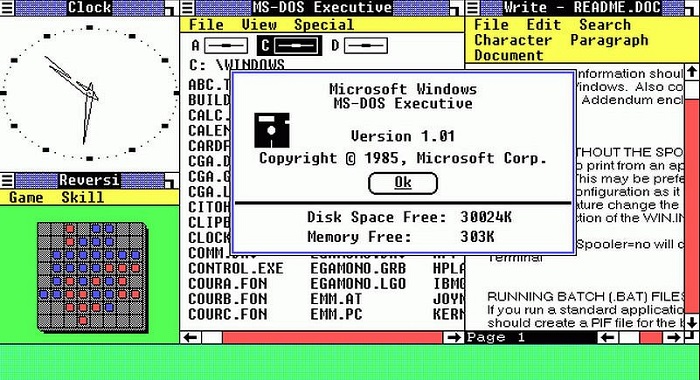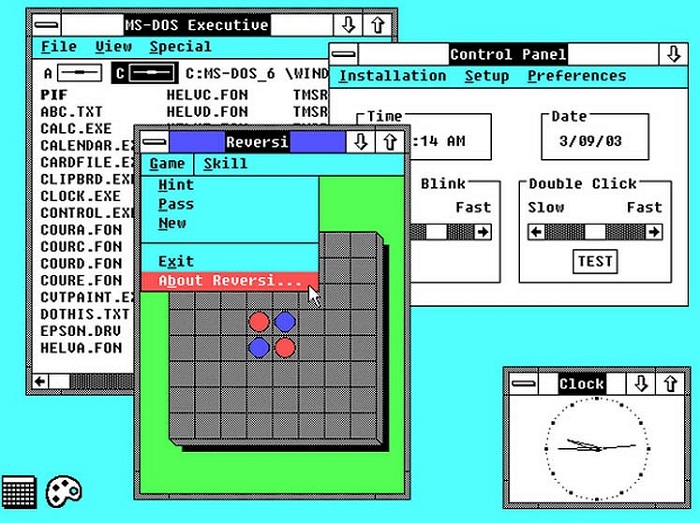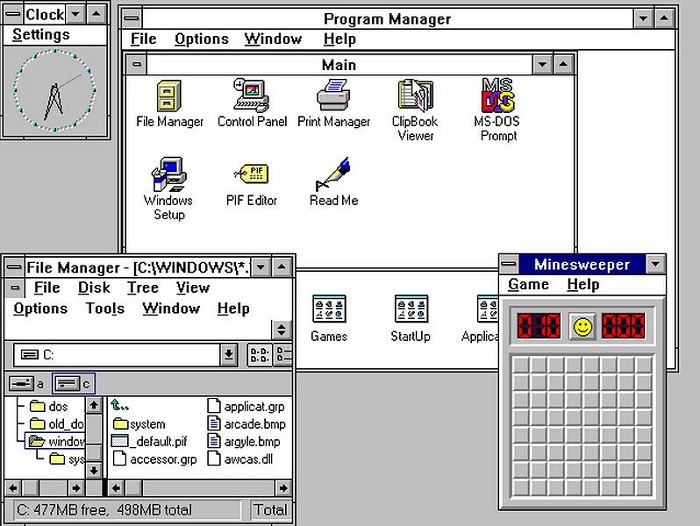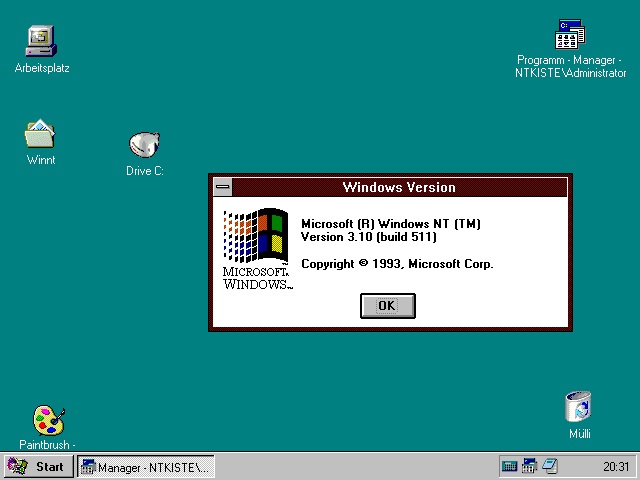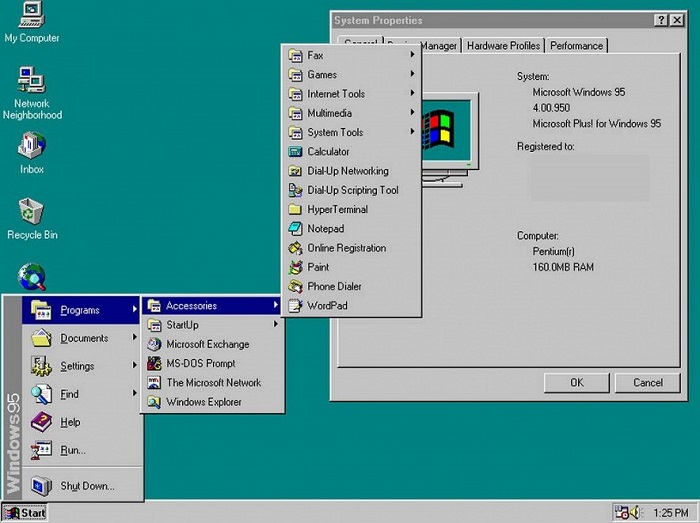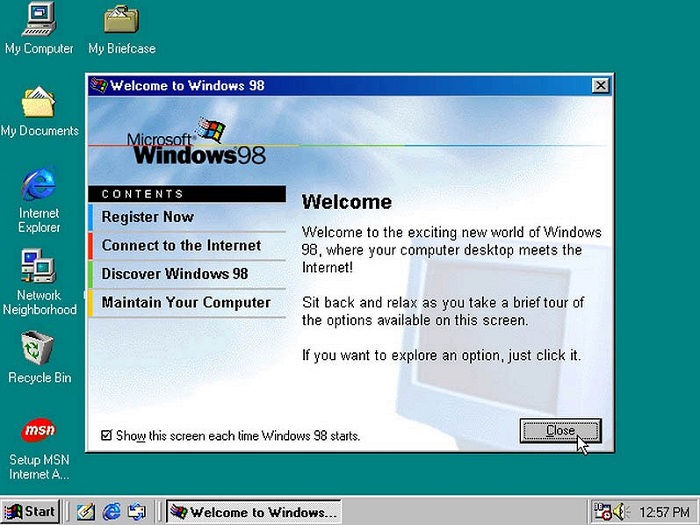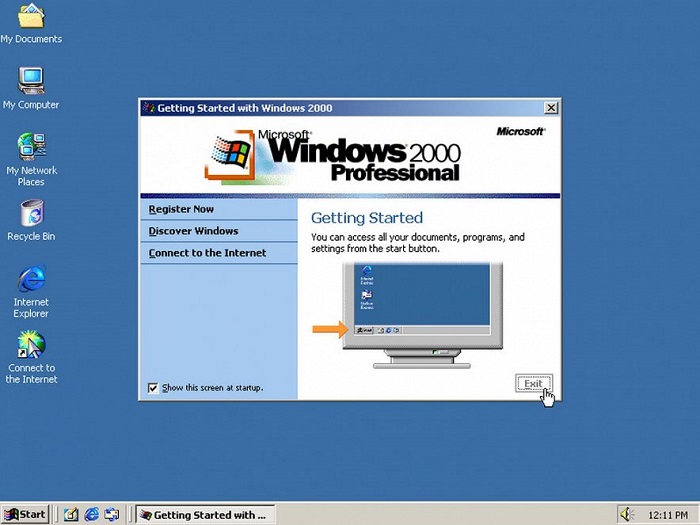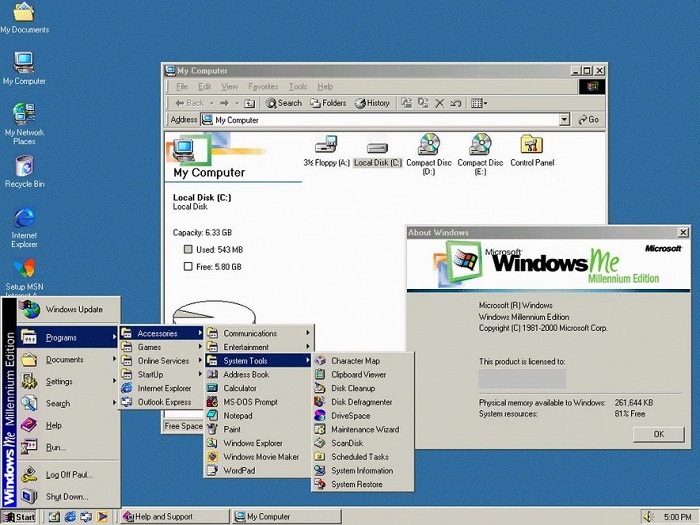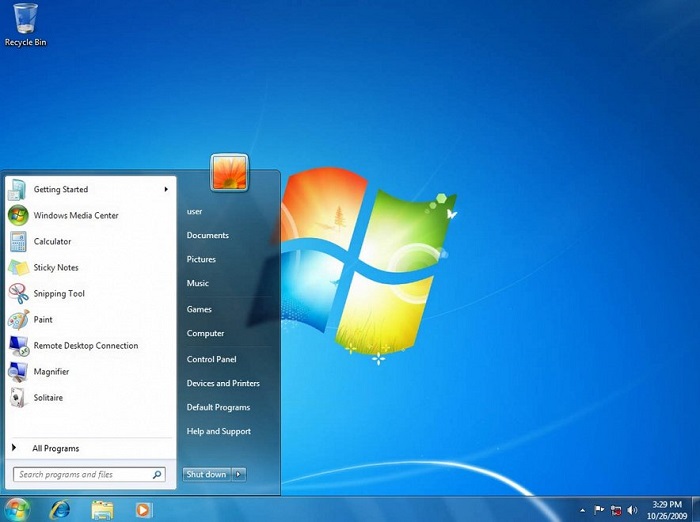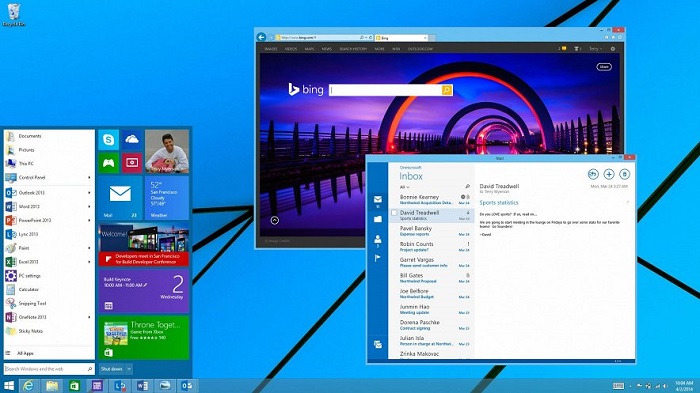Данная статья представляет краткий обзор всех версий операционной системы Windows.
Версия Вашей системы: Windows 7
Версии для настольных компьютеров
| Логотип | Версия | Год | Статус |
|---|---|---|---|
 |
Windows 1 | 1985 | Не поддерживается Не используется |
 |
Windows 2 | 1987 | |
 |
Windows 3 | 1990 | |
 |
Windows NT 3.1 | 1993 | |
 |
Windows NT 3.5 Workstation | 1994 | |
 |
Windows NT 3.51 | 1995 | |
 |
Windows 95 | 1995 | |
 |
Windows NT 4.0 | 1996 | |
 |
Windows 98 | 1998 | |
 |
Windows Millenium | 2000 | |
 |
Windows 2000 (NT 5.0) | 2000 | |
 |
Windows XP (NT 5.1) | 2001 | Не поддерживается Встречается редко |
 |
Windows Vista (NT 6.0) | 2006 | Не поддерживается Почти, не используется |
 |
Windows 7 (NT 6.1) | 2009 | Не поддерживается Пока используется |
 |
Windows 8 (NT 6.2) | 2012 | Не поддерживается Почти, не используется |
 |
Windows 8.1 (NT 6.3) | 2013 | Поддерживается Почти, не используется |
 |
Windows 10 (NT 10) | 2015 | Поддерживается Активно используется |
 |
Windows 11 (NT 10) | 2021 | Поддерживается Начинает применяться |
Серверные Windows
| Логотип | Версия | Год | Статус |
|---|---|---|---|
 |
Windows NT 3.1 Advanced Server | 1993 | Не поддерживается Как правило, не используется |
 |
Windows NT 3.5 Server | 1994 | |
 |
Windows NT 3.51 Server | 1995 | |
 |
Windows NT 4.0 Server | 1996 | |
 |
Windows 2000 Server | 2000 | |
 |
Windows Server 2003 | 2003 | |
 |
Windows Server 2003 R2 | 2005 | |
 |
Windows Server 2008 | 2008 | |
 |
Windows Server 2008 R2 | 2009 | Не поддерживается Пока еще используется |
 |
Windows Server 2012 | 2012 | Поддерживается Активно используется |
 |
Windows Server 2012 R2 | 2013 | |
 |
Windows Server 2016 | 2016 | |
 |
Windows Server 2019 | 2018 | |
 |
Windows Server 2022 | 2021 | Начало использования |
Все версии Windows по линейкам + хронология
| Линейка | Годы | Перечисление версий |
|---|---|---|
| 16 бит | 1985 — 1995 | Windows 1 / 2 / 3 |
| 32 бита (9x) |
1995 — 2001 | Windows 95 / 98 / ME |
| NT (32 и 64 бита) |
с 1993 | Windows NT 3.1 / NT 3.5 / NT 3.51 / NT 4.0 Workstation / 2000 / XP / Vista / 7 / 8 / 8.1 / 10 |
| NT Servers (32 и 64 бита) |
с 1993 | Windows NT 3.1 / NT 3.5 / NT 3.51 / NT 4.0 Server / 2000 Server / 2003 / 2003 R2 / 2008 / 2008 R2 / 2012 / 2012 R2 / 2016 / 2019 / 2022 |
История успеха
Данная история успеха отражает частоту использования системы; количество глюков, с которыми столкнулись пользователи; отзывы.
 |
Windows 1 | Неудача |
 |
Windows 2 | Нейтрально |
 |
Windows 3 | Успех |
 |
Windows 95 | Неудача |
 |
Windows 98 | Успех |
 |
Windows Millenium | Провал |
 |
Windows 2000 | Нейтрально |
 |
Windows XP | Большой успех |
 |
Windows Vista | Провал |
 |
Windows 7 | Успех |
 |
Windows 8 | Провал |
 |
Windows 8.1 | Неудача |
 |
Windows 10 | Успех |
 |
Windows 11 | Нейтрально |
* несмотря на провал некоторых версий операционной системы, они несли новые функции, которые перешли в уже успешные версии. Например, в миллениум появились красивые иконки и окна, которые перешли в Windows 2000. Поэтому провал не стоит оценивать, как неудачную работу.
 Windows 1
Windows 1
Годы поддержки: 1985 — 2001. Ветка: 16 бит.
Издания: —
Что нового
До Windows 1 был MS-DOS, поэтому самое главное новшество — графический интерфейс и возможность управления при помощи мыши.
Системные требования
| Процессор | 8088 |
|---|---|
| Оперативная память | 256 Кбайт |
| Объем жесткого диска | 3 Мб |
 Windows 2
Windows 2
Годы поддержки: 1989 — 2001. Ветка: 16 бит.
Издания: —
Что нового
- Возможность использования сочетания клавиш.
- Появились перекрывающиеся окна.
- Возможность увеличить и уменьшить окно.
Системные требования
| Процессор | 8088 |
|---|---|
| Оперативная память | 256 Кбайт |
| Объем жесткого диска | 3 Мб |
 Windows 3
Windows 3
Годы поддержки: 1990 — 2008. Ветка: 16 бит.
Издания: —
Что нового
- Первый (от Microsoft) удобный для пользователя интерфейс.
- Появление диспетчера программ.
- Появление мультимедийных возможностей.
- Поддержка сети (с 3.1).
Системные требования
| Минимальные | Рекомендуемые | |
|---|---|---|
| Процессор | 8086/8088 | 80486DX 33 МГц |
| Оперативная память | 640 Кбайт | 4 Мб |
| Объем жесткого диска | 6,5 Мб | 60 Мб |
 Windows NT 3.1
Windows NT 3.1
Годы поддержки: 1993 — 2001. Ветка: NT. Разрядность: 16, 32 и 64 бита.
Издания: —
Что нового
- Первая система на базе ядра NT.
- Поддержка файловой системы NTFS.
Системные требования
| Процессор | Intel 80386 |
|---|---|
| Оперативная память | 2 Мб |
| Объем жесткого диска | 8 Мб |
 Windows NT 3.5 Workstation
Windows NT 3.5 Workstation
Годы поддержки: 1994 — 2001. Ветка: NT. Разрядность: 16, 32 и 64 бита.
Издания: —
Что нового
- Встроенная поддержка Winsock и TCP/IP.
- Появление сервера и клиента DHCP и WINS.
- Предоставление общего доступа к файлам и принтерам.
- Поддержка VFAT.
Системные требования
| Процессор | 33 МГц |
|---|---|
| Оперативная память | 12 Мб |
| Объем жесткого диска | 70 Мб |
 Windows NT 3.51 Workstation
Windows NT 3.51 Workstation
Годы поддержки: 1995 — 2001. Ветка: NT. Разрядность: 16, 32 и 64 бита.
Издания: —
Системные требования
| Процессор | 33 МГц |
|---|---|
| Оперативная память | 12 Мб |
| Объем жесткого диска | 70 Мб |
 Windows 95
Windows 95
Годы поддержки: 1995 — 2001. Ветка: 9x (32 бита).
Системные требования
| Минимальные | Рекомендуемые | |
|---|---|---|
| Процессор | 80386 DX | Pentium |
| Оперативная память | 4 Мб | 8 Мб |
| Объем жесткого диска | 50 Мб | 100 Мб |
 Windows NT 4.0 Workstation
Windows NT 4.0 Workstation
Годы поддержки: 1996 — 2004. Ветка: NT. Разрядность: 32 и 64 бита.
Издания: —
Системные требования
| Минимальные | Рекомендуемые | |
|---|---|---|
| Процессор | 486/25 | 486DX2/50 |
| Оперативная память | 12 Мб | 24 Мб |
| Объем жесткого диска | 128 Мб | 1 Гб |
 Windows 98
Windows 98
Годы поддержки: 1998 — 2006. Ветка: 9x (32 бита).
Системные требования
| Минимальные | Рекомендуемые | |
|---|---|---|
| Процессор | 486DX 66 МГц | Pentium |
| Оперативная память | 16 Мб | 24 Мб |
| Объем жесткого диска | 200 Мб | 500 Мб |
 Windows Millenium
Windows Millenium
Годы поддержки: 2000 — 2006. Ветка: 9x (32 бита).
Системные требования
| Минимальные | Рекомендуемые | |
|---|---|---|
| Процессор | 150 МГц | 300 МГц |
| Оперативная память | 32 Мб | 128 Мб |
| Объем жесткого диска | 200 Мб | 500 Мб |
 Windows 2000
Windows 2000
Годы поддержки: 2000 — 2010. Ветка: NT.
Системные требования
| Минимальные | Рекомендуемые | |
|---|---|---|
| Процессор | 133 МГц | 1 ГГц |
| Оперативная память | 32 Мб | 128 Мб |
| Объем жесткого диска | 2 Гб | 20 Гб |
 Windows XP
Windows XP
Годы поддержки: 2000 — 2010. Ветка: NT. Разрядность: 32 и 64 бита.
Редакции: XP, XP Professional
Системные требования
| Минимальные | Рекомендуемые | |
|---|---|---|
| Процессор | 233 МГц | 300 МГц |
| Оперативная память | 64 Мб | 128 Мб |
| Объем жесткого диска | 1,5 Гб | от 1,5 Гб |
 Windows Vista
Windows Vista
Годы поддержки: 2006 — 2017. Ветка: NT. Разрядность: 32 и 64 бита.
Издания: Начальная (Starter), Домашняя базовая (Basic), Домашняя расширенная (Premium), Бизнес (Business), Корпоративная (Enterprise), Максимальная (Ultimate)
Системные требования
| Минимальные | Рекомендуемые | |
|---|---|---|
| Процессор | 800 МГц | 1 ГГц |
| Оперативная память | 512 Мб | 1 Гб |
| Объем жесткого диска | 20 Гб | 40 Гб |
 Windows 7
Windows 7
Годы поддержки: 2009 — 2020. Ветка: NT. Разрядность: 32 и 64 бита.
Издания: Начальная (Starter), Домашняя базовая (Home Basic), Домашняя расширенная (Home Premium), Профессиональная (Professional), Корпоративная (Enterprise), Максимальная (Ultimate)
Системные требования
| Минимальные | Рекомендуемые | |||
|---|---|---|---|---|
| Архитектура | 32-бит | 64-бит | 32-бит | 64-бит |
| Процессор | 1 ГГц | |||
| Оперативная память | 1 Гб | 2 Гб | 4 Гб | |
| Объем жесткого диска | 16 Гб | 20 Гб | 16 Гб | 20 Гб |
 Windows 8
Windows 8
Годы поддержки: 2012 — 2016. Ветка: NT. Разрядность: 32 и 64 бита.
Издания: 8, 8 Профессиональная (Pro), 8 Корпоративная (Enterprise)
Системные требования
| Минимальные | Рекомендуемые | |||
|---|---|---|---|---|
| Архитектура | 32-бит | 64-бит | 32-бит | 64-бит |
| Процессор | 1 ГГц | |||
| Оперативная память | 1 Гб | 2 Гб | 4 Гб | |
| Объем жесткого диска | 16 Гб | 20 Гб | 16 Гб | 20 Гб |
 Windows 8.1
Windows 8.1
Годы поддержки: 2013 — 2023. Ветка: NT. Разрядность: 32 и 64 бита.
Издания: 8, 8 Профессиональная (Pro), 8 Корпоративная (Enterprise)
Системные требования
| Минимальные | Рекомендуемые | |||
|---|---|---|---|---|
| Архитектура | 32-бит | 64-бит | 32-бит | 64-бит |
| Процессор | 1 ГГц | |||
| Оперативная память | 1 Гб | 2 Гб | 4 Гб | |
| Объем жесткого диска | 16 Гб | 20 Гб | 16 Гб | 20 Гб |
 Windows 10
Windows 10
Годы поддержки: 2015 — 2025. Ветка: NT. Разрядность: 32 и 64 бита.
Издания
- Домашняя (Home). Для большинства домашних компьютеров. Нет возможности настроить удаленный рабочий стол для того, чтобы к систему можно было подключиться удаленно; нет возможности использования групповых политик и присоединения к домену.
- Профессиональная (Pro). Содержит все функции домашней версии + возможность присоединения к домену, использования групповых политик, возможность подключения к компьютеру с использованием удаленного рабочего стола.
- Корпоративная (Enterprise). Урезаны некоторые функции домашней версии. Есть все дополнительные функции версии Pro + DirectAccess, AppLocker.
- S. Является урезанной версией; предустановлена на некоторые устройства. Не поддерживает стандартную установку приложений — возможна установка только из магазина Windows.
Что нового
Windows 10 претерпевает сильные изменения с выходом новых билдов. Поэтому нововведения будем рассматривать исходя из этого.
Билд 1507 (ноябрь 2015):
- Улучшенная производительность.
- Новый встроенный браузер Microsoft Edge.
- Автоматическое сжимание соседнего окна, при прижимании активного окна в одной из сторон рабочего стола.
- «Все приложения» в «Пуск» поддерживают отображение в 2048 элементов (раньше только 512).
- Принудительная установка обновлений.
- Использование виртуального голосового помощника Кортана.
- Обновленный меню пуск — представляет из себя гибрид предыдущих версий и Windows 8 (вернулся старый вариант раскрытия, а в правой части появились плитки).
- Возможность создания нескольких рабочих столов.
- Отказ от плиточной системы Windows 8.
1607 (август 2016):
- Возможность рукописного ввода (Windows Ink).
- Идентификация с помощью веб-камеры.
- Синхронизация с мобильного устройства уведомлений.
- Изменение меню параметров системы.
1703 (апрель 2017):
- Встроенная поддержка шлемов виртуальной реальности.
- Игровой режим
- По умолчанию предлагается командная строка в Powershell.
- Доступ к классической панели управления скрыт из контекстного меню. Теперь его можно вызвать командой control.
- Улучшение работы встроенного антивируса.
- Идентификация с помощью веб-камеры для Active Directory.
- Возможность создавать скриншот с выделением области с помощью сочетания клавиш Win + Shaft + S.
- Поддержка шрифта Брайля.
- Увеличенное время работы от батареи.
1709 (октябрь 2017):
- Возможность работы Cortana на одном устройстве и окончание работы на другом.
- Отключение протокола SMBv1. Включить можно вручную.
- Появление панели «Люди».
- Информация о GPU в диспетчере задач.
- Полноэкранный режим Microsoft Edge
- Увеличенное время работы от батареи (функция Power Throttling).
- Появление панели эмодзи.
- Выборочная синхронизация OneDrive.
- Исправление проблемы торможения в играх.
1803 (апрель 2018):
- Возможность восстановить пароль с помощью контрольных вопросов.
1809 (октябрь 2018):
- Темная тема для проводника.
- Возможность получения доступа к сообщениям с телефона (функция «Ваш телефон»).
1903 (май 2019):
- Изолированный рабочий стол для безопасного запуска приложений.
1909 (ноябрь 2019):
- Универсальный поиск в Проводнике.
- Улучшение производительности.
2004 (май 2020):
- Функция «Загрузка из облака» для переустановки Windows 10.
- Регулирование пропускной способности для обновлений Windows.
- Отображение температуры видеоядра в Диспетчере задач.
- Возможность удаления Блокнот, Paint, WordPad.
- Возможность использование Windows без пароля.
* данный список содержит часть нововведений. Полный список на странице в Википедии.
Системные требования
| Минимальные | Рекомендуемые | |||
|---|---|---|---|---|
| Архитектура | 32-бит | 64-бит | 32-бит | 64-бит |
| Процессор | 1 ГГц | |||
| Оперативная память | 1 Гб | 2 Гб | 4 Гб | |
| Объем жесткого диска | 16 Гб | 20 Гб | 16 Гб | 20 Гб |
 Windows 11 (последняя для настольных компьютеров)
Windows 11 (последняя для настольных компьютеров)
Годы поддержки: 2021 — 2031. Ветка: NT. Разрядность: только 64 бита.
Основные издания: Домашняя (Home), Профессиональная (Pro), 8 Корпоративная (Enterprise).
Дополнительные издания: для обучения (Education), для облаков (Cloud).
Системные требования
| Процессор | 2 ядра, 1 ГГц |
|---|---|
| Оперативная память | 4 Гб |
| Объем жесткого диска | 64 Гб |
| БИОС (прошивка) | UEFI |
| Видеоадаптер | Совместимый с DirectX 12 / WDDM 2.x |
| Интернет | Для Home необходим вход под учетной записью Microsoft. |
 Windows NT 3.1 Advanced Server
Windows NT 3.1 Advanced Server
Годы поддержки: 1993 — 2001. Ветка: NT. Разрядность: 16, 32 и 64 бита.
Издания: —
Системные требования
| Процессор | Intel 80386 |
|---|---|
| Оперативная память | 2 Мб |
| Объем жесткого диска | 8 Мб |
 Windows NT 3.5 Server
Windows NT 3.5 Server
Годы поддержки: 1994 — 2001. Ветка: NT. Разрядность: 16, 32 и 64 бита.
Издания: —
Что нового
- Встроенная поддержка Winsock и TCP/IP.
- Появление сервера DHCP и WINS.
- Предоставление общего доступа к файлам и принтерам.
- Поддержка VFAT.
Системные требования
| Процессор | 33 МГц |
|---|---|
| Оперативная память | 16 Мб |
| Объем жесткого диска | 70 Мб |
 Windows NT 3.51 Server
Windows NT 3.51 Server
Годы поддержки: 1995 — 2001. Ветка: NT. Разрядность: 16, 32 и 64 бита.
Издания: —
Системные требования
| Процессор | 33 МГц |
|---|---|
| Оперативная память | 16 Мб |
| Объем жесткого диска | 70 Мб |
 Windows NT 4.0 Server
Windows NT 4.0 Server
Годы поддержки: 1996 — 2004. Ветка: NT. Разрядность: 32 и 64 бита.
Издания: Server, Enterprise Edition, Terminal Server
Системные требования
| Минимальные | Рекомендуемые | |
|---|---|---|
| Процессор | 486/25 | 486DX2/50 |
| Оперативная память | 16 Мб | 24 Мб |
| Объем жесткого диска | 128 Мб | 1 Гб |
 Windows 2000 Server
Windows 2000 Server
Годы поддержки: 2000 — 2010. Ветка: NT. Разрядность: 32 и 64 бита.
Издания: Server, Advanced Server и Datacenter Server
Системные требования
| Минимальные | Рекомендуемые | |
|---|---|---|
| Процессор | 133 МГц | 1 ГГц |
| Оперативная память | 32 Мб | 128 Мб |
| Объем жесткого диска | 2 Гб | 20 Гб |
 Windows Server 2003
Windows Server 2003
Годы поддержки: 2003 — 2015. Ветка: NT. Разрядность: 32 и 64 бита.
Издания: Web, Standard, Enterprise, Datacenter
Системные требования
Web, Standard, Enterprise:
| Минимальные | Рекомендуемые | |
|---|---|---|
| Процессор | 133 МГц | 550 МГц |
| Оперативная память | 128 Мб | 256 Мб |
| Объем жесткого диска | 1,5 Гб | 2 Гб |
Datacenter Edition:
| Минимальные | Рекомендуемые | |
|---|---|---|
| Процессор | 400 МГц | 733 МГц |
| Оперативная память | 512 Мб | 1 Гб |
| Объем жесткого диска | 1,5 Гб | 2 Гб |
 Windows Server 2003 R2
Windows Server 2003 R2
Годы поддержки: 2005 — 2015. Ветка: NT. Разрядность: 32 и 64 бита.
Издания: Standard, Enterprise, Datacenter
Системные требования
Standard, Enterprise:
| Минимальные | Рекомендуемые | |
|---|---|---|
| Процессор | 133 МГц | 550 МГц |
| Оперативная память | 128 Мб | 256 Мб |
| Объем жесткого диска | 1,2 Гб | 2 Гб |
Datacenter Edition:
| Минимальные | Рекомендуемые | |
|---|---|---|
| Процессор | 400 МГц | 733 МГц |
| Оперативная память | 512 Мб | 1 Гб |
| Объем жесткого диска | 1,2 Гб | 2 Гб |
 Windows Server 2008
Windows Server 2008
Годы поддержки: 2008 — 2020. Ветка: NT. Разрядность: 32 и 64 бита.
Издания: Web, Standard, Enterprise, Datacenter, HPC, Storage, Itanium
Системные требования
| Минимальные | Рекомендуемые | |||
|---|---|---|---|---|
| Архитектура | 32-бит | 64-бит | 32-бит | 64-бит |
| Процессор | 1 ГГц | 1.4 ГГц | 2 ГГц | |
| Оперативная память | 512 Мб | 2 Гб | ||
| Объем жесткого диска | 10 Гб | 40 Гб |
 Windows Server 2008 R2
Windows Server 2008 R2
Годы поддержки: 2009 — 2020. Ветка: NT. Разрядность: 64 бита.
Издания: Foundation, Small Business, Web, Standard, Enterprise, Datacenter, HPC, Itanium
Системные требования
| Минимальные | Рекомендуемые | |
|---|---|---|
| Процессор | 1.4 ГГц | 2 ГГц |
| Оперативная память | 512 Мб | 2 Гб |
| Объем жесткого диска | 10 Гб | 40 Гб |
 Windows Server 2012
Windows Server 2012
Годы поддержки: 2012 — 2023. Ветка: NT. Разрядность: 64 бита.
Издания: Foundation, Essentials, Standard, Datacenter
Системные требования
| Минимальные | Рекомендуемые | |
|---|---|---|
| Процессор | 1.4 ГГц | 2 ГГц |
| Оперативная память | 2 Гб | 4 Гб |
| Объем жесткого диска | 32 Гб | 60 Гб |
 Windows Server 2012 R2
Windows Server 2012 R2
Годы поддержки: 2013 — 2023. Ветка: NT. Разрядность: 64 бита.
Издания: Foundation, Essentials, Standard, Datacenter
Системные требования
| Минимальные | Рекомендуемые | |
|---|---|---|
| Процессор | 1.4 ГГц | 2 ГГц |
| Оперативная память | 2 Гб | 4 Гб |
| Объем жесткого диска | 32 Гб | 60 Гб |
 Windows Server 2016
Windows Server 2016
Годы поддержки: 2016 — 2026. Ветка: NT. Разрядность: 64 бита.
Издания: Essentials, Standard, Datacenter
Что нового
- Лицензирование на физические ядра процессора (минимум 16).
- Новый режим установки — Nano.
- Появление контейнерной виртуализации.
- OpenGL и OpenCL для RDP.
- Шифрование виртуальных машин и внутреннего сетевого трафика.
- Блочная репликация файловых хранилищ.
Системные требования
| Минимальные | Рекомендуемые | |
|---|---|---|
| Процессор | 1.4 ГГц | 3.1 ГГц |
| Оперативная память | 2 Гб | 4 Гб |
| Объем жесткого диска | 32 Гб | 60 Гб |
Более подробно в обзоре Windows Server 2016.
 Windows Server 2019
Windows Server 2019
Годы поддержки: 2018 — 2029. Ветка: NT. Разрядность: 64 бита.
Издания: Standard, Datacenter
Что нового
- Улучшенная безопасность — встроенные технологии Defender ATP и Defender Exploit Guard.
- Windows Subsystem Linux (WSL) — контейнеры для поддержки приложений Linux.
- Для построения кластера с четным количеством узлов в качестве диска-свидетеля может выступать USB-диск.
Системные требования
| Минимальные | Рекомендуемые | |
|---|---|---|
| Процессор | 1.4 ГГц | 3.1 ГГц |
| Оперативная память | 512 Мб (Nano) 2 Гб (GUI) |
4 Гб |
| Объем жесткого диска | 32 Гб | 60 Гб |
 Windows Server 2022 (последняя для серверов)
Windows Server 2022 (последняя для серверов)
Годы поддержки: 2021 — 2031. Ветка: NT. Разрядность: 64 бита.
Издания: Standard, Datacenter
Что нового
- Улучшенная безопасность.
- Больше возможностей для работы с облаками, особенно, Microsoft Azure.
Системные требования
| Минимальные | Рекомендуемые | |
|---|---|---|
| Процессор | 1.4 ГГц | 3.1 ГГц |
| Оперативная память | 512 Мб (Nano) 2 Гб (GUI) Поддержка ECC |
4 Гб
Поддержка ECC |
| Объем жесткого диска | 32 Гб | 60 Гб |
| Сетевой адаптер | 1 гигабит в секунду |
Microsoft Windows was announced by Bill Gates on November 10, 1983.[1] Microsoft introduced Windows as a graphical user interface for MS-DOS, which had been introduced two years earlier.[2] The product line evolved in the 1990s from an operating environment into a fully complete, modern operating system over two lines of development, each with their own separate codebase.
The first versions of Windows (1.0 through to 3.11) were graphical shells that ran from MS-DOS. Windows 95, though still being based on MS-DOS, was its own operating system, using a 16-bit DOS-based kernel and a 32-bit user space. Windows 95 also had a significant amount of 16-bit code ported from Windows 3.1.[3][4][5] Windows 95 introduced many features that have been part of the product ever since, including the Start menu, the taskbar, and Windows Explorer (renamed File Explorer in Windows 8). In 1997, Microsoft released Internet Explorer 4 which included the (at the time controversial) Windows Desktop Update. It aimed to integrate Internet Explorer and the web into the user interface and also brought many new features into Windows, such as the ability to display JPEG images as the desktop wallpaper and single window navigation in Windows Explorer. In 1998, Microsoft released Windows 98, which also included the Windows Desktop Update and Internet Explorer 4 by default. The inclusion of Internet Explorer 4 and the Desktop Update led to an antitrust case in the United States. Windows 98 included USB support out of the box, and also plug and play, which allows devices to work when plugged in without requiring a system reboot or manual configuration. Windows Me, the last DOS-based version of Windows, was aimed at consumers and released in 2000. It introduced System Restore, Help and Support Center, updated versions of the Disk Defragmenter and other system tools.
In 1993, Microsoft released Windows NT 3.1, the first version of the newly developed Windows NT operating system. «NT» is an initialism for «New Technology».[4] Unlike the Windows 9x series of operating systems, it is a fully 32-bit operating system. NT 3.1 introduced NTFS, a file system designed to replace the older File Allocation Table (FAT) which was used by DOS and the DOS-based Windows operating systems. In 1996, Windows NT 4.0 was released, which includes a fully 32-bit version of Windows Explorer written specifically for it, making the operating system work like Windows 95. Windows NT was originally designed to be used on high-end systems and servers, but with the release of Windows 2000, many consumer-oriented features from Windows 95 and Windows 98 were included, such as the Windows Desktop Update, Internet Explorer 5, USB support and Windows Media Player. These consumer-oriented features were further extended in Windows XP in 2001, which included a new visual style called Luna, a more user-friendly interface, updated versions of Windows Media Player and Internet Explorer 6 by default, and extended features from Windows Me, such as the Help and Support Center and System Restore. Windows Vista, which was released in 2007, focused on securing the Windows operating system against computer viruses and other malicious software by introducing features such as User Account Control. New features include Windows Aero, updated versions of the standard games (e.g. Solitaire), Windows Movie Maker, and Windows Mail to replace Outlook Express. Despite this, Windows Vista was critically panned for its poor performance on older hardware and its at-the-time high system requirements. Windows 7 followed in 2009 nearly three years after its launch, and despite it technically having higher system requirements,[6][7] reviewers noted that it ran better than Windows Vista.[8] Windows 7 removed many applications, such as Windows Movie Maker, Windows Photo Gallery and Windows Mail, instead requiring users to download separate Windows Live Essentials to gain some of those features and other online services. Windows 8, which was released in 2012, introduced many controversial changes, such as the replacement of the Start menu with the Start Screen, the removal of the Aero interface in favor of a flat, colored interface as well as the introduction of «Metro» apps (later renamed to Universal Windows Platform apps), and the Charms Bar user interface element, all of which received considerable criticism from reviewers.[9][10][11] Windows 8.1, a free upgrade to Windows 8, was released in 2013.[12]
The following version of Windows, Windows 10, which was released in 2015, reintroduced the Start menu and added the ability to run Universal Windows Platform apps in a window instead of always in full screen. Windows 10 was generally well-received, with many reviewers stating that Windows 10 is what Windows 8 should have been.[13][14][15]
The latest version of Windows, Windows 11, was released on October 5, 2021. Windows 11 incorporates a redesigned user interface, including a new Start menu, a visual style featuring rounded corners, and a new layout for the Microsoft Store,[16] and also included Microsoft Edge by default.
Windows 1.0[edit]
The first independent version of Microsoft Windows, version 1.0, released on November 20, 1985, achieved little popularity. The project was briefly codenamed «Interface Manager» before the windowing system was implemented—contrary to popular belief that it was the original name for Windows and Rowland Hanson, the head of marketing at Microsoft, convinced the company that the name Windows would be more appealing to customers.[17]
The logo of Windows 1.x and 2.x
Windows 1.0 was not a complete operating system, but rather an «operating environment» that extended MS-DOS, and shared the latter’s inherent flaws.
The first version of Microsoft Windows included a simple graphics painting program called Windows Paint; Windows Write, a simple word processor; an appointment calendar; a card-filer; a notepad; a clock; a control panel; a computer terminal; Clipboard; and RAM driver. It also included the MS-DOS Executive and a game called Reversi.
Microsoft had worked with Apple Computer to develop applications for Apple’s new Macintosh computer, which featured a graphical user interface. As part of the related business negotiations, Microsoft had licensed certain aspects of the Macintosh user interface from Apple; in later litigation, a district court summarized these aspects as «screen displays».
In the development of Windows 1.0, Microsoft intentionally limited its borrowing of certain GUI elements from the Macintosh user interface, to comply with its license. For example, windows were only displayed «tiled» on the screen; that is, they could not overlap or overlie one another.
On December 31, 2001, Microsoft declared Windows 1.0 obsolete and stopped providing support and updates for the system.
Windows 2.x[edit]
Microsoft Windows version 2.0 (2.01 and 2.03 internally) came out on December 9, 1987 and proved slightly more popular than its predecessor.
Much of the popularity for Windows 2.0 came by way of its inclusion as a «run-time version» with Microsoft’s new graphical applications, Excel and Word for Windows. They could be run from MS-DOS, executing Windows for the duration of their activity, and closing down Windows upon exit.
Microsoft Windows received a major boost around this time when Aldus PageMaker appeared in a Windows version, having previously run only on Macintosh. Some computer historians[who?] date this, the first appearance of a significant and non-Microsoft application for Windows, as the start of the success of Windows.
Like prior versions of Windows, version 2.0 could use the real-mode memory model, which confined it to a maximum of 1 megabyte of memory. In such a configuration, it could run under another multitasker like DESQview, which used the 286 protected mode. It was also the first version to support the High Memory Area when running on an Intel 80286 compatible processor. This edition was renamed Windows/286 with the release of Windows 2.1.
A separate Windows/386 edition had a protected mode kernel, which required an 80386 compatible processor, with LIM-standard EMS emulation and VxD drivers in the kernel. All Windows and DOS-based applications at the time were real mode, and Windows/386 could run them over the protected mode kernel by using the virtual 8086 mode, which was new with the 80386 processor.
Version 2.1 came out on May 27, 1988, followed by version 2.11 on March 13, 1989; they included a few minor changes.
In Apple Computer, Inc. v. Microsoft Corp., version 2.03, and later 3.0, faced challenges from Apple over its overlapping windows and other features Apple charged mimicked the ostensibly copyrighted «look and feel» of its operating system and «embodie[d] and generated a copy of the Macintosh» in its OS. Judge William Schwarzer dropped all but 10 of Apple’s 189 claims of copyright infringement, and ruled that most of the remaining 10 were over uncopyrightable ideas.[18]
On December 31, 2001, Microsoft declared Windows 2.x obsolete and stopped providing support and updates for the system.
Windows 3.0[edit]
Windows 3.0, released in May 1990, improved capabilities given to native applications. It also allowed users to better multitask older MS-DOS based software compared to Windows/386, thanks to the introduction of virtual memory.
Windows 3.0’s user interface finally resembled a serious competitor to the user interface of the Macintosh computer. PCs had improved graphics by this time, due to VGA video cards, and the protected/enhanced mode allowed Windows applications to use more memory in a more painless manner than their DOS counterparts could. Windows 3.0 could run in real, standard, or 386 enhanced modes, and was compatible with any Intel processor from the 8086/8088 up to the 80286 and 80386. This was the first version to run Windows programs in protected mode, although the 386 enhanced mode kernel was an enhanced version of the protected mode kernel in Windows/386.
Windows 3.0 received two updates. A few months after introduction, Windows 3.0a was released as a maintenance release, resolving bugs and improving stability. A «multimedia» version, Windows 3.0 with Multimedia Extensions 1.0, was released in October 1991. This was bundled with «multimedia upgrade kits», comprising a CD-ROM drive and a sound card, such as the Creative Labs Sound Blaster Pro. This version was the precursor to the multimedia features available in Windows 3.1 (first released in April 1992) and later, and was part of Microsoft’s specification for the Multimedia PC.
The features listed above and growing market support from application software developers made Windows 3.0 wildly successful, selling around 10 million copies in the two years before the release of version 3.1. Windows 3.0 became a major source of income for Microsoft, and led the company to revise some of its earlier plans. Support was discontinued on December 31, 2001.[19]
OS/2[edit]
Main article: OS/2
During the mid to late 1980s, Microsoft and IBM had cooperatively been developing OS/2 as a successor to DOS. OS/2 would take full advantage of the aforementioned protected mode of the Intel 80286 processor and up to 16 MB of memory. OS/2 1.0, released in 1987, supported swapping and multitasking and allowed running of DOS executables.
IBM licensed Windows’s GUI for OS/2 as Presentation Manager, and the two companies stated that it and Windows 2.0 would be almost identical.[20] Presentation Manager was not available with OS/2 until version 1.1, released in 1988. Its API was incompatible with Windows. Version 1.2, released in 1989, introduced a new file system, HPFS, to replace the FAT file system.
By the early 1990s, conflicts developed in the Microsoft/IBM relationship. They cooperated with each other in developing their PC operating systems and had access to each other’s code. Microsoft wanted to further develop Windows, while IBM desired for future work to be based on OS/2. In an attempt to resolve this tension, IBM and Microsoft agreed that IBM would develop OS/2 2.0, to replace OS/2 1.3 and Windows 3.0, while Microsoft would develop the next version, OS/2 3.0.
This agreement soon fell apart however, and the Microsoft/IBM relationship was terminated. IBM continued to develop OS/2, while Microsoft changed the name of its (as yet unreleased) OS/2 3.0 to Windows NT. Both retained the rights to use OS/2 and Windows technology developed up to the termination of the agreement; Windows NT, however, was to be written anew, mostly independently (see below).
After an interim 1.3 version to fix up many remaining problems with the 1.x series, IBM released OS/2 version 2.0 in 1992. This was a major improvement: it featured a new, object-oriented GUI, the Workplace Shell (WPS), that included a desktop and was considered by many to be OS/2’s best feature. Microsoft would later imitate much of it in Windows 95. Version 2.0 also provided a full 32-bit API, offered smooth multitasking and could take advantage of the 4 gigabytes of address space provided by the Intel 80386. Still, much of the system had 16-bit code internally which required, among other things, device drivers to be 16-bit code as well. This was one of the reasons for the chronic shortage of OS/2 drivers for the latest devices. Version 2.0 could also run DOS and Windows 3.0 programs, since IBM had retained the right to use the DOS and Windows code as a result of the breakup.
Windows 3.1x[edit]
In response to the impending release of OS/2 2.0, Microsoft developed Windows 3.1 (first released in April 1992), which included several improvements to Windows 3.0, such as display of TrueType scalable fonts (developed jointly with Apple), improved disk performance in 386 Enhanced Mode, multimedia support, and bugfixes. It also removed Real Mode, and only ran on an 80286 or better processor. Later Microsoft also released Windows 3.11, a touch-up to Windows 3.1 which included all of the patches and updates that followed the release of Windows 3.1 in 1992.
The logo of Windows 3.1.x, NT 3.X
In 1992 and 1993, Microsoft released Windows for Workgroups (WfW), which was available both as an add-on for existing Windows 3.1 installations and in a version that included the base Windows environment and the networking extensions all in one package. Windows for Workgroups included improved network drivers and protocol stacks, and support for peer-to-peer networking. There were two versions of Windows for Workgroups, WfW 3.1 and WfW 3.11. Unlike prior versions, Windows for Workgroups 3.11 ran in 386 Enhanced Mode only, and needed at least an 80386SX processor. One optional download for WfW was the «Wolverine» TCP/IP protocol stack, which allowed for easy access to the Internet through corporate networks.
All these versions continued version 3.0’s impressive sales pace. Even though the 3.1x series still lacked most of the important features of OS/2, such as long file names, a desktop, or protection of the system against misbehaving applications, Microsoft quickly took over the OS and GUI markets for the IBM PC. The Windows API became the de facto standard for consumer software.
On December 31, 2001, Microsoft declared Windows 3.1 obsolete and stopped providing support and updates for the system. However, OEM licensing for Windows for Workgroups 3.11 on embedded systems continued to be available until November 1, 2008.[21]
Windows NT 3.x[edit]
Meanwhile, Microsoft continued to develop Windows NT. The main architect of the system was Dave Cutler, one of the chief architects of VAX/VMS at Digital Equipment Corporation.[22] Microsoft hired him in October 1988 to create a successor to OS/2, but Cutler created a completely new system instead. Cutler had been developing a follow-on to VMS at DEC called MICA, and when DEC dropped the project he brought the expertise and around 20 engineers with him to Microsoft.
Windows NT Workstation (Microsoft marketing wanted Windows NT to appear to be a continuation of Windows 3.1) arrived in Beta form to developers at the July 1992 Professional Developers Conference in San Francisco.[23] Microsoft announced at the conference its intentions to develop a successor to both Windows NT and Windows 3.1’s replacement (Windows 95, codenamed Chicago), which would unify the two into one operating system. This successor was codenamed Cairo. In hindsight, Cairo was a much more difficult project than Microsoft had anticipated and, as a result, NT and Chicago would not be unified until Windows XP—albeit Windows 2000, oriented to business, had already unified most of the system’s bolts and gears, it was XP that was sold to home consumers like Windows 95 and came to be viewed as the final unified OS. Parts of Cairo have still not made it into Windows as of 2020: most notably, the WinFS file system, which was the much touted Object File System of Cairo. Microsoft announced that they have discontinued the separate release of WinFS for Windows XP and Windows Vista[24] and will gradually incorporate the technologies developed for WinFS in other products and technologies, notably Microsoft SQL Server.
Driver support was lacking due to the increased programming difficulty in dealing with NT’s superior hardware abstraction model. This problem plagued the NT line all the way through Windows 2000. Programmers complained that it was too hard to write drivers for NT, and hardware developers were not going to go through the trouble of developing drivers for a small segment of the market. Additionally, although allowing for good performance and fuller exploitation of system resources, it was also resource-intensive on limited hardware, and thus was only suitable for larger, more expensive machines.
However, these same features made Windows NT perfect for the LAN server market (which in 1993 was experiencing a rapid boom, as office networking was becoming common). NT also had advanced network connectivity options and NTFS, an efficient file system. Windows NT version 3.51 was Microsoft’s entry into this field, and took away market share from Novell (the dominant player) in the following years.
One of Microsoft’s biggest advances initially developed for Windows NT was a new 32-bit API, to replace the legacy 16-bit Windows API. This API was called Win32, and from then on Microsoft referred to the older 16-bit API as Win16. The Win32 API had three levels of implementation: the complete one for Windows NT, a subset for Chicago (originally called Win32c) missing features primarily of interest to enterprise customers (at the time) such as security and Unicode support, and a more limited subset called Win32s which could be used on Windows 3.1 systems. Thus Microsoft sought to ensure some degree of compatibility between the Chicago design and Windows NT, even though the two systems had radically different internal architectures.
Windows NT was the first Windows operating system based on a hybrid kernel. The hybrid kernel was designed as a modified microkernel, influenced by the Mach microkernel developed by Richard Rashid at Carnegie Mellon University, but without meeting all of the criteria of a pure microkernel.
As released, Windows NT 3.x went through three versions (3.1, 3.5, and 3.51), changes were primarily internal and reflected back end changes. The 3.5 release added support for new types of hardware and improved performance and data reliability; the 3.51 release was primarily to update the Win32 APIs to be compatible with software being written for the Win32c APIs in what became Windows 95. Support for Windows NT 3.51 ended in 2001 and 2002 for the Workstation and Server editions, respectively.
Windows 95[edit]
After Windows 3.11, Microsoft began to develop a new consumer-oriented version of the operating system codenamed Chicago. Chicago was designed to have support for 32-bit preemptive multitasking like OS/2 and Windows NT, although a 16-bit kernel would remain for the sake of backward compatibility. The Win32 API first introduced with Windows NT was adopted as the standard 32-bit programming interface, with Win16 compatibility being preserved through a technique known as «thunking». A new object-oriented GUI was not originally planned as part of the release, although elements of the Cairo user interface were borrowed and added as other aspects of the release (notably Plug and Play) slipped.
Microsoft did not change all of the Windows code to 32-bit; parts of it remained 16-bit (albeit not directly using real mode) for reasons of compatibility, performance, and development time. Additionally it was necessary to carry over design decisions from earlier versions of Windows for reasons of backwards compatibility, even if these design decisions no longer matched a more modern computing environment. These factors eventually began to impact the operating system’s efficiency and stability.
The logo of Windows 95 and 98
Microsoft marketing adopted Windows 95 as the product name for Chicago when it was released on August 24, 1995. Microsoft had a double gain from its release: first, it made it impossible for consumers to run Windows 95 on a cheaper, non-Microsoft DOS, secondly, although traces of DOS were never completely removed from the system and MS DOS 7 would be loaded briefly as a part of the booting process, Windows 95 applications ran solely in 386 enhanced mode, with a flat 32-bit address space and virtual memory. These features make it possible for Win32 applications to address up to 2 gigabytes of virtual RAM (with another 2 GB reserved for the operating system), and in theory prevented them from inadvertently corrupting the memory space of other Win32 applications. In this respect the functionality of Windows 95 moved closer to Windows NT, although Windows 95/98/Me did not support more than 512 megabytes of physical RAM without obscure system tweaks. Three years after its introduction, Windows 95 was succeeded by Windows 98.
IBM continued to market OS/2, producing later versions in OS/2 3.0 and 4.0 (also called Warp). Responding to complaints about OS/2 2.0’s high demands on computer hardware, version 3.0 was significantly optimized both for speed and size. Before Windows 95 was released, OS/2 Warp 3.0 was even shipped pre-installed with several large German hardware vendor chains. However, with the release of Windows 95, OS/2 began to lose market share.
It is probably impossible to choose one specific reason why OS/2 failed to gain much market share. While OS/2 continued to run Windows 3.1 applications, it lacked support for anything but the Win32s subset of Win32 API (see above). Unlike with Windows 3.1, IBM did not have access to the source code for Windows 95 and was unwilling to commit the time and resources to emulate the moving target of the Win32 API. IBM later introduced OS/2 into the United States v. Microsoft case, blaming unfair marketing tactics on Microsoft’s part.
Microsoft went on to release five different versions of Windows 95:
- Windows 95 – original release
- Windows 95 A – included Windows 95 OSR1 slipstreamed into the installation
- Windows 95 B (OSR2) – included several major enhancements, Internet Explorer (IE) 3.0 and full FAT32 file system support
- Windows 95 B USB (OSR2.1) – included basic USB support
- Windows 95 C (OSR2.5) – included all the above features, plus IE 4.0; this was the last 95 version produced
OSR2, OSR2.1, and OSR2.5 were not released to the general public, rather, they were available only to OEMs that would preload the OS onto computers. Some companies sold new hard drives with OSR2 preinstalled (officially justifying this as needed due to the hard drive’s capacity).
The first Microsoft Plus! add-on pack was sold for Windows 95. Microsoft ended extended support for Windows 95 on December 31, 2001.
Windows NT 4.0[edit]
Microsoft released the successor to NT 3.51, Windows NT 4.0, on August 24, 1996, one year after the release of Windows 95. It was Microsoft’s primary business-oriented operating system until the introduction of Windows 2000. Major new features included the new Explorer shell from Windows 95, scalability and feature improvements to the core architecture, kernel, USER32, COM and MSRPC.[25]
Windows NT 4.0 came in five versions:
- Windows NT 4.0 Workstation
- Windows NT 4.0 Server
- Windows NT 4.0 Server, Enterprise Edition (includes support for 8-way SMP and clustering)
- Windows NT 4.0 Terminal Server
- Windows NT 4.0 Embedded
Microsoft ended mainstream support for Windows NT 4.0 Workstation on June 30, 2002, and ended extended support on June 30, 2004, while Windows NT 4.0 Server mainstream support ended on December 31, 2002, and extended support ended on December 31, 2004. Both editions were succeeded by Windows 2000 Professional and the Windows 2000 Server Family, respectively.[26][27][28]
Microsoft ended mainstream support for Windows NT 4.0 Embedded on June 30, 2003, and ended extended support on July 11, 2006. This edition was succeeded by Windows XP Embedded.
Windows 98[edit]
On June 25, 1998, Microsoft released Windows 98 (code-named Memphis), three years after the release of Windows 95, two years after the release of Windows NT 4.0, and 21 months before the release of Windows 2000. It included new hardware drivers and the FAT32 file system which supports disk partitions that are larger than 2 GB (first introduced in Windows 95 OSR2). USB support in Windows 98 is marketed as a vast improvement over Windows 95. The release continued the controversial inclusion of the Internet Explorer browser with the operating system that started with Windows 95 OEM Service Release 1. The action eventually led to the filing of the United States v. Microsoft case, dealing with the question of whether Microsoft was introducing unfair practices into the market in an effort to eliminate competition from other companies such as Netscape.[29]
In 1999, Microsoft released Windows 98 Second Edition, an interim release. One of the more notable new features was the addition of Internet Connection Sharing, a form of network address translation, allowing several machines on a LAN (Local Area Network) to share a single Internet connection. Hardware support through device drivers was increased and this version shipped with Internet Explorer 5. Many minor problems that existed in the first edition were fixed making it, according to many, the most stable release of the Windows 9x family.[30]
Mainstream support for Windows 98 and 98 SE ended on June 30, 2002. Extended support ended on July 11, 2006.
Windows 2000[edit]
Microsoft released Windows 2000 on February 17, 2000, as the successor to Windows NT 4.0, 17 months after the release of Windows 98. It has the version number Windows NT 5.0, and it was Microsoft’s business-oriented operating system starting with the official release on February 17, 2000, until 2001 when it was succeeded by Windows XP. Windows 2000 has had four official service packs. It was successfully deployed both on the server and the workstation markets. Amongst Windows 2000’s most significant new features was Active Directory, a near-complete replacement of the NT 4.0 Windows Server domain model, which built on industry-standard technologies like DNS, LDAP, and Kerberos to connect machines to one another. Terminal Services, previously only available as a separate edition of NT 4, was expanded to all server versions. A number of features from Windows 98 were incorporated also, such as an improved Device Manager, Windows Media Player, and a revised DirectX that made it possible for the first time for many modern games to work on the NT kernel. Windows 2000 is also the last NT-kernel Windows operating system to lack product activation.
While Windows 2000 upgrades were available for Windows 95 and Windows 98, it was not intended for home users.[31]
Windows 2000 was available in four editions:
- Windows 2000 Professional
- Windows 2000 Server
- Windows 2000 Advanced Server
- Windows 2000 Datacenter Server
Microsoft ended support for both Windows 2000 and Windows XP Service Pack 2 on July 13, 2010.
Windows Me[edit]
On September 14, 2000, Microsoft released a successor to Windows 98 called Windows Me, short for «Millennium Edition». It was the last DOS-based operating system from Microsoft. Windows Me introduced a new multimedia-editing application called Windows Movie Maker, came standard with Internet Explorer 5.5 and Windows Media Player 7, and debuted the first version of System Restore – a recovery utility that enables the operating system to revert system files back to a prior date and time. System Restore was a notable feature that would continue to thrive in all later versions of Windows.
Windows Me was conceived as a quick one-year project that served as a stopgap release between Windows 98 and Windows XP. Many of the new features were available from the Windows Update site as updates for older Windows versions (System Restore and Windows Movie Maker were exceptions). Windows Me was criticized for stability issues, as well as for lacking real mode DOS support, to the point of being referred to as the «Mistake Edition.»[32] Windows Me was the last operating system to be based on the Windows 9x (monolithic) kernel and MS-DOS, with its successor Windows XP being based on Microsoft’s Windows NT kernel instead.
Windows XP, Server 2003 series and Fundamentals for Legacy PCs[edit]
On October 25, 2001, Microsoft released Windows XP (codenamed «Whistler»). The merging of the Windows NT/2000 and Windows 95/98/Me lines was finally achieved with Windows XP. Windows XP uses the Windows NT 5.1 kernel, marking the entrance of the Windows NT core to the consumer market, to replace the aging Windows 9x branch. The initial release was met with considerable criticism, particularly in the area of security, leading to the release of three major Service Packs. Windows XP SP1 was released in September 2002, SP2 was released in August 2004 and SP3 was released in April 2008. Service Pack 2 provided significant improvements and encouraged widespread adoption of XP among both home and business users. Windows XP was one of Microsoft’s longest-running flagship operating systems, beginning with the public release on October 25, 2001, for at least 5 years, and ending on January 30, 2007, when it was succeeded by Windows Vista.
Windows XP is available in a number of versions:
- Windows XP Home Edition, for home users
- Windows XP Professional, for business and power users contained a number of features not available in Home Edition.
- Windows XP N, like above editions, but without a default installation of Windows Media Player, as mandated by a European Union ruling
-
Windows XP Media Center Edition (MCE), released in October 2002 for desktops and notebooks with an emphasis on home entertainment. Contained all features offered in Windows XP Professional and the Windows Media Center. Subsequent versions are the same but have an updated Windows Media Center.
- Windows XP Media Center Edition 2004, released on September 30, 2003
- Windows XP Media Center Edition 2005, released on October 12, 2004. Included the Royale theme, support for Media Center Extenders, themes and screensavers from Microsoft Plus! for Windows XP. The ability to join an Active Directory domain is disabled.
- Windows XP Tablet PC Edition, for tablet PCs
- Windows XP Tablet PC Edition 2005
- Windows XP Embedded, for embedded systems
- Windows XP Starter Edition, for new computer users in developing countries
- Windows XP Professional x64 Edition, released on April 25, 2005, for home and workstation systems utilizing 64-bit processors based on the x86-64 instruction set originally developed by AMD as AMD64; Intel calls their version Intel 64. Internally, XP x64 was a somewhat updated version of Windows based on the Server 2003 codebase.
- Windows XP 64-bit Edition, is a version for Intel’s Itanium line of processors; maintains 32-bit compatibility solely through a software emulator. It is roughly analogous to Windows XP Professional in features. It was discontinued in September 2005 when the last vendor of Itanium workstations stopped shipping Itanium systems marketed as «Workstations».
Windows Server 2003[edit]
Windows Server 2003 Desktop
On April 25, 2003, Microsoft launched Windows Server 2003, a notable update to Windows 2000 Server encompassing many new security features, a new «Manage Your Server» wizard that simplifies configuring a machine for specific roles, and improved performance. It is based on the Windows NT 5.2 kernel. A few services not essential for server environments are disabled by default for stability reasons, most noticeable are the «Windows Audio» and «Themes» services; users have to enable them manually to get sound or the «Luna» look as per Windows XP. The hardware acceleration for display is also turned off by default, users have to turn the acceleration level up themselves if they trust the display card driver.
In December 2005, Microsoft released Windows Server 2003 R2, which is actually Windows Server 2003 with SP1 (Service Pack 1), together with an add-on package.
Among the new features are a number of management features for branch offices, file serving, printing and company-wide identity integration.
Windows Server 2003 is available in six editions:
- Web Edition (32-bit)
- Enterprise Edition (32 and 64-bit)
- Datacenter Edition (32 and 64-bit)
- Small Business Server (32-bit)
- Storage Server (OEM channel only)
Windows Server 2003 R2, an update of Windows Server 2003, was released to manufacturing on December 6, 2005. It is distributed on two CDs, with one CD being the Windows Server 2003 SP1 CD. The other CD adds many optionally installable features for Windows Server 2003. The R2 update was released for all x86 and x64 versions, except Windows Server 2003 R2 Enterprise Edition, which was not released for Itanium.
Windows XP x64 and Server 2003 x64 Editions[edit]
On April 25, 2005, Microsoft released Windows XP Professional x64 Edition and Windows Server 2003, x64 Editions in Standard, Enterprise and Datacenter SKUs. Windows XP Professional x64 Edition is an edition of Windows XP for x86-64 personal computers. It is designed to use the expanded 64-bit memory address space provided by the x86–64 architecture.[33]
Windows XP Professional x64 Edition is based on the Windows Server 2003 codebase, with the server features removed and client features added. Both Windows Server 2003 x64 and Windows XP Professional x64 Edition use identical kernels.[34]
Windows XP Professional x64 Edition is not to be confused with Windows XP 64-bit Edition, as the latter was designed for Intel Itanium processors.[35][36] During the initial development phases, Windows XP Professional x64 Edition was named Windows XP 64-Bit Edition for 64-Bit Extended Systems.[37]
Windows Fundamentals for Legacy PCs[edit]
Windows Fundamentals for Legacy PCs Desktop
In July 2006, Microsoft released a thin-client version of Windows XP Service Pack 2, called Windows Fundamentals for Legacy PCs (WinFLP). It is only available to Software Assurance customers. The aim of WinFLP is to give companies a viable upgrade option for older PCs that are running Windows 95, 98, and Me that will be supported with patches and updates for the next several years. Most user applications will typically be run on a remote machine using Terminal Services or Citrix.
While being visually the same as Windows XP, it has some differences. For example, if the screen has been set to 16 bit colors, the Windows 2000 recycle bin icon and some XP 16-bit icons will show. Paint and some games like Solitaire aren’t present too.
Windows Home Server[edit]
Windows Home Server (code-named Q, Quattro) is a server product based on Windows Server 2003, designed for consumer use. The system was announced on January 7, 2007, by Bill Gates. Windows Home Server can be configured and monitored using a console program that can be installed on a client PC. Such features as Media Sharing, local and remote drive backup and file duplication are all listed as features. The release of Windows Home Server Power Pack 3 added support for Windows 7 to Windows Home Server.
Windows Vista and Server 2008[edit]
Windows Vista was released on November 30, 2006, to business customers—consumer versions followed on January 30, 2007. Windows Vista intended to have enhanced security by introducing a new restricted user mode called User Account Control, replacing the «administrator-by-default» philosophy of Windows XP. Vista was the target of much criticism and negative press, and in general was not well regarded, this was seen as leading to the relatively swift release of Windows 7.
One major difference between Vista and earlier versions of Windows, Windows 95 and later, was that the original start button was replaced with the Windows icon in a circle (called the Start Orb). Vista also featured new graphics features, the Windows Aero GUI, new applications (such as Windows Calendar, Windows DVD Maker and some new games including Chess, Mahjong, and Purble Place),[38] Internet Explorer 7, Windows Media Player 11, and a large number of underlying architectural changes. Windows Vista had the version number NT 6.0. During its lifetime, Windows Vista had two service packs.
Windows Vista shipped in six editions:[39]
- Starter (only available in developing countries)
- Home Basic
- Home Premium
- Business
- Enterprise (only available to large business and enterprise)
- Ultimate (combines both Home Premium and Enterprise)
All editions (except Starter edition) were available in both 32-bit and 64-bit versions. The biggest advantage of the 64-bit version was breaking the 4 gigabyte memory barrier, which 32-bit computers cannot fully access.
Windows Server 2008[edit]
Windows Server 2008, released on February 27, 2008, was originally known as Windows Server Codename «Longhorn». Windows Server 2008 built on the technological and security advances first introduced with Windows Vista, and was significantly more modular than its predecessor, Windows Server 2003.
Windows Server 2008 shipped in ten editions:
- Windows Server 2008 Foundation (for OEMs only)
- Windows Server 2008 Standard (32-bit and 64-bit)
- Windows Server 2008 Enterprise (32-bit and 64-bit)
- Windows Server 2008 Datacenter (32-bit and 64-bit)
- Windows Server 2008 for Itanium-based Systems (IA-64)
- Windows HPC Server 2008
- Windows Web Server 2008 (32-bit and 64-bit)
- Windows Storage Server 2008 (32-bit and 64-bit)
- Windows Small Business Server 2008 (64-bit only)
- Windows Essential Business Server 2008 (32-bit and 64-bit)
Windows 7 and Server 2008 R2[edit]
Windows 7 was released to manufacturing on July 22, 2009, and reached general retail availability on October 22, 2009.[40][41] Since its release, Windows 7 had one service pack.
Some features of Windows 7 were faster booting, Device Stage, Windows PowerShell, less obtrusive User Account Control, multi-touch, and improved window management. The interface was renewed with a bigger taskbar and some improvements in the searching system and the Start menu.[42] Features included with Windows Vista and not in Windows 7 include the sidebar (although gadgets remain) and several programs that were removed in favor of downloading their Windows Live counterparts. Windows 7 met with positive reviews, which said the OS was faster and easier to use than Windows Vista.
Windows 7 shipped in six editions:[43]
- Starter (available worldwide)
- Home Basic
- Home Premium
- Professional
- Enterprise (available to volume-license business customers only)
- Ultimate
In some countries in the European Union, there were other editions that lacked some features such as Windows Media Player, Windows Media Center and Internet Explorer—these editions were called names such as «Windows 7 N.»
Microsoft focused on selling Windows 7 Home Premium and Professional. All editions, except the Starter edition, were available in both 32-bit and 64-bit versions.
Unlike the corresponding Vista editions, the Professional and Enterprise editions were supersets of the Home Premium edition.
At the Professional Developers Conference (PDC) 2008, Microsoft also announced Windows Server 2008 R2, as the server variant of Windows 7. Windows Server 2008 R2 shipped in 64-bit versions (x64 and Itanium) only.
Windows Thin PC[edit]
In 2010, Microsoft released Windows Thin PC or WinTPC, which was a feature-and size-reduced locked-down version of Windows 7 expressly designed to turn older PCs into thin clients. WinTPC was available for software assurance customers and relied on cloud computing in a business network. Wireless operation is supported since WinTPC has full wireless stack integration, but wireless operation may not be as good as the operation on a wired connection.[44][45]
Windows Home Server 2011[edit]
Windows Home Server 2011 code named ‘Vail’[46] was released on April 6, 2011.[47] Windows Home Server 2011 is built on the Windows Server 2008 R2 code base and removed the Drive Extender drive pooling technology in the original Windows Home Server release.[48] Windows Home Server 2011 is considered a «major release».[46] Its predecessor was built on Windows Server 2003. WHS 2011 only supports x86-64 hardware.
Microsoft decided to discontinue Windows Home Server 2011 on July 5, 2012, while including its features into Windows Server 2012 Essentials.[49] Windows Home Server 2011 was supported until April 12, 2016.[50]
Windows 8 and Server 2012[edit]
On June 1, 2011, Microsoft previewed Windows 8 at both Computex Taipei and the D9: All Things Digital conference in California.[51][52] The first public preview of Windows Server 2012 was shown by Microsoft at the 2011 Microsoft Worldwide Partner Conference.[53] Windows 8 Release Preview and Windows Server 2012 Release Candidate were both released on May 31, 2012.[54] Product development on Windows 8 was completed on August 1, 2012, and it was released to manufacturing the same day.[55] Windows Server 2012 went on sale to the public on September 4, 2012. Windows 8 went on sale to the public on October 26, 2012. One edition, Windows RT, runs on some system-on-a-chip devices with mobile 32-bit ARM (ARMv7) processors. Windows 8 features a redesigned user interface, designed to make it easier for touchscreen users to use Windows. The interface introduced an updated Start menu known as the Start screen, and a new full-screen application platform. The desktop interface is also present for running windowed applications, although Windows RT will not run any desktop applications not included in the system. On the Building Windows 8 blog, it was announced that a computer running Windows 8 can boot up much faster than Windows 7.[56] New features also include USB 3.0 support, the Windows Store, the ability to run from USB drives with Windows To Go, and others.
Windows 8.1 and Windows Server 2012 R2 were released on October 17, 2013. Windows 8.1 is available as an update in the Windows Store for Windows 8 users only and also available to download for clean installation.[57] The update adds new options for resizing the live tiles on the Start screen.[58] Windows 8 was given the kernel number NT 6.2, with its successor 8.1 receiving the kernel number 6.3. So far, neither has had any service packs yet, although many consider Windows 8.1 to be a service pack for Windows 8. However, Windows 8.1 received two main updates in 2014.[59] Both versions received some criticism due to the removal of the Start menu and some difficulties to perform tasks and commands.
Windows 8 is available in the following editions:
- Windows 8
- Windows 8 Pro
- Windows 8 Enterprise
- Windows RT
Microsoft ended support for Windows 8.1 on January 10, 2023. As a result, installation of Google Chrome on PCs running Windows 7, Windows 8, Windows 8.1 and Windows 10 (even x86-64 CPUs with SSE3 instruction set), iPhones, iPads and iPod Touches with A9, A10 Fusion, A10X Fusion and A11 Bionic running iOS 14, iOS 15 and iOS 16, Intel- and ARM-based Macs running macOS Catalina, macOS Big Sur and macOS Monterey and pre-Android 12 devices, will no longer be allowed starting February 2023. This means future Google Chrome versions beyond 110 now requires iOS 16 or later and iPhones and iPads with A12 Bionic or newer, Android 12 or later, Windows 11 or later and PCs with x86-64 CPUs with SSE4.1 instruction set, macOS Ventura or later and ARM-based Macs released in 2020 or later, but Google Chrome is still supported on 64-bit Linux distributions beyond Windows 8.1’s end-of-support date.
Windows 10 and later Server versions[edit]
Windows 10 was unveiled on September 30, 2014, as the successor for Windows 8, and was released on July 29, 2015.[60] It was distributed without charge to Windows 7 and 8.1 users for one year after release. A number of new features like Cortana, the Microsoft Edge web browser, the ability to view Windows Store apps as a window instead of fullscreen, the return of the Start menu, virtual desktops, revamped core apps, Continuum, and a unified Settings app were all features debuted in Windows 10. The system was announced as a service OS that would receive constant performance and stability updates. Unlike Windows 8, Windows 10 received mostly positive reviews, praising improvements of stability and practicality than its predecessor, however, it received some criticism due to mandatory update installation, privacy concerns and advertising-supported software tactics.
Although Microsoft claimed Windows 10 would be the last Windows version, eventually a new major release, Windows 11, was announced in 2021. That made Windows 10 last longer as Microsoft’s flagship operating system than any other version of Windows, beginning with the public release on July 29, 2015, for six years, and ending on October 5, 2021, when Windows 11 was released. Until late 2021, Windows 10 had received twelve main updates.
Stable releases[edit]
| Year | 2015 | 2016 | 2017 | 2018 | 2019 | 2020 | 2021 | 2022 | |
|---|---|---|---|---|---|---|---|---|---|
| 1st Half | — | 1703 | 1803 | 1903 | 2004 | 21H1 | — | ||
| 2nd Half | 1507 | 1511 | 1607 | 1709 | 1809 | 1909 | 20H2 | 21H2 | 22H2 |
- Version 1507 (codenamed Threshold 1) was the original version of Windows 10 and released in July 2015.[61]
- Version 1511, announced as the November Update and codenamed Threshold 2. It was released in November 2015. This update added many visual tweaks, such as more consistent context menus and the ability to change the color of window titlebars. Windows 10 can now be activated with a product key for Windows 7 and later, thus simplifying the activation process and essentially making Windows 10 free for anyone who has Windows 7 or later, even after the free upgrade period ended. A «Find My Device» feature was added, allowing users to track their devices if they lose them, similar to the Find My iPhone service that Apple offers. Controversially, the Start menu now displays «featured apps». A few tweaks were added to Microsoft Edge, including tab previews and the ability to sync the browser with other devices running Windows 10.[62][63] Kernel version number: 10.0.10586.
- Version 1607, announced as the Anniversary Update and codenamed Redstone 1. It was the first of several planned updates with the «Redstone» codename. Its version number, 1607, means that it was supposed to launch in July 2016, however it was delayed until August 2016. Many new features were included in the version, including more integration with Cortana, a dark theme, browser extension support for Microsoft Edge, click-to-play Flash by default, tab pinning, web notifications, swipe navigation in Edge, and the ability for Windows Hello to use a fingerprint sensor to sign into apps and websites, similar to Touch ID on the iPhone. Also added was Windows Ink, which improves digital inking in many apps, and the Windows Ink Workspace which lists pen-compatible apps, as well as quick shortcuts to a sticky notes app and a sketchpad. Microsoft, through their partnership with Canonical, integrated a full Ubuntu bash shell via the Windows Subsystem for Linux. Notable tweaks in this version of Windows 10 include the removal of the controversial password-sharing feature of Microsoft’s Wi-Fi Sense service, a slightly redesigned Start menu, Tablet Mode working more like Windows 8, overhauled emoji, improvements to the lock screen, calendar integration in the taskbar, and the Blue Screen of Death now showing a QR code which users can scan to quickly find out what caused the error.[64] This version of Windows 10’s kernel version is 10.0.14393.
- Version 1703, announced as the Creators Update and codenamed Redstone 2. Features for this update include a new Paint 3D application, which allows users to create and modify 3D models, integration with Microsoft’s HoloLens and other «mixed-reality» headsets produced by other manufacturers, Windows My People, which allows users to manage contacts, Xbox game broadcasting, support for newly developed APIs such as WDDM 2.2, Dolby Atmos support, improvements to the Settings app, and more Edge and Cortana improvements. This version also included tweaks to system apps, such as an address bar in the Registry Editor, Windows PowerShell being the default command line interface instead of the Command Prompt and the Windows Subsystem for Linux being upgraded to support Ubuntu 16.04.[65] This version of Windows 10 was released on April 11, 2017, as a free update.[66]
- Version 1709, announced as the Fall Creators Update and codenamed Redstone 3. It introduced a new design language—the Fluent Design System and incorporates it in UWP apps such as Calculator. It also added new features to the Photos application, which were once available only in Windows Movie Maker.
- Version 1803, announced as the April 2018 Update and codenamed Redstone 4 introduced Timeline, an upgrade to the task view screen such that it has the ability to show past activities and let users resume them. The respective icon on the taskbar was also changed to reflect this upgrade. Strides were taken to incorporate Fluent Design into Windows, which included adding Acrylic transparency to the Taskbar and Taskbar Flyouts. The Settings App was also redesigned to have an Acrylic left pane. Variable Fonts were introduced.
- Version 1809, announced as the Windows 10 October 2018 Update and codenamed Redstone 5 among new features, introduced Dark Mode for File Explorer, Your Phone App to link Android phone with Windows 10, new screenshot tool called Snip & Sketch, Make Text Bigger for easier accessibility, and Clipboard History and Cloud Sync.
- Version 1903, announced as the Windows 10 May 2019 Update, codenamed 19H1, was released on May 21, 2019. It added many new features including the addition of a light theme to the Windows shell and a new feature known as Windows Sandbox, which allowed users to run programs in a throwaway virtual window. Notably, this was the first version to allow an application to default to using UTF-8 as the process code page[67] and to default to UTF-8 as the code page in programs such as Notepad.
- Version 1909, announced as the Windows 10 November 2019 Update, codenamed 19H2, was released on November 12, 2019. It unlocked many features that were already present, but hidden or disabled, on 1903, such as an auto-expanding menu on Start while hovering the mouse on it, OneDrive integration on Windows Search and creating events from the taskbar’s clock. Some PCs with version 1903 had already enabled these features without installing 1909.
- Version 2004, announced as the Windows 10 May 2020 Update, codenamed 20H1, was released on May 27, 2020. It introduces several new features such as renaming virtual desktops, GPU temperature control and type of disk on task manager, chat-based interface and window appearance for Cortana, and cloud reinstalling and quick searches (depends from region) for search home.
- Version 20H2, announced as the Windows 10 October 2020 Update, codenamed 20H2, was released on October 20, 2020. It introduces resizing the start menu panels, a graphing mode for Calculator, process architecture view on task manager’s Details pane, and optional drivers delivery from Windows Update and an updated in-use location icon on taskbar.
- Version 21H1, announced as the Windows 10 May 2021 Update, codenamed 21H1, was released on May 18, 2021.
- Version 21H2, announced as the Windows 10 November 2021 Update, codenamed 21H2, was released on November 16, 2021.
- Version 22H2, announced as the Windows 10 2022 Update, codenamed 22H2, was released on October 18, 2022.
Windows Server 2016[edit]
Windows Server 2016 is a release of the Microsoft Windows Server operating system that was unveiled on September 30, 2014. Windows Server 2016 was officially released at Microsoft’s Ignite Conference, September 26–30, 2016.[68] It is based on the Windows 10 Anniversary Update codebase.
Windows Server 2019[edit]
Windows Server 2019 is a release of the Microsoft Windows Server operating system that was announced on March 20, 2018. The first Windows Insider preview version was released on the same day. It was released for general availability on October 2, 2018. Windows Server 2019 is based on the Windows 10 October 2018 Update codebase.
On October 6, 2018, distribution of Windows version 1809 (build 17763) was paused while Microsoft investigated an issue with user data being deleted during an in-place upgrade. It affected systems where a user profile folder (e.g. Documents, Music or Pictures) had been moved to another location, but data was left in the original location. As Windows Server 2019 is based on the Windows version 1809 codebase, it too was removed from distribution at the time, but was re-released on November 13, 2018. The software product life cycle for Server 2019 was reset in accordance with the new release date.
Windows Server 2022[edit]
Windows Server 2022 is a release of the Microsoft Windows Server operating system which is based on the Windows 10 November 2021 Update codebase.
Windows 11[edit]
Windows 11 is the next generation release of Windows NT, and the successor to Windows 10. Codenamed «Sun Valley», it was unveiled on June 24, 2021, and was released on October 5, 2021.[69] It is distributed for free to all Windows 10 users with compatible PCs via a Windows Update. Microsoft’s PC Health Check App lets you check compatibility for your PC. According to Microsoft, Windows 11 will be released for newer PCs first and then the initial release will continue till mid-2022. Windows 11 revamps the GUI and brings modern code, thus making it much faster than Windows 10. It is also noted that Windows 11 updates are significantly compressed, so the updates are downloaded faster. Also, Windows 11 does not show signs of the ‘Installing Updates’ screen while installing updates during ‘Update and Restart’ phase, thus finishing updates within 5 minutes.
The system incorporates a renewed interface called «Mica», which includes translucent backgrounds, rounded edges and color combinations. The taskbar and the Start Menu have been redesigned and for the first time it is possible to place the icons in the center of the bar. The MSN widget panel, the Microsoft Store, and the file browser, among other applications, have also been redesigned. However, some features and programs such as Cortana, Internet Explorer and Paint 3D were removed. Apps like 3D Viewer, Paint 3D, Skype and OneNote for Windows 10 can be downloaded from the Microsoft Store.[70] It is expected that it will soon include compatibility with Android applications. It is worth noting the increase in requirements compared to its predecessors, requiring a minimum of 4 GB of RAM, 64 GB of free space and a TPM 2.0 security chip, besides losing official compatibility with 7th generation Intel Core processors, 1st generation AMD Ryzen, and earlier. In addition to this, it is the first version of Windows that only supports 64-bit processors.
Stable releases[edit]
| Year | 2021 | 2022 |
|---|---|---|
| Version | 21H2 | 22H2 |
- Version 21H2, codenamed 21H2 and formerly Sun Valley, was the initial version of Windows 11 released on October 5, 2021.
- Version 22H2, announced as the Windows 11 2022 Update, codenamed 22H2, was released on September 20, 2022.
See also[edit]
- Comparison of operating systems
- History of operating systems
- List of Microsoft codenames
References[edit]
- ^ «Microsoft Windows History». Retrieved July 13, 2017.
- ^ Aug. 12, 1981
- ^ Walker, Martin (January 2004). «Running Legacy Software Under Windows XP». Sound On Sound. Retrieved September 9, 2022.
{{cite web}}: CS1 maint: url-status (link) - ^ a b «The Windows Family Tree». O’Reilly Media. Retrieved September 9, 2022.
{{cite web}}: CS1 maint: url-status (link) - ^ Roman, Steven. «Windows NT Workstation: Windows Architecture». Microsoft TechNet Archive. Archived from the original on October 24, 2007.
{{cite web}}: CS1 maint: unfit URL (link) - ^ «System requirements for Windows Vista». Support. Microsoft. April 18, 2017. Retrieved July 13, 2017.
- ^ «Windows 7 system requirements». Support. Microsoft. April 12, 2017. Retrieved July 13, 2017.
- ^ «Want to Upgrade from Vista to Windows 7? Here Are 5 Reasons You Should». Lifewire. Retrieved January 10, 2017.
- ^ Case, Loyd (October 25, 2012). «Windows 8: The official review». PCWorld. IDG. Retrieved January 10, 2017.
- ^ Leonhard, Woody (August 15, 2012). «Windows 8 review: Yes, it’s that bad». InfoWorld. IDG. Retrieved January 10, 2017.
- ^ «Microsoft 8 review». Engadget. AOL. Retrieved January 10, 2017.
- ^ Blog, Windows Experience (October 17, 2013). «Windows 8.1 now available!». Windows Experience Blog. Retrieved July 9, 2021.
- ^ Egan, Matt. «The Windows 10 Creators Update is set to come in 2017. Here’s our review of the OS». PC Advisor. Retrieved January 10, 2017.
- ^ «Windows 10 review». TechRadar. Retrieved January 10, 2017.
- ^ «Microsoft Windows 10». PCMag Australia. October 31, 2016. Retrieved January 10, 2017.
- ^ Warren, Tom (June 24, 2021). «Microsoft announces Windows 11, with a new design, Start menu, and more». The Verge. Retrieved June 25, 2021.
- ^ Hanson, Rowland. «WINDOWS IS NAMED WINDOWS : BUT WHY?».
- ^ Apple Computer, Inc. v. Microsoft Corp., 821 F. Supp. 616 (N.D. Cal. 1993).
- ^ Mark Ward (November 5, 2008). «The end of an era — Windows 3.x». BBC News. Retrieved November 22, 2009.
- ^ Alsop, Stewart II (January 18, 1988). «Microsoft Windows: Eclectism in UI» (PDF). P.C. Letter. 4 (2): 6–7.
- ^ Fiveash, Kelly (November 5, 2008). «Microsoft retires Windows 3.11 on 18th birthday». theregister.co.uk.
- ^ Russinovich, Mark (December 1998). «Windows NT and VMS: The Rest of the Story». Archived from the original on January 12, 2013. Retrieved December 16, 2008.
- ^ Russinovich, Mark (June 14, 2000). «Sysinternals Site Discussion: Volume 2, Number 3». Winternals. Archived from the original on April 2, 2010. Retrieved December 16, 2008.
- ^ Clark, Quentin (June 23, 2006). «What’s in Store: WinFS Update». MSDN Blogs. Microsoft.
- ^ «Poking Around Under the Hood: A Programmer’s View of Windows NT 4.0». Microsoft.com. Retrieved May 20, 2011.
- ^ «Q&A: Support for Windows NT Server 4.0 Nears End; Exchange Server 5.5 to Follow in One Year». Stories. December 3, 2004. Retrieved September 17, 2019.
- ^ «Windows NT 4.0 Support Ends Tomorrow». www.serverwatch.com. December 30, 2004. Retrieved September 17, 2019.
- ^ Leyden, John (July 27, 2003). «Almost dead: Win NT 4 support». www.theregister.co.uk. Retrieved September 17, 2019.
- ^ «Justice Department Files Antitrust Suit Against Microsoft For Unlawfully Monopolizing Computer Software Markets». U.S. Department of Justice. May 18, 1998. Retrieved October 5, 2019.
- ^ Thurrott, Paul (May 5, 1999). «Windows 98 Second Edition (SE) Review». IT Pro Today. Retrieved April 22, 2019.
- ^ Thurrott, Paul. «Paul Thurrott’s SuperSite for Windows: Windows 2000 FAQ». SuperSite for Windows. Archived from the original on February 11, 2008. Retrieved January 12, 2008.
- ^ Dan Tynan (May 26, 2006). «The 25 Worst Tech Products of All Time (Page 2)». PCWorld. Retrieved August 27, 2011.
- ^ «Microsoft Raises the Speed Limit with the Availability of 64-Bit Editions of Windows Server 2003 and Windows XP Professional». News Center. Microsoft. April 25, 2005.
- ^ «A description of the x64-based versions of Windows Server 2003 and of Windows XP Professional x64 Edition». Support. Microsoft. January 22, 2008. Retrieved January 12, 2011.
- ^ «Microsoft Releases Windows XP 64-Bit Edition Version 2003 to Manufacturing». News Center. Microsoft. March 28, 2003.
- ^ Evers, Joris (January 4, 2005). «Microsoft nixes Windows XP for Itanium». InfoWorld. IDG. Archived from the original on January 5, 2005. Retrieved January 12, 2011.
- ^ «Microsoft Announces Beta Version of Windows XP 64-Bit Edition For 64-Bit Extended Systems». News Center. Microsoft. September 23, 2003.
- ^ «Explore the features: Games Explorer». Windows. Microsoft. Archived from the original on August 12, 2008.
- ^ «Windows Vista: Compare Editions». Windows. Microsoft. Archived from the original on July 23, 2008.
- ^ «Windows 7 and Windows Server 2008 R2 Timelines Shared at Computex». Microsoft. June 3, 2009. Archived from the original on June 6, 2009. Retrieved June 3, 2009.
- ^ «Windows Vista Team Blog: Introducing Windows 7». Archived from the original on October 14, 2008. Retrieved October 14, 2008.
- ^ «Engineering Windows 7: Designing Aero Snap». Steven Sinofsky/Microsoft. Retrieved June 8, 2009.
- ^ «Windows 7 Lineup Offers Clear Choice for Consumers and Businesses». Microsoft. February 3, 2009. Retrieved July 22, 2009.
- ^ «Windows Thin PC Frequently Asked Questions v2.0» (PDF). Microsoft. 2011. Retrieved July 13, 2011.
- ^ «Windows Thin PC Whitepaper v1.0» (PDF). Microsoft. 2011. Retrieved July 13, 2011.
- ^ a b Foley, Mary Jo (February 25, 2008). «Windows Home Server ‘Vail’ to get more entertainment hooks». ZDNet. CBS Interactive. Retrieved September 10, 2021.
- ^ «Windows Home Server 2011 is Ready for Release». The Windows Blog. Microsoft. March 29, 2011. Archived from the original on April 1, 2011.
- ^ Foley, Mary Jo (January 27, 2010). «Early version of Windows Home Server ‘Vail’ leaks to the Web». ZDNet. CBS Interactive. Retrieved September 10, 2021.
- ^ Warren, Tom (July 5, 2012). «Microsoft kills off Windows Home Server, unveils four Windows Server 2012 editions». The Verge. Vox Media. Retrieved April 21, 2017.
- ^ «Windows Home Server 2011 lifecycle». Support. Microsoft.
- ^ «Live from Microsoft’s Windows 8 preview event at Computex 2011». Engadget. AOL. June 1, 2011. Retrieved February 28, 2012.
- ^ «Previewing ‘Windows 8’» (Press release). Microsoft. June 1, 2011. Archived from the original on March 7, 2012. Retrieved February 28, 2012.
- ^ Foley, Mary Jo (July 12, 2011). «Microsoft shows off early peek at Windows Server 8». ZDNet.
- ^ Warren, Tom (May 31, 2012). «Windows Server 2012 Release Candidate now available to download». The Verge. Vox Media.
- ^ LeBlanc, Brandon (August 1, 2012). «Windows 8 has reached the RTM milestone». The Windows Blog. Microsoft.
- ^ Thurott, Paul. «Microsoft Touts Incredible Windows 8 Boot Times». Penton Media. Archived from the original on March 29, 2012. Retrieved September 9, 2011.
- ^ Popa, Bogdan (June 27, 2013). «Download the Windows 8.1 Preview ISO Files». Softpedia.
- ^ Warren, Tom (March 25, 2013). «Windows Blue: a video preview of what’s next for Windows 8». The Verge. Vox Media. Retrieved March 26, 2013.
- ^ Hoffman, Chris. «Windows 8.1 Update 2 is Here, But It’s a Big Letdown». How-To Geek. Retrieved May 9, 2022.
- ^ Myerson, Terry (June 1, 2015). «Hello World: Windows 10 Available on July 29». Blogging Windows. Microsoft. Retrieved June 1, 2015.
- ^ «Windows 10 release information — current branch, build history». TechNet. Microsoft. Retrieved January 9, 2017.
- ^ Hoffman, Chris (November 12, 2015). «What’s New in Windows 10s First Big November Update». How-to-geek. Retrieved January 9, 2017.
- ^ Bright, Peter (November 12, 2015). «Windows 10 November Update: features, fixes, and enterprise readiness». Ars Technica. Conde Nast. Retrieved January 9, 2017.
- ^ Hoffman, Chris (August 2, 2016). «What’s New in Windows 10s Anniversary Update». How-to-geek. Retrieved January 9, 2017.
- ^ Hoffman, Chris (April 11, 2017). «What’s New in Windows 10s Creators Update, Arriving Spring 2017». How-to-geek. Retrieved January 9, 2017.
- ^ Mehdi, Yusuf (March 29, 2017). «Windows 10 Creators Update coming April 11, Surface expands to more markets». Windows Blog. Microsoft. Retrieved March 29, 2017.
- ^ «Use UTF-8 code pages in Windows apps». Microsoft Docs. April 20, 2022.
- ^ «Windows Server 2016 new Current Branch for Business servicing option». Windows Server Blog. Microsoft. July 12, 2016. Retrieved July 22, 2016.
- ^ «Windows 11 release date: Here’s when Microsoft’s new OS comes out». CNET. Retrieved September 5, 2021.
- ^ «Windows 11 Specs and System Requirements». Microsoft. Retrieved September 9, 2022.
{{cite web}}: CS1 maint: url-status (link)
Further reading[edit]
- Miller, Michael (October 12, 2005). «Twenty Years of Windows». PC Magazine. Ziff Davis. Retrieved May 15, 2011.
Microsoft Windows was announced by Bill Gates on November 10, 1983.[1] Microsoft introduced Windows as a graphical user interface for MS-DOS, which had been introduced two years earlier.[2] The product line evolved in the 1990s from an operating environment into a fully complete, modern operating system over two lines of development, each with their own separate codebase.
The first versions of Windows (1.0 through to 3.11) were graphical shells that ran from MS-DOS. Windows 95, though still being based on MS-DOS, was its own operating system, using a 16-bit DOS-based kernel and a 32-bit user space. Windows 95 also had a significant amount of 16-bit code ported from Windows 3.1.[3][4][5] Windows 95 introduced many features that have been part of the product ever since, including the Start menu, the taskbar, and Windows Explorer (renamed File Explorer in Windows 8). In 1997, Microsoft released Internet Explorer 4 which included the (at the time controversial) Windows Desktop Update. It aimed to integrate Internet Explorer and the web into the user interface and also brought many new features into Windows, such as the ability to display JPEG images as the desktop wallpaper and single window navigation in Windows Explorer. In 1998, Microsoft released Windows 98, which also included the Windows Desktop Update and Internet Explorer 4 by default. The inclusion of Internet Explorer 4 and the Desktop Update led to an antitrust case in the United States. Windows 98 included USB support out of the box, and also plug and play, which allows devices to work when plugged in without requiring a system reboot or manual configuration. Windows Me, the last DOS-based version of Windows, was aimed at consumers and released in 2000. It introduced System Restore, Help and Support Center, updated versions of the Disk Defragmenter and other system tools.
In 1993, Microsoft released Windows NT 3.1, the first version of the newly developed Windows NT operating system. «NT» is an initialism for «New Technology».[4] Unlike the Windows 9x series of operating systems, it is a fully 32-bit operating system. NT 3.1 introduced NTFS, a file system designed to replace the older File Allocation Table (FAT) which was used by DOS and the DOS-based Windows operating systems. In 1996, Windows NT 4.0 was released, which includes a fully 32-bit version of Windows Explorer written specifically for it, making the operating system work like Windows 95. Windows NT was originally designed to be used on high-end systems and servers, but with the release of Windows 2000, many consumer-oriented features from Windows 95 and Windows 98 were included, such as the Windows Desktop Update, Internet Explorer 5, USB support and Windows Media Player. These consumer-oriented features were further extended in Windows XP in 2001, which included a new visual style called Luna, a more user-friendly interface, updated versions of Windows Media Player and Internet Explorer 6 by default, and extended features from Windows Me, such as the Help and Support Center and System Restore. Windows Vista, which was released in 2007, focused on securing the Windows operating system against computer viruses and other malicious software by introducing features such as User Account Control. New features include Windows Aero, updated versions of the standard games (e.g. Solitaire), Windows Movie Maker, and Windows Mail to replace Outlook Express. Despite this, Windows Vista was critically panned for its poor performance on older hardware and its at-the-time high system requirements. Windows 7 followed in 2009 nearly three years after its launch, and despite it technically having higher system requirements,[6][7] reviewers noted that it ran better than Windows Vista.[8] Windows 7 removed many applications, such as Windows Movie Maker, Windows Photo Gallery and Windows Mail, instead requiring users to download separate Windows Live Essentials to gain some of those features and other online services. Windows 8, which was released in 2012, introduced many controversial changes, such as the replacement of the Start menu with the Start Screen, the removal of the Aero interface in favor of a flat, colored interface as well as the introduction of «Metro» apps (later renamed to Universal Windows Platform apps), and the Charms Bar user interface element, all of which received considerable criticism from reviewers.[9][10][11] Windows 8.1, a free upgrade to Windows 8, was released in 2013.[12]
The following version of Windows, Windows 10, which was released in 2015, reintroduced the Start menu and added the ability to run Universal Windows Platform apps in a window instead of always in full screen. Windows 10 was generally well-received, with many reviewers stating that Windows 10 is what Windows 8 should have been.[13][14][15]
The latest version of Windows, Windows 11, was released on October 5, 2021. Windows 11 incorporates a redesigned user interface, including a new Start menu, a visual style featuring rounded corners, and a new layout for the Microsoft Store,[16] and also included Microsoft Edge by default.
Windows 1.0[edit]
The first independent version of Microsoft Windows, version 1.0, released on November 20, 1985, achieved little popularity. The project was briefly codenamed «Interface Manager» before the windowing system was implemented—contrary to popular belief that it was the original name for Windows and Rowland Hanson, the head of marketing at Microsoft, convinced the company that the name Windows would be more appealing to customers.[17]
The logo of Windows 1.x and 2.x
Windows 1.0 was not a complete operating system, but rather an «operating environment» that extended MS-DOS, and shared the latter’s inherent flaws.
The first version of Microsoft Windows included a simple graphics painting program called Windows Paint; Windows Write, a simple word processor; an appointment calendar; a card-filer; a notepad; a clock; a control panel; a computer terminal; Clipboard; and RAM driver. It also included the MS-DOS Executive and a game called Reversi.
Microsoft had worked with Apple Computer to develop applications for Apple’s new Macintosh computer, which featured a graphical user interface. As part of the related business negotiations, Microsoft had licensed certain aspects of the Macintosh user interface from Apple; in later litigation, a district court summarized these aspects as «screen displays».
In the development of Windows 1.0, Microsoft intentionally limited its borrowing of certain GUI elements from the Macintosh user interface, to comply with its license. For example, windows were only displayed «tiled» on the screen; that is, they could not overlap or overlie one another.
On December 31, 2001, Microsoft declared Windows 1.0 obsolete and stopped providing support and updates for the system.
Windows 2.x[edit]
Microsoft Windows version 2.0 (2.01 and 2.03 internally) came out on December 9, 1987 and proved slightly more popular than its predecessor.
Much of the popularity for Windows 2.0 came by way of its inclusion as a «run-time version» with Microsoft’s new graphical applications, Excel and Word for Windows. They could be run from MS-DOS, executing Windows for the duration of their activity, and closing down Windows upon exit.
Microsoft Windows received a major boost around this time when Aldus PageMaker appeared in a Windows version, having previously run only on Macintosh. Some computer historians[who?] date this, the first appearance of a significant and non-Microsoft application for Windows, as the start of the success of Windows.
Like prior versions of Windows, version 2.0 could use the real-mode memory model, which confined it to a maximum of 1 megabyte of memory. In such a configuration, it could run under another multitasker like DESQview, which used the 286 protected mode. It was also the first version to support the High Memory Area when running on an Intel 80286 compatible processor. This edition was renamed Windows/286 with the release of Windows 2.1.
A separate Windows/386 edition had a protected mode kernel, which required an 80386 compatible processor, with LIM-standard EMS emulation and VxD drivers in the kernel. All Windows and DOS-based applications at the time were real mode, and Windows/386 could run them over the protected mode kernel by using the virtual 8086 mode, which was new with the 80386 processor.
Version 2.1 came out on May 27, 1988, followed by version 2.11 on March 13, 1989; they included a few minor changes.
In Apple Computer, Inc. v. Microsoft Corp., version 2.03, and later 3.0, faced challenges from Apple over its overlapping windows and other features Apple charged mimicked the ostensibly copyrighted «look and feel» of its operating system and «embodie[d] and generated a copy of the Macintosh» in its OS. Judge William Schwarzer dropped all but 10 of Apple’s 189 claims of copyright infringement, and ruled that most of the remaining 10 were over uncopyrightable ideas.[18]
On December 31, 2001, Microsoft declared Windows 2.x obsolete and stopped providing support and updates for the system.
Windows 3.0[edit]
Windows 3.0, released in May 1990, improved capabilities given to native applications. It also allowed users to better multitask older MS-DOS based software compared to Windows/386, thanks to the introduction of virtual memory.
Windows 3.0’s user interface finally resembled a serious competitor to the user interface of the Macintosh computer. PCs had improved graphics by this time, due to VGA video cards, and the protected/enhanced mode allowed Windows applications to use more memory in a more painless manner than their DOS counterparts could. Windows 3.0 could run in real, standard, or 386 enhanced modes, and was compatible with any Intel processor from the 8086/8088 up to the 80286 and 80386. This was the first version to run Windows programs in protected mode, although the 386 enhanced mode kernel was an enhanced version of the protected mode kernel in Windows/386.
Windows 3.0 received two updates. A few months after introduction, Windows 3.0a was released as a maintenance release, resolving bugs and improving stability. A «multimedia» version, Windows 3.0 with Multimedia Extensions 1.0, was released in October 1991. This was bundled with «multimedia upgrade kits», comprising a CD-ROM drive and a sound card, such as the Creative Labs Sound Blaster Pro. This version was the precursor to the multimedia features available in Windows 3.1 (first released in April 1992) and later, and was part of Microsoft’s specification for the Multimedia PC.
The features listed above and growing market support from application software developers made Windows 3.0 wildly successful, selling around 10 million copies in the two years before the release of version 3.1. Windows 3.0 became a major source of income for Microsoft, and led the company to revise some of its earlier plans. Support was discontinued on December 31, 2001.[19]
OS/2[edit]
Main article: OS/2
During the mid to late 1980s, Microsoft and IBM had cooperatively been developing OS/2 as a successor to DOS. OS/2 would take full advantage of the aforementioned protected mode of the Intel 80286 processor and up to 16 MB of memory. OS/2 1.0, released in 1987, supported swapping and multitasking and allowed running of DOS executables.
IBM licensed Windows’s GUI for OS/2 as Presentation Manager, and the two companies stated that it and Windows 2.0 would be almost identical.[20] Presentation Manager was not available with OS/2 until version 1.1, released in 1988. Its API was incompatible with Windows. Version 1.2, released in 1989, introduced a new file system, HPFS, to replace the FAT file system.
By the early 1990s, conflicts developed in the Microsoft/IBM relationship. They cooperated with each other in developing their PC operating systems and had access to each other’s code. Microsoft wanted to further develop Windows, while IBM desired for future work to be based on OS/2. In an attempt to resolve this tension, IBM and Microsoft agreed that IBM would develop OS/2 2.0, to replace OS/2 1.3 and Windows 3.0, while Microsoft would develop the next version, OS/2 3.0.
This agreement soon fell apart however, and the Microsoft/IBM relationship was terminated. IBM continued to develop OS/2, while Microsoft changed the name of its (as yet unreleased) OS/2 3.0 to Windows NT. Both retained the rights to use OS/2 and Windows technology developed up to the termination of the agreement; Windows NT, however, was to be written anew, mostly independently (see below).
After an interim 1.3 version to fix up many remaining problems with the 1.x series, IBM released OS/2 version 2.0 in 1992. This was a major improvement: it featured a new, object-oriented GUI, the Workplace Shell (WPS), that included a desktop and was considered by many to be OS/2’s best feature. Microsoft would later imitate much of it in Windows 95. Version 2.0 also provided a full 32-bit API, offered smooth multitasking and could take advantage of the 4 gigabytes of address space provided by the Intel 80386. Still, much of the system had 16-bit code internally which required, among other things, device drivers to be 16-bit code as well. This was one of the reasons for the chronic shortage of OS/2 drivers for the latest devices. Version 2.0 could also run DOS and Windows 3.0 programs, since IBM had retained the right to use the DOS and Windows code as a result of the breakup.
Windows 3.1x[edit]
In response to the impending release of OS/2 2.0, Microsoft developed Windows 3.1 (first released in April 1992), which included several improvements to Windows 3.0, such as display of TrueType scalable fonts (developed jointly with Apple), improved disk performance in 386 Enhanced Mode, multimedia support, and bugfixes. It also removed Real Mode, and only ran on an 80286 or better processor. Later Microsoft also released Windows 3.11, a touch-up to Windows 3.1 which included all of the patches and updates that followed the release of Windows 3.1 in 1992.
The logo of Windows 3.1.x, NT 3.X
In 1992 and 1993, Microsoft released Windows for Workgroups (WfW), which was available both as an add-on for existing Windows 3.1 installations and in a version that included the base Windows environment and the networking extensions all in one package. Windows for Workgroups included improved network drivers and protocol stacks, and support for peer-to-peer networking. There were two versions of Windows for Workgroups, WfW 3.1 and WfW 3.11. Unlike prior versions, Windows for Workgroups 3.11 ran in 386 Enhanced Mode only, and needed at least an 80386SX processor. One optional download for WfW was the «Wolverine» TCP/IP protocol stack, which allowed for easy access to the Internet through corporate networks.
All these versions continued version 3.0’s impressive sales pace. Even though the 3.1x series still lacked most of the important features of OS/2, such as long file names, a desktop, or protection of the system against misbehaving applications, Microsoft quickly took over the OS and GUI markets for the IBM PC. The Windows API became the de facto standard for consumer software.
On December 31, 2001, Microsoft declared Windows 3.1 obsolete and stopped providing support and updates for the system. However, OEM licensing for Windows for Workgroups 3.11 on embedded systems continued to be available until November 1, 2008.[21]
Windows NT 3.x[edit]
Meanwhile, Microsoft continued to develop Windows NT. The main architect of the system was Dave Cutler, one of the chief architects of VAX/VMS at Digital Equipment Corporation.[22] Microsoft hired him in October 1988 to create a successor to OS/2, but Cutler created a completely new system instead. Cutler had been developing a follow-on to VMS at DEC called MICA, and when DEC dropped the project he brought the expertise and around 20 engineers with him to Microsoft.
Windows NT Workstation (Microsoft marketing wanted Windows NT to appear to be a continuation of Windows 3.1) arrived in Beta form to developers at the July 1992 Professional Developers Conference in San Francisco.[23] Microsoft announced at the conference its intentions to develop a successor to both Windows NT and Windows 3.1’s replacement (Windows 95, codenamed Chicago), which would unify the two into one operating system. This successor was codenamed Cairo. In hindsight, Cairo was a much more difficult project than Microsoft had anticipated and, as a result, NT and Chicago would not be unified until Windows XP—albeit Windows 2000, oriented to business, had already unified most of the system’s bolts and gears, it was XP that was sold to home consumers like Windows 95 and came to be viewed as the final unified OS. Parts of Cairo have still not made it into Windows as of 2020: most notably, the WinFS file system, which was the much touted Object File System of Cairo. Microsoft announced that they have discontinued the separate release of WinFS for Windows XP and Windows Vista[24] and will gradually incorporate the technologies developed for WinFS in other products and technologies, notably Microsoft SQL Server.
Driver support was lacking due to the increased programming difficulty in dealing with NT’s superior hardware abstraction model. This problem plagued the NT line all the way through Windows 2000. Programmers complained that it was too hard to write drivers for NT, and hardware developers were not going to go through the trouble of developing drivers for a small segment of the market. Additionally, although allowing for good performance and fuller exploitation of system resources, it was also resource-intensive on limited hardware, and thus was only suitable for larger, more expensive machines.
However, these same features made Windows NT perfect for the LAN server market (which in 1993 was experiencing a rapid boom, as office networking was becoming common). NT also had advanced network connectivity options and NTFS, an efficient file system. Windows NT version 3.51 was Microsoft’s entry into this field, and took away market share from Novell (the dominant player) in the following years.
One of Microsoft’s biggest advances initially developed for Windows NT was a new 32-bit API, to replace the legacy 16-bit Windows API. This API was called Win32, and from then on Microsoft referred to the older 16-bit API as Win16. The Win32 API had three levels of implementation: the complete one for Windows NT, a subset for Chicago (originally called Win32c) missing features primarily of interest to enterprise customers (at the time) such as security and Unicode support, and a more limited subset called Win32s which could be used on Windows 3.1 systems. Thus Microsoft sought to ensure some degree of compatibility between the Chicago design and Windows NT, even though the two systems had radically different internal architectures.
Windows NT was the first Windows operating system based on a hybrid kernel. The hybrid kernel was designed as a modified microkernel, influenced by the Mach microkernel developed by Richard Rashid at Carnegie Mellon University, but without meeting all of the criteria of a pure microkernel.
As released, Windows NT 3.x went through three versions (3.1, 3.5, and 3.51), changes were primarily internal and reflected back end changes. The 3.5 release added support for new types of hardware and improved performance and data reliability; the 3.51 release was primarily to update the Win32 APIs to be compatible with software being written for the Win32c APIs in what became Windows 95. Support for Windows NT 3.51 ended in 2001 and 2002 for the Workstation and Server editions, respectively.
Windows 95[edit]
After Windows 3.11, Microsoft began to develop a new consumer-oriented version of the operating system codenamed Chicago. Chicago was designed to have support for 32-bit preemptive multitasking like OS/2 and Windows NT, although a 16-bit kernel would remain for the sake of backward compatibility. The Win32 API first introduced with Windows NT was adopted as the standard 32-bit programming interface, with Win16 compatibility being preserved through a technique known as «thunking». A new object-oriented GUI was not originally planned as part of the release, although elements of the Cairo user interface were borrowed and added as other aspects of the release (notably Plug and Play) slipped.
Microsoft did not change all of the Windows code to 32-bit; parts of it remained 16-bit (albeit not directly using real mode) for reasons of compatibility, performance, and development time. Additionally it was necessary to carry over design decisions from earlier versions of Windows for reasons of backwards compatibility, even if these design decisions no longer matched a more modern computing environment. These factors eventually began to impact the operating system’s efficiency and stability.
The logo of Windows 95 and 98
Microsoft marketing adopted Windows 95 as the product name for Chicago when it was released on August 24, 1995. Microsoft had a double gain from its release: first, it made it impossible for consumers to run Windows 95 on a cheaper, non-Microsoft DOS, secondly, although traces of DOS were never completely removed from the system and MS DOS 7 would be loaded briefly as a part of the booting process, Windows 95 applications ran solely in 386 enhanced mode, with a flat 32-bit address space and virtual memory. These features make it possible for Win32 applications to address up to 2 gigabytes of virtual RAM (with another 2 GB reserved for the operating system), and in theory prevented them from inadvertently corrupting the memory space of other Win32 applications. In this respect the functionality of Windows 95 moved closer to Windows NT, although Windows 95/98/Me did not support more than 512 megabytes of physical RAM without obscure system tweaks. Three years after its introduction, Windows 95 was succeeded by Windows 98.
IBM continued to market OS/2, producing later versions in OS/2 3.0 and 4.0 (also called Warp). Responding to complaints about OS/2 2.0’s high demands on computer hardware, version 3.0 was significantly optimized both for speed and size. Before Windows 95 was released, OS/2 Warp 3.0 was even shipped pre-installed with several large German hardware vendor chains. However, with the release of Windows 95, OS/2 began to lose market share.
It is probably impossible to choose one specific reason why OS/2 failed to gain much market share. While OS/2 continued to run Windows 3.1 applications, it lacked support for anything but the Win32s subset of Win32 API (see above). Unlike with Windows 3.1, IBM did not have access to the source code for Windows 95 and was unwilling to commit the time and resources to emulate the moving target of the Win32 API. IBM later introduced OS/2 into the United States v. Microsoft case, blaming unfair marketing tactics on Microsoft’s part.
Microsoft went on to release five different versions of Windows 95:
- Windows 95 – original release
- Windows 95 A – included Windows 95 OSR1 slipstreamed into the installation
- Windows 95 B (OSR2) – included several major enhancements, Internet Explorer (IE) 3.0 and full FAT32 file system support
- Windows 95 B USB (OSR2.1) – included basic USB support
- Windows 95 C (OSR2.5) – included all the above features, plus IE 4.0; this was the last 95 version produced
OSR2, OSR2.1, and OSR2.5 were not released to the general public, rather, they were available only to OEMs that would preload the OS onto computers. Some companies sold new hard drives with OSR2 preinstalled (officially justifying this as needed due to the hard drive’s capacity).
The first Microsoft Plus! add-on pack was sold for Windows 95. Microsoft ended extended support for Windows 95 on December 31, 2001.
Windows NT 4.0[edit]
Microsoft released the successor to NT 3.51, Windows NT 4.0, on August 24, 1996, one year after the release of Windows 95. It was Microsoft’s primary business-oriented operating system until the introduction of Windows 2000. Major new features included the new Explorer shell from Windows 95, scalability and feature improvements to the core architecture, kernel, USER32, COM and MSRPC.[25]
Windows NT 4.0 came in five versions:
- Windows NT 4.0 Workstation
- Windows NT 4.0 Server
- Windows NT 4.0 Server, Enterprise Edition (includes support for 8-way SMP and clustering)
- Windows NT 4.0 Terminal Server
- Windows NT 4.0 Embedded
Microsoft ended mainstream support for Windows NT 4.0 Workstation on June 30, 2002, and ended extended support on June 30, 2004, while Windows NT 4.0 Server mainstream support ended on December 31, 2002, and extended support ended on December 31, 2004. Both editions were succeeded by Windows 2000 Professional and the Windows 2000 Server Family, respectively.[26][27][28]
Microsoft ended mainstream support for Windows NT 4.0 Embedded on June 30, 2003, and ended extended support on July 11, 2006. This edition was succeeded by Windows XP Embedded.
Windows 98[edit]
On June 25, 1998, Microsoft released Windows 98 (code-named Memphis), three years after the release of Windows 95, two years after the release of Windows NT 4.0, and 21 months before the release of Windows 2000. It included new hardware drivers and the FAT32 file system which supports disk partitions that are larger than 2 GB (first introduced in Windows 95 OSR2). USB support in Windows 98 is marketed as a vast improvement over Windows 95. The release continued the controversial inclusion of the Internet Explorer browser with the operating system that started with Windows 95 OEM Service Release 1. The action eventually led to the filing of the United States v. Microsoft case, dealing with the question of whether Microsoft was introducing unfair practices into the market in an effort to eliminate competition from other companies such as Netscape.[29]
In 1999, Microsoft released Windows 98 Second Edition, an interim release. One of the more notable new features was the addition of Internet Connection Sharing, a form of network address translation, allowing several machines on a LAN (Local Area Network) to share a single Internet connection. Hardware support through device drivers was increased and this version shipped with Internet Explorer 5. Many minor problems that existed in the first edition were fixed making it, according to many, the most stable release of the Windows 9x family.[30]
Mainstream support for Windows 98 and 98 SE ended on June 30, 2002. Extended support ended on July 11, 2006.
Windows 2000[edit]
Microsoft released Windows 2000 on February 17, 2000, as the successor to Windows NT 4.0, 17 months after the release of Windows 98. It has the version number Windows NT 5.0, and it was Microsoft’s business-oriented operating system starting with the official release on February 17, 2000, until 2001 when it was succeeded by Windows XP. Windows 2000 has had four official service packs. It was successfully deployed both on the server and the workstation markets. Amongst Windows 2000’s most significant new features was Active Directory, a near-complete replacement of the NT 4.0 Windows Server domain model, which built on industry-standard technologies like DNS, LDAP, and Kerberos to connect machines to one another. Terminal Services, previously only available as a separate edition of NT 4, was expanded to all server versions. A number of features from Windows 98 were incorporated also, such as an improved Device Manager, Windows Media Player, and a revised DirectX that made it possible for the first time for many modern games to work on the NT kernel. Windows 2000 is also the last NT-kernel Windows operating system to lack product activation.
While Windows 2000 upgrades were available for Windows 95 and Windows 98, it was not intended for home users.[31]
Windows 2000 was available in four editions:
- Windows 2000 Professional
- Windows 2000 Server
- Windows 2000 Advanced Server
- Windows 2000 Datacenter Server
Microsoft ended support for both Windows 2000 and Windows XP Service Pack 2 on July 13, 2010.
Windows Me[edit]
On September 14, 2000, Microsoft released a successor to Windows 98 called Windows Me, short for «Millennium Edition». It was the last DOS-based operating system from Microsoft. Windows Me introduced a new multimedia-editing application called Windows Movie Maker, came standard with Internet Explorer 5.5 and Windows Media Player 7, and debuted the first version of System Restore – a recovery utility that enables the operating system to revert system files back to a prior date and time. System Restore was a notable feature that would continue to thrive in all later versions of Windows.
Windows Me was conceived as a quick one-year project that served as a stopgap release between Windows 98 and Windows XP. Many of the new features were available from the Windows Update site as updates for older Windows versions (System Restore and Windows Movie Maker were exceptions). Windows Me was criticized for stability issues, as well as for lacking real mode DOS support, to the point of being referred to as the «Mistake Edition.»[32] Windows Me was the last operating system to be based on the Windows 9x (monolithic) kernel and MS-DOS, with its successor Windows XP being based on Microsoft’s Windows NT kernel instead.
Windows XP, Server 2003 series and Fundamentals for Legacy PCs[edit]
On October 25, 2001, Microsoft released Windows XP (codenamed «Whistler»). The merging of the Windows NT/2000 and Windows 95/98/Me lines was finally achieved with Windows XP. Windows XP uses the Windows NT 5.1 kernel, marking the entrance of the Windows NT core to the consumer market, to replace the aging Windows 9x branch. The initial release was met with considerable criticism, particularly in the area of security, leading to the release of three major Service Packs. Windows XP SP1 was released in September 2002, SP2 was released in August 2004 and SP3 was released in April 2008. Service Pack 2 provided significant improvements and encouraged widespread adoption of XP among both home and business users. Windows XP was one of Microsoft’s longest-running flagship operating systems, beginning with the public release on October 25, 2001, for at least 5 years, and ending on January 30, 2007, when it was succeeded by Windows Vista.
Windows XP is available in a number of versions:
- Windows XP Home Edition, for home users
- Windows XP Professional, for business and power users contained a number of features not available in Home Edition.
- Windows XP N, like above editions, but without a default installation of Windows Media Player, as mandated by a European Union ruling
-
Windows XP Media Center Edition (MCE), released in October 2002 for desktops and notebooks with an emphasis on home entertainment. Contained all features offered in Windows XP Professional and the Windows Media Center. Subsequent versions are the same but have an updated Windows Media Center.
- Windows XP Media Center Edition 2004, released on September 30, 2003
- Windows XP Media Center Edition 2005, released on October 12, 2004. Included the Royale theme, support for Media Center Extenders, themes and screensavers from Microsoft Plus! for Windows XP. The ability to join an Active Directory domain is disabled.
- Windows XP Tablet PC Edition, for tablet PCs
- Windows XP Tablet PC Edition 2005
- Windows XP Embedded, for embedded systems
- Windows XP Starter Edition, for new computer users in developing countries
- Windows XP Professional x64 Edition, released on April 25, 2005, for home and workstation systems utilizing 64-bit processors based on the x86-64 instruction set originally developed by AMD as AMD64; Intel calls their version Intel 64. Internally, XP x64 was a somewhat updated version of Windows based on the Server 2003 codebase.
- Windows XP 64-bit Edition, is a version for Intel’s Itanium line of processors; maintains 32-bit compatibility solely through a software emulator. It is roughly analogous to Windows XP Professional in features. It was discontinued in September 2005 when the last vendor of Itanium workstations stopped shipping Itanium systems marketed as «Workstations».
Windows Server 2003[edit]
Windows Server 2003 Desktop
On April 25, 2003, Microsoft launched Windows Server 2003, a notable update to Windows 2000 Server encompassing many new security features, a new «Manage Your Server» wizard that simplifies configuring a machine for specific roles, and improved performance. It is based on the Windows NT 5.2 kernel. A few services not essential for server environments are disabled by default for stability reasons, most noticeable are the «Windows Audio» and «Themes» services; users have to enable them manually to get sound or the «Luna» look as per Windows XP. The hardware acceleration for display is also turned off by default, users have to turn the acceleration level up themselves if they trust the display card driver.
In December 2005, Microsoft released Windows Server 2003 R2, which is actually Windows Server 2003 with SP1 (Service Pack 1), together with an add-on package.
Among the new features are a number of management features for branch offices, file serving, printing and company-wide identity integration.
Windows Server 2003 is available in six editions:
- Web Edition (32-bit)
- Enterprise Edition (32 and 64-bit)
- Datacenter Edition (32 and 64-bit)
- Small Business Server (32-bit)
- Storage Server (OEM channel only)
Windows Server 2003 R2, an update of Windows Server 2003, was released to manufacturing on December 6, 2005. It is distributed on two CDs, with one CD being the Windows Server 2003 SP1 CD. The other CD adds many optionally installable features for Windows Server 2003. The R2 update was released for all x86 and x64 versions, except Windows Server 2003 R2 Enterprise Edition, which was not released for Itanium.
Windows XP x64 and Server 2003 x64 Editions[edit]
On April 25, 2005, Microsoft released Windows XP Professional x64 Edition and Windows Server 2003, x64 Editions in Standard, Enterprise and Datacenter SKUs. Windows XP Professional x64 Edition is an edition of Windows XP for x86-64 personal computers. It is designed to use the expanded 64-bit memory address space provided by the x86–64 architecture.[33]
Windows XP Professional x64 Edition is based on the Windows Server 2003 codebase, with the server features removed and client features added. Both Windows Server 2003 x64 and Windows XP Professional x64 Edition use identical kernels.[34]
Windows XP Professional x64 Edition is not to be confused with Windows XP 64-bit Edition, as the latter was designed for Intel Itanium processors.[35][36] During the initial development phases, Windows XP Professional x64 Edition was named Windows XP 64-Bit Edition for 64-Bit Extended Systems.[37]
Windows Fundamentals for Legacy PCs[edit]
Windows Fundamentals for Legacy PCs Desktop
In July 2006, Microsoft released a thin-client version of Windows XP Service Pack 2, called Windows Fundamentals for Legacy PCs (WinFLP). It is only available to Software Assurance customers. The aim of WinFLP is to give companies a viable upgrade option for older PCs that are running Windows 95, 98, and Me that will be supported with patches and updates for the next several years. Most user applications will typically be run on a remote machine using Terminal Services or Citrix.
While being visually the same as Windows XP, it has some differences. For example, if the screen has been set to 16 bit colors, the Windows 2000 recycle bin icon and some XP 16-bit icons will show. Paint and some games like Solitaire aren’t present too.
Windows Home Server[edit]
Windows Home Server (code-named Q, Quattro) is a server product based on Windows Server 2003, designed for consumer use. The system was announced on January 7, 2007, by Bill Gates. Windows Home Server can be configured and monitored using a console program that can be installed on a client PC. Such features as Media Sharing, local and remote drive backup and file duplication are all listed as features. The release of Windows Home Server Power Pack 3 added support for Windows 7 to Windows Home Server.
Windows Vista and Server 2008[edit]
Windows Vista was released on November 30, 2006, to business customers—consumer versions followed on January 30, 2007. Windows Vista intended to have enhanced security by introducing a new restricted user mode called User Account Control, replacing the «administrator-by-default» philosophy of Windows XP. Vista was the target of much criticism and negative press, and in general was not well regarded, this was seen as leading to the relatively swift release of Windows 7.
One major difference between Vista and earlier versions of Windows, Windows 95 and later, was that the original start button was replaced with the Windows icon in a circle (called the Start Orb). Vista also featured new graphics features, the Windows Aero GUI, new applications (such as Windows Calendar, Windows DVD Maker and some new games including Chess, Mahjong, and Purble Place),[38] Internet Explorer 7, Windows Media Player 11, and a large number of underlying architectural changes. Windows Vista had the version number NT 6.0. During its lifetime, Windows Vista had two service packs.
Windows Vista shipped in six editions:[39]
- Starter (only available in developing countries)
- Home Basic
- Home Premium
- Business
- Enterprise (only available to large business and enterprise)
- Ultimate (combines both Home Premium and Enterprise)
All editions (except Starter edition) were available in both 32-bit and 64-bit versions. The biggest advantage of the 64-bit version was breaking the 4 gigabyte memory barrier, which 32-bit computers cannot fully access.
Windows Server 2008[edit]
Windows Server 2008, released on February 27, 2008, was originally known as Windows Server Codename «Longhorn». Windows Server 2008 built on the technological and security advances first introduced with Windows Vista, and was significantly more modular than its predecessor, Windows Server 2003.
Windows Server 2008 shipped in ten editions:
- Windows Server 2008 Foundation (for OEMs only)
- Windows Server 2008 Standard (32-bit and 64-bit)
- Windows Server 2008 Enterprise (32-bit and 64-bit)
- Windows Server 2008 Datacenter (32-bit and 64-bit)
- Windows Server 2008 for Itanium-based Systems (IA-64)
- Windows HPC Server 2008
- Windows Web Server 2008 (32-bit and 64-bit)
- Windows Storage Server 2008 (32-bit and 64-bit)
- Windows Small Business Server 2008 (64-bit only)
- Windows Essential Business Server 2008 (32-bit and 64-bit)
Windows 7 and Server 2008 R2[edit]
Windows 7 was released to manufacturing on July 22, 2009, and reached general retail availability on October 22, 2009.[40][41] Since its release, Windows 7 had one service pack.
Some features of Windows 7 were faster booting, Device Stage, Windows PowerShell, less obtrusive User Account Control, multi-touch, and improved window management. The interface was renewed with a bigger taskbar and some improvements in the searching system and the Start menu.[42] Features included with Windows Vista and not in Windows 7 include the sidebar (although gadgets remain) and several programs that were removed in favor of downloading their Windows Live counterparts. Windows 7 met with positive reviews, which said the OS was faster and easier to use than Windows Vista.
Windows 7 shipped in six editions:[43]
- Starter (available worldwide)
- Home Basic
- Home Premium
- Professional
- Enterprise (available to volume-license business customers only)
- Ultimate
In some countries in the European Union, there were other editions that lacked some features such as Windows Media Player, Windows Media Center and Internet Explorer—these editions were called names such as «Windows 7 N.»
Microsoft focused on selling Windows 7 Home Premium and Professional. All editions, except the Starter edition, were available in both 32-bit and 64-bit versions.
Unlike the corresponding Vista editions, the Professional and Enterprise editions were supersets of the Home Premium edition.
At the Professional Developers Conference (PDC) 2008, Microsoft also announced Windows Server 2008 R2, as the server variant of Windows 7. Windows Server 2008 R2 shipped in 64-bit versions (x64 and Itanium) only.
Windows Thin PC[edit]
In 2010, Microsoft released Windows Thin PC or WinTPC, which was a feature-and size-reduced locked-down version of Windows 7 expressly designed to turn older PCs into thin clients. WinTPC was available for software assurance customers and relied on cloud computing in a business network. Wireless operation is supported since WinTPC has full wireless stack integration, but wireless operation may not be as good as the operation on a wired connection.[44][45]
Windows Home Server 2011[edit]
Windows Home Server 2011 code named ‘Vail’[46] was released on April 6, 2011.[47] Windows Home Server 2011 is built on the Windows Server 2008 R2 code base and removed the Drive Extender drive pooling technology in the original Windows Home Server release.[48] Windows Home Server 2011 is considered a «major release».[46] Its predecessor was built on Windows Server 2003. WHS 2011 only supports x86-64 hardware.
Microsoft decided to discontinue Windows Home Server 2011 on July 5, 2012, while including its features into Windows Server 2012 Essentials.[49] Windows Home Server 2011 was supported until April 12, 2016.[50]
Windows 8 and Server 2012[edit]
On June 1, 2011, Microsoft previewed Windows 8 at both Computex Taipei and the D9: All Things Digital conference in California.[51][52] The first public preview of Windows Server 2012 was shown by Microsoft at the 2011 Microsoft Worldwide Partner Conference.[53] Windows 8 Release Preview and Windows Server 2012 Release Candidate were both released on May 31, 2012.[54] Product development on Windows 8 was completed on August 1, 2012, and it was released to manufacturing the same day.[55] Windows Server 2012 went on sale to the public on September 4, 2012. Windows 8 went on sale to the public on October 26, 2012. One edition, Windows RT, runs on some system-on-a-chip devices with mobile 32-bit ARM (ARMv7) processors. Windows 8 features a redesigned user interface, designed to make it easier for touchscreen users to use Windows. The interface introduced an updated Start menu known as the Start screen, and a new full-screen application platform. The desktop interface is also present for running windowed applications, although Windows RT will not run any desktop applications not included in the system. On the Building Windows 8 blog, it was announced that a computer running Windows 8 can boot up much faster than Windows 7.[56] New features also include USB 3.0 support, the Windows Store, the ability to run from USB drives with Windows To Go, and others.
Windows 8.1 and Windows Server 2012 R2 were released on October 17, 2013. Windows 8.1 is available as an update in the Windows Store for Windows 8 users only and also available to download for clean installation.[57] The update adds new options for resizing the live tiles on the Start screen.[58] Windows 8 was given the kernel number NT 6.2, with its successor 8.1 receiving the kernel number 6.3. So far, neither has had any service packs yet, although many consider Windows 8.1 to be a service pack for Windows 8. However, Windows 8.1 received two main updates in 2014.[59] Both versions received some criticism due to the removal of the Start menu and some difficulties to perform tasks and commands.
Windows 8 is available in the following editions:
- Windows 8
- Windows 8 Pro
- Windows 8 Enterprise
- Windows RT
Microsoft ended support for Windows 8.1 on January 10, 2023. As a result, installation of Google Chrome on PCs running Windows 7, Windows 8, Windows 8.1 and Windows 10 (even x86-64 CPUs with SSE3 instruction set), iPhones, iPads and iPod Touches with A9, A10 Fusion, A10X Fusion and A11 Bionic running iOS 14, iOS 15 and iOS 16, Intel- and ARM-based Macs running macOS Catalina, macOS Big Sur and macOS Monterey and pre-Android 12 devices, will no longer be allowed starting February 2023. This means future Google Chrome versions beyond 110 now requires iOS 16 or later and iPhones and iPads with A12 Bionic or newer, Android 12 or later, Windows 11 or later and PCs with x86-64 CPUs with SSE4.1 instruction set, macOS Ventura or later and ARM-based Macs released in 2020 or later, but Google Chrome is still supported on 64-bit Linux distributions beyond Windows 8.1’s end-of-support date.
Windows 10 and later Server versions[edit]
Windows 10 was unveiled on September 30, 2014, as the successor for Windows 8, and was released on July 29, 2015.[60] It was distributed without charge to Windows 7 and 8.1 users for one year after release. A number of new features like Cortana, the Microsoft Edge web browser, the ability to view Windows Store apps as a window instead of fullscreen, the return of the Start menu, virtual desktops, revamped core apps, Continuum, and a unified Settings app were all features debuted in Windows 10. The system was announced as a service OS that would receive constant performance and stability updates. Unlike Windows 8, Windows 10 received mostly positive reviews, praising improvements of stability and practicality than its predecessor, however, it received some criticism due to mandatory update installation, privacy concerns and advertising-supported software tactics.
Although Microsoft claimed Windows 10 would be the last Windows version, eventually a new major release, Windows 11, was announced in 2021. That made Windows 10 last longer as Microsoft’s flagship operating system than any other version of Windows, beginning with the public release on July 29, 2015, for six years, and ending on October 5, 2021, when Windows 11 was released. Until late 2021, Windows 10 had received twelve main updates.
Stable releases[edit]
| Year | 2015 | 2016 | 2017 | 2018 | 2019 | 2020 | 2021 | 2022 | |
|---|---|---|---|---|---|---|---|---|---|
| 1st Half | — | 1703 | 1803 | 1903 | 2004 | 21H1 | — | ||
| 2nd Half | 1507 | 1511 | 1607 | 1709 | 1809 | 1909 | 20H2 | 21H2 | 22H2 |
- Version 1507 (codenamed Threshold 1) was the original version of Windows 10 and released in July 2015.[61]
- Version 1511, announced as the November Update and codenamed Threshold 2. It was released in November 2015. This update added many visual tweaks, such as more consistent context menus and the ability to change the color of window titlebars. Windows 10 can now be activated with a product key for Windows 7 and later, thus simplifying the activation process and essentially making Windows 10 free for anyone who has Windows 7 or later, even after the free upgrade period ended. A «Find My Device» feature was added, allowing users to track their devices if they lose them, similar to the Find My iPhone service that Apple offers. Controversially, the Start menu now displays «featured apps». A few tweaks were added to Microsoft Edge, including tab previews and the ability to sync the browser with other devices running Windows 10.[62][63] Kernel version number: 10.0.10586.
- Version 1607, announced as the Anniversary Update and codenamed Redstone 1. It was the first of several planned updates with the «Redstone» codename. Its version number, 1607, means that it was supposed to launch in July 2016, however it was delayed until August 2016. Many new features were included in the version, including more integration with Cortana, a dark theme, browser extension support for Microsoft Edge, click-to-play Flash by default, tab pinning, web notifications, swipe navigation in Edge, and the ability for Windows Hello to use a fingerprint sensor to sign into apps and websites, similar to Touch ID on the iPhone. Also added was Windows Ink, which improves digital inking in many apps, and the Windows Ink Workspace which lists pen-compatible apps, as well as quick shortcuts to a sticky notes app and a sketchpad. Microsoft, through their partnership with Canonical, integrated a full Ubuntu bash shell via the Windows Subsystem for Linux. Notable tweaks in this version of Windows 10 include the removal of the controversial password-sharing feature of Microsoft’s Wi-Fi Sense service, a slightly redesigned Start menu, Tablet Mode working more like Windows 8, overhauled emoji, improvements to the lock screen, calendar integration in the taskbar, and the Blue Screen of Death now showing a QR code which users can scan to quickly find out what caused the error.[64] This version of Windows 10’s kernel version is 10.0.14393.
- Version 1703, announced as the Creators Update and codenamed Redstone 2. Features for this update include a new Paint 3D application, which allows users to create and modify 3D models, integration with Microsoft’s HoloLens and other «mixed-reality» headsets produced by other manufacturers, Windows My People, which allows users to manage contacts, Xbox game broadcasting, support for newly developed APIs such as WDDM 2.2, Dolby Atmos support, improvements to the Settings app, and more Edge and Cortana improvements. This version also included tweaks to system apps, such as an address bar in the Registry Editor, Windows PowerShell being the default command line interface instead of the Command Prompt and the Windows Subsystem for Linux being upgraded to support Ubuntu 16.04.[65] This version of Windows 10 was released on April 11, 2017, as a free update.[66]
- Version 1709, announced as the Fall Creators Update and codenamed Redstone 3. It introduced a new design language—the Fluent Design System and incorporates it in UWP apps such as Calculator. It also added new features to the Photos application, which were once available only in Windows Movie Maker.
- Version 1803, announced as the April 2018 Update and codenamed Redstone 4 introduced Timeline, an upgrade to the task view screen such that it has the ability to show past activities and let users resume them. The respective icon on the taskbar was also changed to reflect this upgrade. Strides were taken to incorporate Fluent Design into Windows, which included adding Acrylic transparency to the Taskbar and Taskbar Flyouts. The Settings App was also redesigned to have an Acrylic left pane. Variable Fonts were introduced.
- Version 1809, announced as the Windows 10 October 2018 Update and codenamed Redstone 5 among new features, introduced Dark Mode for File Explorer, Your Phone App to link Android phone with Windows 10, new screenshot tool called Snip & Sketch, Make Text Bigger for easier accessibility, and Clipboard History and Cloud Sync.
- Version 1903, announced as the Windows 10 May 2019 Update, codenamed 19H1, was released on May 21, 2019. It added many new features including the addition of a light theme to the Windows shell and a new feature known as Windows Sandbox, which allowed users to run programs in a throwaway virtual window. Notably, this was the first version to allow an application to default to using UTF-8 as the process code page[67] and to default to UTF-8 as the code page in programs such as Notepad.
- Version 1909, announced as the Windows 10 November 2019 Update, codenamed 19H2, was released on November 12, 2019. It unlocked many features that were already present, but hidden or disabled, on 1903, such as an auto-expanding menu on Start while hovering the mouse on it, OneDrive integration on Windows Search and creating events from the taskbar’s clock. Some PCs with version 1903 had already enabled these features without installing 1909.
- Version 2004, announced as the Windows 10 May 2020 Update, codenamed 20H1, was released on May 27, 2020. It introduces several new features such as renaming virtual desktops, GPU temperature control and type of disk on task manager, chat-based interface and window appearance for Cortana, and cloud reinstalling and quick searches (depends from region) for search home.
- Version 20H2, announced as the Windows 10 October 2020 Update, codenamed 20H2, was released on October 20, 2020. It introduces resizing the start menu panels, a graphing mode for Calculator, process architecture view on task manager’s Details pane, and optional drivers delivery from Windows Update and an updated in-use location icon on taskbar.
- Version 21H1, announced as the Windows 10 May 2021 Update, codenamed 21H1, was released on May 18, 2021.
- Version 21H2, announced as the Windows 10 November 2021 Update, codenamed 21H2, was released on November 16, 2021.
- Version 22H2, announced as the Windows 10 2022 Update, codenamed 22H2, was released on October 18, 2022.
Windows Server 2016[edit]
Windows Server 2016 is a release of the Microsoft Windows Server operating system that was unveiled on September 30, 2014. Windows Server 2016 was officially released at Microsoft’s Ignite Conference, September 26–30, 2016.[68] It is based on the Windows 10 Anniversary Update codebase.
Windows Server 2019[edit]
Windows Server 2019 is a release of the Microsoft Windows Server operating system that was announced on March 20, 2018. The first Windows Insider preview version was released on the same day. It was released for general availability on October 2, 2018. Windows Server 2019 is based on the Windows 10 October 2018 Update codebase.
On October 6, 2018, distribution of Windows version 1809 (build 17763) was paused while Microsoft investigated an issue with user data being deleted during an in-place upgrade. It affected systems where a user profile folder (e.g. Documents, Music or Pictures) had been moved to another location, but data was left in the original location. As Windows Server 2019 is based on the Windows version 1809 codebase, it too was removed from distribution at the time, but was re-released on November 13, 2018. The software product life cycle for Server 2019 was reset in accordance with the new release date.
Windows Server 2022[edit]
Windows Server 2022 is a release of the Microsoft Windows Server operating system which is based on the Windows 10 November 2021 Update codebase.
Windows 11[edit]
Windows 11 is the next generation release of Windows NT, and the successor to Windows 10. Codenamed «Sun Valley», it was unveiled on June 24, 2021, and was released on October 5, 2021.[69] It is distributed for free to all Windows 10 users with compatible PCs via a Windows Update. Microsoft’s PC Health Check App lets you check compatibility for your PC. According to Microsoft, Windows 11 will be released for newer PCs first and then the initial release will continue till mid-2022. Windows 11 revamps the GUI and brings modern code, thus making it much faster than Windows 10. It is also noted that Windows 11 updates are significantly compressed, so the updates are downloaded faster. Also, Windows 11 does not show signs of the ‘Installing Updates’ screen while installing updates during ‘Update and Restart’ phase, thus finishing updates within 5 minutes.
The system incorporates a renewed interface called «Mica», which includes translucent backgrounds, rounded edges and color combinations. The taskbar and the Start Menu have been redesigned and for the first time it is possible to place the icons in the center of the bar. The MSN widget panel, the Microsoft Store, and the file browser, among other applications, have also been redesigned. However, some features and programs such as Cortana, Internet Explorer and Paint 3D were removed. Apps like 3D Viewer, Paint 3D, Skype and OneNote for Windows 10 can be downloaded from the Microsoft Store.[70] It is expected that it will soon include compatibility with Android applications. It is worth noting the increase in requirements compared to its predecessors, requiring a minimum of 4 GB of RAM, 64 GB of free space and a TPM 2.0 security chip, besides losing official compatibility with 7th generation Intel Core processors, 1st generation AMD Ryzen, and earlier. In addition to this, it is the first version of Windows that only supports 64-bit processors.
Stable releases[edit]
| Year | 2021 | 2022 |
|---|---|---|
| Version | 21H2 | 22H2 |
- Version 21H2, codenamed 21H2 and formerly Sun Valley, was the initial version of Windows 11 released on October 5, 2021.
- Version 22H2, announced as the Windows 11 2022 Update, codenamed 22H2, was released on September 20, 2022.
See also[edit]
- Comparison of operating systems
- History of operating systems
- List of Microsoft codenames
References[edit]
- ^ «Microsoft Windows History». Retrieved July 13, 2017.
- ^ Aug. 12, 1981
- ^ Walker, Martin (January 2004). «Running Legacy Software Under Windows XP». Sound On Sound. Retrieved September 9, 2022.
{{cite web}}: CS1 maint: url-status (link) - ^ a b «The Windows Family Tree». O’Reilly Media. Retrieved September 9, 2022.
{{cite web}}: CS1 maint: url-status (link) - ^ Roman, Steven. «Windows NT Workstation: Windows Architecture». Microsoft TechNet Archive. Archived from the original on October 24, 2007.
{{cite web}}: CS1 maint: unfit URL (link) - ^ «System requirements for Windows Vista». Support. Microsoft. April 18, 2017. Retrieved July 13, 2017.
- ^ «Windows 7 system requirements». Support. Microsoft. April 12, 2017. Retrieved July 13, 2017.
- ^ «Want to Upgrade from Vista to Windows 7? Here Are 5 Reasons You Should». Lifewire. Retrieved January 10, 2017.
- ^ Case, Loyd (October 25, 2012). «Windows 8: The official review». PCWorld. IDG. Retrieved January 10, 2017.
- ^ Leonhard, Woody (August 15, 2012). «Windows 8 review: Yes, it’s that bad». InfoWorld. IDG. Retrieved January 10, 2017.
- ^ «Microsoft 8 review». Engadget. AOL. Retrieved January 10, 2017.
- ^ Blog, Windows Experience (October 17, 2013). «Windows 8.1 now available!». Windows Experience Blog. Retrieved July 9, 2021.
- ^ Egan, Matt. «The Windows 10 Creators Update is set to come in 2017. Here’s our review of the OS». PC Advisor. Retrieved January 10, 2017.
- ^ «Windows 10 review». TechRadar. Retrieved January 10, 2017.
- ^ «Microsoft Windows 10». PCMag Australia. October 31, 2016. Retrieved January 10, 2017.
- ^ Warren, Tom (June 24, 2021). «Microsoft announces Windows 11, with a new design, Start menu, and more». The Verge. Retrieved June 25, 2021.
- ^ Hanson, Rowland. «WINDOWS IS NAMED WINDOWS : BUT WHY?».
- ^ Apple Computer, Inc. v. Microsoft Corp., 821 F. Supp. 616 (N.D. Cal. 1993).
- ^ Mark Ward (November 5, 2008). «The end of an era — Windows 3.x». BBC News. Retrieved November 22, 2009.
- ^ Alsop, Stewart II (January 18, 1988). «Microsoft Windows: Eclectism in UI» (PDF). P.C. Letter. 4 (2): 6–7.
- ^ Fiveash, Kelly (November 5, 2008). «Microsoft retires Windows 3.11 on 18th birthday». theregister.co.uk.
- ^ Russinovich, Mark (December 1998). «Windows NT and VMS: The Rest of the Story». Archived from the original on January 12, 2013. Retrieved December 16, 2008.
- ^ Russinovich, Mark (June 14, 2000). «Sysinternals Site Discussion: Volume 2, Number 3». Winternals. Archived from the original on April 2, 2010. Retrieved December 16, 2008.
- ^ Clark, Quentin (June 23, 2006). «What’s in Store: WinFS Update». MSDN Blogs. Microsoft.
- ^ «Poking Around Under the Hood: A Programmer’s View of Windows NT 4.0». Microsoft.com. Retrieved May 20, 2011.
- ^ «Q&A: Support for Windows NT Server 4.0 Nears End; Exchange Server 5.5 to Follow in One Year». Stories. December 3, 2004. Retrieved September 17, 2019.
- ^ «Windows NT 4.0 Support Ends Tomorrow». www.serverwatch.com. December 30, 2004. Retrieved September 17, 2019.
- ^ Leyden, John (July 27, 2003). «Almost dead: Win NT 4 support». www.theregister.co.uk. Retrieved September 17, 2019.
- ^ «Justice Department Files Antitrust Suit Against Microsoft For Unlawfully Monopolizing Computer Software Markets». U.S. Department of Justice. May 18, 1998. Retrieved October 5, 2019.
- ^ Thurrott, Paul (May 5, 1999). «Windows 98 Second Edition (SE) Review». IT Pro Today. Retrieved April 22, 2019.
- ^ Thurrott, Paul. «Paul Thurrott’s SuperSite for Windows: Windows 2000 FAQ». SuperSite for Windows. Archived from the original on February 11, 2008. Retrieved January 12, 2008.
- ^ Dan Tynan (May 26, 2006). «The 25 Worst Tech Products of All Time (Page 2)». PCWorld. Retrieved August 27, 2011.
- ^ «Microsoft Raises the Speed Limit with the Availability of 64-Bit Editions of Windows Server 2003 and Windows XP Professional». News Center. Microsoft. April 25, 2005.
- ^ «A description of the x64-based versions of Windows Server 2003 and of Windows XP Professional x64 Edition». Support. Microsoft. January 22, 2008. Retrieved January 12, 2011.
- ^ «Microsoft Releases Windows XP 64-Bit Edition Version 2003 to Manufacturing». News Center. Microsoft. March 28, 2003.
- ^ Evers, Joris (January 4, 2005). «Microsoft nixes Windows XP for Itanium». InfoWorld. IDG. Archived from the original on January 5, 2005. Retrieved January 12, 2011.
- ^ «Microsoft Announces Beta Version of Windows XP 64-Bit Edition For 64-Bit Extended Systems». News Center. Microsoft. September 23, 2003.
- ^ «Explore the features: Games Explorer». Windows. Microsoft. Archived from the original on August 12, 2008.
- ^ «Windows Vista: Compare Editions». Windows. Microsoft. Archived from the original on July 23, 2008.
- ^ «Windows 7 and Windows Server 2008 R2 Timelines Shared at Computex». Microsoft. June 3, 2009. Archived from the original on June 6, 2009. Retrieved June 3, 2009.
- ^ «Windows Vista Team Blog: Introducing Windows 7». Archived from the original on October 14, 2008. Retrieved October 14, 2008.
- ^ «Engineering Windows 7: Designing Aero Snap». Steven Sinofsky/Microsoft. Retrieved June 8, 2009.
- ^ «Windows 7 Lineup Offers Clear Choice for Consumers and Businesses». Microsoft. February 3, 2009. Retrieved July 22, 2009.
- ^ «Windows Thin PC Frequently Asked Questions v2.0» (PDF). Microsoft. 2011. Retrieved July 13, 2011.
- ^ «Windows Thin PC Whitepaper v1.0» (PDF). Microsoft. 2011. Retrieved July 13, 2011.
- ^ a b Foley, Mary Jo (February 25, 2008). «Windows Home Server ‘Vail’ to get more entertainment hooks». ZDNet. CBS Interactive. Retrieved September 10, 2021.
- ^ «Windows Home Server 2011 is Ready for Release». The Windows Blog. Microsoft. March 29, 2011. Archived from the original on April 1, 2011.
- ^ Foley, Mary Jo (January 27, 2010). «Early version of Windows Home Server ‘Vail’ leaks to the Web». ZDNet. CBS Interactive. Retrieved September 10, 2021.
- ^ Warren, Tom (July 5, 2012). «Microsoft kills off Windows Home Server, unveils four Windows Server 2012 editions». The Verge. Vox Media. Retrieved April 21, 2017.
- ^ «Windows Home Server 2011 lifecycle». Support. Microsoft.
- ^ «Live from Microsoft’s Windows 8 preview event at Computex 2011». Engadget. AOL. June 1, 2011. Retrieved February 28, 2012.
- ^ «Previewing ‘Windows 8’» (Press release). Microsoft. June 1, 2011. Archived from the original on March 7, 2012. Retrieved February 28, 2012.
- ^ Foley, Mary Jo (July 12, 2011). «Microsoft shows off early peek at Windows Server 8». ZDNet.
- ^ Warren, Tom (May 31, 2012). «Windows Server 2012 Release Candidate now available to download». The Verge. Vox Media.
- ^ LeBlanc, Brandon (August 1, 2012). «Windows 8 has reached the RTM milestone». The Windows Blog. Microsoft.
- ^ Thurott, Paul. «Microsoft Touts Incredible Windows 8 Boot Times». Penton Media. Archived from the original on March 29, 2012. Retrieved September 9, 2011.
- ^ Popa, Bogdan (June 27, 2013). «Download the Windows 8.1 Preview ISO Files». Softpedia.
- ^ Warren, Tom (March 25, 2013). «Windows Blue: a video preview of what’s next for Windows 8». The Verge. Vox Media. Retrieved March 26, 2013.
- ^ Hoffman, Chris. «Windows 8.1 Update 2 is Here, But It’s a Big Letdown». How-To Geek. Retrieved May 9, 2022.
- ^ Myerson, Terry (June 1, 2015). «Hello World: Windows 10 Available on July 29». Blogging Windows. Microsoft. Retrieved June 1, 2015.
- ^ «Windows 10 release information — current branch, build history». TechNet. Microsoft. Retrieved January 9, 2017.
- ^ Hoffman, Chris (November 12, 2015). «What’s New in Windows 10s First Big November Update». How-to-geek. Retrieved January 9, 2017.
- ^ Bright, Peter (November 12, 2015). «Windows 10 November Update: features, fixes, and enterprise readiness». Ars Technica. Conde Nast. Retrieved January 9, 2017.
- ^ Hoffman, Chris (August 2, 2016). «What’s New in Windows 10s Anniversary Update». How-to-geek. Retrieved January 9, 2017.
- ^ Hoffman, Chris (April 11, 2017). «What’s New in Windows 10s Creators Update, Arriving Spring 2017». How-to-geek. Retrieved January 9, 2017.
- ^ Mehdi, Yusuf (March 29, 2017). «Windows 10 Creators Update coming April 11, Surface expands to more markets». Windows Blog. Microsoft. Retrieved March 29, 2017.
- ^ «Use UTF-8 code pages in Windows apps». Microsoft Docs. April 20, 2022.
- ^ «Windows Server 2016 new Current Branch for Business servicing option». Windows Server Blog. Microsoft. July 12, 2016. Retrieved July 22, 2016.
- ^ «Windows 11 release date: Here’s when Microsoft’s new OS comes out». CNET. Retrieved September 5, 2021.
- ^ «Windows 11 Specs and System Requirements». Microsoft. Retrieved September 9, 2022.
{{cite web}}: CS1 maint: url-status (link)
Further reading[edit]
- Miller, Michael (October 12, 2005). «Twenty Years of Windows». PC Magazine. Ziff Davis. Retrieved May 15, 2011.
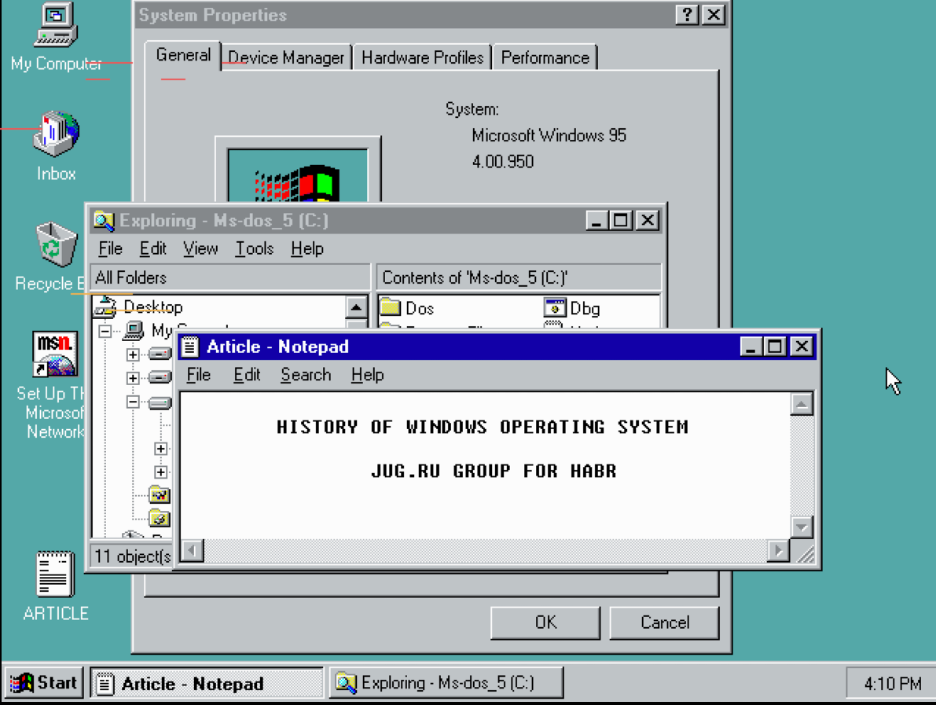
Выход Windows 11 — хороший повод вспомнить всю историю MS Windows длиной почти в 36 лет. Журналист PCMag Джон Дворак как-то пошутил, что когда Microsoft анонсировала Windows, у Стива Балмера еще были волосы (во что сложно поверить).
Так что теперь, когда на Хабре уже обсудили новую версию, давайте вспомним предыдущие. Чтобы пост не вышел слишком длинным, пришлось описывать их кратко. Но если у вас есть что добавить, смело делайте это в комментариях.
А если текст вызовет прилив ностальгии, запустить первые версии Windows можно в эмуляторе на сайте PCjs Machines. Из-за пребывания на нём был немного сорван дедлайн сдачи этой статьи.
Предыстория: MS-DOS (1981)
В 70-х оказалось, что компьютеры могут быть не только громоздкими устройствами для крупных организаций. Рынок «микрокомпьютеров» вроде Apple II, подходящих для домашнего использования, рос бурными темпами. В IBM решили не упускать его и принялись за работу над моделью 5150, которая вошла в историю как «IBM PC». Компании нужно было разобраться не только с самим компьютером, но и с софтом: тогда бытовало понятие «дисковые операционные системы» (disk operating system, DOS), и компьютеру с новым 16-битным процессором Intel 8088 требовалась такая.
Для гиганта IBM это было не вполне профильной деятельностью: компания была известна «громоздкими устройствами», ориентирована на корпоративных клиентов, даже её название означает «International Business Machines». А вот по названию Microsoft можно было понять, что тут разрабатывают ПО как раз для микрокомпьютеров. В IBM уже сотрудничали с этой молодой компанией из-за её флагманского продукта Microsoft Basic, и в итоге ОС поручили тоже ей.
Вообще говоря, MS-DOS не целиком сделана в Microsoft: там купили и доработали чужую систему 86-DOS. А вот в IBM не купили целиком MS-DOS, просто лицензировали её и поставляли под названием PC DOS. Дальновидный Билл Гейтс сохранил права на систему, и в контракте с IBM было прописано, что Microsoft может лицензировать её другим производителям компьютеров. Это и стало своеобразным трамплином, позволившим Microsoft стать ведущей технологической компанией.
Windows 1.0 (1985)
А ведь у нас мог бы быть «манагер» вместо «винды». Изначально проект Microsoft, возникший в 1981 году, назывался Interface Manager.
Однако самым заметным в этом проекте была концепция «окон». Несколько задач на одном экране, раскрывающиеся меню, полосы прокрутки — в новом GUI было многое, что мы сейчас знаем и любим. Так что неудивительно, что в ноябре 1983-го проект был анонсирован уже под названием Windows.
А вышла Windows 1.0 лишь спустя два года после анонса, 20 ноября 1985 года. Сейчас эта дата может звучать как день, когда мир перевернулся: вот оно, пришествие ОС, которая покорила человечество и перевела его от командной строки к современному GUI.
Но тогда мир особо не заметил, что он перевернулся.
Во-первых, технически Windows 1.0 даже не была полноценной ОС — это «надстройка» над DOS. И её зачастую воспринимали лишь как программу с графическим интерфейсом, работающую в MS-DOS: можно использовать по необходимости, но не сидеть же там всё время!
Во-вторых, чтобы оценить преимущества графического интерфейса, требовалась мышь. Сейчас людям проще кликать, чем учить и вводить бесконечные команды, но тогда пользователям было непривычно — многие по-прежнему хотели стучать по клавиатуре в пику коварному Биллу Гейтсу, желающему всех чипировать приучить к мыши.
А если вспомнить компьютерные мощности того времени, неудивительно, что все эти новомодные GUI-штуки плохо работали на слабом железе.
В итоге продажи были скромными, отзывы — критическими, и всё это совершенно не ощущалось революцией.
А как именно Windows тогда выглядела? В поставку входили блокнот, календарь, калькулятор, приложение для рисования, часы, игра «Реверси» и т. д. Увидеть систему можно в ролике Windows 1.0 Features Demo (заметьте, на открывающем экране она названа не «operating system», а «operating environment»):
В 1986 году Стив Балмер в роли безумного коммивояжера снялся в странном видео про Windows 1.0. До сих пор ходят споры, настоящее это видео или стеб для корпоратива MS. А вот такой пресс-кит был разослан к анонсу Windows 1.0:
Windows 2.0 (1987)
Вторая версия была выпущена 9 декабря 1987 года. Её самое заметное отличие — теперь окна могли перекрывать друг друга (в Windows 1.0 было возможно только тайловое расположение «бок о бок»). Были также некоторые другие доработки GUI.
И из-за этого компания получила судебный иск от Apple. Чтобы понять произошедшее, стоит начать с предыстории, насколько её сейчас можно восстановить по имеющимся источникам.
Распространена следующая версия. В 1970-х в исследовательском центре Xerox PARC опередили время в разработке компьютерного GUI, но руководство Xerox не понимало, что эти идеи представляют большую ценность. Зато Стив Джобс, оказавшись там, понял, что видит будущее — и принялся реализовывать аналогичные идеи в Apple Lisa (1983) и Apple Macintosh (1984).
В тот период у Microsoft и Apple были партнёрские отношения, так что у Microsoft была инсайдерская информация о разработках Apple. И из-за этого анонс Windows в ноябре 1983-го (всего за пару месяцев до выхода Macintosh) взбесил Джобса. По воспоминаниям участника команды Macintosh Энди Хертфельца, Джобс срочно вызвал Гейтса и наорал на него: «Я доверился тебе, а ты крадёшь у нас!» В ответ на что Гейтс заметил, что вообще-то Джобс сам позаимствовал идеи у Xerox, так что не ему обвинять в краже.
Тогда, в 1983-м, конфликт дальше не зашёл. Но вот спустя четыре года визуальные изменения Windows 2.0 вывели его на новый виток. В Apple подали судебный иск, утверждая, что теперь общий стиль («look and feel») новой Windows слишком похож на GUI компьютеров Lisa и Macintosh, так что это уже нарушает авторские права. Судебные тяжбы, тянувшиеся шесть лет, завершились победой Microsoft.
Windows 3.x (1990–1994)
В третьей версии Windows по-настоящему расцвела. Система, выпущенная в 1990 году, стала хитом, разошедшимся тиражом более 10 миллионов копий.
Сделаем уточнение — версия 3.0 была уже хороша, но реальную популярность снискали более поздние версии 3.1/3.11.
Они были и красивее 2.x (доработанный GUI, поддержка TrueType, больше цветов), и функциональнее (появление реестра Windows, поддержка TCP/IP, новый файловый менеджер). А с точки зрения скучающих офисных сотрудников, наверное, главным нововведением стал убийца времени «Солитер». Его целью было не только развлекать, но и дальше приучать пользователей к мыши — например, тренироваться в перетаскивании.
Технически всё это по-прежнему оставалось надстройкой над MS-DOS, но вот теперь эту надстройку восприняли всерьёз. Отчасти способствовала цена: в 1990 году недорогой ПК с Windows 3.0 можно было купить менее чем за 1000 долларов, а самый дешевый цветной Macintosh за 2400.
В итоге маховик раскручивался: пользователей становилось всё больше, что стимулировало разработчиков писать программы под Windows, что в свою очередь стимулировало пользователей ещё активнее переходить на неё.
Тем временем начиналась новая эра: компьютеры теперь были не только для текстов и таблиц, но и для мультимедиа; разрешение у пользователей подросло аж до 640×480. В Microsoft реагировали на это: в системе появились приложения Media Player и Sound Recorder, а в поставку «тройки» включили потрясающие обои CHESS.BMP.
Windows NT (1993 и далее)
С версиями 3.x к Windows пришла массовая популярность на ПК. Но вот серверам и рабочим станциям нужны не красивые обои и залипательные пасьянсы, там рынок диктовал свои потребности: например, поддержку разных архитектур процессора. И для этого рынка в Microsoft представили семейство Windows NT.
Нумерацию версий NT начали не с 1.0, а сразу с 3.1, чтобы соответствовало тогдашней версии «основной» Windows. И из-за этого NT может показаться лишь небольшой доработкой «обычной» Windows. Но это была не доработка, а совершенно отдельное явление, уходящее корнями в систему OS/2.
Пока стандартная Windows оставалась «надстройкой» над MS-DOS, NT была полноценной ОС со своим ядром. Также она сразу делалась с расчётом на то, чтобы при помощи HAL поддерживать самые разные процессоры. И ещё NT 3.1 была первой по-настоящему 32-битной версией Windows. И полной совместимости между двумя семействами Windows не было. В общем, тут был не просто «специализированный вариант», а параллельная разработка двух разных (но при этом взаимосвязанных) ОС.
Тут напрашивается вопрос. Разрабатывать параллельно сразу две больших ОС, которые ещё и должны быть максимально совместимы — это сложно и дорого. Предположим, ограничения «обычной» Windows мешали использованию её на серверах. Но почему тогда было не дать обычным пользователям NT? Неужели в Microsoft не хотели упростить себе жизнь, ограничившись одной системой?
Вообще говоря, хотели. Но в 1993-м были причины, мешавшие этому: например, системные требования NT для серверов и рабочих станций подходили, а вот для массового рынка тогда были слишком высокими.
Поэтому весь XX век две системы продолжали развиваться параллельно, в NT-семействе появились Windows NT 4.0 (1996) и Windows 2000. Ради экономии места не станем расписывать их подробно, а продолжим идти по «пользовательским».
Windows 95 (1995)
В августе 1995 года мир бесповоротно изменился — в новом релизе Windows появилась кнопка «Пуск» (Start). И её маркетинговая поддержка обошлась Microsoft в 8 миллионов долларов — именно столько было заплачено The Rolling Stones за право использовать их песню «Start Me Up» в рекламе.
Вообще, маркетинг Win95 был впечатляющим. Башня Си-Эн в Торонто была украшена баннерами Windows 95, а Эмпайр-стейт-билдинг в Нью-Йорке был подсвечен цветами Microsoft. Тогда компьютерная революция была настолько на хайпе, что ОС могли рекламировать звёзды суперпопулярного сериала «Друзья»: Мэтью Пэрри и Дженнифер Энистон снялись в «первом в мире киберситкоме», где рассказывают об основных 25 функциях новой ОС.
Сейчас сложно представить себе подобную интеграцию с сериалом для Windows 11. А еще на CD-дистрибутиве Win95 бонусом был записан клип группы Weezer Buddy Holly, что привело к резкому росту её популярности.
Но вернёмся к старту: сначала пользователем кнопка «Пуск» казалось нелепой и нелогичной, но со временем она стала такой неотъемлемой частью системы, что удаление ее в восьмой версии вызвало шквал негодования. Вместе с её появлением произошли многие другие изменения интерфейса — например, появился таскбар. Некоторые новые возможности повторяли то, что давно было доступно в Mac OS, и это спровоцировало издевательскую «рекламу» со стороны Apple:
Другими важными фичами была система Plug-and-Play, упрощение выхода в интернет, появление учетных записей, DirectX в более поздних версиях.
К 1995-му уже не было проблемы из 1985-го «люди предпочитают по старинке сидеть в DOS». Наоборот, теперь было бы сложно объяснить обычному пользователю, зачем ему командная строка, когда есть GUI и мышка. Продвинутые пользователи могли скучать по эпохе DOS (см. песню российских фидошников), но было очевидно, что эта эпоха уходит. И при использовании Windows 95 пользователь практически не сталкивался с MS-DOS — вот только полностью удалить его из системы было бы затруднительно. То, что когда-то привело компанию к успеху, превратилось в кусок легаси, от которого в перспективе хотелось избавиться.
Windows CE (1996 и далее)
Статья посвящена десктопным ОС, так что не станем разбирать каждую из версий Windows CE отдельно. Но мобильные устройства — такая масштабная для MS история, что пару слов сказать надо. Закончилась она провалом (проект поглотил гигантское количество ресурсов и закрылся), а как начиналась?
Отсчёт можно вести с 1996 года. Тогда была представлена Windows CE — система, оптимизированная для устройств с минимально возможными техническими характеристиками. Сами устройства оказывались разными, от плееров Zune до автомобилей. Но уже при запуске системы в 1996-м в качестве важной категории видели PDA (personal digital assistant, в России — «карманные персональные компьютеры», КПК).
Внутри у новой системы было собственное ядро, требующее для работы всего мегабайт памяти, что заметно отличало её от десктопных версий. А вот внешне она напоминала привычную Windows, утрамбованную ногами в маленький экран: тут были и меню «Пуск», и рабочий стол с иконками, и прочие привычные вещи. В 2000-м из Windows CE вырастет Pocket PC — система уже для КПК. Пару лет спустя станут появляться КПК с возможностью звонить, и в 2003-м систему переименуют в Windows Mobile с вариантом «Phone Edition». В нулевых она хорошо показывала себя, успешно конкурируя с Symbian и Blackberry. И такой успех ослепил Microsoft — они не смогли вовремя увидеть угрозу в iOS/Android. Но об этом позже.
Windows 98 (1998)
Новый релиз состоялся в июне 1998 года. Возможно, самая известная история про эту ОС — синий экран смерти, появившийся на презентации.
Больших потрясений для пользователей тут не было: компания и сама презентовала систему не как сенсацию, а как доработанную Windows 95, на которой «лучше работать и лучше играть». Например, идя в ногу со временем, тут поработали над поддержкой DVD, USB, FAT32, AGP.
А ещё новые времена были неразрывно связаны с интернетом. И это тоже нашло отражение: в состав новой системы входили Internet Explorer, Outlook Express и FrontPage Express.
Ну и появился ряд вещей, менее бросавшихся в глаза рядовому пользователю, от новой системы драйверов Windows Driver Model до приложения Disk Cleanup.
Windows ME (2000)
Сейчас Millennium Edition вспоминают как какое-то недоразумение и расшифровывают аббревиатуру как «Mistake Edition». Гигантского шага вперёд по сравнению с Windows 98 не было, а вот проблемы со стабильностью были, при этом система вышла в один год с успешной Windows 2000 (из NT-семейства) и за год до суперуспешной XP — в общем, последний вздох линейки 9x.
Конечно, какие-то новые вещи там были. Например, появился Windows Movie Maker: медиареволюция продолжала менять мир, и монтаж видео теперь тоже попал в список того, что должно быть доступно из коробки обычному пользователю.
Но в итоге версия осталась в истории благодаря не этому событию, а разве что шутками по её поводу:
Windows XP (2001)
Windows XP (она же eXPerience, она же Whistler, она же Windows NT 5.1, она же «Хрюша» у российских пользователей) стала, пожалуй, одной из самых успешных версий Windows. Рекламная кампания тоже была помпезной, хотя и не такой, как планировалась изначально, из-за терактов 11 сентября. Но Microsoft все же устроила вечеринку, где выступали Стинг и Мадонна.
XP знаменовала собой событие, крайне важное для Microsoft, хотя и не слишком очевидное рядовым пользователям: впервые в «пользовательской» ОС использовалось ядро Windows NT. Два больших мира наконец сошлись в одном. И больше не расходились: все дальнейшие крупные релизы были только на ядре NT. Если открыть в Википедии страницу только что вышедшей Windows 11, можно увидеть, что она классифицируется как версия Windows NT.
Переход к XP не был безболезненным. Системные требования по сравнению с Windows 98 резко выросли. Поначалу возникали вопросы совместимости приложений. Систему критиковали с точки безопасности. А кроме того, ещё и изменившийся внешний вид нравился не всем: часть пользователей называла его «игрушечным». Так что в первый год существования XP отношение к ней было настороженным.
Но со временем ситуация улучшилась — компьютеры становились всё мощнее, а проблемы совместимости всё менее заметны. И в итоге система оказалась такой популярной, что это даже стало проблемой: когда компания решила прекратить её поддержку спустя 12 лет (срок заметно больше среднего), многие по-прежнему не хотели пересаживаться с XP на что-то новее. Даже в этом году, когда системе исполнилось 20 лет, некоторые продолжают ей пользоваться.
У меня до сих пор лежит потрепанная книга «Хитрости Windows XP», зачитанная до дыр. Автор рассказывал, как добиться максимальной гибкости от этой системы, правильно работая с реестром.
Windows Vista (2006)
Многие считают «Висту» самой отвратительной версией. Основной заявленной целью было устранение проблем безопасности, которыми грешила XP. Но реализация оказалась неудачной: например, контроль учетных записей пользователей (UAC) так часто рвался помочь пользователю, что в итоге всех раздражал. Есть даже издевательский ролик от Apple, где это высмеивается (заметим в скобках, что позже в macOS Catalina сама Apple наступила на те же грабли):
Также интерфейс сделали «покрасивше», но новый визуальный стиль Aero тоже не всем нравился. Опубликованные до релиза скриншоты вызвали в рунете мем «уже сейчас понятно, что всё это будет глючить и тормозить».
И даже Стив Балмер признал потом, что Vista «просто не была реализована должным образом».
В итоге, хотя результаты продаж в первый месяц были бодрыми (20 миллионов копий, больше XP за тот же период), долгосрочно Vista проиграла. Когда спустя три года вышла следующая Windows, Vista занимала лишь 19% рынка против 63% у XP. Большинство людей с XP сразу перепрыгнули дальше, пропустив эту версию. Не пропустить её можно было разве что геймерам из-за DirectX 10, который давал еще больше удовольствия от графики, чем когда-либо прежде: он не был доступен на предыдущих версиях Windows.
Впрочем, пока пользователи негодовали, внутри происходила незаметная им работа. При серверном использовании Windows был спрос на версию без «ненужных частей» вроде браузера, чтобы сократить поверхность атаки. Но Windows, в отличие от Linux, поначалу не могла это дать из-за хаотичной кучи внутренних зависимостей: выкинешь браузер — сломаешь полсистемы. И в Vista была проведена громадная работа по «распутыванию», после которой любой компонент мог зависеть только от того, что «ниже него», и «высокоуровневые» компоненты можно было легко убирать из поставки.
Windows 7 (2009)
Система, вышедшая 22 октября 2009 года, стала примерно тем, чего изначально ожидали от «Висты». Переделывать всё масштабно тут не стали и тот же стиль Aero остался, зато доработали таскбар и дали новые возможности управления окнами. А критику учли, и UAC стал не таким маниакальным.
Также улучшили поддержку сенсорных экранов (хоть их тогда и было немного), ускорили загрузку, обновили Internet Explorer до восьмой версии… В итоге вроде бы никаких подвигов компания не совершила, но перешла от провала к успеху. «Семёрка» понравилась и журналистам IT-изданий, и пользователям, так что за первый год было продано более 240 миллионов копий.
Windows 8 (2012) и Windows 8.1 (2013)
А дальше была великая и ужасная Windows 8 — третья ненавидимая система в линейке Windows. По выражению одного блогера, интерфейс этой системы спроектировали для людей, которые сами не понимают, что делают. Пользователи недоумевали: зачем всё поменяли, когда людям нравилась «семёрка»? Где моя кнопка «Пуск»?
Тут нужно понимать контекст. Вспомним, на чём мы оставили линейку Windows CE: основанная на ней Windows Mobile в нулевые показывала хорошие результаты среди ранних смартфонов.
Вот только затем появление iOS/Android всё поменяло. Внезапно оказалось, что люди хотят не тыкать стилусом в малюсенькое меню «Пуск», а нажимать пальцами на крупные иконки. А ещё вслед за смартфонами появились планшеты, и тогда могло казаться, что они вот-вот заменят компьютеры.
В Microsoft решили срочно и радикально исправлять ситуацию. На смену Windows Mobile пришла система Windows Phone (и с восьмой версии в ней сменили ядро с Windows CE на Windows NT). У десктопной Windows появилось отдельное ответвление Windows RT для планшетов с ARM-процессорами. И у всего этого — Windows Phone, Windows RT, Windows 8 — был новый стиль интерфейса Metro с «живыми плитками» (Live Tiles).
Microsoft хотел создать в Windows 8 гибридную систему для разных устройств (планшетов и компьютеров), но получилось раздвоение личности: традиционный рабочий стол, скопипащенный из Windows 7 (без меню «Пуск»), все ещё оставался. Было ясно, что Microsoft хочет настроить людей на использование новых современных приложений. Но только люди не особо настроились.
В итоге Windows RT просуществовала всего пару лет. Windows Phone была официально признана мёртвой в 2017-м. А для основной десктопной версии в конце 2013-го Microsoft выпустила крупное бесплатное обновление Windows 8.1. Оно устраняло множество проблем, касающихся плиток рабочего стола, и возвращало кнопку «Пуск» — по сути, признавало, что погорячились. Но осадочек у пользователей остался.
Windows 9 (?)
— Почему в линейке Microsoft не было Windows 9?
— Потому что Windows 7 съела 9 (It’s because Windows 7 8 9).
Но вероятно всего, это маркетинговый ход — Microsoft пыталась установить дистанцию между провальной Windows 8 и ее преемницей. Таким образом, Windows 10 — это большой шаг вперед.
Windows 10 (2015)
В смутный 2015 год появилась Windows 10. Она стала бесплатным обновлением для всех пользователей Windows 7, 8 и 8.1. В новую ОС вернулось меню «Пуск», и по изначальной задумке Windows 10 якобы должна стать последней версией Windows — дальше должны были появляться лишь обновления, а не отдельные новые версии. Но теперь мы знаем, что это не так.
Систему оценили в целом положительно — хвалили за интерфейс, кроссплатформенность, DirectX 12, улучшенную производительность и системные требования, которые в целом остались такими же, как и для Windows 7. Ну и в целом «спасибо, что признали провал с мобильными устройствами и вернули нам нормальный десктоп».
Вместе с мобильными начинаниями закопали и Internet Explorer: его сменили новым браузером Edge.
Если релиз Windows 95 или XP сопровождался разухабистыми рекламными кампаниями со звездами и вечеринками, то кампания в поддержку Windows 10 имела другую направленность — благотворительную. В 2015 году Microsoft запустила инициативу Upgrade Your World в рамках глобального релиза Windows 10, пожертвовав более 10 миллионов долларов некоммерческим организациям по всему миру.
Microsoft изначально поставил амбициозный срок по достижению миллиарда пользователей — и хотя его соблюсти не вполне удалось, сейчас на Windows 10 работает уже более 1,3 миллиарда компьютеров. Компания будет поддерживать ее до 14 октября 2025 года.
Windows 11 (2021)
Ну и теперь состоялся официальный релиз Windows 11, о ней на Хабре уже подробно писали. На официальном сайте система описана красивыми словами вроде «каждая деталь тщательно продумана». Вот только на практике можно услышать голоса против: на Хабре ещё летом писали «Windows 11 движется не в ту сторону», в The Verge громили новый таскбар.
А ещё есть забавное наблюдение «удачные и неудачные версии Windows чередуются». На протяжении последних 22 лет постоянно менялось то, как пользователи принимают очередную систему: «Windows 98 — хорошо, Windows ME — плохо» и так далее. Windows 10 восприняли хорошо.
Значит ли это, что Windows 11 предначертано остаться в истории «неудачной»? Мы воздержимся от комментариев (ещё не успели её как следует рассмотреть-то). Зато вы не воздерживайтесь: смело пишите, что думаете и о новой версии, и о старых!
Если экосистема Microsoft интересна вам, потому что вы .NET-разработчик — обратите внимание, скоро мы проведём онлайн-конференцию DotNext (например, там будет много спикеров из Microsoft вроде Стивена Тауба).
А если вы не дотнетчик — у нас сейчас вообще большой конференционный сезон, от Java-конференции до DevOops. Полный список из 8 мероприятий можно посмотреть на сайте.
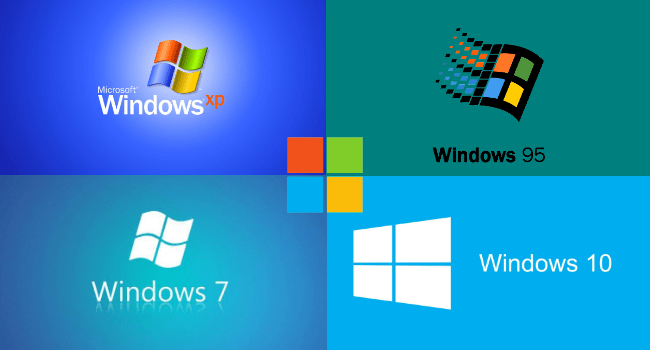
Операционной системе Windows уже более трех десятилетий, и именно в этом году самая известная ОС в ноябре будет отмечать 35 летие. За это время было много версий системы, которые компания Microsoft разрабатывала и предлагала пользователям.
В настоящее время последней версией операционной системы Microsoft является Windows 10. Версия, которая для многих, несомненно, является лучшей в истории, с современным интерфейсом и множеством параметров конфигурации. В нашей статье мы предлагаем посмотреть, как со временем система совершенствовалась и адаптировалась к потребностям пользователей.
Windows 1.0
Хотя до появления Windows 1.0 уже говорили о существовании первой версии Windows, правда заключается в том, что до 20 ноября 1985 года эта первая версия системы не была официально анонсирована. Версия, которая предлагала мало функциональных возможностей и не была полной операционной системой, поскольку это было скорее графическое расширение MS-DOS.
Windows 1.0 поддерживалась до 31 декабря 2001 года, несмотря на то, что версия почти не обладала функциональностью, Redmond предлагал поддержку чуть более 16 лет.
Windows 2.0
Между тем, всего через два года, в ноябре 1987 года, появилась Windows 2.0. Эта версия была быстро обновлена до v2.03, которая уже включала известные всем окна. Не говоря уже о том, что в неё уже были включены определенные утилиты, которые, можно сказать, должны были стать источником нынешних средств автоматизации делопроизводства.
Эта версия Windows поддерживалась до той же даты, что и предыдущая версия. То есть до 31 декабря 2001 года, когда Microsoft решила прекратить поддержку Windows 1.0 и 2.0.
Windows 3.0
22 мая 1990 года была выпущена операционная система Windows 3.0 с графическим интерфейсом. Это была первая коммерчески успешная версия, продавшая до двух миллионов копий всего за несколько месяцев с момента ее запуска.
С обновлением до версии 3.1 система получила знаменитую игру Minesweeper, которая на протяжении многих лет радовала пользователей. Кроме того, мы также должны выделить наличие файлов и менеджера программ. Данную версию компания поддерживала до 31 декабря 2001 года. Та же дата, что и у двух предыдущих ОС.
Windows 95
24 августа 1995 года – важная дата в жизни операционной системы Windows, поскольку это день, когда была выпущена знаменитая версия Windows 95. Эта версия предлагает значительно улучшенный интерфейс и в ней уже появляется «Панель задач» и меню «Пуск», два очень важных элемента, которые до сих пор являются частью операционной системы Windows. Также стоит отметить, что Windows 95 включала в себя Internet Explorer, веб-браузер, который сопровождал систему в течение многих лет и, следовательно, поддержку Интернета.
Эта версия, предназначенная для потребительского рынка и с которой переходили от 16-разрядной многозадачной архитектуры к 32-разрядной соответствующей архитектуре, а также многозадачности. Стандартная поддержка для Windows 95 продолжалась до 31 декабря 2000 года, а расширенная до 31 декабря 2001 года.
Windows 98
Хотя до появления Windows 98 мы должны упомянуть, что была версия Windows NT, которая была ориентирована на бизнес-клиентов. Однако 25 июня 1998 года Microsoft выпустила новую версию своей операционной системы. Как и предыдущая, она получила в качестве своего имени последние две цифры года своего запуска, и это была версия, которая шла с файловой системой FAT32 и пыталась расширить доступ к сети. Кроме того, она включала в себя поддержку DVD и USB.
Однако большая сложность системы привела к значительному снижению производительности, что делает ее одной из наиболее критикуемых версий Windows за ее медлительность и ненадежность по сравнению с Windows 95. Несмотря на это, Windows 98 имела стандартную поддержку до 30 июня 2002 года и расширенную поддержку, которая закончилась 11 июля 2006 года.
Windows 2000
29 марта 1999 года была запущена операционная система Windows NT 5.0 EUR Edition, которая представляла собой не что иное, как немецкую версию Windows NET 5.0 и впоследствии называлась Windows 2000.
Windows 2000 включала новые опции для лучшей защиты файлов и даже имела собственную домашнюю версию, Windows 2000 Millennium Edition (ME), которая включала новые инструменты и опции мультимедиа. Стандартная поддержка для этого выпуска закончилась 30 июня 2005 г., а расширенная поддержка – 13 июля 2010 г.
Windows XP
Еще один большой скачок в развитии операционной системы Microsoft произошел 25 октября 2001 года, когда была запущена Windows XP. Это был большой успех, поскольку это действительно был высококачественный продукт. Версия, которая была построена из ядра Windows NT и выпускалась в двух разных редакциях: Home и Professional.
В визуальном аспекте необходимо выделить значительные улучшения в пользовательском интерфейсе с новыми значками, меню и параметрами, которые позволили пользователям углубляться и контролировать все виды задач в системе. Но Windows XP не только предлагала графические улучшения, но и значительно увеличила скорость и маневренность.
В Windows XP встроены такие функции, как шифрование системных файлов, поддержка сетей WiFi, удаленная помощь и 64-разрядная версия, что вызвало взрыв на рынке операционных систем. Эта версия имела стандартную поддержку от Microsoft до 14 апреля 2009 года, в то время как расширенная поддержка продолжалась до 8 апреля 2014 года.
Windows Vista
Windows Vista, выпущенная Microsoft 30 января 2007 года и включающая в себя бесчисленное количество новых функций, переработанную оболочку и интерфейс с серьезными изменениями, нацеленные на повышение безопасности, однако не понравилась подавляющему большинству пользователей.
С Windows Vista мы смогли увидеть интерфейс Aero UI, который, несомненно, предлагал отличную визуальную привлекательность, но оказался слишком проблематичным на менее мощных компьютерах. Множество обстоятельств сделало Windows Vista провалом в истории операционных систем, несмотря на большие ожидания компании.
Постоянные проблемы, медлительность и перегрузки затмили все графические новинки. Эта версия получала стандартную поддержку от компании до 10 апреля 2012 года, а расширенная поддержка была продлена до 11 апреля 2017 года.
Windows 7
22 октября 2009 года Microsoft объявила о выпуске Windows 7 в качестве замены Windows Vista и стала одной из самых важных версий ОС компании.
В данную систему была добавлена поддержка мультитач, переработанная оболочка Windows, новая панель задач, сетевая система, улучшения производительности и скорости, а также сокращение потребления ресурсов. Кроме того, Windows 7 представила новый дизайн панели задач, сделав ее более широкой, и систему с большими значками. Стандартная поддержка Windows 7 продолжалась до 13 января 2015 года, а расширенная поддержка до 14 января 2020 года.
Windows 8
Почти три года спустя, 26 октября 2012 г., была выпущена Windows 8. Версия, в которой была добавлена поддержка микропроцессоров ARM. Интерфейс в новой системе был изменен, чтобы сделать ее более удобной для устройств с сенсорными экранами. Также в системе было удалено меню «Пуск», что не нравилось подавляющему большинству пользователей.
Плохие отзывы пользователей о новом интерфейсе Metro заставили Microsoft запустить Windows 8.1, чтобы добавить некоторые улучшения. Стандартная и расширенная поддержка для Windows 8 закончилась 12 января 2016 года, тогда как для Windows 8.1 стандартная поддержка продолжалась до 9 января 2018 года, а расширенная поддержка все еще действует до 10 января 2023 года.
Windows 10
29 июля 2015 года Microsoft выпустила последнюю и ожидаемую версию своей операционной системы Windows 10. Версия, которая имеет большой набор приложений и современный интерфейс с отличной производительностью. Кросс-платформенность новой системы позволяет использовать ее на компьютерах и мобильных устройствах.
Но это не единственные новинки, поскольку также стоит отметить универсальные приложения: новый браузер Edge, помощник Cortana, новая страница конфигурации системы, TimeLine и возвращение меню «Пуск», которое жаждали подавляющее большинство пользователей. Одним словом – это лучшая версия системы на сегодняшний день и продукт, отвечающий потребностям пользователей.
Windows 10 имеет стандартную поддержку, действующую до 9 января 2024 года, в то время как расширенная поддержка продлится до 9 января 2029 года.
Поделиться
From Wikipedia, the free encyclopedia
Original Windows logo from 1985
Current Windows logo (introduced in 2021)
Timeline of Windows releases
Microsoft Windows is a computer operating system developed by Microsoft. It was first launched in 1985 as a graphical operating system built on MS-DOS. The initial version was followed by several subsequent releases, and by the early 1990s, the Windows line had split into two separate lines of releases: Windows 9x for consumers and Windows NT for businesses and enterprises. In the following years, several further variants of Windows would be released: Windows CE in 1996 for embedded systems; Pocket PC in 2000 (renamed to Windows Mobile in 2003 and Windows Phone in 2010) for personal digital assistants and, later, smartphones; Windows Holographic in 2016 for AR/VR headsets; and several other editions.
Personal computer versions[edit]
A «personal computer» version of Windows is considered to be a version that end-users or OEMs can install on personal computers, including desktop computers, laptops, and workstations.
The first five versions of Windows–Windows 1.0, Windows 2.0, Windows 2.1, Windows 3.0, and Windows 3.1–were all based on MS-DOS, and were aimed at both consumers and businesses. However, Windows 3.1 had two separate successors, splitting the Windows line in two: the consumer-focused «Windows 9x» line, consisting of Windows 95, Windows 98, and Windows Me; and the professional Windows NT line, comprising Windows NT 3.1, Windows NT 3.5, Windows NT 3.51, Windows NT 4.0, and Windows 2000. These two lines were reunited into a single line with the NT-based Windows XP; this Windows release succeeded both Windows Me and Windows 2000 and had separate editions for consumer and professional use. Since Windows XP, multiple further versions of Windows have been released, the most recent of which is Windows 11.
| Name | Codename | Release date | Version | Editions | Build number | Architecture | End of support |
|---|---|---|---|---|---|---|---|
| Windows 1.01 | Interface Manager | 1985-11-20 | 1.01 | — | — | x86-16 | 2001-12-31 |
| Windows 1.02 | — | 1986-05-14 | 1.02 | — | — | ||
| Windows 1.03 | — | 1986-08-21 | 1.03 | — | — | ||
| Windows 1.04 | — | 1987-04-10 | 1.04 | — | — | ||
| Windows 2.01 | — | 1987-12-09 | 2.01 | — | — | x86-16, IA-32 | |
| Windows 2.03 | — | 1987-12-09 | 2.03 | — | — | ||
| Windows 2.1 | — | 1988-05-27 | 2.10 | — | — | ||
| Windows 2.11 | — | 1989-03-13 | 2.11 | — | — | ||
| Windows 3.0 | — | 1990-05-22 | 3.00 |
|
— | ||
| Windows 3.1 | — | 1992-04-06 | 3.10 |
|
103 | ||
| Sparta[a] | 1992-10 |
|
102 | IA-32 | |||
| Windows NT 3.1 | Razzle[1] | 1993-07-27 | NT 3.1 |
|
528 | IA-32, Alpha, MIPS | 2000-12-31 |
| Windows 3.11 | — | 1993-11-08 | 3.11 |
|
? | x86-16, IA-32 | 2001-12-31 |
| Snowball |
|
300 | IA-32 | ||||
| Windows 3.2 | — | 1993-11-22 | 3.2 |
|
153 | x86-16, IA-32 | |
| Windows NT 3.5 | Daytona | 1994-09-21 | NT 3.5 |
|
807 | IA-32, Alpha, MIPS, PowerPC | |
| Windows NT 3.51 | 1995-05-30 | NT 3.51 |
|
1057 | |||
| Windows 95 | Chicago | 1995-08-24 | 4.00 |
|
950 | IA-32 | |
| Windows NT 4.0 | Shell Update Release | 1996-08-24 | NT 4.0 |
|
1381 | IA-32, Alpha, MIPS, PowerPC | 2004-06-30 |
| Windows 98 | Memphis[b] | 1998-06-25 | 4.10 |
|
1998 | IA-32 | 2006-07-11 |
| Windows 98 Second Edition | — | 1999-05-05 |
|
2222A | |||
| Windows 2000 | Windows NT 5.0 | 2000-02-17 | NT 5.0 |
|
2195 | IA-32 | 2010-07-13 |
| Windows Me | Millennium | 2000-09-14 | 4.90 |
|
3000 | IA-32 | 2006-07-11 |
| Windows XP | Whistler | 2001-10-25 | NT 5.1 |
|
2600 | IA-32 | 2014-04-08 |
|
Itanium | ||||||
| Freestyle | 2002-10-29 |
|
IA-32 | ||||
| Harmony | 2003-09-30 |
|
|||||
| Symphony | 2004-10-12 |
|
2700 | ||||
| Emerald | 2005-10-14 |
|
2710 | ||||
| Anvil | 2005-04-25 | NT 5.2 |
|
3790 | x86-64 | ||
| Windows Vista | Longhorn[3] | 2007-01-30 | NT 6.0 |
|
6002[c] | IA-32, x86-64 | 2017-04-11 |
| Windows 7 | Windows 7[4] | 2009-10-22 | NT 6.1 |
|
7601[d] | IA-32, x86-64 | 2020-01-14 |
| Windows 8 | Windows 8 | 2012-10-26 | NT 6.2 |
|
9200 | IA-32, x86-64 | 2016-01-12 |
| Windows 8.1 | Blue | 2013-10-17 | NT 6.3 |
|
9600 | IA-32, x86-64 | 2023-01-10 |
| 2014-05-23[e] |
|
||||||
| Windows 10 version 1507 | Threshold[5][f] | 2015-07-29 | NT 10.0[g][h] |
|
10240 | IA-32, x86-64 | 2025-10-14[7][m] |
| Windows 10 version 1511 | Threshold 2 | 2015-11-10 | 1511 | 10586 | |||
| Windows 10 version 1607 | Redstone 1 | 2016-08-02 | 1607 | 14393 | |||
| Windows 10 version 1703 | Redstone 2[8] | 2017-04-05 | 1703 | 15063 | |||
| Windows 10 version 1709 | Redstone 3[9] | 2017-10-17 | 1709 | 16299 | IA-32, x86-64, ARM64 | ||
| Windows 10 version 1803 | Redstone 4 | 2018-04-30 | 1803 | 17134 | |||
| Windows 10 version 1809 | Redstone 5[10] | 2018-11-13 | 1809 | 17763 | |||
| Windows 10 version 1903 | 19H1[11] | 2019-05-21 | 1903 | 18362 | |||
| Windows 10 version 1909 | Vanadium[n][13] | 2019-11-12 | 1909 | 18363 | |||
| Windows 10 version 2004 | Vibranium[13][14][o] | 2020-05-27 | 2004 | 19041 | |||
| Windows 10 version 20H2 | 2020-10-20 | 20H2 | 19042 | ||||
| Windows 10 version 21H1 | 2021-05-18 | 21H1 | 19043 | ||||
| Windows 10 version 21H2 | 2021-11-16 | 21H2 | 19044 | ||||
| Windows 10 version 22H2 | 2022-10-18 | 22H2 | 19045 | ||||
| Windows 11 version 21H2 | Sun Valley[p] | 2021-10-05 | 21H2 |
|
22000 | x86-64, ARM64 | 2023-10-10[q] |
| Windows 11 version 22H2 | Sun Valley 2 | 2022-09-20 | 22H2 | 22621 | 2024-10-14[q] |
Mobile versions[edit]
Mobile versions refer to versions of Windows that can run on smartphones or personal digital assistants.
Pocket PC 2000 logo
Windows Phone 7 logo
Windows Phone 8 logo
Windows Phone 8.1 logo
Logo used for Windows 10 and Windows 10 Mobile
| Name | Codename | Architecture | Release date |
Version Number |
|---|---|---|---|---|
| Pocket PC 2000 | Rapier | ARMv4, MIPS, SH-3 | 2000-04-19 | CE 3.0 |
| Pocket PC 2002 | Merlin | ARMv4 | 2001-10-04 | |
| Windows Mobile 2003 | Ozone | ARMv5 | 2003-06-23 | CE 4.x |
| Windows Mobile 2003 SE | — | 2004-03-24 | ||
| Windows Mobile 5.0 | Magneto | 2005-05-09 | CE 5.0 | |
| Windows Mobile 6.0 | Crossbow | 2007-02-12 | ||
| Windows Mobile 6.1 | — | 2008-04-01 | CE 5.2 | |
| Windows Mobile 6.1.4 | 6 on 6 | 2008-11-11[16] | ||
| Windows Mobile 6.5 | Titanium | 2009-05-11 | CE 6.0 | |
| Windows Phone 7[r] | — | ARMv7 | 2010-10-29 | |
| Windows Phone 7.5 | Mango | 2011-09-27 | ||
| Windows Phone 7.8 | — | 2013-02-01 | ||
| Windows Phone 8 | Apollo | 2012-10-29 | NT 6.2 | |
| Windows Phone 8.1 | Blue | 2014-04-14 | NT 6.3 | |
| Windows 10 Mobile, version 1511 | Threshold 2 | 2015-11-12 | 1511 | |
| Windows 10 Mobile, version 1607 | Redstone 1 | 2016-08-16 | 1607 | |
| Windows 10 Mobile, version 1703 | Redstone 2 | 2017-04-24 | 1703 | |
| Windows 10 Mobile, version 1709 | feature2[17] | 2017-10-24 | 1709 |
Server versions[edit]
| Name | Release date | Version number | Editions | Build number | Architecture | End of support |
|---|---|---|---|---|---|---|
| Windows NT 3.1 | 1993-07-27 | NT 3.1 |
|
528 | IA-32, Alpha, MIPS | 2000-12-31 |
| Windows NT 3.5 | 1994-09-20 | NT 3.5 |
|
807 | IA-32, Alpha, MIPS, PowerPC | 2001-12-31 |
| Windows NT 3.51 | 1995-05-29 | NT 3.51 |
|
1057 | 2001-12-31 | |
| Windows NT 4.0 | 1996-07-29 | NT 4.0 |
|
1381 | 2004-12-31 | |
| Windows 2000 | 2000-02-17 | NT 5.0 |
|
2195 | IA-32 | 2010-07-13 |
| Windows Server 2003 | 2003-04-24 | NT 5.2 |
|
3790 | IA-32, x86-64, Itanium | 2015-07-14 |
| Windows Server 2003 R2 | 2005-12-06 | 2015-07-14 | ||||
| Windows Server 2008 | 2008-02-27 | NT 6.0 |
|
6002[c] | IA-32, x86-64, Itanium | 2020-01-14 |
| Windows Server 2008 R2 | 2009-10-22 | NT 6.1 | 7601[d] | x86-64, Itanium | 2020-01-14 | |
| Windows Server 2012 | 2012-09-04 | NT 6.2 |
|
9200 | x86-64 | 2023-10-10 |
| Windows Server 2012 R2 | 2013-10-17 | NT 6.3 | 9600 | 2023-10-10 | ||
| Windows Server 2016 | 2016-10-12 | 1607[18] |
|
14393 | 2027-01-12 | |
| Windows Server, version 1709[19] | 2017-10-17 | 1709 | 16299 | 2019-04-09 | ||
| Windows Server, version 1803[20] | 2018-04-30 | 1803 | 17134 | 2019-11-12 | ||
| Windows Server, version 1809 | 2018-11-13[21] | 1809 | 17763 | 2020-11-10 | ||
| Windows Server 2019[18] | 2029-01-09[18] | |||||
| Windows Server, version 1903[18] | 2019-05-21 | 1903 | 18362 | 2020-12-08[18] | ||
| Windows Server, version 1909[18] | 2019-11-12 | 1909 | 18363 | 2021-05-11[18] | ||
| Windows Server, version 2004[22] | 2020-06-26 | 2004 | 19041 | 2021-12-14[18] | ||
| Windows Server, version 20H2[22] | 2020-10-20 | 20H2 | 19042 | 2022-08-09[18] | ||
| Windows Server 2022 | 2021-08-18 | 21H2[23] | 20348 | 2031-10-14[18] |
High-performance computing (HPC) servers[edit]
| Name | Codename | Release date | Based on |
|---|---|---|---|
| Windows Compute Cluster Server 2003 | — | 2006-06-09 | Windows Server 2003 R2 |
| Windows HPC Server 2008 | Socrates | 2008-09-22 | Windows Server 2008 |
| Windows HPC Server 2008 R2 | — | 2010-09-20 | Windows Server 2008 R2 |
Windows Essential Business Server[edit]
| Name | Codename | Release date | End-of-support date | Build number | Based on |
|---|---|---|---|---|---|
| Windows Essential Business Server 2008 | Centro | 2008-09-15 | 2020-01-14 | 5700 | Windows Server 2008 |
Windows Home Server[edit]
| Name | Codename | Release date | End-of-support date | Based on |
|---|---|---|---|---|
| Windows Home Server | Quattro | 2007-11-04 | 2013-01-08 | Windows Server 2003 R2 |
| Windows Home Server 2011 | Vail | 2011-04-06 | 2016-04-12 | Windows Server 2008 R2 |
Windows MultiPoint Server[edit]
Windows MultiPoint Server was an operating system based on Windows Server. It was succeeded by the MultiPoint Services role in Windows Server 2016 and Windows Server version 1709. It was no longer being developed in Windows Server version 1803 and later versions.
| Name | Codename | Release date | End-of-support date | Version number | Build number | Based on |
|---|---|---|---|---|---|---|
| Windows MultiPoint Server 2010 | Solution Server | 2010-02-24 | 2020-07-14 | NT 6.1 | 537 | Windows Server 2008 R2 |
| Windows MultiPoint Server 2011 | WMS 2 | 2011-05-12 | 2021-07-13 | 1600 | Windows Server 2008 R2 Service Pack 1 | |
| Windows MultiPoint Server 2012 | WMS 3 | 2012-10-30 | 2023-10-10 | NT 6.2 | 2506 | Windows Server 2012 |
Windows Small Business Server[edit]
| Name | Codename | Release date | End-of-support date | Build number | Based on |
|---|---|---|---|---|---|
| Small Business Server 2000 | — | 2001-02-21 | 2010-07-13 | 1343 | Windows 2000 Server |
| Windows Small Business Server 2003 | Bobcat | 2003-10-09 | 2015-07-14 | 2893 | Windows Server 2003 |
| Windows Small Business Server 2008 | Cougar | 2008-08-21 | 2020-01-14 | 5601 | Windows Server 2008 |
| Windows Small Business Server 2011 Standard | Windows Small Business Server 7 | 2010-12-13 | 2020-01-14 | 7900 | Windows Server 2008 R2 |
| Windows Small Business Server 2011 Essentials | Colorado | 2011-06-28 | 2013-01-05 | 8800 |
Device versions[edit]
ARM-based tablets[edit]
Windows RT logo
The Surface RT (shown with keyboard cover attached) was the flagship Windows RT device upon its release.
In 2012 and 2013, Microsoft released versions of Windows specially designed to run on ARM-based tablets; these versions of Windows were based on Windows 8 and Windows 8.1, respectively, although the standard versions could run on x86-based tablets without modification. Upon the release of Windows 10 in 2015, the ARM-specific version for large tablets was discontinued; large tablets (such as the Surface Pro 4) were only released with x86 processors and could run the full version of Windows 10. Windows 10 Mobile had the ability to be installed on smaller tablets (up to nine inches);[24] however, very few such tablets were released, and Windows 10 Mobile primarily ended up only running on smartphones until its discontinuation. In 2017, the full version of Windows 10 gained the ability to run on ARM, which rendered a specific version of Windows for ARM-based tablets unnecessary.
| Name | Release date | Version number | Build number | Based on |
|---|---|---|---|---|
| Windows RT | 2012-10-26 | NT 6.2 | 9200 | Windows 8 |
| Windows RT 8.1 | 2013-10-18 | NT 6.3 | 9600 | Windows 8.1 |
Mixed reality and virtual reality headsets[edit]
| Name | Build number |
|---|---|
| Windows 10 Holographic, version 1607[25] | 14393 |
| Windows 10 Holographic, version 1803[25] | 17134 |
| Windows 10 Holographic, version 1809[25] | 17763 |
| Windows Holographic, version 1903[26] | 18362 |
| Windows Holographic, version 2004[26] | 19041 |
| Windows Holographic, version 20H2[26] | 19041 |
| Windows Holographic, version 21H1[26] | 20346 |
| Windows Holographic, version 21H2[26] | 20348 |
| Windows Holographic, version 22H1[26] | 20348 |
Surface Hub[edit]
Microsoft originally announced the Surface Hub, an interactive whiteboard, in January 2015. The Surface Hub family of devices runs a custom variant of Windows 10 known as Windows 10 Team.
| Name | Build number |
|---|---|
| Windows 10 Team, version 1511[27] | 10586 |
| Windows 10 Team, version 1607[27] | 14393 |
| Windows 10 Team, version 1703[27] | 15063 |
| Windows 10 Team, version 20H2[27] | 19042 |
Windows XP-based tablets[edit]
Tablet computer running a «Tablet PC Edition» of Windows XP
Two versions of Windows XP were released that were optimized for tablets. Beginning with Windows Vista, all tablet-specific components were included in the main version of the operating system.
| Name | Codename | Release date | Version number | Build number | Based on |
|---|---|---|---|---|---|
| Windows XP Tablet PC Edition | — | 2002-11-07 | NT 5.1 | 2600 | Windows XP |
| Windows XP Tablet PC Edition 2005 | Lonestar | 2004-08 | NT 5.1 | 2600 | Windows XP |
Embedded versions[edit]
Windows Embedded Compact[edit]
| Name | Codename(s) | Release date |
|---|---|---|
| Windows CE 1.0 | Pegasus; Alder | 1996-11-16 |
| Windows CE 2.0 | Jupiter; Birch | 1997-09-29 |
| Windows CE 2.1 | — | 1998-07 |
| Windows CE 2.11 | — | 1998-10 |
| Windows CE 2.12 | — | 1999 |
| Windows CE 3.0 | Cedar; Galileo | 2000 |
| Windows CE 4.0 | Talisker | 2002-01-07 |
| Windows CE 4.1 | Jameson | 2002-07-30 |
| Windows CE 4.2 | McKendric | 2003-04-23 |
| Windows CE 5.0 | Macallan | 2004-07-09 |
| Windows Embedded CE 6.0 | Yamakazi | 2006-11-01 |
| Windows Embedded Compact 7 | Chelan | 2011-03-01 |
| Windows Embedded Compact 2013 | — | 2013-06-13 |
Windows Embedded Standard[edit]
| Name | Codename | Release date | Based on |
|---|---|---|---|
| Windows NT Embedded 4.0 | Impala | 1999-08-30 | Windows NT 4.0 Workstation |
| Windows XP Embedded | Mantis | 2001-11-28 | Windows XP Professional |
| Windows Embedded Standard 2009 | — | 2008-12-14 | Windows XP Service Pack 3 |
| Windows Embedded Standard 7 | Quebec | 2010 | Windows 7 |
| Windows Embedded 8 | — | 2013 | Windows 8 |
| Windows Embedded 8.1 | — | 2013 | Windows 8.1 |
Other embedded versions[edit]
- Windows Embedded Industry
- Windows Embedded Automotive
Cancelled versions[edit]
Cancelled personal computer versions[edit]
| Codename | Intended name | Discontinuation | Version | Latest known build number | Notes |
|---|---|---|---|---|---|
| Cairo | — | 1996 | NT 4.0 | 1175 | Originally announced in 1991 |
| Nashville[t] | Windows 96 | — | 4.1 | 999 | Planned to be released between Windows 95 and Windows 98 |
| Neptune | — | Early 2000 | NT 5.50 | 5111 | The first planned version of Microsoft Windows NT to have a consumer edition variant, based on the Windows 2000 codebase. A version was sent out to testers but was never released.[28] The teams working on Neptune and Odyssey combined to work on Windows XP. |
| Odyssey | — | Early 2000 | NT 6.0[29] | — | Planned to be the successor of Windows 2000. The teams working on Neptune and Odyssey combined to work on Windows XP. |
| Triton | — | — | — | — | Planned to be the successor of Windows Neptune and had been scheduled to be released in March 2001 |
| Blackcomb | — | 2006-01 | — | — | Blackcomb was originally planned to be a release of Windows following Windows XP. However, due to the large feature scope planned for Blackcomb, a smaller release codenamed «Longhorn» was planned first, and Blackcomb was delayed to 2003/2004. Both projects faced delays; Longhorn would go on to be released to consumers as «Windows Vista» in January 2007, while development on Blackcomb continued until the Blackcomb project was renamed «Vienna» in early 2006. |
| Vienna | — | 2007-07[u] | — | — | Vienna replaced Blackcomb and was intended as Windows Vista’s successor. Vienna was eventually cancelled in favor of a new project codenamed «Windows 7» (which went on to be released in 2009 with the same name). |
| Polaris | — | 2018 | — | 16299 | Cancelled in favor of Santorini |
| Santorini[v] | Windows 10X | 2021-05-18[w][31] | 21H1 | 20279 | Microsoft had been reported as working on a new «lite» version of Windows as early as December 2018.[32] Such a version was officially announced under the name «Windows 10X» at an event in October 2019; the operating system was intended to first launch on dual-screen devices. In May 2020, Microsoft announced that Windows 10X would instead be launching on single-screen PCs, such as laptops and 2-in-1 devices, first.[33] However, on May 18, 2021, Microsoft announced that Windows 10X would not be launching (at least not in 2021); many of its features were rolled into Windows 11 instead. |
Cancelled mobile versions[edit]
| Codename | Intended name | Discontinuation | Notes |
|---|---|---|---|
| Photon | Windows Mobile 7 | September 2008[34] | Originally a successor of Windows Mobile, it had been scrapped for Windows Phone 7[35][36] |
| Phoenix | — | Early 2017 | Cancelled when Microsoft «wound down» its phone efforts.[37] |
| Andromeda | — | Mid-2018 | Much of the work that was put into Andromeda was migrated into Santorini. The Surface Duo, a dual-screen Android-powered smartphone launched by Microsoft in 2020, was loosely based on the prototype hardware that had been used to test Andromeda.[38] |
Cancelled server versions[edit]
| Codename | Intended name | Discontinuation | Latest known build number |
|---|---|---|---|
| Cascades | Windows Essential Business Server 2008 R2 | April 7, 2010[w] | 7224 |
See also[edit]
- List of Microsoft operating systems
- Microsoft Windows version history
- Windows 10 version history
- Windows 11 version history
- Comparison of Microsoft Windows versions
- List of Microsoft codenames
Notes[edit]
- ^ Originally codenamed Winball
- ^ Has also been called ChiCairo and London.[2]
- ^ a b Windows Vista and Windows Server 2008 originally had the build number 6000 when they were first released; the build number was increased by one with each of the two subsequent Service Packs.
- ^ a b Windows 7 and Windows Server 2008 R2 originally had the build number 7600 when they were first released; the build number was increased to 7601 with the release of Service Pack 1.
- ^ Announcement date
- ^ Retroactively referred to as Threshold 1
- ^ Early preview builds of Windows 10 had the version number NT 6.4.[6]
- ^ Retroactively referred to as version 1507
- ^ Windows 10 Pro for Workstations became a Windows 10 edition starting with version 1709. Prior versions of Windows 10 do not include this as an edition.
- ^ Windows 10 versions 1507 and 1511 do not include a «Windows 10 Pro Education» edition; that edition was only added with version 1607.
- ^ Windows 10 S is only available in version 1703 and 1709.
- ^ Windows 10 Enterprise LTSC is only available for versions 1507, 1607, 1809, and 21H2. It had originally been named Windows 10 Enterprise LTSB in version 1507.
- ^ October 14, 2025 is the general end-of-support date for Windows 10. Specific versions and editions of Windows 10 have different end of support dates; see Windows 10 version history for a breakdown of dates by version and edition.
- ^ Originally codenamed 19H2[12]
- ^ Vibranium was the codename for Windows 10 version 2004. During the 20H2, 21H1, and 21H2 development cycles, builds were compiled under the codenames Manganese, Iron, and Cobalt, respectively. However, the versions of 20H2 and 21H1 that were released were built on top of version 2004 instead of these new builds. Windows 10 version 21H2 was similarly built on top of the Vibranium/2004 codebase instead of the Cobalt codebase; Cobalt builds were instead used as the base for the first version of Windows 11 (which had a core based on Cobalt in addition to a UI codenamed Sun Valley, and which also carries the version 21H2).
- ^ The core of Windows 11 version 21H2 is codenamed Cobalt;[15] the «Sun Valley» codename refers to the UI layer of Windows 11 version 21H2 and is commonly used to address Windows 11 version 21H2 as a whole.
- ^ a b The end-of-support date listed in the table refers to Home and Pro editions. The date for other editions, such as Education and Enterprise, may differ.
- ^ Originally named «Windows Phone 7 Series»
- ^ Between versions 1709 and 20H2 of Windows Server, the «Windows Server Essentials» edition of Windows Server was only included in Windows Server 2019.
- ^ Nashville was originally codenamed Cleveland.
- ^ July 2007 is when it was reported that the Vista’s successor was codenamed «7,» rather than «Vienna,» indicating that Vienna’s discontinuation had occurred by then. However, Vienna may have been cancelled prior to then.
- ^ While Santorini was the general codename for Windows 10X, Centaurus was the specific codename for Windows 10X on foldable PCs and Pegasus was the codename for Windows 10X on «traditional» PCs (such as laptops or 2-in-1 computers).[30]
- ^ a b Date refers to when the cancellation of the operating system was announced. The decision for the operating system to be cancelled may have occurred prior to then.
References[edit]
- ^ «Random internal Windows terminology:IDW, Razzle, and their forgotten partners IDS and Dazzle». The Old New Thing. 2018-12-24. Retrieved 2020-04-09.
- ^ «Systems Release Strategy — Draft:10/10/93» (PDF). Slated Antitrust. November 10, 1993.
- ^ Martens, China (July 22, 2005). «Update:Microsoft’s Longhorn becomes Windows Vista». IDG Communications, Inc. Retrieved 13 June 2021.
Microsoft Corp. has announced the official name for its upcoming operating system, previously known under the code name Longhorn. The operating system, now due out in 2006, will be called Windows Vista
- ^ «What was the code name for Windows 7?». The Old New Thing. 2019-07-22. Retrieved 2021-05-09.
- ^ Foley, Mary Jo. «Microsoft to share Windows Threshold plans at Build 2014 show: Report». ZDNet. ZDNET. Retrieved 7 April 2022.
- ^ Warren, Tom. «Windows 10 won’t be Windows 6.4». The Verge. Vox Media, LLC. Retrieved 3 January 2022.
Windows 10 Technical Preview builds are currently identified as Windows NT 6.4, but future builds will include the change
- ^ Warren, Tom. «Microsoft to end Windows 10 support on October 14th, 2025». The Verge. Vox Media, LLC. Retrieved 5 January 2022.
- ^ Bowden, Zac (August 4, 2016). «Microsoft confirms two major updates planned for Windows 10 in 2017». Windows Central. Future US, Inc. Retrieved 13 June 2021.
Windows Central understands that the first major update for 2017 (codenamed Redstone 2) will release in the early part of 2017.
- ^ Bowden, Zac (August 4, 2016). «Microsoft confirms two major updates planned for Windows 10 in 2017». Windows Central. Future US, Inc. Retrieved 13 June 2021.
The second major update scheduled for 2017 is codenamed «Redstone 3»
- ^ Woods, Rich. «Windows 10 Redstone 5 is officially version 1809». Neowin. Neowin LLC. Retrieved 13 June 2021.
Redstone 5 is now officially Windows 10 version 1809.
- ^ Hassan, Mehedi (October 31, 2018). «Windows 10’s Next Major Updates Will Be Codenamed Vanadium, Vibranium». Thurrott. BWW Media Group. Retrieved 13 June 2021.
Windows 10’s next major update is codenamed 19H1.
- ^ Hassan, Mehedi (October 31, 2018). «Windows 10’s Next Major Updates Will Be Codenamed Vanadium, Vibranium». Thurrott. BWW Media Group. Retrieved 13 June 2021.
This means the next Windows 10 update, previously codenamed 19H2, will be called Vanadium (comes after Titanium/19H1).
- ^ a b Brown, Matt (October 31, 2018). «Next Windows 10 updates reportedly codenamed ‘Vanadium’ and ‘Vibranium’«. Windows Central. Future US, Inc. Retrieved 13 June 2021.
- ^ Hassan, Mehedi (October 31, 2018). «Windows 10’s Next Major Updates Will Be Codenamed Vanadium, Vibranium». Thurrott. BWW Media Group. Retrieved 13 June 2021.
- ^ Parmar, Mayank (3 September 2021). «Windows 11 Build 22449 is now available with new loading animation». Windows Latest. Retrieved 4 September 2021.
Windows 11 version 21H2 (shipping on October 5)=Cobalt (Co).
- ^ Foley, Mary Jo. «Microsoft starts rolling out IE 6 for Windows Mobile». ZDNET. ZDNET. Retrieved 23 September 2022.
The new IE 6 bits were released on November 11 as part of the Windows Mobile 6.1.4 release from Microsoft’s Download Center Web site.
- ^ Woods, Rich. «It’s finally dead: Windows 10 Mobile is no longer supported after today». Neowin. Neowin LLC. Retrieved 23 December 2021.
Windows 10 feature2 ended up being version 1709, and it was the final feature update for Windows 10 Mobile.
- ^ a b c d e f g h i j Gerend, Jason. «Windows Server release information». docs.microsoft.com. Retrieved 2020-09-09.
- ^ «What’s New in Windows Server version 1709». Microsoft Docs. Microsoft. Retrieved 2 January 2022.
- ^ «Windows Server, version 1803 end of servicing on November 12, 2019». Microsoft Docs. Microsoft. Retrieved 2 January 2022.
- ^ Woods, Rich. «Microsoft re-releases Windows Server 2019 and Windows Server, version 1809». Neowin. Neowin LLC. Retrieved 2 January 2022.
- ^ a b Gerend, Jason. «Windows Server servicing channels». docs.microsoft.com. Retrieved 2020-09-09.
- ^ Sharma, Mayank. «Microsoft has snuck out its Windows Server 2022 release». TechRadar. Future US, Inc. Retrieved 3 January 2022.
Windows Server 2022 identifies itself as version 21H2
- ^ Foley, Mary Jo. «Microsoft ups allowable Windows 10 Mobile screen size to nearly nine inches». ZDNET. ZDNET. Retrieved 11 September 2022.
- ^ a b c «HoloLens 1st (gen) release notes». Retrieved 18 July 2021.
- ^ a b c d e f «HoloLens 2 release notes». Retrieved 18 July 2021.
- ^ a b c d «Surface Hub update history». Retrieved 18 July 2021.
- ^ «Microsoft combines Neptune, Odyssey into Whistler». CNN. January 27, 2000. Archived from the original on September 1, 2008. Retrieved January 6, 2010.
- ^ «Windows Odyssey». Retrieved 16 July 2021.
Knowing that Neptune is 5.50, it’s only logical to conclude Odyssey was to be 6.0
- ^ Bowden, Zac (October 30, 2019). «Windows Core OS:The complete guide». Windows Central. Future US, Inc. Retrieved 14 June 2021.
- ^ Warren, Tom (May 18, 2021). «Microsoft confirms Windows 10X is dead». The Verge. Vox Media, LLC. Retrieved 14 June 2021.
- ^ Sams, Brad (December 3, 2018). «What is Windows Lite? It’s Microsoft’s Chrome OS Killer». Petri. BWW Media Group. Retrieved 16 July 2021.
- ^ Bowden, Zac (May 4, 2020). «Windows 10X will now launch first on single-screen PCs». Windows Central. Future US, Inc. Retrieved 16 July 2021.
- ^ Litvinenko, Yuri. «Microsoft’s Project Photon:A Stunted Effort to Rebuild Windows Mobile». Retrieved 16 July 2021.
Checking reports against each other provides the grounds to assume Microsoft kept working on Photon till September 2008.
- ^ «Windows Mobile 7 vs Windows Phone 7». Popular Pages at brighthub.com. May 20, 2011. Retrieved December 15, 2016.
- ^ «Revealed:Original Windows Mobile 7 UI». neowin.net. February 20, 2010. Retrieved December 15, 2016.
- ^ Bowden, Zac (September 18, 2020). «Project Andromeda:The secret history of Windows on Surface Duo». Windows Central. Future US, Inc. Retrieved 16 July 2021.
Microsoft had originally planned to ship CShell on Windows 10 Mobile under the codename Pheonix [sic], but that plan very quickly went away once the company decided to wind down its existing phone efforts in early 2017.
- ^ Bowden, Zac (September 18, 2020). «Project Andromeda:The secret history of Windows on Surface Duo». Windows Central. Future US, Inc. Retrieved 16 July 2021.
From Wikipedia, the free encyclopedia
Original Windows logo from 1985
Current Windows logo (introduced in 2021)
Timeline of Windows releases
Microsoft Windows is a computer operating system developed by Microsoft. It was first launched in 1985 as a graphical operating system built on MS-DOS. The initial version was followed by several subsequent releases, and by the early 1990s, the Windows line had split into two separate lines of releases: Windows 9x for consumers and Windows NT for businesses and enterprises. In the following years, several further variants of Windows would be released: Windows CE in 1996 for embedded systems; Pocket PC in 2000 (renamed to Windows Mobile in 2003 and Windows Phone in 2010) for personal digital assistants and, later, smartphones; Windows Holographic in 2016 for AR/VR headsets; and several other editions.
Personal computer versions[edit]
A «personal computer» version of Windows is considered to be a version that end-users or OEMs can install on personal computers, including desktop computers, laptops, and workstations.
The first five versions of Windows–Windows 1.0, Windows 2.0, Windows 2.1, Windows 3.0, and Windows 3.1–were all based on MS-DOS, and were aimed at both consumers and businesses. However, Windows 3.1 had two separate successors, splitting the Windows line in two: the consumer-focused «Windows 9x» line, consisting of Windows 95, Windows 98, and Windows Me; and the professional Windows NT line, comprising Windows NT 3.1, Windows NT 3.5, Windows NT 3.51, Windows NT 4.0, and Windows 2000. These two lines were reunited into a single line with the NT-based Windows XP; this Windows release succeeded both Windows Me and Windows 2000 and had separate editions for consumer and professional use. Since Windows XP, multiple further versions of Windows have been released, the most recent of which is Windows 11.
| Name | Codename | Release date | Version | Editions | Build number | Architecture | End of support |
|---|---|---|---|---|---|---|---|
| Windows 1.01 | Interface Manager | 1985-11-20 | 1.01 | — | — | x86-16 | 2001-12-31 |
| Windows 1.02 | — | 1986-05-14 | 1.02 | — | — | ||
| Windows 1.03 | — | 1986-08-21 | 1.03 | — | — | ||
| Windows 1.04 | — | 1987-04-10 | 1.04 | — | — | ||
| Windows 2.01 | — | 1987-12-09 | 2.01 | — | — | x86-16, IA-32 | |
| Windows 2.03 | — | 1987-12-09 | 2.03 | — | — | ||
| Windows 2.1 | — | 1988-05-27 | 2.10 | — | — | ||
| Windows 2.11 | — | 1989-03-13 | 2.11 | — | — | ||
| Windows 3.0 | — | 1990-05-22 | 3.00 |
|
— | ||
| Windows 3.1 | — | 1992-04-06 | 3.10 |
|
103 | ||
| Sparta[a] | 1992-10 |
|
102 | IA-32 | |||
| Windows NT 3.1 | Razzle[1] | 1993-07-27 | NT 3.1 |
|
528 | IA-32, Alpha, MIPS | 2000-12-31 |
| Windows 3.11 | — | 1993-11-08 | 3.11 |
|
? | x86-16, IA-32 | 2001-12-31 |
| Snowball |
|
300 | IA-32 | ||||
| Windows 3.2 | — | 1993-11-22 | 3.2 |
|
153 | x86-16, IA-32 | |
| Windows NT 3.5 | Daytona | 1994-09-21 | NT 3.5 |
|
807 | IA-32, Alpha, MIPS, PowerPC | |
| Windows NT 3.51 | 1995-05-30 | NT 3.51 |
|
1057 | |||
| Windows 95 | Chicago | 1995-08-24 | 4.00 |
|
950 | IA-32 | |
| Windows NT 4.0 | Shell Update Release | 1996-08-24 | NT 4.0 |
|
1381 | IA-32, Alpha, MIPS, PowerPC | 2004-06-30 |
| Windows 98 | Memphis[b] | 1998-06-25 | 4.10 |
|
1998 | IA-32 | 2006-07-11 |
| Windows 98 Second Edition | — | 1999-05-05 |
|
2222A | |||
| Windows 2000 | Windows NT 5.0 | 2000-02-17 | NT 5.0 |
|
2195 | IA-32 | 2010-07-13 |
| Windows Me | Millennium | 2000-09-14 | 4.90 |
|
3000 | IA-32 | 2006-07-11 |
| Windows XP | Whistler | 2001-10-25 | NT 5.1 |
|
2600 | IA-32 | 2014-04-08 |
|
Itanium | ||||||
| Freestyle | 2002-10-29 |
|
IA-32 | ||||
| Harmony | 2003-09-30 |
|
|||||
| Symphony | 2004-10-12 |
|
2700 | ||||
| Emerald | 2005-10-14 |
|
2710 | ||||
| Anvil | 2005-04-25 | NT 5.2 |
|
3790 | x86-64 | ||
| Windows Vista | Longhorn[3] | 2007-01-30 | NT 6.0 |
|
6002[c] | IA-32, x86-64 | 2017-04-11 |
| Windows 7 | Windows 7[4] | 2009-10-22 | NT 6.1 |
|
7601[d] | IA-32, x86-64 | 2020-01-14 |
| Windows 8 | Windows 8 | 2012-10-26 | NT 6.2 |
|
9200 | IA-32, x86-64 | 2016-01-12 |
| Windows 8.1 | Blue | 2013-10-17 | NT 6.3 |
|
9600 | IA-32, x86-64 | 2023-01-10 |
| 2014-05-23[e] |
|
||||||
| Windows 10 version 1507 | Threshold[5][f] | 2015-07-29 | NT 10.0[g][h] |
|
10240 | IA-32, x86-64 | 2025-10-14[7][m] |
| Windows 10 version 1511 | Threshold 2 | 2015-11-10 | 1511 | 10586 | |||
| Windows 10 version 1607 | Redstone 1 | 2016-08-02 | 1607 | 14393 | |||
| Windows 10 version 1703 | Redstone 2[8] | 2017-04-05 | 1703 | 15063 | |||
| Windows 10 version 1709 | Redstone 3[9] | 2017-10-17 | 1709 | 16299 | IA-32, x86-64, ARM64 | ||
| Windows 10 version 1803 | Redstone 4 | 2018-04-30 | 1803 | 17134 | |||
| Windows 10 version 1809 | Redstone 5[10] | 2018-11-13 | 1809 | 17763 | |||
| Windows 10 version 1903 | 19H1[11] | 2019-05-21 | 1903 | 18362 | |||
| Windows 10 version 1909 | Vanadium[n][13] | 2019-11-12 | 1909 | 18363 | |||
| Windows 10 version 2004 | Vibranium[13][14][o] | 2020-05-27 | 2004 | 19041 | |||
| Windows 10 version 20H2 | 2020-10-20 | 20H2 | 19042 | ||||
| Windows 10 version 21H1 | 2021-05-18 | 21H1 | 19043 | ||||
| Windows 10 version 21H2 | 2021-11-16 | 21H2 | 19044 | ||||
| Windows 10 version 22H2 | 2022-10-18 | 22H2 | 19045 | ||||
| Windows 11 version 21H2 | Sun Valley[p] | 2021-10-05 | 21H2 |
|
22000 | x86-64, ARM64 | 2023-10-10[q] |
| Windows 11 version 22H2 | Sun Valley 2 | 2022-09-20 | 22H2 | 22621 | 2024-10-14[q] |
Mobile versions[edit]
Mobile versions refer to versions of Windows that can run on smartphones or personal digital assistants.
Pocket PC 2000 logo
Windows Phone 7 logo
Windows Phone 8 logo
Windows Phone 8.1 logo
Logo used for Windows 10 and Windows 10 Mobile
| Name | Codename | Architecture | Release date |
Version Number |
|---|---|---|---|---|
| Pocket PC 2000 | Rapier | ARMv4, MIPS, SH-3 | 2000-04-19 | CE 3.0 |
| Pocket PC 2002 | Merlin | ARMv4 | 2001-10-04 | |
| Windows Mobile 2003 | Ozone | ARMv5 | 2003-06-23 | CE 4.x |
| Windows Mobile 2003 SE | — | 2004-03-24 | ||
| Windows Mobile 5.0 | Magneto | 2005-05-09 | CE 5.0 | |
| Windows Mobile 6.0 | Crossbow | 2007-02-12 | ||
| Windows Mobile 6.1 | — | 2008-04-01 | CE 5.2 | |
| Windows Mobile 6.1.4 | 6 on 6 | 2008-11-11[16] | ||
| Windows Mobile 6.5 | Titanium | 2009-05-11 | CE 6.0 | |
| Windows Phone 7[r] | — | ARMv7 | 2010-10-29 | |
| Windows Phone 7.5 | Mango | 2011-09-27 | ||
| Windows Phone 7.8 | — | 2013-02-01 | ||
| Windows Phone 8 | Apollo | 2012-10-29 | NT 6.2 | |
| Windows Phone 8.1 | Blue | 2014-04-14 | NT 6.3 | |
| Windows 10 Mobile, version 1511 | Threshold 2 | 2015-11-12 | 1511 | |
| Windows 10 Mobile, version 1607 | Redstone 1 | 2016-08-16 | 1607 | |
| Windows 10 Mobile, version 1703 | Redstone 2 | 2017-04-24 | 1703 | |
| Windows 10 Mobile, version 1709 | feature2[17] | 2017-10-24 | 1709 |
Server versions[edit]
| Name | Release date | Version number | Editions | Build number | Architecture | End of support |
|---|---|---|---|---|---|---|
| Windows NT 3.1 | 1993-07-27 | NT 3.1 |
|
528 | IA-32, Alpha, MIPS | 2000-12-31 |
| Windows NT 3.5 | 1994-09-20 | NT 3.5 |
|
807 | IA-32, Alpha, MIPS, PowerPC | 2001-12-31 |
| Windows NT 3.51 | 1995-05-29 | NT 3.51 |
|
1057 | 2001-12-31 | |
| Windows NT 4.0 | 1996-07-29 | NT 4.0 |
|
1381 | 2004-12-31 | |
| Windows 2000 | 2000-02-17 | NT 5.0 |
|
2195 | IA-32 | 2010-07-13 |
| Windows Server 2003 | 2003-04-24 | NT 5.2 |
|
3790 | IA-32, x86-64, Itanium | 2015-07-14 |
| Windows Server 2003 R2 | 2005-12-06 | 2015-07-14 | ||||
| Windows Server 2008 | 2008-02-27 | NT 6.0 |
|
6002[c] | IA-32, x86-64, Itanium | 2020-01-14 |
| Windows Server 2008 R2 | 2009-10-22 | NT 6.1 | 7601[d] | x86-64, Itanium | 2020-01-14 | |
| Windows Server 2012 | 2012-09-04 | NT 6.2 |
|
9200 | x86-64 | 2023-10-10 |
| Windows Server 2012 R2 | 2013-10-17 | NT 6.3 | 9600 | 2023-10-10 | ||
| Windows Server 2016 | 2016-10-12 | 1607[18] |
|
14393 | 2027-01-12 | |
| Windows Server, version 1709[19] | 2017-10-17 | 1709 | 16299 | 2019-04-09 | ||
| Windows Server, version 1803[20] | 2018-04-30 | 1803 | 17134 | 2019-11-12 | ||
| Windows Server, version 1809 | 2018-11-13[21] | 1809 | 17763 | 2020-11-10 | ||
| Windows Server 2019[18] | 2029-01-09[18] | |||||
| Windows Server, version 1903[18] | 2019-05-21 | 1903 | 18362 | 2020-12-08[18] | ||
| Windows Server, version 1909[18] | 2019-11-12 | 1909 | 18363 | 2021-05-11[18] | ||
| Windows Server, version 2004[22] | 2020-06-26 | 2004 | 19041 | 2021-12-14[18] | ||
| Windows Server, version 20H2[22] | 2020-10-20 | 20H2 | 19042 | 2022-08-09[18] | ||
| Windows Server 2022 | 2021-08-18 | 21H2[23] | 20348 | 2031-10-14[18] |
High-performance computing (HPC) servers[edit]
| Name | Codename | Release date | Based on |
|---|---|---|---|
| Windows Compute Cluster Server 2003 | — | 2006-06-09 | Windows Server 2003 R2 |
| Windows HPC Server 2008 | Socrates | 2008-09-22 | Windows Server 2008 |
| Windows HPC Server 2008 R2 | — | 2010-09-20 | Windows Server 2008 R2 |
Windows Essential Business Server[edit]
| Name | Codename | Release date | End-of-support date | Build number | Based on |
|---|---|---|---|---|---|
| Windows Essential Business Server 2008 | Centro | 2008-09-15 | 2020-01-14 | 5700 | Windows Server 2008 |
Windows Home Server[edit]
| Name | Codename | Release date | End-of-support date | Based on |
|---|---|---|---|---|
| Windows Home Server | Quattro | 2007-11-04 | 2013-01-08 | Windows Server 2003 R2 |
| Windows Home Server 2011 | Vail | 2011-04-06 | 2016-04-12 | Windows Server 2008 R2 |
Windows MultiPoint Server[edit]
Windows MultiPoint Server was an operating system based on Windows Server. It was succeeded by the MultiPoint Services role in Windows Server 2016 and Windows Server version 1709. It was no longer being developed in Windows Server version 1803 and later versions.
| Name | Codename | Release date | End-of-support date | Version number | Build number | Based on |
|---|---|---|---|---|---|---|
| Windows MultiPoint Server 2010 | Solution Server | 2010-02-24 | 2020-07-14 | NT 6.1 | 537 | Windows Server 2008 R2 |
| Windows MultiPoint Server 2011 | WMS 2 | 2011-05-12 | 2021-07-13 | 1600 | Windows Server 2008 R2 Service Pack 1 | |
| Windows MultiPoint Server 2012 | WMS 3 | 2012-10-30 | 2023-10-10 | NT 6.2 | 2506 | Windows Server 2012 |
Windows Small Business Server[edit]
| Name | Codename | Release date | End-of-support date | Build number | Based on |
|---|---|---|---|---|---|
| Small Business Server 2000 | — | 2001-02-21 | 2010-07-13 | 1343 | Windows 2000 Server |
| Windows Small Business Server 2003 | Bobcat | 2003-10-09 | 2015-07-14 | 2893 | Windows Server 2003 |
| Windows Small Business Server 2008 | Cougar | 2008-08-21 | 2020-01-14 | 5601 | Windows Server 2008 |
| Windows Small Business Server 2011 Standard | Windows Small Business Server 7 | 2010-12-13 | 2020-01-14 | 7900 | Windows Server 2008 R2 |
| Windows Small Business Server 2011 Essentials | Colorado | 2011-06-28 | 2013-01-05 | 8800 |
Device versions[edit]
ARM-based tablets[edit]
Windows RT logo
The Surface RT (shown with keyboard cover attached) was the flagship Windows RT device upon its release.
In 2012 and 2013, Microsoft released versions of Windows specially designed to run on ARM-based tablets; these versions of Windows were based on Windows 8 and Windows 8.1, respectively, although the standard versions could run on x86-based tablets without modification. Upon the release of Windows 10 in 2015, the ARM-specific version for large tablets was discontinued; large tablets (such as the Surface Pro 4) were only released with x86 processors and could run the full version of Windows 10. Windows 10 Mobile had the ability to be installed on smaller tablets (up to nine inches);[24] however, very few such tablets were released, and Windows 10 Mobile primarily ended up only running on smartphones until its discontinuation. In 2017, the full version of Windows 10 gained the ability to run on ARM, which rendered a specific version of Windows for ARM-based tablets unnecessary.
| Name | Release date | Version number | Build number | Based on |
|---|---|---|---|---|
| Windows RT | 2012-10-26 | NT 6.2 | 9200 | Windows 8 |
| Windows RT 8.1 | 2013-10-18 | NT 6.3 | 9600 | Windows 8.1 |
Mixed reality and virtual reality headsets[edit]
| Name | Build number |
|---|---|
| Windows 10 Holographic, version 1607[25] | 14393 |
| Windows 10 Holographic, version 1803[25] | 17134 |
| Windows 10 Holographic, version 1809[25] | 17763 |
| Windows Holographic, version 1903[26] | 18362 |
| Windows Holographic, version 2004[26] | 19041 |
| Windows Holographic, version 20H2[26] | 19041 |
| Windows Holographic, version 21H1[26] | 20346 |
| Windows Holographic, version 21H2[26] | 20348 |
| Windows Holographic, version 22H1[26] | 20348 |
Surface Hub[edit]
Microsoft originally announced the Surface Hub, an interactive whiteboard, in January 2015. The Surface Hub family of devices runs a custom variant of Windows 10 known as Windows 10 Team.
| Name | Build number |
|---|---|
| Windows 10 Team, version 1511[27] | 10586 |
| Windows 10 Team, version 1607[27] | 14393 |
| Windows 10 Team, version 1703[27] | 15063 |
| Windows 10 Team, version 20H2[27] | 19042 |
Windows XP-based tablets[edit]
Tablet computer running a «Tablet PC Edition» of Windows XP
Two versions of Windows XP were released that were optimized for tablets. Beginning with Windows Vista, all tablet-specific components were included in the main version of the operating system.
| Name | Codename | Release date | Version number | Build number | Based on |
|---|---|---|---|---|---|
| Windows XP Tablet PC Edition | — | 2002-11-07 | NT 5.1 | 2600 | Windows XP |
| Windows XP Tablet PC Edition 2005 | Lonestar | 2004-08 | NT 5.1 | 2600 | Windows XP |
Embedded versions[edit]
Windows Embedded Compact[edit]
| Name | Codename(s) | Release date |
|---|---|---|
| Windows CE 1.0 | Pegasus; Alder | 1996-11-16 |
| Windows CE 2.0 | Jupiter; Birch | 1997-09-29 |
| Windows CE 2.1 | — | 1998-07 |
| Windows CE 2.11 | — | 1998-10 |
| Windows CE 2.12 | — | 1999 |
| Windows CE 3.0 | Cedar; Galileo | 2000 |
| Windows CE 4.0 | Talisker | 2002-01-07 |
| Windows CE 4.1 | Jameson | 2002-07-30 |
| Windows CE 4.2 | McKendric | 2003-04-23 |
| Windows CE 5.0 | Macallan | 2004-07-09 |
| Windows Embedded CE 6.0 | Yamakazi | 2006-11-01 |
| Windows Embedded Compact 7 | Chelan | 2011-03-01 |
| Windows Embedded Compact 2013 | — | 2013-06-13 |
Windows Embedded Standard[edit]
| Name | Codename | Release date | Based on |
|---|---|---|---|
| Windows NT Embedded 4.0 | Impala | 1999-08-30 | Windows NT 4.0 Workstation |
| Windows XP Embedded | Mantis | 2001-11-28 | Windows XP Professional |
| Windows Embedded Standard 2009 | — | 2008-12-14 | Windows XP Service Pack 3 |
| Windows Embedded Standard 7 | Quebec | 2010 | Windows 7 |
| Windows Embedded 8 | — | 2013 | Windows 8 |
| Windows Embedded 8.1 | — | 2013 | Windows 8.1 |
Other embedded versions[edit]
- Windows Embedded Industry
- Windows Embedded Automotive
Cancelled versions[edit]
Cancelled personal computer versions[edit]
| Codename | Intended name | Discontinuation | Version | Latest known build number | Notes |
|---|---|---|---|---|---|
| Cairo | — | 1996 | NT 4.0 | 1175 | Originally announced in 1991 |
| Nashville[t] | Windows 96 | — | 4.1 | 999 | Planned to be released between Windows 95 and Windows 98 |
| Neptune | — | Early 2000 | NT 5.50 | 5111 | The first planned version of Microsoft Windows NT to have a consumer edition variant, based on the Windows 2000 codebase. A version was sent out to testers but was never released.[28] The teams working on Neptune and Odyssey combined to work on Windows XP. |
| Odyssey | — | Early 2000 | NT 6.0[29] | — | Planned to be the successor of Windows 2000. The teams working on Neptune and Odyssey combined to work on Windows XP. |
| Triton | — | — | — | — | Planned to be the successor of Windows Neptune and had been scheduled to be released in March 2001 |
| Blackcomb | — | 2006-01 | — | — | Blackcomb was originally planned to be a release of Windows following Windows XP. However, due to the large feature scope planned for Blackcomb, a smaller release codenamed «Longhorn» was planned first, and Blackcomb was delayed to 2003/2004. Both projects faced delays; Longhorn would go on to be released to consumers as «Windows Vista» in January 2007, while development on Blackcomb continued until the Blackcomb project was renamed «Vienna» in early 2006. |
| Vienna | — | 2007-07[u] | — | — | Vienna replaced Blackcomb and was intended as Windows Vista’s successor. Vienna was eventually cancelled in favor of a new project codenamed «Windows 7» (which went on to be released in 2009 with the same name). |
| Polaris | — | 2018 | — | 16299 | Cancelled in favor of Santorini |
| Santorini[v] | Windows 10X | 2021-05-18[w][31] | 21H1 | 20279 | Microsoft had been reported as working on a new «lite» version of Windows as early as December 2018.[32] Such a version was officially announced under the name «Windows 10X» at an event in October 2019; the operating system was intended to first launch on dual-screen devices. In May 2020, Microsoft announced that Windows 10X would instead be launching on single-screen PCs, such as laptops and 2-in-1 devices, first.[33] However, on May 18, 2021, Microsoft announced that Windows 10X would not be launching (at least not in 2021); many of its features were rolled into Windows 11 instead. |
Cancelled mobile versions[edit]
| Codename | Intended name | Discontinuation | Notes |
|---|---|---|---|
| Photon | Windows Mobile 7 | September 2008[34] | Originally a successor of Windows Mobile, it had been scrapped for Windows Phone 7[35][36] |
| Phoenix | — | Early 2017 | Cancelled when Microsoft «wound down» its phone efforts.[37] |
| Andromeda | — | Mid-2018 | Much of the work that was put into Andromeda was migrated into Santorini. The Surface Duo, a dual-screen Android-powered smartphone launched by Microsoft in 2020, was loosely based on the prototype hardware that had been used to test Andromeda.[38] |
Cancelled server versions[edit]
| Codename | Intended name | Discontinuation | Latest known build number |
|---|---|---|---|
| Cascades | Windows Essential Business Server 2008 R2 | April 7, 2010[w] | 7224 |
See also[edit]
- List of Microsoft operating systems
- Microsoft Windows version history
- Windows 10 version history
- Windows 11 version history
- Comparison of Microsoft Windows versions
- List of Microsoft codenames
Notes[edit]
- ^ Originally codenamed Winball
- ^ Has also been called ChiCairo and London.[2]
- ^ a b Windows Vista and Windows Server 2008 originally had the build number 6000 when they were first released; the build number was increased by one with each of the two subsequent Service Packs.
- ^ a b Windows 7 and Windows Server 2008 R2 originally had the build number 7600 when they were first released; the build number was increased to 7601 with the release of Service Pack 1.
- ^ Announcement date
- ^ Retroactively referred to as Threshold 1
- ^ Early preview builds of Windows 10 had the version number NT 6.4.[6]
- ^ Retroactively referred to as version 1507
- ^ Windows 10 Pro for Workstations became a Windows 10 edition starting with version 1709. Prior versions of Windows 10 do not include this as an edition.
- ^ Windows 10 versions 1507 and 1511 do not include a «Windows 10 Pro Education» edition; that edition was only added with version 1607.
- ^ Windows 10 S is only available in version 1703 and 1709.
- ^ Windows 10 Enterprise LTSC is only available for versions 1507, 1607, 1809, and 21H2. It had originally been named Windows 10 Enterprise LTSB in version 1507.
- ^ October 14, 2025 is the general end-of-support date for Windows 10. Specific versions and editions of Windows 10 have different end of support dates; see Windows 10 version history for a breakdown of dates by version and edition.
- ^ Originally codenamed 19H2[12]
- ^ Vibranium was the codename for Windows 10 version 2004. During the 20H2, 21H1, and 21H2 development cycles, builds were compiled under the codenames Manganese, Iron, and Cobalt, respectively. However, the versions of 20H2 and 21H1 that were released were built on top of version 2004 instead of these new builds. Windows 10 version 21H2 was similarly built on top of the Vibranium/2004 codebase instead of the Cobalt codebase; Cobalt builds were instead used as the base for the first version of Windows 11 (which had a core based on Cobalt in addition to a UI codenamed Sun Valley, and which also carries the version 21H2).
- ^ The core of Windows 11 version 21H2 is codenamed Cobalt;[15] the «Sun Valley» codename refers to the UI layer of Windows 11 version 21H2 and is commonly used to address Windows 11 version 21H2 as a whole.
- ^ a b The end-of-support date listed in the table refers to Home and Pro editions. The date for other editions, such as Education and Enterprise, may differ.
- ^ Originally named «Windows Phone 7 Series»
- ^ Between versions 1709 and 20H2 of Windows Server, the «Windows Server Essentials» edition of Windows Server was only included in Windows Server 2019.
- ^ Nashville was originally codenamed Cleveland.
- ^ July 2007 is when it was reported that the Vista’s successor was codenamed «7,» rather than «Vienna,» indicating that Vienna’s discontinuation had occurred by then. However, Vienna may have been cancelled prior to then.
- ^ While Santorini was the general codename for Windows 10X, Centaurus was the specific codename for Windows 10X on foldable PCs and Pegasus was the codename for Windows 10X on «traditional» PCs (such as laptops or 2-in-1 computers).[30]
- ^ a b Date refers to when the cancellation of the operating system was announced. The decision for the operating system to be cancelled may have occurred prior to then.
References[edit]
- ^ «Random internal Windows terminology:IDW, Razzle, and their forgotten partners IDS and Dazzle». The Old New Thing. 2018-12-24. Retrieved 2020-04-09.
- ^ «Systems Release Strategy — Draft:10/10/93» (PDF). Slated Antitrust. November 10, 1993.
- ^ Martens, China (July 22, 2005). «Update:Microsoft’s Longhorn becomes Windows Vista». IDG Communications, Inc. Retrieved 13 June 2021.
Microsoft Corp. has announced the official name for its upcoming operating system, previously known under the code name Longhorn. The operating system, now due out in 2006, will be called Windows Vista
- ^ «What was the code name for Windows 7?». The Old New Thing. 2019-07-22. Retrieved 2021-05-09.
- ^ Foley, Mary Jo. «Microsoft to share Windows Threshold plans at Build 2014 show: Report». ZDNet. ZDNET. Retrieved 7 April 2022.
- ^ Warren, Tom. «Windows 10 won’t be Windows 6.4». The Verge. Vox Media, LLC. Retrieved 3 January 2022.
Windows 10 Technical Preview builds are currently identified as Windows NT 6.4, but future builds will include the change
- ^ Warren, Tom. «Microsoft to end Windows 10 support on October 14th, 2025». The Verge. Vox Media, LLC. Retrieved 5 January 2022.
- ^ Bowden, Zac (August 4, 2016). «Microsoft confirms two major updates planned for Windows 10 in 2017». Windows Central. Future US, Inc. Retrieved 13 June 2021.
Windows Central understands that the first major update for 2017 (codenamed Redstone 2) will release in the early part of 2017.
- ^ Bowden, Zac (August 4, 2016). «Microsoft confirms two major updates planned for Windows 10 in 2017». Windows Central. Future US, Inc. Retrieved 13 June 2021.
The second major update scheduled for 2017 is codenamed «Redstone 3»
- ^ Woods, Rich. «Windows 10 Redstone 5 is officially version 1809». Neowin. Neowin LLC. Retrieved 13 June 2021.
Redstone 5 is now officially Windows 10 version 1809.
- ^ Hassan, Mehedi (October 31, 2018). «Windows 10’s Next Major Updates Will Be Codenamed Vanadium, Vibranium». Thurrott. BWW Media Group. Retrieved 13 June 2021.
Windows 10’s next major update is codenamed 19H1.
- ^ Hassan, Mehedi (October 31, 2018). «Windows 10’s Next Major Updates Will Be Codenamed Vanadium, Vibranium». Thurrott. BWW Media Group. Retrieved 13 June 2021.
This means the next Windows 10 update, previously codenamed 19H2, will be called Vanadium (comes after Titanium/19H1).
- ^ a b Brown, Matt (October 31, 2018). «Next Windows 10 updates reportedly codenamed ‘Vanadium’ and ‘Vibranium’«. Windows Central. Future US, Inc. Retrieved 13 June 2021.
- ^ Hassan, Mehedi (October 31, 2018). «Windows 10’s Next Major Updates Will Be Codenamed Vanadium, Vibranium». Thurrott. BWW Media Group. Retrieved 13 June 2021.
- ^ Parmar, Mayank (3 September 2021). «Windows 11 Build 22449 is now available with new loading animation». Windows Latest. Retrieved 4 September 2021.
Windows 11 version 21H2 (shipping on October 5)=Cobalt (Co).
- ^ Foley, Mary Jo. «Microsoft starts rolling out IE 6 for Windows Mobile». ZDNET. ZDNET. Retrieved 23 September 2022.
The new IE 6 bits were released on November 11 as part of the Windows Mobile 6.1.4 release from Microsoft’s Download Center Web site.
- ^ Woods, Rich. «It’s finally dead: Windows 10 Mobile is no longer supported after today». Neowin. Neowin LLC. Retrieved 23 December 2021.
Windows 10 feature2 ended up being version 1709, and it was the final feature update for Windows 10 Mobile.
- ^ a b c d e f g h i j Gerend, Jason. «Windows Server release information». docs.microsoft.com. Retrieved 2020-09-09.
- ^ «What’s New in Windows Server version 1709». Microsoft Docs. Microsoft. Retrieved 2 January 2022.
- ^ «Windows Server, version 1803 end of servicing on November 12, 2019». Microsoft Docs. Microsoft. Retrieved 2 January 2022.
- ^ Woods, Rich. «Microsoft re-releases Windows Server 2019 and Windows Server, version 1809». Neowin. Neowin LLC. Retrieved 2 January 2022.
- ^ a b Gerend, Jason. «Windows Server servicing channels». docs.microsoft.com. Retrieved 2020-09-09.
- ^ Sharma, Mayank. «Microsoft has snuck out its Windows Server 2022 release». TechRadar. Future US, Inc. Retrieved 3 January 2022.
Windows Server 2022 identifies itself as version 21H2
- ^ Foley, Mary Jo. «Microsoft ups allowable Windows 10 Mobile screen size to nearly nine inches». ZDNET. ZDNET. Retrieved 11 September 2022.
- ^ a b c «HoloLens 1st (gen) release notes». Retrieved 18 July 2021.
- ^ a b c d e f «HoloLens 2 release notes». Retrieved 18 July 2021.
- ^ a b c d «Surface Hub update history». Retrieved 18 July 2021.
- ^ «Microsoft combines Neptune, Odyssey into Whistler». CNN. January 27, 2000. Archived from the original on September 1, 2008. Retrieved January 6, 2010.
- ^ «Windows Odyssey». Retrieved 16 July 2021.
Knowing that Neptune is 5.50, it’s only logical to conclude Odyssey was to be 6.0
- ^ Bowden, Zac (October 30, 2019). «Windows Core OS:The complete guide». Windows Central. Future US, Inc. Retrieved 14 June 2021.
- ^ Warren, Tom (May 18, 2021). «Microsoft confirms Windows 10X is dead». The Verge. Vox Media, LLC. Retrieved 14 June 2021.
- ^ Sams, Brad (December 3, 2018). «What is Windows Lite? It’s Microsoft’s Chrome OS Killer». Petri. BWW Media Group. Retrieved 16 July 2021.
- ^ Bowden, Zac (May 4, 2020). «Windows 10X will now launch first on single-screen PCs». Windows Central. Future US, Inc. Retrieved 16 July 2021.
- ^ Litvinenko, Yuri. «Microsoft’s Project Photon:A Stunted Effort to Rebuild Windows Mobile». Retrieved 16 July 2021.
Checking reports against each other provides the grounds to assume Microsoft kept working on Photon till September 2008.
- ^ «Windows Mobile 7 vs Windows Phone 7». Popular Pages at brighthub.com. May 20, 2011. Retrieved December 15, 2016.
- ^ «Revealed:Original Windows Mobile 7 UI». neowin.net. February 20, 2010. Retrieved December 15, 2016.
- ^ Bowden, Zac (September 18, 2020). «Project Andromeda:The secret history of Windows on Surface Duo». Windows Central. Future US, Inc. Retrieved 16 July 2021.
Microsoft had originally planned to ship CShell on Windows 10 Mobile under the codename Pheonix [sic], but that plan very quickly went away once the company decided to wind down its existing phone efforts in early 2017.
- ^ Bowden, Zac (September 18, 2020). «Project Andromeda:The secret history of Windows on Surface Duo». Windows Central. Future US, Inc. Retrieved 16 July 2021.
Данная статья дает информацию об отдельных версиях Windows. О Windows вообще можно узнать в основной статье.
Краткий обзор основных версий
Немного о закономерностях
Седая древность (16-битные версии)[править]
Первые версии Windows (до 95-й) были по сути оболочками DOS и ставились только поверх DOS, хотя, формально говоря, оболочками они быть перестали с появлением ядра защищённого режима, то есть где-то около Windows/386. Однако, в отличие от простых оболочек для запуска DOS-овских программ, Windows имела свои собственные программы — по этой причине Windows с самого начала можно было назвать «операционной системой» (но не нужно). До 95ой они требовали уже установленную DOS, а 16-битный код использовался всюду, кроме Windows NT и потомков. Попытки Мелкософта внедрить 32-битные драйверы i/o в Win 3.x (что теоретически позволяло избавиться от тормозов, ибо делало ненужным о-о-о-оче-е-е-ень ме-е-е-е-е-едле-е-е-енннннны-ы-ы-ы-ы-е-е-е-е-е переключения в реальный режим и обратно для обращений к BIOS’овским драйверам жёсткого диска) сплошь и рядом приводили к отказу CD-ROMов и потере данных.
Каменный век (Windows 1.x, 1985)[править]
VisiOn Graph. Красавец, правда?
Неведомая ёбаная хуйня, родившаяся из попоболи Билли, ВНЕЗАПНО узнавшего о том, что на его любимую ДОС кто-то ОЧЕНЬ ДАВНО нацепил графическую оболочку, а у него самого об этом ни сном ни духом. Толчком к началу проекта на деле послужила опубликованная в 1983-м году журнальная статья о том, как некие сумрачные гении из конторы под названием VisiCorp готовят к выпуску интегрированную офисную систему под названием VisiOn, которая будет работать в графическом режиме и поддерживать мышь. Несмотря на то, что система эта была убога внешне и внутренне, жутко тормозила, ибо была написана на UCSD-паскале и работала через виртуальную машину, требовала под себя топовый ХТ с 512К памяти и жёстким диском (что по тем временам стоило без преувеличения over 9000 убитых енотов) и вообще была ориентирована на крупные компании, Билли резко почувствовал, что пора хватать чемоданы, вокзал отходит.
Поскольку индусы тогда ещё только умели поклоняться коровам и дышать метилизоцианатом, в разработке пришлось опираться на собственные силы. К делу были немедленно подключены казачки, засланные в Эппл под видом разработчиков прикладного софта, а также венгерский сумрачный гений Чарлз Симони, написавший в Ксероксе легендарный текстовый редактор BRAVO и только-только нанятый для написания Word’а. В журналах немедленно появилась куча статей о грядущей графической оболочке от MS, которая всех порвёт и будет уметь всё, включая подтирание жопы юзеру. Ранние версии представляли собой невыразимый ужас, похожий одновременно на Xerox Star, DOS’овский Word и VisiOn (что, впрочем, неудивительно, учитывая, что первые две вещи писал один и тот же Симони).
В это время к процессу подключился Жопс, ВНЕЗАПНО узнавший о том, что засланные казачки Билли сливают тому всю инфу о внутреннем устройстве МакОси, и немедленно подавший на M$ в суд. Именно поэтому первые версии винды не имели перекрывающихся окон — во-первых, это было довольно сложно сделать технически, а во-вторых, всё равно запрещено судом, ибо самый простой и быстрый способ их реализации заключался в сдирании кода у Apple, а обходить патент было слишком долго. Впридачу, хотя теоретически система и была многозадачной (в случае нативных приложений), досовскую программу она могла крутить только одну, да и ту со скрипом. В итоге получившийся высер (зато уже цветной и обладающий штуковиной, чрезвычайно похожей на возникший спустя 24 года СуперБар), выплюнутый наконец на свет божий в 1985-м году, не вызвал интереса у разработчиков прикладного софта, да и у пользователей успеха не снискал.
Бронзовый век (Windows 2.x, 1987)[править]
Windows 2.1<br> Русская версия 1990 года.
К этому времени Жопс уже отошёл, разрешение на использование перекрывающихся окошек было получено, и, самое главное, в МежДелМаше наконец-то выпустили давно ожидаемый АТ — который уже имел много памяти (теоретически), имел жёсткий диск и вообще начинал походить на нормальный компьютер, а не на консоль для бухгалтера. К этому моменту Microsoft уже довольно давно разрабатывала вместе с IBM новую ОС под названием OS/2, которая опять-таки должна была уметь всё вплоть до подтирания жопы юзеру, но глючила, тормозила, из-за косяков 286-го процессора всё ещё не умела нормально запускать ДОС-программы, да и вообще у неё был фатальный недостаток…
Поэтому мелкомягкие решили, что никуда от них IBM не денется, и спокойно продолжили допиливать Винду, заодно подогнав в версии 2.0 внешний вид виджетов к стилю Presentation Manager(гуя от OS/2 1.2), и продавая её как эдакую OS/2-для-бедных. Чуть позже на свет появилась версия 2.1, существовавшая в двух вариантах — Windows/286, запускавшейся на ХТ и АТ, и Windows/386, работавшая на более поздних клонах с 386 процессором и уже более-менее успешно обходившая барьер в 640 килобайт памяти. Тем не менее особого успеха эти версии не снискали (во многом из-за отсутствия нормальной оболочки, так как MS-DOS Executive, который пускал приложения, не сильно отличался от NC или других оболочек, да и вообще они были довольно кривы), хотя под них и начал уже появляться более-менее полезный софт типа Ventura Publisher.
Ну и Симони допилил-таки Word, плюс с Мака портировали Excel, прикончив наконец никак не могущий скончаться вот уже много лет досовский Multiplan. Что самое смешное, ДОСовские версии Excel’я использовали винду в качестве DOS-extender’а, запуская её ядро и гуй при собственном старте. Самые выдающиеся разработки M$ под эти системы — игрушки «Реверси» и «Сапёр», впоследствии перекочевавшие в авторском варианте даже на мобильники Siemens серий до S35, чем БГ лично неоднократно гордился.
Железный век (Windows 3.x, 1990—1993)[править]
Подробнее о самой системе
Первая популярная версия Windows. В ней MS-DOS Executive был заменён на «Диспетчер программ» (Program Manager), в котором таки появились иконки. Windows наконец стала хоть немножко юзабельной, а сторонние разработчики наконец-то наловчились писать под неё софт. В версии 3.0 впервые появились мультимедийные возможности, а в Windows 3.1, выпущенной в 1992 году, появились масштабируемые шрифты True Type. Она же стала первой официально переведённой на русский язык[1]. Хотя баги в переводе были покруче пиратских. Например, в файле Read Me (он имел ярлык в «Диспетчере программ») слово «Россия» один раз было написано с одной «с». Кроме того, все надписи во всех меню и диалоговых окнах Писали Каждое Слово с Большой Буквы, как принято в аглицком, но отнюдь не в русском, а с переводом терминов определённо перестарались (например, перевели DDE как ДОД). В 3.1 также наконец-то выпилили ядро реального режима, и винда перестала запускаться на ХТ.
В дальнейшем вышла версия с сетевой поддержкой, т. н. Windows 3.1 for Workgroups, которая понимала загружаемые из-под ДОСа сетевые драйвера реального режима, и впридачу имела свои собственные. За ней последовала Windows 3.11, совсем незначительный апдейт (но винда была переписана с поцкаля на си++, а вот дальше стало интереснее. Поскольку сетевые драйвера грузились под ДОСом и работали в реальном режиме, они должны были помещаться в 640 килобайт. Но поскольку их размер всё время рос, да и самой винде требовалась память в этом кусочке, со временем она начинала падать по недостатку ресурсов, хотя памяти было выше крыши. Поэтому в итоге пришлось выпустить Windows 3.11 for Workgroups, которая имела встроенные сетевые драйвера защищённого режима, которые можно было грузить куда угодно.
Дополнительно в win.com был встроен код, который определял DOS, и если тот был не от Microsoft (DR-DOS, PC-DOS, …), то генерировались случайные ошибки замедленного действия. Это давало повод мелкомягким обвинять Digital Research и IBM в неполной совместимости с их продуктами. Короче, 3.11 — это злобное читерство. Но она была самой распространённой системой в начале 90-х (часто путают с 3.1, но не нужно), как самая-пресамая последняя версия. Что на самом деле пиздёж, потому как последней была Windows 3.2 — та же самая 3.11 for WorkGroups, но для китайцев[2]..
Классика (32-битные версии)[править]
Всё ещё оболочки дешёвые (Windows 9x, 1995—2000)[править]
- Основная статья: Маздай
Сильно переработанная Windows 3.x в сторону 32-битности и защищённого режима (на самом деле 32-битность появилась ещё в Windows 3.1х и внедрялась патчем Win32s). Именно эта серия Windows и получила своё название «Маздай» от излишнего количества глюков, багов и заявляемой M$ «временности» серии. Надо сказать, проблемы у первых юзеров начинались даже до запуска свежекупленной ОСи, когда нужно было установить поверх Win 3.x «накатку» с неимоверного количества 3″ флопиков. Впрочем, серия и скончалась. Поддержка последней системы из серии, Windows Me, а также Win98SE закончилась в 2006 году. Именно в это время M$ отказалась от открытого использования номеров версий, перейдя на годы выпуска и, в дальнейшем, всякую хуиту. For the record, официальный номер версии Windows 9x на самом деле — 4.x. Кроме знаменитой «Чукаки», сиречь беты Windows 95, номер версии которой — очевидно, 3.95.
Windows 95 (1995—1997)[править]
История и Практика
Прорыв и целая эпоха. Этой винде посвящён целый пласт компьютерного фольклора 90-х. Именно эта версия венды анально оккупировала подавляющее количество пк — оно и не удивительно, ведь MS потратило на рекламу 300 миллионов убитых енотов. Знаменита каноническим интерфейсом, способностью вылетать в синий экран по собственному желанию и исключительной глючностью на этапе установки драйверов. Доставляла необходимостью отключать встроенную в BIOS защиту от вирусов при установке себя же на компьютер, иначе зависала на ~30% копирования файлов. Позже вышла допиленная линейка Windows 95 OSRX.X Запомнилась следующими моментами:
- Установку можно было кастрировать аж до 42МБ.
- Последняя Винда с полной поддержкой VCPI-интерфейса. Что позволяло с помощью loadlin.exe загрузить Linux без нажатия Reset’а. Приятно было наблюдать, как Винда несколько секунд корчится в предсмертных муках, после чего на чёрном экране появляется заветная «Uncompressing linux……..OK, booting the kernel».
Windows 98 (1998—1999)[править]
Все то же что и в остальных роликах(windows 98)
Windows 98 — Первое издание
В Европах запомнилась исключительно странная рекламная кампания этого чуда. На плакате 1,2х1,8 была нарисована банка с таблетками, подозрительно напоминающими лекарство от изжоги… Что пытались сказать M$? Windows 98 вредна для здоровья?
В бородатые времена было выпущено не менее 9000 дистрибутивов русской Windows 98SE с ключом J3QQ4-H7H2V-2HCH4-M3HK8-6M8VW. Главная значимость и особенность данного ключа в том, что некоторые люди его до сих пор помнят наизусть из-за частых переустановок винды, а все потому, что мало кто знал про MSBATCH.INF. Butthurt при лицезрении ошибки kernel32.dll незабываем до сих пор. Да и вообще, Windows 98 доставляла в своё время. Феерична уже тем, что умудрилась зависнуть аккуратненько на официальной презентации, пруф.
Алсо, когда говорят о Windows 98, то чуть менее чем всегда имеется в виду Windows 98SE (Second Edition) выпущенная в 1999 году. Оригинальная же Windows 98 (aka First Edition или Gold) была забыта чуть менее, чем полностью. Такие дела. Это была ещё последняя Винда, которую можно было запустить на EGA-видеоподсистеме. Для реализации сего изъёбства требовалось поставить DOS, потом Windows 3.1 (не 3.11), потом поверх накатать Win95, а затем ещё раз Win98 [1].
Windows Me («Windows Millenium» a.k.a «виндовс линолеум», 2000—2006)[править]
Неудачная попытка создания современной мультимедийной ОС на платформе Windows 9x. Известна всем тем, что почти при каждой загрузке выдавала рабочий стол с голубоватым восклицательным знаком в треугольнике и предложением восстановить Active Desktop, хотя им никто и не пользовался. Данная лажа зачастую являлась результатом действий популярного тогда скриптового вируса VBS.redlof, поражающего системные файлы винды desktop.ini и folder.htt. По сути, можно назвать чем-нибудь вроде Windows 98 Third Edition. Из профитов, пожалуй, только более кавайный внешний вид, нативная поддержка USB флешек, встроенный видеоредактор и спящий режим.
Знаменита также тем, что из неё был визуально выпилен DOS (он идентифицировался как MS-DOS 8.0, что выше, нежели последний из MS-DOS’ов 7.1) и загрузиться в него без специального патча было нельзя (в отличие от 9х). Также ME получила тот самый System Restore, который не работал чуть более, чем полностью. Лишь при его отключении система начинала слегка имитировать работу. Ещё из популярных нововведений было начато загаживание системного каталога нафиг не нужными там видеофайлами. Ещё сабж нельзя было просто так запустить на компьютерах с частотой ЦП менее 150 МГц, о чём эта скотина сообщала только после 100% установки! Так же из особенностей можно было выделить т. н. Time-BSOD. Система при определённых действиях могла с одинаковой периодичностью выскакивать в BSOD.
Система в общем была НАСТОЛЬКО неудачной, что попала в хит-парад эпик фейлов 90-х от CNET. REAL EPIC FAIL.
Анон из любопытства пользовал линолеум в 2008 году, и пока работал сервер обновлений для WinMe, система успела обновиться до самой последней пропатченной-перепатченной версии, в итоге стала стабильной, безглючной и ни разу не упала в синий экран за год эксплуатации! Но кому это надо спустя 8 лет после релиза, когда есть другие божественные винды.
Ну наконец-то (Windows NT, 1993-наши дни)[править]
Windows NT — в то время новая ветка систем Windows. Это была первая полностью 32-битная система Windows. Предназначалась для серверов и рабочих мест, но не для домашних компьютеров. Однако, с усовершенствованным ядром линейка НаТашек, пережив две попытки соединиться с 9x[3], случайно дожила до наших дней и радует глаза и слух пользователей как Windows XP и Windows 7.
Windows NT 3.1. Алсо, Clock 9/11
Windows NT 3.x (1993—1996)[править]
Windows 3.1 в OS/2 Warp 3
Она же: Третья НаТашка. Ко моменту выхода Windows 3.0 отношения между Microsoft и IBM достигли стадии «развод и девичья фамилия». OS/2 2.0, совместно разрабатывавшийся обеими компаниями, трещал по швам, поскольку в Microsoft считали, что 286-й процессор, на который система изначально писалась, — унылое говно, и писать следует под 386, но в IBM’е пообещали своим юзерам выпустить систему под все машины модели PS/2, младшие из которых таки работали на двойках. Поэтому внутри Microsoft, недавно нанявшей главного разработчика VAX/VMS Дейва Катлера, потихонечку разрабатывалась своя OS/2, с блэкджеком и шлюхами, т. н. OS/2 NT, которую планировалось вывести на свет божий когда-нибудь потом как OS/2 3.0.
Поскольку винда 3.х продавалась как горячие пирожки, мелкомягкие подумали-подумали, да и решили — нахуй эту вашу OS/2, у нас и у самих усы есть. Вскоре после выхода Windows 3.х OS/2 NT 3.0 получила вместо пополамного API собственный, т. н. Win32, основанный на 32-битном расширении интерфейса Windows, переименовалась в Windows NT и вышла на свет божий. ИЧСХ, первая ОС из линейки NT, которую, по идее, стоило бы назвать Windows NT 1.0, получила своё название Windows NT 3.1, потому что, несмотря на наличие двух семейств систем Windows, номера версий было решено использовать последовательные. Что потом привело к дикой путанице с Чукакой (которая внутри называлась 4.0).
Анонимус-олдфаг поддерживал сетку на вполне себе кошерном в то время домен-контроллере под управлением следующей версии, Windows NT 3.51 Server, c зоопарком из Windows for Workgroups и монструозной в то время NT Workstation 3.51, которая ставилась на мощные машины и использовалась для серьёзных задач.
Windows NT 4.0(1996—1999)[править]
Она же Четвёртая НаТашка. Соединение стабильности Windows NT 3.5 и интерфейса Windows 95. Отличалась феноменальной для тогдашних продуктов Некрософта нетребовательностью к ресурсам и надёжностью. Но при этом обладала истинно красноглазым подходом к настройке оборудования, что заставляло использовавших её на десктопе срать кирпичами при добавлении или удалении любого устройства.
В изначальном виде при работе на IDE дисках обожала уничтожать под собой разделы фирменного формата NTFS, которые никто, кроме неё, не понимал, соответственно, и восстановить было невозможно. Позже M$ признала, что причина в серьёзной ошибке кеша, благодаря которой ставились рекорды скорости операций записи. Отдельные любители устанавливали на нее драйвер файловой системы HPFS от NT 3.51, которая файловую систему OS/2 понимала как родную. В ту пору еще можно было встретить на одной машине OS/2 и NT, так что подобный лайфхак позволял видеть все диски из-под обеих операционок.
Windows 2000 (1999-2003-2010)[править]
Всё то же самое,что и в остальных роликах
Windows 2000 на Dendy 8-bit
Развитие Windows NT 4.0 с over 9000 кошерных добавок вроде Active Directory, автоопределения устройств и действительно работающего DirectX. Прославилась тем, что не прославилась, несмотря на свою винрарность.
Некоторые даже не знают о существовании данной ОСи, считая, что после 98 появился сразу XP. Продвинутые пользователи используют до сих пор. Работает быстрее XP, но при этом загружается в 2-3 раза дольше, достаточно 32мб для совсем упоротых. Тем не менее, на поддержку win2k некрософт эпически забил 13 июля 2010, good night, sweet prince (и тем не менее свежеустановленный Винтукей SP4 исправно скачивает обновления). Версия — Windows NT 5.0.
Чтобы начать пользоваться Windows 2000 просто необходимо установить все
обновления (особенно Update Rollup Pack v2) иначе даже тот софт который
работает под W2k скажет что система уж слишком попахивает
нафталином. Но не все так просто т.ч. вот пошаговый гайд:
1. Обновление KB835732
2. DirectX 9 за февраль 2010 (не забудь dxdiag.exe -> More Help ->
Override -> 85/100 Hz если у тебя CRT монитор)
3. Boot.ini — добавьте ключи SOS и BOOTLOG (само по себе полезно), а также ONECPU
(под 2k некоторые драйверы и софт не дружат с 2-х ядерными ЦП, хотя
решать вам)
4. HKEY_LOCAL_MACHINESYSTEMCurrentControlSetServiceslanmanserver
parametersAutoShareWks(DWORD) = 0 (отключение Administrative shares [C$,D$ etc.])
5. HKEY_LOCAL_MACHINESYSTEMCurrentControlSetControlLsa
NoLmHash(DWORD) == 1 (Вместо LM Hash при создании паролей будет
использован NT Hash)
6. Control PanelSound — ускорение звука на максимум, иначе он может икать
7. Internet Explorer 6 SP1
8. Windows Media Player 9 (даже если он не нужен то множество софта требуют его)
9. Microsoft Data Access Components 2.8 SP1
10. RDP Client с диска Windows XP
11. TweakUI for Windows 2000 (устанавливать правой кнопкой на inf файле). Официальная
тулза с кучей полезных настроек
12. Установить: Update for BITS, ребут; Windows Installer 3.1 v2, ребут; Windows Update Agent 3.0; Rootsupd_a.exe (root certificates update) [установка идет в тихом режиме], ребут.
13. И только теперь мы можем запустить Windows Update: «Get Microsoft Update» (обновы для других продуктов, например Office); High Priority Updates; Еще раз High Priority Updates; Software Optional — Root Certificates
14. NET 2.0 SP2 (+ обновления по желанию, но их нужно качать руками)
15. И последнее: если вам дорога ваша безопасность то как минимум не работайте под
админом (это касается всех NT), а лучше крутите Local Policy и Group Policy.
Куча полезных советов осталось за бортом но кому нужно тот найдет.
Для поддержки дисков больше 127 Гб нужно включить LBA48: в разделе
HKEY_LOCAL_MACHINESYSTEMCurrentControlSetServicesAtapiParameters
создайте ключ REG_DWORD со значением 1. Если делаете установку на чистый
диск то первый раздел должен быть меньше 127 Гб, после чего прописывайте
ключ выше и можете создавать разделы (или ресайзнуть основной) хоть до 2
Тб. Если же у вас на диске уже есть разделы то есть такой авторский© метод (иначе большие разделы или разделы за 127 Гб станут RAW): освободите место вначале диска для раздела Win2k (50Гб хватит с головой), остальные разделы удалите через Acronis (trust me!), создайте раздел при установке W2k так чтобы он не перекрывал расположение удаленных, после установки примените ключик выше и восстановите удаленные разделы через мастер Acronis Disk Editor’а (или TestDisk если ты тру).
Вообще для Win2k довольно много полезных ресурсов: неофициальные Service
Pack’s со всеми обновлениями по июль 2010, врапперы для запуска
современного софта, инструкции по запуску более-менее свежих игр и т. д.
Вот несколько ссылок:
http://windows2000.tk/, http://win2kgaming.prophpbb.com/, http://blog.livedoor.jp/blackwingcat/ (юзай GT для перевода с японского)
Новое Время (начало перехода на 64-битные версии)[править]
Windows XP (24.08.2001—8.04.2014)[править]
Windows XP. Многие не отключали этот яркий интерфейс и впоследствии частично потеряли зрение.
Она же: Хрень, Хрюша, Хрущёвка, Вырви-Глаз. Апогей развития линейки Windows и последняя система в ней, которая не пыталась считать себя умнее и главнее юзера. В общем, винрар, а поэтому под ней сидели все, и продолжают сидеть чуть менее 50%. Версия — NT 5.1 (2003 Server и однако XP 64bit — NT 5.2).
По существу, является той же 2000-й Виндой, но с блекджеком и шлюхами. Унаследовала ядро Windows 2000, над которым возвели набор внешне противных свистоперделок (типа собачки в поиске, кислотно-зелёной кнопки «Пуск» и прочих шкурных «изысков») — но, слава Б-гу, отключаемых без бубна. Также появилось ограничение на поддержку не более чем двух процессорных сокетов, которое отсутствует в серверных версиях. Также в ней появились первые серьезные антипиратские защиты в домашних редакциях (до этого всего лишь надо было ввести ключ.), но и их русские пираты похерили. Корпоративные редакции по-прежнему активируются лишь вводом ключа.
Подробнее…
Часть «красивостей» (собачка в поиске, сами шкурки и так далее) отключалась легко, путём штатных настроек. Оставшаяся часть (переключение к старорежимному окну входа в систему, превращение поиска к виду Windows 2000) — осуществлялась через утилиту TweakUI от самого дядюшки Балмера(для ламеров и хомячков, а через внутренний апплет групповых политик «gpedit.msc» — для админов, задротов и просто любителей окопаться понадёжнее). Вырвиглазной интерфейс лечился выбором альтернативной темы оформления — Royal, Royal Noir, Zune или Embedded (эти темы от самой Microsoft, никакие uxtheme.dll патчить не нужно). Скорее не лечился — а оставался таким же ослепляюще контрастным, от чего поток быдла к окулистам хоть и не многократно, но существенно возрос. Самым верным решением было создать на базе «классического» интерфейса неяркую тему, чтобы заголовки окон по направлению к кнопкам плавно перетекали в основной цвет самих рельефных объектов, а сам внутренний фон окна (по умолчанию вырвиглазной 255-255-255 или #ffffff, что одно и то же) «затонировать» в более светлую вариацию того же основного цвета рельефного объекта. Да и вообще — стараться оформить весь юзер-интерфейс в одной цветовой гамме. Ещё один лютый вин — появление сглаживания шрифтов ClearType, что было оценено офисными работниками, да и всеми остальными, кто об этом узнал, поскольку: 1) при любом масштабе документа отличить нормальный шрифт от жирного стало в 9000 раз легче, не говоря уже об обычном чтении новостей в интернетах и 2) в качестве основного шрифта интерфейса можно было поставить Times New Roman курсив 9 пт, заменив его в заголовках окон на тот же жирный курсив. Вот это реально красиво выглядело, не то что эти ваши мультики. Но что, с-ка, удивительно — 95% так и не додумались отключить «РЭЙВолюционный» вырвиглазный интерфейс (не говоря уже о включении ClearType), что стало приносить неплохой гешефт окулистам и глазным хирургам. А также сформировало новое поколение ламеров пенсионного возраста, наученных методом «Нажмите на Зелёное» и «Введите в Cобачку».
Первая версия страдала множеством дыр и на редкость кривой реализацией сетевого стека, но первый сервис-пак остановил неконтролируемый высер мусорных сетевых пакетов, второй убрал большинство дыр и поднял производительность, а третий окончательно поставил линупс на место, однако дырки в WinXP всё ещё продолжают латать.
По мнению Микрософта, на сегодняшний день устарела, но многие пользователи привыкли к ней и не хотят слезать на Windows 7. Слезают с явной неохотой владельцы новых и сравнительно новых компьютеров, так как Windows XP, будучи неплохо конфигурируемой под нужды не только гламурных кис, но и людей приличных, имеет явные недостатки по причине устаревания и 32-битной архитектуры. Например: загружает приложение лишь в одно из двух (четырёх, восьми, шестидесяти четырёх, пятисот двенадцати…) ядер современных многоядерных процессоров, если приложение специально под это не заточено (3D MAX), допускает для корректной работы максимум оперативной памяти лишь в 3,2 — 3,5 гигабайта, а также поддерживает твердотельные накопители (SSD) только с применением костылей и мозгоеблёй на их установку и настройку. Слезающие же с желанием вплоть до чесотки промеж яиц — это обычно или вауимпульсивное быдло («7-ка красивенькая») или школота (из-за поддержки DX10 и DX11, а значит, и «соврименых» YOBA-игрулек — в которых, к слову, эти DX за несколько лет так толком и не использовались). Создатели софта не отстают — дофига софта уже дропнуло поддержку хрюши из-за устаревшего WinAPI. В том числе PHP. Правда, с года 2011-го потихоньку её поддержку начали обрубать и сами Мелкомягкие, как бы намекая, что уже пора… А 8 апреля 2014 года бесплатная поддержка этих ваших любимых ХРущёвок закончилась, инфа 100% от самого дядюшки Билла. Good night, desktop XP. Однако, новые обновления продолжают выходить, в основном это «средство удаления вредоносных программ», а также, свежеустановленная винда скачивает старые обновления с официального сайта мелкомягких. Поддержка продлена ддя всяких там банкоматов и терминалов до 2018 года. Серьёзные обновления, увы, больше не выходят.
Алсо, имеется ещё и Windows XP Professional x64 — не для простых смертных. Система эта не была рассчитана на широкое применение и нацелена в основном на математическое моделирование и прочий «тяжеляк». Особо любима 3Д-шниками и подобными юзверями, ждавшими 64-битной версии как замерзающий на остановке человек — автобуса. Ограничение в 4 гигабайта оперативной памяти отсутствует, и весь софт, которому нужна мультипроцессорность и 128Гб оперативки (всякие там 3Д Максы, Майи, Ксюхи, Нюки и т. п.) наконец-то смогли показать себя во всей красе. Многие 3Дшники забыли об оптимизации под «ключ 3Гб» навсегда, а некоторые, об оптимизации вообще, как понятии. Игрушки работают так же успешно, как на х64 семёрке, радостно и не задумываясь. Даже лучше. А для русификации есть MUI, вполне даже годный, не переведены мелочи, которые никто не читает (типа «shortcut to» вместо «ярлык для…»). Уязвимости? Она имеет те же защитные механизмы ядра, что и дриста, только в виду её малораспространённости вирусы под неё не пишут, от висты не запускаются, а 32-битный триппер в принципе не может похерить систему, так как подсистема WOW64 анально огораживает его от системы в свою папку. Хрюша-64 претендует на звание лучшей операционки от мелкомягких. Свежая инсталляция съедает каких-то смешных 160 Мб оперативки, разумно предоставляя пользователю все аппаратные ресурсы. К сожалению, вместо развития в этом направлении, мелкомягкие сделали висту, и перестали поддерживать ХР х64 тогда же, когда и её 32-битную сестру, несмотря на то, что вышла она только в 2005. Но, как и с 32-битной сестрой есть продолжение (см. пруфлинки и луркайте)… Смотрим и запасаемся попкорном.
Windows Server 2003 (24.04.2003—14.07.2015)[править]
Серверная версия, ещё больше расширившая и углубившая ядро 2000 и AD. Путем долгой и терпеливой обработки напильником превращается в наиболее стабильную, и при прямых руках даже менее требовательную к ресурсам, чем ХР, десктоп-систему(после принудительного включения аппаратного ускорения видяхи можно рубиться в самые последние игры). Версия — Windows NT 5.2. Алсо у сервачка в Enterprise-версии искусственное анальное ограничение увеличено до 32 ГБ, в отличии от остальных 32-битных виндосов с ограничением на 3,25-4 гигов оперативки (т. н. PAE-режим, ограничение 2 ГБ на процесс остается, так же с этим режимом не дружат некоторые драйвера видео и звука).
Кстати, Microsoft думает так же, и Windows XP Professional x64 основана на ядре Server 2003 x64.
Неясно только, на каком именно ядре, так как политика M$ именно для серии 2003 позволила появиться на свет нескольким внешне одинаковым дистрибутивам с ядрами разных билдов очень противоречивой стабильности то на AMD, то на Intel-системах. Блюскринов, связанных с «неправильным ядром», соответственно, иногда не избежать без вызова специалиста M$. Истинно серверный подход.
Реализуя бородатую как будто бы[4] советскую идею о том, что «каждая кухарка может управлять государством сервером», на базе Server 2003 были выпущены специализированные пакеты — Windows Home Server (для домохозяек) и Windows Small Business Server (для офисного планктона). По функциональности и способу управления отличаются от обычных вариантов Windows Server чуть менее, чем полностью, — они предназначены для решения узкого круга задач и оснащены особыми, гламурными оснастками управления с блек-джеком и шлюхами. Home Server является фиксированным продуктом на базе WS 2003 SP2 и имеет слабую распространённость (особенно в этой стране, где все привыкли ставить варезный Enterprise Edition), и предназначен для организации домашней файлопомойки для хранения прона с торрентов, тогда как SBS, видимо, настолько пришёлся по нраву буржуазной публике, что продолжил инкарнироваться в следующих версиях Windows Server, как то Server 2008. Ныне известен как Windows Server 2012 R2 Essentials. В действительности же он пришёлся по вкусу лицензионной политикой — за $1500 получаешь 4-в-1 — Windows Server, Exchange Server, SQL Server и ISA Server.
А ещё 2003 хорош тем, что позволяет невозбранно качать с центра загрузки Windows любой софт, требующий проверку подлинности. Любая скачаная с торрентов версия Windows 2003 её проходит без проблем.
Windows Vista (8.11.2006—11.04.2017)[править]
- Основная статья: Windows Vista
Windows Server 2008 (R2) (4.02.2008—14.01.2020)[править]
Якобы продолжение линейки Windows Server 2003, на самом деле — слегка урезанная в части перделок версия Висты со снятыми ограничениями (ну да, и Windows 2003 был просто потвиканной версией Windows 2000, если кто еще не понял). Выпущена во множестве специализированных версий. Некоторые анально огорожены настолько, что даже теоретически не могут быть использованы не по назначению из-за полного отсутствия не только свистелок и перделок, но и вообще всего, что не требуется для раздачи прона через локальную сеть. Server 2008 R2 основан не на Windows Vista, а на Windows 7. И только для архитектуры x64. Что, имхо, говорит нам о скором отказе от 32-битных систем. Версия ядра — Windows NT 6.0 (Server 2008) и NT 6.1 (Server 2008 R2).
Обе системы обзавелись новым вариантом — Server Core — без полноценной графической среды, за счёт чего чуть менее прожорливы к ресурсам и не требуют установки апдейтов для свистоперделок. Системы работают в графическом режиме, но в качестве оболочки вместо Проводника (соответственно, Рабочий стол с ярлыками отсутствует как класс) используется консоль командной строки вкупе с текстовым меню базовой настройки на PowerShell. Из традиционных программ с графическим интерфейсом можно запустить лишь Блокнот, Редактор реестра, Диспетчер задач, программы установки драйверов и т. п., — остальные не запустятся вообще по причине отсутствия стандартных библиотек элементов пользовательского интерфейса. Таким образом, управление сервером с локальной консоли через традиционные оснастки MMC невозможно ввиду отсутствия самой MMC, — для этого требуется пакет удалённого управления, ставящийся на другой Server 2008 R2 или Windows 7 Professional и выше. Никсовые админы смотрят на эту поделку как на говно и продолжают юзать православные shell’ы.
Беспрецедентным вариантом Server 2008 R2 — ввиду своей бесплатности — является Hyper-V Server 2008 R2, автономный серверный гипервизор с поддержкой аппаратных средств виртуализации. По сути это Server Core x64 с единственной установленной ролью Hyper-V. Так как в Core-версии отсутствует консоль MMC, а управление виртуальными машинами реализовано исключительно через MMC-оснастки, то для настройки и контроля требуется отдельная машина с полноценной NT 6.1 (см. выше). Примечательна следующая вещь. Гостевые системы Windows виртуализуются в режиме полной эмуляции, полагаясь на аппаратную поддержку процессоров AMD64/EM64T, но с частичной паравиртуализацией ввода-вывода для совместимых ядер (NT 6.0sp1 и выше, с дополнительными драйверами — также NT 5.1sp3 и 5.2sp2). При всём при этом, поддержка паравиртуализованных (в расчёте на гипервизор Xen) ядер Linux осуществляется в полноценном режиме! Microsoft даже — ZOMG!!!11 — выпустила соответствующие дополнения под лицензией GPL для включения в ядро Linux 2.6.32+. Правда, парни из Microsoft не были бы самими собой, если бы не «исчезали с горизонта», так что драйверы вполне могут быть выпилены в 2.6.35 из-за отсутствия поддержки. Отсутствие драйверов старого сетевого железа, даже широко распрастраненого.
Администратор-кун считает своим долгом отметить, что бесплатная Hyper-V позволяет решать весьма ограниченный круг задач, а именно создание виртуальных машин на данном компьютере. Кластеризация, «живая» миграция и прочие ништяки становятся доступны с покупкой весьма недешевого System Center Virtual Machine Manager 2008 (как, впрочем, и аналогичный бесплатный продукт от VMware — ESXi становится полноценным с покупкой так же не дешевой лицензии на VMware VSphere).
Windows 7 (22.07.2009—14.01.2020)[править]
Основная статья: Windows 7
Windows 7 все ещё не ровня Linux
Очередная задумка M$, обещавшая исправить всё то, что так не нравилось в Висте. Например, доставший порядком UAC (он же в просторечии УАЗ) стал более гибким в настройке: выключатель превратился в регулятор громкости (но его все равно выключают). Также Windows Sidebar превратился просто в кучу гаджетов на рабочем столе (точнее, Windows Sidebar растянули на весь рабочий стол, на что намекает «Диспетчер задач»). Не говоря уже о новой панели задач aka «Superbar», полностью отличающейся от предшественников. Отличилась новая винда не только косметическими изменениями: была ускорена работа системы на слабых машинах (сносившие Писту на ноутбуках с Цэлеронами и ставившие Сэмку удивлялись, какой, оказывается, хороший ноут, хотя под Вистой — трупом был) и добавлены некоторые якобы действительно нужные свистоперделки.
Некоторые небезосновательно считают, что Win7 — это просто Виста, доведенная до юзабельности. Версия — Windows NT 6.1, номер сборки RTM 7600, в линейке NT восьмая, или десятая (смотря как считать), а называется Windows 7, что намекает.
Продажные IT издания вроде CNEWS, по просьбе мелкомягких даже создавали сайты, где с помощью маркетологических фокусов объясняли народу, почему им надо расстаться с кровными и заиметь на свои говнодевайсы «Виндовс, которая делает вас ближе к успеху».
Windows 7, так же как и Vista, требует обязательной активации не позже триал срока (30 дней), которая обходится несколькими способами на раз-два. Но об этом подробнее в основной статье. Защита была полностью похерена, защитники халявных денег вновь остаются ни с чем, ибо нехуй…
Есть мнение, что семерка — это неприкрытая попытка состричь еще больше бабла с наивных и доверчивых пользователей за счет обновлений, да еще и обязательной покупкой нового железа и новой периферии. Для сильно сомневающихся можно посоветовать просмотреть аукционы eBay, на котором давно вовсю идет распродажа целых системников 2006—2007 года выпуска с предустановленной OEM XP практически за бесценок (можно найти годные аппараты даже по цене, ниже стоимости самой лицензии XP).
Второго сервис пака по 7ку не будет, пользуйтесь 8кой, как бы говорит нам майкрософт. Кстати 9 апреля 2013 года майкрософт прекратил поддежку топора без сервис пака. Однако с появлением впервые официального инструментария по сборке образа с последними обновлениями(Windows AIK), сервиспаки стали нахуй не нужны.
Новейшее время (время перехода на новые платформы)[править]
Windows 8 (26.10.2012—10.01.2023)[править]
|
Windows 8 быстро становится разочаровывающим упражнением, вызывающем боль в руке. Что еще хуже, она просто не подходит для задач, к которым привыкли большинство пользователей в офисах – сделать документ, подготовить таблицу, ответить на почту. Кажется ли вам забавным постоянно перемещать руки с клавиатуры на экран и обратно каждый раз, когда нужно нажать на какой-нибудь элемент меню в Word? Прикольный угловатый интерфейс, или кошмар туннельного синдрома кисти? |
| хабрахабр |
|
Глянь на Windows 8 — гребаные квадратики, больной ублюдок переиграл в майнкрафт |
| Гуфовский |
|
— Скажите, а фильм «Омерзительная восьмёрка» — он про что вообще? |
| Анонимус |
Покупателей уже на мякине не проведёшь
Через месяц после выхода Восьмёрки глава подразделения Windows и Windows Live — Стивен Синофски ушёл в оставку… а спустя несколько месяцев, AMD перестала поддерживать WIndows 8 в своих видео-драйверах. nuff said!
Хотя в самой корпорации знали об этом ещё задолго до релиза ОС’и.
В новой версии Windows выпилили к какой-то матери саму Windows, перенеся интерфейс с мобильных телефонов. Новую концепцию оформления рабочего пространства, отдалённо напоминающую аскетичный интерфейс Windows 1.x и 2.x, названную Modern UI[5], в простонародье уже успели окрестить «летающими цветными кирпичами» и «даунскими квадратами». Кроме того, в целях завоевания рынков планшеток ядро перенесли на платформу ARM, а приложения, написанные специально под Windows 8, теперь кроссплатформенные. Версия ядра — 6.2, так что кардинальных изменений нет. Судя по количеству полученного бабла таки эпик фэйл, хуже Vist’ы. Мелкомягкие рапортуют о еще большей покупаемости сей системы, чем у 7-ки, однако замалчивают, что за редакции покупаются или вообше апгрейд комплекты. Кстати, апгрейдить можно даже пиратские версии, и она будет работать и получать все обновления, но юридически такая апгрейженная система не будет считаться лицензионной, так как для апгрейда лицензии нужна действующая лицензия предыдущей версии. В рекламе основными достоинствами выдвигаются: Фирменные кирпичи, графический пароль, галерея и подобные им очень полезные функции за over 3000 рублей.
График продаж говорит сам за тебя — восьмёрка намного хуже даже висты
В июне 2013 поняв что 8-ка не труЪ, майкософт выпустила Windows Blue она же Виндовс 8.1. Версия ядра 6.3, что удручает, ибо получается, что это уже 4-я версия, по сути, Висты, поскольку вожделенную кнопку Пуск таки вернули на место[6]. Однако, это не спасло Windows 8, поскольку причина фейла — не только в кирпичах. Подробнее — см. ниже.
И чем же оно отличается от семерки?[править]
Плюсы:
- Автооптимизация для быдла процесса загрузки системы, новая Windows теперь грузится действительно быстро (только если ставить оригинал). К сожалению, разработчики опять сделали всё через жопу, и при попытке загрузить параллельно установленную Win 7 сначала загрузится восьмерка, потом все перезагрузится и лишь потом начнется запуск Семерки (впрочем, никто не мешает поставить 7-ку второй системой и пользовать старый бутлоадер, также вообще 7-ку идеально грузить с VHD-диска, так как сама система загрузки доведена до ума). На самом деле Windows 8 использует гибернацию ядра и поэтому выключение и включении быстрое, а рестарт такой же, как и в Windows 7. Поэтому и включение Windows 7 такое: нельзя использовать раздел, монтированный в двух системах — это чревато потерей данных. Исправляет сие чудо путем ввода в cmd от администратора команды bcdedit /set {default} bootmenupolicy legacy, в итоге становится загрузчик таким же, как и в Windows 7. Скорость загрузки не падает, но при этом семерка загружается сразу, а 8 не теряет своей скорости загрузки. Однако, если переработать с умом Windows 7 и Windows 8 с помощью официального тулза Windows AIK, то вы не увидите никакого прироста в скорости, семерка будет точно так же загружаться быстро, как и Windows 8. Плюс только для быдла.
- Новый «Проводник», теперь с лентой, как в Office 2010/2013. Владельцы мелких дисплеев срут кирпичами от размеров вкладок. Впрочем, никто не мешает их свернуть, и будет почти как в семерке. А еще в заголовок проводника теперь можно засунуть свои кнопки — Win! Доставляет и новый (весьма кошерный, тащемта) диспетчер задач[7].
- Усердная доработка зародившегося в семёрке интерефейса Mobile Broadband (при установке спецдрайверов для избранных USB-модемов всплывающее окно подключений отображает интерфейс и название сети опсоса). С некоторыми поправками то же самое появляется в теперь уже б-гомерзкой панели, вылезающей при клике на ту же иконку. Кроме того, винда теперь умеет считать трафик подключения и может притормозить сетевую активность типа автоскачки апдейтов при мобильном коннекте (подключение может задаваться как лимитное[8]). Особо везучим привалило счастье в виде скачиваемого из Store приложения опсоса.
- Cофт для создания виртуальных машин (можно запускать Windows 8 внутри Windows 8 внутри Windows
в базовой поставке. Если бы не крайне хуевое качество предоставляемых виртуальным машинам виртуальных железяк[9] — был бы слепящий вин тысячелетия, но в текущем виде для десктопа эта фича малоприменима.
- Бесплатная версия Visual Studio 2012 for Metro Applications. То есть, проги с метро-интерфейсом может теперь фигачить любой ламер. Тем не менее, как показывает практика, всем…
- Кроме того, в настройках теперь есть кнопка «Переустановить Windows», нет, серьёзно![10] (Функция переустановит систему но сохранит все ваши файлы (Все установленные программы удалятся)). Есть еще и OEM-кнопка в некоторых вендорных железках, но на нее тоже как бы клали..
- Почти полная совместимость с драйверами от 7-ки и даже Висты. Что вин и что в очередной раз показывает, что Майкрософту не насрать на обратную совместимость. Да, существуют ограничения, но для очень специфических утилит, и это правильно. Но большинство софта нормально совместимо, в том числе и дрова.
- Улучшенная работа с двумя и больше мониторами — независимый таскбар для второго монитора (настраиваемый, о да!), раздельные обои для каждого, можно в одном мониторе работать только с метрострой-софтом, во втором — только с оконным. Наконец-то, столько лет нужно было этого ждать.
- Теперь менять язык интерфейса можно не только в дорогущей топовой версии ОС, но и в базовой. Впрочем, к 95% новых ноутбуков в этой стране это не относится: там стоит урезанная Windows 8(.1) Single Language Edition без возможности добавить языков. Но нахуя она нужна в странах, в которых 95% людей ставят пиратки самой высшей версии (Максимальная, Корпоративная) с торрентов и моментально крячат? Это доказывает Windows 7, которая крякнута еще до продаж в августе-сентябре 2009 года.
Минусы:
- Без Билла Microsoft подцепил Appgle головного мозга, и теперь ЛЮБАЯ Metro-программа может быть деинсталлирована без вашего разрешения со всеми её файлами.
- Замена меню «Пуск» на безблагодатные цветные кирпичи. Нормального поиска и папок тут нет, зато есть планшетные недопрограммы. Отключить все же можно, и делается это один раз сразу после установки [2]. Мало того, этот интерфейс теперь основной, и даже рабочий стол представлен в виде одного из кирпичей. Каждый десктоп можно разделить на 2 экрана, в которые можно придочить метро-приложения, при этом остальная часть экрана будет занята нормальным десктопом — или в оставшейся части экрана запустить ещё одно Metro-приложение. Некоторые даже этот ужас считают удобным, но главной фишкой — планшетным прогами — все равно не пользуется никто, запуская из меню только оконный софт. Вообще, это всё дело привычки, формально, вернуть старт меню, как и квик-ланч — дело 10 сек, но интерфейс таки удобен (особенно если прикрутить фейсбук, мыло и вконтактик и погоду и галерею фоточек и ещё новости, и ещё фоточек и ещё новости, и ещё фоточек и ещё новости, OMG, и про скальп не забыть), даже мышкой. Впрочем, можно поставить Classic Shell/ Start8, который сделает вашу Windows 8 внешне неотличимой от Windows 7, хотя и не избавит полностью от нижеследующего. Алсо, последние версии оных умеют запускать приложения Windows 8 UI™©® с классического рабочего стола, да ещё и свои изображения кнопок пуск ставить. Win!
- Самой же кнопки «Пуск» нет, вместо нее предлагают богомерзкий активный угол. И не один — теперь с любого края всплывает какая-то хрень. Фишка хоть и спизжена с линуксов, однако доведена до абсурда. Особенно бесит при попытке нажать какую-нибудь кнопку в углу экрана. У кого есть сомнения насчет безграничного удобства и интуитивности всей этой кухни — скачайте новую винду и попытайтесь выключить компьютер[11].Отключается эта хуйня быдлокнопками «пуск», вроде Start 8.
- Нет полупрозрачных окон Aero Glass и гаджетов рабочего стола. А как надрывались в свое время маркетологи висты… И вообще, новый интерфейс выглядит гораздо хуже, чем Вин XP, что есть фейл. Привлекательность самих окошек упала, шрифты корявые (да их еще и поменять нельзя, не залезая в реестр — как и цвета окон и кнопок, кроме заголовка, конечно), местами даже неприятно. Впрочем, гаджеты можно вернуть, полупрозрачные окна — тоже. Любители свистелок и перделок негодуют, оставаясь на семерке или на Windows 8 RP (где, по их мнению, дизайн Aero-окон достиг своего совершенства).
- Абсолютная непригодность для офисной работы. Пасьянсов-то нет. И сапера тоже. Но есть их метро-версии (Внимание! Метро-сапер хавает Over 250 мегабайт оперативы). Качаются они из Store, бесплатно и в достаточно удобном метро варианте, либо из инета (портированные из Семёрки), так что это не совсем минус.
- Не работает на старых процессорах (например, Athlon XP и Pentium 3), у которых нет SSE2, NX или PAE. В результате, на конфигурации, на которых летает Windows 7, Office 2010 и даже Windows 8 Consumer Preview, финальную версию восьмерки просто невозможно поставить (выдаются разные ошибки, из которых только гуглением можно понять, что дело в наборе команд процессора). Та же байда с Office 2013 и Windows Live Essentials 2012 — требует SSE2[12]. Тем самым Microsoft тонко-тонко, но качественно троллит ультранищебродов.
- Собственно кроме оптимизации под старые инструкции SSE2, которым к слову больше 10 лет, больше и ничего (ни SSE3/4/5, XOP, AVX, FMA…). Конечно можно сослаться, что SSE2 — единственный набор, который поддерживают более менее современные процессоры и AMD и Intel. Ибо после этого стандарта, эти самые AMD и Intel ебанулись окончательно: начали придумывать и продвигать свои наборы с блекджеком…, которые не поддерживались у конкурента. Собственно в этом кроется еще один fail винды, как системы — в отличие от Linux, нельзя пересобрать пакет (программу) именно под свою систему.
- Выпилена поддержка DVD Video «из коробки», благодаря чему половина файлов в формате MPG также перестала распознаваться Windows Media Player`ом. И всё это ради того, чтобы себестоимость была ровно на $2 дешевле. Впрочем, бесплатные проигрыватели никто не отменял, раз. Два, винда не подешевела, а подорожала в разы (Аж 10000 деревянных стоит Windows 8.1 PRO, в сравнении с Windows 7 pro за 6000 рублей, а урезанная core (эквивалент Home premium) стоит 6000 р, вместо 4000 у Windows 7.) Жидовский капитализм налицо! Как тут не своровать не скачать пиратку с такими-то конскими ценами в такой нищей стране, как Россия, где стоимость винды равна зарплате.
- В версии для ARM тупо запретили старые добрые Desktop приложения как класс — разработчики не могут вот просто так взять и перекомпилировать свой какой Photoshop или AutoCAD под новый процессор. В результате 99,9% всех актуальных (хоть кому-то нужных) приложений под Windows 8 RT просто не могут существовать практически (теоретически такая возможность, кстати, остается — никто win32 подсистему из WinRT не выковырял, просто запретили ей пользоваться). Оставшийся 0,1% — это разве Internet Explorer и Office. Финал в итоге немного предсказуем — Windows под ARM на хер никому оказалась не нужна, а продажи (пусть мизерные, но все-же) объясняются банальной неграмотностью покупателей и продавцов — тело какое, если надеялось купить нормальный ноутбук какой, в результате купило хрен пойми что. Впрочем, 95% из них не догадались о подвохе, так как основной класс «работы» ограничивается этими вашими вконтакте и фейсбуком, да видео онлайн, там девайс более-менее работоспособен.
- Нахуй никому не нужный YOBA DirectX 11.2
- Нахуй никому не нужный Windows Defender, который ничего, кроме как блокировать кряки/варез по заказу ничего не умеет, впрочем как и его предшественник MSE, оба лишены сертификата AV-test. Выпиливается при установке любого другого нормального антивируса, однако можно выпилить и вручную, но зачем?
- Поддержка UEFI в материнках, вместе с Secure Boot, при включении которого мешает вам ставить все, кроме лицензионной копии Windows 8 и прочего подписанного. Многие не знают, но SecureBoot можно отключить, а можно добавить самоподписанный сертификат в хранилище доверенных, но быдло не осилит. Да и не во всех железках такая возможность есть, есть и такие что нельзя ни отключить, ни сделать самопальный ключ. Смотрите, что берете, господа. Так что забудьте про свой любимый ZVER DVD, ZVER CD, Линпус (но на федоре и хамелеоне таки работает, Минт, а значит и Убунту — туда же), Хакинтош, активаторы типа Windows 7 Loader. Справедливости ради стоит сказать, что никто не отменял активацию по телефону и KMS-активаторы. UEFI позволяет сократить время загрузки благодаря отсутствию необходимости второй раз инициализировать устройства (раньше устройства инициализировались 2 раза : первый раз биосом, второй — системой). Но при наличии твердотельных накопителей, разница в 2-3 секунды никакой роли не играет, свобода дороже 2-3 секунд. Включение SecureBoot обеспечивает защиту от несертифицированных ЦРУ буткитов, однако как поможет SecureBoot в защите от вирусов, если есть свободный подписанный GRUB, раз, два 95% отключают UAC и сидят с правами админа, три берут софт с помоек?
А как дела с OEM?
Оффлайн-ОЕМ-активацию в восьмёрке выпилили. Дело в том, что привычный SLIC мелкие оставили только в Windows Server 2012, с восьмёрки теперь используется новый тип таблиц (по сути, аналог слика) — MSDM (Microsoft Data Management).
Вот как оно отныне работает:
- Собирается ноут/системник определённой конфигурации.
- Система выводится в локальную сеть. Запускается выданная мелкими утилита активации© (под WinPE или из полной ОС).
- Утилита активации© OATool запрашивает ключ у ключевого сервера (неясно, сервер ли это производителя компа или майкрософтовский и который хрен-пойми-как работает), который генерирует полную MSDM-таблицу с уникальным ключом для конкретной системы в файл.
- Затем запускается другая утилита™, которая пытается записать этот файл с таблицей в BIOS/UEFI. Если наша табличка там уже есть, утилита не сработает. А для удаления MSDM-таблицы придётся пройти процедуру инвалидации через мелких.
- Устанавливается ОС, если не установлена.
- Если больше никаких изменений в железо производитель вносить не собирается, то OATool (утилита активации) запускается опять. Генерируется 128-битный хэш конфигурации и вместе с ключом ОС, сгенерированным ранее сервером ключей, отправляется в определённом формате на сервер отчётов.
- Сервер отчётов сливает свѣденія в Майкрософт через интернет. Если мелкие подтверждают, что хэш+ключ получены — отчёт с компа удаляется.
- OATool (утилита активации) «запечатывает» MSDM-таблицу для предотвращения внесения изменений.
- Система готова к продаже и активации.
Ещё раз, коротко: на каком-то серваке формируется уникальный OEMный ключ активации, индивидуальный™ для каждого ПК. Затем он прописывается в БИОС. После этого формируется отчёт — чёткая конфигурация железа, производитель и ключ — и сливается мелким. По достижении сервера корпорации зла MS с ПК этот самый отчёт удаляется.
Вот что происходит при включении очередной системы с восьмёркой конечным пользователем: через 4 часа система считывает ключ (при переустановке его вводить не надо — система сама считает в биосе MSDM-таблицу и вместе с ней — ключ) и вместе с хэшем железа отправляет новый отчёт в МС. Если там нашёлся его дубль — система активируется. Впрочем, между отчётами возможны незначительные отклонения, но этот вопрос ещё не известен.
Всё.
То есть, как видим, ключ активации уже прописывают в BIOS/UEFI и он, мало того, жёстко привязывается к хардвари. Если изменилась материнская плата, память или процессор — активацию юзверю нужно повторить заново.
Кроме того, образовалась база данных Microsoft с описанием ОЕМ-систем и выданных им ключей. А ведь это может пригодится не только мелкомягким, но и кое-каким органам….
Впрочем, никто не отменял MSDN-ключи и барыг, торгующих ими за бесценок. Формально это нарушение лицензии, фактически — всё встаёт, определяется как розничная копия без привязки к железу, да ещё и проходит все Проверки®©™ Подлинности®©™ Microsoft®©™. Ну и MAKи(Нет, не Apple, а ключи многократной активации для корпоративных пользователей) и KMS-сервера/эмуляторы, которых сейчас в изобилии по всему интернету тоже никто не отменял и тоже проходит все проверки подлинности.
Неоднозначное:
- Windows Store. Теперь приложения можно покупать и качать прямо через интерфейс винды. И все бы хорошо, но оно прибито гвоздями к кирпичному интерфейсу и мелкософту — подключить сторонние репозитарии весьма проблематично, а сторонние пакетные менеждеры для винды не совместимы друг с другом и находятся в зачаточном состоянии. Слабая надежда на мелкософт не оправдалась. Оконный софт оттуда не качается и не обновляется (на самом деле трындеж, есть примеры, к примеру Hot virtual keyboard — 100% старое доброе Desktop приложение, которое можно закупить через Windows Store). Однако, это не слишком нужно в этой стране, где 95% населения — пираты, и покупают лишь в стимах на распродажах, и то очень редко. В России — однозначно — фейл. Неудивительно, с такими-то зарплатами глупо заставлять население покупать софт.
- Две панели управления — одна в планшетном интерфейсе, другая в оконном. Часть настроек есть только в одной, а другая часть — только в другой. Планшетные и оконные проги тоже управляются отдельно, первые через всплывашки слева экрана, а вторые — через панель задач. Сделано это для того, чтобы юзеры не лезли без надобности в контрол панель, в целом удобно, хотя есть и минусы. После 3 недель пользования скорее вин — раньше в контрол панель приходилось лезть чаще для выполнения всяких простых действий. Но для пирата это фейл — теперь мастер телефонной активации вызывается только через консоль, теперь активация без консоли — только через интернет. Если учесть, что ключи Windows 8 почти все в онлайн-бане…
- Internet Explorer’ов теперь тоже в два раза больше. Один оконный, другой планшетный. Второй не умеет практически ничего, но зато быстрый и метро-адаптированный. На планшетах будет торт[13]. Выпилить Metro-ослик из Metro невозможно, опять-таки повод поругать Евросоюзу Windows RT/Windows Phone, из обычной восьмерки оба ослика удаляются через классический рабочий стол методом Windows 7.
- Док для метро-приложений, каждый десктоп можно разделить на 2 экрана, в которые можно придочить метро-приложения, при этом остальная часть экрана будет занята нормальным десктопом. Фишка спизжена у кастомных лончеров для Андроида, но, тем не менее, доставляет. На планшетах самое оно, плюс, само собой, будет означать полную многозадачность, реальную, а не вымышленную (то есть, реально можно будет работать с как минимум двумя софтинами одновременно, например, смотреть кино в доке, а гуглить инфу на десктопе. Формально реализация урезанная (док не делится, размеры фиксированные), но это всё равно удобно и радует. Все метро-приложения на текущий момент полностью поддерживают работу в доке.
- Дурацкий UAC остался малополезной вундервафлей по следующей причине. Есть немало программ, успешно работающих с правами пользователя. Но из-за кривого UAC этот самый UAC наверняка вылезет, и юзеру останется только нажать «Да» и выдать программе повышенные права. С выключенным UAC проблем нет — все программы будут запускаться с правами пользователя в учетной записи «Стандартная» (либо покажут фигу). С включеным UAC как повезет — если UAC не появится, программе повышенные права не дадут, а если появится…
Удостоилась жёсткой критики со стороны Blizzard, Intel, Valve и 1C. Intel готовит ведроид X86, Valve приготовила Steam для Ubuntu и стимулирует портирование игр под Ubuntu(Кое во-что нормальное уже можно поиграть) а также готовит отдельную SteamOS, основанную на Debian, 1C выпустила клиент 1C:Предприятие, начиная с 8.3, который поддерживает Linux-дистрибутивы, запасаемся попкорном и ждем, что приготовит blizzard против Windows 8.
5 причин, по которым провалилась Windows 8
Windows Server 2012 (R2) (1.08.2012—10.01.2023)[править]
Парная к Windows 8 серверная версия, как обычно существующая в нескольких редакциях. Как и прошлые серверные версии, поддается доработке напильником для применения на десктопе, подобно тому как 2003 трансформировалась в лучшую ХP чем ХP, 2008 в лучшую Vista чем Vista, а 2008R2 в лучшую 7, чем 7.
Чем с точки зрения пользователя отличается от 8:
- Работает только на х64 железе.
- Меньшая совместимость с драйверами от ХP и Vista7, чем у Windows Server 2008 и даже Windows 8. В результате, всякое говно типа сканеров за $50 или веб-камер за $10 может тупо не завестись никакими средствами.
- Storage Spaces и ReFS — возможность рулить продвинутыми системами хранения данных без стороннего ПО. Полезная для датацентров и особо упоротых держателей торрент-трекеров фича, реализованная у конкурентов черт знает сколько лет назад.
- Настройка Windows Firewall теперь по-взрослому.
- Uninstall-WindowsFeature Server-Gui-Shell -Restart.
- Весьма спартанские темы оформления классических приложений.
- Урезанный по сравнению с восьмеркой task manager, но это лечится патчем.
- Отсутствие многих десктопных компонент и библиотек, для возвращения новички используют тулзу SERVER CONVERTER 2012 R2, а бородачи ковыряют реестр и переносят файлы руками.
- Эрзац-кнопка Пуск, представляющая собой растянутый в виде квадратика «активный угол» и еще некоторые усовершенствования интерфейса из Windows 8.1.
- Еще меньшая совместимость с дешевым железом.
- Вместо четырех версий фактически осталась одна — три официальные редакции мало чем отличаются друг от друга кроме политики рубки бобра с ослов.
- Виртуальные машины теперь работают довольно быстро. Но только если на них стоит Windows Server 2012/2012R2 или Windows 8/8.1 и для них включена фича «Generations 2 VMs» — а остальные сосут хуй.
- Если у вас на хосте стоит версия Datacenter, то в при установке в виртуалках 2012 или 8 их не надо активировать.
Windows 10 (15.07.2015—∞)[править]
Утекший в сеть скриншот Windows Threshold
Ненавязчивая Windows 10 ненавязчива
|
xxx: следующим должен быть Windows 10, потому что Windows 9x мы уже проходили. |
|
xxx: Влад, ты в Microsoft работаешь, объясни мне почему Майки перешли на девятеричную систему счисления версий операционок? |
Согласно теореме о лысом-волосатом, Windows 9 должна была получиться. Однако после восьмёрки вышел глобальный упдейт Windows 8.1., который действительно получился, посему следующая операционная система, в которой решили пропустить девятый номер, стала называться Windows 10. Существует несколько версий возможных причин, по которым в Microsoft поступили именно так:
- Название было выбрано для новой операционной системы, чтобы показать пользователям, насколько большой шаг компания сделала для выпуска новой оси.
- Это может быть связано с билдом десятки — у технического превью он уже успел перешагнуть за 10k[14].
- С наибольшей вероятностью это всего лишь защита от тупых быдлокодеров, напихавших в старые программы проверок типа System.Name.Contains(«Windows 9»), дабы древний софт даже не пытался запуститься на новой системе.
Новая винда, чуть менее, чем целиком состоит из реакции пользователей на Windows 8, и ещё большей копипасты с OS X, чем было в восьмёрке. Имеются:
- Меню Пуск в обновленном виде, со встроенными кирпичными плитками и возможностью изменять размер перетаскиванием его краёв мышкой. Весь функционал старых версий меню «Пуск» возвращён на место, но если вдруг новый вид не устраивает — он легко выпиливается и заменяется с помощью портированных из Windows 8 программ (StartIsBack, Start10, Classic Shell, например), некоторые из платных бесплатны для пользователей Windows 8, которые их уже приобрели.
- Голосовой ассистент — Cortana, которого на русском нихрена нет и никогда не будет. Интегрирована с виндопоиском, который к тому же вынесен из «Пуск» в отдельную иконку, активируется он и в случае набора название программы при открытом главном меню всея ОС. YouTube уже полон видосов с задротами, пытающимися словесно посадить её на кукан.
- Поддержка управления жестами.
- Дополнительные рабочие столы (спустя столько лет после Linux, наконец-то, ага).
- Возможность запуска приложений метростроя в окнах, с этой версии — от телефонов включительно.
- Возможность сидеть на самых свежих и сырых хуйцах сборках. Зато бесплатно. Windows Insider называется. При таком раскладе средства сбора данных будут включены по максимуму, до того, что мелким будут отправляться скриншоты вашего рабочего стола.
- Возможность бесплатного апгрейда с 7/8/8.1, если вы не вор и не гордый пользователь версии Enterprise, что в наших условиях одно и то же. Официально до 29 июля 2016-го, но с мест сообщают, что до сих пор подходит вообще любой ключ от семёрки и выше. Утешительный приз пиратам в лице KMS и телефонных ключей также остался, но некоторым невезучим лицензии отозвали. А в остальном — защита в 10 аналогична 8.
- Встроенный и пока нахрен никому не нужный DirectX 12, которого вполне себе официально не будет в Windows 7. Неофициальный порт, подтвержденный известным сотрудником Microsoft — WZOR — есть, ищем в его твиттере. Хотя прирост производительности в игрушках от него таки будет приличный, на AMD раза в два точно.
- Встроенный пакетный менеджер — теперь для установки приложения достаточно лишь вбить «Install-Package -name [имя]» в консоль. Он же будет следить и автоматически обновлять до последних версий. Фактически консольная версия «Магазина приложений».
- Новый браузер — Edge. Что удивительно и ВНЕЗАПНО для продукции Майкрософта, быстрый и неглючный, не хватает только аддонов, но их мелкие обещают запилить вместе с инструментарием для портирования аддонов из хрома. IE11 пока ещё есть, если охота поностальгировать, или заставить работать какую-то спецхуйню.
- Наконец-то нормальные иконки, которые вписываются в Metro-дизайн, в стиле которого выполнены теперь не только Пуск, но и панель управления, часы, регулятор громкости и всё остальное.
- Принудительная установка обновлений счастливым обладателям версии Home. Но, строго говоря, пользователи версии Home очень редко интересуются, что там им система установила, им вконтактик или ок главное чтобы открывался.
- Встроенные в операционную систему средства сбора данных и статистики, превращающие компьютер обывателя в филиал всевидящего ока Большого Брата. С весьма ограниченными возможностями отключения методом меню и кликов в обычных версиях, что печально. В отношении последних в официально доступной лишь небожителям Enterprise-версии не всё так печально, ибо там всё это вырубается наглухо.
Кстати, о телеметрии. Возможно именно благодаря ней MS в своё время решил, что многострадальная кнопка «Пуск» теперь больше не нужна. Только вот было одно «но»: в ранних виндах сей зонд включать требовалось явно, что, разумеется, делали далеко не все пользователи. Вот и вышло в 2012 говно, а всё из-за игнорирования предпочтений большинства обывателей виндоуса. Теперь же сбор статистики ведётся в принудительном порядке со всех, кто поленился пресечь её утечку в М$, и такого больше не повторится… Наверное. И да, необновившимся юзверям Windows 7 и Windows 8.1 такое щастье тоже привалило с последними обновлениями. Запасаемся напильниками и попкорном.
Дабы отбиться от покушения систем на личное (выкулхацкер, есть СР или что у вас там ещё на винте):
- В десятке: курим вот это.
- Там же: если вам не нужны последние обновления, отключите ещё и службу Windows Update. Из минусов — перестаёт работать и магазин Windows, но кому он нужен в наших краях?
- Везде: Лезем в службы и отключаем Diagnostics Tracking Service (для обладателей апдейта TH2 — Connected User Experiences and Telemetry).
- ??????
- Voila!
Но даже не надейтесь, что этим всё и кончится .
После выпуска[править]
Серьёзные проблемы начались ещё с самого начала выпуска обновы. Так, добрая часть компьютеров при переустановке выдавала ошибку и таким образом входила в бесконечный цикл перезагрузок. Хомячки люто бесились, а опытные личности для решения проблемы могут залезть к ветке реестра HKEY_LOCAL_MACHINESOFTWAREMicrosoftWindows NTCurrentVersionProfileList, где надо найти параметры уже не существующих учетных записей. Учётки все до одного необходимо удалить, тогда ошибки больше не будет.
После начала распространения бесплатных обновлений до 10, выяснилось, что винда не так уж не бесплатна: главным образом разработчики подложили жирную свинью хомячкам, лишив их возможности пользоваться DVD дисками, добавив приложение за 1000 рублей в своём магазине, однако сей недуг легко лечится путём установления любого DVD эмулатора, например VLC Media Player. Также остался стандартный проигрыватель WMP (Windows Media Player). Лоханулись любители косынки, которые теперь либо платить ежемесячно, либо глазеть многочисленные рекламы в игре, но есть порты с семерки. Помимо всего десятка непредсказуемо работает с разными программами, даже проги, написанные под восьмёрку могут вызвать вылет системы, или в худшем случае придётся её переустанавливать. Ко всему прочему есть подарок и для владельцев ноутбуков, после установки данной системы она будет выжирать аккумулятор, будто вы заряжаете от USB свою Tesla Model S.
Другая неприятность пришла из просторов интернета, а именно то, что мелкомягкие будут теперь следить буквально за всеми твоими движениями, сколько ты часов в день порнуху смотришь, или дрочишь ли ты на Гитлера и даже будет загружать без твоего ведома на свои сервера твои личные файлы с компа. Сами данные загружаются в незашифрованном виде, на радость хакерам, чем какбэ мелкософты намекают что мы все говно. Установленные программы также будут проверяться на наличие лицензии: мелкомягкие угрожают, что разработают эффективный механизм по блокировке подобных игр/программ. Естественно, хомячки стали негодовать, но самое неприятное в сей истории то, что из-за угрозы слежки торрент-сайты начали массово блокировать доступ для пользователей десятки. Но пока это не затронуло просторы рунета, пока…..
Однако от неприятного к хорошему: десятка стала действительно быстро пахать по сравнению с той же восьмёркой, сравнялась по скоростью с тройкой 1993 года выпуска и включается даже быстрее ваших ведроидов с яблойдами, что является несравненным преимуществом, особенно для обладателей слабых компьютеров. Умные люди, использующие при установке Windows AIK и знающие, как систему конфигурировать из коробки, разницы так и не увидели. Так что можно спокойно вырубать комп на ночь (и не насиловать его «спящим режимом»). При этом ради быстрой загрузки винды мелкомягкие ещё с Windows 8 убрали пафосный звук при включении и выключении, ломая таким образом традицию, заложенную с 1993 года.
В конце ноября 2015 года Microsoft снова порвала жопы, выпустив нечто похожее на сервиспак — «Threshold» 2. Данная хуйня при установке автоматом сносит CPU-Z, Speccy, 8gadgetpack, клиент Cisco VPN, драйверы SATA, SpyBot, RSAT, F5 VPN, HWMonitor, CCleaner, а также (ясен пень, не спрашивая лоха юзера) меняет настройки «не следить» на «следить». Ну а официальный выход Anniversary Update порвал жопы уже дуалбутчикам: обновление попросту снесло их прыщеразделы к хуям.
В апреле 2016 года снова порвали жопы, только уже геймерам, выпустив игру Временной разрыв для медиацентра Xbox One и уже ближе к релизу все-таки решили выпустить на ПК, но только на 10-чке. Итак, игра стала доступна только в Windows Store, стоила по цене приставочной версии (а это 4000 рублёв) и с завышенными сис. требованиями при том что графона не завезли, да и оптимизации тоже. В итоге, игра хорошо идет только у пользователей с топовым «железом», и то при 30-40 fps. Ну а о качестве самого продукта можно прочитать на разнообразных видеоигровых сайтах коих к нашему бремени развелось овер дохуя.
Windows Server 2016 (01.10.2014 — ???)[править]
Парный к Windows 10 серверный релиз. Из фичей:
- Кластеризация и онлайн-репликация файловых систем и узлов Hyper-V искаропки.
- Квоты не только на размер файлов но и на скорость доступа к ним.
- OpenGL и прочий графон в протоколе RDP.
- В отличие от десктопа, телеметрия отключаема. В Enterprise-версии десктопа, впрочем, тоже отключаема.
Народные версии[править]
Основная статья: Говносборки
Говносборки — популярное явление в интернетах, когда недостаточно сформировавшиеся личности решают запилить свой™ Виндоус®© с блэкджеком и шлюхами для потехи своего ЧСВ. Исконно было полезным начинанием, так как узкоспециализированные сборочки всяко хороши и прельстивы, но в итоге нахлынули Вованы, каждый со своим набором свистоперделок и «уникальным» названием сборки а-ля «xxx_VasyaPupkinWindows_WindowsUltimate8_tweak_xxx».
Самый лулз состоит в том, что «искаропки кучу нужного софа» можно запилить отдельно от венды, и зовётся это щазтье «WPI» aka «Windows Post-Install».
Windows CE / Windows Mobile[править]
Windows Mobile, сцуко, категоричен.
Высер для мобильных девайсов, который, как и настольную версию, нужно дорабатывать напильником. Плод издевательств Некрософта над мобильными и встраиваемыми системами, хотя иногда на ней встречаются годные вещи, например, система iDrive у BMW[15]. Отличается полной несовместимостью с другими ОС семейства Windows, а иногда даже между собственными версиями. Наиболее выдающееся достижение в Windows Mobile — уничтожение оконности как таковой и серьезные посягательства на многозадачность. То есть штатно вырезана возможность свободно переключаться между запущенными процессами и даже закрывать процесс в памяти! Именно поэтому оперативка довольно быстро заканчивается. До пятой версии включительно откровенно клала хуй на защиту памяти. Чаще всего упоминается при покупке «жертвами» очередного аккумулятора тройной емкости к своему КПК/Смартфону, ибо будильник и прочий планировщик не дают агрегату перейти в спящий режим, и полностью заряженная батарея при включенном будильнике помирает примерно за ночь. Самая адекватная и юзабельная версия — 6.1. В комплекте с Windows Mobile 6.1 совершенно задарма поставляется интерфейс Windows 98. Последний вздох — WM 6.5.5, с овер 9000 свистоперделок, интересными обоями, кучей костылей и управлением под палец (мизинец маленькой девочки, судя по всему), до неё мобильная винда пилилась под стилус, однако таковой приходится довольно часто использовать (софт-то под стилус, хуле). В принципе, вполне неплоха для того, чтобы планировать задачи, ибо легко синхронизируется с различным софтом вроде Outlook или Google Calendar и обладает годным планировщиком, не считая 100500 его альтернатив. Также именно на WM лучше всего реализован GPS — чуть менее, чем половина всех навигаторов использует или CE, или WM. Также люто доставляют б/у девайсы с wm, которые ещё фору этим вашим айфонам/ведроидам дадут, плюс их можно найти за копейки. Ещё следует упомянуть различные девайсы для всяких торговых представителей, кладовщиков, курьеров и им подобных — там в 95% случаев стоит Windows Mobile/Windows CE. С другой стороны, в остальных целях лучше действительно купить гламурный/красноглазый коммуникатор с iOS/Android, ведь сабж уже похоронен самими микромягкими после выхода Windows Phone (но труЪ гики таки будут мацать WM минимум ещё 5 лет! я гарантирую это!). Офисным планктоном юзается Windows Embedded Handheld 6.
В наше же время Мелкомягкие и вовсе решили освободиться от такого геморроя и запилили Windows 10 кроссплатформенной. Для тех кто в танке: теперь не будет этих ваших виндовсмобайлов, и на смартфоны и на ПК будет одна ось, что породило вин и фейл одновременно, то есть теперь система будет автоматически приспосабливаться под железо юзера. Но тогда получается, что на всех девайсах будет одна и та же винда необъятных габаритов, где будет весь функционал для всех устройств, начиная с смартфонов и заканчивая кухонными комбайнами и негодующему юзверю придется самому расчищать весь мусор для светлого будущего и чистого винта. Или таки мутировать в линуксоида.
Zune[править]
Не путать с Зуном.
Былинная линейка плееров, гроzивших тотально экстерминировать набиравший в 2005—2006 гг. лютую популярность яблочный плеер, стараясь постепенно уметь все тоже, что и Ipod. И причем ему это почти удалось…почти.
Впервые внедрив в ПМП поддержку видео, wi-fi, oled-дисплеев, магазина приложений, что применимо к Zune HD (2009) — несостоявшемуся убийце Ipod Touch, MS благодаря проебам своих маркетологов и тотальным нубам в правлении компании умудрилась упустить 28% рынка за 2 года своему основному конкуренту. Еще бы, блеать, продавать весьма простые, но кошерные ПМП по недемократичным ценам, только в США, и только через сеть фирменных магазинов… Имели на борту безблагодатную и наполированную, с точки зрения МС, Windows CE одетую в оболочку Metro, имея тем самым метроватым хуйцом весьма типичную для того же МС нестабильность глючность и отсутсвие юзабилити. Впрочем, все как всегда… В честь Zune названа неплохая черно-бело-оранжевая тема оформления для Windows XP.
Microsoft KIN[править]
Несостоявшийся убийца iPhone. Платформа представляла собой урезанное ядро СЕ, поверх которого взгромоздили интерфейс от плейера Zune, несостоявшегося убийцы iPod, и все это было залито в коряво собранный кетайский телефон. Из софта присутствовали убогий плейер, убогий клиент американских соцсетей, работавший с запозданием от 15 минут до получаса, и убогое нечто под названием Spot, которым хуй пойми вообще как было пользоваться. Отсутствовало же все остальное, включая возможность установить новый софт. Было продано не более 1000 экземпляров.
Windows Phone[править]
Основная статья: Windows Phone 7
Новая ОС, призванная надругаться над конкурентами. Является логическим продолжением Windows Mobile калькой с IOS тогдашних поколений. Вызывает лютую НЕНАВИСТЬ олдфагов полным отсутствием многозадачности как таковой (запилена с версией 7.1), способностью тормозить даже на куда более мощном железе, чем требовалось для вольготной работы любимой WM 6.5, несовместимостью с предыдущими версиями (под которые написано более 9000 различного говнософта) и привязки к магазину Windows Marketplace, из которого был выпилен весь копилефтный софт на это похуй, труЪ гики допиливают сами, а столь нужных быдлу свистелок и перделок и «задвинутых» технологий вроде мультитача, Zune-образного интерфейса в новой недоОСи предостаточно, через Bluetooth невозможно (в WP 8.1 можно) передавать файлы с устройства на устройство, зато есть прямая выгрузка фоточек в мордокнигу, OH SHI.
Хотя уже WP8 основана на базе десктопной Win8 (WP7 же основана на базе Windows CE), а WP9 и вовсе не будет, вместо неё разрабатывается одна большая Windows 10 сразу под все аппараты.
Примечания[править]
- ↑ Статья от переводчиков 15 лет спустя.
- ↑
Список версий Windows 3.x- Windows 3.0
- Windows 3.1
- Windows 3.1 for WorkGroups
- Windows 3.11
- Windows 3.11 for WorkGroups
- Windows 3.2 (CHINA)
- ↑ Windows XP. Windows 2K — это чистый NT (5.0), но сильно одомашненный. Потому что нафига в РАБОЧУЮ среду пихать DirectX? А вот Me — это точно чистая 98ая.
- ↑ Дедушка Ильич говорил ровно обратное, играя роль К. О.: пока что та самая «любая кухарка» НЕ может управлять государством.
- ↑ Кодовое название пришлось сменить на нечто невразумительное из-за внезапно заявившей свои права Metro AG. Какое отношение сеть супермаркетов имеет к софту — история умалчивает.
- ↑ Кнопку-то вернули, а вот само меню остается квадратным «восьмерочным».
- ↑ Таки не кошерный — сто лет как существует Process Explorer, в разы превосходящий по функционалу любой из стандартных диспетчеров задач. Что характерно, разработан в недрах Microsoft.
- ↑ Таки да, винда осознала, что далеко не у всех трафик бесплатный, и у нас это однозначный вин
- ↑ Видео тормозит, проброс USB-устройств, дисководов и звука происходит через хитро закрученную жопу в виде протокола RDP, чаще же вообще не происходит
- ↑ В семерке (в SP1 точно) тоже есть такая кнопка по пути Панель управления>Восстановление>Расширенные методы восстановления.
- ↑ Кнопку Power, плюс Alt+F4 на рабочем столе никто не отменял.
- ↑ Вообще-то ничего не мешает мелкомягким взять и добавить оптимизацию своего системного кода под SSE2 для XP и 2k3, тем самым дать возможность старым осям работать на современных процессорах еще быстрее! Однако в таком случае популярность 8 винды скатится ниже нуля.
- ↑ На планшетах он тоже не нужен, дескотпный ослик прекрасно управляется пальцами.
- ↑ На самом деле, номер билда подкрутили, у ранних сборок число было намного меньше 10000
- ↑ Первой версии. Интересно, что для второй версии разработчики использовали UNIX-подобную ОС VxWorks.
Семейство Microsoft Windows
Первоначально
Windows (по-английски «окна»),
разрабатывалась не как операционная
система, какой мы привыкли видеть
современные ее версии, а как графическая
оболочка MS-DOS. Надо отметить, что концепция
графического интерфейса была разработана
отнюдь не Microsoft. Уже за несколько лет до
внедрения Windows существовали компьютеры
Apple Macintosh, с графической операционной
системой (MacOs), интерфейс которой был
более дружественным и понятным рядовому
пользователю, в отличие от командной
строки MS-DOS. Строго говоря, Windows, не
единственная попытка избавить пользователя
от командной строки на IBM- совместимых
компьютерах. Очень известной в свое
время была псевдографическая (на самом
деле работавшая в текстовом режиме),
оболочка Norton Commander корпорации Symantec. Она
ускоряла в несколько раз процесс
навигации по дисковому пространству,
к тому же, более естественно представляла
иерархию каталогов в виде дерева. Однако,
Windows появилась раньше Norton, хотя Norton был
более популярен, в частности, из за
низких системных требований. Windows
95
Выход новой ОС, должен был
состояться еще в 1994 году —именно тогда
появились официальные сообщения о
завершении разработки новой ОС, получившей
название Chicago. Однако время представления
«Чикаго» постоянно откладывалось,
корпорация Microsoft делала обнадеживающее
заявление за заявлением. В августе 1995
года. Windows 95 все-таки вышла в свет. Причем
сделала это с грандиозной, невиданной
ранее рекламной.
Windows превратилась
из графической надстройки для DOS в
полноценную операционную систему. По
крайней мере, так заявляли ее разработчики.
На самом же деле все было сложнее: в
качестве основы в Windows 95 по-прежнему
использовалась добрая старая DOS. Чуть
модернизированная, конечно, и не
заявленная в качестве отдельного
продукта. Впрочем, большинство потребителей
такой вариант устраивал. Ведь у них
оставалась возможность работать в
привычном DOS-режиме, не загружая
графическую оболочку Windows, — и,
следовательно, не расставаться с
привычными DOS-программами. Более того
— новая операционная система стала
32-разрядной. Все предыдущие версии DOS и
Windows были 16-разрядными и, стало быть, не
могли в полной мере использовать
возможности даже процессоров семейства
386 и уж тем более — новых процессоров
Pentium. Конечно, в этом достоинстве крылись
и некоторые неудобства — специально
под Windows пользователям пришлось заменять
все свои Windows-программы на новые,
32-разрядные версии. Однако на практике
переход оказался сравнительно легким
— уже в течение года были выпущены новые
версии всех популярных программных
продуктов. Но и старые 16-разрядные версии
могли работать с новой ОС без всяких
проблем. Теперь Windows 95 абсолютно новым
графическим интерфейсом — более
элегантным, удобным и просто красивым
по сравнению с «внешностью» Windows
3.1. Многое Microsoft заимствовала из
операционных систем конкурентов —
OS/2, MacOS, Motif и т. д. В течение двух лет,
последовавших со дня выпуска Windows 95,
вышло еще несколько промежуточных
версий этой ОС. Летом 1996 года свет увидела
новая версия Windows под названием OSR2 (ОЕМ
Service Release), предназначенная только для
поставки вместе с готовыми компьютерами
(ОЕМ).
В OSR2 были
исправлены многие ошибки Windows 95, добавлена
поддержка нескольких новых устройств.
А самое главное — новая версия Windows
внесла серьезные изменения в способ
расположения файлов на жестком диске
(файловую систему) — вместо устаревшей
FAT16 пользователи OSR2 могли использовать
файловую систему FAT32, позволяющую
сэкономить место на диске.
Windows 98
В работе над новой версией Windows
Microsoft приступила сразу же после выхода
Windows 95. Ожидалось, что новая ОС увидит
свет в конце 1996 года и будет называться
Memphis. Но этого не произошло ни в 1996, ни в
1997 годах. Только 25 июня 1998 года новая ОС
Microsoft поступила в магазины. А примерно
через месяц вышла в свет и
русскоязычная версия Windows 98.
Системные
требования выросли – для работы в этой
ОС желательно было иметь процессор
Pentium 150 Мгц и 32 Мбайт памяти. Теперь, что
касается новшеств. Появилась полноценная
поддержка AGP, USB, DVD-ROM и множества других
устройств. ОС была интегрирована с
Internet: отныне работать с глобальной сетью
можно было в «проводнике» и в других
программах, для этого в программах
появился такой элемент, как адресная
строка, интерфейс стал схож с Internet
Explorer (кстати сказать, ОС комплектовалась
версией 4.0 этого браузера). Была проведена
тщательная работа по повышению
стабильности работы ОС. Отчасти это
удалось. К тому же, ОС комплектовалась
программой Windows Update, которая, при наличии
подключения Internet, могла определять
компоненты ОС, которы можно обновить,
и устанавливала соответствующие
обновления. А под толстым слоем «косметики»
кроются изменения в ядре ОС, в частности
был частично переписан механизм
управления ОЗУ (многое было заимствовано
из Windows NT). Какая же судьба ждала новую
ОС? В первую очередь, ее устанавливали
те пользователи, которые имели указанное
выше новейшее оборудование, а таких со
временем становилось все больше.
Windows XP
Операционная система Microsoft
Windows
XP
(от англ. eXPerience
— опыт), известна также под кодовым
наименованием Microsoft
Codename
Whistler.
Первоначально в планы корпорации
Microsoft входила разработка двух независимых
операционных систем нового поколения.
Первый проект получил рабочее название
Neptune, эта ОС должна была стать очередным
обновлением Windows Millennium Edition, новой
системой линейки Windows 9X. Второй проект,
называвшийся Odyssey, предполагал создание
ОС на платформе Windows NT, которая должна
была придти на смену Windows 2000. Однако
руководство Microsoft посчитало нецелесообразным
рассредоточивать ресурсы на продвижение
двух разных ОС, вследствие чего оба
направления разработок были объединены
в один проект — Microsoft Whistler. Возможно,
именно благодаря этому решению Windows XP
объединяет в себе достоинства уже
знакомых пользователям операционных
систем предыдущих поколений: удобство,
простоту в инсталляции и эксплуатации
ОС семейства Windows 98 и Windows ME, а также
надежность и многофункциональность
Windows 2000. В настоящее время Windows XP для
настольных ПК и рабочих станций
выпускается в трех модификациях: Home
Edition для домашних персональных компьютеров,
Professional Edition — для офисных ПК и, наконец,
Microsoft Windows XP 64bit Edition — это версия Windows XP
Professional для персональных компьютеров,
собранных на базе 64-битного процессора
Intel Itanium с тактовой частотой более 1 ГГц.
Windows
7
Windows 7 — операционная система семейства
Windows NT, следующая за Windows Vista. Операционная
система поступила в продажу 22 октября
2009 года, меньше чем через три года после
выпуска предыдущей операционной системы,
Windows Vista. Новшества в Windows 7. В Windows 7
есть возможность отключения или включения
браузера Internet Explorer и проигрывателя
Windows Media Player. Также, ОС обладает поддержкой
multitouch-мониторов. Функция Branch Cache позволяет
снизить задержки у пользователей,
работающих с компьютером удалённо. К
примеру, файл доступный по сети, кэшируется
локально, поэтому он скачивается уже
не с удаленного сервера, а с локального
компьютера. Функция ReadyBoost позволяет
использовать флэш-накопитель как
дополнительную кэш-память для ускорения
работы системы.
Меню Пуск
в Windows 7 стало короче и лишилось иконок.
Мультимедиа.
В
Windows 7 используется
DirectX 11 и
Windows Media Player 12. Последний—
получил новый интерфейс и стал поистине
всеядным, в отличие от предшественника,
которому требовалось большое количество
кодеков для воспроизведения. Однако,
он не может воспроизводить лицензионные
Blu-Ray диски с видео, но имеет возможность
считывать и записывать на них данные.
Windows Media Player получил новый прозрачный
интерфейс и теперь им можно управлять
с панели задач. Windows Media Center тоже изменился
в лучшую сторону.
Безопасность. В Windows 7 реализована
более гибкая настройка User Account Control
(UAC), которая в отличие от Windows Vista имеет
ещё два промежуточных состояния между
режимами «Всегда уведомлять» и
«Никогда не уведомлять»— «Уведомлять,
только при попытках программ внести
изменения в компьютер»(положение по
умолчанию), «Уведомлять, только при
попытках программ внести изменения в
компьютер(не затемнять рабочий стол)».
Стоит заметить, что в отличие от Vista,
затемнение происходит только если
программа активна и находится на переднем
плане. Если вы совершили клик в момент
открытия UAC и деактивировали программу,
затемнения может и не произойти. Внесены
изменения в технологию шифрования
BitLocker, и добавлена функция шифрования
съёмных носителей BitLocker to go позволяющая
шифровать съёмные носители, причём даже
при отсутствии модуля TPM.
Новые
функции интерфейса Aero.
Shake. В
интерфейс Windows Aero добавлена новая функция
Aero Shake, позволяющая свернуть все неактивные
приложения движением мыши. Для ее
активации достаточно захватить заголовок
окна и немного «потрясти» влево-вправо.
Peek. Функция
Aero Peek позволяет отображать уменьшенные
копии окон при наведении мыши на значок
панели задач, переключаться между окнами
приложения простым кликом по значку,
перетаскивать и фиксировать на панели
задач различные окна и приложения,
просматривать рабочий стол одним
наведением в специальную область экрана
и многое другое.
Snap.
Аналогично функции Shake функция Aero Snap
позволяет движением мыши разворачивать
окно на пол-экрана, весь экран или только
по вертикальной оси.
Windows 8от
Microsoft – представляется как новая и
мощная ОС, которая
направлена на слияние мобильных и
настольных компьютеров.Разработчики
Windows 8 стремятся, чтобы приложение,
которые
вы используете на своём компьютере,
можно
было
использовать и на планшете. Как
представляет сайт
компании Microsoft –
ОС Windows 8 более
красивая, гибкая, настроенная по вашему
вкусу.
А
еще очень, очень быстрая. На новом
начальном экране расположено все самое
важное для вас.
Каждая
его плитка связана с вашими контактами,
приложениями,
папками,
фотографиями или веб-сайтами и отображает
актуальную
информацию,
позволяя вам всегда быть в курсе последних
событий. С каждой версией
Windows, становятся быстрее.
С Windows 8
вы будете видеть чрезвычайно быструю
скорость загрузки (благодаря функции
Hibernate), а также гораздо более быструю
производительность. Новый магазин
приложений введенный с Windows 8
обеспечивает повышенную безопасность.
Каждая программа позволяет работать
независимо для пользователей, чтобы
избежать перекрестного заражения, когда
потенциально опасный кусок кода, делает
систему уязвимой. В дополнение к этому,
в Windows 8 улучшилась антивирусная защита
находящаяся прямо в операционной
системе. Большинство новых пользователей
не знают, что такое вирус и как он
распространяется, что означает, что
наличие встроенного антивируса поможет
уберечь их компьютеры от заражения. Эти
глобальные изменения колоссально
отличают windows 8 от её предыдущих версий
Windows 7, Windows Vista.
Windows 10
Компания
Microsoft в ходе специального мероприятия
представила широкой общественности
следующую версию своей операционной
системы Windows, которая, вопреки ожиданиям,
получила имя Windows 10. Программный гигант
также рассказал о ключевых особенностях
«технологической предварительной
версии» Windows 10 для ПК, которая станет
доступной с завтрашнего дня. В ходе
презентации Windows 10 были отмечены последние
достижения компании, предназначенные
для корпоративных пользователей, включая
обновленный пользовательский интерфейс,
повышенную безопасность и расширенные
возможности управления рабочим окружением
Windows. Софтверный гигант также представил
программу Windows Insider Program, участники
которой смогут загрузить «технологическую
предварительную версию» Windows 10 и смогут
принимать непосредственное участие в
разработке новой ОС Microsoft. Участники
программы Windows Insider Preview смогут рассчитывать
на все последующие обновления, выпущенные
на протяжении цикла разработки ОС, а
также тесную обратную связь с компанией.
Одной из отличительных особенностей
Windows 10 является адаптирование ОС под
используемые пользователями устройства
– от Xbox до ПК, смартфонов, планшетов и
других крошечных гаджетов – и
обеспечение более последовательного
и полного опыта взаимодействия при
повышенной общей производительности.
По заверениям разработчика, Windows 10 станет
универсальной программной платформой
для более широкого спектра устройств,
будь то представители рынка Интернета
вещей или центры обработки данных по
всему миру.
Соседние файлы в предмете [НЕСОРТИРОВАННОЕ]
- #
- #
- #
- #
- #
- #
- #
- #
- #
- #
- #
В начале года компания Microsoft – представила новую операционную систему Windows 10. Мы предлагаем шагнуть в прошлое и вспомнить, как раньше выглядела и менялась самая популярная в мире операционная система Windows. Многие пользователи уже не помнят, как выглядел Windows в прошлом веке, а новое поколение пользователей, не успели застать первые версии системы. Life-Pics.ru предлагает: вспомнить всё!
Windows 1.0 — 20 ноября 1985 года
Компания Microsoft — 20 ноября 1985 официально выпустила Windows 1.0 (программная оболочка для MS-DOS). Системные требования: наличие жесткого диска или двух дискет, 256 КБ оперативной памяти, графический адаптер, MS-DOS 2.0. Операционная система Windows 1.0 не набрала такой популярности как Macintosh от Apple. В итоге Microsoft поддерживала Windows 1.0 целых 16 лет, до 31 декабря 2001 года.
Windows 2.0 — 9 декабря 1987
Вторая версия Windows выходит с улучшенной графикой. Новые процессоры intel 286 и intel 386 позволили расширить возможности Windows 2.0. На рабочем столе появились значки, возможность запуск нескольких окон, которые можно наложить друг на друга, теперь пользователь может взаимодействовать с системой используя «горячие» комбинации клавиш. Windows 2.0 сделала компанию Microsoft – самой крупной в разработке программного обеспечения.
Windows 3.0 — 22 мая 1990 года
С версии Windows 3.0 – начинается успех системы. Новый пользовательский интерфейс (16-цветовых гамм). Под Windows 3.0 выходит пакет офисных приложений Microsoft Office, который включал Word, Excel и Powerpoint. За 2 года было продано 10 миллионов лицензий. Игра «Сапер» — сыграла большую роль в успехе Windows 3.0, игра и сейчас помогает офисным менеджерам скоротать время на работе.
Windows NT 3.1 — 27 июля 1993 года
Следующая 32-битная система Windows NT 3.1 была нацелена на корпоративных клиентов, включала интегрированные сети, многозадачный планировщик Windows, сервер домен (безопасный), поддержку нескольких процессорных архитектур. Тогда впервые появилась файловая система NTFS. Среди опытных пользователей Windows NT 3.1 называли самой стабильной операционной системой. Разработка NT велась отдельно от остальных систем Windows. Все началось, когда Microsoft и IBM начали совместную разработку OS/2, но что-то пошло не так и компании разошлись, тогда OS/2 пришлось переделать в Windows NT, которая по истечению нескольких лет спасет имя операционной системы.
Windows 95 — 24 августа 1995 года
Windows 95 — достаточно популярная операционная система, было продано 7 миллионов лицензий, но пользователи относились к новой версии Windows с агрессией и недоверием. Все предыдущие версии ставились поверх проверенного MS-DOS, но Windows 95 была полноценной операционной системой и требовала полного ухода от командной строки. Система работала не совсем стабильно, да и среда совершенна новая. Windows 95 была самой разрекламированной системой, это не помещало пользователям дать ей новое имя «Маздай» (от англ. «must die» — должен умереть) и WinDoze (Сонные окна). Рядовым пользователям приходилось привыкать к особенностям Windows 95, периодически переустанавливать её, чтобы получить былую стабильность системы, перейти было больше некуда, только на популярные среди программистов системы WinNT и Linux, OS/2 в которых рядовой пользователь не мог разобраться.
С Windows 95 был сформирован привычным всем графический интерфейс с кнопкой «Пуск», иконками на рабочем столе и панелью задач. Windows 95 познакомила весь мир с BSOD – «Синий экран смерти», который преследуют нас по сей день.
Windows 98 — 25 июня 1998 года
Операционная система Windows 98 разработана специально для пользователей, включает в себя поддержку USB – устройств и DVD-дисков, утилиту Windows Update, которая автоматически устанавливает обновления Windows. Пользователи не торопились переходить на новую операционную систему, многие считали ее переходной между Windows 95 и грядущей Windows Millenium, которая должна была избавить пользователей от всех страданий.
Windows 2000 Professional — 17 февраля 2000 года
Домашняя операционная система не получилась. Windows 2000 Professional вышла для бизнес рынка (корпоративная система), в которой реализовали простую установку оборудования, беспроводные устройства, поддержку USB-устройств, инфракрасные устройства и IEEE 1394, а также массу уязвимостей, которые следующие 10 лет лечили с помощью множества обновлений. Пользователи поверили рекламе Microsoft, которая показывала, что Виндос 2000 самая безопасная операционка, так как она принадлежала к семейству Windows NT. Пользователи с большим рвением устанавливали Windows 2000 на домашние компьютер.
Windows Millenium Edition (Me) — 14 сентября 2000 года
Майкрософт выпустил новую систему, которая оказалась злой шуткой над пользователя, которые ждали лучшего. Windows ME была написали на основе кода Windows 95, это не понравилось пользователям и они не стали переходить на нее. Операционная система получила полезную утилиту «Восстановление системы», которая в случаи серьезной ошибки позволяла откатить систему на более ранний срок к созданной точки восстановления, это позволяло не переустанавливать систему и все установленные программы. Windows ME включала в себя программы для редактирования и просмотра видео — Windows Movie Maker и Windows Media Player, так как система была предназначена для конечного пользователя. Это последняя Виндовс на базе Win 95.
Windows XP — 25 октября 2001 года
Случилось то, чего ждали все пользователи Windows. Вышла красивая, понятная, стабильная, быстрая Windows XP, которая покорила всех пользователей и заставила забыть все от Win 95 до Win Me, — как плохой сон. Новая операционная система получила годовое название Windows NT 5.1, опытные пользователи набрались еще больше уверенности. Теперь, все плюсы семейства NT доступны домашним пользователям, в самом лучшем виде.
Windows XP оставалась самой популярной операционной системой до 2012 года.
Windows Vista — 30 января 2007 года
Это самая большая неудача компании Microsoft за последние годы, выходит Windows Vista, которая была медленной, с глюками, нестабильная, но с красивым интерфейсом. Опытные пользователи переносили интерфейс Vista на стабильную и быструю Win XP. Компания Microsoft реализовала в первый год продаж 100 миллионов лицензий Windows Vista.
Windows 7 — 22 октября 2009 года
Новая операционная система Win 7 – быстрая, стабильная, красивая, с интерфейсом Aero. Windows 7 быстро набирала популярность среди домашних пользователей и бизнес — сегмента. Тогда «Семерка» начала конкурировать с проверенной временем Windows XP.
Windows 7 стала умнее и самостоятельней, система определяет подключенные устройства и устанавливает драйвера, правильно работает с любыми сетями, новая система безопасности, которая может обойтись без установки сторонних антивирусов. Виндовс 7 научилась поддерживать сенсорные экраны, но до ума довели только в следующий версии.
Windows 8 — 26 октября 2012 года
Операционной системы Windows 8 получила совершенно новый плиточный интерфейс Metro. Система была заточена под сенсорный экран, но для обычных мониторов (без сенсора) был реализован классический рабочий стол. Привычную кнопку «Пуск» убрали вообще, и сделали «Активную кнопку», которая при нажатии открывает меню с плитками. Плитки можно увеличивать и уменьшать, перетаскивать и сортировать в любом порядке, создавать группы и давать имена.
Windows 8 – стабильная, красивая, быстрая система. Имеет свой магазин приложений, одна учетная Microsoft для синхронизации всех устройств между собой, интегрированное облачное хранилище OneDrive. Справа появилась всплывающая рабочая панель, достаточно удобная и функциональная, умный поиск, который ищет на всех жестких дисках, съемных носителя, сетевых хранилищах и в интернете.
Большинство компьютеров работают под управлением операционных систем Windows 7 и Windows XP, пользователи не захотели пробовать «плиточный» интерфейс или просто не успели перейти на Windows 8, скоро выходит Windows 10.
Windows 10 — 30 сентября 2014 года
Компания Microsoft полностью признала, что навязанный «плиточный» интерфейс не пришелся по вкусу пользователя, пользователям не понравилось отсутствия кнопки «Пуск», которую Майкрософт вернут в новую операционную систему Windows 10. Система получила новую панель «Action Center», несколько активных рабочих столов, центр уведомлений, персонального ассистента Cortana. Переход на новую систему Windows 10 будет бесплатный (в течении года)



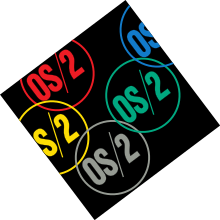





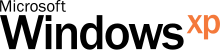


















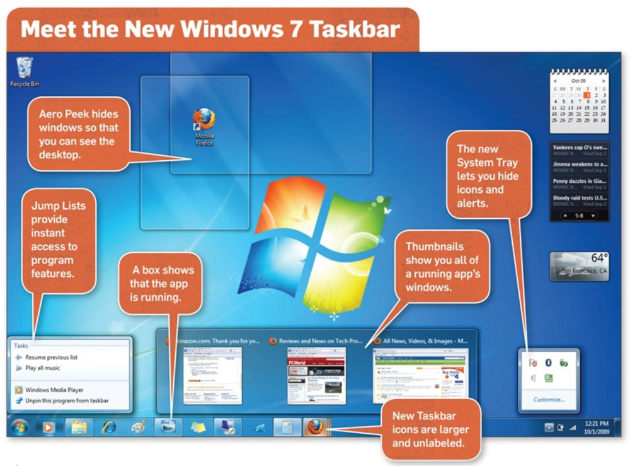




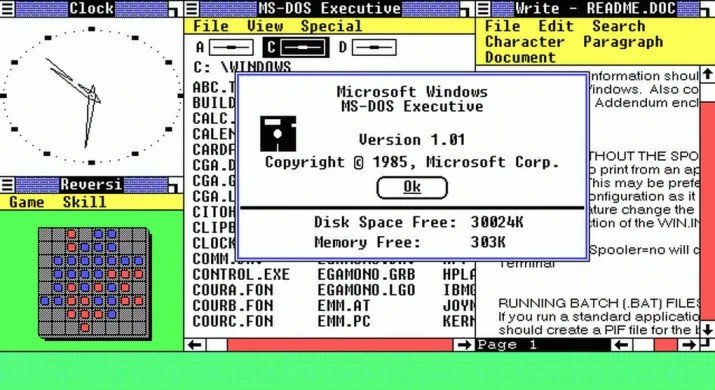
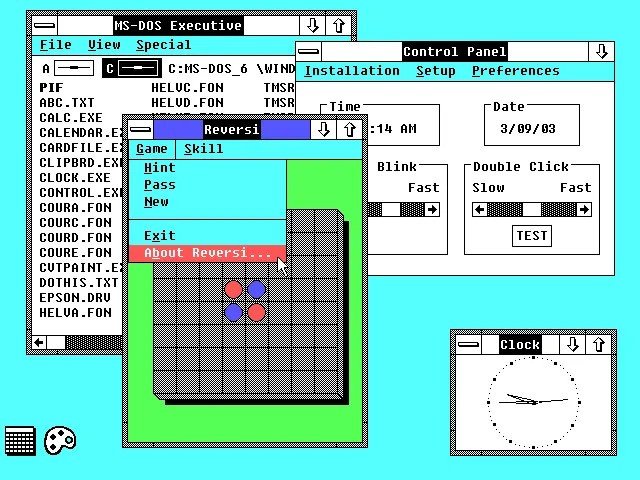
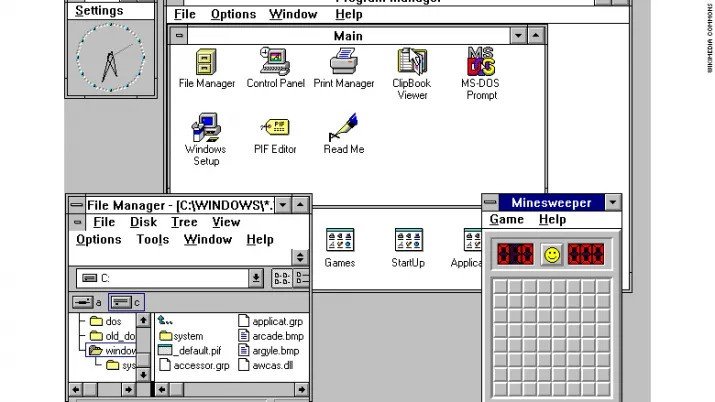
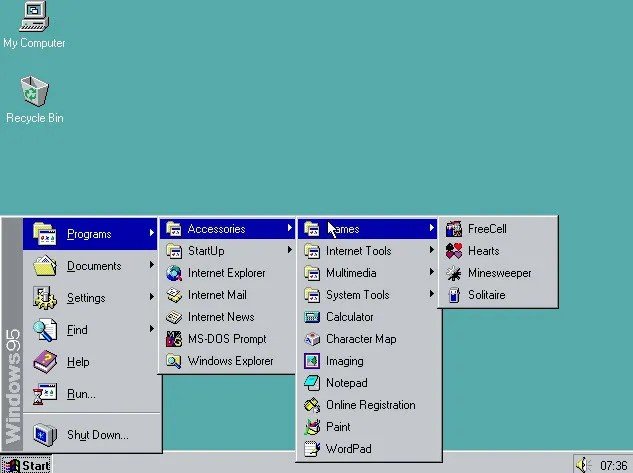
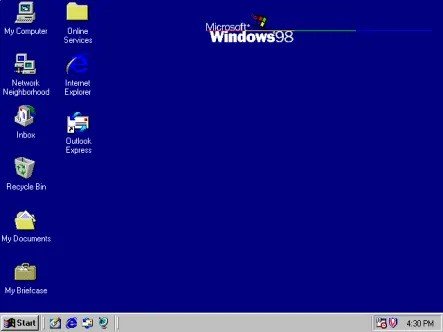
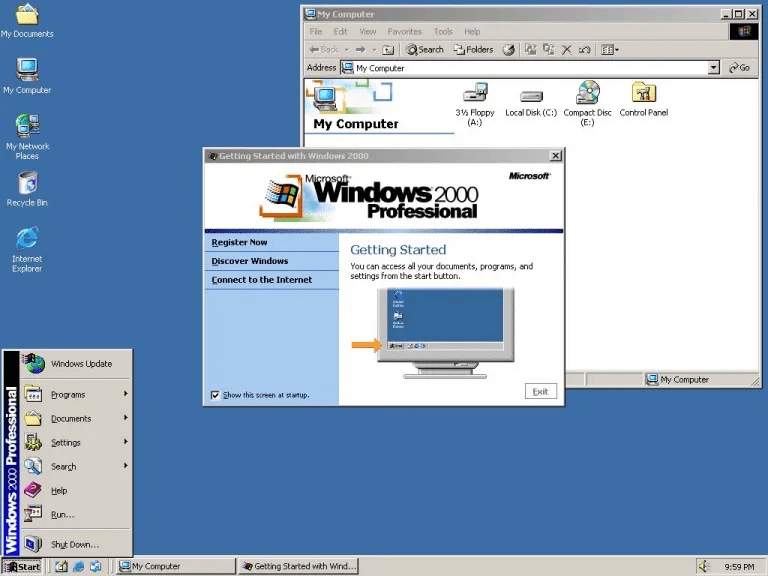


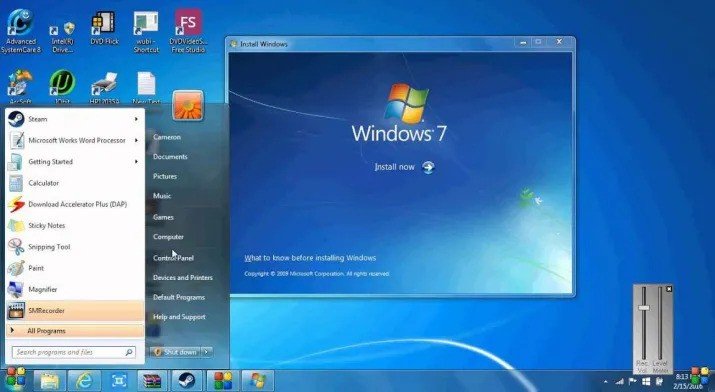

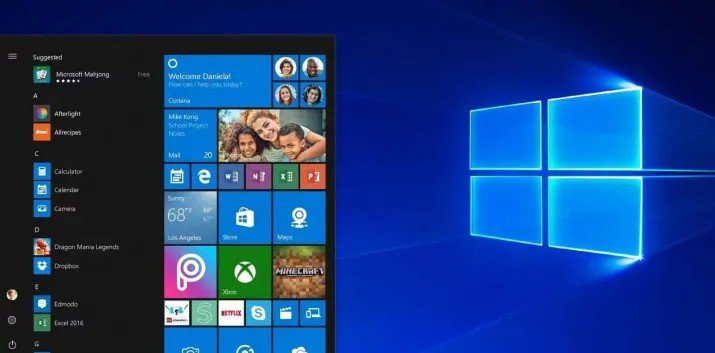




























 в базовой поставке. Если бы не крайне хуевое качество предоставляемых виртуальным машинам виртуальных железяк[9] — был бы слепящий вин тысячелетия, но в текущем виде для десктопа эта фича малоприменима.
в базовой поставке. Если бы не крайне хуевое качество предоставляемых виртуальным машинам виртуальных железяк[9] — был бы слепящий вин тысячелетия, но в текущем виде для десктопа эта фича малоприменима.