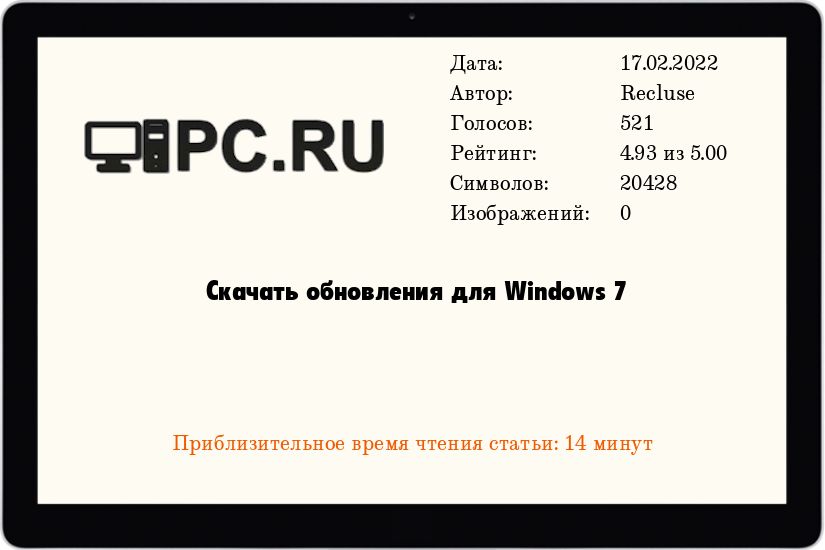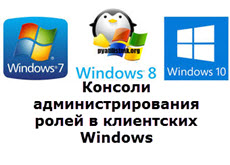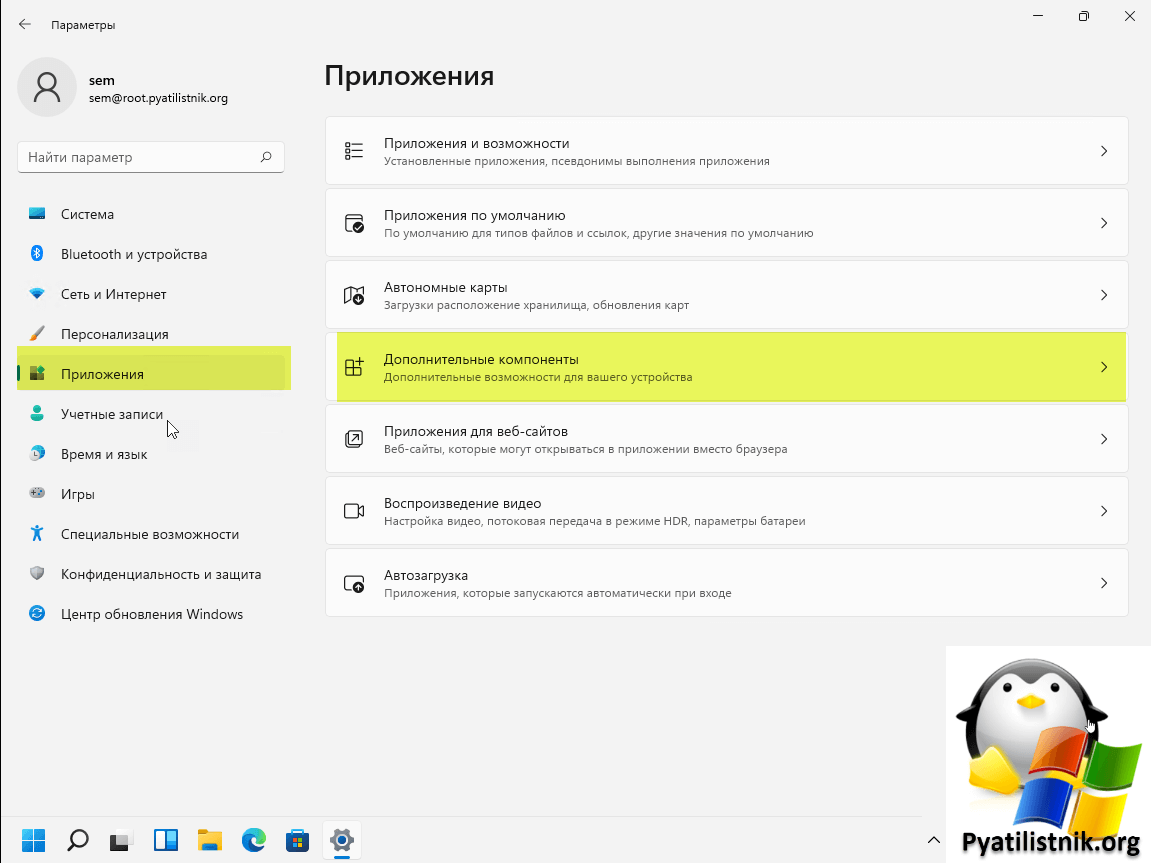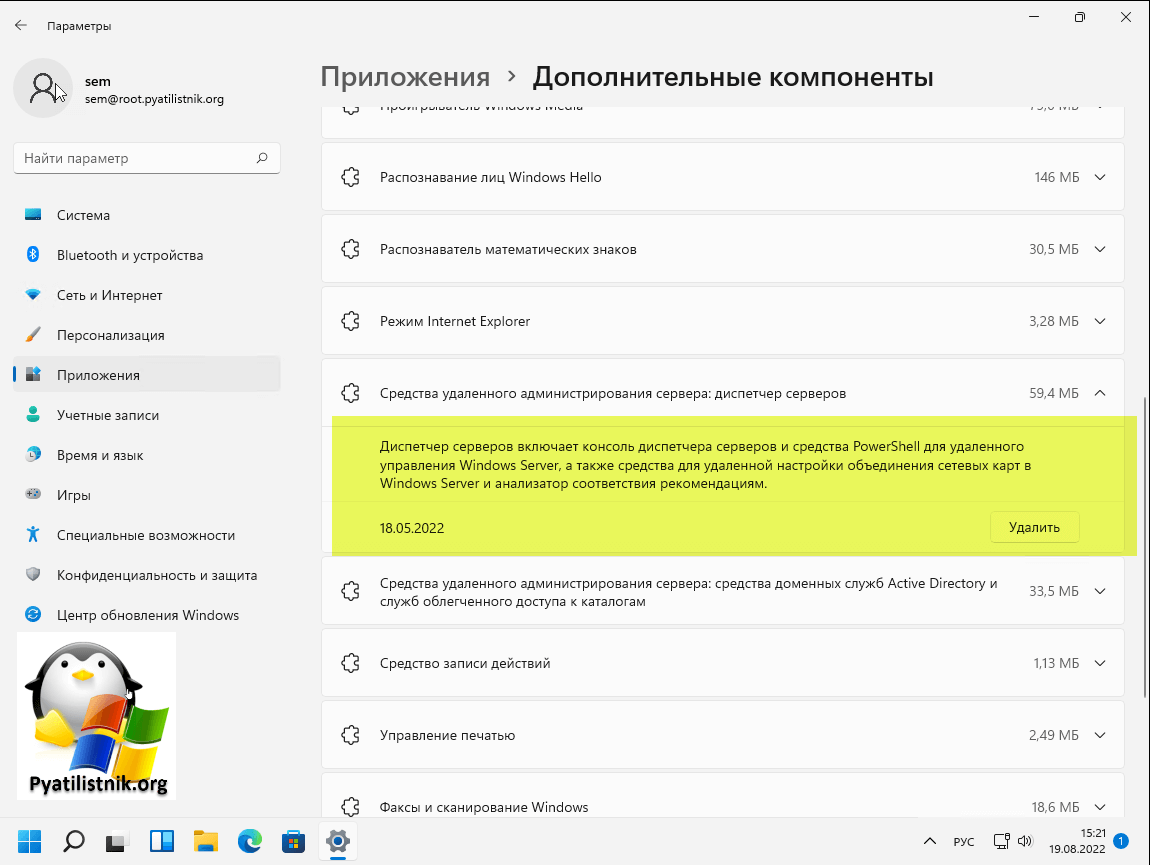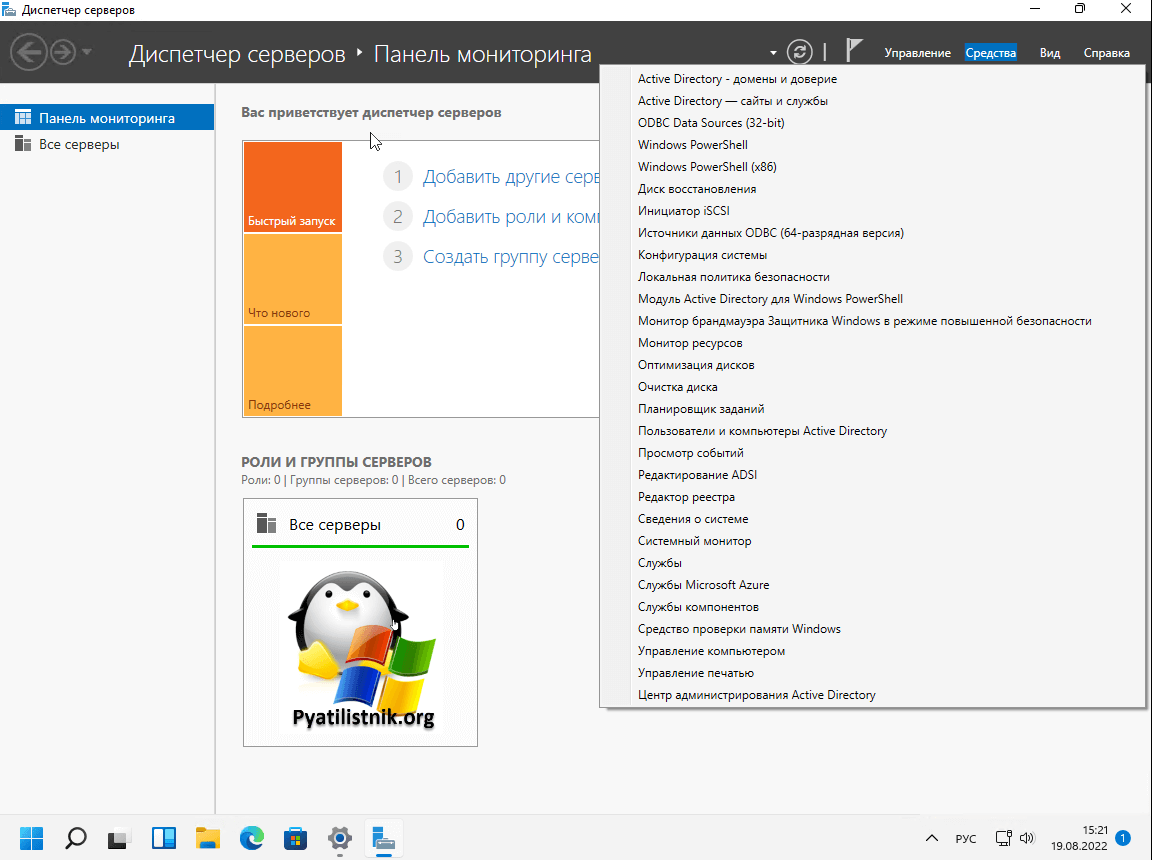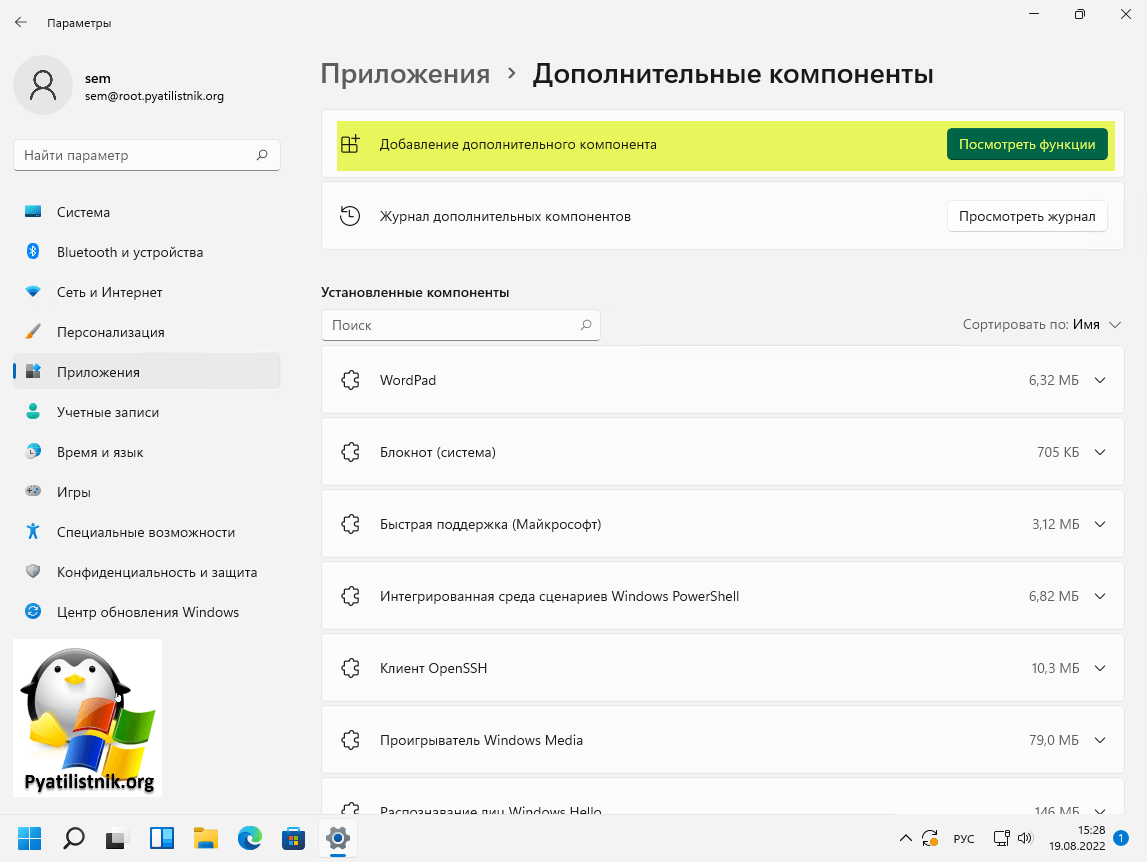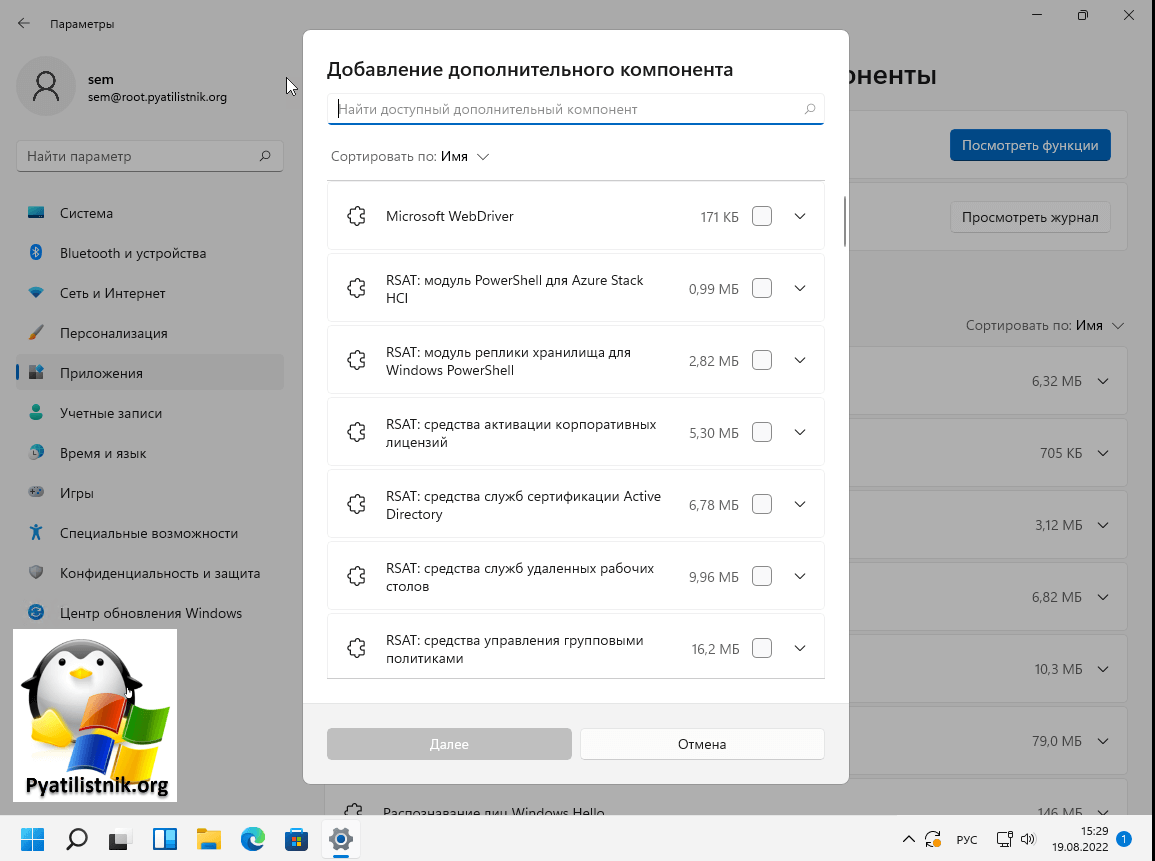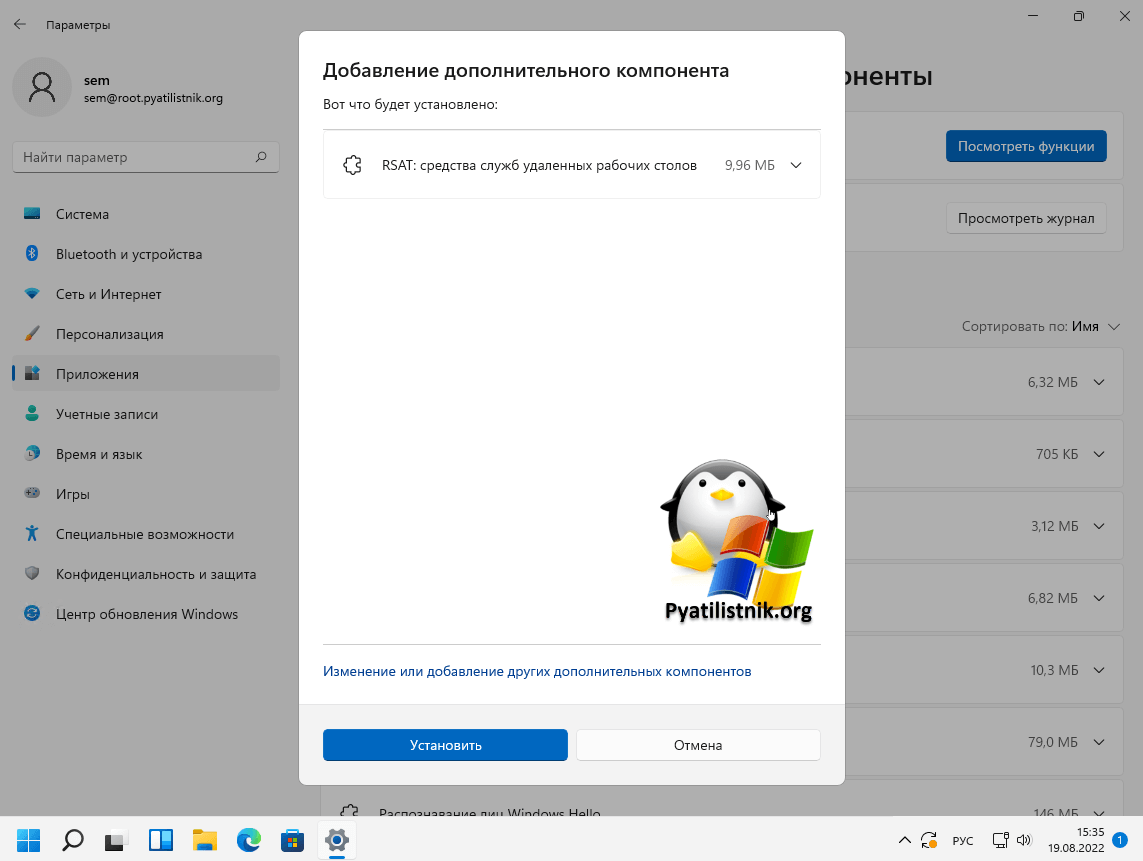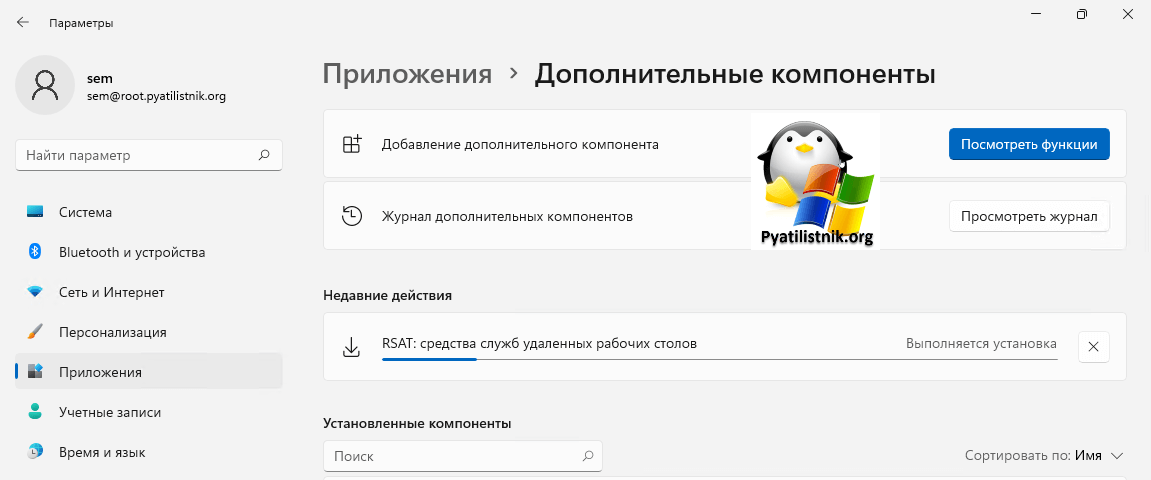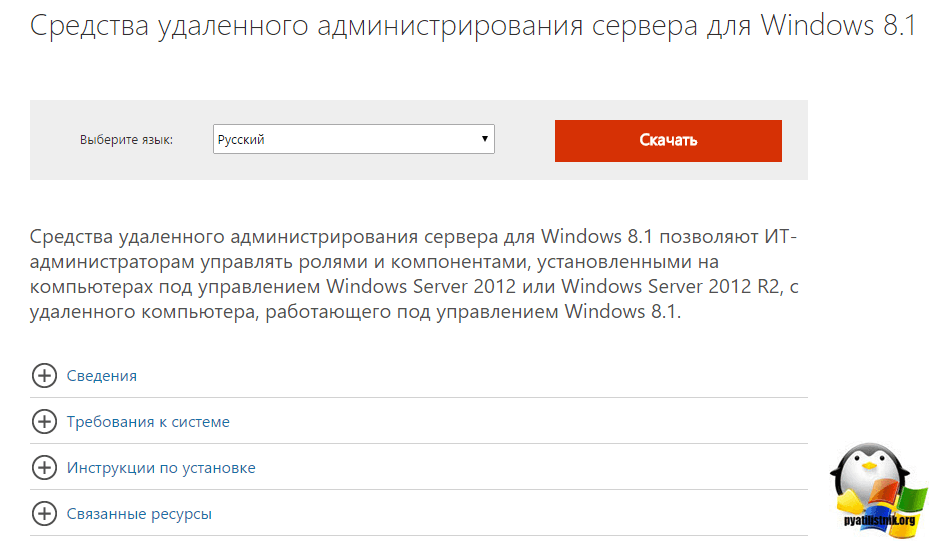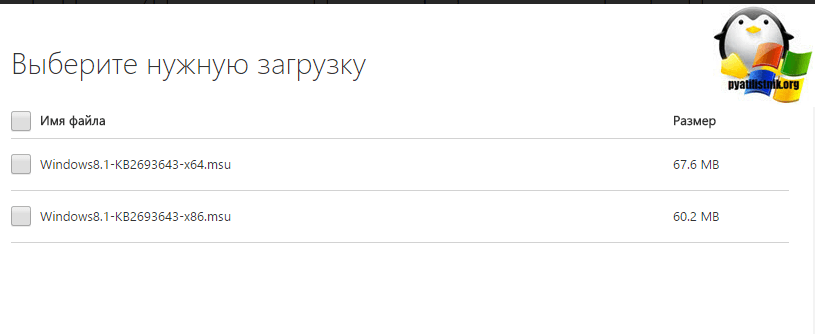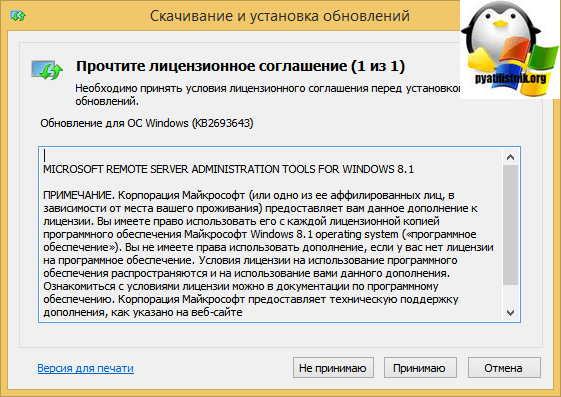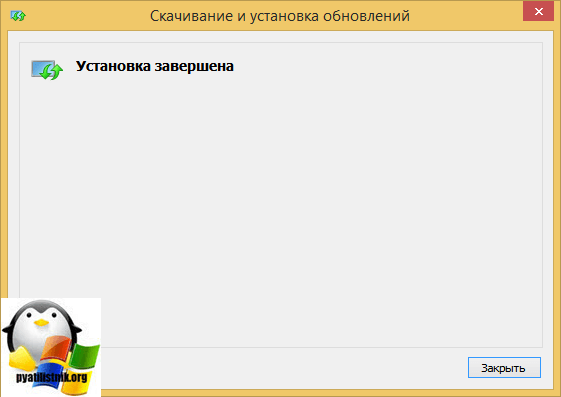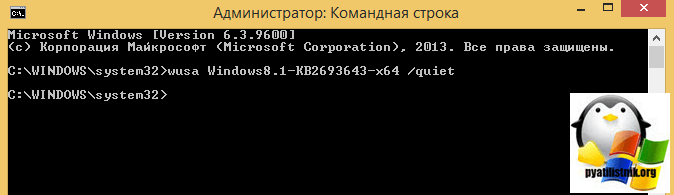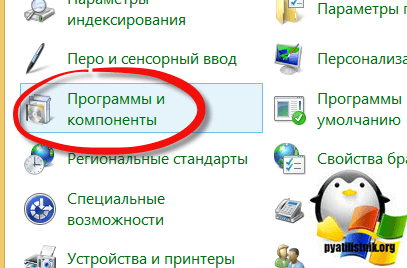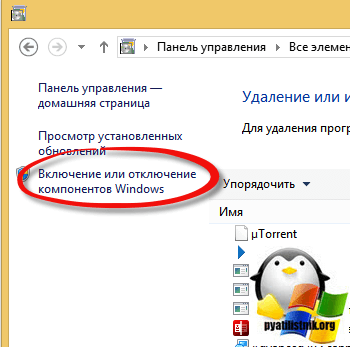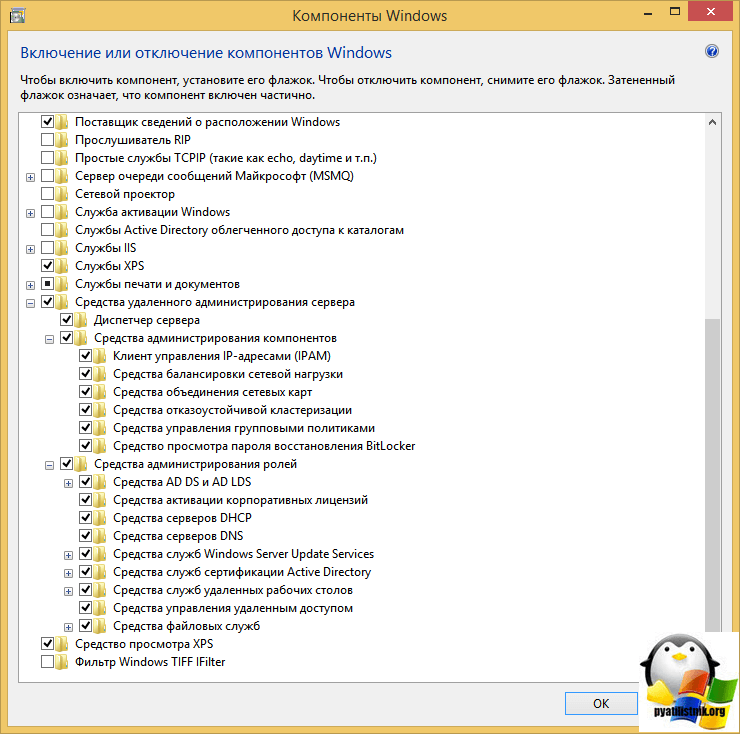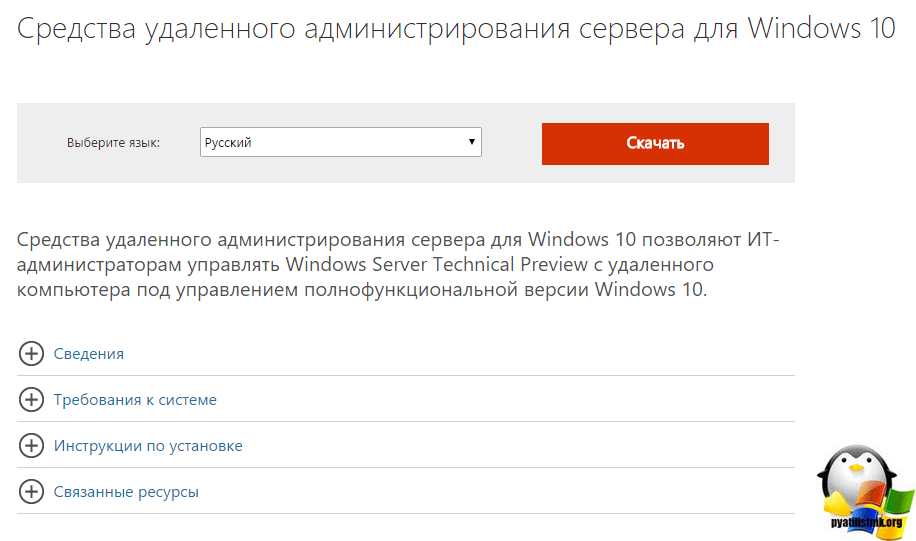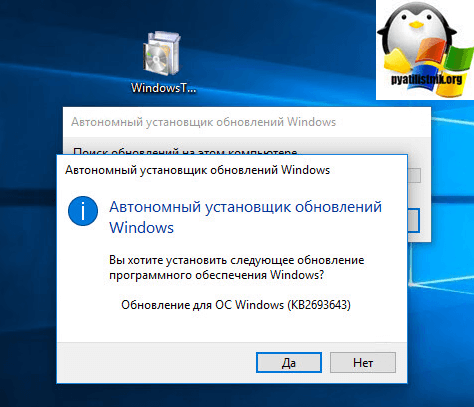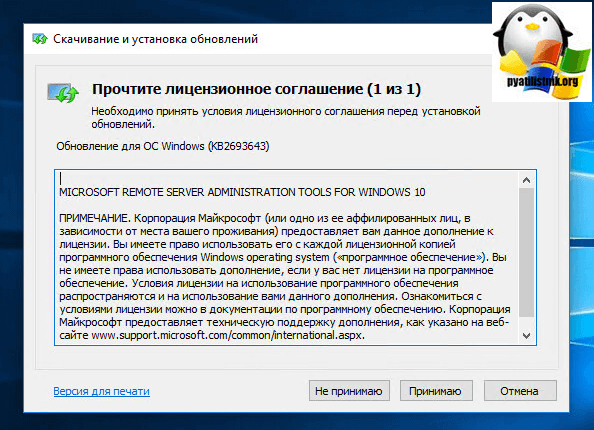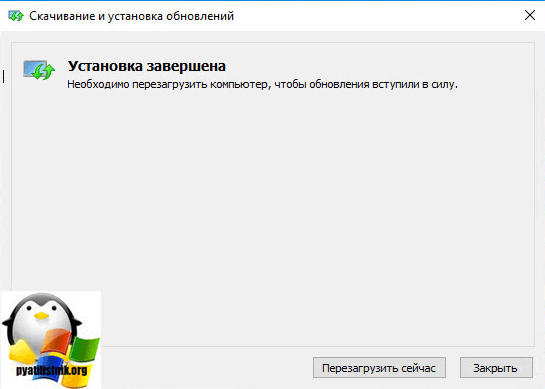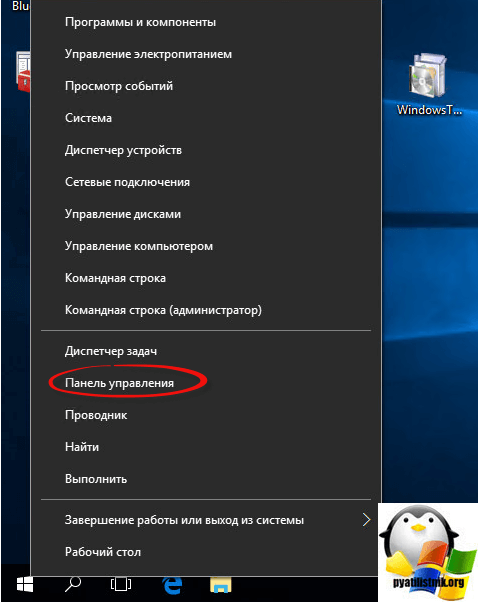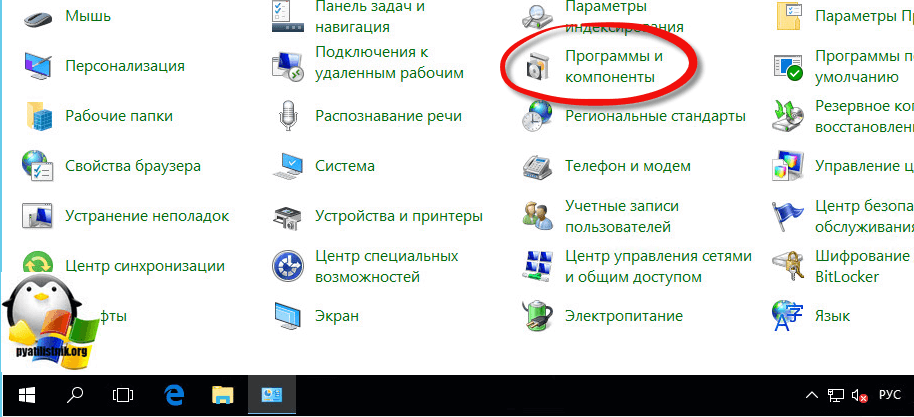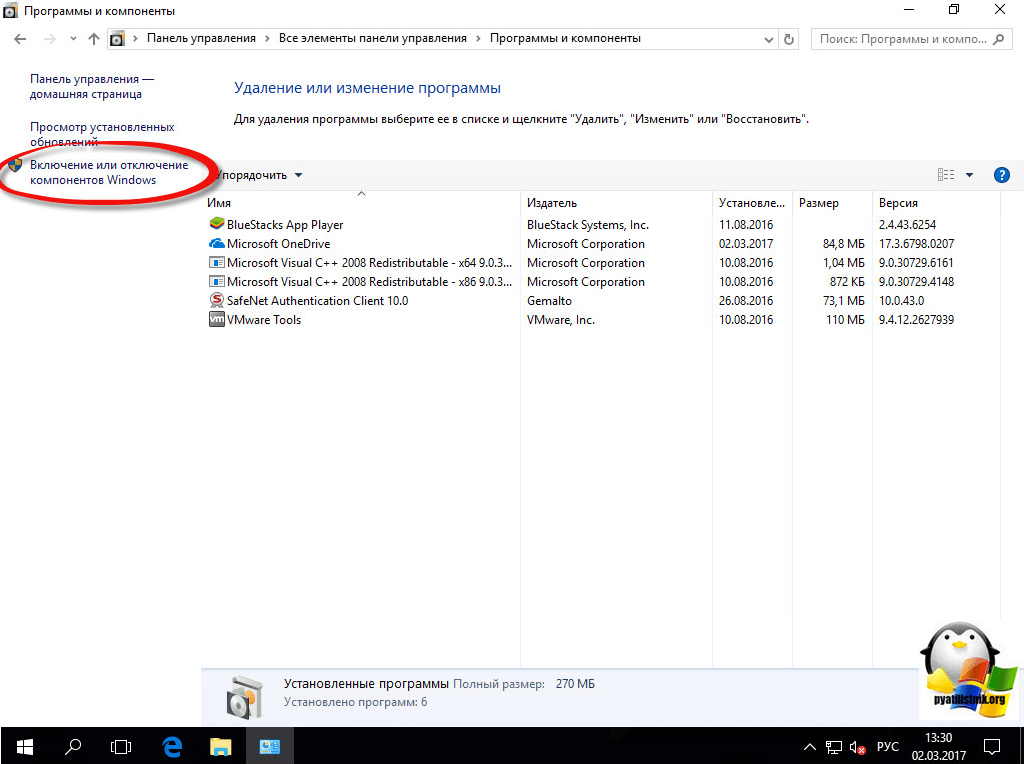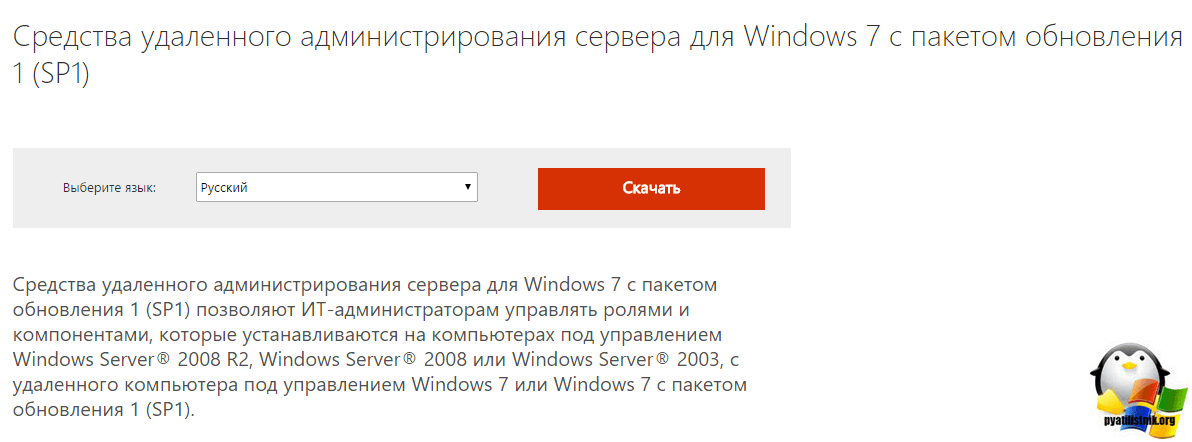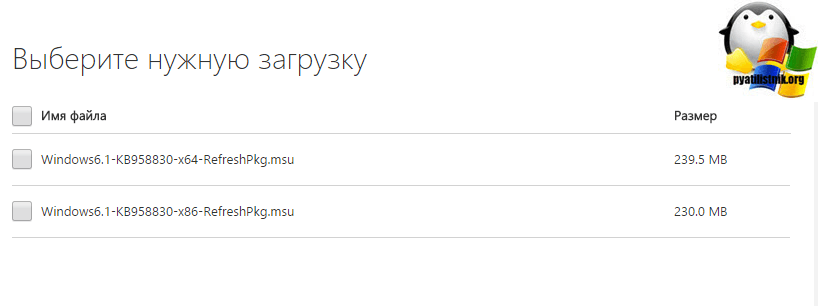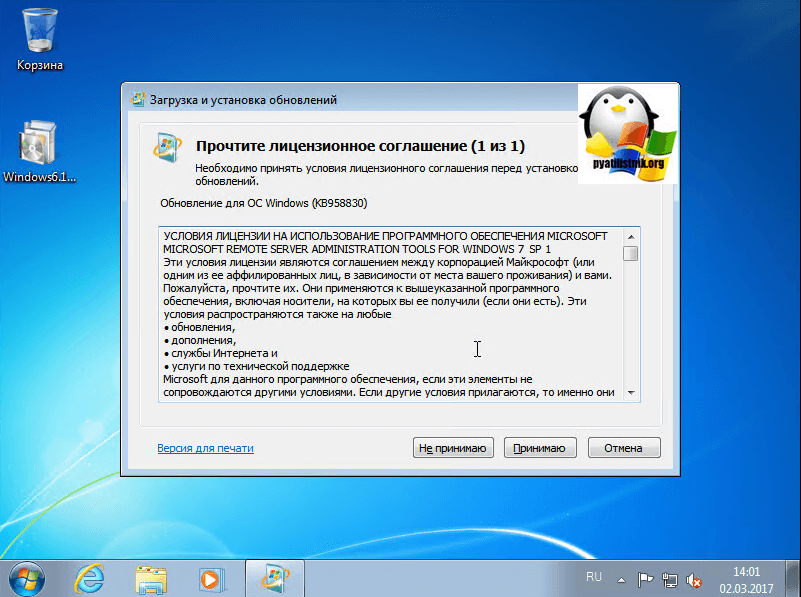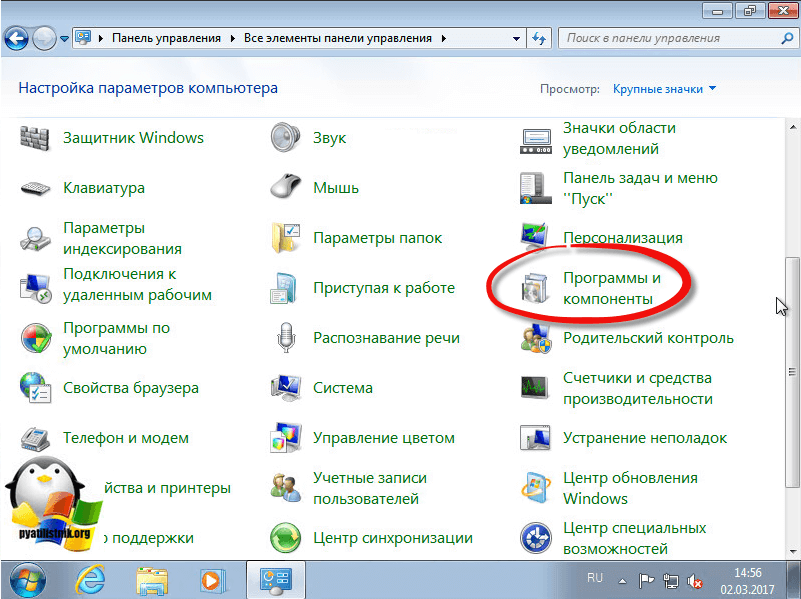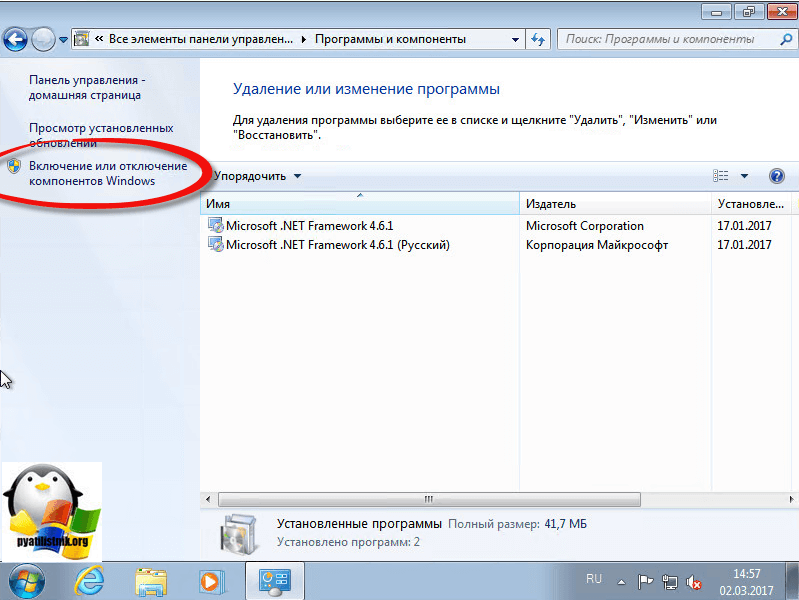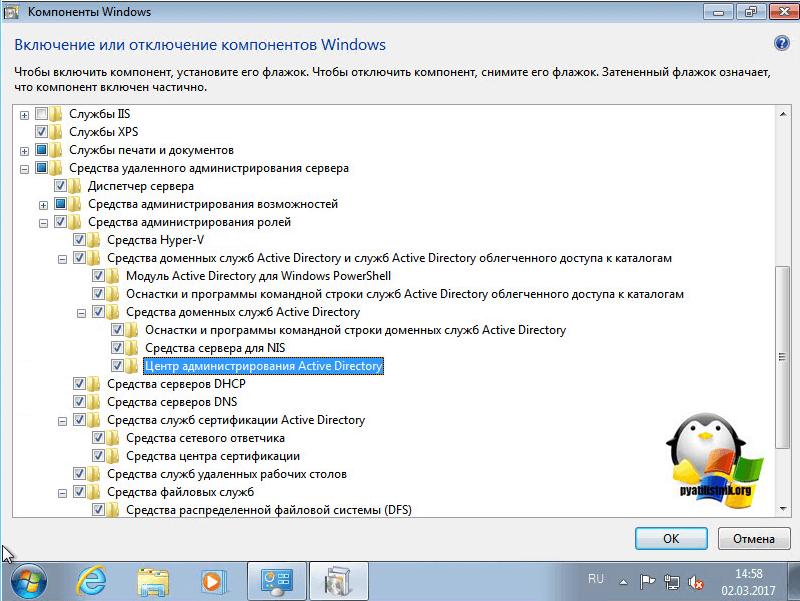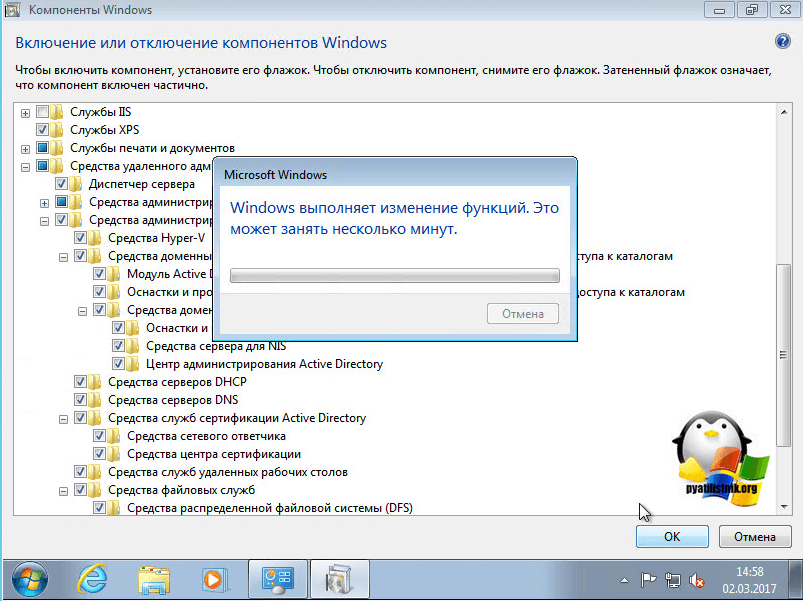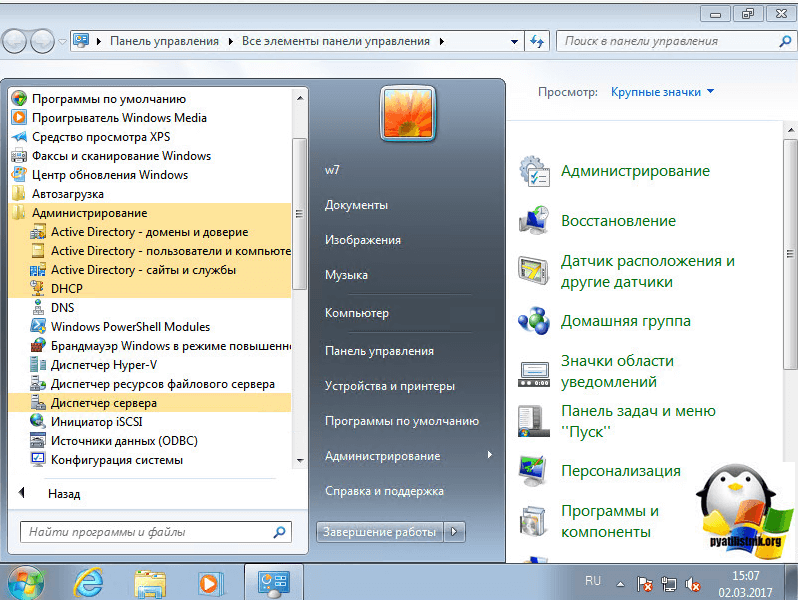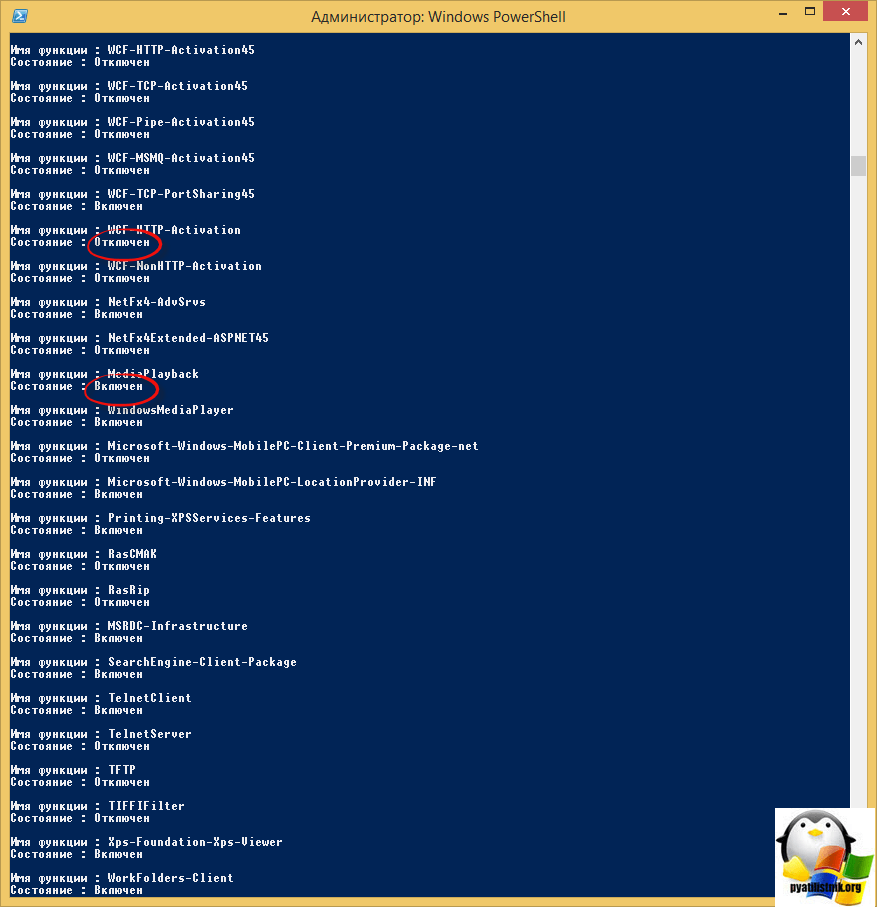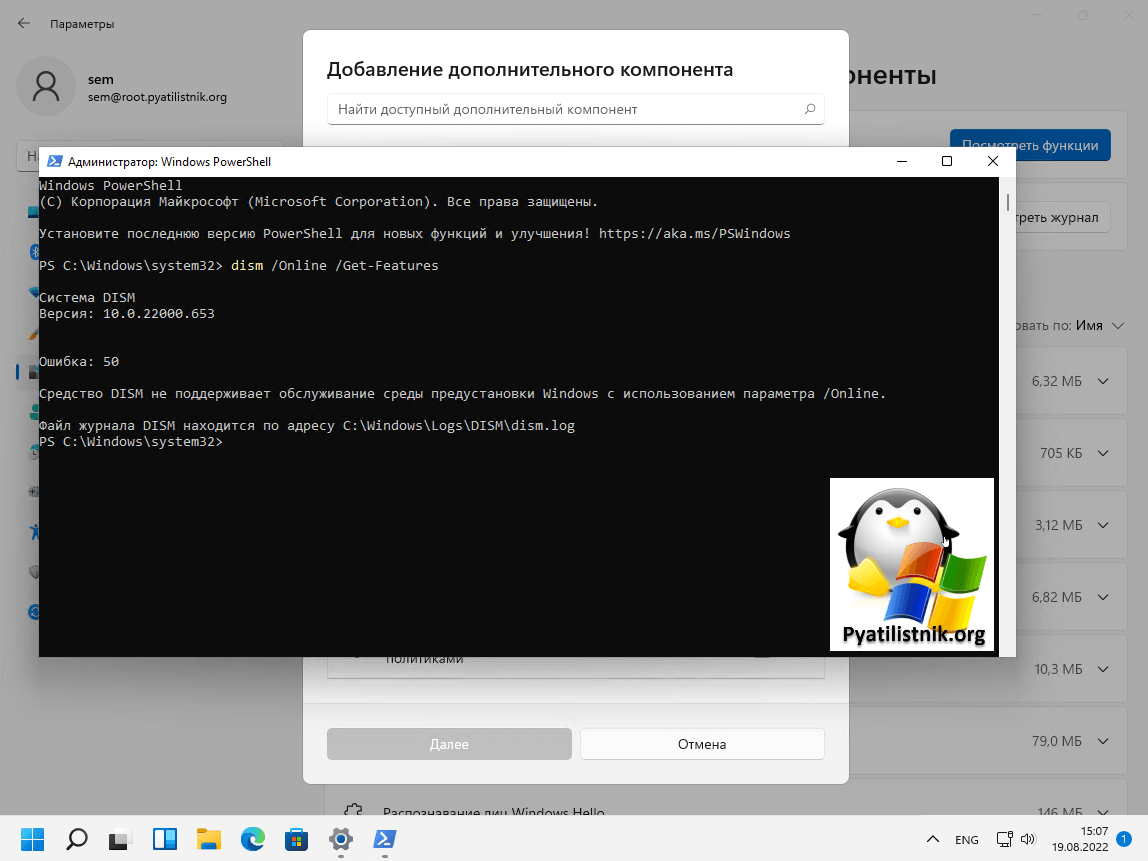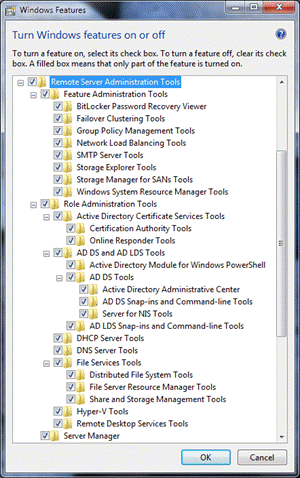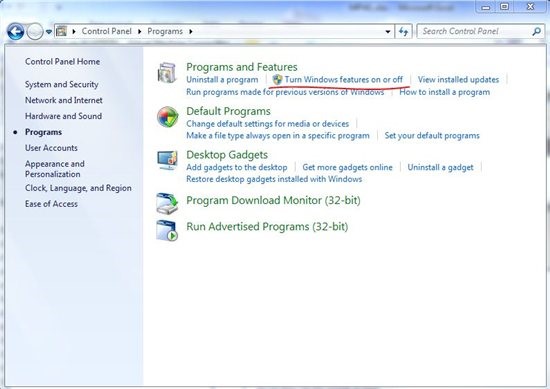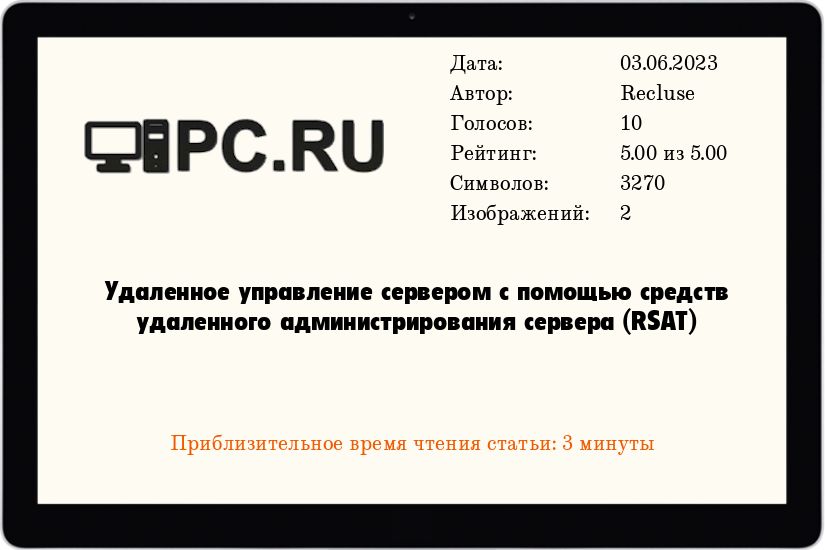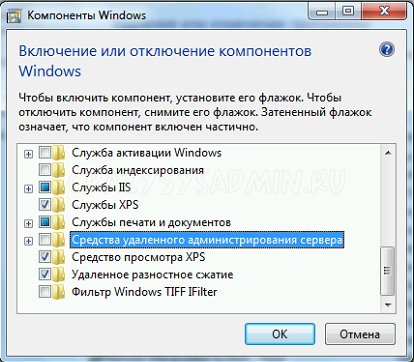Windows 7
- 01.01.2021
- 509 238
- 34
- 17.02.2022
- 440
- 435
- 5
- Содержание статьи
- Скачать KB4516065
- Скачать KB4490628
- Скачать KB4474419
- Скачать KB3179573
- Скачать KB3172605
- Скачать KB3125574
- Скачать KB3083324
- Скачать KB3033929
- Скачать KB3020369
- Скачать KB2998527
- Скачать KB2888049
- Скачать KB2882822
- Скачать KB2834140
- Скачать KB2830477
- Скачать KB2813347
- Скачать KB2786081
- Скачать KB2731771
- Скачать KB2729094
- Скачать KB2670838
- Скачать KB2574819
- Скачать KB958830
- Скачать KB947821
- Скачать KB917607
- Комментарии к статье ( 34 шт )
- Добавить комментарий
В данном материале мы постарались собрать ссылки на наиболее необходимые обновления Windows 7, с которыми нам приходилось сталкиваться. Каждое обновление из этого списка так же присутствует в специально созданой torrent-раздаче, чтобы можно было скачать нужное обновление не полагаясь на сторонние сервисы.
Скачать KB4516065
Основные изменения в этом обновлении:
- Обеспечивает защиту от нового подкласса уязвимостей типа «спекулятивное исполнение по сторонним каналам», известного как микроархитектурная выборка данных, для 32-разрядных (x86) версий Windows.
- Обновления системы безопасности для инфраструктур и платформы приложений Windows, операций ввода и композиции Windows, Windows Media, Windows Fundamentals, ядра Windows, средства аутентификации Windows, Windows Datacenter Networking, файловых систем и хранилища Windows, ядра СУБД Windows Microsoft JET, Windows Server и обработчика сценариев Майкрософт.
- Скачать с Каталога Центра обновлений Microsoft
- Torrent: Windows-7-Updates.torrent (как скачать?)
- Файл: Windows6.1-KB4516065-x86.msu
- Разрядность: X86 (32-битные системы)
- Размер:
193,0 MB - SHA256:
acb9e890a2d35da035c20d6656d8f5dcaa442dd456321a4d546b7dfb3dade31f(как проверить?) - MD5:
1a9786f8f5c9681169f24cc5faa8f602(как проверить?)
- Скачать с Каталога Центра обновлений Microsoft
- Torrent: Windows-7-Updates.torrent (как скачать?)
- Файл: Windows6.1-KB4516065-x64.msu
- Разрядность: X64 (64-битные системы)
- Размер:
302,6 MB - SHA256:
6067fc15a79c5f191dfd7fc918144332909cd6b4b91d8f7453c2e95611fc17f3(как проверить?) - MD5:
772567aa57e7261a41faf7d230995ffa(как проверить?)
Скачать KB4490628
Основные изменения в этом обновлении:
- Устраняет проблему в стеке обслуживания при установке обновления, подписанного только с помощью алгоритма хэша SHA-2.
- Скачать с Каталога Центра обновлений Microsoft
- Torrent: Windows-7-Updates.torrent (как скачать?)
- Файл: Windows6.1-KB4490628-x86.msu
- Разрядность: X86 (32-битные системы)
- Размер:
4,2 MB - SHA256:
b86849fda570f906012992a033f6342373c00a3b3ec0089780eabb084a9a0182(как проверить?) - MD5:
0698531df562ebe22591f9e73fb5f0e2(как проверить?)
- Скачать с Каталога Центра обновлений Microsoft
- Torrent: Windows-7-Updates.torrent (как скачать?)
- Файл: Windows6.1-KB4490628-x64.msu
- Разрядность: X64 (64-битные системы)
- Размер:
9,5 MB - SHA256:
8075f6d889bcb27be6f52ed47081675e5bb8a5390f2f5bfe4ec27a2bb70cbf5e(как проверить?) - MD5:
c4d6fb715cb1dccbd287f03e272ac966(как проверить?)
Скачать KB4474419
Обновление KB4474419 добавляет поддержку алгоритма шифрования SHA-2
- Скачать с Каталога Центра обновлений Microsoft
- Torrent: Windows-7-Updates.torrent (как скачать?)
- Файл: Windows6.1-KB4474419-v3-x86.msu
- Разрядность: X86 (32-битные системы)
- Размер:
35,9 MB - SHA256:
8cf49fc7ac61e0b217859313a96337b149ab41b3307eb0d9529615142ea34c6c(как проверить?) - MD5:
b00c7d68e01927433b3a322c796e88af(как проверить?)
- Скачать с Каталога Центра обновлений Microsoft
- Torrent: Windows-7-Updates.torrent (как скачать?)
- Файл: Windows6.1-KB4474419-v3-x64.msu
- Разрядность: X64 (64-битные системы)
- Размер:
55,9 MB - SHA256:
99312df792b376f02e25607d2eb3355725c47d124d8da253193195515fe90213(как проверить?) - MD5:
de218f5a7004694d2824d5505e7d2c06(как проверить?)
Скачать KB3179573
Основные изменения в этом обновлении:
- Улучшена производительность в определенных сетях с высокой пропускной способностью и низкой задержкой.
- Устранена проблема с пользователями, у которых отображается сообщение о STOP-ошибке «0x000000e3» при попытке доступа к пространству имен DFS домена (например, \contoso.comSYSVOL) на компьютере, на котором настроена взаимная проверка подлинности (с помощью функции защищенного доступа UNC).
- Устранена проблема с неправильной загрузкой MHT-файлов в Internet Explorer 11.
- Скачать с Каталога Центра обновлений Microsoft
- Torrent: Windows-7-Updates.torrent (как скачать?)
- Файл: Windows6.1-KB3179573-x86.msu
- Разрядность: X86 (32-битные системы)
- Размер:
1,6 MB - SHA256:
9c80aaa94224dc839d9c963f91a5e03b6d82bea8f146048f8d7b750d76a7db3e(как проверить?) - MD5:
9f897bcf8fe5f93d147a500ae62227cc(как проверить?)
- Скачать с Каталога Центра обновлений Microsoft
- Torrent: Windows-7-Updates.torrent (как скачать?)
- Файл: Windows6.1-KB3179573-x64.msu
- Разрядность: X64 (64-битные системы)
- Размер:
2,4 MB - SHA256:
9c8263f46d19fb22d85eb2c3c2e7ce0b1739e8bc7616c58055541f71d15f2302(как проверить?) - MD5:
2550483295b293dd8e7269bb022539ec(как проверить?)
Скачать KB3172605
Основные изменения в этом обновлении:
- Улучшена поддержка в интерфейсе Microsoft CryptoAPI для упрощения определения веб-сайтов, которые используют алгоритм SHA-1.
- Исправлена проблема в Microsoft Secure Channel (SChannel), из-за которой возникали ошибки подключений по протоколу TLS 1.2 в зависимости от того, настроен ли корневой сертификат как часть цепочки сертификатов для серверной проверки подлинности.
- Скачать с Каталога Центра обновлений Microsoft
- Torrent: Windows-7-Updates.torrent (как скачать?)
- Файл: Windows6.1-KB3172605-x86.msu
- Разрядность: X86 (32-битные системы)
- Размер:
19,1 MB - SHA256:
d8176c9501f74d02c874f4b9a0a681cb5b89e3fee41eabbb38d07359186acdee(как проверить?) - MD5:
94b84fb9fd96e695ad01c4b84a0d3354(как проверить?)
- Скачать с Каталога Центра обновлений Microsoft
- Torrent: Windows-7-Updates.torrent (как скачать?)
- Файл: Windows6.1-KB3172605-x64.msu
- Разрядность: X64 (64-битные системы)
- Размер:
30,7 MB - SHA256:
3b492e1ba9c21fbafede4ba4f7e04a922852350d6607387219318d99d107a39e(как проверить?) - MD5:
b5fe38d3c56ace1c05a2316ac8cd5da6(как проверить?)
Скачать KB3125574
Удобный накопительный пакет обновления для Windows 7 с пакетом обновления 1. Данное обновление представляет из себя пакет важных обновлений, вышедших с момента выхода Service Pack 1 для Windows 7, и до апреля 2016 года. Некоторые неофициально называют его не иначе как Service Pack 2
- Скачать с Каталога Центра обновлений Microsoft
- Torrent: Windows-7-Updates.torrent (как скачать?)
- Файл: Windows6.1-KB3125574-v4-x86.msu
- Разрядность: X86 (32-битные системы)
- Размер:
331,4 MB - SHA256:
930cc1c0f8838d731dbb89755b9de12b489ab35fdc2644c01605a6b6de3f497e(как проверить?) - MD5:
2221a57fde7a0b3b063e244b04a46137(как проверить?)
- Скачать с Каталога Центра обновлений Microsoft
- Torrent: Windows-7-Updates.torrent (как скачать?)
- Файл: Windows6.1-KB3125574-v4-x64.msu
- Разрядность: X64 (64-битные системы)
- Размер:
500,0 MB - SHA256:
7bb1796827448df30356b57ac5731bccbc1336789dc884630e8d356df2e1685b(как проверить?) - MD5:
65f843d233ba6f0267412a5066c6f60f(как проверить?)
Скачать KB3083324
Обновление клиента Центра обновления Windows
- Скачать с официального сайта Microsoft
- Torrent: Windows-7-Updates.torrent (как скачать?)
- Файл: Windows6.1-KB3083324-x86.msu
- Разрядность: X86 (32-битные системы)
- Размер:
2,8 MB - SHA256:
376ade4e966360b7a1d06ac73ee508ca55e84fb5b214c092e5f611eeae91dc37(как проверить?) - MD5:
9e4ca63037d82c08b7a53742452b14e3(как проверить?)
- Скачать с Каталога Центра обновлений Microsoft
- Torrent: Windows-7-Updates.torrent (как скачать?)
- Файл: Windows6.1-KB3083324-x64.msu
- Разрядность: X64 (64-битные системы)
- Размер:
3,3 MB - SHA256:
f13f339b5111b5cee431d45387ae0f29265faab4fdfc87b87218b849bcf74acf(как проверить?) - MD5:
2a44b0120aaa6b2c47b441c5a9bd7caa(как проверить?)
Скачать KB3033929
Обновление для системы безопасности
- Скачать с Каталога Центра обновлений Microsoft
- Torrent: Windows-7-Updates.torrent (как скачать?)
- Файл: Windows6.1-KB3033929-x86.msu
- Разрядность: X86 (32-битные системы)
- Размер:
27,7 MB - SHA256:
246c300a6ae6dca99453f6839745ac0015953528a7065bed1b015f91b80cf64d(как проверить?) - MD5:
c020d19f925056d526fa00dab20ec5f5(как проверить?)
- Скачать с Каталога Центра обновлений Microsoft
- Torrent: Windows-7-Updates.torrent (как скачать?)
- Файл: Windows6.1-KB3033929-x64.msu
- Разрядность: X64 (64-битные системы)
- Размер:
45,9 MB - SHA256:
5318587007edb6c8b29310ff18da479a162b486b9101a7de735f94a70dbc3b31(как проверить?) - MD5:
87ff18974de76144206910d0d41a8ae5(как проверить?)
Скачать KB3020369
Обновление стека обслуживания от апреля 2015 года
- Скачать с Каталога Центра обновлений Microsoft
- Torrent: Windows-7-Updates.torrent (как скачать?)
- Файл: Windows6.1-KB3020369-x86.msu
- Разрядность: X86 (32-битные системы)
- Размер:
4,2 MB - SHA256:
9263e422baa496b59e7ae5be1d43790e9f0fccaad7e4c7336b4a3bd03b0855c9(как проверить?) - MD5:
dc5149a5b120ec2b79f42558ffaf5290(как проверить?)
- Скачать с Каталога Центра обновлений Microsoft
- Torrent: Windows-7-Updates.torrent (как скачать?)
- Файл: Windows6.1-KB3020369-x64.msu
- Разрядность: X64 (64-битные системы)
- Размер:
9,6 MB - SHA256:
e9fbb6b43c6fb9c1dcc8864bb7a35f29e4002830f3acbb93e0e717ae653fe76a(как проверить?) - MD5:
e6a3b05da24a0500377c68a80da13a0d(как проверить?)
Скачать KB2998527
Обновление временных зон и часовых поясов для Российской Федерации.
- Скачать с официального сайта Microsoft
- Torrent: Windows-7-Updates.torrent (как скачать?)
- Файл: Windows6.1-KB2998527-x86.msu
- Разрядность: X86 (32-битные системы)
- Размер:
638,4 kB - SHA256:
c183b1a17adda63229d333cffca8c1b8eac20ac26b575af7f946c92352814e5b(как проверить?) - MD5:
c0eac920ba1f228d136c2a6802f089c6(как проверить?)
- Скачать с официального сайта Microsoft
- Torrent: Windows-7-Updates.torrent (как скачать?)
- Файл: Windows6.1-KB2998527-x64.msu
- Разрядность: X64 (64-битные системы)
- Размер:
891,4 kB - SHA256:
aa11133ffefd4eed2019b4c08e114fdee2dd5cdc3aac2c0ae83885d45a2d0628(как проверить?) - MD5:
e38dd5e4d711d56b2d8ace3138f35b0d(как проверить?)
Скачать KB2888049
Обновление, которое устраняет задержку при посылке ACK сообщений по протоколу TCP
- Скачать с официального сайта Microsoft
- Torrent: Windows-7-Updates.torrent (как скачать?)
- Файл: windows6.1-kb2888049-x86.msu
- Разрядность: X86 (32-битные системы)
- Размер:
1,3 MB - SHA256:
2a90c54c69442d01d963d2df5c5cc5ce0ea003d4f3fb13766c90ec020b3b86fb(как проверить?) - MD5:
8ca8886a649dcbd138cba68486700e7a(как проверить?)
- Скачать с официального сайта Microsoft
- Torrent: Windows-7-Updates.torrent (как скачать?)
- Файл: windows6.1-kb2888049-x64.msu
- Разрядность: X64 (64-битные системы)
- Размер:
2,0 MB - SHA256:
359c34a2f690494fc3aedd32a37082d735e63dc23c88e1d0bc05a4a2c235ea9a(как проверить?) - MD5:
3ab587872b119ede656c6876d23251c2(как проверить?)
Скачать KB2882822
Обновление добавляет поддержку интерфейса ITraceRelogger для Windows
- Скачать с сайта Microsoft
- Torrent: Windows-7-Updates.torrent (как скачать?)
- Файл: windows6.1-kb2882822-x86.msu
- Разрядность: X86 (32-битные системы)
- Размер:
3,2 MB - SHA256:
59adc066914257fd0984f5fa6ccf1fcc585602d7463ba179ffd2a2848fba64ee(как проверить?) - MD5:
227d094221226c3714140bbe8fc97413(как проверить?)
- Скачать с сайта Microsoft
- Torrent: Windows-7-Updates.torrent (как скачать?)
- Файл: windows6.1-kb2882822-x64.msu
- Разрядность: X64 (64-битные системы)
- Размер:
8,4 MB - SHA256:
2cba809d73c4f0b494abea6bdfae13a17ac33d665e9f9079366eb95a564b4e1d(как проверить?) - MD5:
257700112c9ee710cc3c70b541a60b4b(как проверить?)
Скачать KB2834140
Это обновление исправляет ошибку «0x00000050»
- Скачать с сайта Microsoft
- Torrent: Windows-7-Updates.torrent (как скачать?)
- Файл: windows6.1-kb2834140-v2-x86.msu
- Разрядность: X86 (32-битные системы)
- Размер:
599,9 kB - SHA256:
5b09f337484428ad6725499010c1a5df06a96a1df674019bdbaf61eab5cc9f1f(как проверить?) - MD5:
c1f661081f7ea17ad97f4a486f61a5ce(как проверить?)
- Скачать с сайта Microsoft
- Torrent: Windows-7-Updates.torrent (как скачать?)
- Файл: windows6.1-kb2834140-v2-x64.msu
- Разрядность: X64 (64-битные системы)
- Размер:
1,0 MB - SHA256:
a503699d44a7d93d2ab0c2d4b2465a58cbb267b253edebb51c6157ab985f6bd7(как проверить?) - MD5:
de1012598da50c0df0e1682aeaf6be03(как проверить?)
Скачать KB2830477
Обновление клиента удаленного рабочего стола (RDP) до версии 8.1.
- Скачать с Каталога Центра обновлений Microsoft
- Torrent: Windows-7-Updates.torrent (как скачать?)
- Файл: Windows6.1-KB2830477-x86.msu
- Разрядность: X86 (32-битные системы)
- Размер:
3,9 MB - SHA256:
0b218ba320152094fa508b7dd03f0617d863c32a1de2bbb7852be66290e701ee(как проверить?) - MD5:
cc266f164e16a658a1e70fd72f2acd18(как проверить?)
- Скачать с Каталога Центра обновлений Microsoft
- Torrent: Windows-7-Updates.torrent (как скачать?)
- Файл: Windows6.1-KB2830477-x64.msu
- Разрядность: X64 (64-битные системы)
- Размер:
6,7 MB - SHA256:
c1cac3966150b2b98fd6b68eb5e4ae88f6a2390ae24c8314a9d42607a9dc80b4(как проверить?) - MD5:
23b3c0cc3ced267e118d4181c29a154b(как проверить?)
Скачать KB2813347
Обновление для системы безопасности.
- Скачать с Каталога Центра обновлений Microsoft
- Torrent: Windows-7-Updates.torrent (как скачать?)
- Файл: Windows6.1-KB2813347-x86.msu
- Разрядность: X86 (32-битные системы)
- Размер:
2,9 MB - SHA256:
fe82cf08ff236b36de77b7fe09e77f0f3725762130846e6cfbe4835d18d07da6(как проверить?) - MD5:
b1e256d83854db72e9a5be6590183b39(как проверить?)
- Скачать с Каталога Центра обновлений Microsoft
- Torrent: Windows-7-Updates.torrent (как скачать?)
- Файл: Windows6.1-KB2813347-x64.msu
- Разрядность: X64 (64-битные системы)
- Размер:
4,5 MB - SHA256:
aa71d95ee2eb92d386aa1cbb8b1c7d59fa1b2664cd2006596c2d90efb1de1398(как проверить?) - MD5:
6bb763cd4871daa326414e613aa43f4c(как проверить?)
Скачать KB2786081
Исправляет ошибку из-за которой Internet Explorer не сохраняет учетные данные для веб-сайта после выхода из системы или перезагрузки компьютера
- Скачать с сайта Microsoft
- Torrent: Windows-7-Updates.torrent (как скачать?)
- Файл: windows6.1-kb2786081-x86.msu
- Разрядность: X86 (32-битные системы)
- Размер:
230,1 kB - SHA256:
d7e518da3688ad824bec8ea9f29c4a777fba6f5b15697d259e31e8854b8c96bc(как проверить?) - MD5:
dee6b99623d511e10485c087a564f31f(как проверить?)
- Скачать с сайта Microsoft
- Torrent: Windows-7-Updates.torrent (как скачать?)
- Файл: windows6.1-kb2786081-x64.msu
- Разрядность: X64 (64-битные системы)
- Размер:
235,9 kB - SHA256:
fc4cb48b9395885b0c62527ea4deb9034e95bf1356ebb0cc7af290f20198489f(как проверить?) - MD5:
798ac9972d171a6ca250addb4fdb922c(как проверить?)
Скачать KB2731771
Добавляет новый API взаимодействия между программами и системным временем для Windows 7
- Скачать с сайта Microsoft
- Torrent: Windows-7-Updates.torrent (как скачать?)
- Файл: windows6.1-kb2731771-x86.msu
- Разрядность: X86 (32-битные системы)
- Размер:
4,9 MB - SHA256:
46e3c5ac6a11c1af6345e7c3179a9c0aa7acf89f4b900f71bfb7cadf2e8e1728(как проверить?) - MD5:
bb2a50c8cb78bdc6ab7cff5fcaebf8e3(как проверить?)
- Скачать с сайта Microsoft
- Torrent: Windows-7-Updates.torrent (как скачать?)
- Файл: windows6.1-kb2731771-x64.msu
- Разрядность: X64 (64-битные системы)
- Размер:
6,6 MB - SHA256:
67ff913ff3c631d01f55523ff19ecb5887c0d4292719c5691a4b4a215ac0b6ae(как проверить?) - MD5:
68f4eb9eb1ac1293622a3cd7ba8c7832(как проверить?)
Скачать KB2729094
Добавляет поддержку нового символьного шрифта Segoe UI в Windows 7
- Скачать с официального сайта Microsoft
- Torrent: Windows-7-Updates.torrent (как скачать?)
- Файл: windows6.1-kb2729094-v2-x86.msu
- Разрядность: X86 (32-битные системы)
- Размер:
1,7 MB - SHA256:
e9cb55cf878e988f165e7595a7a09f5ee1c960b73f17080ac2de17b1edad9637(как проверить?) - MD5:
7092643c6ca4985d67a89572b1dd2103(как проверить?)
- Скачать с официального сайта Microsoft
- Torrent: Windows-7-Updates.torrent (как скачать?)
- Файл: windows6.1-kb2729094-v2-x64.msu
- Разрядность: X64 (64-битные системы)
- Размер:
1,7 MB - SHA256:
5aa9d02ef6464a136ad3e74692d43734c186c3dbaa492b37e6f69d75faaeead4(как проверить?) - MD5:
55ee29b470da7cf9313ebe73ffdd48c2(как проверить?)
Скачать KB2670838
Это обновление улучшает возможности и повышает производительность компонентов обработки графики и изображений в Windows 7
- Скачать с сайта Microsoft
- Torrent: Windows-7-Updates.torrent (как скачать?)
- Файл: windows6.1-kb2670838-x86.msu
- Разрядность: X86 (32-битные системы)
- Размер:
5,9 MB - SHA256:
a43037dd15993273e6dd7398345e2bd0424225be81eb8acfaa1361442ef56fce(как проверить?) - MD5:
ffed3f8c07a6f73ef5e6aab6d19a7475(как проверить?)
- Скачать с сайта Microsoft
- Torrent: Windows-7-Updates.torrent (как скачать?)
- Файл: windows6.1-kb2670838-x64.msu
- Разрядность: X64 (64-битные системы)
- Размер:
11,8 MB - SHA256:
9fe71e7dcd2280ce323880b075ade6e56c49b68fc702a9b4c0a635f0f1fb9db8(как проверить?) - MD5:
b8481b87445afae01ae3a1aeb116f05c(как проверить?)
Скачать KB2574819
Обновление добавляющее поддержку протокола DTLS.
- Скачать с Каталога Центра обновлений Microsoft
- Torrent: Windows-7-Updates.torrent (как скачать?)
- Файл: Windows6.1-KB2574819-v2-x86.msu
- Разрядность: X86 (32-битные системы)
- Размер:
1,7 MB - SHA256:
e85c2e963e2168df23bf2d0dce6f3c6e6f4536c8766788de7ea3bab7a620e6bc(как проверить?) - MD5:
dfa85646e06f947194ba2a08bdc9b473(как проверить?)
- Скачать с Каталога Центра обновлений Microsoft
- Torrent: Windows-7-Updates.torrent (как скачать?)
- Файл: Windows6.1-KB2574819-v2-x64.msu
- Разрядность: X64 (64-битные системы)
- Размер:
2,3 MB - SHA256:
7bbb0fb107cb22d6e000d0fe8c9883c7850423ea74d2f75907ebc5ac2151d2c0(как проверить?) - MD5:
be61c0a8da6a34ddce087a9b84975494(как проверить?)
Скачать KB958830
В связи с тем, что Microsoft удалили данное обновление со своего сайта, все ссылки для скачивания данного обновления с их сайта на самом деле ведут на веб-архив!
- Скачать с официального сайта Microsoft
- Torrent: Windows-7-Updates.torrent (как скачать?)
- Файл: Windows6.1-KB958830-x86.msu
- Разрядность: X86 (32-битные системы)
- Размер:
241,2 MB - SHA256:
fcc36f0686f23bf57b0c719dfc86b06e8d2b501f93a08ed81704d15ab1726b41(как проверить?) - MD5:
ea16e4b42c8227eac0a99d5912d8f66d(как проверить?)
- Скачать с официального сайта Microsoft
- Torrent: Windows-7-Updates.torrent (как скачать?)
- Файл: Windows6.1-KB958830-x64.msu
- Разрядность: X64 (64-битные системы)
- Размер:
251,2 MB - SHA256:
1d9f49878fff72d9954ec58cf10b72d8edc3d9126c10b1c4155b7912e2450f3c(как проверить?) - MD5:
f1457c27e63a23cdbec93d4558666314(как проверить?)
Скачать KB947821
Средство проверки готовности системы к обновлению (System Update Readiness Tool)
- Скачать с Каталога Центра обновлений Microsoft
- Torrent: Windows-7-Updates.torrent (как скачать?)
- Файл: Windows6.1-KB947821-v34-x86.msu
- Разрядность: X86 (32-битные системы)
- Размер:
239,1 MB - SHA256:
08639f715afaa172149acd2186e5663fbf333d71a021f61b62d2ec7a852b6662(как проверить?) - MD5:
fb27b8ff5ccf579be24d25b1f44ca539(как проверить?)
- Скачать с Каталога Центра обновлений Microsoft
- Torrent: Windows-7-Updates.torrent (как скачать?)
- Файл: Windows6.1-KB947821-v34-x64.msu
- Разрядность: X64 (64-битные системы)
- Размер:
564,7 MB - SHA256:
58de5cb84bcf9ee3e90d45827e91c625f01e0ff555d2d0718df239870da2c34a(как проверить?) - MD5:
19b4b6a83eee79c1028551af5f8ae26c(как проверить?)
Скачать KB917607
Данное обновление необходимо для открытия файлов формата .hlp.
В связи с тем, что Microsoft удалили данное обновление со своего сайта, все ссылки для скачивания с их сайта на самом деле ведут на веб-архив!
- Скачать с официального сайта Microsoft
- Torrent: Windows-7-Updates.torrent (как скачать?)
- Файл: Windows6.1-KB917607-x86.msu
- Разрядность: X86 (32-битные системы)
- Размер:
703,8 kB - SHA256:
946cd72b05c5476055ba6bdba07b14abef1da5c338f69e0c0c2b59c578566857(как проверить?) - MD5:
24f02b191a7140b36aa559799def1c07(как проверить?)
- Скачать с официального сайта Microsoft
- Torrent: Windows-7-Updates.torrent (как скачать?)
- Файл: Windows6.1-KB917607-x64.msu
- Разрядность: X64 (64-битные системы)
- Размер:
718,2 kB - SHA256:
b8ff31c7ecefab971cd3be7c1b491f4c59feeb2e0d1517e0466346d0d64ce0a2(как проверить?) - MD5:
dbe49557b32fb81ec3f2308a906b01aa(как проверить?)
Обновлено 19.08.2022
Добрый день уважаемые читатели и гости блога, продолжаем наши уроки по системному администрированию. Задачей любого администратора, помимо организации безотказной работы сервисов, является организация удобной среды администрирования. Если мы говорим про Windows платформы, то там сервера запускают сервисы, посредством серверных ролей, для администрирования которых используются mmc оснастки, расположенные на сервере, но согласитесь, что не совсем удобно для, того чтобы, что-то подправить или проверить на сервере, нужно на него заходить и открывать оснастку там, удобнее было бы открывать ее на привычном, своем компьютере, на котором может стоять Windows 7 или Windows 8.1. Проблема в том, что данные серверные оснастки там в комплекте не идут и их нужно до устанавливать, сегодня я расскажу как их установить с помощью пакета RSAT, для клиентских версий Windows.
И так задача перед нами стоит такая, нужно на клиентской, рабочей станции администратора, сделать возможным запускать серверные оснастки, для примера:
- Active Directory — Пользователи и компьютеры
- DNS
- WSUS
Что хорошо, их потом можно будет включать в единую консоль управления Windows серверами, о которой я рассказывал. Для установки оснасток ролей Windows, нам потребуется дополнительный пакет обновлений под названием RSAT (Remote Server Administration Tools) или как в России средства удаленного администрирования сервера. Он скачивается и устанавливается отдельно на клиентскую версию операционной системы, для расширения ее возможностей, а точнее компонентов системы.
Какие оснастки добавляет RSAT
Давайте я приведу список оснасток, которые добавляются при установке RSAT:
- Диспетчер сервера > RemoteServerAdministrationTools-ServerManager
- Клиент управления IP адресами (IPAM) > RemoteServerAdministrationTools-Features-IPAM
- Средство балансировки сетевой нагрузки > RemoteServerAdministrationTools-Features-LoadBalancing
- Средства объединения сетевых карт > RemoteServerAdministrationTools-Features-NICTeaming
- Средства отказоустойчивой кластеризации > RemoteServerAdministrationTools-Features-Clustering
- Средства управления групповыми политиками > RemoteServerAdministrationTools-Features-GP
- Средство просмотра пароля восстановления Bitlocker > RemoteServerAdministrationTools-Features-BitLocker
- Модуль Active Directory для power shell > RemoteServerAdministrationTools-Roles-AD-Powershell
- Оснастки и программы командной строки AD DS > RemoteServerAdministrationTools-Roles-AD-DS
- Средства сервера для NIS > RemoteServerAdministrationTools-Roles-AD-DS-NIS
- Центр администрирования Active Directory > RemoteServerAdministrationTools-Roles-AD-DS-AdministrativeCenter
- Средства активации корпоративных лицензий > RemoteServerAdministrationTools-Roles-VA
- Средства серверов DHCP > RemoteServerAdministrationTools-Roles-DHCP
- Средства серверов DNS > RemoteServerAdministrationTools-Roles-DNS
- Средства серверов WSUS > RemoteServerAdministrationTools-Roles-WSUS
- Средства служб сертификации Active Directory > RemoteServerAdministrationTools-Roles-CertificateServices
- Средства сетевого ответчика > RemoteServerAdministrationTools-Roles-CertificateServices-OnlineResponder
- Средства центра сертификации > RemoteServerAdministrationTools-Roles-CertificateServices-CA
- Средства служб удаленных рабочих столов > RemoteServerAdministrationTools-Roles-RDS
- Средства диагностики лицензирования удаленных рабочих столов > RemoteServerAdministrationTools-Roles-RDS-LicensingDiagUI
- Средства лицензирования удаленных рабочих столов > RemoteServerAdministrationTools-Roles-RDS-LicensingUI
- Средства шлюзов удаленных рабочих столов > RemoteServerAdministrationTools-Roles-RDS-Gateway
- Средства управления удаленным доступом > RemoteServerAdministrationTools-Roles-RemoteAccess
- Средства файловых служб > RemoteServerAdministrationTools-Roles-FileServices
- Средства администрирования NFS > RemoteServerAdministrationTools-Roles-FileServices-Nfs
- Средства диспетчера ресурсов файлового сервера > RemoteServerAdministrationTools-Roles-FileServices-Fsrm
- Средства распределенной файловой системы > RemoteServerAdministrationTools-Roles-FileServices-Dfs
- Средства управления общими ресурсами и хранилищем > RemoteServerAdministrationTools-Roles-FileServices-StorageMgmt
Установка пакета RSAT в Windows 11
Установить RSAT в Windows 11 проще простого, по сути он уже у вас присутствует в системе, и тут необходимо выбрать нужные компоненты и нажать добавить. Открываем параметры Windows (Нажмите сочетание клавиш Win и I). Перейдите в раздел «Приложения — Дополнительные компоненты«.
Убедитесь, что у вас редакция Professional и Enterprise, в Home так не получиться
Найдите пункт «Средства удаленного администрирования сервера: диспетчер серверов (RSAT)«, он должен быть добавлен, если нет. то нажмите соответствующую кнопку.
Когда он присутствует в Windows 11, то вы можете его легко найти в меню пуск. Когда вы запустите «Диспетчер серверов», то сможете там обнаружить большую часть административных оснасток RSAT.
Так же у вас есть возможность добавлять компоненты отдельно, для этого нажмите кнопку «Добавление дополнительного компонента — Посмотреть функции«.
У вас появится доступный список компонентов, чтобы выбрать нужный, просто установите на нем галочку. Например, отдельно можно установить:
- RSAT: модули для Azure
- RSAT: средство активации корпоративных лицензий (RSAT: Volume Activation Tools (KMS server console)
- RSAT: средства служб сертификации Active Directory (RSAT: Active Directory Certificate Services Tools)
- RSAT: средства служб удаленных рабочих столов (RSAT: Remote Desktop Services Tools)
- RSAT: средства управления групповыми политиками (RSAT: Group Policy Management Tools)
- RSAT: доменные службы Active Directory и инструменты облегченных служб каталогов
- RSAT: утилиты администрирования шифрования диска BitLocker
- RSAT: инструменты DHCP-сервера (используются для настройки и управления DHCP-сервером в Windows Server)
- RSAT: инструменты DNS-сервера (RSAT: DNS Server Tools)
- RSAT: инструменты отказоустойчивой кластеризации (RSAT: Failover Clustering Tools)
- RSAT: инструменты файловых служб (RSAT: File Services Tools)
- RSAT: клиент управления IP-адресами (IPAM) (RSAT: IP Address Management (IPAM) Client)
- RSAT: инструменты LLDP для объединения центров обработки данных (RSAT: Data Center Bridging LLDP Tools)
- RSAT: средства управления сетевым контроллером (RSAT: Network Controller Management Tools)
- RSAT: средства балансировки сетевой нагрузки (RSAT: Network Load Balancing Tools)
- RSAT: средства управления удаленным доступом (RSAT: Remote Access Management Tools)
- RSAT: диспетчер серверов (RSAT: Server Manager)
- RSAT: инструменты для экранированных виртуальных машин (RSAT: Shielded VM Tools)
- RSAT: средства управления службой миграции хранилища (RSAT: Storage Migration Service Management Tools)
- RSAT: модуль реплики хранилища для Windows PowerShell (RSAT: Storage Replica Module for Windows PowerShel)
- RSAT: модуль анализа системы для Windows PowerShell (RSAT: System Insights Module for Windows PowerShell)
- RSAT: инструменты служб обновления Windows Server (RSAT: Windows Server Update Services Tools)
После выбора нужных компонентов нажмите далее, у вас появится новое окно, где от вас потребуется нажать кнопку «Установить.«
В результате вам остается только дождаться окончания процесса.
Как установить RSAT через PowerShell
Сразу отмечу, что ваша версия PowerShell должна быть не ниже 5-ой, поэтому узнайте свою версию и обновите ее. В Windows 10 и Windows 11, это не требуется, там уже идет нужная версия.
- 1️⃣Метод для Windows 10
Откройте PowerShell в режиме администратора, первое что нужно сделать, это проверить, что из компонентов RSAT уже установлено:
Get-WindowsCapability -Name RSAT* -Online | Select-Object -Property DisplayName, State
Установка RSAT Windows 8.1
Так как я везде у себя имею установленную Windows 8.1, то в первую очередь, хочу иметь консоли администрирования, на ней. Для установки средства удаленного администрирования сервера в Windows 8.1, вам потребуется понять какая у вас разрядность системы, и скачать соответствующий пакет.
Скачать RSAT для Windows 8.1, можно с официального сайта Microsoft.
Как видите, тут средство удаленного администрирования сервера, представлено в виде двух обновлений:
- Windows8.1-KB2693643-x64
- Windows8.1-KB2693643-x86
Скачиваете исходя из своей архитектуры Windows 8.1
Начинаем установку обновления KB2693643-x64.
Соглашаемся с лицензионным соглашением.
Через пару минут, обновление KB2693643-x64 будет установлено.
Еще есть альтернативный метод, через командную строку, для этого воспользуйтесь командой:
- wusa Windows8.1-KB2693643-x64 /quiet
- wusa Windows8.1-KB2693643-x86 /quiet
В итоге Центр обновления Windows дотащит, данные обновления.
Все теперь можно запускать консоли удаленного администрирования на Windows 8.1, для этого нажмите Win+R и введите control panel.
В открывшемся окне панели управления, найдите пункт Программы и компоненты.
Далее выбираете Включение или отключение компонентов Windows.
Ну вот собственно и средства удаленного администрирования сервера. Вы должны отметить нужные вам компоненты, и они будут добавлены.
Далее установленные компоненты, в виде оснасток серверных ролей, вы сможете найти в панели управления, в пункте Администрирование.
Вот я спокойно открыл диспетчер серверов в операционной системе Windows 8.1 и теперь спокойно могу подключаться к нужному мне серверу.
Установка RSAT в Windows 10
Давайте теперь разберем установку RSAT (Remote Server Administration Tools) в Windows 10 Redstone. По сути вам нужно проделать похожие действия. RSAT windows 10, это точно такие же обновления, под определенную архитектуру системы.
Скачать rsat windows 10 с сайта Microsoft. За него отвечают такие KB:
- WindowsTH-RSAT_WS2016-x64.msu
- WindowsTH-RSAT_WS2016-x86.msu
Так как у меня 64-х битная система, то я запускаю WindowsTH-RSAT_WS2016-x64.msu. Соглашаемся с установкой.
Принимаем лицензионное соглашение.
После установки обновления WindowsTH-RSAT_WS2016-x64.msu, нужно перезагрузиться.
Теперь нажимаем правым кликом по кнопке пуск и выбираем панель управления.
Заходим в программы и компоненты.
Далее нажимаем включение или отключение компонентов Winwods.
И тут вы удивитесь, так как средств удаленного администрирования сервера, вы тут не найдете, так как они по умолчанию все уже включены.
В итоге в администрировании вы увидите все доступные оснастки по администрированию серверов.
Установка RSAT в Windows 7
Установить RSAT в семерке, производится точно так же, заходим на сайт скачивания RSAT Windows 7.
Тут будет два обновления:
- Windows6.1-KB958830-x64-RefreshPkg.msu
- Windows6.1-KB958830-x86-RefreshPkg.msu
Я для себя начинаю установку Windows6.1-KB958830-x64-RefreshPkg.msu, жмем да.
Принимаем лицензионное соглашение.
Дожидаемся установки средства удаленного администрирования сервера.
Далее идем в программы и компоненты.
Далее идем в пункт включение или отключение компонентов Windows,
Находим пункт средства удаленного администрирования сервера и выбираем нужные компоненты.
Все начинается установка.
Все теперь открываем пункт администрирование, можно через пуск и видим новые консоли администрирования.
Добавление компонентов Windows RSAT через командную строку (Актуально для Windows 7/8.1/10 до 20H2)
Так же после того, как вы установили пакет администрирования RSAT, вы легко можете добавить любую консоль администрирования, через командную строку, работающую от имени администратора. Тут нам поможет утилита DISM. Давайте для начала получим список всех компонентов в системе.
dism /Online /Get-Features
Обратите внимание, что у компонентов будут статусы Включен или Отключен.
Далее, что установить нужную консоль администрирования введите команду:
dism /Online /Enable-Feature /FeatureName:<FeatureName>
Список название, вверху статьи.
Напоминаю, что в Windows 11 данная команда с ключом /Online уже не поддерживается, вы будите получать ошибку:
Ошибка: 50
Средство DISM не поддерживает обслуживание среды предустановки Windows с использованием параметра /Online.
Файл журнала DISM находится по адресу C:WindowsLogsDISMdism.log
Как удалить средства удаленного администрирования сервера (RSAT)?

В Windows 7 очень не хватает оснасток: Active Directory Users and Computers, Active Directory Site and Services, DNS, DHCP и т. д., для администрирования домена Windows. Чтобы исправить этот недостаток компания Microsoft выпустила набор утилит под названием Remote Server Administration Tools for Windows 7. Этот пакет позволяет управлять ролями и функциями на удаленных серверах под управлением Windows Server 2008 R2, Windows Server 2008 или Windows Server 2003.Для его установки требуется…
Скачать Remote Server Administration Tools for Windows 7 отсюда: microsoft.com (примерно 215 МБ). После запуска установщика система предложит установить обновление KB958830.
Соглашаемся. Далее произойдет установка пакета RSAT.
После удачного завершения установки, нужно добавить необходимые инструменты в систему. Для этого идем в «Панель управления (Control Panel)» – «Программы и компоненты (Programs and Features)» – «Включение и отключение компонентов Windows (Turn Windows features on or off)» – «Средства удаленного администрирования сервера(Remote Server Administration Tools)». Ставим галки напротив нужных инструментов.
ОК. Теперь в «Панель управленияАдминистрирование» появились инструменты, которые мы выбрали.
До этого был только стандартный набор инструментов:
Все.
Скачать Remote Server Administration Tools for Windows 7 можно отсюда: microsoft.com
Привет всем! Меня зовут Ro8 и в сегодняшней статье мы выполним установку Remote Server Administration Tools for Windows 7 (SP1) на машину с Windows 7 и поуправляем некоторыми ролями на машине с Windows Server 2008 R2.
Установка Remote Server Administration Tools for Windows 7
То есть в итоге мы имеем следующее:
Машина с Windows Server 2008 R2, является контроллером домена exityrwed.com
Машина с Windows 7 является членом домена exityrwed.com
В сегодняшней статье мы выполним установку Remote Server Administration Tools for Windows 7 (SP1) на машину с Windows 7 и поуправляем некоторыми ролями на машине с Windows Server 2008 R2
Переходим по адресу
http://www.microsoft.com/en-us/download/details.aspx?id=7887
и скачиваем Remote Server Administration Tools for Windows 7 (SP1)
Так как версия Windows 7 у нас 32 разрядная, скачиваем файл Windows6.1-KB958830-x86-RefreshPkg.msu
Скачанный установочный файл Remote Server Administration Tools for Windows 7 (SP1) для 32 разрядных Windows 7. Запускаем данный файл и выполняем установку
Соглашаемся с лицензионным соглашением
Установка завершена
Запускаем панель управления и выбираем Удаление программ
Включение и отключение компонентов Windows
Ставим галочки напротив нужных компонентов и нажимаем OK
Процесс добавления выбранных компонентов
После добавления компонентов снова переходим в Панель управления и выбираем Администрирование
Запустим оснастку Active Directory Users and Computers
Перейдем в папку Domain Controllers и видим, что машина с Windows Server 2008 R2 (имя машины Server01) является контроллером домена exityrwed.com
Так же мы можем подключиться к DNS серверу на машине с Windows Server 2008 R2, выбрав оснастку DNS
Вводим имя машины, то есть Server01 и нажимаем ОК
Как видим, мы подключились к DNS серверу на машине с именем Server01
Набор утилит Microsoft Remote Server Administration Tools (RSAT) позволяет администраторам удаленно управлять ролями и функциями сервера Windows Server 2008 R2 с компьютера под управлением Windows 7.
Он включает в себя поддержку удаленного управления компьютерами под управлением Server Core или полноценного сервера Windows Server 2008 R2.
wusa Windows6.1-KB958830-x86.msu /quiet (x86)
wusa Windows6.1-KB958830-x64.msu /quiet (x64)
После установки пакета RSAT, который содержит большинство необходимых администратору утилит и оснасток, они будут доступны в панели управления (Programs & Features — Windows Features).
Различные функции пакета RSAT можно активировать с помощью утилиты командной строки (CLI), которая называется DISM (Deployment Image Servicing and Management), ее использование полностью аналогично процедуре включения/выключения функций и ролей в Windows Server 2008 R2 Server Core.
DISM позволяет перечислить, установить, удалить, настроить или обновить функции и пакеты в образе системы Windows. Список доступных команд зависит от того, в каком режиме работы находится система: offline или online.
dism /Online /Enable-Feature:RemoteServerAdministrationTools
dism /Online /Enable-Feature:RemoteServerAdministrationTools-Roles-DHCP
Набор утилит RSAT в Windows Server 2008 R2 и Windows 7также позволит вам осуществлять удаленное управления серверами (работающий под управлением Windows Server 2008 R2) с помощью оснастки Server Manager посредством удаленного PowerShell. Роли сервера и его функции будут доступны для управления при помощи локальных и удаленных скриптов PowerShell 2.0. Таким образом, после установки RSAT Windows 7, в вашем распоряжении появится знакомая вам консоль Server Manager.
Источник
Introduction
Remote Server Administration Tools (RSAT) enables IT administrators to remotely manage roles and features in Windows Server from a computer that is running Windows 10, Windows 8.1, Windows 8, Windows 7, or Windows Vista.
You cannot install RSAT on computers that are running Home or Standard editions of Windows. You can install RSAT only on Professional or Enterprise editions of the Windows client operating system. Unless the download page specifically states that RSAT applies to a beta, preview, or other prerelease version of Windows, you must be running a full (RTM) release of the Windows operating system to install and use RSAT. Although some users have found ways of manually cracking or hacking the RSAT MSU to install RSAT on unsupported releases or editions of Windows, this is a violation of the Windows end-user license agreement.
Installing RSAT is similar to installing Adminpak.msi on Windows 2000-based or Windows XP-based client computers. However, there is one major difference: On Windows Vista and Windows 7, the tools are not automatically available after you download and install RSAT. You must enable the tools that you want to use by using Control Panel. To do this, click Start, click Control Panel, click Programs and Features, and then click Turn Windows features on or off. (See the following figure.)
In the RSAT releases for Windows 10, Windows 8.1, and Windows 8, tools are again all enabled by default. You can open Turn Windows features on or off to disable tools that you don’t want to use for Windows Vista and Windows 7.
For RSAT on Windows Vista and Windows 7, you must enable the tools for the roles and features that you want to manage after you run the downloaded installation package. (See the following screen shot.)
Note You cannot do the following changes for RSAT on Windows 8 or later versions.
If you have to install management tools on Windows Server 2008, Windows Server 2008 R2, Windows Server 2012, or Windows Server 2012 R2 for specific roles or features that are running on remote servers, you don’t have to install additional software. Start the Add Features Wizard in Windows Server 2008 or Windows Server 2008 R2 or the Add Roles and Features Wizard in Windows Server 2012 and later versions. Then, on the Select Features page, expand Remote Server Administration Tools, and then select the tools that you want to install. Complete the wizard to install your management tools. (See the following screen shot.)
Источник
question
Is there a link to download RSAT tool for Windows 7 anymore? Each time I go to the page the download no longer exists.
4 Answers
Looks like Microsoft has removed the downloadable RSAT tools for Windows 7, as Windows 7 is no longer supported.
You can always try to find unofficial sources for the RSAT tools for Windows 7 by using your favorite search engine.
Edit: I happened to have the RSAT tools for WIndows 7 (64-Bit) installer, I’ve uploaded it to my blog, you’ll find it here:
https://thesystemcenterblog.files.wordpress.com/2022/02/9ec67-rsat-tools-for-windows-7-64-bit.zip
(If the reply was helpful please don’t forget to upvote or accept as answer, thank you)
¿do you have the x86 version?
I hope you can help me. I need RSAT for Windows 7 but i not dound it on your link. If you still have the installer file, can you make it available again?
That would be a huge help to me.
Sir, you save my life, thanks so much 😀
—please don’t forget to Accept as answer if the reply is helpful—
Microsoft removes all download links of RSAT tools for Windows 7, you can only find out this tools from third-party website.
After downloading and install this KB, you still need to manually enable Remote Server Administration Tools (RSAT) in Windows Feature.
If the Answer is helpful, please click «Accept Answer» and upvote it.
Note: Please follow the steps in our documentation to enable e-mail notifications if you want to receive the related email notification for this thread.
Looks like you can still access Remote Server Administration Tools for Windows 7 with Service Pack 1 (SP1) page in Download Center (http://www.microsoft.com/en-us/download/details.aspx?id=7887) via web.archive.org,
and download either Windows6.1-KB958830-x86-RefreshPkg.msu or Windows6.1-KB958830-x64-RefreshPkg.msu installer version.
question details
13 people are following this question.
Источник
Kb958830 x64 windows 7
Добрый день уважаемые читатели и гости блога, продолжаем наши уроки по системному администрирования. Задачей любого администратора, по мимо организации безотказной работы сервисов, является организация удобной среды администрирования. Если мы говорим про Windows платформы, то там сервера запускают сервисы, посредством серверных ролей, для администрирования которых используются mmc оснастки, расположенные на сервере, но согласитесь, что не совсем удобно для, того чтобы, что то подправить или проверить на сервере, нужно на него заходить и открывать оснастку там, удобнее было бы открывать ее на привычном, своем компьютере, на котором может стоять Windows 7 или Windows 8.1. Проблема в том, что данные серверные оснастки там в комплекте не идут и их нужно до устанавливать, сегодня я расскажу как их установить с помощью пакета RSAT, для клиентских версий Windows.
И так задача перед нами стоит такая, нужно на клиентской, рабочей станции администратора, сделать возможным запускать серверные оснастки, для примера:
Что хорошо, их потом можно будет включать в единую консоль управления Windows серверами, о которой я рассказывал. Для установки оснасток ролей Windows, нам потребуется дополнительный пакет обновлений под названием RSAT (Remote Server Administration Tools) или как в России средства удаленного администрирования сервера. Он скачивается и устанавливается отдельно на клиентскую версию операционной системы, для расширения ее возможностей, а точнее компонентов системы.
Какие оснастки добавляет RSAT
Давайте я приведу список оснасток, которые добавляются при установке RSAT:
Установка RSAT Windows 8.1
Так как я везде у себя имею установленную Windows 8.1, то в первую очередь, хочу иметь консоли администрирования, на ней. Для установки средства удаленного администрирования сервера в Windows 8.1, вам потребуется понять какая у вас разрядность системы, и скачать соответствующий пакет.
Скачать RSAT для Windows 8.1, можно с официального сайта Microsoft.
Как видите, тут средство удаленного администрирования сервера, представлено в виде двух обновлений:
Скачиваете исходя из своей архитектуры Windows 8.1
Начинаем установку обновления KB2693643-x64.
Соглашаемся с лицензионным соглашением.
Через пару минут, обновление KB2693643-x64 будет установлено.
Еще есть альтернативный метод, через командную строку, для этого воспользуйтесь командой:
В итоге Центр обновления Windows дотащит, данные обновления.
Все теперь можно запускать консоли удаленного администрирования на Windows 8.1, для этого нажмите Win+R и введите control panel.
В открывшемся окне панели управления, найдите пункт Программы и компоненты.
Далее выбираете Включение или отключение компонентов Windows.
Ну вот собственно и средства удаленного администрирования сервера. Вы должны отметить нужные вам компоненты, и они будут добавлены.
Далее установленные компоненты, в виде оснасток серверных ролей, вы сможете найти в панели управления, в пункте Администрирование.
Вот я спокойно открыл диспетчер серверов в операционной системе Windows 8.1 и теперь спокойно могу подключаться к нужному мне серверу.
Установка RSAT в Windows 10
Давайте теперь разберем установку RSAT (Remote Server Administration Tools) в Windows 10 Redstone. По сути вам нужно проделать похожие действия. RSAT windows 10, это точно такие же обновления, под определенную архитектуру системы.
Так как у меня 64-х битная система, то я запускаю WindowsTH-RSAT_WS2016-x64.msu. Соглашаемся с установкой.
Принимаем лицензионное соглашение.
После установки обновления WindowsTH-RSAT_WS2016-x64.msu, нужно перезагрузиться.
Теперь нажимаем правым кликом по кнопке пуск и выбираем панель управления.
Заходим в программы и компоненты.
Далее нажимаем включение или отключение компонентов Winwods.
И тут вы удивитесь, так как средств удаленного администрирования сервера, вы тут не найдете, так как они по умолчанию все уже включены.
В итоге в администрировании вы увидите все доступные оснастки по администрированию серверов.
Установка RSAT в Windows 7
Установка RSAT в семерке, производится точно так же, заходим на сайт скачивания RSAT Windows 7.
Тут будет два обновления:
Я для себя начинаю установку Windows6.1-KB958830-x64-RefreshPkg.msu, жмем да.
Принимаем лицензионное соглашение.
Дожидаемся установки средства удаленного администрирования сервера.
Далее идем в программы и компоненты.
Далее идем в пункт включение или отключение компонентов Windows,
Находим пункт средства удаленного администрирования сервера и выбираем нужные компоненты.
Все начинается установка.
Все теперь открываем пункт администрирование, можно через пуск и видим новые консоли администрирования.
Добавление компонентов Windows через командную строку
Так же после того, как вы установили пакет администрирования RSAT, вы легко можете добавить любую консоль администрирования, через командную строку, работающую от имени администратора. Тут нам поможет утилита DISM. Давайте для начала получим список всех компонентов в системе.
Обратите внимание, что у компонентов будут статусы Включен или Отключен.
Далее, что установить нужную консоль администрирования введите команду:
Источник
Скачать средства удаленного администрирования сервера
Скачать Пакет средств администрирования Windows Server 2003 с пакетом обновления 2 (SP2)
Windows XP:
- Официальный сайт: x86 Яндекс Диск: x86
Скачать RSAT можно по следующим ссылкам
Windows 7 SP1:
- Официальный сайт (веб-архив): x86 и x64 Яндекс Диск: x86 и x64
Windows 8:
- Официальный сайт: x86 и x64 Яндекс Диск: x86 и x64
Windows 8.1:
- Официальный сайт: x86 и x64 Яндекс Диск: x86 и x64
Windows 10 (до версии 2004):
Устанавливаем скаченное нами обновление на компьютере, с которого собираемся управлять сервером. В случае Windows XP, 8, 8.1 и 10 компоненты RSAT будут установлены автоматически, а вот для Windows 7 и Vista потребуется проделать дополнительные манипуляции, о которых написано ниже. В Windows 10, начиная с версии 2004 для установки компонентов RSAT установка обновления не нужна, но требуется провести другие действия, которые описаны в этой статье.
Windows Vista и Windows 7
На сервере следует проверить, включена ли служба брандмауэра (без неё удаленное управление работать не включится), после чего открываем консоль PowerShell и вводим туда следующие команды:
Проверяем, что нету никакой ругани (возможно для выполнения первой команды потребуется подтверждение), и возвращаемся обратно к клиенту, где мы установили RSAT.
Windows 10
В Windows 10, обновления ставятся автоматом с установкой обновления, но начиная с версии 2004 (май 2020 года), для установки RSAT компонентов необходимо выполнить следующие действия:
Источник
Adblock
detector
Hi Andi,
It is true that RemoteServerAdministrationTools package is not installed on your computer whereas there is corrupted files recorded in the Manifests and Catalogs folder. At this time, please try the following steps to resolve the issue.
Step 1: Backup registry keys
=========================
1. Click “Start” -> Under “Start Search” -> Type “Regedit” and press Enter
2. Navigate to HKEY_LOCAL_MACHINESOFTWAREMicrosoftWindowsCurrentVersionComponent Based ServicingPackages
3. Right click on Packages and select export
4. Save to a file on the desktop.
NOTE: We can manually restore the registry folder by double clicking it.
Step 2: Change the owner of the Registry folder
==========================================
Please navigate to the same registry folder.
HKEY_LOCAL_MACHINESOFTWAREMicrosoftWindowsCurrentVersionComponent Based ServicingPackages
1. Please right click on the Package and select “permissions…”
2. Please check if «Administrators» is listed in the «Group and User» name list. If not, please click the «Add» button and type «Administrators» in the open window and click «OK» to add this group.
3. Highlight «Administrators» and check on «Full Control» under «Accept».
Note: If the Access Denied error appears, please click on OK and go ahead with the following steps.
4. Click the «Advanced» button and choose the «Owner» tab.
5. Highlight the current user account in the list and mark the check box before «Replace owner on subcontainers and objects».
6. Click OK to save changes and wait for Windows Vista to transfer the ownership of all the objects on the partition.
Note: if there is the warning information «Error: The Registry Editor could not set security in the key currently selected, or some of its subkeys», it is normal. Please click «OK».
7. After that, please locate the registry key and Right Click it and Choose Delete.
HKEY_LOCAL_MACHINESOFTWAREMicrosoftWindowsCurrentVersionComponent Based ServicingPackagesMicrosoft-Windows-RemoteServerAdministrationTools-Package-MiniLP~31bf3856ad364e35~x86~en-US~6.1.7600.16385
HKEY_LOCAL_MACHINESOFTWAREMicrosoftWindowsCurrentVersionComponent Based ServicingPackagesMicrosoft-Windows-RemoteServerAdministrationTools-Package~31bf3856ad364e35~x86~~6.1.7600.16385
After that, please try to re-install the Administration Tools pack by using a command line, please refer to the following steps:
1) Download the Remote Server Administration Tools for Windows 7.
Note the location into which you are downloading the package, because you have to change to that directory later in this procedure to continue installing the Administration Tools pack.
2) On the computer that is running Windows 7, open a Command Prompt session with elevated user rights by clicking Start, clicking All Programs, clicking Accessories, right-clicking Command Prompt, and then clicking Run as administrator.
3) Change to the directory into which you downloaded the Administration Tools package, type one of the following, depending upon your computer’s architecture, and then press Enter to install Administration Tools.
Windows6.1-KB958830-x86.msu /quiet
let’s see if RSAT is listed as an available option in “Turns Windows feature On or Off”. If not, we can proceed with the remaining steps.
Then, try to enable the RemoteServerAdministrationTools by using the following command lines.
1) Use the following command to list the feature names.
dism /online /get-features
2) Use the following command to enable RemotoServerAdministrationTools:
dism /online /enable-feature /featurename:RemoteServerAdministrationTools /featurename:RemoteServerAdministrationTools-<feature-parent (if applicable)
If the issue persists, you may need to try performing an In-Place Upgrade(insert Windows 7 installation disk, choose Upgrade option) to repair these corrupted system files.
Good Luck!
Judy 
Hi Andi,
It is true that RemoteServerAdministrationTools package is not installed on your computer whereas there is corrupted files recorded in the Manifests and Catalogs folder. At this time, please try the following steps to resolve the issue.
Step 1: Backup registry keys
=========================
1. Click “Start” -> Under “Start Search” -> Type “Regedit” and press Enter
2. Navigate to HKEY_LOCAL_MACHINESOFTWAREMicrosoftWindowsCurrentVersionComponent Based ServicingPackages
3. Right click on Packages and select export
4. Save to a file on the desktop.
NOTE: We can manually restore the registry folder by double clicking it.
Step 2: Change the owner of the Registry folder
==========================================
Please navigate to the same registry folder.
HKEY_LOCAL_MACHINESOFTWAREMicrosoftWindowsCurrentVersionComponent Based ServicingPackages
1. Please right click on the Package and select “permissions…”
2. Please check if «Administrators» is listed in the «Group and User» name list. If not, please click the «Add» button and type «Administrators» in the open window and click «OK» to add this group.
3. Highlight «Administrators» and check on «Full Control» under «Accept».
Note: If the Access Denied error appears, please click on OK and go ahead with the following steps.
4. Click the «Advanced» button and choose the «Owner» tab.
5. Highlight the current user account in the list and mark the check box before «Replace owner on subcontainers and objects».
6. Click OK to save changes and wait for Windows Vista to transfer the ownership of all the objects on the partition.
Note: if there is the warning information «Error: The Registry Editor could not set security in the key currently selected, or some of its subkeys», it is normal. Please click «OK».
7. After that, please locate the registry key and Right Click it and Choose Delete.
HKEY_LOCAL_MACHINESOFTWAREMicrosoftWindowsCurrentVersionComponent Based ServicingPackagesMicrosoft-Windows-RemoteServerAdministrationTools-Package-MiniLP~31bf3856ad364e35~x86~en-US~6.1.7600.16385
HKEY_LOCAL_MACHINESOFTWAREMicrosoftWindowsCurrentVersionComponent Based ServicingPackagesMicrosoft-Windows-RemoteServerAdministrationTools-Package~31bf3856ad364e35~x86~~6.1.7600.16385
After that, please try to re-install the Administration Tools pack by using a command line, please refer to the following steps:
1) Download the Remote Server Administration Tools for Windows 7.
Note the location into which you are downloading the package, because you have to change to that directory later in this procedure to continue installing the Administration Tools pack.
2) On the computer that is running Windows 7, open a Command Prompt session with elevated user rights by clicking Start, clicking All Programs, clicking Accessories, right-clicking Command Prompt, and then clicking Run as administrator.
3) Change to the directory into which you downloaded the Administration Tools package, type one of the following, depending upon your computer’s architecture, and then press Enter to install Administration Tools.
Windows6.1-KB958830-x86.msu /quiet
let’s see if RSAT is listed as an available option in “Turns Windows feature On or Off”. If not, we can proceed with the remaining steps.
Then, try to enable the RemoteServerAdministrationTools by using the following command lines.
1) Use the following command to list the feature names.
dism /online /get-features
2) Use the following command to enable RemotoServerAdministrationTools:
dism /online /enable-feature /featurename:RemoteServerAdministrationTools /featurename:RemoteServerAdministrationTools-<feature-parent (if applicable)
If the issue persists, you may need to try performing an In-Place Upgrade(insert Windows 7 installation disk, choose Upgrade option) to repair these corrupted system files.
Good Luck!
Judy 
Item Preview
There Is No Preview Available For This Item
This item does not appear to have any files that can be experienced on Archive.org.
Please download files in this item to interact with them on your computer.
Show all files
679
Views
1
Favorite
DOWNLOAD OPTIONS
Uploaded by
gemanoj397
on January 2, 2021
SIMILAR ITEMS (based on metadata)
May 23rd, 2020
Last updated on: January 12th, 2023
With the May 2020 Windows 7 updates, I went on a mission to determine the minimum set of updates needed to enable all features within Windows 7, including optional hotfixes, and to have the most up-to-date installation possible. After extensive testing, I concluded that 42 updates not offered through Windows Update would need to be installed to reach this objective. The following sections describe the updates required and provide links to each.
The base test image used for this research was 64-Bit Windows 7 Ultimate SP1. Microsoft Update was enabled, and all updates offered through Windows Update were installed prior to starting this investigation.
I highly recommend both the KUC Update Checker and WSUS Offline Update utilities. I used both during this investigation in order to get to this minimum required set.
Enabling ESU Updates
This first section holds a single update required for ESU updates further down the list. A detailed analysis on this update can be found on my Windows 7 ESU Analysis post.
| KB Number | Name | Description | Download |
|---|---|---|---|
| KB4528069 | Windows 7 SP1 ESU Verification | This optional update will help verify that eligible Windows 7 SP1 devices can continue to get Extended Security Updates (ESUs) after the end of support date of January 14, 2020. | Windows6.1-KB4528069-x64.msu
Windows6.1-KB4528069-x86.msu |
Installing Optional Features
The next section of updates enables all optional features not available through Windows Update. The notable exception from this list is the AD LDS feature, which is discussed in more detail in the next section.
After installing the Work Folders for Windows feature (KB2891638), an update may appear as available in Windows Update (KB3081954). However, this update is not required and is replaced with Service Pack 2 (KB3125574). Once KB3125574 is installed, KB3081954 will no longer appear in Windows Update.
| KB Number | Name | Description | Download |
|---|---|---|---|
| KB917607 | Windows Help 32-bit Compatibility Update | WinHlp32.exe is required to display 32-bit Help files that have the “.hlp” file name extension. To view .hlp files on Windows 7, you need to install this application. | Windows6.1-KB917607-x64.msu
Windows6.1-KB917607-x86.msu |
| KB943790 | File Management API Extensions For BitLocker | Install this update to extend the File Management APIs to not only enable the discovery and restoration of deleted files from volumes that are not encrypted but also enable the recovery of files from BitLocker encrypted volumes. | Windows6.1-KB943790-x64.msu
Windows6.1-KB943790-x86.msu |
| KB958559 | Windows Virtual PC | Windows Virtual PC can be used to run more than one operating system at the same time on one computer, and to run many productivity applications on a virtual Windows environment, with a single click, directly from a computer running Windows 7. | Windows6.1-KB958559-x64.msu
Windows6.1-KB958559-x86.msu |
| 1.3.7600.16423 | Windows XP Mode | Windows XP Mode provides a 32-bit virtual Windows XP Professional Service Pack 3 (SP3) environment, which makes it easy to run many of your productivity programs that run on Windows XP on Windows 7. | Windows-XP-Mode-en-us.exe Part 1 Part 2 Part 3 Part 4 Part 5 |
| KB958830 | Remote Server Administration Tools | Remote Server Administration Tools for Windows 7 SP1 enables IT administrators to manage roles and features that are installed on computers that are running Windows Server 2008 R2, Windows Server 2008, or Windows Server 2003, from a remote computer that is running Windows 7 SP1. | Windows6.1-KB958830-x64.msu Part 1 Part 2 Part 3 Windows6.1-KB958830-x86.msu |
| KB969168 | Microsoft Agent | Microsoft Agent is a set of software services that supports interactive characters within the Microsoft Windows display. Examples of the Microsoft Agent characters are the Office Assistants. | Windows6.1-KB969168-x64.msu
Windows6.1-KB969168-x86.msu |
| KB970985 | Remote Administration Tools For Windows Media Services | The Remote Administration Tools for Windows Media Services update for Windows 7 SP1 enables the Windows Media Services snap-in for the Microsoft Management Console. | Windows6.1-KB970985-x64.msu
Windows6.1-KB970985-x86.msu |
| KB974150 | Windows NTBackup Utility | NTBackup is the legacy Windows backup application included in previous versions of Windows. Files can be backed up to tape, ZIP drives, floppy disks, and hard drives using a proprietary backup format (BKF). It also features integration with Task Scheduler and has several command line switches for scheduled automated backups. | Windows6.1-KB974150-x64.msu
Windows6.1-KB974150-x86.msu |
| KB974405 | Windows Identity Foundation | The Windows Identity Foundation helps simplify user access for developers by externalizing user access from applications via claims and reducing development effort with pre-built security logic and integrated .NET tools. | Windows6.1-KB974405-x64.msu
Windows6.1-KB974405-x86.msu |
| KB974674 | Windows NTBackup Restore Utility | The Windows NTBackup Restore Utility for Windows 7 SP1 restores backups that are made on Windows XP and on Windows Server 2003 to computers that are running Windows 7 and Windows Server 2008 R2. | Windows6.1-KB974674-x64.msu
Windows6.1-KB974674-x86.msu |
| KB981390 | Windows Server Update Services Best Practices Analyzer | You can use the Windows Server Update Services (WSUS) update for Best Practices Analyzer to scan a server that is running WSUS. A BPA scan of WSUS can help you determine whether WSUS was properly installed and configured on your server. Scan results are displayed as a list of issues that you can sort by severity, and results include recommendations for fixing issues and links to instructions. No configuration changes are made by running the scan. | Windows6.1-KB981390-x64.msu |
| KB981392 | Application Server Best Practices Analyzer | You can use the Application Server update for Best Practices Analyzer to scan a server that is running the Application Server role. BPA can help you determine whether Application Server was installed correctly on a server. Scan results are displayed as a list of issues that you can sort by severity, and results include recommendations for fixing issues and links to instructions. No configuration changes are made by running the scan. | Windows6.1-KB981392-x64.msu |
| KB2386667 | Application Server Best Practices Analyzer Rules Revision | Install this update to revise the rules of the Best Practice Analyzer (BPA) for the Application Server role. | Windows6.1-KB2386667-x64.msu |
| KB2666914 | DirectAccess Connectivity Assistant 2.0 | The Microsoft DirectAccess Connectivity Assistant (DCA) version 2.0 is used by DirectAccess client computers running Windows 7, to connect to Windows Server 2012 servers running DirectAccess. | Windows6.1-KB2666914-x64.msu
Windows6.1-KB2666914-x86.msu |
| KB2790621 | Windows Server Essentials Connector | Windows Server Essentials Connector is software that helps you connect your PC or Mac client to Windows Server 2012 R2 with the Windows Server Essentials Experience server role enabled. It also enables and manages key client-side functionality of Windows Server Essentials Experience. | Windows6.1-KB2790621-x64.msu
Windows6.1-KB2790621-x86.msu |
| KB2891638 | Work Folders For Windows | Work Folders is a place to store your work files so that you can open them from all computers and devices, even when you are offline. | Windows6.1-KB2891638-x64.msu
Windows6.1-KB2891638-x86.msu |
| KB2959936 | Embedded Lockdown Manager Feature Set Update | Embedded Lockdown Manager uses Windows Management Instrumentation (WMI) providers to detect and change configuration settings and can export the settings to PowerShell scripts. | Windows6.1-KB2959936-x64.msu
Windows6.1-KB2959936-x86.msu |
| KB2990999 | Internet Explorer 11 Web Driver Tool | The IE WebDriver Tool enables developers to create automated tests that simulate users interacting with webpages and report back results in Internet Explorer 11. It can also manage testing across multiple windows, tabs, and webpages in a single session. | Windows6.1-KB2990999-x64.msu
Windows6.1-KB2990999-x86.msu |
| KB3191566 | Windows Management Framework 5.1 | Windows Management Framework 5.1 includes updates to Windows PowerShell, Windows PowerShell Desired State Configuration (DSC), Windows Remote Management (WinRM), and Windows Management Instrumentation (WMI). | Windows6.1-KB3191566-x64.msu
Windows6.1-KB3191566-x86.msu |
The next table describes the updates required to enable and patch AD LDS.
There is an issue if the AD LDS feature is installed after Windows 7 SP1. If this situation occurs, updates included within the Convenience Rollup (SP2) do not apply correctly. Therefore, these updates need to be installed manually to fully update the feature. More details can be found here.
There are a dozen different updates related to AD LDS on Windows 7 SP1. However, after careful analysis, only half of them have components not replaced by other updates. These unnecessary updates related to AD LDS are: KB2898997, KB2922852, KB3042816, KB3160352 , KB3184471, and KB3198591. The required updates are listed in the table below.
After installing the first AD LDS Update (KB975541), an update may appear as available in Windows Update (KB2853587). However, this update is not required and is replaced with KB3012660. Once KB3012660 is installed, KB2853587 will no longer appear in Windows Update.
After installing the first AD LDS Update (KB975541), another update may appear as available in Windows Update (KB3184471). However, this update is not required and is replaced with the latest ESU Windows 7 Cumulative Update. Once that is installed, KB3184471 will no longer appear in Windows Update.
| KB Number | Name | Description | Download |
|---|---|---|---|
| KB975541 | AD LDS Feature | Active Directory Lightweight Directory Services (AD LDS) provides directory services for directory-enabled applications. | Windows6.1-KB975541-x64.msu
Windows6.1-KB975541-x86.msu |
| KB2462137 | AD MMC & ADAC Country Update | The Active Directory Users and Computers MMC snap-in and Active Directory Administrative Center display Serbia and Montenegro as one country instead of as two countries in Windows 7 SP1. | Windows6.1-KB2462137-v2-x64.msu
Windows6.1-KB2462137-v2-x86.msu |
| KB2539513 | Repadmin Indefinate Query | The repadmin command keeps running when you try to look up the users who have their passwords stored on the RODC. | Windows6.1-KB2539513-x64.msu
Windows6.1-KB2539513-x86.msu |
| KB2589154 | AD MMC RODC Update | Active Directory Users and Computers MMC snap-in crashes when you try to remove an RODC in Windows 7 SP1. | Windows6.1-KB2589154-x64.msu
Windows6.1-KB2589154-x86.msu |
| KB2647644 | AD Certificate Use Issuer Update | You cannot clear the “Use Issuer for alternate security identity” check box in Windows 7 SP1. | Windows6.1-KB2647644-v2-x64.msu
Windows6.1-KB2647644-v2-x86.msu |
| KB2790338 | AD FS Update Rollup 3 | Update Rollup 3 for Active Directory Federation Services (AD FS) 2.0. | Windows6.1-KB2790338-v2-x64.msu |
| KB3012660 | Unable to install Security Update KB2853587 | “The update is not applicable to your computer” error when you install update 2853587 in Windows 7 SP1 with AD LDS. | Windows6.1-KB3012660-x64.msu
Windows6.1-KB3012660-x86.msu |
Installing the Convenience Rollup (SP2) and running the System Update Readiness Tool
There are two large updates that can be applied next. The first is the Windows 7 Convenience Rollup, which is also considered SP2 for Windows 7 and includes a collection of hotfixes and updates. The second update is the System Update Readiness Tool. This update will not show as installed, so this is included to be executed once (verifying SP2 installation integrity).
After installing Service Pack 2 (KB3125574), an update may appear as available in Windows Update (KB4539601). However, this update is not required and is replaced with the latest ESU Windows 7 Cumulative Update. Once that is installed, KB4539601 will no longer appear in Windows Update.
| KB Number | Name | Description | Download |
|---|---|---|---|
| KB3125574 | Service Pack 2 | This rollup package includes most updates that were released after the release of SP1 for Windows 7, through April 2016, intended to make it easy to integrate these fixes. | Windows6.1-KB3125574-v4-x64.msu Part 1 Part 2 Part 3 Part 4 Part 5 Windows6.1-KB3125574-v4-x86.msu |
| KB947821 | System Update Readiness Tool | This tool fixes inconsistencies found in the Windows servicing store which may prevent the successful installation of future updates, service packs, and software. | Windows6.1-KB947821-v34-x64.msu Part 1 Part 2 Part 3 Part 4 Part 5 Part 6 Windows6.1-KB947821-v34-x86.msu |
Optional Software Updates
There are seven Windows 7 optional software updates that do not require an ESU license to install.
| Version | Name | Description | Download |
|---|---|---|---|
| 5.3.0.0 | Attack Surface Analyzer | Attack Surface Analyzer takes a snapshot of your system state before and after the installation of product(s) and displays the changes to a number of key elements of the Windows attack surface. | Attack-Surface-Analyzer-x64.msi
Attack-Surface-Analyzer-x86.msi |
| 5.52 | Enhanced Mitigation Experience Toolkit | The Enhanced Mitigation Experience Toolkit (EMET) helps raise the bar against attackers gaining access to computer systems. EMET anticipates the most common actions and techniques adversaries might use in compromising a computer, and helps protect by diverting, terminating, blocking, and invalidating those actions and techniques. EMET helps protect your computer systems even before new and undiscovered threats are formally addressed by security updates and antimalware software. EMET benefits enterprises and all computer users by helping to protect against security threats and breaches that can disrupt businesses and daily lives. | EMET-Setup.msi |
| 12.0.0.0 | Enterprise Mode Internet Explorer Site List Manager | This tool lets IT Professionals create and update the Enterprise Mode Site List in the version 2.0 (v.2) XML schema. The Enterprise Mode schema has been updated to v.2 to be easier to read and to provide a better foundation for future capabilities. | EM-IE-Site-List-Manager.msi |
| 10.0.237.0 | Windows Journal | Windows Journal has been removed from certain versions of the Windows Operating System. This update allows users to install Windows Journal on versions of Windows where it has been removed. | Journal-en-us-x64.msi
Journal-en-us-x86.msi |
| 2.3.2208 | Microsoft Baseline Security Analyzer | The Microsoft Baseline Security Analyzer provides a streamlined method to identify missing security updates and common security misconfigurations. | MBSA-Setup-x64-EN.msi
MBSA-Setup-x86-EN.msi |
| 6.3.9723.0 | Microsoft Camera Codec Pack | The Microsoft Camera Codec Pack enables the viewing of a variety of device-specific file formats in Windows Live Photo Gallery as well as other software that is based in Windows Imaging Codecs (WIC). Installing this package will allow supported RAW camera files to be viewable in Windows Explorer. | Microsoft-Camera-Codec-Pack-x64.msi
Microsoft-Camera-Codec-Pack-x86.msi |
| 10.0.7063.0 | Utilities and SDK for Subsystem for UNIX-based Applications | Utilities and SDK for Subsystem for UNIX-based Applications (SUA) includes the following base utilities, software development kits (SDKs), and shells for use with Subsystem for UNIX-based Applications: Base subsystem commands and utilities, SVR-5 commands and utilities, Base subsystem SDK, GNU SDK, GNU commands and utilities, SCO commands and utilities, UNIX-based Perl, Microsoft Visual Studio® Debugger Extension for debugging POSIX applications, Korn and C shells, and Subsystem for UNIX-based Applications HTML Help files (*.chm). This release allows you to develop x64-based applications by using SUA, and develop and port custom UNIX-based applications to Windows by using the Windows OCI (Oracle Call Interface) and Windows ODBC libraries. | Utilities-and-SDK-for-Subsystem-for-UNIX-based-Applications-AMD64.exe Part 1 Part 2 Part 3 Utilities-and-SDK-for-Subsystem-for-UNIX-based-Applications-X86.exe |
Non-ESU SP2 Hotfixes
There are six hotfixes available to update components after Service Pack 2 has been installed. These do not require an ESU license to install.
| KB Number | Name | Description | Download |
|---|---|---|---|
| KB2818604 | AMD Microcode Update | A microcode update is available for Windows 7-based computers that use AMD processors. | Windows6.1-KB2818604-x64.msu
Windows6.1-KB2818604-x86.msu |
| KB3046480 | .NET Framework 1.1 Migration Check | This update enables the system to determine whether to migrate the Microsoft .NET Framework 1.1 to a later version of Windows when you upgrade from Windows 7 to a later version of Windows. This determination is based on the usage of the .NET Framework 1.1. | Windows6.1-KB3046480-x64.msu
Windows6.1-KB3046480-x86.msu |
| KB3064209 | Intel Microcode Update | June 2015 Intel CPU microcode update for Windows. | Windows6.1-KB3064209-x64.msu
Windows6.1-KB3064209-x86.msu |
| KB4072650 | Hyper-V Integration Components Update | This update installs the latest integrated components for Windows 7 Guest Virtual Machines (VMs) that are running on a Windows 10-based or Windows Server 2016-based host, or a Windows Server 2012 R2-based host. | Windows6.1-KB4072650-x64.cab
Windows6.1-KB4072650-x86.cab |
| KB4524752 | Windows 7 SP1 Support Notification | After 10 years of servicing, January 14, 2020 is the last day Microsoft will offer security updates for computers that run Windows 7 Service Pack 1 (SP1). This update enables reminders about Windows 7 end of support. | Windows6.1-KB4524752-x64.msu
Windows6.1-KB4524752-x86.msu |
| KB4578847 | Update for Application and Device Compatibility | Adds functionality for evaluating the compatibility status of the Windows ecosystem to help ensure application and device compatibility for all updates to Windows. | Windows6.1-KB4578847-x64.msu
Windows6.1-KB4578847-x86.msu |
ESU Updates
This section describes the latest ESU updates available for Windows 7. All of these updates are cumulative containing fixes from all previous versions of the updates. An ESU license is required to install these updates, and only the latest one needs to be installed.
| KB Number | Name | Description | Download |
|---|---|---|---|
| KB5017397 | September 2022 Servicing Stack Update | This update makes quality improvements to the servicing stack, which is the component that installs Windows updates. Servicing stack updates (SSU) makes sure that you have a robust and reliable servicing stack so that your devices can receive and install Microsoft updates. | Windows6.1-KB5017397-x64.msu
Windows6.1-KB5017397-x86.msu |
| KB5022338* | January 2023 Windows 7 Cumulative Update | Security and Quality Rollup for Windows 7 SP1. | Windows6.1-KB5022338-x64.msu Part 1 Part 2 Part 3 Part 4 Windows6.1-KB5022338-x86.msu |
| KB5020861 | December 2022 .NET Framework 3.5.1 Update | Security and Quality Rollup for .NET Framework 3.5.1 for Windows 7 SP1. | Windows6.1-KB5020861-x64.msu
Windows6.1-KB5020861-x86.msu |
| KB5020879 | December 2022 .NET Framework 4.8 Update | Security and Quality Rollup for .NET Framework 4.8 for Windows 7 SP1. | ndp48-KB5020879-x64.exe
ndp48-KB5020879-x86.exe |
* Note: a new ESU package has been integrated into this update. For details please see this post: Windows 7 ESU Analysis Updates.
Root Certificate Updates
Finally, the latest Microsoft Root Certificates need to be installed into the Local Computer Trusted Root Authority Certificate Store. A batch file to automatically install all certificates and revocation lists can be found here: Import.cmd
| Date | Type | Download |
|---|---|---|
| 2018-08-02 | Certificate | MicRooCerAut2011_2011_03_22.crt |
| 2018-08-02 | Certificate | Microsoft ECC Product Root Certificate Authority 2018.crt |
| 2018-08-02 | Certificate | Microsoft ECC TS Root Certificate Authority 2018.crt |
| 2018-08-02 | Certificate | Microsoft Time Stamp Root Certificate Authority 2014.crt |
| 2020-01-22 | Certificate | Microsoft ECC Root Certificate Authority 2017.crt |
| 2020-01-22 | Certificate | Microsoft EV ECC Root Certificate Authority 2017.crt |
| 2020-01-22 | Certificate | Microsoft RSA Root Certificate Authority 2017.crt |
| 2020-01-22 | Certificate | Microsoft EV RSA Root Certificate Authority 2017.crt |
| 2022-11-04 | Revocation List | Microsoft ECC Root Certificate Authority 2017.crl |
| 2022-12-04 | Revocation List | MicRooCerAut_2010-06-23.crl |
| 2022-12-09 | Revocation List | Microsoft RSA Root Certificate Authority 2017.crl |
| 2022-12-12 | Revocation List | Microsoft ECC Product Root Certificate Authority 2018.crl |
| 2022-12-12 | Revocation List | Microsoft ECC TS Root Certificate Authority 2018.crl |
| 2022-12-22 | Revocation List | Microsoft EV ECC Root Certificate Authority 2017.crl |
| 2022-12-22 | Revocation List | Microsoft EV RSA Root Certificate Authority 2017.crl |
| 2022-12-30 | Revocation List | Microsoft Time Stamp Root Certificate Authority 2014.crl |
Conclusion
Once these updates are installed on top of an up-to-date Windows 7 SP1 installation, the OS has been completely updated with hotfixes and optional features. All of these updates can be found on this GitHub repository: Windows 7 Patching.
The goal is to keep this list updated as changes are introduced. Please reach out to me via Twitter or GitHub if there is an update that is missing, if there is an update in this list that you feel may not be needed, or if there are any other questions or feedback.
Update 2020-05-25
- Internet Explorer 11 Cumulative Update (KB4556798) is included with the generic Windows 7 Monthly Update. Therefore, this update is no longer required.
Update 2020-05-26
- Added information about unnecessary updates showing up in Windows Update (KB2853587, KB3081954, KB3184471, KB4539601) and which updates replace them.
- Removed link to IE 11 Cumulative Update.
Update 2020-06-10
- Replaced May 2020 Servicing Stack Update (KB4555449) with June 2020 Servicing Stack Update (KB4562030).
- Replaced May 2020 Monthly Update (KB4556836) with June 2020 Monthly Update (KB4561643).
- Updated MicRooCerAut_2010-06-23.crl
- Updated Microsoft Time Stamp Root Certificate Authority 2014
- Sorted Certificates By Date
Update 2020-07-15
- Replaced June 2020 Servicing Stack Update (KB4562030) with July 2020 Servicing Stack Update (KB4565354).
- Replaced May 2020 .NET Framework 3.5.1 Update (KB4552940) with July 2020 .NET Framework 3.5.1 Update (KB4565612).
- Replaced June 2020 Monthly Update (KB4561643) with July 2020 Monthly Update (KB4565524).
- Replaced May 2020 .NET Framework 4.8 Update (KB4552921) with July 2020 .NET Framework 4.8 Update (KB4565636).
- Updated Microsoft ECC Product Root Certificate Authority 2018.crl.
- Updated Microsoft ECC TS Root Certificate Authority 2018.crl.
- Updated Microsoft ECC Root Certificate Authority 2017.crl.
- Updated Microsoft EV ECC Root Certificate Authority 2017.crl.
- Updated Microsoft RSA Root Certificate Authority 2017.crl.
- Updated Microsoft EV RSA Root Certificate Authority 2017.crl.
Update 2020-08-11
- Replaced July 2020 Servicing Stack Update (KB4565354) with August 2020 Servicing Stack Update (KB4570673).
- Replaced July 2020 .NET Framework 3.5.1 Update (KB4565612 v1 & v2) with August 2020 .NET Framework 3.5.1 Update (KB4569767).
- Replaced July 2020 Monthly Update (KB4565524) with August 2020 Monthly Update (KB4571729).
- Replaced July 2020 .NET Framework 4.8 Updates (KB4565636 v1 & v2) with August 2020 .NET Framework 4.8 Update (KB4569754).
- Removed May 2020 ESU Preparation Package (KB4538483) and July 2020 ESU Preparation Package (KB4575903). This has been replaced with the August 2020 Monthly Update (KB4571729).
Update 2020-09-14
- Replaced August 2020 Monthly Update (KB4571729) with September 2020 Monthly Update (KB4577051).
- Replaced August 2020 .NET Framework 4.8 Update (KB4569754) with September 2020 .NET Framework 4.8 Update (KB4576487).
- Updated Microsoft ECC Product Root Certificate Authority 2018.crl.
- Updated Microsoft ECC TS Root Certificate Authority 2018.crl.
- Updated Microsoft ECC Root Certificate Authority 2017.crl.
- Updated Microsoft EV ECC Root Certificate Authority 2017.crl.
- Updated Microsoft RSA Root Certificate Authority 2017.crl.
- Updated Microsoft EV RSA Root Certificate Authority 2017.crl.
- Updated Microsoft Time Stamp Root Certificate Authority 2014.crl.
- Updated MicRooCerAut_2010-06-23.crl.
Update 2020-10-17
- Replaced August 2020 Servicing Stack Update (KB4570673) with October 2020 Servicing Stack Update (KB4580970).
- Replaced September 2020 Monthly Update (KB4577051) with October 2020 Monthly Update (KB4580345).
- Replaced August 2020 .NET Framework 3.5.1 Update (KB4569767) with October 2020 .NET Framework 3.5.1 Update (KB4578952).
- Replaced September 2020 .NET Framework 4.8 Update (KB4576487) with October 2020 .NET Framework 4.8 Update (KB4578977).
- Changed the order of ESU updates (Monthly Update needs to be installed prior to installing .NET Framework 3.5.1 Update).
Update 2020-10-22
- Updated the description for KB970985 — Thanks FrankLesniak!
Update 2020-11-22
- Replaced October 2020 Monthly Update (KB4580345) with November 2020 Monthly Update (KB4586827).
- Replaced October 2020 .NET Framework 4.8 Update (KB4578977) with November 2020 .NET Framework 4.8 Update (KB4585205).
- Updated MicRooCerAut_2010-06-23.crl
- Updated Microsoft ECC Product Root Certificate Authority 2018.crl.
- Updated Microsoft ECC TS Root Certificate Authority 2018.crl.
- Updated Microsoft Time Stamp Root Certificate Authority 2014.crl
Update 2020-12-15
- Replaced October 2020 Servicing Stack Update (KB4580970) with December 2020 Servicing Stack Update (KB4592510).
- Replaced November 2020 Monthly Update (KB4586827) with December 2020 Monthly Update (KB4592471).
- Updated Microsoft ECC Root Certificate Authority 2017.crl.
- Updated Microsoft EV ECC Root Certificate Authority 2017.crl.
- Updated Microsoft EV RSA Root Certificate Authority 2017.crl.
- Updated Microsoft RSA Root Certificate Authority 2017.crl.
Update 2021-01-17
- Replaced December 2020 Monthly Update (KB4592471) with January 2021 Monthly Update (KB4598279).
- Replaced December 2020 .NET Framework 4.8 Update (KB4585205) with January 2021 .NET Framework 4.8 Update (KB4597254).
Update 2021-02-17
- Replaced January 2021 Monthly Update (KB4598279) with February 2021 Monthly Update (KB4601347).
- Replaced January 2021 .NET Framework 4.8 Update (KB4597254) with February 2021 .NET Framework 4.8 Update (KB4600944).
- Updated Microsoft ECC Product Root Certificate Authority 2018.crl.
- Updated Microsoft ECC TS Root Certificate Authority 2018.crl.
- Updated Microsoft ECC Root Certificate Authority 2017.crl.
- Updated Microsoft EV ECC Root Certificate Authority 2017.crl.
- Updated Microsoft RSA Root Certificate Authority 2017.crl.
- Updated Microsoft EV RSA Root Certificate Authority 2017.crl.
- Updated Microsoft Time Stamp Root Certificate Authority 2014.crl.
- Updated MicRooCerAut_2010-06-23.crl.
Update 2021-04-04
- Replaced February 2021 Monthly Update (KB4601347) with March 2021 Monthly Update (KB5000841).
- Replaced February 2021 .NET Framework 4.8 Update (KB4600944) with March 2021 .NET Framework 4.8 Update (KB4600944-v2).
Update 2021-04-15
- Replaced March 2021 Monthly Update (KB5000841) with April 2021 Monthly Update (KB5001335).
- Updated Microsoft ECC Product Root Certificate Authority 2018.crl.
- Updated Microsoft ECC TS Root Certificate Authority 2018.crl.
- Updated Microsoft Time Stamp Root Certificate Authority 2014.crl.
- Updated MicRooCerAut_2010-06-23.crl.
- Excluded Graphical Update (KB4601275) — included in April 2021 Monthly Update (KB5001335).
- Excluded DST Update (KB5001639) — included in April 2021 Monthly Update (KB5001335).
Update 2021-05-13
- Replaced April 2021 Monthly Update (KB5001335) with May 2021 Monthly Update (KB5003233).
- Replaced March 2021 .NET Framework 4.8 Update (KB4600944) with May 2021 .NET Framework 4.8 Update (KB5001843).
- Updated Microsoft ECC Root Certificate Authority 2017.crl.
- Updated Microsoft EV ECC Root Certificate Authority 2017.crl.
- Updated Microsoft RSA Root Certificate Authority 2017.crl.
- Updated Microsoft EV RSA Root Certificate Authority 2017.crl.
Update 2021-06-13
- Replaced May 2021 Monthly Update (KB5003233) with June 2021 Monthly Update (KB5003667).
- Replaced May 2021 .NET Framework 4.8 Update (KB5001843) with June 2021 .NET Framework 4.8 Update (KB5003543).
Update 2021-07-14
- Replaced December 2020 Servicing Stack Update (KB4592510) with July 2021 Servicing Stack Update (KB5004378).
- Replaced June 2021 Monthly Update (KB5003667) with July 2021 Monthly Update (KB5004289).
- Replaced June 2021 .NET Framework 4.8 Update (KB5003543) with July 2021 .NET Framework 4.8 Update (KB5004116).
- Updated Microsoft ECC Product Root Certificate Authority 2018.crl.
- Updated Microsoft ECC TS Root Certificate Authority 2018.crl.
- Updated Microsoft EV ECC Root Certificate Authority 2017.crl.
- Updated Microsoft RSA Root Certificate Authority 2017.crl.
- Updated Microsoft EV RSA Root Certificate Authority 2017.crl.
- Updated Microsoft Time Stamp Root Certificate Authority 2014.crl.
- Updated MicRooCerAut_2010-06-23.crl.
Update 2021-08-11
- Added 32-bit Updates
- Replaced July 2021 Monthly Update (KB5004289) with August 2021 Monthly Update (KB5005088).
- Replaced July 2021 .NET Framework 4.8 Update (KB5004116) with August 2021 .NET Framework 4.8 Update (KB5004755).
- Updated Microsoft ECC Root Certificate Authority 2017.crl.
- Updated Microsoft EV ECC Root Certificate Authority 2017.crl.
- Updated Microsoft RSA Root Certificate Authority 2017.crl.
- Updated Microsoft EV RSA Root Certificate Authority 2017.crl.
Update 2021-09-25
- Updated GitHub links.
- Added Windows XP Mode — (32-bit / 64-bit).
- Added KB981390 — (64-bit).
- Added KB981392 — (64-bit).
- Added KB2386667 — (64-bit).
- Added KB2790338 — (64-bit).
- Added Optional Software Updates Section.
- Added Attack Surface Analyzer (32-bit / 64-bit).
- Added Enhanced Mitigation Experience Toolkit (32-bit / 64-bit).
- Added Enterprise Mode Internet Explorer Site List Manager (32-bit / 64-bit).
- Added Windows Journal (32-bit / 64-bit).
- Added Microsoft Baseline Security Analyzer (32-bit / 64-bit).
- Added Microsoft Camera Codec Pack (32-bit / 64-bit).
- Added Utilities and SDK for Subsystem for UNIX-based Applications (32-bit / 64-bit).
- Removed KB3161102 (Windows Journal Removal).
- Removed KB4016754 (Media Transfer Protocol Driver Update).
- Added KB4524752 — (32-bit / 64-bit).
- Added KB4578847 — (32-bit / 64-bit).
- Replaced August 2021 Monthly Update (KB5005088) with September 2021 Monthly Update (KB5005633).
- Updated Microsoft ECC Product Root Certificate Authority 2018.crl.
- Updated Microsoft ECC TS Root Certificate Authority 2018.crl.
- Updated Microsoft Time Stamp Root Certificate Authority 2014.crl.
- Updated MicRooCerAut_2010-06-23.crl.
Update 2021-10-22
- Replaced July 2021 Servicing Stack Update (KB5004378) with October 2021 Servicing Stack Update (KB5006749).
- Replaced September 2021 Monthly Update (KB5005633) with October 2021 Monthly Update (KB5006743).
- Replaced August 2021 .NET Framework 4.8 Update (KB5004755) with October 2021 .NET Framework 4.8 Update (KB5006060).
- Updated Microsoft ECC Root Certificate Authority 2017.crl.
- Updated Microsoft EV ECC Root Certificate Authority 2017.crl.
- Updated Microsoft RSA Root Certificate Authority 2017.crl.
- Updated Microsoft EV RSA Root Certificate Authority 2017.crl.
Update 2021-11-18
- Replaced October 2021 Monthly Update (KB5006743) with November 2021 Monthly Update (KB5007236).
- Replaced October 2021 .NET Framework 4.8 Update (KB5006060) with November 2021 .NET Framework 4.8 Update (KB5007149).
- Updated Microsoft RSA Root Certificate Authority 2017.crl.
Update 2021-12-24
- Replaced November 2021 Monthly Update (KB5007236) with December 2021 Monthly Update (KB5008244).
- Updated Microsoft ECC Product Root Certificate Authority 2018.crl.
- Updated Microsoft ECC TS Root Certificate Authority 2018.crl.
- Updated Microsoft EV ECC Root Certificate Authority 2017.crl.
- Updated Microsoft EV RSA Root Certificate Authority 2017.crl.
- Updated Microsoft Time Stamp Root Certificate Authority 2014.crl.
- Updated MicRooCerAut_2010-06-23.crl.
Update 2022-01-16
- Replaced December 2021 Monthly Update (KB5008244) with January 2022 Monthly Update (KB5009610).
- Replaced October 2020 .NET Framework 3.5.1 Update (KB4578952) with January 2022 .NET Framework 3.5.1 Update (KB5008867).
- Replaced November 2021 .NET Framework 4.8 Update (KB5007149) with January 2022 .NET Framework 4.8 Update (KB5008858).
- Updated Microsoft ECC Root Certificate Authority 2017.crl.
Update 2022-02-20
- Replaced October 2021 Servicing Stack Update (KB5006749) with February 2022 Servicing Stack Update (KB5010451).
- Replaced January 2022 Monthly Update (KB5009610) with February 2022 Monthly Update (KB5010404).
- Replaced January 2022 .NET Framework 4.8 Update (KB5008858) with February 2022 .NET Framework 4.8 Update (KB5010457).
- Updated Microsoft ECC Product Root Certificate Authority 2018.crl.
- Updated Microsoft ECC TS Root Certificate Authority 2018.crl.
- Updated Microsoft RSA Root Certificate Authority 2017.crl.
- Updated MicRooCerAut_2010-06-23.crl.
Update 2022-03-23
- Replaced February 2022 Servicing Stack Update (KB5010451) with March 2022 Servicing Stack Update (KB5011649).
- Replaced February 2022 Monthly Update (KB5010404) with March 2022 Monthly Update (KB5011552).
- Updated Microsoft EV ECC Root Certificate Authority 2017.crl.
- Updated Microsoft EV RSA Root Certificate Authority 2017.crl.
- Updated Microsoft Time Stamp Root Certificate Authority 2014.crl.
Update 2022-04-20
- Replaced March 2022 Monthly Update (KB5011552) with April 2022 Monthly Update (KB5012626).
- Replaced February 2022 .NET Framework 4.8 Update (KB5010457) with April 2022 .NET Framework 4.8 Update (KB5012125).
- Updated Microsoft ECC Root Certificate Authority 2017.crl.
- Updated Microsoft RSA Root Certificate Authority 2017.crl.
- Updated MicRooCerAut_2010-06-23.crl.
Update 2022-05-23
- Replaced April 2022 Monthly Update (KB5012626) with May 2022 Monthly Update (KB5014012).
- Replaced January 2022 .NET Framework 3.5.1 Update (KB5008867) with May 2022 .NET Framework 3.5.1 Update (KB5013637).
- Replaced April 2022 .NET Framework 4.8 Update (KB5012125) with May 2022 .NET Framework 4.8 Update (KB5013632).
- Updated Microsoft ECC Product Root Certificate Authority 2018.crl.
- Updated Microsoft ECC TS Root Certificate Authority 2018.crl.
- Updated Microsoft EV ECC Root Certificate Authority 2017.crl.
- Updated Microsoft EV RSA Root Certificate Authority 2017.crl.
- Updated Microsoft Time Stamp Root Certificate Authority 2014.crl.
Update 2022-06-19
- Replaced May 2022 Monthly Update (KB5014012) with June 2022 Monthly Update (KB5014748).
- Replaced May 2022 .NET Framework 4.8 Update (KB5013632) with June 2022 .NET Framework 4.8 Update (KB5014631).
- Updated Microsoft ECC Root Certificate Authority 2017.crl.
Update 2022-07-18
- Replaced March 2022 Servicing Stack Update (KB5011649) with July 2022 Servicing Stack Update (KB5016057).
- Replaced June 2022 Monthly Update (KB5014748) with July 2022 Monthly Update (KB5015861).
- Updated Microsoft ECC Product Root Certificate Authority 2018.crl.
- Updated Microsoft ECC TS Root Certificate Authority 2018.crl.
- Updated Microsoft RSA Root Certificate Authority 2017.crl.
- Updated MicRooCerAut_2010-06-23.crl.
Update 2022-08-22
- Replaced July 2022 Monthly Update (KB5015861) with August 2022 Monthly Update (KB5016676).
- Replaced June 2022 .NET Framework 4.8 Update (KB5014631) with August 2022 .NET Framework 4.8 Update (KB5016367).
- Updated Microsoft EV ECC Root Certificate Authority 2017.crl.
- Updated Microsoft EV RSA Root Certificate Authority 2017.crl.
- Updated Microsoft Time Stamp Root Certificate Authority 2014.crl.
Update 2022-09-26
- Replaced July 2022 Servicing Stack Update (KB5016057) with September 2022 Servicing Stack Update (KB5017397).
- Replaced August 2022 Monthly Update (KB5016676) with September 2022 Monthly Update (KB5017361).
- Replaced August 2022 .NET Framework 4.8 Update (KB5016367) with September 2022 .NET Framework 4.8 Update (KB5017036).
- Updated Microsoft ECC Root Certificate Authority 2017.crl
Update 2022-10-26
- Replaced September 2022 Monthly Update (KB5017361) with October 2022 Monthly Update (KB5018454).
- Replaced September 2022 .NET Framework 4.8 Update (KB5017036) with October 2022 .NET Framework 4.8 Update (KB5018516).
- Updated Microsoft ECC Product Root Certificate Authority 2018.crl.
- Updated Microsoft ECC TS Root Certificate Authority 2018.crl.
- Updated Microsoft RSA Root Certificate Authority 2017.crl.
- Updated MicRooCerAut_2010-06-23.crl.
- Updated Microsoft EV ECC Root Certificate Authority 2017.crl.
- Updated Microsoft EV RSA Root Certificate Authority 2017.crl.
- Updated Microsoft Time Stamp Root Certificate Authority 2014.crl.
Update 2022-11-27
- Replaced October 2022 Monthly Update (KB5018454) with November 2022 Monthly Update (KB5020000).
- Replaced October 2022 .NET Framework 4.8 Update (KB5018516) with November 2022 .NET Framework 4.8 Update (KB5020621).
- Updated Microsoft ECC Root Certificate Authority 2017.crl
Update 2023-01-02
- Replaced November 2022 Monthly Update (KB5020000) with December 2022 Monthly Update (KB5021291).
- Replaced May 2022 .NET Framework 3.5.1 Update (KB5013637) with December 2022 .NET Framework 3.5.1 Update (KB5020861).
- Replaced November 2022 .NET Framework 4.8 Update (KB5020621) with December 2022 .NET Framework 4.8 Update (KB5020879).
- Updated Microsoft ECC Product Root Certificate Authority 2018.crl.
- Updated Microsoft ECC TS Root Certificate Authority 2018.crl.
- Updated Microsoft RSA Root Certificate Authority 2017.crl.
- Updated MicRooCerAut_2010-06-23.crl.
- Updated Microsoft EV ECC Root Certificate Authority 2017.crl.
- Updated Microsoft EV RSA Root Certificate Authority 2017.crl.
- Updated Microsoft Time Stamp Root Certificate Authority 2014.crl.
Update 2023-01-12
- Replaced December 2022 Monthly Update (KB5021291) with January 2023 Monthly Update (KB5022338).