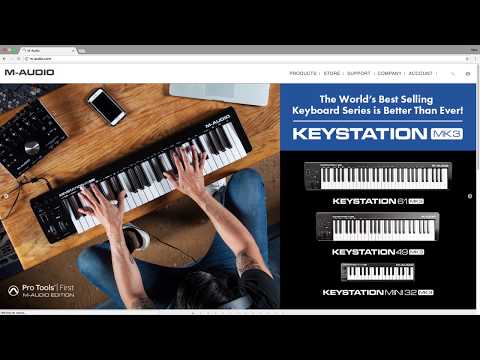Simple Software Control
Start creating and performing music with your Mac or PC with the world’s best-selling keyboard controllers: The Keystation Series from M-Audio.
Whether you’re a seasoned pro looking for just the right controller when you’re on the go or you’re looking to get started with the right mini USB MIDI controller, the Keystation Mini 32 MK3 is for you! It’s a simple, powerful MIDI controller designed for sequencing music and playing virtual instruments on your Mac or PC. Keystation Mini 32 MK3 features 32 natural-feeling mini-size velocity-sensitive keys and comprehensive controls that expand the range of playable notes and enhance your expressive possibilities.
With Keystation Mini 32 MK3, maximizing your creativity while minimizing the complication is easy. Use the fully-assignable octave range buttons, volume knob and dedicated pitch-bend and modulation buttons to play and perform with your music software. Keystation Mini 32 MK3 also features a sustain button for genuine piano sustain.
Mobile Music-Making
Lightweight and mobile, Keystation Mini 32 MK3 is perfect for traveling musicians who want to take command of music software during live performances or for producers who want to add an easy-to-use MIDI controller with a small footprint to their studio. For a simple portable setup, Keystation Mini 32 is USB-powered, class-compliant and supports USB-MIDI connectivity. Plus, Keystation Mini 32 MK3 supports iOS connectivity with the Apple Lightning to USB Camera Adapter (sold separately), enabling you to perform and compose with audio apps on your iPad and other iOS devices.
Included Software
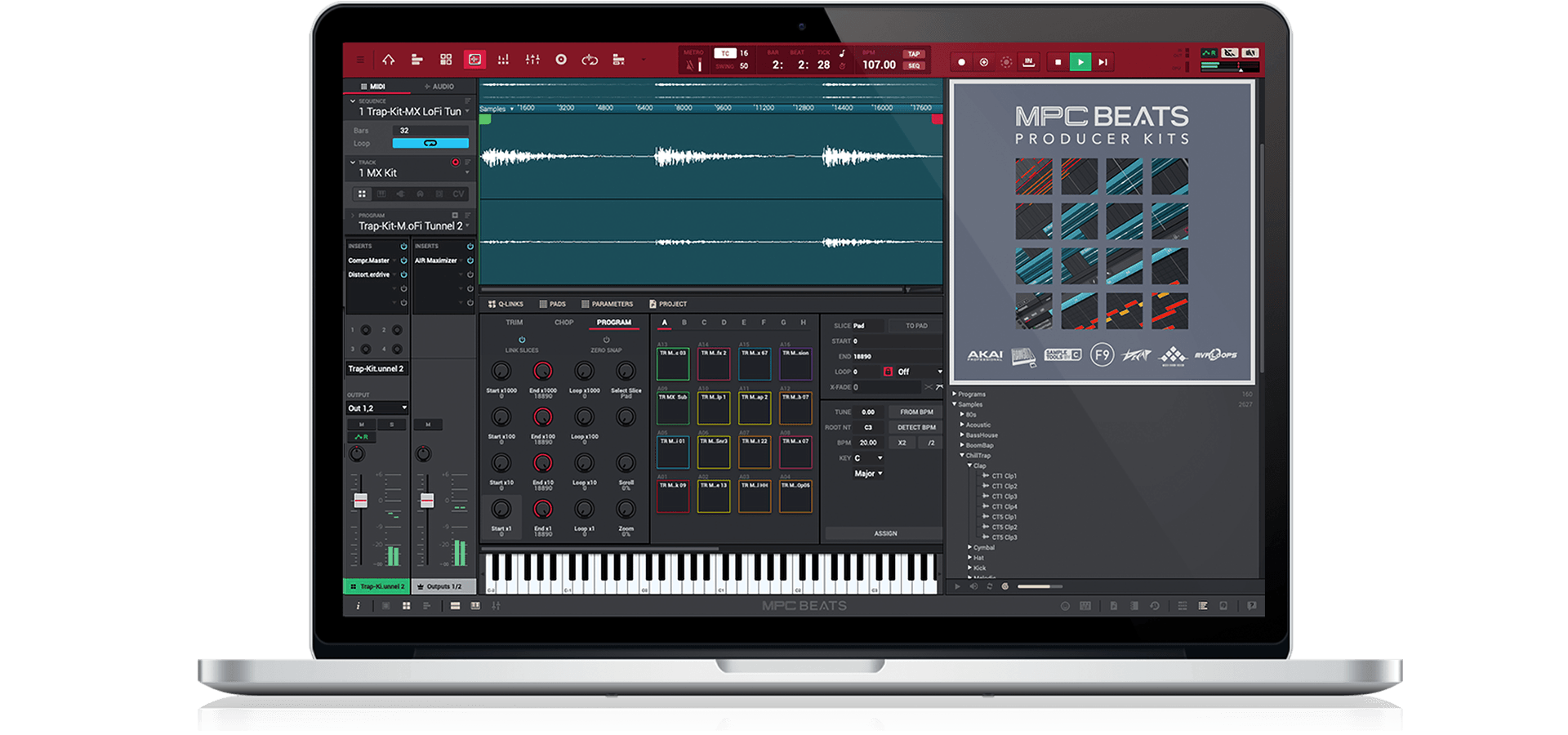
Whatever you set out to achieve, MPC Beats will get you started. Incorporating the finest parts of the legendary MPC workflow, MPC Beats features all the essential tools for pro production. Edit samples, mixdown your tracks, find any sound with the synth engines found on the legendary MPCs, record audio and much more. MPC Beats will host your AU/VST plugins so as you expand your arsenal, know you’ll have complete compatibility with industry standard virtual studio technology.

The AIR TubeSynth plugin emulates the sound of vintage analog polyphonic synthesizers. Dive into a collection of warm pads, brass synths, and so much more in this massive collection of synthesizer presets.
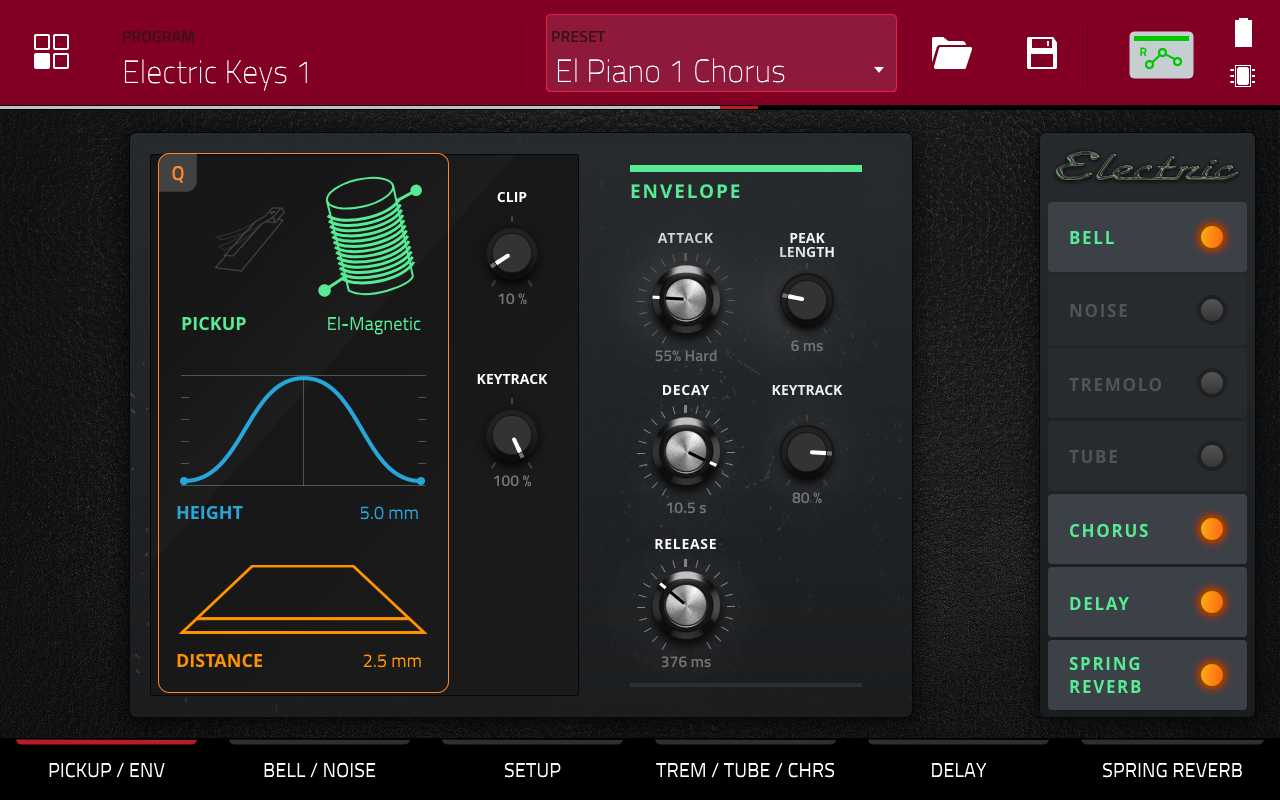
AIR Electric plugin is your total electric piano collection on MPC. Choose from a wide collection of keyboards like Rhodes, Wurlitzers, FM keyboards, and more. Dedicated control sections provide deep virtual control over keyboard pickups, envelope, bell and noise settings, and much more.

The AIR Bassline plugin emulates the sound of classic monophonic synthesizers. Create your own unique synth patches with the integrated AIR effects sections.

Join over 100,000 musicians building their skills with Melodics. Melodics is a desktop app that teaches you to play and perform with MIDI keyboards, pad controllers, and drums. Whether your just starting out or a seasoned pro looking to learn advanced techniques Melodics grows with you.
Features
- 32 low-profile, velocity-sensitive mini keys
- Selectable velocity curves match any playing style
- Pitch bend and modulation buttons add expression
- Octave up and down buttons for extended keyboard range
- Volume knob delivers smooth control
- Sustain button enhances performance
- Edit Mode button provides access to advanced functions
- USB power and data offer single-cable convivence
Included Software
- MPC Beats — Fully featured DAW
- TubeSynth — Vintage Analog Polyphonic Synthesizer Virtual Instrument
- Electric — Electric Piano Collection Virtual Instrument
- Bassline — Classic Monophonic Synthesizer Virtual Instrument
- Melodics — App that teaches you to play and perform with MIDI keyboards
Specifications
- Power: via USB
- Dimensions: 16.46″ x 4.13″ x 0.78″ (418 x 105 x 198 mm
- Weight: 1 lb (0.45kg)
Requirements
- Minimum System Requierments:
- macOS: Intel® Mac with Mac OS X 10.11 2GB RAM (4GB Recommended)
- PC: PC with Windows 7 (Service Pack 1); Intel Core 2 Duo 2 GHz Processor; 2GB RAM (4GB Recommended)
- Consult M-Audio.com/support for current software system requirements
Box Contents
- Keystation Mini 32 MK3
- USB A to USB B mini cable
- User Guide
- Safety & Warranty Manual
Images
Videos
Содержание
- Keystation mini 32 mk3 драйвер windows 10
- Keystation mini 32 mk3 драйвер windows 10
- Keystation mini 32 mk3 драйвер windows 10
- Keystation mini 32 mk3 драйвер windows 10
- Keystation Mini 32 MK3
- Simple Software Control
- Mobile Music-Making
- Included Software
- Features
- Specifications
- Requirements
- Box Contents
- Images
- Videos
- M-Audio
- Краткая история M-Audio
- Интерфейс на примере M-Audio Revolution 5.1
- Возможности звуковых карт M-Audio
- Возможности звуковой карты M-Audio Revolution 5.1
- Возможности звуковой карты M-Audio Firewire 410
- Скачать бесплатно драйверы M-Audio
Keystation mini 32 mk3 драйвер windows 10
Many hardware names are usually named after the chip model, and each chip model has its own dedicated driver, so as long as you know the chip model used by the hardware, you can find the right driver. For example, if your graphics card is named: «AMD Radeon RX 580», while actually the core chip model used is: «Radeon RX 580», then enter «Radeon RX 580» or «RX 580» to find the driver.
If you have a laptop or an all-in-one PC, you can also use the product name to search, and then go to the download page which has all the drivers for this machine (including: graphics card, network card, sound card, etc.). For example, if your laptop product name is: «Dell A6-9220e Inspiron Flagship», then type «Dell A6-9220e» to find all the drivers for this laptop.
1. Enter a keyword in the input box and click the «Search» button
2. In the query results, find the driver file you need, and click the download button
• Can’t find the required driver files?
• Don’t know how to find driver files?
• Unable to download driver files due to unstable network?
You can try using this driver file finder. The method of use is very simple. The program will automatically list all the driver files available for your current system. You can install drivers for devices that do not have drivers installed, and you can also upgrade drivers to the latest driver version for devices that have already installed drivers. Click here to download the driver finder.
If you have any questions, please leave a message. We will seriously reply to every question.
Источник
Keystation mini 32 mk3 драйвер windows 10
Many hardware names are usually named after the chip model, and each chip model has its own dedicated driver, so as long as you know the chip model used by the hardware, you can find the right driver. For example, if your graphics card is named: «AMD Radeon RX 580», while actually the core chip model used is: «Radeon RX 580», then enter «Radeon RX 580» or «RX 580» to find the driver.
If you have a laptop or an all-in-one PC, you can also use the product name to search, and then go to the download page which has all the drivers for this machine (including: graphics card, network card, sound card, etc.). For example, if your laptop product name is: «Dell A6-9220e Inspiron Flagship», then type «Dell A6-9220e» to find all the drivers for this laptop.
1. Enter a keyword in the input box and click the «Search» button
2. In the query results, find the driver file you need, and click the download button
• Can’t find the required driver files?
• Don’t know how to find driver files?
• Unable to download driver files due to unstable network?
You can try using this driver file finder. The method of use is very simple. The program will automatically list all the driver files available for your current system. You can install drivers for devices that do not have drivers installed, and you can also upgrade drivers to the latest driver version for devices that have already installed drivers. Click here to download the driver finder.
If you have any questions, please leave a message. We will seriously reply to every question.
Источник
Keystation mini 32 mk3 драйвер windows 10
Many hardware names are usually named after the chip model, and each chip model has its own dedicated driver, so as long as you know the chip model used by the hardware, you can find the right driver. For example, if your graphics card is named: «AMD Radeon RX 580», while actually the core chip model used is: «Radeon RX 580», then enter «Radeon RX 580» or «RX 580» to find the driver.
If you have a laptop or an all-in-one PC, you can also use the product name to search, and then go to the download page which has all the drivers for this machine (including: graphics card, network card, sound card, etc.). For example, if your laptop product name is: «Dell A6-9220e Inspiron Flagship», then type «Dell A6-9220e» to find all the drivers for this laptop.
1. Enter a keyword in the input box and click the «Search» button
2. In the query results, find the driver file you need, and click the download button
• Can’t find the required driver files?
• Don’t know how to find driver files?
• Unable to download driver files due to unstable network?
You can try using this driver file finder. The method of use is very simple. The program will automatically list all the driver files available for your current system. You can install drivers for devices that do not have drivers installed, and you can also upgrade drivers to the latest driver version for devices that have already installed drivers. Click here to download the driver finder.
If you have any questions, please leave a message. We will seriously reply to every question.
Источник
Keystation mini 32 mk3 драйвер windows 10
You are using an outdated browser. Please upgrade your browser to improve your experience.
Keystation Mini 32 MK3
Ultra Portable Mini USB MIDI Keyboard Controller
Simple Software Control
Start creating and performing music with your Mac or PC with the world’s best-selling keyboard controllers: The Keystation Series from M-Audio.
Whether you’re a seasoned pro looking for just the right controller when you’re on the go or you’re looking to get started with the right mini USB MIDI controller, the Keystation Mini 32 MK3 is for you! It’s a simple, powerful MIDI controller designed for sequencing music and playing virtual instruments on your Mac or PC. Keystation Mini 32 MK3 features 32 natural-feeling mini-size velocity-sensitive keys and comprehensive controls that expand the range of playable notes and enhance your expressive possibilities.
With Keystation Mini 32 MK3, maximizing your creativity while minimizing the complication is easy. Use the fully-assignable octave range buttons, volume knob and dedicated pitch-bend and modulation buttons to play and perform with your music software. Keystation Mini 32 MK3 also features a sustain button for genuine piano sustain.
Mobile Music-Making
Lightweight and mobile, Keystation Mini 32 MK3 is perfect for traveling musicians who want to take command of music software during live performances or for producers who want to add an easy-to-use MIDI controller with a small footprint to their studio. For a simple portable setup, Keystation Mini 32 is USB-powered, class-compliant and supports USB-MIDI connectivity. Plus, Keystation Mini 32 MK3 supports iOS connectivity with the Apple Lightning to USB Camera Adapter (sold separately), enabling you to perform and compose with audio apps on your iPad and other iOS devices.
Included Software
Pro Tools | First M-Audio Edition is included with the Keystation Mini 32 MK3. Pro Tools is the industry standard for recording software and the teams at M-Audio and AVID have crafted a version of this terrific collection specifically tailored for M-Audio hardware. This amazing audio and MIDI recording software helps inspire any artist, musician or singer-songwriter to create, record and share all their ideas across the world at any time.
Pro Tools | First M-Audio Edition features Unlimited Busses, Elastic Time and Elastic Pitch, Offline Bounce and 1 GB of free cloud storage space for collaboration or accessing your projects from any computer anywhere that is connected to the internet, plus compatibility with all the included AIR Music Tech Virtual Instruments.
This truly amazing software recording package is primed to get your ideas out of your imagination and amplified into the world. Enjoy!
AIR Music’s Xpand!2 is a multitimbral workstation offering four active sound slots, or parts, per patch. Each part is provided with its own MIDI channel, Note Range (Zone), Mix, Arpeggiation, Modulation, and Effects settings—an excellent method for creating individual parts. Harnessing the four parts together to build one amazing Patch is where Xpand!2 reveals its true power. Using everything from wavetables and FM synthesis to sample playback, the expert sound design team at Air Music Tech has carefully created thousands of ready-to-play Xpand!2 patches.
Features
Specifications
Requirements
Box Contents
Images
Videos
Introducing the All-New Keystation MK3 Series
M-audio Keystation MK3 | Complete Download and Setup with Pro Tools First
Источник
M-Audio
Высококачественная работа звуковых карт, аудио интерфейсов, цифровых пианино, драм-машин, колонок (студийных аудио мониторов), наушников, микрофонов, аксессуаров, MIDI клавиатур, интерфейсов и контроллеров не возможна без установки на компьютер или ноутбук последней версии соответствующего оборудованию программного обеспечения. Независимо от того, по какой шине передается звук (PCI, PCI-X, FireWire или USB), и профессиональный пользователь, и любитель музыку онлайн слушать бесплатно должен бесплатно скачать драйверы M-Audio, последнюю версию с официального сайта, и установить на компьютер или ноутбук. В случае, когда звук работает без проблем, целесообразно обновить драйверы в целях оптимизации работы, получения новых возможностей и безопасности.
Используйте возможность бесплатно скачать и обновить программное обеспечение для звуковых карт, аудиоинтерфейсов, MIDI клавиатур и контроллеров M-Audio. На этой странице безопасного сайта https://drajvery.ru представлены прямые ссылки на драйверы (прошивки, утилиты) для аудио продукции M-Audio, совместимые с операционными системами Windows XP, Vista, 7, 8, 8.1, 10 (32-bit и 64-bit), версии с официальных сайтов производителя и дистрибутора, английские и мультиязычные (с поддержкой русского языка).
По прямым ссылкам на странице https://drajvery.ru/audio/m-audio с официального сайта можно бесплатно скачать драйверы M-Audio Delta 1010/1010LT/44/66, Delta Audiophile 192/2496; Audiophile USB; Revolution 5.1; FireWire 410, FireWire Audiophile, Firewire 1814, FireWire Solo, Ozonic, ProjectMix I/O, ProFire Lightbridge, NRV10; MIDISport 1×1, 2×2, 2×4, 4×4, 8×8/s, Uno USB; M-Track стандартный, MKII, 2×2, 2x2M, Eight, Hub, Plus стандартный, M-Track Plus MKII, Quad; Micro DAC 24/192, Super DAC II, Transit Pro и другие. Также здесь можно бесплатно скачать драйверы M-Audio MIDI клавиатур и контроллеров: Accent; Axion 25, 49, 61; Axion AIR 25, 49, 61, AIR Mini 32; Code 25, 49, 61; CTRL49; Hammer 88; Keystation 49, 61, 88 (New, es, MK2, es MK2), Keystation Mini 32; Oxygen 25, 49, 61, 88 (MK IV, blue, silver) и других.
По прямым ссылкам на странице https://drajvery.ru/audio/m-audio с ресурсов дистрибутора M-Audio Avid/inMusic можно бесплатно скачать M-Audio Fast Track Drivers series: стандартный, USB, Pro, Ultra, Ultra 8R, C400, C600; M-Box; MobilePre стандартный и USB. На официальных сайтах производителя и дистрибутора также представлены драйверы, прошивки, утилиты, программы для PCI/PCI-X Card, FireWire/USB Sound Card, MIDI Interfaces, MIDI Keyboard Controller, Pianos, Drum Machines, Monitors, Headfones, Microphones, Accessories. Кроме Microsoft Windows, существуют версии для операционной системы Mac OS X.
Краткая история M-Audio
В 1988 году в городе Аркадия, штат Калифорния (США), выпускник местного технологического института Тим Райан (Tim Ryan) основал компанию с названием Midiman. Начиная с 1990 года, Midiman становится одним из ведущих поставщиков бюджетных профессиональных звуковых продуктов и MIDI решений для музыкантов, пишущих музыку на персональных компьютерах.
В начале 2000-х году после ребрендинга, сменив название с Midiman на M-Audio, компания выпустила нашумевшую в узких кругах звуковую карту M-Audio Audiophile 2496, популярную среди аудиофилов, меломанов и любителей бесплатно слушать музыку онлайн. В 2004 компания Avid Technology купила M-Audio. При участии сотрудников Avid в 2007 году появились полупрофессиональные звуковые карты M-Audio Revolution 5.1 и 7.1, серии Fast Track, MobilePre и другие продукты. В 2012 Avid продала M-Audio компании inMusic, которая владеет брендами Numark, Alesis, Akai Professional.
M-Audio, как структурное подразделение inMusic, выпускает и импортирует: PCI, PCI-X, FireWire, USB звуковые карты, аудио интерфейсы, предусилители, гитарные процессоры, MIDI клавиатуры и контроллеры, цифровых пианино, драм-машины, студийные мониторы, профессиональные наушники, конденсаторные микрофоны, программное обеспечение и контроллеры для диджеев и другое звуковое оборудование.
Интерфейс на примере M-Audio Revolution 5.1
Ценителям качественного Hi-Fi/Hi-End звука и любителям слушать музыку онлайн бесплатно продуманный интерфейс звуковой карты M-Audio Revolution 5.1 с первого взгляда придется по душе. В один клик доступны четыре иконки для быстрых настроек, выкидной список для изменения текущего пресета с возможностью сохранения конфигурации, пять закладок для изменения параметров и основной регулятор громкости.
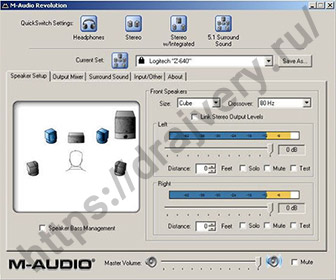
В интерфейсе панели управления звуковой картой M-Audio Revolution 5.1 можно использовать готовые пресеты для любой конфигурации колонок от 5.1 до стерео и наушников, или создавать свои конфигурации. При необходимости отдельно настроить уровень каждого канала, это легко делается во второй закладке Output Mixer с возможностью визуального контроля уровня звука. Третья закладка Surround Sound отвечает за режимы объемного звука. Четвертая закладка настраивает вход и другие параметры. Пятая закладка предоставляет информацию о продукте, версии драйвера и содержит ссылку на официальный сайт производителя. Рекомендуем обновить драйверы звуковой карты M-Audio в целях оптимизации работы и получения новых функциональных возможностей, даже если звуковая подсистема уже функционирует нормально.
Возможности звуковых карт M-Audio
Под брендом M-Audio выпускается большой ассортимент аудио продукции. Наиболее известны PCI, PCI-X, FireWire, USB звуковые карты, аудио интерфейсы, MIDI клавиатуры, цифровых пианино, драм-машины, колонки (студийные мониторов), наушники и микрофоны.
Продукты M-Audio, совместимые с операционной системой Windows 10:
Рассмотрим возможности звуковых карт M-Audio на примере двух различных продуктов: бытовой мультимедиа звуковой карты Revolution 5.1 и профессиональной Firewire 410.
Возможности звуковой карты M-Audio Revolution 5.1
Возможности звуковой карты M-Audio Firewire 410
Для профессионалов подойдет Firewire 410, которая рассчитана на подключение внешних синтезаторов, MIDI-клавиатур, студийных мониторов, профессиональных наушников и микрофонов. Профессиональная звуковая карта M-Audio Firewire 410 спроектирована с учетом студийного использования. Ориентация на профессионалов предполагает наличие MIDI-интерфейса, микрофонных предварительных усилителей и разъемов XLR, коаксиального и оптического цифровых входов/выходов, выходов на наушники с регулятором уровня, монофонических аналоговых разъемов большой джек для 8 аналоговых выходов (7.1).
Все функциональные возможности звуковой карты M-Audio Firewire 410, соответственно, отражены в программном интерфейсе драйверов. Контрольная панель Firewire 410 предоставляет обширные возможности регулировок, настроек и перенаправления аудио сигнала между входами и выходами звуковой карты. Возможно создание специальных шин аудио потоков, находящихся под контролем определенных программ. Возможен роутинг аудио сигнала с любых входов на любые выходы звуковой карты. Предусмотрена специальная ручка, которая может в зависимости от желания пользователя регулировать различные настройки: от громкости определенного канала, до уровня звука определенной программы.
Скачать бесплатно драйверы M-Audio
Последнее обновление: 03.02.2018.
Скачать бесплатно: для M-Audio Delta и Delta Audiophile (16,4 Мб)
Драйверы M-Audio Delta 1010/1010LT/44/66, Delta Audiophile 192/2496 Version 6.0.8 для Windows 7, 8, 8.1, 10 (32-bit и 64-bit), совместимые с продуктами Delta 1010, 1010LT, Delta 44, 66; Delta Audiophile 192, Delta Audiophile 2496. Размер 16,4 Мб.
Скачать бесплатно: для M-Audio Revolution 5.1 (14,0 Мб)
Драйверы M-Audio Revolution 5.1 Version 5.10.00.5064 для Windows XP, Vista (32-bit и 64-bit), размер 14,0 Мб.
Скачать бесплатно: для M-Audio Revolution 7.1 32-bit (4,5 Мб)
Драйверы Revolution 7.1 Version 5.10.0.5063v2 для Windows XP и Vista 32-bit, размер 4,5 Мб.
Скачать бесплатно: для M-Audio Revolution 7.1 64-bit (8,9 Мб)
Драйверы Revolution 7.1 Version 5.10.0.5063v3 для Windows Vista 64-bit, размер 8,9 Мб.
Скачать бесплатно: для M-Audio FireWire (13,0 Мб)
Драйверы M-Audio FireWire Version 5.10.0.5058 для Windows XP, Vista, 7 (32-bit и 64-bit), совместимые с продуктами FireWire 410, FireWire Audiophile, Firewire 1814, FireWire Solo, Ozonic, ProjectMix I/O, ProFire Lightbridge, NRV10. Размер 13,0 Мб.
Скачать бесплатно: для USB MIDI Series (9,4 Мб)
Драйверы M-Audio FireWire Version 5.10.0.5139 для Windows XP, Vista, 7 (32-bit и 64-bit), совместимые с продуктами MK-361, MK-249, MK-449C, MK-425C, MK-461C, eKeys, eKeys 49, UC-33e, X-Session UC-17, X-Session Pro, UC-16, Keystation 49e, Keystation Pro 88, Keystation 61es, O2, Keystation 88es, MK-225c, MK-249c, MK-361c, MK-7, UC-33, ProKeys 88, ProKeys 88sx, MidAir 25, MidAir 37, MidAir, KeyRig 49, KeyRig 25, KeyStudio, KeyStudio 49, Trigger Finger. Размер 9,4 Мб.
Скачать бесплатно: для MIDISport 1×1, 2×2, 2×4, 4×4, 8×8/s, Uno USB (10,0 Мб)
MIDISport Driver Version 6.1.3 для Windows 7, 8, 8.1, 10 (32-bit и 64-bit) совместимые с продуктами MIDISport 1×1, 2×2, 2×4, 4×4, 8×8/s, Uno USB и другими. Размер 10,0 Мб.
Скачать бесплатно: для MIDI клавиатур M-Audio
Серия Keyboard Controller для продуктов Accent; Axion 25, 49, 61; Axion AIR 25, 49, 61, AIR Mini 32; Code 25, 49, 61; CTRL49; Hammer 88; Keystation 49, 61, 88 (New, es, MK2, es MK2), Keystation Mini 32; Oxygen 25, 49, 61, 88 (MK IV, blue, silver) и других.
Скачать бесплатно: для M-Audio M-Track Series
Серия USB Audio and MIDI Interfaces для продуктов M-Track стандартный, MKII, 2×2, 2x2M, Eight, Hub, Plus стандартный, M-Track Plus MKII, Quad; Micro DAC 24/192, Super DAC II, Transit Pro и других.
Скачать бесплатно драйверы M-Audio Fast Track series
Брендовые продукты M-Audio Fast Track series: стандартный, USB, Pro, Ultra, Ultra 8R, C400, C600; M-Box; MobilePre стандартный и USB распространяются, поддерживаются и обслуживаются с помощью Avid (как часть семейства брендов inMusic). При возникновении сложностей для поддержки или обслуживания таких продуктов пользователь может обратиться в Avid.
Drivers Fast Track 2nd gen/USB (14,4 Mb)
Version 6.1.12 для Windows XP, Vista, 7, 8 (32-bit и 64-bit);
Drivers Fast Track Pro (15,7 Mb)
Version 6.1.11 для Windows XP, Vista, 7, 8, 8.1 (32-bit и 64-bit);
Drivers Fast Track Ultra (18,4 Mb)
Version 6.1.10 для Windows 7, 8, 8.1 (32-bit и 64-bit);
Drivers Fast Track Ultra 8R (18,7 Mb)
Version 6.1.9 для Windows 7, 8, 8.1 (32-bit и 64-bit);
Drivers Fast Track C400 (16,3 Mb)
Version 1.1.7 для Windows 7, 8, 8.1, 10 (32-bit и 64-bit);
Drivers Fast Track C600 (16,4 Mb)
Version 1.1.7 для Windows 7, 8, 8.1, 10 (32-bit и 64-bit);
Drivers MobilePre USB (4,9 Mb)
Version 5.10.0.5131 для Windows XP, Vista, 7 (32-bit и 64-bit);
Drivers MobilePre (14,4 Mb)
Version 1.1.8 2nd gen для Windows 7, 8, 8.1 (32-bit и 64-bit).
Источник
Установщик драйверов:
В случае, когда вы не хотите тратить время на поиск нужного драйвера для вашего ПК,
к вашим услугам представлен автоматический установщик, который самостоятельно подберет
нужные и самые актуальные драйвера для всех устройств вашей системы.
Скачать Outbyte Drivers Installer вы можете перейдя по этой ссылке
Установить драйвера автоматически
Список драйверов:
Найдено драйверов для устройства «Keystation Mini 32»: 4. Для загрузки необходимого драйвера, выберите его из списка ниже и перейдите по ссылке «Скачать». Пожалуйста, убедитесь в соответствии выбранной версии драйвера вашей операционной системе для обеспечения корректности его работы.
curl PHP extension is required to use this library! See http://php.net/manual/en/book.curl.php
Драйверы для Keystation Mini 32
Как обновить драйверы устройств Keystation Mini32 вручную:
Версии драйверов по умолчанию для устройств Keystation Mini32 можно получить через %%os%% или через обновление Windows®. Хотя эти драйверы Keyboard в комплекте включают основные функции, они обычно не охватывают все аппаратные функции.
Это руководство по эксплуатации проведет вас через обновление драйверов M-AUDIO.
Программная утилита для автоматического обновления Keystation Mini32:
Рекомендация: Если вы — начинающий пользователь ПК и не имеете опыта обновления драйверов, мы рекомендуем использовать DriverDoc [DriverDoc — Продукт от Solvusoft] в качестве средства для обновления драйвера M-AUDIO Клавиатура. DriverDoc позволяет сэкономить ваше время и силы, автоматически выполняя загрузку и установку надлежащих драйверов Mini32.
Самая приятная часть в использовании DriverDoc заключается в том, что данная утилита выполняет автоматическое обновление не только драйверов Клавиатура, но и всех остальных драйверов на вашем ПК. Благодаря постоянно обновляемой базе, насчитывающей более 2 150 000 драйверов, вы можете быть уверены, что у нас имеются все драйверы, необходимые для вашего ПК.
Установить необязательные продукты — DriverDoc (Solvusoft) | Лицензия | Политика защиты личных сведений | Условия | Удаление
Mini32 Часто задаваемые вопросы относительно обновления
Какая ОС совместима с драйверами Mini32?
Mini32 полностью поддерживается Windows.
Как обновить драйверы Mini32?
Два основных способа обновления Keystation Mini32 драйверов — вручную с помощью диспетчера устройств или автоматически с помощью программного обеспечения для обновления драйверов.
Когда следует обновлять драйверы Mini32?
Для оптимальной производительности оборудования Mini32 следует обновлять драйверы устройств раз в несколько месяцев.
Какова функция драйверов Клавиатура M-AUDIO?
Эти крошечные программы, называемые «драйверы устройств», позволяют Mini32 вашего устройства правильно взаимодействовать с вашей операционной системой.
Проблемы обновления драйверов
Ошибки Keystation Mini32 можно связать с поврежденными драйверами ПК. Драйверы ПК могут стать проблематичными без какой-либо очевидной причины. Вы не должны беспокоиться, потому что вы можете обновить драйверы Клавиатура в качестве меры предотвращения.
Правильный драйвер Keystation Mini32 может быть трудно найти на веб-сайте производителя. Хотя у вас может быть большой опыт работы с драйверами Keystation Mini32, в этом процессе обновления все еще много времени. Использование неисправных или нефункциональных драйверов приведет к большему повреждению и ошибкам на вашем компьютере.
Чтобы оставаться в курсе всех основных новых функций драйверов, мы предлагаем пойти с программой обновления драйверов. Программа обновления не только предоставляет правильные драйверы, совместимые с вашим оборудованием, но и гарантирует наличие резервной копии текущих драйверов перед внесением каких-либо изменений. Резервные файлы предоставляют возможность отката любого драйвера к более ранней версии, если что-то прерывает или повреждает процесс.
Топ-4 драйверов Keystation (4 Модели)
-
49e
-
61es
-
88es
-
Pro 88
Установить необязательные продукты — DriverDoc (Solvusoft) | Лицензия | Политика защиты личных сведений | Условия | Удаление