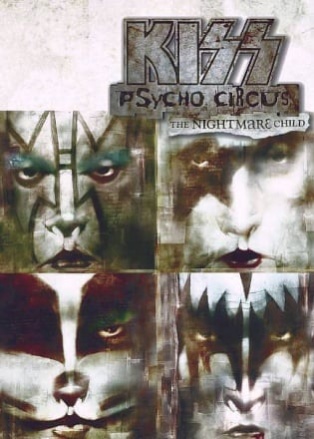R&R Aug 28 2020
Awesome job.
Now if there’s a way to replace textures and the cut-scenes with hd ones
as I got a program that can upscale videos
Reply Good karma Bad karma+1 vote
Author
Felizpe Aug 30 2020
Hi thanks for the message! Yeah it would be nice if someone work over this game improving the graphics, but I think it would be a little bit hard modding KPC since it would need «KPC Tools» that doesn’t work in modern Windows, so a modder would need Windows XP to edit the game files
Reply Good karma+1 vote

R&R Sep 3 2020
ah is see, that sucks.
not if someone else make a patch or mod
for the old tools work for modern pcs.
that be abit ironic, a patch/mod for modding tools.
and I saw the video format for the game…
no clue what smk is, maybe a outdate video format.
Reply Good karma Bad karma+2 votes
artur91425 Nov 8 2020
I also have a repackaged version of the game in which all the game files are pulled from the .rez archive to the root of the game. This will make it easier to access the game files for their further modifications, but this repack contains the Russian-language version of the game. If interested, search the Internet for «KISS Psycho Circus — The Nightmare Child Rip by X-NET». Unfortunately, all torrent files died long ago. I myself could barely download this version. Therefore, if you are interested — let me know, I will also upload it to the dropbox.
P.S. Sorry for my bad english.
Reply Good karma Bad karma+2 votes
Author
Felizpe Nov 9 2020
Hi artur91425 thanks for the message, do you know how to use «LithRez.exe» in KPC Tools to extract the game .rez files? When I run it just opens and close imediately. Nice, could you please share your russian version of the game since it will help to mod it I think 
Reply Good karma+1 vote
artur91425 Nov 9 2020
LithRez.exe is a console application. Since it does not have a GUI, when the program is launched, it instantly executes and exits. This is normal behavior. To work with this program, you must use the console. Here is an example of using this program. The file «LithRez.exe» and the archive «.rez» (in the example I use KPCPatch.rez) are located in the root of the local drive «C».
1) Open «Command Prompt»
2) Enter «C:LithRez.exe x C:KPCPatch.rez C:test» (without quotes at the beginning and at the end)
P.S. In order not to enter the path to the files manually, just drag the file to the console window.
To get a list of available commands, just run this program in the console without additional options, for example:
C:Usersartur>C:LithRez.exe
and press Enter
KISS Psycho Circus — The Nightmare Child Rip by X-NET: Dropbox.com Psycho Circus — The Nightmare Child Rip by X-NET.7z?dl=0
Reply Good karma Bad karma+2 votes
artur91425 Nov 9 2020
By the way, this repack has already integrated patch 1.13, and also contains fixes from the author of «X-NET». Of the most important and interesting:
• Fixed a bug with the boss — Fortunado and in the element of fire — Madmen did not walk in a circle, but stood. 100% Can’t guarantee. Another bug has been fixed when entering the trigger
Reply Good karma Bad karma+2 votes
Author
Felizpe Nov 9 2020
Thanks for the tutorial and the shared file man! I tested your tips and «LithRez.exe» extracted perfectly the game files 

Reply Good karma+1 vote

Guest Mar 29 2022
Привет. А можешь поделиться игрой? Сколько ни пытался, ни одна из версий не запускается. Не знаю что делаю не так!
Reply Good karma Bad karma+1 vote
Author
Felizpe Apr 2 2022
Hi, I don’t speak russian so I will answer in english, for this game works in Windows 10 and 11 using my Windows 10 Patch I found out you have to activate «DirectPlay» in your Windows. There are other softwares needed for old games run in Win 10 and 11:
-Activate DirectPlay in your Windows (It’s essential to play KPC in Win 10 and 11)
-Install DirectX 9.0c End-User Runtimes (June 2010)
-Install Visual C++ Redistributable Runtimes All-in-One
-Install K-Lite Codec Pack Full (Or else many games crash when videos play)
-Install nGlide — Glide wrapper
-Install and Activate .NET Framework 3.5 Service Pack 1
-Check if DirectDraw acceleration and Direct3D acceleration are enabled in your windows
-Disable Windows DEP (Data Execution Prevention) for the game executable in case the «psycho.exe»
Reply Good karma+1 vote

Guest Nov 17 2020
can anybody share an english version of the game? i can’t find a clean one, they’re all prepatched
Reply Good karma Bad karma+1 vote

H3llBaron Nov 24 2020
Thank you for the patch! Works flawless also on Windows 8.1, I use italian edition. I tested it with dgvodooo2 wrapper to solve all textures problems and force AA/AF filters. Ddraw.dll of dege is compatible with your patch 
Reply Good karma Bad karma+2 votes
Author
Felizpe Jan 5 2021
Hi, thanks for the message HellBaron. During my tests in Windows 8.1 I had extremely low FPS in main menu and during enemy combat using dgVoodoo2. The only way to solve it is using dgVoodoo2 with «Application Compatibility Toolkit (ACT)» for Windows 8.1
Reply Good karma+2 votes


subzero55 Feb 1 2021
Hey, I did try installing from my disc via the instructions in the summary but it still tells me to insert the disc when I try running. Is there anything I could be doing wrong?
Reply Good karma Bad karma+1 vote
Author
Felizpe Feb 1 2021
Hi, first what is the language of your game? Some languages need the old official patches to be installed first to remove CD protection.
If you installed exactly like in the Read Me intruction, then the only reason is you installed this Windows 10 Patch in the wrong directory. So check if you installed this patch in the right folder: C:GamesPsycho
(You can check if the «psycho.exe» executable inside the folder is from 07/07/2020, if so it’s the right one and the patch was intalled inside the right directory)
Reply Good karma+1 vote

Author
Felizpe Feb 2 2021
So if you installed your game in Setup Type «Custom» and selected all options like [Executable Files] [Game Data] [Movie Files] [Music Files] [StrategyGuide] to install all files in your HD, so I think maybe your CD is corrupted and is not installing all files properly. I’m not sure but as this patch uses no-cd «psycho.exe» this «insert the disc» message should not appear…
Reply Good karma+1 vote

Author
Felizpe Mar 29 2021
I also don’t know any tool to convert as the music is not in .wav format like the sound effects…
Reply Good karma+1 vote

Guest Mar 28 2021
It doesn’t seem to work: when I set the display options and click play in the launcher, the game window pops up for a few seconds, then closes again. When I retry, the display options are back to default.
EDIT: I got it working by using the «dinput.dll» from avpunknown. I also had trouble with AVP2 and I figured since both games use the same engine it would also work for Psycho Circus. It does, the game runs, but now the mouse doesn’t work at all.
EDIT 2: I found another dinput.dll on github and now it works!
Reply Good karma Bad karma+1 vote
Author
Felizpe Mar 29 2021
Hi try setting «psycho.exe» and «client.exe» to run as Administrador. Also try running both in Windows XP compatibility mode.
Reply Good karma+1 vote

Guest Dec 30 2021
I have the same problem as you.
Can you explain what exactly you did and where you downloaded the mentioned file from? Thanks in advance.
Reply Good karma Bad karma+1 vote
Author
Felizpe Jun 18 2022
Try activating DirectPlay in your Windows (It’s essential to play KPC in Win 10 and 11)
-Install DirectX 9.0c DirectX End-User Runtimes (June 2010)
-Install Visual C++ Redistributable Runtimes All-in-One
-Install K-Lite Codec Pack Full (Or else many games crash when videos play)
-Install nGlide — Glide wrapper
-Install and Activate .NET Framework 3.5 Service Pack 1
-Check if DirectDraw acceleration and Direct3D acceleration are enabled in your windows
-Disable Windows DEP (Data Execution Prevention) for the game executable in case the «psycho.exe»
Reply Good karma+1 vote

bilboswa666ins Mar 29 2021
It keeps crashing any time I try to run it, any idea as to why this would be happening? Is it my res? I’m running a 3440×1440 monitor. I get the music at the main menu and can select my res and hit play, it goes black and stays that way for a minute or 2 and then crashes back to dash.
Reply Good karma Bad karma+1 vote
Author
Felizpe Mar 29 2021
Hi, it seems incompatible hardware since this game works in Windows 10 even without this patch but you would experience some color bugs in intros, main menu and some fps issues during gameplay. So if the game is crashing it means your video resolution is not supported. A user in Nexus reported me he can’t play at resolutions higher than 2048×1536 all lower resolutions work, so it seems there is a limit to supported video resolutions.
You can try changing your video resolution manually, for it first delete all your save profiles going to folder «profiles» and deleting all «.cgf» files
Then edit in notepad the file «autoexec.cfg» searching there for the lines:
«ScreenWidth»
«ScreenHeight»
And change them to your video resolution like:
«ScreenWidth» «3440.000000»
«ScreenHeight» «1440.000000»
And save the file
You can test many other resolutions to see if one works 
Reply Good karma+1 vote

Guest Apr 21 2021
i patched the game the way the instructions said to but when i run the game, it shows a black screen for a few seconds and then crashes
Reply Good karma Bad karma+1 vote
Author
Felizpe Apr 21 2021
Try activating Directplay like in instructions bellow cause it also happens in other games like Battlefield 1942
Answers.ea.com
If it doesn’t work try testing the original game without my patch since this game works in Windows 10 with some color visual glitches. Check also if you installed from a non corrupted CD-Rom, or used some Ripped version cause this patch needs the full Cd-Rom version installed using «Custom» feature selecting all options for every file be installed in your HD. Well as this game works in windows 10 if you don’t have success the problem is related with your hardware where your monitor resolution is not compatible with this game, the max resolution i got to test was 1366×768 ant it worked, above it I can’t say if it’s supported not even know if the resolution limit is related to the game engine or DDraw Compat software used in this patch.
Also you could try disabling Windows DEP (Data Execution Prevention) permanentely, there are many games blocked by this Windows feature like GTA SA, flight simulator and a plenty of other games.
Reply Good karma+1 vote

H3llBaron Jul 23 2021
Felizpe I checked the advanced commands. I recommend to add to autoexec this string:
«LodOffset» «-800.000000»
This command increases a lot the quality lod of models in distances for objects and enemies. No impact for perfomance and good visual. Cheers!!
Reply Good karma Bad karma+2 votes
Author
Felizpe Jul 24 2021
Thanks, when I update this patch I will remember to add this line, I tested and it really made the graphics better! 
Reply Good karma+1 vote


Guest Nov 27 2021
Great patch. The one issue that I have is that the HUD is huge on 1080p.
I found that using the patched cshell.dll on myabandonware makes the HUD a nice size on 1080p, but that .dll mixed with this patch introduces a bunch of other issues.
I would suggest, if possible, to merge the regular cshell.dll with the patched one so that the HUD is the only thing that’s changed.
Reply Good karma Bad karma+1 vote
Author
Felizpe Nov 27 2021
Thanks for the information as this cshell.dll is for GeForce cards I fear it would bring some side effects to other video cards or lower resolutions. So it would need many user tests to check total compatibility, then I’d think about insert it. For now it’s better to use separately and report bugs. What issue did you have using it with this patch? 
Reply Good karma+1 vote

m3rc_ Nov 27 2021
From what I encountered: random invincibility to projectile-firing enemies, random freezing on pause screen when loading games, player model spazzing out in third person mode, some Earth realm maps being invisible with fog enabled, and mouse input becoming rough at random times. This is all with a GeForce card.
Reply Good karma Bad karma+1 vote
Author
Felizpe Nov 27 2021
I also have a Geforce Card and have the same issues. If you use this «cshell.dll» in original game without my patch and it works properly without these bugs it means this file is conflicting with ddraw.dll from DDrawCompat by narzoul and I can’t do anything about it…
Reply Good karma+1 vote


Guest Dec 29 2021
Hey the game works perfect for me 1080p no problems but for my friend the game only seems to start (screen turns black for a sec) and then just shut off and nothing happens. We have tried diffrent resolutions and reinstalling game with the patches etc nothing works so far. Any ideas?
Reply Good karma Bad karma+1 vote
Author
Felizpe Dec 31 2021
Hi test the game without this Windows 10 Patch since it works in Windows 10 with some glitches. If it at least works it means his hardware is incompatible to DDrawCompat file inserted in this patch. If the game doesn’t start it means his hardware or video card resolution is not compatible to the game engine. A user in Nexus reported me he can’t play at resolutions higher than 2048×1536 all lower resolutions work, so it seems there is a limit to supported video resolutions.
Reply Good karma+1 vote
kunoblood Jan 3 2022
Hey, I was wondering if this would work on windows 11 (yes I know it’s for win 10.) As I tried this on both win 10 and win 11 without the game launching. I usually get met with «lithech engine with Third Law Interactive modifications has stopped work» or met with an instant blackscreen.
Reply Good karma Bad karma+1 vote
Author
Felizpe Jan 5 2022
I also have the curiosity to know if it works in Windows 11 but I don’t have it. The game surely works in Windows 10 even without this patch cause I tested it in Windows 8, 8.1 and 10 but has some visual glitches. If the game doesn’t run in Windows 10 it means incompatible hardware, corrupted cd files, or rip versions installed instead the full cd game following all READ ME steps 
Reply Good karma+1 vote

Guest Jan 6 2022
This comment is currently awaiting admin approval, join now to view.
kunoblood Jan 6 2022
It didn’t sign me in when I responded my apologize. This might be duplicated so my apologizes.
Your read me mentions nothing of hardware nor the actual stipulations on what it takes to play the game based on hardware. I’ve tried this both with the actual disc and files from online to no avail. Additionally, if you mean the games read me why would that pertain to anything modern day as I don’t think anyone is busting out a i3 CPU to play it.
Reply Good karma Bad karma+1 vote
Author
Felizpe Jan 6 2022
Hi hardware problem is limited by the game engine and it’s not possible to identify it by a single user since it requires tests using all kind of Video Graphic Cards of the world and all kind of Video Resolutions so it requires user reports for we know what is compatible and what is not. Even the game manual can’t give you this information since the game company couldn’t predict the future hardwares. The only information I have for now is about video resolution limit and a user in Nexus reported me he can’t play at resolutions higher than 2048×1536 all lower resolutions worked for him. If you wish to share your video card and video resolution it would help other users to know that this game would not work for them or maybe find a solution for you 
Just a note for who has a fresh Windows 10 or 11 and wish to play old games. You always have to install the following softwares, so almost every game will be compatible:
-Activate DirectPlay in your Windows (It’s essential to play KPC in Win 10 and 11)
-Install DirectX 9.0c DirectX End-User Runtimes (June 2010)
-Install Visual C++ Redistributable Runtimes All-in-One
-Install K-Lite Codec Pack Full (Or else many games crash when videos play)
-Install nGlide — Glide wrapper
-Install and Activate .NET Framework 3.5 Service Pack 1
-Check if DirectDraw acceleration and Direct3D acceleration are enabled in your windows
-Disable Windows DEP (Data Execution Prevention) for the game executable in case the «psycho.exe»
(There are many tutorials in web about how to manual activate .NET Framework 3.5 Service Pack 1, Directplay, DirectDraw acceleration and Direct3D acceleration in Windows 10 or also how to disable Windows DEP for a game or software)
If your problem is not hardware but software maybe these softwares will help old games work in your pc, the compatibility list for old games increases more than 90% comparing for who uses a fresh Windows 10 without these softwares 
Reply Good karma+2 votes

Author
Felizpe Feb 2 2022
To Host a Server first you have to click at «USER MAP» and choose a map to play. Then quit to main menu and click at «MULTIPLAYER» so you will be able to host a Lan Server. Then Alt + Tab your game since it will ask firewall permission but the message will not pop up over the game window. Well, I never tested it since I only like to play it Singleplayer, but this way I could host a server 
Reply Good karma+1 vote

Guest Jul 21 2022
Hi, i’m trying to play the italian version, but i can’t get my xbox controller to get detected. Anything i can do?
Reply Good karma Bad karma+1 vote
Author
Felizpe Jul 23 2022
Hi I can’t help since I only tested with mouse and keyboard. Old dinput games usually are incompatible with xinput controllers but maybe someone else could help you reading this message. Try searching for some dinput.dll fixed for xbox controller and insert it inside the game folder to test 
Reply Good karma+1 vote

Roboxkin Aug 3 2022
Everything that was before the patch, everything went down the drain. You will have to completely uninstall the game and reinstall it.
Reply Good karma Bad karma+1 vote
Author
Felizpe Aug 3 2022
If the game doesn’t work after the patch the problem is that «ddraw.dll» from narzoul is not compatible with your hardware, so it means you just have to remove it from the game folder and doesn’t need to reinstall it. But you still would keep other fixes like high fps fix, out of sync intro, no-cd patch and third person cam. Without ddraw.dll you will still get the weird main menu colors and maybe low fps during combat and in main menu. Please try it again and rebember to activate «DirectPlay» in you Windows 
Reply Good karma+1 vote
:: DESCRIPTION ::
This Patch will Fix Kiss: Psycho Circus: The Nightmare Child for Windows 8 / 8.1 / 10
It works for all Game Languages and Versions
Fixes and Features:
-Main Menu Glitches FIX
-Low FPS during combat FIX
-Unsynchronised Intro and Cutscenes FIX
-High FPS making character stuck in gates and drowning fast FIX
-Third Person View added (Press «C» to change camera views)
-NO-CD Executable Included
-Increased LOD Distance for Enemy Models (Thanks to H3llBaron)
(ATTENTION: Don’t use this Patch with any other Graphic Wrapper software or alternative KPC .dll files to fix Widescreen or Graphic Cards or else you will have some bugs like weird animations. This Patch has all needed files to run the game perfectly)
…………………………………………………………………..
:: INSTALLATION ::
1-First, install your CD game in Setup Type «Custom» then select all options like [Executable Files] [Game Data] [Movie Files] [Music Files] [StrategyGuide] so it will install all files in your HD and you will be able to play without CD perfectly using this Patch.
2-As this Patch works in all game versions you don’t need to install any Official Patch, but if you want to patch your game to the last 1.13 patch wich allows you to play without CD Protection and fix some bugs, install it BEFORE installing KCP Windows 10 Patch. (I added a folder called «(EXTRA) KPC Official Patches» so inside it you will find all old official patches for all languages)
3-Lastly, install this «KPC Windows 10 Patch» inside your «Psycho» folder at: «C:GamesPsycho» or wherever directory you intalled your game
(Attention: When you play the game create a «New Profile» or else some Patch Fixes will not take effect. You can remove your Old Profiles simply going to «profiles» folder inside your game folder and deleting the «.cfg» files inside it)
…………………………………………………………………..
:: REQUIRED SOFTWARES FOR OLD GAMES RUN IN WINDOWS 10 AND 11 ::
-Activate DirectPlay in your Windows (It’s essential to play KPC in Win 10 and 11)
-Install DirectX 9.0c End-User Runtimes (June 2010)
-Install Visual C++ Redistributable Runtimes All-in-One
-Install K-Lite Codec Pack Full (Or else many games crash when videos play)
-Install nGlide — Glide wrapper
-Install and Activate .NET Framework 3.5 Service Pack 1
-Check if DirectDraw acceleration and Direct3D acceleration are enabled in your windows
…………………………………………………………………..
:: KNOW BUGS ::
-Third Person has some limitations like if you Crouch you can only Stand Up if you return to First Person pressing «C»
-In Third Person you can only hit enemies using Melee Weapons if the enemy is at your right side (It will not hit enemies in front of you)
-Never SAVE your game in Third Person mode since it turns enemies INVISIBLE (If it happens save the game again in First Person that reverts the bug)
-In level «Cathedral» after you battle the «Fat Lady» for the first time there are a stairs for you get the body armor and you will always get stucked into it. To release yourself use the weapon «Earth Whip» in a secret «hook» in the upper part of the ceiling behind you (Game Developers Tricked Us On Purpose For Us keep Eternally Listening «God Gave Rock ‘N’ Roll To You» Lol)
…………………………………………………………………..
:: CREDITS ::
-DDDrawCompat v0.3.2 by narzoul (It fixes Menu Glitches and Low FPS)
https://github.com/narzoul/DDrawCompat
-High FPS issues Fix / Unsynchronised Intro and Cutscenes Fix / Third Person View by Felizpe
…………………………………………………………………..
[email protected]
Read Full Review
Clowning around
I’d like to begin this review with a heartfelt appeal for your help in combating a grave misperception that has become rooted in the psyche of many of the inhabitants of this world. As disturbing as it may seem, there are apparently some people who see clowns not as they are, but instead see them in a rather twisted way. These tragic misfits labour under the impression that clowns are somehow friendly, happy and even funny figures of entertainment, when any right-minded person can clearly see that they are in fact darkly sinister beings with their freakishly painted faces and grim humourless antics. So if you know one of these unfortunate clown-loving individuals, why not help them to see the light by persuading them to watch one of the many evil clown films, such as «Killer Klowns from Outer Space» or the slash-em-up, «The Clown at Midnight.» Or why not try dressing up as a clown yourself and leaping out of their wardrobe late at night? With perseverance, you should be able to convince them that clowns are indeed sinister and evil rather than amusing or entertaining. And perhaps then they can do the same to convert someone they know.
It appears that the creators of KISS Psycho Circus: The Nightmare Child know which side their scary clown-flavoured bread is buttered on, as the game features a great number of clowns, all of them mean, macabre and intent on eviscerating you at the earliest opportunity. In fact, as the game’s title suggests, KISS Psycho Circus takes place in a strange realm inhabited by evil clowns and other creatures from some weird, twisted circus which itself is under the control of a strange being called the Nightmare Child — and only you, playing as the members of rock group KISS can save it from being totally corrupted. Although, given the total weirdness of the Psycho Circus world, it’s doubtful anyone would notice the difference.
Gibberfields
The manual doesn’t actually state why it is that the only people who can save this crazy, alternate world are a bunch of glam rockers in goth costumes and make-up, but that’s presumably covered in Todd McFarlane’s KISS Psycho Circus comic upon which the game is based. Given that KISS have to be one of the most successful rock bands around, surpassing even Marilyn «Alice Cooper rip-off» Manson in the marketing stakes (with dolls, figures, comics and a huge number of other tasteful items available), it would have been easy for Psycho Circus to end up being a cheap and nasty cash-in along the lines of the dire Iron Maiden and Queen games a while back. In fact, most music related games to date have been pretty dire. But, luckily for 3D shoot-em-up fans and computer-owning KISSfollowers, Psycho Circus hasn’t fallen into that trap. Certainly, while Psycho Circus isn’t a revolutionary title, it offers plenty to keep 3D shoot-em-up fans entertained.
As in most shoot-em-ups, you play a heavily armed hero — or in this case a heavily armed member of KISS; you take role of a different band member in each of the game’s episodes. You have to liberate the twisted world by, er, shooting and hacking your way mercilessly through its enslaved inhabitants. As a somewhat mindless shoot-em-up, Psycho Circus has more in common with Blood and the somewhat inferior, but similarly dark, Blood 2 than with Half Life. An impressive AI and a compelling storyline are not to be found here — instead broodingly dark levels, macabre monsters and high octane blasting are the order of the day. Another thing it has in common with Blood 2 is that both games use Monolith‘s Lithtech 3D engine, with Psycho Circus using a heavily improved version of the earlier LithTech games. But unlike Blood 2, Psycho Circus actually plays well out of the box, so it appears Third Law, the designers of the game, won’t be doing a Monolith in abandoning their game, then claiming it’s not their game, yet mysteriously not giving back any of the money they were paid to create it.
Realms of the Haunted
The game is split up into five realms, four proper realms and a final two-level «Nightmare Realm» where you get to kick Nightmare Child arse. Each of these four realms can be played in any order, but it’s not recommended for plot fluidity reasons. These realms are in turn split up into about eight levels each. The locations you get to explore within these levels range from the slightly off-kilter to the truly bonkers. You start off your musical mystery tour in an abandoned roadhouse, wondering where everyone’s got to. After a bit of exploring, and picking up your first weapon — a sword — you realise you’re not in Kansas anymore when a headless creature pops through a nearby mirror and makes for you at high speed. Naturally, this foe can be dispatched with your sword but given that this is one darkly twisted shoot-em-up, things just get weirder from there on in. Subsequent locations in the first realm include a freak show, a strange sort of abandoned warehouse, a spooky town square and more. The second, third, fourth and fifth realms are just as gothic and spooky, although the second realm does start off with a couple of slightly uninteresting cavern levels of the type seen in virtually all 3D shoot-em-ups (though it picks up from there).
While you can have the best looking levels in the world — Psycho Circus doesn’t quite achieve those lofty heights, but the levels do look pretty damn good — if they’re badly designed then you’re not going to hold the interest of Joe Gamesplayer. But Third Law, the games designers, have done a good job of creating levels that not only look good but play well too. Psycho Circus ‘s levels are full of twists and turns and other surprises, and are rarely mundane. If you’re the kind person who loathes wandering from location to location hunting for some hidden switch or trigger panel, don’t worry. In Psycho Circus there are no hubs to get lost wandering around; nor will you find yourself collecting an item in the Tombs of Ydrrrynx used to solve a puzzle in the Ice Caves of Fnnnip. The most you’ll have to do here is collect a key or flick an easily seen switch to open a door and in the latter case, you are nearly always shown where the door you opened is, usually nearby, so there’s little toing or froing required, just plenty of monster maiming.
Monster Mash
There are indeed plenty of monsters lining up to fight you, enough to make your quest to kill the Nightmare Child quite hard indeed. There are no enemies that are unique to a particular realm; instead, you encounter one or two new enemies on each realm as well as bumping into all the ones you dealt with in the previous realm. The real cannon fodder of the game are the «Headless»: creepy crablike creatures which are, er, headless, and have rather nasty slashing claws but can be eliminated quite easily. Then there are the fire-spitting dog creatures that are still easy to take out but can be tricky given their ability to gob on you from a distance. Then there are the other circus psychos like cannon ball-hurling strongmen, half-spider half-clown Arachniclowns, Fat Ladies and a whole host of other really freaky monsters, including the Nightmare Child himself who has clearly seen John Carpenter’s The Thing.
None of the monsters in the game are too bright. The headless do attack in groups but that’s more scripted than anything else; they don’t attempt to cut off your escape route or anything. Nor do the other enemies move out of the way when you’re blasting at them, attacking you at every opportunity. The AI here is nothing to write home about. Though, if the monsters were any brighter you’d find yourself in real trouble. As things stand, you’ve got an even chance of being able to take them out with your weaponry before they introduce you to the business end of a strongman’s dumbbell. A nice touch is that you do know how much damage you need to do to them before they expire as when you hit a monster, an unobtrusive little meter pops up, showing how much life that creature has left (a la Diablo) — a nice touch and one that is usually reserved for the big bosses in most action games. In this game, all monsters are treated with equal contempt.
Blast-o-matic
To wipe out the scary clowns and their cohorts, you have access to a wide range of weaponry all of which looks weird and wonderful. You have access to a rocket launcher, an energy chaingun, close range melee weapons (each character has his own melee weapon but the rest of the weapons are used by all the characters), a huge BFG-style laser gun, and others. There’s also a whip which can be used to do damage or as a kind of a grappling hook in the odd place to swing onto the pre-positioned hooks to get to another area of the level. Truth be told, the weapons work in the same way as most other shoot-em-up weapons, so you should be at home toting most of the guns in the game. And naturally you also get to point them at the face of human opponents in the deathmatch mode. You may have a bit of a problem finding a multiplayer game unless you have access to a network as there’s no Gamespy style matchmaking service included with KISS. But going by the fact that Psycho Circus only supports head to head deathmatch play, and that there are plenty of better established multiplayer games about offering more varied multiplayer options, you’re not going to be missing much.
Farewell Tour
KISS Psycho Circus won’t win any awards for originality, but it is surprisingly entertaining — partly due to the truly bizarre baddies that assault you and the odd locations you find yourself in as you make your way through the Psycho Circus world, and partly due to the fact that there’s enough challenge and carnage to keep most hardened shoot-em-up addicts busy. So it’s by no means a classic game; it doesn’t re-define the shoot-em-up genre, nor does it offer enough to keep you coming back to the game after you’ve finished it. But if you’re a KISS fan, a gamer with a taste for the macabre, or just a shoot-em-up fan looking for something to tide you over until Half Life 2 or whatever, then Psycho Circus is worth checking out.
Review By GamesDomain
Содержание
- Kiss psycho circus the nightmare child windows 10
- Игра не запускается (2001)
- Игра тормозит и лагает
- Проблемы с модами
- Ошибки загрузки/обновления
- Вопросы по прохождению
- Kiss: Psycho Circus: The Nightmare Child (Windows 10 Patch) file
- Kiss psycho circus the nightmare child windows 10
Kiss psycho circus the nightmare child windows 10
Does anyone knows? how to make the game run 100% perfectly?
as it’s a 16bit colored game as cut-scenes and loading images
becomes crazy off colors then it’s normal colors
Any Patches, mods or modified exe for the game to fix these issues?
Try running the game in compatibilty mode with 256 collors turned on. Also set the cpu affinity to use just one cpu core.
I tried that, it doesn’t work, I did found this tho
https://pcgamingwiki.com/wiki/Blood_II:_The_Chosen#Run_Blood_II_on_modern_systems
The text «this ddraw.dll» link into a ddraw file to download
why it works? I heard Blood 2 and Kiss use the same game engine, maybe that’s why it works.
it will fix the game color issues. but you can’t go any higher then 1280×1024
going any higher you’ll start having other issues like if you exist the game,
it doesn’t fully exist the game with out doing the ctrl,alt delete thing to fully exist the game.
and setting the game’s exe and the client.exe compatibility to windows xp service 3.
Ohanother thing that ddraw file doesn’t work with dgVoodoo.
Источник
This Patch will Fix Kiss: Psycho Circus: The Nightmare Child for Windows 8 / 8.1 / 10
It works for all Game Languages and Versions
Fixes and Features:
-Main Menu Glitches FIX
-Low FPS during combat FIX
-Unsynchronised Intro and Cutscenes FIX
-High FPS making character stuck in gates and drowning fast FIX
-Third Person View added (Press «C» to change camera views)
-NO-CD Executable Included
1-First, install your CD game in Setup Type «Custom» then select all options like [Executable Files] [Game Data] [Movie Files] [Music Files] [StrategyGuide] so it will install all files in your HD and you will be able to play without CD perfectly using this Patch.
2-As this Patch works in all game versions you don’t need to install any Official Patch, but if you want to patch your game to the last 1.13 patch wich allows you to play without CD Protection and fix some bugs, install it BEFORE installing KCP Windows 10 Patch. (I added a folder called «(EXTRA) KPC Official Patches» so inside it you will find all old official patches for all languages)
3-Lastly, install this «KPC Windows 10 Patch» inside your «Psycho» folder at: «C:GamesPsycho» or wherever directory you intalled your game
(Attention: When you play the game create a «New Profile» or else some Patch Fixes will not take effect. You can remove your Old Profiles simply going to «profiles» folder inside your game folder and deleting the «.cfg» files inside it)
-Third Person has some limitations like if you Crouch you can only Stand Up if you return to First Person pressing «C»
-In Third Person you can only hit enemies using Melee Weapons if the enemy is at your right side (It will not hit enemies in front of you)
-DDDrawCompat by narzoul (It fixes Menu Glitches and Low FPS)
-High FPS issues Fix / Unsynchronised Intro and Cutscenes Fix / Third Person View by Felizpe
Источник
Игра не запускается (2001)
Если данный способ не помог, или у вас установлена Windows 8 или 10, то рекомендуем воспользоваться сторонними патчами для запуска игры на современных компьютерах. Скачать их можно или с сайта разработчика, или из нашего раздела.
Игра тормозит и лагает
Появились тормоза в игре.
О: Проверьте компьютер на вирусы, отключите лишние фоновые процессы и неиспользуемые программы в диспетчере задач. Также стоит проверить состояние жесткого диска с помощью специализированных программ по типу Hard Drive Inspector. Проверьте температуру процессора и видеокарты —возможно пришла пора обслужить ваш компьютер.
Долгие загрузки в игре.
О: Проверьте состояние своего жесткого диска. Рекомендуется удалить лишние моды — они могут сильно влиять на продолжительность загрузок. Проверьте настройки антивируса и обязательно установите в нём “игровой режим” или его аналог.
Проблемы с модами
Ошибки загрузки/обновления
Проверьте стабильность подключения к интернету, а также скорость загрузки. При слишком высоком пинге или низкой пропускной способности обновление может выдавать ошибки.
Запустите проверку целостности данных игры.
Проверьте наличие свободного места на том диске, на котором установлена игра, а также на диске с операционной системой. И в том и в другом случае должно быть свободно места не меньше, чем занимает игра на текущий момент. В идеале всегда иметь запас около 100Гб.
Проверьте настройки антивируса и “Защитника Windows”, а также разрешения в брандмауэре. Вполне возможно они ограничивают подключение к интернету для ряда приложений. Данную проблему можно решить и полной переустановкой магазина или лончера т.к. большинство из них попросит предоставить доступ к интернету в процессе инсталляции.
О специфических ошибках связанных с последними обновлениями можно узнать на форуме игры.
Вопросы по прохождению
Источник
Kiss: Psycho Circus: The Nightmare Child (Windows 10 Patch) file
Location
Filename
Category
Uploader
Added
Downloads
MD5 Hash
Embed Button
Embed Widget
:: DESCRIPTION ::
This Patch will Fix Kiss: Psycho Circus: The Nightmare Child for Windows 8 / 8.1 / 10
It works for all Game Languages and Versions
Fixes and Features:
-Main Menu Glitches FIX
-Low FPS during combat FIX
-Unsynchronised Intro and Cutscenes FIX
-High FPS making character stuck in gates and drowning fast FIX
-Third Person View added (Press «C» to change camera views)
-NO-CD Executable Included
:: INSTALLATION ::
1-First, install your CD game in Setup Type «Custom» then select all options like [Executable Files] [Game Data] [Movie Files] [Music Files] [StrategyGuide] so it will install all files in your HD and you will be able to play without CD perfectly using this Patch.
2-As this Patch works in all game versions you don’t need to install any Official Patch, but if you want to patch your game to the last 1.13 patch wich allows you to play without CD Protection and fix some bugs, install it BEFORE installing KCP Windows 10 Patch. (I added a folder called «(EXTRA) KPC Official Patches» so inside it you will find all old official patches for all languages)
3-Lastly, install this «KPC Windows 10 Patch» inside your «Psycho» folder at: «C:GamesPsycho» or wherever directory you intalled your game
(Attention: When you play the game create a «New Profile» or else some Patch Fixes will not take effect. You can remove your Old Profiles simply going to «profiles» folder inside your game folder and deleting the «.cfg» files inside it)
:: KNOW BUGS ::
-Third Person has some limitations like if you Crouch you can only Stand Up if you return to First Person pressing «C»
-In Third Person you can only hit enemies using Melee Weapons if the enemy is at your right side (It will not hit enemies in front of you)
:: CREDITS ::
-DDDrawCompat by narzoul (It fixes Menu Glitches and Low FPS)
Github.com
-High FPS issues Fix / Unsynchronised Intro and Cutscenes Fix / Third Person View by Felizpe
Источник
Kiss psycho circus the nightmare child windows 10
and is there any mods or ideas how to fix the fmv videos?
they’re green ad purple?
I’m surprise this game isn’t even listed on pcgamingwiki
as I always go to there to get mods and patched for older games there.
My guess there isn’t enough of a fan base to support to fix the game?
as a 32 bit and 64 color modified exe would be good.
I do get random issues like game boots ups and i get this tiny screen in the center as the game is playing
but my mouse is locked in place. and i have to ctrl,alt and delete and log out to exist the game.
A proper setup guide would be nice for modern pc’s for this game would be nice.
It seems the Blood 2 windows 8 and 10 fix ddraw file works on Kiss
but then there’s the resolution limitations now.
and no dgvoodo wouldn’t work as it had it’s own ddraw file
stalkerd: Does anyone knows if dxwnd can fix the color issues for the game cutscenes and some in game images and anyone know how to set it up?
It seems the Blood 2 windows 8 and 10 fix ddraw file works on Kiss but then there’s the resolution limitations now. and no dgvoodo wouldn’t work as it had it’s own ddraw file
Rather than use ddraw.dll taken from other games, try putting the original file back and using the DDraw compatibility tool:-
https://community.pcgamingwiki.com/files/file/721-win-7-directdraw-compatibility-tool/
It’s fixed the «rainbow color bug» problem for me in a lot of games, eg, Diablo 2, Age of Empires, etc.
stalkerd: Does anyone knows if dxwnd can fix the color issues for the game cutscenes and some in game images and anyone know how to set it up?
It seems the Blood 2 windows 8 and 10 fix ddraw file works on Kiss but then there’s the resolution limitations now. and no dgvoodo wouldn’t work as it had it’s own ddraw file
AB2012: Rather than use ddraw.dll taken from other games, try putting the original file back and using the DDraw compatibility tool:-
https://community.pcgamingwiki.com/files/file/721-win-7-directdraw-compatibility-tool/
It’s fixed the «rainbow color bug» problem for me in a lot of games, eg, Diablo 2, Age of Empires, etc.
Oh thanks i’ll try that.
it still doesn’t work if i use dgVoodoo2 it’s still get the color mess.
i might just use that ddraw fix file for now.
yeah funny how that works, to bad dgVoodoo2 and that file wouldn’t work together tho.
I’m not a coder or hex editor but it would be a good combo to have both together.
Fixing the «rainbow colors» issues and force the game’s resolutions to go higher with out issues.
Источник
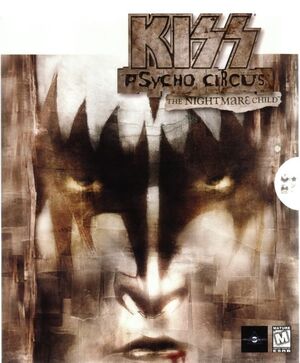 |
|
| Developers | |
|---|---|
| Third Law Interactive | |
| Publishers | |
| Gathering of Developers | |
| Engines | |
| LithTech 1.5 | |
| Release dates | |
| Windows | July 14, 2000 |
| Reception | |
| Metacritic | 71 |
| Taxonomy | |
| Monetization | One-time game purchase |
| Microtransactions | None |
| Modes | Singleplayer, Multiplayer |
| Pacing | Real-time |
| Perspectives | First-person |
| Controls | Direct control |
| Genres | Action, Shooter |
| Themes | Fantasy, Horror |
| Series | Kiss |
|
|
| Kiss | |
|---|---|
| Kiss: Psycho Circus: The Nightmare Child | 2000 |
| Kiss Pinball | 2000 |
Availability
| Source | DRM | Notes | Keys | OS |
|---|---|---|---|---|
| Retail |
|
|
Essential improvements
Run Kiss: Psycho Circus: The Nightmare Child on modern systems
| Use Felizpe’s patch[1] |
|---|
|
Game data
Configuration file(s) location
Save game data location
Video
Widescreen resolution
| Run the game in widescreen resolutions[2] |
|---|
Notes:
|
or:
| Use Felizpe’s patch[3] |
|---|
Note:
|
Input
Audio
| Audio feature | State | Notes |
|---|---|---|
| Separate volume controls | ||
| Surround sound | ||
| Subtitles | ||
| Closed captions | ||
| Mute on focus lost | ||
| EAX support | A3D 1.0, EAX 1 | |
| Royalty free audio |
Localizations
| Language | UI | Audio | Sub | Notes |
|---|---|---|---|---|
| English |
Network
Multiplayer types
Issues unresolved
Can’t uninstall the game on Windows 10
- If the game is installed in any other drive besides the main one, the uninstall information gets corrupted and it can’t be uninstalled from inside the Control Panel, returning a «catastrophic failure» error message.
Issues fixed
Can’t reinstall the game after the above error
| Delete the corrupted files[4] |
|---|
|
High FPS Issues
| Limit the Framerate to 60FPS[citation needed] |
|---|
|
| Set refresh rate on 60hz[citation needed] |
|---|
Game crashes on startup
| Use custom DLL[5] |
|---|
|
Other information
API
| Technical specs | Supported | Notes |
|---|---|---|
| Direct3D | 6 |
| Executable | 32-bit | 64-bit | Notes |
|---|---|---|---|
| Windows |
Middleware
| Middleware | Notes | |
|---|---|---|
| Audio | Miles Sound System | 5.0d 5.0f version 1.1 |
| Cutscenes | Smacker Video Technology | 4.0d |
System requirements
| Windows | |
|---|---|
| Minimum | |
| Operating system (OS) | |
| Processor (CPU) | Intel Pentium II 266 MHz |
| System memory (RAM) | 64 MB |
| Hard disk drive (HDD) | |
| Video card (GPU) | DirectX 8.0 compatible |
Notes
- ↑ 1.0 1.1 When running this game without elevated privileges (Run as administrator option), write operations against a location below
%PROGRAMFILES%,%PROGRAMDATA%, or%WINDIR%might be redirected to%LOCALAPPDATA%VirtualStoreon Windows Vista and later (more details).
References
- ↑ General Discussion | GOG
- ↑ KISS: Psycho Circus: The Nightmare Child | WSGF
- ↑ General Discussion | GOG
- ↑ Microsoft Support | Catastrophic failure solution
- ↑ Kiss: Psycho Circus: The Nightmare Child (Windows 10 Patch) file — Mod DB
(Полная) Последняя версия на Русском
-
Дата выхода:
2000
2000 год - Разработчик: Third Law Interactive
- Жанр: Экшены, Шутеры
Размер:699.3 МБ
Обновлено — 11-09-2022, 13:06.
подробности обновления
Основой для сюжета KISS Цирк Сумасшедших: Дитя Ночных Кошмаров выступают комиксы, созданные Брайаном Холгуином. Вид предоставляется от первого лица. Главными героями являются 4 музыканта. Они хотят выступить в небольшом городе. Но к ним приходит гадалка и говорит, что в реальный мир идёт страшная опасность. В параллельном измерении скоро проснётся Дитя Кошмара. Это чудовище стремится уничтожать всё, что только сможет. Одновременно в это же время 4 виртуальных мира были захвачены слугами этого монстра – всевозможными тёмными силами и приспешниками. Гадалка хочет, чтобы музыканты помогли ей. Они соглашаются, поскольку выбора у них нет. Каждый из персонажей использует одну из стихий.
В Kiss: Psycho Circus: The Nightmare Child имеются такие главные герои:
- Рамирес Пабло. Его прототипом является Пол Стэнли. Он олицетворяет стихию Вода;
- Скотт Патрик, он же Питер Крисс – стихия Земля;
- Чанг Энди. Образ взят с Эйса Фрейли. Он властвует над Воздухом;
- Гордо Гейб, использующий Огонь. К прототипу относится Джин Симмонс.
У каждого из этих персонажей имеется своё как мощное, так и холодное оружие. Последний тип покупается вместе с перчатками. Что касается мощного, то оно находится в игре, и его предстоит отыскать. Холодным оружием являются меч, алебарда, высоковольтные перчатки и когти. Пользователь может выбрать, каким из 4 персонажей он будет управлять. В зависимости от такого выбора финальный босс будет разным.
Скачать торрент
Скриншоты из игры
Видео из игры
Пиратка (Таблетка: Не Требуется)
Версия: (Полная) Последняя
Доп. информация:
- Размер: 699.3 МБ
-
Интерфейс:
Русский -
Озвучка:
Русская
- ОС: Windows XP, 7, 8, 10
- Процессор: 500 MHz
- Оперативная память: 64 MB
- Видеокарта: 64 MB
- Место на диске: 580 MB
Системные требования
Обновлено: 11-09-2022, 13:06
Старые игры, Игры для слабых ПК, Ретро, Олдскул, От первого лица, Шутер от первого лица, Атмосферная, Затягивающая, Кровь, Мясо, Демоны
К сожалению, в играх бывают изъяны: тормоза, низкий FPS, вылеты, зависания, баги и другие мелкие и не очень ошибки. Нередко проблемы начинаются еще до начала игры, когда она не устанавливается, не загружается или даже не скачивается. Да и сам компьютер иногда чудит, и тогда в KISS: Psycho Circus — The Nightmare Child вместо картинки черный экран, не работает управление, не слышно звук или что-нибудь еще.
Что сделать в первую очередь
- Скачайте и запустите всемирно известный CCleaner (скачать по прямой ссылке) — это программа, которая очистит ваш компьютер от ненужного мусора, в результате чего система станет работать быстрее после первой же перезагрузки;
- Обновите все драйверы в системе с помощью программы Driver Updater (скачать по прямой ссылке) — она просканирует ваш компьютер и обновит все драйверы до актуальной версии за 5 минут;
- Установите Advanced System Optimizer (скачать по прямой ссылке) и включите в ней игровой режим, который завершит бесполезные фоновые процессы во время запуска игр и повысит производительность в игре.
Системные требования KISS: Psycho Circus — The Nightmare Child
Второе, что стоит сделать при возникновении каких-либо проблем с KISS: Psycho Circus — The Nightmare Child, это свериться с системными требованиями. По-хорошему делать это нужно еще до покупки, чтобы не пожалеть о потраченных деньгах.
Каждому геймеру следует хотя бы немного разбираться в комплектующих, знать, зачем нужна видеокарта, процессор и другие штуки в системном блоке.
Файлы, драйверы и библиотеки
Практически каждое устройство в компьютере требует набор специального программного обеспечения. Это драйверы, библиотеки и прочие файлы, которые обеспечивают правильную работу компьютера.
Начать стоит с драйверов для видеокарты. Современные графические карты производятся только двумя крупными компаниями — Nvidia и AMD. Выяснив, продукт какой из них крутит кулерами в системном блоке, отправляемся на официальный сайт и загружаем пакет свежих драйверов:
- Скачать драйвер для видеокарты Nvidia GeForce
- Скачать драйвер для видеокарты AMD Radeon

Обязательным условием для успешного функционирования KISS: Psycho Circus — The Nightmare Child является наличие самых свежих драйверов для всех устройств в системе. Скачайте утилиту Driver Updater, чтобы легко и быстро загрузить последние версии драйверов и установить их одним щелчком мыши:
- загрузите Driver Updater и запустите программу;
- произведите сканирование системы (обычно оно занимает не более пяти минут);
- обновите устаревшие драйверы одним щелчком мыши.

Фоновые процессы всегда влияют на производительность. Вы можете существенно увеличить FPS, очистив ваш ПК от мусорных файлов и включив специальный игровой режим с помощью программы Advanced System Optimizer
- загрузите Advanced System Optimizer и запустите программу;
- произведите сканирование системы (обычно оно занимает не более пяти минут);
- выполните все требуемые действия. Ваша система работает как новая!
Когда с драйверами закончено, можно заняться установкой актуальных библиотек — DirectX и .NET Framework. Они так или иначе используются практически во всех современных играх:
- Скачать DirectX
- Скачать Microsoft .NET Framework 3.5
- Скачать Microsoft .NET Framework 4
Еще одна важная штука — это библиотеки расширения Visual C++, которые также требуются для работы KISS: Psycho Circus — The Nightmare Child. Ссылок много, так что мы решили сделать отдельный список для них:
- Скачать Microsoft Visual C++ 2005 Service Pack 1
- Скачать Microsoft Visual C++ 2008 (32-бит) (Скачать Service Pack 1)
- Скачать Microsoft Visual C++ 2008 (64-бит) (Скачать Service Pack 1)
- Скачать Microsoft Visual C++ 2010 (32-бит) (Скачать Service Pack 1)
- Скачать Microsoft Visual C++ 2010 (64-бит) (Скачать Service Pack 1)
- Скачать Microsoft Visual C++ 2012 Update 4
- Скачать Microsoft Visual C++ 2013
Если вы дошли до этого места — поздравляем! Наиболее скучная и рутинная часть подготовки компьютера к геймингу завершена. Дальше мы рассмотрим типовые проблемы, возникающие в играх, а также кратко наметим пути их решения.
KISS: Psycho Circus — The Nightmare Child не скачивается. Долгое скачивание. Решение
Скорость лично вашего интернет-канала не является единственно определяющей скорость загрузки. Если раздающий сервер работает на скорости, скажем, 5 Мб в секунду, то ваши 100 Мб делу не помогут.
Если KISS: Psycho Circus — The Nightmare Child совсем не скачивается, то это может происходить сразу по куче причин: неправильно настроен роутер, проблемы на стороне провайдера, кот погрыз кабель или, в конце-концов, упавший сервер на стороне сервиса, откуда скачивается игра.
KISS: Psycho Circus — The Nightmare Child не устанавливается. Прекращена установка. Решение
Перед тем, как начать установку KISS: Psycho Circus — The Nightmare Child, нужно еще раз обязательно проверить, какой объем она занимает на диске. Если же проблема с наличием свободного места на диске исключена, то следует провести диагностику диска. Возможно, в нем уже накопилось много «битых» секторов, и он банально неисправен?
В Windows есть стандартные средства проверки состояния HDD- и SSD-накопителей, но лучше всего воспользоваться специализированными программами.
Но нельзя также исключать и вероятность того, что из-за обрыва соединения загрузка прошла неудачно, такое тоже бывает. А если устанавливаете KISS: Psycho Circus — The Nightmare Child с диска, то стоит поглядеть, нет ли на носителе царапин и чужеродных веществ!
KISS: Psycho Circus — The Nightmare Child не запускается. Ошибка при запуске. Решение
KISS: Psycho Circus — The Nightmare Child установилась, но попросту отказывается работать. Как быть?
Выдает ли KISS: Psycho Circus — The Nightmare Child какую-нибудь ошибку после вылета? Если да, то какой у нее текст? Возможно, она не поддерживает вашу видеокарту или какое-то другое оборудование? Или ей не хватает оперативной памяти?
Помните, что разработчики сами заинтересованы в том, чтобы встроить в игры систему описания ошибки при сбое. Им это нужно, чтобы понять, почему их проект не запускается при тестировании.
Обязательно запишите текст ошибки. Если вы не владеете иностранным языком, то обратитесь на официальный форум разработчиков KISS: Psycho Circus — The Nightmare Child. Также будет полезно заглянуть в крупные игровые сообщества и, конечно, в наш FAQ.
Если KISS: Psycho Circus — The Nightmare Child не запускается, мы рекомендуем вам попробовать отключить ваш антивирус или поставить игру в исключения антивируса, а также еще раз проверить соответствие системным требованиям и если что-то из вашей сборки не соответствует, то по возможности улучшить свой ПК, докупив более мощные комплектующие.
В KISS: Psycho Circus — The Nightmare Child черный экран, белый экран, цветной экран. Решение
Проблемы с экранами разных цветов можно условно разделить на 2 категории.
Во-первых, они часто связаны с использованием сразу двух видеокарт. Например, если ваша материнская плата имеет встроенную видеокарту, но играете вы на дискретной, то KISS: Psycho Circus — The Nightmare Child может в первый раз запускаться на встроенной, при этом самой игры вы не увидите, ведь монитор подключен к дискретной видеокарте.
Во-вторых, цветные экраны бывают при проблемах с выводом изображения на экран. Это может происходить по разным причинам. Например, KISS: Psycho Circus — The Nightmare Child не может наладить работу через устаревший драйвер или не поддерживает видеокарту. Также черный/белый экран может выводиться при работе на разрешениях, которые не поддерживаются игрой.
KISS: Psycho Circus — The Nightmare Child вылетает. В определенный или случайный момент. Решение
Играете вы себе, играете и тут — бац! — все гаснет, и вот уже перед вами рабочий стол без какого-либо намека на игру. Почему так происходит? Для решения проблемы стоит попробовать разобраться, какой характер имеет проблема.
Если вылет происходит в случайный момент времени без какой-то закономерности, то с вероятностью в 99% можно сказать, что это ошибка самой игры. В таком случае исправить что-то очень трудно, и лучше всего просто отложить KISS: Psycho Circus — The Nightmare Child в сторону и дождаться патча.
Однако если вы точно знаете, в какие моменты происходит вылет, то можно и продолжить игру, избегая ситуаций, которые провоцируют сбой.
Однако если вы точно знаете, в какие моменты происходит вылет, то можно и продолжить игру, избегая ситуаций, которые провоцируют сбой. Кроме того, можно скачать сохранение KISS: Psycho Circus — The Nightmare Child в нашем файловом архиве и обойти место вылета.
KISS: Psycho Circus — The Nightmare Child зависает. Картинка застывает. Решение
Ситуация примерно такая же, как и с вылетами: многие зависания напрямую связаны с самой игрой, а вернее с ошибкой разработчика при ее создании. Впрочем, нередко застывшая картинка может стать отправной точкой для расследования плачевного состояния видеокарты или процессора.Так что если картинка в KISS: Psycho Circus — The Nightmare Child застывает, то воспользуйтесь программами для вывода статистики по загрузке комплектующих. Быть может, ваша видеокарта уже давно исчерпала свой рабочий ресурс или процессор греется до опасных температур?Проверить загрузку и температуры для видеокарты и процессоров проще всего в программе MSI Afterburner. При желании можно даже выводить эти и многие другие параметры поверх картинки KISS: Psycho Circus — The Nightmare Child.Какие температуры опасны? Процессоры и видеокарты имеют разные рабочие температуры. У видеокарт они обычно составляют 60-80 градусов по Цельсию. У процессоров немного ниже — 40-70 градусов. Если температура процессора выше, то следует проверить состояние термопасты. Возможно, она уже высохла и требует замены.Если греется видеокарта, то стоит воспользоваться драйвером или официальной утилитой от производителя. Нужно увеличить количество оборотов кулеров и проверить, снизится ли рабочая температура.
KISS: Psycho Circus — The Nightmare Child тормозит. Низкий FPS. Просадки частоты кадров. Решение
При тормозах и низкой частоте кадров в KISS: Psycho Circus — The Nightmare Child первым делом стоит снизить настройки графики. Разумеется, их много, поэтому прежде чем снижать все подряд, стоит узнать, как именно те или иные настройки влияют на производительность.Разрешение экрана. Если кратко, то это количество точек, из которого складывается картинка игры. Чем больше разрешение, тем выше нагрузка на видеокарту. Впрочем, повышение нагрузки незначительное, поэтому снижать разрешение экрана следует только в самую последнюю очередь, когда все остальное уже не помогает.Качество текстур. Как правило, этот параметр определяет разрешение файлов текстур. Снизить качество текстур следует в случае если видеокарта обладает небольшим запасом видеопамяти (меньше 4 ГБ) или если используется очень старый жесткий диск, скорость оборотов шпинделя у которого меньше 7200.Качество моделей (иногда просто детализация). Эта настройка определяет, какой набор 3D-моделей будет использоваться в игре. Чем выше качество, тем больше полигонов. Соответственно, высокополигональные модели требуют большей вычислительной мощности видекарты (не путать с объемом видеопамяти!), а значит снижать этот параметр следует на видеокартах с низкой частотой ядра или памяти.Тени. Бывают реализованы по-разному. В одних играх тени создаются динамически, то есть они просчитываются в реальном времени в каждую секунду игры. Такие динамические тени загружают и процессор, и видеокарту. В целях оптимизации разработчики часто отказываются от полноценного рендера и добавляют в игру пре-рендер теней. Они статичные, потому как по сути это просто текстуры, накладывающиеся поверх основных текстур, а значит загружают они память, а не ядро видеокарты.Нередко разработчики добавляют дополнительные настройки, связанные с тенями:
- Разрешение теней — определяет, насколько детальной будет тень, отбрасываемая объектом. Если в игре динамические тени, то загружает ядро видеокарты, а если используется заранее созданный рендер, то «ест» видеопамять.
- Мягкие тени — сглаживание неровностей на самих тенях, обычно эта опция дается вместе с динамическими тенями. Вне зависимости от типа теней нагружает видеокарту в реальном времени.
Сглаживание. Позволяет избавиться от некрасивых углов на краях объектов за счет использования специального алгоритма, суть которого обычно сводится к тому, чтобы генерировать сразу несколько изображений и сопоставлять их, высчитывая наиболее «гладкую» картинку. Существует много разных алгоритмов сглаживания, которые отличаются по уровню влияния на быстродействие KISS: Psycho Circus — The Nightmare Child.Например, MSAA работает «в лоб», создавая сразу 2, 4 или 8 рендеров, поэтому частота кадров снижается соответственно в 2, 4 или 8 раз. Такие алгоритмы как FXAA и TAA действуют немного иначе, добиваясь сглаженной картинки путем высчитывания исключительно краев и с помощью некоторых других ухищрений. Благодаря этому они не так сильно снижают производительность.Освещение. Как и в случае со сглаживанием, существуют разные алгоритмы эффектов освещения: SSAO, HBAO, HDAO. Все они используют ресурсы видеокарты, но делают это по-разному в зависимости от самой видеокарты. Дело в том, что алгоритм HBAO продвигался в основном на видеокартах от Nvidia (линейка GeForce), поэтому лучше всего работает именно на «зеленых». HDAO же, наоборот, оптимизирован под видеокарты от AMD. SSAO — это наиболее простой тип освещения, он потребляет меньше всего ресурсов, поэтому в случае тормозов в KISS: Psycho Circus — The Nightmare Child стоит переключиться него.Что снижать в первую очередь? Как правило, наибольшую нагрузку вызывают тени, сглаживание и эффекты освещения, так что лучше начать именно с них.Часто геймерам самим приходится заниматься оптимизацией KISS: Psycho Circus — The Nightmare Child. Практически по всем крупным релизам есть различные соответствующие и форумы, где пользователи делятся своими способами повышения производительности.
Один из них — специальная программа под названием Advanced System Optimizer. Она сделана специально для тех, кто не хочет вручную вычищать компьютер от разных временных файлов, удалять ненужные записи реестра и редактировать список автозагрузки. Advanced System Optimizer сама сделает это, а также проанализирует компьютер, чтобы выявить, как можно улучшить производительность в приложениях и играх.
Скачать Advanced System Optimizer
KISS: Psycho Circus — The Nightmare Child лагает. Большая задержка при игре. Решение
Многие путают «тормоза» с «лагами», но эти проблемы имеют совершенно разные причины. KISS: Psycho Circus — The Nightmare Child тормозит, когда снижается частота кадров, с которой картинка выводится на монитор, и лагает, когда задержка при обращении к серверу или любому другому хосту слишком высокая.
Именно поэтому «лаги» могут быть только в сетевых играх. Причины разные: плохой сетевой код, физическая удаленность от серверов, загруженность сети, неправильно настроенный роутер, низкая скорость интернет-соединения.
Впрочем, последнее бывает реже всего. В онлайн-играх общение клиента и сервера происходит путем обмена относительно короткими сообщениями, поэтому даже 10 Мб в секунду должно хватить за глаза.
В KISS: Psycho Circus — The Nightmare Child нет звука. Ничего не слышно. Решение
KISS: Psycho Circus — The Nightmare Child работает, но почему-то не звучит — это еще одна проблема, с которой сталкиваются геймеры. Конечно, можно играть и так, но все-таки лучше разобраться, в чем дело.
Сначала нужно определить масштаб проблемы. Где именно нет звука — только в игре или вообще на компьютере? Если только в игре, то, возможно, это обусловлено тем, что звуковая карта очень старая и не поддерживает DirectX.
Если же звука нет вообще, то дело однозначно в настройке компьютера. Возможно, неправильно установлены драйвера звуковой карты, а может быть звука нет из-за какой-то специфической ошибки нашей любимой ОС Windows.
В KISS: Psycho Circus — The Nightmare Child не работает управление. KISS: Psycho Circus — The Nightmare Child не видит мышь, клавиатуру или геймпад. Решение
Как играть, если невозможно управлять процессом? Проблемы поддержки специфических устройств тут неуместны, ведь речь идет о привычных девайсах — клавиатуре, мыши и контроллере.Таким образом, ошибки в самой игре практически исключены, почти всегда проблема на стороне пользователя. Решить ее можно по-разному, но, так или иначе, придется обращаться к драйверу. Обычно при подключении нового устройства операционная система сразу же пытается задействовать один из стандартных драйверов, но некоторые модели клавиатур, мышей и геймпадов несовместимы с ними.Таким образом, нужно узнать точную модель устройства и постараться найти именно ее драйвер. Часто с устройствами от известных геймерских брендов идут собственные комплекты ПО, так как стандартный драйвер Windows банально не может обеспечить правильную работу всех функций того или иного устройства.Если искать драйверы для всех устройств по отдельности не хочется, то можно воспользоваться программой Driver Updater. Она предназначена для автоматического поиска драйверов, так что нужно будет только дождаться результатов сканирования и загрузить нужные драйвера в интерфейсе программы.Нередко тормоза в KISS: Psycho Circus — The Nightmare Child могут быть вызваны вирусами. В таком случае нет разницы, насколько мощная видеокарта стоит в системном блоке. Проверить компьютер и отчистить его от вирусов и другого нежелательного ПО можно с помощью специальных программ. Например NOD32. Антивирус зарекомендовал себя с наилучшей стороны и получили одобрение миллионов пользователей по всему миру. ZoneAlarm подходит как для личного использования, так и для малого бизнеса, способен защитить компьютер с операционной системой Windows 10, Windows 8, Windows 7, Windows Vista и Windows XP от любых атак: фишинговых, вирусов, вредоносных программ, шпионских программ и других кибер угроз. Новым пользователям предоставляется 30-дневный бесплатный период.Nod32 — анитивирус от компании ESET, которая была удостоена многих наград за вклад в развитие безопасности. На сайте разработчика доступны версии анивирусных программ как для ПК, так и для мобильных устройств, предоставляется 30-дневная пробная версия. Есть специальные условия для бизнеса.
KISS: Psycho Circus — The Nightmare Child, скачанная с торрента не работает. Решение
Если дистрибутив игры был загружен через торрент, то никаких гарантий работы быть в принципе не может. Торренты и репаки практически никогда не обновляются через официальные приложения и не работают по сети, потому что по ходу взлома хакеры вырезают из игр все сетевые функции, которые часто используются для проверки лицензии.
Такие версии игр использовать не просто неудобно, а даже опасно, ведь очень часто в них изменены многие файлы. Например, для обхода защиты пираты модифицируют EXE-файл. При этом никто не знает, что они еще с ним делают. Быть может, они встраивают само-исполняющееся программное обеспечение. Например, майнер, который при первом запуске игры встроится в систему и будет использовать ее ресурсы для обеспечения благосостояния хакеров. Или вирус, дающий доступ к компьютеру третьим лицам. Тут никаких гарантий нет и быть не может.
К тому же использование пиратских версий — это, по мнению нашего издания, воровство. Разработчики потратили много времени на создание игры, вкладывали свои собственные средства в надежде на то, что их детище окупится. А каждый труд должен быть оплачен.
Поэтому при возникновении каких-либо проблем с играми, скачанными с торрентов или же взломанных с помощью тех или иных средств, следует сразу же удалить «пиратку», почистить компьютер при помощи антивируса и приобрести лицензионную копию игры. Это не только убережет от сомнительного ПО, но и позволит скачивать обновления для игры и получать официальную поддержку от ее создателей.
KISS: Psycho Circus — The Nightmare Child выдает ошибку об отсутствии DLL-файла. Решение
Как правило, проблемы, связанные с отсутствием DLL-библиотек, возникают при запуске KISS: Psycho Circus — The Nightmare Child, однако иногда игра может обращаться к определенным DLL в процессе и, не найдя их, вылетать самым наглым образом.
Чтобы исправить эту ошибку, нужно найти необходимую библиотеку DLL и установить ее в систему. Проще всего сделать это с помощью программы DLL-fixer, которая сканирует систему и помогает быстро найти недостающие библиотеки.
Если ваша проблема оказалась более специфической или же способ, изложенный в данной статье, не помог, то вы можете спросить у других пользователей в нашей рубрике «Вопросы и ответы». Они оперативно помогут вам!
Благодарим за внимание!