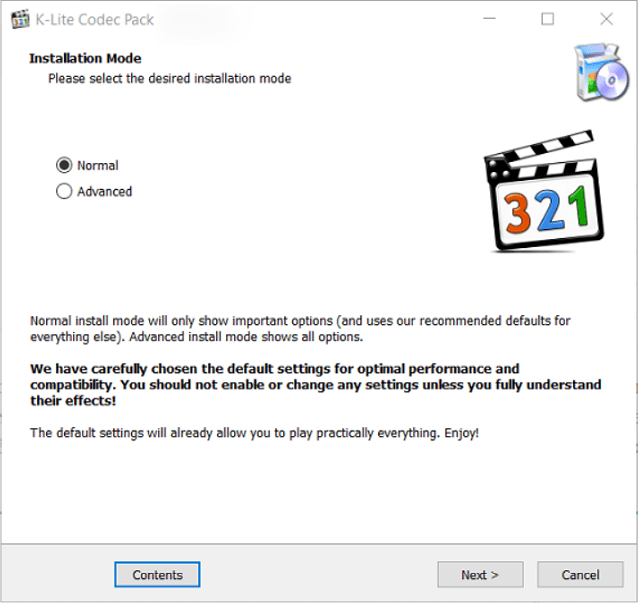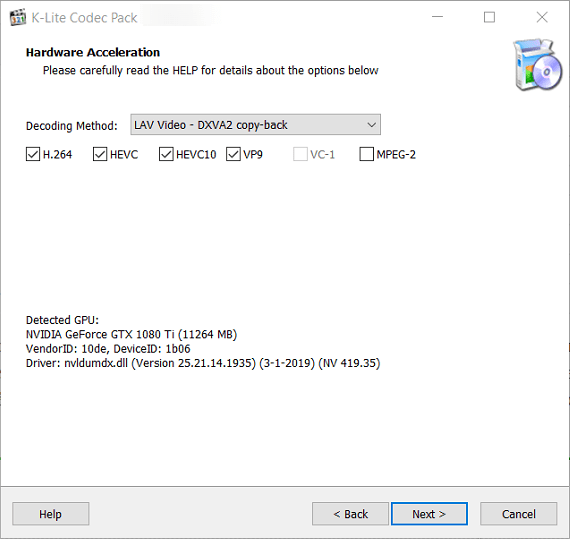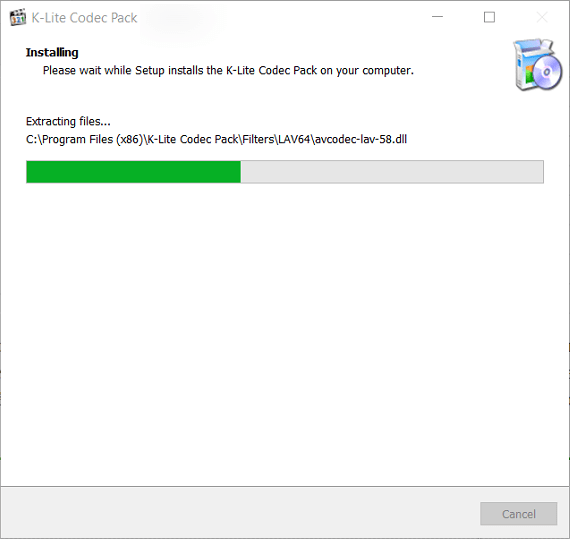The K-Lite Codec Pack is a free collection of codecs and related tools. Codec is short for Compressor-decompressor. Codecs are needed for encoding and decoding (playing) audio and video. The very user-friendly installation is fully customizable, which means that you can install only those components that you want.
There are multiple versions of the K-Lite Codec Pack: The Standard version contains everything what is needed to play all the commonly used formats. The Full version contains even more codecs and also has encoding support.
Full
Features of the K-Lite Codec Pack Full:
- Player:
- Media Player Classic Home Cinema This is a full-featured player with many useful options. We recommend using this player for video playback. This player has internal DXVA decoders for H.264 and VC-1 video.
- ffdshow:
- ffdshow
- ffdshow is a very powerful DirectShow filter that can decode many audio and video formats. It also contains lots of options for manipulation of the audio and video, such as resizing and post-processing. Examples of supported video formats are: DivX, Xvid, MPEG-4, H.264/AVC, MPEG-2, VC-1, H.263, FLV1, FLV4, VP3, VP6, Theora, SVQ1, SVQ3 and MJPEG. Examples of supported audio formats are: MP3, AAC, AC3, DTS, LPCM, Vorbis, MP1, MP2, E-AC3, Dolby TrueHD, AMR, Nellymoser and IMA ADPCM.
- ffdshow VFW interface — VFW decoder that supports many video formats. VFW encoder for a few video formats: FFV1, HuffYUV, DV and MJPEG.
- Extra plugins: KernelDeint and TomsMoComp deinterlacers, DScaler plugin
- DirectShow video decoding filters:
- Xvid — For decoding Xvid MPEG-4 video. This is currently the most popular video format.
- On2 VP7 — For decoding VP7 video. This format is not very common.
- DirectShow audio decoding filters:
- AC3/DTS/LPCM/MP1/MP2 (AC3Filter) — For decoding AC3 and DTS audio. Also decodes DVD audio.
- AAC (MONOGRAM) — For decoding AAC audio.
- LAV Audio This decoder supports a large number of audio formats.
- DirectShow audio parsers:
- FLAC (madFLAC)
- Source filter and decoding filter for FLAC audio files (.flac).
- WavPack (CoreWavPack)
- Source filter and decoding filter for WavPack audio files (.wv).
- MusePack (MONOGRAM)
- Source filter and decoding filter for MusePack audio files (.mpc).
- Monkey’s Audio (DCoder)
- Source filter with integrated decoder for Monkey’s Audio files (.ape .apl).
- OptimFROG (RadLight)
- Source filter with integrated decoder for OptimFROG audio files (.ofr .ofs).
- AMR (MONOGRAM)
- Source filter and decoding filter for AMR audio files (.amr). This filter is also able to encode and mux AMR audio.
- DC-Bass Source
- Source filter with integrated decoders for the following audio file types: AAC (.aac .m4a), ALAC (.alac)
- Tracker (.it .mo3 .mtm .s3m .umx .xm) and True Audio (.tta).
- AC3/DTS Source (AC3File)
- Source filter for .ac3 and .dts files.
- DirectShow source filters:
- Haali Media Splitter This splitter supports multiple container formats: AVI (.avi .divx), Matroska (.mkv .mka), MP4/MOV/3GP (.mp4 .m4v .3gp .mov .hdmov), WebM (.webm), Ogg (.ogm .ogg .ogv .oga), MPEG-TS (.ts .m2ts .m2t .mts)
- LAV Splitter This splitter supports multiple container formats: AVI (.avi .divx), Matroska (.mkv .mka), MP4/MOV/3GP (.mp4 .m4v .3gp .mov .hdmov), WebM (.webm), Ogg (.ogm .ogg .ogv .oga), MPEG-TS (.ts .m2ts .m2t .mts), Flash Video (.flv), Blu-ray (.bdmv .mpls) and more!
- AVI splitter (Gabest) — For parsing the AVI container (.avi files). Advantage over the standard Microsoft splitter is that it better supports incomplete and partially downloaded files.
- CDXA Reader (Gabest) — For reading VCD, SVCD and XCD discs.
- DirectShow subtitle filter:
- DirectVobSub (VSFilter)
- DirectVobSub is a filter for displaying subtitles (ssa/ass, srt and vobsub). Your subtitle file(s) should have the same filename as your video file (for example: MovieName.avi + MovieName.idx + MovieName.sub) and should be in the same folder as your video file. Then the subtitles will automatically be displayed in most players.
- Other filters:
- Haali Video Renderer
- Excellent video renderer that can be used as an alternative for the video renderers that Windows offers. Requires a modern graphics card with PixelShader 1.4 or higher.
- VFW video codecs:
- Xvid — For encoding video in the Xvid MPEG-4 format.
- On2 VP7 — For encoding video in the VP7 format.
- Lagarith — For decoding and encoding the Lagarith video format.
- Lagarith is a lossless (no quality loss) video compression format.
- YV12 (Helix) — For decoding and encoding the YV12 format.
- ACM audio codecs:
- MP3 (LAME) — For encoding MP3 audio in applications like VirtualDub.
- AC3ACM — For decoding and encoding AC3 audio in applications like VirtualDub.
- Tools:
- K-Lite Codec Tweak Tool
- With this multi-functional tool you can do many useful things. It can detect and fix some common problems. It can generate a detailed list of all installed codecs and filters. It can reset settings for the codecs from the pack. It can backup and restore your setting. It allows you to manage the installed codecs and filters.
- Win7DSFilterTweaker — Allows setting third party decoders as the preferred filters in Windows 7.
- MediaInfo Lite This tool can analyze a media file and show detailed information about it.
- VobSubStrip
- With this tool you can strip languages from VobSub subtitle files (.idx and .sub files).
- GraphStudio
- GraphStudio is a tool for constructing and analyzing DirectShow filter graphs.
- Haali Muxer — Tool for (re-)muxing audio and video into a Matroska container.
- Bitrate Calculator — This can be used to calculate the bitrate to use when encoding a movie.
Full name: The K-Lite Codec Pack Full
Download: K-Lite Codec Pack Full
Version: Full
Compatible Operating Systems: Windows 2000, XP, 2003, Vista, 2008, 7, 8, 2012, 8.1, 10 and 2016
Licenses: Freeware, GPL, LGPL, Public Domain, etc.
Standard
Features of the K-Lite Codec Pack Standard:
- Player:
- Media Player Classic Home Cinema This is a full-featured player with many useful options. We recommend using this player for video playback. This player has internal DXVA decoders for H.264 and VC-1 video.
- ffdshow:
- ffdshow
- ffdshow is a very powerful DirectShow filter that can decode many audio and video formats. It also contains lots of options for manipulation of the audio and video, such as resizing and post-processing. Examples of supported video formats are: DivX, Xvid, MPEG-4, H.264/AVC, MPEG-2, VC-1, H.263, FLV1, FLV4, VP3, VP6, Theora, SVQ1, SVQ3 and MJPEG. Examples of supported audio formats are: MP3, AAC, AC3, DTS, LPCM, Vorbis, MP1, MP2, E-AC3, Dolby TrueHD, AMR, Nellymoser and IMA ADPCM.
- DirectShow audio decoding filters:
- LAV Audio This decoder supports a large number of audio formats.
- DirectShow audio parsers:
- FLAC (madFLAC)
- Source filter and decoding filter for FLAC audio files (.flac).
- WavPack (CoreWavPack)
- Source filter and decoding filter for WavPack audio files (.wv).
- DirectShow source filters:
- Haali Media Splitter This splitter supports multiple container formats: AVI (.avi .divx), Matroska (.mkv .mka), MP4/MOV/3GP (.mp4 .m4v .3gp .mov .hdmov), WebM (.webm), Ogg (.ogm .ogg .ogv .oga), MPEG-TS (.ts .m2ts .m2t .mts)
- LAV Splitter This splitter supports multiple container formats: AVI (.avi .divx), Matroska (.mkv .mka), MP4/MOV/3GP (.mp4 .m4v .3gp .mov .hdmov), WebM (.webm), Ogg (.ogm .ogg .ogv .oga), MPEG-TS (.ts .m2ts .m2t .mts), Flash Video (.flv), Blu-ray (.bdmv .mpls) and more!
- DirectShow subtitle filter:
- DirectVobSub (VSFilter)
- DirectVobSub is a filter for displaying subtitles (ssa/ass, srt and vobsub). Your subtitle file(s) should have the same filename as your video file (for example: MovieName.avi + MovieName.idx + MovieName.sub) and should be in the same folder as your video file. Then the subtitles will automatically be displayed in most players.
- Other filters:
- Haali Video Renderer
- Excellent video renderer that can be used as an alternative for the video renderers that Windows offers. Requires a modern graphics card with PixelShader 1.4 or higher.
- Tools:
- K-Lite Codec Tweak Tool
- With this multi-functional tool you can do many useful things. It can detect and fix some common problems. It can generate a detailed list of all installed codecs and filters. It can reset settings for the codecs from the pack. It can backup and restore your setting. It allows you to manage the installed codecs and filters.
- Win7DSFilterTweaker — Allows setting third party decoders as the preferred filters in Windows 7.
- MediaInfo Lite This tool can analyze a media file and show detailed information about it.
Full name: The K-Lite Codec Pack Standard
Download: K-Lite Codec Pack Standard
Version: Standard
Compatible Operating Systems: Windows 2000, XP, 2003, Vista, 2008, 7, 8, 2012, 8.1, 10 and 2016
Licenses: Freeware, GPL, LGPL, Public Domain, etc.
 |
Рейтинг программы | 9.9/10 |
| Поддерживаемые ОС | Windows 10 | |
| Разрядность | 32 bit, 64 bit, x32, x64 | |
| Для устройств | компьютер | |
| Язык интерфейса | Русский | |
| Последнее обновление | 2019 | |
| Разработчик | Codec Guide | |
| Официальный сайт | www.codecguide.com |
Мультимедийные файлы присутствуют у каждого пользователя персонального компьютера или ноутбука. Слушая любимые композиции, просматривая долгожданный фильм, пользователь часто сталкивается с проблемой воспроизведения медийных файлов. Музыка прослушивается частями или вовсе прерывается, видеоматериалы показываются с нечетким изображением и отсутствием звука – проблемы перечисляемые бесконечно. Для разрешения затруднений, связанных с воспроизведением, создатели программных продуктов разработали специальный пакет (набор) необходимого софта под названием K-Lite Codec Pack для windows 10.
Установить K-Lite Codec Pack для windows 10 последней версии
K-Lite Codec Pack для windows 10 представляет собой пакет разработанных плагинов, кодеков и декодеров. Говоря понятным языком, плагины необходимы для помощи расширить и дополнить основные функции программы, используемой для воспроизведения видео и аудио. Задачей кодеков является кодировка или раскодировать аудио, видео файлов, для дальнейшего подходящего просмотра либо прослушивания.
Скачать K-Lite Codec Pack для windows 10 бесплатно:
| Название | Для платформы | Разрядность: | Версия | Загрузка |
|---|---|---|---|---|
| K-Lite Codec Pack Basic + кодек hevc | Windows 10 | x32 — x64 | Бесплатно |
Скачать ↓
|
| K-Lite Codec Pack Full + кодек hevc | Windows 10 | x32 — x64 | Бесплатно |
Скачать ↓
|
| K-Lite Codec Pack Mega + кодек hevc | Windows 10 | x32 — x64 | Бесплатно |
Скачать ↓
|
| K-Lite Codec Pack Standard + кодек hevc | Windows 10 | x32 — x64 | Бесплатно |
Скачать ↓
|
* Файлы доступные на сайте можно скачать абсолютно бесплатно без регистрации и без смс
Примечание! В чем особенность версий наборов — Basic, Full, Mega, Standard можно узнать на главной странице кодек пак.
Как установить К лайт Кодек Пак для windows 10:
- После скачивания запустите установщик
2. Отметьте нужные кодеки
3. Дождитесь конца установки
K-Lite Codec Pack — универсальный набор кодеков и декодеров для воспроизведения любых мультимедийных файлов самых разнообразных аудио и видео форматов. Пакет содержит в себе и 32-битные и 64-битные кодеки, поэтому может одинаково качественно использоваться в версиях операционных систем Windows x86 и x64. Список поддерживаемых форматов просто огромен, отметим лишь самые популярные: AVI, MKV, MP4, FLV, MPEG, MOV, TS, M2TS, MP3, OGM, WMV, 3GP, WEBM, FLAC и т.д.
Пакет кодеков выпускается в 4 основных редакциях, отличаемых входящими в них компонентами:
- K-Lite Codec Pack Basic
- K-Lite Codec Pack Standard
- K-Lite Codec Pack Full
- K-Lite Codec Pack Mega
В K-Lite Codec Pack Basic содержатся все основные кодеки для проигрывания медиаресурса на ПК. Это самый легкий и простой пакет, с помощью которого Вы получите возможность смотреть/слушать музыку и фильмы при использовании любого удобного для Вас проигрывателя. Тут есть аудио/видео фильтры декодирования DirectShow (LAV Audio и Video), фильтры источника и субтитров DirectShow (LAV Splitter и VSFilter), утилита Codec Tweak Tool, а также расширения Icaros ThumbnailProvider и Icaros PropertyHandler.
K-Lite Codec Pack Standard, помимо всех необходимых кодеков, как и в K-Lite Codec Pack Basic, содержит дополнительные полезные утилиты: специально адаптированный под кодеки медиапроигрыватель Media Player Classic Home Cinema (MPC-HC), визуализатор с расширенными возможностями MadVR и детализатор информации о выбранном файле MediaInfo Lite.
В K-Lite Codec Pack Full, кроме содержимого K-Lite Codec Pack Standart, включены некоторые инструменты для обработки и улучшения аудио/видео потока: DC-Bass Source Mod, процессор и декодер ffdshow, разделитель аудио/видео сигналов Haali Media Splitter, а также утилита для анализа аудио и видео файлов GraphStudioNext.
Самая полная и объемная сборка K-Lite Codec Pack Mega содержит в дополнении к пакету K-Lite Codec Pack Full такие «бонусы» как кодеки ACM и VFW, фильтр AC3Filter, мультиплексор Haali Matroska Muxer и другие инструменты.
Выбор версии каждый пользователь определяет для себя сам в зависимости от поставленных задач: хотите просто смотреть фильмы и слушать любую музыку — то используйте базовую комплектацию, а если есть необходимость в предварительной обработке и редактировании аудио/видео сигнала — то лучше подобрать что-то с дополнительным функционалом.
Удобно, что все обновления любого из инструментов, кодеков или дополнительных утилит в пакетах K-Lite Codec Pack оперативно вносятся в свежую сборку, так что просто не забывайте обновлять вашу версию сборника для размещения в системе самых актуальных компонентов.