
она и с заменой этого файла не запускается
- пожаловаться
- скопировать ссылку
да у меня первая часть не запускатся
- пожаловаться
- скопировать ссылку
НИЧЕГО не идет! А я обрадовался =(
- пожаловаться
- скопировать ссылку
А что, раньше нельзя было? Лень в настройках поковыряться да?
- пожаловаться
- скопировать ссылку
Не буду спорить, что кому-то возможно помог этот файл, но лично у меня стоит Windows Seven Ultimate и все и так работает.
- пожаловаться
- скопировать ссылку
Ура ну наконецта блин зря я только винду переустановил((
- пожаловаться
- скопировать ссылку
эмм. а что, у кого то не работало? =)
- пожаловаться
- скопировать ссылку
а у меня коряво некоторые локации отображаются на вин7 . после установки этого файла также коряво но хотя б не тормозит, играть можно.
- пожаловаться
- скопировать ссылку
Совет не качайте, эту чушь….. вот раздача pirat.ca/viewtopic.php?t=551 , это единственная раздача которая мне помогла, и не глючит совсем…
- пожаловаться
- скопировать ссылку
Dark Hope ссылка не работает, у меня какой то МТС говорит что денег нет на инете, но вообще у меня не МТС а Спарк
- пожаловаться
- скопировать ссылку
Dark Hope а как там качать я слепой походу, и подскажите пожалуйста св котор 2 вылетает после создания героя как исправить? я уже весь интернет перерыл не нашёл(
- пожаловаться
- скопировать ссылку
The_Darth пробовали отключить эффекты фрейм-буфера в настройках?
- пожаловаться
- скопировать ссылку
Dark Hope да ставил все совместимости, рылся в ини файле, отключал ролики, зкуки. оригиналка у меня
- пожаловаться
- скопировать ссылку
The_Darth Попробуйте поставить вот эту пиратку: pirat.ca/viewtopic.php?t=551 входите через анонимайзер http://cameleo.ru/. У меня вообще 2 kotor на на 7 винде ни как не шел, лицензия тоже не работала, я пробовала кучу пираток с разных сайтов и только эта самая нормальная сборка.
- пожаловаться
- скопировать ссылку
Не помогло( З,Ы лицуха стим, винда 7-64
- пожаловаться
- скопировать ссылку
The_Darth я динозавр, выше 7 не поднимаюсь, не могу этого знать.
- пожаловаться
- скопировать ссылку
Dark Hopeа что есть на подобие котора?
- пожаловаться
- скопировать ссылку
Rasl96 наверное, онлайн Star Wars: The Old Republic
- пожаловаться
- скопировать ссылку
Dark Hope я его пробывал, частые лаги, геймплей не оч, мне не понравилось
- пожаловаться
- скопировать ссылку
Dark Hope как врубить котор на весь экран? пробывал через прогу не помогло, еще он вылетает часто
- пожаловаться
- скопировать ссылку
Rasl96 какое разрешение? pirat.ca/viewtopic.php?t=551 в этой сборке есть фиксы на разрешения, мне помогло.
- пожаловаться
- скопировать ссылку
помогло. вылетала в начале игры. пиратка, win7-64
- пожаловаться
- скопировать ссылку
возможно я тупой,но не работает,как вылетало после создания перса,так и вылетает,может подскажите куда кидать то ?
- пожаловаться
- скопировать ссылку
25 июля 2017
25.07.17
6
51K
ВОПРОС ЗАКРЫТ.
Вопрос закрыт автором.
Всем доброго времени суток! Скачал KOTOR, решил впервые поиграть, но насладиться мне мешают проблемы с совместимостью. Проблема в том, что как бы я ни выставлял в свойствах совместимость с виндой — вылетает через пять минут. Я даже вроде патчи для винды качал — тоже не помогло. Может подскажите, пожалуйста, как решить проблему?
Поддержи Стопгейм!
Комментарии отключены
Лучшие комментарии
Голованов Григорий
25 июля 2017, 20:35
В папке с игрой ищи swkotor.ini (или что-то с похожим названием). В файле найди строчки Disable Vertex Buffer Objects=1, Disable Vertex Buffer Shaders=1. Значения могут быть другие. Поменяй их и посмотри что получится. По идее должно все заработать.
Если махинации не помогут, попробуй до кучи поменять значение Environment Effects Streaming=0.
Голованов Григорий
26 июля 2017, 15:59
Странно. Ну попробуй добавить их. Первые две в раздел видео, третью в раздел звука.
Голованов Григорий
26 июля 2017, 21:59
Рад был помочь.
Mambateam4
26 июля 2017, 17:36
Сейчас попробую) Если что, то вот скрин моего swkotor’a.
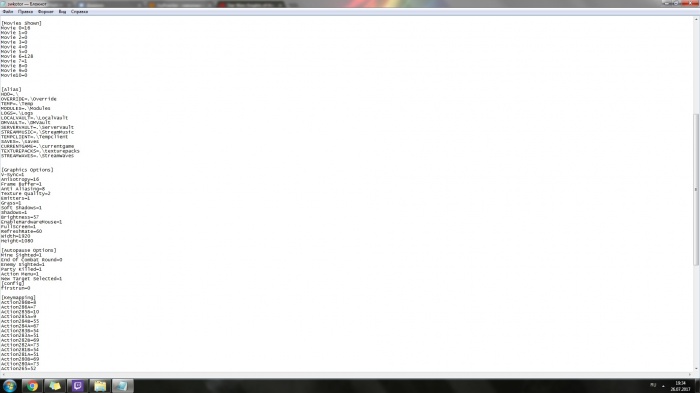
Mambateam4
26 июля 2017, 13:54
А у меня нет этих строк О_О
Mambateam4
26 июля 2017, 20:56
Проблему решил! Спасибо огромное!
Вообщем столкнулся с проблемой запуска kotor на Windows 7. Использую Microsoft Windows 7 Ultimate Edition (build 7600), 32-bit
В течении 2ух дней использовал самые разные поиски и сайты посвященные игре. Уж очень хотелось пройти Bos .
Заметил что у многих проблемы и решил поделиться списком своих действий после которых игра всетаки заработала.
Начну с того что возможно какие то из моих дейтвий вообще не нужные, но они никак не повредят.
Первое на что я натолкнулся самое логичное . Обновить драйвера, хотя многие пишут что нужно установить более старые, другие обновить последнию версию.
Я пробовал разные драйвера и пришел к выводу что все же новые нужно ставить), ибо в итоге я сейчас довольный как слон играю по несколько часов в день).
Второй факт на который я натолкнулся… Mss32.dll, который в инете довольно легко найти в любом поиске как «fix под Vistу kotor».
Собственно половина сайтов пишет, что для Window 7 не нужно, но опять же не помишает.
Конечно не забываем запуск через совместимость XP sp2, после этих трех этапов я довольный запускаю игру, но дальше свернутого окна дело не пошло).
Разворачиваться оно не желало. После этого я еще долго рыл интернет и заметил, что у многих игра абсолютно нормально работает после действий описаных выше.
Вывод один, который я сразу же проверил, пиратки работают. Но всеже для Bos мне нужна была лицензия). Отличаеться пиратка и лицензия которые у меня есть лишь наличием роликов.
Вырезав ролики из лицензионной версии можно спокойно играть.
Уже позже поэкспериментировав с роликами я заметил что на семерке игра нежелает прокручивать больше 1одного ролика подряд с нормальным возвратом в игру.
Поэтому при старте игры зайти мы не могли, ибо там прокручиваться 3-4 ролика подряд) (4 если используете руссификатор zoneofgame)
Я скачал Bink player посмотрел ролики, вырезал лишь те в которых корабль летает туда сюда и те в которых корабль приземляеться и взлетает).
Ролики которые желательно оставить:
0a
0b
0c
0d
01a
01c
01f
01g
02
06a
09
17
17a
22a
22b
23a
26a
26b
31a
33
43
50
50b
51
51b
54
54b
55
56
56b
Ролики последней битвы очень зрелищные их я оставил, но возможно когда дойдете до этого места игра будет потухать, тогда удалите и их
Ролики Bos (устанавливаються вместе с дополнением BROTHERHOOD OF SHADOW: SOLOMON’S REVENGE)
live_11
live_12
live_13
Ролики производителей вырезать в первую очередь (знаю кащюнство, люблю и уважаю лукас артс и биовар ), но из-за логороликов игра не запускаеться.
После всего описанного выше играем с удовольствием в эту замечательную игру проверенную временем и семеркой )).
Хачю заметить что в игре появились баги которых на других ОС я не видел:
1. После убийства врага наш герой стоит как пень ничего не делает ). Сохраняемся — загружаем (благо это быстрый процесс)
2. После очередной загрузки черный экран. Тут загрузка не поможет нужно перезапускать игрую.
Со вторым котором все проще. Устанавливаете последние драйвера, ругаться на openGL перестанет, будет рускаться на драва видюхи не обращаем внимания)
Устанавливает хот фикс висты, запускаем игру под совместимостью XP sp2 и играем .
Спасибо за внимание.
|
N E T W O R K GameTarget Console CopyWorld Cover Target CD Media World LinkWorld Music Target CD/DVD Utilities
|
|
|
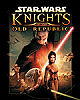 |
|
| System Language Protection CD Cover |
: PC : : SecuROM (Retail CD) GoG (Digital Download) : Cover Target |
Index
| Game Fixes: |
|
| Game Trainers & Unlockers: |
|
| Game Tools: |
|
Related FileForums Posts
- Knights of the Old Republic
Related Games
- Battlefront
- Battlefront 2
- Battlefront (2015)
- Battlefront II (2017)
- Behind the Magic
- Droids
- Episode I: Battle for Naboo
- Episode I: Racer
- Episode I: The Phantom Menace
- Empire at War
- Force Commander
- Galactic Battlegrounds
- Jedi: Fallen Order
- Jedi Knight: Dark Forces 2
- Jedi Knight: Mysteries of the Sith
- Jedi Knight 2: Jedi Outcast
- Jedi Knight: Jedi Academy
- Knights of the Old Republic [PC]
- Knights of the Old Republic [Mac]
- Knights of the Old Republic 2
- Monopoly
- Pit Droids
- Republic Commando
- Republic Heroes
- Rogue Squadron
- Shadows of the Empire
- Squadrons
- Star Fighter
- The Force Unleashed
- The Force Unleashed 2
- The Gungan Frontier
- X-Wing Alliance
Get it Here!
- Knights of the Old Republic @ Kinguin
- Knights of the Old Republic @ GameStop
Backup & Installation Notes
- Always make a backup of the files that are overwritten by the File Archive, as the original files are usually required to update the game to a newer version or to play Online!
- Some No-CD/Fixed EXE files work fine in Single Player mode but are detected to be modified when trying to play online. When this happens use the original EXE to play online, else you could find yourself banned from the game!
- When using Fixed Files make sure to use a Firewall which controls outgoing traffic, as some games call back to report the use of these modified files!
- Some original games do not work when a certain application has been installed, like DAEMON Tools. In most cases using a No-CD or Fixed EXE will solve this problem!
- Some Game Trainers are sometimes reported to be a Virus or Trojan, the most common is a keylogger called HotKeysHook or the file has been packed/protected with VMProtect or Themida and is recognized as Win32/Packed.VMProtect or Win32/Packed.Themida. In ALL cases this is a FALSE ALARM as NONE of the Game Trainers @ GCW contain known malicious code! More info in the PC Games FAQ!
- If you have problems using a trainer in combination with Windows Vista, 7, 8 or 10 then make sure to run the trainer with Administrator rights and when needed in Windows XP or Windows 98 compatibility mode!
- ALL available trainers are for Single Player/Offline use ONLY! Don’t try to use them online else your account can/will be banned/closed!
| Knights of the Old Republic v2.0.0.3 +8 TRAINER | 24-06-2019 |
| Abolfazl.K — [Site] |
| File Archive [3.3 MB] — GoG Version — Can return a false AV Positive! File = Clean! |
| Knights of the Old Republic v1.03 +2 TRAINER | 13-12-2016 |
| MAF |
| File Archive [4.4 MB] — External Link — Can return a false AV Positive! File = Clean! |
| Knights of the Old Republic v1.03 +1 TRAINER #2 | 02-03-2015 |
| MT-X |
| File Archive [78.2 MB] — STEAM Version — Promo Trainer |
| Knights of the Old Republic (Collection) v1.03 [ENGLISH] No-DVD/Fixed EXE | 15-09-2012 |
| FiGHTCLUB |
|
|||
Play Instructions:
|
| Knights of the Old Republic SAVEGAME EDITOR v3.3.3 | 10-09-2005 |
| tk102 |
| File Archive [4.2 MB] |
| Knights of the Old Republic VISTA & WINDOWS 7 CRASHFIX | 30-08-2009 |
| — |
| File Archive [140 KB] |
| Knights of the Old Republic SAVEGAME EDITOR v3.2.6 | 25-03-2005 |
| tk102 |
| File Archive [1.5 MB] |
| Knights of the Old Republic v1.03 +1 TRAINER #1 | 02-03-2004 |
| iMMERSiON |
| File Archive [114 KB] |
| Knights of the Old Republic v1.03 [ENGLISH] Fixed EXE | 02-03-2004 |
| FairLight |
|
|||
Play Instructions:
|
| Knights of the Old Republic v1.02 +1 TRAINER | 12-12-2003 |
| iMMERSiON |
| File Archive [91 KB] |
| Knights of the Old Republic v1.02 [ENGLISH] Fixed EXE | 05-02-2004 |
| DEViANCE |
|
|||
Play Instructions:
|
| Knights of the Old Republic v1.01 +1 TRAINER | 12-12-2003 |
| iMMERSiON |
| File Archive [32 KB] |
| Knights of the Old Republic v1.01 [ENGLISH] Proper Fixed EXE | 12-12-2003 |
| DEViANCE |
|
|||
Play Instructions:
|
| Knights of the Old Republic v1.01 [ENGLISH] Fixed EXE | 12-12-2003 |
| FairLight |
|
|||
Play Instructions:
|
| Knights of the Old Republic v1.0 +1 TRAINER | 27-11-2003 |
| iMMERSiON |
| File Archive [23 KB] |
| Knights of the Old Republic v1.01 Beta [ENGLISH] Fixed EXE | 24-11-2003 |
| Drunk! |
|
|||
Play Instructions:
|
| Knights of the Old Republic CHEATS | 21-11-2003 |
| FairLight |
| File Archive [1 KB] |
| Knights of the Old Republic v1.0 [ENGLISH] Proper Fixed EXE | 19-11-2003 |
| DEViANCE |
|
|||
Play Instructions:
|
| Knights of the Old Republic v1.0 [ENGLISH] No-CD/Fixed EXE | 19-11-2003 |
| Razor 1911 |
|
|||
Play Instructions:
|
|
SEARCH GCW PC
|
|
CONSOLES
GAME PROTECTIONS
UTILITIES Game Tools CD/DVD Tools |
Hey folks, I’ve read quite a few threads of folks having trouble with their use of Original CD Versions of KotOR 1 & 2. In order to simplify things, I’ve decided to create this handy — all-in-one thread of how to install KotOR if you’re using Vista or Windows 7. This is should NOT be used if you’re dealing with the Steam version of KotOR or KoTOR2.
This thread is mostly a cut and paste job put together from sources from both here and at LucasForums. This is what I personally use to install the games when I’m doing a fresh install. Credit for these instructions should go to RenegadeSniper7, Astrotoy, Q, and alinadem. Blame to should go to me in case I’ve royally screwed things up in putting this thread together. This will be a locked thread as I’ve not the time to respond to the multitude of question this thread should create.
Definitive Order of Installation and Fixes for the Original CD Versions of KotOR 1 & 2 — NOT the Collection DVDs! (Also Works for Windows 7):
Before we begin . . .
OK, first and foremost:
If you are using a no-CD crack for whatever reason, you do so at your own risk. It’s not our fault that it’s crashing the game, so STOP PESTERING US! (It may very well lead to a permanent ban from the site too!)
In other words: If you’re using a crack, DON’T EVEN BOTHER TRYING TO ASK US FOR HELP.
This initial tip is courtesy of Deadly Stream forum member HK-47.
If you have the AMD Gaming Evolved client powered by Raptr, you may find it difficult to install TSL correctly. Close it until your installation is complete.
INSTALLATION SHOULD ALL BE DONE USING AN ADMINISTRATOR ACCOUNT TO AVOID ANY POTENTIAL PROBLEMS WITH PERMISSIONS. IT SHOULD ALSO BE DONE IN THE EXACT ORDER AS LAID OUT BELOW IN ORDER TO AVOID POTENTIAL PROBLEMS.
1) Start by updating DirectX. For those that haven’t yet, it’s a good idea to download and install the latest DirectX Redistributable Package available here. This will install a full version of DX9.0c alongside DX10 and DX11 that will not conflict with them in any way. Vista is supposed to provide backward-compatibility with DX9, but I think that it falls short is some areas and this will fix that. The link is for the June 2010 version, so be sure to check for the latest version before downloading. First-time installers are going to want to install the entire redistributable package. Just download the file, extract it to a temporary folder and run the .exe. You can then delete both the temporary folder and the file that you downloaded after installation is complete.
2) Insert the install disk.
3) Open up «computer» , right-click the disc drive and click «Explore», so you can have a poke around what is on the disc.
4) Find the file called setup.exe
>Right-click> select Properties.
>Click the tab labelled, «Compatibility». > Select, «run this program in compatibility mode for Windows XP Service Pack 2(SP2)»
Pic For Steps 3,4(and 9)
5) Go farther down and also select, «Run as Administrator». In order to install KotOR II, you require admin privileges for the duration of installation to start-up. Playing it without this causes failure to launch. (Nb. if you are already logged in as an admin, this option may be grayed out.)
6) Run setup.exe. Select continue, and install as you normally would.
7) Patch the game. This is NOT NECESSARY for, and should NOT be done with, the «Best of PC» version of KotOR 1. When patching either game to the latest version, download and use the manual patches instead of the auto-updaters (KotOR 1; KotOR 2) —Note that, while KotOR 1’s patch is for all versions, non-US versions of KotOR 2 require one of the international patches, found here. The international update for KotOR 2 consists of two separate patches, and you will need to install both of them; first 1.0a, and then 1.0b. Using the wrong patch will screw up your game installation, so be sure about which version you have before applying it.. Once downloaded, right-click on them, select «Properties» and set them to XP SP2 compatibility mode just like Astro described for the setup.exe and the shortcut and then run them as an administrator. If you have them, you can also install the enhanced movie (only recommended for monitors with a vertical resolution of 1200 or higher; don’t bother otherwise) and music files for KotOR 2 (available on the same site as the official patches) at this time.

9) This step is for running KotOR 2 on Vista. You don’t need to do this if you’re using Windows 7. Backup, move or rename the mss32.dll file in the main game folder. Then download the replacement mss32.dll found here and extract that archived file to the main game folder —This is NOT NECESSARY for KotOR 1.
10) This step is for Vista only. Download the SecuROM-updated .exe’s. This is NOT NECESSARY for, and should NOT be done with, the «Best of PC» version of KotOR 1. Once again, these two files are for the US versions of KotOR 1&2:
For KotOR 1
For KotOR 2
Owners of non-US versions and those of you who are experiencing problems with the new .exe, such as its accusing you of using an emulator when you’re actually using an original disc, need to go to SecuROM’s website and jump through their hoops in order to get a working .exe. It shouldn’t take more than a couple of days. After receiving it from SecuROM, anyone who wants to post a download link to one of the updated .exes for a non-US version may do so with my gratitude and I will add it to this guide. They are not as easy to find as the patches.
Extract the archived file to the main game folder after either renaming the old one or moving it elsewhere. Don’t overwrite the old one. You may need it later. Then right-click on it, select «properties», then under the «compatibility» tab set it to run in XP SP2 compatibility mode as an administrator. While you’re at it, it wouldn’t hurt to set the launcher.exe and swconfig.exe files to run in XP SP2 compatibility mode as an administrator using the same method.
11) Find or create a shortcut directly for swkotor2.exe. (or kotor.exe for K1 of course) This is different from the launcher file that automatically gets created.
The file is located in your root file, which is where you put the mss32.dll file.
This is as easy as right-clicking swkotor2.exe, clicking create shortcut. If windows says, «Windows cannot create a shortcut here, would you like on placed on your Desktop instead?», click yes.
12) Those with multi-core CPUs (which is just about everyone these days) need to set CPU affinity to a single core. Not doing so will cause the game to randomly crash. This can be done by modifying the game’s shortcut to command Windows to automatically set affinity every time the game is launched:
Note that Windows 7 seems to do this for KotOR 2 already without any modification, but not for KotOR 1.
*If the above does not work for whatever reason, you’re going to have set affinity to a single CPU core manually every time you launch the game. Before launching the game, open Task Manager (right-click on the Taskbar at the bottom of Windows’ desktop and select «Task Manager») and click on the «Processes» tab. Check the «Show processes for all users» box if it isn’t already and then launch the game. Once you get to the game’s main menu, hit the Windows key to get back to the desktop and look for the game’s executable (swkotor2.exe) in the Task Manager under the «Processes» tab. When you find it, right click on it, select «set affinity» and uncheck every box but «CPU 0» and hit «OK». Once you’ve done that, just hit the game’s icon in the Taskbar and you should be good to go. Remember that you’ll have to set CPU affinity like this every time you launch the game.
13) It would appear that the classic «Dantooine lag fix» for ATI video cards is now required for BOTH ATI and Nvidia DX10 and DX11 cards, as well as for Intel integrated GPUs. This should be done with both games. It should also be done when using XP with a DX10 or DX11 card:
- First, figure out where the .ini is installed. Default is «C:Program FilesLucasartsswkotor2swkotor2.ini». If its not in that location, then your going to have to do some searching around on the hard drive a bit.
- When you find it, just double-click on the file to open it in Notepad.
- Scroll down the file until you find the Graphics Options
- Under the last line, add «Disable Vertex Buffer Objects=1», without the quotes.
- Goto File, then Save.
If, for any reason, you want to disable the fix, simply change the «1» to a «0».
With KotOR 2 only, make sure that Fullscreen=1 and that the Width and Height values are the same and set to a resolution that the game actually supports (800×600, 1024×768, 1280×768, 1280×960, 1280×1024 or 1600×1200) under both «Display Options» and «Graphics Options» in the «swkotor2.ini» file. After applying the changes, save and exit then go back into the file to make sure that the changes were saved. If they weren’t, move the swkotor.ini file to your desktop and apply the changes there. Save it, exit, go back in to check and see if the changes were applied, then move it back to the game’s main folder.
14) Those of you with an Intel GPU need to open your Intel graphics driver’s control panel and Click on «3D Options». Look for «Flipping Policy» and change it to «Blit». Note that you might have to download and install Intel’s drivers instead of using the ones that shipped with your laptop for the Intel graphics driver control panel to be accessible. NOTE: The newest drivers don’t have this option, so if you can’t do it, don’t worry about it.
How to open the graphics properties window
OpenGL settings guide
If the game still crashes right after character creation after completing the installation, try using the the original .exe instead of the one from SecuROM. If that doesn’t work, there is a link in Step #6 that will allow you to contact SecuROM and request a new .exe.
15) If the game is crashing or exiting to the desktop whenever a movie tries to play, you may need to enable support for 640×480 resolution in your graphics driver control panel to allow movies to play.
16) If the game still won’t load for whatever reason, it might be a good idea to disable the intro ad movies by renaming their files. This is also handy if you just don’t want to sit through them. These are located in the «movies» folder, which is in the main game folder. The files in question are:
KotOR 1: biologo.bik; leclogo.bik; legal.bik
KotOR 2: leclogo.bik; legal.bik; ObsidianEnt.bik
In each case you can just change their file extension from «bik» to «bak» and they’ll be skipped.
17) If you have an AMD/ATI video card and are still experiencing problems, here are a couple of things that you can do:
First up, from HK-47 again
- Download latest ATI drivers
- Start to run the installer but don’t finish. You just need the installer to extract the files to C:AMDSupport
- Go to that folder and do a search for atioglxx.dl_
- When you find that file copy and paste it to KOTOR/TSL folder
- Open a command prompt as administrator by running cmd.exe as administrator.
- Change your directory by typing into the command prompt CD path/to/kotor
- Expand the atioglxx.dl_ to it’s uncompressed form of atioglxx.dll by typing this into the command prompt: EXPAND atioglxx.dl_ atioglxx.dll
- Play
(Hopefully)
Originally Posted by unlucky_droid
First some facts about the setup:o Win7 x64
o KoToR via steam (so the installation guide is useless)
o HD5770
o Catalyst 10.2It’s rather simple, really. The game had trouble locating the OpenGL driver and I got a atioglxx.dll exception.
I found the workaround at guru3d and the AMD forums: Put the atioglxx.dll from Catalyst 9.12 in the game folder. So far it works in windowed mode only, but I am glad it works at all.
Source: http://forums.amd.com/game/messagevi…&enterthread=y
Thread at guru3d: http://forums.guru3d.com/showthread.php?t=315893
Originally Posted by SmittyIsCool
I downloaded ATI System Tools (pretty sure he means ATI Tray Tools, here), created a game profile where I set Direct3d and OpenGL settings to Auto Balanced and it worked like a charm!
18) Still having trouble with graphic issues and you have a NVIDIA Graphic Card? Check this thread after you’ve done all of the above. (Bonus: this particular fix will stay this way even if you uninstall your KotOR games so you should only ever have to do this step once!)
Very Minor Update 18DEC2016
I am aware that some of the credits link to LucasForums pages. LucasForums isn’t up anymore. I’m leaving them in for old times’ sake.
#1

Posted 30 January 2017 — 01:50 am
jabber2033
-
- Members
-
- 1 posts
Stranger
So thought I’d put this up for people, since this is somewhat relevant. I have an Asus G74sx gaming laptop that I use for gaming. It’s decent, and no issues save for KOTOR. Always crashed. After doing a bit of Googling and trying different things, I found what best works for me.
After doing all of the following, I found the game rarely, if ever crashes. Only started exploring Taris, but so far no issues.
NOTE: THIS ASSUMES YOU ARE USING THE ORIGINAL GAME WITH THE 4 INSTALLATION CDS AND NOT THE STEAM OR COLLECTOR’S EDITIONS
System information:
OS: Windows 7 64-bit.
Nvidia 560 Graphics card
8GB Ram
Intel Core i7-2630QM CP @ 2.00GHz
Steps:
1. Install the game using the 4 installation CDs
2. Download and install KOTOR patch 1.03 which can be found elsewhere since the game’s updater no longer works. (this is optional)
3. Open windows explorer and find the game’s directory. Default is likely Program Files (x86) under your C drive. Personally, I installed my game in the D drive and created a KOTOR folder for the game. So the path to my game is Computer —> SDATA1 (D:) —> KOTOR.
4. Find the swkotor.exe file. Right-click and click on Properties. Click on the Compatibility tab.
5. Check the box that says Run this program in compatibility mode for: and select Windows XP (Service Pack 2) in the pull-down menu.
6. Check the box that says Run this program as an administrator. Click the Apply button. Do steps 4-6 for the shortcut on the desktop as well just to be safe.
7. Double-click the swconfig.exe file. Make sure that the V-sync and the Enable Hardware Mouse boxes are unchecked. Click Apply.
8. Open the swkotor.ini file in Notepad. Scroll to Graphics Options and add the line «Disable Vertex Buffer Objects=1» without quotes. Save the file.
9. Go into the game’s movie files and rename the following files: biologo.bik, leclogo.bik, and legal.bik. Renaming these movie files allows you to get to the game’s start screen without crashing since those intro movies can cause crash issues. I simply added a 1 before the .bik.
10. You should be able to get to the game’s start screen at this point. While on the start screen, click Options, then Graphics. Turn off Grass and Shadows.
11. Click on Advanced Options. Uncheck Frame Buffer Effects.
THE FOLLOWING STEPS ASSUME YOU HAVE AN NVIDIA GRAPHICS CARD AND ACCESS TO THE NVIDIA CONTROL PANEL.
12. Right-click on your desktop and open the Nvidia Control Panel.
13. Click on Manage 3D Settings.
14. Go to Program Settings. Add swkotor.exe to the list of programs if it is not available.
15. The following settings are what I use for the game:
Hope this fix helps some people. Not sure how many are still playing KOTOR in 2017, but it’s definitely an old favorite.
Back to top
#2

Maphisto86
Posted 05 May 2017 — 01:52 am
Maphisto86
-
- Supporter
-
- 14 posts
Newbie
I have been playing it recently using the digital, GOG.com version and have run into a cutscene bug. The bug causes the game to minimize to Windows every time a pre-rendered cutscene is played. Not game breaking, but annoying. Would your fix possibly help with this issue? I tried a widescreen fix using a program called «Flawless Wallscreen» but it did not seem to work for me. I can only play those cutscenes without interference in a smaller window and not the full window by editing the swkotor.ini file.
Update: I found that running the game in compatibility mode (Windows XP, Service Pack 3) fixes this particular issue. However, I have run into other bugs with the digital version on Windows 10. : /
Edited by Maphisto86, 05 May 2017 — 11:34 pm.
Back to top
Страница 3 из 4
-
борисыч
- Регистрация:
- 5 июн 2008
- Сообщения:
- 4
Star Wars: Knights of the Old Republic
О теме: тема для обсуждения технических проблем игры Star Wars: Knights of the Old Republic.
Инструкция:
1. Сначала попробуйте установить KotOR штатным способом, с образов CD. Метод гарантированно работает на Windows 9x/XP, а также в ряде случаев для более новых ОС.
2. Если при попытке установить игру на Windows 7 или более новую инсталлятор в самом конце начинает требовать Disk 4 и не завершает работу, необходимо слегка модифицировать дистрибутив.
2.1. Cоздайте временную директорию на жестком диске.
2.2. Скопируйте в нее все содержимое CD1, три CAB-файла с CD2, CD3 и CD4, а также папку Extras с CD4.
2.3. Скачайте со страницы KotOR на сайте архив Star_Wars_Knights_of_the_Old_Republic_Setup_Disk_4_Fix.rar и распакуйте его (с заменой) в эту же директорию.
2.4. Запустите Setup.exe и установите игру как обычно.3. Установите официальный патч 1.03.
4. Скопируйте NoCD для версии 1.03 в папку игры (с заменой файла swkotor.exe).
5. Скачайте со страницы KotOR на сайте архив KotOR_Fix_Pack.rar и распакуйте в папку Override в директории игры.
II. Настройка игры
6. Если у вас относительно новая видеокарта, откройте в текстовом редакторе файл swkotor.ini в директории с игрой, найдите там раздел [Graphics Options] и добавьте в конец раздела строчку
Disable Vertex Buffer Objects=1
Без этого игра с новыми видеодрайверами будет вылетать в ОС каждые 5-10 минут.
7. На многопроцессорных системах необходимо привязать работу процесса swkotor.exe к одному ядру CPU. Это необходимо для корректного воспроизведения роликов (в противном случае игра будет периодически виснуть или вылетать после очередного ролика). Сделать это можно одним из двух способов.
7a. Вручную. После запуска KotOR вызовите Диспетчер задач, на вкладке «Процессы» найдите процесс swkotor.exe (на 64-битных ОС — swkotor.exe * 32), щелкните по нему правой кнопкой мыши, выберите «Задать соответствие» и снимите галочки со всех пунктов, кроме CPU 0. Процедуру необходимо повторять при каждом запуске игры. Кроме того, в этом случае необходимо удалить из папки movies вступительные лого (файлы biologo.bik, legal.bik, leclogo.bik), так как они будут проигрываться раньше, чем игрок отключит многоядерность.
7b. Автоматически. Скачайте утилиту ImageCFG и распакуйте в папку KotOR, затем создайте в папке BAT-файл следующего содержания:
imagecfg -u swkotor.exe imagecfg -a 0x1 swkotor.exe
и запустите его. Теперь основной exe-файл игры перманентно привязан к первому ядру процессора. (Впрочем, удалить вступительные лого все равно не возбраняется).
III. Если ничего не помогло
8. В случае, если после вышеописанных манипуляций графические проблемы сохраняются, есть смысл попробовать следующие действия:
8a. Отключить аппаратный курсор мыши (запустить конфигуратор swconfig.exe и снять галочку с Enable Hardware Mouse).
8b. Отключить V-Sync (аналогично, снять галочку в конфигураторе).
8c. Отключить во внутриигровых графических настройках Soft Shadows (раздел Graphics — Advanced Options).
8d. В случае использования сторонних патчей, вводящих поддержку широкоформатного разрешения экрана, вернуться на штатные варианты разрешения.
8e. Запустить игру в режиме совместимости с Windows XP.
Шапка by Eraser
————-Оригинальное сообщение—————
Помогите запустить консоль к игре Star Wars: Knights of the Old Republic-1
(последовательность действий).Заранее спасибо.Последнее редактирование модератором: 6 фев 2017
-
Jakmund
- Регистрация:
- 17 сен 2014
- Сообщения:
- 21
Получилось поставить FullScreen=0 и добавить AllowWindowedMode=1, но и это не помогло.
-
Biggy
- Регистрация:
- 4 авг 2015
- Сообщения:
- 133
@Jakmund, в папке с игрой должен лежать файл swconfig.exe. Попробуйте запустить его и там уберите галочки с V-Sync и Enable Hardware Mouse, а также поставьте галочку напротив Disable Movies, сохраните. Игру запускайте в режиме совместимости с XP SP2, обязательно «от Администратора».
-
Jakmund
- Регистрация:
- 17 сен 2014
- Сообщения:
- 21
К сожалению это — тоже не помогло.
-
Biggy
- Регистрация:
- 4 авг 2015
- Сообщения:
- 133
@Jakmund, понятно. Укажите свою видеокарту и расскажите, что за версия у вас. Местная или Steam/GOG?
-
Jakmund
- Регистрация:
- 17 сен 2014
- Сообщения:
- 21
Видео карта — GeForce GTX 560M
Версия игры — Местная
-
Biggy
- Регистрация:
- 4 авг 2015
- Сообщения:
- 133
@Jakmund, в папке с игрой найдите файл swkotor.ini, откройте в Блокноте, листайте до [Graphic Options] и здесь добавьте строку в самом низу «Disable Vertex Buffer Objects=1» (без кавычек).
-
Jakmund
- Регистрация:
- 17 сен 2014
- Сообщения:
- 21
-
Biggy
- Регистрация:
- 4 авг 2015
- Сообщения:
- 133
@Jakmund, игрушка на на современных машинах запускается с трудом, конечно, но у вас вообще какая-то магия. Попробуйте ради эксперимента качнуть образ игры с других ресурсов и установить, останется ли проблема? Как ультимативный вариант предложу откатить графические драйверы на несколько версий назад, некоторым это помогало.
-
Eraser
Чистильщик
Хелпер
- Регистрация:
- 29 дек 2001
- Сообщения:
- 9.965
Нормально запустить игру на профильном ПК мне удалось только после выполнения двух условий:
1) удалить вступительные лого (файлы biologo.bik, legal.bik, leclogo.bik в папке movies)
Помогает от вылета сразу после генерации персонажа.2) добавить строчку Disable Vertex Buffer Objects=1 в раздел [Graphics Options] файла swkotor.ini
Без этого игра на новых видеокартах будет падать в ОС примерно раз в 5-10 минут.Предположу, что данные советы действительны и для второй части.
Sharp_ey и kreol нравится это.
-
Eraser
Чистильщик
Хелпер
- Регистрация:
- 29 дек 2001
- Сообщения:
- 9.965
Да, и запускать нужно только на одном ядре процессора.
В общем, теме нужна шапка.
-
Вперёд.)
P.S. Насчёт ядер не могу согласиться — у меня вполне себе работало (и работает) и на двух.
-
Eraser
Чистильщик
Хелпер
- Регистрация:
- 29 дек 2001
- Сообщения:
- 9.965
@kreol, на двух у меня тоже работало в свое время, а вот на восьми уже нет.
Точнее, игровой движок работает на любом количестве ядер, а вот ролики на 8-ядерной системе начинают глючить, при назначении 1 ядра на процесс swkotor.exe глюки исчезают.
-
Стоит GOG-овская версия, стабильно вылетает с ошибкой Windows при освобождении товарищей на Левиафане (до того неоднократно зависало во время роликов, но вылетов не было). Одно ядро ставил, V-Sync, аппаратную поддержку мыши и ролики отключал. Система — XP (в профиле указано, но продублирую на всякий случай).
-
@Cerberus, почему не попробовать версию с сайта (с выполнением всех рекомендаций @Eraser’а)?
-
@kreol, да, благодарю, с ней всё нормально. Почему-то не предполагал, что GOG могли что-то сломать в своей версии.
-
@Cerberus, спасибо за проверку. Отличное доказательство того, что на GOG вовсе не всё так замечательно, как некоторые пытаются представить. При этом я вовсе не отрицаю, что, например, тамошняя версия Silver работает лучше нашей (отрицать очевидное — неправильно).
-
Подозреваю, они не сломали, а всобачили какой-то патч для 7-10, проблемный на XP, под которую игра делалась. Не заморочившись с проверками.
-
Этот баг фиксится, у меня где-то был способ, специально сохранил. Надо искать.
-
coole
Трамвайный Пастырь
- Регистрация:
- 12 окт 2015
- Сообщения:
- 1.444
Столкнулся с аналогичной проблемой.
Не понимаю, почему бы не сделать какой-то репак/уже готовую сборку для сайта, чтоб избежать вот этой всей мутни? -
Потому что на одного человека, которому репак поможет, какая-нибудь мутня вылезет ещё у троих.
Страница 3 из 4










 Back to top
Back to top
