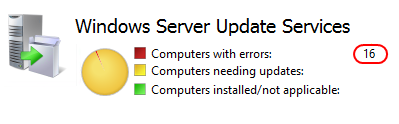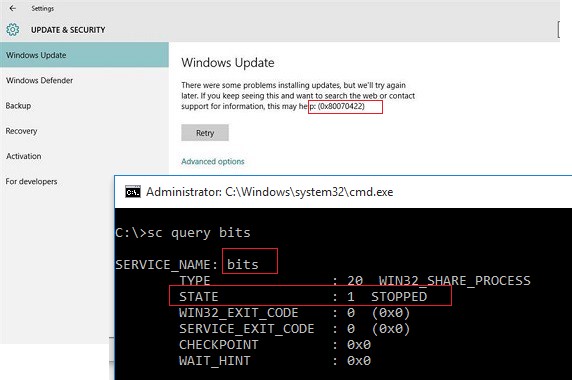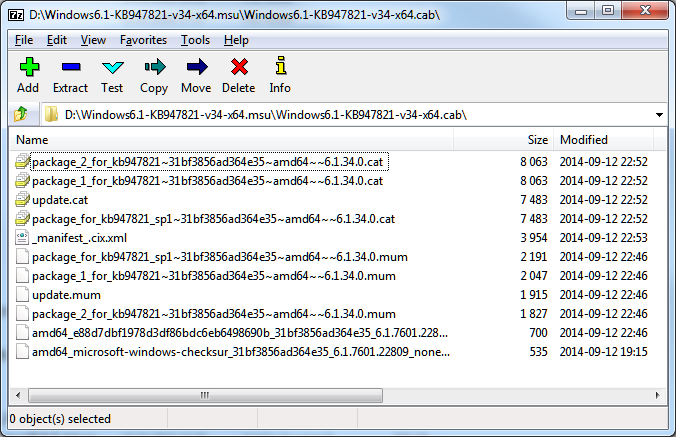| Код ошибки |
Десятичный код ошибки |
Строковое представление ошибки |
Описание |
| 0x00000000 |
-4294967296 |
Success |
|
| 0x00000001 |
-4294967295 |
ERROR_INVALID_FUNCTION |
|
| 0x0000007B |
-4294967173 |
Error_Invalid_Name |
The filename, directory name,or volume label syntax is incorrect |
| 0x00000275 |
-4294966667 |
Error_cant_enable_Deny_only |
A group marked use for deny only can not be enabled |
| 0x0000041D |
-4294966243 |
ERROR_SERVICE_REQUEST_TIMEOUT |
The service did not respond to the start or control request in a timely fashion. |
| 0x000004C3 |
-4294966077 |
Error_Session_Credential_Conflict |
Multiple connections to a server or shared resource by the same user,using more than one user name, are not allowed. |
| 0x000004C5 |
-4294966075 |
Error_Dup_Domainename |
The workgroup or domain name is already in use by another computer on the network. |
| 0x000005D5 |
-4294965803 |
NULL |
|
| 0x00000619 |
-4294965735 |
error_Invalid_HW_Profile |
The specified hardware profile configuration is invalid |
| 0x00000641 |
-4294965695 |
Error_Install_Service_failure |
The Windows Installer Service could not be accessed. This can occur if you are running Windows in safe mode, or if the Windows Installer is not correctly installed. |
| 0x00000643 |
-4294965693 |
ERROR_INSTALL_FAILURE |
Fatal error during installation |
| 0x00000652 |
-4294965678 |
ERROR_INSTALL_ALREADY_RUNNING |
Another installation is already in progress. Complete that installation before proceeding with this install. |
| 0x000006D9 |
-4294965543 |
EPT_S_Not_Registered |
There are no more endpoints available from the endpoint mapper. |
| 0x000006F6 |
-4294965514 |
RPC_X_BYTE_Count_TOO_Small |
The byte count is too small |
| 0x00000963 |
-4294964893 |
NERR_BADPasswordCore |
This share name or password is invalid |
| 0x00000BC2 |
-4294964286 |
Error_Success_Reboot_Required |
|
| 0x00000C0B |
-4294964213 |
NULL |
|
| 0x00000CC4 |
-4294964028 |
NULL |
|
| 0x00000D47 |
-4294963897 |
NULL |
|
| 0x00000E5C |
-4294963620 |
NULL |
|
| 0x00000E74 |
-4294963596 |
NULL |
|
| 0x0000109F |
-4294963041 |
NULL |
|
| 0x00001112 |
-4294962926 |
Error_No_Media_In_Drive |
No media in drive |
| 0x0000117A |
-4294962822 |
NULL |
|
| 0x00001190 |
-4294962800 |
Error_Shutdown_IS_Scheduled |
A system shutdown has already been scheduled |
| 0x00001234 |
-4294962636 |
Error_Port_Unreachable |
No Service is operating at the destination network endpoint on the remote system |
| 0x00001396 |
-4294962282 |
Error_Wrong_Target_Name |
Logon failure: The target account name is incorrect. |
| 0x000013D7 |
-4294962217 |
Error_Cluster_restype_Note_Supported |
The specified node does not support a resource of this type. This amy be due to version inconsistancies or due to the absence of the resource DLL on this node. |
| 0x00001449 |
-4294962103 |
Error_Invalid_Showwin_Command |
Cannot show or remove the window in the way specified |
| 0x00001633 |
-4294961613 |
NULL |
|
| 0x000017C7 |
-4294961209 |
NULL |
|
| 0x000017D2 |
-4294961198 |
NULL |
|
| 0x000018BE |
-4294960962 |
NULL |
|
| 0x00001AD4 |
-4294960428 |
NULL |
|
| 0x00001ADA |
-4294960422 |
NULL |
|
| 0x00001C70 |
-4294960016 |
NULL |
|
| 0x00001CE8 |
-4294959896 |
NULL |
|
| 0x00001D7A |
-4294959750 |
NULL |
|
| 0x00001F1D |
-4294959331 |
NULL |
|
| 0x00001F59 |
-4294959271 |
NULL |
|
| 0x00002075 |
-4294958987 |
NULL |
|
| 0x0000229A |
-4294958438 |
NULL |
|
| 0x000022CA |
-4294958390 |
NULL |
|
| 0x0000230B |
-4294958325 |
NULL |
|
| 0x00002685 |
-4294957435 |
NULL |
|
| 0x000028A5 |
-4294956891 |
NULL |
|
| 0x00002ABF |
-4294956353 |
NULL |
|
| 0x00002BBE |
-4294956098 |
NULL |
|
| 0x00002D49 |
-4294955703 |
NULL |
|
| 0x00002DA4 |
-4294955612 |
NULL |
|
| 0x00002DDC |
-4294955556 |
NULL |
|
| 0x00002EBD |
-4294955331 |
NULL |
|
| 0x00002ED7 |
-4294955305 |
NULL |
|
| 0x000032D8 |
-4294954280 |
NULL |
|
| 0x000035DD |
-4294953507 |
NULL |
|
| 0x000036F8 |
-4294953224 |
NULL |
|
| 0x000037A1 |
-4294953055 |
NULL |
|
| 0x000037FA |
-4294952966 |
NULL |
|
| 0x0000384E |
-4294952882 |
NULL |
|
| 0x000038F5 |
-4294952715 |
NULL |
|
| 0x0000399D |
-4294952547 |
NULL |
|
| 0x00003A5C |
-4294952356 |
NULL |
|
| 0x00003D16 |
-4294951658 |
NULL |
|
| 0x00003E44 |
-4294951356 |
NULL |
|
| 0x00004016 |
-4294950890 |
NULL |
|
| 0x000040CF |
-4294950705 |
NULL |
|
| 0x00004146 |
-4294950586 |
NULL |
|
| 0x000041F4 |
-4294950412 |
NULL |
|
| 0x0000433D |
-4294950083 |
NULL |
|
| 0x000043F9 |
-4294949895 |
NULL |
|
| 0x000044CC |
-4294949684 |
NULL |
|
| 0x0000471E |
-4294949090 |
NULL |
|
| 0x00004808 |
-4294948856 |
NULL |
|
| 0x00004910 |
-4294948592 |
NULL |
|
| 0x00004966 |
-4294948506 |
NULL |
|
| 0x00004A65 |
-4294948251 |
NULL |
|
| 0x00004BF9 |
-4294947847 |
NULL |
|
| 0x00004CC2 |
-4294947646 |
NULL |
|
| 0x00004D2D |
-4294947539 |
NULL |
|
| 0x00004DB8 |
-4294947400 |
NULL |
|
| 0x00004E90 |
-4294947184 |
NULL |
|
| 0x00004FA2 |
-4294946910 |
NULL |
|
| 0x00005112 |
-4294946542 |
NULL |
|
| 0x000051CF |
-4294946353 |
NULL |
|
| 0x00005249 |
-4294946231 |
NULL |
|
| 0x00005299 |
-4294946151 |
NULL |
|
| 0x0000530C |
-4294946036 |
NULL |
|
| 0x000053C4 |
-4294945852 |
NULL |
|
| 0x00005492 |
-4294945646 |
NULL |
|
| 0x00005542 |
-4294945470 |
NULL |
|
| 0x0000556E |
-4294945426 |
NULL |
|
| 0x000055BC |
-4294945348 |
NULL |
|
| 0x00005636 |
-4294945226 |
NULL |
|
| 0x00005812 |
-4294944750 |
NULL |
|
| 0x00005844 |
-4294944700 |
NULL |
|
| 0x000058F7 |
-4294944521 |
NULL |
|
| 0x00005A6A |
-4294944150 |
NULL |
|
| 0x00005AA5 |
-4294944091 |
NULL |
|
| 0x00005C0E |
-4294943730 |
NULL |
|
| 0x00005FE9 |
-4294942743 |
NULL |
|
| 0x00006056 |
-4294942634 |
NULL |
|
| 0x0000626E |
-4294942098 |
NULL |
|
| 0x000062B6 |
-4294942026 |
NULL |
|
| 0x0000651F |
-4294941409 |
NULL |
|
| 0x000065AA |
-4294941270 |
NULL |
|
| 0x000065BA |
-4294941254 |
NULL |
|
| 0x00006F50 |
-4294938800 |
NULL |
|
| 0x00007052 |
-4294938542 |
NULL |
|
| 0x00007190 |
-4294938224 |
NULL |
|
| 0x00007617 |
-4294937065 |
NULL |
|
| 0x00007747 |
-4294936761 |
NULL |
|
| 0x00007865 |
-4294936475 |
NULL |
|
| 0x00007B86 |
-4294935674 |
NULL |
|
| 0x00007C12 |
-4294935534 |
NULL |
|
| 0x00007C78 |
-4294935432 |
NULL |
|
| 0x00007CE1 |
-4294935327 |
NULL |
|
| 0x00007D12 |
-4294935278 |
NULL |
|
| 0x00007DFF |
-4294935041 |
NULL |
|
| 0x00007EC9 |
-4294934839 |
NULL |
|
| 0x00007F83 |
-4294934653 |
NULL |
|
| 0x00007FCC |
-4294934580 |
NULL |
|
| 0x0000F06A |
-4294905750 |
NULL |
|
| 0x0000F06B |
-4294905749 |
NULL |
|
| 0x0000F0DA |
-4294905638 |
NULL |
|
| 0x00240001 |
-4292607999 |
WU_S_SERVICE_STOP |
Service stopped |
| 0x00240002 |
-4292607998 |
WU_S_SELFUPDATE |
Agent selfupdates |
| 0x00240003 |
-4292607997 |
WU_S_UPDATE_ERROR |
Overall operation completed but error occurred while processing one or more specified updates. |
| 0x00240004 |
-4292607996 |
WU_S_MARKED_FOR_DISCONNECT |
The caller attempted to disconnect an operation but the operation is busy calling back so the callback is marked for disconnect later |
| 0x00240005 |
-4292607995 |
WU_S_REBOOT_REQUIRED |
The system needs to be rebooted to complete installation. |
| 0x00240006 |
-4292607994 |
SUS_S_ALREADY_INSTALLED |
The update to be installed is already installed |
| 0x00240007 |
-4292607993 |
WU_S_ALREADY_UNINSTALLED |
The update to be uninstalled is already not installed. |
| 0x00240008 |
-4292607992 |
WU_S_ALREADY_DOWNLOADED |
The update to be downloaded is already downloaded |
| 0x80000007 |
-2147483641 |
E_ABORT |
|
| 0x80004001 |
-2147467263 |
E_NOTIMPL |
|
| 0x80004002 |
-2147467262 |
E_Nointerface |
|
| 0x80004003 |
-2147467261 |
E_Pointer |
Invalid pointer |
| 0x80004004 |
-2147467260 |
E_ABORT |
Operation Aborted |
| 0x80004005 |
-2147467259 |
E_Fail |
|
| 0x80004015 |
-2147467243 |
CO_E_WRONG_SERVER_IDENTITY |
The security descriptor on the BITS service was changed by a security template such that NetworkService account doesn’t have READ access to BITS service. |
| 0x8000FFFF |
-2147418113 |
E_UNEXPECTED |
|
| 0x80010100 |
-2147417856 |
RPC_E_SYS_CALL_FAILED |
|
| 0x80010105 |
-2147417851 |
RPC_E_Serverfault |
|
| 0x80010108 |
-2147417848 |
RPC_E_Disconnected |
|
| 0x80040154 |
-2147221164 |
REGDB_E_CLASSNOTREG |
BITS in Windows 2000 is dependent on SENS and EventSystem services. If COM+ catalog is corrupted, one of these errors was seen. |
| 0x800401F3 |
-2147221005 |
CO_E_Classstring |
|
| 0x800401FD |
-2147220995 |
CO_E_Objnotconnected |
Object is not connected to server |
| 0x80040206 |
-2147220986 |
EVENT_E_INTERNALERROR |
There will be event messages in Application/System log regarding the errors. |
| 0x80070001 |
-2147024895 |
ERROR_INVALID_FUNCTION |
|
| 0x80070002 |
-2147024894 |
ERROR_FILE_NOT_FOUND |
The System cannot find the file specified |
| 0x80070003 |
-2147024893 |
COR_E_DIRECTORYNOTFOUND |
The specified path couldn’t be found — ALLUSERSPROFILE Microsoft network dir doesn’t exist |
| 0x80070005 |
-2147024891 |
ERROR_ACCESS_DENIED |
The authentication method is not supported. — CoCreateInstance(IBackgroundCopyManager) fails with E_ACCESSDENIED (0x80070005) in this condition |
| 0x80070006 |
-2147024890 |
E_Handle |
Handle not valid error |
| 0x80070008 |
-2147024888 |
ERROR_NOT_ENOUGH_MEMORY |
The system is out of memory. |
| 0x8007000B |
-2147024885 |
COR_E_BADIMAGEFORMAT |
The format of the DLL or executable being loaded is invalid |
| 0x8007000D |
-2147024883 |
Error_invalid_data |
|
| 0x8007000E |
-2147024882 |
E_OUTOFMEMORY |
|
| 0x80070017 |
-2147024873 |
ERROR_CRC |
Data error (cyclic redundancy check). |
| 0x8007001F |
-2147024865 |
ERROR_GEN_FAILURE |
A device attached to the system is not functioning |
| 0x80070020 |
-2147024864 |
STIERR_SHARING_VIOLATION |
The process cannot access the file because it is being used by another process |
| 0x80070032 |
-2147024846 |
ERROR_NOT_SUPPORTED |
|
| 0x80070050 |
-2147024816 |
ERROR_FILE_EXISTS |
|
| 0x80070052 |
-2147024814 |
ERROR_CANNOT_MAKE |
The directory or file cannot be created |
| 0x80070057 |
-2147024809 |
ERROR_INVALID_PARAMENTER — E_INVALIDARG |
One or more arguments are not valid error — Invalid proxy server name was specified in the user’s IE settings and hence WinhttpSetProxySettings call fails with E_INVALIDARG error. BITS puts the job in TRANSIENT_ERROR with the same error code. For ex, if the proxy server is set to http://foo/bar/proxy.pac, this error will be seen. This error is also seen when credentials are supplied such that scheme is not NTLM/Negotiate, but username/password is NULL, since that is not valid (WinhttpSetCredentials fails with E_INVALIDARG. BITS 1.5 puts the job into ERROR state with BG_E_INVALID_RESPONSE in the above 2 cases, because of error code mapping E_INVALIDARG is always mapped to (BG_E_INVALID_SERVER_RESPONSE) |
| 0x80070070 |
-2147024784 |
ERROR_DISK_FULL |
There is not enough space on the disk |
| 0x8007007A |
-2147024774 |
ERROR_INSUFFICIENT_BUFFER |
|
| 0x8007007B |
-2147024773 |
STIERR_INVALID_DEVICE_NAME |
|
| 0x8007007E |
-2147024770 |
ERROR_MOD_NOT_FOUND |
The specified module could not be found. |
| 0x8007007F |
-2147024769 |
ERROR_PROC_NOT_FOUND |
The specified procedure could not be found. |
| 0x80070080 |
-2147024768 |
ERROR_WAIT_NO_CHILDREN |
There are no child processes to wait for |
| 0x800700A1 |
-2147024735 |
ERROR_BAD_PATHNAME |
|
| 0x800700B6 |
-2147024714 |
ERROR_INVALID_ORDINAL |
|
| 0x800700C1 |
-2147024703 |
ERROR_BAD_EXE_FORMAT |
is not a valid Win32 application |
| 0x800700E7 |
-2147024665 |
Error_Pipe_Busy |
All pipe instances are busy |
| 0x80070103 |
-2147024637 |
ERROR_NO_MORE_ITEMS: |
|
| 0x8007010B |
-2147024629 |
ERROR_DIRECTORY |
The directory name is invalid |
| 0x8007012E |
-2147024594 |
Error_Disk_Too_Fragmented |
|
| 0x800701E7 |
-2147024409 |
Error_Invalid_Address |
|
| 0x800703e3 |
-2147023901 |
Error_Operation_Aborted |
The I/O operation has been aborted because of either a thread exit or an application request |
| 0x800703e5 |
-2147023899 |
ERROR_IO_PENDING |
|
| 0x800703E6 |
-2147023898 |
Error_Noaccess to memory location |
Invalid access to memory location |
| 0x800703E7 |
-2147023897 |
Error_Swaperror |
Error performing inpage operation |
| 0x800703EB |
-2147023893 |
Error_Can_Not_Complete |
Cannot complete this function |
| 0x800703Ed |
-2147023891 |
ERROR_UNRECOGNIZED_VOLUME |
The volume does not contain a recognized file system |
| 0x800703F0 |
-2147023888 |
ERROR_NO_TOKEN |
An attempt was made to reference a token that does not exist |
| 0x8007041D |
-2147023843 |
ERROR_SERVICE_REQUEST_TIMEOUT |
The service did not respond to the start or control request in a timely fashion |
| 0x8007041E |
-2147023842 |
Error_Service_No_Thread |
A thread could not be created for this service |
| 0x8007041F |
-2147023841 |
ERROR_SERVICE_DATABASE_LOCKED |
The service database is locked |
| 0x80070422 |
-2147023838 |
ERROR_SERVICE_DISABLED |
The service cannot be started. If BITS service is disabled by the Administrator, then this error will be seen. |
| 0x80070424 |
-2147023836 |
ERROR_SERVICE_DOES_NOT_EXIST |
Due to a bug in BITS 1.5 OOB setup, after BITS 1.5 install, the BITS service is deleted, but the 1.5 install returns success code. BITS 1.5 binaries are copied to the machine, but the service doesn’t exist. This can also happen if the BITS service is explicitly deleted by running the command sc delete bits |
| 0x80070426 |
-2147023834 |
ERROR_SERVICE_NOT_ACTIVE |
The service has not been started |
| 0x8007042B |
-2147023829 |
ERROR_PROCESS_ABORTED |
|
| 0x8007042C |
-2147023828 |
Error_Service_Dependency_Fail |
|
| 0x80070433 |
-2147023821 |
ERROR_SERVICE_DEPENDENCY_DELETED |
BITS service has a dependency on lanmanworkstation service in BITS 1.0 and 1.2. If “Client for Microsoft networks” network component is uninstalled, then lanmanworkstation service is deleted, but BITS dependency will still be present. After that, BITS service fails to start |
| 0x80070437 |
-2147023817 |
Error_Different_Service_Account |
|
| 0x8007043B |
-2147023813 |
ERROR_SERVICE_NOT_IN_EXE |
The executable program that this service is configured to run does not implement the service. netsvcs registry value in HKLMSoftwareMicrosoftWindowsNTCurrentVersionSvchost registry key should contain the service names that can be run in that service host. On XP and Windows 2003, BITS should be in this value. If “BITS” is missing from that value, then ERROR_SERVICE_NOT_IN_EXE error is seen when attempting to start the service |
| 0x8007045A |
-2147023782 |
ERROR_DLL_INIT_FAILED |
|
| 0x8007045B |
-2147023781 |
ERROR_SHUTDOWN_IN_PROGRESS |
|
| 0x80070490 |
-2147023728 |
E_PROP_ID_UNSUPPORTED |
Permission denied / [Problem initializing or using session variables] or Element not found |
| 0x800704C7 |
-2147023673 |
ERROR_CANCELLED |
Cancelled by user |
| 0x800704DD |
-2147023651 |
Error_Not_Logged_On to network |
|
| 0x80070502 |
-2147023614 |
Error_Stack_Buffer_Overrun |
The system detected an overrun of a stack-based buffer in this application |
| 0x80070570 |
-2147023504 |
ERROR_FILE_CORRUPT |
|
| 0x8007057F |
-2147023489 |
Error_Cannot_Find_WND_Class |
Cannot find windows class |
| 0x8007058D |
-2147023475 |
Error_Control_ID_Not_Found |
|
| 0x800705AA |
-2147023446 |
ERROR_NO_SYSTEM_RESOURCE |
Insufficient system resources exist to complete the requested service |
| 0x800705AD |
-2147023443 |
Error_Working_Set_Quota |
Insufficient quota to complete the requested service |
| 0x800705AF |
-2147023441 |
ERROR_COMMITMENT_LIMIT |
The paging file is too small for this operation to complete |
| 0x800705B4 |
-2147023436 |
Error_Timeout |
|
| 0x80070643 |
-2147023293 |
ERROR_INSTALL_FAILURE |
|
| 0x80070652 |
-2147023278 |
ERROR_INSTALL_ALREADY_RUNNING ErrorClientUpdateInProgress |
|
| 0x8007066A |
-2147023254 |
Error_Patch_Target_Not_Found |
The program to be upgraded may be missing or the patch may upgrade a different version of the program |
| 0x800706A6 |
-2147023194 |
RPC_S_Invalid_Binding |
Terminal Services optional component is installed on the machine, but the “Terminal Services” service has been disabled. |
| 0x800706B5 |
-2147023179 |
RPC_S_Unknown_IF |
Eventlog service is not running. BITS tries to initialize the event logger object during initialization and fails to start, if the initialization fails. If event log service is not running, then the initialization fails with RPC_S_UNKNOWN_IF error |
| 0x800706BA |
-2147023174 |
RPC_S_SERVER_UNAVAILABLE |
|
| 0x800706BB |
-2147023173 |
RPC_S_SERVER_TOO_BUSY |
The RPC server is too busy to complete this operation |
| 0x800706BE |
-2147023170 |
RPC_S_CALL_FAILED |
|
| 0x800706BF |
-2147023169 |
PRC_S_Call_Failed_DNE |
|
| 0x800706C6 |
-2147023162 |
RPC_S_Invalid_Bound |
The array bounds are invalid |
| 0x800706F7 |
-2147023113 |
RPC_X_Bad_Stub_Data |
This can occur after a control selfupdate that has not fully completed and requires a reboot. The controls may need to be reregistered. |
| 0x80070704 |
-2147023100 |
Error_Unknown_Port |
|
| 0x80070BC2 |
-2147021886 |
ErrorControlRebootRequired |
|
| 0x8007276b |
-2147014805 |
WSASYSNOTREADY |
The description of WSASYSNOTREADY says WSAStartup cannot function at this time because the underlying system it uses to provide network services is currently unavailable. It seems that something is wrong with networking components on the system. |
| 0x8007277B |
-2147014789 |
WSASYSCALLFAILURE |
A system call that should never fail has failed |
| 0x80072AF9 |
-2147013895 |
WSAHOST_NOT_FOUND |
|
| 0x80072AFC |
-2147013892 |
WSANO_DATA |
|
| 0x80072EE2 |
-2147012894 |
ERROR_INTERNET_TIMEOUT |
The request has timed out. |
| 0x80072EE4 |
-2147012892 |
ERROR_INTERNET_INTERNAL_ERROR |
An internal error has occurred. |
| 0x80072EE5 |
-2147012891 |
Error_Internet_Invalid_URL |
|
| 0x80072EE6 |
-2147012890 |
ERROR_INTERNET_UNRECOGNIZED_SCHEME |
The URL scheme could not be recognized or is not supported. |
| 0x80072EE7 |
-2147012889 |
ERROR_INTERNET_NAME_NOT_RESOLVED |
The server name could not be resolved. |
| 0x80072EEF |
-2147012881 |
ERROR_INTERNET_LOGIN_FAILURE |
|
| 0x80072EF1 |
-2147012879 |
ERROR_INTERNET_OPERATION_CANCELLED |
|
| 0x80072EF2 |
-2147012878 |
Error_Internet_Incorrect_handle_type |
|
| 0x80072EF3 |
-2147012877 |
Error_Internet_Incorrect_Handle_State |
|
| 0x80072EFD |
-2147012867 |
ERROR_INTERNET_CANNOT_CONNECT |
The attempt to connect to the server failed. |
| 0x80072EFE |
-2147012866 |
ERROR_INTERNET_CONNECTION_ABORTED |
The connection with the server has been terminated. |
| 0x80072F0C |
-2147012852 |
Error_Internet_Client_Auth_Cert_Needed |
|
| 0x80072F0D |
-2147012851 |
ERROR_INTERNET_INVALID_CA |
|
| 0x80072F76 |
-2147012746 |
ERROR_HTTP_HEADER_NOT_FOUND |
The requested header could not be located |
| 0x80072F78 |
-2147012744 |
ERROR_HTTP_INVALID_SERVER_RESPONSE |
The server response could not be parsed. |
| 0x80072F7c |
-2147012740 |
ERROR_HTTP_REDIRECT_FAILED |
|
| 0x80072F83 |
-2147012733 |
ERROR_INTERNET_DISCONNECTED |
|
| 0x80072F8c |
-2147012724 |
ERROR_INTERNET_NOT_INITIALIZED |
|
| 0x80072F8F |
-2147012721 |
ERROR_INTERNET_SECURE_FAILURE ErrorClockWrong |
One or more errors were found in the Secure Sockets Layer (SSL) certificate sent by the server. |
| 0x800736B1 |
-2147010895 |
Error_SXS_Cant_gen_Actctx |
This application has failed to start because the application configuration is incorrect. |
| 0x8007F001 |
-2146963455 |
STATUS_FAILED_LANGUAGE_TYPE |
Setup cannot update your files because the languageinstalled on your system is different from the update language. |
| 0x8007F002 |
-2146963454 |
STATUS_CHECKED_FREE_MISMATCH |
Setup cannot update a checked (debug) system with a free (retail) version of , or vice versa. |
| 0x8007F003 |
-2146963453 |
STATUS_NOT_ENOUGH_SPACE |
There is not enough disk space on to install . Setup requires a minimum of d additional megabytes of free space or if you also want to archive the files for uninstall, Setup requires d additional megabytes of free space. Free additional sp |
| 0x8007F004 |
-2146963452 |
STATUS_INSUFFICIENT_PRIVS |
You do not have permission to update . Please contact your system administrator. |
| 0x8007F007 |
-2146963449 |
STATUS_CANT_FIND_INF |
Setup could not find the update.inf file needed to update your system. |
| 0x8007F008 |
-2146963448 |
STATUS_UPDATE_SUCCESSFUL |
has been updated. Remove any disks from the floppy disk drives and choose OK to restart your computer. If you change or add any components to your system, you will need to reapply the Hotfix. |
| 0x8007F009 |
-2146963447 |
STATUS_UPDATE_UNSUCCESSFUL |
installation did not complete. |
| 0x8007F00a |
-2146963446 |
STATUS_SHUTDOWN_UNSUCCESSFUL |
Setup was unable to shutdown system. Please shutdown your system manually. |
| 0x8007F00B |
-2146963445 |
STATUS_FILE_NOT_FOUND_IN_SETUP_LOG |
Could not locate entry for HAL.DLL in SETUP.LOG to determine type of HAL to update. |
| 0x8007F00C |
-2146963444 |
STATUS_INVALID_INF_FILE |
The file is not correct. |
| 0x8007F00d |
-2146963443 |
STATUS_USER_CANCELLED |
Setup canceled. |
| 0x8007F00E |
-2146963442 |
STATUS_PLATFORM_MISMATCH |
This is for a different hardware platform. |
| 0x8007F00f |
-2146963441 |
STR_CAPTION |
Setup |
| 0x8007F010 |
-2146963440 |
STR_WARNCAPTION |
Setup Warning |
| 0x8007F011 |
-2146963439 |
STR_ERRCAPTION |
Setup Error |
| 0x8007F012 |
-2146963438 |
STR_FAILED_TO_DELETE_OR_RENAME |
The file is open or in use by another application. Close all other applications and then click Retry. |
| 0x8007F013 |
-2146963437 |
STR_FAILED_TO_SAVE_REGISTRY |
Setup could not backup registry key to file |
| 0x8007F014 |
-2146963436 |
STR_FAILED_TO_READ_REGISTRY |
Setup could not backup registry value |
| 0x8007F015 |
-2146963435 |
STR_ASK_DIRTY_UNINSTALL |
Select »OK» to undo the changes that have been made, or select »Cancel» to quit. If you select »Cancel», your system will be left in a partially updated state and may not work correctly. |
| 0x8007F016 |
-2146963434 |
STR_LEAVING_DIRTY |
has been partially updated and may not work properly. |
| 0x8007F017 |
-2146963433 |
STR_ARE_YOU_SURE_CANCEL |
Are you sure you want to cancel? |
| 0x8007F018 |
-2146963432 |
STR_SOURCE_MEDIA_NAME_UNINSTALL |
Uninstall Directory |
| 0x8007F019 |
-2146963431 |
STR_SOURCE_MEDIA_NAME |
Uninstall Directory |
| 0x8007F01a |
-2146963430 |
STR_SOURCE_MEDIA_NAME_SYSTEM |
System Files |
| 0x8007F01b |
-2146963429 |
STR_INST_HOTFIX |
Setup found hotfixes on your system. Would you like to install these hotfixes now? |
| 0x8007F01c |
-2146963428 |
STR_UNINST_ALREADY_CREATED |
You have already created an Uninstall directory. Doing this again will overwrite your current uninstall directory. Are you sure you want to do this? |
| 0x8007F01d |
-2146963427 |
STR_OEM_FILE |
Your computer vendor installed this file on your computer. Do you want Setup to replace this file? |
| 0x8007F01e |
-2146963426 |
STR_CATALOG_INSTALL_FAILED |
Failed to install catalog files. |
| 0x8007F01f |
-2146963425 |
STR_ADD_REGISTRY_FAILED |
Failed to add registry entry. |
| 0x8007f020 |
-2146963424 |
STATUS_BUILD_VERSION_MISMATCH |
Setup has detected that the build version of the system installed does not match the update you are applying to it. You can only install this update only on Build %d . |
| 0x8007f021 |
-2146963423 |
STATUS_SP_VERSION_GREATER |
The version of Windows you have installed does not match the update you are trying to install. |
| 0x8007f022 |
-2146963422 |
STATUS_CANT_SPAWN_HOTFIX |
Setup could not start the hotfix installation program. |
| 0x8007f023 |
-2146963421 |
STATUS_CANT_FIND_TAG |
Setup could not locate the files. |
| 0x8007f024 |
-2146963420 |
STATUS_OVERWRITE_UNINSTALL |
WARNING: You have chosen to overwrite your existing uninstall: If you continue, you will only be able to uninstall to the following Service Pack version: Are you sure you want to continue? Click Yes to continue creating the |
| 0x8007f026 |
-2146963418 |
STATUS_WININET_LOAD_FAILED |
This Web-based update requires Internet Explorer 3.0 or later. For instructions on how to download a version of this update that does not require a Web connection during installation, download and install from http://www.Microsoft.com/Downloads |
| 0x8007f027 |
-2146963417 |
STATUS_CANT_INSTALL_SP_ON_DTC |
This has not been qualified by your hardware vendor for installation on this copy of Datacenter Server. Please contact your hardware vendor for additional information on obtaining a that has been qualified for your system configuration. |
| 0x8007f028 |
-2146963416 |
STATUS_NECESSARY_FILES_NOT_PRESENT |
Not all files necessary to perform an integrated installation are present. |
| 0x8007f029 |
-2146963415 |
STATUS_SPOOLER_NOT_STARTED |
Cannot install . The Print Spooler service is not started. |
| 0x8007f02a |
-2146963414 |
STATUS_MUST_RESTART_FIRST |
The system must be restarted before installing the , to allow some prior file update operations to complete. (These operations were previously scheduled by some other install or uninstall operation.) |
| 0x8007f02b |
-2146963413 |
STATUS_NOT_ENOUGH_WITH_UNINST |
You do not have enough free disk space on % to archive the uninstall files. To install with backup files for uninstall, an additional dMB is required. |
| 0x8007f02c |
-2146963412 |
STATUS_CANT_FIND_RSAENHS |
Unable to locate RSAENHS.DLL in the update directory, high encryption for uninstall aborted. |
| 0x8007f02d |
-2146963411 |
STATUS_CANT_FIND_ENCININF |
Unable to locate UPDENCIN.INF in the update directory, high encryption for uninstall aborted. |
| 0x8007f02e |
-2146963410 |
STATUS_CANT_FIND_ENCTSINF |
Unable to locate UPDENCTS.INF in the update directory, unable to export TS files. |
| 0x8007f02f |
-2146963409 |
STATUS_ENCINST_PROCESS_FAILED |
High encryption ENCINST process failed. |
| 0x8007f030 |
-2146963408 |
STATUS_ENCINST_UPGRADE_FAILED |
High encryption upgrade failed. |
| 0x8007f031 |
-2146963407 |
STR_USAGE_UPDATE |
AVAILABLE SWITCHES: [/help] [/quiet] [/passive] [/uninstall] [/norestart] [/forcerestart] [/l] [/n] [/o] [/f] [/integrate:<path>] [/d:<path>] /help Displays this message SETUP MODES /quiet Quiet mode (no user interaction or displ |
| 0x8007f032 |
-2146963406 |
STR_BUILDING_CAB |
Creating file |
| 0x8007f033 |
-2146963405 |
STR_DOWNLOADING |
Downloading files and patches |
| 0x8007f034 |
-2146963404 |
STR_ARCHIVING_FILES |
Backing up files |
| 0x8007f035 |
-2146963403 |
STR_ARCHIVING_FILE |
Backing up files |
| 0x8007f036 |
-2146963402 |
STR_INSTALLING_FILES |
Installing files |
| 0x8007f037 |
-2146963401 |
STR_INSTALLING_FILE |
Installing files |
| 0x8007f038 |
-2146963400 |
STR_FINISHING_INSTALL |
Finishing installation |
| 0x8007f039 |
-2146963399 |
STR_WELCOME_LINE |
Welcome to the Setup Wizard |
| 0x8007f03a |
-2146963398 |
STR_RESTART |
&Restart |
| 0x8007f03b |
-2146963397 |
STR_COMPLETE |
installation is complete. You must restart your computer for the update to take effect. |
| 0x8007f03d |
-2146963395 |
STR_CANT_CANCEL_NOW |
Please wait while Setup updates your system files. |
| 0x8007f03e |
-2146963394 |
STR_MUST_ACCEPT_TIP |
Must accept license agreement before installing |
| 0x8007f03f |
-2146963393 |
STR_NEED_TO_CONNECT |
Setup needs to connect to the internet now to download files and patches for installation. |
| 0x8007f040 |
-2146963392 |
STR_READY_TO_REPLACE |
Setup is ready to begin replacing system files. |
| 0x8007f041 |
-2146963391 |
STR_CONNECTING |
Connecting to |
| 0x8007f042 |
-2146963390 |
STR_CONNECTED |
Connected to |
| 0x8007f043 |
-2146963389 |
STR_ESTIMATE |
estimate |
| 0x8007f044 |
-2146963388 |
STR_MINUTES |
minutes |
| 0x8007f045 |
-2146963387 |
STR_SECONDS |
seconds |
| 0x8007f046 |
-2146963386 |
STR_DOWNLOAD_REMAINING |
KB remaining |
| 0x8007f047 |
-2146963385 |
STR_DOWNLOAD_COMPLETE |
Download complete |
| 0x8007f048 |
-2146963384 |
STR_DOWNLOAD_UNPACKING |
Download complete, now unpacking files |
| 0x8007f049 |
-2146963383 |
STR_DOWNLOAD_FAILURE |
The following error occurred while Setup attempted to download the files from the Internet: |
| 0x8007f04a |
-2146963382 |
STR_UNKNOWN_ERROR |
The server did not respond (error code %d). |
| 0x8007f04b |
-2146963381 |
STR_INTERNET_TIMEOUT |
The server did not respond. |
| 0x8007f04c |
-2146963380 |
STR_DOWNLOAD_RETRY_TEXT |
If this error persists after you have clicked Retry several times, download and install from http://www.Microsoft.com/Downloads. This will give you instructions on how to download a version of this update that does not require a Web connection during |
| 0x8007f04d |
-2146963379 |
STR_HASH_FAILURE_1 |
Setup determined that the following downloaded file is corrupt: |
| 0x8007f04e |
-2146963378 |
STR_HASH_FAILURE_2 |
Setup determined that the following downloaded files are corrupt: |
| 0x8007f04f |
-2146963377 |
STR_DOWNLOAD_GIVE_UP |
Setup was unable to download all the files necessary for installation. |
| 0x8007f050 |
-2146963376 |
STR_COPYING_FILE_DELAYED |
Copied file (delayed) |
| 0x8007f051 |
-2146963375 |
STR_ERROR_COPY_SLIP |
An error has occurred copying files from the Service Pack share to the distribution share. |
| 0x8007f052 |
-2146963374 |
STR_SLIPSTREAM_SUCCESSFUL |
Integrated install has completed successfully. |
| 0x8007f053 |
-2146963373 |
STR_SLIPSTREAM_FAILED |
Failed to copy some or all of the files necessary for integrated install. Please check that: a) No network or copy errors occurred during the integration process b) The format of the destination directory is correct. The files to be integrated |
| 0x8007f054 |
-2146963372 |
STR_SVCPACK_CMD |
Service Pack started with following command line |
| 0x8007f055 |
-2146963371 |
STR_DOWNLOAD_SIZE |
bytes downloaded. |
| 0x8007f056 |
-2146963370 |
STR_NO_SVCPACK |
No Service Pack |
| 0x8007f057 |
-2146963369 |
STR_MISSING_FILE |
The file is missing from the installation. The file must be present for Setup to continue. Press OK to cancel Setup. |
| 0x8007f058 |
-2146963368 |
STR_READY_TO_ENCINST |
Setup is ready to begin upgrade of uninstall to high encryption. |
| 0x8007f059 |
-2146963367 |
STR_SLIPSTREAM_LANGUAGE_MISMATCH |
Integrated install failed. The language type or platform for the destination directory and must be the same. |
| 0x8007f05a |
-2146963366 |
STATUS_CANT_OPEN_LOG |
Error opening file |
| 0x8007f05b |
-2146963365 |
STR_SKIPPING_FILE |
Skipped copying file: |
| 0x8007f05c |
-2146963364 |
STR_COPY_FILE |
Copying file |
| 0x8007f05d |
-2146963363 |
STR_SVC_INFO |
In order to successfully complete this installation, the following services will automatically be stopped and re-started. |
| 0x8007f05e |
-2146963362 |
STR_SVC_STOP_ERR |
Setup was unable to stop the following service |
| 0x8007f05f |
-2146963361 |
STR_SVC_ASKREBOOT |
A reboot will probably be required in order to successfully complete this installation. Do you wish to continue? |
| 0x8007f060 |
-2146963360 |
STR_SVC_START_ERR |
Setup was unable to re-start the following service: . |
| 0x8007f061 |
-2146963359 |
ERR_STD_PREFIX |
Setup encountered an error: |
| 0x8007f062 |
-2146963358 |
STR_COPYING_FILE |
Copied file: |
| 0x8007f063 |
-2146963357 |
STR_SPAWNING_PROCESS |
Starting process: |
| 0x8007f064 |
-2146963356 |
STATUS_INVALID_VER_FILE |
The update.ver file is not correct. |
| 0x8007f065 |
-2146963355 |
STR_DOMESTIC_TAG1 |
US/Canada Only, Not for Export |
| 0x8007f066 |
-2146963354 |
STR_DOMESTIC_TAG2 |
Domestic Use Only |
| 0x8007f067 |
-2146963353 |
STR_DOMESTIC_TAG3 |
US and Canada Use Only |
| 0x8007f06a |
-2146963350 |
STATUS_SP_VERSION_GREATER_1 |
Setup has detected that the Service Pack version of the system installed is newer than the update you are applying to it. You can only install this update on Service Pack. |
| 0x8007f06b |
-2146963349 |
STATUS_SP_VERSION_GREATER_2 |
Setup has detected that the Service Pack version of this system is newer than the update you are applying. There is no need to install this update. |
| 0x8007f06c |
-2146963348 |
STATUS_FPNW_FIXUP_FAILED |
Setup failed to access or correctly modify your SETUP.LOG file. |
| 0x8007f06d |
-2146963347 |
STATUS_WRONG_PLATFORM |
The version of software you are running does not match the system you are running it on. |
| 0x8007f06e |
-2146963346 |
STATUS_FAILURE_COPYING_FILES |
Failed to completely copy all of the updated files. |
| 0x8007f06f |
-2146963345 |
STATUS_FAILED_TO_SET_DIR |
Failed to set the directory. |
| 0x8007f070 |
-2146963344 |
STATUS_SETUP_ERROR |
An error in updating your system has occurred. |
| 0x8007f075 |
-2146963339 |
STATUS_SUCCESS_NOREBOOT |
has been updated. You must reboot for these changes to take effect. If you change or add any components to your system, you will need to reapply the Hotfix. |
| 0x8007f076 |
-2146963338 |
STATUS_SP_VERSION_LESSER |
Setup has detected that the version of the Service Pack installed on your system is lower than what is necessary to apply this hotfix. At minimum, you must have Service Pack installed. |
| 0x8007f078 |
-2146963336 |
STATUS_NO_UNINSTALL_AVAILABLE |
You cannot uninstall, since an uninstall for has not been created. |
| 0x8007f07a |
-2146963334 |
STATUS_SUCCESS_NOREBOOTNEC |
has been updated. If you change or add any components to your system, you will need to reapply the Hotfix. |
| 0x8007f07b |
-2146963333 |
STATUS_UNINST_NOREBOOTNEC |
Hotfix successfully uninstalled. |
| 0x8007f07c |
-2146963332 |
STR_SECURITY_PROVIDER_WARNING |
The existing file contains High Encryption security, but the updated Hotfix file contains only Standard Encryption security. You can choose to replace the High Encryption security file with the updated Standard Encryption security file now. |
| 0x8007f07f |
-2146963329 |
STR_UNINST_HOTFIX |
Hotfixes have been found on your system. Would you like to Uninstall these hotfixes now? |
| 0x8007f080 |
-2146963328 |
STR_OLD_UNINST_EXISTS |
An old Uninstall directory has been found. Would you like to overwrite this directory with new Uninstall information? |
| 0x8007f081 |
-2146963327 |
STR_LICENSE_DECLINED |
You have chosen to decline the License Agreement. Setup cannot continue. |
| 0x8007f082 |
-2146963326 |
STR_NO_LICENSE_TXT |
No LICENSE.TXT file was found in your Hotfix directory. Setup cannot continue. |
| 0x8007f083 |
-2146963325 |
STR_INSUFF_RESOURCES |
Insufficient resources are available. Setup cannot continue. |
| 0x8007f084 |
-2146963324 |
STR_FILE_READ_ERROR |
Error reading LICENSE.TXT file. Setup cannot continue. |
| 0x8007f085 |
-2146963323 |
STR_DELETE_OLD_UNINST |
This old uninstall directory cannot be used to uninstall this Hotfix, and should be deleted. Would you like to delete it now? |
| 0x8007f086 |
-2146963322 |
STR_HOTFIXES_FOUND |
The following hotfixes are installed: |
| 0x8007f087 |
-2146963321 |
STR_HOTFIXES_NOT_FOUND |
No Hotfixes are installed. |
| 0x8007f088 |
-2146963320 |
STR_CAT_VERSIONS_EQUAL |
Catalog file versions are equal, although catalog files differ. Install package must be rebuilt. Failed to install catalog file. |
| 0x8007f089 |
-2146963319 |
STR_WINDOWS_TYPE1 |
Windows NT 4.0 |
| 0x8007f08a |
-2146963318 |
STR_WINDOWS_TYPE2 |
Windows 2000 |
| 0x8007f08b |
-2146963317 |
STR_LICENSE_AGREEMENT |
License Agreement |
| 0x8007f08c |
-2146963316 |
STR_SELECT_OPTIONS |
Select Options |
| 0x8007f08d |
-2146963315 |
STR_UPDATING_YOUR_SYSTEM |
Updating Your System |
| 0x8007f08e |
-2146963314 |
STR_WIZ1_STATIC3 |
Before you install this update, we recommend that you: — Update your system repair disk — Back up your system — Close all open programs To complete this installation, Windows might require restarting after you finish this wizard. |
| 0x8007f08f |
-2146963313 |
STR_WIZ2_STATIC1 |
Please read the following license agreement. To continue with setup, you must accept the agreement. |
| 0x8007f090 |
-2146963312 |
STR_WIZ2_RADIO1 |
I &Do Not Agree |
| 0x8007f091 |
-2146963311 |
STR_WIZ2_RADIO2 |
I &Agree |
| 0x8007f092 |
-2146963310 |
STR_ASK_BACKUP |
If you want to remove later, Setup must archive the necessary files. However, this requires significant disk space. Do you want Setup to archive these files? |
| 0x8007f093 |
-2146963309 |
STR_ARCHIVE1 |
&Archive Files |
| 0x8007f094 |
-2146963308 |
STR_ARCHIVE2 |
&Do Not Archive Files |
| 0x8007f095 |
-2146963307 |
STR_WIZ4_STATIC2 |
Please wait while setup inspects your current configuration, archives your current files and updates your files. |
| 0x8007f096 |
-2146963306 |
STR_WIZ4_STATIC_OPERATION |
Inspecting your current configuration |
| 0x8007f097 |
-2146963305 |
STR_WIZ4_STATIC_DETAILS |
inspecting current configuration, archives your current files and updates your files |
| 0x8007f098 |
-2146963304 |
STR_WIZ4_STATIC |
Inspecting current configuration, archives your current files and updates your files |
| 0x8007f099 |
-2146963303 |
STR_WIZ5_STATIC1 |
Completing the Setup Wizard |
| 0x8007f09a |
-2146963302 |
STR_WIZ5_STATIC2_REBOOT |
You have successfully completed the Setup Wizard. To apply the changes, the wizard has to restart Windows. To restart Windows automatically, click Finish. If you want to restart later, select the Do not restart now check box, and then click Fin |
| 0x8007f09b |
-2146963301 |
STR_WIZ5_STATIC2_NOREBOOT |
You have successfully completed the Setup Wizard. To close this wizard, click Finish. |
| 0x8007f09c |
-2146963300 |
STR_WIZ5_CHECK1 |
&Do not restart now |
| 0x8007f09d |
-2146963299 |
STR_WIZCAPTION |
Setup Wizard |
| 0x8007f09e |
-2146963298 |
STR_ANALYZE_DISK |
Checking for necessary space |
| 0x8007f09f |
-2146963297 |
STR_BUILDING_CAB_CAPTION |
Creating Cabinets |
| 0x8007f0a0 |
-2146963296 |
STR_CLEAN_REG |
Updating the registry keys |
| 0x8007f0a1 |
-2146963295 |
STR_CANCEL |
Cancel |
| 0x8007f0a2 |
-2146963294 |
STR_DOWNLOAD_UNPACKING_DETAILS |
Unpacking: %d remaining |
| 0x8007f0a3 |
-2146963293 |
STR_NO |
No LICENSE.TXT file was found in your Hotfix directory. Setup cannot continue. ::No Uninstall directory: Setup is executing. Please wait for Setup to complete :No Service Pack |
| 0x8007f0a4 |
-2146963292 |
STR_README |
Read Me:readmesp.htm |
| 0x8007f0a5 |
-2146963291 |
STR_README_FILE |
readmesp.htm |
| 0x8007f0a6 |
-2146963290 |
STR_SLIPSTREAM_EVAL_DESTINATION |
Integrated install failed. The destination directory contains an evaluation copy of Windows. |
| 0x8007f0a7 |
-2146963289 |
STR_WINDOWS_TYPE3 |
Windows XP |
| 0x8007f0a8 |
-2146963288 |
STR_NOUNINSTALL |
No Uninstall directory |
| 0x8007f0a9 |
-2146963287 |
STR_SRVPACK |
Service Pack |
| 0x8007f0aa |
-2146963286 |
STR_WINDOWS_TYPE0 |
Windows |
| 0x8007f0ab |
-2146963285 |
STR_SPOOLER_ENABLE |
For Setup to continue, the print spooler service must be enabled on this computer. To enable this service, click OK. After Setup is complete, the print spooler will be disabled. |
| 0x8007f0ac |
-2146963284 |
STR_USAGE_UPDATE_NOSLPSTRM |
AVAILABLE SWITCHES: [/help] [/quiet] [/passive] [/uninstall] [/norestart] [/forcerestart] [/l] [/n] [/o] [/f] [/integrate:<fullpath>] /help Displays this message SETUP MODES /quiet Quiet mode (no user interaction or display) |
| 0x8007f0ad |
-2146963283 |
STR_FONT |
Verdana Bold |
| 0x8007f0ae |
-2146963282 |
STR_CHOOSE_UNINST_DIR |
Select an existing folder or make a new folder in which to store uninstall information. |
| 0x8007f0af |
-2146963281 |
STR_ARCHIVE_DRIVE_INVALID |
You have selected a folder that is not on your local computer. The current state of the computer can be archived only on your local computer. |
| 0x8007f0b0 |
-2146963280 |
STR_STARTING_SERVICES |
Starting services |
| 0x8007f0b1 |
-2146963279 |
STR_STARTING_SERVICE |
Starting service |
| 0x8007f0b2 |
-2146963278 |
STR_STOPPING_SERVICES |
Stopping services |
| 0x8007f0b3 |
-2146963277 |
STR_STOPPING_SERVICE |
Stopping services |
| 0x8007f0b4 |
-2146963276 |
STR_WINDOWS_TYPE4 |
Windows Server 2003 |
| 0x8007f0c0 |
-2146963264 |
STR_BLOCKLIST_HF_MSG |
Setup cannot install this hotfix because one or more of its files are out of date. Please download and install the latest version of fix . |
| 0x8007f0c1 |
-2146963263 |
STR_BLOCKLIST_SP_MSGA |
This service pack contains files that are missing some of the fixes which were previously installed on this computer. To prevent possible problems, these files will not be installed by the service pack. |
| 0x8007f0c2 |
-2146963262 |
STR_BLOCKLIST_SP_MSGB |
In order to have the fixes contained in both the service pack and the previously installed hotfixes, you must obtain and install the updated versions of the following hotfixes prior to or following the service pack installation. These hotfixes are also |
| 0x8007f0c3 |
-2146963261 |
STR_BLOCKLIST_SP_MSGC |
Do you want to continue installing this service pack? |
| 0x8007f0c4 |
-2146963260 |
STR_BLOCKLIST_SP_MSGD |
The service pack install cannot continue until these hotfixes are applied to your system. |
| 0x8007f0c5 |
-2146963259 |
STR_GENERALCAPTION |
2% |
| 0x8007f0c6 |
-2146963258 |
STATUS_BUILD_VERSION_MISMATCH2 |
Setup has detected that the build version of the system installed does not match the update you are applying to it. You can only install this update only on Build %d . |
| 0x8007f0c7 |
-2146963257 |
STR_SLPSTRM_COPY |
Integrating files |
| 0x8007f0c8 |
-2146963256 |
STR_SLPSTRM_WIZ4_STATIC2 |
Please wait while setup integrates files from Windows Service Pack into your Windows installation folder. |
| 0x8007f0c9 |
-2146963255 |
STR_SLPSTRMUPDATING_YOUR_SYSTEM |
Updating Your Windows Share |
| 0x8007f0ca |
-2146963254 |
STR_RESTORE_POINT_DESC |
Installed . |
| 0x8007f0cb |
-2146963253 |
STATUS_VLK_BLOCKED |
The Product Key used to install Windows is invalid. Please contact your system administrator or retailer immediately to obtain a valid Product Key. You may also contact Microsoft Corporation’s Anti-Piracy Team by emailing [email protected] |
| 0x8007f0cc |
-2146963252 |
STATUS_KERNEL_NONSTD |
The core system file (kernel) used to start this computer is not a Microsoft Windows file. The Service Pack will not be installed. For more information, see Knowledge Base article at http://support.microsoft.com. |
| 0x8007f0cd |
-2146963251 |
STR_VLK_CHECK |
Checking product key |
| 0x8007f0ce |
-2146963250 |
STR_SET_RESTOREPOINT |
Creating restore point |
| 0x8007f0cf |
-2146963249 |
STR_PERFORM_INVENTORY |
Performing inventory |
| 0x8007f0d0 |
-2146963248 |
STR_BUILD_THIRDPARTYDRIVERS |
Creating Third Party Driver List |
| 0x8007f0d1 |
-2146963247 |
STR_DISK_USAGEFORINSTALL |
Estimating space for installation |
| 0x8007f0d2 |
-2146963246 |
STR_DISK_USAGEFORUNINSTALL |
Estimating space for uninstallation |
| 0x8007f0d3 |
-2146963245 |
STR_PROCESSES_BEFOREARCHIVE |
Running processes before install |
| 0x8007f0d4 |
-2146963244 |
STR_REGISTRY_BACKUP |
Backing up registry |
| 0x8007f0d5 |
-2146963243 |
STR_PROCESSES_AFTERINSTALL |
Running processes after install |
| 0x8007f0d6 |
-2146963242 |
STR_PERFORM_CLEANUP |
Performing cleanup |
| 0x8007f0d7 |
-2146963241 |
STR_OPTIONAL_EXCLUSIONWARNING |
Windows has detected that one or more protected files on your computer have been modified. The Service Pack contains updated versions of those files, which work to provide a stable environment for your programs. If you click Yes, the updated version |
| 0x8007f0d8 |
-2146963240 |
STR_WIZ1_STATIC3_XP |
Before you install this update, we recommend that you: — Back up your system — Close all open programs To complete this installation, Windows might require restarting after you finish this wizard. |
| 0x8007f0d9 |
-2146963239 |
STR_ARCHIVE_FOLDER_INVALID |
The folder name is longer than the limit of 226 bytes. Enter a shorter name. |
| 0x8007f0da |
-2146963238 |
STR_FAILED_INF_INTEGRITY |
Setup could not verify the integrity of the file Update.inf. Make sure the Cryptographic service is running on this computer. |
| 0x8007f0db |
-2146963237 |
STR_BLOCKLIST_FIXNUMBER |
Fix Number |
| 0x8007f0dc |
-2146963236 |
STR_BLOCKLIST_FILENAME |
File Name |
| 0x8007f0dd |
-2146963235 |
STR_BLOCKLIST_VERSION |
Version |
| 0x8007f0de |
-2146963234 |
STR_WIZ4_NOARCHIVE |
Please wait while setup inspects your current configuration and updates your files. |
| 0x8007f0df |
-2146963233 |
STATUS_SP_BUILD_TO_BUILD |
This Service Pack cannot be installed on top of the build currently installed on your computer. Cancel this installation process, uninstall your current build, then re-install this Service Pack. |
| 0x8007f0e0 |
-2146963232 |
STR_UNABLE_TO_VERIFY |
Setup could not verify the integrity of one or more installed files. |
| 0x8007f0e2 |
-2146963230 |
STR_ERR_PRINT_EULA |
Unable to print the END USER LICENSE AGREEMENT |
| 0x8007f0e3 |
-2146963229 |
STR_WINDOWS_TYPE |
Windows, Windows NT 4.0, Windows 2000, Windows XP, Windows Server 2000, Windows XP Version 2003 |
| 0x8007f0e4 |
-2146963228 |
STATUS_WINDOWS_VERSION_NEWER |
The version of Windows you have installed is newer than the update you are trying to install. There is no need to install this update. |
| 0x8007f0e5 |
-2146963227 |
STATUS_PACKAGE_NOT_APPLICABLE |
This package does not apply to the operating system you are running, and therefore cannot be installed. |
| 0x8007f0e6 |
-2146963226 |
STR_SAFEMODE_INSTALL |
You are trying to install while the system is in safe mode. This is not recommended unless the system does not function in normal mode. |
| 0x8007f0e7 |
-2146963225 |
STR_APPLYING_HOTPATCHES |
Applying Hotpatches |
| 0x8007f0e8 |
-2146963224 |
STATUS_INVALID_BRANCHES_INF |
The branches.inf file is invalid. |
| 0x8007f0e9 |
-2146963223 |
STATUS_INVALID_UPDATEBR_INF |
The updatebr.inf file is invalid. |
| 0x8007f0ea |
-2146963222 |
STR_PACKAGE_MIGRATE_FAILED |
Failed to migrate dependent packages. |
| 0x8007f0ec |
-2146963220 |
STR_PERFORM_MIGRATION |
Performing migration |
| 0x8007f0ed |
-2146963219 |
STATUS_NO_BRANCH_AVAILABLE |
Required installation branch was not found in INF file. |
| 0x8007f0ee |
-2146963218 |
STR_BLOCKLIST_PACKAGE |
Package |
| 0x8007f0ef |
-2146963217 |
STR_MIGRATE_BLOCKLIST_MSG |
The installation cannot continue because the following packages might not be valid: |
| 0x8007f0f0 |
-2146963216 |
STR_BRANCH_CAPTION |
Branch info |
| 0x8007f0f1 |
-2146963215 |
STATUS_INCOMPARABLE_BRANCHES |
Files from the package are incompatible with files on your system. |
| 0x8007f0f2 |
-2146963214 |
STR_MIGRATE_BLOCKLIST_REC |
Reinstall the packages listed above, and then install . |
| 0x8007f0f3 |
-2146963213 |
STR_UNKNOWN_PACKAGE |
Unknown |
| 0x8007f0f4 |
-2146963212 |
STATUS_PREREQUISITE_FAILED |
Setup cannot continue because one or more pre-requisites required to install failed. For More details check the Log File. Update.exe can throw this error when it starts to download if the computer is running under battery power (there may be a fix for this in the future). |
| 0x8007f0f5 |
-2146963211 |
STR_WINDOWS_TYPE5 |
Windows XP Version 2003 |
| 0x8007F0F6 |
-2146963210 |
NULL |
|
| 0x8007f0f7 |
-2146963209 |
STR_HFSLP_ERROR |
An error occurred while attempting to integrate this software update package. Verify that the architecture, language, and service pack level of this software update are valid for the target distribution folder. |
| 0x8007f0f8 |
-2146963208 |
STR_HFSLP_EXPRESS |
Express software update packages cannot be integrated. To download a version of the fix that can be integrated, visit http://www.microsoft.com/downloads. |
| 0x8007f0f9 |
-2146963207 |
STR_HFSLP_EXTRACTED |
Extracted packages cannot be integrated. The /integrate switch must be used with the original software update package. |
| 0x8007f0fa |
-2146963206 |
STR_HFSLP_NOTFOUND |
Setup was unable to locate the distribution folder that you wish to integrate with this software update package. The /integrate switch requires the full path to the distribution folder. |
| 0x8007f200 |
-2146962944 |
STATUS_MORE_FILES_FOR_DOWNLOAD |
More byte ranges required. |
| 0x8007f201 |
-2146962943 |
STATUS_READY_TO_INSTALL |
Required payload available, ready to install. |
| 0x8007f202 |
-2146962942 |
STATUS_PATCH_NOT_FOUND |
The delta was not found in the PSF. Update cannot find information about how to upgrade this binary. SUS can terminate installation. |
| 0x8007f203 |
-2146962941 |
STATUS_PATCH_FILE_CORRUPT |
Update cannot find information about how to upgrade this binary |
| 0x8007f204 |
-2146962940 |
STATUS_INDEXFILE_CORRUPT |
Index file does not have a valid signature. Index file has an invalid signature. The package is corrupt. SUS can terminate installation. |
| 0x8007f205 |
-2146962939 |
STR_UPDATE_ALREADY_RUNNING |
Setup has detected that another update is in progress. Please complete that installation or removal and try again. |
| 0x8007f206 |
-2146962938 |
STATUS_RETRY_REFRESH_INVENTORY |
The state of machine changed since last inventory analysis. Update.exe has to restart the process with /si. |
| 0x8007f207 |
-2146962937 |
STATUS_RETRY_SELF_CONTAINED |
Two consecutive attempts to download delta failed without any progress and there is no use in continuing as express package. Revert to self-contained package. |
| 0x8007f220 |
-2146962912 |
STATUS_CONTINUE_INVENTORY |
error codes should not be returned out of update.exe |
| 0x8007f221 |
-2146962911 |
ERROR_INDEXFILE_NOT_FOUND |
error codes should not be returned out of update.exe |
| 0x80080005 |
-2146959355 |
CO_E_Server_Exec_Failure |
|
| 0x80080008 |
-2146959352 |
CO_E_SERVER_STOPPING |
|
| 0x80090006 |
-2146893818 |
NTE_Bad_Signature |
|
| 0x8009000B |
-2146893813 |
NTE_Bad_Key_State |
|
| 0x80090017 |
-2146893801 |
NTE_PROV_TYPE_NOT_DEF |
|
| 0x8009001D |
-2146893795 |
Error_Write_Fault |
|
| 0x80090305 |
-2146893051 |
SEC_E_SECPKG_NOT_FOUND |
The requested security package does not exist |
| 0x80090331 |
-2146893007 |
Sec_E_Algorithm_Mismatch |
The client and the server cannot communicate, because they do not possess a common algorithm |
| 0x8009033F |
-2146892993 |
SEC_E_Shutdown_IN_Progress |
|
| 0x80092003 |
-2146885629 |
CRYPT_E_File_Error |
An error occurred while reading or writing to a file |
| 0x8009200D |
-2146885619 |
Crypt_E_Bad_Msg |
Not a cryptographic message or the cryptographic message is not formatted correctly |
| 0x80092026 |
-2146885594 |
Crypt_E_Security_Settings |
The cryptographic operation failed due to a local security option setting |
| 0x80096001 |
-2146869247 |
Trust_E_System_Error |
A system-level error occurred while verifying trust |
| 0x80096005 |
-2146869243 |
Trust_E_Time_Stamp could not be verified |
|
| 0x80096010 |
-2146869232 |
Trust_E_Bad_Digest |
The digital signature of the object did not verify |
| 0x80096019 |
-2146869223 |
TRUST_E_BASIC_CONSTRAINTS |
|
| 0x800A0046 |
-2146828218 |
CTL_PermissionDenied |
olectl.h |
| 0x800a01ae |
-2146827858 |
IXP_NNTP_NO_SUCH_ARTICLE_FOUND |
This can occur after a control selfupdate that has not fully completed and requires a reboot. |
| 0x800a138f |
-2146823281 |
ERROR_RESOURCE_NOT_FOUND |
Javascript runtime error |
| 0x800B0001 |
-2146762751 |
Trust_E_Provider_Unknown |
|
| 0x800B0002 |
-2146762750 |
Trust_E_ActionUnknown |
The trust verification action specified is not supported by the specified trust provider. |
| 0x800B0003 |
-2146762749 |
TRUST_E_SUBJECT_FORM_UNKNOWN |
The form specified by the subject is not one supported or known by the specified trust provider |
| 0x800B0004 |
-2146762748 |
TRUST_E_SUBJECT_NOT_TRUSTED |
The subject is not trusted for the specified action. |
| 0x800B0100 |
-2146762496 |
TRUST_E_NOSIGNATURE |
No signature was present in the subject |
| 0x800B0101 |
-2146762495 |
Cert_E_Expired |
Verifying against the current system clock or the timestamp in the signed file |
| 0x800B0109 |
-2146762487 |
CERT_E_UNTRUSTEDROOT |
A certificate chain processed, but terminated in a root certificate which is not trusted by the trust provider |
| 0x800b010d |
-2146762483 |
Cert_E_Untrustedtestroot |
The certification path terminates with the test root which is not trusted with the current policy settings |
| 0x800B0110 |
-2146762480 |
CERT_E_WRONG_USAGE |
|
| 0x800C0002 |
-2146697214 |
Inet_E_Invalid_URL |
|
| 0x800F0101 |
-2146500351 |
SPAPI_E_Section_Not_Found |
The required section was not found in the INF |
| 0x800F020B |
-2146500085 |
SPAPI_E_No_Such_Devinst |
device instance does not exist |
| 0x800F0217 |
-2146500073 |
SPAPI_E_Bad_Service_Installsect |
A service installation section in this INF is invalid |
| 0x800F022B |
-2146500053 |
SPAPI_E_DI_Dont_Install |
The class installer has denied the request to install or upgrade this device |
| 0x800F022F |
-2146500049 |
SPAPI_E_No_Catalog_for_OEM_INF |
The third-party INF does not contain digital signature information |
| 0x800F0244 |
-2146500028 |
SPAPI_E_Signature_Osattribure_Mismatch |
The software was tested for compliance on a different version of Windows and may not be compatible with this version |
| 0x800FF8F0 |
-2146436880 |
NULL |
|
| 0x800FFBBE |
-2146436162 |
NULL |
|
| 0x800FFC02 |
-2146436094 |
NULL |
|
| 0x800FFC0D |
-2146436083 |
NULL |
|
| 0x80190064 |
-2145845148 |
BG_E_HTTP_ERROR_100 |
The request can be continued. |
| 0x80190065 |
-2145845147 |
BG_E_HTTP_ERROR_101 |
The server switched protocols in an upgrade header. |
| 0x801900C8 |
-2145845048 |
BG_E_HTTP_ERROR_200 |
The server’s response was not valid. The server was not following the defined protocol. Resume the job, and then Background Intelligent Transfer Service (BITS) will try again. |
| 0x801900C9 |
-2145845047 |
BG_E_HTTP_ERROR_201 |
The request was fulfilled and resulted in the creation of a new resource. |
| 0x801900CA |
-2145845046 |
BG_E_HTTP_ERROR_202 |
The request was accepted for processing, but the processing has not been completed yet. |
| 0x801900CB |
-2145845045 |
BG_E_HTTP_ERROR_203 |
The returned metadata in the entity-header is not the definitive set available from the server of origin. |
| 0x801900CC |
-2145845044 |
BG_E_HTTP_ERROR_204 |
The server has fulfilled the request, but there is no new information to send back. |
| 0x801900CD |
-2145845043 |
BG_E_HTTP_ERROR_205 |
The server’s response was not valid. The server was not following the defined protocol. Resume the job, and then Background Intelligent Transfer Service (BITS) will try again. |
| 0x801900CE |
-2145845042 |
BG_E_HTTP_ERROR_206 |
The server fulfilled the partial GET request for the resource. |
| 0x8019012C |
-2145844948 |
BG_E_HTTP_ERROR_300 |
The server could not return the requested data. |
| 0x8019012D |
-2145844947 |
BG_E_HTTP_ERROR_301 |
The requested resource was assigned to a new permanent Uniform Resource Identifier (URI), and any future references to this resource should use one of the returned URIs. |
| 0x8019012E |
-2145844946 |
BG_E_HTTP_ERROR_302 |
The requested resource was assigned a different Uniform Resource Identifier (URI). This change is temporary. |
| 0x8019012F |
-2145844945 |
BG_E_HTTP_ERROR_303 |
The response to the request is under a different Uniform Resource Identifier (URI) and must be retrieved using a GET method on that resource. |
| 0x80190130 |
-2145844944 |
BG_E_HTTP_ERROR_304 |
The server’s response was not valid. The server was not following the defined protocol. Resume the job, and then Background Intelligent Transfer Service (BITS) will try again. |
| 0x80190131 |
-2145844943 |
BG_E_HTTP_ERROR_305 |
The requested resource must be accessed through the proxy given by the location field. |
| 0x80190133 |
-2145844941 |
BG_E_HTTP_ERROR_307 |
The URL has been temporarily relocated. Try again later. |
| 0x80190190 |
-2145844848 |
BG_E_HTTP_ERROR_400 |
The server cannot process the request because the syntax is not valid. |
| 0x80190191 |
-2145844847 |
BG_E_HTTP_ERROR_401 |
The requested resource requires user authentication. |
| 0x80190192 |
-2145844846 |
BG_E_HTTP_ERROR_402 |
The server’s response was not valid. The server was not following the defined protocol. Resume the job, and then Background Intelligent Transfer Service (BITS) will try again. |
| 0x80190193 |
-2145844845 |
BG_E_HTTP_ERROR_403 |
The client does not have sufficient access rights to the requested server object. Cannot execute requested URL in the current application pool IIS returns this error in some transient error cases too such as 403.9 — Forbidden: Too many clients are trying to connect to the Web server.403.15 — Forbidden: Client access licenses have exceeded limits on the Web server. |
| 0x80190194 |
-2145844844 |
BG_E_HTTP_ERROR_404 |
The requested URL does not exist on the server. |
| 0x80190195 |
-2145844843 |
BG_E_HTTP_ERROR_405 |
The method used is not allowed. |
| 0x80190196 |
-2145844842 |
BG_E_HTTP_ERROR_406 |
No responses acceptable to the client were found. |
| 0x80190197 |
-2145844841 |
BG_E_HTTP_ERROR_407 |
Proxy authentication is required. |
| 0x80190198 |
-2145844840 |
BG_E_HTTP_ERROR_408 |
The server timed out waiting for the request. |
| 0x80190199 |
-2145844839 |
BG_E_HTTP_ERROR_409 |
The request could not be completed because of a conflict with the current state of the resource. The user should resubmit the request with more information. |
| 0x8019019A |
-2145844838 |
BG_E_HTTP_ERROR_410 |
The requested resource is not currently available at the server, and no forwarding address is known. |
| 0x8019019B |
-2145844837 |
BG_E_HTTP_ERROR_411 |
The server cannot accept the request without a defined content length. |
| 0x8019019C |
-2145844836 |
BG_E_HTTP_ERROR_412 |
The precondition given in one or more of the request header fields evaluated to false when it was tested on the server. |
| 0x8019019D |
-2145844835 |
BG_E_HTTP_ERROR_413 |
The server cannot process the request because the request entity is too large. |
| 0x8019019E |
-2145844834 |
BG_E_HTTP_ERROR_414 |
The server cannot process the request because the request Uniform Resource Identifier (URI) is longer than the server can interpret. |
| 0x8019019F |
-2145844833 |
BG_E_HTTP_ERROR_415 |
The server’s response was not valid. The server was not following the defined protocol. Resume the job, and then Background Intelligent Transfer Service (BITS) will try again. |
| 0x801901A1 |
-2145844831 |
BG_E_HTTP_ERROR_417 |
The server could not meet the expectation given in an Expect request-header field. |
| 0x801901C1 |
-2145844799 |
BG_E_HTTP_ERROR_449 |
The server’s response was not valid. The server was not following the defined protocol. Resume the job, and then Background Intelligent Transfer Service (BITS) will try again. |
| 0x801901F4 |
-2145844748 |
BG_E_HTTP_ERROR_500 |
The server encountered an unexpected condition that prevented it from fulfilling the request. |
| 0x801901F5 |
-2145844747 |
BG_E_HTTP_ERROR_501 |
The server does not support the functionality required to fulfill the request. |
| 0x801901F6 |
-2145844746 |
BG_E_HTTP_ERROR_502 |
The server, while acting as a gateway or proxy to fulfill the request, received an invalid response from the upstream server it accessed. |
| 0x801901F7 |
-2145844745 |
BG_E_HTTP_ERROR_503 |
The service is temporarily overloaded. |
| 0x801901F8 |
-2145844744 |
BG_E_HTTP_ERROR_504 |
The request was timed out waiting for a gateway. Can typically be a DNS issue |
| 0x801901F9 |
-2145844743 |
BG_E_HTTP_ERROR_505 |
The server does not support the HTTP protocol version that was used in the request message. |
| 0x801901FA |
-2145844742 |
NULL |
|
| 0x80194000 |
-2145828864 |
BITS_MC_JOB_CANCELLED |
The administrator canceled job on behalf of %3. The job ID was %1. |
| 0x80194001 |
-2145828863 |
BITS_MC_FILE_DELETION_FAILED |
While canceling job, BITS was not able to remove the temporary files. |
| 0x80194002 |
-2145828862 |
BITS_MC_FILE_DELETION_FAILED_MORE |
Due to space limitations, not all files are listed here. Check for additional files of the form BITxxx.TMP in the same directory. |
| 0x80194003 |
-2145828861 |
BITS_MC_JOB_PROPERTY_CHANGE |
The administrator modified the property of job. The job ID was %1. |
| 0x80194004 |
-2145828860 |
BITS_MC_JOB_TAKE_OWNERSHIP |
The administrator took ownership of job. The job ID was %1. |
| 0x80194005 |
-2145828859 |
BITS_MC_JOB_SCAVENGED |
Job was canceled after being inactive for more than xx days. The job ID was %1. |
| 0x80194006 |
-2145828858 |
BITS_MC_JOB_NOTIFICATION_FAILURE |
Job failed to notify its associated application. BITS will retry in xx minutes. The job ID was %1. |
| 0x80194007 |
-2145828857 |
BITS_MC_STATE_FILE_CORRUPT |
The BITS job list is not in a recognized format. It may have been created by a different version of BITS. The job list has been cleared. |
| 0x80194008 |
-2145828856 |
BITS_MC_FAILED_TO_START |
The BITS server failed to start. Try restarting the service at a later time. |
| 0x80200001 |
-2145386495 |
BG_E_Not_Found |
The requested job was not found. |
| 0x80200002 |
-2145386494 |
BG_E_INVALID_STATE |
The requested action is not allowed in the current job state. The job might have been canceled or completed transferring. It is in a read-only state now. |
| 0x80200003 |
-2145386493 |
BG_E_EMPTY |
There are no files attached to this job. Attach files to the job, and then try again. |
| 0x80200004 |
-2145386492 |
BG_E_FILE_NOT_AVAILABLE |
No file is available because no URL generated an error. |
| 0x80200005 |
-2145386491 |
BG_E_PROTOCOL_NOT_AVAILABLE |
No protocol is available because no URL generated an error. |
| 0x80200006 |
-2145386490 |
BG_S_ERROR_CONTEXT_NONE |
No errors have occurred. |
| 0x80200007 |
-2145386489 |
BG_E_ERROR_CONTEXT_UNKNOWN |
The error occurred in an unknown location. |
| 0x80200008 |
-2145386488 |
BG_E_ERROR_CONTEXT_GENERAL_QUEUE_MANAGER |
The error occurred in the Background Intelligent Transfer Service (BITS) queue manager. |
| 0x80200009 |
-2145386487 |
BG_E_ERROR_CONTEXT_LOCAL_FILE |
The error occurred while the local file was being processed. Verify that the file is not in use, and then try again. |
| 0x8020000A |
-2145386486 |
BG_E_ERROR_CONTEXT_REMOTE_FILE |
The error occurred while the local file was being processed. Verify that the file is not in use, and then try again. |
| 0x8020000B |
-2145386485 |
BG_E_ERROR_CONTEXT_GENERAL_TRANSPORT |
The error occurred in the transport layer. The client could not connect to the server. |
| 0x8020000C |
-2145386484 |
BG_E_ERROR_CONTEXT_QUEUE_MANAGER_NOTIFICATION |
The error occurred while the notification callback was being processed. Background Intelligent Transfer Service (BITS) will try again later. |
| 0x8020000D |
-2145386483 |
BG_E_Destination_Locked |
The destination file system volume is not available. Verify that another program, such as CheckDisk, is not running, which would lock the volume. When the volume is available, Background Intelligent Transfer Service (BITS) will try again. |
| 0x8020000E |
-2145386482 |
BG_E_VOLUME_CHANGED |
The destination volume has changed. If the disk is removable, it might have been replaced with a different disk. Reinsert the original disk and resume the job. |
| 0x8020000F |
-2145386481 |
BG_E_ERROR_INFORMATION_UNAVAILABLE |
No errors have occurred. |
| 0x80200010 |
-2145386480 |
BG_E_NETWORK_DISCONNECTED |
There are currently no active network connections. Background Intelligent Transfer Service (BITS) will try again when an adapter is connected. |
| 0x80200011 |
-2145386479 |
BG_E_MISSING_FILE_SIZE |
When BITS sends a HEAD request and server/proxy doesn’t return Content-Length header in the response, BITS puts the job in ERROR state with BG_E_MISSING_FILE_SIZE. BITS 1.5 puts the job in ERROR state with BG_E_INVALID_SERVER_RESPONSE error. Apache 2.0 proxy server is known to exhibit this behavior. |
| 0x80200012 |
-2145386478 |
BG_E_INSUFFICIENT_HTTP_SUPPORT |
The server does not support HTTP 1.1. |
| 0x80200013 |
-2145386477 |
BG_E_INSUFFICIENT_RANGE_SUPPORT |
BITS uses range header in HTTP requests to request parts of a file. If the server or proxy doesn’t understand Range requests and returns full file instead of the requested range, BITS puts the job in ERROR state. Apache 1.3 proxy is known to show this behavior if the requested file is already in the cache. |
| 0x80200014 |
-2145386476 |
BG_E_REMOTE_NOT_SUPPORTED |
Background Intelligent Transfer Service (BITS) cannot be used remotely. |
| 0x80200015 |
-2145386475 |
BG_E_NEW_OWNER_DIFF_MAPPING |
The drive mapping for the job is different for the current owner than for the previous owner. Use a UNC path instead. |
| 0x80200016 |
-2145386474 |
BG_E_NEW_OWNER_NO_FILE_ACCESS |
The new owner has insufficient access to the local files for the job. The new owner might not have permissions to access the job files. Verify that the new owner has sufficient permissions, and then try again. |
| 0x80200017 |
-2145386473 |
BG_S_PARTIAL_COMPLETE |
Some of the transferred files were deleted because they were incomplete |
| 0x80200018 |
-2145386472 |
BG_E_PROXY_LIST_TOO_LARGE |
The HTTP proxy list cannot be longer than 32,000 characters. Try again with a shorter proxy list. |
| 0x80200019 |
-2145386471 |
BG_E_PROXY_BYPASS_LIST_TOO_LARGE |
The HTTP proxy bypass list cannot be longer than 32,000 characters. Try again with a shorter bypass proxy list. |
| 0x8020001A |
-2145386470 |
BG_S_UNABLE_TO_DELETE_FILES |
Some of the temporary files could not be deleted. Check the system event log for the complete list of files that could not be deleted. |
| 0x8020001B |
-2145386469 |
BG_E_INVALID_SERVER_RESPONSE |
The server’s response was not valid. The server was not following the defined protocol. Resume the job, and then Background Intelligent Transfer Service (BITS) will try again. |
| 0x8020001C |
-2145386468 |
BG_E_TOO_MANY_FILES |
No more files can be added to this job. |
| 0x8020001D |
-2145386467 |
BG_E_LOCAL_FILE_CHANGED |
The local file was changed during the transfer. Recreate the job, and then try to transfer it again. |
| 0x8020001E |
-2145386466 |
BG_E_ERROR_CONTEXT_REMOTE_APPLICATION |
The program on the remote server reported the error. |
| 0x8020001F |
-2145386465 |
BG_E_SESSION_NOT_FOUND |
The specified session could not be found on the server. Background Intelligent Transfer Service (BITS) will try again. |
| 0x80200020 |
-2145386464 |
BG_E_TOO_LARGE |
The job is too large for the server to accept. This job might exceed a job size limit set by the server administrator. Reduce the size of the job, and then try again. |
| 0x80200021 |
-2145386463 |
BG_E_STRING_TOO_LONG |
The specified string is too long. |
| 0x80200022 |
-2145386462 |
BG_E_CLIENT_SERVER_PROTOCOL_MISMATCH |
The client and server versions of Background Intelligent Transfer Service (BITS) are incompatible. |
| 0x80200023 |
-2145386461 |
BG_E_SERVER_EXECUTE_ENABLE |
Scripting OR execute permissions are enabled on the IIS virtual directory associated with the job. To upload files to the virtual directory, disable the scripting and execute permissions on the virtual directory. |
| 0x80200024 |
-2145386460 |
BG_E_No_Progress BITS |
The job is not making headway. The server may be misconfigured. Background Intelligent Transfer Service (BITS) will try again later. |
| 0x80200025 |
-2145386459 |
BG_E_USERNAME_TOO_LARGE |
The user name cannot be longer than 300 characters. Try again with a shorter name. |
| 0x80200026 |
-2145386458 |
BG_E_PASSWORD_TOO_LARGE |
The password cannot be longer than 300 characters. Try again with a shorter password. |
| 0x80200027 |
-2145386457 |
BG_E_INVALID_AUTH_TARGET |
The authentication target specified in the credentials is not defined. |
| 0x80200028 |
-2145386456 |
BG_E_INVALID_AUTH_SCHEME |
The authentication scheme specified in the credentials is not defined. |
| 0x80200029 |
-2145386455 |
BG_E_FILE_NOT_FOUND |
The specified file name does not match any of the files in the job. |
| 0x8020002A |
-2145386454 |
BG_S_PROXY_CHANGED |
The proxy server was changed. |
| 0x8020002B |
-2145386453 |
BG_E_INVALID_RANGE |
The requested byte range extends beyond the end of the web page. Use byte ranges that are wholly within the page. |
| 0x8020002C |
-2145386452 |
BG_E_OVERLAPPING_RANGES |
The list of byte ranges contains some overlapping ranges, which are not supported. |
| 0x8020002D |
-2145386451 |
BG_E_CONNECT_FAILURE |
A connection could not be established. |
| 0x8020002E |
-2145386450 |
BG_E_CONNECTION_CLOSED |
The connection was prematurely closed. |
| 0x8020002F |
-2145386449 |
BG_E_KEEP_ALIVE_FAILURE |
The connection for a request that specifies the Keep-alive header was closed unexpectedly. |
| 0x80200030 |
-2145386448 |
BG_E_MESSAGE_LENGTH_LIMIT_EXCEEDED |
A message was received that exceeded the specified limit when sending a request or receiving a response from the server. |
| 0x80200031 |
-2145386447 |
BG_E_NAME_RESOLUTION_FAILURE |
The host name could not be found. |
| 0x80200032 |
-2145386446 |
BG_E_PENDING |
An internal asynchronous request is pending. |
| 0x80200033 |
-2145386445 |
BG_E_PIPELINE_FAILURE |
|
| 0x80200034 |
-2145386444 |
BG_E_PROTOCOL_ERROR |
The response received from the server was complete but indicated a protocol-level error. |
| 0x80200035 |
-2145386443 |
BG_E_PROXY_NAME_RESOLUTION_FAILURE |
The proxy name could not be found. |
| 0x80200036 |
-2145386442 |
BG_E_RECEIVE_FAILURE |
A complete response was not received from the server. |
| 0x80200037 |
-2145386441 |
BG_E_REQUEST_CANCELED |
The request was canceled. |
| 0x80200038 |
-2145386440 |
BG_E_SECURE_CHANNEL_FAILURE |
An error occurred while establishing a connection using SSL. |
| 0x80200039 |
-2145386439 |
BG_E_SEND_FAILURE |
complete request could not be sent to the remote server. |
| 0x8020003A |
-2145386438 |
BG_E_SERVER_PROTOCOL_VIOLATION |
The server response was not valid. |
| 0x8020003B |
-2145386437 |
BG_E_TIMEOUT |
The operation exceeded the time limit. |
| 0x8020003C |
-2145386436 |
BG_E_TRUST_FAILURE |
A server certificate could not be validated. |
| 0x8020003D |
-2145386435 |
BG_E_UNKNOWN_ERROR |
A unknown error occured. |
| 0x8020003E |
-2145386434 |
BG_E_BLOCKED_BY_POLICY |
Group Policy settings prevent background jobs from running at this time. |
| 0x8020003F |
-2145386433 |
BG_E_INVALID_PROXY_INFO |
The supplied proxy server or bypass list is invalid. |
| 0x80200040 |
-2145386432 |
BG_E_INVALID_CREDENTIALS |
The format of the supplied security credentials is invalid. |
| 0x80240001 |
-2145124351 |
SUS_E_NO_SERVICE |
for whatever reason, SUS agent can not provide the service |
| 0x80240002 |
-2145124350 |
SUS_E_MAX_CAPACITY_REACHED |
maximum capacity of the service is reached |
| 0x80240003 |
-2145124349 |
SUS_E_UNKNOWN_ID |
id not found |
| 0x80240004 |
-2145124348 |
SUS_E_NOT_INITIALIZED |
object is not correctly initialized |
| 0x80240005 |
-2145124347 |
SUS_E_RANGEOVERLAP |
Update handler attempted to request a byte range that overlapped a previously requested byte range |
| 0x80240006 |
-2145124346 |
SUS_E_TOOMANYRANGES |
Update handler attempted to request too many ranges |
| 0x80240007 |
-2145124345 |
SUS_S_ALREADY_UNINSTALLED — SUS_E_INVALIDINDEX |
The update to be uninstalled is already not installed — An attempt was made to use an invalid index |
| 0x80240008 |
-2145124344 |
SUS_E_ITEMNOTFOUND |
A query was made for an item with a particular key and that key was not found |
| 0x80240009 |
-2145124343 |
SUS_E_OPERATIONINPROGRESS |
The caller attempted to perform an operation on an interface while another operation was in progress. |
| 0x8024000a |
-2145124342 |
SUS_E_COULDNOTCANCEL |
The caller attempted to cancel an operation that is not cancelable |
| 0x8024000B |
-2145124341 |
SUS_E_CALL_CANCELLED |
call has been cancelled |
| 0x8024000C |
-2145124340 |
SUS_E_NOOP |
no operation is needed |
| 0x8024000D |
-2145124339 |
SUS_E_XML_MISSINGDATA |
the SUS agent is attempting to parse an update’s XML blob and has not found expected data |
| 0x8024000E |
-2145124338 |
SUS_E_XML_INVALID |
the SUS agent is attempting to parse an update’s XML blob and has encountered data that is invalid |
| 0x8024000F |
-2145124337 |
SUS_E_CYCLE_DETECTED |
cycle detected in meta data |
| 0x80240010 |
-2145124336 |
SUS_E_TOO_DEEP_RELATION |
too deep relation ship found |
| 0x80240011 |
-2145124335 |
SUS_E_REG_VALUE_INVALI |
registry value was read but is invalid |
| 0x80240012 |
-2145124334 |
SUS_E_REG_VALUE_INVALID |
registry value was read but is invalid |
| 0x80240013 |
-2145124333 |
SUS_E_EE_UNKNOWN_EXPRESSION |
an expression handler was passed an expression that it doesn’t know about |
| 0x80240014 |
-2145124332 |
SUS_E_EE_INVALID_EXPRESSION |
an expression handler was passed an expression that is bad. |
| 0x80240015 |
-2145124331 |
SUS_E_EE_MISSING_METADATA |
an expression handler was passed an expression that requires an applicability metadata blob, but did not receive one or received too many. |
| 0x80240016 |
-2145124330 |
SUS_E_INSTALL_NOT_ALLOWE |
try to install while another install is going on or reboot is pending |
| 0x80240017 |
-2145124329 |
SUS_E_NOT_APPLICABLE |
install is not needed because no updates are applicable |
| 0x80240018 |
-2145124328 |
WU_E_NO_USERTOKEN |
operation failed due to missing user token |
| 0x80240019 |
-2145124327 |
WU_E_EXCLUSIVE_INSTALL_CONFliCT |
try to install an exclusive update with other updates at the same time |
| 0x8024001a |
-2145124326 |
WU_E_POLICY_NOT_SET |
policy value is not set |
| 0x8024001b |
-2145124325 |
WU_E_SELFUPDATE_IN_PROGRESS |
self-update in progress |
| 0x8024001C |
-2145124324 |
SUS_E_WRONGMSIVERSION |
|
| 0x8024001D |
-2145124323 |
WU_E_INVALID_UPDATE |
an update had bogus metadata |
| 0x8024001E |
-2145124322 |
WU_E_SERVICE_STOP |
call was aborted due to service stop or system shut down |
| 0x8024001F |
-2145124321 |
SUS_E_NO_CONNECTION |
no network connection is available to finish the operation |
| 0x80240020 |
-2145124320 |
SUS_E_NO_INTERACTIVE_USER |
interactive user is missing to finish the operation |
| 0x80240021 |
-2145124319 |
WU_E_TIME_OUT |
operation timed out |
| 0x80240022 |
-2145124318 |
WU_E_ALL_UPDATES_FAILED |
operation failed on all specified updates |
| 0x80240023 |
-2145124317 |
WU_E_EULAS_DECLINED |
EULA’s for all the updates are declined |
| 0x80240024 |
-2145124316 |
WU_E_NO_UPDATE |
there are no update |
| 0x80240025 |
-2145124315 |
WU_E_USER_ACCESS_DISABLED |
User access to Windows Update is prevented by Group Policy setting |
| 0x80240026 |
-2145124314 |
WU_E_INVALID_UPDATE_TYPE |
invalid type of update |
| 0x80240027 |
-2145124313 |
WU_E_URL_TOO_LONG |
URL is too long |
| 0x80240028 |
-2145124312 |
WU_E_UNINSTALL_NOT_ALLOWED |
uninstall is not allowed due to non managed environment |
| 0x80240029 |
-2145124311 |
WU_E_INVALID_PRODUCT_LICENSE |
A product with an invalid license was found on the system. |
| 0x8024002a |
-2145124310 |
WU_E_MISSING_HANDLER |
A component required for detecting applicable updates was missing. |
| 0x8024002b |
-2145124309 |
WU_E_LEGACYSERVER |
The Sus server we are talking to is a Legacy Sus Server (Sus Server 1.0) |
| 0x8024002c |
-2145124308 |
WU_E_BIN_SOURCE_ABSENT |
A binary-delta patch failed because the source was required |
| 0x8024002d |
-2145124307 |
WU_E_FF_SOURCE_ABSENT |
a full-file patch failed because the source was required |
| 0x8024002E |
-2145124306 |
SUS_E_WU_DISABLED |
non managed server access is disallowed |
| 0x8024002f |
-2145124305 |
WU_E_CALL_CANCELLED_BY_POLICY |
call cancelled because of DisableWindowsUpdateAccess policy takes effect |
| 0x80240030 |
-2145124304 |
WU_E_INVALID_PROXY_SERVER |
invalid format for proxy list |
| 0x80240031 |
-2145124303 |
WU_E_INVALID_FILE |
file is not of the right format |
| 0x80240032 |
-2145124302 |
WU_E_INVALID_CRITERIA |
invalid criteria string |
| 0x80240033 |
-2145124301 |
WU_E_EULA_UNAVAILABLE |
EULA download failure |
| 0x80240034 |
-2145124300 |
WU_E_DOWNLOAD_FAILED |
Failed to download |
| 0x80240035 |
-2145124299 |
WU_E_UPDATE_NOT_PROCESSED |
INTERNAL ONLY: The update was not processed. |
| 0x80240036 |
-2145124298 |
WU_E_INVALID_OPERATION |
The operation is invalid for the object’s current state. |
| 0x80240037 |
-2145124297 |
WU_E_NOT_SUPPORTED |
The invoked functionality is not supported (80240037). |
| 0x80240FFF |
-2145120257 |
WU_E_UNEXPECTED |
generic unexpected failure |
| 0x80241001 |
-2145120255 |
WU_E_MSI_WRONG_VERSION |
The MSI version on the machine is less than what we expect (SUS 2.0 requires MSI 3.0) |
| 0x80241002 |
-2145120254 |
WU_E_MSI_NOT_CONFIGURED |
MSI is not configured |
| 0x80241003 |
-2145120253 |
WU_E_MSP_DISABLED |
MSI patching is disabled by policy |
| 0x80241fff |
-2145116161 |
U_E_MSP_UNEXPECTED |
generic unexpected MSP failure |
| 0x80242000 |
-2145116160 |
SUS_E_UH_REMOTEUNAVAILABLE |
The caller requested a remote object, but no remote process is available |
| 0x80242001 |
-2145116159 |
WU_E_UH_LOCALONLY |
The caller requested a remote object, but the specified handler is local only |
| 0x80242002 |
-2145116158 |
WU_E_UH_UNKNOWNHANDLER |
The caller requested an unknown handler object |
| 0x80242003 |
-2145116157 |
WU_E_UH_REMOTEALREADYACTIVE |
The caller requested an unknown handler object |
| 0x80242004 |
-2145116156 |
SUS_E_UH_DOESNOTSUPPORTACTION |
The update does not support the current action (install or uninstall) |
| 0x80242005 |
-2145116155 |
SUS_E_UH_WRONGHANDLER |
The caller tried to use the wrong handler for an action |
| 0x80242006 |
-2145116154 |
SUS_E_UH_INVALIDMETADATA |
The caller passed an update with invalid metadata to the handler |
| 0x80242007 |
-2145116153 |
SUS_E_UH_INSTALLERHUNG |
The installer took too long and was terminated |
| 0x80242008 |
-2145116152 |
SUS_E_UH_OPERATIONCANCELLED |
The install was canceled via a handler method (as opposed to, for example, an installer running with UI that was cancelled externally to SUS) |
| 0x80242009 |
-2145116151 |
SUS_E_UH_BADHANDLERXML |
The XML contained in the handler specific data for the update is invalid. |
| 0x8024200a |
-2145116150 |
WU_E_UH_CANREQUIREINPUT |
The update may require user input so can not be installed in this context. |
| 0x8024200B |
-2145116149 |
SUS_E_UH_INSTALLERFAILURE |
At least one update passed to the handler failed to install. |
| 0x8024200c |
-2145116148 |
WU_E_UH_FALLBACKTOSELFCONTAINED |
Handler should fall back to self-contained from delta. |
| 0x8024200D |
-2145116147 |
SUS_E_UH_NEEDANOTHERDOWNLOAD |
The installer requires more data to be downloaded |
| 0x8024200E |
-2145116146 |
WU_E_UH_NOTIFYFAILURE |
The attempted operation was not allowed |
| 0x80242fff |
-2145112065 |
WU_E_UH_UNEXPECTED |
generic unexpected update handler failure |
| 0x80243fff |
-2145107969 |
WU_E_AUCLIENT_UNEXPECTED |
generic unexpected UI [AU Client] failures |
| 0x80244000 |
-2145107968 |
WU_E_PT_SOAPCLIENT_BASE |
Used as a base to map SOAPCLIENT_ERROR errors. |
| 0x80244001 |
-2145107967 |
SUS_E_PT_SOAPCLIENT_INITIALIZE |
SOAPCLIENT_INITIALIZE_ERROR initialization failed — most likely an MSXML installation problem |
| 0x80244002 |
-2145107966 |
WU_E_PT_SOAPCLIENT_OUTOFMEMORY |
SOAPCLIENT_OUTOFMEMORY out of memory |
| 0x80244003 |
-2145107965 |
WU_E_PT_SOAPCLIENT_GENERATE |
SOAPCLIENT_GENERATE_ERROR failed in generating the response |
| 0x80244004 |
-2145107964 |
SUS_E_PT_SOAPCLIENT_CONNECT |
failed connecting to server |
| 0x80244005 |
-2145107963 |
WU_E_PT_SOAPCLIENT_SEND |
SOAPCLIENT_SEND_ERROR failed in sending message. This generic error has been deprecated in favor of the more specific underlying WinHTTP errors, which will be returned when the client encounters an error communicating with the server. |
| 0x80244006 |
-2145107962 |
WU_E_PT_SOAPCLIENT_SERVER |
SOAPCLIENT_SERVER_ERROR server error |
| 0x80244007 |
-2145107961 |
WU_E_PT_SOAPCLIENT_SOAPFAULT |
SOAPCLIENT_SOAPFAULT a SOAP Fault was returned by the server. See the more specific WU_E_PT_SOAP_xxxx mappings when a SOAP fault was returned by the server. |
| 0x80244008 |
-2145107960 |
SUS_E_PT_SOAPCLIENT_PARSEFAULT |
SOAPCLIENT_PARSEFAULT_ERROR failed in parsing SOAP fault |
| 0x80244009 |
-2145107959 |
WU_E_PT_SOAPCLIENT_READ |
SOAPCLIENT_READ_ERROR failed in reading response |
| 0x8024400A |
-2145107958 |
SUS_E_PT_SOAPCLIENT_PARSE |
failed in parsing response |
| 0x8024400b |
-2145107957 |
WU_E_PT_SOAP_VERSION |
SOAP_E_VERSION_MISMATCH Invalid namespace for the SOAP envelope |
| 0x8024400c |
-2145107956 |
WU_E_PT_SOAP_MUST_UNDERSTAND |
SOAP_E_MUST_UNDERSTAND Child of header with mustUnderstand attribute = 1 wasn’t understood or obeyed |
| 0x8024400D |
-2145107955 |
SUS_E_PT_SOAP_CLIENT |
SOAP_E_CLIENT The message was malformed or incomplete. No reason to retry unless problem fixed. |
| 0x8024400E |
-2145107954 |
SUS_E_PT_SOAP_SERVER |
The message was OK but server couldn’t process at the moment. Same message *may* succeed at a later time. |
| 0x8024400f |
-2145107953 |
WU_E_PT_WMI_ERROR |
An unspecified error occurred using WMI |
| 0x80244010 |
-2145107952 |
SUS_E_PT_EXCEEDED_MAX_SERVER_TRIPS |
The maximum allowed number of round trips to the server was exceeded |
| 0x80244011 |
-2145107951 |
SUS_E_PT_SUS_SERVER_NOT_SET |
WUServer policy value is missing in the registry |
| 0x80244012 |
-2145107950 |
WU_E_PT_DOUBLE_INITIALIZATION |
object is initialized second time |
| 0x80244013 |
-2145107949 |
WU_E_PT_INVALID_COMPUTER_NAME |
Cannot determine computer name |
| 0x80244014 |
-2145107948 |
WU_E_PT_INVALID_COMPUTER_LSID |
Cannot determine computer LSID |
| 0x80244015 |
-2145107947 |
SUS_E_PT_REFRESH_CACHE_REQUIRED |
Server replied with InvalidCookie or ServerChanged Caller should refresh its internal state then repeat the call to Protocol Talker |
| 0x80244016 |
-2145107946 |
SUS_E_PT_HTTP_STATUS_BAD_REQUEST |
Http status 400 — invalid syntax |
| 0x80244017 |
-2145107945 |
SUS_E_PT_HTTP_STATUS_DENIED |
Http status 401 — access denied |
| 0x80244018 |
-2145107944 |
SUS_E_PT_HTTP_STATUS_FORBIDDEN |
Http status 403 — request forbidden |
| 0x80244019 |
-2145107943 |
SUS_E_PT_HTTP_STATUS_NOT_FOUND |
Http status 404 — object not found (0x80244019) |
| 0x8024401A |
-2145107942 |
SUS_E_PT_HTTP_STATUS_BAD_METHOD |
Http status 405 — method is not allowed |
| 0x8024401B |
-2145107941 |
SUS_E_PT_HTTP_STATUS_PROXY_AUTH_REQ |
Http status 407 — proxy authentication required |
| 0x8024401c |
-2145107940 |
WU_E_PT_HTTP_STATUS_REQUEST_TIMEOUT |
Http status 408 — server timed out waiting for request (0x8024401c) |
| 0x8024401d |
-2145107939 |
WU_E_PT_HTTP_STATUS_CONFLICT |
Http status 409 — user should resubmit with more info |
| 0x8024401e |
-2145107938 |
WU_E_PT_HTTP_STATUS_GONE |
Http status 410 — the resource is no longer available |
| 0x8024401f |
-2145107937 |
WU_E_PT_HTTP_STATUS_SERVER_ERROR |
Http status 500 — internal server error |
| 0x80244020 |
-2145107936 |
WU_E_PT_HTTP_STATUS_NOT_SUPPORTED |
Http status 501 — required not supported |
| 0x80244021 |
-2145107935 |
SUS_E_PT_HTTP_STATUS_BAD_GATEWAY |
Http status 502 — error response received from gateway |
| 0x80244022 |
-2145107934 |
SUS_E_PT_HTTP_STATUS_SERVICE_UNAVAIL |
Http status 503 — temporarily overloaded (0x80244022) |
| 0x80244023 |
-2145107933 |
SUS_E_PT_HTTP_STATUS_GATEWAY_TIMEOUT |
Http status 504 — timed out waiting for gateway |
| 0x80244024 |
-2145107932 |
WU_E_PT_HTTP_STATUS_VERSION_NOT_SUP |
Http status 505 — HTTP version not supported |
| 0x80244025 |
-2145107931 |
SUS_E_PT_FILE_LOCATIONS_CHANGED |
Server replied with FileLocationsChange Caller should refresh its internal state then repeat the call to Protocol Talker |
| 0x80244026 |
-2145107930 |
SUS_E_PT_REGISTRATION_NOT_SUPPORTED |
Client doesn’t support registration with non-SUS server |
| 0x80244027 |
-2145107929 |
WU_E_PT_NO_AUTH_PLUGINS_REQUESTED |
Server returned an empty AuthInfo list |
| 0x80244028 |
-2145107928 |
SUS_E_PT_NO_AUTH_COOKIES_CREATED |
The client was unable to create any valid auth cookies |
| 0x80244029 |
-2145107927 |
WU_E_PT_INVALID_CONFIG_PROP |
One of the Config ConfigurationProperty values was wrong |
| 0x8024402a |
-2145107926 |
WU_E_PT_CONFIG_PROP_MISSING |
One of the Config ConfigurationProperty values was wrong |
| 0x8024402b |
-2145107925 |
WU_E_PT_HTTP_STATUS_NOT_MAPPED |
Http status other than 200, but not mapped above |
| 0x8024402c |
-2145107924 |
WU_E_PT_WINHTTP_NAME_NOT_RESOLVED |
Winhttp SendRequest/ReceiveResponse failed with 0x2ee7 error. Either the proxy server or target server name can not be resolved. Corresponding to ERROR_WINHTTP_NAME_NOT_RESOLVED. Stop/Restart service or reboot the machine if you see this error frequently. |
| 0x80244fff |
-2145103873 |
WU_E_PT_UNEXPECTED |
generic unexpected protocol talker failure |
| 0x80245001 |
-2145103871 |
WU_E_REDIRECTOR_LOAD_XML |
The XML extracted from the wuredir.cab failed to load into the DOM |
| 0x80245002 |
-2145103870 |
WU_E_REDIRECTOR_S_FALSE |
An expected XML element node, map, attribute, value, etc. could not be found. |
| 0x80245003 |
-2145103869 |
WU_E_REDIRECTOR_ID_SMALLER |
The redirectorId in the downloaded wuredir.cab is smaller than the cached cab. |
| 0x8024502d |
-2145103827 |
WU_E_PT_SAME_REDIR_ID |
During recovery Protocol Talker failed to download a wuredir.cab with a newer redirectorId from the server |
| 0x8024502e |
-2145103826 |
WU_E_PT_NO_MANAGED_RECOVER |
A redirector recovery action was specified, but the server is managed. |
| 0x80245fff |
-2145099777 |
WU_E_REDIRECTOR_UNEXPECTED |
generic unexpected redirector failure |
| 0x80246001 |
-2145099775 |
SUS_E_DM_URLNOTAVAILABLE |
The requested file does not have an URL |
| 0x80246002 |
-2145099774 |
SUS_E_DM_INCORRECTFILEHASH |
The file digest did not match the expected value |
| 0x80246003 |
-2145099773 |
WU_E_DM_UNKNOWNALGORITHM |
The file metadata requested an unknown hash algorithm |
| 0x80246004 |
-2145099772 |
WU_E_DM_NEEDDOWNLOADREQUEST |
A download request from a download handler is required. |
| 0x80246005 |
-2145099771 |
SUS_E_DM_NONETWORK |
Network connection was not available |
| 0x80246006 |
-2145099770 |
SUS_E_DM_WRONGBITSVERSION |
The version of BITS installed on the machine is not compatible. |
| 0x80246007 |
-2145099769 |
SUS_E_DM_NOTDOWNLOADED |
The update has not been downloaded. |
| 0x80246008 |
-2145099768 |
SUS_E_DM_FAILTOCONNECTTOBITS |
Failed to create the IBackgroundCopyManager interface to BITS. The BITS service may have been disabled |
| 0x80246009 |
-2145099767 |
WU_E_DM_BITSTRANSFERERROR |
A BITS transfer error occurred, but the exact error could not be retrieved. |
| 0x80246fff |
-2145095681 |
WU_E_DM_UNEXPECTED |
generic unexpected download manager failure |
| 0x80248000 |
-2145091584 |
WU_E_DS_SHUTDOWN |
The call failed because the SUS agent is shutting down |
| 0x80248001 |
-2145091583 |
WU_E_DS_INUSE |
The call failed because the data store is in use and the operation can only be executed on an idle data store. |
| 0x80248002 |
-2145091582 |
WU_E_DS_INVALID |
The data store is in an invalid state. This can occur if we attempt to validate the database schema and find a mismatch between the current state and the state we expect. |
| 0x80248003 |
-2145091581 |
WU_E_DS_TABLEMISSING |
The data store has a missing table |
| 0x80248004 |
-2145091580 |
WU_E_DS_TABLEINCORRECT |
The data store has a table whose columns are not what SUS expects |
| 0x80248005 |
-2145091579 |
WU_E_DS_INVALIDTABLENAME |
The caller tried to open a table that is not in the datastore |
| 0x80248006 |
-2145091578 |
WU_E_DS_BADVERSION |
The data store’s version does not match what the client expects |
| 0x80248007 |
-2145091577 |
SUS_E_DS_NODATA |
The caller asked for data that is not in the data store |
| 0x80248008 |
-2145091576 |
WU_E_DS_MISSINGDATA |
The data store is in an invalid state because data that should be present is missing. This error can occur if we encounter a column in a table that is NULL when it is not allowed to be NULL. |
| 0x80248009 |
-2145091575 |
WU_E_DS_MISSINGREF |
The data store is in an invalid state because data that should be present is missing. This will occur if we try to fetch a linked row from another table and the linked row does not exist. This can happen with EULAs, files, and/or localized properties referenced by an update. |
| 0x8024800a |
-2145091574 |
WU_E_DS_UNKNOWNHANDLER |
The caller attempted to add an update that used an unknown update handler |
| 0x8024800b |
-2145091573 |
WU_E_DS_CANTDELETE |
The caller attempted to delete an update that is referenced by one or more services |
| 0x8024800C |
-2145091572 |
SUS_E_DS_LOCKTIMEOUTEXPIRED |
The caller attempted to delete an update that is referenced by one or more services |
| 0x8024800d |
-2145091571 |
WU_E_DS_NOCATEGORIES |
The caller attempted to add a non-toplevel category update that contained no parent categories |
| 0x8024800e |
-2145091570 |
WU_E_DS_ROWEXISTS |
The caller attempted to add a row whose primary key matched an existing row |
| 0x8024800f |
-2145091569 |
WU_E_DS_STOREFILELOCKED |
We attempted to initialize the datastore, but it was locked by another process |
| 0x80248010 |
-2145091568 |
WU_E_DS_CANNOTREGISTER |
The caller is attepting to register the datastore with COM, but the store cannot be loaded into the current process |
| 0x80248011 |
-2145091567 |
SUS_E_DS_UNABLETOSTART |
Could not create an out of proc datastore object |
| 0x80248012 |
-2145091566 |
SUS_E_DS_MISSINGFILEFORURL |
a file URL was passed in for a file that does not exist in the datastore |
| 0x80248013 |
-2145091565 |
SUS_E_DS_DUPLICATEUPDATEID |
the server has passed the same update to the client with two different revision ids |
| 0x80248014 |
-2145091564 |
WU_E_DS_UNKNOWNSERVICE |
the caller has requested some action on a service that is not known to the datastore |
| 0x80248015 |
-2145091563 |
SUS_E_DS_SERVICEEXPIRED |
the caller has requested a service whose registration has expired |
| 0x80248016 |
-2145091562 |
WU_E_DS_DECLINENOTALLOWED |
an update cannot be declined while it is deployed with a deadline by 1 or more services or if it is a mandatory update |
| 0x80248017 |
-2145091561 |
WU_E_DS_TABLESESSIONMISMATCH |
the caller attempted to close a table with a session it was not associated with |
| 0x80248018 |
-2145091560 |
WU_E_DS_SESSIONLOCKMISMATCH |
the caller attempted to close a table with a session it was not associated with |
| 0x80248019 |
-2145091559 |
WU_E_DS_NEEDWINDOWSSERVICE |
the caller attempted to remove the windows update service without having another service configured that delivers updates to windows |
| 0x8024801a |
-2145091558 |
WU_E_DS_INVALIDOPERATION |
The attempted operation was not allowed |
| 0x8024801b |
-2145091557 |
WU_E_DS_SCHEMAMISMATCH |
The schema of a table in a backup XML file cannot be reconciled with the current store schema |
| 0x8024801c |
-2145091556 |
WU_E_DS_RESETREQUIRED |
The datastore required a reset and either the state of the current session was too complex to retry (it is in a caller initiated transaction or a caller acquired a section lock) or the reset failed. In either case, the only option is to release the session and try again with a newly acquired session. Once a session returns this error, it will always return this error. |
| 0x8024801d |
-2145091555 |
WU_E_DS_IMPERSONATED |
The datastore cannot be called while impersonating |
| 0x80248fff |
-2145087489 |
WU_E_DS_UNEXPECTED |
generic unexpected data store failure |
| 0x8024A000 |
-2145083392 |
WU_E_AU_NOSERVICE |
AU was unable to service incoming AU calls |
| 0x8024A001 |
-2145083391 |
SUS_E_AU_LEGACYSERVER |
|
| 0x8024A002 |
-2145083390 |
WU_E_AU_NONLEGACYSERVER |
The legacy AU client stopped because the sus server has been upgraded |
| 0x8024A003 |
-2145083389 |
WU_E_AU_LEGACYCLIENTDISABLED |
The legacy AU client stopped because it was disabled |
| 0x8024A004 |
-2145083388 |
WU_E_AU_PAUSED |
AU was unable to service incoming AU calls because it was paused |
| 0x8024Afff |
-2145079297 |
WU_E_AU_UNEXPECTED |
generic unexpected Automatic Updates |
| 0x8024c001 |
-2145075199 |
WU_E_DRV_PRUNED |
Driver was pruned. |
| 0x8024c002 |
-2145075198 |
WU_E_DRV_NOPROP_OR_LEGACY |
A property wasn’t found. Depending on the context this may not be an error. For example, it is expected that legacy drivers will be missing properties we require (there is no support for legacy drivers). |
| 0x8024c003 |
-2145075197 |
WU_E_DRV_REG_MISMATCH |
The registry type we read didn’t match what was expected |
| 0x8024c004 |
-2145075196 |
WU_E_DRV_NO_METADATA |
The driver Update didn’t have a metadata blob |
| 0x8024c005 |
-2145075195 |
WU_E_DRV_MISSING_ATTRIBUTE |
The driver Update metadata was missing a required attribute |
| 0x8024c006 |
-2145075194 |
WU_E_DRV_SYNC_FAILED |
A driver sync operation failed |
| 0x8024c007 |
-2145075193 |
WU_E_DRV_NO_PRINTER_CONTENT |
No printer driver content following SyncApplicablePrinters |
| 0x8024cfff |
-2145071105 |
WU_E_DRV_UNEXPECTED |
generic unexpected driver utility failure |
| 0x8024d001 |
-2145071103 |
WU_E_SETUP_INVALID_INFDATA |
Setup failed due to invalid data in the INF file. |
| 0x8024d002 |
-2145071102 |
WU_E_SETUP_INVALID_IDENTDATA |
Setup failed due to invalid data in the wuident file. |
| 0x8024d003 |
-2145071101 |
WU_E_SETUP_ALREADY_INITIALIZED |
Setup failed due to multiple initialization. |
| 0x8024d004 |
-2145071100 |
WU_E_SETUP_NOT_INITIALIZED |
Setup has not been initialized correctly. |
| 0x8024d005 |
-2145071099 |
WU_E_SETUP_SOURCE_VERSION_MISMATCH |
Setup failed as the version specified in the INF file doesn’t match the source binary version. |
| 0x8024d006 |
-2145071098 |
WU_E_SETUP_TARGET_VERSION_GREATER |
Setup failed as the target version on the system is higher than source binary version. |
| 0x8024dfff |
-2145067009 |
WU_E_SETUP_UNEXPECTED |
Generic unexpected Setup failure. |
| 0x8024e001 |
-2145067007 |
WU_E_EE_UNKNOWN_EXPRESSION |
an expression handler was passed an expression that it doesn’t know about |
| 0x8024e002 |
-2145067006 |
WU_E_EE_INVALID_EXPRESSION |
an expression handler was passed an expression that is bad. |
| 0x8024e003 |
-2145067005 |
WU_E_EE_MISSING_METADATA |
an expression handler was passed an expression that requires an applicability metadata blob, but did not receive one or received too many. |
| 0x8024e004 |
-2145067004 |
WU_E_EE_INVALID_VERSION |
Invalid version of the serialized expression data. |
| 0x8024e005 |
-2145067003 |
WU_E_EE_NOT_INITIALIZED |
The Expression Evaluator has not been initialized correctly. |
| 0x8024e006 |
-2145067002 |
WU_E_EE_INVALID_ATTRIBUTEDATA |
An invalid attribute data was passed to an expression evaluator. |
| 0x8024efff |
-2145062913 |
WU_E_EE_UNEXPECTED |
generic unexpected expression evaluator failures |
| 0x8024f001 |
-2145062911 |
WU_E_REPORTER_EVENTCACHECORRUPT |
event cache file was corrupt/malformed |
| 0x8024f002 |
-2145062910 |
WU_E_REPORTER_EVENTNAMESPACEPARSEFAILED |
event namespace descriptor XML could not be parsed |
| 0x8024f003 |
-2145062909 |
WU_E_INVALID_EVENT |
event was reported with invalid/malformed data |
| 0x8024f004 |
-2145062908 |
WU_E_SERVER_BUSY |
event was rejected by server because server was too busy |
| 0x8024ffff |
-2145058817 |
WU_E_REPORTER_UNEXPECTED |
generic unexpected reporter failures |
| 0x87FF0001 |
-2013331455 |
Error_Label_Unreadable |
|
| 0x87FF0004 |
-2013331452 |
Error_Too_Many_Open_Files |
The system can not open the file |
| 0x8DDD0001 |
-1914896383 |
ErrorNoScripting |
|
| 0x8DDD0002 |
-1914896382 |
ErrorNotAdmin |
|
| 0x8DDD0003 |
-1914896381 |
ErrorDisabled |
Site timeout waiting for the control. |
| 0x8DDD0004 |
-1914896380 |
ErrorControlFailed |
|
| 0x8DDD0006 |
-1914896378 |
ErrorWin2KLessThanSP3 |
|
| 0x8DDD0007 |
-1914896377 |
ErrorRebootRequired |
|
| 0x8DDD000F |
-1914896369 |
ErrorIis404 |
|
| 0x8DDD0010 |
-1914896368 |
ErrorIis500 |
|
| 0x8DDD0012 |
-1914896366 |
ErrorNoFrames |
|
| 0x8DDD0018 |
-1914896360 |
ErrorAUDisabled |
AU could be disabled, not started etc. BITS could be disabled or not started etc. |
| 0xC0000005 |
-1073741819 |
STATUS_ACCESS_VIOLATION |
|
| 0xC0000006 |
-1073741818 |
STATUS_IN_PAGE_ERROR |
|
| 0xc000001d |
-1073741795 |
STATUS_ILLEGAL_INSTRUCTION |
|
| 0xc000001e |
-1073741794 |
STATUS_INVALID_LOCK_SEQUENCE |
|
| 0xc0000090 |
-1073741680 |
STATUS_FLOAT_INVALID OPERATION |
|
| 0xc0000096 |
-1073741674 |
STATUS_PRIVILEGED_INSTRUCTION |
|
| 0xc00000fd |
-1073741571 |
STATUS_STACK_OVERFLOW |
|
| 0xc000013a |
-1073741510 |
STATUS_CONTROL_C_EXIT |
|
| 0xC0000142 |
-1073741502 |
STATUS_DLL_INIT_FAILED |
|
| 0xC0000194 |
-1073741420 |
Status_Not_Found |
object not found |
| 0xC0000354 |
-1073740972 |
Status_Debugger_Inactive |
An attempt to do an operation on a debug port failed because the port is in the process of being deleted. |
| 0xC8000147 |
-939523769 |
NULL |
|
| 0xC8000152 |
-939523758 |
MCIERR_Seq_Port_Nonexistent |
|
| 0xC8000158 |
-939523752 |
NULL |
|
| 0xC80001FE |
-939523586 |
hrLogWriteFail |
unable to write to the log file |
| 0xC8000211 |
-939523567 |
hrLogDiskFull |
|
| 0xC8000240 |
-939523520 |
SE_Auditid_Assign_Special_Priv |
|
| 0xC80003F3 |
-939523085 |
hrOutOfMemory |
The computer is out of memory |
| 0xC80003F6 |
-939523082 |
hrOutOfBuffers |
out of database page buffers |
| 0xC80003FA |
-939523078 |
hrReadVerifyFailure |
|
| 0xC80003FB |
-939523077 |
Error_No_Log_Space |
System could not allocate the required space in a registry log |
| 0xC80003FE |
-939523074 |
hrDiskIO |
|
| 0xC8000442 |
-939523006 |
CS_Event_reg_Operations_Failed |
|
| 0xC800044E |
-939522994 |
hrWriteConflict |
The write lock failed due to an outstanding write lock |
| 0xC8000710 |
-939522288 |
hrDiskFull |
|
| 0xD0000005 |
-805306363 |
ERROR_ACCESS_DENIED |
|
| 0xD0000006 |
-805306362 |
Error_Invalid_Handle |
|
| 0xD0000008 |
-805306360 |
ERROR_NOT_ENOUGH_MEMORY |
not enough storage is available to process this command |
| 0xD0000017 |
-805306345 |
Error_CRC |
|
| 0xD0000018 |
-805306344 |
Error_Bad_Length |
the program issued a command but the command length is incorrect |
| 0xD000001D |
-805306339 |
Error_Write_Fault |
the system cannot write the specified device |
| 0xD0000022 |
-805306334 |
Error_Wrong_Disk |
|
| 0xD000012D |
-805306067 |
HTTP_Status_Moved |
Object Permanently moved |
| 0xD0000135 |
-805306059 |
MCIErr_Set_Drive |
|
| 0xD000013A |
-805306054 |
NULL |
|
| 0xD0000142 |
-805306046 |
MCIERR_Wave_Inputsinuse |
|
| 0xD0000194 |
-805305964 |
HTTP_Status_Not_Found |
|
| 0xD0000354 |
-805305516 |
NULL |
|
| 0xe0000101 |
-536870655 |
ERROR_SECTION_NOT_FOUND |
|
| 0xe0000201 |
-536870399 |
ERROR_CLASS_MISMATCH |
|
| 0xe0000203 |
-536870397 |
ERROR_NO_DRIVER_SELECTED |
|
| 0xe000020b |
-536870389 |
ERROR_NO_SUCH_DEVINST |
|
| 0xe000020d |
-536870387 |
ERROR_INVALID_CLASS_INSTALLER |
|
| 0xe0000217 |
-536870377 |
ERROR_BAD_SERVICE_INSTALLSECT |
|
| 0xe0000219 |
-536870375 |
ERROR_NO_ASSOCIATED_SERVICE |
|
| 0xe000022b |
-536870357 |
ERROR_DI_DONT_INSTALL |
|
| 0xe000022d |
-536870355 |
ERROR_NON_WINDOWS_NT_DRIVER |
|
| 0xe000022f |
-536870353 |
ERROR_NO_CATALOG_FOR_OEM_INF |
|
| 0xe0000230 |
-536870352 |
ERROR_DEVINSTALL_QUEUE_NONNATIVE |
|
| 0xe0000234 |
-536870348 |
ERROR_DRIVER_NONNATIVE |
|
| 0xe000023a |
-536870342 |
ERROR_PNP REGISTRY_ERROR |
|
| 0xFFFFF8F0 |
-1808 |
JET_errDiskFull |
|
| 0xFFFFFb40 |
-1216 |
JET_errAttachedDatabaseMismatch |
|
| 0xFFFFFb4a |
-1206 |
JET_errDatabaseCorrupted |
|
| 0xFFFFFBBE |
-1090 |
JET_errInstanceUnavailable |
|
| 0xFFFFFBF8 |
-1032 |
JET_errFileAccessDenied |
|
| 0xFFFFFC01 |
-1023 |
NULL |
|
| 0xFFFFFC02 |
-1022 |
JET_errDiskIO |
|
| 0xFFFFFC06 |
-1018 |
JET_errReadVerifyFailure |
|
| 0xFFFFFC0D |
-1011 |
JET_errOutOfMemory |
|
| 0xFFFFFdc9 |
-567 |
JET_errDbTimeTooNew |
|
| 0xFFFFFdda |
-550 |
JET_errDatabaseInconsistent |
|
| 0xFFFFFDEC |
-532 |
NULL |
|
| 0xFFFFFDfd |
-515 |
JET_errInvalidLogSequence |
|
| 0xfffffe02 |
-510 |
JET_errLogWriteFail |
|
| 0xfffffe0b |
-501 |
JET_errLogFileCorrupt |
|
| 0xffffff99 |
-103 |
JET_errOutOfThreads |
|
| 0xFFFFFFFF |
-1 |
Cancel |
|
| 800A01AD |
-2146827859 |
ActiveX component can»t create object |
|