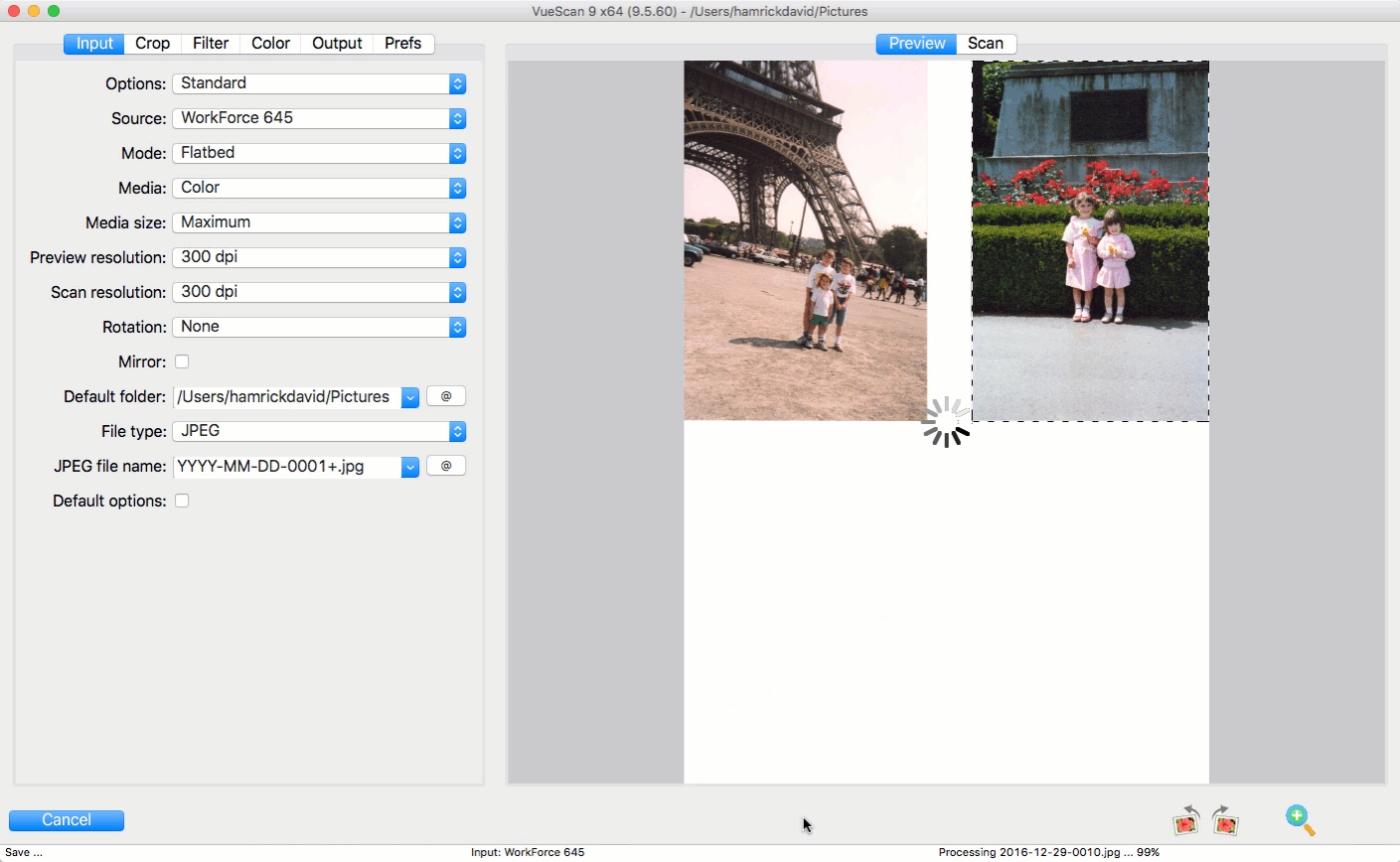Recommended Daily Volume
Up to 1000 pages per day
Throughput Speeds (portrait, letter size)
Bitonal/grayscale: Up to 25 pages per minute at 200 dpi
Color: Up to 25 pages per minute at 150 dpi; up to 25 pages per minute at 200 dpi
(Throughput speeds may vary depending on your choice of driver, application software, operating system and PC.)
Scanning Technology
Single CCD; Grayscale output bit depth is 256 levels (8-bit); Color capture bit depth is 48 bits (16×3); Color output bit depth is 24 bits (8×3)
Optical resolution
600 dpi
Illumination
Fluorescent (cold cathode)
Output resolution
75, 100, 150, 200, 240, 300, 400, and 600 dpi
Maximum Document Size
216 mm x 863 mm (8.5 in. x 34 in.)
Minimum Document Size
Single-sheet feeding: 50 mm x 87.5 mm (2.0 in. x 3.5 in.)
Multiple-sheet feeding: 87.5 mm x 125 mm (3.5 in. x 5.0 in.)
Paper Thickness and Weight
52 – 105 g/m² (14 — 28 lb.) paper
Feeder
ADF: Up to 50 sheets of 75 g/m² (20 lb.) paper
Multi-feed Detection
Length detection
Bundled Software
TWAIN and ISIS drivers
KODAK Capture Desktop Software
Imaging Features
Perfect Page Scanning with iThresholding; Adaptive Threshold Processing; Deskew; Autocrop; Relative Cropping; Aggressive Cropping; Electronic Color Dropout; Simultaneous output of bitonal and color or bitonal and grayscale images; image edge fill; Color Processing Tables
File Format Outputs
BMP, TIFF and JPEG (searchable PDF with bundled software)
Electrical Requirements
100-240 V (International); 50-60 Hz
Environmental Factors
ENERGY STAR qualified scanners, Operating temperature: 10-35° C (50-95° F), Operating humidity: 15% to 85% RH
Acoustical Noise
Standby: <46 dB(A)
Operating: <58 dB(A)
Recommended PC Configuration
For documents up to 356 mm (14 in.) at 400 dpi: PENTIUM IV, 2.5 GHz processor, 512 MB RAM; For documents up to 660 mm (26 in.) at 400 dpi: PENTIUM IV, 2.5 GHz processor, 1 GB RAM; For longer documents/higher resolutions: PENTIUMIV, 2.5 GHz processor, 3 GBRAM
Supported Operating Systems
Windows 7 (32-bit and 64-bit, TWAIN only), Windows Vista SP1 (32-bit), Windows XP SP2 and SP3 (32-bit), Windows 2000 Professional SP4, Windows ME (USB 1.1 support only), Windows 98SE (USB 1.1 support)
Approvals and product certifications
AS/NZS 3548 Class B (C-Tick Mark), CAN/CSA-C22.2 No. 60950 Certifications (C-UL Mark), Canada ICES-003 Issue 3 (Class B), GB4943, GB9254 (Class B), GB 17625.1 Harmonics (CCC “S&E” Mark), EN 55022 ITE Emissions (Class B), EN 61000-3-3 Flicker, EN 55024 ITE Immunity, (CE Mark), EN 60950 (TUV GS Mark), IEC 60950, CISPR 22 Class B, VCCI (Class B), CNS 13438 (Class B), (BSMI Mark), UL 60950 (UL Mark), CFR 47 Part 15 Subpart B (FCC Class B), Argentina S-Mark
Consumables Available
Feed Module, Roller Cleaning Pads, Staticide Wipes
Dimensions
Weight: 3.6 kg (7.9 lbs.)
Depth: 168 mm (6.6 in.) (not including input tray and output tray)
Width: 337 mm (13.2 in.)
Height: 162 mm (6.4 in.) (not including input tray)
Specifications are subject to change without notice. Throughput speeds may vary depending on your choice of driver, application software, operating system and PC.
-
Главная -
Драйверы
-
Камеры и сканеры
-
Камеры и сканеры KODAK
- KODAK i40
-
KODAK i40
Производитель:
Hamrick Software
Версия:
1.0.0.1
(22 апр 2009)
Файл *.inf:
scanners.inf
Windows Vista, 7, 8, 8.1, 10
В каталоге нет драйверов для KODAK i40 под Windows.
Скачайте DriverHub для автоматического подбора драйвера.
Драйверы для KODAK i40 собраны с официальных сайтов компаний-производителей и других проверенных источников.
Официальные пакеты драйверов помогут исправить ошибки и неполадки в работе KODAK i40 (камеры и сканеры).
Скачать последние версии драйверов на KODAK i40 для компьютеров и ноутбуков на Windows.
Версия: 1.3.7.1452 для Windows 7, 8, 10 и 11
Бесплатное ПО
В комплекте идет опциональное ПО
- Yandex Browser
- Opera Browser
- Avast Free Antivirus
- World of Tanks
- World of Warships
Trusted by over 900,000 customers across the globe including
How it works
1
We reverse engineer older scanner drivers so that you can use old scanners that are no longer supported
2
We also use the latest drivers and plugins from manufacturers and operating systems
3
You download VueScan and use it to scan documents, photos, film and slides with your scanner
Works on 7100+ scanners
Works on Windows, macOS, and Linux
Try for free
Updated every week or two
Advanced Scanning Control
Basic Mode
Works on Flatbed, Document, and Film/Slide Scanner
Translated in to 28+ languages
The Tool For All Your Scanning Needs
VueScan has the features you need no matter what you need to scan
Scan Documents
Whether you need to scan a single page or a hundred page book, VueScan has the tools to help you.
-
Scan with Flatbed and Automatic Document Feeders (ADF)
-
Scan to PDF (Single and Multipage)
-
Optical Character Recognition (OCR)
-
Automatic Color Detection
-
Small document file sizes
-
Automatic document deskewing
Scan Photos
Do you have boxes full of photos in a drawer? Use VueScan to get them on your computer, and off your to-do list.
-
Scan with Flatbed and Automatic Document Feeders (ADF)
-
Scan to JPEG or TIFF
-
Preset photo sizes
-
Scan multiple photos on the flatbed
-
Automatic file naming
Learn more about scanning photos with VueScan »
VueScan is compatible with the Kodak i40 on Windows, macOS and Linux.
If you’re using Windows and you’ve installed a Kodak driver, VueScan’s built-in drivers won’t conflict with this. If you haven’t installed a Windows driver for this scanner, VueScan will automatically install a driver.
You can use this scanner on Mac OS X and Linux without installing any other software.
Every day thousands of people download VueScan to fix their old scanner
Now it’s your turn to bring your scanner back to life — and keep it out of the landfill
Steps to Manually Update I40 Drivers:
The default driver versions for I40 devices can be obtained through %%os%% or through Windows® update. Utilizing these built-in Scanner drivers will support basic functionality.
Our Kodak driver update instructions provide all of the steps needed.
| Manufacturer: | Kodak |  |
| Classification: | Scanner | |
| Style: | I40 | |
| Operating Systems: | Windows XP, Vista, 7, 8, 10, 11 | |
|
Optional Offer for DriverDoc by Solvusoft | EULA | Privacy Policy | Terms | Uninstall |
How to Automatically Update I40 Drivers:
Recommendation: If you are inexperienced with updating Kodak Scanner device drivers, we highly recommend downloading the DriverDoc driver update tool [Download DriverDoc — Product by Solvusoft]. DriverDoc takes away the hassle and headaches of making sure you are downloading and installing the correct I40’s drivers for your operating system.
When you use DriverDoc to update your Scanner drivers, you can also use it to keep all of your other PC’s drivers updated automatically. Providing access to a database of over 2,150,000 device drivers (with more added daily), you’ll be sure to get the right drivers every time.
Optional Offer for DriverDoc by Solvusoft | EULA | Privacy Policy | Terms | Uninstall
I40 Update FAQ
What do Kodak Scanner Device Drivers do?
Hardware devices such as I40 rely upon these tiny software programs to allow clear communication between the hardware itself and a specific operating system version.
Why Don’t People Update I40 Drivers?
The majority of people don’t undertake I40 driver updates because they might encounter errors or crashes.
What’s the Risks and Benefits of I40 Driver Updates?
The primary benefits of updating I40 drivers include proper hardware function, maximizing the features available from the hardware, and better performance. The primary risks from installing the wrong Scanner drivers include system instability, hardware incompatibilities, and system crashes.
When Do I Update I40 Drivers?
Most computer professionals recommend updating your I40 device drivers after major Windows updates.
Complexities of Driver Management
Kodak’s I40 are subject to corrupt and out-of-date device drivers. Device drivers can malfunction without warning, leading to data loss. The positive aspect is that once you update your Scanner’s driver it will stop crashing.
Locating the right I40 driver on Kodak’s website can be very difficult, and can often take a lot of time searching. Even for someone who is experienced at finding, downloading, and manually updating I40 drivers, the process can still be exceptionally tedious and extremely annoying. Installing the wrong driver will prevent the Windows from starting at all or worse, lead to absolute failure.
For the time and effort involved in the driver update process, we highly suggest using driver utility software. These updating applications allows you to maintain the latest version of the drivers you need and generates a backup of your current drivers before installing a new ones. Maintaining a driver backup provides you with the security of knowing that you can rollback any driver to a previous version (if necessary).
Top 3 Similar Drivers to Kodak I40 (96 Models)
-
198kb
-
ADVANTIX Film Drive FD 300
-
FD 300
(Advertisement)
Update I40 Drivers in One-Click with DriverDoc:
Мы предоставляем базу данных драйверов, предназначенную для поддержки компьютерного оборудования и других устройств. Наша главная цель — поделиться драйверами для Windows 7 64 bit, Windows 7 32 bit, Windows 10 64 bit, Windows 10 32 bit, Windows 7, XP а также Windows 8.
Kodak i40 Driver
- Компания: Hamrick Software
- Тип продукта: Cameras, Webcams & Scanners
- Наименование товара: Kodak i40
- Имя файла: kodak-i40.exe
- Версия: 2.2.5
- Драйвер Дата: 11 March 2017
- Размер файла: 10,334 KB
- Kodak i40 Скачано: 801 раз
- Последний раз: 04 February 2023
Этот водитель был положительно оценен нашими членами. Мы уверены, что это поможет и вам.
Не счастлив? Извините, пожалуйста, свяжитесь с нами — мы постараемся вам помочь!
¡He estado esperando a que este conductor salga por mucho tiempo!
vynikající pomocník Kodak i40 jako vždy.
- Acer Color Flatbed Scanner 320U(WIN95)
- Acer/BenQ 1240
- Acer/BenQ 3000U
- Acer/BenQ 310U
- Acer/BenQ 320U/340U
- Acer/BenQ 3300/4300
- Acer/BenQ 5000
- Acer/BenQ 5150/5250
- Acer/BenQ 5160/5260
- Acer/BenQ 5300
Kodak i40 выполненные сканы
-
3D Imaging Device Type 1.2.10
-
Batteria UPS HID
-
Bluetooth Devices (up to date)
ALPS-UGPZ9-BCM2046
-
Cameras, Webcams & Scanners (outdated)
CANON DR-2050C USB
-
SDK USB Device
-
Slimtype DVD A DS8A5SH ATA Device
-
Graphic, Video Cards (up to date)
VisionTek XTASY RADEON X700
-
Hard Disk Controller (up to date)
SDC: AHCI Port 5
-
Hard Disk Drive (up to date)
ICSI CF Card CF USB Device
-
AT89C5132/AT89C51SND1/AT89C51SND2
-
Microsoft Office Keyboard Consumer Collection
-
Laptops & Desktops (up to date)
DB263A-AB1 724K
-
Mice & Touchpads (up to date)
Logicool HID-compliant RX1000 Laser Mouse
-
Mobile Phones & Portable Devices (up to date)
H-MTP
-
Hamlet PnP
-
SyncMaster 2232MW,SyncMaster Magic 2232MW(Digital)
-
Motherboards (up to date)
Intel(R) Xeon(R) E5 v2/Core i7 Integrated Memory Controller 1 Channel Target Address Decoder Registers — 0E6B
-
Multifunction Devices (outdated)
NetMos 9835 PCI Multi-I/O Controller
-
Network & Wireless Cards (up to date)
G-210H 802.11g Wireless USB Adapter
-
Intel(r) AIM External Flat Panel Driver 3
-
Port Devices (up to date)
JLink CDC UART Port (COM8)
-
RICOH AficioSG3110DNw RPCS-R
-
SCSI & RAID Devices (up to date)
ST340810A
-
Sound Cards & Media Devices (up to date)
CDMP-7000 L
-
Seagate STT20000A
-
Otodynamics Otoport-ChanB