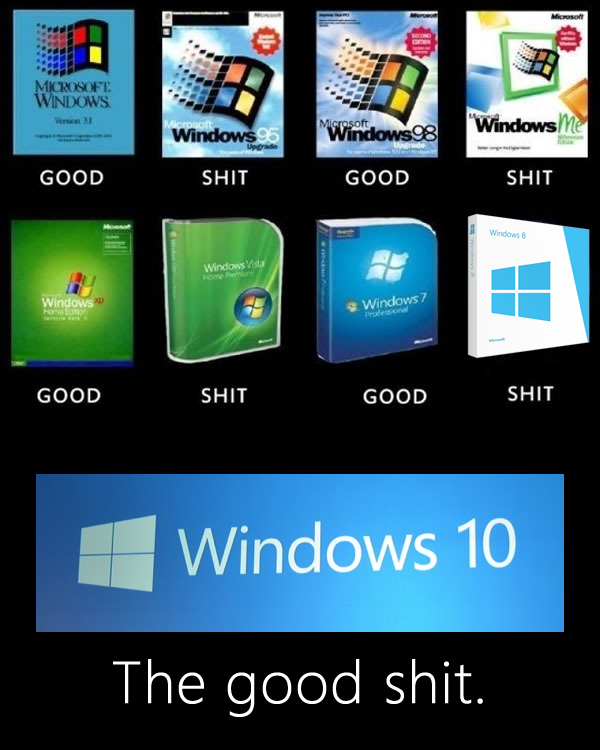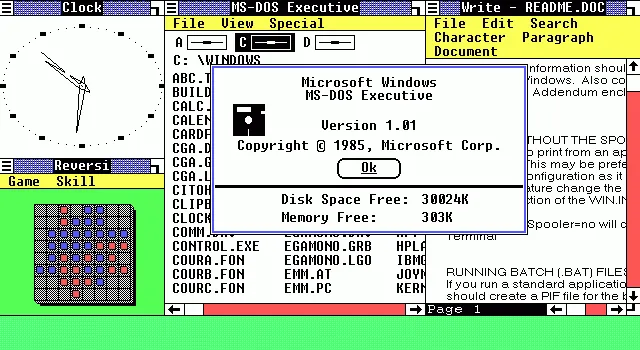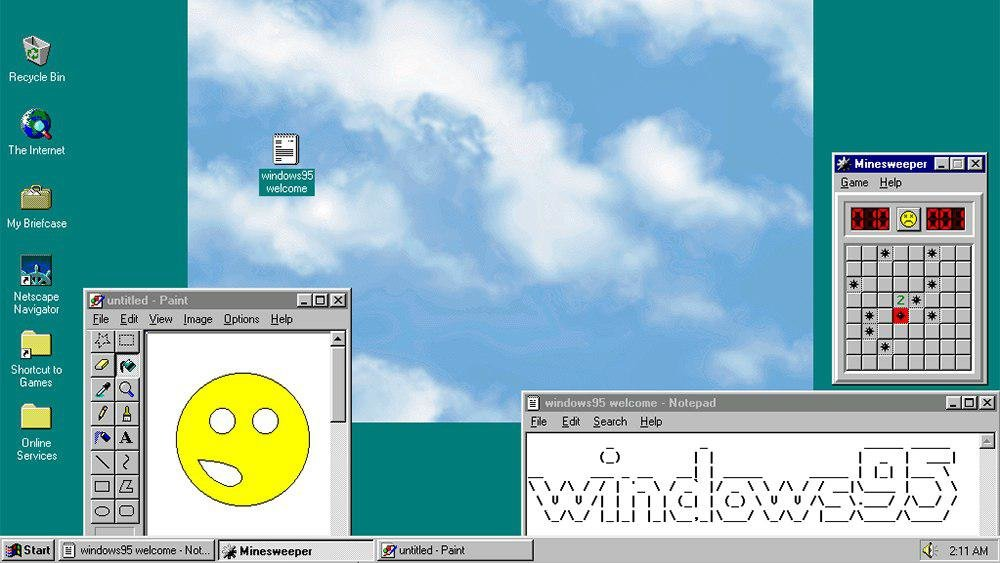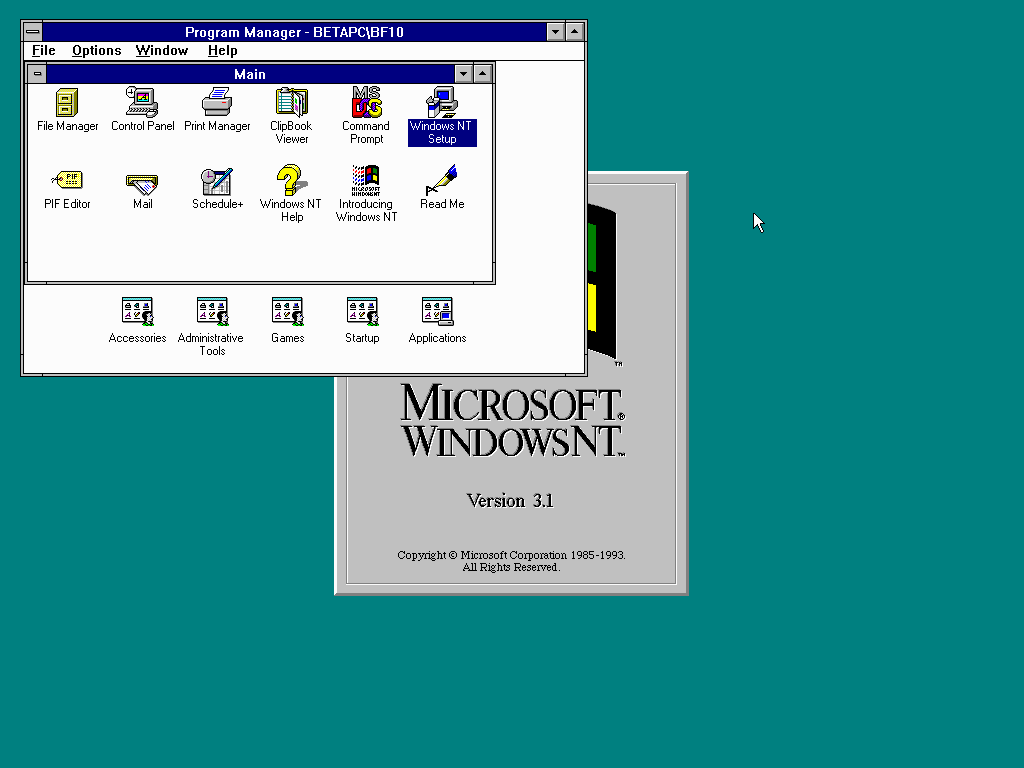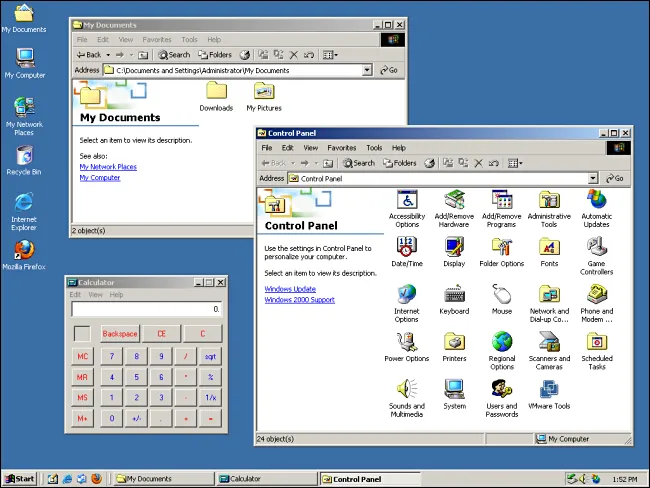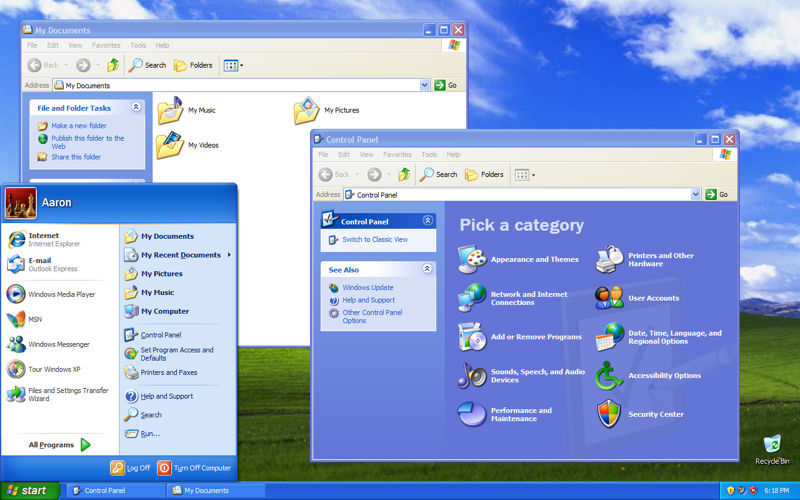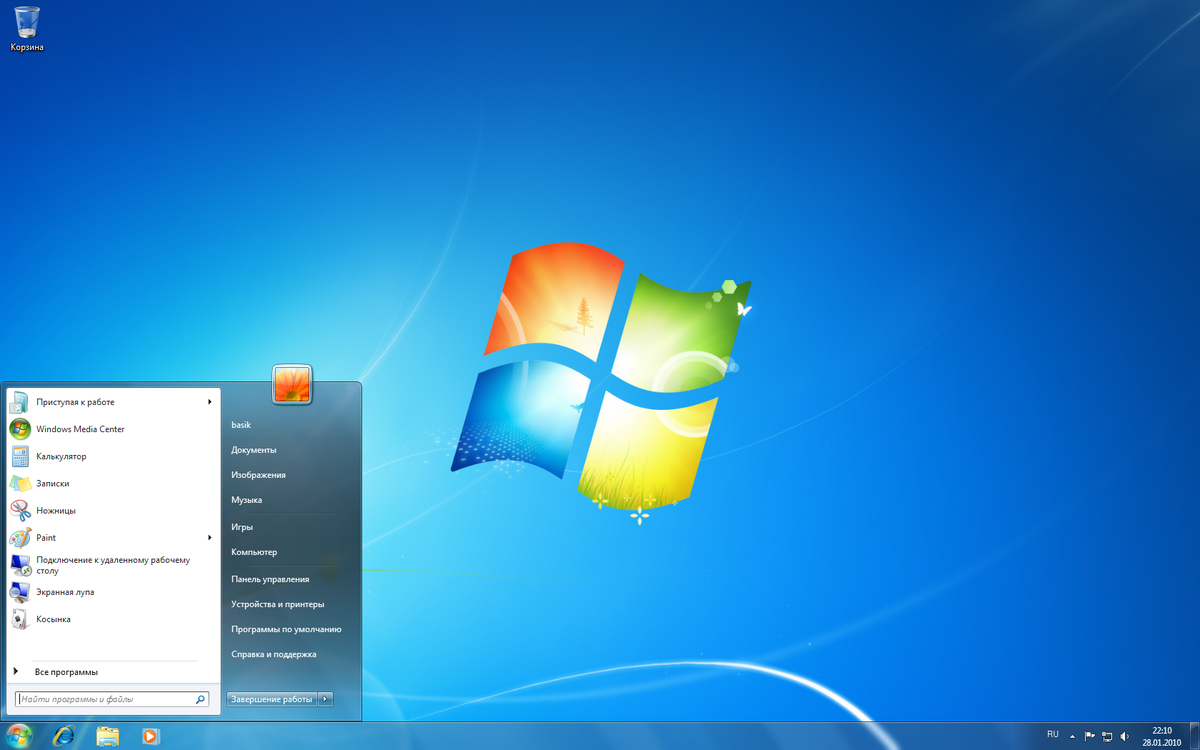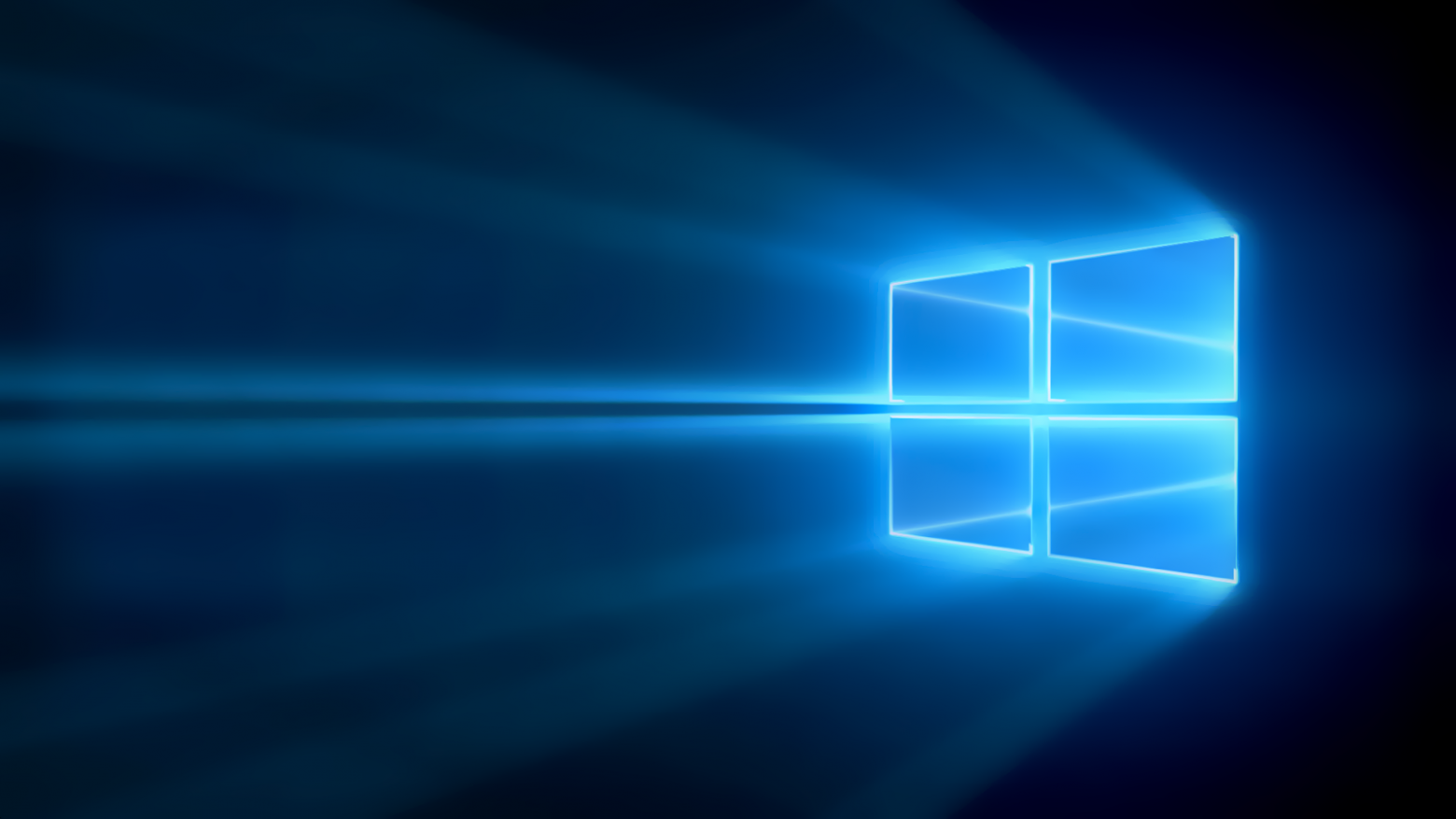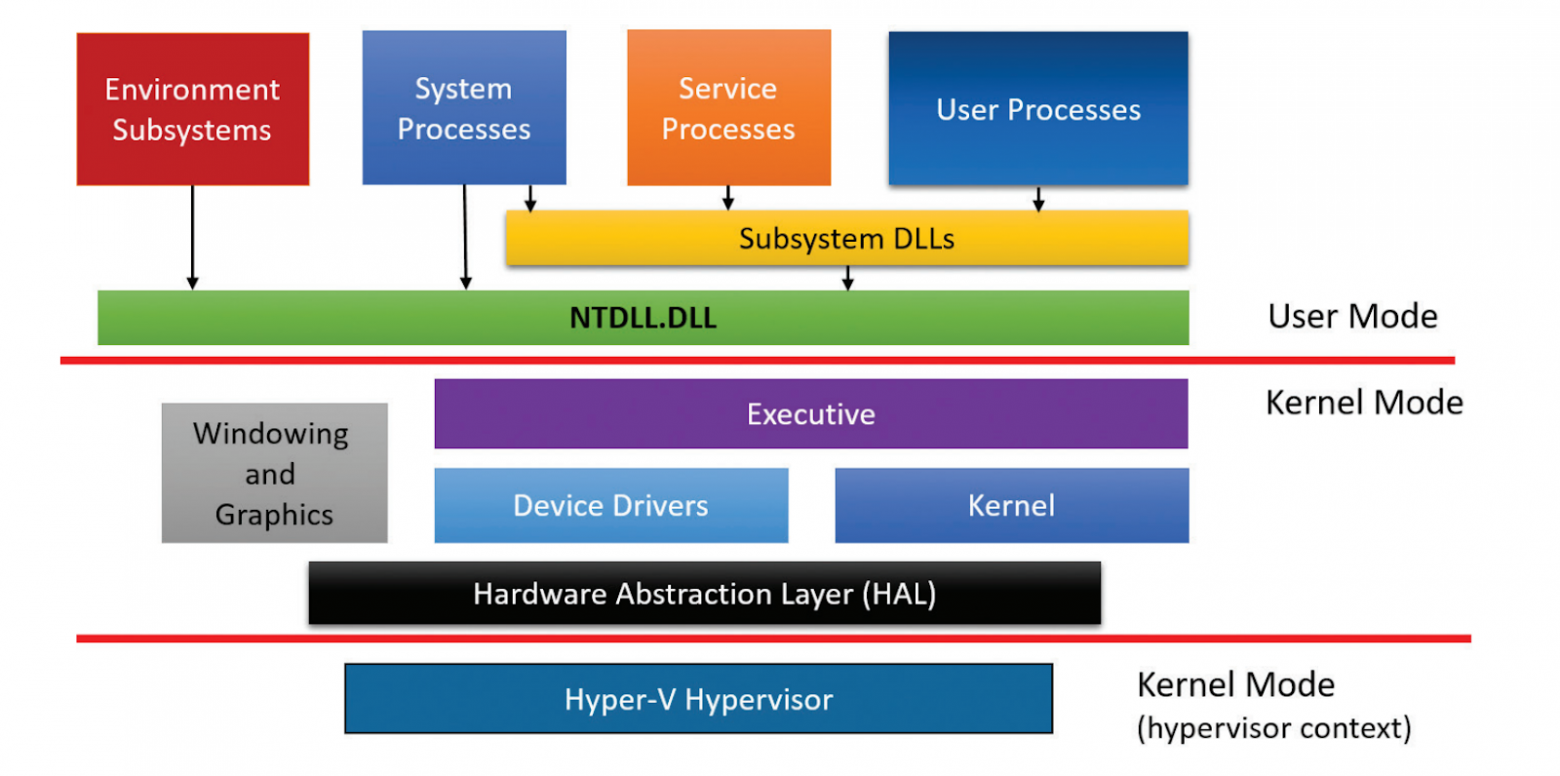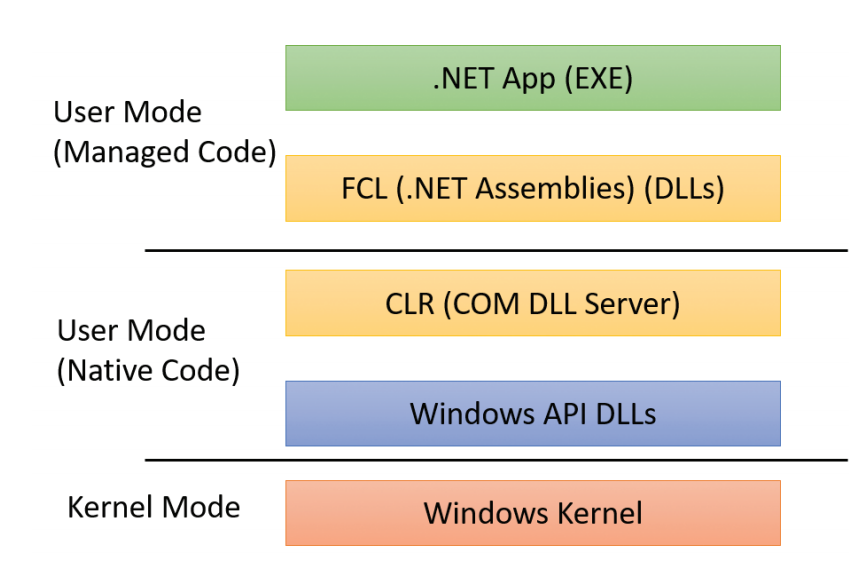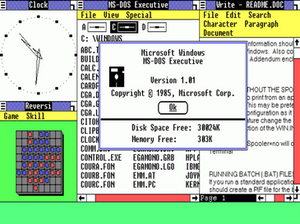На чтение 8 мин Просмотров 3.5к. Опубликовано 13.01.2022
Операционная система Windows компании Microsoft стала важным этапом в развитии информационной индустрии. Благодаря ей большинство людей стало пользоваться персональными компьютерами и ноутбуками. Одновременно с операционной системой для домашних ПК корпорация Microsoft занималась разработкой серверной версии, которая была предназначена для компаний. При этом далеко не всем известно, кто конкретно создал Виндовс.
Кто придумал Виндовс
История Windows началась еще в 1985 году. Именно тогда появилась первая версия операционной системы под номером 1.01. При этом история компании Microsoft началась еще раньше. Это произошло в 1975 году, когда молодой студент Билл Гейтс разработал вариант программного языка BASIC для одного из первых ПК – Altair 8800.
Нужно сказать, что первая версия Виндовс не была самостоятельной операционной системой. На самом деле она считалась графической надстройкой над системой DOS. Главным назначением системы было упрощение работы с темной командной строкой. На том этапе большинство пользователей DOS вообще не поняли новинки.
История создания и развития Windows
Многих людей интересует, когда именно появилась операционная система. Это произошло в 1985 году.
MS-DOS
MS-DOS представляет собой переименованный вариант 86-DOS, который был создан Тимом Патерсоном из Seattle Computer Products. На создание 86-DOS потребовалось всего 6 недель. Это был клон CP/M от Digital Research с портами для применения на процессоре 8086. В мае 1981 году компания Microsoft привлекла Тима Патерсона к завершению адаптации 86-DOS к прототипу IBM PC. В июле того же года фирма полностью выкупила права на систему за 75 тысяч долларов и переименовала в MS-DOS.
Windows 1.0
Этот вариант ОС появился в ноябре 1985 года. Он был достаточно далек от известной современным людям системы. По сути ОС представляла собой графическую надстройку для MS-DOS. Изначально ее даже планировали назвать Interface Manager.
Несмотря на простоту, первый вариант Виндовс уже включал много инновационных инструментов. Среди них стоит выделить текстовый процессор Windows Write и графический редактор Paint. Еще одним элементом была уникальная настольная игра Reversi.
В реальности Виндовс 1.0 была весьма своеобразной и не слишком удобной ОС. Она не имела традиционной панели задач в нижней части экрана и корзины для удаленных файлов. К тому же окна все время закрывали друг друга. Стоимость ОС составляла 99 долларов. При этом она требовала дополнительных расходов на покупку видеокарты, мыши, карты расширения. К тому же ОС была весьма медленной.
В июле 1986 года Пол Грейсон из Micrografx предложил пользователям графический редактор In*A*Vision. Он вошел в историю как первая программа для Виндовс, выпущенная не Microsoft.
В августе 1986 года и в апреле 1987 публике были предложены версии 1.03 и 1.04 соответственно. В качестве улучшений разработчики создали драйверы для европейских клавиатур, принтеров, экрана.
Текстовый процессор Write, который поставлялся с первыми Виндовс, начиная с 1986 года, стал прототипом WordPad и Microsoft Word. В декабре 1986 года была создано важное приложение для Виндовс – издательская программа PageMaker.
Windows 2.0
Через 2 года появилась следующая ОС – Windows 2.0. В декабре 1987 года компания провела масштабный релиз, представив знаменитые программы – Word и Excel. Они стали важными этапами в развитии программного обеспечения.
Помимо этого, важную роль в успехе Виндовс сыграло приложение Aldus PageMaker. До этого его могли применять исключительно пользователи Macintosh. Именно этот ресурс сделал Виндовс необычайно популярным.
Одновременно с ростом популярности продуктов Windows увеличивалось и напряжение на рынке. Компания Apple, которая имела патенты на большое количество элементов и идей, используемых в пользовательском интерфейсе, считала, что в дизайне Windows используется чересчур много ее наработок.
Windows 3.0
Эта версия появилась в мае 1990 года. К ее характерным особенностям стоит отнести повышение многозадачности, использование виртуальной памяти, усовершенствование дизайна. Все эти преимущества дали возможность пользовательскому интерфейсу Windows на достойном уровне конкурировать с Macintosh.
Компании удалось продать 10 миллионов копий ОС. Именно версия 3.0 стала не только главным источником дохода для Microsoft, но и бесспорным успехом в сфере IT-технологий.
Windows 3.11
Эта версия, по сути, была обновленным вариантом 3.0. В тот период разработчики предложили пользователям поддержку мультимедийных данных. Также появилась звуковая карта и CD-ROM. К тому же эта версия ознаменовалась разработкой векторных шрифтов, которые нормально читались.
Windows 3.1, NT – 32-разрядная система
В 1993 году появилась Windows NT 3.1. Она представляла собой первую 32-разрядную систему, которая имела встроенную поддержку локальной сети. Соответственно требования к аппаратной части к тому моменту тоже увеличились.
Операционная система Windows 95
Эта ОС появилась в августе 1995 года. Компании Microsoft удалось реализовать идеи, которые появились с момента выхода версии NT. При этом они были представлены под кодовым названием Chicago. В качестве примера стоит привести 32-разрядную систему и улучшенное управление памятью.
При этом потребность в обратной совместимости и неполное изменение кода на 32-разрядный в итоге спровоцировали сбои. Как следствие, Виндовс 95 столкнулась с множеством проблем стабильности и производительности.
В более поздних вариантах Windows 95 был создан известный браузер Internet Explorer. Также они были оснащены поддержкой USB, которую используют по сей день.
Windows 2000 Professional
Февраль 2000 ознаменовался появлением следующей версии ОС. Windows 2000 была в большей степени ориентирована на бизнес-клиентов. В дальнейшем именно она послужила базой для Windows XP.
В Виндовс 2000 ключевую роль сыграли автоматические обновления. К тому же именно в ней впервые стал использоваться режим гибернации. В Windows 2000 Professional разработчикам удалось реализовать много усовершенствований. Одним из них стало использование концепции «подключи и работай». При этом к компьютеру подключалось новое периферийное устройство. В результате ОС сама находила для него нужные драйверы. В результате устройство сразу начинало функционировать.
Windows XP
Эта версия была создана в августе 2001 года. Она послужила ознаменованием особенного воссоединения, объединив в себе Windows 95/98/ME и NT/2000. Изначально новая ОС имела несколько важных недостатков, которые, прежде всего, относились к безопасности. Потому на протяжении периода поддержки Windows XP компании пришлось опубликовать 3 пакета обновлений.
Тем не менее, это не помешало занять ОС лидирующие позиции и удерживать их в течение 6 лет. Этот срок стал максимальным среди всех вариантов Microsoft Windows.
Windows Vista
Этот вариант ОС был предложен пользователям в январе 2007 года. Компания Microsoft предложила совершенно новый вариант дизайна. Этого эффекта удалось добиться благодаря применению Windows Aero – комплекса технических решений графического интерфейса пользователей. Операционная система включала много небольших изменений. Одним из них стала замена привычной кнопки «Пуск» на иконку с изображением логотипа Виндовс.
Помимо этого, Vista продемонстрировала более строгую систему разрешений. Она называлась «Контроль учетных записей пользователей». Если говорить о новых приложениях, в Vista стоит выделить Calendar, DVD Maker и новые игры.
Windows 7
Этот вариант операционной системы появился в октябре 2009 года. Windows 7 была улучшена сразу с нескольких областях. Она быстрее загружалась и позволяла поддерживать multi-touch. Также в системе удалось улучшить управление окнами и многое другое.
При создании других элементов системы разработчики пошли на попятную. Новый контроль учетных записей стал не таким навязчивым. Также в системе удалили введенную боковую панель вместе с рядом приложений.
Windows 8
Эта версия была создана в октябре 2012 года. Она представляет собой наиболее обширное визуальное обновление последних версий. В Windows 8 представили не только другой взгляд на операционную систему, но и совершенно новый UI и UX.
В операционной системе задействовали популярный стиль Flat. К тому же тут был введен в моду полноэкранный режим окна. Помимо этого, в операционной системе была предусмотрена поддержка USB 3.0 и запущена Windows Store.
Windows 10
Этот вариант был придуман в июле 2015 года. Последнее обновление компания Microsoft решила назвать Windows 10. При этом цифра 9 была пропущена. Причиной считают масштабность проекта. Виндовс 10 предложила общую платформу для смартфонов и персональных компьютеров.
В ОС разработчики предложили много инноваций. Одной из них стал новый браузер Edge, который использовался по умолчанию. Также ОС включала поддержку входа в систему при помощи распознавания лиц и отпечатков пальцев. Помимо этого, в структуру вошел умный личный помощник, который назывался Cortana.
При этом в Виндовс 10 компания Microsoft собирает много информации о применении компьютера. В качестве примера таких сведений стоит привести имя, адрес электронной почты и другое. Это послужило причиной серьезной критики компании. Часть обвинений также связана с тем, что Виндовс делится паролями от Wi-Fi с другими пользователями. Тем не менее, стоит отметить, что сбор информации легко отключается. Инструкцию, как это сделать, удастся без проблем найти в Интернете.
Еще одним важным моментом стало изменение политики ценообразования. Обновление Windows 7 и 8 оставалось бесплатным на протяжении первого года с момента релиза.
Виндовс представляет собой самую популярную операционную систему в мире. Она была создана Биллом Гейтсом еще в далеком 1985 году. С того момента ОС претерпела много изменений. Каждое обновление сопровождалось целым рядом усовершенствований, которые позволяли компании постоянно занимать на рынке лидирующие позиции.
Разыгрываем iPhone 14! Скачайте приложение «Каталог Onlíner», чтобы участвовать!
Если бы Билл Гейтс и Пол Аллен (а позже — харизматичный Стив Баллмер) были движимы единственным желанием заработать, то вряд ли Microsoft имела бы столь огромную популярность, как сейчас. Компания стала воплощением амбиций и желаний двух школьных приятелей, однако, как истинные американцы, и Гейтс и Аллен не намеревались работать «за идею».
Как известно, дружба и бизнес — понятия почти не совместимые. Можно предположить, что именно поэтому в определенный момент пути сооснователей Microsoft разошлись: в 1983 году Аллен ушел из компании. Причины, которые заставили его сделать такой шаг, долгое время оставались известны лишь узкому кругу людей. Несколько лет назад бывший компаньон Гейтса обвинил последнего в желании взять все в свои руки, что и не устроило Аллена. Зная это, на ум приходят два других закадычных приятеля — Стив Джобс и Стив Возняк, которые, правда, продержались вместе дольше.
В 1980-м в Microsoft пришел ее 30-й официальный сотрудник — Стив Баллмер, который был приглашен в компанию Биллом Гейтсом. Именно Баллмер руководил разработками первых версий операционной системы будущей софтверной корпорации. Повлияла ли его активность и деятельность на случившийся спустя несколько лет уход Аллена, доподлинно неизвестно.
Наш материал посвящен одному из самых массовых программных продуктов, который заслуженно является и самым успешным среди аналогов. Подчеркнем, что объять всю историю компании в целом и Windows в частности невозможно, поэтому внимание уделим операционным системам, ориентированным, в первую очередь, на домашнего пользователя.
Не массовый продукт
Анонс разработки графической среды для MS-DOS, получившей в итоге название Windows 1.0 (могло звучать как Interface Manager), состоялся в 1983 году. Ее релиз произошел спустя несколько лет, в 1985-м. Почти 30 лет назад Microsoft предпринимала свои первые шаги на пути к созданию успешной операционной системы.
Даже тогда пользователи ругались на завышенные системные требования новой ОС, которая к тому же воспринималась многими как надстройка для MS-DOS, дополняющая ее возможности (по большому счету, так и было). Кроме того, на рынке уже некоторое время присутствовала Xerox Star с «оконным» графическим интерфейсом, на пятки наступала Apple.
Ситуацию не особенно спасал и набор приложений, включавший «рисовалку» Windows Paint, текстовый редактор, календарь, игру и некоторые другие программы. Окна операционной системы не могли перекрывать друг друга: можно сказать, что пользователь наблюдал прародителя интерфейса Metro, который реализован в последних версиях Windows. Компания Microsoft выпустила несколько обновлений для Windows 1.0, в определенный момент была реализована поддержка сторонней программы — Aldus PageMaker.
Незадолго до конца 1987 года была выпущена Windows 2.0. К заметным нововведениям, не связанным с технической стороной дела, можно отнести Excel и Word с графическим интерфейсом, которые запускались из MS-DOS (одновременно с Windows, и вместе с ней выгружались), появление «горячих» клавиш, а также усовершенствованную поддержку видеоадаптеров. Благодаря последнему интерфейс стал более гибким, появилась возможность накладывать окна друг на друга и настраивать вид экрана. Новыми возможностями заинтересовалась Apple — конкурент подал в суд за нарушение патентов и зарегистрированных технологий. Правда, из 189 жалоб судья отмел сразу 179, а большинство из 10 оставшихся назвал идеями, правами на которые обладать нельзя. Конфликт был исчерпан.
Примерно в это же время новая Windows стала привлекать внимание разработчиков со стороны. Подобный интерес, очевидно, указывает на определенный успех затеянного Гейтсом проекта. Подтверждает это и статистика, согласно которой в 1988 году компания стала разработчиком компьютерного ПО с самым большим объемом продаж в мире.
Кстати, поддержка Windows 1.0 была прекращена лишь в 2001-м — производитель не забывал о своем детище и его пользователях рекордные 16 лет.
Новая эра
В 1990 году состоялся релиз Windows 3.0. Операционная система получила значительно обновленный интерфейс (который фигурировал в исках Apple, упомянутых выше) и обеспечила более эффективную работу с несколькими программами одновременно (вот она, «настоящая многозадачность»). Графически ОС стала привлекательнее благодаря видеокартам VGA (16 цветов), была обновлена библиотека иконок, коих насчитывалось на тот момент 1,9 тыс. В состав системы входил расширенный набор программ, а также всем известные игры Hearts, Minesweeper и Solitaire.
Успех не заставил себя ждать, и за шесть месяцев Microsoft продала 2 млн копий Windows 3.0 (данные могут разниться в зависимости от источников). Сегодня, однако, это достижение выглядело бы не столь заметным. Чтобы оценить масштабы современного рынка, нужно привести статистику по реализации Windows 8: за те же полгода корпорация реализовала 100 млн копий ОС. Но в последнем десятилетии прошлого века компьютеры не были так распространены, как сейчас. Правда, и подсчеты велись честнее. Всего же за два года, до выхода версии 3.1, было продано 10 млн копий Windows 3.0.
В 1992-м стала доступна Windows 3.1. Разработчик также представил специальную версию операционной системы для Центральной и Восточной Европы с поддержкой кириллических шрифтов.
Кстати, в этот же год «компьютерщики» всего мира столкнулись с эпидемией вируса «Микеланджело». Некоторые эксперты, среди которых оказался и основатель антивирусной компании McAfee Джон Макафи, говорили о миллионах зараженных компьютеров, но в официальной сводке фигурировали лишь 10—20 тыс.
Отечественному пользователю наиболее знакома Windows 3.11, появившаяся в 1993 году. Эту версию иногда называют пакетом обновлений для Windows 3.1. Тогда же свет увидела и Windows for Workgroups 3.11 с поддержкой 32-разрядного доступа к жесткому диску, а также некоторыми другими улучшениями системы.
Примечательно, что Microsoft продолжала выдавать OEM-лицензии на Windows for Workgroups 3.11 для встроенных систем вплоть до 2008 года.
В 1993-м компания Билла Гейтса выпускает первую операционную систему семейства Windows NT (New Technology) — Windows NT 3.1, предназначенную для серверов и корпоративных клиентов. Ее преемником в 1994 году стала Windows NT 3.5. Практически все последующие известные массовому пользователю операционные системы Microsoft принадлежат именно линейке Windows NT (как обожаемая многими XP, так и не особо любимые Vista и 8).
Откиньтесь на спинку кресла!
В 1995 году одновременно с релизом Windows 95 произошел качественный скачок. Миллион копий ОС раскупили за четыре дня, семь миллионов — за первые пять недель. Покупатели не могли противостоять напору, организованному маркетинговым отделом Microsoft: в рекламной кампании принимали участие даже Rolling Stones, которым заплатили от $8 млн до $12 млн. Знаменателен этот год и тем, что Intel анонсирует процессор Pentium Pro (P6).
Для работы Windows 95 требовалось как минимум 4 МБ оперативной памяти, хотя наличие 8 МБ было предпочтительней. Будущие поколения будут благодарить эту версию ОС за кнопку «Пуск» и «Рабочий стол». Также появляются меню «Свернуть», «Развернуть» и «Закрыть» для каждого окна. Полноценная многозадачность, графический интерфейс, который задал стандарты для последующих ОС компании, реализация системы Plug and Play, которая, теоретически, упрощала установку драйверов новых устройств, Direct X (появился в релизе Windows 95 A), а также первая версия Internet Explorer — вот то немногое, чем могла похвастаться Windows 95.
В 1996-м вышло доступное только OEM-производителям обновление, которое добавляло в ОС поддержку USB. В этом же году в Windows 95 была реализована поддержка файловой системы FAT32. Последняя версия операционной системы появилась в 1997-м, незадолго до релиза Windows 98.
Спустя всего три года Microsoft выпускает Windows 98. Система представляет собой доработанный вариант предшественницы, с улучшенной поддержкой периферии и другими нововведениями. Появилась панель быстрого запуска (некоторые пользователи умудрялись переносить в нее чуть ли не все установленные программы). В 1999-м представлена Windows SE (Second Edition), не привнесшая каких-то радикальных изменений.
Переходный период
В 2000 году для замены Windows 98 SE софтверная компания предложила нечто под названием Windows ME (Millennium Edition). Те, кто не удержался и перешел к использованию новой версии ОС, а также любители всего нового, впервые тогда сформулировали тот самый алгоритм, согласно которому Microsoft выпускает поочередно удачные и неудачные продукты.
Чем могла порадовать Win ME, которая должна была стать эдаким «мультимедийным комбайном»? Программой Windows Movie Maker, браузером Internet Explorer 5.5, плеером Windows Media Player 7 и инструментами восстановления системы. Однако всем запомнились «тормоза», «глюки» и нестабильная работа ОС, что сказалось на сроке ее жизни — Win ME продержалась всего год.
Альтернативной «новинкой сезона» стала Windows 2000 (семейства Windows NT), которая поставлялась в изданиях Professional, Server, Advanced Server и Datacenter Server и была ориентирована на корпоративного пользователя (или домашнего, но продвинутого юзера).
Windows ME стала последней операционной системой Microsoft, основанной на MS‑DOS.
Эпоха ренессанса
Хотела того Microsoft или нет, однако Windows XP стала одним из самых успешных продуктов компании для массового рынка. Роль сыграли всеобщая компьютеризация и развитие интернета. Распространению ОС, релиз которой состоялся в 2001 году, помогало и желание «халявы»: если у человека был компьютер, то обязательно с «хрюшкой» и уж наверняка пиратской (эта операционная система стала для Microsoft первой, требующей активации). Заметно повеселевший интерфейс, за которым пряталась Windows 2000 с закругленными углами, пришелся по нраву большинству пользователей. Консервативно настроенные отключали визуальное оформление и делали новую систему похожей на предшественниц, а также экономили ресурсы.
Выбирали пользователи из двух изданий: Windows XP Home Edition и Windows XP Professional. Если обыкновенной домохозяйке было достаточно первой, то остальные предпочитали версию с приставкой Pro. Не оставались без дела также программисты — как начинающие, так и подкованные в своем деле. Вначале магазины, а потом и интернет наполнились огромным количеством сборок на любой лад (загрузочными Zver CD, различными Windows XP MegaBlack Edition и так далее).
По мере развития субкультуры энтузиастов, ухищрения становились все более изощренными, из дистрибутивов удаляли «все ненужное», которое затем заменяли «всем необходимым». Подобные сборки далеко не всегда отличались стабильностью работы, но никого это не останавливало от их установки и дальнейших поисков «идеала». Разнообразие и доступная гибкость в настройках оказали дополнительное влияние на популярность самой «долгоживущей» версии ОС от Microsoft.
Сама компания-разработчик выпустила несколько пакетов обновлений, которые дополняли операционную систему новыми возможностями, исправляли ошибки и привносили новые «баги».
Стоит отметить, что в 2001 году была выпущена и 64-битная версия Windows XP, обновлявшаяся впоследствии несколько раз, однако ее системные требования выглядели неподъемными для рядового пользователя.
Софтверный гигант не особенно стремился делиться информацией об объемах продаж операционной системы. Спустя два месяца после релиза ОС было сообщено о 17 млн проданных копий, однако позже точные цифры не раскрывались. В 2006-м аналитики из IDC насчитали 400 млн копий (такое количество использовалось на тот момент).
Начавшая свой долгий путь в октябре 2001 года, Windows XP не покидает его до сих пор: древняя по многим меркам операционная система все еще установлена, по данным StatCounter, на 15% компьютеров (29,3% — по данным Net Applications).
И снова «плохой парень»
Следуя модели «плохая — хорошая Windows», компания Microsoft анонсирует в 2005-м Longhorn. Под этим кодовым названием скрывается Vista, которая выступила чуть лучше Windows ME, однако успеха не снискала. В 2006 году выходит версия для корпоративных клиентов, в 2007-м — для домашних пользователей.
Главной «фишкой» ОС стал интерфейс Windows Aero. Конечно, разработчик старательно обращал внимание на повышенную безопасность и заметно расширенные возможности, но рядовой пользователь удивленно смотрел на новый GUI, модернизированную кнопку «Пуск», гаджеты и системные требования для всей этой красоты.
Постепенно Vista пошла в массы, однако возникли сложности с драйверами периферийных устройств, некоторые программы отказывались работать и проч. Первое впечатление было испорчено, не помогали ни реализованный «гибридный спящий режим», ни ускоренная загрузка системы, ни другие особенности Vista.
Претендент на звание «новой лучшей ОС»
Спустя всего два года, в 2009-м, Microsoft выпускает Windows 7, которую можно с уверенностью назвать претендентом на звание «новой лучшей ОС». На это указывает как минимум доля рынка, которую быстро завоевала операционная система. Нюанс — она отличается от Vista, вероятно, так же, как в свое время Win 98 отличалась от Win 95. Получилась работа над ошибками, но весьма успешная.
Разработчики убрали надоедливость предшественницы, реализовали эффективную поддержку старого оборудования и программного обеспечения. Несколько видоизменились гаджеты, интерфейс стал удобнее, настраиваемая панель задач увеличилась, отображение активных программ и ярлыков к ним тоже претерпело изменения, было реализовано удобное (хотя и не часто используемое) контекстное меню для них. Внутренние изменения также пошли на пользу: десятки мелочей, с первого взгляда незаметных, весьма важны для пользователя.
Vista 2.0 и 2.1
В 2012 году Microsoft продолжила эксперименты над пользователями, выпустив Windows 8. Ее разработка началась еще до релиза Windows 7: видимо, уже тогда в Microsoft решили «перевернуть рынок», что инициаторам кампании пока не удалось. Слишком уж радикально софтверный гигант подошел к вопросу изменения интерфейса: в одночасье лишать пользователя всего привычного не стоило. В докладах компании постоянно звучит оптимизм, регулярно сообщается о достижениях ОС, но вот релиз Windows 9 (как она будет называться на самом деле, пока неизвестно) уже не за горами.
Пока же Windows 8 не стала «историей», завоевав, правда, славу очередной неудачной операционной системы Microsoft. Конкуренты вновь получили некоторое преимущество, однако вряд ли они успеют им воспользоваться.
Перепечатка текста и фотографий Onliner.by запрещена без разрешения редакции. db@onliner.by
Время прочтения
11 мин
Просмотры 59K
Несколько дней назад в сеть просочился образ ранней версии Windows 11. Различные издательства провели тесты по производительности и пришли к неутешительному выводу: Windows 11 в среднем работает хуже, чем Windows 10. Но расстраиваться рано! Проблемы производительности могут быть связаны с «сыростью» слитого образа и нюансами совместимости с текущими программами. Так или иначе, 24 июня состоится официальная презентация нового поколения операционных систем Windows, которая, возможно, даст ответы на многие вопросы. Если сегодня у вас есть настроение для ностальгии, предлагаем вам окунуться в мир Windows: познакомиться с историей, как менялась ось и что у нее внутри.
История Windows
В начале 80 годов прошлого века компания IBM работала над персональным компьютером на базе процессора Intel 8088. С середины 70 годов компания Microsoft была основным поставщиком Basic для восьмибитных микрокомпьютеров. Когда IBM обратилась к Microsoft для лицензирования Basic для их нового компьютера IBM PC, Microsoft согласилась, а также посоветовала обратиться к компании Digital Research для лицензирования операционной системы CP/M. Но, получилось так, что глава Digital Research не нашел в своем графике времени для встречи для IBM, и IBM снова обратилась к Microsoft, теперь уже с просьбой решить вопрос операционной системы для IBM PC. Microsoft купила клон ОС CP/M у компании Seattle Computer Products и перенесла её на IBM PC. Итоговым названием получившейся ОС стало MS-DOS 1.0.
IBM PC
Первые продукты с названием «Windows» от Microsoft не были операционными системами. Это были графические среды для MS-DOS. На фоне успеха, в том числе и коммерческого, пользовательского интерфейса на Apple Lisa, компания решила реализовать графический интерфейс на IBM PC с MS-DOS. В отличии от относительно дешевых IBM PC, Apple Lisa стоили дорого (почти 10 тысяч долларов), и немногие покупатели могли позволить купить их. Microsoft решила занять нишу дешевых компьютеров с графическим интерфейсом. При этом низкая стоимость достигалась экономией на комплектующих и более низкая производительность, по сравнению с Lisa, избежать не получилось. Так, в 1985, 1987 и в 1990 выходят первые три версии Windows — 1.0, 2.0 и 3.0. Причем за первые шесть месяцев после релиза Windows 3.0 было продано более 1 миллиона экземпляров. Дальнейшее развитие Windows можно разделить на два направления — Windows на базе MS-DOS и Windows на базе NT.
Windows 1.01
Windows 9x
Windows на базе MS-DOS или Windows 9x не были первыми ОС от Microsoft, но они продолжали «старые традиции» и были построены на основе 16-битного кода MS-DOS. В августе 1995 года была выпущена Windows 95 — первая система семейства Windows 9x. Она уже была полноценной операционной системой с соответствующими возможностями. Однако у системы были проблемы с безопасностью (например, не было «администратора») и с изоляцией приложений. Зависание 16-битного приложения приводило к блокировке всей системы. Проблемы со стабильностью достались и Windows 98 и Windows ME, которые отличались от выпуска 95 года рядом небольших обновлений.
Windows 95
Windows NT
В целом, к концу 80-х годов в Microsoft появилось понимание о необходимости разработки операционной системы не на базе MS-DOS. Параллельно с разработкой софта, связанного с MS-DOS, Microsoft наняла команду инженеров из компании DEC для разработки новой 32-битной операционной системы. Главой группы стал Дэйв Катлер — один из главных разработчиков ОС VMS. Новая система была названа NT — от сокращения New Technology. Основной упор при разработке NT делался на безопасность и надежность системы, а также на совместимость с Windows на MS-DOS. Так получилось, что опыт при разработке VMS повлиял на NT и сходство между ними стало причиной спора между DEC и Microsoft. По итогу спор был решен во внесудебном порядке.
Дэйв Катлер
Первая система Windows называлась Windows NT 3.1 и была выпущена в 1993 году. Это была первая ОС от Microsoft. Индекс 3.1 был выбран для соответствия Windows 3.1 на MS-DOS. Эта версия не имела особого успеха. Для NT требовалось больше памяти, 32-разрядных приложений на рынке было мало, возникали проблемы с совместимостью драйвером. Достичь поставленных целей смогли в NT 3.5. А первым серьезным обновлением для NT стала версия 4.0 в 96 году. Теперь эта система была мощна, надежна и безопасна, а также обеспечивала тот же интерфейс, что и Windows 95 (которая к тому моменту была чрезвычайно популярной).
Windows NT 3.1
В 2000 году вышла новая версия Windows — Windows 2000. Она развивала идеи, заложенные в системы NT. Был добавлена технология Plug-and-Play, управление электропитанием и улучшен интерфейс пользователя.
Windows 2000
Успех Windows 2000 задал вектор развития для следующего поколения — Windows XP. В «хрюшке» Microsoft улучшила совместимость, интерфейс стал более дружелюбным. Стратегия Microsoft завоевывать аудиторию уже знакомыми системами дала плоды — за несколько лет Windows XP была установлена на сотнях миллионах ПК. Эпоха MS-DOS подошла к концу.
Windows XP
Следующий проект Microsoft пал жертвой собственных амбиций. Через пять лет после Windows XP, в 2006 году на свет вышла Windows Vista. В ней был переделан графический интерфейс, переработаны и добавлены функциональные возможности в плане безопасности. Была улучшена производительность, надежность.
Первоначальные планы Microsoft по поводу Vista были настолько обширны, что через несколько лет после начала разработки проект пришлось сильно ограничить. Vista включала в себе 70 миллионов строк кода, часть которого составлял «причесанный» код XP. Неудача Vista отчасти с тем, что она вышла не в то время. На 2006 год пришелся бум недорогих компьютеров, которые не могли обеспечить достаточную для Vista производительность.
Windows Vista
Проблемы Vista были учтены при разработке Windows 7. Microsoft уделила большее внимание тестированию и производительности новой системы. Windows 7 быстро вытеснила Vista, а затем и XP, став самой популярной версией Windows до появления Windows 10 (сейчас Windows 7 на втором месте по популярности).
Windows 7
Бум смартфонов в начале 2010-х подтолкнул Microsoft к созданию операционной системы, которую можно было бы развернуть на разных устройствах: на телефонах, планшетах, приставках и т. д. В результате этой работы мир узрел Windows 8. «Восьмерка» построена на модульном подходе MinWin для получения небольшого ядра ОС, которое можно было бы расширить на линейку других типов устройств. Но аудитория встретила холодно такой подход. Многие люди критиковали «смартфоноподобный» интерфейс на ПК, отсутствие кнопки пуск. Для решения многих проблем Microsoft выпустила обновление под названием Windows 8.1, которая, помимо исправления имеющихся ошибок, добавила новые функции.
Windows 8.1
И вот, к 2015 году Microsoft выпускает Windows 10. При разработке Microsoft продолжала развитие идеи единой системы для разных устройств. В «десятке» появилась голосовая помощница Кортана, вернули меню «Пуск», улучшена системная безопасность.
Технические аспекты
Чтобы осветить все технические аспекты и тонкости операционной системы Windows понадобится не менее 1000 страниц. Для особо любопытных советуем 7-е издание «Внутреннего устройства Windows« Марка Руссиновича, специалиста по внутреннему устройству Windows. Также можно почитать «Современные операционные системы« Эндрю Таненбаума и «Operating System Concepts«: в обеих книгах есть главы, посвященные Windows. Здесь же ограничимся рассмотрением инструментов взаимодействия приложений пользователя с операционной системой (Windows API) и архитектуры «оси».
Архитектура
Во многих многопользовательских операционных системах сама ОС отделяется от приложений. Код ядра ОС выполняется в привилегированном режиме процессора (режим ядра). Для него доступны системные данные и оборудование. В непривилегированном режиме (пользовательский режим) выполняется код приложений. Ему предоставляется ограниченный набор интерфейсов и ограниченный доступ к системным данным. Прямой доступ к оборудованию заблокирован. При вызове программой пользовательского режима системной функции процессор выполняет специальную команду, переключающую вызывающий поток (последовательность команд внутри процесса, планируемая Windows для исполнения) в режим ядра. Когда системная функция завершается, операционная система переключает контекст потока обратно в пользовательский режим и дает возможность вызывающей стороне продолжить работу.
Windows считается операционной системой с гибридным ядром. С одной стороны компоненты ядра Windows располагаются в вытесняемой памяти и взаимодействуют друг с другом путем передачи сообщений, как в микроядерных системах. С другой стороны ядро слишком велико (более 1 Мбайт), а большая часть кода ОС и кода драйверов устройств использует одно защищенное пространство памяти защищенного режима, что свойственно монолитным ОС. Это означает, что в теории любой компонент ОС или драйвер устройства может повредить данные, используемые другими системными компонентами. В Windows эта проблема решается за счет повышения качества и контроля происхождения сторонних драйверов через такие программы, как WHQL или KMCS. Одновременно применяются дополнительные технологии защиты ядра, такие как безопасность на базе виртуализации, функции Device Guard.
Рассмотрим ключевые системные компоненты, формирующие архитектуру системы. На рисунке ниже представлена упрощенная схема, на которой опущены некоторые элементы, например, сетевые компоненты и различные уровни драйверов. Первое, на что стоит обратить внимание — это линия, разделяющая части пользовательского режима и режима ядра. Как упоминалось выше, потоки пользовательского режима выполняются в закрытом адресном пространстве процессов. На время выполнения в режиме ядра они получают доступ к системному пространству. Таким образом, системные процессы, пользовательские процессы, процессы служб и подсистемы среды обладают собственным закрытыми адресными пространствами.
Упрощенная схема архитектуры Windows
Вторая линия разделяет компоненты режима ядра и гипервизор (Hyper-V). Гипервизор перехватывает многие привилегированные операции, выполняемые ядром, и эмулирует их таким образом, чтобы позволить на одной и той же машине одновременно работать нескольким операционными системам. Гипервизор работает на том же уровне привилегий процессора (0), что и ядро. Но из-за использования специализированных команд процессора (VT-x у процессоров Intel, SVM у АMD) он может изолироваться от ядра с сохранением контроля над ним и приложениями. Поэтому некоторые иногда применяют термин «кольцо -1».
Четыре базовых типа процессов пользовательского режима:
- Пользовательские процессы. Эти процессы относятся к одному из следующих типов: 32- или 64-разрядные приложения Windows (приложения Windows Apps, работающие на базе среды Windows Runtime в Windows 8 и выше, включаются в эту категорию), 16-разрядные приложения Windows 3.1, 16-разрядные приложения MS-DOS, 32- и 64-разрядные приложения POSIX. Заметим, что 16-разрядные приложения могут выполняться только в 32-разрядных версиях Windows, а приложения POSIX в Windows 8 уже не поддерживаются.
- Процессы служб. В эту категорию входят процессы, являющиеся хостами для служб Windows (например, службы планировщика задач и диспетчер печати). Обычно к службам предъявляется требование независимости выполнения от входа пользователя. Многие серверные приложения Windows (например, Microsoft SQL Server и Microsoft Exchange Server) также включают компоненты, выполняемые как службы.
- Системные процессы. Фиксированные процессы, такие как процесс входа или диспетчер сеансов, не являются службами Windows. Другими словами, они не запускаются диспетчером служб.
- Серверные процессы подсистем среды. Такие процессы реализуют часть поддержки среды ОС, предоставляемой пользователю и программисту. Изначально в Windows NT было три подсистемы среды: Windows, POSIX и OS/2. Подсистема OS/2 включалась только до Windows 2000, подсистема POSIX в последний раз была включена в Windows XP.Ultimate- и Enterprise-выпуски клиента Windows 7. Все серверные версии Windows 2008 R2 включают поддержку расширенной подсистемы POSIX, называемой SUA (Subsystem for UNIX-based Applications). Сейчас подсистема SUA не поддерживается и уже не включается как необязательное часть в версии Windows (Windows 10 версии 1607 включает подсистему Windows для Linux — WSL, Windows Subsystem for Linux).
Обратим внимание на блок DLL подсистем под блоками Процессы служб и Пользовательские процессы. В Windows пользовательские приложения не вызывают низкоуровневые сервисные функции операционной системы напрямую. Вместо этого они проходят через одну или несколько динамических библиотек (DLL) подсистем. Их роль состоит в том, чтобы преобразовывать документированные функции в соответствующие внутренние (недокументированные) вызовы системных функций, реализованных в основном в Ntdll.dll. Преобразование может включать (а может не включать) отправку сообщения процессу, обслуживающему пользовательский процесс.
Компоненты режима ядра:
- Исполнительная система. Она содержит базовые сервисные функции ОС: управление памятью, управление процессами и потоками, безопасность, ввод/вывод, сетевая поддержка и межпроцессные коммуникации.
- Ядро Windows. Низкоуровневые функции ОС: планирование потоков, диспетчеризация прерываний и исключений и многопроцессорная синхронизация. Также ядро предоставляет набор функций и базовых объектов, которые используются исполнительной системой для реализации высокоуровневых конструкций.
- Драйверы устройств. Сюда входят как драйверы физических устройств, преобразующие вызовы пользовательских функций ввода/вывода в конкретные запросы ввода/вывода к устройству, так и драйверы устройств, не относящихся к физическому оборудованию, например драйверы файловой системы или сетевые драйверы.
- Слой абстрагирования оборудования (HAL). Прослойка кода, изолирующее ядро, драйверы устройств и прочий исполняемый код Windows от платформенно-зависимых различий в работе оборудования, например различий между системными платами.
- Оконная и графическая система. Реализация функций графического интерфейса (GUI), также известных как функции GDI: работа с окнами, элементы пользовательского интерфейса и графический вывод.
- Уровень гипервизора. Включает всего-навсего один компонент: сам гипервизор. В этой среде нет ни драйверов, ни других модулей. При этом сам гипервизор состоит из нескольких внутренних уровней и служб: собственный диспетчер памяти, планировщик виртуальных процессов, управление прерываниями и таймером, функции синхронизации, разделы (экземпляры виртуальных машин) и внутрипроцессные коммуникации (IPC, Inter-Process Communication) и многие другие.
В таблице ниже представлены некоторые файлы некоторых базовых компонентов Windows:
Windows API
Windows API (Application Programming Interface) — это программный интерфейс пользовательского режима для Windows. До появления 64-разрядной версии операционной системы программный интерфейс 32-разрядных версий Windows назывался Win32 API в отличие от исходного 16-разрядного Windows API (программный интерфейс для исходных 16-разрядных версий Windows). На данный момент термин Windows API или Win32 API относят как к 32-разрядным, так и к 64-разрядным версиям.
В «доисторические времена» Windows API состоял только из функций в стиле C. Выбор языка C был обусловлен тем, что написанный на нем код также мог использоваться из других языков. Он являлся достаточно низкоуровневым для предоставления сервиса ОС. Но огромное количество функций в сочетании с недостаточной последовательностью выбора имен и отсутствием логических группировок (вроде пространств имен C++) привели к тому, что в некоторых новых API используется другой механизм — модель COM.
COM базируется на двух основных принципах. Во-первых, клиенты взаимодействуют с объектами (серверные объекты COM) через интерфейсы — четко определенные контракты с набором логически связанных методов, сгруппированных посредством механизма диспетчеризации по виртуальным таблицам. Такой же механизм, к слову, обычно применяется компиляторами C++ для реализации диспетчеризации виртуальных функций. Таким образом обеспечивается двоичная совместимость и снимаются проблемы с декорированием имен компилятором. Поэтому, такие методы могут вызываться из многих других языков и компиляторов, включая C, C++, VB, языки .NET, Delphi и т. д. Вторым принципом является динамическая загрузка компонентов (вместо статической компоновки с клиентом).
WinRT
В Windows 8 появился новый API и исполнительная среда поддержки Windows Runtime (WinRT). WinRT состоит из платформенных сервисов, предназначенных для разработчиков приложений Windows Apps (приложения Windows Apps подходят для устройств, начиная от миниатюрных IoT-устройств до телефонов, планшетов, десктопных систем, ноутбуков и даже Xbox One и Microsoft HoloLens).
С точки зрения API платформа WinRT строится на базе COM, добавляя в базовую инфраструктуру COM различные расширения. С архитектурной точки зрения она обладает намного большей целостностью: в ней реализованы иерархии пространств имен, последовательная схема назначения имен и паттерны программирования. На базовом двоичном уровне WinRT API все равно строится на основе унаследованных двоичных файлов и API Windows. Это не новый «машинный» API для системы: ситуация немного напоминает то, как .NET строится на основе традиционного Windows API.
.NET Framework
.NET Framework является частью Windows. Он состоит из двух основных компонентов:
- CLR (Common Language Runtime). Исполнительная среда .NET, включает JIT-компилятор для преобразования инструкций языка CIL в низкоуровневый язык машинных команд процессора, сборщик мусора, систему проверки типов, безопасность обращения к коду и т. д. Среда реализована в виде внутрипроцессного сервера COM (DLL) и использует различные средства, предоставляемые Windows API.
- .NET Framework Class Library (FCL). Обширная подборка типов, реализующих функциональность, часто используемую в клиентских и серверных приложениях, — средства пользовательского интерфейса, поддержка сети, работа с базами данных и т. д.
На схеме представлены отношения между .NET Framework и ОС Windows:
Отношение между .NET и ОС Windows. Термин «сервер COM» обычно относится к DLL библиотеке или исполняемому файлу (EXE), в котором реализованы классы COM.
«Если вас что-то не устраивает на работе — создавайте собственное дело.
Я начинал бизнес в гараже. Следует тратить время только на то, что вам интересно.»
Билл Гейтс
Уильям Генри Гейтс III (родился 28 октября 1955, Сиэтл), более известный как просто Билл Гейтс — американский предприниматель, со-председатель Фонда Билла и Мелинды Гейтс, создатель операционной системы Windows. В период с 1996 по 2007 год был самым богатым человеком планеты по версии журнала Forbes. В данный момент его состояние составляет $58 миллиардов долларов.
Этот скромный, даже застенчивый и слегка несуразный ребенок мечтал стать профессором математики и был совсем не похож на отца — высокого красавца, успешного адвоката. Несмотря на уникальные способности в математике и логике, Билл Гейтс не проявлял лидерских способностей, свойственных его родителям. Они и предполагать не могли, что их сынишка станет настоящей акулой мирового бизнеса.
Совместно с Полом Алленом основал корпорацию Microsoft, пост председателя совета директоров которой покинул в июне 2008 года.
Он любит машины, моторные лодки и игру в покер. Он азартен в работе до маниакальности, и страсть к соревнованию увлекает его больше денег. Он никогда не ел дома, потому что не хотел терять время на приготовление пищи.
Детство
Гейтс родился в Сиэтле (штат Вашингтон), в семье корпоративного адвоката Уильяма Генри Гейтса II и члена совета директоров First Interstate Bank, Pacific Northwest Bell и национального совета United Way Мэри Максвелл Гейтс.
Гейтс учился в самой привилегированной школе Сиэтла, где он смог развить свои навыки программирования на школьном миникомпьютере. В школе Гейтс не преуспевал в грамматике, граждановедении и других предметах, которые он считал тривиальными, но получал высшие отметки по математике. К концу начальной школы плохое поведение Гейтса стало волновать его родителей и учителей настолько, что он был направлен к психиатру.
Университет
В 1973 году он поступил в Гарвардский университет, но был отчислен спустя 2 года и сразу стал заниматься созданием программного обеспечения.
Карьера
В 1975 году Гейтс совместно с Алленом основали компанию Micro-Soft, позднее названую Microsoft Corporation.
1 января 1994 года Гейтс женился на Мелинде Френч. У них трое детей — Дженнифер Катарин, Рори Джон и Фиби Адель.
В 1994 году Гейтс приобрёл Codex Leicester — собрание работ Леонардо да Винчи. С 2003 года эта коллекция демонстрируется в Музее Искусств Сиэтла.
В 1998 году Гейтс сложил с себя полномочия президента корпорации Microsoft, в 2000 году оставил пост главного исполнительного директора. Обе должности получил Стив Балмер.
14 декабря 2004 Билл Гейтс вошёл в совет Berkshire Hathaway, таким образом формализуя свои отношения с Уорреном Баффетом . Berkshire Hathaway — конгломерат, который включает в себя Geico (автомобильное страхование), Benjamin Moore (краски) и Fruit of the Loom (текстиль). Гейтс также входит в состав совета Icos, биотехнологической компании Bothell.
2 марта 2005 года кабинет иностранных дел Великобритании объявил, что Гейтс получит титул Рыцаря-Командора Ордена Британской Империи за его вклад в предприятия Великобритании и его усилия по уменьшению нищеты в мире.
По итогам 2005 года, Билл Гейтс и его жена Мелинда Гейтс были названы американским журналом Тайм людьми года.
С 7 июня 2007 года Билл Гейтс стал считаться выпускником Гарвардского университета. Решение вручить Гейтсу диплом приняла администрация университета.
27 июня 2008 года стал последним для Билла Гейтса в должности руководителя Microsoft. Несмотря на это, он не порывает с компанией насовсем — Гейтс останется председателем Совета директоров (но без исполнительных полномочий), будет заниматься специальными проектами, а также останется крупнейшим (8,7 % акций Microsoft) держателем акций корпорации.
В конце октября 2008 года, в городе Кирклэнд (штат Вашингтон, США) Бил Гейтс зарегистрировал свою третью компанию под названием «bgC3». Непроверенные источники утверждают, что «bgC3» означает Bill Gates Company Three (Третья компания Билла Гейтса). Объявлено, что это будет исследовательский центр, в задачи которого будет входить предоставление научных и технологических услуг, работа в области аналитики и исследований, а также создание и разработка программного и аппаратного обеспечения.
В 1995 году Билл Гейтс написал книгу «Дорога в будущее», в которой изложил свои взгляды на то, в каком направлении движется общество в связи с развитием информационных технологий. В 1996 году, когда корпорация Microsoft была переориентирована на Интернет-технологии, Гейтс внес в книгу значительные коррективы.
В 1999 году Билл Гейтс написал книгу «Бизнес со скоростью мысли» (Business @ the Speed of Thought), которая показывает, как информационные технологии могут решать бизнес-задачи в совершенно новом ключе. Особо следует отметить тот факт, что идеи Билла Гейтса хорошо согласуются с концепцией бережливого производства. В книге Билл Гейтс изложил разработанные им принципы информационной бережливой логистики, опираясь на опыт ее использования в корпорации Microsoft. К особенностям книги следует отнести и то, что автор одним из первых предложил применить принципы этого нового направления в менеджменте бизнеса для всех уровней власти, модернизации системы образования (педагогическая логистика) и здравоохранения.
Эта книга была выпущена на 25 языках и продается более чем в 60 странах мира. «Бизнес со скоростью мысли» получила высокую оценку критиков и была внесена в списки бестселлеров газет «Нью-Йорк таймс», «Америка сегодня», «Уолл-стрит Джорнал» и веб-сервера Amazon.com.
Содержание
- Кто придумал виндовс на самом деле
- Кто создал Microsoft Windows?
- Дубликаты не найдены
- Как установить Windows 11 на любой ПК
- Вышла Windows 11: ставить нельзя ждать
Кто придумал виндовс на самом деле

В результате ближе к концу 1975 года была основана компания Micro-Soft (название придумал Аллен, предложивший портманто из слов Microcomputer Software), ради которой Гейтс бросил учёбу в Гарварде, а Аллен ушёл из Honeywell. Третьим сотрудником компании стал Монте Давидофф, который разработал для Altair BASIC модуль операций с плавающей точкой.
Интерпретаторы BASIC и других языков программирования оставались основой бизнеса Microsoft вплоть до начала 80-х годов. Компания разработала версии для всех популярных домашних компьютеров, включая Apple II (Applesoft BASIC) и Commodore 64 (Commodore BASIC).
Интересно, что уже в 1975 году компания столкнулась с повальным пиратством среди пользователей домашних компьютеров, которые не покупали BASIC, а копировали его друг у друга. В 1976 году Гейтс даже написал очень жёсткое «Открытое письмо к энтузиастом», в котором обвинил их в воровстве и в том, что такое поведение делает невозможной разработку качественного ПО для микрокомпьютеров.
В 1979 году IBM с беспокойством наблюдала за рынком домашних компьютеров. Несмотря на то, что компания контролировала 62% рынка мейнфреймов, она «проспала» революцию миникомпьютеров (вроде DEC PDP-11), в результате чего её доля на рынке компьютеров сократилась с 60% в середине семидесятых до 32%. Микрокомпьютеры были ещё одной новой и быстро растущей нишей, в которой IBM не присутствовала.
Было понятно, что IBM нужен собственный персональный компьютер, но тут возникала ещё одна проблема: в большой и крайне забюрократизированной IBM всё происходило очень медленно. Как позже говорил «отец IBM PC» Дон Эстридж, если бы PC разрабатывался в соответствии с принятыми в IBM процедурами, то его разработка заняла бы не менее пяти лет — к тому моменту рынок уже был бы поделен между другими игроками.
Microsoft увидела, что «сделка века» под угрозой, и предложила IBM не только интерпретатор, но и операционную систему. Своей операционной системы у компании не было, времени на её разработку — тоже, поэтому Microsoft выкупила у небольшой компании Seattle Computer Products права на операционную систему 86-DOS (а её основной разработчик, Тим Патерсон, перешёл на работу в Microsoft).
В конце 1980 года Билл Гейтс от имени Microsoft заключил с IBM контракт на поставку программного обеспечения для IBM PC. За 80 тысяч долларов IBM получала права на использование операционной системы MS-DOS, интерпретатора BASIC и нескольких других приложений. Если бы на месте Билла Гейтса был умный человек, он попросил бы IBM о лицензионных отчислениях с каждого проданного компьютера.
Билл Гейтс был не просто умным. Он был гением. Он не стал настаивать на роялти, вместо этого он попросил внести в контракт пункт о том, что Microsoft сохраняет все права на программное обеспечение, в том числе и право продавать его другим производителям компьютеров. Юристы IBM не стали возражать: в конце концов, на рынке на тот момент не было других производителей PC. Обе стороны разошлись довольные: Microsoft сохранила DOS в своей собственности, а IBM получила выгодный контракт.
Но уже буквально через пару лет этот «выгодный контракт» стал для IBM настоящим проклятием. Поскольку PC состоял из стандартных комплектующих и имел открытую архитектуру, кто угодно мог создать его аналог, полностью совместимый с оригиналом. Единственным закрытым и защищённым копирайтом компонентом был чип BIOS, содержащий прошивку ПК. Но и эта проблема была решена, когда компания Phoenix разработала написанную с нуля и чистую с легальной точки копию оригинального IBM PC BIOS. Не хватало последнего компонента — операционной системы. Разумеется, Билл Гейтс и Microsoft были счастливы продать эту операционную систему всем желающим. В результате Microsoft и Intel прекрасно зарабатывали, продавая ПО и процессоры направо и налево, а IBM оставалось только смотреть на это и скрежетать зубами.
В 1983 году Microsoft выпустила первую версию текстового процессора Word, который тогда назывался Multi-Tool Word. Apple, уже имевшая опыт сотрудничества c Microsoft, обратилась к Биллу Гейтсу с предложением разработать версию Word и табличного процессора Multiplan для новой платформы Macintosh, которая на тот момент находилась в разработке и должна была дебютировать в 1984 году.
Принято считать, что именно Macintosh послужил прообразом Windows. Но на самом деле разработка первой версии началась ещё в 1982 году, сразу после того, как Билл Гейтс увидел демо-версию графической оболочки VisiOn на выставке COMDEX.
Ещё одно типичное заблуждение гласит, что Microsoft «украла» графический интерфейс у Apple. Однако графический интерфейс пользователя (GUI) не был изобретением Apple, Стив Джобс позаимствовал идею во время визита в исследовательский центр Xerox в Пало-Альто. К тому же Microsoft в рамках договора о разработке Word и Excel для Macintosh получила от Apple лицензию на использование ограниченного набора элементов графического интерфейса. В Windows 1.0 использовались только те элементы, на которые у Microsoft была лицензия. Именно поэтому в первой версии оболочки было множество ограничений, в частности, окна не могли перекрывать друг друга.
У Windows 1.0 было немало проблем. Она не отличалась особой функциональностью и стабильностью. Это сегодня Windows может похвастаться большим каталогом приложений, а тогда единственными программами для Windows были программы, распространявшиеся в комплекте с ней. Так что пользователи Windows использовали её в основном с DOS-приложениями. И тут была одна большая проблема: дело в том, что Windows поддерживала многозадачность только для тех DOS-приложений, которые не содержали прямых обращений к «железу».
По сути, основной целью Microsoft было создание основы для будущих улучшений. С этой задачей Windows 1.0 справилась хорошо. Кроме того, Windows API (интерфейс программирования приложений) был достаточно стабильным уже с первой версии. Программы для Windows 1.0, как правило, нормально запускаются и работают в современных 32-битных версиях Windows (а вот в 64-битных не работают, поскольку в них отсутствует поддержка 16-битных приложений).
Сегодня операционная система OS/2 почти забыта, но на деле её история неотделима от ранней истории Windows. В 1985 году Microsoft и IBM заключили соглашение о разработке операционной системы под условным названием Advanced DOS, которая должна была обладать неслыханными возможностями: графическим интерфейсом, поддержкой настоящей вытесняющей многозадачности, защитой памяти, более надёжной файловой системы. Разработкой OS/2 занималась Microsoft, но оплачивала эту работу IBM, она же формулировала техническое задание к новой ОС. Всё это было частью одного грандиозного плана, который должен был вернуть IBM контроль над рынком PC-совместимых компьютеров.
Одна часть этого плана заключалась в выпуске компьютеров линейки PS/2. В отличие от более ранних IBM PC, PC XT и PC AT, имевших открытую архитектуру, в PS/2 ключевой элемент — шина MCA — был запатентован. Кроме того, в этих компьютерах появились разъёмы PS/2, которые используются в настольных компьютерах до сих пор (их можно назвать последним значимым вкладом IBM в развитие индустрии персональных компьютеров).
Второй частью плана был выпуск операционной системы, которая должна была находиться полностью под контролем IBM. Технически OS/2 могла работать на любом IBM-совместимом ПК, но продвинутые функции — такие, как пакет сетевых функций — были доступны только владельцам «чистопородных» компьютеров IBM.
Разумеется, из этой затеи ничего не получилось сразу по нескольким причинам. Во-первых, IBM относилась к Microsoft как к обычному подрядчику и оплачивала написание новой операционной системы… исходя из объёма кода. Таким образом, чем более раздутым и неэффективным был код OS/2, тем больше получала Microsoft. В результате первая версия OS/2, вышедшая в 1987 году, требовала минимум 4 МБ оперативной памяти для нормальной работы — и это притом, что у неё не было графического интерфейса пользователя! Оперативная память тогда стоила порядка 500 долларов за мегабайт. (Windows на тот момент обладала графическим интерфейсом и нормально работала на компьютерах с 1.5 МБ ОЗУ.)
Во-вторых, IBM настояла на том, чтобы Microsoft использовала новые функции процессора Intel 80286 — например, такие, как защищённый режим. Но у процессора 286 была одна неприятная особенность: перевести его из защищённого режима обратно в реальный можно было только перезагрузкой компьютера. Из-за этого у OS/2 были большие проблемы с DOS-приложениями, которые на тот момент доминировали на рынке. При этом IBM была категорически против адаптации OS/2 для процессоров 80386, которые позволяли решить эту проблему за счёт использования режима виртуального 8086 (то есть, по сути, аппаратной виртуализации).
OS/2 1.1, в которой появился обещанный графический интерфейс, была выпущена в 1988 году. Однако к тому моменту на рынок уже вышла Windows 2.0, которая по-прежнему требовала гораздо меньше ресурсов для работы, была лучше совместима с DOS-приложениями и к тому же позволяла запускать DOS-программы в режиме многозадачности (но только в версии Windows/386, которая использовала все преимущества новых процессоров Intel). Большим шагом вперёд для Windows стал выход PC-версии Aldus PageMaker (самой популярной на тот момент программы для вёрстки).
Источник
Кто создал Microsoft Windows?
Включая компьютер, многие загружают операционную систему, которая называется Microsoft Windows. Неважно, что это – Windows 2000, XP, Vista. А, может, это – Windows Server 2003, но все равно это – система клона Windows NT. Задам тривиальный, на первый взгляд, вопрос: «Кто ее главный архитектор?» Уверен, что большинство из вас дадут не совсем точный ответ. Вы назовете человека, который выступал в роли главного административного архитектора. А хотелось бы получить ответ, кто же являлся ее главным техническим архитектором.
Интерес к этому вопросу подогревают часто встречающиеся рассуждения об ОС, когда ограниваются только рассуждениями о достоинствах и недостатках внешнего интерфейса. Будто вопрос ее выбора определяется исключительно тем, какой формы кнопки мы получаем на экране. Пользовательский интерфейс, бесспорно, важен, но, верится, основу ОС составляют прежде всего ее внутренние механизмы.
Так, кто же был главным архитектором современных версий Windows?
Этого человека зовут Дейв Катлер (Dave Cutler). Он родился 13 марта 1943 года в Мичигане. Сегодня ему 66 лет. Его должность в Microsoft именуется как Senior Technical fellow. Он продолжает там работать и поныне. Сегодня его основными обязанности касаются разработки ядра для Windows Azure.
История этого человека лишний раз подтверждает, что ничего не появляется на пустом месте, ничего не создается «с нуля». К сожалению, в последнее время часто приходится слышать обратное. Мол, собрались студенты, без предыдущего опыта, и не просто придумали, а создали такую систему, до которой ранее никто не смог догадаться! Так, «с нуля» пришли и создали! Прямо, как на «Фабрике звезд» или в многочисленных «Ледовых шоу». Прошла пара месяцев, и ты уже Звезда мировой величины. Лично я не верю в подобные сказки про «Золушку». Более того, считаю их абсолютно вредными, потому что людей, поверившим им, ждет большое разочарование в будущем, во всяком случае когда они пытаются подняться выше своего нынешнего положения.
История реально новой системы Windows, несмотря на совпадение названия с ее параллельным предшественником, берет от создания архитектуры Windows NT. Именно этим направлением занимался Дейв Катлер. Но давайте по порядку.
Карьера Дейва Катлера в области системного программирования началась в компании DIGITAL, где в 1975 году он в составе группы разработчиков занимался проектом под кодовым наименованием Starlet. Их цель заключалась в разработке принципиально новой операционной системы для работы в системах на базе процессоров Star. Достоинством их разработки по сравнению с предшественниками стало создание новых технологий для управления памятью и реализация задач планирования и исполнения вычислительных процессов. В результате проведенных работ был создан компьютер DEC VAX 11/780 и операционная система VAX/VMS. (Кстати, эти названия, думаю, кое о чем говорят тем, кто знаком, какие системы применялись в те времена в Советском Союзе, не имевшего тогда официальной возможности для доступа к западным ИТ-технологиям).
Очень просто! Помните крылатую фразу Билла Гейтса: «Моя мечта, чтобы компьютер стоял на столе у каждого!» Вроде не о чем, но с точки зрения разработчика, речь идет о качественно новом подходе к архитектуре разработки, к принципам запуска и применения программ, работе с памятью. Стационарные миникомпьютерные системы строятся по другим канонам, и настольные ПК используют во-многом иную парадигму.
Катлер покинул Digital и перешел работать в Microsoft в 1988 г. Там он возглавил разработку новой операционной системы Windows NT. Его часто называют «отцом ядра Windows NT».
Надеюсь, что теперь я рассеял предубеждения, если они были у вас до сих пор, что «Microsoft захотела и на пустом месте сделала Windows NT/XP/Vista». Как видите, корни этой системы лежат в том числе в Dec, VAX/VMS. Если бы не люди, если бы ни их предыдущий опыт, то вряд ли, я думаю, появилась бы нынешняя Windows. Ничего на пустом месте не рождается!
Если подытожить, когда мы начинаем говорить о создании новых систем, то давайте сначала оценим багаж тех, кто станет их главными архитекторами. Я не спорю, бывают выдающиеся личности, с даром от бога. Но даже Пушкин вряд ли смог написать стихи того уровня, как их знают во всем мире, если бы родился в другой семье, если бы не учился в Царскосельском Лицее. Нет, наверное, что-то он, конечно, написал бы. Но это были бы совершенно другие стихи.
Дубликаты не найдены
если бы он писал статью сам а не полностью ее скопипастил )
вспомнил чего то про дискеты необходимые для установки энтэ. мои «древние» проклятья персонифицировались:))))))
Как установить Windows 11 на любой ПК
Нужно зайти в ветку реестра под названием HKEY_LOCAL_MACHINESYSTEMSetupMoSetup и создать в ней DWORD с именем AllowUpgradesWithUnsupportedTPMOrCPU и значением 1.
Вышла Windows 11: ставить нельзя ждать
Поставить может любой, но есть одно «но»
Системные требования новой винды известны уже несколько месяцев, поэтому пробежимся по ним кратко: требуются как минимум некоторые процессоры Intel 7-ого поколения и новее, Ryzen и Athlon на Zen+ и новее, а также топовые Qualcomm Snapdragon, вышедшие последние пару лет. В системе должно быть не менее 4 ГБ ОЗУ, накопитель на 64 ГБ, видеокара с поддержкой DirectX 12 и хотя бы эмуляция модуля TPM 2.0.
Microsoft подготовила специальный инструмент, который называется PC Health Test, скачать который можно по ссылке. Эта программа проверит ПК на соответствие Windows 11, и если по какому-то параметру ваше устройство не подходит — об этом будет подробно написано.
Что любопытно, масштабный тест на 30 млн устройств показал, что большая часть проходит лишь по объему ОЗУ: как минимум 4 ГБ памяти есть у 91% ПК. С поддержкой TPM 2.0 все хуже — лишь чуть больше половины пользователей ее включили. С процессорами все совсем плохо: только 44% людей могут похвастаться CPU, совместимыми с Windows 11.
А ведь наличие совместимого процессора — самый важный пункт, и Microsoft это дополнительно подчеркивает. Однако под давлением общественности и тестов компания сдалась и сообщила, что через iso-образ поставить Windows 11 сможет любой желающий. При этом «мелкомягкие» предупреждают: если установщик обнаружит несовместимое оборудование, то заставит принять отказ от ответственности. Также не будут приходить и обновления, то есть система будет работать «как есть», и любые проблемы будут на совести пользователя.
И, глядя на такие «зверства» с системными требованиями, которые местами в разы выше, чем у Windows 10, невольно задаешься вопросом — а что будет с последней? Microsoft успокаивает — никто «десятку» забрасывать не будет, и апдейты, в том числе функциональные, она будет получать еще около 4 лет. Да, многие фишки останутся эксклюзивами Windows 11, но все еще как минимум обновления безопасности и совместимость с больше частью программ и игр Windows 10 сохранит на долгие годы.
Зачем было выпускать Windows 11?
При просмотре презентации новой системы у многих возник ожидаемый вопрос — а зачем выпускать Windows 11, если количество изменений в ней тянет разве что на новый мажорный апдейт «десятки»? Поддержка новых процессоров Intel с «большими» и «маленькими» ядрами требует новой ОС? Да нет — в Windows 10 же добавили поддержку Ryzen с парой процессорных кристаллов. Редизайн? За 6 лет существования Windows 10 компания Microsoft изменила и дизайн приложения Параметры, и иконки перерисовала. И все это без изменения порядкового номера системы.
К тому же, выпуская Windows 11, корпорация нарушает собственное обещание сделать Windows 10 последней десктопной ОС компании. Зачем же Microsoft на это пошла? Разумеется, корпорация об этом не расскажет, но некоторые предположения сделать можно.
Во-первых, это разделение относительно старых и новых компьютеров. Думаю, мало кто будет спорить, что между 65-нм Core 2 Duo образца 2006 года и 7-нм Ryzen 5000 из 2020 года оргомнейшая пропасть в технологиях. Это как сравнивать «копейку» и Tesla — да, и то и то автомобиль, но, думаю, рассказывать про разницу между нет никакого смысла.
И я не просто так выбрал именно эти процессоры: на них вполне официально работает Windows 10. И, как это частенько бывает в программировании, legacy, то есть поддержка старого «железа», обычно тянет на дно новые процессоры, не позволяя полноценно реализовать какие-либо интересные фичи. Поэтому Microsoft и занялась разделением: более старые процессоры продолжат работать на Windows 10 без каких-то проблем, а более новые обретут второе дыхание на Windows 11.
Почему разделение прошло именно по Core 7-ого поколения и Ryzen 2000? Сложный вопрос. Вполне возможно, дело в каких-то процессорных инструкциях, которые есть только у этих и более новых CPU и позволяют реализовать полезные фичи в Windows 11.
Второе возможное объяснение банально — пару лет назад Apple отказалась от macOS 10. Да, спустя почти 20 лет и 15 версий нас встретила macOS 11 Big Sur, а теперь компания готовит macOS 12 Monterey. Иными словами, Apple в случае с десктопной ОС перешла на мобильный счетчик, как в iOS, которая уже долгое время получает одну мажорную версию раз в год.
Поэтому есть далеко не нулевой шанс, что Windows 11 может и не стать таким же долгостроем, как и Windows 10: Microsoft может выпустить для нее 1-2 крупных апдейта и перейти на Windows 12, которая также просуществует год-другой и заменится Windows 13.
Но, повторюсь, это — лишь предположения, и вряд ли главные умы компании откроют обычным пользователям свои долгосрочные планы по Windows.
Windows 11 на не самом топовом ультрабуке — про Windows 10 можно забыть?
И вот теперь, после достаточно долгого вступления, можно, наконец, перейти к самому главному — как работает Windows 11 и стоит ли ее устанавливать. При этом тестовым устройством был взят далеко не самый мощный ультрабук Xiaomi Mi Notebook Pro первого поколения, а dev-версия новой ОС стояла на нем основной системой на протяжении месяца, причем было выполнено обновление поверх Windows 10.
Почему был взят именно ноутбук, а не топовый ПК? Все просто — и так очевидно, что даже плохо оптимизированная система будет летать на мощном ПК. Поэтому было интересно посмотреть, как поведет себя новая Windows 11 на простом железе. В общем и целом, производительность такого лэптопа схожа с ПК на базе популярного еще год назад Core i3-9100 вместе с Nvidia GT 1030. Согласитесь, такой уровень железа сложно назвать высоким, но именно такими ПК не брезгуют даже современные геймеры, если судить по статистике Steam.
Также стоит отметить, что запись велась прямо с ноутбука программой OBS, которая несколько нагружает и процессор, и обе видеокарты. Будем считать это моделированием своеобразной рабочей нагрузки.
Если вам нужен краткий ответ, даже на таком простом железе 11 работает неплохо, но есть НО, сейчас расскажу какие. Первое, что оценят владельцы всех ПК с SSD — это очень быстрая загрузка системы, в случае с Xiaomi до экрана блокировки можно дойти меньше чем за 5 секунд.
Microsoft доказала, что даже на x86-процессорах Windows 11 может грузиться так же быстро, как и на MacBook с ARM. На процессоре 4-летней давности это кажется просто фантастикой.
Это же касается и общей быстроты работы системы: даже на бета-версии хорошо ощущается, что Windows 11 реагирует буквально «на кончике пальца»: вы только начали делать жест открытия многозадачности, а система уже вам ее показала. Да, временами все еще бывают шероховатости, и новая ОС может на секунду задуматься даже при простом открытии Paint, но, скорее всего, за несколько апдейтов это поправят.
Итак, вот мы разблокировали ноутбук и оказались на рабочем столе. И первое, что бросается в глаза — это переработанная панель задач, меню Пуск на которой находится в центре. Да, выглядит это как Dock из macOS. И лично я не фанат такого подхода: все дело в том, что он мешает работе «вслепую».
Смотрите сами — стоит открыть еще пару программ, как закрепленные на панели задач ярлыки сдвигаются влево, чтобы сохранить центрирование, и вам приходится постоянно следить за ними, чтобы открыть нужную программу, а не соседнюю.
К счастью, Microsoft конкретно это нововведение не навязывает, и вернуть все как было можно буквально в пару кликов через приложение Параметры. Заодно добавлю, что теперь панель задач может быть только строго внизу — расположить ее, например, по левой части экрана не выйдет. Достаточно странное ограничение — но, поверьте, далеко не единственное.
Окей, давайте посмотрим, как напрягается ноутбук одновременно при запуске браузера, пары мессенджеров, программы для обработки фото и одновременной записи экрана. Мышь так и тянется к панели задач, чтобы тапнуть по ней правой кнопкой и выбрать Диспетчер задач… но там его нет. Еще одно достаточно странное ограничение, но не пугайтесь, привыкать к Ctrl+Alt+Del снова не придется — Диспетчер задач можно вызвать, нажав правой кнопкой мыши по кнопке Пуск.
Что касается потребления ресурсов, то большой разницы с Windows 10 я не заметил — что по объему свободной ОЗУ, что по нагрузке на процессор в режиме простоя. И это скорее хорошо, чем плохо — новая ОС точно не более требовательна, чем Windows 10, и если на вашем процессоре «десятка» летала, и он есть в списке поддерживаемых, то скорее всего и с новой системой от Microsoft проблем у вас не будет.
А вот что очень хорошо заметно, так это ощутимо сниженный вес новой системы. Это заметно даже по iso-образу, который у Windows 11 легче почти на гигабайт. В установленном виде разница доходит приблизительно до 7-8 ГБ — да, на терабайтном SSD погоды это не сделает, но пользователи с накопителями на 120 или 240 ГБ точно будут рады.
Ну и уж раз мы переместились в Проводник, то давайте поговорим о нем. Он также сильно обновился, и не везде в лучшую сторону. Внешне он выглядит интересно, и новые значки смотрятся вполне органично. Однако удивляет «планшетность» при первом запуске. Видите промежутки между папками? Пальцем нажимать так удобнее, меньше шанс «промазать», но на ПК или ноутбуке это скорее минус — меньше информации помещается на экране. К счастью, вернуть старый компактный вид можно в пару кликов.
А вот чего вернуть нельзя, так это старое контекстное меню. Да, новое выглядит достаточно красивым, но уж больно неуклюжим и упрощенным. Сравните наполнение старого и нового контекстного меню. Где возможность создать ярлык? Где действия из сторонних программ? Получается, что для создания банального ярлыка вам приходится сначала открывать новое контекстное меню, потом переходить в старое, и только потом создавать ярлык.
Также хочется отметить, что далеко не все значки без подписей понятны. Да, то, что ножницы вырежут файл, догадаются скорее всего все. Но что это за значок с прямоугольником, полоской в ней и курсором? Это переименование. Очень интуитивно, правда? Будем надеяться, что в дальнейшем Microsoft одумается и улучшит начатое, ведь в общем и целом обновленное контекстное меню выглядит неплохой задумкой.
И раз уж мы заговорили о панели задач, стоит обратить внимание на ее значки. Например, теперь иконки Wi-Fi, звука и батарейки… объединены вместе с мини-плеером. И нажатие на любой из них откроет общее меню, которое кое-что напомнит владельцам iOS. Да, это меню максимально похоже на своеобразный Центр управления из мобильной ОС Apple.
И это некоторая проблема. Удобный мобильный интерфейс в iOS специально заточен под палец, который в десктопах мало используется. При этом такое урезанное меню дает куда меньше информации, чем раньше. Например, нажатие на батарейку в Windows 10 открывало возможность быстро изменить схему энергопитания и увидеть приблизительное оставшееся время работы. Теперь же мы можем увидеть лишь точный заряд, а нажатие откроет соответствующий пункт в настройках.
Это же относится и к центру уведомлений, который объединили с календарем. Опять же, это неплохо выглядит на Android, но на Windows вызывает скорее недоумение. И главное — мы это уже видели в так и не вышедшей Windows 10X, которая как раз была заточена под планшеты и сенсорное управление. Зачем Microsoft решила перетянуть эти элементы на десктопы — вопрос остается открытым, ведь компания отлично знает, как провалилась сенсорная Windows 8.
И раз уж мы начали говорить об интерфейсе, то нельзя не затронуть тему cкругленных окон. Многие думают, что их получили только системные приложения, а все остальные придется переписывать. К счастью, это не так: любая текущая программа под Windows 11 будет иметь cкругленные окна, если в ее настройках можно включить системную рамку окна.
Например, вот так выглядит мессенджер Telegram, если вы решили использовать собственную рамку окна приложения. Как видите, никаких скругленных углов нет. Но стоит включить системную рамку, как они появятся. И это — снова некоторая проблема, теперь уже эстетическая. Да, популярный софт, такой как мессенджеры или браузеры, по умолчанию используют системную рамку и проблем с ними нет.
Но вот, например, тот же фоторедактор Affinity просто вынужден использовать свою рамку, и поэтому вполне возможно, что он никогда не получит скругленных краев. Это же касается и части старого софта, и игр в оконном режиме — короче говоря, велик шанс, что углы у вас будут вразнобой. Конечно, это не будет мешать работать, но выглядит такая чехарда слегка неряшливо.
Более того, в некоторых случаях скругленные углы выглядят просто забавно, потому что сама программа не менялась лет 20. Например, вот так выглядит Дисковая утилита — заливка и цвета прямиком из Windows 95, зато углы скругленные. И да, Панель управления тоже осталась. И с учетом того, что в ней перерисованы иконки — избавляться от нее Microsoft не планирует. По крайней мере, в ближайшее время.
И на такие реликты прошлого при работе с новой Windows 11 натыкаешься постоянно. Например, взять приложение Параметры — выглядит оно по-настоящему здорово и организовано куда более удобно, чем в Windows 10. К тому же сами меню стали выглядеть красивее, никакого моря пустого пространства, как в «десятке». Но при этом, например, при настройке звука оно предлагает перейти в старую панель Звук, где до сих пор осталась никому не нужная вкладка Связь.
Это отлично показывает, что Microsoft все еще не готова полностью отказаться от legacy, и очень многое в Windows 11 остается даже не из Windows 10 или 7, а чуть ли не из Windows 3. Но, тем не менее, хотя бы большую часть настроек уже можно сделать в новом приложении Параметры без перехода куда либо, так что, возможно, через несколько лет уже в Windows 12 мы наконец-то избавимся от артефактов прошлого столетия.
Но не будем о грустном и перейдем к еще одному обновлению — меню Пуск. Обжегшись на Windows 8, компания больше не стремится его убрать. Более того, она прислушивается к пользователям и решила избавиться от плиток, которыми на ПК пользовались редко. Зато теперь Microsoft решила разделить Пуск на две части — это часто используемые элементы и собственно все программы.
И, надо сказать, такое разделение имеет смысл. Думаю, у многих была проблема с поиском нужного приложения в Пуске из «десятки». Теперь вы можете взять и закрепить его на начальном экране. И не одно, а в количестве 18 штук без перемотки. Согласитесь, в этот список влезет большая часть софта, который вы используете постоянно, так что такое нововведение для многих может оказаться удобным.
А вот раздел ниже, который называется Рекомендуем, вызывает вопросы. Все дело в том, что там показаны самые часто используемые файлы. Отличная идея, скажете вы? Увы, не для всех. Проблема в том, что система редко проверяет, «жив» ли еще файл, который она предлагает открыть. Поэтому если вы пару дней с ним поработали и потом удалили — Windows 11 еще несколько дней может вам его показывать. Конечно, его можно будет удалить вручную, но это такое себе решение.
При этом полностью выключить сей раздел не получится: отключение соответствующей опции раздел не убирает, а оставляет на его месте не самую красивую заглушку с предложением… включить эту опцию снова. Потрясающая логика, неправда ли?
А вот системный поиск, который теперь закреплен вверху меню Пуск, откровенно радует. Он и в Windows 10 был неплох, а в новой ОС и вовсе стал умным и понимать опечатки. Например, даже если вы наберете «piant», он все равно поймет, что вы хотели открыть Paint. Единственное, что печалит — поиск в интернете все также гвоздями прибит к Edge, даже если у вас установлен другой браузер по умолчанию. Спасибо что хоть теперь Edge не продвигается в Параметрах.
Как обстоят дела с остальными приложениями и играми? А тут все отлично — браузеры и мессенджеры, Photoshop и After Effects, и вообще большая часть популярного софта, совместимого с «десяткой», на Windows 11 пойдет без проблем. Да, возможно, какое-то узкоспециализированное приложение, написанное 5 лет назад студентом на коленке, может и не запуститься — но, скорее всего, это все же будет редкостью.
Что касается игр, то ситуация тут аналогичная. Никакого нового API Microsoft с новой системой не представила, и все также Windows 11 работает с DirectX 12 и ниже. Поэтому практически все игры, которые у вас работали на Windows 10, без проблем заведутся и на новой ОС.
Ну и под конец — некоторые важные моменты работы новой ОС. Во-первых, проблемы с масштабированием все также не решены даже в случае со стандартными приложениями: если выбирать предустановленный масштаб, то придется терпеть размытые иконки. К счастью, установка нужного масштаба вручную все еще помогает.
Во-вторых, каких-либо проблем с драйверами я не заметил: даже если брать такие достаточно редкие устройства, как камера от Xiaomi или датчик отпечатков пальцев 5-летней давности, если у них есть нормальные драйвера на «десятке», то с Windows 11 проблем не будет. К тому же многие критично важные драйвера, например на видеокарты Nvidia или Intel, уже совместимы с новой ОС официально.
В-третьих, в системе все еще присутствуют некоторые мелкие баги — даже с учетом того, что dev-сборка уже ушла вперед относительно релизной. Например, временами при переключении раскладки через Ctrl+Shift или Win+Пробел на секунду открывается языковая панель. Частенько багает и не показывается мини-плеер или центр уведомлений. Все это сложно назвать серьезными косяками, но релизить с ними систему все еще выглядит достаточно странным шагом, особенно если учесть, что в эпоху коронавируса переносы дат выхода проектов стали нормой.
Общее мнение о Windows 11
Что ж, пришла пора подводить итоги. Каково мое общее мнение о новой системе? Вот так должна была выглядеть и работать Windows 10 на момент выхода 6 лет назад. Стоит ли Windows 11 своего названия? Однозначно нет. Просто посмотрите на списки изменений в некоторых мажорных апдейтах Windows 10 — да там за год могло быть больше нововведений, чем в Windows 11. Более того, изначально Microsoft вообще хотела представить новый интерфейс и фичи как редизайн «десятки» под названием Sun Valley.
В системе до сих пор хватает «ушей» из предыдущих версий Windows, хотя надо отдать Microsoft должное — компания продолжает от них избавляться. Впрочем, сам процесс началася еще в 2012 году и Windows 8, так что Microsoft явно не торопится. С другой стороны, если не заходить далеко в систему, то все выглядит свежо и красиво: обновленный Пуск радует глаз, за приложение Параметры хочется апплодировать стоя, да и Проводник неплох. Да, некоторые мобильные меню удивляют, но будем надеяться, что Microsoft их поправит.
Также стоит отметить, что каких-либо критических проблем с производительностью нет. С учетом того, что система по сути является Windows 10 21H2, это можно назвать ожидаемым. Однако мы уже привыкли к тому, что каждая новая ОС работает медленнее предыдущей, и удержание того же уровня производительности уже можно назвать плюсом. А с учетом того, что некоторые важные аспекты, такие как выход из сна, стали быстрее — по крайней мере некоторых программистов Microsoft можно поблагодарить за отличную работу.
Это же относится ко времени автономной работы: оно если и изменилось по сравнению с Windows 10, то абсолютно незаметно, и ультрабука как хватало на 3-4 часа активной работы с фоторедактором, так и хватает. Такое поведение тоже можно отнести к плюсам — нередко бывает, что новая ОС почем зря напрягает железо и быстро высаживает аккумулятор, и тут такой проблемы нет.
Ну и под конец — стоит ли ставить Windows 11 на релизе? Основной системой на рабочий или учебный ПК — однозначно нет. По крайней мере на текущий момент на старых процессорах какого-либо прироста производительности не будет: я не смог заметить его ни в обработке видео, ни в обработке фото, ни в рендеринге, ни в повседневных задачах. Да, скорее всего новые CPU Intel 12-ого поколения будут чувствовать себя на Windows 11 лучше — но до их выхода еще как минимум месяц.
При этом мелкие недоработки в системе все еще есть, и едва ли вам будет приятно, если они повлияют на рабочий или учебный процесс. Так что пока в виде основной системы лучше использовать более надежную и стабильную Windows 10 — особенно если учесть, что некоторые фишки, такие как запуск приложений с Android, пока банально недоступны даже в dev-сборках.
С другой стороны, как минимум месяц новая ОС находится на достаточном уровне оптимизации, чтобы использовать ее как вторую систему на рабочем ПК. И, в общем и целом, если вы не занимаетесь на устройстве ничем важнее просмотра роликов на YouTube, ее вполне можно поставить и как основной, дабы услаждать глаза новым интерфейсом.
Собственно, это и объясняет, почему бесплатный апдейт для всех совместимых пользователей «десятки» до Windows 11 начнется лишь в начале следующего года — компания явно хочет убрать все шероховатости. Поэтому начиная с 5 октября система будет лишь поставляться предустановленной на различные ультрабуки — то есть она уже будет «вылизана» разработчиками для конкретного железа и будет иметь минимум проблем.
Стоит ли ставить Windows 11 в будущем? Вопрос еще более спорный, и ответ на него — скорее всего да. Как я предполагал в начале видео, Microsoft вполне могла выпустить новую ОС с завышенными требованиями для того, чтобы разделить «зерна от плевела». Иными словами, с ее развитием поддерживаемые процессоры и видеокарты вполне могут получать дополнительные оптимизации, и тем самым через год-другой в играх и рабочих приложениях Windows 11 может стать ощутимо быстрее «десятки». Более того, к этому времени система лишится детских болезней, и ее вполне можно будет ставить на основной ПК.
Но пока что Windows 11 — это просто новая улучшенная сборка Windows 10 с парой спорных фич. Изменится ли это в будущем? Время покажет.
Источник
Microsoft была основана Биллом Гейтсом и Полом Алленом 4 апреля 1975 года для разработки и продажи интерпретаторов BASIC для Altair 8800. В середине 1980-х годов компания заняла доминирующее положение на рынке операционных систем для персональных компьютеров с помощью MS-DOS, а затем Microsoft Windows. .
Кто изобрел первую компьютерную операционную систему?
Первой операционной системой, используемой для реальной работы, была GM-NAA I / O, созданная в 1956 году исследовательским подразделением General Motors для своего IBM 704. GM-NAA I / O была создана в 1956 году Робертом Л. Патриком из General Motors Research и Оуэн Мок из компании North American Aviation.
Какова история операционной системы Windows?
Мы смотрим на историю операционных систем Microsoft Windows (ОС Windows) с 1985 года до наших дней. Операционная система Windows (ОС Windows) для настольных ПК более формально называется Microsoft Windows и фактически является семейством операционных систем для персональных компьютеров.
Кто на самом деле создал Microsoft?
Билл Гейтс
Пол Аллен
Владеет ли Билл Гейтс Microsoft?
Соучредитель Microsoft Билл Гейтс сокращает свою долю в компании до 1.3 процента после того, как в 24 году он владел 1996 процентами производителя программного обеспечения. миллиона акций Microsoft на общую сумму 64 миллиарда долларов.
Будет ли Windows 11?
Windows 12 — это виртуальная реальность. Наши источники в компании подтвердили, что Microsoft планирует выпустить новую операционную систему под названием Windows 12 в начале 2019 года. Действительно, Windows 11 не будет, поскольку компания решила сразу перейти на Windows 12.
Кто изобрел программное обеспечение?
Кто изобрел программное обеспечение? Ада Лавлейс считается первым программистом и первым, кто написал программное обеспечение для компьютера. Программа была опубликована вместе с ее заметками для аналитической машины Бэббиджа в 1843 году, хотя машина так и не была завершена.
Когда была создана первая операционная система?
1956
Что было первым: Apple или Windows?
24 января 1984 года разработчики Apple выпустили «Mac System Software 1.0» на своем оригинальном коммерческом компьютере Macintosh. Это было почти за два года до того, как 20 ноября 1985 года Microsoft выпустила свое расширение MS-DOS: Windows 1.0. Это тоже не было особенно успешным.
Кто придумал окно?
В Англии стекло стало обычным явлением в окнах обычных домов только в начале 17 века, тогда как окна, состоящие из окон из плоского рога животных, использовались еще в 14 веке.
Почему Билл Гейтс изобрел Microsoft?
Идея, которая породила Microsoft, возникла, когда Пол Аллен показал Биллу Гейтсу первый выпуск журнала Popular Electronics за январь 1975 года, в котором был продемонстрирован Altair 8800. Аллен и Гейтс увидели потенциал для разработки реализации интерпретатора языка программирования BASIC для системы.
Билл Гейтс изобрел Windows?
Да, среди прочего, он и Пол Аллен являются соавторами Microsoft BASIC, одного из первых продуктов Microsoft. Билл Гейтс написал всю Windows? Нет, Windows была написана группой людей.
Владеет ли Google корпорацией Майкрософт?
Microsoft. Корпорация Microsoft (NASDAQ: MSFT), которая стала публичной в 1986 году, возможно, является одним из самых прибыльных американских предприятий в истории США. Его последнее приобретение — платформа разработки программного обеспечения с открытым исходным кодом GitHub, которую Microsoft приобрела в рамках сделки с акциями на 7.5 миллиардов долларов.
Кто сейчас управляет Microsoft?
История: почти 40 лет спустя после того, как Билл Гейтс основал компанию в 1975 году, он больше не является ее крупнейшим индивидуальным акционером. Теперь этот титул принадлежит Стиву Баллмеру, который занимал пост генерального директора с 2000 по 2014 год.
Кому сейчас принадлежит Microsoft?
Кто купил Microsoft у Билла Гейтса? Бывший генеральный директор Стив Баллмер владеет большим количеством акций, чем Гейтс, хотя он не покупал компанию у него. Действительно, Гейт по-прежнему владеет миллионами акций компании, хотя в 2014 году он продал 4.6 миллиона из них — в результате у него осталось 330 миллионов акций, что на три миллиона меньше, чем у Баллмера.
Windows 10 — хорошая операционная система?
Предложение Microsoft по бесплатному обновлению Windows 10 скоро истечет, а точнее, 29 июля. Если вы в настоящее время используете Windows 7, 8 или 8.1, вы можете почувствовать необходимость бесплатного обновления (хотя вы все еще можете). Не так быстро! Хотя бесплатное обновление всегда заманчиво, Windows 10 может не подойти вам.
Будет ли Windows 12?
Да, вы правильно прочитали! Наши источники в компании подтвердили, что Microsoft планирует выпустить новую операционную систему под названием Windows 12 в начале 2019 года. Действительно, Windows 11 не будет, поскольку компания решила сразу перейти на Windows 12.
Будет ли новая винда после 10?
Что будет дальше после обновления Windows 10 за апрель 2019 г. (версия 1903) После выпуска Windows 10 19H1 (обновление за апрель 2019 г.) Microsoft начнет уделять больше внимания следующей версии ОС с существенными изменениями на радаре.
Что было сначала Linux или Windows?
Windows 1.0 была выпущена в 1985 году [1], ядро Linux впервые было выпущено в 1991 году [2]. Первый дистрибутив появился в 1992 году [3]. Стоит отметить, что UNIX появился задолго до любого из них, в 1971 году [4]. Первая BSD 1978 г. [5].
Linux старше Windows?
Технически Windows как ОС появилась только в 1993 году, однако Windows * действительно * существовала как оболочка MS-DOS еще в 1985 году … задолго до Linux. Кроме того, Windows 1.0 считается первой официальной Windows на рынке. Linux впервые появился как настоящая ОС в 1991 году.
Что такое эволюция операционной системы?
Эволюция операционной системы. Первые компьютеры использовали пакетные операционные системы, в которых компьютер выполнял пакеты заданий без остановки. Программы перфорировались на карты, которые обычно копировались на ленту для обработки. В 1960-х операционные системы с разделением времени начали заменять пакетные системы.
Кто первым создал компьютеры, Apple или Microsoft?
Apple Computer, Inc. против Microsoft Corporation — иск о нарушении авторских прав, впервые поданный Apple в 1988 году. Apple утверждала, что Microsoft использовала элементы графического интерфейса Mac в своей операционной системе Windows, помимо тех частей, на которые Microsoft в то время лицензировала Apple. Windows 1.0 в 1985 году.
Какая операционная система была до Windows 10?
Windows 10 и Server 2016. Windows 10 под кодовым названием Threshold (Позже Redstone) — это текущая версия операционной системы Microsoft Windows. Представленный 30 сентября 2014 года, он был выпущен 29 июля 2015 года. Он бесплатно распространялся среди пользователей Windows 7 и 8.1 в течение одного года после выпуска.
Кто создал Macintosh?
Яблоко
Стив Джобс
Чем занимался Билл Гейтс до создания Microsoft?
Гейтс и Аллен обратились к MITS со своим творением, и компания согласилась распространять его как «Altair BASIC». Пол Аллен был принят на работу в MITS, и Гейтс взял отпуск в Гарварде, чтобы поработать с ним в Альбукерке в ноябре 1975 года. Они официально учредили Microsoft 4 апреля 1975 года с Гейтсом в качестве генерального директора.
Действительно ли Билл Гейтс создал Microsoft?
Microsoft существует потому, что Пол Аллен и Билл Гейтс первыми запустили этот школьный бизнес. На этой неделе Билл Гейтс оплакивал кончину Пола Аллена, своего соучредителя и давнего друга Microsoft.
Какой язык программирования изобрел Билл Гейтс?
Билл Гейтс написал версию универсального кода символьных инструкций для начинающих, или BASIC, языка программирования для микрокомпьютера MITS Altair. Гейтс, который был студентом Гарвардского университета, разработал этот язык вместе с Полом Алленом, и это был первый продукт, проданный Microsoft.
Фото в статье «Wikimedia Commons» https://commons.wikimedia.org/wiki/File:Windows_98_logo.svg
 |
|
| Developer | Microsoft |
|---|---|
| Source model |
|
| Initial release | November 20, 1985; 37 years ago |
| Latest release | 22H2 (10.0.22621.1194) (January 26, 2023; 10 days ago[1]) [±] |
| Latest preview |
22H2 (10.0.22621.1194) (January 26, 2023; 10 days ago[2][3]) [±]
22H2 (10.0.22623.1250) (February 2, 2023; 3 days ago[4]) [±]
10.0.25290.1000 (February 1, 2023; 4 days ago[5]) [±] |
| Marketing target | Personal computing |
| Available in | 110 languages |
| Update method |
|
| Package manager | Windows Installer (.msi, .msix, .msp), Microsoft Store (.appx, .appxbundle),[6] Windows Package Manager |
| Platforms | IA-32, x86-64, ARM, ARM64 Previously: 16-bit x86, DEC Alpha, MIPS, PowerPC, Itanium |
| Kernel type |
|
| Default user interface |
Windows shell |
| License | Proprietary commercial software |
| Official website | microsoft.com/windows |
Windows is a group of several proprietary graphical operating system families developed and marketed by Microsoft. Each family caters to a certain sector of the computing industry. For example, Windows NT for consumers, Windows Server for servers, and Windows IoT for embedded systems. Defunct Windows families include Windows 9x, Windows Mobile, and Windows Phone.
The first version of Windows was released on November 20, 1985, as a graphical operating system shell for MS-DOS in response to the growing interest in graphical user interfaces (GUIs).[7]
Windows is the most popular desktop operating system in the world, with 75% market share as of April 2022, according to StatCounter.[8] However, Windows is not the most used operating system when including both mobile and desktop OSes, due to Android’s massive growth.[9]
As of September 2022, the most recent version of Windows is Windows 11 for consumer PCs and tablets, Windows 11 Enterprise for corporations, and Windows Server 2022 for servers.
Genealogy
By marketing role
Microsoft, the developer of Windows, has registered several trademarks, each of which denotes a family of Windows operating systems that target a specific sector of the computing industry. As of 2014, the following Windows families were being actively developed:
- Windows NT: Started as a family of operating systems with Windows NT 3.1, an operating system for server computers and workstations. It now consists of three operating system subfamilies that are released almost at the same time and share the same kernel:
- Windows: The operating system for mainstream personal computers and tablets. The latest version is Windows 11. The main competitor of this family is macOS by Apple for personal computers and iPadOS and Android for tablets (c.f. Usage share of operating systems § Market share by category).
- Windows Server: The operating system for server computers. The latest version is Windows Server 2022. Unlike its client sibling, it has adopted a strong naming scheme. The main competitor of this family is Linux. (c.f. Usage share of operating systems § Market share by category)
- Windows PE: A lightweight version of its Windows sibling, meant to operate as a live operating system, used for installing Windows on bare-metal computers (especially on many computers at once), recovery or troubleshooting purposes. The latest version is Windows PE 10.
- Windows IoT (previously Windows Embedded): Initially, Microsoft developed Windows CE as a general-purpose operating system for every device that was too resource-limited to be called a full-fledged computer. Eventually, however, Windows CE was renamed Windows Embedded Compact and was folded under Windows Compact trademark which also consists of Windows Embedded Industry, Windows Embedded Professional, Windows Embedded Standard, Windows Embedded Handheld and Windows Embedded Automotive.[10]
The following Windows families are no longer being developed:
- Windows 9x: An operating system that targeted the consumer market. Discontinued because of suboptimal performance.[citation needed] (PC World called its last version, Windows Me, one of the worst products of all time.[11]) Microsoft now caters to the consumer market with Windows NT.
- Windows Mobile: The predecessor to Windows Phone, it was a mobile phone operating system. The first version was called Pocket PC 2000; the third version, Windows Mobile 2003 is the first version to adopt the Windows Mobile trademark. The last version is Windows Mobile 6.5.
- Windows Phone: An operating system sold only to manufacturers of smartphones. The first version was Windows Phone 7, followed by Windows Phone 8, and Windows Phone 8.1. It was succeeded by Windows 10 Mobile, which is now also discontinued.
Version history
The term Windows collectively describes any or all of several generations of Microsoft operating system products. These products are generally categorized as follows:
Early versions
The history of Windows dates back to 1981 when Microsoft started work on a program called «Interface Manager». It was announced in November 1983 (after the Apple Lisa, but before the Macintosh) under the name «Windows», but Windows 1.0 was not released until November 1985.[12] Windows 1.0 was to compete with Apple’s operating system, but achieved little popularity. Windows 1.0 is not a complete operating system; rather, it extends MS-DOS. The shell of Windows 1.0 is a program known as the MS-DOS Executive. Components included Calculator, Calendar, Cardfile, Clipboard Viewer, Clock, Control Panel, Notepad, Paint, Reversi, Terminal and Write. Windows 1.0 does not allow overlapping windows. Instead all windows are tiled. Only modal dialog boxes may appear over other windows. Microsoft sold as included Windows Development libraries with the C development environment, which included numerous windows samples.[13]
Windows 2.0 was released in December 1987, and was more popular than its predecessor. It features several improvements to the user interface and memory management.[14] Windows 2.03 changed the OS from tiled windows to overlapping windows. The result of this change led to Apple Computer filing a suit against Microsoft alleging infringement on Apple’s copyrights (eventually settled in court in Microsoft’s favor in 1993).[15][16] Windows 2.0 also introduced more sophisticated keyboard shortcuts and could make use of expanded memory.
Windows 2.1 was released in two different versions: Windows/286 and Windows/386. Windows/386 uses the virtual 8086 mode of the Intel 80386 to multitask several DOS programs and the paged memory model to emulate expanded memory using available extended memory. Windows/286, in spite of its name, runs on both Intel 8086 and Intel 80286 processors. It runs in real mode but can make use of the high memory area.[citation needed]
In addition to full Windows-packages, there were runtime-only versions that shipped with early Windows software from third parties and made it possible to run their Windows software on MS-DOS and without the full Windows feature set.
The early versions of Windows are often thought of as graphical shells, mostly because they ran on top of MS-DOS and use it for file system services.[17] However, even the earliest Windows versions already assumed many typical operating system functions; notably, having their own executable file format and providing their own device drivers (timer, graphics, printer, mouse, keyboard and sound). Unlike MS-DOS, Windows allowed users to execute multiple graphical applications at the same time, through cooperative multitasking. Windows implemented an elaborate, segment-based, software virtual memory scheme, which allows it to run applications larger than available memory: code segments and resources are swapped in and thrown away when memory became scarce; data segments moved in memory when a given application had relinquished processor control.
Windows 3.x
Windows 3.0, released in 1990, improved the design, mostly because of virtual memory and loadable virtual device drivers (VxDs) that allow Windows to share arbitrary devices between multi-tasked DOS applications.[18] Windows 3.0 applications can run in protected mode, which gives them access to several megabytes of memory without the obligation to participate in the software virtual memory scheme. They run inside the same address space, where the segmented memory provides a degree of protection. Windows 3.0 also featured improvements to the user interface. Microsoft rewrote critical operations from C into assembly. Windows 3.0 was the first version of Windows to achieve broad commercial success, selling 2 million copies in the first six months.[19][20]
Versions before Windows 95 had to be installed from floppy disks by end users (or in professional environments with a network installation), here Windows for Workgroups with nine 3.5-inch-disks to be inserted sequentially.
Windows 3.1, made generally available on March 1, 1992, featured a facelift. In August 1993, Windows for Workgroups, a special version with integrated peer-to-peer networking features and a version number of 3.11, was released. It was sold along with Windows 3.1. Support for Windows 3.1 ended on December 31, 2001.[21]
Windows 3.2, released 1994, is an updated version of the Chinese version of Windows 3.1.[22] The update was limited to this language version, as it fixed only issues related to the complex writing system of the Chinese language.[23] Windows 3.2 was generally sold by computer manufacturers with a ten-disk version of MS-DOS that also had Simplified Chinese characters in basic output and some translated utilities.
Windows 9x
The next major consumer-oriented release of Windows, Windows 95, was released on August 24, 1995. While still remaining MS-DOS-based, Windows 95 introduced support for native 32-bit applications, plug and play hardware, preemptive multitasking, long file names of up to 255 characters, and provided increased stability over its predecessors. Windows 95 also introduced a redesigned, object oriented user interface, replacing the previous Program Manager with the Start menu, taskbar, and Windows Explorer shell. Windows 95 was a major commercial success for Microsoft; Ina Fried of CNET remarked that «by the time Windows 95 was finally ushered off the market in 2001, it had become a fixture on computer desktops around the world.»[24] Microsoft published four OEM Service Releases (OSR) of Windows 95, each of which was roughly equivalent to a service pack. The first OSR of Windows 95 was also the first version of Windows to be bundled with Microsoft’s web browser, Internet Explorer.[25] Mainstream support for Windows 95 ended on December 31, 2000, and extended support for Windows 95 ended on December 31, 2001.[26]
Windows 95 was followed up with the release of Windows 98 on June 25, 1998, which introduced the Windows Driver Model, support for USB composite devices, support for ACPI, hibernation, and support for multi-monitor configurations. Windows 98 also included integration with Internet Explorer 4 through Active Desktop and other aspects of the Windows Desktop Update (a series of enhancements to the Explorer shell which were also made available for Windows 95). In May 1999, Microsoft released Windows 98 Second Edition, an updated version of Windows 98. Windows 98 SE added Internet Explorer 5.0 and Windows Media Player 6.2 amongst other upgrades. Mainstream support for Windows 98 ended on June 30, 2002, and extended support for Windows 98 ended on July 11, 2006.[27]
On September 14, 2000, Microsoft released Windows Me (Millennium Edition), the last DOS-based version of Windows. Windows Me incorporated visual interface enhancements from its Windows NT-based counterpart Windows 2000, had faster boot times than previous versions (which however, required the removal of the ability to access a real mode DOS environment, removing compatibility with some older programs),[28] expanded multimedia functionality (including Windows Media Player 7, Windows Movie Maker, and the Windows Image Acquisition framework for retrieving images from scanners and digital cameras), additional system utilities such as System File Protection and System Restore, and updated home networking tools.[29] However, Windows Me was faced with criticism for its speed and instability, along with hardware compatibility issues and its removal of real mode DOS support. PC World considered Windows Me to be one of the worst operating systems Microsoft had ever released, and the fourth worst tech product of all time.[11]
Windows NT
Version history
Early versions (Windows NT 3.1/3.5/3.51/4.0/2000)
In November 1988, a new development team within Microsoft (which included former Digital Equipment Corporation developers Dave Cutler and Mark Lucovsky) began work on a revamped version of IBM and Microsoft’s OS/2 operating system known as «NT OS/2». NT OS/2 was intended to be a secure, multi-user operating system with POSIX compatibility and a modular, portable kernel with preemptive multitasking and support for multiple processor architectures. However, following the successful release of Windows 3.0, the NT development team decided to rework the project to use an extended 32-bit port of the Windows API known as Win32 instead of those of OS/2. Win32 maintained a similar structure to the Windows APIs (allowing existing Windows applications to easily be ported to the platform), but also supported the capabilities of the existing NT kernel. Following its approval by Microsoft’s staff, development continued on what was now Windows NT, the first 32-bit version of Windows. However, IBM objected to the changes, and ultimately continued OS/2 development on its own.[30][31]
Windows NT was the first Windows operating system based on a hybrid kernel. The hybrid kernel was designed as a modified microkernel, influenced by the Mach microkernel developed by Richard Rashid at Carnegie Mellon University, but without meeting all of the criteria of a pure microkernel.
The first release of the resulting operating system, Windows NT 3.1 (named to associate it with Windows 3.1) was released in July 1993, with versions for desktop workstations and servers. Windows NT 3.5 was released in September 1994, focusing on performance improvements and support for Novell’s NetWare, and was followed up by Windows NT 3.51 in May 1995, which included additional improvements and support for the PowerPC architecture. Windows NT 4.0 was released in June 1996, introducing the redesigned interface of Windows 95 to the NT series. On February 17, 2000, Microsoft released Windows 2000, a successor to NT 4.0. The Windows NT name was dropped at this point in order to put a greater focus on the Windows brand.[31]
Windows XP
The next major version of Windows NT, Windows XP, was released on October 25, 2001. The introduction of Windows XP aimed to unify the consumer-oriented Windows 9x series with the architecture introduced by Windows NT, a change which Microsoft promised would provide better performance over its DOS-based predecessors. Windows XP would also introduce a redesigned user interface (including an updated Start menu and a «task-oriented» Windows Explorer), streamlined multimedia and networking features, Internet Explorer 6, integration with Microsoft’s .NET Passport services, a «compatibility mode» to help provide backwards compatibility with software designed for previous versions of Windows, and Remote Assistance functionality.[32][33]
At retail, Windows XP was marketed in two main editions: the «Home» edition was targeted towards consumers, while the «Professional» edition was targeted towards business environments and power users, and included additional security and networking features. Home and Professional were later accompanied by the «Media Center» edition (designed for home theater PCs, with an emphasis on support for DVD playback, TV tuner cards, DVR functionality, and remote controls), and the «Tablet PC» edition (designed for mobile devices meeting its specifications for a tablet computer, with support for stylus pen input and additional pen-enabled applications).[34][35][36] Mainstream support for Windows XP ended on April 14, 2009. Extended support ended on April 8, 2014.[37]
After Windows 2000, Microsoft also changed its release schedules for server operating systems; the server counterpart of Windows XP, Windows Server 2003, was released in April 2003.[31] It was followed in December 2005, by Windows Server 2003 R2.
Windows Vista
After a lengthy development process, Windows Vista was released on November 30, 2006, for volume licensing and January 30, 2007, for consumers. It contained a number of new features, from a redesigned shell and user interface to significant technical changes, with a particular focus on security features. It was available in a number of different editions, and has been subject to some criticism, such as drop of performance, longer boot time, criticism of new UAC, and stricter license agreement. Vista’s server counterpart, Windows Server 2008 was released in early 2008.
Windows 7
On July 22, 2009, Windows 7 and Windows Server 2008 R2 were released as RTM (release to manufacturing) while the former was released to the public 3 months later on October 22, 2009. Unlike its predecessor, Windows Vista, which introduced a large number of new features, Windows 7 was intended to be a more focused, incremental upgrade to the Windows line, with the goal of being compatible with applications and hardware with which Windows Vista was already compatible.[38] Windows 7 has multi-touch support, a redesigned Windows shell with an updated taskbar with revealable jump lists that contain shortcuts to files frequently used with specific applications and shortcuts to tasks within the application,[39] a home networking system called HomeGroup,[40] and performance improvements.
Windows 8 and 8.1
Windows 8, the successor to Windows 7, was released generally on October 26, 2012. A number of significant changes were made on Windows 8, including the introduction of a user interface based around Microsoft’s Metro design language with optimizations for touch-based devices such as tablets and all-in-one PCs. These changes include the Start screen, which uses large tiles that are more convenient for touch interactions and allow for the display of continually updated information, and a new class of apps which are designed primarily for use on touch-based devices. The new Windows version required a minimum resolution of 1024×768 pixels,[41] effectively making it unfit for netbooks with 800×600-pixel screens.
Other changes include increased integration with cloud services and other online platforms (such as social networks and Microsoft’s own OneDrive (formerly SkyDrive) and Xbox Live services), the Windows Store service for software distribution, and a new variant known as Windows RT for use on devices that utilize the ARM architecture, and a new keyboard shortcut for screenshots.[42][43][44][45][46][47][48] An update to Windows 8, called Windows 8.1,[49] was released on October 17, 2013, and includes features such as new live tile sizes, deeper OneDrive integration, and many other revisions. Windows 8 and Windows 8.1 have been subject to some criticism, such as removal of the Start menu.
Windows 10
On September 30, 2014, Microsoft announced Windows 10 as the successor to Windows 8.1. It was released on July 29, 2015, and addresses shortcomings in the user interface first introduced with Windows 8. Changes on PC include the return of the Start Menu, a virtual desktop system, and the ability to run Windows Store apps within windows on the desktop rather than in full-screen mode. Windows 10 is said to be available to update from qualified Windows 7 with SP1, Windows 8.1 and Windows Phone 8.1 devices from the Get Windows 10 Application (for Windows 7, Windows 8.1) or Windows Update (Windows 7).[50]
In February 2017, Microsoft announced the migration of its Windows source code repository from Perforce to Git. This migration involved 3.5 million separate files in a 300 gigabyte repository.[51] By May 2017, 90 percent of its engineering team was using Git, in about 8500 commits and 1760 Windows builds per day.[51]
In June 2021, shortly before Microsoft’s announcement of Windows 11, Microsoft updated their lifecycle policy pages for Windows 10, revealing that support for their last release of Windows 10 will end on October 14, 2025.[52][53]
Windows 11
On June 24, 2021, Windows 11 was announced as the successor to Windows 10 during a livestream. The new operating system was designed to be more user-friendly and understandable. It was released on October 5, 2021.[54][55] As of May 2022, Windows 11 is a free upgrade to Windows 10 users who meet the system requirements.[56]
Windows 365
In July 2021, Microsoft announced it will start selling subscriptions to virtualized Windows desktops as part of a new Windows 365 service in the following month. It is not a standalone version of Windows, but a web service that provides access to Windows 10 and Windows 11 built on top of Azure Virtual Desktop. The new service will allow for cross-platform usage, aiming to make the operating system available for both Apple and Android users. The subscription service will be accessible through any operating system with a web browser. The new service is an attempt at capitalizing on the growing trend, fostered during the COVID-19 pandemic, for businesses to adopt a hybrid remote work environment, in which «employees split their time between the office and home». As the service will be accessible through web browsers, Microsoft will be able to bypass the need to publish the service through Google Play or the Apple App Store.[57][58][59][60][61]
Microsoft announced Windows 365 availability to business and enterprise customers on August 2, 2021.[62]
Multilingual support
Multilingual support has been built into Windows since Windows 3.0. The language for both the keyboard and the interface can be changed through the Region and Language Control Panel. Components for all supported input languages, such as Input Method Editors, are automatically installed during Windows installation (in Windows XP and earlier, files for East Asian languages, such as Chinese, and right-to-left scripts, such as Arabic, may need to be installed separately, also from the said Control Panel). Third-party IMEs may also be installed if a user feels that the provided one is insufficient for their needs.
Interface languages for the operating system are free for download, but some languages are limited to certain editions of Windows. Language Interface Packs (LIPs) are redistributable and may be downloaded from Microsoft’s Download Center and installed for any edition of Windows (XP or later) – they translate most, but not all, of the Windows interface, and require a certain base language (the language which Windows originally shipped with). This is used for most languages in emerging markets. Full Language Packs, which translates the complete operating system, are only available for specific editions of Windows (Ultimate and Enterprise editions of Windows Vista and 7, and all editions of Windows 8, 8.1 and RT except Single Language). They do not require a specific base language, and are commonly used for more popular languages such as French or Chinese. These languages cannot be downloaded through the Download Center, but available as optional updates through the Windows Update service (except Windows 8).
The interface language of installed applications is not affected by changes in the Windows interface language. The availability of languages depends on the application developers themselves.
Windows 8 and Windows Server 2012 introduces a new Language Control Panel where both the interface and input languages can be simultaneously changed, and language packs, regardless of type, can be downloaded from a central location. The PC Settings app in Windows 8.1 and Windows Server 2012 R2 also includes a counterpart settings page for this. Changing the interface language also changes the language of preinstalled Windows Store apps (such as Mail, Maps and News) and certain other Microsoft-developed apps (such as Remote Desktop). The above limitations for language packs are however still in effect, except that full language packs can be installed for any edition except Single Language, which caters to emerging markets.
Platform support
Windows NT included support for several platforms before the x86-based personal computer became dominant in the professional world. Windows NT 4.0 and its predecessors supported PowerPC, DEC Alpha and MIPS R4000 (although some of the platforms implement 64-bit computing, the OS treated them as 32-bit). Windows 2000 dropped support for all platforms, except the third generation x86 (known as IA-32) or newer in 32-bit mode. The client line of Windows NT family still runs on IA-32 but the Windows Server line ceased supporting this platform with the release of Windows Server 2008 R2.
With the introduction of the Intel Itanium architecture (IA-64), Microsoft released new versions of Windows to support it. Itanium versions of Windows XP and Windows Server 2003 were released at the same time as their mainstream x86 counterparts. Windows XP 64-Bit Edition, released in 2005, is the last Windows client operating systems to support Itanium. Windows Server line continues to support this platform until Windows Server 2012; Windows Server 2008 R2 is the last Windows operating system to support Itanium architecture.
On April 25, 2005, Microsoft released Windows XP Professional x64 Edition and Windows Server 2003 x64 Editions to support x86-64 (or simply x64), the 64-bit version of x86 architecture. Windows Vista was the first client version of Windows NT to be released simultaneously in IA-32 and x64 editions. x64 is still supported.
An edition of Windows 8 known as Windows RT was specifically created for computers with ARM architecture and while ARM is still used for Windows smartphones with Windows 10, tablets with Windows RT will not be updated. Starting from Windows 10 Fall Creators Update (version 1709) and later includes support for ARM-based PCs.[63]
Windows 11 is the first version to drop support for 32-bit hardware.[56]
Windows CE
Windows CE (officially known as Windows Embedded Compact), is an edition of Windows that runs on minimalistic computers, like satellite navigation systems and some mobile phones. Windows Embedded Compact is based on its own dedicated kernel, dubbed Windows CE kernel. Microsoft licenses Windows CE to OEMs and device makers. The OEMs and device makers can modify and create their own user interfaces and experiences, while Windows CE provides the technical foundation to do so.
Windows CE was used in the Dreamcast along with Sega’s own proprietary OS for the console. Windows CE was the core from which Windows Mobile was derived. Its successor, Windows Phone 7, was based on components from both Windows CE 6.0 R3 and Windows CE 7.0. Windows Phone 8 however, is based on the same NT-kernel as Windows 8.
Windows Embedded Compact is not to be confused with Windows XP Embedded or Windows NT 4.0 Embedded, modular editions of Windows based on Windows NT kernel.
Xbox OS
Xbox OS is an unofficial name given to the version of Windows that runs on Xbox consoles.[64] From Xbox One onwards it is an implementation with an emphasis on virtualization (using Hyper-V) as it is three operating systems running at once, consisting of the core operating system, a second implemented for games and a more Windows-like environment for applications.[65]
Microsoft updates Xbox One’s OS every month, and these updates can be downloaded from the Xbox Live service to the Xbox and subsequently installed, or by using offline recovery images downloaded via a PC.[66] It was originally based on NT 6.2 (Windows 
Xbox One and Xbox Series operating systems also allow limited (due to licensing restrictions and testing resources) backward compatibility with previous generation hardware,[69] and the Xbox 360’s system is backwards compatible with the original Xbox.[70]
Version control system
Up to and including every version before Windows 2000, Microsoft used an in-house version control system named Source Library Manager (SLM). Shortly after Windows 2000 was released, Microsoft switched to a fork of Perforce named Source Depot.[71] This system was used up until 2017 once the system couldn’t keep up with the size of Windows. Microsoft had begun to integrate Git into Team Foundation Server in 2013, but Windows continued to rely on Source Depot.[citation needed] The Windows code was divided among 65 different repositories with a kind of virtualization layer to produce unified view of all of the code.
In 2017 Microsoft announced that it would start using Git, an open source version control system created by Linus Torvalds and in May 2017 they reported that has completed migration into the Git repository.[72][73][51]
VFSForGit
Because of its large, decades-long history, however, the Windows codebase is not especially well suited to the decentralized nature of Linux development that Git was originally created to manage.[citation needed] Each Git repository contains a complete history of all the files, which proved unworkable for Windows developers because cloning the whole repository takes several hours.[citation needed] Microsoft has been working on a new project called the Virtual File System for Git (VFSForGit) to address these challenges.[73]
In 2021 the VFS for Git has been superseded by Scalar.[74]
Timeline of releases
Version market share
As a percentage of desktop and laptop systems using Windows,[79] according to StatCounter data from October 2022.[80]
Use of Windows 10 has exceeded Windows 7 globally since early 2018.[81]
For desktop and laptop computers, according to Net Applications and StatCounter, which track the use of operating systems in devices that are active on the Web, Windows was the most used operating-system family in August 2021, with around 91% usage share according to Net Applications[82] and around 76% usage share according to StatCounter.[83]
Including personal computers of all kinds (e.g., desktops, laptops, mobile devices, and game consoles), Windows OSes accounted for 32.67% of usage share in August 2021, compared to Android (highest, at 46.03%), iOS’s 13.76%, iPadOS’s 2.81%, and macOS’s 2.51%, according to Net Applications[84] and 30.73% of usage share in August 2021, compared to Android (highest, at 42.56%), iOS/iPadOS’s 16.53%, and macOS’s 6.51%, according to StatCounter.[85]
Those statistics do not include servers (including so-called cloud computing, where Microsoft is known not to be a leader, with Linux used more than Windows), as Net Applications and StatCounter use web browsing as a proxy for all use.
Security
|
|
This section needs to be updated. Please help update this article to reflect recent events or newly available information. (May 2020) |
Early versions of Windows were designed at a time where malware and networking were less common, and had few built-in security features; they did not provide access privileges to allow a user to prevent other users from accessing their files, and they did not provide memory protection to prevent one process from reading or writing another process’s address space or to prevent a process from code or data used by privileged-mode code.
While the Windows 9x series offered the option of having profiles for multiple users, it had no concept of access privileges, allowing any user to edit others’ files. In addition, while it ran separate 32-bit applications in separate address spaces, protecting an application’s code and data from being read or written by another application, it did not protect the first megabyte of memory from userland applications for compatibility reasons. This area of memory contains code critical to the functioning of the operating system, and by writing into this area of memory an application can crash or freeze the operating system. This was a source of instability as faulty applications could accidentally write into this region, potentially corrupting important operating system memory, which usually resulted in some form of system error and halt.[86]
Windows NT was far more secure, implementing access privileges and full memory protection, and, while 32-bit programs meeting the DoD’s C2 security rating,[87] yet these advantages were nullified by the fact that, prior to Windows Vista, the default user account created during the setup process was an administrator account; the user, and any program the user launched, had full access to the machine. Though Windows XP did offer an option of turning administrator accounts into limited accounts, the majority of home users did not do so, partially due to the number of programs which required administrator rights to function properly. As a result, most home users still ran as administrator all the time. These architectural flaws, combined with Windows’s very high popularity, made Windows a frequent target of computer worm and virus writers.[88][89]
Furthermore, although Windows NT and its successors are designed for security (including on a network) and multi-user PCs, they were not initially designed with Internet security in mind as much, since, when it was first developed in the early 1990s, Internet use was less prevalent.[90]
In a 2002 strategy memo entitled «Trustworthy computing» sent to every Microsoft employee, Bill Gates declared that security should become Microsoft’s highest priority.[91][92]
Windows Vista introduced a privilege elevation system called User Account Control.[93] When logging in as a standard user, a logon session is created and a token containing only the most basic privileges is assigned. In this way, the new logon session is incapable of making changes that would affect the entire system. When logging in as a user in the Administrators group, two separate tokens are assigned. The first token contains all privileges typically awarded to an administrator, and the second is a restricted token similar to what a standard user would receive. User applications, including the Windows shell, are then started with the restricted token, resulting in a reduced privilege environment even under an Administrator account. When an application requests higher privileges or «Run as administrator» is clicked, UAC will prompt for confirmation and, if consent is given (including administrator credentials if the account requesting the elevation is not a member of the administrators group), start the process using the unrestricted token.[94]
Leaked documents published by WikiLeaks, codenamed Vault 7 and dated from 2013 to 2016, detail the capabilities of the CIA to perform electronic surveillance and cyber warfare,[95] such as the ability to compromise operating systems such as Windows.[96]
In August 2019, computer experts reported that the BlueKeep security vulnerability, CVE-2019-0708, that potentially affects older unpatched Windows versions via the program’s Remote Desktop Protocol, allowing for the possibility of remote code execution, may now include related flaws, collectively named DejaBlue, affecting newer Windows versions (i.e., Windows 7 and all recent versions) as well.[97] In addition, experts reported a Microsoft security vulnerability, CVE-2019-1162, based on legacy code involving Microsoft CTF and ctfmon (ctfmon.exe), that affects all Windows versions from Windows XP to the then most recent Windows 10 versions; a patch to correct the flaw is currently available.[98]
Microsoft releases security patches through its Windows Update service approximately once a month (usually the second Tuesday of the month), although critical updates are made available at shorter intervals when necessary.[99] Versions subsequent to Windows 2000 SP3 and Windows XP implemented automatic download and installation of updates, substantially increasing the number of users installing security updates.[100]
Today, Windows integrates the Windows Defender antivirus, which is seen as one of the best available.[101] Windows also implements Secure Boot, Control Flow Guard, ransomware protection, BitLocker disk encryption, a firewall, and Windows SmartScreen.
File permissions
All Windows versions from Windows NT 3 have been based on a file system permission system referred to as AGDLP (Accounts, Global, Domain Local, Permissions) in which file permissions are applied to the file/folder in the form of a ‘local group’ which then has other ‘global groups’ as members. These global groups then hold other groups or users depending on different Windows versions used. This system varies from other vendor products such as Linux and NetWare due to the ‘static’ allocation of permission being applied directly to the file or folder. However using this process of AGLP/AGDLP/AGUDLP allows a small number of static permissions to be applied and allows for easy changes to the account groups without reapplying the file permissions on the files and folders.
Alternative implementations
Owing to the operating system’s popularity, a number of applications have been released that aim to provide compatibility with Windows applications, either as a compatibility layer for another operating system, or as a standalone system that can run software written for Windows out of the box. These include:
- Wine – a free and open-source implementation of the Windows API, allowing one to run many Windows applications on x86-based platforms, including UNIX, Linux and macOS. Wine developers refer to it as a «compatibility layer»[102] and use Windows-style APIs to emulate Windows environment.
- CrossOver – a Wine package with licensed fonts. Its developers are regular contributors to Wine.
- Proton – A fork of Wine by Steam to run Windows games on Linux and other Unix-like OS.
- ReactOS – an open-source OS intended to run the same software as Windows, originally designed to simulate Windows NT 4.0, now aiming at Windows 7 compatibility. It has been in the development stage since 1996.
See also
- Wintel
References
- ^ «January 26, 2023—KB5022360 (OS Build 22621.1194) Preview». Microsoft Support. Microsoft.
- ^ «Releasing Windows 11 Build 22621.1192 to the Release Preview Channel». Windows Insider Blog. January 17, 2023.
- ^ «January 26, 2023—KB5022360 (OS Build 22621.1194) Preview». Microsoft Support. Microsoft.
- ^ «Announcing Windows 11 Insider Preview Build 22621.1250 and 22623.1250». Windows Insider Blog. February 2, 2023.
- ^ «Announcing Windows 11 Insider Preview Build 25290». Windows Insider Blog. February 1, 2023.
- ^ «App packages and deployment (Windows Store apps) (Windows)». Msdn.microsoft.com. Archived from the original on March 30, 2014. Retrieved April 5, 2014.
- ^ Bellis, Mary (October 4, 2019). «The Unusual History of Microsoft Windows». Retrieved January 13, 2023.
- ^ «Desktop Operating System Market Share Worldwide». StatCounter Global Stats.
- ^ Keizer, Gregg (July 14, 2014). «Microsoft gets real, admits its device share is just 14%». Computerworld. IDG. Archived from the original on August 21, 2016.
[Microsoft’s chief operating officer] Turner’s 14% came from a new forecast released last week by Gartner, which estimated Windows’ share of the shipped device market last year was 14%, and would decrease slightly to 13.7% in 2014. Android will dominate, Gartner said, with a 48% share this year
- ^ «RTOS: Embedded Real Time Operating Systems». microsoft.com. Microsoft. Archived from the original on December 15, 2014. Retrieved November 7, 2014.
- ^ a b «The 25 Worst Tech Products of All Time». PC World. IDG. May 26, 2006. Retrieved January 7, 2023.
- ^ «A history of Windows — Microsoft Windows». windows.microsoft.com. Archived from the original on June 11, 2016. Retrieved January 7, 2023.
- ^ Microsoft C 5.0: C Language Reference Guide. Microsoft. 1987. pp. 250–267.
- ^ «A legacy of Windows, part 1: Windows 1-2-3 – TechRepublic». TechRepublic. Archived from the original on March 27, 2017. Retrieved March 26, 2017.
- ^ «The Apple vs. Microsoft GUI Lawsuit». 2006. Archived from the original on March 4, 2008. Retrieved March 12, 2008.
- ^ «Apple Computer, Inc. v. MicroSoft Corp., 35 F.3d 1435 (9th Cir. 1994)». Archived from the original on December 14, 2007. Retrieved March 12, 2008.
- ^ «Windows Evolution». Soft32.com News. Archived from the original on February 8, 2008.
- ^ «Windows 3.0, released in 1990». www.coursehero.com/. Retrieved October 20, 2022.
{{cite web}}: CS1 maint: url-status (link) - ^ «Chronology of Personal Computer Software». Archived from the original on February 11, 2012.
- ^ «Microsoft Company». Archived from the original on May 14, 2008.
- ^ «Windows 3.1 Standard Edition Support Lifecycle». Archived from the original on January 12, 2012. Retrieved January 3, 2011.
- ^ «Microsoft Windows Simplified Chinese 3.2 Upgrade Is Available». Microsoft Support. Microsoft. Archived from the original on November 8, 2006.
- ^ «Microsoft Windows Simplified Chinese 3.2 Upgrade Is Available». Microsoft. October 30, 2003. Archived from the original on May 24, 2011. Retrieved September 4, 2009.
- ^ «Windows 95 turns 15: Has Microsoft’s OS peaked?». CNET/CNN Tech. August 25, 2010. Archived from the original on August 26, 2010. Retrieved August 22, 2012.
- ^ «Microsoft Internet Explorer Web Browser Available on All Major Platforms, Offers Broadest International Support». News Center. San Jose, California: Microsoft. April 30, 1996. Archived from the original on January 15, 2008. Retrieved February 14, 2011.
- ^ «Windows 95 Support Lifecycle». Microsoft. Archived from the original on November 22, 2012. Retrieved January 3, 2011.
- ^ «Windows 98 Standard Edition Support Lifecycle». Microsoft. Archived from the original on November 22, 2012. Retrieved January 3, 2011.
- ^ «Improving «Cold Boot» Time for System Manufacturers». Microsoft. December 4, 2001. Archived from the original on February 13, 2010. Retrieved August 26, 2010.
- ^ «Windows Millennium Edition: All About Me». PC World. Archived from the original on August 1, 2013. Retrieved May 21, 2013.
- ^ Custer, Helen (1993). Inside Windows NT. Redmond: Microsoft Press. ISBN 1-55615-481-X.
- ^ a b c Thurrott, Paul (January 24, 2003). «Windows Server 2003: The Road To Gold – Part One: The Early Years». Archived from the original on January 1, 2005. Retrieved May 28, 2012.
- ^ «Windows XP review». CNET. Archived from the original on May 26, 2013. Retrieved May 24, 2013.
- ^ «Windows XP Program Compatibility Wizard». ServerWatch. March 12, 2002. Retrieved November 13, 2021.
- ^ David Coursey (October 25, 2001). «The 10 top things you MUST know about Win XP». ZDNet. Archived from the original on April 3, 2009. Retrieved July 22, 2008.
- ^ David Coursey (August 31, 2001). «Your top Windows XP questions answered! (Part One)». ZDNet. CNET Networks. Archived from the original on December 19, 2007. Retrieved January 3, 2011.
- ^ «A Look at Freestyle and Mira». Paul Thurrott’s SuperSite for Windows. Penton. September 3, 2002. Retrieved January 3, 2011.[permanent dead link]
- ^ «Windows XP Professional Lifecycle Support». Archived from the original on February 27, 2013. Retrieved January 3, 2011.
- ^ Nash, Mike (October 28, 2008). «Windows 7 Unveiled Today at PDC 2008». Windows Experience Blog. Microsoft. Archived from the original on November 1, 2008. Retrieved November 11, 2008.
- ^ Kiriaty, Yochay; Goldshtein, Sasha (2009). «Windows 7 Taskbar APIs». docs.microsoft.com. Retrieved August 21, 2021.
- ^ LeBlanc, Brandon (October 28, 2008). «How Libraries & HomeGroup Work Together in Windows 7». Windows Experience Blog. Microsoft. Archived from the original on November 2, 2008. Retrieved November 11, 2008.
- ^ «New Windows 8 hardware specs hint at 7-inch tablets and a Microsoft Reader». ZDNet. Retrieved March 29, 2013.
- ^ Paul, Ian (July 5, 2021). «How to Take Screenshots in Windows 10, 8, and 7».
- ^ Case, Loyd. «Test Driving Windows 8 RTM». PC World. IDG. Retrieved January 7, 2023.
- ^ Rosoff, Matt. «Here’s Everything You Wanted To Know About Microsoft’s Upcoming iPad Killers». Business Insider. Archived from the original on January 22, 2013. Retrieved February 10, 2012.
- ^ «Announcing the Windows 8 Editions». Microsoft. April 16, 2012. Archived from the original on April 18, 2012. Retrieved April 17, 2012.
- ^ «Building Windows for the ARM processor architecture». Microsoft. Archived from the original on November 26, 2012. Retrieved November 21, 2012.
- ^ «Microsoft talks Windows Store features, Metro app sandboxing for Windows 8 developers». The Verge. Vox Media. May 17, 2012. Archived from the original on September 10, 2012. Retrieved September 8, 2012.
- ^ Miller, Michael. «Build: More Details On Building Windows 8 Metro Apps». PC Magazine. Archived from the original on February 17, 2012. Retrieved February 10, 2012.
- ^ «Windows 8.1 now available!». blogs.windows.com. Archived from the original on October 19, 2013. Retrieved October 31, 2013.
- ^ «Announcing Windows 10 – Windows Blog». September 30, 2014. Archived from the original on September 10, 2015. Retrieved September 30, 2014.
- ^ a b c Bright, Peter (May 24, 2017). «Windows switch to Git almost complete: 8,500 commits and 1,760 builds each day». Ars Technica. Condé Nast. Archived from the original on May 24, 2017.
- ^ a b «Window 10 Home and Pro Lifecycle». Microsoft. Retrieved July 2, 2021.
- ^ a b «Window 10 Enterprise and Education Lifecycle». Microsoft. Retrieved July 2, 2021.
- ^ Cox, George. «Windows 11 release date is October 5». The Spectrum. Retrieved September 18, 2021.
- ^ Warren, Tom (June 24, 2021). «Microsoft announces Windows 11, with a new design, Start menu, and more». The Verge. Retrieved June 24, 2021.
- ^ a b «Windows 11 Specs and System Requirements». Microsoft. Archived from the original on May 31, 2022. Retrieved May 31, 2022.
- ^ Foley, Mary Jo (July 14, 2021). «Microsoft brings Windows to the cloud with Windows 365 and Cloud PC». ZDNet. Retrieved July 14, 2021.
- ^ Tilley, Aaron (July 14, 2021). «Microsoft Aims to Put Windows in Hands of Apple, Android Users Through Hybrid Work». The Wall Street Journal. ISSN 0099-9660.
- ^ Higgins, Tim (June 23, 2021). «Apple’s Fight for Control Over Apps Moves to Congress and EU». The Wall Street Journal. ISSN 0099-9660.
- ^ «Microsoft unveils Windows 365, a Windows 10 PC in the cloud». Engadget. Retrieved July 15, 2021.
- ^ «Windows 365 Cloud PC | Microsoft». www.microsoft.com. Retrieved July 15, 2021.
- ^ Hill, Paul (August 2, 2021). «Microsoft announces the general availability of Windows 365». Neowin. Retrieved August 2, 2021.
- ^ Bott, Ed (October 7, 2019). «Windows 10 on Arm: What you need to know before you buy a Surface Pro X». ZDNet.
- ^ Anand Lal Shimpi. «The Xbox One – Mini Review & Comparison to Xbox 360/PS4». anandtech.com. Archived from the original on October 12, 2014. Retrieved October 21, 2014.
- ^ «Xbox One: Hardware and software specs detailed and analyzed – Three operating systems in one». ExtremeTech. Archived from the original on November 16, 2013. Retrieved December 1, 2013.
- ^ «How to use the Offline System Update Diagnostic Tool on Xbox One». Xbox Official Site. Microsoft. Archived from the original on April 27, 2021. Retrieved November 30, 2013.
- ^ «Xbox One Is «Literally a Windows Device»«. GameSpot. Archived from the original on December 27, 2015.
- ^ «New Xbox One Update Will Make Some Functionality 50 Percent Faster». GameSpot. Archived from the original on February 2, 2016.
- ^ Tom Warren (June 16, 2015). «Xbox One dashboard update includes a huge new design and Cortana». The Verge. Vox Media. Archived from the original on July 8, 2017.
- ^ Eric Qualls. «Xbox 360 and Xbox Games Backwards Compatibility». About.com Tech. Archived from the original on September 28, 2015.
- ^ Chen, Raymond (January 22, 2018). «The history of change-packing tools at Microsoft (so far)». The Old New Thing. Retrieved April 17, 2022.
- ^ «The largest Git repo on the planet». Brian Harry’s Blog. May 24, 2017. Retrieved October 8, 2021.
- ^ a b Bright, Peter (February 6, 2017). «Microsoft hosts the Windows source in a monstrous 300GB Git repository». Ars Technica. Archived from the original on December 26, 2017. Retrieved December 26, 2017.
- ^ Frequently Asked Questions | VFS for Git on GitHub
- ^ «Microsoft Support Lifecycle». Microsoft. Archived from the original on October 11, 2008.
- ^ Chen, Raymond (July 22, 2019). «What was the code name for Windows 7?». The Old New Thing.
- ^ «Products Ending Support in 2024 – Microsoft Build». Microsoft. September 20, 2022.
- ^ «Products Ending Support in 2025 – Microsoft Build». Microsoft. September 20, 2022.
- ^ «Frequently Asked Questions». StatCounter. «Are laptops included in the desktop platform?».
- ^ «Desktop Windows Version Market Share Worldwide». StatCounter.
- ^ «Desktop Windows Version Market Share Worldwide | StatCounter Global Stats». StatCounter Global Stats. Retrieved November 24, 2019.
- ^ «Desktop Operating system market share: August 2021». Net Applications.
- ^ «Desktop Operating System Market Share Worldwide: August 2021». StatCounter.
- ^ «Operating system market share: August 2021». Net Applications.
- ^ «Operating System Market Share Worldwide: August 2021». StatCounter.
- ^ «Transcript: Chat with Ed Bott and Carl Siechert, Co-Authors of Microsoft Windows XP Inside Out». microsoft.com. Microsoft. November 21, 2001. Archived from the original on September 18, 2004. Retrieved April 20, 2019.
- ^ Russinovich, Mark (April 30, 1998). «Windows NT Security, Part 1». ITPro Today: IT News, How-Tos, Trends, Case Studies, Career Tips, More. Retrieved September 29, 2022.
- ^ Bruce Schneier (June 15, 2005). «Crypto-Gram Newsletter». Counterpane Internet Security, Inc. Archived from the original on June 6, 2007. Retrieved April 22, 2007.
- ^ Andy Patrizio (April 27, 2006). «Linux Malware On The Rise». InternetNews. QuinStreet. Archived from the original on February 5, 2012. Retrieved January 3, 2011.
- ^ «Telephones and Internet Users by Country, 1990 and 2005». Information Please Database. Archived from the original on May 22, 2009. Retrieved June 9, 2009.
- ^ Gates, Bill. «Bill Gates: Trustworthy Computing». Wired. ISSN 1059-1028. Retrieved September 29, 2022.
- ^ Verloy, Filip. «20 Years After Bill Gates’ Trustworthy Computing Memo, Cybersecurity Issues Are An Even Harder Problem». nonamesecurity.com. Retrieved September 29, 2022.
- ^ Northrup, Tony (June 1, 2005). «Windows Vista Security and Data Protection Improvements». TechNet. Microsoft Docs. Retrieved October 20, 2021.
In Windows Vista, the User Account Control (UAC) initiative introduces fundamental operating system changes to enhance the experience for the non-administrative user.
- ^ Kenny Kerr (September 29, 2006). «Windows Vista for Developers – Part 4 – User Account Control». Archived from the original on March 29, 2007. Retrieved March 15, 2007.
- ^ Greenberg, Andy (March 7, 2017). «How the CIA Can Hack Your Phone, PC, and TV (Says WikiLeaks)». WIRED.
- ^ «Vault 7: Wikileaks reveals details of CIA’s hacks of Android, iPhone Windows, Linux, MacOS, and even Samsung TVs». Computing. March 7, 2017.
- ^ Greenberg, Andy (August 13, 2019). «DejaBlue: New BlueKeep-Style Bugs Renew The Risk Of A Windows worm». wired. Retrieved August 15, 2019.
- ^ Seals, Tara (August 14, 2019). «20-Year-Old Bug in Legacy Microsoft Code Plagues All Windows Users». ThreatPost.com. Retrieved August 15, 2019.
- ^ Ryan Naraine (June 8, 2005). «Microsoft’s Security Response Center: How Little Patches Are Made». eWeek. Ziff Davis Enterprise. Retrieved January 3, 2011.
- ^ John Foley (October 20, 2004). «Windows XP SP2 Distribution Surpasses 100 Million». InformationWeek. UBM TechWeb. Archived from the original on May 27, 2010. Retrieved January 3, 2011.
- ^ «Test antivirus software for Windows 10 – June 2022». www.av-test.org. Retrieved September 29, 2022.
- ^ «Wine». Winehq.org. Archived from the original on April 4, 2014. Retrieved April 5, 2014.
External links
- Official website
- Official Windows Blog
- Microsoft Developer Network
- Windows Developer Center
- Microsoft Windows History Timeline
- Pearson Education, InformIT – History of Microsoft Windows
- Microsoft Business Software Solutions
- Windows 10 release Information
 |
|
| Developer | Microsoft |
|---|---|
| Source model |
|
| Initial release | November 20, 1985; 37 years ago |
| Latest release | 22H2 (10.0.22621.1194) (January 26, 2023; 10 days ago[1]) [±] |
| Latest preview |
22H2 (10.0.22621.1194) (January 26, 2023; 10 days ago[2][3]) [±]
22H2 (10.0.22623.1250) (February 2, 2023; 3 days ago[4]) [±]
10.0.25290.1000 (February 1, 2023; 4 days ago[5]) [±] |
| Marketing target | Personal computing |
| Available in | 110 languages |
| Update method |
|
| Package manager | Windows Installer (.msi, .msix, .msp), Microsoft Store (.appx, .appxbundle),[6] Windows Package Manager |
| Platforms | IA-32, x86-64, ARM, ARM64 Previously: 16-bit x86, DEC Alpha, MIPS, PowerPC, Itanium |
| Kernel type |
|
| Default user interface |
Windows shell |
| License | Proprietary commercial software |
| Official website | microsoft.com/windows |
Windows is a group of several proprietary graphical operating system families developed and marketed by Microsoft. Each family caters to a certain sector of the computing industry. For example, Windows NT for consumers, Windows Server for servers, and Windows IoT for embedded systems. Defunct Windows families include Windows 9x, Windows Mobile, and Windows Phone.
The first version of Windows was released on November 20, 1985, as a graphical operating system shell for MS-DOS in response to the growing interest in graphical user interfaces (GUIs).[7]
Windows is the most popular desktop operating system in the world, with 75% market share as of April 2022, according to StatCounter.[8] However, Windows is not the most used operating system when including both mobile and desktop OSes, due to Android’s massive growth.[9]
As of September 2022, the most recent version of Windows is Windows 11 for consumer PCs and tablets, Windows 11 Enterprise for corporations, and Windows Server 2022 for servers.
Genealogy
By marketing role
Microsoft, the developer of Windows, has registered several trademarks, each of which denotes a family of Windows operating systems that target a specific sector of the computing industry. As of 2014, the following Windows families were being actively developed:
- Windows NT: Started as a family of operating systems with Windows NT 3.1, an operating system for server computers and workstations. It now consists of three operating system subfamilies that are released almost at the same time and share the same kernel:
- Windows: The operating system for mainstream personal computers and tablets. The latest version is Windows 11. The main competitor of this family is macOS by Apple for personal computers and iPadOS and Android for tablets (c.f. Usage share of operating systems § Market share by category).
- Windows Server: The operating system for server computers. The latest version is Windows Server 2022. Unlike its client sibling, it has adopted a strong naming scheme. The main competitor of this family is Linux. (c.f. Usage share of operating systems § Market share by category)
- Windows PE: A lightweight version of its Windows sibling, meant to operate as a live operating system, used for installing Windows on bare-metal computers (especially on many computers at once), recovery or troubleshooting purposes. The latest version is Windows PE 10.
- Windows IoT (previously Windows Embedded): Initially, Microsoft developed Windows CE as a general-purpose operating system for every device that was too resource-limited to be called a full-fledged computer. Eventually, however, Windows CE was renamed Windows Embedded Compact and was folded under Windows Compact trademark which also consists of Windows Embedded Industry, Windows Embedded Professional, Windows Embedded Standard, Windows Embedded Handheld and Windows Embedded Automotive.[10]
The following Windows families are no longer being developed:
- Windows 9x: An operating system that targeted the consumer market. Discontinued because of suboptimal performance.[citation needed] (PC World called its last version, Windows Me, one of the worst products of all time.[11]) Microsoft now caters to the consumer market with Windows NT.
- Windows Mobile: The predecessor to Windows Phone, it was a mobile phone operating system. The first version was called Pocket PC 2000; the third version, Windows Mobile 2003 is the first version to adopt the Windows Mobile trademark. The last version is Windows Mobile 6.5.
- Windows Phone: An operating system sold only to manufacturers of smartphones. The first version was Windows Phone 7, followed by Windows Phone 8, and Windows Phone 8.1. It was succeeded by Windows 10 Mobile, which is now also discontinued.
Version history
The term Windows collectively describes any or all of several generations of Microsoft operating system products. These products are generally categorized as follows:
Early versions
The history of Windows dates back to 1981 when Microsoft started work on a program called «Interface Manager». It was announced in November 1983 (after the Apple Lisa, but before the Macintosh) under the name «Windows», but Windows 1.0 was not released until November 1985.[12] Windows 1.0 was to compete with Apple’s operating system, but achieved little popularity. Windows 1.0 is not a complete operating system; rather, it extends MS-DOS. The shell of Windows 1.0 is a program known as the MS-DOS Executive. Components included Calculator, Calendar, Cardfile, Clipboard Viewer, Clock, Control Panel, Notepad, Paint, Reversi, Terminal and Write. Windows 1.0 does not allow overlapping windows. Instead all windows are tiled. Only modal dialog boxes may appear over other windows. Microsoft sold as included Windows Development libraries with the C development environment, which included numerous windows samples.[13]
Windows 2.0 was released in December 1987, and was more popular than its predecessor. It features several improvements to the user interface and memory management.[14] Windows 2.03 changed the OS from tiled windows to overlapping windows. The result of this change led to Apple Computer filing a suit against Microsoft alleging infringement on Apple’s copyrights (eventually settled in court in Microsoft’s favor in 1993).[15][16] Windows 2.0 also introduced more sophisticated keyboard shortcuts and could make use of expanded memory.
Windows 2.1 was released in two different versions: Windows/286 and Windows/386. Windows/386 uses the virtual 8086 mode of the Intel 80386 to multitask several DOS programs and the paged memory model to emulate expanded memory using available extended memory. Windows/286, in spite of its name, runs on both Intel 8086 and Intel 80286 processors. It runs in real mode but can make use of the high memory area.[citation needed]
In addition to full Windows-packages, there were runtime-only versions that shipped with early Windows software from third parties and made it possible to run their Windows software on MS-DOS and without the full Windows feature set.
The early versions of Windows are often thought of as graphical shells, mostly because they ran on top of MS-DOS and use it for file system services.[17] However, even the earliest Windows versions already assumed many typical operating system functions; notably, having their own executable file format and providing their own device drivers (timer, graphics, printer, mouse, keyboard and sound). Unlike MS-DOS, Windows allowed users to execute multiple graphical applications at the same time, through cooperative multitasking. Windows implemented an elaborate, segment-based, software virtual memory scheme, which allows it to run applications larger than available memory: code segments and resources are swapped in and thrown away when memory became scarce; data segments moved in memory when a given application had relinquished processor control.
Windows 3.x
Windows 3.0, released in 1990, improved the design, mostly because of virtual memory and loadable virtual device drivers (VxDs) that allow Windows to share arbitrary devices between multi-tasked DOS applications.[18] Windows 3.0 applications can run in protected mode, which gives them access to several megabytes of memory without the obligation to participate in the software virtual memory scheme. They run inside the same address space, where the segmented memory provides a degree of protection. Windows 3.0 also featured improvements to the user interface. Microsoft rewrote critical operations from C into assembly. Windows 3.0 was the first version of Windows to achieve broad commercial success, selling 2 million copies in the first six months.[19][20]
Versions before Windows 95 had to be installed from floppy disks by end users (or in professional environments with a network installation), here Windows for Workgroups with nine 3.5-inch-disks to be inserted sequentially.
Windows 3.1, made generally available on March 1, 1992, featured a facelift. In August 1993, Windows for Workgroups, a special version with integrated peer-to-peer networking features and a version number of 3.11, was released. It was sold along with Windows 3.1. Support for Windows 3.1 ended on December 31, 2001.[21]
Windows 3.2, released 1994, is an updated version of the Chinese version of Windows 3.1.[22] The update was limited to this language version, as it fixed only issues related to the complex writing system of the Chinese language.[23] Windows 3.2 was generally sold by computer manufacturers with a ten-disk version of MS-DOS that also had Simplified Chinese characters in basic output and some translated utilities.
Windows 9x
The next major consumer-oriented release of Windows, Windows 95, was released on August 24, 1995. While still remaining MS-DOS-based, Windows 95 introduced support for native 32-bit applications, plug and play hardware, preemptive multitasking, long file names of up to 255 characters, and provided increased stability over its predecessors. Windows 95 also introduced a redesigned, object oriented user interface, replacing the previous Program Manager with the Start menu, taskbar, and Windows Explorer shell. Windows 95 was a major commercial success for Microsoft; Ina Fried of CNET remarked that «by the time Windows 95 was finally ushered off the market in 2001, it had become a fixture on computer desktops around the world.»[24] Microsoft published four OEM Service Releases (OSR) of Windows 95, each of which was roughly equivalent to a service pack. The first OSR of Windows 95 was also the first version of Windows to be bundled with Microsoft’s web browser, Internet Explorer.[25] Mainstream support for Windows 95 ended on December 31, 2000, and extended support for Windows 95 ended on December 31, 2001.[26]
Windows 95 was followed up with the release of Windows 98 on June 25, 1998, which introduced the Windows Driver Model, support for USB composite devices, support for ACPI, hibernation, and support for multi-monitor configurations. Windows 98 also included integration with Internet Explorer 4 through Active Desktop and other aspects of the Windows Desktop Update (a series of enhancements to the Explorer shell which were also made available for Windows 95). In May 1999, Microsoft released Windows 98 Second Edition, an updated version of Windows 98. Windows 98 SE added Internet Explorer 5.0 and Windows Media Player 6.2 amongst other upgrades. Mainstream support for Windows 98 ended on June 30, 2002, and extended support for Windows 98 ended on July 11, 2006.[27]
On September 14, 2000, Microsoft released Windows Me (Millennium Edition), the last DOS-based version of Windows. Windows Me incorporated visual interface enhancements from its Windows NT-based counterpart Windows 2000, had faster boot times than previous versions (which however, required the removal of the ability to access a real mode DOS environment, removing compatibility with some older programs),[28] expanded multimedia functionality (including Windows Media Player 7, Windows Movie Maker, and the Windows Image Acquisition framework for retrieving images from scanners and digital cameras), additional system utilities such as System File Protection and System Restore, and updated home networking tools.[29] However, Windows Me was faced with criticism for its speed and instability, along with hardware compatibility issues and its removal of real mode DOS support. PC World considered Windows Me to be one of the worst operating systems Microsoft had ever released, and the fourth worst tech product of all time.[11]
Windows NT
Version history
Early versions (Windows NT 3.1/3.5/3.51/4.0/2000)
In November 1988, a new development team within Microsoft (which included former Digital Equipment Corporation developers Dave Cutler and Mark Lucovsky) began work on a revamped version of IBM and Microsoft’s OS/2 operating system known as «NT OS/2». NT OS/2 was intended to be a secure, multi-user operating system with POSIX compatibility and a modular, portable kernel with preemptive multitasking and support for multiple processor architectures. However, following the successful release of Windows 3.0, the NT development team decided to rework the project to use an extended 32-bit port of the Windows API known as Win32 instead of those of OS/2. Win32 maintained a similar structure to the Windows APIs (allowing existing Windows applications to easily be ported to the platform), but also supported the capabilities of the existing NT kernel. Following its approval by Microsoft’s staff, development continued on what was now Windows NT, the first 32-bit version of Windows. However, IBM objected to the changes, and ultimately continued OS/2 development on its own.[30][31]
Windows NT was the first Windows operating system based on a hybrid kernel. The hybrid kernel was designed as a modified microkernel, influenced by the Mach microkernel developed by Richard Rashid at Carnegie Mellon University, but without meeting all of the criteria of a pure microkernel.
The first release of the resulting operating system, Windows NT 3.1 (named to associate it with Windows 3.1) was released in July 1993, with versions for desktop workstations and servers. Windows NT 3.5 was released in September 1994, focusing on performance improvements and support for Novell’s NetWare, and was followed up by Windows NT 3.51 in May 1995, which included additional improvements and support for the PowerPC architecture. Windows NT 4.0 was released in June 1996, introducing the redesigned interface of Windows 95 to the NT series. On February 17, 2000, Microsoft released Windows 2000, a successor to NT 4.0. The Windows NT name was dropped at this point in order to put a greater focus on the Windows brand.[31]
Windows XP
The next major version of Windows NT, Windows XP, was released on October 25, 2001. The introduction of Windows XP aimed to unify the consumer-oriented Windows 9x series with the architecture introduced by Windows NT, a change which Microsoft promised would provide better performance over its DOS-based predecessors. Windows XP would also introduce a redesigned user interface (including an updated Start menu and a «task-oriented» Windows Explorer), streamlined multimedia and networking features, Internet Explorer 6, integration with Microsoft’s .NET Passport services, a «compatibility mode» to help provide backwards compatibility with software designed for previous versions of Windows, and Remote Assistance functionality.[32][33]
At retail, Windows XP was marketed in two main editions: the «Home» edition was targeted towards consumers, while the «Professional» edition was targeted towards business environments and power users, and included additional security and networking features. Home and Professional were later accompanied by the «Media Center» edition (designed for home theater PCs, with an emphasis on support for DVD playback, TV tuner cards, DVR functionality, and remote controls), and the «Tablet PC» edition (designed for mobile devices meeting its specifications for a tablet computer, with support for stylus pen input and additional pen-enabled applications).[34][35][36] Mainstream support for Windows XP ended on April 14, 2009. Extended support ended on April 8, 2014.[37]
After Windows 2000, Microsoft also changed its release schedules for server operating systems; the server counterpart of Windows XP, Windows Server 2003, was released in April 2003.[31] It was followed in December 2005, by Windows Server 2003 R2.
Windows Vista
After a lengthy development process, Windows Vista was released on November 30, 2006, for volume licensing and January 30, 2007, for consumers. It contained a number of new features, from a redesigned shell and user interface to significant technical changes, with a particular focus on security features. It was available in a number of different editions, and has been subject to some criticism, such as drop of performance, longer boot time, criticism of new UAC, and stricter license agreement. Vista’s server counterpart, Windows Server 2008 was released in early 2008.
Windows 7
On July 22, 2009, Windows 7 and Windows Server 2008 R2 were released as RTM (release to manufacturing) while the former was released to the public 3 months later on October 22, 2009. Unlike its predecessor, Windows Vista, which introduced a large number of new features, Windows 7 was intended to be a more focused, incremental upgrade to the Windows line, with the goal of being compatible with applications and hardware with which Windows Vista was already compatible.[38] Windows 7 has multi-touch support, a redesigned Windows shell with an updated taskbar with revealable jump lists that contain shortcuts to files frequently used with specific applications and shortcuts to tasks within the application,[39] a home networking system called HomeGroup,[40] and performance improvements.
Windows 8 and 8.1
Windows 8, the successor to Windows 7, was released generally on October 26, 2012. A number of significant changes were made on Windows 8, including the introduction of a user interface based around Microsoft’s Metro design language with optimizations for touch-based devices such as tablets and all-in-one PCs. These changes include the Start screen, which uses large tiles that are more convenient for touch interactions and allow for the display of continually updated information, and a new class of apps which are designed primarily for use on touch-based devices. The new Windows version required a minimum resolution of 1024×768 pixels,[41] effectively making it unfit for netbooks with 800×600-pixel screens.
Other changes include increased integration with cloud services and other online platforms (such as social networks and Microsoft’s own OneDrive (formerly SkyDrive) and Xbox Live services), the Windows Store service for software distribution, and a new variant known as Windows RT for use on devices that utilize the ARM architecture, and a new keyboard shortcut for screenshots.[42][43][44][45][46][47][48] An update to Windows 8, called Windows 8.1,[49] was released on October 17, 2013, and includes features such as new live tile sizes, deeper OneDrive integration, and many other revisions. Windows 8 and Windows 8.1 have been subject to some criticism, such as removal of the Start menu.
Windows 10
On September 30, 2014, Microsoft announced Windows 10 as the successor to Windows 8.1. It was released on July 29, 2015, and addresses shortcomings in the user interface first introduced with Windows 8. Changes on PC include the return of the Start Menu, a virtual desktop system, and the ability to run Windows Store apps within windows on the desktop rather than in full-screen mode. Windows 10 is said to be available to update from qualified Windows 7 with SP1, Windows 8.1 and Windows Phone 8.1 devices from the Get Windows 10 Application (for Windows 7, Windows 8.1) or Windows Update (Windows 7).[50]
In February 2017, Microsoft announced the migration of its Windows source code repository from Perforce to Git. This migration involved 3.5 million separate files in a 300 gigabyte repository.[51] By May 2017, 90 percent of its engineering team was using Git, in about 8500 commits and 1760 Windows builds per day.[51]
In June 2021, shortly before Microsoft’s announcement of Windows 11, Microsoft updated their lifecycle policy pages for Windows 10, revealing that support for their last release of Windows 10 will end on October 14, 2025.[52][53]
Windows 11
On June 24, 2021, Windows 11 was announced as the successor to Windows 10 during a livestream. The new operating system was designed to be more user-friendly and understandable. It was released on October 5, 2021.[54][55] As of May 2022, Windows 11 is a free upgrade to Windows 10 users who meet the system requirements.[56]
Windows 365
In July 2021, Microsoft announced it will start selling subscriptions to virtualized Windows desktops as part of a new Windows 365 service in the following month. It is not a standalone version of Windows, but a web service that provides access to Windows 10 and Windows 11 built on top of Azure Virtual Desktop. The new service will allow for cross-platform usage, aiming to make the operating system available for both Apple and Android users. The subscription service will be accessible through any operating system with a web browser. The new service is an attempt at capitalizing on the growing trend, fostered during the COVID-19 pandemic, for businesses to adopt a hybrid remote work environment, in which «employees split their time between the office and home». As the service will be accessible through web browsers, Microsoft will be able to bypass the need to publish the service through Google Play or the Apple App Store.[57][58][59][60][61]
Microsoft announced Windows 365 availability to business and enterprise customers on August 2, 2021.[62]
Multilingual support
Multilingual support has been built into Windows since Windows 3.0. The language for both the keyboard and the interface can be changed through the Region and Language Control Panel. Components for all supported input languages, such as Input Method Editors, are automatically installed during Windows installation (in Windows XP and earlier, files for East Asian languages, such as Chinese, and right-to-left scripts, such as Arabic, may need to be installed separately, also from the said Control Panel). Third-party IMEs may also be installed if a user feels that the provided one is insufficient for their needs.
Interface languages for the operating system are free for download, but some languages are limited to certain editions of Windows. Language Interface Packs (LIPs) are redistributable and may be downloaded from Microsoft’s Download Center and installed for any edition of Windows (XP or later) – they translate most, but not all, of the Windows interface, and require a certain base language (the language which Windows originally shipped with). This is used for most languages in emerging markets. Full Language Packs, which translates the complete operating system, are only available for specific editions of Windows (Ultimate and Enterprise editions of Windows Vista and 7, and all editions of Windows 8, 8.1 and RT except Single Language). They do not require a specific base language, and are commonly used for more popular languages such as French or Chinese. These languages cannot be downloaded through the Download Center, but available as optional updates through the Windows Update service (except Windows 8).
The interface language of installed applications is not affected by changes in the Windows interface language. The availability of languages depends on the application developers themselves.
Windows 8 and Windows Server 2012 introduces a new Language Control Panel where both the interface and input languages can be simultaneously changed, and language packs, regardless of type, can be downloaded from a central location. The PC Settings app in Windows 8.1 and Windows Server 2012 R2 also includes a counterpart settings page for this. Changing the interface language also changes the language of preinstalled Windows Store apps (such as Mail, Maps and News) and certain other Microsoft-developed apps (such as Remote Desktop). The above limitations for language packs are however still in effect, except that full language packs can be installed for any edition except Single Language, which caters to emerging markets.
Platform support
Windows NT included support for several platforms before the x86-based personal computer became dominant in the professional world. Windows NT 4.0 and its predecessors supported PowerPC, DEC Alpha and MIPS R4000 (although some of the platforms implement 64-bit computing, the OS treated them as 32-bit). Windows 2000 dropped support for all platforms, except the third generation x86 (known as IA-32) or newer in 32-bit mode. The client line of Windows NT family still runs on IA-32 but the Windows Server line ceased supporting this platform with the release of Windows Server 2008 R2.
With the introduction of the Intel Itanium architecture (IA-64), Microsoft released new versions of Windows to support it. Itanium versions of Windows XP and Windows Server 2003 were released at the same time as their mainstream x86 counterparts. Windows XP 64-Bit Edition, released in 2005, is the last Windows client operating systems to support Itanium. Windows Server line continues to support this platform until Windows Server 2012; Windows Server 2008 R2 is the last Windows operating system to support Itanium architecture.
On April 25, 2005, Microsoft released Windows XP Professional x64 Edition and Windows Server 2003 x64 Editions to support x86-64 (or simply x64), the 64-bit version of x86 architecture. Windows Vista was the first client version of Windows NT to be released simultaneously in IA-32 and x64 editions. x64 is still supported.
An edition of Windows 8 known as Windows RT was specifically created for computers with ARM architecture and while ARM is still used for Windows smartphones with Windows 10, tablets with Windows RT will not be updated. Starting from Windows 10 Fall Creators Update (version 1709) and later includes support for ARM-based PCs.[63]
Windows 11 is the first version to drop support for 32-bit hardware.[56]
Windows CE
Windows CE (officially known as Windows Embedded Compact), is an edition of Windows that runs on minimalistic computers, like satellite navigation systems and some mobile phones. Windows Embedded Compact is based on its own dedicated kernel, dubbed Windows CE kernel. Microsoft licenses Windows CE to OEMs and device makers. The OEMs and device makers can modify and create their own user interfaces and experiences, while Windows CE provides the technical foundation to do so.
Windows CE was used in the Dreamcast along with Sega’s own proprietary OS for the console. Windows CE was the core from which Windows Mobile was derived. Its successor, Windows Phone 7, was based on components from both Windows CE 6.0 R3 and Windows CE 7.0. Windows Phone 8 however, is based on the same NT-kernel as Windows 8.
Windows Embedded Compact is not to be confused with Windows XP Embedded or Windows NT 4.0 Embedded, modular editions of Windows based on Windows NT kernel.
Xbox OS
Xbox OS is an unofficial name given to the version of Windows that runs on Xbox consoles.[64] From Xbox One onwards it is an implementation with an emphasis on virtualization (using Hyper-V) as it is three operating systems running at once, consisting of the core operating system, a second implemented for games and a more Windows-like environment for applications.[65]
Microsoft updates Xbox One’s OS every month, and these updates can be downloaded from the Xbox Live service to the Xbox and subsequently installed, or by using offline recovery images downloaded via a PC.[66] It was originally based on NT 6.2 (Windows 
Xbox One and Xbox Series operating systems also allow limited (due to licensing restrictions and testing resources) backward compatibility with previous generation hardware,[69] and the Xbox 360’s system is backwards compatible with the original Xbox.[70]
Version control system
Up to and including every version before Windows 2000, Microsoft used an in-house version control system named Source Library Manager (SLM). Shortly after Windows 2000 was released, Microsoft switched to a fork of Perforce named Source Depot.[71] This system was used up until 2017 once the system couldn’t keep up with the size of Windows. Microsoft had begun to integrate Git into Team Foundation Server in 2013, but Windows continued to rely on Source Depot.[citation needed] The Windows code was divided among 65 different repositories with a kind of virtualization layer to produce unified view of all of the code.
In 2017 Microsoft announced that it would start using Git, an open source version control system created by Linus Torvalds and in May 2017 they reported that has completed migration into the Git repository.[72][73][51]
VFSForGit
Because of its large, decades-long history, however, the Windows codebase is not especially well suited to the decentralized nature of Linux development that Git was originally created to manage.[citation needed] Each Git repository contains a complete history of all the files, which proved unworkable for Windows developers because cloning the whole repository takes several hours.[citation needed] Microsoft has been working on a new project called the Virtual File System for Git (VFSForGit) to address these challenges.[73]
In 2021 the VFS for Git has been superseded by Scalar.[74]
Timeline of releases
Version market share
As a percentage of desktop and laptop systems using Windows,[79] according to StatCounter data from October 2022.[80]
Use of Windows 10 has exceeded Windows 7 globally since early 2018.[81]
For desktop and laptop computers, according to Net Applications and StatCounter, which track the use of operating systems in devices that are active on the Web, Windows was the most used operating-system family in August 2021, with around 91% usage share according to Net Applications[82] and around 76% usage share according to StatCounter.[83]
Including personal computers of all kinds (e.g., desktops, laptops, mobile devices, and game consoles), Windows OSes accounted for 32.67% of usage share in August 2021, compared to Android (highest, at 46.03%), iOS’s 13.76%, iPadOS’s 2.81%, and macOS’s 2.51%, according to Net Applications[84] and 30.73% of usage share in August 2021, compared to Android (highest, at 42.56%), iOS/iPadOS’s 16.53%, and macOS’s 6.51%, according to StatCounter.[85]
Those statistics do not include servers (including so-called cloud computing, where Microsoft is known not to be a leader, with Linux used more than Windows), as Net Applications and StatCounter use web browsing as a proxy for all use.
Security
|
|
This section needs to be updated. Please help update this article to reflect recent events or newly available information. (May 2020) |
Early versions of Windows were designed at a time where malware and networking were less common, and had few built-in security features; they did not provide access privileges to allow a user to prevent other users from accessing their files, and they did not provide memory protection to prevent one process from reading or writing another process’s address space or to prevent a process from code or data used by privileged-mode code.
While the Windows 9x series offered the option of having profiles for multiple users, it had no concept of access privileges, allowing any user to edit others’ files. In addition, while it ran separate 32-bit applications in separate address spaces, protecting an application’s code and data from being read or written by another application, it did not protect the first megabyte of memory from userland applications for compatibility reasons. This area of memory contains code critical to the functioning of the operating system, and by writing into this area of memory an application can crash or freeze the operating system. This was a source of instability as faulty applications could accidentally write into this region, potentially corrupting important operating system memory, which usually resulted in some form of system error and halt.[86]
Windows NT was far more secure, implementing access privileges and full memory protection, and, while 32-bit programs meeting the DoD’s C2 security rating,[87] yet these advantages were nullified by the fact that, prior to Windows Vista, the default user account created during the setup process was an administrator account; the user, and any program the user launched, had full access to the machine. Though Windows XP did offer an option of turning administrator accounts into limited accounts, the majority of home users did not do so, partially due to the number of programs which required administrator rights to function properly. As a result, most home users still ran as administrator all the time. These architectural flaws, combined with Windows’s very high popularity, made Windows a frequent target of computer worm and virus writers.[88][89]
Furthermore, although Windows NT and its successors are designed for security (including on a network) and multi-user PCs, they were not initially designed with Internet security in mind as much, since, when it was first developed in the early 1990s, Internet use was less prevalent.[90]
In a 2002 strategy memo entitled «Trustworthy computing» sent to every Microsoft employee, Bill Gates declared that security should become Microsoft’s highest priority.[91][92]
Windows Vista introduced a privilege elevation system called User Account Control.[93] When logging in as a standard user, a logon session is created and a token containing only the most basic privileges is assigned. In this way, the new logon session is incapable of making changes that would affect the entire system. When logging in as a user in the Administrators group, two separate tokens are assigned. The first token contains all privileges typically awarded to an administrator, and the second is a restricted token similar to what a standard user would receive. User applications, including the Windows shell, are then started with the restricted token, resulting in a reduced privilege environment even under an Administrator account. When an application requests higher privileges or «Run as administrator» is clicked, UAC will prompt for confirmation and, if consent is given (including administrator credentials if the account requesting the elevation is not a member of the administrators group), start the process using the unrestricted token.[94]
Leaked documents published by WikiLeaks, codenamed Vault 7 and dated from 2013 to 2016, detail the capabilities of the CIA to perform electronic surveillance and cyber warfare,[95] such as the ability to compromise operating systems such as Windows.[96]
In August 2019, computer experts reported that the BlueKeep security vulnerability, CVE-2019-0708, that potentially affects older unpatched Windows versions via the program’s Remote Desktop Protocol, allowing for the possibility of remote code execution, may now include related flaws, collectively named DejaBlue, affecting newer Windows versions (i.e., Windows 7 and all recent versions) as well.[97] In addition, experts reported a Microsoft security vulnerability, CVE-2019-1162, based on legacy code involving Microsoft CTF and ctfmon (ctfmon.exe), that affects all Windows versions from Windows XP to the then most recent Windows 10 versions; a patch to correct the flaw is currently available.[98]
Microsoft releases security patches through its Windows Update service approximately once a month (usually the second Tuesday of the month), although critical updates are made available at shorter intervals when necessary.[99] Versions subsequent to Windows 2000 SP3 and Windows XP implemented automatic download and installation of updates, substantially increasing the number of users installing security updates.[100]
Today, Windows integrates the Windows Defender antivirus, which is seen as one of the best available.[101] Windows also implements Secure Boot, Control Flow Guard, ransomware protection, BitLocker disk encryption, a firewall, and Windows SmartScreen.
File permissions
All Windows versions from Windows NT 3 have been based on a file system permission system referred to as AGDLP (Accounts, Global, Domain Local, Permissions) in which file permissions are applied to the file/folder in the form of a ‘local group’ which then has other ‘global groups’ as members. These global groups then hold other groups or users depending on different Windows versions used. This system varies from other vendor products such as Linux and NetWare due to the ‘static’ allocation of permission being applied directly to the file or folder. However using this process of AGLP/AGDLP/AGUDLP allows a small number of static permissions to be applied and allows for easy changes to the account groups without reapplying the file permissions on the files and folders.
Alternative implementations
Owing to the operating system’s popularity, a number of applications have been released that aim to provide compatibility with Windows applications, either as a compatibility layer for another operating system, or as a standalone system that can run software written for Windows out of the box. These include:
- Wine – a free and open-source implementation of the Windows API, allowing one to run many Windows applications on x86-based platforms, including UNIX, Linux and macOS. Wine developers refer to it as a «compatibility layer»[102] and use Windows-style APIs to emulate Windows environment.
- CrossOver – a Wine package with licensed fonts. Its developers are regular contributors to Wine.
- Proton – A fork of Wine by Steam to run Windows games on Linux and other Unix-like OS.
- ReactOS – an open-source OS intended to run the same software as Windows, originally designed to simulate Windows NT 4.0, now aiming at Windows 7 compatibility. It has been in the development stage since 1996.
See also
- Wintel
References
- ^ «January 26, 2023—KB5022360 (OS Build 22621.1194) Preview». Microsoft Support. Microsoft.
- ^ «Releasing Windows 11 Build 22621.1192 to the Release Preview Channel». Windows Insider Blog. January 17, 2023.
- ^ «January 26, 2023—KB5022360 (OS Build 22621.1194) Preview». Microsoft Support. Microsoft.
- ^ «Announcing Windows 11 Insider Preview Build 22621.1250 and 22623.1250». Windows Insider Blog. February 2, 2023.
- ^ «Announcing Windows 11 Insider Preview Build 25290». Windows Insider Blog. February 1, 2023.
- ^ «App packages and deployment (Windows Store apps) (Windows)». Msdn.microsoft.com. Archived from the original on March 30, 2014. Retrieved April 5, 2014.
- ^ Bellis, Mary (October 4, 2019). «The Unusual History of Microsoft Windows». Retrieved January 13, 2023.
- ^ «Desktop Operating System Market Share Worldwide». StatCounter Global Stats.
- ^ Keizer, Gregg (July 14, 2014). «Microsoft gets real, admits its device share is just 14%». Computerworld. IDG. Archived from the original on August 21, 2016.
[Microsoft’s chief operating officer] Turner’s 14% came from a new forecast released last week by Gartner, which estimated Windows’ share of the shipped device market last year was 14%, and would decrease slightly to 13.7% in 2014. Android will dominate, Gartner said, with a 48% share this year
- ^ «RTOS: Embedded Real Time Operating Systems». microsoft.com. Microsoft. Archived from the original on December 15, 2014. Retrieved November 7, 2014.
- ^ a b «The 25 Worst Tech Products of All Time». PC World. IDG. May 26, 2006. Retrieved January 7, 2023.
- ^ «A history of Windows — Microsoft Windows». windows.microsoft.com. Archived from the original on June 11, 2016. Retrieved January 7, 2023.
- ^ Microsoft C 5.0: C Language Reference Guide. Microsoft. 1987. pp. 250–267.
- ^ «A legacy of Windows, part 1: Windows 1-2-3 – TechRepublic». TechRepublic. Archived from the original on March 27, 2017. Retrieved March 26, 2017.
- ^ «The Apple vs. Microsoft GUI Lawsuit». 2006. Archived from the original on March 4, 2008. Retrieved March 12, 2008.
- ^ «Apple Computer, Inc. v. MicroSoft Corp., 35 F.3d 1435 (9th Cir. 1994)». Archived from the original on December 14, 2007. Retrieved March 12, 2008.
- ^ «Windows Evolution». Soft32.com News. Archived from the original on February 8, 2008.
- ^ «Windows 3.0, released in 1990». www.coursehero.com/. Retrieved October 20, 2022.
{{cite web}}: CS1 maint: url-status (link) - ^ «Chronology of Personal Computer Software». Archived from the original on February 11, 2012.
- ^ «Microsoft Company». Archived from the original on May 14, 2008.
- ^ «Windows 3.1 Standard Edition Support Lifecycle». Archived from the original on January 12, 2012. Retrieved January 3, 2011.
- ^ «Microsoft Windows Simplified Chinese 3.2 Upgrade Is Available». Microsoft Support. Microsoft. Archived from the original on November 8, 2006.
- ^ «Microsoft Windows Simplified Chinese 3.2 Upgrade Is Available». Microsoft. October 30, 2003. Archived from the original on May 24, 2011. Retrieved September 4, 2009.
- ^ «Windows 95 turns 15: Has Microsoft’s OS peaked?». CNET/CNN Tech. August 25, 2010. Archived from the original on August 26, 2010. Retrieved August 22, 2012.
- ^ «Microsoft Internet Explorer Web Browser Available on All Major Platforms, Offers Broadest International Support». News Center. San Jose, California: Microsoft. April 30, 1996. Archived from the original on January 15, 2008. Retrieved February 14, 2011.
- ^ «Windows 95 Support Lifecycle». Microsoft. Archived from the original on November 22, 2012. Retrieved January 3, 2011.
- ^ «Windows 98 Standard Edition Support Lifecycle». Microsoft. Archived from the original on November 22, 2012. Retrieved January 3, 2011.
- ^ «Improving «Cold Boot» Time for System Manufacturers». Microsoft. December 4, 2001. Archived from the original on February 13, 2010. Retrieved August 26, 2010.
- ^ «Windows Millennium Edition: All About Me». PC World. Archived from the original on August 1, 2013. Retrieved May 21, 2013.
- ^ Custer, Helen (1993). Inside Windows NT. Redmond: Microsoft Press. ISBN 1-55615-481-X.
- ^ a b c Thurrott, Paul (January 24, 2003). «Windows Server 2003: The Road To Gold – Part One: The Early Years». Archived from the original on January 1, 2005. Retrieved May 28, 2012.
- ^ «Windows XP review». CNET. Archived from the original on May 26, 2013. Retrieved May 24, 2013.
- ^ «Windows XP Program Compatibility Wizard». ServerWatch. March 12, 2002. Retrieved November 13, 2021.
- ^ David Coursey (October 25, 2001). «The 10 top things you MUST know about Win XP». ZDNet. Archived from the original on April 3, 2009. Retrieved July 22, 2008.
- ^ David Coursey (August 31, 2001). «Your top Windows XP questions answered! (Part One)». ZDNet. CNET Networks. Archived from the original on December 19, 2007. Retrieved January 3, 2011.
- ^ «A Look at Freestyle and Mira». Paul Thurrott’s SuperSite for Windows. Penton. September 3, 2002. Retrieved January 3, 2011.[permanent dead link]
- ^ «Windows XP Professional Lifecycle Support». Archived from the original on February 27, 2013. Retrieved January 3, 2011.
- ^ Nash, Mike (October 28, 2008). «Windows 7 Unveiled Today at PDC 2008». Windows Experience Blog. Microsoft. Archived from the original on November 1, 2008. Retrieved November 11, 2008.
- ^ Kiriaty, Yochay; Goldshtein, Sasha (2009). «Windows 7 Taskbar APIs». docs.microsoft.com. Retrieved August 21, 2021.
- ^ LeBlanc, Brandon (October 28, 2008). «How Libraries & HomeGroup Work Together in Windows 7». Windows Experience Blog. Microsoft. Archived from the original on November 2, 2008. Retrieved November 11, 2008.
- ^ «New Windows 8 hardware specs hint at 7-inch tablets and a Microsoft Reader». ZDNet. Retrieved March 29, 2013.
- ^ Paul, Ian (July 5, 2021). «How to Take Screenshots in Windows 10, 8, and 7».
- ^ Case, Loyd. «Test Driving Windows 8 RTM». PC World. IDG. Retrieved January 7, 2023.
- ^ Rosoff, Matt. «Here’s Everything You Wanted To Know About Microsoft’s Upcoming iPad Killers». Business Insider. Archived from the original on January 22, 2013. Retrieved February 10, 2012.
- ^ «Announcing the Windows 8 Editions». Microsoft. April 16, 2012. Archived from the original on April 18, 2012. Retrieved April 17, 2012.
- ^ «Building Windows for the ARM processor architecture». Microsoft. Archived from the original on November 26, 2012. Retrieved November 21, 2012.
- ^ «Microsoft talks Windows Store features, Metro app sandboxing for Windows 8 developers». The Verge. Vox Media. May 17, 2012. Archived from the original on September 10, 2012. Retrieved September 8, 2012.
- ^ Miller, Michael. «Build: More Details On Building Windows 8 Metro Apps». PC Magazine. Archived from the original on February 17, 2012. Retrieved February 10, 2012.
- ^ «Windows 8.1 now available!». blogs.windows.com. Archived from the original on October 19, 2013. Retrieved October 31, 2013.
- ^ «Announcing Windows 10 – Windows Blog». September 30, 2014. Archived from the original on September 10, 2015. Retrieved September 30, 2014.
- ^ a b c Bright, Peter (May 24, 2017). «Windows switch to Git almost complete: 8,500 commits and 1,760 builds each day». Ars Technica. Condé Nast. Archived from the original on May 24, 2017.
- ^ a b «Window 10 Home and Pro Lifecycle». Microsoft. Retrieved July 2, 2021.
- ^ a b «Window 10 Enterprise and Education Lifecycle». Microsoft. Retrieved July 2, 2021.
- ^ Cox, George. «Windows 11 release date is October 5». The Spectrum. Retrieved September 18, 2021.
- ^ Warren, Tom (June 24, 2021). «Microsoft announces Windows 11, with a new design, Start menu, and more». The Verge. Retrieved June 24, 2021.
- ^ a b «Windows 11 Specs and System Requirements». Microsoft. Archived from the original on May 31, 2022. Retrieved May 31, 2022.
- ^ Foley, Mary Jo (July 14, 2021). «Microsoft brings Windows to the cloud with Windows 365 and Cloud PC». ZDNet. Retrieved July 14, 2021.
- ^ Tilley, Aaron (July 14, 2021). «Microsoft Aims to Put Windows in Hands of Apple, Android Users Through Hybrid Work». The Wall Street Journal. ISSN 0099-9660.
- ^ Higgins, Tim (June 23, 2021). «Apple’s Fight for Control Over Apps Moves to Congress and EU». The Wall Street Journal. ISSN 0099-9660.
- ^ «Microsoft unveils Windows 365, a Windows 10 PC in the cloud». Engadget. Retrieved July 15, 2021.
- ^ «Windows 365 Cloud PC | Microsoft». www.microsoft.com. Retrieved July 15, 2021.
- ^ Hill, Paul (August 2, 2021). «Microsoft announces the general availability of Windows 365». Neowin. Retrieved August 2, 2021.
- ^ Bott, Ed (October 7, 2019). «Windows 10 on Arm: What you need to know before you buy a Surface Pro X». ZDNet.
- ^ Anand Lal Shimpi. «The Xbox One – Mini Review & Comparison to Xbox 360/PS4». anandtech.com. Archived from the original on October 12, 2014. Retrieved October 21, 2014.
- ^ «Xbox One: Hardware and software specs detailed and analyzed – Three operating systems in one». ExtremeTech. Archived from the original on November 16, 2013. Retrieved December 1, 2013.
- ^ «How to use the Offline System Update Diagnostic Tool on Xbox One». Xbox Official Site. Microsoft. Archived from the original on April 27, 2021. Retrieved November 30, 2013.
- ^ «Xbox One Is «Literally a Windows Device»«. GameSpot. Archived from the original on December 27, 2015.
- ^ «New Xbox One Update Will Make Some Functionality 50 Percent Faster». GameSpot. Archived from the original on February 2, 2016.
- ^ Tom Warren (June 16, 2015). «Xbox One dashboard update includes a huge new design and Cortana». The Verge. Vox Media. Archived from the original on July 8, 2017.
- ^ Eric Qualls. «Xbox 360 and Xbox Games Backwards Compatibility». About.com Tech. Archived from the original on September 28, 2015.
- ^ Chen, Raymond (January 22, 2018). «The history of change-packing tools at Microsoft (so far)». The Old New Thing. Retrieved April 17, 2022.
- ^ «The largest Git repo on the planet». Brian Harry’s Blog. May 24, 2017. Retrieved October 8, 2021.
- ^ a b Bright, Peter (February 6, 2017). «Microsoft hosts the Windows source in a monstrous 300GB Git repository». Ars Technica. Archived from the original on December 26, 2017. Retrieved December 26, 2017.
- ^ Frequently Asked Questions | VFS for Git on GitHub
- ^ «Microsoft Support Lifecycle». Microsoft. Archived from the original on October 11, 2008.
- ^ Chen, Raymond (July 22, 2019). «What was the code name for Windows 7?». The Old New Thing.
- ^ «Products Ending Support in 2024 – Microsoft Build». Microsoft. September 20, 2022.
- ^ «Products Ending Support in 2025 – Microsoft Build». Microsoft. September 20, 2022.
- ^ «Frequently Asked Questions». StatCounter. «Are laptops included in the desktop platform?».
- ^ «Desktop Windows Version Market Share Worldwide». StatCounter.
- ^ «Desktop Windows Version Market Share Worldwide | StatCounter Global Stats». StatCounter Global Stats. Retrieved November 24, 2019.
- ^ «Desktop Operating system market share: August 2021». Net Applications.
- ^ «Desktop Operating System Market Share Worldwide: August 2021». StatCounter.
- ^ «Operating system market share: August 2021». Net Applications.
- ^ «Operating System Market Share Worldwide: August 2021». StatCounter.
- ^ «Transcript: Chat with Ed Bott and Carl Siechert, Co-Authors of Microsoft Windows XP Inside Out». microsoft.com. Microsoft. November 21, 2001. Archived from the original on September 18, 2004. Retrieved April 20, 2019.
- ^ Russinovich, Mark (April 30, 1998). «Windows NT Security, Part 1». ITPro Today: IT News, How-Tos, Trends, Case Studies, Career Tips, More. Retrieved September 29, 2022.
- ^ Bruce Schneier (June 15, 2005). «Crypto-Gram Newsletter». Counterpane Internet Security, Inc. Archived from the original on June 6, 2007. Retrieved April 22, 2007.
- ^ Andy Patrizio (April 27, 2006). «Linux Malware On The Rise». InternetNews. QuinStreet. Archived from the original on February 5, 2012. Retrieved January 3, 2011.
- ^ «Telephones and Internet Users by Country, 1990 and 2005». Information Please Database. Archived from the original on May 22, 2009. Retrieved June 9, 2009.
- ^ Gates, Bill. «Bill Gates: Trustworthy Computing». Wired. ISSN 1059-1028. Retrieved September 29, 2022.
- ^ Verloy, Filip. «20 Years After Bill Gates’ Trustworthy Computing Memo, Cybersecurity Issues Are An Even Harder Problem». nonamesecurity.com. Retrieved September 29, 2022.
- ^ Northrup, Tony (June 1, 2005). «Windows Vista Security and Data Protection Improvements». TechNet. Microsoft Docs. Retrieved October 20, 2021.
In Windows Vista, the User Account Control (UAC) initiative introduces fundamental operating system changes to enhance the experience for the non-administrative user.
- ^ Kenny Kerr (September 29, 2006). «Windows Vista for Developers – Part 4 – User Account Control». Archived from the original on March 29, 2007. Retrieved March 15, 2007.
- ^ Greenberg, Andy (March 7, 2017). «How the CIA Can Hack Your Phone, PC, and TV (Says WikiLeaks)». WIRED.
- ^ «Vault 7: Wikileaks reveals details of CIA’s hacks of Android, iPhone Windows, Linux, MacOS, and even Samsung TVs». Computing. March 7, 2017.
- ^ Greenberg, Andy (August 13, 2019). «DejaBlue: New BlueKeep-Style Bugs Renew The Risk Of A Windows worm». wired. Retrieved August 15, 2019.
- ^ Seals, Tara (August 14, 2019). «20-Year-Old Bug in Legacy Microsoft Code Plagues All Windows Users». ThreatPost.com. Retrieved August 15, 2019.
- ^ Ryan Naraine (June 8, 2005). «Microsoft’s Security Response Center: How Little Patches Are Made». eWeek. Ziff Davis Enterprise. Retrieved January 3, 2011.
- ^ John Foley (October 20, 2004). «Windows XP SP2 Distribution Surpasses 100 Million». InformationWeek. UBM TechWeb. Archived from the original on May 27, 2010. Retrieved January 3, 2011.
- ^ «Test antivirus software for Windows 10 – June 2022». www.av-test.org. Retrieved September 29, 2022.
- ^ «Wine». Winehq.org. Archived from the original on April 4, 2014. Retrieved April 5, 2014.
External links
- Official website
- Official Windows Blog
- Microsoft Developer Network
- Windows Developer Center
- Microsoft Windows History Timeline
- Pearson Education, InformIT – History of Microsoft Windows
- Microsoft Business Software Solutions
- Windows 10 release Information