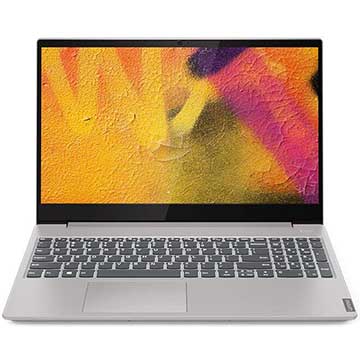Click the panel on the right. you can download Lenovo S340 15IWL Drivers easily.
Lenovo S340 15IWL Audio Drivers
- Audio Driver V.6.0.8750.1(ISST 10.23.0.3586) for Windows 10 (64-bit)
Lenovo S340 15IWL BIOS/UEFI Drivers
- BIOS Update V.ALCN33WW for Windows 10 (64-bit)
- Intel Management Engine 12.0 Firmware V.12.0.81.1753 for Windows 10 (64-bit)
Lenovo S340 15IWL Bluetooth and Modem Drivers
- Non-Intel Bluetooth Driver V.Atheros_10.0.0.926, Realtek_1.7.1019.3005 for Windows 10 (64-bit)
- Intel Bluetooth Driver V.21.90.2.1 for Windows 10 (64-bit)
- Bluetooth Swift Pair Driver V.V2.0 for Windows 10 (64-bit)
Lenovo S340 15IWL Camera and Card Reader Drivers
- Camera Driver V.Realtek_10.0.18362.20098, Sunplus_5.0.18.46 for Windows 10 (64-bit)
- Card Reader Driver V.Bayhub_1.1.101.1033, Realtek_10.0.18362.21317 for Windows 10 (64-bit)
Lenovo S340 15IWL Diagnostic Drivers
- Lenovo Diagnostics for Windows 64-bit V.4.41.0 for Windows 10 (64-bit) Windows 11 (64-bit)
- Lenovo Diagnostics User Guide V.4.41.0 for Windows 10 (64-bit) Windows 11 (64-bit)
Lenovo S340 15IWL Docking Station and Port Replicator Drivers
- Lenovo USB3.0 LAN Driver for Docks and Adapters V.10.48.914.2021/7.59.0308.2021 for Windows 10 (64-bit) Windows 7 (64-bit)
Lenovo S340 15IWL Fingerprint Reader Drivers
- Fingerprint Driver (Goodix, Synaptics) V.Goodix_3.1.55.190, Synaptics_6.0.45.1107 for Windows 10 (64-bit)
- Fingerprint Driver (Goodix, Synaptics) V.Goodix_3.1.55.190, Synaptics_6.0.45.1107 for Windows 10 (64-bit)
Lenovo S340 15IWL Graphics Processing Units (GPU) and Server-AI Accelerators Drivers
- Intel VGA Driver V.26.20.100.7985 for Windows 10 (64-bit)
- NVIDIA VGA Driver V.26.21.14.4223 for Windows 10 (64-bit)
Lenovo S340 15IWL Motherboard Devices (core chipset, onboard video, PCIe switches) Drivers
- Intel Management Engine Interface (MEI) Driver V.1952.14.0.1470 for Windows 10 (64-bit)
- Intel Dynamic Platform and Thermal Framework (DPTF) Driver V.8.6.10400.9366 for Windows 10 (64-bit)
- Chipset Driver V.10.1.15.6 for Windows 10 (64-bit)
- Cursor Speed Driver V.0.01 for Windows 10 (64-bit)
- Intel Serial-IO (SIO) Driver V.30.100.1915.1 for Windows 10 (64-bit)
- Intelligent Thermal Solution (ITS) Driver V.1.0.0.22 for Windows 10 (64-bit)
Lenovo S340 15IWL Networking: Wireless LAN Drivers
- Non-Intel WLAN Driver V.Atheros_12.0.0.926, Realtek_2024.0.8.113 for Windows 10 (64-bit)
- Intel WLAN Driver V.21.90.3.2 for Windows 10 (64-bit)
Lenovo S340 15IWL Power Management Drivers
- Lenovo Energy Management V.15.11.29.1 MSsigned for Windows 10 (64-bit)
Lenovo S340 15IWL Software and Utilities Drivers
- Lenovo Migration Assistant V.2.1.4.6 for Windows 10 (32-bit) Windows 10 (64-bit) Windows 7 (32-bit) Windows 7 (64-bit)
- Smart Display V.1.0.0.10 for Windows 10 (32-bit) Windows 10 (64-bit)
- Intel Software Guard Extensions (SGX) Driver V.2.7.100.2 for Windows 10 (64-bit)
Lenovo S340 15IWL Storage Drivers
- Intel Rapid Storage Technology (IRST) Driver V.17.8.0.1065 for Windows 10 (64-bit)
Lenovo S340 15IWL ThinkVantage Technology Drivers
- Lenovo System Update V.5.07.0131 for Windows 10 (32-bit) Windows 10 (64-bit) Windows 11 (32-bit) Windows 11 (64-bit) Windows 7 (32-bit) Windows 7 (64-bit)
Here are Lenovo IdeaPad S340 drivers for Windows 10 64 Bit you can download and install to make your ultraslim laptop work properly.
As described at Lenovo official website, Lenovo IdeaPad S340 is 15.6 inch ultraslim laptop powered by Up to 10th Generation Intel Core i5-1035G1 quad-core processor with Integrated Intel UHD 620 Graphics video card.
This Lenovo S340 notebook PC comes with up to 8GB DDR4 2400MHz system memory and up to 256GB PCIe SSD solid state drive to store files, videos, musics, photos, and other documents.
This portable computer features 802.11 AC (1 x 1) Wi-Fi, Bluetooth 4.2, dual speakers with Dolby Audio Premium, UBS 3.1 (Gen 1) Type-C port, USB 3.1 Gen 1 port, HDMI, 4-in-1 SD card reader slot, 720p HD web camera with Privacy shutter, backlit keyboard, Windows 10 Home 64Bit OS, and up to 10 hours of battery life with rapid charging technology.
These drivers are compatible with these models : Lenovo IdeaPad S340-15IML, S340-15IWL, S340-15API, 81QF000MUS, 81VW000TUS, 81N8003TUS, 81WW0004US, 81WW0005US, 81N8003SUS, 81QF000AUS, 81QG0007US, 81N8001LUS, and 81QF0005US.
LENOVO IDEAPAD S340 SPECS
PROCESSOR
Up to 10th Generation Intel Core i5-1035G1 Processor (1.0GHz, up to 3.60GHz with Turbo Boost, 6MB Cache, 4 Core)
Up to 8th Generation Intel Core i5-8265U Processor (1.60GHz, up to 3.90GHz with Turbo Boost, 6MB Cache, 4 Core)
OPERATING SYSTEM
Windows 10 Home
DISPLAY
15.6″ HD (1366 x 768) antiglare, touchscreen
15.6″ FHD (1920 x 1080) anti-glare
15.6″ FHD (1920 x 1080) IPS, anti-glare, Multi-touch
MEMORY
Up to 8GB DDR4 2400MHz (1 Soldered, 1 DIMM)
8GB DDR4 2666MHz (1 Soldered, 1 DIMM)
BATTERY
10th Gen processors — Up to 10 hours with rapid charging technology
8th Gen processors — Up to 8 hours
STORAGE
Up to 256GB PCIe SSD
GRAPHICS
Up to Integrated Intel UHD 620 Graphics
AUDIO
Dolby Audio Premium
2 x 2W speakers
NETWORK
802.11 AC (1 x 1)
Bluetooth 4.2
PORTS
2 x USB 3.1 (Gen 1) (1 supports charging)
1 x UBS 3.1 (Gen 1) Type-C
HDMI
4-in-1 SD card reader
Headphone / mic combo
Power connector
KEYBOARD
Backlit Keyboard (select models)
WEBCAM / WEB CAMERA
720p HD with Privacy shutter
PRELOADED SOFTWARE
McAfee LiveSafe (trial)
Lenovo Vantage
Microsoft Office 365 (trial)
Lenovo App Explorer
LinkedIn
Lenovo Utility
DIMENSIONS (W x D x H)
14.1″ x 9.6″ x .7″ / 358 x 245 x 17.9 (mm)
WEIGHT
Starting at 3.96 lbs (1.79 kg)
COLORS
Platinum Grey
Abyss Blue
LENOVO IDEAPAD S340 DRIVERS FOR WINDOWS 10 64 BIT
AUDIO / SOUND
Audio Driver
Version : 6.0.8694.1(ISST 10.23.00.2672)
Release date : 09 Sep 2019
File size : 102.8 MB
File name : ujs301af0a76.exe
https://download.lenovo.com/consumer/mobiles/ujs301af0a76.exe
VIDEO GRAPHICS / DISPLAY / VGA
NVIDIA VGA Driver
Version : 21.20.1.1
Release date : 06 Sep 2019
File size : 4 MB
File name : ujsv01af0a7b.exe
https://download.lenovo.com/consumer/mobiles/ujsv01af0a7b.exe
Intel VGA Driver
Version : 26.20.100.6911
Release date : 09 Sep 2019
File size : 190.2 MB
File name : ujsv01af0a79.exe
https://download.lenovo.com/consumer/mobiles/ujsv01af0a79.exe
CHIPSET
Chipset Driver
Version : 10.1.18019.8144
Release date : 09 Sep 2019
File size : 3.5 MB
File name : ujs301af0a70.exe
https://download.lenovo.com/consumer/mobiles/ujs301af0a70.exe
Intelligent Thermal Solution (ITS) Driver
Version : 1.0.0.22
Release date : 09 Sep 2019
File size : 1.5 MB
File name : h4ln040f08mu.exe
https://download.lenovo.com/consumer/mobiles/h4ln040f08mu.exe
Intel Dynamic Tuning Driver
Version : 8.6.10400.9366
Release date : 09 Sep 2019
File size : 3.4 MB
File name : ujst01af0a74.exe
https://download.lenovo.com/consumer/mobiles/ujst01af0a74.exe
Intel Management Engine Interface (MEI) Driver
Version : 1919.14.0.1269
Release date : 09 Sep 2019
File size : 8.6 MB
File name : ujs301af0a73.exe
https://download.lenovo.com/consumer/mobiles/ujs301af0a73.exe
Cursor Speed Driver
Version : 0.01
Release date : 09 Sep 2019
File size : 509.4 KB
File name : ujs301af0a7m.exe
https://download.lenovo.com/consumer/mobiles/ujs301af0a7m.exe
Intel Software Guard Extensions (SGX) Driver
Version : 2.3.100.49813
Release date : 09 Sep 2019
File size : 2.8 MB
File name : ujss01af0a75.exe
https://download.lenovo.com/consumer/mobiles/ujss01af0a75.exe
Intel Serial-IO (SIO) Driver
Version : 30.100.1915.1
Release date : 09 Sep 2019
File size : 691.3 KB
File name : ujs301af0a6y.exe
https://download.lenovo.com/consumer/mobiles/ujs301af0a6y.exe
WEBCAM / WEB CAMERA
Camera Driver
Version : AVC_Chicony 10.0.18362.20098 Azurewave_Bison 5.0.18.46
Release date : 09 Sep 2019
File size : 8.3 MB
File name : ujs301af0a7h.exe
https://download.lenovo.com/consumer/mobiles/ujs301af0a7h.exe
CARD READER
Card Reader Driver
Version : RTS5232S 10.0.18362.21317_OZ711LV2-1.1.101.1032
Release date : 09 Sep 2019
File size : 2.5 MB
File name : ujs301af0a7c.exe
https://download.lenovo.com/consumer/mobiles/ujs301af0a7c.exe
STORAGE / HARD DRIVE / SSD
Intel Rapid Storage Technology (IRST) Driver
Version : 17.5.0.1017
Release date : 09 Sep 2019
File size : 3 MB
File name : ujs301af0a71.exe
https://download.lenovo.com/consumer/mobiles/ujs301af0a71.exe
WIRELESS LAN WLAN WI-FI NETWORK
Intel WLAN Driver
Version : 21.20.1.1
Release date : 09 Sep 2019
File size : 4 MB
File name : ujsw01af0a7d.exe
https://download.lenovo.com/consumer/mobiles/ujsw01af0a7d.exe
Non-Intel WLAN Driver
Version : NFA435A 12.0.0.835 RTL8821CE_RTL8822BE 2024.0.10.102
Release date : 09 Sep 2019
File size : 4.7 MB
File name : ujs301af0a7e.exe
https://download.lenovo.com/consumer/mobiles/ujs301af0a7e.exe
BLUETOOTH
Non-Intel Bluetooth Driver
Version : NFA435A 10.0.0.835 RTL8821CE_RTL8822CE-VS 1.6.1015.3009
Release date : 09 Sep 2019
File size : 1.5 MB
File name : ujs301af0a7g.exe
https://download.lenovo.com/consumer/mobiles/ujs301af0a7g.exe
Intel Bluetooth Driver
Version : 21.20.0.4
Release date : 09 Sep 2019
File size : 1.1 MB
File name : ujsb01af0a7f.exe
https://download.lenovo.com/consumer/mobiles/ujsb01af0a7f.exe
Bluetooth Swift Pair
Version : 0.02
Release date : 09 Sep 2019
File size : 505.4 KB
File name : ujss01af0a7n.exe
https://download.lenovo.com/consumer/mobiles/ujss01af0a7n.exe
DIAGNOSTIC
Lenovo Diagnostics for Windows 64-bit
Version : v4.31.1
Release date : 05 Sep 2019
File size : 40 MB
File name : ldiag_4.31.1_windows_x64.exe
https://download.lenovo.com/pccbbs/thinkvantage_en/ldiag_4.31.1_windows_x64.exe
Lenovo Diagnostics User Guide
Version : V4.31
Release date : 10 Sep 2019
File size : 3.74 MB
File name : lenovo_diagnostics_v4.31_user_guide.pdf
https://download.lenovo.com/pccbbs/thinkvantage_en/lenovo_diagnostics_v4.31_user_guide.pdf
POWER MANAGEMENT
Lenovo Energy Management
Version : 15.11.28.192 193 MS signed
Release date : 09 Sep 2019
File size : 1.3 MB
File name : wwe00cae07jw.exe
https://download.lenovo.com/consumer/mobiles/wwe00cae07jw.exe
SOFTWARE & UTILITIES
Lenovo Migration Assistant
Version : 2.0.2.22
Release date : 15 Nov 2019
File size : 50 MB
File name : lma20222.exe
https://download.lenovo.com/consumer/desktop/lma20222.exe
BIOS
BIOS Update
Version : CRCN10WW
Release date : 06 Sep 2019
File size : 8.87 MB
File name : crcn10ww.exe
https://download.lenovo.com/consumer/mobiles/crcn10ww.exe
BIOS Update Readme
Version : CRCN10WW
Release date : 06 Sep 2019
File size : 3.59 KB
File name : crcn10ww.txt
https://download.lenovo.com/consumer/mobiles/crcn10ww.txt
Other Lenovo Laptop : Lenovo ThinkPad P53
Lenovo Ideapad S340-14IIL Drivers, Software & Manual Download for Windows 10 64 Bit – Lenovo Ideapad S340-14IIL Drivers is an essential piece of code that allows Windows 10 to interact with Lenovo Ideapad S340-14IIL’s components like graphics, network or wifi cards, mice, and sound card. It’s designed to allow interaction between hardware and software. Without the correct drivers for Lenovo Ideapad S340-14IIL installed, the corresponding hardware device does not work. Here, we provide Lenovo Ideapad S340-14IIL Drivers, Lenovo Ideapad S340-14IIL software, and Lenovo Ideapad S340-14IIL manual pdf. It is quite simple to download the Lenovo Ideapad S340-14IIL Drivers, just simply click the “Download Link” below.
Did you have resolution problems or poor sound quality on your Lenovo Ideapad S340-14IIL? This may be due to obsolete graphics cards and a missing sound card drivers. You may need to update your Lenovo Ideapad S340-14IIL drivers and software components to optimize the performance of your laptop. All provided drivers come from the Lenovo official websites and have passed the Microsoft WHQL tests to ensure authority and security. It offers useful software to effectively solve common Windows 10 problems and some bugs. It also can repair a blue screen of death problems caused by driver update failures.
Read also: Lenovo Ideapad S340-15IILD Drivers, Software & Manual Download for Windows 10
The first one is with IdeaPad S340 Core i5, I opened the settings to a high level, but the delay occurs frequently annoying during the single phase. But when I went to the medium setting with a maximum FPS of 60 FPS, the machine worked very well. As for the Core i3 version, I also beat the game with a medium setting (maximum FPS of 60 FPS), the machine also works fine. With FPS ranging from 55 to 61 FPS, it provides high frame stability, helps you fight smoothly, and “shake the market” easily. With IdeaPad S340 Core i5, the read speed of the SSD reaches 3,503 MB / s, while the write speed reaches 2,811 points.
Here, We offer the Windows 10 Drivers for Lenovo Ideapad S340-14IIL by an appropriate installation guide. It is quite simple to download the Lenovo Ideapad S340-14IIL Drivers, just simply click the “Download Link” below.
Lenovo Ideapad S340-14IIL Drivers SetupDrivers Download LinkManual Download Link
Lenovo Ideapad S340-14IIL Drivers Installation Instructions for Windows 10
- Download the file on the download section.
- Find the downloaded drivers on your laptop’s file directory.
- Extract the downloaded file if it comes with a zip format.
- Double click on .exe file.
- Install the driver.
- Select run if security warning popped up on your laptop / PC Screen.
- Follow the on-screen installation instructions.
- Lenovo Ideapad S340-14IIL Drivers Windows 10 64 Bit successfully installed.
- The installation is finished.
- If you get an error when installing the drivers, you can read how to solve the problems on the official forum.
Lenovo Ideapad S340-14IIL Drivers for Windows 10 64 Bit Download
Lenovo Ideapad S340-14IIL Audio Driver
Audio Driver
Download
Lenovo Ideapad S340-14IIL BIOS/UEFI
BIOS Update
Download
Lenovo Ideapad S340-14IIL Bluetooth and Modem Driver
Bluetooth Driver (Qualcomm, Realtek)
Download
Bluetooth Swift Pair
Download
Intel Bluetooth Driver
Download
Lenovo Ideapad S340-14IIL Camera and Card Reader Driver
Camera Driver (Realtek, Sunplus)
Download
Card Reader Driver (Bayhub, Realtek)
Download
Lenovo Ideapad S340-14IIL Chipset Driver
Intel Chipset Driver
Download
Lenovo Energy Management
Download
Cursor Speed Driver
Download
Intel Management Engine Interface (MEI) Driver
Download
Intel Serial-IO (SIO) Driver
Download
Intel Dynamic Tuning Driver
Download
Intelligent Thermal Solution (ITS) Driver
Download
Intel Software Guard Extensions (SGX) Driver
Download
Lenovo Ideapad S340-14IIL Diagnostic Tool
Lenovo Diagnostics for Windows 64-bit
Download
Lenovo Ideapad S340-14IIL Display and Video Graphics Driver
NVIDIA VGA Driver
Download
Intel VGA Driver
Download
Lenovo Ideapad S340-14IIL Networking: Wireless LAN Driver
Intel WLAN Driver
Download
Non-Intel WLAN Driver (Qualcomm, Realtek)
Download
Lenovo Ideapad S340-14IIL Software and Utilities
Lenovo Migration Assistant
Download
Lenovo Vantage Service
Download
Lenovo Ideapad S340-14IIL Storage Driver
Intel Rapid Storage Technology (IRST) Driver
Download
Lenovo Ideapad S340-14IIL Manual PDF Download
Lenovo Ideapad S340-14IIL User Manual PDF, Owners Manual, and User Guide
Download
Lenovo Ideapad S340-14IIL Maintenance Manual PDF
Download
Lenovo IdeaPad S340 driver download for Windows 10 64bit -Spec Lenovo IdeaPad S340: Processor :Up to 8th Gen Intel® Core™ i7 Processor,
OS :Windows 10 Home, Display :14” display, up to FHD (1920 x 1080) resolution,
MEM :Up to 8GB DDR4,
Bat :Up to 8 hours,
HDD :Up to 256GB M.2 PCIe SSD + Up to 1TB SATA HDD (Hybrid),
VGA: Up to NVIDIA® GEFORCE® MX230 GDDR5 2G,
2 x USB 3.1 (1 supports charging)
USB-C
HDMI™
4-in-1 SD card reader
Headphone / mic combo
DC jack
Lenovo IdeaPad S340 driver supportto Windows 10 64bit : Lenovo IdeaPad S340-14IWL driver,
Lenovo Ideapad S340-14IWL-81N70056GE driver
Installation ProceduresSystem requirementsDownload
IMPORTANT: Be sure to connect your PC to the Internet while performing the following:
1. Download the file. For the location where the file is saved, check the computer settings.
2. Double-click the downloaded .exe file. It will be decompressed and the Setup screen will be displayed. Follow the instructions to install the software and perform the necessary settings.
Windows 10 64bit
| Download | Category | Size |
|---|---|---|
Lenovo IdeaPad S340 driver Windows 10 64bit |
||
| Lenovo IdeaPad S340 driver download | BIOS -BIOS Update for Windows 10 (64-bit) | 7.78 MB | |
| Diagnostic – Lenovo Diagnostics for Windows 10 (64-bit), 8.1 (64-bit), 8 (64-bit), 7 (64-bit), 2003 Advanced Server (64-bit) and 2008 Advanced Server (64-bit) | 43 MB | |
| Bluetooth and Modem – Non-Intel Bluetooth Driver for Windows 10 (64-bit) – S340-14IWL, S340-15IWL, S340-15IWL Touch | 15.3 MB | |
| Bluetooth and Modem – Intel Bluetooth Driver for Windows 10 (64-bit) – S340-14IWL, S340-15IWL, S340-15IWL Touch | 971 KB | |
| Wireless LAN – Non-Intel WLAN Driver for Windows 10 (64-bit) – S340-14IWL, S340-15IWL, S340-15IWL Touch | 15.7 MB | |
| Wireless LAN – Intel WLAN Driver for Windows 10 (64-bit) – S340-14IWL, S340-15IWL, S340-15IWL Touch | 3.9 MB | |
| Chipset – Intel Dynamic Platform and Thermal Framework (DPTF) Driver for Windows 10 (64-bit) – S340-14IWL, S340-15IWL, S340-15IWL Touch | 3.7 MB | |
| Chipset – Intel Management Engine Interface (MEI) Driver for Windows 10 (64-bit) – S340-14IWL, S340-15IWL, S340-15IWL Touch | 5.3 MB | |
| Chipset – Chipset Driver for Windows 10 (64-bit) – S340-14IWL, S340-15IWL, S340-15IWL Touch | 5.3 MB | |
| Chipset -Cursor Speed Driver for Windows 10 (64-bit) – S340-14IWL, S340-15IWL, S340-15IWL Touch | 522 KB | |
| Audio – Audio Driver for Windows 10 (64-bit) – S340-14IWL, S340-15IWL, S340-15IWL Touch other support driver lenovo s540 | 85.5 MB | |
| Power Management -Lenovo Energy Management for Windows 10 (64-bit) – S340-14IWL, S340-15IWL, S340-15IWL Touch | 1.3 MB | |
| Storage – Intel Rapid Storage Technology (IRST) Driver for Windows 10 (64-bit) – S340-14IWL, S340-15IWL, S340-15IWL Touch | 15.9 MB | |
| VGA – Intel VGA Driver for Windows 10 (64-bit) – S340-14IWL, S340-15IWL, S340-15IWL Touch | 180 MB | |
| VGA – NVIDIA VGA Driver for Windows 10 (64-bit) – S340-14IWL, S340-15IWL, S340-15IWL Touch | 545 MB | |
| Fingerprint Reader – Fingerprint Driver for Windows 10 (64-bit) – S340 -14IWL | 5 MB | |
| Camera and Card Reader – Camera Driver for Windows 10 (64-bit) – S340-14IWL, S340-15IWL, S340-15IWL Touch | 8.1 MB | |
| Camera and Card Reader – Card Reader Driver for Windows 10 (64-bit) – S340-14IWL, S340-15IWL, S340-15IWL Touch | 2.5 MB | |
| Software and Utilities – Lenovo Migration Assistant for 7 (32-bit, 64-bit), Windows 10 (32-bit, 64-bit) | 47.4 MB | |
| Software and Utilities – Intel Software Guard Extensions (SGX) Driver for Windows 10 (64-bit) – S340-14IWL, S340-15IWL, S340-15IWL Touch | 2.8 MB | |
| Manual Lenovo IdeaPad S340 – Popular Topics: driver, driver Update –Lenovo IdeaPad S340 driver download | 1 MB |
Listed here are Lenovo IdeaPad S340 drivers for Home windows 10 64 Bit you may obtain and set up to make your ultraslim laptop computer work correctly.
As described at Lenovo official website, Lenovo IdeaPad S340 is 15.6 inch ultraslim laptop computer powered by As much as tenth Era Intel Core i5-1035G1 quad-core processor with Built-in Intel UHD 620 Graphics video card.
This Lenovo S340 pocket book PC comes with as much as 8GB DDR4 2400MHz system reminiscence and as much as 256GB PCIe SSD strong state drive to retailer recordsdata, movies, musics, photographs, and different paperwork.
This moveable laptop options 802.11 AC (1 x 1) Wi-Fi, Bluetooth 4.2, twin audio system with Dolby Audio Premium, UBS 3.1 (Gen 1) Kind-C port, USB 3.1 Gen 1 port, HDMI, 4-in-1 SD card reader slot, 720p HD internet digicam with Privateness shutter, backlit keyboard, Home windows 10 Dwelling 64Bit OS, and as much as 10 hours of battery life with speedy charging know-how.
These drivers are appropriate with these fashions : Lenovo IdeaPad S340-15IML, S340-15IWL, S340-15API, 81QF000MUS, 81VW000TUS, 81N8003TUS, 81WW0004US, 81WW0005US, 81N8003SUS, 81QF000AUS, 81QG0007US, 81N8001LUS, and 81QF0005US.
LENOVO IDEAPAD S340 SPECS
PROCESSOR
As much as tenth Era Intel Core i5-1035G1 Processor (1.0GHz, as much as 3.60GHz with Turbo Increase, 6MB Cache, 4 Core)
As much as eighth Era Intel Core i5-8265U Processor (1.60GHz, as much as 3.90GHz with Turbo Increase, 6MB Cache, 4 Core)
OPERATING SYSTEM
Home windows 10 Dwelling
DISPLAY
15.6″ HD (1366 x 768) antiglare, touchscreen
15.6″ FHD (1920 x 1080) anti-glare
15.6″ FHD (1920 x 1080) IPS, anti-glare, Multi-touch
MEMORY
As much as 8GB DDR4 2400MHz (1 Soldered, 1 DIMM)
8GB DDR4 2666MHz (1 Soldered, 1 DIMM)
BATTERY
tenth Gen processors – As much as 10 hours with speedy charging know-how
eighth Gen processors – As much as 8 hours
STORAGE
As much as 256GB PCIe SSD
GRAPHICS
As much as Built-in Intel UHD 620 Graphics
AUDIO
Dolby Audio Premium
2 x 2W audio system
NETWORK
802.11 AC (1 x 1)
Bluetooth 4.2
PORTS
2 x USB 3.1 (Gen 1) (1 helps charging)
1 x UBS 3.1 (Gen 1) Kind-C
HDMI
4-in-1 SD card reader
Headphone / mic combo
Energy connector
KEYBOARD
Backlit Keyboard (choose fashions)
WEBCAM / WEB CAMERA
720p HD with Privateness shutter
PRELOADED SOFTWARE
McAfee LiveSafe (trial)
Lenovo Vantage
Microsoft Workplace 365 (trial)
Lenovo App Explorer
LinkedIn
Lenovo Utility
DIMENSIONS (W x D x H)
14.1″ x 9.6″ x .7″ / 358 x 245 x 17.9 (mm)
WEIGHT
Beginning at 3.96 lbs (1.79 kg)
COLORS
Platinum Gray
Abyss Blue
LENOVO IDEAPAD S340 DRIVERS FOR WINDOWS 10 64 BIT
AUDIO / SOUND
Audio Driver
Model : 6.0.8694.1(ISST 10.23.00.2672)
Launch date : 09 Sep 2019
File dimension : 102.8 MB
File title : ujs301af0a76.exe
https://obtain.lenovo.com/shopper/mobiles/ujs301af0a76.exe
VIDEO GRAPHICS / DISPLAY / VGA
NVIDIA VGA Driver
Model : 21.20.1.1
Launch date : 06 Sep 2019
File dimension : 4 MB
File title : ujsv01af0a7b.exe
https://obtain.lenovo.com/shopper/mobiles/ujsv01af0a7b.exe
Intel VGA Driver
Model : 26.20.100.6911
Launch date : 09 Sep 2019
File dimension : 190.2 MB
File title : ujsv01af0a79.exe
https://obtain.lenovo.com/shopper/mobiles/ujsv01af0a79.exe
CHIPSET
Chipset Driver
Model : 10.1.18019.8144
Launch date : 09 Sep 2019
File dimension : 3.5 MB
File title : ujs301af0a70.exe
https://obtain.lenovo.com/shopper/mobiles/ujs301af0a70.exe
Clever Thermal Answer (ITS) Driver
Model : 1.0.0.22
Launch date : 09 Sep 2019
File dimension : 1.5 MB
File title : h4ln040f08mu.exe
https://obtain.lenovo.com/shopper/mobiles/h4ln040f08mu.exe
Intel Dynamic Tuning Driver
Model : 8.6.10400.9366
Launch date : 09 Sep 2019
File dimension : 3.4 MB
File title : ujst01af0a74.exe
https://obtain.lenovo.com/shopper/mobiles/ujst01af0a74.exe
Intel Administration Engine Interface (MEI) Driver
Model : 1919.14.0.1269
Launch date : 09 Sep 2019
File dimension : 8.6 MB
File title : ujs301af0a73.exe
https://obtain.lenovo.com/shopper/mobiles/ujs301af0a73.exe
Cursor Velocity Driver
Model : 0.01
Launch date : 09 Sep 2019
File dimension : 509.4 KB
File title : ujs301af0a7m.exe
https://obtain.lenovo.com/shopper/mobiles/ujs301af0a7m.exe
Intel Software program Guard Extensions (SGX) Driver
Model : 2.3.100.49813
Launch date : 09 Sep 2019
File dimension : 2.8 MB
File title : ujss01af0a75.exe
https://obtain.lenovo.com/shopper/mobiles/ujss01af0a75.exe
Intel Serial-IO (SIO) Driver
Model : 30.100.1915.1
Launch date : 09 Sep 2019
File dimension : 691.3 KB
File title : ujs301af0a6y.exe
https://obtain.lenovo.com/shopper/mobiles/ujs301af0a6y.exe
WEBCAM / WEB CAMERA
Digital camera Driver
Model : AVC_Chicony 10.0.18362.20098 Azurewave_Bison 5.0.18.46
Launch date : 09 Sep 2019
File dimension : 8.3 MB
File title : ujs301af0a7h.exe
https://obtain.lenovo.com/shopper/mobiles/ujs301af0a7h.exe
CARD READER
Card Reader Driver
Model : RTS5232S 10.0.18362.21317_OZ711LV2-1.1.101.1032
Launch date : 09 Sep 2019
File dimension : 2.5 MB
File title : ujs301af0a7c.exe
https://obtain.lenovo.com/shopper/mobiles/ujs301af0a7c.exe
STORAGE / HARD DRIVE / SSD
Intel Speedy Storage Know-how (IRST) Driver
Model : 17.5.0.1017
Launch date : 09 Sep 2019
File dimension : 3 MB
File title : ujs301af0a71.exe
https://obtain.lenovo.com/shopper/mobiles/ujs301af0a71.exe
WIRELESS LAN WLAN WI-FI NETWORK
Intel WLAN Driver
Model : 21.20.1.1
Launch date : 09 Sep 2019
File dimension : 4 MB
File title : ujsw01af0a7d.exe
https://obtain.lenovo.com/shopper/mobiles/ujsw01af0a7d.exe
Non-Intel WLAN Driver
Model : NFA435A 12.0.0.835 RTL8821CE_RTL8822BE 2024.0.10.102
Launch date : 09 Sep 2019
File dimension : 4.7 MB
File title : ujs301af0a7e.exe
https://obtain.lenovo.com/shopper/mobiles/ujs301af0a7e.exe
BLUETOOTH
Non-Intel Bluetooth Driver
Model : NFA435A 10.0.0.835 RTL8821CE_RTL8822CE-VS 1.6.1015.3009
Launch date : 09 Sep 2019
File dimension : 1.5 MB
File title : ujs301af0a7g.exe
https://obtain.lenovo.com/shopper/mobiles/ujs301af0a7g.exe
Intel Bluetooth Driver
Model : 21.20.0.4
Launch date : 09 Sep 2019
File dimension : 1.1 MB
File title : ujsb01af0a7f.exe
https://obtain.lenovo.com/shopper/mobiles/ujsb01af0a7f.exe
Bluetooth Swift Pair
Model : 0.02
Launch date : 09 Sep 2019
File dimension : 505.4 KB
File title : ujss01af0a7n.exe
https://obtain.lenovo.com/shopper/mobiles/ujss01af0a7n.exe
DIAGNOSTIC
Lenovo Diagnostics for Home windows 64-bit
Model : v4.31.1
Launch date : 05 Sep 2019
File dimension : 40 MB
File title : ldiag_4.31.1_windows_x64.exe
https://obtain.lenovo.com/pccbbs/thinkvantage_en/ldiag_4.31.1_windows_x64.exe
Lenovo Diagnostics Consumer Information
Model : V4.31
Launch date : 10 Sep 2019
File dimension : 3.74 MB
File title : lenovo_diagnostics_v4.31_user_guide.pdf
https://obtain.lenovo.com/pccbbs/thinkvantage_en/lenovo_diagnostics_v4.31_user_guide.pdf
POWER MANAGEMENT
Lenovo Power Administration
Model : 15.11.28.192 193 MS signed
Launch date : 09 Sep 2019
File dimension : 1.3 MB
File title : wwe00cae07jw.exe
https://obtain.lenovo.com/shopper/mobiles/wwe00cae07jw.exe
SOFTWARE & UTILITIES
Lenovo Migration Assistant
Model : 2.0.2.22
Launch date : 15 Nov 2019
File dimension : 50 MB
File title : lma20222.exe
https://obtain.lenovo.com/shopper/desktop/lma20222.exe
BIOS
BIOS Replace
Model : CRCN10WW
Launch date : 06 Sep 2019
File dimension : 8.87 MB
File title : crcn10ww.exe
https://obtain.lenovo.com/shopper/mobiles/crcn10ww.exe
BIOS Replace Readme
Model : CRCN10WW
Launch date : 06 Sep 2019
File dimension : 3.59 KB
File title : crcn10ww.txt
https://obtain.lenovo.com/shopper/mobiles/crcn10ww.txt
You are here: Home / Lenovo / Lenovo IdeaPad S340 14API Drivers
Lenovo IdeaPad S340 14API Drivers – This Lenovo IdeaPad S340 14API 9FID can not be underestimated because it is quite powerful in the entry-level class. In fact, this thin ultrabook-style notebook is capable of handling everyday graphics thanks to the integrated graphics support of the AMD Radeon RX Vega 3 iGPU. The main advantage of the Lenovo IdeaPad S340 14API 9FID is that it comes with fairly thin, compact, and very lightweight in its class. No wonder Lenovo’s flagship laptop can be said to be a cheap ultrabook today.
The Lenovo Ideapad S340 14API 9FID ultrabook-style slim Laptop relies on a 14-inch display that uses IPS (In-Plane Switching) LED LCD (Light Emiting Diode) technology with a full HD 1920 x 1080 pixel resolution capable of emitting color The brilliant and brightness up to 250 nits. It is marked with a thin and contemporary screen bezel, so the dimensioning can be more concise.
The 14-inch, thin-bezel screen size is compact enough, making it ideal for supporting user mobility. The weight of the Lenovo Ideapad S340 14API 9FID is also quite mild in its class, i.e. only 1, 55kg. Not only that, the Lenovo Ideapad S340 14API 9FID entry-level Ultrabook is equipped with a screen that can be rotated up to 180 degrees (flat) to support productivity.
Performance is a key advantage offered by the Lenovo Ideapad S340 14API 9FID entry-level Ultrabook according to Laptophia Blog because it relies on the support of the dual-core Picasso generation AMD Ryzen 3 3200U, which runs at 2, 6GHz With Turbo maximum of 3, 5GHz. This top-notch thin slim Laptop is reinforced by 8GB of a RAM of DDR4-2400MHz (4GB onboard + 4GB SODIMM) that can still be upgraded up to a maximum of 12GB if needed.
The graphical side, Lenovo’s cheap hybrid laptops equip the IdeaPad S340 14API 9FID with its GPU (Graphics Processing Unit) integrated from the AMD Radeon RX Vega 3 iGPU without discrete graphics support. The integrated graphics are already powerful enough to handle the graphic design by carrying the 192 shader core with the Vega architecture that runs at 1200MHz with a 64-bit memory interface.
The Lenovo Ideapad S340 14API 9FID Middle-class thin Notebook is also supported by a capable battery with a capacity of 3 cell 52.5 Whrs Lithium Polymer Battery that is claimed to last up to 8 hours for normal use. Lenovo also provides the Rapid Charge feature that can charge up to 80% in one hour.
The storage media sector, the Lenovo Ideapad S340 14API 9FID is supplied with a 512GB Solid State Drive (SSD) PCIe M. 2 NVMe to accommodate user data. An SSD storage solution that offers a high transfer rate and efficient power consumption to accommodate user data.
The connectivity side of the Lenovo S340 14API 9FID Slim Laptop is quite complete according to the Laptophia Blog by relying on wifi, Bluetooth, USB Port 3.1 gen1 is, USB Port 3.1 gen1 is Type-C, HDMI port, combo audio jack, and card reader.
The audio side, the Lenovo Ideapad S340 14API 9FID High-class slim laptop is equipped with two high-quality stereo 2 x 2W speakers capable of delivering a good sound and is marked with Dolby Audio Premium technology capable of delivering quality Capable audio.
Lenovo has equipped a brief mainstream laptop Ideapad S340 14API 9FID with the operating system Microsoft Windows 10 Home x64 original pre-installed in it, so users do not have to buy an operating system license again to use this laptop.
Lenovo IdeaPad S340 14API Drivers
Windows 10
| Name | Size | Category | File |
| Realtek Audio Driver for Windows 10 (64-bit) – S340-15API, S340-15API Touch, S340-14API | 14MB | Audio | |
| Name | Size | Category | File |
| BIOS Update for Windows 10 (64-bit) – S340-15API, S340-15API Touch, S340-14API | 6MB | BIOS | |
| Name | Size | Category | File |
| Intelligent Thermal Solution (ITS) Driver for Windows 10 (64-bit) – S340-15API, S340-15API Touch, S340-14API | 1MB | Chipset | |
| Cursor Speed Driver for Windows 10 (64-bit) – S340-15API, S340-15API Touch, S340-14API | 509KB | Chipset | |
| Name | Size | Category | File |
| Bluetooth Driver (Realtek, Qualcomm) for Windows 10 (64-bit) – S340-15API, S340-15API Touch, S340-14API | 1MB | Bluetooth & Modem | |
| Name | Size | Category | File |
| Lenovo Diagnostics for Windows 10 (64-bit), 8.1 (64-bit), 8 (64-bit), 7 (64-bit), 2003 Advanced Server (64-bit) and 2008 Advanced Server (64-bit) – Desktops, Notebooks, Workstations | 40MB | Diagnosa | |
| Name | Size | Category | File |
| Camera Driver for Windows 10 (64-bit) – S340-15API, S340-15API Touch, S340-14API | 2MB | Camera & Card Reader | |
| Card Reader Driver for Windows 10 (64-bit) – S340-15API, S340-15API Touch, S340-14API | 2MB | Camera & Card Reader | |
| Name | Size | Category | File |
| WLAN Driver (Realtek, Qualcomm) for Windows 10 (64-bit) – S340-15API, S340-15API Touch, S340-14API | 4MB | Networking: Wireless LAN | |
| Name | Size | Category | File |
| Lenovo Energy Management Driver for Windows 10 (64-bit) – S340-15API, S340-15API Touch, S340-14API | 1MB | Power Management | |
| Name | Size | Category | File |
| Lenovo Migration Assistant for Windows 10, 7 (32-bit, 64-bit) – Laptops, Desktops, Workstations | 50MB | Software dan Utility | |
| Name | Size | Category | File |
| AMD Driver for Windows 10 (64-bit) – S340-15API, S340-15API Touch, S340-14API | 263MB | Fingerprint Reader |
How to Download/Install
Download instructions :
- Click Download to download a driver or utility from Lenovo IdeaPad S340 14API Driver.
- When the File Download appears, the download will start automatically.
- If the Download Complete window appears, click Close. file has been saved to your HDD. install
How to Install :
- Double-click the .zip file labeled driver or setup.exe.
- Self-Extracting window appears and prompts you to extract or unzip. Wait until the file (Ie Setup.exe) can be found.
- After Self-Extractor file appears.
- Click OK.
- After completing the file extraction, if the Self-Extractor window is still open, close it.
- Click the Start button, then click Run.
- Type the path of drivers in the Open text box and then click OK.
- Follow the installation instructions on the screen.
Manual
Lenovo IdeaPad S340 14API Manuals, documents, and other information for your product are included in this section