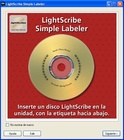Below are the latest Free Windows LightScribe Software downloads:
LightScribe Simple Labeler and
The LightScribe Template Labeler.
LightScribe Simple Labeler
Windows XP, Vista, 7, 8.0, 8.1 Standard and 10 Home. (NOT 8.1 Pro or 10 Pro)
LightScribe Simple Labeler is a ‘simple’ labeling application. Nothing fancy here but for simple projects it gets the job done in three easy steps.
- Put in a LightScribe disc label-side down.
- Enter text in your favorite font and select a border from the free ones provided.
- Preview your label and burn!
Click the Download Now link below to download the latest LightScribe Simple Labeler released by HP on March 14, 2013.
.
Supports: XP, Vista, 7, 8, 8.1, 10
File Name: LightScribeSimpleLabeler_1.18.27.10.exe
File Size: 21.60 MB
Release Date: 14 March 2013
Requirements: LightScribe System Software must be installed.
.
LightScribe Template Labeler
Windows XP, Vista, 7 and 8.0 (will NOT install on 8.1 OR 10)
PLEASE NOTE:
**I have created a couple of methods you can use for 8.1 Standard and 10 Home – (Does not always work on Pro)**
I created a video for each method, you can watch them here
.
LightScribe Template Labeler expands on the capabilities of the Simple Labeler. Using pre-designed templates you can create some great LightScribe labels. There are in fact over 40 Template packs available covering a wide range of subjects. Although you are constrained by the design there is often something that will ‘do’.
I you demand greater control over your LightScribe Lableling, I recommend the LightScribe Labeling Software I have used to create over 20,000 labels… But as a free alternative The Template Labeler is a good choice.
.
Click the Download Now link below to download the latest LightScribe Template Labeler released by HP on March 14, 2013.
.
Supports: XP, Vista, 7 and 8
File Name: LightScribeTemplateLabeler_1.18.27.10.exe
File Size: 10.80 MB
Release Date: 14 March 2013
Requirements: LightScribe System Software (LSS) version 1.18.5.1 or newer must also be installed. The LSS and Template Labeler versions don’t need to match.
More Templates
The standard installation of the LightScribe Template Labeler comes with 15 Templates preinstalled.
For most of us that’s just not enough…
If you think 650 more Templates would help you design your perfect LightScribe label, 43 Template Labeler Template Packs may be just what you’re looking for.
.
Have fun…
Steve
.
Additional Resources
Free LightScribe System Software
Premium LightScribe Labeling Software for Windows
Free Mac LightScribe Labeling Software
Light Scrible Template Labeler makes it easy to label your CD and DVDs and make them look professional.
Light Scribe Template Labeler is a new and easy to use software that allows you to make all your discs look like they have been done professionally. The catch is, you do them yourself by downloading the simple to use software and installing it on your home or office computer. It is a tool that comes in handy when you want to create the perfect and professional label for a disc you have created.
Features:
This software is so good because it is
- This is a technology that offers numerous templates
- These templates are categorized so it is easy to find what you are looking for
- You can insert text into each template
- Simple to use
To make professional looking labels there are extensive and customizable templates for you to use. These templates are categorized into subjects such as Holidays, Animals, Dance, Family, Hobbies and many more. This feature makes it easy to find whatever subject you desire to use. You can add images from your computer also giving you unlimited designs to choose from. To add an image it is as simple as double-clicking in the designated area of the template and then selecting the image of your choice from your computer.
When inserting your image into the template you have many options such as zoom in or out, drag the image to the desired position, center images, rotate images and much more. You can also insert text with many font and size choices.
I have used this software in my own personal life making for fun CD covers. Nothing is better than getting out a CD and your granchilds eyes light up because they see their own picture right there on the CD cover. They have lots of questions like «did you make that yourself» or «how did you do that»?
I have also used this free software in my business adventures by creating beautiful CD and DVD covers that can impress even the most unimpressionable of bosses. Give it a try at your job and see if you can impress your boss…maybe even get a promotion.
So go ahead, get the free download and start printing your own labels for your personal or business use and see how much fun you can have creating these fun labels.
Light Scribe Template Labeler is available for Windows XP, Vista, Windows 7, Windows 8 & 8.1, and Windows 10 making it available for most computer users.
1. Download the free software to your hard drive
2. double-click the file and click «Run»
3. Follow the steps in the «Install Wizard»
4. After the software is installed, the Light Scribe icon will appear on your desktop
USER REVIEWS AND COMMENTS
image/svg+xmlBotttsPablo Stanleyhttps://bottts.com/Florian Körner
Aaron Yates
LightScribe Template Labeler is a program that offers a multitude of customizable templates to label your burned CDs and DVDs with a professional appearance. The software is available for Windows XP, Vista, 7, 8, and 10 ensuring and wide range of Windows compatibility. There are many available templates including holidays, animals, hobbies, and more. LightScribe Template Labeler is an easy way to unlock the potential of your LightScribe enabled CD/DVD burner and create impressive labels for the business or personal world.
image/svg+xmlBotttsPablo Stanleyhttps://bottts.com/Florian Körner
A1SCA9REYZD5W2
LightScribe Template Labeler is a label designer app that is used to design labels in CD’s and DVD’s in a professional way. This app. is found unusable on Windows 8 and Windows 10 operating systems and if used it will throw error.
image/svg+xmlBotttsPablo Stanleyhttps://bottts.com/Florian Körner
Ben
LightScribe Template Labeler is perfect for modifying labels and which offers a large variety of templates in order to track and label burned ROMs, such as CD’s, DVD’s, with a professional look. It is the ideal tool for design built for Lightscribe burners. With this tool you will be able to discern each and every disc that you have by your own created label, making it a great organizer.
image/svg+xmlBotttsPablo Stanleyhttps://bottts.com/Florian Körner
Callum
Quillen
The LightScribe Template Labeler was created by Steve Nelson, an active user since 2006 and created over 20,000 LightScribe products. He did a bit of re-engineering with the Template Labeler program, and made it to where if a customer download this program for Windows 8 or 10, then they will be able to create any design they wish (and also duplicators too).
image/svg+xmlBotttsPablo Stanleyhttps://bottts.com/Florian Körner
Jayden
LightScribe is a labeler software that can be used to create a label for compact disk drives. This software is available as freeware. This software comes with multiple templates that can be used easily to create the label needed. The downside of this software is that you are limited to the templates available with them which are around 15 templates. The website also has an introductory video that helps to understand how to use the software.
image/svg+xmlBotttsPablo Stanleyhttps://bottts.com/Florian Körner
Calum
LightScribe Template Labeler for Windows is a strong piece of free labeling software that gives you several template options for your burned CDs and DVDs. The numerous templates available are divided into categories- i.e. Animals, Family, Hobbies, Holidays and even Dance- allowing you to easily and professionally label your CD. This was a piece of software that I personally used when making recordings of bird songs of Ohio. LightScribe Template Labeler for Windows provided me with a perfect, eye-catching label for my CD project. I cannot recommend this software enough.
image/svg+xmlBotttsPablo Stanleyhttps://bottts.com/Florian Körner
Jayden
Light scribe template labeler is great and easy to use. The view and edit most graphics options given by this product is simply awesome. It is processing very fast and quickly.It is a very sophisticated tool for windows. The tool is very felxible to ise. We can convert the images very easily. It is an powerful professional- grade software. It works as advertised and in an indispensable manner for the disc labeling purpose.
image/svg+xmlBotttsPablo Stanleyhttps://bottts.com/Florian Körner
Evan
LIGHTSCRIBE TEMPLATE LABELER IS VIEW AND EDIT MOST GRAPHICS FORMATS SIMPLY AND QUICKLY. LIGHTSCRIBE WITH A STATE OF THE ART GRAPHICS MANIPULATION PACKAGE, THE IMAGES ARE UNIQUELY CREATIVE AND AN ALTERNATIVE FORCE
image/svg+xmlBotttsPablo Stanleyhttps://bottts.com/Florian Körner
Cole
Light Scribe Template Labeler is a great piece of free labeling software however it comes as not surprise. It is an optical disc recording technology. It works with all versions of windows including window10. Its a RICH labeling software.
image/svg+xmlBotttsPablo Stanleyhttps://bottts.com/Florian Körner
Murray
lightscribe template labeler for windows is very useful to learn and easily understand light scribe software its easy to support and easy to installation process. Its very quick to work in windows 10 operating system. thank you for this wonderful software . ther is no defect in this software. its very helpful for my system working process its so nice.
image/svg+xmlBotttsPablo Stanleyhttps://bottts.com/Florian Körner
Alexander
Me and the boys have a band and we’d like to produce our own CDs. Unfortunately none of us know how to fit our design on the disks. Then we found Light Scirbe Template Labeler, which is pretty quick and easy to design our CD cover from templates. I’m not quite familiar with new sofewares but the developer even provided a very detailed instruction, hand-in-hand video of their website! Besides it also works on all versions of Windows so you do not have to worry that your PC or laptop is not compatible with it.
image/svg+xmlBotttsPablo Stanleyhttps://bottts.com/Florian Körner
Arran
I love using LightScribe Template Labeler for Windows because it’s a program that I can use to make my own labels for CDs. It comes with tons of templates so you don’t have to do a lot of the artistic design work yourself, though you can certainly customize your labels if you so desire using any of the editing tools that are available on the program.
image/svg+xmlBotttsPablo Stanleyhttps://bottts.com/Florian Körner
Jayden
LightScribe Template Labeler as the name suggests is one of the best solutions when it comes to labeling templates today. There have been various copies of this software but even those users have to revert back to the original because of some extra features like no restriction of using the only templates that are provided to be used.
Other duplicator software are still using the same .Isi formats which are the original file formats of LightScribe Template labeler. The developer uploads updated tutorial videos as well to inform its users about new updates and latest techniques that can be used by the software.
image/svg+xmlBotttsPablo Stanleyhttps://bottts.com/Florian Körner
Kieran
A software that allows one to put labels in a disc either DVD or CD using lightScribed enabled DVD drive,. This software requires a lightScribed special disc so as to enable the laser lights to label the disc. For the The software to works, it requires system and labelling software. The software has enabled people to create any label that want without being limited by the existing lightScibe templates provided
image/svg+xmlBotttsPablo Stanleyhttps://bottts.com/Florian Körner
Ryan U.
LightScribe Template Labeler is a free software program designed to enable users to create custom labels for their LightScribe-enabled discs. With Template Labeler, users can choose from a variety of templates, customize them with text and images, and then print them directly onto a LightScribe-enabled disc. The software is easy to use and provides a professional-looking finish.
image/svg+xmlBotttsPablo Stanleyhttps://bottts.com/Florian Körner
Muhammad I******u
The LightScribe Template Labeler software is an easy-to-use tool for creating custom labels for CDs and DVDs. It offers a wide selection of templates and backgrounds to choose from, as well as the ability to add text and images to your label. Working with the software is intuitive and straightforward. The labels produced are of good quality and have a professional look. I have found that the software performs well and produces good results. You can customize the label color and size, which is a great feature. I have also found that the templates are quite versatile and can be used for a variety of projects. The software is also compatible with various computer systems. Overall, the LightScribe Template Labeler software is a great tool for creating custom labels.
image/svg+xmlBotttsPablo Stanleyhttps://bottts.com/Florian Körner
Max W.
I recently used the LightScribe Template Labeler software for a project. I found it to be quite user friendly and the templates offered a great selection of attractive designs. The software was easy to navigate and I was able to quickly add text and images to my label. The print quality was excellent and I was pleased with the results. The software was able to accommodate multiple labels per page, which was a big plus. All in all, I had a good experience with the LightScribe Template Labeler software.
LightScribe Template Labeler is a great way to crrate your own personalized labels for disc. It’s easy to use and has lots of customizble options to choose from.
LEAVE A COMMENT ABOUT THIS PRODUCT
Create a cover for disc using templates»
This is a simple application that allows you to create and design labels on discs. It is a tool that come in handy for all users despite the level of experience. It is a tool that come in handy for the application. It comes in handy to make sure that you are able to create and design labels It also comes in handy to make sure that you are able to make printable discs. This is a tool that can be able to help you to manage all the technology for the technology.
You have to add any of the vibrant interfaces that can handle tabbed structure. It is a tool that you can enlarge any of the windows. It can be able to add all manner of images to a point that can handle a double disc to a point that you are able to mark the fact that you are able to select all kind of computer files.
It includes various templates that can be used in designs. It is a tool that can customize the level of image production and can handle all the custom text. The templates come in various categories to a point that business, dance, animals, hobbies, life events and animals.
LightScribe Template Labeler is licensed as freeware for PC or laptop with Windows 32 bit and 64 bit operating system. It is in cover editors category and is available to all software users as a free download.
| Share |
| Give a rating |
|
|
| Author |
|
HP Hewlett Packard
|
| Last Updated On |
| May 29, 2018 |
| Runs on |
| Windows 10 / Windows 8 / Windows 7 / Windows Vista / XP |
| Total downloads |
| 2,619 |
| License |
|
Free |
| File size |
| 10,79 MB |
| Filename |
|
LightScribeTemplateLabeler_1.18.27.10.exe |
Автор: Baguvix от 12-11-2021, 20:53, Посмотрело: 745, Обсуждения: 0
LightScribe Template Labeler 1.18.15.1 [Multi/Ru]
Версия программы: 1.18.15.1
Официальный сайт: ссылка
Язык интерфейса: Русский, Английский и пр.
Лечение: не требуется
Системные требования:
Windows 7, Vista, XP, 2K (32-bit & 64-bit)
Описание:
LightScribe – это технология создания этикеток для дисков, которая позволяет вам делать лазерную гравировку этикетки непосредственно на диске.
Теперь создание этикеток профессионального вида стало очень простым:
запишите ваш диск, затем переверните его и сделайте на нем этикетку.
Этикетка наносится на том же самом дисководе, который записывает ваши данные.
©Torrent-Soft.Pro
Загрузил: Baguvix (10 ноября 2021 22:14)
Взяли: 148 | Размер: 43,62 Mb
Последняя активность: не наблюдалась
- 0
- 1
- 2
- 3
- 4
- 5
Категория: Графика / Разное
Уважаемый посетитель, Вы зашли на сайт как незарегистрированный пользователь.
Мы рекомендуем Вам зарегистрироваться либо войти на сайт под своим именем.
113.3 k
Подпишите диски с помощью технологии LightScribe
LightScribe Simple Labeler – это приложение, которое использует технологию LightScribe для прожига изображений на внешней стороне CD и DVD дисков.
Изображения, которые вы можете создавать с помощью программы,…
Больше информации
| Лицензия | Бесплатно | |
|---|---|---|
| ОС | Windows |
| Раздел | Работа с CD/DVD | |
|---|---|---|
| Язык |
Pусский
1 больше |
|
| Автор | Hewlett Packard | |
| Размер | 14.55 MB | |
| Загрузки | 113,313 | |
| Дата | 19 июн 2008 | |
| SHA256 | a950c1cbb7be120ba4365c3b5e3285431a8e3d11b2e755e011ea071d29159a88 | |
| Почему это приложение опубликовано на Uptodown? |
(Больше информации) |
Приложения, рекомендуемые для вас
Надежный, универсальный и настраиваемый браузер
Общайтесь со всеми своими контактами в Telegram со своего рабочего стола
Видеозвонки и конференции с массой других возможностей
Автоматизация нажатий мышкой на компьютере
Общайся с друзьями через десктопную версию Whatsapp
Совершенный партнер для вашего нового iPod или iPhone
Создавайте собственную анимацию очень простым способом
Доступ к содержимому образов ISO
Похожие на LightScribe Simple Labeler
Доступ к содержимому образов ISO
Используйте свои DVD или CD диски, защищенные от копирования на своем
Alcohol для вашего устройства записи компакт-дисков
Облегчённая версия Daemon Tools
Запишите CD или DVD образы на вашу флешку или SD карту
Лучший инструмент для записи CD, DVD и Blu-ray
Полнофункциональное приложение для записи CD, DVD и Blu-Ray
Классическая DAEMON Tools теперь стала лучше
MobiSystems
Используйте все возможности устройств SteelSeries
Комплексный антивирус и антишпион, обеспечивающий полную защиту
Защитите свой ПК без ущерба производительности
Kaspersky
Копируйте и вставляйте массу текстов с помощью клавиатурных команд
Одна из лучших альтернатив Microsoft Office
Наконец-то! Автоматическая вставка текста в вашем компьютере