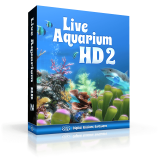Experience the most realistic coral reef you’ll find without having to purchase an actual aquarium.
Live Aquarium HD 2 lets you choose among two intricately detailed 3D underwater scenes. You can populate your aquarium with up to 100 fish from the selection of 27 highly detailed species of fish with complex swimming behaviors and artificial intelligence. Using your mouse pointer, you can play with your fish pets and touch them by their tails or noses. They will stop to inspect or dart away into safety. You can also feed the fish, but unlike the real fish, they won’t turn upside down and float up if you don’t feed them regularly.
(additional species and environments available through in-application purchase).
Take your mind off things and enjoy excellent graphics and soothing sounds with our Live Aquarium HD screensaver.
- Relieve stress
- Unwind after a long day of work
- Recharge your batteries and get your creative juices flowing
| Live Aquarium HD 2 | |
| Truly immersive experience through multi-monitor support. |
● |
| Intricately detailed 3D coral reef scenes. |
● |
| 3D glasses and monitors supported. |
● |
| Full interaction with the fish and their environment. |
● |
| 25 highly detailed fish species with complex swimming behaviors and appearance |
● |
| Advanced graphic effects like fish iridescence, raytraced light caustics, complex water surface. |
● |
| Four different soundscapes |
● |
Представленный пак предлагает вам установить новый скринсейвер на экран компьютера, наделив возможностью выбрать один из трех вариантов оформления аквариума, которое станет главным украшением вашего монитора. Подводный красочный мир анимированных снующих рыбок, погрузит вас в чувство умиротворения и безмятежности, благодаря наблюдению за маленькими живыми существами. Также в паке доступна функция выбора определенных видов рыбок, которые вы хотите видеть на устройстве. Всего разработано 18 морских существ, каждый из которых пестро прорисован и отличается друг от друга.
- Скачайте и распакуйте архив marine2.exe с помощью 7zip.
- Переместите файл *.src по следующему адресу: C:Windows или C:Windowssystem32. Для 64-битных операционных систем используйте папку C:WindowsSysWOW64.
- Для Windows 7/8: Откройте панель управления и перейдите в раздел «Экран». Кликните по ссылке «Изменение заставки» в боковой панели.
- Для Windows 10/11: Откройте настройки (используйте сочетание клавиш Win+I) и перейдите в раздел «Персонализация». Во вкладке «Экран блокировки» кликните по ссылке «Параметры заставки».
- Далее, в окне «Параметры экранной заставки» выберите добавленную заставку в выпадающем списке.
- Сохраните изменения кнопкой «ОК».
Обратите внимание! Заставки формата *.exe распаковывать и перемещать не нужно. Просто установите их как обычную программу двойным щелчком левой кнопкой мыши.
Содержание
- Aquarium
- Aquarium Live HD for Pc
- Software Screenshots
- Download and install Aquarium Live HD on your Laptop or Desktop computer
- Step 1: Download an Android emulator for PC and Mac
- Step 2: Install the emulator on your PC or Mac
- Step 3: for PC — Windows 7/8 / 8.1 / 10
- Step 4: for Mac OS
- Aquarium Live HD Software Features and Description
- Top Pcmac Reviews
- Информация о продукте
- Live Aquarium HD 2
- Dream Aquarium Screensaver 1.29 — аквариум на рабочий стол
- Особенности Dream Aquarium Screensaver
- Видеообзор Dream Aquarium
- Aquarium Live HD+ Screensaver for Pc
- Software Screenshots
- Download and install Aquarium Live HD+ Screensaver on your Laptop or Desktop computer
- Step 1: Download an Android emulator for PC and Mac
- Step 2: Install the emulator on your PC or Mac
- Step 3: for PC — Windows 7/8 / 8.1 / 10
- Step 4: for Mac OS
- Aquarium Live HD+ Screensaver Software Features and Description
- Top Pcmac Reviews
Aquarium
Многие давно уже привыкли видеть аквариум с рыбками в качестве хранителя экрана но вот как живые обои для рабочего стола windows такая анимация встречается не часто хотя и смотрятся такие движущиеся обои очень эффектно при любом оформлении и на любом компьютере.
- 6016 загрузок
- 39 120 просмотров
- комментов
Живые обои «Aquarium» это обыкновенный видео-ролик который не содержит автоматически запускаемых файлов и может быть установлен в качестве заставки рабочего стола только с помощью специальных программам.
Сначала скачайте файл «aquarium.zip», затем распакуйте скачанный файл-архив в любую удобную папку, после чего станет доступен видео-файл который уже можно будет установить в качестве заставки рабочего стола.
Для установки живых обоев «Aquarium» на рабочий стол windows 10 и более ранних версий воспользовавшись любой удобной программой:
Wallpaper Engine для слабых пк
PUSH Video Wallpaper
Desktop Live Wallpapers
Больше программ для установки живых обоев на Windows 10/7/8/XP — ЗДЕСЬ
Как установить живые обои «Aquarium» на Android или iOS — ЗДЕСЬ
За безопасный Интернет
Проверить безопасность файла «Aquarium» с помощью G o o g l e , способ который гарантирует 100% результат. Если на странице есть рекламные баннеры G o o g l e значит страница проверена, а файл «Aquarium» является безопасным. Что бы убедиться в этом отключите на время блокировщик рекламы и обновите страницу.
Aquarium Live HD for Pc
Written by Voros Innovation
- Release date: 2020-05-18
- Current version: 3.8.4
- File size: 615.80 MB
- Compatibility: Windows 10, Windows 8.1, Windows 8, Windows XP, Windows Vista, Windows 7, Windows Surface Pro
Get a Compatible APK for PC
| Download | Developer | Rating | Score | Current version | Adult Ranking |
|---|---|---|---|---|---|
| Check for APK → | Voros Innovation | 3505 | 4.56662 | 3.8.4 | 4+ |
1. THIS IS THE iPad/iPhone VERSION OF THE POPULAR MAC APP «AQUARIUM LIVE HD» WHICH HAS SO FAR REACHED #1 IN THE ENTERTAINMENT CATEGORY IN 28 COUNTRIES INCLUDING USA, ITALY, FRANCE, GERMANY, JAPAN, THE UK, ETC.
Software Screenshots
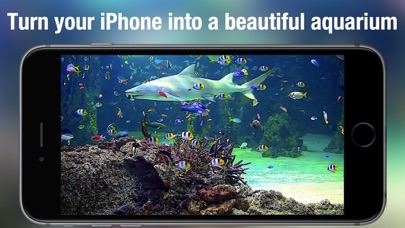

Download and install Aquarium Live HD on your Laptop or Desktop computer
Hurray! Seems an app like aquarium live hd is available for Windows! Download below:
| SN | App | Download | Review | Maker |
|---|---|---|---|---|
| 1. |  Aquarium — Shark Tank Aquarium — Shark Tank |
Download | 3.1/5 27 Reviews |
Lighthouse Games Studio 2. 
2 Reviews
Or follow the guide below to use on PC:
Not satisfied? Check for compatible PC Apps or Alternatives
| App | Download | Rating | Maker |
|---|---|---|---|
 aquarium live hd aquarium live hd |
Get App or Alternatives | 3505 Reviews |
Or follow the guide below to use on PC:
If you want to install and use the Aquarium Live HD app on your PC or Mac, you will need to download and install a Desktop App emulator for your computer. We have worked diligently to help you understand how to use this app for your computer in 4 simple steps below:
Step 1: Download an Android emulator for PC and Mac
Ok. First things first. If you want to use the application on your computer, first visit the Mac store or Windows AppStore and search for either the Bluestacks app or the Nox App >> . Most of the tutorials on the web recommends the Bluestacks app and I might be tempted to recommend it too, because you are more likely to easily find solutions online if you have trouble using the Bluestacks application on your computer. You can download the Bluestacks Pc or Mac software Here >> .
Step 2: Install the emulator on your PC or Mac
Now that you have downloaded the emulator of your choice, go to the Downloads folder on your computer to locate the emulator or Bluestacks application.
Once you have found it, click it to install the application or exe on your PC or Mac computer.
Now click Next to accept the license agreement.
Follow the on screen directives in order to install the application properly.
If you do the above correctly, the Emulator app will be successfully installed.
Step 3: for PC — Windows 7/8 / 8.1 / 10
Now, open the Emulator application you have installed and look for its search bar. Once you found it, type Aquarium Live HD in the search bar and press Search. Click on Aquarium Live HDapplication icon. A window of Aquarium Live HD on the Play Store or the app store will open and it will display the Store in your emulator application. Now, press the Install button and like on an iPhone or Android device, your application will start downloading. Now we are all done.
You will see an icon called «All Apps».
Click on it and it will take you to a page containing all your installed applications.
You should see the icon. Click on it and start using the application.
Step 4: for Mac OS
Hi. Mac user!
The steps to use Aquarium Live HD for Mac are exactly like the ones for Windows OS above. All you need to do is install the Nox Application Emulator or Bluestack on your Macintosh. The links are provided in step one
Need help or Can’t find what you need? Kindly contact us here →
Aquarium Live HD On iTunes
| Download | Developer | Rating | Score | Current version | Adult Ranking |
|---|---|---|---|---|---|
| Free On iTunes | Voros Innovation | 3505 | 4.56662 | 3.8.4 | 4+ |
Thank you for reading this tutorial. Have a nice day!
Aquarium Live HD Software Features and Description
Turn your iPhone/iPad into a beautiful aquarium! Very relaxing to have running in the background while you work or rest. THIS IS THE iPad/iPhone VERSION OF THE POPULAR MAC APP «AQUARIUM LIVE HD» WHICH HAS SO FAR REACHED #1 IN THE ENTERTAINMENT CATEGORY IN 28 COUNTRIES INCLUDING USA, ITALY, FRANCE, GERMANY, JAPAN, THE UK, ETC. +4 Long HD Videos to choose from: Busy Coral Reef, Shark Paradise, Calm Coral Reef and Clear Aquarium (plus one bonus Ocean Surf scene) +All videos are unique and approximately 6-8 minutes long +Runs in full screen +Discreet user interface: TAP THE SMALL SEMI-TRANSPARENT SETTINGS BUTTON IN THE LOWER RIGHT CORNER TO ACCESS SETTINGS +Tap the small semi-transparent star button in the lower left corner to check out our other apps +Looped playback with smooth, almost unnoticeable transitions +Sound modes: Sound Mix, Music or Mute (no sound) — Sound Mix: 11 sounds to choose from or mix together including ocean waves, aquarium bubbling and calm seas -Or play your own music by selecting your favourite songs from your music library. Create a playlist that you think goes well with the selected scene +Sleep timer option +Flashlight option (shake to turn on) +Portrait mode option (disabled by default)
Top Pcmac Reviews
Beautiful!
Beautiful And Cool!
Paid and still have ads!
Информация о продукте
Live Aquarium HD 2
Версия: 3.0.0.1
ID: fremd033
Дата выпуска: 2015/04/14
Дата выпуска обновления: 2015/04/14
Категория: Программы партнёров
Цена: EUR 19.99, USD 19.99, GBP 16.99, CAD 29.99, AUD 33.99, CNY 149.00, CHF 19.99, BRL 39.00, RUB 599.00, PLN 79.99, TRY 77.00, SEK 179.00, NZD 29.99, MXN 329.00, ZAR 279.00, TWD 799.00, HKD 199.00, HUF 5990.00, DKK 149.00, NOK 249.00
Языки: Английский
Размер: 37,97 MB, 38.881 kB, 39.814.431 B
Ссылка на загрузку (.exe)
Веб-сайт продукта:
Медиа пакет содержит все связанные графические элементы для использования в Вашей работе. Кроме изображений программы, он также содержит наш логотип.
Подтверждающий скриншот:
Скриншоты приложения:
Коробка:
Домашняя страница
Youtube
Blog
Купить сейчас:
Партнёрская программа:
Почему Вам стоит присоединиться к партнёрской программе Ashampoo:
Комиссия 30%
Срок жизни cookie 30 дней
Уровень возвратов и отмены менее 2%
20 миллионов пользователей и более 20 лет опыта
Уровень конверсии выше среднего
Ограничение символов
Windows 10, Windows 8, Windows 7
Любой компьютер, способный работать под управлением перечисленных операционных систем.
Для использования программы требуются полные права администратора.
Для активации программы требуется подключение к Интернету. Лицензия будет периодически проверяться с заданными интервалами времени.
Dream Aquarium Screensaver 1.29 — аквариум на рабочий стол
Dream Aquarium — Это очень красивая заставка-аквариум на ваш рабочий стол с продуманной и проработанной графикой. Проработана каждая деталь, от глаз рыбок, до пузырьков и водорослей.
Dream Aquarium выводит на монитор (в полноэкранном режиме) виртуальный аквариум, рыбки в котором живут каждая своей жизнью. Есть возможность удалять и добавлять неограниченное количество рыбок (16 видов), кормить их, включать и выключать подсветку, подкачку воздуха, настраивать симулятор звуков реального аквариума, изменять ландшафт аквариумного дна и т.д.
Аквариум можно использовать в качестве заставки на рабочем столе (в перечень заставок в свойствах экрана добавляется автоматически) или запускать принудительно как обычную программу.
Особенности Dream Aquarium Screensaver
- реалистичное движение рыб;
- присутствует краб-скрипач, который чистит основание аквариума и преследует рыбу;
- у рыбы четко сформулированы ребра, движущиеся глаза, выемки и рот;
- проработана каждая деталь оформления — водяные растения, свет, тени, пузыри, рыбы и т.д.;
- кормление питомцев по нажатию клавиши;
- возможность менять количество рыбок вручную не выходя из аквариума;
- автоматическая смена видов аквариума.


Видеообзор Dream Aquarium
Aquarium Live HD+ Screensaver for Pc
Written by Voros Innovation
- Release date: 2017-10-07
- Current version: 3.1
- File size: 1.49 GB
- Compatibility: Windows 10, Windows 8.1, Windows 8, Windows XP, Windows Vista, Windows 7, Windows Surface Pro
Get a Compatible APK for PC
| Download | Developer | Rating | Score | Current version | Adult Ranking |
|---|---|---|---|---|---|
| Check for APK → | Voros Innovation | 3.1 | 4+ |
1. The most popular Aquarium app on Mac, iPhone and iPad.
Software Screenshots




Download and install Aquarium Live HD+ Screensaver on your Laptop or Desktop computer
Hurray! Seems an app like aquarium live hd screensaver is available for Windows! Download below:
| SN | App | Download | Review | Maker |
|---|---|---|---|---|
| 1. |  Aquarium — Shark Tank Aquarium — Shark Tank |
Download | 3.1/5 27 Reviews |
Lighthouse Games Studio 2. 
2 Reviews
Or follow the guide below to use on PC:
Not satisfied? Check for compatible PC Apps or Alternatives
| App | Download | Rating | Maker |
|---|---|---|---|
 aquarium live hd screensaver aquarium live hd screensaver |
Get App or Alternatives | Reviews |
Or follow the guide below to use on PC:
If you want to install and use the Aquarium Live HD+ Screensaver app on your PC or Mac, you will need to download and install a Desktop App emulator for your computer. We have worked diligently to help you understand how to use this app for your computer in 4 simple steps below:
Step 1: Download an Android emulator for PC and Mac
Ok. First things first. If you want to use the application on your computer, first visit the Mac store or Windows AppStore and search for either the Bluestacks app or the Nox App >> . Most of the tutorials on the web recommends the Bluestacks app and I might be tempted to recommend it too, because you are more likely to easily find solutions online if you have trouble using the Bluestacks application on your computer. You can download the Bluestacks Pc or Mac software Here >> .
Step 2: Install the emulator on your PC or Mac
Now that you have downloaded the emulator of your choice, go to the Downloads folder on your computer to locate the emulator or Bluestacks application.
Once you have found it, click it to install the application or exe on your PC or Mac computer.
Now click Next to accept the license agreement.
Follow the on screen directives in order to install the application properly.
If you do the above correctly, the Emulator app will be successfully installed.
Step 3: for PC — Windows 7/8 / 8.1 / 10
Now, open the Emulator application you have installed and look for its search bar. Once you found it, type Aquarium Live HD+ Screensaver in the search bar and press Search. Click on Aquarium Live HD+ Screensaverapplication icon. A window of Aquarium Live HD+ Screensaver on the Play Store or the app store will open and it will display the Store in your emulator application. Now, press the Install button and like on an iPhone or Android device, your application will start downloading. Now we are all done.
You will see an icon called «All Apps».
Click on it and it will take you to a page containing all your installed applications.
You should see the icon. Click on it and start using the application.
Step 4: for Mac OS
Hi. Mac user!
The steps to use Aquarium Live HD+ Screensaver for Mac are exactly like the ones for Windows OS above. All you need to do is install the Nox Application Emulator or Bluestack on your Macintosh. The links are provided in step one
Need help or Can’t find what you need? Kindly contact us here →
Aquarium Live HD+ Screensaver On iTunes
| Download | Developer | Rating | Score | Current version | Adult Ranking |
|---|---|---|---|---|---|
| $2.99 On iTunes | Voros Innovation | 3.1 | 4+ |
Thank you for reading this tutorial. Have a nice day!
Aquarium Live HD+ Screensaver Software Features and Description
Turn your screen into a beautiful Aquarium! Run Aquarium scenes manually or as a screensaver. The most popular Aquarium app on Mac, iPhone and iPad. Over a million downloads worldwide! +A selection of beautiful, long HD Videos to choose from +Featuring Sharks, Clownfish (Nemo), Blue Tang (Dory) and many other colourful fish +Optional sounds to choose from: Relaxing Music, Bubbles, Ocean waves and Underwater +Run aquarium scenes manually (Select “Start” in App Menu or Menubar icon (little fish icon) +Full screensaver support (replaces the system screensaver by default, or in-app screensaver timer can be set) +Optional clock overlays: Text, Flip-Clock or Analog clock +Looped playback with smooth, almost unnoticeable transitions
Top Pcmac Reviews
Exactly what I was looking for.
Very Realistic Graphics
Not a real screensaver; fuzzy images; buggy
Version 2.0 of the Living Marine Aquarium screensaver features 18 animated species of fish and other sea creatures, from the Blue Hippo Tang and Percula Clown to a Sea Horse and Anemone Crab. It also includes three different aquariums that the screensaver rotates through. The quality of the graphics can be adjusted via the settings panel, where you can also customize the number of fish per species or select an aquarium of your preference.
Known issue: Support for Adobe Flash Player has been removed from Windows. This screensaver requires Flash only for the settings panel. The screensaver itself still works.
ScreenshotsFilesAnti-virusHelp
Anti-virus report for Living Marine Aquarium 2
Our editors have reviewed all files and found them to be safe, but they are also checked automatically using many different virus scanners. We are happy to share the results.
| Virus scanner | LivingMarine2.exe |
|---|---|
| AVG | |
| Avast | |
| Avira | |
| BitDefender | |
| ClamAV | |
| ESET-NOD32 | |
| F-Secure | |
| Kaspersky | |
| Malwarebytes | |
| McAfee | |
| Microsoft | |
| Panda | |
| Symantec | |
| TrendMicro | |
| Webroot | |
| Last scanned | 1 week ago |
We have 1 file for «Living Marine Aquarium 2»
- LivingMarine2.exe (Windows)
| File report #1 | |
|---|---|
| File name | LivingMarine2.exe |
| Target system | |
| File size | 5.90 MB (6,183,355 bytes) |
| File type | Portable Executable (EXE) |
| Anti-virus | |
| Detection ratio | 0/15 (0%) View report |
| Popularity | |
| Total downloads | 264,050 |
| Last downloaded | 33 minutes ago |
| File verification | |
| MD5 | aa71e704edebaf55886f3fa601c3daf8 |
| SHA1 | b352a3905504a4ad774e466b961b4632bb046f1d |
| SHA256 | 4f2e939f28c4a2d7cda8a8c823b409d6085113c7475f4c4330828dd3be81a147 |
User reviews (94)
I LOVE IT
by MAHI on January 31, 2023
good
by maash on January 28, 2023
Crap, it crashes on windows 11 and only works briefly on one monitor
by Ilya on January 23, 2023
It seems to create a very nice and calm atmosphere. However, something seems to be missing.
by man on January 12, 2023
Truely one of the best.
by Chris Mcleod on November 23, 2022
Exception EOIeSysError in module settings.dat. at 0005AB2D. Class not registerd
by Darius on November 13, 2022
My Dad had the Mac OS 9 version running on our G3 Imac (back when screensavers literally were about saving you poor crt monitor from screen burn in), that one had the same fish tank configuration and also cycled between day and night. It’s from the era where screen savers also played sound through the speakers, so if that isn’t your jam be warned. Considering screen savers are now more a fun distraction, then anything functional. I personally I’m filled with nostalgia hearing the bubble turn away.
by doc brown on October 1, 2022
The settings will nor work on Windows 11. When clicking priview, the screen settings are too small.
by Brandon on July 23, 2022
visually nice but sound annoying with no way to switch it off without using the computer sound button
by mazza on July 15, 2022
Why this screen saver is not responding in given time as 5 minut etc,,,,,setting window Stays on Desktop And not moving any where,,, ,After restartting Pc its goes out,,,, on right click it asking Flash ware,, ,what to do Plz Assist…i Have Uninstalled one time but the same problem is there in next installation ?????? Plz Assist me thanks in Advance.
by Guru Sevak on July 7, 2022
This doesn’t work well if you have two or more monitors hooked up to your computer.
by Stephen Mol on June 16, 2022
Watching these beautiful creatures ,listening to the bubbles offers you a nice feeling of relaxation and calmness .Simply beautiful. Thank you very much.
by Pascual Camper-Hellas on May 19, 2022
beautiful i love the water
by Glenda Rozier on March 28, 2022
Living Marine Aquarium 2 screensaver works for me in Windows 11.
While you can no longer change the settings via the screen savers settings panel (because Flash has been discontinued), you can manually edit the «settings.xml» file in the screensaver’s installation folder («C:Program Files (x86)Freeze.comLiving Marine Aquarium 2 Full»). You will need administrator permissions on your computer, and most likely you cannot directly edit the file in the folder. Rather, copy the file to another location (like your Documents folder) and edit it there. You can use Notepad to edit the file. Rename the original «settings.xml» file to «settings_bak.xml», and copy your edited «settings.xml» file into screensaver’s install folder.
Most of the settings which are not a fish can be either 0 (off) or 1 (on). The fish can be set to 0 (none) 1 (one fish) or a higher number for more fish. Some fish can only be 0 or 1. Experiment with the settings and don’t worry. You can always start over with a fresh copy of the «settings_bak.xml» file if something gets messed up.
by EW on March 19, 2022
it didnt install the runtime files and wont run on my machine
by philip kruger on March 18, 2022
This is good for a free screensaver in 2022! Windows 10 here.
by Fire Thief on January 30, 2022
Crashes, prompts upgrade to paid version
by 3Ways on January 29, 2022
Nice screensaver. Has anyone seen the Sea Horse or was it excluded?
by Timothy on January 28, 2022
Very nice screensaver. Runs well on Windows 10 Pro at 1920 x 1080 resolution (16:9) despite not having that resolution set into it’s initialization files. There is a glitch which my anti-malware (Emsisoft) hits on the installation directory of «..Freeze.com,» telling me it is a PUP. This is not the case as SSPlanet text support informs me.
by Bill on January 3, 2022
Relaxing…
by Paulo Costa on December 10, 2021
Is a very nice one. I had it some years ago and now I got it again.
by Jorge Coelho on October 31, 2021
ilove it
by johnosborne on October 11, 2021
good
by mix on August 4, 2021
wow
by nuwan on July 26, 2021
It will no install.
by Edward Stotts on June 29, 2021
Installers says Flash is required to use the screensaver, even though the Change Log notes say it is not. Wasn’t able to install it.
by Jorp on June 15, 2021
sweet
by Jeffrey on March 17, 2021
I am not sure yet. I downloaded it but I am not able to install it due to the discontinuation of Flash Player. Do you have any additional information regarding Adobe Flash Player EOL and how I might still be able to try your screen saver?
Any information you can share would be very much appreciated.
Happy New Year!
Tamara
Screensavers Planet: Please refer to the two known issues listed in the description above for a possible solution to the Flash problem. Unfortunately, without Flash you will not be able to open the screensaver’s settings menu, but the screensaver itself does not rely on Flash and continues to work (with the default settings).
by Tamara on January 2, 2021
Relaxing.
by Anna Harrison on December 28, 2020
Got a runtime error and I can’t even uninstall the screensaver; it says «Could not find INSTALL.LOG file.»
by Didn’t work on November 21, 2020
Good, but it seems to support only one monitor (and only the main one).
by Alexander Lishansky on October 17, 2020
Love it
by Dory on September 29, 2020
This beast deserves some kind of medal. Last updated in 2004, I’m running it in 2020 and I scoffed when it said it was going to max out at 1024×768. An ANCIENT resolution. But to my surprise, this screensaver still looks STUNNING! Runs at 144fps on my 144hz monitor with beautiful 32bit color, the creature animations are subtle and immersive, really amazing for a 15+ years old piece of software to run this compatibly, and look as nice as it does. The 4:3 aspect ratio means there are black bars on either side of the screen but if you can forgive that this is much better than I expected. 1 star off for the aspect ratio
by Nicholas Carter on September 14, 2020
Exactly what I wanted, very pretty and easy to use, safe too. Thank you very much
by anon on August 2, 2020
if froze my computer and said «did not install is not responding»
by Harley on June 11, 2020
Like it.
by Steve on June 5, 2020
NICE
by kANS on May 18, 2020
I absolutely think this is amazing, such a nostalgic screensaver.
by Evan on May 14, 2020
very nice
by joe on May 2, 2020
It is so cool.
by Christine Schaeffer on April 24, 2020
cool
by bb on March 3, 2020
Great screensaver. Only the resolution is low.
by Lara on February 11, 2020
very well done.
by Rob Melancon on January 17, 2020
Running on Windows 10! cool yeah, thank you!
by Bimo on January 10, 2020
Very Good
by Satthapat on January 3, 2020
nice
by troy on October 17, 2019
Nature is good
by Sunil kumar on September 15, 2019
I thnk it is great
by aaron ginn on September 14, 2019
It wont uninstall. Says it cant find the uninstall.log file
by Jason Brandle on July 27, 2019
I love it! My son in law installed it last nite but put too many fish in and I would like to remove some ~ I know there is a place to choose but can’t find it. Thanks
by Janice Mason on May 28, 2019
Good
by Aryo on April 25, 2019
Looks great on my 19″ monitor, but on my large 50″ wall screen it’s tiny with no way to make it fit the screen.
by Fat Ninja on April 23, 2019
Awesome
by Enos Milate on March 27, 2019
I have been using this screen saver for a long time. It’s nice to see it here for free now. It worked well on my 64 bit desktop computers, But will not install in a 32 bit tablet computer. Both running win 10. It is very pretty, And entertaining.
by Dan Lester on February 2, 2019
LOADS of error messages throughout, even though ‘fix’ downloaded. Was never able to get it to work/start. :O(
by BeaSotted on January 17, 2019
Make sure you read the «Know issue» in the above website description.
Follow info for repair of «Flash» and mine worked on Windows 10 Pro just fine.
This is a screensaver like, or maybe the same, that I had years ago on Win XP Pro when it first came out.
I read somewhere that there were different adjustments that could be made to the screensaver but I cannot figure out how. Anyone know for sure?
This is cool and kids really like the effects.
(just figured out the «settings panel».
Instructions should have stated «the Windows Settings panel for adjusting screensaver settings».
Who says you can’t teach an old dog new tricks … if they can read.
by Old Man Gramps on December 29, 2018
I love it, I don’t have any pets, so these are the next best thing. XXXX
by CHRIS on November 14, 2018
Beautful
by Essie P. Ball on October 4, 2018
very cool
by bhavika on September 29, 2018
This has really old resolution and desperately needs an update. until then i dont recommend it.
by Soll on September 8, 2018
I have had this Screen Saver for many years and I love it so much. It is awesome with the date and time. I have enjoyed it SO much. To anyone who might be interested, I would highly recommend it. I will not put any pictures instead of this Screen Saver. I am hooked on it. It is SO beautiful! Mary August 27. 2018
by Mary on August 27, 2018
Looks good on initial install. I had to apply the Flash fix first and then after install got the Runtime error when trying to preview. Go to screensaver settings and check, I found the resolution, tank were not selected. Select as appropriate and the now preview works.
by Yern on July 12, 2018
It will not install on Windows 7, even after downloading and running the Flash fix
by Michelle on April 20, 2018
good
by Isidro L. Buenaobra on March 30, 2018
good
by louise on March 28, 2018
●►At first, all I could give this screen saver was less than one star.
I couldn’t use it at all on a brand new custom built computer.
●► Some Hardware specs:
Board: Gigabyte Technology Co., Ltd. AB350-Gaming-CF
Serial Number: Default string
Bus Clock: 100 megahertz
UEFI: American Megatrends Inc. F6 08/21/2017
3.20 gigahertz AMD Ryzen 5 1600 Six-Core
576 kilobyte primary memory cache
3072 kilobyte secondary memory cache
16384 kilobyte tertiary memory cache
64-bit ready
Multi-core (6 total)
Hyper-threaded (12 total)
16336 Megabytes Usable Installed Memory
Slot ‘DIMM 0’ has 8192 MB
Slot ‘DIMM 1’ has 8192 MB
Slot ‘DIMM 0’ is Empty
Slot ‘DIMM 1’ is Empty
●►Operating System: Windows 7 Ultimate.
Upon installation attempt, this screen saver said it needs Macromedia Flash Player 5 or better. I found and installed that (Version 8). The screen saver still did not work. It still said it needs Macromedia Flash Player 5 or better. Therefore, this screensaver was useless to me. …Or so I thought.
I was QUITE disappointed.
●►After all of that, I got to thinking that because this computer is brand new with the latest hardware and the problems associated with installing an «old» operating system on new hardware that this/these could have something to do with the problems with getting this screen saver to work. So, I downloaded the «Flash Fix» file mentioned above and ran that.
●► That got this screensaver to work on this OS _AND_ hardware combination. YAAAYYY!!!
●► As I surmised, not only does the OS have something to do with whether or not this screensaver works, but the actual hardware that one is using, as well.
THEREFORE, the webmaster of this page needs to address that in addition to the OS issues cited.
●► All of that said, because of the issues experienced while installing this screen saver and the fact that the lighting never changes from daylight to dark and back with shadowing during play, I can only give this screen saver 3 stars. However, I do like the ability to choose which scenery you want and which fish and how many of them you want in ‘your’ aquarium.
by btljooz on March 13, 2018
This is beautiful; I want to have my screen saver on all the time and watch the fish. I am running Windows 10 and I had to download the extra file; now it runs perfectly. Thanks!
by Melanie on March 3, 2018
great
by mam on February 20, 2018
after i installed there is an error runtime and dont allow the aquarium to work
by ada on February 8, 2018
I keep getting a pop up box idicating a runtime error after I installed Living Marine Aquarium 2. How do I remove this error?
by debbie on January 26, 2018
Beautiful!
by Laurie Marks on January 17, 2018
It looks nice, but why doesn’t it display on all screens? My desktop image still displays on my other screens when the aquarium is running on my main screen. My other screensavers don’t do that, so not my setting.
by B.A. on September 21, 2017
It’s very soothing to the body just watching it. I recommend this to those with PTSD and other mentally ill.
by Bonnie C Wedge on August 14, 2017
i like skren sevr
by memo on April 25, 2017
its nice
by romesh on March 14, 2017
It’s simply wonderful. However i don’t know ow to install it.
by Safdar Agha on February 19, 2017
This doesn’t even fill my screen on my laptop at 1024X768………. there’s no slider for the bubble sound level, and it glitched out like a really screwed up video game (watch AngryJoe’s review of The Division) with long artifacts and other glitches half the time I previewed it. Wanted a newer looking Aquarium screensaver, but I guess I’ll keep using Marine Aquarium Time 2.0.
by Bob on February 14, 2017
Unfortunately, it doesn’t fill the screen for a screen resolution of 3840 x 2160 and looks cheesy. I believe I had an earlier version of the screen saver on an older computer and it looked great. The product description should inform the prospective downloader which resolutions are supported
Screensavers Planet: Your older computer may have had a monitor with a 4:3 aspect ratio. Unfortunately, this screensaver is old and was not made to support other aspect ratios. It will only fill the screen on resolutions like 1024×768 and 1280×960. Based on your 3840×2160 screen resolution, you seem to have a 16:9 widescreen display.
by George Holbert on January 30, 2017
awsome
by lou lou on January 29, 2017
The best of the free aquaria, and one of the best at any price.
by Rain Adkins on January 16, 2017
On most antivirus programs, its some kind of virus. I’m using avast. I looked into the antivirus tab and on avast my computer is safe. AVAST ROKS! Anyway, this screensaver is beautiful and calm. 5/5 Best!
by Whitley on December 8, 2016
So beautiful
by Ajay kushwaha on November 27, 2016
VERY NICE
by ARTHUR on October 29, 2016
my cats love it so I’m happy with it to
by karen on October 26, 2016
This is such a beautiful screensaver, and I really appreciate the sound effects like there is a real aquarium in my room, however it is most unfortunate that I could not adjust the settings to change the graphics for continuously I encounter a «settings.dat has stopped working» error whenever I click on thesettings tab. I like this screensaver a lot but I will have to uninstall it since the current resolution is simply too small for my screen.
by Cruxis on October 24, 2016
I Really love the screensavers. Now I found out that windows 10 has them.
by Donna K Edwards on September 28, 2016
nice screen sever cool
by rajkumar on September 28, 2016
i like it a lot
by george conklin on September 18, 2016
amazin cool
by jordan on September 4, 2016
amazin cool
by faazshabeer on September 1, 2016
beautiful
by Anna Eller on August 28, 2016
really beautiful.
by peter dorosz on August 21, 2016
beautiful deep water
by sofi on August 13, 2016
like it
by penny on August 8, 2016
Write a review
Related screensavers
Содержание
- Как установить загруженные из интернета обои Wallpaper Engine
- Aquarium
- Aquarium2
- Aquarium3
- Aquarium4
- Aquarium5
- Aquarium6
- Aquarium7
- Aquarium8
- Sim aquarium
Живые обои Аквариумы весьма популярны и интересны. Одно дело иметь дома или на работе настоящий аквариум и живых рыбок, растения разные, декор. И совсем другое – на экране монитора РС. Эффекты разные, но во втором случае очень выручает, если настоящего нигде нет. Звуки журчания воды, доносящийся шум фильтров и помп разных и, конечно, рыбки, кораллы, водоросли, камушки и прочее. Это красиво. Это завораживает. Особенно, если учесть, что такие обои создаются в ярких оттенках.
Мы подобрали для вас несколько вариаций живых обоев Аквариум для Wallpaper Engine, которые представляют собой и настоящие ёмкости, и частички моря и океана. Есть большие рыбы и крошечные, кораллы и только растения. При этом качество видео отличное, а потому развернуть обои можно и на больших разрешениях экрана. Но названия у них одинаковые 🙂
- Распакуйте загруженный архив в удобное место на жестком диске.
- Запустите программу Wallpaper Engine и в нижнем левом углу найдите кнопку «Open from file».
- Откроется окно проводника.
- Найдите скаченные вами обои. То место, куда их распаковывали.
- Выделите нужный файл и нажмите открыть.
Обои добавятся в общих список в приложении, и их можно будет устанавливать или менять.
Aquarium
Размер: 3 МБ
Скачать
Aquarium2
Размер: 38 МБ
Скачать
Aquarium3
Размер: 443 КБ
Скачать
Aquarium4
Размер: 23 МБ
Скачать
Aquarium5
Размер: 199 МБ
Скачать
Aquarium6
Размер: 1,2 ГБ
Скачать
Aquarium7
Размер: 5 МБ
Скачать
Aquarium8
Размер: 2 ГБ
Скачать
Sim aquarium
Размер: 51 МБ
Скачать
Live Aquarium HD is a high resolution screensaver from Digital Illusions Software developed by Ladislav Vojnic. It is now being extensively distributed by Ashampoo GmbH. It offers dazzling graphics and soothing sounds that can relive your stress of working day long and can also recharge your creative mind. 🙂
Live Aquarium HD Features
- Live Aquarium HD offers multi-monitor support which can lead to a truly immersive experience.
- You can view this screensaver in 3D using glasses and monitors.
- You will ne able to enjoy the detailed coral reef scenes in 3D.
- You can choose among 25 different fish species with complex swimming behaviors and appearance with which you can fully interact. Not only with the fish, you can as well interact with its surroundings.
- If you need more fish species, you have to make in-application purchase for that.
- In this scrensaver, you can view advanced graphic effects like fish iridescence, raytraced light.
- Four different soundscapes are available.
Live Aquarium HD Download and Installation
You can download Live Aquarium HD from Ashampoo website from the following link.
http://www.ashampoo.com/ashampoo_live_aquarium_hd_sm.exe
Its a 36 Mb installer digitally signed by the developer Ladislav Vojnic.
Installation is smooth with the default creation of Desktop and Quick Launch icons. It requires 158.6 Mb of disk space.
Live Aquarium HD System Requirements
Operating System:
Windows® XP, Windows Vista® (32bit/64bit), Windows® 7 (32bit/64bit), Windows® 8 (32bit/64bit)
Computer:
1200 MHz (or higher) x86/X64 CPU, 3000 MHz recommended
1024 MB RAM
DirectX 9 capable GPU with hardware pixel shader v2.0, min.resolution 1024 x 768 with 256 MB graphics memory and 32-bit (True color) display.
Hard Drive Space:
40 MB hard disk space.
Purchase and Discount on Live Aquarium HD
Live Aquarium HD costs 19.99 USD.
Purchase Link
For exclusive discounts on the software go to THIS LINK.
Live Aquarium HD Giveaway
Angela Woisch from Ashampoo have arranged 20 licenses of Live Aquarium HD to giveaway for our readers.
Sounds interesting? Just leave a comment saying a few relevant words and I will enter your name in the contestant list.
This giveaway will be expired in the midnight of 15th Feb, 2013. I will announce the winners at a later date. Winners will be chosen randomly from the contestants list.
I love honest people. So, don’t use tricks to add multiple entry. I am smart enough to find you out.!!
Optional
1. You love this contest? Please share about this contest with your real life and social media friends. They will love this too. Use share buttons to share about this contest in your social networking account.
2. I will also appreciate if you follow me in my social networking account. That way we will get connected and updated. Find the sidebar widget to connect with me!!
3. Trust is everything!! I would be delighted if you could rate my sites Insights in Technology on Web of Trust (WOT), Norton Safe Web, Webutation, McAfee Site Advisor, Alexa or any similar service.