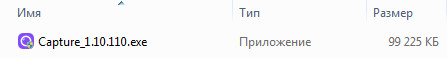Название драйвера
BRIO 4K STREAM EDITION
Актуальная версия
1.0.43.0
Дата
2017-09-09
Производитель
Logitech
Раздел
Вебкамеры Logitech
Подраздел
Вебкамеры LOGITECH BRIO 4K STREAM EDITION
Для операционных систем
Windows 4 шт.
DevID
USBVID_046D&PID_086B&MI_00
Скачать бесплатно
Актуальная версия
Драйвера BRIO 4K STREAM EDITION для Windows x64
Драйвер BRIO 4K STREAM EDITION скачать для Windows 10 x64
Драйвер BRIO 4K STREAM EDITION скачать для Windows 8.1 x64
Драйвера BRIO 4K STREAM EDITION для Windows x86
Драйвер BRIO 4K STREAM EDITION скачать для Windows 10 x86
Драйвер BRIO 4K STREAM EDITION скачать для Windows 8.1 x86
Список драйверов BRIO 4K STREAM EDITION для Windows 10 x64
|
Устройства |
ОС |
ID |
Inf |
Ссылка |
|---|---|---|---|---|
|
BRIO 4K STREAM EDITION 1.0.43.0
|
Windows 10 x64 Windows 10 x86 Windows 8.1 x64 Windows 8.1 x86 |
USBVID_046D&PID_086B&MI_00 |
BRIO4K_FrameProvider.inf |
Скачать |
Поиск по ID
Logitech BRIO 4K Webcam Driver v.1.1.142.0 Windows 7 / 8 / 8.1 / 10 32-64 bits
Подробнее о пакете драйверов:Тип: драйвер |
Logitech BRIO/4K STREAM Webcam Driver. Характеристики драйвера
Обновленные драйверы версии 1.1.142.0 и ПО для веб-камер BRIO, BRIO 4K STREAM и Rally Camera от компании Logitech. Последнее обновление — 29.07.2019.
Для автоматической установки на Windows 7, Windows 8, Windows 8.1 и Windows 10 необходимо скачать и запустить файл — Capture_1.10.110.exe.
Logitech Webcam BRIO 4K Stream (Ultra HD Pro) — это веб-камера с разрешением 4K, поддержкой расширенного динамического диапазона (HDR) и функцией распознавания лиц Windows Hello, а также с дополнительными функциями — регулируемое поле обзора и бесперебойное потоковое вещание.
Rally Camera:
- Rally Camera — это камера PTZ премиум-класса с системой формирования изображений в формате 4K и автоматическим управлением;
- Технология RightSense™ предоставляет новые возможности для автоматизации работы камеры;
- Усовершенствованная оптическая система позволяет исключительно четко отображать в кадре каждого участника;
- Современный и стильный дизайн для профессионального использования в любом помещении для совещаний.
Внимание! Перед установкой драйвера Logitech BRIO/4K STREAM Webcam Driver рекомендутся удалить её старую версию. Удаление драйвера особенно необходимо — при замене оборудования или перед установкой новых версий драйверов для видеокарт. Узнать об этом подробнее можно в разделе FAQ.
Скриншот файлов архива
Скриншоты с установкой Logitech BRIO/4K STREAM Webcam Driver

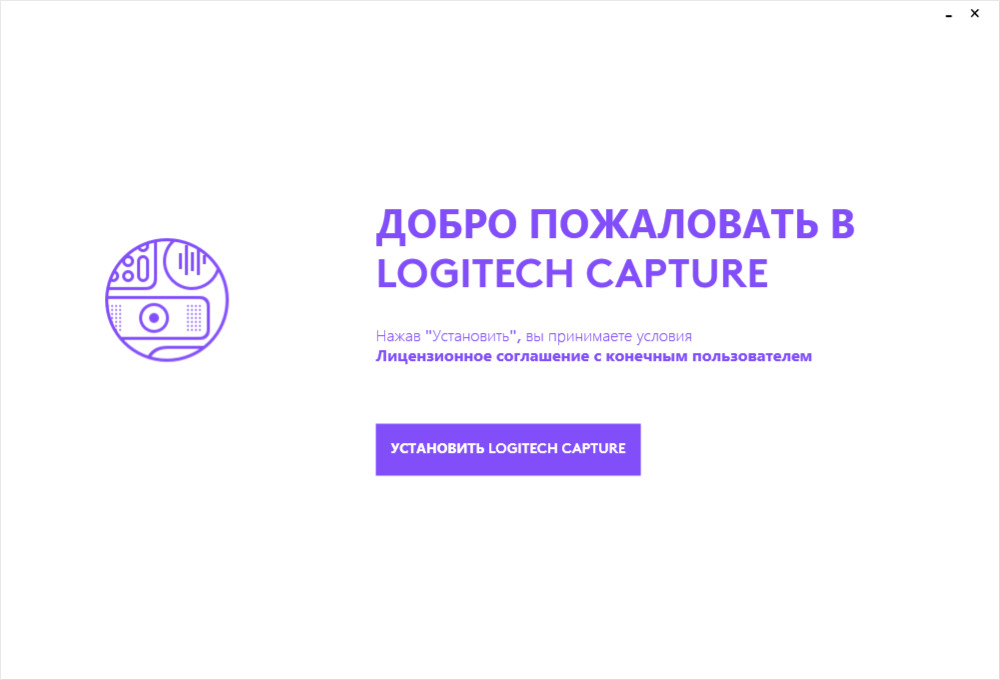
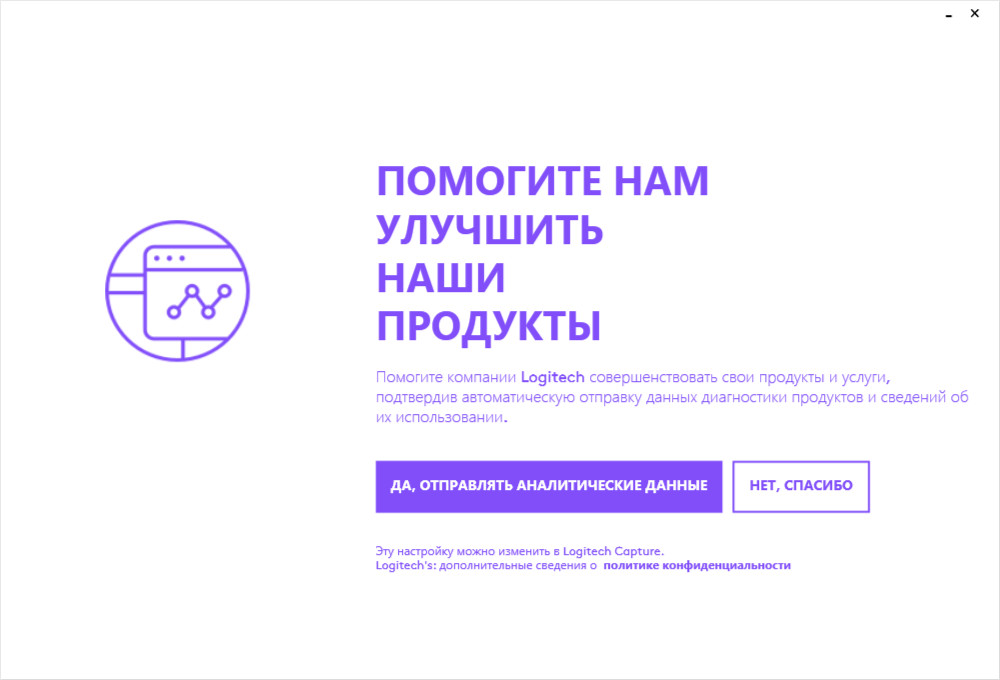

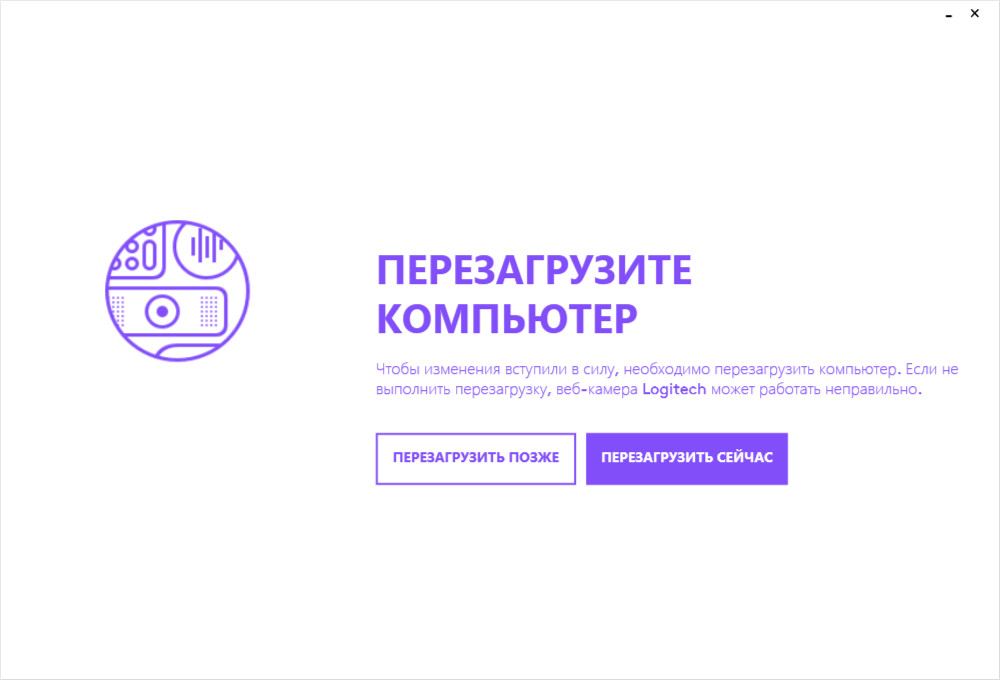
Файлы для скачивания (информация)
Capture_1.10.110.exe — (96.8 mb) v.1.1.142.0 от 19.03.2018. Last Update: 29.07.2019
Поддерживаемые устройства (ID оборудований):
Другие драйверы от Logitech
Сайт не содержит материалов, защищенных авторскими правами. Все файлы взяты из открытых источников.
© 2012-2023 DriversLab | Каталог драйверов, новые драйвера для ПК, скачать бесплатно для Windows
kamtizis@mail.ru
Страница сгенерирована за 0.041117 секунд
You can download free Logitech Brio 4K drivers from our site. Logitech Brio 4K is a high-quality optics, and is famous for its video quality, which will create the illusion of sitting together in a room, even if you are a thousand miles away from your opponent. The camera has extremely clear resolution, excellent color reproduction, and good optical accuracy.
Brio 4K is clearly a good choice.
The camera goes to a single USB cable. Leading VC software certificates make it easy to use video conferencing software. The camera is made in an innovative style, will look harmonious in your work environment.
The Logi Tune Desktop app simplifies personal device control and customization on select models, including Brio. The mini app works unobtrusively on your screen for uninterrupted video collaboration, providing zoom in/out, color presets, color adjustments, set manual focus, and enables easy download of firmware updates.
Download Logitech Brio 4K Software: How to install
The Logitech Brio 4K is a key webcam that connects to your computer via a USB port. It differs in its ergonomic shape and light weight, thanks to these hands will be comfortable not only during the working session, but also during the day. The wire is covered with rubber, in addition, it is quite flexible, which means that it will NOT cause discomfort when working.
In many cases, logitech Brio 4K drivers windows 10 are not required, because Windows installs software in the background. But if you have another operating system installed then you can download Logitech webcam drivers for free on our website.
Download the Logitech Brio 4K mac driver, and run it. Perform the software installation, making sure everything went well, perform the test. If the webcam does not work properly, try reinstalling the driver. If it does not work after these manipulations, contact Logitech Service Center.
Installing software Logitech Brio 4K on Windows and Mac OS:
Download the Logitech webcam software driver. Run it from the Files section and run it. Installation will begin in 4 steps. In the first stage you will need to choose a language. Next you need to connect the webcam. In the second stage we choose the type of configuration. When installing the driver in the first place, it is better to leave everything by default. In stage 3, the installation process begins. Stage 4 is the completion of the installation and testing of the webcam to work. You can now use the device.
back to menu ↑
Logitech Brio 4K Software Specifications
| Brand | Logitech |
| Categories | Camera & Remote |
| Camera & Remote | Brio 4K |
| Connection Type | USB |
| Lens Type | Glass |
| System Requirements | Recommended CPU = Intel Core 2 Duo 2.4 GHz or better |
| Focus Type | Auto |
| Cable Length | 3 meters (10 feet) |
| Remote Type | Infrared |
| Score | 🏆🏆🏆🏆🏆 |
back to menu ↑
To uninstall and reinstall the Brio 4K driver, you need to do:
- Turn off the power of the device if the device has a separate power source.
- Open Device Manager.
- Double-click the webcam, right-click the webcam icon in use, and then click Delete.
- Restart the computer.
SYSTEM REQUIREMENTS
Compatible with
- Windows 7 or later (Windows 8.1 or higher required for resolutions greater than 1080p)
- macOS 10.10 or later
- Chrome OS™
- 2 GB RAM or more needed for 1080p video streaming
- 1GB is typically needed for streaming 720p
One USB 2 or USB 3 port (4K recording and streaming requires a USB 3.0 port and compatible third party software)Compatible with Microsoft DirectShowWorks with popular calling platforms.
back to menu ↑
back to menu ↑
How do I install Logitech Brio 4K Driver and Software?
1) Download the Logitech Brio 4K Driver and Software.
2) Open the Logitech Brio 4K Driver and Software and click Next. It has an orange icon star-like icon in the middle. Click the icon in the Window Start menu or your Applications folder to open the Logitech Brio 4K Driver and Software. Then click Next in the lower-right corner.
3) Restart your Webcam. Turn the Webcam over and flip the switch off and then back on again. Your Webcam should pair with the receiver automatically.
4) Select “Yes” and then click Next. If the cursor on-screen moves when you move the Webcam, click the radio option next to Yes to indicate the correct device is connected. Then click Next.
5) Click Finish.
back to menu ↑
Download Logitech Brio 4K Software Driver:
| Support | Downloads |
|---|---|
| Logitech Brio 4K software download for Windows 64-bit | Download |
| Logitech Brio 4K softwarce download for Windows 32-bit | Download |
| Logitech Brio 4K software download for Mac OS | Download |
| Score | 🏆🏆🏆🏆🏆 |
back to menu ↑
FAQ (Frequently Asked Questions)
How to update Logitech Brio 4K driver?
To update your Logitech Logitech Brio 4K driver, you can download the latest drivers from the our website. Once you have downloaded the driver, double-click on it to install it on your computer.
How to uninstall Logitech Brio 4K drivers?
There are a few ways to uninstall Logitech Brio 4K. The first way is to go to the control panel and select uninstall a program. From there, you can select Logitech and then uninstall the drivers. You can also use the Logitech Uninstaller tool, which you can download from the website. The third way is to use a driver removal tool such as Driver Sweeper.
Where to download Logitech Brio 4K driver?
Logitech Brio 4K driver downloads can be found on our website. There are several ways to find the drivers you need, including a search bar and a list of popular downloads.
Does your webcam need a Logitech Brio driver or software to install on Windows 10 and Mac?

Logitech BRIO Driver Windows 10, 8, 7, Mac you can download below.
Logitech BRIO Software that you can use is Logitech Capture and Camera Settings
someone asks for what Logitech BRIO 4K Ultra HD webcam with RightLight 3 with HDR of software or driver is used for setting up and set up, at logi101.com we provide the drivers you are looking for to install on your PC or computer,
There are two applications or software that are used to install on your webcams, first you can use Logitech Capture and Camera Settings Software, most of the software or drivers used are Logitech Capture, for Camera Settings is just a support, you can also use it. Camera Settings on your webcam.
and if you want to live or stream you can use the software below:
- OBS
- XSplit Broadcaster
- Streamlabs OBS
Logitech Brio Webcam Specification
| Connection Type | USB 2.0, 3.0, 3.1 or Type C |
| Indicator Lights (LED) | White |
| Microphone | Two omni-directional microphones |
| Recording | 4k (DCI Native), 4k UHD (16:9),1440p, 1080p30fps, 1080p60fps, 720p90fps (90fps must be supported by application.), 720p60fps, 720p30fps |
| Mountable | Yes |
| Buttons / Switch | None |
| Lens and Sensor Type | 4K sensor / glass lens |
| Focus Type | Auto-focus |
| Diagonal Field of View (FOV) | 90 degree, adjustable to 78 or 65 |
| Horizontal Field of View (FOV) | 82.1 degree, adjustable to 70.42 or |
| Vertical Field of View (FOV) | 52.2 degree, adjustable to 43.3 or |
| Sensor Resolution | 4K |
| Frame Rate (max) | [email protected], 1080p @60, and 720 @90 (90fps must be supported by application.) |
| Night Vision | No |
| UVC Support | Yes |
| Cable Length | 2.2m/7.2ft |
| Microphone Type | Omni-directional |
| Right Light | RightLight3 with HDR |
| Privacy Shade | Yes |
| Tripod Mounting Option | Yes, 1/4″ 20 thread |
| Universal Clip Adjustability | Yes |
Support OS
Windows 10, Windows 8.1, Windows 8, Windows 7, macOS, Mac OS X
- Author: Logitech
- Free and Secure
- Update 2021
- OS: Windows and Mac
- Logitech Webcam Software
Other Download
- Logi Tune for Windows – Download
- Brio Firmware Upgrade for Windows – Download
- Far and Control 2013 for Windows – Download
- Skype for Business far end Control for Windows – Download
- Logi Tune for Mac – Download
- Brio Firmware Upgrade for Mac – Download
THE ULTIMATE WEBCAM FOR VIDEO MEETINGS
Logitech Brio is our best and most advanced business webcam. Packed with innovative technologies, Brio raises the bar for ultra 4K HD video collaboration excellence.
RightLight 3 and high dynamic range (HDR) technology automatically adjust to help you look professional in any lighting environment, including low light, direct sunlight or high contrast lighting conditions.
Brio is certified for business and, with integrated optical and infrared sensors, supports
Windows Hello.
ADJUSTABLE FIELD OF VIEW
Choose from three field of view (FOV) presets to perfectly frame your video. To frame an ideal head and shoulders view, select 65° diagonal. To capture more of the room, choose 78° or 90° degrees diagonal. Whichever dFOV setting you select, get a closer look with 5x HD zoom in spectacular 4K resolution.
LOOK GREAT IN ANY LIGHT
Meet, stream, and record with Brio in any light and always look your best. From low light to bright backlit sunshine, RightLight™ 3 and high dynamic range (HDR) technology automatically adjusts to always highlight the most important subject: you.
SOUND PROFESSIONAL IN ANY ENVIRONMENT
Brio features dual integrated omnidirectional mics with noise-canceling technology. The mics capture audio clearly from up to one meter away without amplifying background noise so conversations always sound natural and clear.
SECURITY MEETS CONVENIENCE
Powered by both optical and infrared sensors, Brio delivers fast and secure facial recognition for Windows Hello. And no need to type a password for Windows 10: simply look into the Brio lens to login.
SMOOTH STREAMING, NO LAG
Brio retains a high frame rate (up to 90 fps) in any lighting condition for high-quality recording, asynchronous presentation sharing with Teams, and smooth, fluid gaming broadcasts that keep up with your every move. The higher frame rates are ideal for any situation that requires slow motion or an extra-smooth, fluid video stream.
TAKE CONTROL WITH TUNE DESKTOP
The Logi Tune Desktop app simplifies personal device control and customization on select models, including Brio. The mini app works unobtrusively on your screen for uninterrupted video collaboration, providing zoom in/out, color presets, color adjustments, set manual focus, and enables easy download of firmware updates.
CERTIFIED FOR BUSINESS
Brio is Certified for Skype for Business, Microsoft Teams, Zoom, Google Meet, works with Cortana, Windows Hello, and other popular applications including BlueJeans, GoTo Meeting, Pexip, and RingCentral.
Additional Features
VERSATILE MOUNTING OPTIONS
Securely mount Brio with the adjustable clip wherever it works best—laptop, display or tabletop—or remove the clip to affix to your own tripod with the integrated thread.
ATTACHABLE PRIVACY SHADE
A flippable lens shade is included with Brio to protect the lens and assure privacy and peace of mind when the webcam is not in use.
LOGITECH’S SUSTAINABILITY PROMISE
Logitech is committed to creating great customer experiences in ways that are sustainable for the planet and society.
RECOMMENDED DESK SET-UP
The tools you need to stay focused and execute your highly specialized functions.
Zone 900
Bluetooth headset features noise-canceling mic and exceptional sound.
MX KEYS
Advanced Wireless Illuminated Keyboard
CONTACT SALES
Our team of product experts can help you find the best solution for your company. Fill out the form and a Logitech representative will contact you.
Call us at 1-800-210-0533
8:00 AM — 4:00 PM PDT
THANK YOU FOR CONTACTING US
A product expert will reach out to you shortly.
BRIO ULTRA HD PRO BUSINESS WEBCAM
Premium 4K webcam with HDR and Windows Hello support
BRIO ULTRA HD PRO BUSINESS WEBCAM
Premium 4K webcam with HDR and Windows Hello support
Brio is our best and most advanced business webcam. Packed with innovative technologies, Brio raises the bar for ultra 4K HD video collaboration excellence.
-
Webcam
-
Height: 1.06 in (27 mm)
-
Width: 4.01 in (102 mm)
-
Depth: 1.06 in (27 mm)
-
Cable length: 7.2 ft (2.2 m)
-
Weight: 2.2 oz (63 g)
ATTACHABLE MOUNTING CLIP
-
Height: 0.75 in (19 mm)
-
Width: 1.42 in (36 mm)
-
Depth: 2.48 in (63 mm)
-
Weight: 1.55 oz (44 g)
-
-
Multiple resolutions
-
4K/30fps (up to 4096 x 2160 pixels)
-
1080p/30 or 60 fps (up to 1920 x 1080 pixels)
-
720p/30, 60, or 90 fps (up to 1280 x 720 pixels)
Mic range: Up to 4 ft (1.22 m)
Diagonal field of view (dFoV): 90°/78°/65°
USB connectivity: USB-A plug-and-play, supports USB-C with third party adapter (not included)
Detachable universal mounting clip fits laptops, LCD or monitors
Rightlight 3 with HDR for clear image in various lighting environments ranging from low light to direct sunlight.
Image controls with optional Camera Settings application for control of pan, tilt, and zoom
Infrared sensor technology for Windows (SDK available for application integration)
Attachable privacy shutter
-
-
- Webcam with detachable universal mounting clip (on webcam)
- Attachable privacy shutter
- Travel bag
- 7.2 ft (2.2 m) USB-A to USB-C cable (USB 2.0 or 3.0)
- User documentation
-
3-year limited hardware warranty
-
- 960-001105
Getting Started
Find all the documentation we have available to get this product up and running quickly.
PRODUCT REGISTRATION
Register your product for faster access to support and to activate any applicable warranties.
FAQS
If you have any questions, we probably have the answers that you’re looking for.
Downloads
Find any available downloads that help extend the capabilities of this product.
Warranty
If you are not completely satisfied with your purchase we want to try to make it right.
Contact Us
Still can’t find the answers you’re looking for? Drop us a line and an agent will take it from there.
FIND THE PRODUCTS THAT ARE RIGHT FOR YOU
Description
Resolution FPS
Diagonal Field of View
Zoom Capability
Autofocus
Auto Light Correction
Noise Cancelling Mic(s)
Connection
Cable Length
H.264 video compression
Privacy Shutter
1080p business webcam perfect for mass deployment
Full HD 1080p/30fps
HD 720p/30fps
78°
Up to 1x
Yes
RightLight 2
2 omni-directional mics
USB-A plug-and-play
5 ft (1.5 m)
No
Attachable
Enhanced 1080p business webcam with H.264 support
Full HD 1080p/30fps
HD 720p/30fps
78°
Up to 1.2x
Yes
RightLight 2
2 omni-directional mics
USB-A plug-and-play
6 ft (1.83 m)
Yes
Built-in
Advanced 1080p business webcam with H.264 support
Full HD 1080p/30fps
HD 720p/30fps
90°
Up to 4x
Yes
RightLight 2
2 omni-directional mics
USB-A plug-and-play
5 ft (1.5 m)
Yes
Attachable
BRIO ULTRA HD PRO BUSINESS WEBCAM
Premium 4K webcam with HDR and Windows Hello support
4K Ultra HD 2160p/30fps
Full HD 1080p/30 or 60fps
HD 720p/30, 60, or 90fps
65°, 78°, and 90°
Up to 5x
Yes
RightLight 3
2 omni-directional mics
USB-A plug-and-play; supports USB-C
7.2 ft (2.2 m)
No
Attachable
Recommended Products
LEGAL TRADEMARK STATEMENT
BlueJeans and the BlueJeans logo, ChromeOS, Cortana, Google Meet, the «Works with Google Meet» badge, GoTo Meeting and the GoTo Meeting logo, macOS, Microsoft DirectShow, Microsoft Teams, the «Certified for Microsoft Teams» badge, Pexip and the Pexip logo, RingCentral and the RingCentral logo, Skype for Business, the «Certified for Skype for Business» badge, USB-C, Windows, Windows Hello and the Windows Hello logo, Zoom, the «Zoom Certified» badge, and all other third party trademarks are the property of their respective owners.
Logitech Brio 4K Pro driver is the best choice if you want to use this webcam on Windows PC and Macintosh. Logitech makes it easy for those of you who want to make custom settings for the Brio 4K Webcam by installing Logitech webcam software. Download the compatible driver and firmware update for Logitech Brio 4K Pro here.

Supported Driver for Windows OS
OS Compability: Windows 11 (32-bit), Windows 11 (64-bit), Windows 10 (32-bit), Windows 10 (64-bit), Windows 8 (32-bit), Windows 8 (64-bit), Windows 7 (32-bit), Windows 7 (64-bit).
Software Package
Logi Tune, Logitech Capture, Brio Firmware Upgrade, Camera Settings.
Supported Driver for Mac OS
OS Compability: mac OS X 10.12, mac OS X 10.13, macOS X 10.14 (Mojave), macOS X 10.15 (Catalina), macOS X 11.0 (Big Sur), macOS 12.0 (Monterey).
Software Packages:
Logi Tune, Logitech Capture, Brio Firmware Upgrade, Camera Settings.
Logitech Brio 4K Pro Webcam Software Features
In the Logi Tune software there’s a whole bunch of adjustments that you can do to your webcam, such as the ability to zoom into your face. So you can easily control your field of view, if you at 90 degrees and you can go 78, This is the convenience that Logitech offers if you buy the Brio 4K or another Logitech Streamcam.
Apart from that you can also download and install Logitech Brio 4K Pro driver and software (Logi Capture) to adjust the resolution frame rate, and all the other custom settings you need. If you want to record in 4K resolution or just trying to stream, then in this software you will see the source, namely Logitech Brio. Even though it’s called Brio 4K Pro it’s actually the same as Logitech Brio that’s why it says Brio at the source.