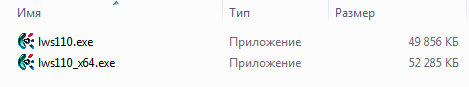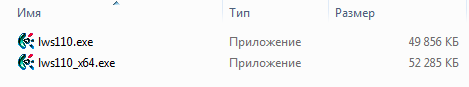Поиск по ID
Logitech USB Video Camera QuickCam Connect Drivers v.12.0.1278.0 Windows XP / Vista / 7 / 8 / 8.1 / 10 32-64 bits
Подробнее о пакете драйверов:Тип: драйвер |
Драйвер USB версии 12.0.1278.0 для вебкамер серии QuickCam Connect от компании Logitech. Предназначен для автоматической установки на Windows XP, Windows Vista, Windows 7, Windows 8, Windows 8.1, Windows 10.
Для установки скачайте и запустите — lws110.exe.
Поддержка устройств:
- Logitech Mic (Webcam 200)
- Logitech Mic (Webcam 250)
- Logitech Mic (Webcam 300)
- Logitech Mic (Webcam 500)
- Logitech Mic (Webcam 600)
- Logitech Mic (Webcam Pro 9000)
- Logitech Mic (Webcam 905)
- Logitech Mic (Ultra Vision)
- Logitech Mic (Fusion)
- Logitech Mic (Notebooks Pro)
- Logitech Mic (Orbit/Sphere MP)
- Logitech Mic (Pro 5000)
- Logitech Mic (Notebooks Deluxe)
- Logitech Mic (Communicate STX)
- Logitech Mic (Pro 9000)
- Logitech Mic-Pro for Notebooks
- QuickCam Communicate Deluxe Mic
- Logitech Mic (Orbit/Sphere AF)
- Logitech Mic (QuickCam S5500)
- Logitech Mic (QuickCam S7500)
- Logitech Mic (QuickCam E3500)
- Logitech Mic (QuickCam 3000)
- Logitech USB Camera (QuickCam E2500)
- Logitech USB Camera (Easy/Cool)
- Logitech USB Camera (Communicate STX)
- Logitech USB Camera (Notebooks Deluxe)
- Logitech USB Camera (IM/Connect)
- Logitech USB Camera (QuickCam)
- Logitech USB Camera (Notebooks)
- Logitech USB Camera (Express/Go)
- Logitech USB Camera (Chat)
- Logitech USB Camera (Express/Go)
Внимание! Перед установкой драйвера Logitech USB Video Camera QuickCam Connect Drivers рекомендутся удалить её старую версию. Удаление драйвера особенно необходимо — при замене оборудования или перед установкой новых версий драйверов для видеокарт. Узнать об этом подробнее можно в разделе FAQ.
Скриншот файлов архива
Файлы для скачивания (информация)
Поддерживаемые устройства (ID оборудований):
| usbvid_046d&pid_092d | Logitech, Inc. QuickCam Express / Go |
| usbvid_046d&pid_092e | Logitech, Inc. QuickCam Chat |
| usbvid_046d&pid_092f | Logitech, Inc. QuickCam Express Plus |
| usbvid_046d&pid_089d | Logitech, Inc. QuickCam E2500 series |
| usbvid_046d&pid_08d7 | Logitech, Inc. QuickCam Communicat e STX |
| usbvid_046d&pid_08d8 | Logitech, Inc. QuickCam for Notebook Deluxe |
| usbvid_046d&pid_08d9 | Logitech, Inc. QuickCam IM/Connect |
| usbvid_046d&pid_08da | Logitech, Inc. QuickCam Messanger |
| usbvid_046d&pid_08dd | Logitech, Inc. QuickCam for Notebooks |
| usbvid_046d&pid_08af | Logitech, Inc. QuickCam Easy/Cool |
| usbvid_046d&pid_0802 | Logitech, Inc. Webcam C200 |
| usbvid_046d&pid_0804 | Logitech, Inc. Webcam C250 |
| usbvid_046d&pid_0805 | Logitech, Inc. Webcam C300 |
| usbvid_046d&pid_0807 | Logitech, Inc. Webcam B500 |
| usbvid_046d&pid_0808 | Logitech, Inc. Webcam C600 |
| usbvid_046d&pid_0809 | Logitech, Inc. Webcam Pro 9000 |
| usbvid_046d&pid_080a | Logitech, Inc. Portable Webcam C905 |
| usbvid_046d&pid_080f | Logitech, Inc. Webcam C120 |
| usbvid_046d&pid_0817 | Logitech USB Camera (Webcam C100), Logitech USB Camera (Webcam 100) |
| usbvid_046d&pid_08c9 | Logitech, Inc. QuickCam Ultra Vision |
| usbvid_046d&pid_08ca | Logitech, Inc. Mic (Fusion) |
| usbvid_046d&pid_08cb | Logitech, Inc. Mic (Notebooks Pro) |
| usbvid_046d&pid_08cc | Logitech, Inc. Mic (PTZ) |
| usbvid_046d&pid_08ce | Logitech, Inc. QuickCam Pro 5000 |
| usbvid_046d&pid_09c1 | Logitech, Inc. QuickCam Deluxe for Notebooks |
| usbvid_046d&pid_09c2 | Logitec Corp. USB Camera (Communica te STX) |
| usbvid_046d&pid_0990 | Logitech, Inc. QuickCam Pro 9000 |
| usbvid_046d&pid_0991 | Logitech, Inc. QuickCam Pro for Notebooks |
| usbvid_046d&pid_0992 | Logitech, Inc. QuickCam Communicat e Deluxe |
| usbvid_046d&pid_09a1 | Logitech, Inc. QuickCam Communicat e MP/S5500 |
| usbvid_046d&pid_09a2 | Logitech, Inc. QuickCam Communicat e Deluxe/S75 00 |
| usbvid_046d&pid_09a4 | Logitech, Inc. QuickCam E 3500 |
| usbvid_046d&pid_09a5 | Logitech, Inc. Quickcam 3000 For Business |
Другие драйверы от Logitech
Сайт не содержит материалов, защищенных авторскими правами. Все файлы взяты из открытых источников.
© 2012-2023 DriversLab | Каталог драйверов, новые драйвера для ПК, скачать бесплатно для Windows
kamtizis@mail.ru
Страница сгенерирована за 0.041924 секунд

Название драйвера
LOGITECH QUICKCAM IM/CONNECT
Актуальная версия
12.0.1278.0
Подраздел
Вебкамеры LOGITECH LOGITECH QUICKCAM IM/CONNECT
Драйвера LOGITECH QUICKCAM IM/CONNECT для Windows x64
Драйвера LOGITECH QUICKCAM IM/CONNECT для Windows x86
Список драйверов LOGITECH QUICKCAM IM/CONNECT для Windows 10 x86
|
Устройства |
ОС |
ID |
Inf |
Ссылка |
|---|---|---|---|---|
|
LOGITECH QUICKCAM IM/CONNECT 12.0.1278.0
|
Windows 10 x86 Windows 8.1 x86 Windows 8 x86 Windows 7 x86 Windows Vista x86 Windows XP x86 |
USBVID_046D&PID_08D9&MI_00 |
lvPEPI2v.inf |
Скачать |
|
LOGITECH QUICKCAM IM/CONNECT 11.1.0.2016
|
Windows 10 x86 Windows 8.1 x86 Windows 8 x86 Windows 7 x86 Windows Vista x86 Windows XP x86 |
USBVID_046D&PID_08D9&MI_00 |
lvPEPIv.inf |
Скачать |
|
LOGITECH QUICKCAM IM/CONNECT 11.1.0.2016
|
Windows 10 x86 Windows 8.1 x86 Windows 8 x86 Windows 7 x86 Windows Vista x86 Windows XP x86 |
USBVID_046D&PID_08D9&MI_00 |
lvPEPIv.inf |
Скачать |
-
Logitech QuickCam IM/Connect
Версия:
12.0.1278.0
(30 апр 2009)
Файл *.inf:
lvpepi2v.inf
Windows Vista x86, 7 x86, 8 x86, 8.1 x86, 10 x86
-
Logitech QuickCam IM/Connect
Версия:
12.0.1278.0
(30 апр 2009)
Файл *.inf:
lpepi264v.inf
Windows Vista, 7, 8, 8.1, 10
В каталоге нет драйверов для Logitech QuickCam IM/Connect под Windows.
Скачайте DriverHub для автоматического подбора драйвера.
Драйверы для Logitech QuickCam IM/Connect собраны с официальных сайтов компаний-производителей и других проверенных источников.
Официальные пакеты драйверов помогут исправить ошибки и неполадки в работе Logitech QuickCam IM/Connect (камеры и сканеры).
Скачать последние версии драйверов на Logitech QuickCam IM/Connect для компьютеров и ноутбуков на Windows.
-
Драйверы
3
DriverHub — обновляет драйверы автоматически. Определяет неизвестные устройства.
Полностью бесплатная. Поддерживает Windows 10, 8, 7, Vista
| Производители драйвера | Версия | Типы драйвера | Описание | Скачать | |
|---|---|---|---|---|---|
|
DriverHub | 1.0 | Driver Utility | Установите программу DriverHub и исправьте все проблемы с драйверами. |
Скачать 20.53 MB |
|
н/д | н/д | Другое | н/д |
Скачать 31.23 MB |
|
н/д | н/д | Другое | н/д |
Скачать 28.46 MB |
Logitech QuickCam Connect драйверы помогут исправить неполадки и ошибки в работе устройства. Скачайте драйверы на Logitech QuickCam Connect для разных версий операционных систем Windows (32 и 64 bit). После скачивания архива с драйвером для Logitech QuickCam Connect нужно извлечь файл в любую папку и запустить его.
Does your webcam need a Logitech QuickCam Connect driver or software to install on Windows 10 and Mac?

Logitech QuickCam Connect Driver Windows 10, 8, 7, Mac you can download below.
Logitech QuickCam Connect Software that you can use is Logitech Webcam Software
someone asks for what Logitech QuickCam Connect of software or driver is used for setting up and set up, at logi101.com we provide the drivers you are looking for to install on your PC or computer,
There are two applications or software that are used to install on your webcams, first you can use Logitech Capture and Camera Settings Software, most of the software or drivers used are Logitech Capture, for Camera Settings is just a support, you can also use it. Camera Settings on your webcam.
and if you want to live or stream you can use the software below:
- OBS
- XSplit Broadcaster
- Streamlabs OBS
Logitech QuickCam Connect Specification
| Connection Type | Corded USB |
| USB Type | Full Speed USB 2.0 |
| USB VID_PID | VID_046D&PID_089D |
| Microphone | Built-in |
| Lens and Sensor Type | Plastic |
| Focus Type | Manual |
| Field of View (FOV) | 50° Diagonal |
| Focal Length | 2.6 mm |
| Optical Resolution (True) | 640×480 (VGA) |
| Image Capture (4:3 SD) | 320×240 (QVGA), 640×480 (VGA) (JPG – True) 800×600 (SVGA), 1280×960 (1.3 MP) (JPG – Software Enhanced) |
| Image Capture (16:9 W) | N/A |
| Video Capture (4:3 SD) | 320×240 (QVGA), 640×480 (VGA) (WMV – True) |
| Video Capture (16:9 W) | N/A |
| Frame Rate (max) | 30 fps @ 352×288 (CIF) (Hardware Limit) 15 fps @ 640×480 (VGA) (Hardware Limit) |
| Video Effects (VFX) | Fun Filters |
| Right Light | N/A |
| Buttons | Snapshot |
| Indicator Lights (LED) | Activity / Power |
| Privacy Shade | Software (NOTE: Mutes video and audio during use) |
| Clip Size (max) | 0 to infinity, Detachable |
| Cable Length | 6 Feet or 2 Meters |
Support OS
Windows 10, Windows 8.1, Windows 8, Windows 7, macOS, Mac OS X
- Author: Logitech
- Free and Secure
- Update 2021
- OS: Windows and Mac
How To Setup Your Logitech Webcam Windows
I want to help you set up your new camera with that let’s get started. Plug your camera into your computer no software is required. Now, let’s make sure everything is working. Let’s start by checking your camera. Click on start and type camera.
Open the camera app and don’t worry if you don’t see yourself. Click the camera rotate icon in the upper right corner until the light comes on and you see yourself. Now, let’s make sure to set your audio device. Most Logitech cameras come with a built-in microphone. Click on start -> settings -> system -> sound and choose your audio device from the drop-down list.
Congratulations! you have your camera up and running.
How To Setup Your Logitech Webcam Mac
with that let’s get started. Plug your camera into your computer no software is required. Now, let’s make sure everything is working. Go to applications and open FaceTime Under the video, choose the Logitech camera and now let’s make sure to set your audio device. Most Logitech cameras come with a built-in microphone.
Set the system microphone, go to System Preferences Click on sound and then choose the camera from the list. Congratulations! you have your camera up and running.
Search by Device ID
Enter Device ID, for example, PCIVEN_10EC&DEV_8168&SUBSYS_99EB1019
Category: Home » camera
»
Logitech
Info:
Model: Logitech USB Video Camera QuickCam Connect Drivers
Vendor: Logitech
Version: 12.0.1278.0, v.12.10.1110.0
Operating system: Windows XP, Windows Vista, Windows 7, Windows 8, Windows 8.1, Windows 10
Bits: 32-bit (x86), 64-bit (x64)
Driver Date: 2009-04-30
Size: 48.6 mb
Driver description
Download driver Logitech USB Video Camera QuickCam Connect Drivers version 12.0.1278.0, v.12.10.1110.0 for Windows XP, Windows Vista, Windows 7, Windows 8, Windows 8.1, Windows 10 32-bit (x86), 64-bit (x64).
Screenshot of files
File Name
lws110.exe — 32 bits (48.6 mb) v.12.0.1278.0 — 30.04.2009
lws110_x64.exe — 64 bits (51 mb)
Link to file:
Please, enter the answer to the following question
Supported devices (Hardware ID):
| usbvid_046d&pid_092d | Logitech, Inc. QuickCam Express / Go |
| usbvid_046d&pid_092e | Logitech, Inc. QuickCam Chat |
| usbvid_046d&pid_092f | Logitech, Inc. QuickCam Express Plus |
| usbvid_046d&pid_089d | Logitech, Inc. QuickCam E2500 series |
| usbvid_046d&pid_08d7 | Logitech, Inc. QuickCam Communicat e STX |
| usbvid_046d&pid_08d8 | Logitech, Inc. QuickCam for Notebook Deluxe |
| usbvid_046d&pid_08d9 | Logitech, Inc. QuickCam IM/Connect |
| usbvid_046d&pid_08da | Logitech, Inc. QuickCam Messanger |
| usbvid_046d&pid_08dd | Logitech, Inc. QuickCam for Notebooks |
| usbvid_046d&pid_08af | Logitech, Inc. QuickCam Easy/Cool |
| usbvid_046d&pid_0802 | Logitech, Inc. Webcam C200 |
| usbvid_046d&pid_0804 | Logitech, Inc. Webcam C250 |
| usbvid_046d&pid_0805 | Logitech, Inc. Webcam C300 |
| usbvid_046d&pid_0807 | Logitech, Inc. Webcam B500 |
| usbvid_046d&pid_0808 | Logitech, Inc. Webcam C600 |
| usbvid_046d&pid_0809 | Logitech, Inc. Webcam Pro 9000 |
| usbvid_046d&pid_080a | Logitech, Inc. Portable Webcam C905 |
| usbvid_046d&pid_080f | Logitech, Inc. Webcam C120 |
| usbvid_046d&pid_0817 | Logitech USB Camera (Webcam C100), Logitech USB Camera (Webcam 100) |
| usbvid_046d&pid_08c9 | Logitech, Inc. QuickCam Ultra Vision |
| usbvid_046d&pid_08ca | Logitech, Inc. Mic (Fusion) |
| usbvid_046d&pid_08cb | Logitech, Inc. Mic (Notebooks Pro) |
| usbvid_046d&pid_08cc | Logitech, Inc. Mic (PTZ) |
| usbvid_046d&pid_08ce | Logitech, Inc. QuickCam Pro 5000 |
| usbvid_046d&pid_09c1 | Logitech, Inc. QuickCam Deluxe for Notebooks |
| usbvid_046d&pid_09c2 | Logitec Corp. USB Camera (Communica te STX) |
| usbvid_046d&pid_0990 | Logitech, Inc. QuickCam Pro 9000 |
| usbvid_046d&pid_0991 | Logitech, Inc. QuickCam Pro for Notebooks |
| usbvid_046d&pid_0992 | Logitech, Inc. QuickCam Communicat e Deluxe |
| usbvid_046d&pid_09a1 | Logitech, Inc. QuickCam Communicat e MP/S5500 |
| usbvid_046d&pid_09a2 | Logitech, Inc. QuickCam Communicat e Deluxe/S75 00 |
| usbvid_046d&pid_09a4 | Logitech, Inc. QuickCam E 3500 |
| usbvid_046d&pid_09a5 | Logitech, Inc. Quickcam 3000 For Business |