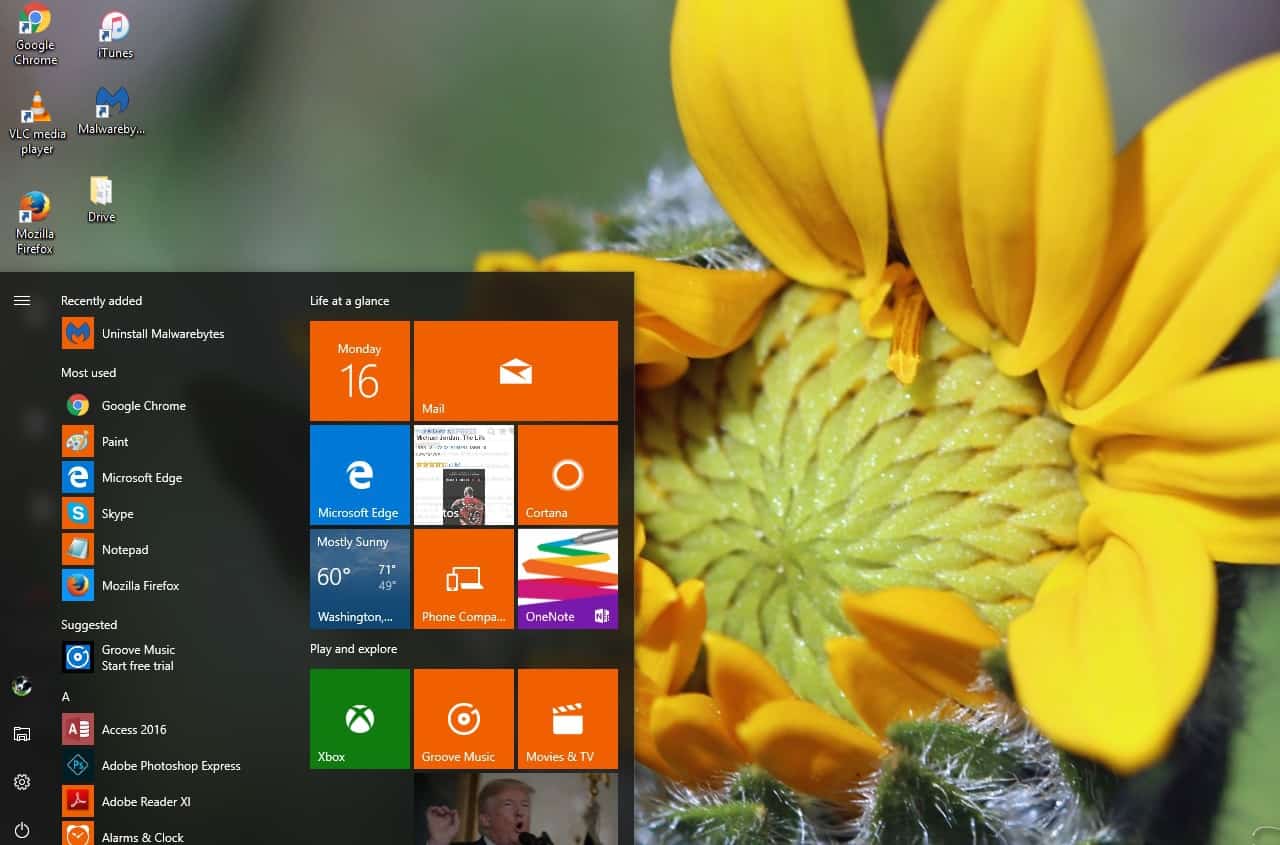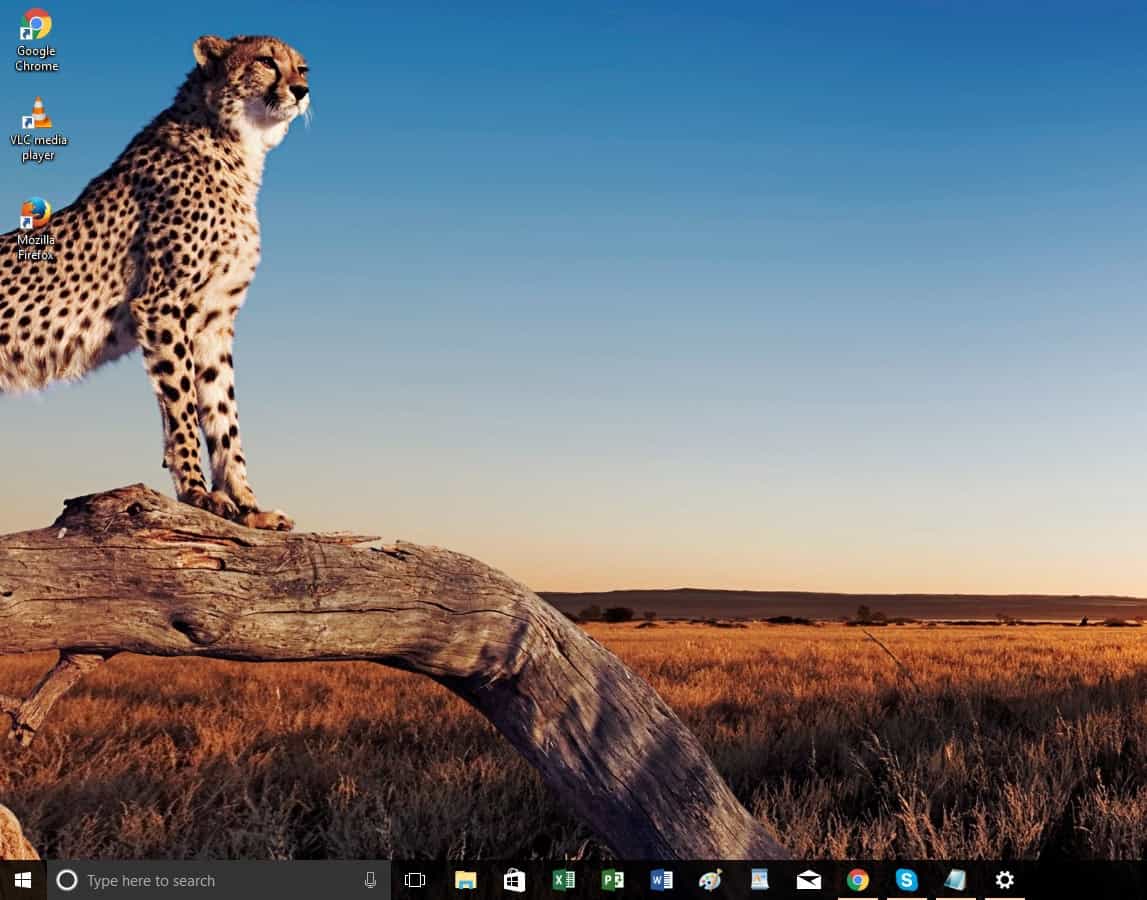Темы для Windows 10 — это файлы, позволяющие изменить оформление рабочего стола. Речь идет о кастомизации внешнего вида окон проводника и панели задач (меню пуск). Не редко темы включают в себя дополнительные компоненты. Например, иконки или курсоры, а также картинки, кнопки пуск или скины для программ. Мы предлагаем скачать бесплатные темы для Windows 10. Сейчас в каталоге множество визуальных стилей и он постоянно пополняется. С помощью поиска и сортировки Вы можете отыскать лучшие темы на свой вкус и сделать интерфейс операционной системы по-настоящему уникальным. Помочь в выборе могут подборки — коллекции файлов, созданные нашими пользователями, где материалы сгруппированы по определенным критериям.
Знакомство с содержанием архива
Файлы с расширением .theme и .msstyles являются темой оформления, которые и позволят изменить интерфейс Windows 10. Именно их нужно устанавливать в первую очередь, следуя заранее подготовленной инструкции. Между тем, в архиве могут встречаться инсталлеры exe с приставкой iPack или 7tsp — они заменяют иконки. Есть также обои — изображения формата jpg, jpeg или png. Reg — это твики для реестра, которые вносят изменения в ядро операционной системы. Зачастую, они помогают скрыть или показать (вернуть к исходному виду) блоки проводника (explorer.exe), делая его менее функциональным, но гораздо более привлекательным. Cur и ani предназначены для замены курсоров. Прочие форматы относятся к сторонним программам и предусматривают кастомизацию различного ПО. Последнее время крайне известен CurtainsStyle — стиль для одноименной программы компании Stardock, добавляющий свою оболочку поверх Microsoft, не меняя тему Windows 10. Детальнее изучить этот вопрос можно на странице Curtains.
В этом разделе сайта собраны лучшие темы для windows 10. Если Вы хотите персонализировать интерфейс рабочего стола Вашего компьютера и сделать его ещё более красивым и удобным, рекомендуем подобрать из множества представленных здесь, варианты которые наиболее полно соответствуют Вашему вкусу или настроению и уже с их помощью не только украсить но и расширить возможности рабочего стола. По давней традиции компания Майкрасофт ограничивает выбор визуальных стилей оформления виндовс 10 простой сменой цветовой схемы, но упущение легко исправить. Здесь мы собрали коллекцию вариантов оформления для десятки, собранные здесь стили помогут сменить не только внешний вид окон и панели задач но так же курсоры, иконки, фоновую картинку и другие элементы интерфейса.
Всё что представлено на нашем сайте можно скачать совершенно бесплатно и в полной мере насладится всеми нюансами внешних возможностей операционной системы.
Темы для Windows 10 — April 2018 Update (1803), Fall Creators Update (1709), Creators Update (1703), Anniversary Update (1607), November Update (1511)
ВАЖНО…
Перед установкой убедитесь что тема совместима с вашей версией операционной системы Windows 10, для проверки нажмите комбинацию кнопок WIN+R, в открывшемся окне введите «winver» и нажмите OK.
Что Microsoft только не делала с дизайном Windows — каждый релиз новой версии операционной системы сопровождался обновлением внешнего вида: Luna в XP, Aero в Vista и 7, а затем не очень удачный Metro в Windows 8.1. Лишь спустя несколько лет, с выходом 10-й версии, дизайнеры Microsoft наконец определились со стилем своих продуктов и появился Fluent Design. Однако, даже сейчас Windows 10 выглядит не очень — система по-прежнему смотрится устаревшей на фоне других ОС. Но никто не мешает ставить сторонние темы для рабочего стола и всей системы в целом — в этой статье собраны самые популярные и красивые пакеты оформления, а также инструкция по установке.
Вы захотите скачать: 15 тем для Windows 10
Big Sur
Первой темой будет Big Sur, которая понравится любителям дизайна Apple. Кроме внешнего вида окон и иконок, этот пак включает в себя виджеты для Rainmeter, а также скин для приложений, имитирующих Dock из macOS — Rocketdock или Nexus.
Porcelain
Эта тема определённо понравится любителям минимализма. Ничего лишнего, только самое необходимое. Одним из достоинств её являются частые обновления — разработчик регулярно исправляет баги и добавляет поддержку новых версий Windows 10.
Fluent
В отличие от других тем, эта не меняет стиль системы кардинально, а лишь немного дополняет его — более минималистичный проводник с обновлёнными иконками поможет освежить пользовательский опыт, добавив в него новые краски.
Windows 10X
Релиз Windows 10X уже не за горами, а умельцы в интернете уже перенесли своё виденье дизайна будущей ОС на текущую версию Windows. Эта тема меняет не только внешний вид окон и иконок, но и имеет свои скины для PotPlayer, foobar2000 и различных приложений для имитации Dock.
Papyros
Papyros — это качественная адаптация популярной темы для Linux с названием Papyrus, внешний вид которой вдохновлён Material Design. Для пользователей доступно 5 разных вариаций тем с разными цветами заголовков, а также огромный набор системных иконок и приложений.
Penumbra
Встроенная тёмная тема Windows хороша, но она затрагивает лишь часть системы, оставляя некоторые белые участки. На этот счёт есть Penumbra — это минималистичный пак оформления, напоминающий по цветам продукты Adobe.
Janguru
Особенностью этой темы является поддержка размытия заголовков окон, а также полностью чёрный фон приложений. Кроме этого, у Janguru есть свои значки курсора, большой набор иконок и виджетов для Rainmeter.
Gray Dark
Ещё одна тема, выполненная в тёмных тонах. Не одним проводником единым — в комплекте с Gray Dark идёт набор скинов для StartIsBack, а также опциональный набор иконок, дополняющий тему. На выбор доступно несколько цветовых вариаций, их видно на скриншотах выше.
Gray Light
Gray Light — это противоположность теме Dark Gray. Вместо оттенков серого теперь преобладает белый, других значительных отличий нет. Кроме самого пака оформления, в описании также лежат ссылки на обои, что стоят на скриншотах выше.
Matte
В отличие от других тёмных тем, эта выполнена не в чёрных и серых тонах, а в мятных, в паре со строгими значками. Отличным дополнением будет скин для StartIsBack и разные вариации оформления. А частые обновления оперативно исправляют баги и различные недоработки.
Windows 20
Эта тема была вдохновлена концептом с названием «Windows 20» от Avdan. Конечно, перенести дизайн полностью не вышло, но максимально приблизиться к оригиналу получилось. Тут и иконки в стиле Fluent Design, и закругления на месте.
Dracula
Надоели скучные монохромные темы? На этот случай есть Dracula, которая привносит больше красок в оформление системы. Вместо оттенков серого, преобладают фиолетовые тона и градиенты. Также доступны разные вариации иконок для закрытия или сворачивания окон, скины для StartIsBack и оформление для Microsoft Office.
Discord Theme
Ещё одной интересной темой будет Discord Theme, так как она использует цвета и оформление одноимённого мессенджера для геймеров. Приятные для глаза оттенки помогут в снижении напряжения при использовании компьютера.
Glassic
Не обошлось и без прозрачных тем, что слегка напоминают Aero из прошлых версий Windows. Для корректного отображения прозрачности необходимо установить дополнительную программу под названием «Glass8», ссылка на которую есть в описании пака оформления.
BIB 2.0
Последней темой в подборке станет BIB 2.0. Это минималистичный пак оформления для Windows, с тремя вариациями кнопок заголовка окон, приятными иконками и с поддержкой мониторов с высокой плотностью пикселей.
Как устанавливать темы для Windows 10
Основой всех тем для Windows является приложение под названием UltraUXThemePatcher. Оно активирует поддержку сторонних пакетов оформления. Устанавливаем его и перезагружаем компьютер.
Затем, скачанные файлы тем (файлы с расширением .theme) необходимо поместить в папку по пути C:WindowsResourcesThemes. После этого, кликаем правой кнопкой мыши по рабочему столу и выбираем пункт «Персонализация», а потом «Темы». Список должен пополниться свежеустановленными пакетами оформления.
Для корректного отображения тем необходимо дополнительно установить ещё одно приложение — OldNewExplorer. С его помощью можно убрать ленту в «Проводнике», сделав файловый менеджер похожим на тот, что стоит в Windows 7.
К сожалению, единого метода для замены системных значков на кастомные нет, но в архивах с каждой темой есть инструкции в виде текстовых файлов, некоторые из них требуют установки дополнительного ПО.
Внимание! Всегда делайте точку восстановления системы перед любыми модификациями Windows.
Категория: Темы оформления
В данном разделе сайта вы можете бесплатно скачать отличную тему оформления для Windows 10 на любой вкус! Тут мы публикуем и темные и светлые темы для изменения внешнего вида рабочего стола. Хотите аниме? Или тему с девушками на рабочке? Или вам более по душе Mac тематика? Не проблема! Ниже вы найдете только топовые варианты.
Будьте внимательны при установке выбранной темы на совместимость. В описании к каждой указано на каких сборка Windows 10 обеспечена 100% работоспособность. Например 1909, 19h1 или 2004. Еще для удобства пользователей существуют темы с автоматической установкой — об этом также указано в описании к теме. Выбирайте и наслаждайтесь!

[Тема] God of War для Windows
Тема оформления God of War содержит в себе 15 HD тематических обоев.

[Тема] Dark Cars для Windows 10 / 11
Темный цвет извечный фаворит смелых, восторженных и амбициозных людей.

[Тема] Dark Amoled для Windows 10 / 11
Содержит коллекцию темных изображений, которые рисуют картину ужаса и тайны одновременно.

Flat тема «iWin» для Windows 10
За основу работы взяты элементы интерфейса операционной системы от Apple.

Catalina (MacOS) для Windows 10
Тема практически полностью похожа на интерфейс ОС от Apple.
Выбор автора
by Ivan Jenic
Passionate about all elements related to Windows and combined with his innate curiosity, Ivan has delved deep into understanding this operating system, with a specialization in drivers and… read more
Updated on November 8, 2022
- Users love to customize their PCs and make it look like an extension of themselves.
- You can do this with a new wallpaper, or by installing an entirely new theme.
- Speaking of which, we will be showcasing some of the most popular themes for Windows 10.
- Additionally, we will show you a software tool that can completely overhaul your PC’s look.
One of the key aspects of Windows 10 is its customization. Now, if you want to customize Windows 10, the best way to do it is through themes.
Speaking of themes, today we want to show you some of the best Windows 10 themes to download.
Each of these themes comes with multiple wallpapers, unique window colors and sounds.
Before we dive in, we want to remind you that you can now download Windows 10 themes from the Microsoft Store as well. Once downloaded, you can manage them from the Settings page.
Quick tip:
If you’re looking to customize the look of your PC, but you aren’t thinking just about the windows tint color, but a complete overhaul, then you’ll need a complete third-party tool like Stardock’s Object Desktop.
This software suit comes with pretty much anything you need to make your PC look and feel different, from themes, to live wallpapers, UI rearrangements, customized sounds, and more.

Object Desktop
If you’re looking to give your Windows 10 PC a fresh new look, give it a complete makeover with Object Desktop!
Which are the top themes for Windows 10?
Aurora Borealis
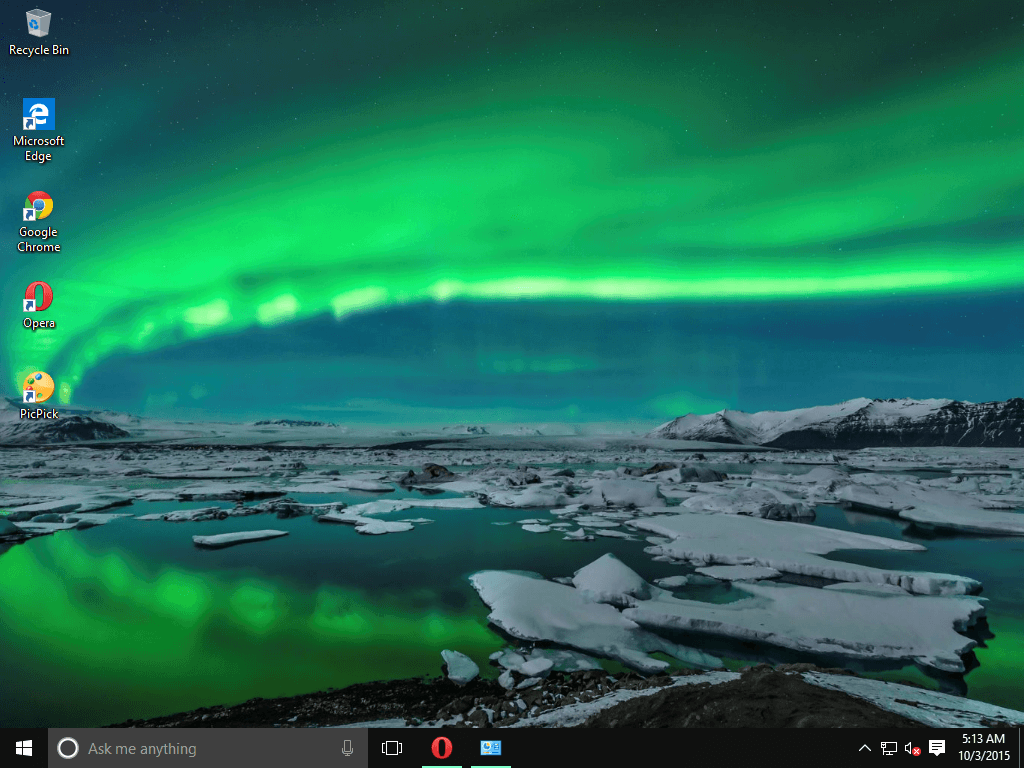
This theme comes with 8 wallpapers showing Aurora Borealis over beautiful landscape of Iceland and Norway.
The color of the windows is set to sea green and the wallpapers are set to automatically change after five minutes.
⇒ Download theme
A Rainbow of Birds
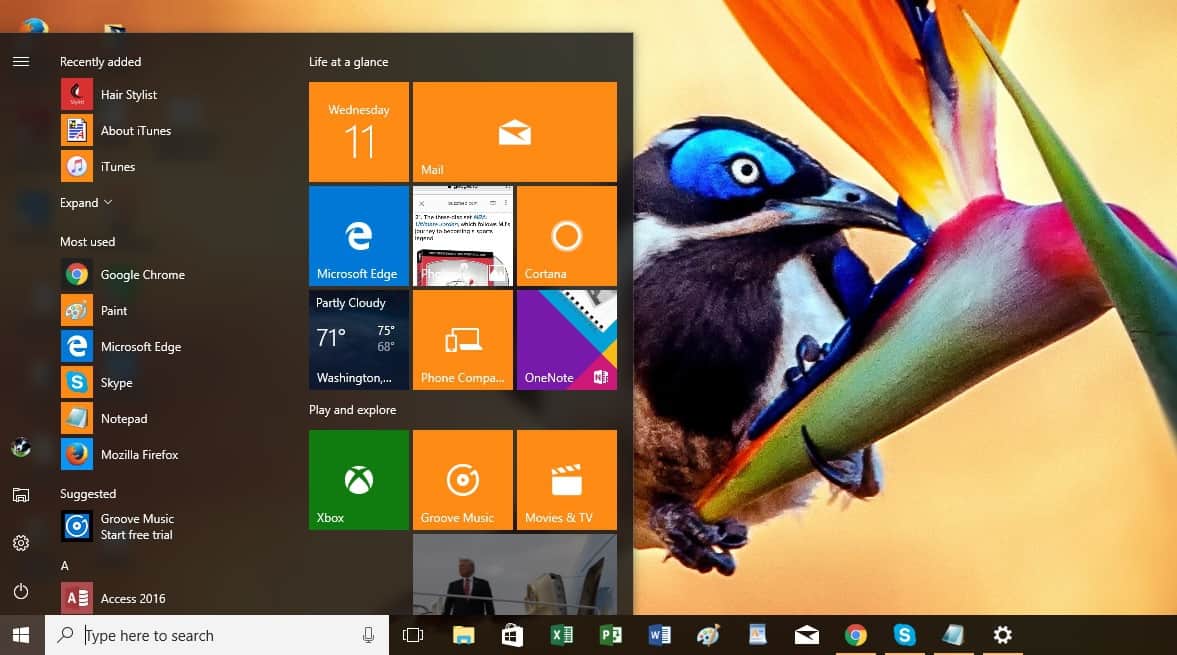
A Rainbow of Birds is a theme designed for bird lovers that comes with 12 wallpapers with all sorts of birds on them such as flamingos, kingfishers, swans, peacocks and hummingbirds.
⇒ Download theme
GTGraphics
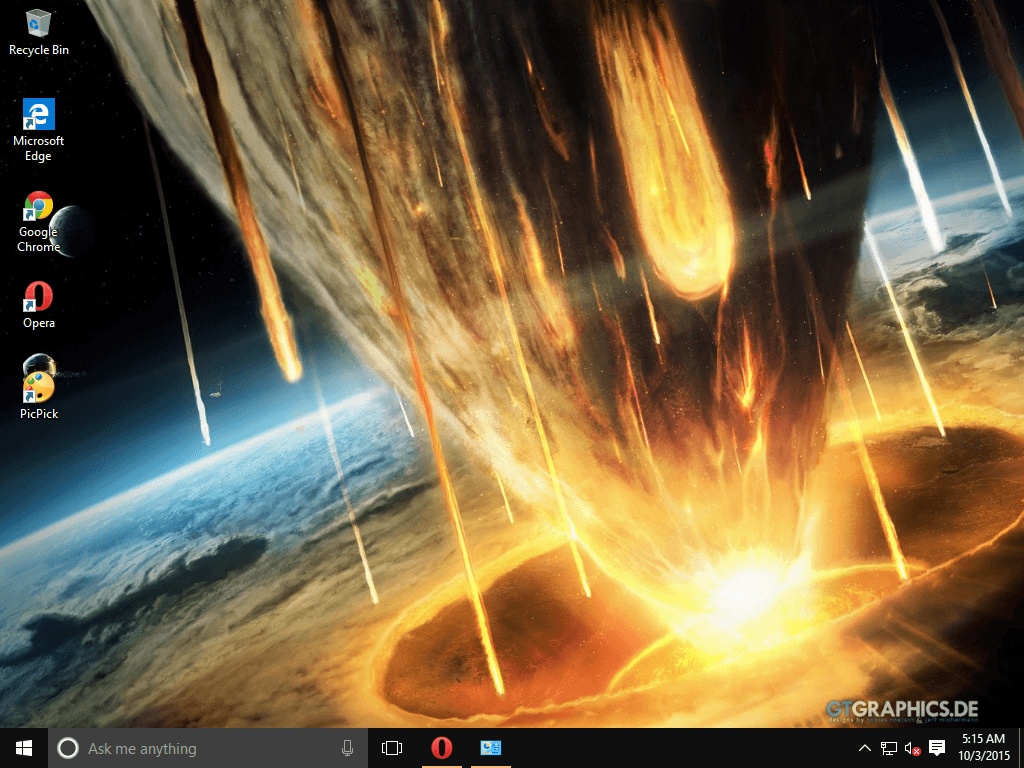
This theme is designed for fans of science fiction and space exploration. GTGraphics comes with user created pictures of space and even though it doesn’t feature any real pictures of our galaxy it still looks amazing.
⇒ Download theme
Forza Motorsport 4

Forza Motorsport 4 theme is designed for gamers that have played Forza Motorsport 4 or for fans of racing cars.
There are 17 high resolution wallpapers in this theme that feature cars such as Koenigsegg Agera, Mercedes, Jaguar, Mclaren, BMW and Ferrari.
⇒ Download theme
Child of Light
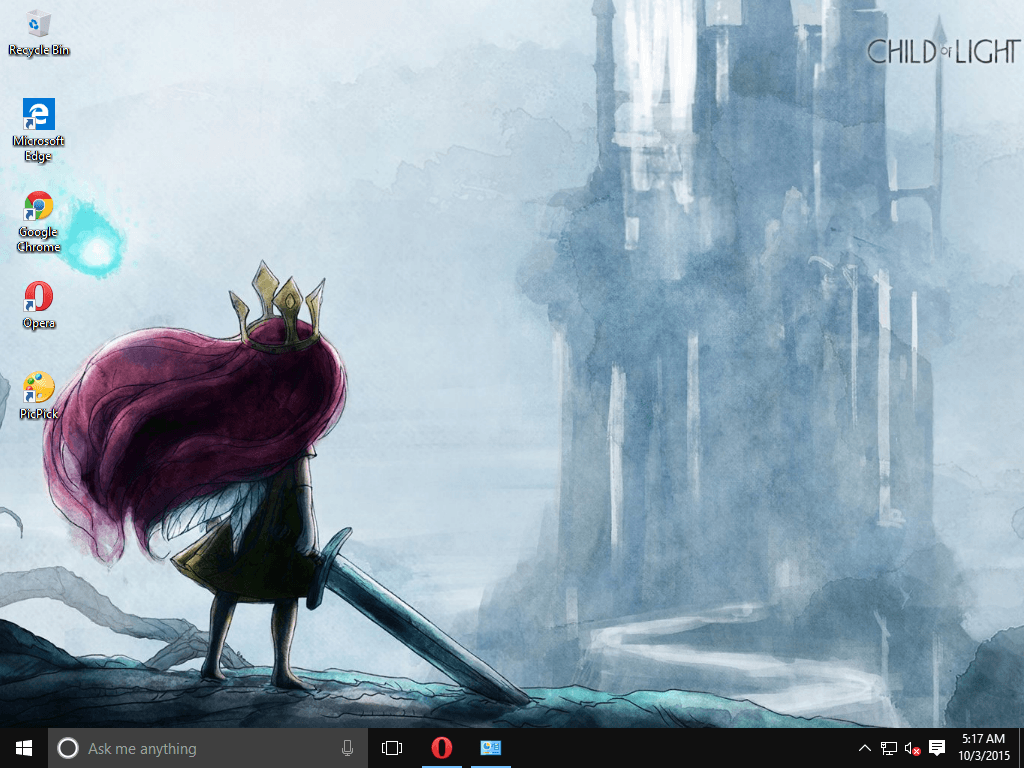
Child of Light theme is based on Child of Light game, so it will be perfect for fans of the game.
Even if you’re not a fan of the game you still might enjoy beautiful 19 wallpapers that look like they were made with watercolors.
⇒ Download theme
Morning

If you love nature and wildlife then you’re going to love this theme that captures morning in the nature.
There are 8 wallpapers and all of them include pictures of birds, insects,river banks, plants and meadows in the morning.
⇒ Download theme
Frozen Formations
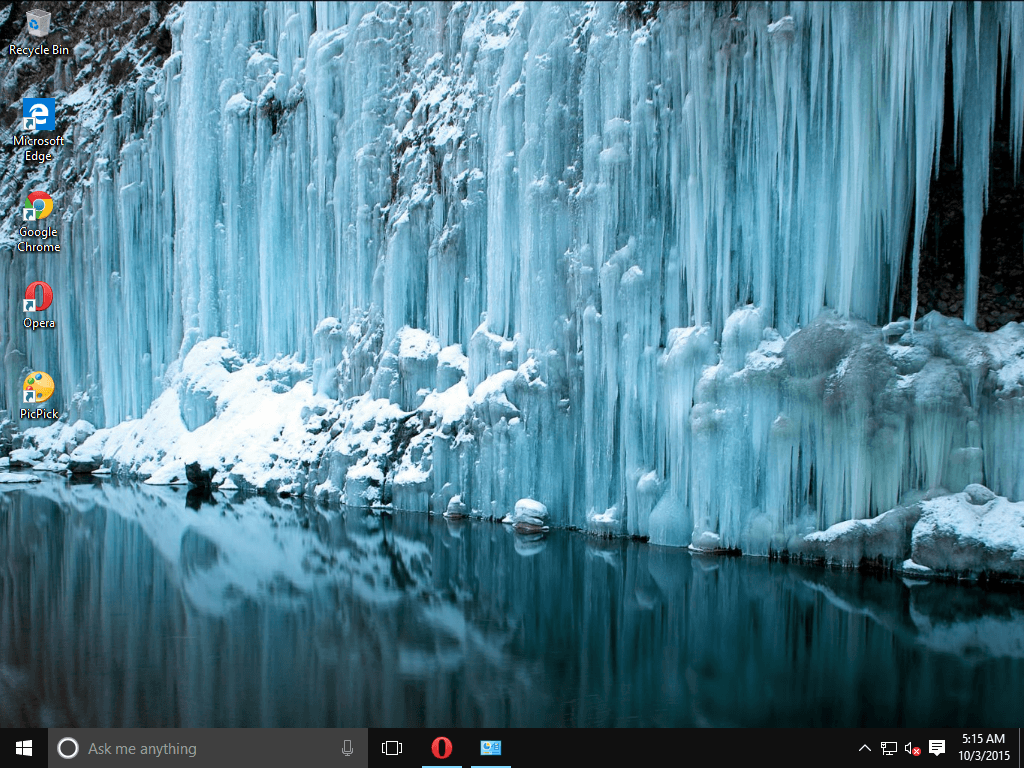
Frozen Formations theme features beautiful pictures of ice, so if you like icicles, sunrays over the ice and icebergs, this theme is for you. As for the number of wallpapers, this theme comes with 12 different wallpapers.
⇒ Download theme
Beach Sunsets
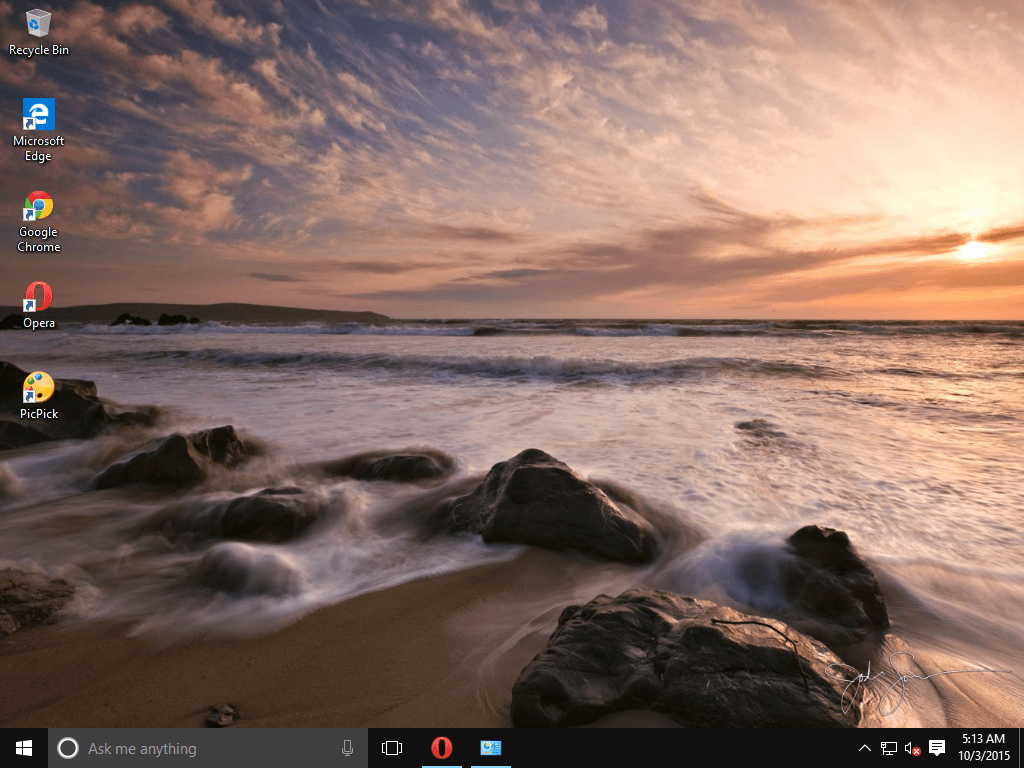
If you’re not a fan of winter and ice maybe you would like a warmer theme and this one might be just what you need. This theme comes with 15 wallpapers of beautiful beaches during the sunset.
There is more than one picture of each beach and in this theme you’ll see pictures from Dillon Beach, Bodega Head, Kihei, LaHaina and Sonoma Coast.
⇒ Download theme
AN HSIN PU TZU
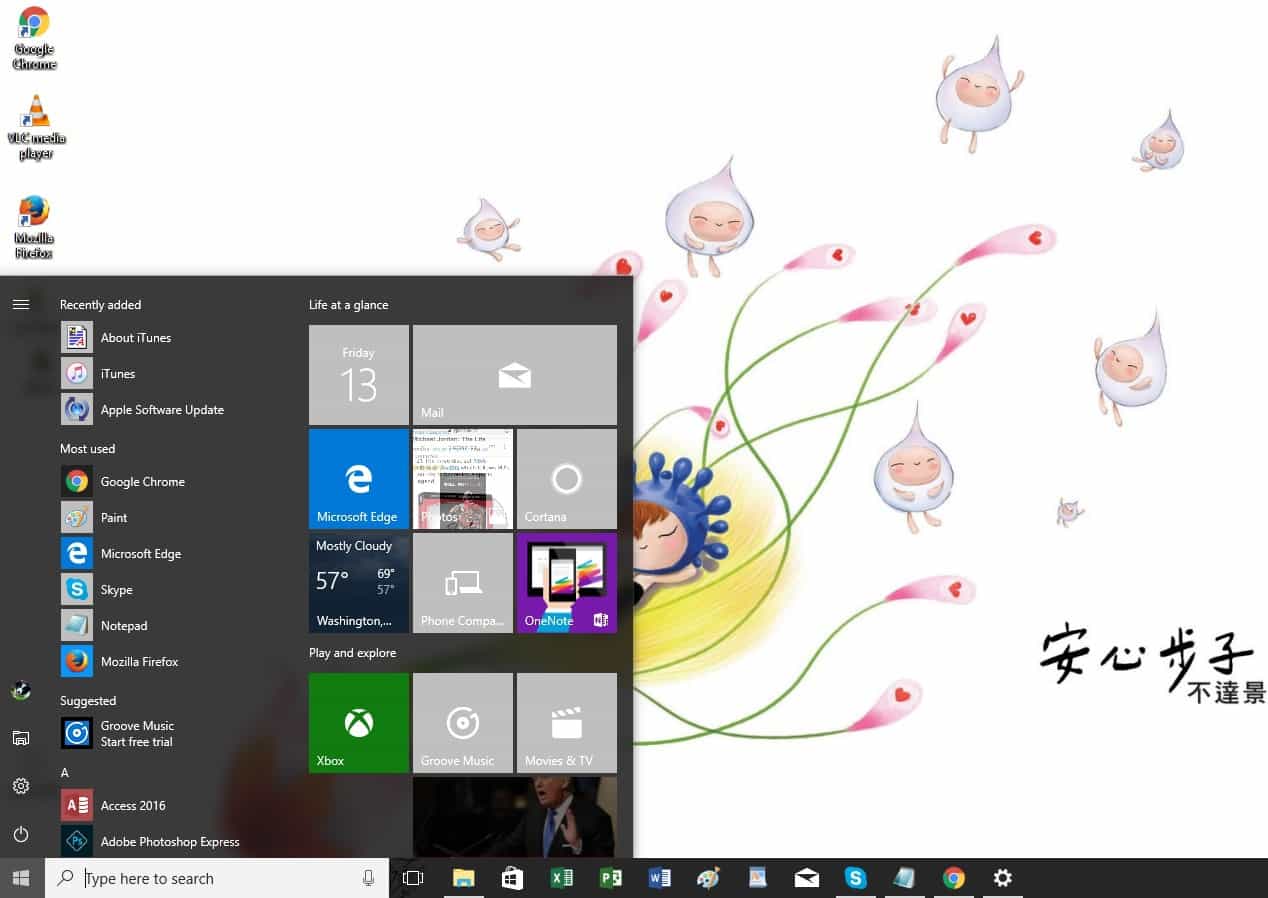
If you’re looking for a them full of radiant, beautiful warm colors, then AN HSIN PU TZU is the right choice for you. This colorful Windows 10 theme will definitely put a smile on your face.
It comes with six wallpapers and adds a light blue-purple color to your Windows 10 tiles.
⇒ Download theme
Calligraphy

Calligraphy is a beautiful Windows 10 theme that brings soothing hues of blue, light pink, green and more to your PC. As its name suggests, this theme brings your 6 images that confirm calligraphy is an art.
⇒ Download theme
Abstract Art
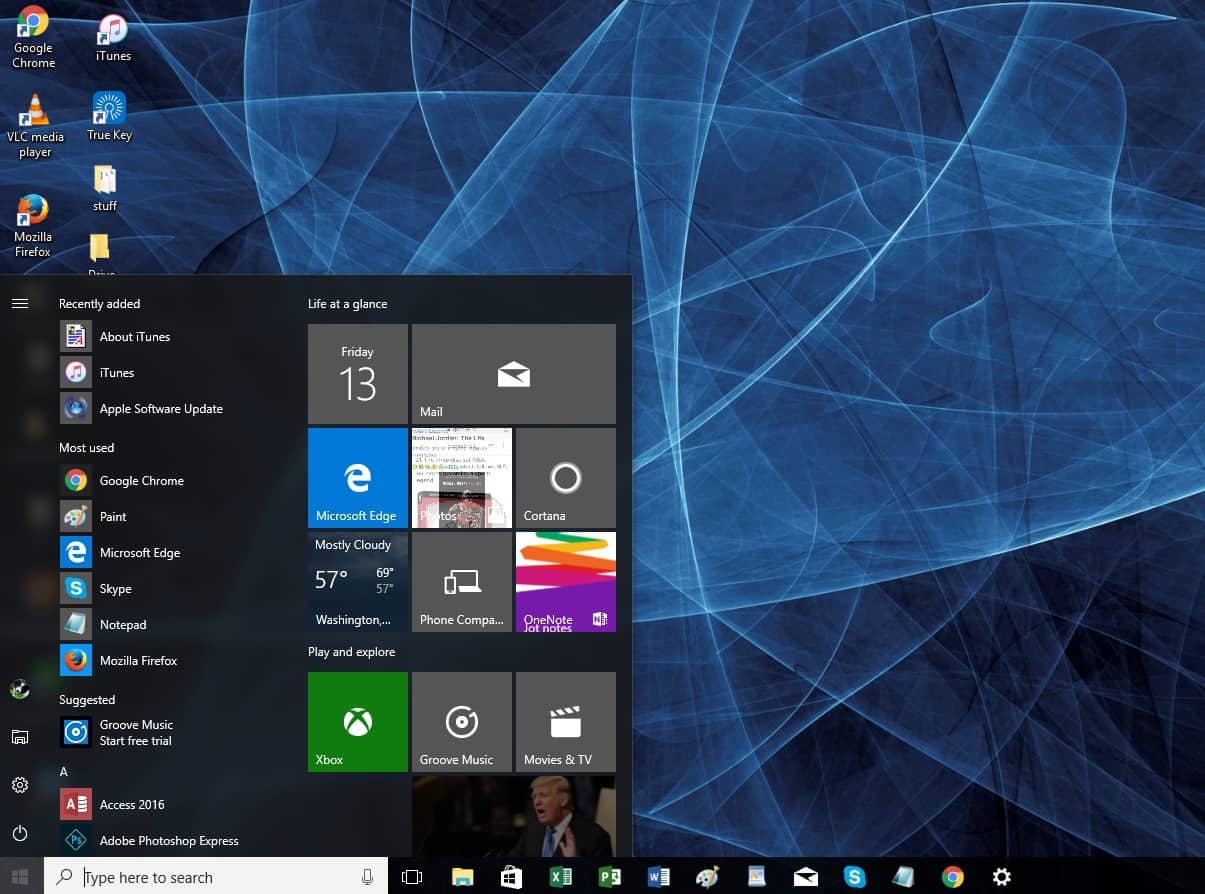
Some PC issues are hard to tackle, especially when it comes to corrupted repositories or missing Windows files. If you are having troubles fixing an error, your system may be partially broken.
We recommend installing Restoro, a tool that will scan your machine and identify what the fault is.
Click here to download and start repairing.
If you’re a fan of abstract art, this Windows 10 theme is perfect for you. It brings ten abstract art images where lines, curves and dots artfully blend together to create amazing wallpapers.
The theme adds a grey color to your Windows tiles, while blue is the dominant color in most wallpapers.
⇒ Download theme
Color Splash

If you need a bit of color in your life, this joyful Windows 10 theme will definitely put a smile on your face. Color Splash brings you 13 wallpapers full of vibrant colors.
⇒ Download theme
Dream Garden
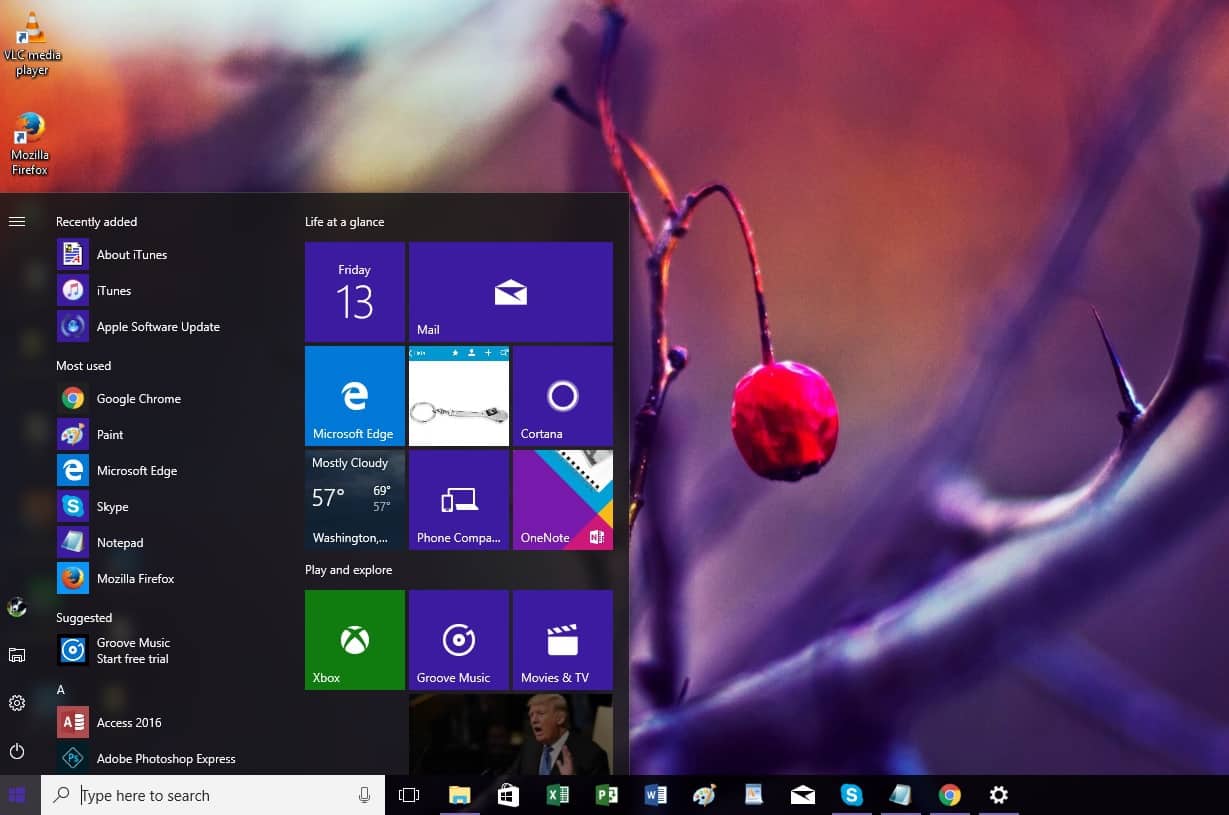
If you were to design your dream garden, what flowers would you plant there? This nature Windows 10 theme could give you some ideas.
Dream Garden brings you a series of amazing photos where nature let time stood still for one second.
⇒ Download theme
Chocolate
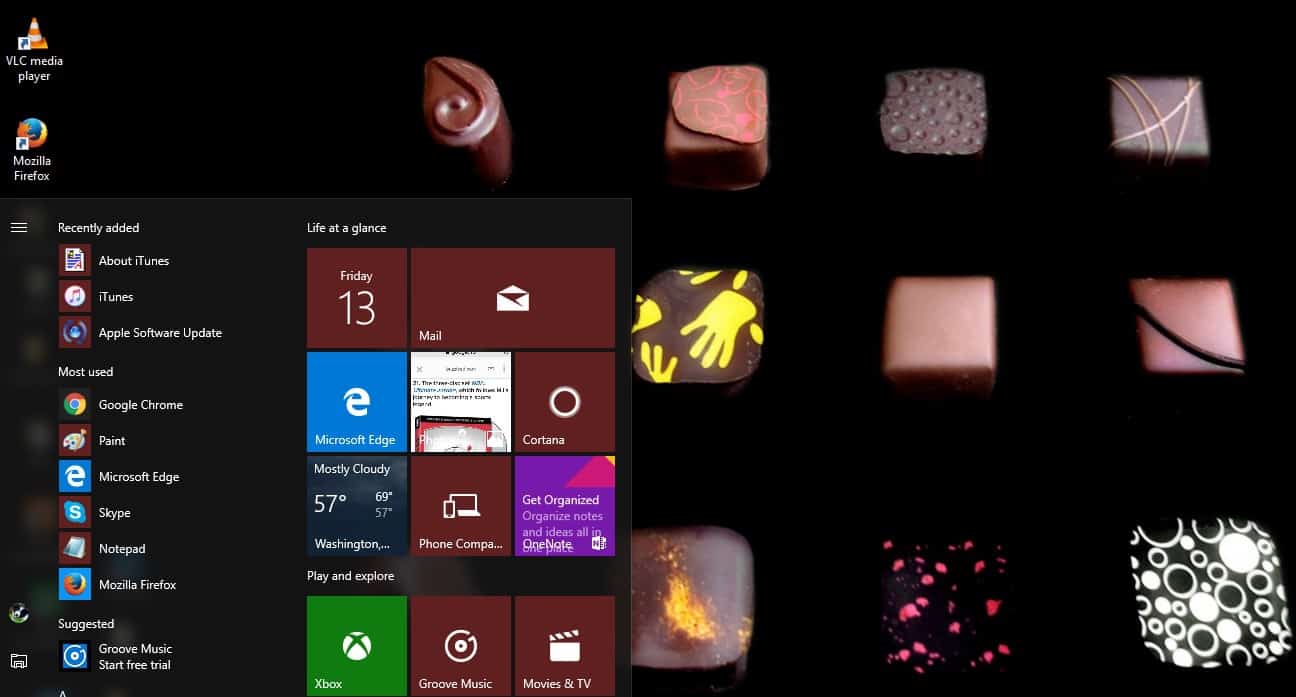
Chocolate is a guilty pleasure for many. But why should you hide your passion for chocolate? Let the whole world know who much you love chocolate by installing this chocolate-inspired Windows 10 theme on your PC.
The 10 wallpapers that this theme brings will definitely make you want to go and buy some chocolate even if you’re on a diet. Yummy!
⇒ Download theme
Everyday Art 4
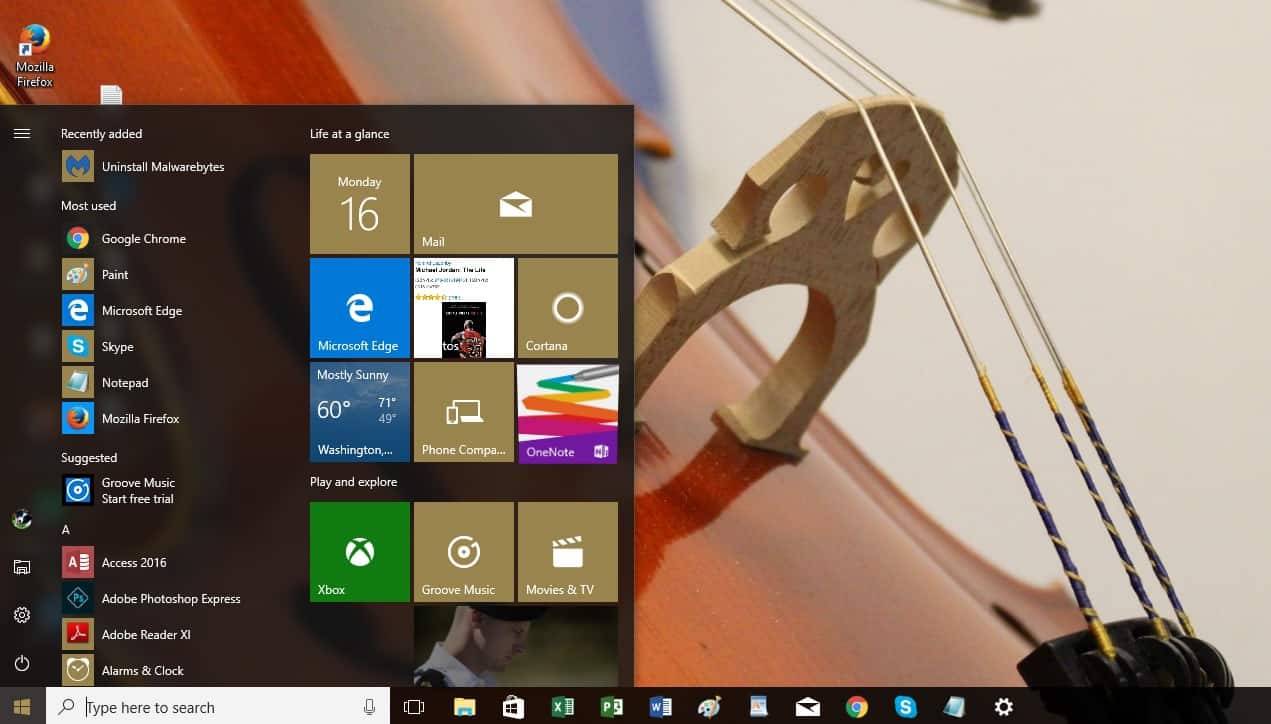
If you’re looking for an elegant and classy looking theme, Everyday Art 4 is the right choice for you. This theme confirms once again that photography is an art that allows people to freeze time.
The wallpapers included in this theme are mainly close-ups that will help you see things from a different perspective.
⇒ Download Everyday Art 4
Muscle Cars
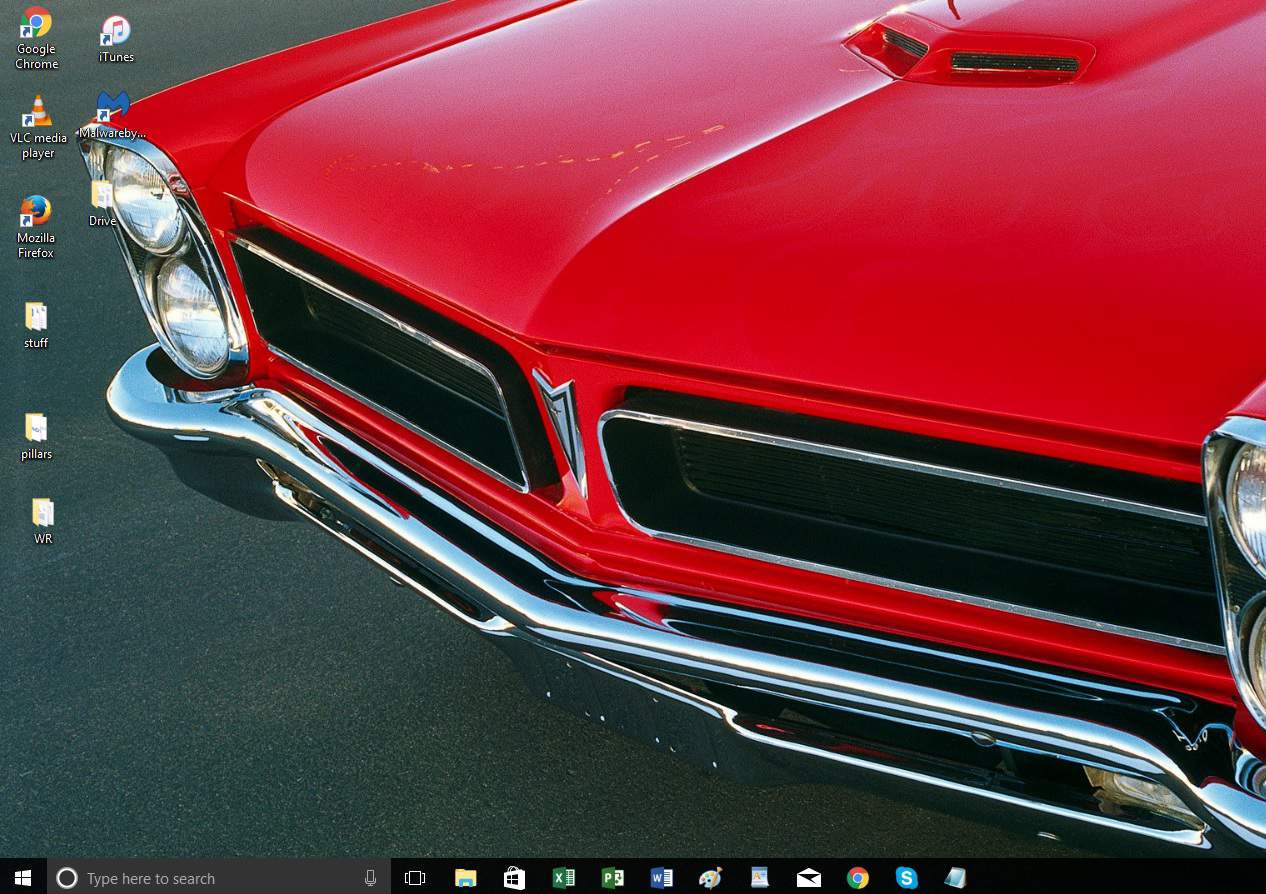
Add a car-themed wallpaper on your desktop and you’ll fuel your productivity. This impressive Windows 10 theme brings you 14 images depicting the most beautiful and powerful cars in the world.
Just hit the download button and check out the wallpapers.
⇒ Download Muscle Cars
Ducati

If you love motorcycles, you’ll also love this Windows 10 theme. It brings you 7 wallpapers depicting the world’s most powerful motorbikes. This theme add a beautiful light red color to your Windows tiles.
⇒ Download theme
Spring Blooms
When spring arrives, nature blooms. This Windows 10 theme depicts this very exact idea, bringing you beautiful spring images full of joyful colors.
⇒ Download theme
Clouds
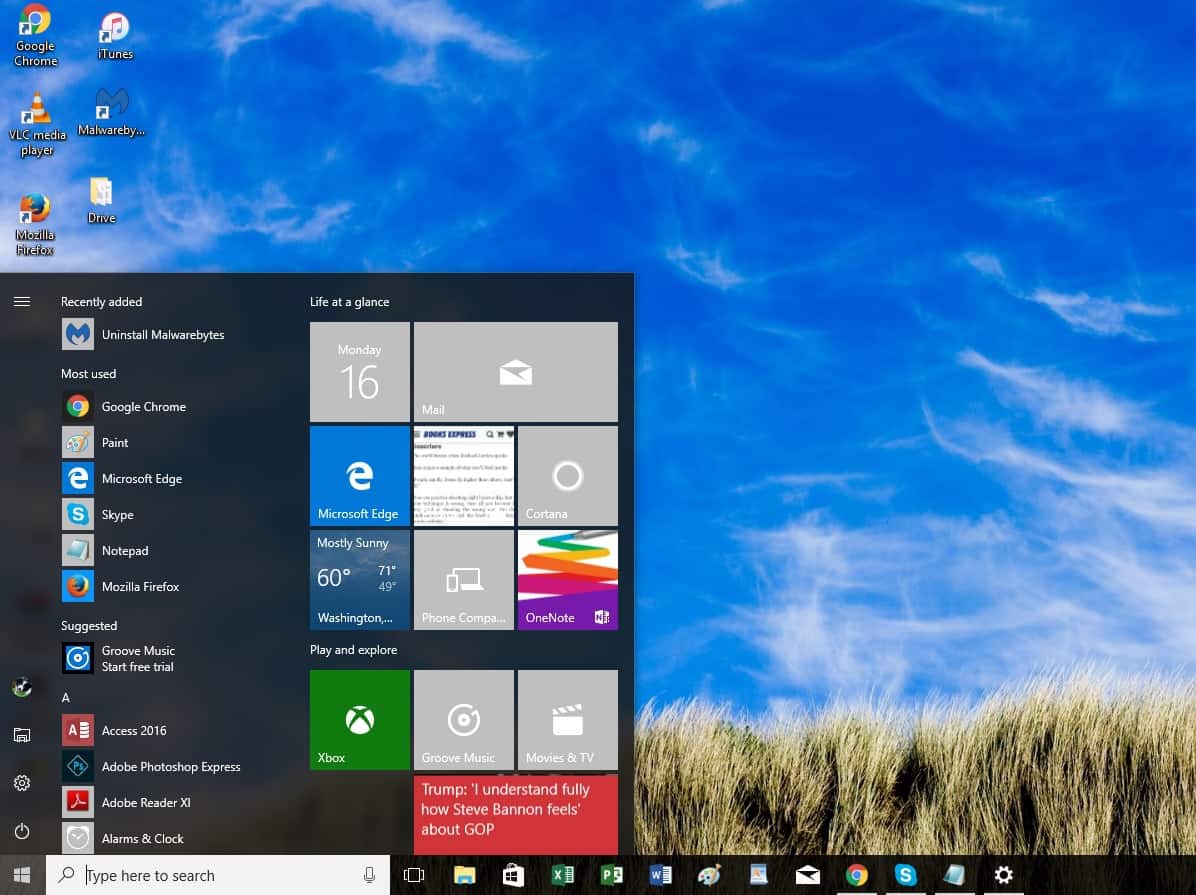
If you sometimes want to escape and run away from everything, this beautiful Windows 10 theme will help you do just that. It brings you 10 breath-taking images depicting beautiful places where mountains meet the sky or fields of wheat embrace the blue sky.
⇒ Download theme
Panoramas of New Zealand

This theme packs 20 breath-taking images shot in the beautiful land of New Zealand. The wallpapers depict amazing images where the sea meets the mountains.
Of course, the dominant color in these pictures in green. The themes add a pleasant blue color to your tiles.
⇒ Download Panoramas of New Zealand
Rock Formations

If you like relatively dark colors such as brown, grey and light black, then this theme is for you.
As the title of this theme suggests, the images depict beautiful rock formations that confirm once again how nature can sculpt beautiful works of art over thousands or millions of year.
The themes add a complementary brown color to your tiles.
⇒ Download Rock Formations.
Animal Panoramics
Animal themes are very relaxing and often induce a feeling of general comfort. So, if you love animal wallpapers and you own a dual monitor system, then this theme is for you.
It brings 13 images that will definitely add a friendlier touch to your monitors. The themes add a complementary brown color to your tiles.
⇒ Download Animal Panoramics.
You saw our collection of top 20 themes for Windows 10. Tell us in the comments, which one you liked the most.
Newsletter
by Ivan Jenic
Passionate about all elements related to Windows and combined with his innate curiosity, Ivan has delved deep into understanding this operating system, with a specialization in drivers and… read more
Updated on November 8, 2022
- Users love to customize their PCs and make it look like an extension of themselves.
- You can do this with a new wallpaper, or by installing an entirely new theme.
- Speaking of which, we will be showcasing some of the most popular themes for Windows 10.
- Additionally, we will show you a software tool that can completely overhaul your PC’s look.
One of the key aspects of Windows 10 is its customization. Now, if you want to customize Windows 10, the best way to do it is through themes.
Speaking of themes, today we want to show you some of the best Windows 10 themes to download.
Each of these themes comes with multiple wallpapers, unique window colors and sounds.
Before we dive in, we want to remind you that you can now download Windows 10 themes from the Microsoft Store as well. Once downloaded, you can manage them from the Settings page.
Quick tip:
If you’re looking to customize the look of your PC, but you aren’t thinking just about the windows tint color, but a complete overhaul, then you’ll need a complete third-party tool like Stardock’s Object Desktop.
This software suit comes with pretty much anything you need to make your PC look and feel different, from themes, to live wallpapers, UI rearrangements, customized sounds, and more.

Object Desktop
If you’re looking to give your Windows 10 PC a fresh new look, give it a complete makeover with Object Desktop!
Which are the top themes for Windows 10?
Aurora Borealis
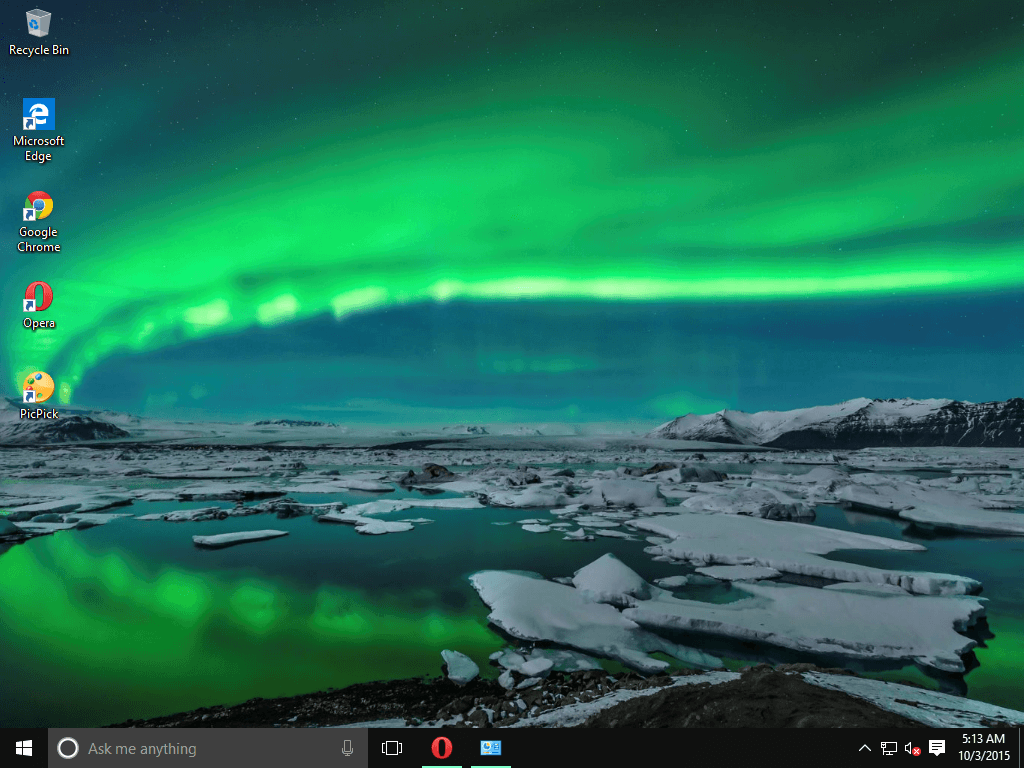
This theme comes with 8 wallpapers showing Aurora Borealis over beautiful landscape of Iceland and Norway.
The color of the windows is set to sea green and the wallpapers are set to automatically change after five minutes.
⇒ Download theme
A Rainbow of Birds
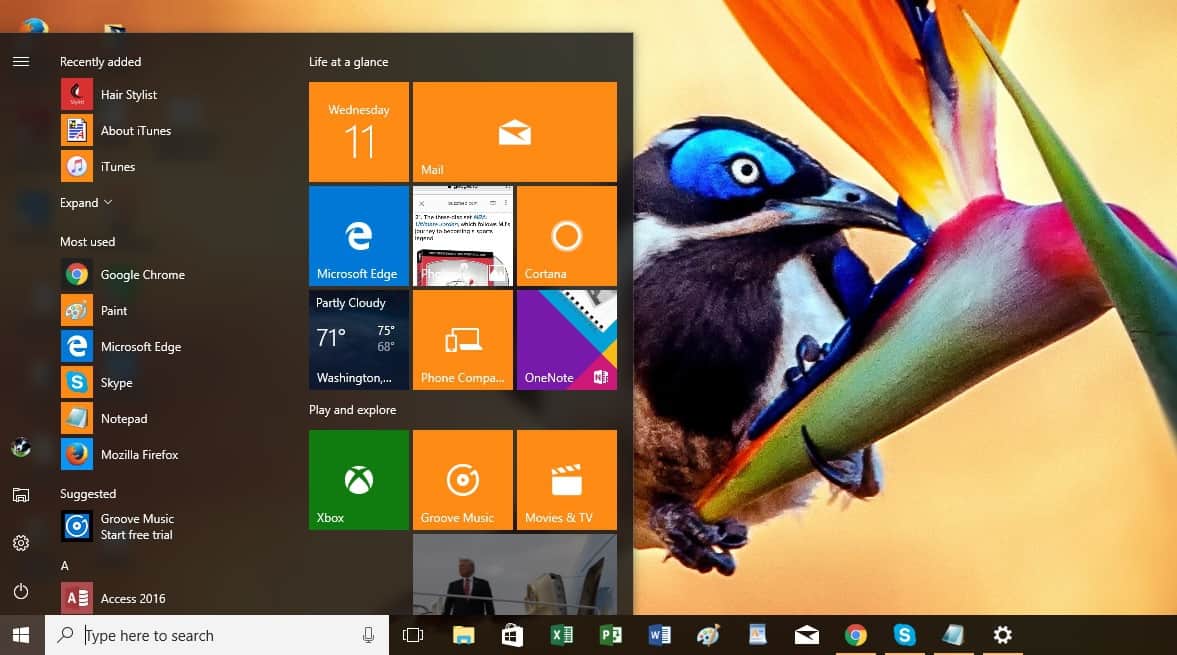
A Rainbow of Birds is a theme designed for bird lovers that comes with 12 wallpapers with all sorts of birds on them such as flamingos, kingfishers, swans, peacocks and hummingbirds.
⇒ Download theme
GTGraphics
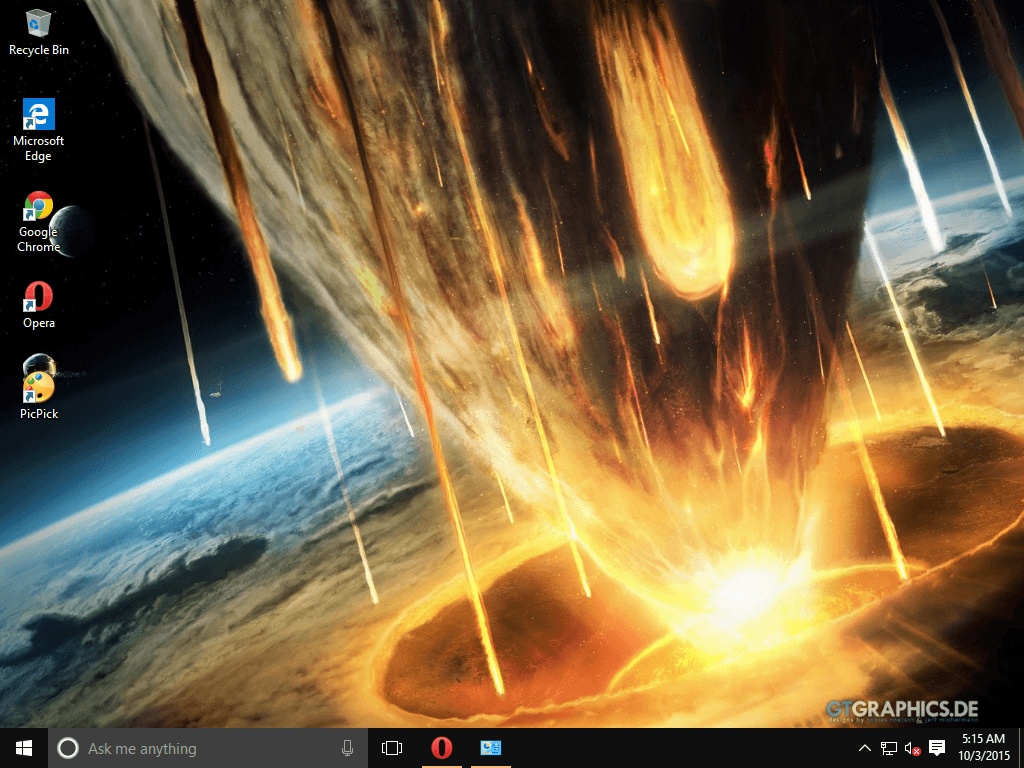
This theme is designed for fans of science fiction and space exploration. GTGraphics comes with user created pictures of space and even though it doesn’t feature any real pictures of our galaxy it still looks amazing.
⇒ Download theme
Forza Motorsport 4

Forza Motorsport 4 theme is designed for gamers that have played Forza Motorsport 4 or for fans of racing cars.
There are 17 high resolution wallpapers in this theme that feature cars such as Koenigsegg Agera, Mercedes, Jaguar, Mclaren, BMW and Ferrari.
⇒ Download theme
Child of Light
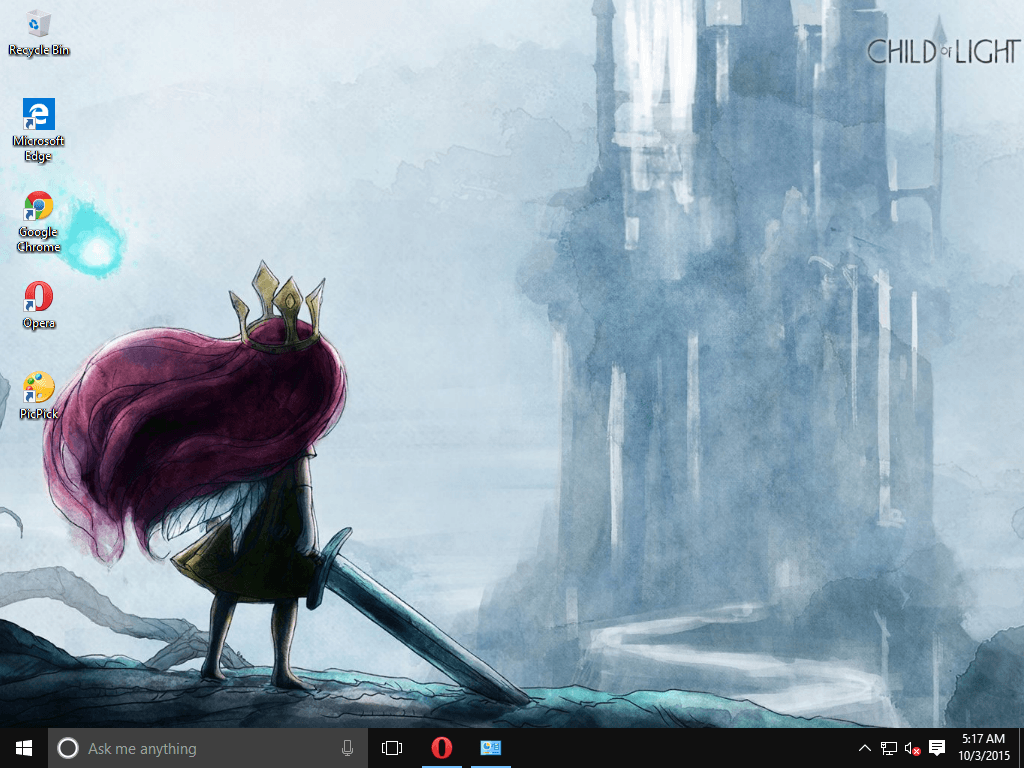
Child of Light theme is based on Child of Light game, so it will be perfect for fans of the game.
Even if you’re not a fan of the game you still might enjoy beautiful 19 wallpapers that look like they were made with watercolors.
⇒ Download theme
Morning

If you love nature and wildlife then you’re going to love this theme that captures morning in the nature.
There are 8 wallpapers and all of them include pictures of birds, insects,river banks, plants and meadows in the morning.
⇒ Download theme
Frozen Formations
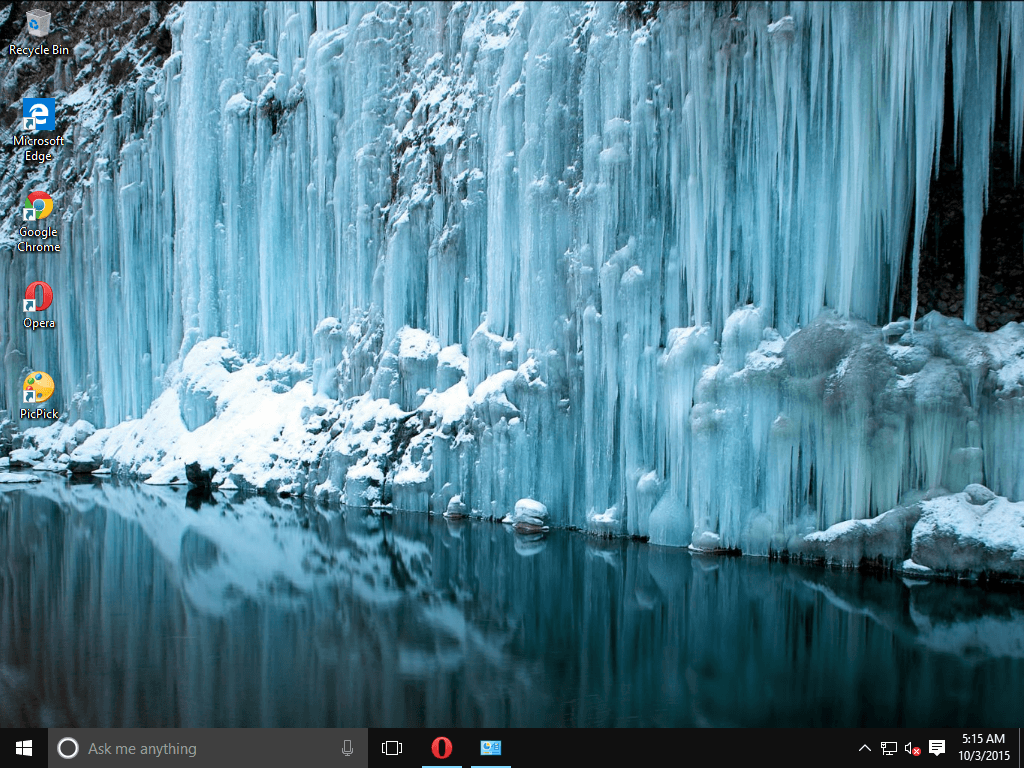
Frozen Formations theme features beautiful pictures of ice, so if you like icicles, sunrays over the ice and icebergs, this theme is for you. As for the number of wallpapers, this theme comes with 12 different wallpapers.
⇒ Download theme
Beach Sunsets
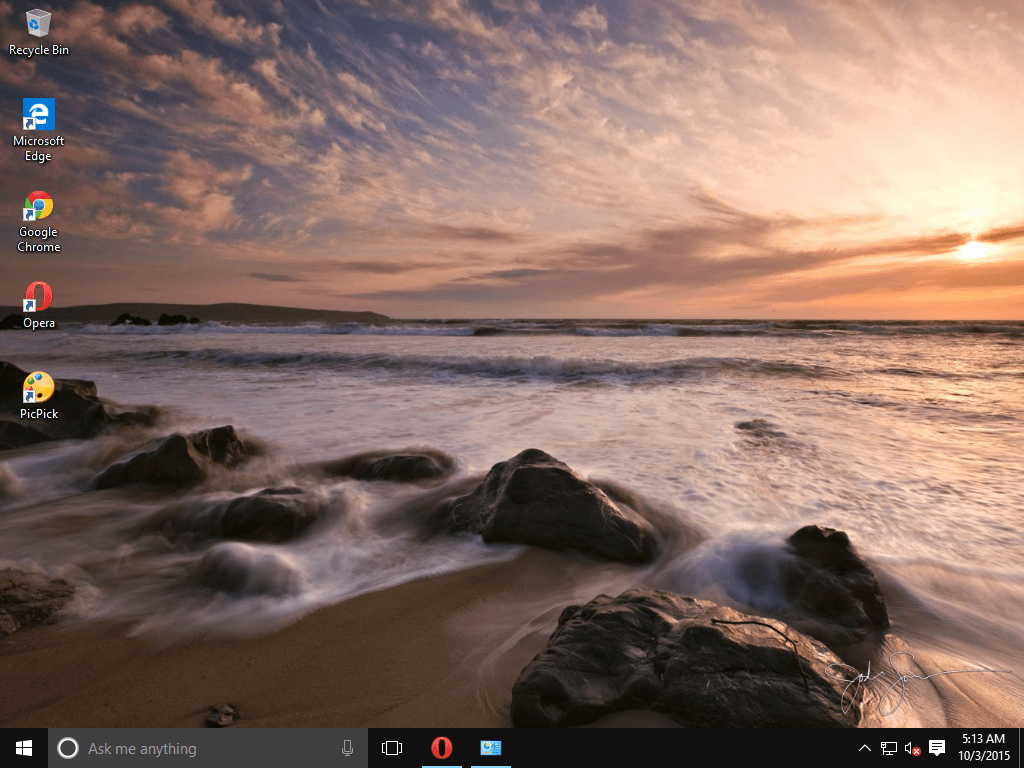
If you’re not a fan of winter and ice maybe you would like a warmer theme and this one might be just what you need. This theme comes with 15 wallpapers of beautiful beaches during the sunset.
There is more than one picture of each beach and in this theme you’ll see pictures from Dillon Beach, Bodega Head, Kihei, LaHaina and Sonoma Coast.
⇒ Download theme
AN HSIN PU TZU
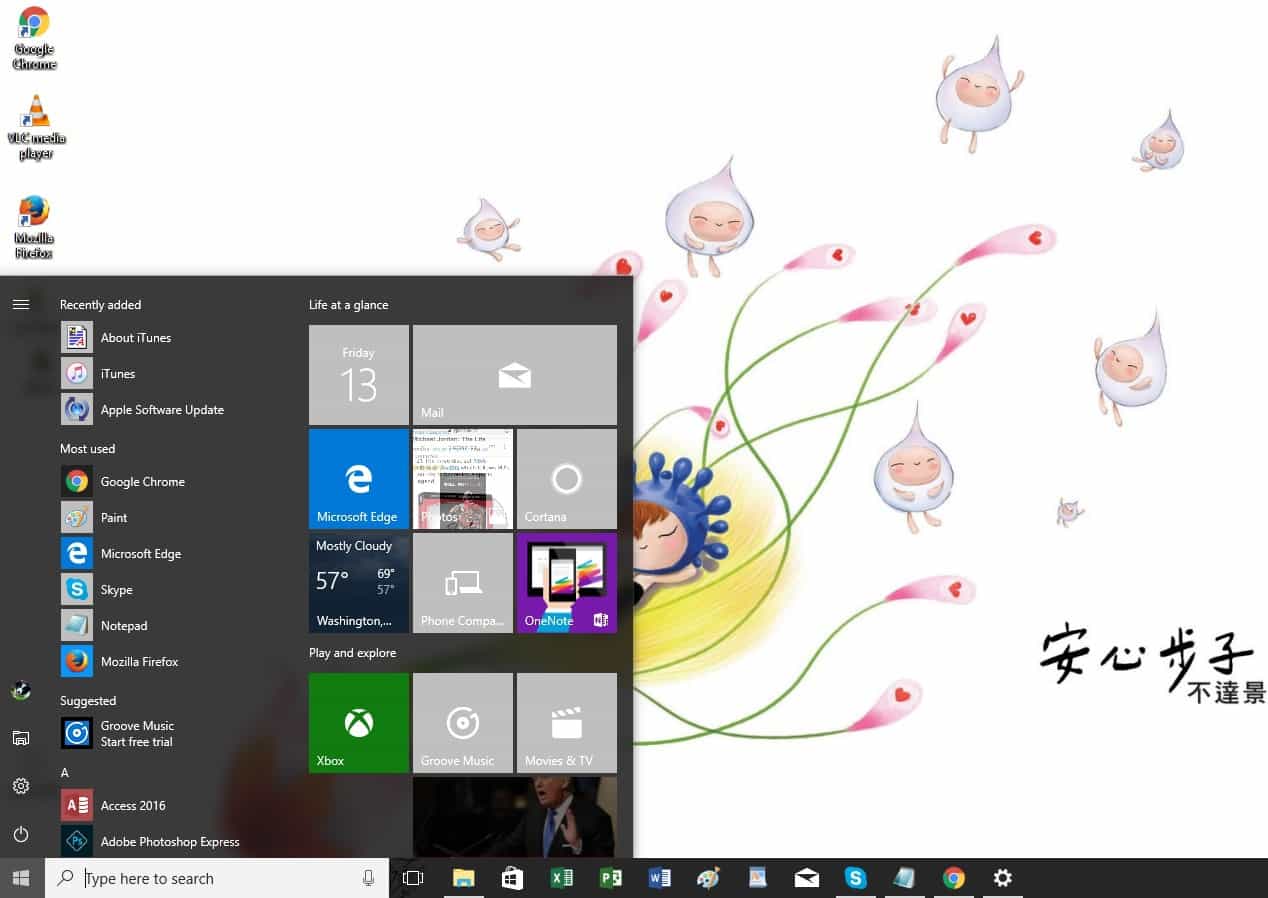
If you’re looking for a them full of radiant, beautiful warm colors, then AN HSIN PU TZU is the right choice for you. This colorful Windows 10 theme will definitely put a smile on your face.
It comes with six wallpapers and adds a light blue-purple color to your Windows 10 tiles.
⇒ Download theme
Calligraphy

Calligraphy is a beautiful Windows 10 theme that brings soothing hues of blue, light pink, green and more to your PC. As its name suggests, this theme brings your 6 images that confirm calligraphy is an art.
⇒ Download theme
Abstract Art
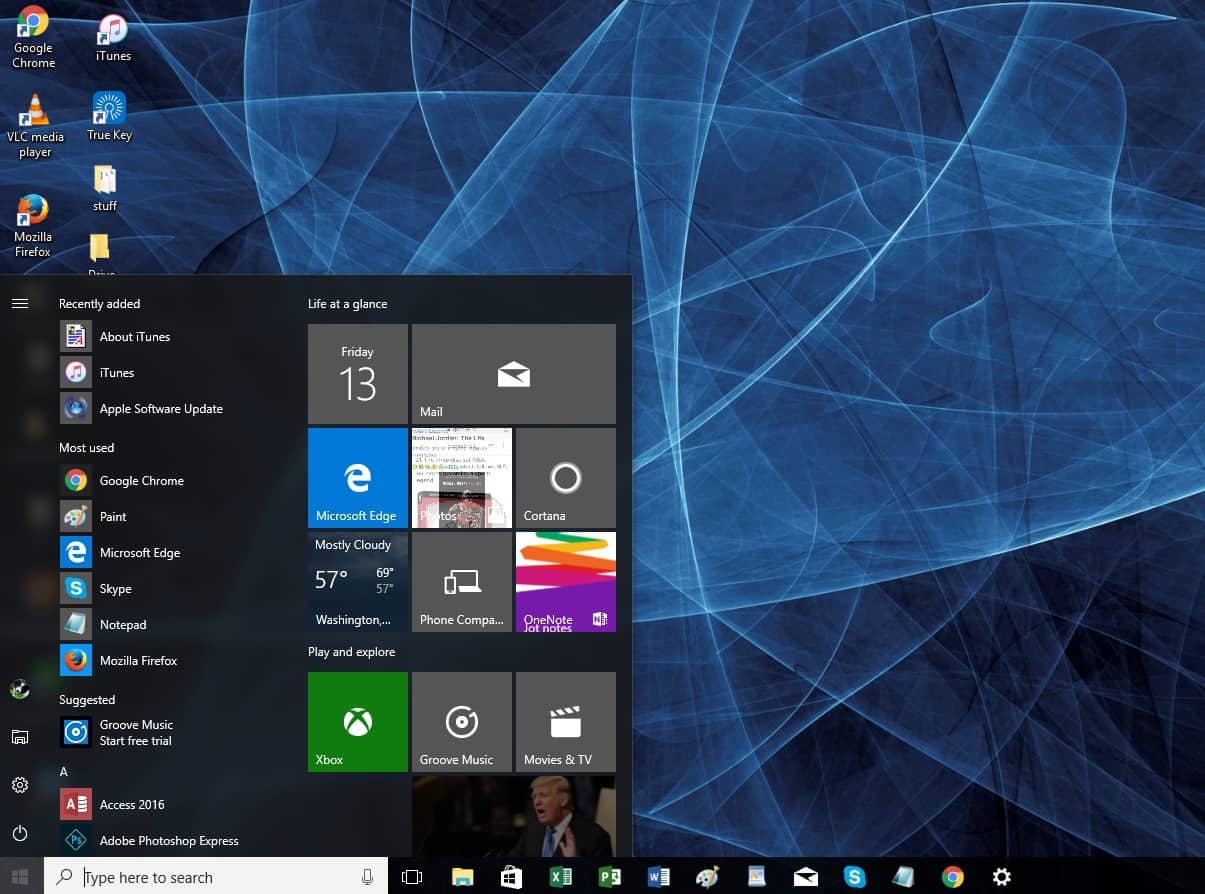
Some PC issues are hard to tackle, especially when it comes to corrupted repositories or missing Windows files. If you are having troubles fixing an error, your system may be partially broken.
We recommend installing Restoro, a tool that will scan your machine and identify what the fault is.
Click here to download and start repairing.
If you’re a fan of abstract art, this Windows 10 theme is perfect for you. It brings ten abstract art images where lines, curves and dots artfully blend together to create amazing wallpapers.
The theme adds a grey color to your Windows tiles, while blue is the dominant color in most wallpapers.
⇒ Download theme
Color Splash

If you need a bit of color in your life, this joyful Windows 10 theme will definitely put a smile on your face. Color Splash brings you 13 wallpapers full of vibrant colors.
⇒ Download theme
Dream Garden
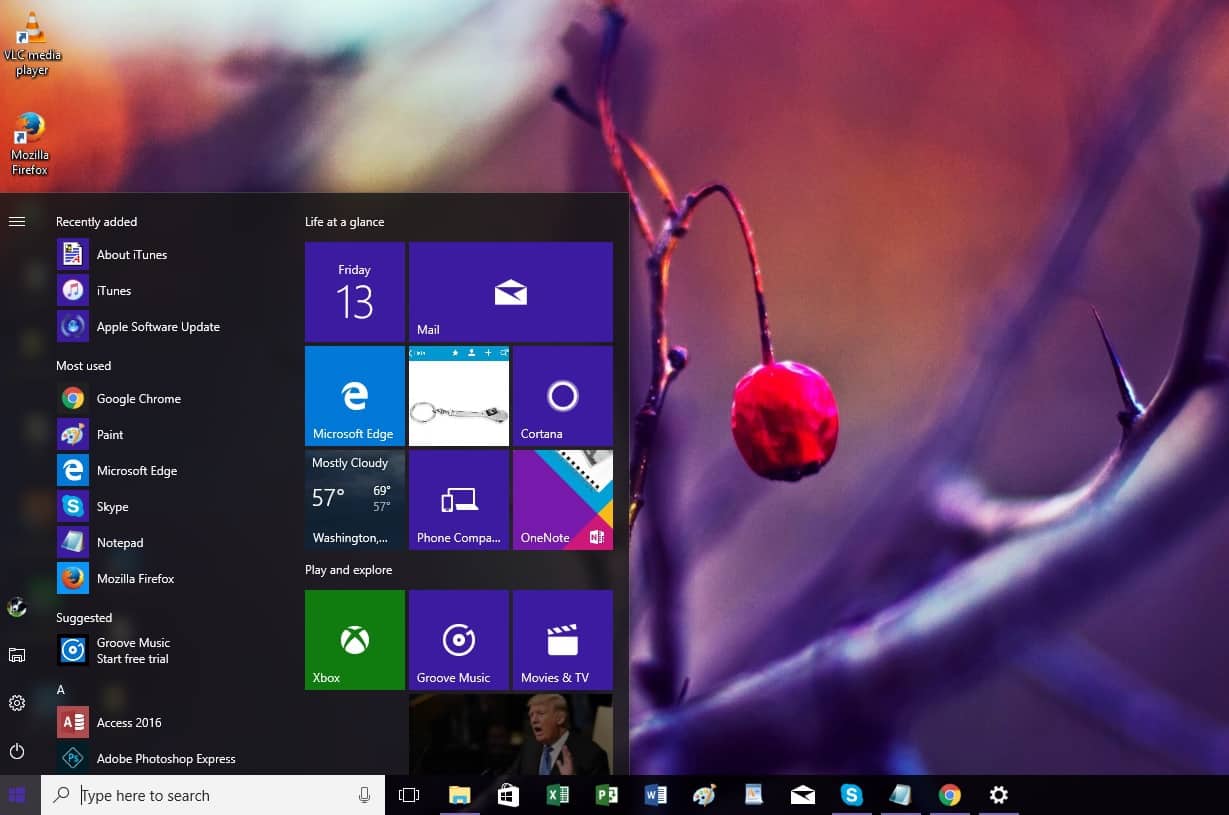
If you were to design your dream garden, what flowers would you plant there? This nature Windows 10 theme could give you some ideas.
Dream Garden brings you a series of amazing photos where nature let time stood still for one second.
⇒ Download theme
Chocolate
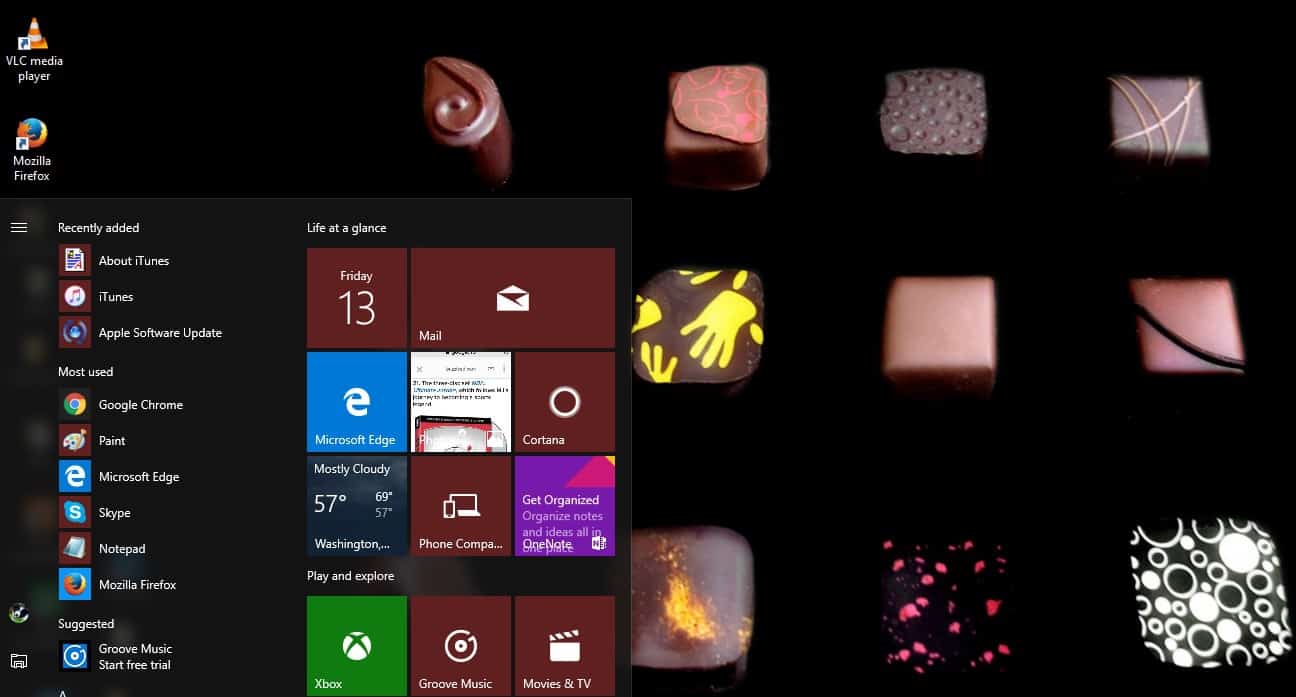
Chocolate is a guilty pleasure for many. But why should you hide your passion for chocolate? Let the whole world know who much you love chocolate by installing this chocolate-inspired Windows 10 theme on your PC.
The 10 wallpapers that this theme brings will definitely make you want to go and buy some chocolate even if you’re on a diet. Yummy!
⇒ Download theme
Everyday Art 4
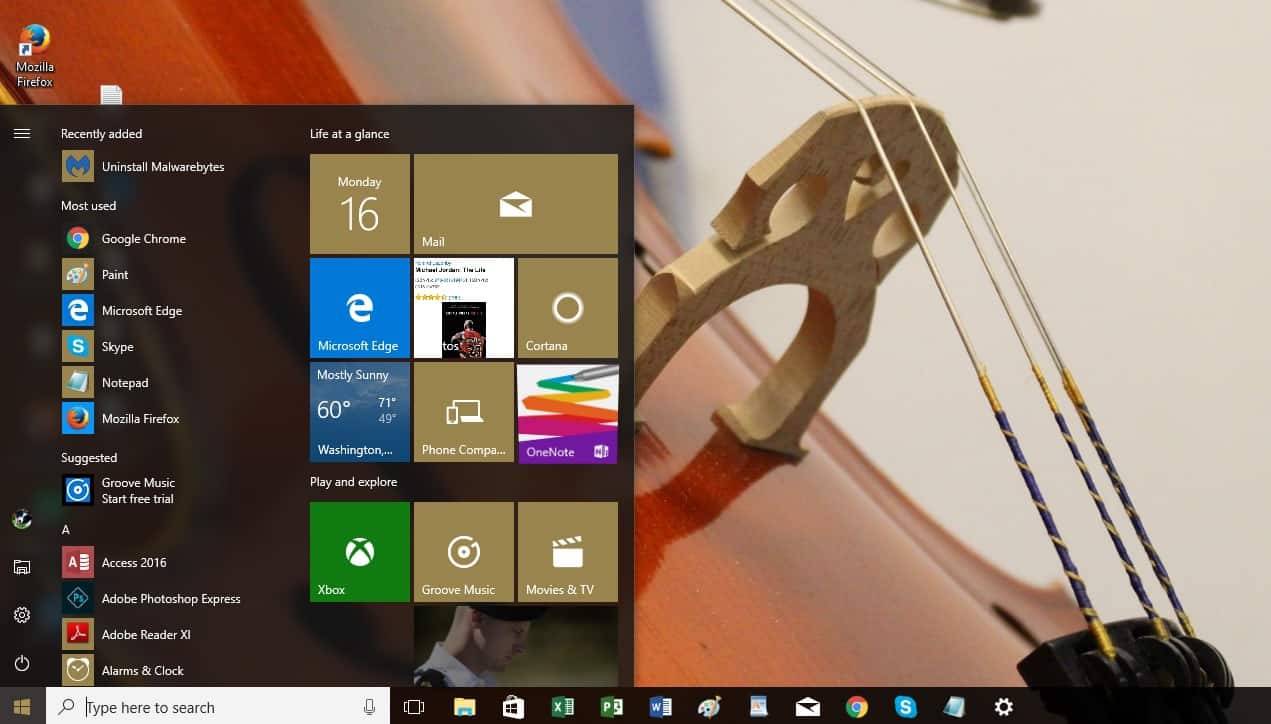
If you’re looking for an elegant and classy looking theme, Everyday Art 4 is the right choice for you. This theme confirms once again that photography is an art that allows people to freeze time.
The wallpapers included in this theme are mainly close-ups that will help you see things from a different perspective.
⇒ Download Everyday Art 4
Muscle Cars
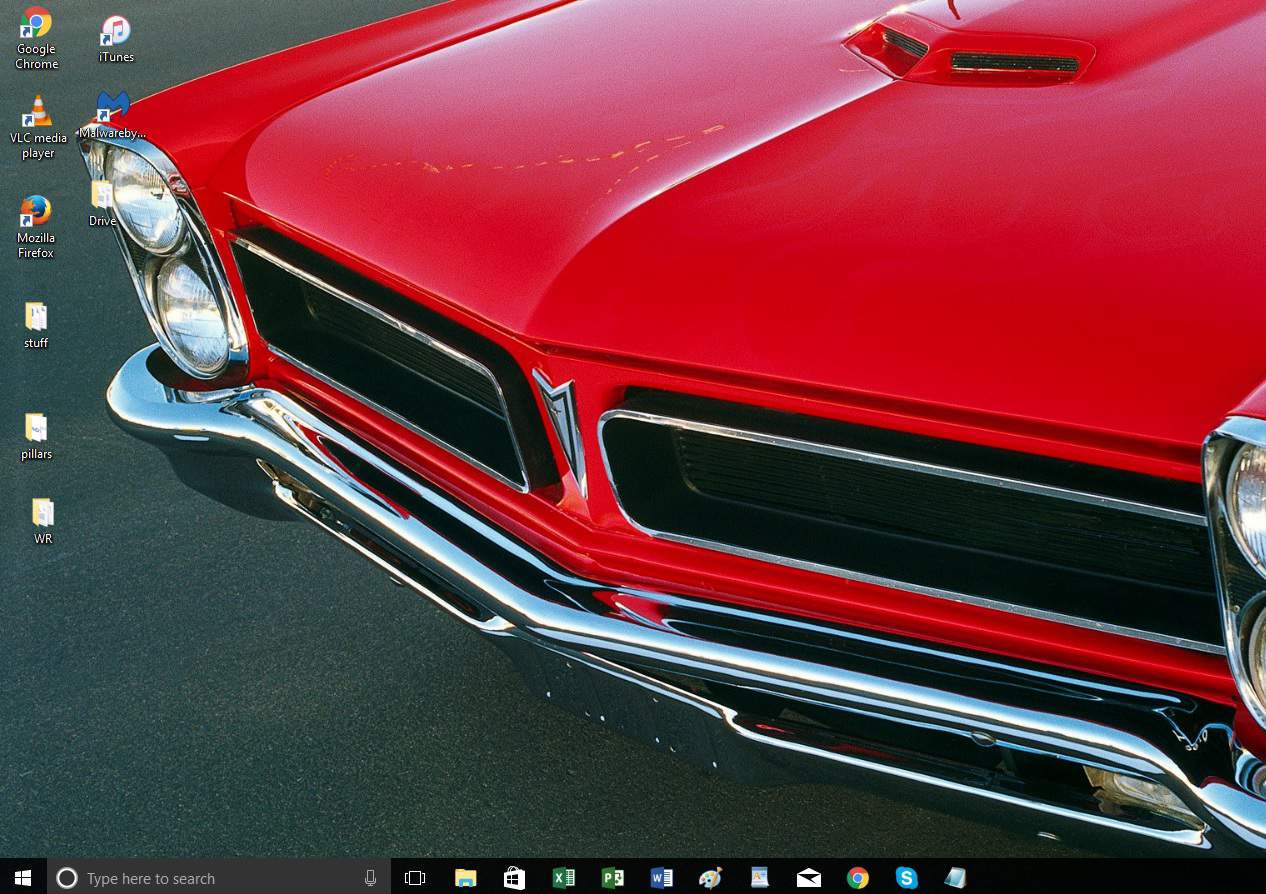
Add a car-themed wallpaper on your desktop and you’ll fuel your productivity. This impressive Windows 10 theme brings you 14 images depicting the most beautiful and powerful cars in the world.
Just hit the download button and check out the wallpapers.
⇒ Download Muscle Cars
Ducati

If you love motorcycles, you’ll also love this Windows 10 theme. It brings you 7 wallpapers depicting the world’s most powerful motorbikes. This theme add a beautiful light red color to your Windows tiles.
⇒ Download theme
Spring Blooms
When spring arrives, nature blooms. This Windows 10 theme depicts this very exact idea, bringing you beautiful spring images full of joyful colors.
⇒ Download theme
Clouds
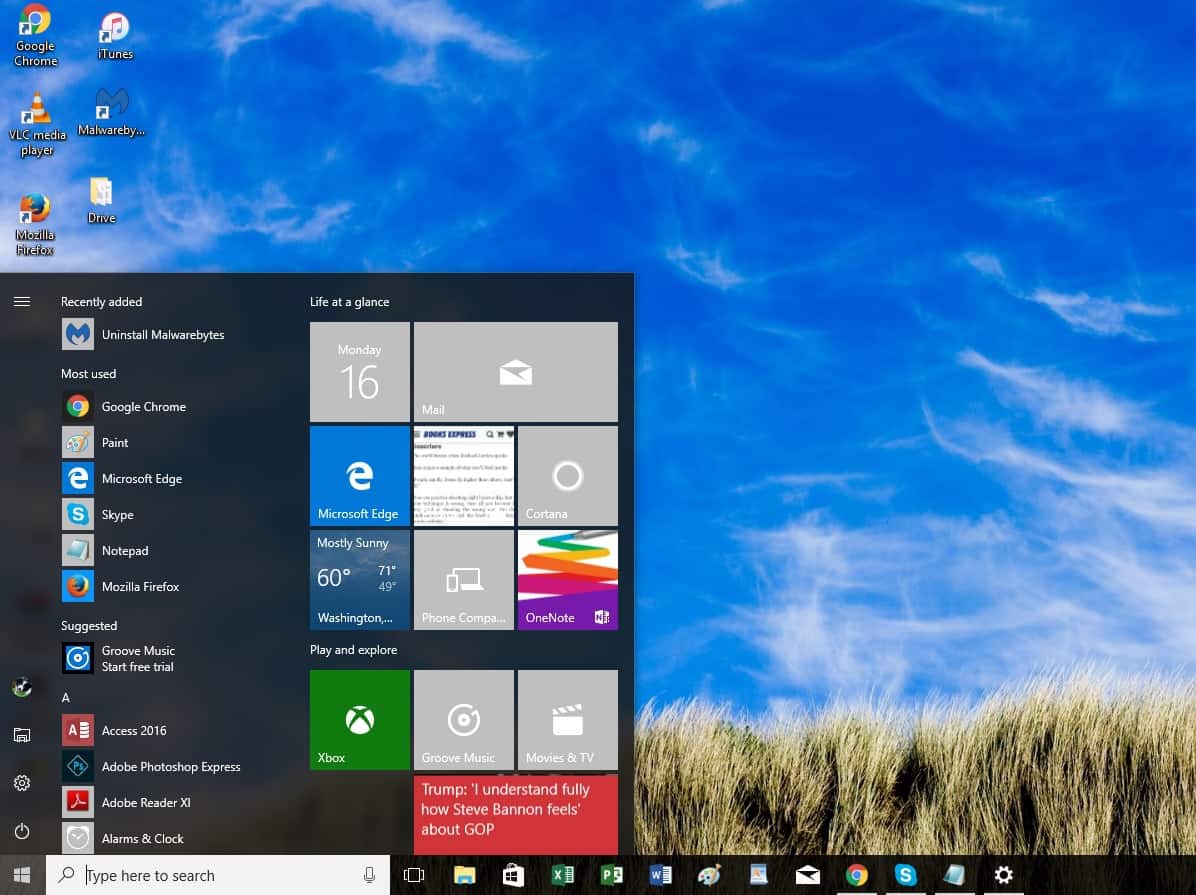
If you sometimes want to escape and run away from everything, this beautiful Windows 10 theme will help you do just that. It brings you 10 breath-taking images depicting beautiful places where mountains meet the sky or fields of wheat embrace the blue sky.
⇒ Download theme
Panoramas of New Zealand

This theme packs 20 breath-taking images shot in the beautiful land of New Zealand. The wallpapers depict amazing images where the sea meets the mountains.
Of course, the dominant color in these pictures in green. The themes add a pleasant blue color to your tiles.
⇒ Download Panoramas of New Zealand
Rock Formations

If you like relatively dark colors such as brown, grey and light black, then this theme is for you.
As the title of this theme suggests, the images depict beautiful rock formations that confirm once again how nature can sculpt beautiful works of art over thousands or millions of year.
The themes add a complementary brown color to your tiles.
⇒ Download Rock Formations.
Animal Panoramics
Animal themes are very relaxing and often induce a feeling of general comfort. So, if you love animal wallpapers and you own a dual monitor system, then this theme is for you.
It brings 13 images that will definitely add a friendlier touch to your monitors. The themes add a complementary brown color to your tiles.
⇒ Download Animal Panoramics.
You saw our collection of top 20 themes for Windows 10. Tell us in the comments, which one you liked the most.
Newsletter
Придайте рабочему столу компьютера новый вид всего за минуту.
Темы оформления Windows представляют собой комбинацию обоев для рабочего стола, системных звуков, иконок курсора, а также цветов кнопок, окон и панели задач. Некоторые скины включают несколько обоев, которые автоматически сменяют друг друга в режиме слайд‑шоу.
Какие темы для Windows 10 установить
1. Beauty of China
Завораживающие виды Китая от павильонов и мостов до островов и каньонов.
2. Lake Baikal
Красоты самого большого и глубокого пресного озера в мире, которое находится в Южной Сибири в России.
3. Night Skies
Звёзды, Луна, Млечный Путь, северное сияние и неповторимое сочетание света и темноты.
4. Whales and Dolphins
Захватывающая дух прогулка с китами и дельфинами в подводном мире.
5. Rain in the City
Почувствуйте меланхолию и насладитесь дождливой погодой в городе, не выходя из дома и оставаясь сухим.
6. A Moment of Hygge
Окунитесь в тёплое настроение, почувствуйте атмосферу уюта, комфорта и счастья — суть понятия «хюгге».
7. Earth from Above
Потрясающие виды нашей планеты из космоса, позволяющие полюбоваться её изящным силуэтом и континентами.
8. Winding Roads
Живописные места с головокружительными серпантинами горных дорог.
9. Stunning Waterfalls
Красивейшие водопады со всего мира, от Китая до Исландии, которые спускаются с гор и через леса достигают пляжей.
10. Street Views
Отправьтесь на экскурсию по узким улочкам и насладитесь пёстрыми цветами играющих тут и там красок.
11. Beach Time
Представьте себя на тёплом песке под солнечным небом идиллических пляжей мира.
12. Panoramic Cityscapes
Потрясающие городские панорамы под лучами солнца и при искусственном освещении.
13. Light Trails
Снятые на длинной выдержке ночные пейзажи со световыми следами транспорта.
14. World National Parks
Прогуляйтесь по впечатляющим национальным паркам по всему миру, посетив Индию, Новую Зеландию, Канаду, Чили и другие страны.
15. Beautiful Norway
Маленькое путешествие в Норвегию, где можно полюбоваться красотой древних водоёмов, туманных гор, величественных фьордов и северного сияния.
Как установить и активировать понравившиеся темы
Всё очень просто. Нужно лишь перейти по одной из ссылок и нажать кнопку Get.
Через несколько секунд тема скачается и появится в списке доступных. При этом её сразу же можно применить, нажав кнопку Apply прямо в магазине.
Также новую и загруженные ранее темы можно установить в настройках. Для этого необходимо перейти в «Параметры» → «Персонализация» → «Темы» или вызвать контекстное меню по правому клику на рабочем столе и выбрать «Персонализация» → «Темы».
Все доступные темы будут отображены в этом меню. Для активации достаточно кликнуть по любой из них, и через секунду оформление Windows изменится.
Как скачать дополнительные темы
Раньше темы оформления приходилось выискивать в интернете, но сейчас Microsoft создала в фирменном магазине специальный раздел, в который вошло свыше 300 тщательно отобранных скинов. Все их можно скачать бесплатно и установить в пару кликов.
Для этого откройте «Параметры» → «Персонализация» → «Темы» и кликните по ссылке «Другие темы в Microsoft Store».
Перед вами будет целый раздел со множеством разнообразных тем. Выбирайте и скачивайте любую из них.
Этот материал впервые был опубликован в мае 2017 года. В июне 2021‑го мы обновили текст.
Читайте также 🖥⚙️🌆
- 6 полезных фишек Windows 10, о которых вы могли не знать
- Как настроить файл подкачки Windows 10
- 12 программ на Windows 10, которые вы должны удалить прямо сейчас
- 10 жестов, которые пригодятся пользователям Windows 10
- Как установить драйверы в Windows 10
*Деятельность Meta Platforms Inc. и принадлежащих ей социальных сетей Facebook и Instagram запрещена на территории РФ.
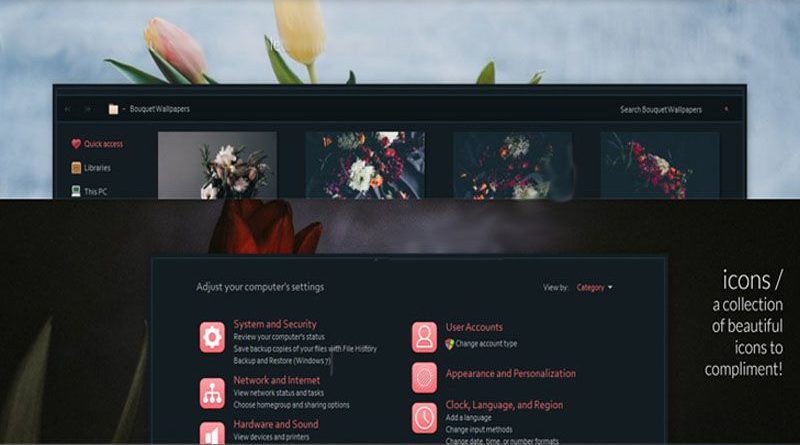
К предстоящему прекрасному празднику 8 марта эта тема придется как раз кстати. Прекрасная тема, отлично сочетает в себе красоту цветочных
Читать далее

Современный и яркий визуальный стиль для пользователей не стандартного оформления собственной операционной системы! Эта простая на первый взгляд тема, подчеркнет
Читать далее
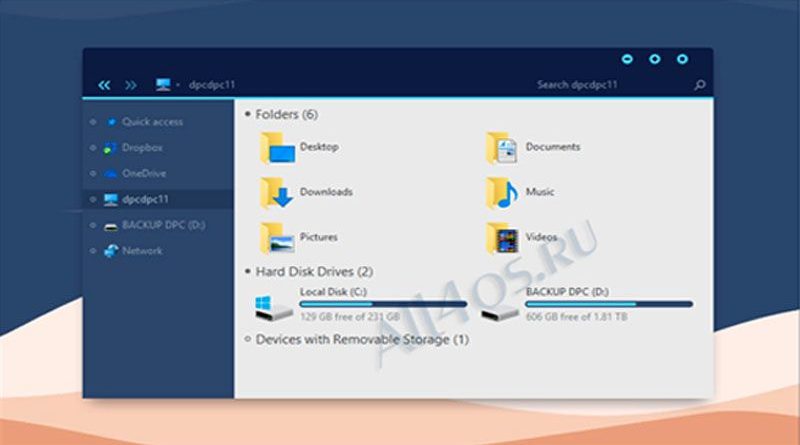
Тема для ОС Windows 10 версий Anniversary Creators Update 1703, имеет простои и спокойный стиль, с преобладанием синих и голубых
Читать далее
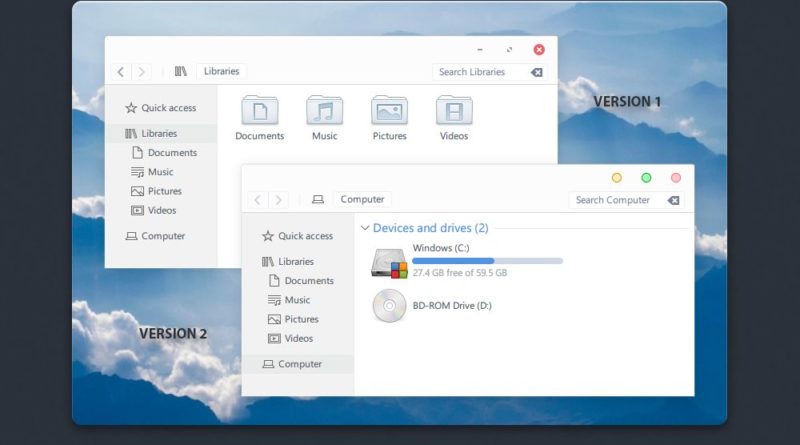
Данная тема прекрасно подходит для всех трех последних версии Windows 10 — 1607 ANNIVERSARY UPDATE, 1703 CREATORS UPDATE, а так
Читать далее

Очень странная и с нестандартным подходом тема, которая добавить вашей новой операционной системе Windows необычный, отличающийся стиль оформления. Визуальная часть
Читать далее
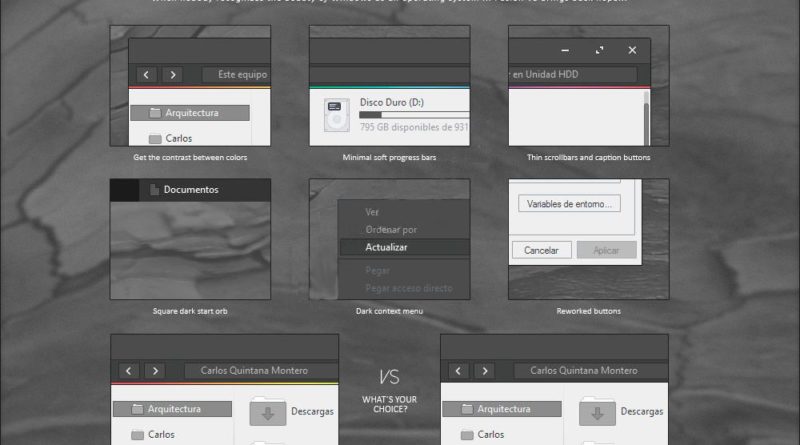
Одна из немногих достойных тем для новой версий WIndows. Тема «Fusion VS» оформлена в основном в темные тона, окна и
Читать далее

Весьма достойная и традиционно разработанная тема для Windows 10 в стиле Linux. Стиль оформлен и представлен в цветах, довольно точно
Читать далее
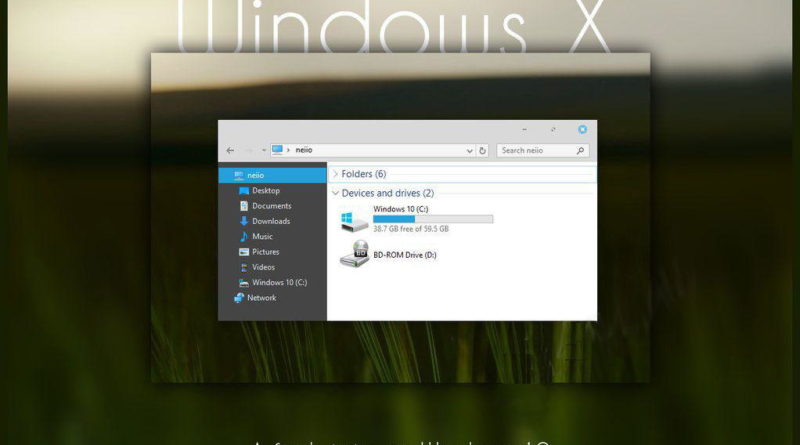
Очень привлекательная тема от весьма популярного автора и создателя большого количества стилей оформления Windows. Данная тема весьма гармонично смотрится с
Читать далее
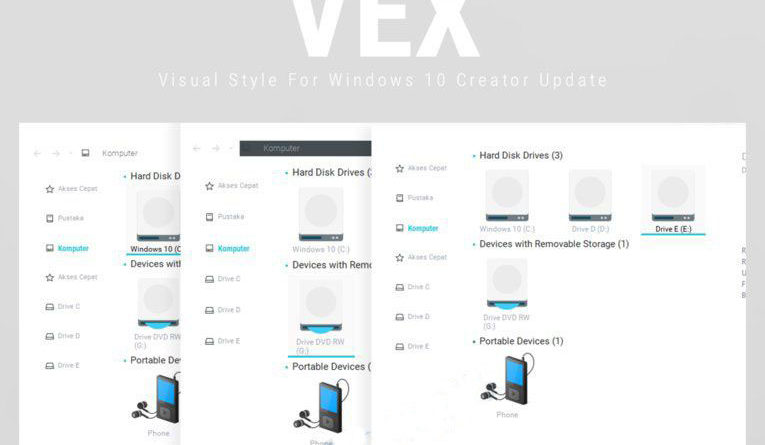
В данной теме присутствует сразу несколько вариантов оформления. Можно выбрать из трех вариантов светлого исполнения и двух темных стилей.
Читать далее
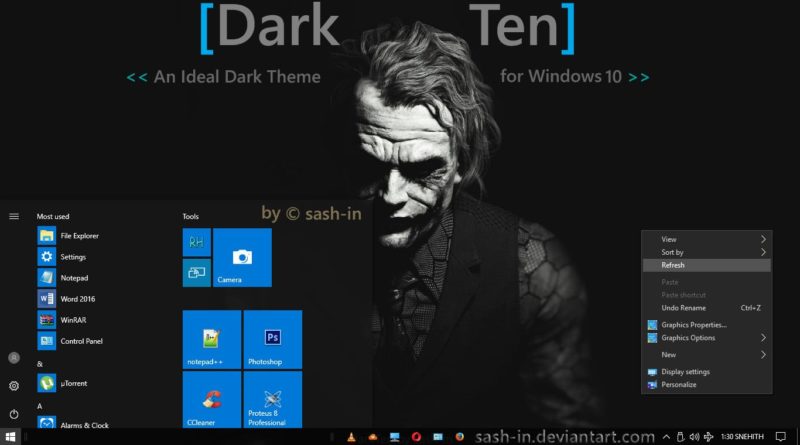
Это полностью черная тема для windows 10, но можно назвать её и темно серой, что весьма намного привлекательнее смотрится
Читать далее