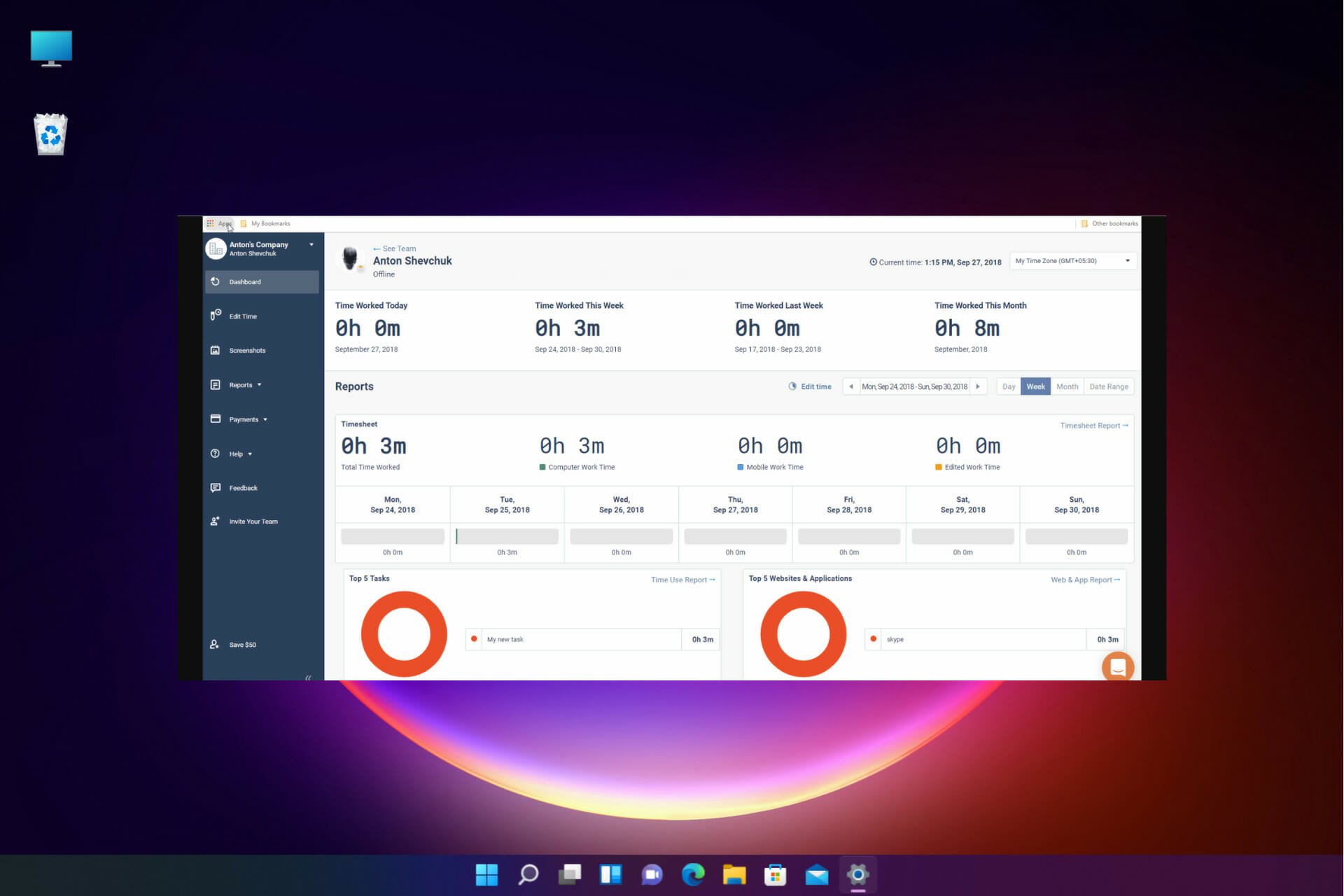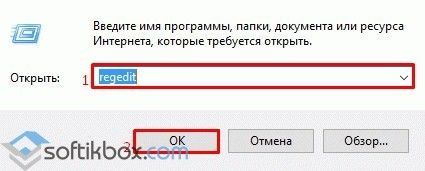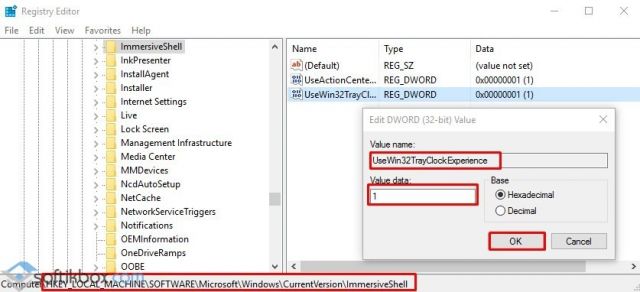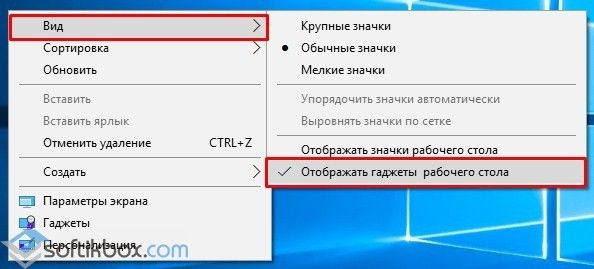Добрый день, друзья. Виджет календарь на рабочий стол. Виджеты календари дают возможность по-быстрому посмотреть, какая сейчас дата, день, и вообще, какой наступил месяц. Часть подобный виджетов служат в виде органайзера, который напомнит вам о ваших планах. По функционалу подобные возможности виджетов, которые представлены в нашей статье, значительно выше от возможностей простого календаря ОС Виндовс.
В данных календарях есть возможность менять шрифты, размеры знаков, подобрать нужный цвет, кроме этого, можно изменить нужные названия виджет календарей. Изложенный перечень виджетов позволит вам подобрать тот, который больше всего подходит именно вам.
Desktop Calendar
Отлично совместим не только с Виндовс 7, но и 10, чем выгодно отличается от многих календарей внизу статьи. Данный виджет заменим вам 100 изображений из сети определит ваши планы на заданный день. Этот виджет также позволит вам создавать заметки, что хорошо видно из скриншота. При этом, вам не придётся открывать новое окошко. Просто кликните по нужной ячейке и запишите то, что вам требуется. С данным гаджетом вы будете знать всё о предстоящих праздниках, именинах и прочих важных днях.
Скачать Desktop Calendar
Календарь
Данный виджет так и называется, «Календарь». Выполнен в приятном оранжевом цвете. Он не нагружает процессор, так как не имеет излишеств. Вы можете просматривать день за любой, угодный вам период. Отлично совместим с Windows 10. При желании, его можно разлаживать или собирать, кликнув по кнопке «Увеличить». Для скачивания нужна программа 8GadgetPack из нашей недавней статьи. Зато, скачаете данную программу один раз, и можете выбирать разнообразные гаджеты.
Agenda
Также является виджетом календарём из нашей недавней статье про виджеты. Имеет различные настройки. В том числе цвета, размера и прочее. Может служить записной книжкой. Разлаживается по вашему желанию, или все месяцы целиком, или один месяц. Как я уже упоминал, для его установки нужна программа перечень виджетов 8GadgetPack из прошлой статьи. Имеет много настроек, но их нужно подробнее изучить. К сожалению, в отличие от верхнего виджета, имеет только английский язык. Но, работает в системе Windows 10.
Date V6
Довольно красивый виджет, который совмещает в своих функциях не только календарь, но и часы. В небольшом окошке вы увидите лишь самые нужные данные: какое на данный момент число, месяц и который год. Если окошко расширить, то вы увидите данный в целом месяце с часами. Этот календарик считает недели. Вообще, этот виджет пользователи применяют вроде еженедельника. В независимости от того, что дизайн гаджета имеет только английский язык, от довольно простой и удобный.
Скачать Date V6
Glassy Calendar
Этот виджет, показывающий календарь, отличается удобством. Он будет замечательно смотреться на вашем экране. Для него не нужна сложная установка. Данный виджет дополнит ваш рабочий стол большей функциональностью. Гаджет с подобным дизайном замечательно подходит разнообразный интерфейс. Он довольно удобен в применении. Создан именно для ОС Виндовс 7 и ХР.
Скачать Glassy Calendar
Simple Calendar
Это обычный виджет календарь под ОС Виндовс 7. Нюансом данного гаджета может служит возможность настройки числа месяцев, которые будут показываться на экране. Обычно устанавливаются от 1 – 3 месяцев до настоящего, и от 2 – 4 следующих. А данный гаджет внесены праздники США. Но, так как по большей части они вам не нужны, их можно с лёгкостью убрать.
Fruity Calendar
Это красивый календарь, на котором изображены разнообразные фрукты под ваш экран. Интерфейс виджета похож на ОС Виндовс 7, но из-за ярких фоновых рисунков выглядит он иначе. В его собрании есть обложки, на которых изображены зелёные яблоки, ароматные лимоны, спелые апельсины, экзотические киви, сочные ананасы и сладкие арбузы.
Скачать Fruity Calendar
Date and Time
Данный виджет отличного качества под ОС Виндовс 7. Виджет в одно время и календарь, и ежедневник, и будильник. Если вам нужно, вы можете зайти в календарь событий и поставить звук на нужную вам дату. Поставив в будильнике время всего лишь раз, можете оставить это время в настройках. У него довольно много скинов. В простом окошке виджета вы увидите лишь дату со временем.
Скачать Date and Time
Amphitrite Calendar & Weather
Отличный виджет под ваш ПК. Может подойти и под Виндовс ХР. Дизайн календаря выполнен в серьёзном сером цвете. Она вам покажет дату, время, какой сейчас день. А также погоду и, разумеется, календарь. При этом, в каком городе показать погоду вы можете выбрать сами. Хоть Сан-Франциско! После его установки, вам будет не нужно просматривать в сети интернет, или глядеть в окно, чтобы понять, что сейчас за погода. Гаджет всё вам расскажет.
k-Calendar
Данный виджет является обычным календарём для экрана вашего компьютера, созданный программистами из Германии. Имеет довольно простой интерфейс, зато прилично смотрится. Данный виджет даёт нам данные на целый месяц. Настоящая дата имеет выделение в виде яркого цвета. В настройках виджета можно изменить его подложку и частично поменять объём данных, которые календарь выдал. Другими словами, данный виджет прост и удобен.
Скачать k-Calendar
Вывод: Какой виджет календарь на стол вам более удобен из 10, приведённых мной, решать вам. К сожалению, хорошо функционируют с Windows 10 только 3 первых виджета. Также, часть ссылок на скачивание иногда барахлит. В этом случае советую понравившиеся виджеты календари скачать с торрент сайтов. Успехов в эти праздничные дни!
С уважением, Андрей Зимин 12.10.2022
Понравилась статья? Поделитесь с друзьями!
by Madalina Dinita
Madalina has been a Windows fan ever since she got her hands on her first Windows XP computer. She is interested in all things technology, especially emerging technologies… read more
Updated on May 10, 2022
- The Windows Calendar app is decent, but it doesn’t have the advanced options offered by the dedicated third-party tools.
- While looking for good calendar software, you need to consider features like task management and meeting scheduling.
- Some of the solutions presented below are cloud-based so you will be able to access them from anywhere, on almost any device.
Windows 10 & 11 are great operating systems and they come with a pack of useful features, one of them being the Calendar app.
While the native Windows Calendar serves its purpose well, some of us may want more customization options and extra features. Others may want it simpler, perhaps with striking looks and fancy live tiles.
Whatever the case, there are a lot of calendar apps for Windows to choose from out there.
What Microsoft app is best for calendars?
Although Windows comes with its own Calendar app, it has basic features and it’s not as advanced as the third-party apps.
However, if you really want a Microsoft calendar app, the best is the one included in the Outlook email client.
We didn’t include it in our list below because it’s so popular that everyone knows already about its features.
However, we did research the market and outlined the best ones, which come with additional options, are highly customizable, and offer various view options.
Some of these apps are available on Windows PC as well as on mobile devices, giving you all the flexibility you need in and out of the office.
In this article, we will discuss the best calendar apps for Windows 10 and 11 that give you extra options to play with.
Which are the best Windows 10 & 11 calendar apps?
Efficient Calendar – Best for corporate usage
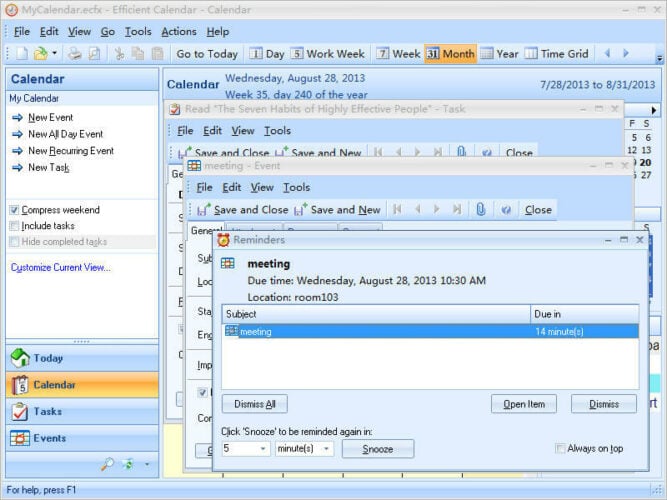
Efficient Calendar will impress you with its intuitive interface. You will find the most important features you need in this type of tool on the left side of the dashboard.
The calendar, tasks, or events are easily accessible. You also have an assistant-like tool that pops up so you can select the dates of your planned events.
The app helps you prioritize your tasks in order to simplify the decision-making process, especially during working hours.
This calendar allows you to invite others to join your events and to manage their acceptance. You also can add documents and files to your meeting events, to have them handy at any time.
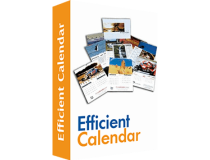
Efficient Calendar
Stay efficient and have all your meetings, files, and contact at your fingertips with this calendar app.
Time Doctor – Best calendar with multiple integrations
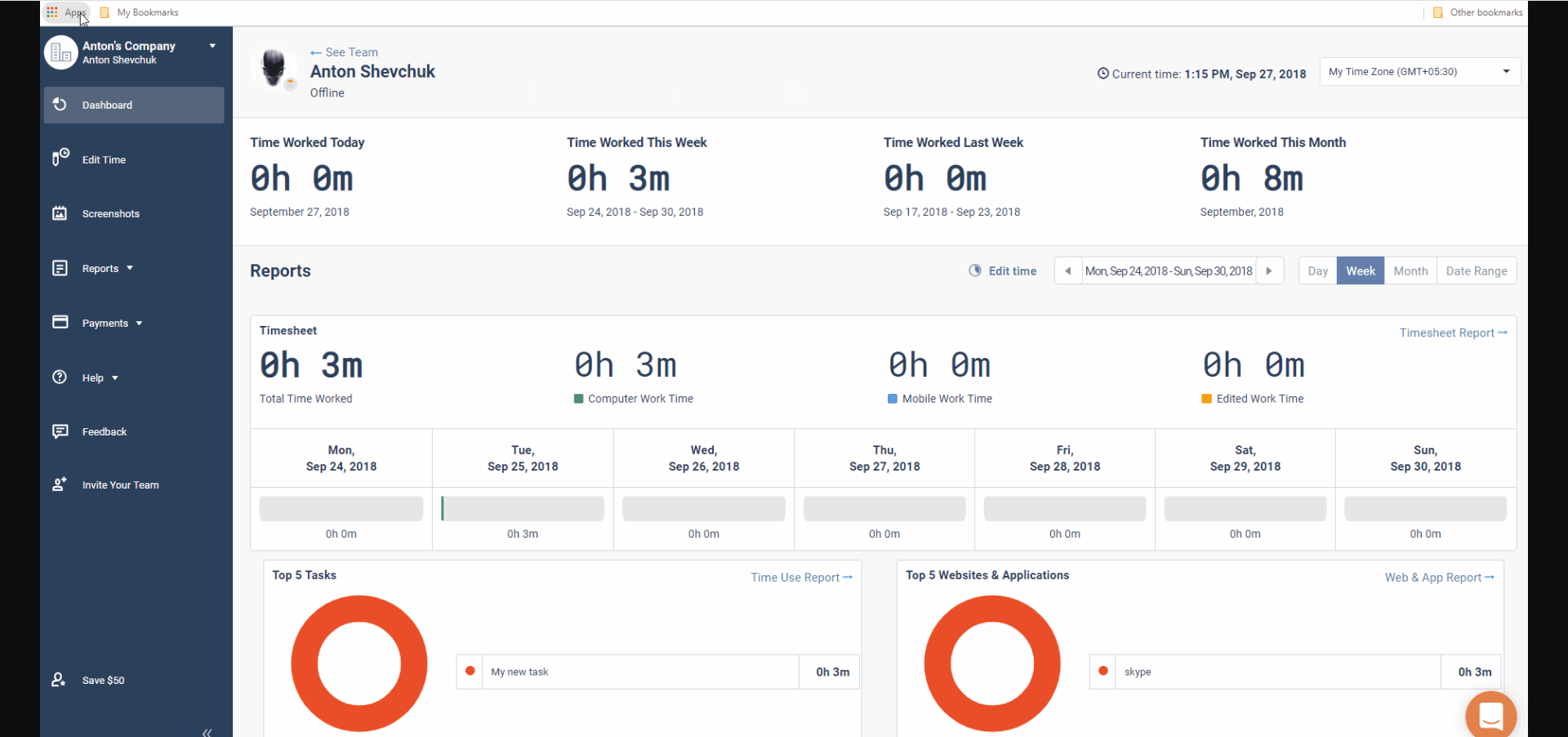
Time Doctor is a very efficient productivity app with CRM functionalities that can be perfect for work-from-home teams. It is primarily used as employee-racking software.
Besides the basic time-tracking capabilities, the app includes distraction alerts or offline tracking tools, to make the most of one’s working hours.
At the same time, a few basic project management features help to bring in one spot actions such as creating tasks, assigning projects, and reviewing progress for each team member.
The app is perfectly integrated with Asana, Google Calendar, Basecamp3, or Wrike, and works on Windows, Mac, Linux, Android, iOS, and Chrome operating systems.
Overall, this might be the perfect app for rigorous businesses with stricter company rules and tight calendars.

Time Doctor
Monitor your team’s working hours, whether online or offline with this fully-featured app.
Todoist – Great app to organize your tasks
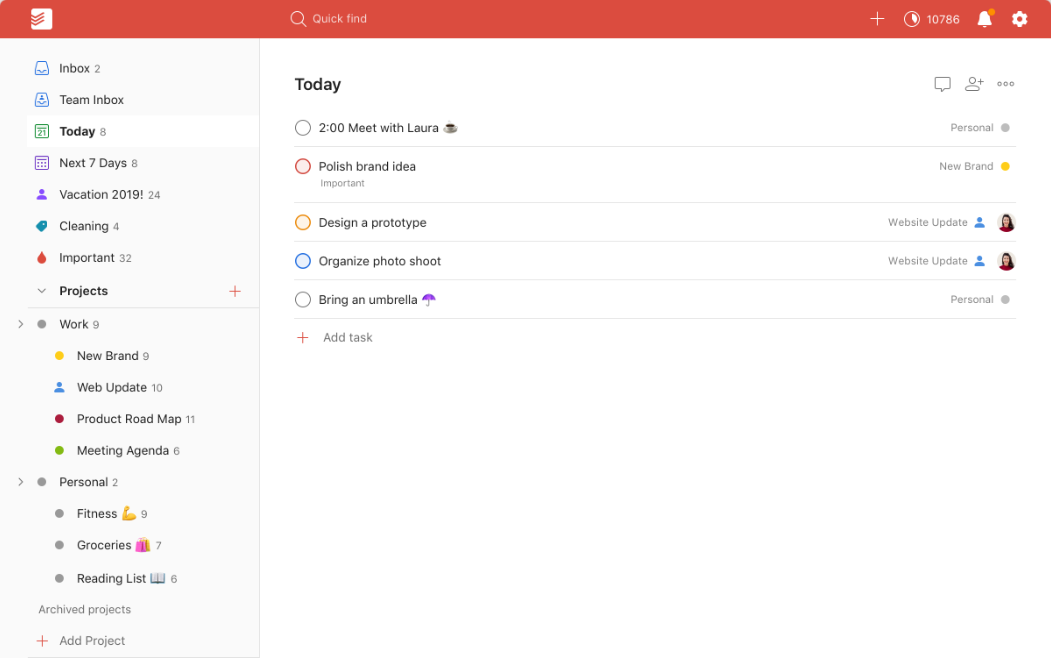
Todoist is not a calendar as you know them. It’s a task schedule and manager but it connects to your calendars and extracts all the events.
However, the magic happens when you transform the tasks into projects and you discover that you can assign them to your team members easily.
You will also be able to organize the tasks in every way possible and create workflows that will surely make your life a lot more organized.
Add labels, set filters, send tasks by email, set dayly and weekly goals and see the list for all the completed to do lists in an instant.
And you will see the complete situation from any device, wherever you are in the world because Todoist is a web-based app.
⇒ Get Todoist
Chronos Calendar – Best graphics calendar

Hailed as one of the most beautiful calendar apps for Windows 10, Chronos Calendar + is stylish and comes with a ton of attractive features.
The unique synchronization between all your calendar accounts is more than welcome. You can even customize the calendar appearance to match your style.
Its clean interface invites you to experience different calendar views and even rich live tile customizations.
Additionally, you can add moon phases and zodiac calendars to the main dashboard, if you’re an astrology fan.
The smart add feature allows you to jot down quick texts when adding new events while the live tile customization allows you to change the background color, font size, as well as the content you want to be displayed.

Chronos Calendar
Get the fanciest calendar with rich live tile customization that syncs with all your other calendars.
One Calendar – Best cross-platform calendar

One Calendar is a smartly dressed app that lets you pull all your calendars under one roof.
Available for Windows and mobile devices, One Calendar is highly customizable and comes with a ton of attractive features.
It offers a central place for you to view all your calendars like Google calendar, Exchange calendar, Live/Outlook calendar, as well as Facebook events.
One Calendar allows you to add, delete, and update appointments with the day, week, month, and year.
Some of its most attractive features include a lock screen, customizable support, live tile, semantic zoom, calendar themes, and an easy search that allows you to quickly search all your appointments.
However, most of these features are available with the premium version.
One Calendar supports multiple languages, and the best part is that you don’t need an Internet connection to view and manage appointments.

One Calendar
Get all your calendars under the same app and keep a great schedule of your activities.
My Calendar – Best simple calendar app
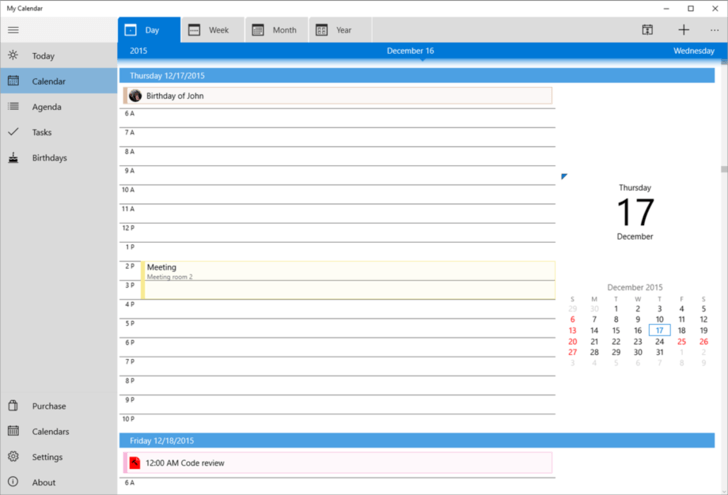
My Calendar is one of the best calendar apps for Windows. The app is highly customizable and comes with a ton of useful features.
You can switch between calendar views, depending on how you prefer to organize your days. For each view, there are several beautifully designed live tiles to choose from.
My Calendar app comes in two versions; free and paid. The free version is ad-supported and comes with great features.
The pro version is ad-free and comes with additional features such as task management, an enhanced internal birthday calendar, and enhanced calendar views.

My Calendar
Organize your day with a simple calendar app that is highly customizable and has a friendly interface.
Power Planner – Best calendar for students
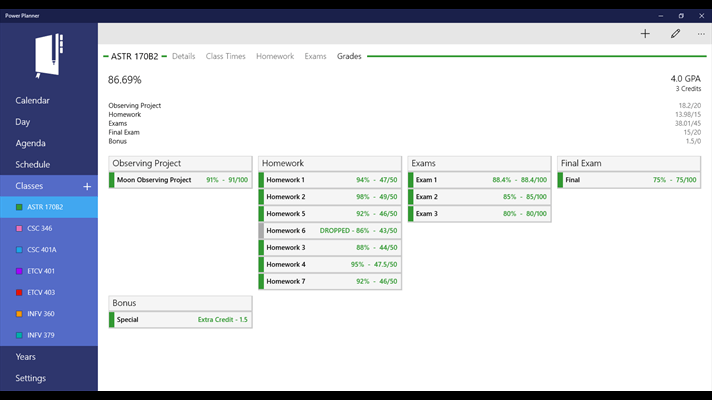
Power planner is the Holy Grail of all calendar apps for students, featuring tools to estimate grades, plan homework hours, and track classes.
With the Power Planner online account, you can manage everything from anywhere, be it on a desktop or on a mobile device.
The calendar also comes with other attractive features such as live tile, online sync, and automatic reminders.
You can even pin a schedule tile that will show you when and where your next class takes place.
The app seamlessly integrates with Outlook calendar and is able to sync everything across different platforms and devices.
Power Planner is available for free (with limitations) but you can upgrade to unlock all the features.

Power Planner
This great app integrates with Outlook and comes with very useful tools for students.
Calendar.com – Best calendar for Teams integration
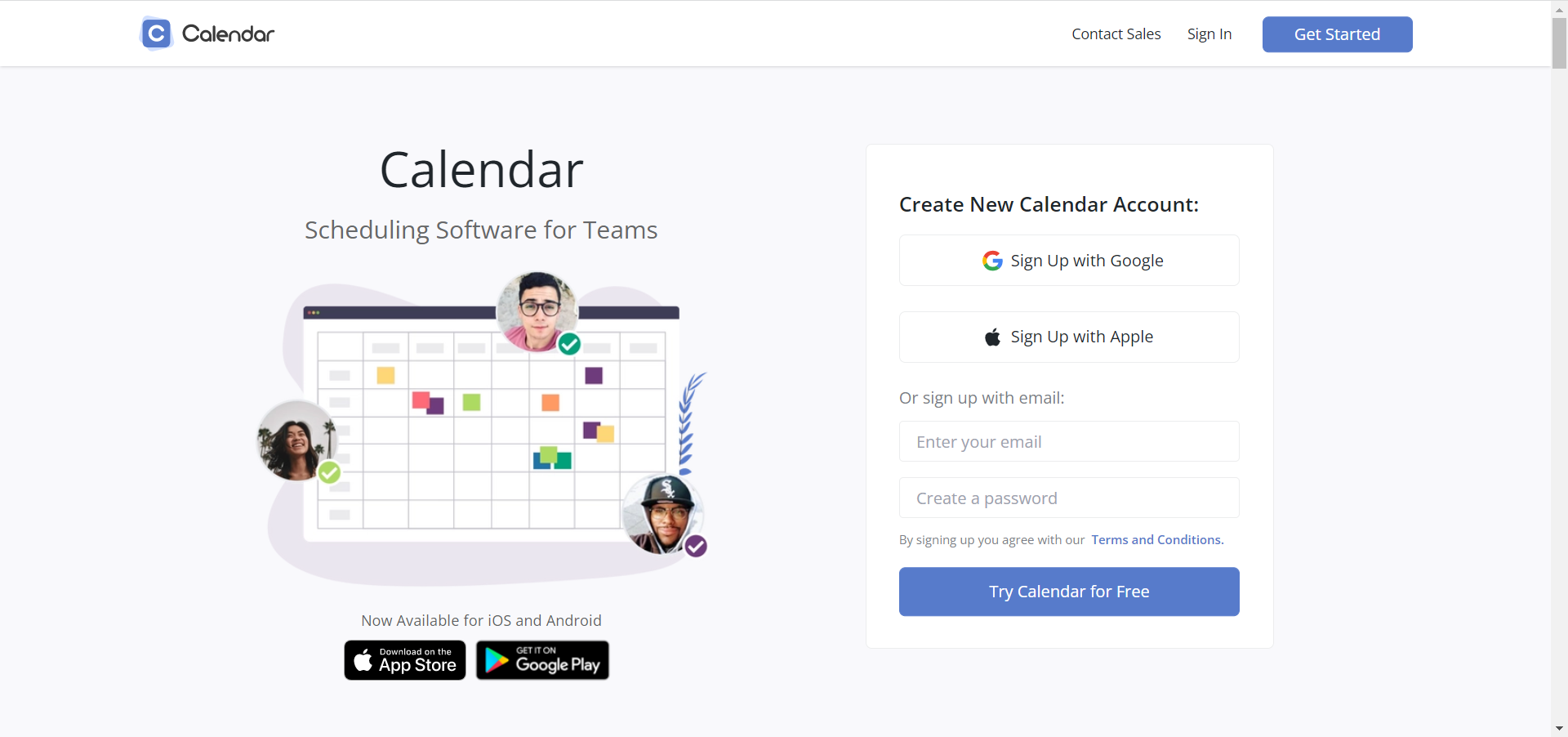
Calendar.com was released in 2009 and since then, it was continuously developed to add new features and integrations.
But most important, it has all the features you need from a calendar app, including scheduling and sharing events.
Some PC issues are hard to tackle, especially when it comes to corrupted repositories or missing Windows files. If you are having troubles fixing an error, your system may be partially broken.
We recommend installing Restoro, a tool that will scan your machine and identify what the fault is.
Click here to download and start repairing.
Moreover, you can embed the calendar on Zapier and Zoom, for instance, and set meetings with other people.
The design of the app is clean, uncluttered and the color-coding will help you separate events for different purposes like work, personal, or study.
If you have more calendars, this tool can integrate up to ten of them and get all the information in a unified dashboard.
Calendar.com comes in three versions, Basic, Standard, and Pro but only the first one is free.
⇒ Get Calendar.com
Google Calendar – Best free calendar for Windows
If you’ve got a Google account, the Calendar app will be right there when you need it and it’s already integrated with your email.
Also, if you are using other Google Workspace apps, Google Calendar will fit right there, integrated with all of them.
In the Google calendar app for Windows, you can set tasks, share them with others on your list of contacts and personalize your calendar with a lot of other add-ons like Zoom, Teams, and a lot more.
Overall, the web app is great because you can use it on any browser and it’s right there on any platform.
And, best of all, it’s very simple to work with because the interface is clean and comprehensive, typical for Google apps.
⇒ Get Google Calendar
Calendly – Best free calendar app for any platform, including Android
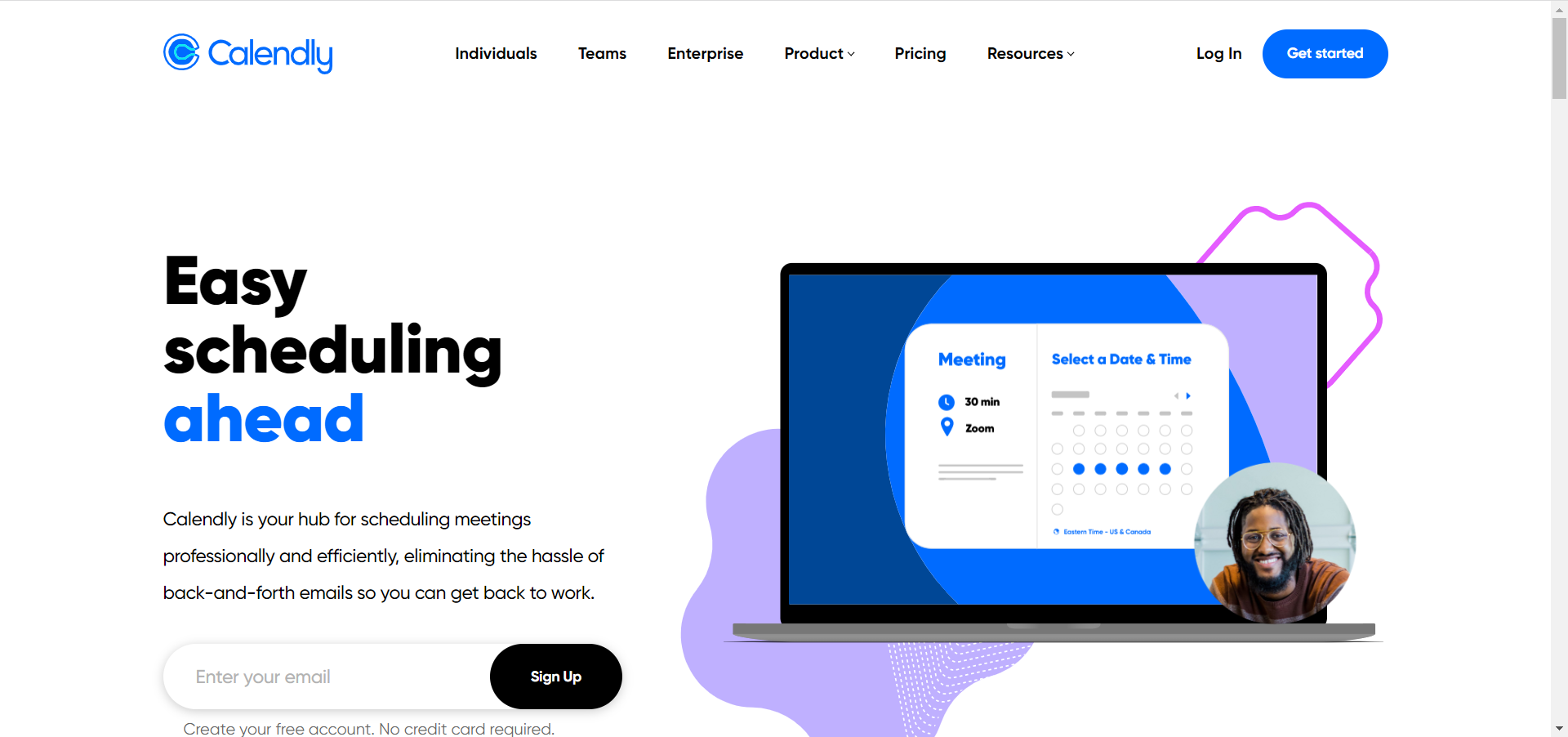
Let’s face it! One of the most important features of a calendar is to schedule appointments and most calendars don’t offer that feature or don’t do it properly.
Calendly is a web app designed exactly for that purpose and it will help you set up meetings professionally, without any problems.
The best feature of this app si that when you make a new appointment, it only offers the times and dates that are free across all your calendars because it syncs with them.
In fact, it does more than that because it offers the attendee more slots, and when they accept, the meeting is already set, without any back-and-forth communication needed.
Then, everything runs on autopilot because the app sends automatic reminders and even thank-you notes so you can keep focusing on what’s important.
The app is free for personal usage but for the Enterprise version, you will need to apply for a plan.
⇒ Get Calendly
Lightning Calendar – Great free calendar included in an email client
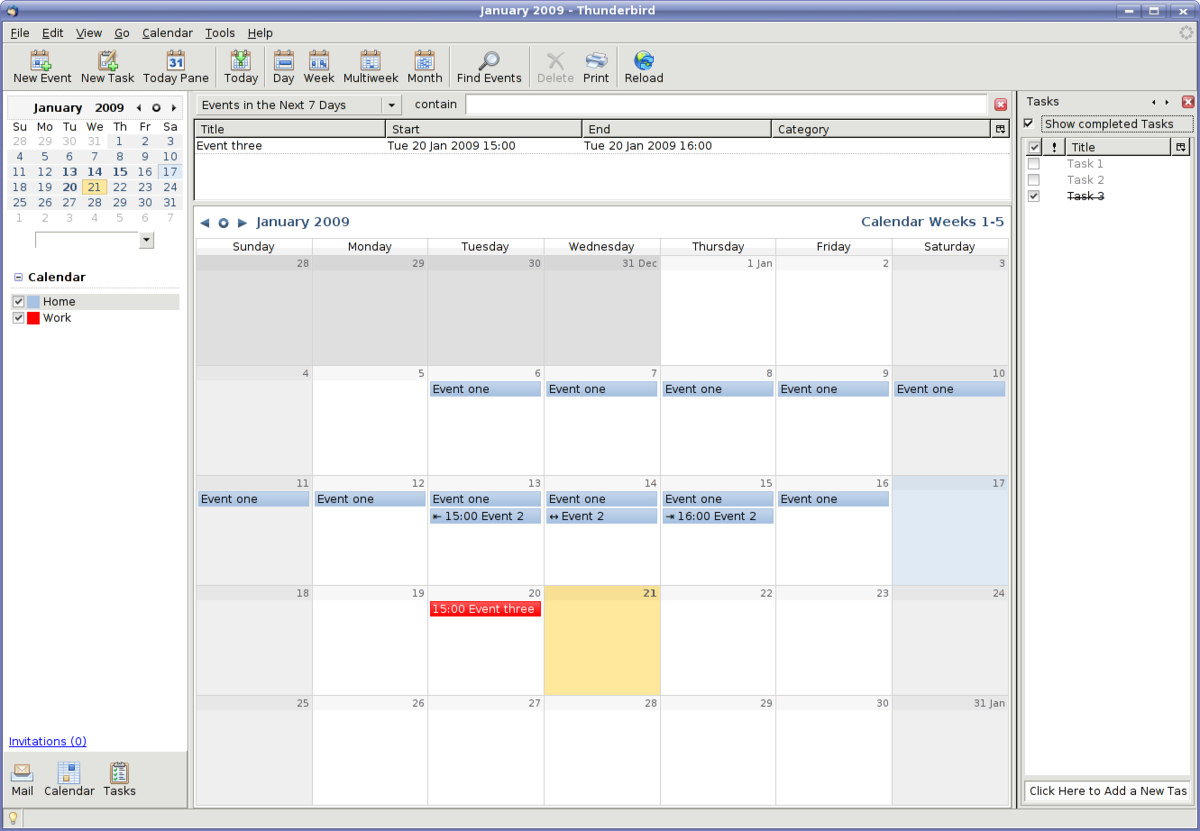
If you’re using the Thunderbird app as your email client, you already know that it comes with the built-in Lightning Calendar.
Unfortunately, it is not available as a separate app so if you’re using a better email client, this calendar is not for you.
However, if you want to make the change, the built-in feature is great for managing multiple calendars, creating daily tasks, inviting friends to events, and subscribing to public calendars.
The user interface is very straightforward and friendly so you will get the hang of it pretty quickly.
⇒ Get Lightning Calendar
- Best calendar apps for Windows 11
- Calendar widget not working in Windows 11? Apply these fixes
- Best photo calendar software to download [Windows + Mac]
SavvyCal – Best meeting scheduling calendar
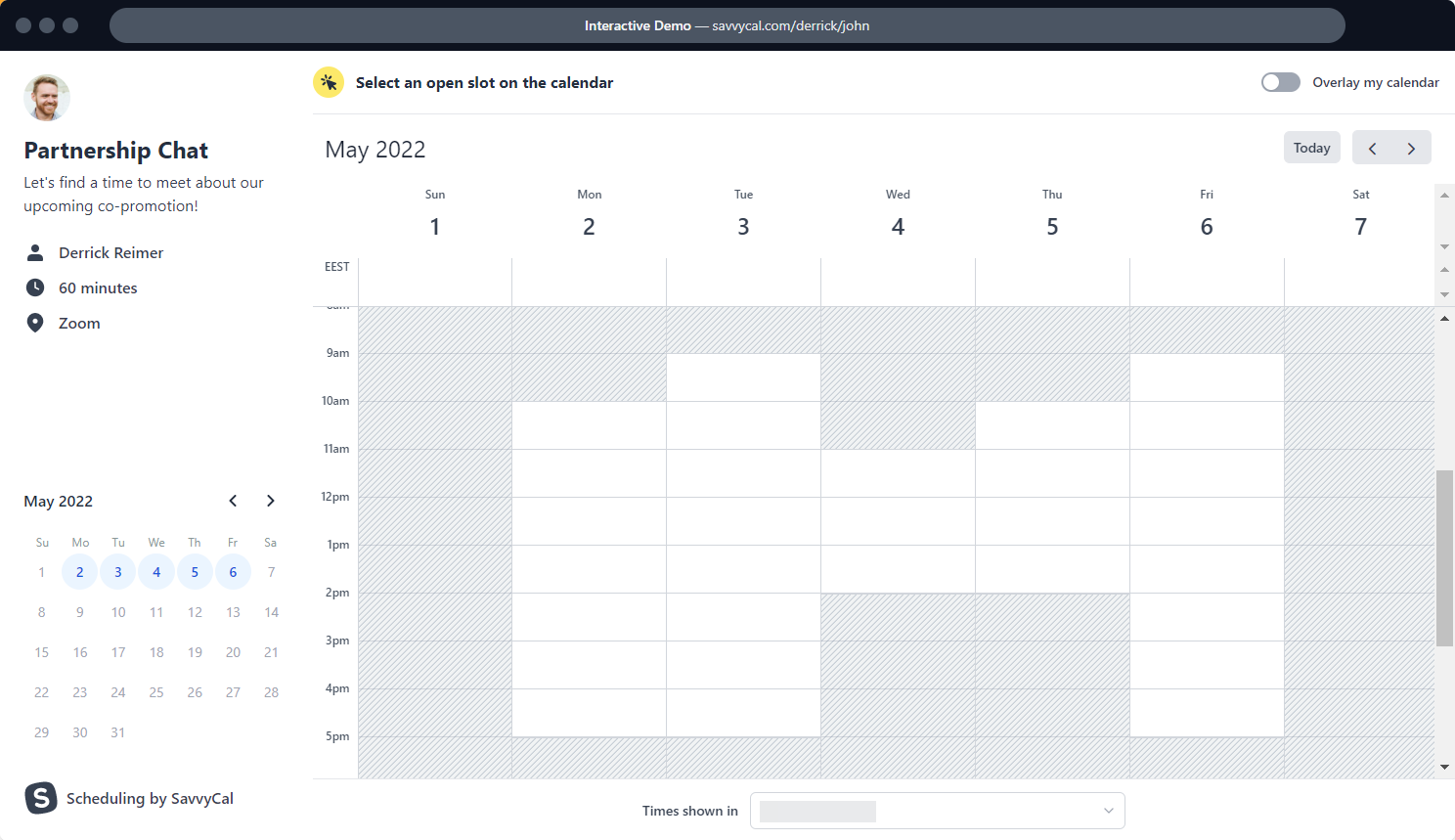
SavvyCal is not just a calendar, but a great app to access all your calendars and set up meetings easily, without any communication issues.
The web app allows the attendee to overlay their calendar on top of yours to find mutual free time for the meeting.
You will also be able to make team schedules with just a few clicks and add the teammates in a blick of an eye.
And if you’re a busy person, you should avoid overbooking. SavvyCal helps you with that by setting limits for how many meetings can be booked in a set time period.
⇒ Get SavvyCal
My Study Life – Best web-app for students
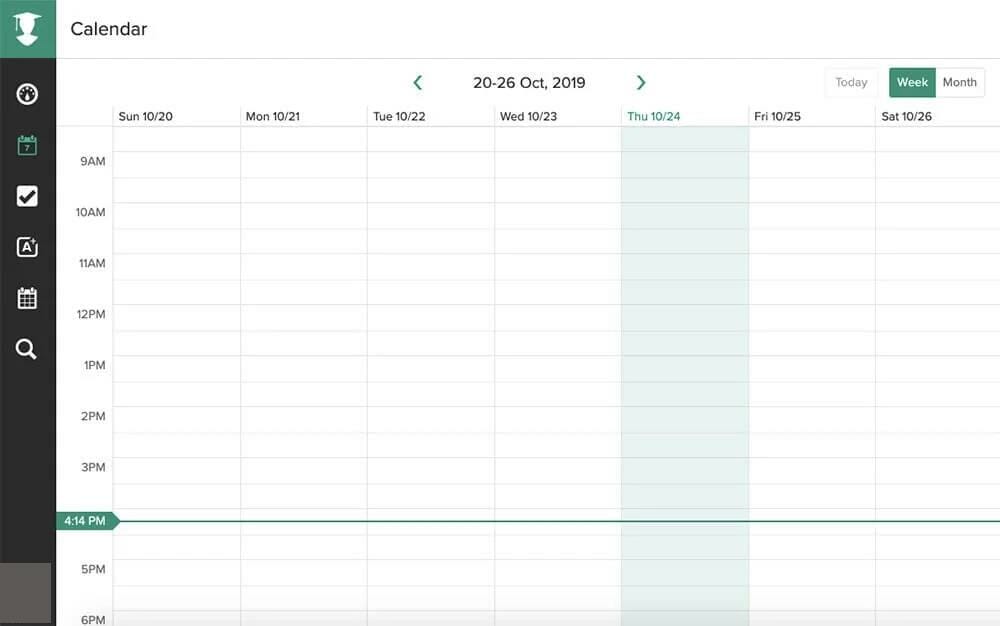
Most calendars are targeted at professionals, managers with busy schedules, and so on but students also have complicated timetables and My Study Life is dedicated to them.
So, this app comes with scheduling features to accommodate your classes but also with your free time or extracurricular work.
And yes, there is a dedicated section to schedule your exams and you can set notifications so you don’t miss any of them and prepare in advance.
The best part about My Study Life is that you can access it on any device because it’s web-based and it also works offline.
⇒ Get My Study Life
Cal.com – Best free calendar for anyone
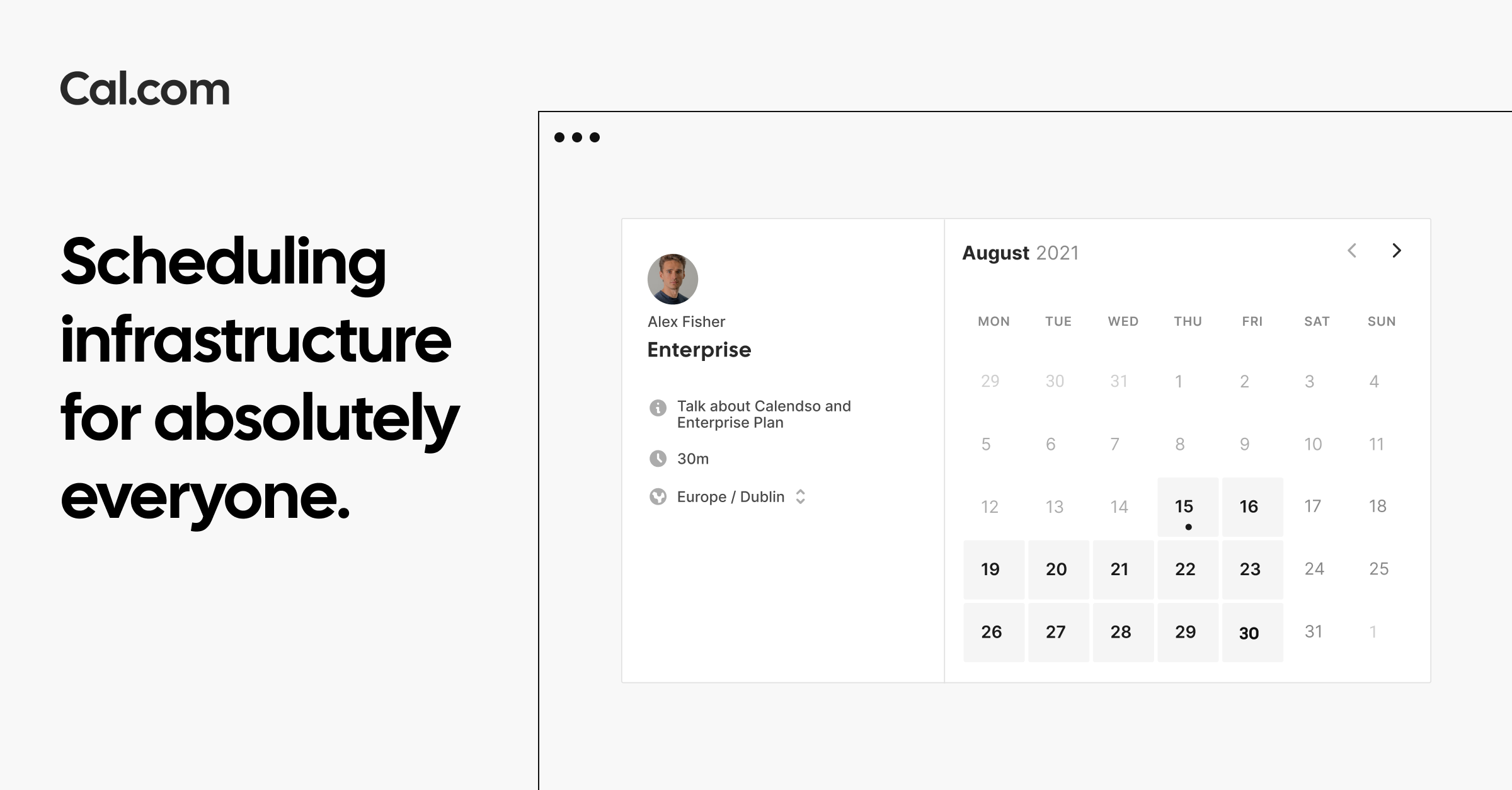
Cal.com is another web app that reads all the events from your existing calendars to help you schedule tasks and meetings without double booking.
Then again, with this tool, you create templates for the events you schedule regularly with availability, locations, and then control how and when you get booked.
If you’re working for a website, it’s easy to share your personal link to simplify the process of booking a meeting at a time that works for both of you.
The app has a very simple user interface, available for access on any device, thus it can be used by anyone without any training or further explanations.
⇒ Get Cal.com
Morgen – Most complex calendar
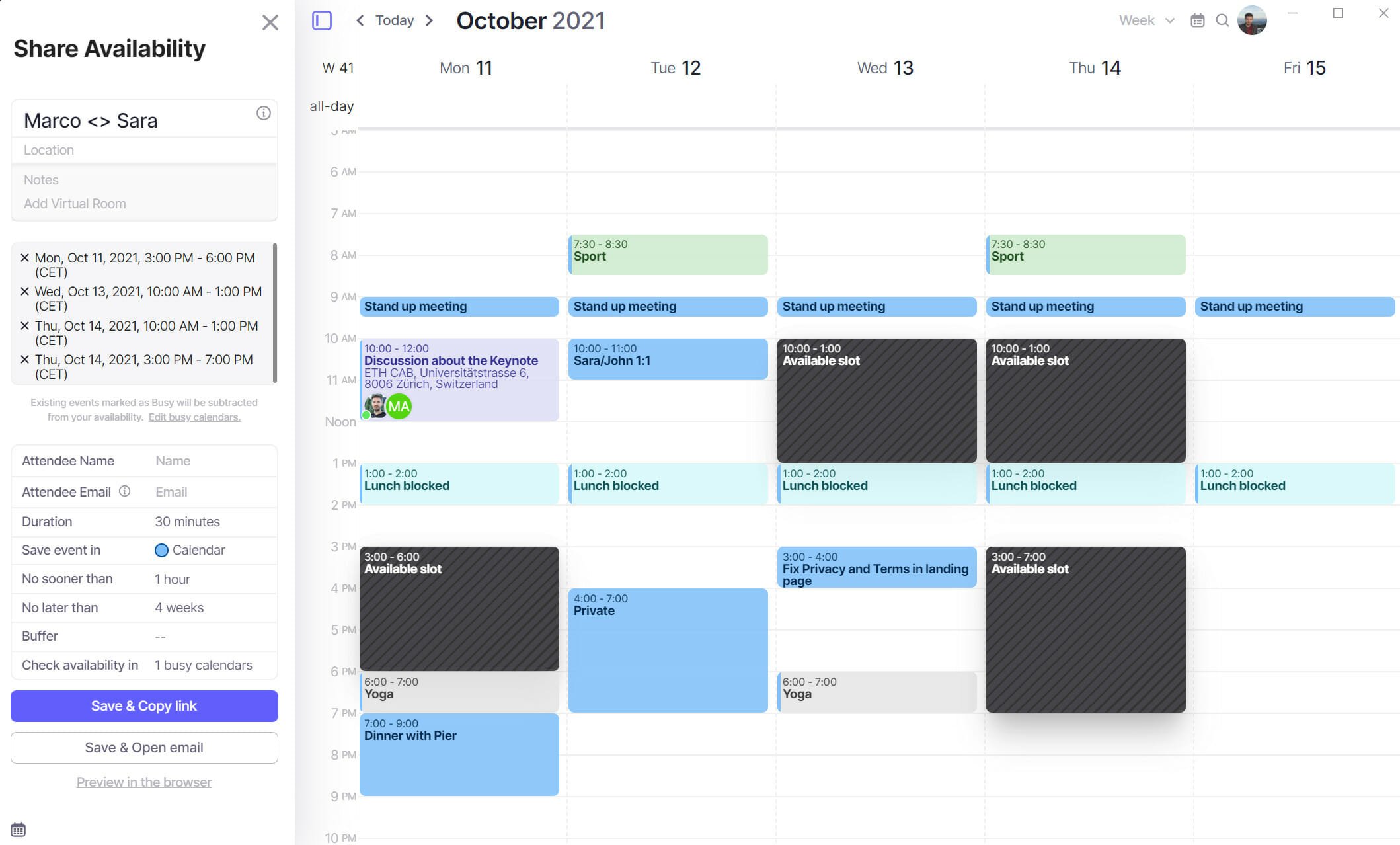
If you need a simple, yet complex calendar app, Morgen can really do the trick whether you want it for personal or professional usage.
The best part is that it integrates with all your other calendars such as the one from Outlook, Google, Exchange, and even CalDAV.
Having all calendars in one place will then allow you to organize your tasks and schedules without double booking.
It’s not a web app but it works on Windows, MacOS, and even Linux to get everything synchronized on any system.
The app is free and doesn’t show any ads that might disturb you during the usage so you should at least try it.
⇒ Get Morgen
These are the best calendar apps for Windows 10 and 11 in both appearance and features. They also integrate well with your other calendars, allowing you to view them all from one central console.
Some of the apps on our list don’t even need you to download anything because they are cloud-based and can be accessed on any device with a browser and Internet connection.
We hope that this article gave you an insight into the best calendar app for your Windows devices and you were able to opt for the most relevant for your needs.
And while you organize your scheduling, take a look at our list with the best cross-platform Grocery List apps to help you shopping.
Did you try any of the calendar apps above? Tell us all about your experience by using the dedicated comments section below.
Newsletter
by Madalina Dinita
Madalina has been a Windows fan ever since she got her hands on her first Windows XP computer. She is interested in all things technology, especially emerging technologies… read more
Updated on May 10, 2022
- The Windows Calendar app is decent, but it doesn’t have the advanced options offered by the dedicated third-party tools.
- While looking for good calendar software, you need to consider features like task management and meeting scheduling.
- Some of the solutions presented below are cloud-based so you will be able to access them from anywhere, on almost any device.
Windows 10 & 11 are great operating systems and they come with a pack of useful features, one of them being the Calendar app.
While the native Windows Calendar serves its purpose well, some of us may want more customization options and extra features. Others may want it simpler, perhaps with striking looks and fancy live tiles.
Whatever the case, there are a lot of calendar apps for Windows to choose from out there.
What Microsoft app is best for calendars?
Although Windows comes with its own Calendar app, it has basic features and it’s not as advanced as the third-party apps.
However, if you really want a Microsoft calendar app, the best is the one included in the Outlook email client.
We didn’t include it in our list below because it’s so popular that everyone knows already about its features.
However, we did research the market and outlined the best ones, which come with additional options, are highly customizable, and offer various view options.
Some of these apps are available on Windows PC as well as on mobile devices, giving you all the flexibility you need in and out of the office.
In this article, we will discuss the best calendar apps for Windows 10 and 11 that give you extra options to play with.
Which are the best Windows 10 & 11 calendar apps?
Efficient Calendar – Best for corporate usage
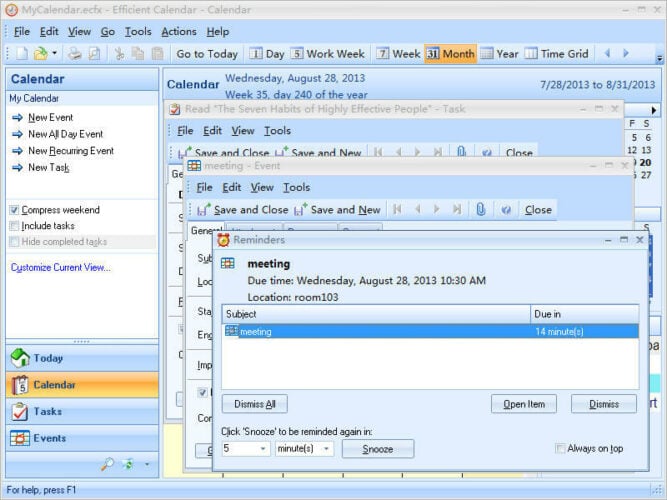
Efficient Calendar will impress you with its intuitive interface. You will find the most important features you need in this type of tool on the left side of the dashboard.
The calendar, tasks, or events are easily accessible. You also have an assistant-like tool that pops up so you can select the dates of your planned events.
The app helps you prioritize your tasks in order to simplify the decision-making process, especially during working hours.
This calendar allows you to invite others to join your events and to manage their acceptance. You also can add documents and files to your meeting events, to have them handy at any time.
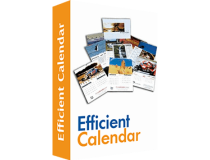
Efficient Calendar
Stay efficient and have all your meetings, files, and contact at your fingertips with this calendar app.
Time Doctor – Best calendar with multiple integrations
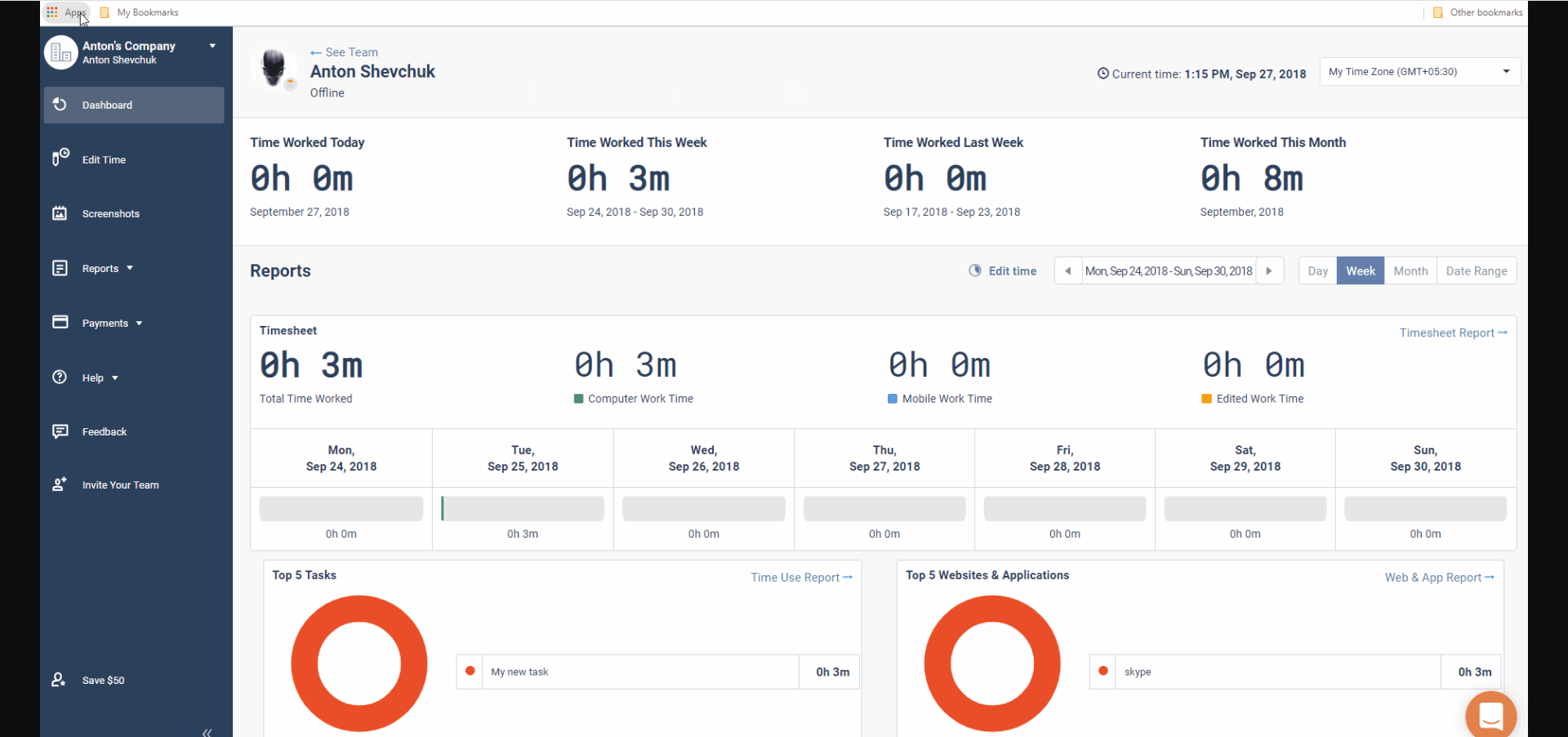
Time Doctor is a very efficient productivity app with CRM functionalities that can be perfect for work-from-home teams. It is primarily used as employee-racking software.
Besides the basic time-tracking capabilities, the app includes distraction alerts or offline tracking tools, to make the most of one’s working hours.
At the same time, a few basic project management features help to bring in one spot actions such as creating tasks, assigning projects, and reviewing progress for each team member.
The app is perfectly integrated with Asana, Google Calendar, Basecamp3, or Wrike, and works on Windows, Mac, Linux, Android, iOS, and Chrome operating systems.
Overall, this might be the perfect app for rigorous businesses with stricter company rules and tight calendars.

Time Doctor
Monitor your team’s working hours, whether online or offline with this fully-featured app.
Todoist – Great app to organize your tasks
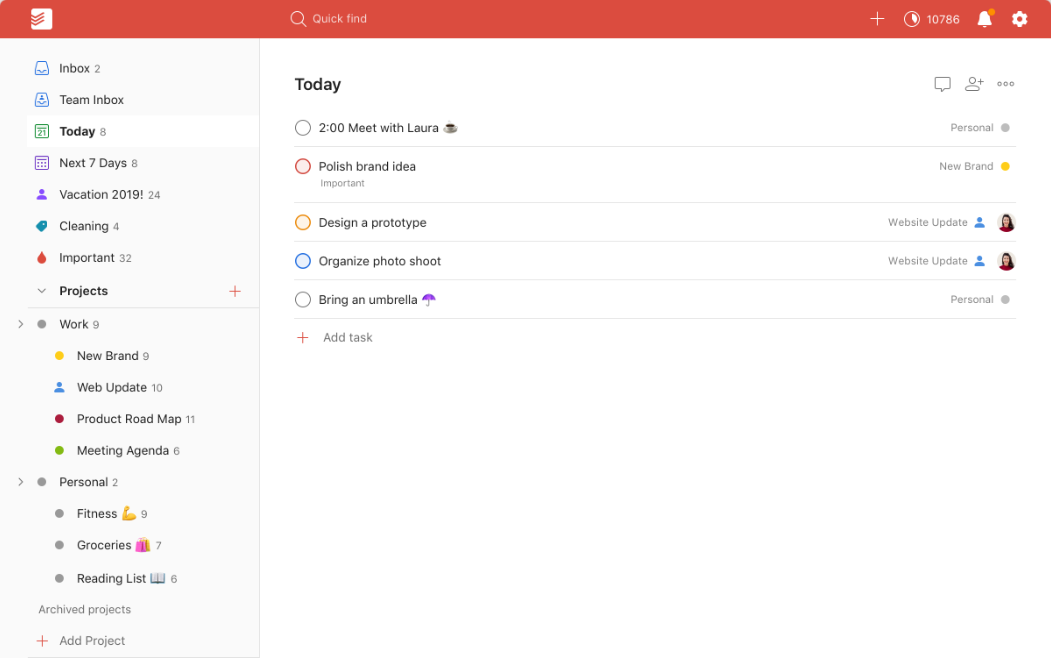
Todoist is not a calendar as you know them. It’s a task schedule and manager but it connects to your calendars and extracts all the events.
However, the magic happens when you transform the tasks into projects and you discover that you can assign them to your team members easily.
You will also be able to organize the tasks in every way possible and create workflows that will surely make your life a lot more organized.
Add labels, set filters, send tasks by email, set dayly and weekly goals and see the list for all the completed to do lists in an instant.
And you will see the complete situation from any device, wherever you are in the world because Todoist is a web-based app.
⇒ Get Todoist
Chronos Calendar – Best graphics calendar

Hailed as one of the most beautiful calendar apps for Windows 10, Chronos Calendar + is stylish and comes with a ton of attractive features.
The unique synchronization between all your calendar accounts is more than welcome. You can even customize the calendar appearance to match your style.
Its clean interface invites you to experience different calendar views and even rich live tile customizations.
Additionally, you can add moon phases and zodiac calendars to the main dashboard, if you’re an astrology fan.
The smart add feature allows you to jot down quick texts when adding new events while the live tile customization allows you to change the background color, font size, as well as the content you want to be displayed.

Chronos Calendar
Get the fanciest calendar with rich live tile customization that syncs with all your other calendars.
One Calendar – Best cross-platform calendar

One Calendar is a smartly dressed app that lets you pull all your calendars under one roof.
Available for Windows and mobile devices, One Calendar is highly customizable and comes with a ton of attractive features.
It offers a central place for you to view all your calendars like Google calendar, Exchange calendar, Live/Outlook calendar, as well as Facebook events.
One Calendar allows you to add, delete, and update appointments with the day, week, month, and year.
Some of its most attractive features include a lock screen, customizable support, live tile, semantic zoom, calendar themes, and an easy search that allows you to quickly search all your appointments.
However, most of these features are available with the premium version.
One Calendar supports multiple languages, and the best part is that you don’t need an Internet connection to view and manage appointments.

One Calendar
Get all your calendars under the same app and keep a great schedule of your activities.
My Calendar – Best simple calendar app
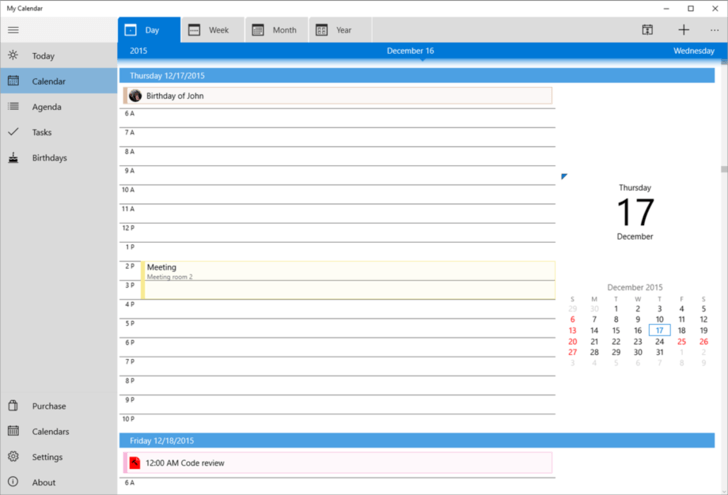
My Calendar is one of the best calendar apps for Windows. The app is highly customizable and comes with a ton of useful features.
You can switch between calendar views, depending on how you prefer to organize your days. For each view, there are several beautifully designed live tiles to choose from.
My Calendar app comes in two versions; free and paid. The free version is ad-supported and comes with great features.
The pro version is ad-free and comes with additional features such as task management, an enhanced internal birthday calendar, and enhanced calendar views.

My Calendar
Organize your day with a simple calendar app that is highly customizable and has a friendly interface.
Power Planner – Best calendar for students
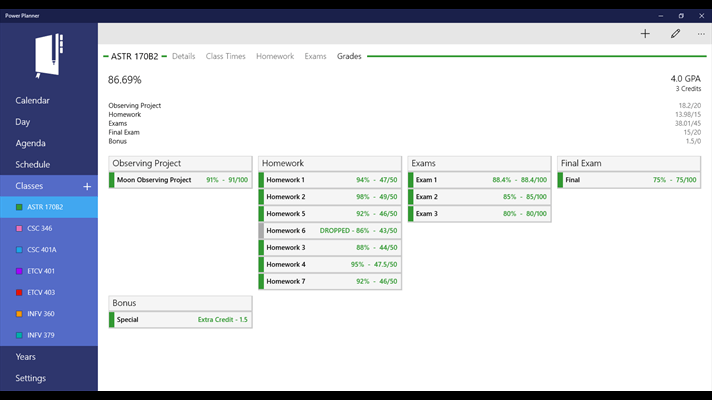
Power planner is the Holy Grail of all calendar apps for students, featuring tools to estimate grades, plan homework hours, and track classes.
With the Power Planner online account, you can manage everything from anywhere, be it on a desktop or on a mobile device.
The calendar also comes with other attractive features such as live tile, online sync, and automatic reminders.
You can even pin a schedule tile that will show you when and where your next class takes place.
The app seamlessly integrates with Outlook calendar and is able to sync everything across different platforms and devices.
Power Planner is available for free (with limitations) but you can upgrade to unlock all the features.

Power Planner
This great app integrates with Outlook and comes with very useful tools for students.
Calendar.com – Best calendar for Teams integration
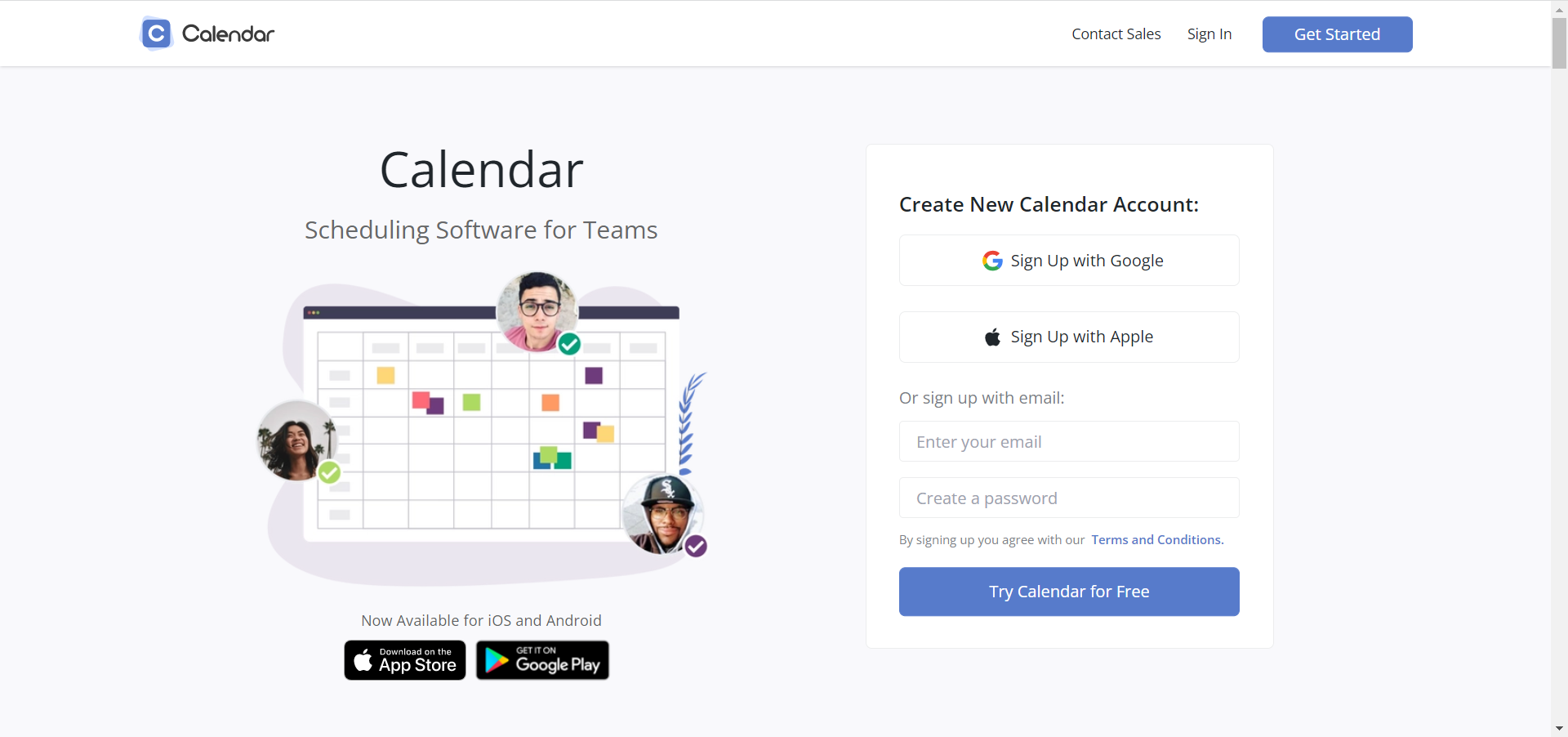
Calendar.com was released in 2009 and since then, it was continuously developed to add new features and integrations.
But most important, it has all the features you need from a calendar app, including scheduling and sharing events.
Some PC issues are hard to tackle, especially when it comes to corrupted repositories or missing Windows files. If you are having troubles fixing an error, your system may be partially broken.
We recommend installing Restoro, a tool that will scan your machine and identify what the fault is.
Click here to download and start repairing.
Moreover, you can embed the calendar on Zapier and Zoom, for instance, and set meetings with other people.
The design of the app is clean, uncluttered and the color-coding will help you separate events for different purposes like work, personal, or study.
If you have more calendars, this tool can integrate up to ten of them and get all the information in a unified dashboard.
Calendar.com comes in three versions, Basic, Standard, and Pro but only the first one is free.
⇒ Get Calendar.com
Google Calendar – Best free calendar for Windows
If you’ve got a Google account, the Calendar app will be right there when you need it and it’s already integrated with your email.
Also, if you are using other Google Workspace apps, Google Calendar will fit right there, integrated with all of them.
In the Google calendar app for Windows, you can set tasks, share them with others on your list of contacts and personalize your calendar with a lot of other add-ons like Zoom, Teams, and a lot more.
Overall, the web app is great because you can use it on any browser and it’s right there on any platform.
And, best of all, it’s very simple to work with because the interface is clean and comprehensive, typical for Google apps.
⇒ Get Google Calendar
Calendly – Best free calendar app for any platform, including Android
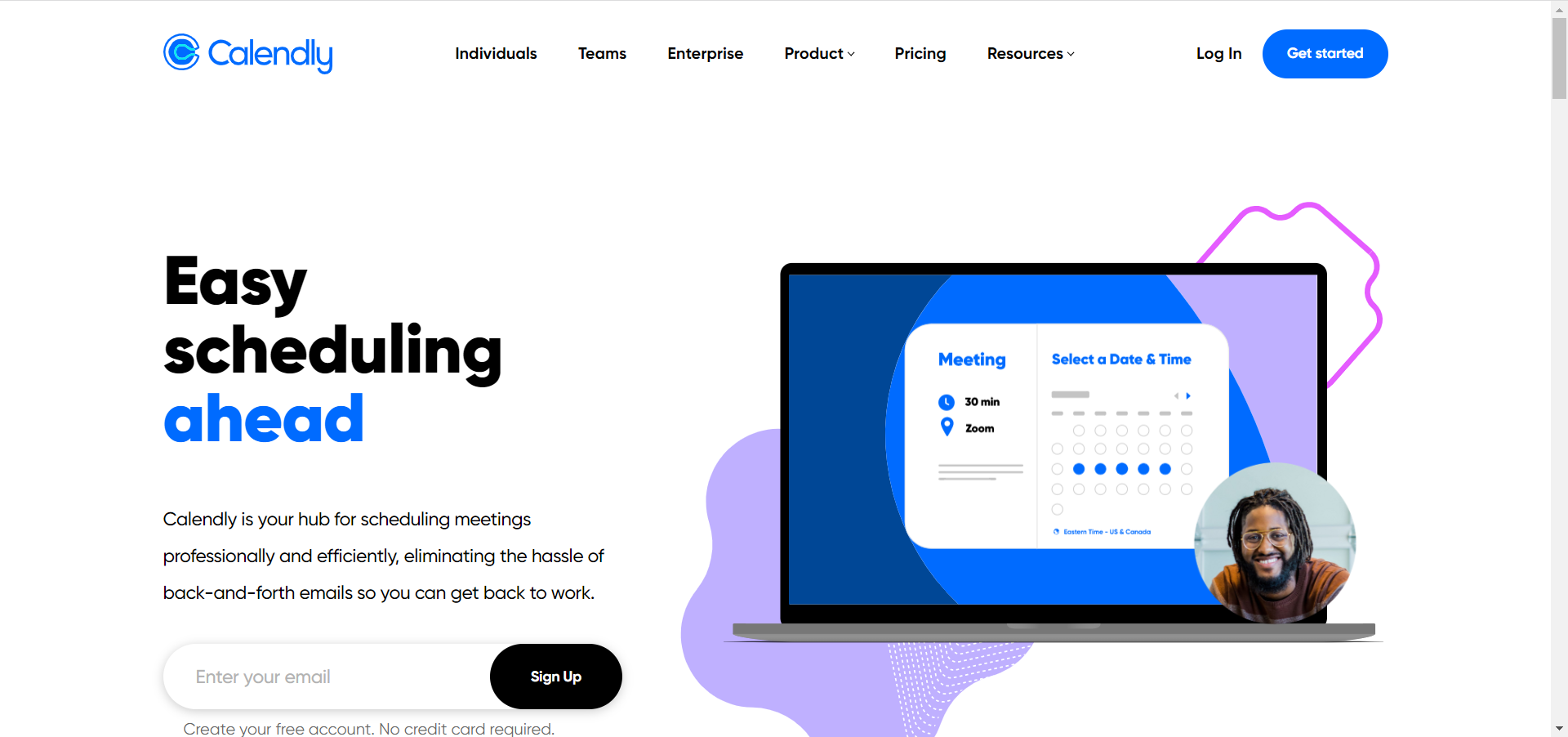
Let’s face it! One of the most important features of a calendar is to schedule appointments and most calendars don’t offer that feature or don’t do it properly.
Calendly is a web app designed exactly for that purpose and it will help you set up meetings professionally, without any problems.
The best feature of this app si that when you make a new appointment, it only offers the times and dates that are free across all your calendars because it syncs with them.
In fact, it does more than that because it offers the attendee more slots, and when they accept, the meeting is already set, without any back-and-forth communication needed.
Then, everything runs on autopilot because the app sends automatic reminders and even thank-you notes so you can keep focusing on what’s important.
The app is free for personal usage but for the Enterprise version, you will need to apply for a plan.
⇒ Get Calendly
Lightning Calendar – Great free calendar included in an email client
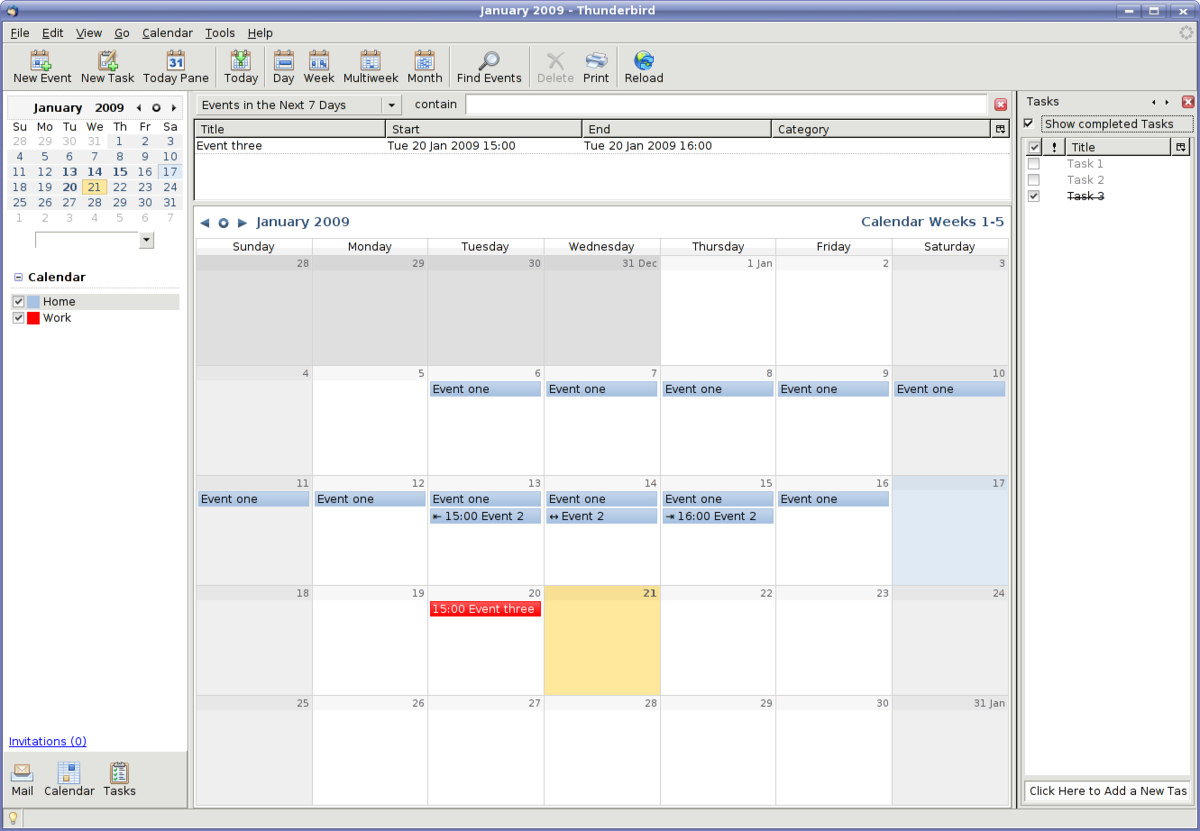
If you’re using the Thunderbird app as your email client, you already know that it comes with the built-in Lightning Calendar.
Unfortunately, it is not available as a separate app so if you’re using a better email client, this calendar is not for you.
However, if you want to make the change, the built-in feature is great for managing multiple calendars, creating daily tasks, inviting friends to events, and subscribing to public calendars.
The user interface is very straightforward and friendly so you will get the hang of it pretty quickly.
⇒ Get Lightning Calendar
- Best calendar apps for Windows 11
- Calendar widget not working in Windows 11? Apply these fixes
- Best photo calendar software to download [Windows + Mac]
SavvyCal – Best meeting scheduling calendar
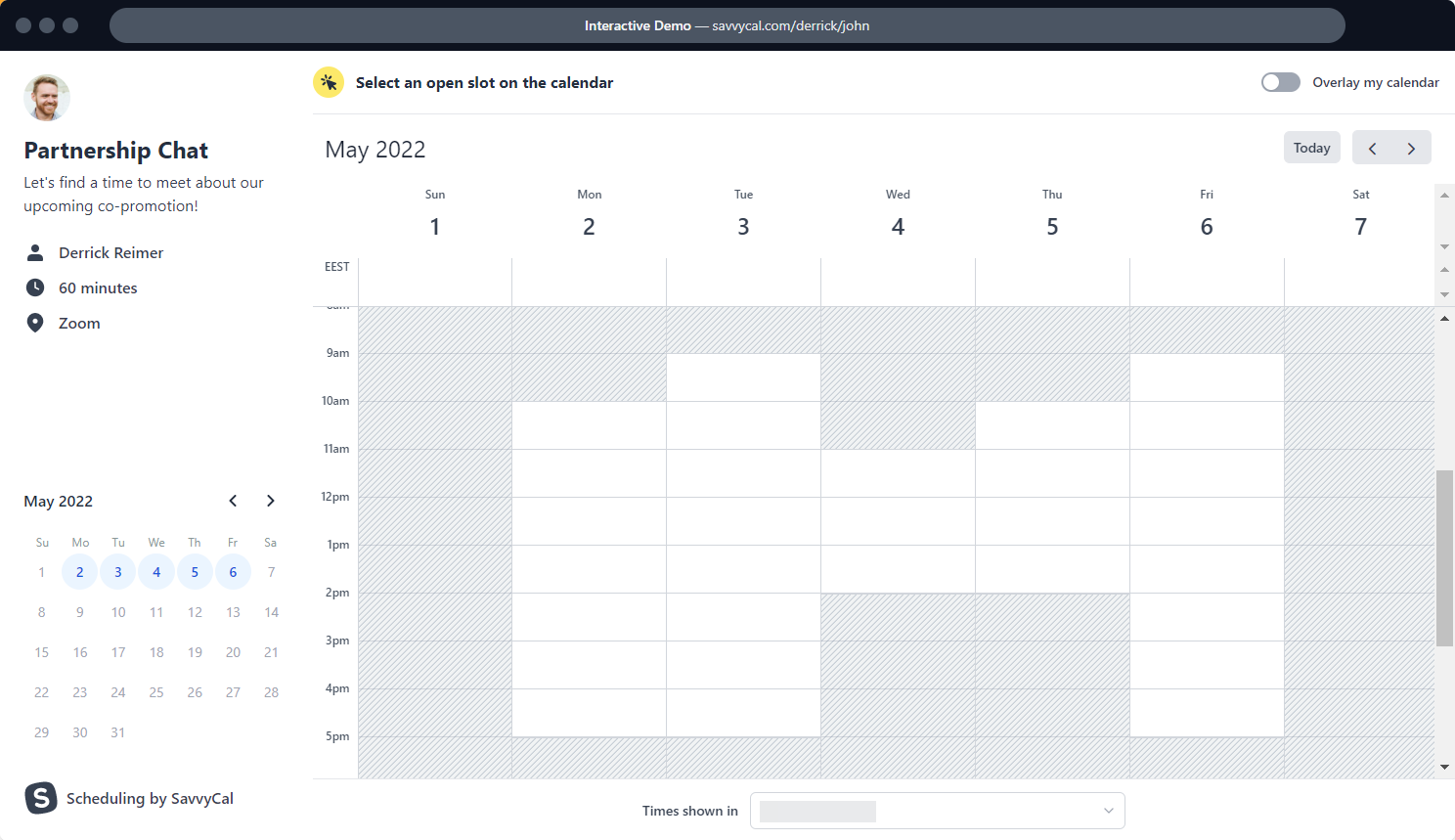
SavvyCal is not just a calendar, but a great app to access all your calendars and set up meetings easily, without any communication issues.
The web app allows the attendee to overlay their calendar on top of yours to find mutual free time for the meeting.
You will also be able to make team schedules with just a few clicks and add the teammates in a blick of an eye.
And if you’re a busy person, you should avoid overbooking. SavvyCal helps you with that by setting limits for how many meetings can be booked in a set time period.
⇒ Get SavvyCal
My Study Life – Best web-app for students
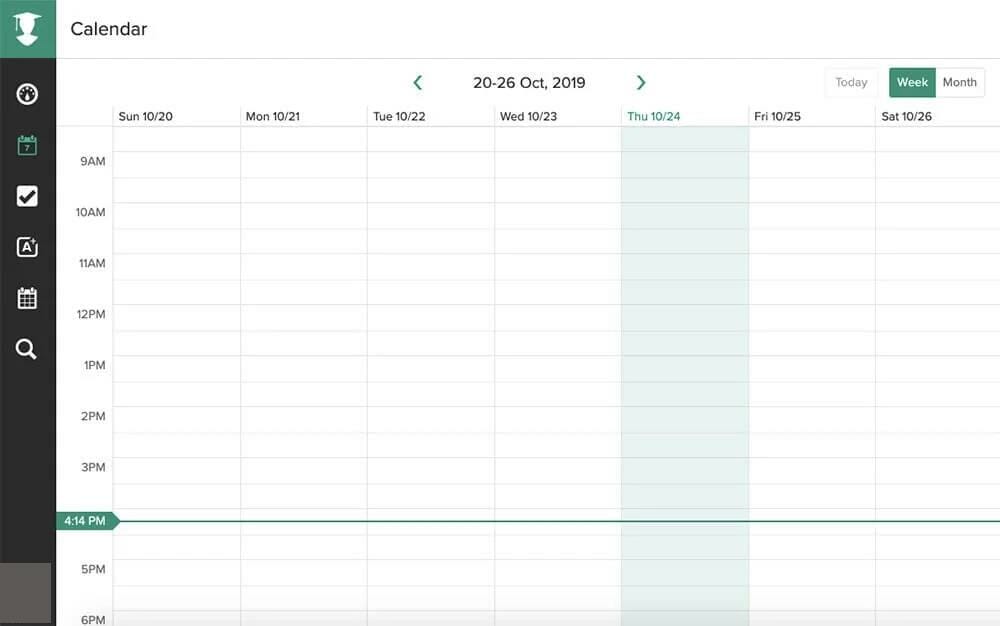
Most calendars are targeted at professionals, managers with busy schedules, and so on but students also have complicated timetables and My Study Life is dedicated to them.
So, this app comes with scheduling features to accommodate your classes but also with your free time or extracurricular work.
And yes, there is a dedicated section to schedule your exams and you can set notifications so you don’t miss any of them and prepare in advance.
The best part about My Study Life is that you can access it on any device because it’s web-based and it also works offline.
⇒ Get My Study Life
Cal.com – Best free calendar for anyone
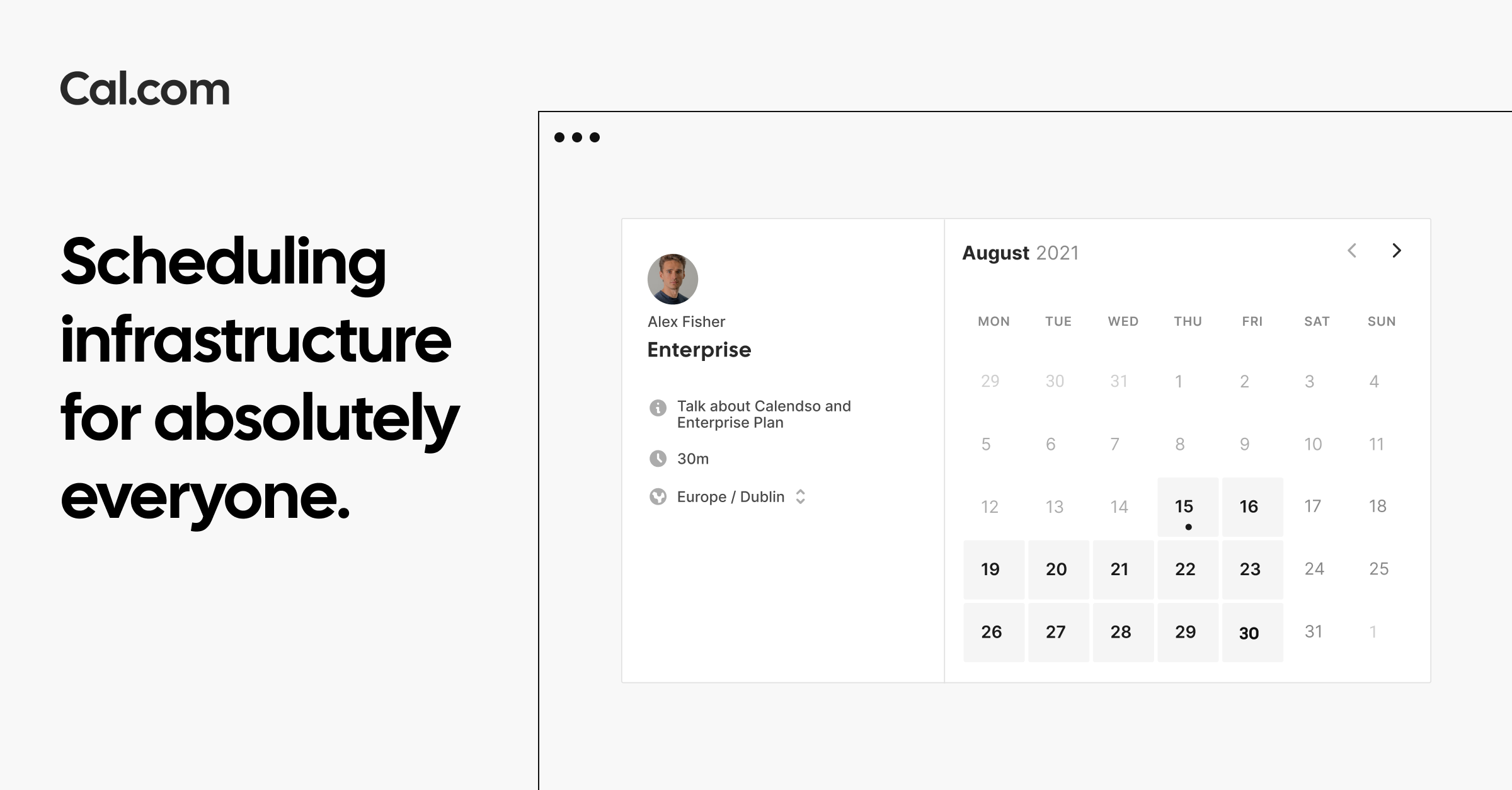
Cal.com is another web app that reads all the events from your existing calendars to help you schedule tasks and meetings without double booking.
Then again, with this tool, you create templates for the events you schedule regularly with availability, locations, and then control how and when you get booked.
If you’re working for a website, it’s easy to share your personal link to simplify the process of booking a meeting at a time that works for both of you.
The app has a very simple user interface, available for access on any device, thus it can be used by anyone without any training or further explanations.
⇒ Get Cal.com
Morgen – Most complex calendar
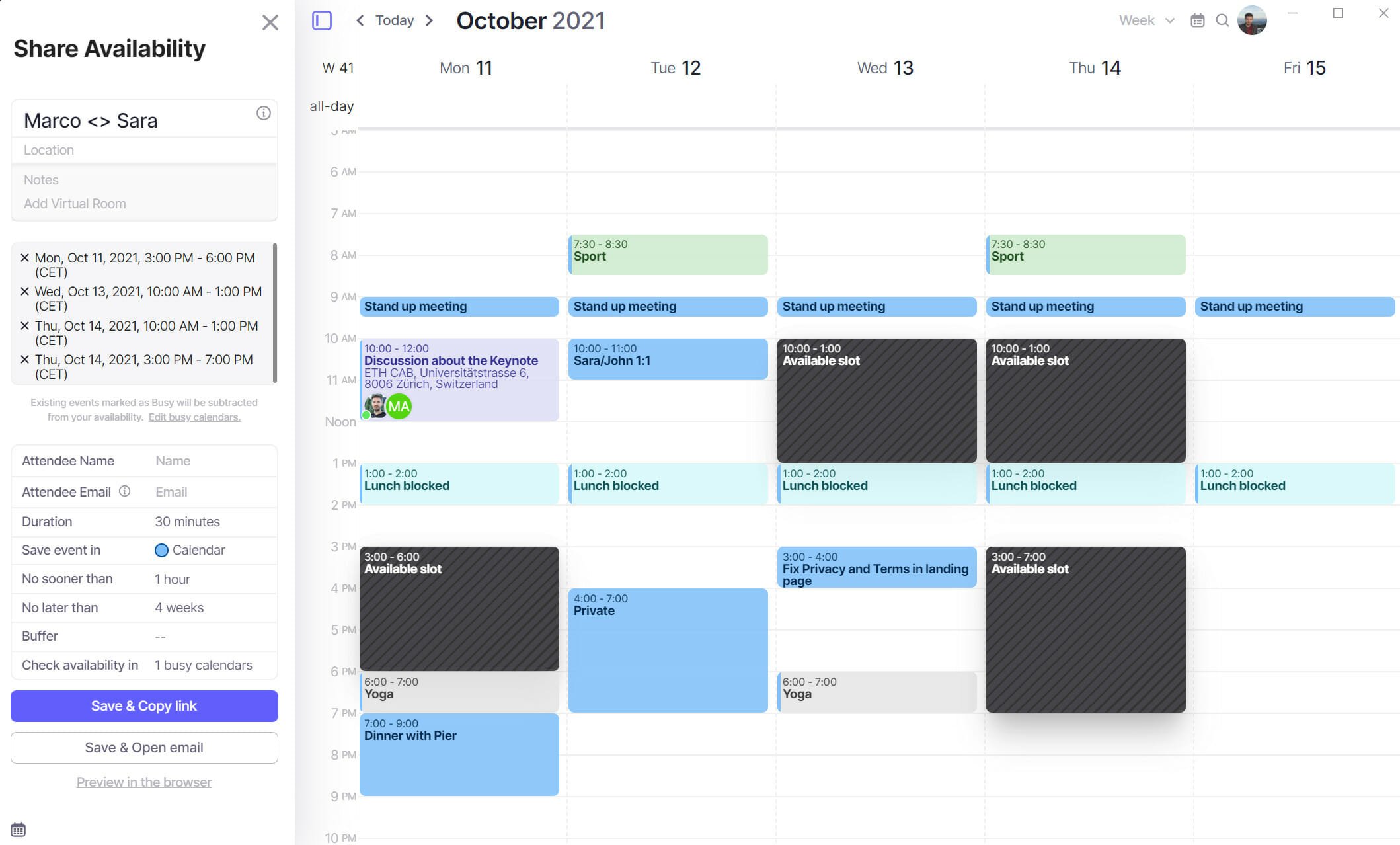
If you need a simple, yet complex calendar app, Morgen can really do the trick whether you want it for personal or professional usage.
The best part is that it integrates with all your other calendars such as the one from Outlook, Google, Exchange, and even CalDAV.
Having all calendars in one place will then allow you to organize your tasks and schedules without double booking.
It’s not a web app but it works on Windows, MacOS, and even Linux to get everything synchronized on any system.
The app is free and doesn’t show any ads that might disturb you during the usage so you should at least try it.
⇒ Get Morgen
These are the best calendar apps for Windows 10 and 11 in both appearance and features. They also integrate well with your other calendars, allowing you to view them all from one central console.
Some of the apps on our list don’t even need you to download anything because they are cloud-based and can be accessed on any device with a browser and Internet connection.
We hope that this article gave you an insight into the best calendar app for your Windows devices and you were able to opt for the most relevant for your needs.
And while you organize your scheduling, take a look at our list with the best cross-platform Grocery List apps to help you shopping.
Did you try any of the calendar apps above? Tell us all about your experience by using the dedicated comments section below.
Newsletter
Aml Pages 9.96 build 2895
Aml Pages — это электронная записная книжка, оперативный блокнот на все случаи жизни, каталогизатор. Позволяет хранить различную информацию: личные записки, e-mails, картинки, фрагменты веб страниц, URL, документы, пароли…
get_app8 107 | Условно-бесплатная |
Задачи TiMemory Pro 3.0.2
Программа для выдачи напоминаний и выполнения задач по расписанию пользователя. Присутствует повтор по определенным дням недели, возможность откладывать/отключать напоминание, группировка событий по группам, создание быстрых напоминаний, 40 тем оформления…
get_app1 957 | Условно-бесплатная |
Школьный звонок 0.9
Бесплатная утилита с помощью которой можно настроить звуковые оповещения, сигнализирующих о начале и конце урока. Присутствует возможность добавить расписание уроков и включать звонки в назначенное время, ставить разные мелодии на начало и на конец урока…
get_app2 075 | Бесплатная |
Pichugin Organizer 4.3
Pichugin Organizer — менеджер напоминаний с простым настраиваемым интерфейсом. Содержит календарь с напоминаниями, быстро добавляемые записки(стикеры) и менеджер контактов — телефонная книга…
get_app11 920 | Бесплатная |
Health Break Reminder 1.1
Небольшое и простое в использовании приложение, которое напоминает вам о необходимости делать перерывы при работе на компьютере. Также следует отметить, что программа может работать в автономном режиме в системном трее, не потребляя системных ресурсов…
get_app60 | Условно-бесплатная |
DesktopNoteOK 3.71
Небольшая портативная утилита, которая предназначена для создания коротких текстовых заметок, с возможностью сохранения их на рабочем столе. Присутствует возможность выбирать цвет фона и текста, изменять прозрачность заметок, настраивать шрифт и т.д….
get_app2 745 | Бесплатная |
Vovsoft Desktop Diary 1.5
Простое в использовании приложение для ведения заметок. Можно создать несколько учетных записей пользователей. При этом невозможно получить доступ к хранимой информации без предварительного ввода правильного пароля. Имеется широкий выбор тем оформления…
get_app70 | Условно-бесплатная |
Advanced Diary 7.0.0.1
Advanced Diary — функциональный электронный дневник для ведения ежедневных записей…
get_app3 778 | Условно-бесплатная |
C-Organizer Pro 9.0
C-Organizer — удобнейший органайзер, сочетающий в себе планировщик дня, «напоминальщик», адресную книгу с возможностью хранения фото и будильник, умеющий в заданное время проигрывать звуки, запускать программы…
get_app18 291 | Условно-бесплатная |
Напоминалка TiMemory 4.0.0.3 alpha
Бесплатная программа, которая представляет собой простую в использовании напоминалку, позволяющую настраивать напоминания по расписанию с частотой от 1 минуты до 1 года. Программа не требовательна к ресурсам и занимает минимум места в оперативной памяти…
get_app7 101 | Условно-бесплатная |
Таймер виджет 4.9.1
Таймер виджет — простенький таймер, сделанный под виджет Windows. По истечению времени выдается звуковой сигнал, можно выключить компьютер, выйти из системы или запустить любую программу…
get_app3 859 | Бесплатная |
Simple Sticky Notes 5.6
Simple Sticky Notes — очень удобный и эффективный менеджер закладок-напоминалок на экране Вашего дисплея…
get_app31 391 | Бесплатная |
Стикеры 2.4.2
Стикеры — небольшое бесплатное приложение для создания заметок-напоминалок на рабочем столе в виде разноцветных стикеров. Присутствует возможность закреплять стикеры поверх всех окон, что позволит видеть заметку постоянно…
get_app96 960 | Бесплатная |
SalatTime 12.1
SalatTime — программа поможет вам, если этого пожелает Аллах, не пропустить время молитв и даты важных событий, в том случае когда вы много времени проводите за компьютером. Имеет простой эргономичный интерфейс…
get_app1 768 | Бесплатная |
Rainlendar Lite 2.18.0
Rainlendar Lite — бесплатный кроссплатформенный календарь с функцией органайзера. С помощью программы можно легко и удобно планировать различные события и составлять список заданий…
get_app27 348 | Бесплатная |
На чтение 10 мин. Просмотров 679 Опубликовано 31.01.2021
Прошли те времена, когда вы использовали печатный календарь, чтобы следить за своими днями, праздниками или важными делами. Несколько модификаций спустя годы, календарь теперь является приложением. Вам больше не нужно следить за бумажным или настольным календарем, потому что сейчас жизнь – это смартфоны и ноутбуки.
Вы можете следить за встроенным календарем на своих устройствах или загрузить приложение для расширенных функций. Короче говоря, в наши дни это намного удобнее, но да, вам все равно нужен календарь. Теперь вы можете делать гораздо больше с помощью этих приложений-календарей. Нам особенно нравится гладкий внешний вид, дополнительные функции и параметры настройки. Windows является широко используемой платформой во всем мире, поэтому для вашего удобства мы перечислили некоторые из лучших приложений-календарей для Windows.
Содержание
- Почта и календарь
- Efficient Calendar
- Календарь Google
- Mine Time
- Microsoft Outlook
- Мой календарь
- Календарь молний
- One Calendar
- Календарь надежды
- Chronos Calendar +
- timeTable Tile
- Календарь событий
Почта и календарь

Для тех, кто использует ПК с Windows, Почта и Календарь от Microsoft Corporation являются одним из рекомендуемых приложений-календарей. Это легкое приложение, которое не требует столько места, как Outlook. Это независимое приложение, поэтому его не нужно устанавливать отдельно в виде пакета Office.
Это приложение держит вас в курсе ваших сообщений электронной почты, помогает управлять своим расписанием и оставаться на связи с друзьями. , семья и коллеги. Если вы работаете в офисе или дома, это приложение идеально подходит для быстрого общения. Это также поможет вам сосредоточиться на основных аспектах всех ваших учетных записей. Он совместим с популярными учетными записями, такими как Gmail, Office 365, Outlook.com и другими.
Цена: бесплатно
Efficient Calendar

Эффективный календарь поможет вам эффективно управлять своим временем, с помощью модулей Календарь, Задачи и События. Он поставляется с отзывчивым интерфейсом, в котором основные функции расположены в левом конце календаря. Он также предлагает несколько представлений календаря (день, неделя, месяц и год), а также представление списка, помогающее вам отслеживать ваши встречи и события.
Это приложение для простой синхронизации, которое помогает синхронизировать ваши ПК и мобильные телефоны всего за 4 простых шага. Среди других его функций – мощный документ, позволяющий сохранять комментарии к задачам или событиям муравья, возможность устанавливать приоритеты для событий и задач, регулярное напоминание о заранее установленных событиях или задачах и корзина (с функцией резервного копирования и восстановления). ) где вы можете выбросить старые и непригодные для использования данные.
Цена: доступна бесплатная версия; обновление начинается с 27,96 долларов США
Календарь Google

Google Calendar – одно бесплатное приложение, которое очень легко использовать без ущерба для каких-либо функций. Интерфейс имеет простой макет, в котором все хорошо организовано.. Быстро добавляйте события календаря или расширенные события всего несколькими ключевыми нажатиями. Кроме того, он отправляет повторяющиеся напоминания, чтобы вы не пропустили ни одного важного события и задачи.
Некоторые из его других замечательных функций включают:
- Возможность отправлять электронные письма и сообщения самому себе;
- Возможность обновления приоритета определенных событий (свободных или занятых);
- Возможность делиться своими календарями друг с другом ;
- Возможность синхронизации с любым приложением в вашей системе;
- Абсолютно бесплатно.
Более того, вы даже не нужно проверять, занята ли ваша супруга или ваши друзья запланировали какую-то поездку. Просто скачайте Календарь Google и будьте всегда в курсе без каких-либо проблем.
Цена: бесплатно
Mine Time

Еще один отличный бесплатный Приложение-календарь – Mine Time, его легко настроить и просто. Все, что вам нужно сделать, это подключиться к сервисным аккаунтам и вуаля! Вы можете установить это приложение или даже обновить его одним щелчком мыши. Самое приятное то, что он интегрируется со всеми другими вашими календарями на вашем устройстве, такими как Google Calendar, Outlook.com, Exchange, iCloud и все службы CalDAV. Таким образом, вы можете собрать все календари в одном месте.
Кроме того, вы также можете просматривать статистику, отображающую статистику того, сколько раз вы встречались со своими коллегами за последние несколько месяцев, или сколько раз менялась дата события, и многое другое. Отзывчивый интерфейс позволяет легко планировать события или выполнять действия. Это кроссплатформенное приложение изучает ваши ежедневные распорядки и предпочтения с помощью ИИ. Лучше всего то, что все это доступно бесплатно!
Цена: бесплатно
Microsoft Outlook

Microsoft Outlook – это намного больше, чем просто электронная почта. Он также объединяет календарь вместе с контактами, задачами и многим другим под одной крышей. Функция календаря позволяет вам оставаться организованным более удобно. От бронирования конференц-залов до отслеживания ответов на приглашения на собрания – все это возможно прямо из вашего календаря.
Вы также можете предоставить общий доступ к календарям, которые помогут вам составлять планы и синхронизировать расписания, и даже просматривать доступность ваших коллег. Кроме того, он обеспечивает безопасность на уровне компании и обеспечивает безопасность ваших конфиденциальных данных, работая круглосуточно. Лучше всего то, что ваши расписания поездок и сроки оплаты счетов автоматически заносятся в календарь и отправляют вам регулярные напоминания, чтобы вы не пропустили важные события.
Цена: 30 дней доступна бесплатная пробная версия; Обновление начинается с 70 долларов США в год/ПК
Мой календарь
Мой Календарь от Microsoft – одно из лучших календарных приложений для Windows. Это довольно новое приложение, и оно уже пользуется популярностью.. Он поставляется с различными категориями, которые позволяют настраивать представления календаря, предлагают просмотр в формате живых плиток, позволяют добавлять фотографии к дням рождения и управлять задачами.
Среди других его основных функций:
- Позволяет просматривать календарь за день, неделю и месяц;
- Возможность быстрого переключения между представлениями календаря для просмотра выбранного дня в нескольких представлениях;
- Позволяет просматривать дни рождения, каникулы и другие особые события;
- Позволяет также просматривать дни именин в календаре;
- Для просмотра календаря доступны различные параметры настройки;
- Не показывает рекламу;
- Улучшенный просмотр календаря с просмотром недели в формате сетки;
- Позволяет выбирать из нескольких живых плиток;
- Предлагает возможность управлять задачами;
- Позволяет вам выбирать видимые календари из всех календарей, доступных в вашей системе .
Внутренние календари дней рождения оптимизированы, и теперь вы можете добавлять фотографии к дням рождения в календаре. ndar.
Цена: бесплатно
Календарь молний

Lightning Calendar – это проект Mozilla, который помогает вам оставаться организованным со своим расписанием и другими важными событиями в жизни. Календарь полностью соответствует вашей электронной почте Thunderbird или Seamonkey. Вы можете легко управлять несколькими календарями, создавать свой собственный список для всех дел, отправлять приглашения друзьям на особые мероприятия и даже подписываться на общедоступные календари с помощью этого календарного приложения.
Цена: бесплатно и открытый исходный код
One Calendar

One Calendar – одно из самых простых и удобных приложений-календарей, и именно поэтому оно так популярно. Предлагаемое Microsoft, это приложение позволяет вам добавлять все свои календари в одном месте в красивом компактном календаре. Что еще? Это также очень настраиваемый. Среди его основных функций:
- Предоставляет основную платформу, на которой вы можете одновременно просматривать Календарь Google, Календарь Outlook, iCloud, Office 365, Exchange, события Facebook и многое другое. единое место;
- Объединяет все ваши календари под одной крышей;
- Позволяет просматривать и управлять любыми встречами, событиями и расписаниями, чтобы вы не пропустили важные события ;
- Позволяет плавно фильтровать встречи, которые вы хотите просмотреть;
- Вы можете добавлять, обновлять и удалять встречи в зависимости от ваших требований;
- Позволяет быстро фильтровать и искать то, что вы ищете;
- Предлагает несколько представлений, таких как День, Неделя, Месяц и Год;
- Данные, хранящиеся на устройстве, защищены;
- Позволяет работать в автономном режиме без подключения к Интернету;
- Совместимость с несколькими различными календарями Google и Office365 ;
- Предлагает настраиваемые цвета, номера недель, темы, формат живых плиток, возможность печати, а также перетаскивание и d rop.
Цена: доступна бесплатная версия; премиум-версия доступна за 4,99 доллара США
Календарь надежды

Если вы ищете простое приложение, но с загруженной функцией, Hope Calendar может быть отличным выбором. Что нам особенно нравится, так это то, что никаких тонких настроек в настройках устройства не требуется, поскольку они просто сочетаются с вашими текущими настройками для календаря и Outlook. Некоторые из других его функций:
- Простой и понятный макет, предлагающий все, что вы хотите увидеть с первого взгляда;
- Совместимость с другими приложениями, такими как , Google Calendar, Outlook, Yahoo, Exchange, Office 365 и iCloud;
- Предлагает тепловую карту, позволяющую быстро просмотреть наиболее загруженные дни;
- Позволяет вы можете просматривать свои будущие встречи в удобном формате живых плиток;
- Возможность легко получить привлекательное изображение ваших предстоящих дней в виде повестки дня;
- Возможность просмотра до пяти встреч в большом формате живых плиток;
- Позволяет легко добавлять встречи, просто дважды щелкнув или перейдя к текущему дню, нажав и удерживая;
- Возможность скрыть встречи или быстро просмотреть скрытые встречи, когда это необходимо.
Самое приятное то, что он использует ваши текущие календари, и поэтому в нем нет необходимости настраивается отдельно. Более того, ваши личные данные никогда не попадают на серверы.
Цена: доступна бесплатная версия; профессиональная версия доступна по цене 2,49 доллара США
Chronos Calendar +

Если вы ищете календарь, в котором основное внимание уделяется внешнему виду, то он должен иметь календарь Chronos Calendar +. Это шикарное приложение-календарь с множеством функций, сохраняющее при этом элегантность. Он загружен привлекательными функциями, а также обеспечивает интеграцию со всеми календарями на вашем устройстве..
Он обеспечивает поддержку нескольких языков (более 30) и предлагает коррекцию праздников для разных стран. Кроме того, вы также можете настроить календарь в формате живых плиток, а также внешний вид календаря. Что еще? Он также включает интегрированные праздники и другие особые дни для более чем 70 стран, что само по себе уникально.
Исследуйте руду с помощью знаков Зодиака и фаз луны. Умная функция добавления и возможность просмотра календаря в нескольких режимах – это некоторые из других важных функций, на которые стоит обратить внимание.
РЕКЛАМА
Цена: 2,49 доллара
timetable Tile оправдывает свое название, помогая вам добавлять курсы и лекции с указанием времени начала и окончания. Вы также можете добавить название места и учителя и эффективно следить за своими курсами и расписаниями лекций. На главном экране отображаются лекции, запланированные на сегодня. Вы можете изменить настройку, чтобы отображать прошлые лекции за сегодня.
После запуска приложение отображает активную плитку, показывающую сегодняшние лекции. Используя AppBar, вы можете перейти на страницу курса, и здесь вы можете добавлять, удалять, изменять как лекции, так и курсы. Семантическое масштабирование позволяет легко находить и открывать курсы. Вы также можете перейти к лекции с помощью еженедельного просмотра с начального экрана. Здесь вы можете просмотреть лекции с разбивкой по дням.
Цена: бесплатно
С быстрым и напряженным графиком в наши дни легко забыть о важных событиях и пропустите особые дни с друзьями или семьей. Загрузите одно из этих популярных приложений-календарей и никогда не пропустите ни одного свидания на работе или с любимыми.
Календарь событий
Календарь событий, как следует из названия, специально разработан для отслеживания дат событий. Например, с помощью этого приложения вы можете легко отслеживать важные события, такие как свадьбы, фестивали, дни рождения, отпуска и т. Д. Он отправляет вам регулярные уведомления, держа вас в курсе до приближения события. Это приложение, по сути, не позволяет вам забыть о предстоящих событиях и даже создать для них расписание.
Среди других его функций:
- Возможность добавлять различные события и сохранять их в облаке;
- Возможность просматривать уведомления;
- Получать уведомления на рабочем столе с помощью параметра всплывающих уведомлений;
- Позволяет сохранять неограниченное количество событий в облаке;
- Защищает вашу конфиденциальную информацию от неопознанного доступа.
Цена: бесплатно до используйте
Рекомендовано для вас:
- 13 лучших бесплатных настольных почтовых клиентов для Windows
- 13 лучших приложений со списком дел для Windows 10
- 18 лучших бесплатных альтернатив GnuCash для бесплатного учета
Мне нравится Weeek. Удобный сервис для повседневных задач. Большой плюс для меня – наличие плат. Они помогают гибко планировать проекты и управлять ими.
Как приложение-календарь для моего ежедневного расписания
26.05.2017
Просмотров: 105367
Ранее мы писали о том, как настроить календарь от Google в Windows 10. На этот раз предлагаем вашему вниманию способы, как вернуть на рабочий стол виджет Календаря и настроить его для корректной работы.
Важно отметить, что в Windows 10 нет виджетов, таких как в Windows 7. Разработчики сочли их бесполезными и ресурсозатратными. Поэтому вернуть на рабочий стол Календарь можно с помощью сторонних программ.
Способы установки Календаря на рабочий стол в Windows 10
Если в Windows 7 нажать на значок часов, то появится небольшое окошко с отображением актуального времени и даты. В Windows 10 эта функция отключена. Однако, если вам нужен именно такой тип календаря, стоит внести некоторые изменения в системный реестр. Для этого выполняем следующее:
- Жмём «Win+R» и вводим «regedit».
- Откроется редактор реестра. Находим раздел «HKEY_LOCAL_MACHINESoftwareMicrosoftWindowsCurrentVersionImmersiveShell». Нажимаем на пустом месте правой кнопкой мыши и выбираем «Создать», «Параметр DWORD 32-бит». Вводим название «UseWin32TrayClockExperience» и значение «1».
- После внесения изменений перезагружаем систему. Проверяем результат, будет ли работать стандартный календарь.
О том, как работает этот метод, смотрите в видео:
Если вам нужен календарь на рабочий стол для Windows 10 в виде виджета, то без сторонней программы здесь не обойтись. Рекомендуем обратить внимание на Desktop Gadgets Installer. Эта программа совместима со всеми сборками Windows 10 и полностью безопасна. После её установки, нужно нажать правой кнопкой мыши на рабочем столе и выбрать «Вид», «Отображать гаджеты рабочего стола».
После нужно выбрать виджет «Календарь» и поместить его на рабочий стол.
Также можно воспользоваться софтом 8gadgetpack.net. С помощью этого приложения можно установить Календарь на рабочий стол. Кроме того, данный инструмент позволяет добавить гаджеты в меню «Пуск».
После установки этих программ, на рабочий стол Windows 10 можно будет разместить не только Календарь, но и другие виджеты.
О том, как установить виджеты после Creators Update смотрите в видео: