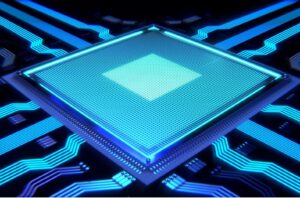In the world of data science, there are many tools that you use, like software, apps, servers, and, most importantly, a powerful computer. When it comes to computers, there are two clear choices: Mac or PC. But which one is better for data science?
A Mac is a go-to choice for many data scientists, but it doesn’t mean a PC is not a good option. The reason for Mac’s advantage is that it is compatible with more apps and tools designed for data science. However, it comes with some disadvantages like cost and longevity.
In this article, we will tell you the advantages and disadvantages of choosing a Mac or PC for data science. We cover all factors like software, RAM, compatibility, usability, and price. So keep reading to learn the pros and cons of these two operative systems.
Important Sidenote: We interviewed 100+ data science professionals (data scientists, hiring managers, recruiters – you name it) and identified 6 proven steps to follow for becoming a data scientist. Read my article: ‘6 Proven Steps To Becoming a Data Scientist [Complete Guide] for in-depth findings and recommendations! – This is perhaps the most comprehensive article on the subject you will find on the internet!
Data scientists are experts in computer analytics and problem-solving. Using different programs and algorithms, they use collected information to create solutions for any company or business.

A data scientist can recognize trends and patterns as well as analyze large amounts of information. They do this to find new ways of generating profit for a company. They also look for new ways to innovate already known methods for different purposes.
This makes them the newest big thing in the tech industry and professionals with a great starting salary.
If you are a data scientist, you need to choose the right machine and tools to work with.
Pros and Cons of Using a Mac for Data Science
Mac presents many advantages over the PC when it comes to data science. It is a highly capable machine and gets along well with most tools for data science. Both iMacs and Macbooks have many benefits for data scientists.
MacBook Pros are lightweight and show no problems with their WiFi cards, after even years of use. Even the lighter and less powerful model, MacBook Air, will give you no problems when using it for data science.
Even though Macs are strong and durable, they have disadvantages too. The price is the biggest concern for many users, and you will have to invest in other hardware if you choose Mac. They don’t have HDMI or even regular USB ports.
Pros of Using Mac for Data Science
As mentioned before, there are many pros of using Mac for data science. There is a reason why many programmers and data scientists prefer Macs over any other machine.
The main advantages are Wi-Fi card durability and power, the user-friendly operating system (OS), and the compatibility with many data science tools and apps.
Here’s a list of all the advantages of using Mac for data science.
Highly Compatible With Data Science Apps and Software
Data scientists need to use many programs like Anaconda, Tableau, Python, and more. All of these programs are compatible with Mac and run smoothly on the interface.
The reason is that there was a trend with the first data scientists to use Mac for work. This meant that many of these programs started to focus on making their product friendlier to Mac OS than other operative systems.
Therefore, you should consider which programs you need to use in your data science job. If they include the above programs, then they are better suited to Mac.
Its Wi-Fi Card Is Reliable and Durable
One key aspect for data scientists is the machine’s capacity to withstand long periods of working with online servers.
Most of the data mining and science will be done on a server, so choosing a reliable machine for the work will be key. Mac’s wireless card is highly durable and known by many to be long-lasting and powerful.
A Lightweight Option
For many data scientists, work does not mean being in front of your desk all day. Most prefer to work wireless, which means you’ll need a laptop and one that can be transported easily.
MacBook Air will give you no problem when using it for data science, but if you want something more powerful, you can try out a MacBook Pro 13’’ or 15’’.
Very Usable
User-friendless has always been a big priority for Apple. It is one of the reasons many data scientists prefer Mac over Pcs with either Windows or Linux.
Mac is easy to use and work with, and that is important when your work requires you to be in front of a screen for many hours.
Cons of Using Mac for Data Science
When it comes to the disadvantages of the Mac, it can all be summarized with two factors: price tag and end-to-end control.
Keep reading to know more about the disadvantages of using Mac for data science.
Expensive
There is no doubt that for the price of a Mac, one could buy a PC, some new jeans, and a Huawei phone. You could even save some money for a good pair of headphones.
Macs are expensive, and it all comes down to whether you can afford it or not. They are great machines, but they require a bigger investment than many others. You won’t be able to use non-Apple hardware on them, which will make you invest more in Apple items.
End-to-End Control Is an Apple Problem
Steve Jobs focused his strategy on creating what is now known as the end-to-end control strategy. It means that you cannot use non-Apple headphones on an Apple computer unless you buy the correct Apple adapters for it.
You will need to invest in adapters for USB ports as Apple now works with USB C, and HDMI ports are not included either. This increases the original investment and makes Mac less suitable for data scientists that need to attach external devices.
Almost Impossible to Add More RAM to a Mac
Another issue that comes from the end-to-end control of Apple is the incapacity to update your hardware. If at some point you want or need more memory, RAM, or a better graphic card, then you will have to buy a new Mac.
Some Models Are Less User-Friendly Than Others
When you are programming or data mining, you tend to use your keyboard a lot. Now, think about a touch bar instead of proper keys. That became a highly annoying issue for a lot of data scientists that bought the 2018 models of MacBook Pro.
The newer models returned to using a key for certain characters like ESC, but only after the many complaints of users.
If you are going to choose a MacBook or iMac, use one without a touch bar. You’ll be grateful for it.

Pros and Cons of Using PC for Data Science
PC is the most used machine for many industries, and it has also found its way into data science. PC is cheap, compatible with many types of hardware, and can be of great support for data scientists if they use the correct operative system.
With a PC, there are many OS options, but the ones that work better for data scientists are Linux Unbuntu and Windows. The combination of both Windows 10 and Linux Unbuntu makes for an excellent data science tool.
Another OS, like ChromeOS, is not compatible with many major programs and languages. Therefore, we recommend against using it if you are a data scientist.
Keep reading to know the many advantages and disadvantages of using a PC for data science.
Pros of Using PC for Data Science
When compared with the Mac, Windows’ best characteristic is the price. It is cheap and easy to update and offers a lot more options for OS than Mac. A dual boot OS with Linux Ubuntu and Windows 10 will give you similar results to the Mac OS X.
Keep reading to know all the advantages of using a PC if you are a data scientist.
- A lot cheaper. Macs are notoriously expensive. If you cannot afford one, then the best option for you is a PC. It is reliable, and with the minimum investment, you’ll be able to work data science without a problem.
- Easier to update. Data scientists need a strong computer capable of managing multiple tasks at the same time. But, as time moves, you will need to update your computer. PC is the only option for this. There’s no end-to-end control in PC. If you need a bigger RAM or graphic video card, you just need to buy and install it. This is something that cannot be done on a Mac.
- Has a subsystem for Linux. Mac OS X is the best operative system for programming, but there is a cheaper option. By using Linux Ubuntu for Windows, you can replicate the Unix experience of the Mac, meaning your computer will work with two different OS instead of one. This is called a dual boot, and it is a game-changer for Windows. With this dual boot, you will be able to work in almost any language from a PC.
Cons of Using PC for Data Science
Many experts will tell you that a PC with a Windows OS is a big no for data science. They are not wrong. Windows, by itself, is a tricky OS for data science and analytics. If things go wrong at some point, it is a lot more difficult to debug a PC than it is a Mac.
PC presents many disadvantages against Mac, and we will list them all for you.
- Not the most compatible option. As mentioned before, there is a key issue with the PC. Many programs designed for data science and statistics are not compatible with PC’s OS. The reason is that many providers prefer to focus their products on Mac rather than PC because Mac is the most used by programmers.
- Less reliable for programming and data science. Debugging on a PC can become an impossible task. The reason is that PC and WIndows focused their products on the common people, not on programmers. It was a good strategy, but it backfired when it came to data science.
- Requires a lot of maintenance. Contrary to Mac, PC requires constant maintenance to ensure that your computer will be able to manage all the tasks needed for data science. It is cheaper, but with that comes this problem.
Is R Better on Mac or Windows?
R is a programming language and free software environment. It is used by data scientists to perform data mining, statistics, and more. Because R is essential during the data science process, data scientists must choose a computer that supports it.
When it comes to R, both PC and Mac will give you great support, but Mac is the go-to. It is easier to debug. Furthermore, many experts find it better for data mining and programming than a Windows PC or even one with a dual boot like Linux Unbuntu and Windows.
How Much RAM Do You Need for Data Science?
When it comes to RAM, the best option is as much as you can afford. RAM is like the brain of the computer. The amount of RAM determines how quickly your computer can read its programs and processes. Data scientists need a minimum of 8Gb of RAM.
This is because many programs and algorithms need a lot of power to run and you will be running them at the same time in most cases.
The higher your RAM, the more programs and tasks your machine will be able to run. If you can go for 16 or more, then we recommend you to do so.
Mac offers you 8GB and more, but their prices can be a lot higher than a perfect Dell with 16 of RAM. Therefore, choose according to your budget.
Is Mac Better for Programming?
Many programmers choose Mac over any other because of one reason: the OS.
Mac OS X is the favorite Operating System for programmers because it is the only OS to be certified Unix. This is an important feature as Unix allows you to run programs in almost any language. PC users will need to use a specialized integrated development environment (IDE). However, Mac users do not.
Another reason for choosing Mac is that almost every software provider offers a reliable Mac version. This is not the case for other OS in the market. Furthermore, to develop software or apps for OS X or IOS, you must use a Mac. It still allows you to create software for Windows, Linux, or other OS.
Furthermore, Mac requires less maintenance, although it does cost a lot more. So it all comes down to affordability.
Which One Should You Choose?
Macs are the go-to choice for data scientists and programmers. There are many reasons for it, but that doesn’t mean a PC is a bad choice.

If you are going to buy a computer for data science work and programming, then ask yourself the following:
- Do I need to move a lot during work? If the answer is yes, then a PC or iMac should not be your option. Go for the laptops. A MacBook Pro 13’’ is the best option, but a MacBook Air will give you no problems.
- How much RAM do I need? Always go for 8GB or more. This way, you’ll be able to use your computer for many tasks at the same time.
- Should I go for the exotic options like touch bars or flip screens? This is a definitive no. They look fine, they are fashionable, but they are not usable when it comes to programming or doing data mining.
- How reliable is the computer for programming and data science? You need one that can read many languages and work with many programs. So compatibility is a must. Regardless of a Mac or a PC, choose one capable of using R or other languages and programs.
- Which OS should I choose? Do not choose ChromeOS. There is nothing wrong with it, but it is not useful for data science. It is not compatible with most programs and languages, becoming a problem sooner or later.
At the end of the day, most of the work will be done online, on servers that will require you a good WiFi connection. Yet, you need a powerful computer with a good OS and reliable hardware if you are going to work in data science.
Considering all this, there is no option better than Mac. It is the reason why many programmers decide on Mac even with the high price tag.
Author’s Recommendations: Top Data Science Resources To Consider
Before concluding this article, I wanted to share few top data science resources that I have personally vetted for you. I am confident that you can greatly benefit in your data science journey by considering one or more of these resources.
- DataCamp: If you are a beginner focused towards building the foundational skills in data science, there is no better platform than DataCamp. Under one membership umbrella, DataCamp gives you access to 335+ data science courses. There is absolutely no other platform that comes anywhere close to this. Hence, if building foundational data science skills is your goal: Click Here to Sign Up For DataCamp Today!
- IBM Data Science Professional Certificate: If you are looking for a data science credential that has strong industry recognition but does not involve too heavy of an effort: Click Here To Enroll Into The IBM Data Science Professional Certificate Program Today! (To learn more: Check out my full review of this certificate program here)
- MITx MicroMasters Program in Data Science: If you are at a more advanced stage in your data science journey and looking to take your skills to the next level, there is no Non-Degree program better than MIT MicroMasters. Click Here To Enroll Into The MIT MicroMasters Program Today! (To learn more: Check out my full review of the MIT MicroMasters program here)
- Roadmap To Becoming a Data Scientist: If you have decided to become a data science professional but not fully sure how to get started: read my article – 6 Proven Ways To Becoming a Data Scientist. In this article, I share my findings from interviewing 100+ data science professionals at top companies (including – Google, Meta, Amazon, etc.) and give you a full roadmap to becoming a data scientist.
Conclusion
Mac and PC are both great options, and as said before, it all comes down to affordability. If you can afford a Mac, then go for it. They are great machines and will give you no problem when using them for data science.
Try to choose the ones without a touch bar. Both the laptops and desktops are suitable, but if you won’t need to move it much, then an iMac is a good option.
If you cannot afford one or prefer not to buy one, then a PC with a dual boot OS of Windows and Linux is another good option. You can buy a Dell Inspiron or a Lenovo Thinkpad E15, which are both great options for data scientists.
BEFORE YOU GO: Don’t forget to check out my latest article – 6 Proven Steps To Becoming a Data Scientist [Complete Guide]. We interviewed 100+ data science professionals (data scientists, hiring managers, recruiters – you name it) and created this comprehensive guide to help you land that perfect data science job.
Affiliate Disclosure: We participate in several affiliate programs and may be compensated if you make a purchase using our referral link, at no additional cost to you. You can, however, trust the integrity of our recommendation. Affiliate programs exist even for products that we are not recommending. We only choose to recommend you the products that we actually believe in.
We hope you love the products we recommend! Just so you know, when you buy through links on our site, we may earn an affiliate commission. This adds no cost to our readers, for more information read our earnings disclosure.
A Mac is a PC in the literal sense of the term, as PC stands for personal computer.
In common usage, however, in this article, the word PC would refer to a computer that runs on the Windows operating system, the Apple operating system.
Because Macs are UNIX-based platforms, they are popular among data scientists.
This isn’t to say that PCs aren’t a viable option.
In comparison to PCs, Mac computers are relatively costly.
The Mac also has the advantage of being compatible with more data science software and tools.
In this post, we’ll look at the differences between Macs and PCs, as well as the features that stand out as disadvantages or benefits of each operating system.
- What to consider before purchasing any of the above systems
- What OS is more suited to your specialty
- What system would be most appropriate for the niche you’d be exploring
- What you like best: personal preferences
- Upgrading Plans
- Should You Buy A Mac?
- The Pros
- The Cons
- Best Mac for Data Science
- Should You Buy a PC?
- The Pros
- The Cons
- Tableau on Mac or Windows
- Is it Better to Learn Python on PC or Mac?
- What Mac is Best for Deep Learning
- Can Tensorflow Run on Mac?
- Machine Learning on Mac
What to consider before purchasing any of the above systems
What OS is more suited to your specialty
Mac runs on a Linux/Unix-based OS that supports every data science language you can think of. Although, PC users need a specialized integrated developed environment to use certain data languages.
What system would be most appropriate for the niche you’d be exploring
A clear picture of what you would be handling, kinds of apps, and data to process.
What you like best: personal preferences
- What OS do you personally prefer?
- Which do you deem easier to use?
- What UX/UX appeals more to you?
These are personal preferences that you should consider too.
Upgrading Plans
Most users make plans to upgrade their systems over time. Mac computers do not support or allow a lot of upgrades to be carried out. With windows computers, you can build your own PC, and gradually add better hardware.
Should You Buy A Mac?
If you desire the best learning and working experience in data science, then you should go for a Mac.
Macs are excellently built and to a degree offer more for a data scientist than a PC would.
It is quite a popular fact that most data scientists prefer a Mac even with the expensive prices.
A factor that is also considered is its compatibility with other tools used in data science.
Macs are highly capable machines, strong and durable.
The Pros
High compatibility with data science softwares
This is a key reason why data scientists prefer Macs. It allows a lot of tools and software, such as tableau, anaconda, and more.
Reliable wi-fi
Mac OS computers are also known for their highly durable and powerful Wi-Fi card.
Lightweight
A Mac system is known for its lightweight, which makes it easier to work with. Easily transported and moved, you do not have to sit in front of a system for long hours without motion.
Highly Usable
A Mac system is user friendly. Most data scientists spend long hours in front of a computer. The UI and UX make it bearable.
The Cons
With all of the reasons above for why Mac is a great system for data science, it also has a flip side.
There are a couple of cons, some of which are:
Apple Products Are More Expensive
A Mac is known to be pretty expensive, even more so is the compatibility with hardware.
The Mac system does not readily support hardware that is not from Apple, and it is relatively costly to purchase compared to a PC.
No HDMI Port
Mac systems do not contain HDMI ports, which might not be much of a problem for some individuals, but it does become a problem when a presentation is to be done and you’re to use a projection.
Most data scientists would find this a little difficult to cope with.
Upgrading Is Not An Option
Almost impossible to add more RAM to a Mac.
Best Mac for Data Science
The M1 chip Macbook Air is the most recommended for data science due to its features.
This laptop comes with the M1 chip, excellent with GPU, CPU, and machine learning performance.
This M1 chip compared with an Intel or AMD processor is simply not close, edges them completely out with its great speed.
With up to 8 cores that can deliver 3.5x faster than the previous generation, and 16 core neural engines to handle projects faster coupled with sufficient battery power of 18 hours capacity.
The Macbook Air is not without flaws.
Standard improvements are not possible.
It only comes in an 8GB configuration as normal, and while it can be upgraded to a 16GB model, there’s not much space for improvement with an Apple laptop.
The storage choices for the Macbook Air are limited. You may certainly upgrade to a larger storage capacity drive at the time of purchase, but this is a very expensive option.
Should You Buy a PC?
PCs are the most used system in the world, in offices and generally, in most areas, a PC is most likely to be seen.
One of the reasons for this is due to its easy compatibility with hardware.
The Pros
Relatively Cheap
A PC is by far a cheaper system than a Mac, it is easily affordable.
Supports upgrade
PCs support a lot of upgrades, a Mac system does not allow most hardware upgrades.
When purchasing a system and considering carrying out an upgrade in the future, purchasing a PC would be better.
Has a subsystem for Linux
One of the reasons why a lot of people choose to use Mac computers is because of the UNIX experience.
Since PCs can use Linux Ubuntu for Windows, you can replicate UNIX for PC.
The Cons
Requires constant maintenance and checks to ensure your PC is up to date and can carry out tasks appropriately.
Slower speed with Data Science Tools
Data Scientists use many programs like Tableau, Anaconda, Python, and R. These programs run smoothly on Mac, but you might face issues of speed and compatibility when used on a PC.
Debugging is harder on PC
Debugging on a PC is quite a hard task and much easier in an OS. A PC is designed mostly for common people and not programmers.
Tableau on Mac or Windows
Generally, all data science software is more compatible with the Mac system.
This tells us that Tableau works and runs better on Mac as well.
Is it Better to Learn Python on PC or Mac?
No difference between the Python that runs on a PC and one that runs on Mac.
It most times boils down to personal preference.
According to Stack Overflow’s 2020 survey, 45.8% develop using Windows while 27.5% work on macOS, and 26.6% work on Linux.
What Mac is Best for Deep Learning
Apple Macbook Pro is the most recommended option as it contains amazing features and specs.
If you like Mac OS and don’t need to rely on the GPU substantially, this is the laptop for you.
Because of their Thunderbolt 3 connectors, Macbooks are capable workstations.
Out of the dedicated GPU laptops, their battery life is also a clear winner.
Can Tensorflow Run on Mac?
If you use a Mac, you’re likely running Apple Silicon on one of the most recent devices.
On M1 Macs, you’ll need to install Apple’s hardware-accelerated TensorFlow and TensorFlow Addons for macOS 11.0+ to use Apple’s ML Compute framework with native hardware acceleration.
Machine Learning on Mac
Mac offers avenues for a better experience with Machine learning using their products.
TensorFlow 2.4’s new TensorFlow macOS branch uses ML Compute to allow machine learning libraries to make full use of both the CPU and GPU in both M1 and Intel-powered Macs for considerably better training performance.
На новой работе встал вопрос выбора ноутбука — Win или Mac. Что удобней исходя из того что работа будет представлять собой на 60% работу с офисными приложениями -презентации, текстовые документы, таблицы в Excel- и на 40% работу с данными — написание кода на Python и SQL запросов? Есть ли какие-то преимущества у мака, ради которых стоит переучиваться с винды?
-
Вопрос заданболее двух лет назад
-
458 просмотров
Пригласить эксперта
Так сходу на MacOS не пересесть, будет непривычно, но со временем поймете что лучше ОС для разработки еще не придумали. Windows — больше мультимедиа, игры.
Не думаю, что будет большая разница. sql/python/office действительно есть под обе платформы. Может в маке вам пригодятся какие-то плюшки, но что важно — железо, процессор, а то бывает под винду могут экономить на железках)
-
Показать ещё
Загружается…
04 февр. 2023, в 18:47
250000 руб./за проект
04 февр. 2023, в 17:46
1500 руб./в час
04 февр. 2023, в 15:56
2500 руб./за проект
Минуточку внимания
Технологии открыли нам такие отрасли образования, которые раньше не были изучены. Одной из самых перспективных отраслей технологии является наука о данных. Она используется для прогнозирования будущих моделей и поведения с помощью определенных алгоритмов, искусственного интеллекта и т.д.
Мы уже не можем отрицать важность технологий в нашей жизни, поскольку все, что мы делаем в наше время, подвержено их влиянию. Наука о данных анализирует и измеряет, используя различные инструменты для извлечения значимой информации.
Профессионалы, занимающиеся наукой о данных, должны выполнять сложные расчеты и анализы. Для этого требуется высококлассное программное обеспечение, которое выполняет все эти расчеты и анализ, и, следовательно, должно быть обновленным, поскольку все меняется со временем.
Поскольку выбор ноутбука для покупки может быть запутанной задачей, мы подготовили руководство для покупателей и список лучших ноутбуков для науки о данных, чтобы помочь вам найти тот, который лучше всего подходит для вас.
Содержание
- Руководство для покупателей: Как выбрать лучший ноутбук?
- ОЗУ
- GPU
- CPU
- Хранилище
- 8 лучших ноутбуков для Data Science
- 1. Razer Blade Pro 17
- 2. Новый Apple MacBook Pro
- 3. Ноутбук Dell XPS 15 7590
- 4. Asus ZenBook 14 Ultra-Slim Laptop
- YouTube video: 7 лучших ноутбуков для науки о данных и анализа данных
- 5. Lenovo ThinkPad P53s 20N6001UUS
- 6. HP Envy 17t Touch Quad Core Bang & Olufsen Power PC
- 7. Ноутбук Acer Swift 3 SF314-55G-78U1
- Наши рекомендации
Руководство для покупателей: Как выбрать лучший ноутбук?
ОЗУ
Для выполнения высокофункциональных задач крайне важен хороший объем оперативной памяти. Так, для специалистов по анализу данных настоятельно рекомендуется 16 Гб оперативной памяти, чтобы помочь им без проблем выполнять свои задачи.
GPU
Графические карты являются важным компонентом науки о данных. Ноутбук с более мощной видеокартой, такой как NVIDIA GeForce, — то, что нужно.
CPU
Это сердце любой системы. Эффективность любой задачи определяется тем, насколько силен процессор. Наука о данных требует высокопроизводительного процессора, поэтому процессоры core i5 и i7 лучше подходят для специалистов по обработке данных, поскольку они могут легко выполнять тяжелые задачи.
Хранилище
SSD-хранилище настоятельно рекомендуется для специалистов по обработке данных, поскольку они имеют дело с большим количеством данных и должны обрабатывать их с высокой скоростью. Такие хранилища могут быть дорогими, но поддерживают скорость работы системы. Твердотельный накопитель емкостью 256 Гб — это минимум, на который должен рассчитывать специалист по обработке данных.
Читать: Игровой ноутбук против MacBook Pro, что выбрать?
8 лучших ноутбуков для Data Science
1. Razer Blade Pro 17
Ничто не может пойти не так в вашей работе с этим бескомпромиссным ноутбуком. Этот ноутбук создан специально для интенсивных задач, таких как тяжелые игры, работа с данными и т.д. Он оснащен матовым экраном с заводской калибровкой и частотой обновления 144 Гц, что делает игры и работу прекрасными, так как позволяет мгновенно реагировать без зависания.
Он обеспечивает подключение множества устройств благодаря множеству портов, имеющихся на этом ноутбуке. Он поддерживает SSD, и даже после длительной работы система остается холодной благодаря охлаждению с помощью паровой камеры.
Характеристики
- Процессор Intel Core i7-9750H 9-го поколения
Этот процессор имеет базовую тактовую частоту 2,6 ГГц и турбо-ускорение 4,5 ГГц, что помогает быстрее выполнять задачи и делать работу намного эффективнее. Даже самые требовательные приложения работают с легкостью благодаря этому процессору.
- NVIDIA GeForce RTX 20 Series
Это обеспечивает потрясающие визуальные эффекты и удивительную графику, которая дарит пользователям лучшие кинематографические впечатления. Для этого используется технология трассировки лучей и искусственный интеллект.
- Настраиваемая система охлаждения с паровой камерой
Этот ноутбук оснащен системой охлаждения с паровой камерой, которая использует свою поверхность для рассеивания тепла и сохраняет систему холодной для обеспечения высочайшей производительности.
- Расширенные возможности подключения
Различные порты и соединения, такие как USB 3.2 Gen 2, 2,5 Гб ethernet, устройство чтения карт памяти UHS-III SD, Wi-Fi 6, windows hello и thunderbolt 3, доступны на этом ноутбуке, так что пользователь может легко установить свою рабочую станцию в любом месте.
- Простота обновления
Этот ноутбук оснащен накопителем M.2 емкостью 512 Гб. накопитель, свободный накопитель M.2 и 2 слота DIMM, доступ к которым можно легко получить через заднюю крышку ноутбука. Когда возникнет необходимость, пользователь может легко настроить или обновить систему хранения данных ноутбука в соответствии со своими требованиями.
Основные спецификации
- ОС: Windows 10
- ОЗУ: 16 ГБ, с возможностью расширения до 64 ГБ
- Процессор: 6-ядерный процессор Intel Core i7 9-го поколения
- Графическая карта: NVIDIA GeForce RTX2060
- Накопитель: 512GB Pcle M.2
- Дисплей: 3′′ 144Hz FHD Display
Pros:
- Сильный процессор.
- Великолепная графика.
- Охлаждает систему.
Против:
- Дорого
Купить сейчас
Заключение
С этим ноутбуком вас ждет совершенно новый опыт работы. Он оснащен одним из самых мощных процессоров нового поколения, что только повышает общую эффективность работы. Он обладает потрясающей графикой, которая улучшает общие кинематографические впечатления пользователей.
Кроме того, даже после длительного использования система не нагревается благодаря системе парового охлаждения. Единственная проблема заключается в том, что он очень дорогой, но как профессионал он поможет вам работать лучше.
2. Новый Apple MacBook Pro
Благодаря сверхбыстрому SSD, превосходной графике и процессору 9 -го поколения вы теперь сможете с легкостью выполнять свою работу.
Этот MacBook имеет сенсорную панель и ID, что облегчает доступ и просмотр информации при его использовании. Кроме того, он оснащен потрясающим 16′′ дисплеем retina с технологией true tone, которая не дает глазам напрягаться. Он оснащен сверхбыстрым твердотельным накопителем, который обеспечивает высокую скорость работы системы, особенно при выполнении интенсивных задач.
Характеристики
- 9 th generation Intel core i7 processor
Этот процессор с 8 ядрами и 16 потоками вычислительной мощности помогает поддерживать производительность в течение длительного периода времени. Это почти в 2 раза превышает производительность четырехъядерного процессора Macbook pro.
- Сенсорная панель и ID
Сенсорная панель помогает увеличить скорость выполнения работы благодаря легкому нажатию на ярлыки, а сенсорный ID обеспечивает безопасность системы и позволяет легко аутентифицировать пользователя.
- Усовершенствованная тепловая архитектура
Этот MacBook разработан с большими крыльчатками, улучшенными лопастями вентилятора для правильного воздушного потока, а также помогает рассеивать тепло, чтобы система оставалась холодной. Система охлаждения обеспечивает правильное использование энергии и эффективность работы системы.
- Время автономной работы
Этот MacBook оснащен литий-полимерной батареей емкостью 100 Вт-ч, которая обеспечивает максимальную устойчивую мощность и длительное время автономной работы до 11 часов.
Основные спецификации
- OS: iOS
- ОЗУ: 8 ГБ
- Процессор: 6-ядерный процессор Intel Core i7 9-го поколения
- Графическая карта: AMD Radeon Pro 5300M с 4 ГБ памяти GDDR6 и автоматическим переключением графики, Intel UHD Graphics 630
- Хранилище: 8 ТБ SSD
- Дисплей: Великолепный 16-дюймовый дисплей Retina с технологией True Tone
Плюсы:
- Огромная память.
- Лучшая производительность.
- Длительное время работы от батареи.
- Безопасность системы.
Против:
- Сверхдорогой.
Купить сейчас
Заключение
Название компании само по себе говорит о том, что единственной проблемой этого ноутбука может быть его цена, поскольку он действительно довольно дорогой. Однако с ростом стоимости повысилась и его производительность. У него мощный процессор, который работает в 2 раза лучше четырехъядерных процессоров.
У него хорошая система безопасности, поэтому пользователь может быть спокоен за свои данные в MacBook. Кроме того, у него огромный объем памяти и длительное время автономной работы — все это делает работу специалиста по изучению данных гораздо более простой и эффективной.
Читать: 8 лучших ноутбуков для машинного обучения
3. Ноутбук Dell XPS 15 7590
Этот ноутбук с антибликовым экраном помогает пользователю не напрягать глаза после долгой работы.
Этот ноутбук оснащен антибликовым дисплеем с бесконечными краями, который защищает глаза от вредного воздействия. Кроме того, благодаря процессору Intel core 9 th поколения работа выполняется эффективно, при этом система не охлаждается и долгое время сохраняет уровень производительности. Его видеокарта обеспечивает потрясающую визуальную составляющую, что гарантирует великолепные впечатления от просмотра фильмов.
Характеристики
- 9-е поколение Intel Core i7-9750h
Это один из самых мощных процессоров из когда-либо созданных и идеально подходит для геймеров и творцов, которым приходится много работать на своих ноутбуках в течение длительного времени. Он мощный и позволяет с легкостью работать в многозадачном режиме.
- Антибликовый дисплей Infinity Edge
Экран этого ноутбука практически не имеет границ и обеспечивает удивительное антибликовое изображение, которое улучшает общие впечатления от просмотра фильмов. Кроме того, качество изображения нисколько не страдает.
- Хранилище
Огромная оперативная память 16 Гб и SSD-накопитель 256 Гб гарантируют, что вы сможете хранить огромную кучу данных и работать с ними на этом ноутбуке без замедления или сбоев.
- Убийственная беспроводная
Это обеспечивает более быстрое и прочное беспроводное соединение для пользователя. Он определяет приоритет наиболее важных для вас веб-сайтов, чтобы ваша работа не имела сбоев и задержек.
Основные характеристики
- OS: Windows 10
- ОЗУ: 16 ГБ
- Процессор: 9-е поколение Intel Core i7-9750h (12MB Cache, до 4. 5 GHz, 6 ядер)
- Графическая карта: Nvidia GeForce GTX 1650 4GB GDDR5
- Хранилище: 256GB SSD
- Дисплей: 6′′ 4K UHD (3840 x 2160) OLED Infinity Edge антибликовый Non-Touch 100% DCI-P3 400-Nits Display
Pros:
- Отличное хранилище.
- Сильный процессор.
- Не вредит глазам.
Против:
- Недолгое время работы от батареи.
Купить сейчас
Вывод
Этот ноутбук оснащен мощным процессором, имеет отличные возможности подключения к проводным и беспроводным устройствам, а также позволяет пользователю интегрировать свой мобильный телефон с ноутбуком, так что все задачи могут быть выполнены в обоих случаях, когда возникает такая необходимость.
Благодаря огромной памяти и оперативной памяти, этот ноутбук позволяет работать в многозадачном режиме и хранить огромные данные без замедления работы системы. Однако, поскольку он не имеет длительного времени автономной работы, его нельзя рассматривать как жизнеспособный вариант.
4. Asus ZenBook 14 Ultra-Slim Laptop
Этот ноутбук с интерактивным сенсорным трекпадом легко адаптируется к вашим потребностям и позволяет работать в многозадачном режиме.
Этот ноутбук оснащен экранной панелью, которая помогает легко переключаться между основным и экранным дисплеем, когда это необходимо. Эта инновационная экранная панель также помогает более разумно контролировать работу и позволяет с легкостью работать в режиме многозадачности. На экранной панели можно также писать от руки, когда она спешит, что делает ее супер интерактивной. Его дискретная графика помогает легко повысить производительность при выполнении творческих задач.
Особенности
- Сенсорная панель:
Эта сенсорная панель является основой этого ноутбука и в значительной степени облегчает выполнение всех задач, выполняемых этим ноутбуком. Она позволяет работать в многозадачном режиме, например, перемещаться между приложениями, писать на экране от руки, вбивать цифры. И т.д., что помогает повысить общую производительность пользователя.
- Дискретная графика NVIDIA
Эта видеокарта гарантирует, что ваша работа будет выполнена эффективно и без каких-либо проблем.
- Конструкция ErgoLift
Этот ноутбук оснащен шарниром Ergo lift, который позволяет пользователю наклонять клавиатуру по своему усмотрению, чтобы использовать ее оптимально.
YouTube video: 7 лучших ноутбуков для науки о данных и анализа данных
- Прочность военного класса
Этот ноутбук соответствует сверхтребовательным военным стандартам MIL-STD-810G, что делает его чрезвычайно надежным и прочным. Даже во время испытаний вы можете положиться на этот ноутбук, чтобы выполнить свою работу.
- Возможность подключения
Этот ноутбук поддерживает различные проводные и беспроводные соединения, которые помогают пользователю легко подключать различные устройства, когда возникает такая необходимость.
Основные спецификации
- ОС: Windows 10
- ОЗУ: 16 ГБ
- Процессор: Intel i7-10510U
- Графическая карта: NVIDIA GeForce MX250
- Хранилище: 512GB SSD
- Дисплей: 14′′ FHD 4-Way NanoEdge
Плюсы:
- Повышенная производительность.
- Более тонкое управление.
- Огромная память.
Минусы:
- Громкий шум вентиляторов.
Купить сейчас
Вывод
Этот zenbook от Asus поставляется с интерактивным сенсорным экраном, который позволяет пользователям использовать его в соответствии с их потребностями для написания букв, цифр, навигации между приложениями, скольжения по системе, общей многозадачности довольно легко. Это улучшило производительность и позволило пользователю лучше контролировать устройство. Однако вентилятор иногда шумит при длительном использовании ноутбука, что может раздражать некоторых пользователей, и поэтому они могут не отдать предпочтение этому ноутбуку. Хотя, учитывая удобство использования, этот аспект не так важен.
Читать: Хороши ли ноутбуки для игр? Ноутбуки и настольные компьютеры
5. Lenovo ThinkPad P53s 20N6001UUS
Этот ThinkPad от Lenovo создан для сложной обработки данных.
Этот ноутбук обеспечивает высокую производительность в легком и портативном корпусе. Он оснащен SSD-накопителем емкостью 2 ТБ и оперативной памятью 48 ГБ, что гарантирует отсутствие задержек и перебоев в работе системы во время работы. Визуальные эффекты стали красивее и изысканнее, что обеспечивает великолепные впечатления от просмотра фильмов. Они изготовлены из надежных материалов военного класса и очень надежны.
Характеристики
- 8 th generation Intel Core i7-8565u processor
Этот процессор нацелен на обеспечение высокой производительности, гарантируя хорошую работу системы даже во время стресса, чтобы не было никаких задержек, причиненных пользователю.
- 15,6-дюймовый UHD-дисплей
Экран обеспечивает яркое изображение и является достаточно изысканным, чтобы пользователь мог наслаждаться просмотром. Все параметры, от яркости до контрастности, можно настроить в соответствии с потребностями пользователя, чтобы не напрягать глаза.
- Время работы от батареи
Этот ноутбук может проработать до 14 часов на одном заряде, что позволяет брать его с собой куда угодно, поскольку рабочая жизнь часто требует путешествий.
- Встроенная система безопасности
Защита данных пользователя является приоритетом этого ноутбука, и он делает это очень безупречно. Он защищает важные данные с помощью дискретного модуля доверенной платформы по умолчанию, который шифрует данные и отлично работает с функциями безопасности Windows 10.
Ключевые спецификации
- OS: Windows 10
- ОЗУ: 48 ГБ
- Процессор: 8 th generation Intel Core i7-8565u processor
- Graphics card: NVIDIA Quadro
- Storage: 2 ТБ SSD
- Дисплей: 6″ 4k UHD (3840 x 2160) дисплей, доступен с Dolby Vision
Плюсы:
- Длительное время автономной работы.
- Надежная защита.
- Яркие визуальные эффекты.
Купить сейчас
Заключение
Этот ноутбук действительно является одним из лучших для специалистов по работе с данными, поскольку вы не только можете хранить огромные объемы данных без сбоев в работе системы, но и хранить их в полной безопасности.
В дополнение к этому, профессионалам часто приходится работать допоздна, а с его 14-часовым временем автономной работы, работа продолжается без перерывов на зарядку. Хотя он может показаться немного дороговатым, предлагаемые им функции стоят того.
6. HP Envy 17t Touch Quad Core Bang & Olufsen Power PC
Работа еще никогда не была такой простой с сенсорным стеклянным дисплеем с поддержкой мультитач от края до края.
Этот ноутбук оснащен мощным процессором Intel 8 th gen core в сочетании с выделенной графикой NVIDIA GeForce, которая позволяет выполнять работу даже в стрессовых ситуациях. Этот процессор облегчает работу в многозадачном режиме, позволяя запускать множество приложений одновременно без замедления работы системы. Его сенсорный экран призван облегчить пользователю рабочий процесс.
Характеристики
- 8-й поколения Intel Core i7-8550U
Процессор облегчает процесс многозадачности. Он сохраняет систему холодной и позволяет пользователю работать с эффективностью.
- Мультисенсорный дисплей
Этот сенсорный экран позволяет использовать мультитач, что помогает ускорить процесс работы пользователя. Это дисплей Full HD, IPS со светодиодной подсветкой, который обеспечивает хорошее изображение и не напрягает глаза.
- Клавиатура с подсветкой
Это облегчает работу в темном помещении, поскольку клавиатура с подсветкой позволяет видеть, что вы печатаете. Это полноразмерная клавиатура островного типа с подсветкой и цифровой клавиатурой.
Характеристики клавиш
- OS: Windows 10
- ОЗУ: 4 ГБ
- Процессор: Intel Core i7-8550U 8-го поколения (1,8 ГГц, до 4 ГГц, 8 МБ кэша, 4 ядра)
- Графическая карта: NVIDIA GeForce MX Series Graphics (4 ГБ GDDR5 выделенной) графики
- Хранилище: 256 ГБ SSD
- Дисплей: 3′′ диагональ FHD IPS WLED-подсветка мультитач с поддержкой сенсорного стекла от края до края (1920 x 1080) Дисплей
Плюсы:
- Многозадачность стала проще.
- Отличный дисплей.
- Камера с двойным цифровым микрофоном.
Минусы:
- Меньшее время автономной работы.
Купить сейчас
Заключение
Ноутбуки с сенсорными экранами предпочтительнее, потому что одним прикосновением все делается. Меньше щелчков по клавишам, а с мультисенсорным экраном легко работать в режиме многозадачности. Этот ноутбук также оснащен IPS-дисплеем Full HD с подсветкой, который обеспечивает яркое изображение без напряжения для глаз.
Хотя он работает всего 4-5 часов на одной зарядке, за это время можно многое успеть.
7. Ноутбук Acer Swift 3 SF314-55G-78U1
Благодаря широким возможностям подключения, длительному времени автономной работы и мощному процессору, этот ноутбук — то, что нужно для профессиональной деятельности.
Этот ноутбук оснащен мощным процессором и выделенной видеокартой, которая обеспечивает бесперебойную работу. Его клавиатура с подсветкой облегчает работу в темной обстановке. Кроме того, ноутбук может проработать до 12 часов на одной зарядке. В ноутбуке достаточно оперативной памяти и накопителя для эффективной работы системы.
Характеристики
- Процессор Intel Core i7 8565u 8-го поколения (до 4. 6 ГГц)
Этот процессор помогает ускорить общую производительность. Он помогает повысить эффективность, не замедляя работу, даже если это сложная работа.
- Впечатляющий дисплей
Этот 14-дюймовый Full HD IPS дисплей гарантирует, что пользователь получит наиболее яркое изображение и не пойдет на компромисс с качеством даже на таком узком экране.
- Удобное подключение
Этот ноутбук обеспечивает надежное и длительное подключение к сети Wi-Fi. Кроме того, на ноутбуке имеется несколько портов, что позволяет легко подключать его к различным устройствам.
- Время работы от батареи
Этот ноутбук может работать в течение всего дня благодаря 12-часовому времени работы от одной зарядки. Это облегчает длительную работу, поскольку пользователь может работать, не прерываясь из-за низкого заряда батареи.
Основные характеристики
- ОС: Windows 10
- ОЗУ: 8 ГБ
- Процессор: Процессор Intel Core i7 8565u 8-го поколения (до 4. 6 ГГц)
- Графическая карта: NVIDIA GeForce MX150 с 2 ГБ выделенной памяти GDDR5 VRAM
- Хранилище: 256 ГБ SSD
- Дисплей: 14′′ Full HD (1920 x 1080) IPS широкоформатный дисплей со светодиодной подсветкой
Плюсы:
- Длительное время автономной работы.
- Впечатляющие визуальные эффекты.
- Сильные возможности подключения.
Купить сейчас
Вывод
Этот ноутбук обеспечивает пользователю легкое и надежное соединение, чтобы его работа могла быть легко завершена без каких-либо бесполезных перерывов. Процессор обеспечивает максимальную эффективность и позволяет с легкостью выполнять сложные задачи. Он тонкий, легкий и очень портативный, поэтому пользователь может брать его с собой на работу куда угодно.
Длительное время работы от батареи и клавиатура с подсветкой облегчают работу даже в зонах без электричества. Хотя, с другой стороны, он немного дороговат, то, что он предлагает пользователям, компенсирует это.
Наши рекомендации
Работа исследователя данных сложна и ответственна. Ему приходится иметь дело с большим количеством данных, их анализом и вычислениями, и поэтому ему необходим своего рода суперкомпьютер, способный выполнять эту работу эффективно и без особых усилий. Хотя у нас есть много замечательных ноутбуков, перечисленных выше, которые могут отлично справиться с этой работой, мы предлагаем выбрать новый Apple Macbook Pro .
Конечно, он немного дороговат, но его характеристики превосходят все остальные. Специалист по работе с данными больше всего ценит безопасность и хранение своих важных документов, и этот MacBook pro от Apple гарантирует то же самое благодаря встроенной системе дополнительной безопасности и огромной памяти. Кроме того, длительное время автономной работы позволяет пользователю работать допоздна, когда это необходимо, а сенсорный экран облегчает многозадачность. В целом, это отличный ноутбук для профессионалов в области науки о данных.
В сентябре я купил себе macbook air на m1 2020.
Решение о покупке было достаточно не простое. Несмотря на всю крутость этого ноутбука цена была весьма большая, так как я только недавно устроился на работу и еще не получаю 300к в наносекунду.
В этой статье я попытаюсь разобраться оправдала ли себя эта покупка.
Статья будет в формате плюсов и минусов.
ПЛЮСЫ
- Производительность
Мне с головой хватает мощности этого ноутбука, хотя в нем всего 8 гигов. Мне редко приходится производить какие-то сложные расчеты на нем, обычно для используется рабочий сервер. Производительность в моем случаи измеряется быстрой работы системы и возможность работать со множеством программами одновременно. Бывают моменты когда на ноутбуке открыто несколько браузеров, виртуальная машина с программами, docker, Dbeaver и macbook чувствует себя отлично, при этом работая от аккумулятора.
Если вы собираетесь производить какие-то сложные вычисления на самом ноутбуке, то возможно вам понадобиться больше оперативной памяти и модель постарше, но меня полностью устраивает минимальная конфигурация.
- Аккумулятор
Мой прошлый ноутбук едва выживал 2 часа при работе от аккумулятора, с этим ноутбуком все совсем иначе. Если его загрузить по максимум и совсем не пытаться сберечь заряд батареи, то он проживет часа 4, но при средних нагрузках он способен прожить 6-8 часов, то есть почти хватит на рабочий день, а если пользоваться им лишь для серфинга в интернете или другими не особо производительными сценариями, то он способен прожить более 12 часов.
- Удобство использования
Тут я не буду рассказывать про характеристики, если хотите можете сами почитать об этом. Скажу лишь о том, что тут замечательный дисплей и клавиатура. Он достаточно легкий и мал по габаритам. И я перестал пользоваться мышкой, совсем перестал, т.к. тачпад тут великолепен.
МИНУСЫ
- Нет windows программ
В моей работе иногда приходится пользоваться программами, которые есть только на windows. Конечно, для этого придется заводить отдельный компьютер. Есть некоторые способы запуска windows программ на маке, но это является не совсем удобно.
- Диагональ экрана
Диагональ модели air равна 13 дюймов, что является весьма небольшим экранам и часто его не хватает и приходится подключать дополнительный монитор.
В этой статье я попытался рассказать вам о плюсах и минусах связанные с работой на macbook
Если вы наткнулись на эту статью, значит вам, наверное, интересны темы связанные с data технологиями, тогда вам может и понравится мой телеграм канал
Selecting the best laptop for data science requires lots of aspects in mind. Whether you are a beginner in data science or a professional data scientist, you definitely want a perfect laptop that helps you to perform complex operations easily. So if you are looking for a laptop that makes your work easy, read this full article. In this article, I am gonna share the Best Laptops for Data Science Students and Data Scientists.
But before I discuss laptops for data science, you must understand the required configuration for data science laptops. In data science, you have to deal with data, analysis, and interpretation. So the requirements for a data science laptop are-
Requirements for Data Science Laptops
RAM
Any laptop for data analysis should have at least 8 GB of RAM. But I recommend getting at least 16 GB of RAM if you can afford it. Because RAM is important to deal with a large dataset. But if you think a 16 GB RAM laptop is a bit costly for you, you can go with 8 GB RAM, but don’t go below 8 GB.
Minimum Requirement- 8 GB RAM
Standard & Recommended Requirement- 16 GB RAM
GPU
If you are going to work on some machine learning & deep learning task, always look for advanced and newer graphics cards. My recommendation is an Nvidia GTX series GPU with at least 2GB VRAM. So the laptops that are good for gaming are often good for data science and data analysis.
Minimum Requirement- Intel Integrated UHD 620
Recommended Requirement- Nvidia GTX series GPU with at least 2GB VRAM
Processor
When it comes to the processor, I would recommend the i7 processor (7th generation). This is more powerful and can easily perform some quite large tasks. The i5 processor laptops also have good performance but it’s not good as i7. So if you are buying a laptop for several years, then go with an i7 or i9 processor.
Minimum Requirement- Intel Core i5
Recommended Requirement- Intel Core i7
Storage
Storage is an important factor when you are searching for data analytics laptops. But if you are working in a company, where everything stored on remote servers, then storage is not that important for you. But if you are doing your own work or doing work locally, then storage becomes the most important requirement for a laptop.
So I recommend going with SSD (Solid State Drive). SSD is a bit expensive but much faster. SSD is memory-based hard drives instead of disk-based hard drives. Especially when it comes to reading and writing the data off the disk, these are significantly faster.
However, if you think SSD is a bit expensive for you, you can go with HDD. HDD is much cheaper than SSD. But I personally recommend SSD.
If you are going with HDD, I would recommend 1 TB of storage space and if you are going with SSD, I would recommend at least 256 GB of storage space.
Minimum Requirement- 1 TB HDD or 256 GB SSD
Recommended Requirement- 512 GB SSD or more.
Operating System-
When it comes to OS, it’s up to your preference. If you are a MAC lover or want to purchase their products, then it’s a great option for you.
But if you prefer Windows, that’s perfectly fine too. Many people choose Linux. So whatever OS you choose, almost all the applications and programming languages work perfectly fine.
NOTE-
If your budget doesn’t allow you to meet all the requirements that I have discussed, so the less important requirement is storage. Because it’s easy to add on or upgrade later. And if you are accessing remote servers for your work, then you don’t need much storage.
So, these are the requirements that you should keep in mind while choosing the best laptop for data science. I hope now you understood the requirements, so let’s start finding the Best Laptops for Data Science Students and Data Scientist-
1. Dell XPS 15 7590– Best Laptop for Data Analysis & Professionals
- CPU- 4. 5 GHz Intel Core i7-9750h
- RAM- 16 GB
- GPU- 4 GB Nvidia GeForce GTX 1650
- Storage- 256GB SSD
- Display- 15.6-inch 4K UHD OLED (3840 x 2160)
- OS- Windows 10
This is the perfect laptop for you if you are looking for a laptop that can handle technical and academic needs. There is an Intel Core i7-9750 processor on this laptop, so no issue of slow speed. Besides that, this laptop has NVidia GeForce GTX 1650 GPU which is powerful and grouped with 4 gigs of VRAM support.
With respect to OS, you get Windows 10. This laptop has 16 gigs of RAM, which is good to handle complex statistical analyses easily. The 15.6-inch screen size is good enough. The weight of this laptop is merely 4 pounds and features USB 3.0, Thunderbolt, and other productive ports for improved functionality.
Dell also provides a responsive fingerprint scanner and excellent Wireless support to improve the security and connectivity of data scientists. This laptop has a powerful battery that lasts up to 14 hours.
In a nutshell, this Dell XPS 15 7590 is perfect for those data scientists, who want faster performance and excellent display quality.
2. Apple MacBook Pro– Best Laptop for All
- CPU- 2.6GHz Intel Core i7 (9th gen)
- RAM- 16GB
- GPU- AMD Radeon Pro 5300M Graphics with GDDR6 memory
- Storage- 512GB SSD
- Display- 16-inch Retina Display with True Tone technology
I know most data scientists love MacBooks. As a data scientist, you have to focus on processors with multiple cores and the new MacBook Pro has 6. This MacBook Pro has a 512 GB SSD, which is too fast and provides enough capacity for data scientists.
The GPU of this MacBook is AMD Radeon Pro 5300M which works closely with 4 gigs of built-in VRAM. In terms of Display, Apple wins with the 16-inch screen featuring 3072×1920 pixels. This MacBook Pro is also known for the excellent Retina Display technology, supporting deepest blacks, liquid crystal enhancement, and precise visual alignment.
It has a powerful battery that last up to 11 hours.
In a nutshell, Apple MacBook Pro is good for data scientists as well as data science students. It’s the most user-friendly option for those people getting into the field too. The best part of the Apple MacBook Pro is its excellent graphics support.
3. Asus ROG Strix Scar III– Best Laptop for Experienced Data Scientists
- CPU- 2.6GHz Intel Core i7-9750H
- RAM- 16 GB DDR4 3200MHz
- GPU- NVIDIA GeForce RTX 2070 SUPER 8GB GDDR6 with ROG Boost
- Storage- 1TB PCIe SSD
- Display- 17.3” Full HD 1920×1080
This laptop is the perfect choice for experienced data scientists who want powerful desktop replacement laptops. This laptop would satisfy all the diverse professional requirements of data scientists. Although it’s a gaming laptop, it can handle all applications and tools of data science.
This laptop has a 1 TB PCIe SSD storage unit that leads to ultra-fast processing and data rendering speeds. The high-end tools like SAP Lumira and PostgreSQL work perfectly fine with ROG Boost overclocking tech.
The best part about this laptop is you don’t need to worry about overheating because ROG features enhanced fans with 17 percent increased airflow. This ROG Strix Scar III has an exceptional display with a 17.3” Full HD screen flaunting a resolution of 1920×1080.
But this laptop has only 6 hours of backup that means in terms of battery, this laptop is not as good as other listed laptops.
4. Razer Blade Pro 17
- CPU- 2.6GHz Intel Core i7-9750H
- RAM- 16GB
- GPU- 6GB NVidia GeForce RTX 2060
- Storage- 512GB SSD
- Display- 17.3-inch FHD (1920 x 1080)
For data science, processing power is an important requirement, and this Razer Blade Pro 17 has a top-notch Intel Core i7-9750H chipset. If you are working on deep learning and sentiment analysis, this laptop has NVidia GeForce RTX 2060 GPU grouped with 6 gigs of functional VRAM.
Besides this, there is a 12 GB of SSD storage unit that is fast and comes with dual-channel upgradeability. The display of this laptop is 17.3-inch which is a good addition for data analysts. Most data scientists work on additional screen space, but this laptop has a 17.3-inch 1080p panel which is the best alternative for the additional screen.
The additional features of this laptop are face unlock, IR sensor, and Windows Hello compatibility. In a nutshell, this laptop is good for those data science learners who are looking for screen size, cooling, and processing power.
5. 2023 Lenovo ThinkPad T490– Best Laptop for Data Analysis
- CPU- Intel Core i5-8265U up to 3.9 GHz
- RAM- 16GB DDR4 RAM
- GPU- Don’t have dedicated GPU
- Storage- 256GB-2TB SSD (Varies from Model to Model)
- Desktop- 14” TN FHD
- Weight: 3.41 lbs
This laptop is capable of holding a Unix-Like environment smoothly along with all the powerful specs required to run large data sets. This laptop is the perfect choice for those who want to install Linux Distros on a Windows laptop.
In this laptop, you can configure the RAM (8-40GB) and processor depending upon your needs. But this laptop is not good for those who want to work on parallel computing for Deep Learning/Machine Learning/Neural networks. Because ThinkPads do not have a dedicated GPU.
As the storage unit of ThinkPads is from 256GB-2TB SSD (varies from model to model), so you can test your code with as much data you can fit into its hardware resources.
6. Acer Swift 3– Best Laptop for Data Science Students
- CPU- 1.8GHz Intel Core i7-8565U
- RAM- 8GB DDR4
- GPU- 2GB NVidia GeForce MX150
- Storage- 256GB SSD
- Desktop- 14-inch FHD IPS (1920 x 1080)
- Clock Speed- Can go up to 4.6GHz
- Weight- 2.97 lbs
If you are a beginner in Data Science and looking to explore the caveats of data visualization, mining, and prototyping, then this Acer Swift 3 is the perfect laptop to invest in. This laptop has an NVIDIA GeForce MX 150 units that can support up to 2 gigs of VRAM.
The storage unit 256GB SSD is also efficient and supports the quickest possible boot-ups. This laptop has a powerful battery that lasts up to 12 hours without requiring a recharge. The 8 GB RAM helps you to handle basic statistical tasks, CRM alignment, and data visualization easily.
In terms of display, this laptop has a 14-inch Full HD screen with extraordinary clarity. The display resolution of this laptop is 1920 x 1080 pixels which also makes excellent visual quality.
7. Asus ZenBook 14– Worth for Money Laptop
- CPU- 1.8GHz Intel Core i7-10510U
- RAM- 16GB
- GPU- 2GB NVidia GeForce MX250
- Storage- 512GB SSD
- Desktop- 14-inch FHD NanoEdge Bezel (1920 x 1080)
- Weight- 2.78 lbs
In terms of style, creativity, and innovation, this Asus ZenBook 14 is a perfect choice. This laptop has excellent performance with the 10th gen Intel Core i7-10510U processor. The storage unit 512GB PCIe SSD renders data faster.
You will get Windows 10 Pro edition installed on the laptop but this laptop also supports Linux Ubuntu installation. This laptop also has a powerful battery that lasts up to 12 hours. In terms of display, this laptop is awesome because of Nano-Edge display technology and the 14-inch screen with a resolution of 1920×1080 pixels.
Overall, this laptop is good for those people who are looking for a fast processor, excellent display, powerful battery, and attractive design. But this laptop is not good for those who are working on neural networks or deep learning.
8. 2023 Newest Acer Aspire 5– Best Affordable Laptop For Data Science Students
- CPU- AMD Ryzen 3 3200U up to 3.5 GHz
- RAM- 8GB RAM DDR4
- GPU- Don’t have dedicated GPU
- Storage- 128GB SSD
- Desktop- 15.6″ FHD 1080P
- Weight- 3.97lb
This is an affordable laptop for data science students who are in the learning phase and attend classes and code using small samples. If you see the price, you might think it’s a weak laptop, but this laptop has enough power to use Data Analysis Software/learn libraries, etc (on small samples only).
This laptop is a great option for getting started in data science, but later on, you have to upgrade the quality. But as a beginner, you will be able to do quite a lot with it. This laptop supports full HD resolution which is good. The battery of this laptop is average that lasts up to 6-8 hours.
And here the list ends!. So these are 8 Best Laptops for Data Science Students and Data Scientist. Now it’s time to wrap up.
Conclusion
I hope you found your best laptop among these 8 Best Laptops for Data Science Students and Data Scientist. I tried to list the laptops that meet the minimum requirement for data science. If you know of any other laptop that is best for data science, let me know in the comment section.
Summary of the Best Laptops for Data Science Students and Data Scientist-
- Dell XPS 15 7590
- Apple MacBook Pro
- Asus ROG Strix Scar III
- Razer Blade Pro 17
- 2023 Lenovo ThinkPad T490
- Acer Swift 3
- Asus ZenBook 14
- 2023 Newest Acer Aspire 5
All the Best!
Happy Learning!
FAQ
How much RAM do I need for data science?
For Data Science, a minimum of 8 GB of RAM is required. But for faster processing 16 GB of RAM is recommended. Especially if you are working on some machine learning algorithms or on neural networks.
How much RAM do I need for Python?
For Python 1 GB RAM is enough to compile Python but if you are running simultaneously other processes like several browser windows then 4 GB RAM is good to have. But there is no specific minimum memory requirement for Python.
Is graphic card required for data science?
It is recommended to have NVIDIA GPU, especially if you are working on machine learning and deep learning algorithms. So the best laptops for data science students and data scientists have NVIDIA GPU.
Is MacBook air good for data scientist?
MacBook Air is a good option for data science and helps you to work efficiently when handling large volumes of data. But MacBook Air has only 8GB of RAM that is not enough for experienced data scientists. But if you are a student, then you can go with a MacBook air. For an experienced data scientist, Apple MacBook Pro is a good option. Because It comes with a bigger screen, more power, and more storage but more expensive too.
Thank YOU!
Explore More about Data Science, Visit Here
Subscribe For More Updates!
[mc4wp_form id=”28437″]
Though of the Day…
‘ It’s what you learn after you know it all that counts.’
– John Wooden
Choosing the right laptop as a data scientist is an important step. From accessing and hosting databases to running queries and code, you will need a laptop that’s powerful, durable, reliable, and portable. In this guide, I ranked and reviewed the 14 best laptops for data science, along with our top 5 choices, so you can pick the best one for you.
Best Overall
Lenovo Legion 5 Pro
The Lenovo Legion 5 Pro is my top pick because it packs power, speed, image quality, a full stack of common ports (USB, HDMI, etc.), and a full keyboard (with number pad), all in the mid-tier $1,500 price point.
Read Review →
Most Powerful for AI & ML
Razer Blade 17 Gaming Laptop
An extremely powerful machine with 1TB of hard disk size, 16GB of RAM, a 12th Gen Intel i7 processor, and an RTX 3070 Ti graphics card that will carry the weight of any database or code execution. It also has a 17.3 inch screen for easy viewing.
Read Review →
Best Graphics Display +Touchscreen
Dell XPS 17
With a display resolution of 3840×2400, the Dell XPS 17 is in a class of its own for crisp images while you work. With 32GB RAM and an Intel i7 processor, it packs 8 cores and 16 threads of processing power so your beautiful screen is also fast.
Read Review →
Best Price
HP Pavilion Gaming Laptop
HP challenges the powerful-computer space with this affordable model that’s perfect for beginners or those who need slightly less processing power. It has a reasonable 16GB RAM and 512GB of hard drive but runs a slightly weaker Ryzen 5 CPU than its more expensive counterparts.
Read Review →
Best Mac
MacBook Pro 14-Inch (2021)
There really is no better than the MacBook pro for data scientists. The 2021 models have upgraded to M1 CPUs and boast 16GB of RAM and 512GB hard drive space. If you’re connected to the Apple ecosystem, we recommend this one.
Read Review →
Are you looking for a new laptop that can handle your work as a data scientist?
When it comes to data, things aren’t as simple as using a basic laptop to host heavy data, servers, and clients, as well as run advanced queries and code. You’ll run slow (and maybe damage a weaker computer, depending on what you process).
You need something more powerful: a laptop built for handling these system-demanding processes.
This guide covers the best options based on 25 criteria: price, screen resolution, screen size, screen refresh speed, operating system, SSD Storage, RAM, CPU (speed, cores, threads, and cache), GPU (cores and memory), weight, battery life, keyboard size (partial of full), and ports (ethernet, USB-C/USB-A, headphone/mic, HDMI), and Webcam.
Data Science Laptop Requirements
Laptops have a number of specifications that drive performance and price. Here are the things you need to consider (and we review for each recommended laptop in this article).
Required specs for data science laptop (where choice is available):
- Screen Size (inch): 15 – 17 inches
- Screen Refresh Speed (Hz): 120Hz minimum
- Screen Resolution: 1920×1080 minimum
- Operating System: Windows 10 minimum or macOS
- SSD Storage (TB): 1TB (512GB is ok for those who won’t store large volumes of data locally) minimum
- RAM (GB): 16GB minimum
- CPU: Intel i7 11th Gen minimum, or AMD Ryzen 7 minimum
- CPU Speed (GHz): 4.6GHz (less is ok on budget laptops as long as you know they’ll run slow) minimum
- CPU Cores: 8 (except for budget laptops) minimum
- CPU Threads: 16 (except for budget laptops) minimum
- CPU Cache (MB): 16MB minimum
- GPU: NVIDIA 3050 (1650 acceptable for budget laptops) minimum
- GPU Cores: 2300 (except for budget laptops) minimum
- CPU Memory (GB): 8GB minimum
- Weight (pounds): 10 pounds maximum
- Battery Life (avg hours): 5 hours minimum
- Battery Life (performance hours): 2 hours minimum
- Keyboard: Full (partial is acceptable for top-tier laptops since the space is used for high quality speakers)
- Ethernet port: RJ45
- USB-A Ports: 1 (except for Top-Tier machines ) minimum
- USB-C Ports: 1 minimum
- Headphone port: 1 minimum
- HDMI port: 1 minimum
- Webcam: 1 minimum
Now that you know what to look for, let’s get started.
What is the best laptop for data science?
Here are my top picks for best laptop for data scientists:
- Lenovo Legion 5 Pro
- Razer Blade 17 Gaming Laptop
- Dell XPS 17
- HP Pavilion Gaming Laptop
- MacBook Pro 14-Inch (2021)
- Acer Nitro 5
- Acer Predator Helios 300
- MSI GE76 Raider
- Asus ROG Strix G15
- Asus ROG Zephyrus G15
- MacBook Pro 16-Inch (2021)
- Alienware M15 R6
- Dell G15
- Lenovo IdeaPad 3i
Lenovo Legion 5 Pro
Best Overall Laptop for Data Science
My Take
The Lenovo Legion 5 Pro is an underestimated laptop in the powerful PC space. It’s powered by AMD’s Ryzen 7 CPU and a NVIDIA 3060 GPU, making it rare in the $1,500 price point. It’s 16 inch size makes it portable but doesn’t sacrifice resolution (2560×1600) nor refresh speed (165Hz). If you’re looking for a laptop to handle data science work that will last and provides upgradability for a reasonable price, I recommend this Lenovo. What’s more, Lenovo’s customer service is decent, which can’t be said for many other brands.
Our Rating: 9.6 / 10
| Best For | Best Overall Laptop |
| Price | $1,500 – $1,550 |
| CPU Rating | Very Strong (Ryzen 7 5800h – 4.6GHz, 8 Cores, 16 Threads) |
| RAM Rating | Strong (16GB) |
| GPU Rating | Very Strong (NVIDIA GeForce RTX 3060, 3584 cores) |
The Legion 5 Pro is essentially a hard copy of the IdeaPad i3, but with more power and increased image quality. It inherits a user-friendly ports system, and Lenovo’s support is usually good. You can think of it as a step-up from the Acer Nitro 5, though it comes at an increase in price of appx. $230, making it a good candidate for data scientists who are just past the beginner phase.
Our Rating: 9.6 / 10
Key Features
- Nahimic 3D audio provides nice listening
- First-ever 16 inch QHD laptop with 165Hz refresh (this means 2560 x 1440 pixels and has a 16:9 aspect ratio)
- Ryzen 7 + NVIDIA 3060 combination
Specifications (Specs)
- Screen Size: 16 inch
- Screen Refresh Speed: 165 Hz
- Screen Resolution: 2560×1600
- Operating System: Windows 11
- Hard Disk Drive/Storage/SSD: 1TB
- RAM: 16GB
- Computer Processing Unit (CPU): Ryzen 7 5800h
- Speed: 4.4GHz
- Cores: 8
- Threads: 16
- Cache: 16MB
- Graphics Processing Unit (GPU): NVIDIA GeForce RTX 3060
- Cores: 3584
- Memory size: 12GB
- Weight: 9.78 lbs
- Battery life: 6 hours average, 2 hours under high performance
- Keyboard: Full (with number pad)
- Ethernet: Yes, RJ45
- USB Ports: 3 USB-A, 1 USB-C
- Headphone Jack: Yes
- HDMI Jack: Yes
- Webcam: Yes
Brand Concerns
- Dell Customer Service score: 70/100
- Upgradability: Easy, can replace almost any part, though this may void your warranty
User Experience
With Windows 11 bugs fixed, the Lenovo Legion 5 Pro has a quality user experience. Though not styled as “sexy” as its Acer Nitro and Predator counterparts, the Legion 5 Pro has better visuals, runs faster, and has all the legacy ports you need. At 16 inches, it’s easy to transport but nevertheless packs 2560×1600 resolution and 165Hz refresh speed, making it the best user experience for the size. What’s more, it has a full keyboard built in, so you won’t need to purchase an external keyboard or number pad when hooking up to a larger monitor.
Pricing
The Lenovo Legion 5 Pro 16 inch is priced at $1,500 – $1,550 on Amazon (tip: add each laptop to you shopping cart to easily compare later).
What I like & Dislike
Like
- Often considered among the best customer service in the industry
- Rare blend of power and image quality for the price
Dislike
- Very weak battery life under high performance
- Not very stylish
It’s rare to find a powerful laptop in the $1,500 range with so much power, image quality, and decent customer service. I recommend the Lenovo Legion 5 Pro for beginners and experienced data scientists alike.
Razer Blade 17 Gaming Laptop
Most Powerful Laptop for AI & ML
My Take
The Razer Blade 17 is the most powerful machine on our list. It will handle even the most advanced evolutionary programming, fuzzy logic, artificial intelligence, and machine learning programming with ease. And with 2560×1440 resolution backed by 144Hz refresh speed, the hardware is capable of fully levering NVIDIA’s 3070 Ti GPU, delivering a beautiful image quality.
Our Rating: 9.4 / 10
| Best For | Most Powerful Laptop for AI & ML |
| Price | $3,100 – $3,200 |
| CPU Rating | Strong (Intel i7 – 12800H (4.8GHz, 14 Cores, 20 Threads) |
| RAM Rating | Strong (16GB) |
| GPU Rating | Strong (NVIDIA GeForce RTX 3070 Ti, 6144 cores) |
If money is no object, the Razer Blade 17 is the best machine on our list. The specs speak for themselves — it’s loaded from start to finish with 144Hz refresh and 2560×1440 resolution, 1TB storage, 12th Gen i7 CPU and a NVIDIA 3070 Ti PLUS a coprocessor. The only way to make this machine better is more storage and upgrading to an i9 processor… but in truth, you won’t need to.
Our Rating: 9.4 / 10
Key Features
- Cinema-quality speakers
- Full HD display
- Easy-strike keys that make working fast more enjoyable
- Red-Green-Blue backlit keys
Specifications (Specs)
- Screen Size: 17.3 inch
- Screen Refresh Speed: 144Hz
- Screen Resolution: 2560×1440
- Operating System: Windows 11
- Hard Disk Drive/Storage/SSD: 1TB
- RAM: 16GB
- Computer Processing Unit (CPU): i7 – 12800H
- Speed: 4.8 (highest on the list)
- Cores: 14
- Threads: 20
- Cache: 24MB
- Graphics Processing Unit (GPU): NVIDIA GeForce RTX 3070 Ti
- Cores: 6144
- Memory size: 8GB
- Weight: 10.33 lbs
- Battery life: 6 hours average, 3 hours under high performance
- Keyboard: partial
- Ethernet: Yes
- USB Ports: 2 USB-C, 2 USB-A
- Headphone Jack: Yes
- HDMI Jack: Yes
- Webcam: Yes, 1080P
Brand Concerns
- Razer Customer Service score: 90/100 — they’re excellent
- Upgradability: Easy, but rarely needed as this machine comes with the best
User Experience
With the exception of a full keyboard with number pad, the Razer Blade 17 is a powerful machine that delivers high-quality imagery, allows for easy connectability through its multiple ports, and runs fast and smooth. They’re called Razers for a reason!
Pricing
All its power comes at a price – the Razer Blade 17 comes in at $3,100 – $3,200 on Amazon.
What I like & Dislike
Like
- The Razer not only has the NVIDIA 3070i GPU, but also a coprocessor for impeccable graphic performance.
- Near-flawless user experience (except for the partial keyboard)
Dislike
- At 10 lbs, the Razer is heavy and not ideal for data scientists on the move.
- Partial keyboard (excludes number pad)
- RAM could be 32GB
All in all, the Razer is the highest performing machine on the list. Like most computers in this article, the Razer is originally built for gaming. It’s top-tier technology is needed for that kind of intensive load, and many data science tasks have demand on image quality, making this a great choice for analysts looking at machine learning and artificial intelligence programming (Python, R, SQL, etc.)
Dell XPS 17
Best Data Science Laptop for Graphics (+ Touchscreen)
My Take
If you want the best display quality and interaction, then Dell’s XPS17 is the right machine for you. It has a large 17 inch display with 4k ultra HD screen with 3840×2400 resolution that produces an unmatched image quality, powered by a NVIDIA 3050 graphics processing unit. Plus, it’s touchscreen. Definitely consider this machine if your goal is image quality and you can forfeit some power. Just make sure you get this one with 1TB SSD and Windows 10 (Windows 11 performs less well).
Our Rating: 9.0 / 10
| Best For | Visual Performance and Graphics |
| Price | $1,500 – $1,600 |
| CPU Rating | Strong (Intel i7-11800H (4.6GHz, 8 Cores, 16 Threads) |
| RAM Rating | Super Strong (32GB) |
| GPU Rating | Strong (NVIDIA GeForce RTX 3050, 2304 cores) |
The touchscreen technology on the Dell XPS17 takes some getting used to, but it’s easier to scroll and improved overall interaction with the screen. The image quality on the XPS17 is by far the best on our list. I like this one for data scientists who need to work long hours but don’t need to host databases or servers themselves (so it’s not recommended for freelancers).
Our Rating: 9.0 / 10
Key Features
- Touchscreen
- 4K Ultra HD Screen
- 3840×2400 resolution (best in class)
- 30FPS Webcam
Specifications (Specs)
- Screen Size: 17 inches
- Screen Refresh Speed: 120Hz
- Screen Resolution: 3840×2400
- Operating System: Windows 10 (avoid Windows 11)
- Hard Disk Drive/Storage/SSD: 1TB
- RAM: 32GB
- Computer Processing Unit (CPU): Intel i7-11800H
- Speed: 4.6GHz
- Cores: 8
- Threads: 16
- Cache: 24 MB
- Graphics Processing Unit (GPU): NVIDIA GeForce RTX 3050
- Cores: 2304
- Memory size: 8GB
- Weight: 5.53 lbs
- Battery life: 9 hours average
- Keyboard: Partial
- Ethernet: No
- USB Ports: 4 USB-C, no USB-A
- Headphone Jack: Yes, double as microphone jack
- HDMI Jack: Adaptor sold separately
- Webcam: 30FPS Webcam
Brand Concerns
- Dell Customer Service score: 40/100
- Upgradability: Easy, can replace almost any part, though this may void your warranty
User Experience
The Dell XPS 17 user experience is best on our list. Given the best-in-class resolution and 4k UHD screen, the experience is comparable to Apple (see here for more information). That said, the computer will run slightly slower than other powerful Windows-based computers because of the i7 processor and NVIDIA 3050 GPU. For freelancers who need to do back-end hosting work, the tradeoff may not be worth it.
Pricing
The Dell XPS 17 with these specs is priced at $1,500 – $1,600 on Amazon, or get it directly from Dell.
What I like & Dislike
Like
- Best screen quality on the list
- Nice built-in webcam that’s largely unavailable on other list laptops
- Touchscreen technology for nice ease of use
Dislike
- No USB Ports, only Thunderbolt, which requires external
- No HDMI
- No Ethernet plug
- Slightly weaker CPU and GPU
- Not a full keyboard
All in all, the best way to decide on the XPS 17 is to ask yourself how important a high-quality screen is to you. If it’s not critical, you can get an equally-powerful machine with many more ports and functionalities, including a full keyboard (very important for me using data), in the Lenovo Legion 5 Pro.
HP Pavilion Gaming Laptop
Most Cost Effective Laptop for Data Science
My Take
At roughly $860, the HP Pavilion is our budget-friendly pick on the list. If you plan to work primarily at the office with limited local storage and host only partial local data, then this laptop may be the write choice for you. Just note that you may need an upgrade. Even basic laptops use the i7 processor because the i5 is simply too weak to handle big data. If you’re truly a beginner and just want to get your feet wet with data science, then I highly recommend going with the HP Pavilion if you don’t want to fork out a few more hundred for the Acer Nitro 5.
Our Rating: 7.5 / 10
| Best For | Budget Laptop |
| Price | $850 – $900 |
| CPU Rating | Mediocre (Intel i5-9300h (4.1GHz, 4 Cores, 8 Threads) |
| RAM Rating | Mediocre (12GB) |
| GPU Rating | Mediocre (NVIDIA GeForce RTX 1650, 896 cores) |
I like the HP Pavilion for starters who are in the discovery phase of data science. However, I don’t recommend it for professionals who want a home computer for practice.
Our Rating: 7.5 / 10
Key Features
- Full keyboard
- Friendly legacy USB and HDMI ports
Specifications (Specs)
- Screen Size: 15.6 inch
- Screen Refresh Speed: 60 Hz
- Screen Resolution: 1920×1080
- Operating System: Windows 10
- Hard Disk Drive/Storage/SSD: 512GB
- RAM: 12GB
- Computer Processing Unit (CPU): Intel i5-9300h
- Speed: 4.1GHz
- Cores: 4
- Threads: 8
- Cache: 8MB
- Graphics Processing Unit (GPU): NVIDIA GeForce RTX 1650
- Cores: 897
- Memory size: 4GB
- Weight: 4.92 lbs
- Battery life: 8 hours average, 6-7 hours under high performance
- Keyboard: full keyboard
- Ethernet: Yes, RJ45
- USB Ports: 3 USB-A, 1 USB-C
- Headphone Jack: Yes
- HDMI Jack: Yes
- Webcam: Yes
Brand Concerns
- Dell Customer Service score: 30/100
- Upgradability: Easy, can replace almost any part, though this may void your warranty
User Experience
The pavilion is a user friendly laptop. It has an industry-standard 1920×1080 display resolution, a number of USB ports, HDMI, Ethernet, and a full size keyboard. However, the 60Hz refresh speed is notoriously low, which will hurt the image quality. And it’s i5 Intel processor and combined with the NVIDIA 16 series will run slow in high-performance scenarios.
Pricing
The HP Pavilion is affordably priced at about $860 on Amazon.
What I like & Dislike
Like
- Complete set of high-demand USB ports
- Full keyboard
- Has Ethernet and HDMI outlets unlike some more powerful laptops on the list
Dislike
- Very low screen refresh rate at 60Hz, low image performance
- Lowe performance CPU
- Low performance GPU
- Small RAM
The HP Pavilion is a great choice for beginners who want a budget PC to explore data science at home.
MacBook Pro 14-Inch (2021)
Best Mac Laptop for Data Science
My Take
If you’re looking for an Apple product, there are really only two choices: the MacBook Pro 14 inch or 16 inch. While most Window laptops on the list are 15.6 to 17 inches, I feel this is a bit excessive. The 14 inch Pro is an ideal size for comfort working and traveling. It makes the 2021 Pro not only my top pick for Mac, but also for size-to-value. If you like smaller laptops, I definitely recommend the 14 inch MB Pro. That said, MacBooks come at a price!
Our Rating: 9.4 / 10
| Best For | Apple Product & Size-for-Value |
| Price | $2,200 – $2,300 |
| CPU Rating | Super Strong (M1, 10 Cores) |
| RAM Rating | Strong (16GB) |
| GPU Rating | Super Strong (M1, 32 Cores) |
Unlike Windows computers, the CPU and GPU on Apple products are so-called “integrated,” which means the M1 Max Chip processes system demand and graphics demand at the same time, producing a superior performance. It’s no secret that Mac products are one of the few machines on which you don’t sacrifice much. The 14 inch MacBook Pro has retina graphics, a super strong processor, beautiful display, and excellent storage (up to 8TB — yes, you read that right).
Our Rating: 9.4 / 10
Key Features
- Liquid retina XDR display
- 10-Core M1 CPU
- 16-Core M1 GPU
Specifications (Specs)
- Screen Size: 14.2 inch
- Screen Refresh Speed: 120 Hz
- Screen Resolution: 3024×1964
- Operating System: macOS
- Hard Disk Drive/Storage/SSD: 1TB
- RAM: 16GB (64GB unified memory)
- Computer Processing Unit (CPU): M1
- Cores: 10
- Graphics Processing Unit (GPU): M1
- Cores: 16
- Weight: 3.52 lbs
- Battery life: 17 hours
- Keyboard: partial (no number pad)
- Ethernet: No, adapter sold separately
- USB Ports: 3 Thunderbolt 4 (compatible with USB-C), 1 USB-A
- Headphone Jack: Yes
- HDMI Jack: Yes
- Webcam: Yes
Brand Concerns
- Dell Customer Service score: 75/100
- Upgradability: No, Apple products are not modifiable
User Experience
The MacBook Pro, and all Apple products for that matter, have the best user experience on the market. From image quality to performance, they are the best machines.
Pricing
The 14 inch MacBook Pro is priced at $2,200 – $2,300 on Amazon.
What I like & Dislike
Like
- High-quality liquid retina display
- M1 CPU and 16-core GPU deliver top-tier performance
- 14 inches is a comfortable compromise to the normal 16 – 17 inch screen size
Dislike
- Limited flexibility to modify the laptop
- Difficult to “leave” the Apple ecosystem once you’re deeply involved
The 14 inch 2021 MacBook Pro is my top pick as the best Apple laptop for data science. If you’re already involved in the ecosystem, I definitely recommend it. Though expensive, MacBooks last for several years, and are an investment you won’tneed to replace for years to come.
Acer Nitro 5
A Great 17 inch Mid-Tier Laptop with Style
The Acer Nitro 5 is a top pick for many reasons.
Acer invested more than $70 million on user experience and sold over $1 billion worth of performance machines in 2020, so they’re a trusted brand that you can count on to evolve in the future. The design is simple, with a backlit full keyboard and 144Hz (which means the page refreshes 144 times/second) HD display. And you have the choice of NVIDIA GPUs (I recommend the NVIDIA GeForce RTX 3050Ti) and either Intel’s i5 or i7 CPU (I recommend i7 — the i5 is not for people doing data science work).
The Acer Nitro 5 is VERY competitively priced for the power it delivers. Most power laptops in the $1000 – $1500 range give in on GPU or CPU to keep the price down, or they use a special operating system like the HP Pavilion that can’t keep up with Windows or macOS. The Acer Nitro hits a nice position of power, user experience, and price.
Our Rating: 9.5 / 10
Key Features
- The NitroSense key from Acer allows you to monitor your CPU and GPU temperatures, which is an advantage for those who plan to process a large amount of data.
- The Nitro 5 also has a Power-Off USB charging port, which is useful for traveling data scientists.
- Acer’s CoolBoost tech will also automatically increase fan speed to help the CPU handle advanced queries.
Specifications (Specs)
- Screen Size: 17.3 inch
- Screen Refresh Speed: 144Hz
- Screen Resolution: 1920×1080
- Operating System: Windows 10 (I don’t recommend Windows 11 because it has trouble handling data-heavy operations)
- Hard Disk Drive/Storage/SSD: 1TB
- RAM: 16GB
- Computer Processing Unit (CPU): Intel i7 11800H
- Speed: 4.6GHz
- Cores: 8
- Threads: 16
- Cache: 24MB
- Graphics Processing Unit (GPU): NVIDIA GeForce RTX 3050 Ti
- Cores: 2560
- Memory size: 8GB
- Weight: 4.85 lbs
- Battery life: 8 hours average, 3-5 under high performance
- Keyboard: full (includes number pad), red backlight
- Ethernet: Yes, RJ-45
- USB Ports: 3
- Headphone Jack: Yes
- HDMI Jack: Yes
- Webcam: Yes
- Power-off USB Port: Yes (this allows you to charge your phone or other device using the computer battery even when it’s turned off)
- NitroSense Key: Yes, allows you to easily monitor GPU and CPU temperatures
Brand Concerns
- Acer customer service score: 20/100
- Upgradability: Easy, can replace almost any part, though this may void your warranty
User Experience
With Windows 10, you’re using some of the best operating system tech available. The full-size keyboard means you don’t need to buy an external keyboard, and you can connect to a larger monitor while using the built-in keyboard. The 17.3 inch screen size is industry standard, and I like the Nitro 5’s “cut” edges because it helps pack the laptop into backpacks and suitcases when moving between work and home or traveling.
Pricing
The Nitro 5 with i7 processor, Nvidia 3050 Ti GPU, Windows 10 is priced in the $1,000 – $1,500 range on Amazon, and you can also get it brand-new from Acer directly with full-service support and different combinations of specs.
What I like & dislike about the Acer Nitro 5
Like:
- Power for price, making it great for those on a budget
- Trusted brand
- Long-term investment in a brand ecosystem with high investments in R&D
- Nice user experience
Dislike:
- Charger is hard to plug in — can be frustrating when you don’t know, so be sure to push hard to plug in.
- Headset sound quality has to be set differently than headphones to get the same result, and the only mic available with headset setting in the built-in mic, which can be frustrating for users working in busy areas.
- Often considered worst customer service in teh industry
Product Updates
- Newer versions are downsizing to 15.6 inch displays while maintaining the full-size keyboard, cutting off extra space for easire portability
- Newer versions are moving to Windows 11 as Microsoft improves performance with OS updates
- It is possible to get the Nitro 5 with a powerful AMD Ryzen 7 CPU and a smaller disk size (256GB) for those who are moving to cloud-storage
Ultimately, the Nitro 5 is an all around powerful laptop in a reasonable price range, beat by the Lenovo Legion 5 Pro, which has slightly better power and screen quality. That said, if you want a cool-looking laptop in the same space, the Nitro 5 is recommended.
Acer Predator Helios 300
A Great 15.6 Inch Laptop with Style
In many ways the Predator Helios 300 is similar to the Nitro 5 (both made by Acer). The key differences are that the Nitro 5 has 1TB of SSD while the Predator has only 512GB, the Nitro has a NVIDIA 3050 GPU while the Predator has a NVIDIA 3060 GPU, the Nitro uses Windows 10 while Predator uses Windows 11 — and of course, the Predator is 1.4 inches smaller.
Overall, this means the Nitro is more powerful while the Predator delivers better visuals and is easier to pack, but just slightly. Most people choose Nitro because they like the red backlight and the Predator because they like the multi-color backlight and the Predator Sense app, which gives you deep analysis on the machine.
Our Rating: 9.5 / 10
Key Features
- Predator Sense Key allows you to monitor your system, overclock, create macros, customize RGB preferences and more
- USB Power-Off Charging allows you to power devices even when the laptop is turned off
- AeroBlade 3D Fan Technology that allows you to cool under high performance
Specifications (Specs)
- Screen Size: 15.6 inch
- Screen Refresh Speed: 144Hz
- Screen Resolution: 1920×1080
- Operating System: Windows 11
- Hard Disk Drive/Storage/SSD: 512GB
- RAM: 16GB
- Computer Processing Unit (CPU): i7-11800H
- Speed: 4.6GHz
- Cores: 8
- Threads: 16
- Cache: 24MB
- Graphics Processing Unit (GPU): NVIDIA GeForce RTX 3060
- Cores: 3584
- Memory size: 12GB
- Weight: 5.07 lbs
- Battery life: 7 hours average, under 5 hours under high performance
- Keyboard: full keyboard
- Ethernet: Yes, RJ45
- USB Ports: 3 USB-A, 1 USB-C
- Headphone Jack: Yes
- HDMI Jack: Yes
- Webcam: Yes
Brand Concerns
- Dell Customer Service score: 20/100
- Upgradability: Easy, can replace almost any part, though this may void your warranty
User Experience
With Windows 11, you’re using the best operating system tech available. However, the Predator has been reported to struggle to maintain its battery life. Other than that, the full-size keyboard is practical, and allows you to connect to a monitor without the need to for an external keyboard. The 15.6 inch screen size is on the high-end of industry standards, and I like the Predator’s “cut” edges because it helps to transport, as with the Nitro 5.
Pricing
The Predator is available on Amazon with the recommend specs here for $1,200 – $1,300.
What I like & Dislike
Like
- Very strong price-quality ratio
- Strong combination of power and ports (USB, HDMI, Ethernet)
- Cool look and feel with multi-color backlighting
Dislike
- Very short battery life (under 5 hours tested in the field)
- Acer has notoriously poor customer service
While there were some problems with Windows 11, Microsoft seems to have fixed the bugs on the Predator.
All in all, the Acer Predator Helios 300 is a great choice for those not looking for cutting-edge tech. It’s also a good for data scientists who don’t need terabytes of data to store locally (only 512GB SSD), and provides a strong alternative to the Acer Nitro 5 for those who want slightly stronger visual performance and a more portable size.
MSI GE76 Raider
A Great 17 Inch Mid-tier Laptop with a Little Extra Graphics Processing Power
The MSI GE76 Raider is a good mid-tier candidate for data scientists who like a colorful, stylish machine that sticks out from the Acer Nitro 5 & Predator with a slightly more powerful GPU, and for data scientist who like good customer service (MSI is much better than Acer).
Our Rating: 9.4 / 10
Key Features
- Cool look with colors bar on bottom pane
- Relatively light for the power
- Green-Purple backlit keyboard
Specifications (Specs)
- Screen Size: 17.3 inch
- Screen Refresh Speed: 144Hz
- Screen Resolution: 1920×1080
- Operating System: Windows 10
- Hard Disk Drive/Storage/SSD: 1TB
- RAM: 16GB
- Computer Processing Unit (CPU): Intel i7-11800H
- Speed: 4.6GHz
- Cores: 8
- Threads: 16
- Cache: 24MB
- Graphics Processing Unit (GPU): NVIDIA GeForce RTX 3060
- Cores: 3584
- Memory size: 12GB
- Weight: 6.5 lbs
- Battery life: 6 hours average, 1.5 hours under high performance
- Keyboard: Full (with number pad)
- Ethernet: Yes
- USB Ports: 3 USB-A, 1 USB-C, 1 Thunderbolt 4
- Headphone Jack: Yes
- HDMI Jack: Yes
- Webcam: Yes
Brand Concerns
- MSI Customer Service score: 65/100
- Upgradability: Easy, can replace almost any part, though this may void your warranty
User Experience
Using Windows 10, the MSI GE76 Raider is on the more advanced OSs from Microsoft (which is as good or better than Windows 11 for performance operations). It has a cool color bar spanning the front of the lower plane, and it competes with the industry standards in terms of resolution and performance. The full stack of ports (USB, Ethernet, HDMI) and full keyboard make it easy to use. Plus, it looks really cool.
Pricing
The MSI GE76 Raider is prices at $1,540 – $1,550 on Amazon.
What I like & Dislike
Like
- Very stylish
- Relatively light (6.5 lbs) for the power
Dislike
- Difficult to justify weaker performance against the Lenovo Legion 5 Pro since the two are in the same price range
- Key added value to this laptop is colors, which is less important for data science
- Decent customer service
The MSI GE76 Raider is a good mid-tier laptop for data scientists who want a cool looking machine. My take is that the Lenovo Legion 5 Pro is a better performing machine, and it’s typically slightly less expensive.
Asus ROG Strix G15
A Well-Priced Top-Tier Laptop that’s Good for Entry into the Powerful Laptop Space
The Asus ROG Strix 15 is a strong candidate for ML & AI because it has a strong combination of processors, memory, and cache of all laptops on the list, for a reasonable price. Against the obvious competitor in this level — the Acer Predator Triton 500 (not on our list) — the Asus ROG Strix 15 comes in 33% less expensive (~$1000).
Our Rating: 9.3 / 10
Specifications (Specs)
- Screen Size: 15.6 inch
- Screen Refresh Speed: 165Hz
- Screen Resolution: 1920×1080
- Operating System: Windows 10
- Hard Disk Drive/Storage/SSD: 1TB
- RAM: 32GB
- Computer Processing Unit (CPU): Ryzen 9-5900HX
- Speed: 4.6GHz
- Cores: 8 cores
- Threads: 16 threads
- Cache: 16MB
- Graphics Processing Unit (GPU): NVIDIA GeForce RTX 3070
- Cores: 5888
- Memory size: 8GB
- Weight: 5.07 lbs
- Battery life: 8 hours average (2nd best on the list as rated in the field by real users)
- Keyboard: partial
- Ethernet: RJ45
- USB Ports: 3 type A, 1 type C
- Headphone Jack: Yes
- HDMI Jack: Yes
- Webcam: No
Brand Concerns
- ASUS Customer Service score: 65/100
- Upgradability: Easy, can replace almost any part, though this may void your warranty
User Experience
With great power comes a lot of heat. The Asus’s cooling system uses 4 fan outlets to keep cooling noise down while youprocess large amounts of data. While it doesn’t have a full keyboard or webcam, the laptop has 4 USB ports (2 on the back) so you can connect devices at your home and workspace without much interference. As with most powerful laptops, it’s a bit clonky, but this is counteracted by the standard 5 lbs weight. At 15.6 inches, the ROG Strix G15 is on the low end of industry standard sizes, and the 165Hz screen refresh speed makes it one of the more enjoyable user experiences.
Pricing
The ROG Strix G15 with Ryzen 9 CPU, NVIDIA 3070 GPU, and 32GB ram is priced in the $2,000 – $2,200 range on Amazon.
What I like & Dislike
Like:
- Best battery life on the list, as rated in the field by users
- Excellent price for power, competitive in the $2000 range
Dislike:
- Partial keyboard
- No built-in webcam
- WiFi card can be buggy at times and requires strong connection
In the end, the ROG Strix G15 is a great laptop for those who need a powerful laptop for a slightly higher price. Comparable alternatives like the Acer Predator Triton 500 are often priced 50% more.
Asus ROG Zephyrus G15
A Good Top-Tier Laptop with Strong Battery Life
One of the few items on this list with both an AMD Ryzen 9 CPU and NVIDIA 3080 GPU, the ASUS ROG Zephyrus G15 is second only to the Razer Blade 17 in terms of processing power. It’s a good choice for those who already have standalone keyboards and webcams, because those are not built in.
Our Rating: 9.3 / 10
Key Features
- Powerful AMD Ryzen 9 5900HS
- Powerful NVIDIA GeForce RTX 3080
Specifications (Specs)
- Screen Size: 15.6 inch
- Screen Refresh Speed: 165Hz
- Screen Resolution: 2560×1440
- Operating System: Windows 10
- Hard Disk Drive/Storage/SSD: 1TB
- RAM: 16GB
- Computer Processing Unit (CPU): AMD Ryzen 9 5900HS
- Speed: 4.6GHz
- Cores: 8
- Threads: 16
- Cache:16MB
- Graphics Processing Unit (GPU): NVIDIA GeForce RTX 3080
- Cores: 8704
- Memory size: 10GB
- Weight: 4.3 lbs
- Battery life: 8.5 hours average
- Keyboard: Partial (no number pad)
- Ethernet: No
- USB Ports: 2 USB-C
- Headphone Jack: Yes
- HDMI Jack: Yes
- Webcam: No webcam
Brand Concerns
- ASUS Customer Service score: 65/100
- Upgradability: Easy, can replace almost any part, though this may void your warranty
User Experience
The ASUS ROG Zephyrus G15 packs a lot of power, so it won’t run slow or glitch. The HD 2560×1440 screen is a pleasure to use. However, since this is a top-tier machine, the ports are lacking. It has no USB-A type slots, no ethernet, and no webcam. For those who don’t already have these adaptors and external devices, this means you’ll need to purchase them separately. That’s why we rank this machine lower than the Razer Blade 17.
Pricing
Power comes at a price. The ASUS ROG Zephyris G15 is priced at ~$2,250 on Amazon.
What I like & Dislike
Like
- Very powerful machine with top-tier CPU and GPU
- Great display quality
Dislike
- Lack of built-in ports and legacy options such as USB-A
- No webcam built-in
- No ethernet socket
- Tendency to have key issues
Like the Razer Blade 17, the ASUS ROG Zephyrus G15 is built for gaming. The NVIDIA 3080 GPU really isn’t necessary for data science unless you plan to run self-developed visualization software or host a company’s database locally. Otherwise, a more user-friendly alternative is the Razer Blade 17 (though it is ~$1,000 more expensive).
MacBook Pro 16-Inch (2021)
Super Powerful Machine with Great User Experience for Those Who Like a Big-Screen MacBook
While larger screens are normal for Windows machines, this is a BIG screen for Apple. It’s the only reason why we pick the 14 inch over the 16 inch, but if you’re into the larger size and feel comfortable transporting 1 more pound of Mac, then you won’t find better than the 16 inch.
Our Rating: 9.3 / 10
Key Features
- Integrated CPU and GPU M1 chip for super fast performance
- Liquid retina XDR display
- 21 hours battery life (yes, you read that right)
Specifications (Specs)
- Screen Size: 16.2 inches
- Screen Refresh Speed: 120Hz
- Screen Resolution: 3456×2234
- Operating System: macOS
- Hard Disk Drive/Storage/SSD: 512Gb
- RAM: 16GB
- Computer Processing Unit (CPU): M1
- Cores: 10
- Graphics Processing Unit (GPU): M1
- Cores: 16
- Weight: 4.62 lbs
- Battery life: 21 hours
- Keyboard: Partial (no number pad)
- Ethernet: No, adaptor sold separately
- USB Ports: Thunderbolt (compatible with USB-C)
- Headphone Jack: Yes
- HDMI Jack: Yes
- Webcam: Yes, 1080p
Brand Concerns
- Dell Customer Service score: 75/100
- Upgradability: No, Apple products are not modifiable
User Experience
Just like the 14 inch, the MacBook Pro 16 inch has the best user experience on the market. From image quality to performance, they are the best machines. In our take, the 16 inch is quite large, so be sure you’re want a big screen.
Pricing
The 16 inch 2021 MacBook Pro is available on Amazon for $2,200 – $2,300.
What I like & Dislike
Like
- High-quality retina display
- Super fast M1 CPU/GPU
- Awesome customer service
Dislike
- Limited flexibility to modify laptop
- The 16 inch screen is a bit large for our taste
If you’re in the market for an Apple computer and like the big screen, this one is for you.
Alienware M15 R6
Great Top-Tier Laptop for Those Who Want Market Leading Refresh Speed (360Hz)
The Alienware M15 R6 is another powerful laptop at a reasonable price that’s known for its command center technology that provide additional controls over the hardware. With 360Hz refresh speed, you won’t find other laptops to compete with the HD image quality for streaming or gaming. However, this is less important for data science work, so we don’t rank it in our top 5.
Our Rating: 9.2 / 10
Key Features
- Alienware command center allows you to control power, thermal management, sound, lighting, macros
- Ability to control cooling modes
- Dynamic lighting controls with 16.98 million colors and shades
Specifications (Specs)
- Screen Size: 15.6 inches
- Screen Refresh Speed: 360Hz
- Screen Resolution: 1920×1080
- Operating System: Windows 11
- Hard Disk Drive/Storage/SSD: 1TB
- RAM: 32GB
- Computer Processing Unit (CPU): Intel i7-11800H
- Speed: 4.6GHz
- Cores: 8
- Threads: 16
- Cache: 24MB
- Graphics Processing Unit (GPU): NVIDIA GeForce RTX 3070
- Cores: 5888
- Memory size: 8GB
- Weight: 5.93 lbs
- Battery life: 4 hours average, 2 hours high performance
- Keyboard: Partial (no number pad)
- Ethernet: Yes, RJ45
- USB Ports: 3 USB-A, 1 USB-C/Thunderbolt 4
- Headphone Jack: Yes
- HDMI Jack: Yes
- Webcam: Yes
Brand Concerns
- Alienware Customer Service score: 75/100
- Upgradability: Easy, can replace almost any part, though this may void your warranty
User Experience
At 360Hz, the Alienware M15 R6 has the fastest screen refresh rates on the list, making it enjoyable to use. The keys are highly responsive and make for a durable interface with heavy-operations you’ll perform as a data scientist. The light blue backlighting and backside circle give the laptop a stylish look and feel. The only downside on user experience is the absence of a number pad.
Pricing
The Alienware M15 R6 Gaming Laptop with 32GB RAM and NVIDIA 3070 GPU is priced at $1,940 – $1,950 on Amazon.
What I like & Dislike
Like
- Reliable brand
- Light blue backlighting creates nice look and feel
- Smaller 15.6 inch screen is convenient and uncommon for top-tier laptops like this one
- One of the lighter power laptops at less than 6 lbs
Dislike
- We typically like to see a more powerful processor in top-tier laptops (though the i7 help keep the price down)
- Partial keyboard (doesn’t include number pad)
The Alienware G15 R6 is a great laptop for those who want a portable, powerful machine for data science and would like to use it for streaming and other video-intensive operations. It’s 360Hz refresh speed is unmatched by competitors, and if you choose to upgrade the i7 processor to an i9, it’s arguably one of the best laptops for data science on the market.
Dell G15
Best for Those Who Want a Dell Laptop for Data Science and General Home Use
Our choice of the Dell G15 is the only one of two mid-tier laptop with less than 1TB SSD. This laptop is rare in that it has the standard Intel i7 processor, a powerful NVIDIA 3060 GPU, and Windows 11, all on a hard disk of only 512GB. It’s a great data science laptop for those who are into Dell and don’t require heavy solid state storage because they’re on the cloud. However, it won’t be a great choice for those who want to host a lot of data locally.
Our Rating: 9.1 / 10
Key Features
- Anti-glare screen
- Alienware-inspired cooling system with 4 air intake slots
- Incorporates Alienware Command Center for performance control
Specifications (Specs)
- Screen Size: 15.6 inches
- Screen Refresh Speed: 120Hz
- Screen Resolution: 1920×1080
- Operating System: Windows 11
- Hard Disk Drive/Storage/SSD: 512GB
- RAM: 16GB
- Computer Processing Unit (CPU): Intel i7-11800H
- Speed: 4.6GHz
- Cores: 8
- Threads: 16
- Cache: 24MB
- Graphics Processing Unit (GPU): NVIDIA GeForce RTX 3060
- Cores: 3584
- Memory size: 12GB
- Weight: 5.37 lbs
- Battery life: 8 hours average, 2-3 hours under high-performance
- Keyboard: Partial (no number pad)
- Ethernet: Yes, RJ45
- USB Ports: 3 USB-A, 1 USB-C
- Headphone Jack: Yes, doubles as mic socket
- HDMI Jack: Yes
- Webcam: Yes
Brand Concerns
- Dell Customer Service score: 40/100
- Upgradability: Easy, can replace almost any part, though this may void your warranty
User Experience
The Dell G15 is a standard, mid-tier gaming laptop with Windows 11 that provides a basic 1920×1080 resolution and 120Hz refresh speed, so the interface will be industry-standard. It’s NVIDIA 3060 GPU carries a strong 3584 cores that delivery. It provides a full laptop and USB-A & USB-C ports, which means you can plugin older and newer devices.
Pricing
The G15 is priced at ~$1,300 on Amazon.
What I like & Dislike
Like
- Alienware ventilation and command controls on an affordable Dell laptop
- Trusted brand
- Standard ports available
Dislike
- Limited local storage with only 512GB SSD
- At 5.37 lbs, it’s a little clunky for a mid-tier machine
If you like dell and are looking for a strong, standard laptop that you can use for data science and as a home computer, the Dell G15 is a solid choice.
Lenovo IdeaPad 3i
Best for Those Who Want a Budget Laptop that Packs 1TB Storage
The Lenovo IdealPad 3i is a budget laptop similar to the HP Pavilion. At $880, it’s an accessible laptop for data science. I rank the HP Pavilion higher for one reason: it’s Intel i5 processor is slightly more advanced and delivers better speed. It’s a nuance, but why not take more speed at a comparable price? Both have full keyboards, HDMI, Ethernet, and the same USB ports. There is one caveat: at 120Hz refresh speed, this Lenovo outperforms the HP Pavilion’s 60Hz, making the image quality slightly superior. For data science, I recommend speed over image quality.
Our Rating: 7.4 / 10
Key Features
- Full keyboard
- Good customer service
- Anti-glare display
Specifications (Specs)
- Screen Size: 15.6 inch
- Screen Refresh Speed: 120 Hz
- Screen Resolution: 1920×1080
- Operating System: Windows 11
- Hard Disk Drive/Storage/SSD: 1TB
- RAM: 16GB
- Computer Processing Unit (CPU): Intel Core i5-11300H
- Speed: 3.1 GHz
- Cores: 4
- Threads: 8
- Cache: 8MB
- Graphics Processing Unit (GPU): NVIDIA GeForce GTX 1650
- Cores: 896
- Memory size: 4GB
- Weight: 4.96 lbs
- Battery life: 9 hours average, 7 – 8 hours under high performance
- Keyboard: full keyboard
- Ethernet: Yes, RJ45
- USB Ports: 1 USB-C, 2 USB-A
- Headphone Jack: Yes
- HDMI Jack: Yes
- Webcam: Yes
Brand Concerns
- Lenovo Customer Service score: 70/100
- Upgradability: Easy, can replace almost any part, though this may void your warranty
User Experience
As far as budget laptops go, the Lenovo IdeaPad has a standard user experience. With Windows 11, you have a familiar operating system, and the full keyboard makes data input easier. However, because of the weaker i5 processor, you will move slower on heavy data science analyses.
Pricing
The Lenovo IdeaPad is priced at $880 on Amazon.
What I like & Dislike
Like
- Standard Ports (USB-A, USB-C, HDMI, Ethernet)
- Webcam is available, while on some of the more powerful machines you have to purchase separately
- 120Hz refresh speed is storng for a budget laptop
Dislike
- Weak i5 CPU that will cause slower analysis
- Weak NVIDIA GPU that won’t perform well for visually-intense operations
All in all, the Lenovo IdeaPad is a strong candidate for beginners who want a budget data science laptop. However, like the HP Pavilion, you should be prepared to upgrade when you start performing advanced operations because the CPU and GPU will run slow.
Specs Comparison Table
This table provides a side-by-side comparison of each model on the list so you can easily see which is best for you. Scroll right to see all, or download the Excel here.
| Spec | Lenovo Legion 5 Pro | Razer Blade 17 Gaming Laptop | Dell XPS 17 | HP Pavilion Gaming Laptop | MacBook Pro 14-Inch (2021) | Acer Nitro 5 | Acer Predator Helios 300 | MSI GE76 Raider | Asus ROG Strix G15 | Asus ROG Zephyrus G15 | MacBook Pro 16-Inch (2021) | Alienware M15 R6 | Dell G15 | Lenovo IdeaPad 3i |
|---|---|---|---|---|---|---|---|---|---|---|---|---|---|---|
| Leader category | Best Overall | Most Powerful | Best Display | Most Affordable | Best Mac | – | – | – | – | – | – | – | – | – |
| Rating (out of 10) | 9.6 | 9.4 | 9.0 | 7.5 | 9.4 | 9.5 | 9.5 | 9.4 | 9.3 | 9.3 | 9.3 | 9.2 | 9.1 | 7.4 |
| Tier | Mid-tier | Top-tier | Mid-tier | Budget | Top-tier | Mid-tier | Mid-tier | Mid-tier | Top-tier | Top-tier | Top-tier | Top-tier | Mid-tier | Budget |
| Price (USD, $) | $ 1,529 | $ 3,199 | $ 1,665 | $ 858 | $ 2,299 | $ 1,340 | $ 1,170 | $ 1,549 | $ 2,099 | $ 2,249 | $ 2,299 | $ 1,949 | $ 1,299 | $ 879 |
| Screen Size (inch) | 16 | 17.3 | 17 | 15.6 | 14.2 | 17.3 | 15.6 | 17.3 | 15.6 | 15.6 | 16.2 | 15.6 | 15.6 | 15.6 |
| Screen Refresh Speed (Hz) | 165 | 144 | 120 | 60 | 120 | 144 | 144 | 144 | 165 | 165 | 120 | 360 | 120 | 120 |
| Screen Resolution | 2560×1600 | 2560×1440 | 3840×2400 | 1920×1080 | 3024×1964 | 1920×1080 | 1920×1080 | 1920×1080 | 1920×1080 | 2560×1440 | 3456×2234 | 1920×1080 | 1920×1080 | 1920×1080 |
| Operating System | Windows 11 | Windows 11 | Windows 10 | Windows 10 | macOS | Windows 10 | Windows 11 | Windows 10 | Windows 10 | Windows 10 | macOS | Windows 11 | Windows 11 | Windows 11 |
| SSD Storage (TB) | 1 | 1 | 1 | 0.512 | 1 | 1 | 0.512 | 1 | 1 | 1 | 0.512 | 1 | 0.512 | 1 |
| RAM (GB) | 16 | 16 | 32 | 12 | 16 | 16 | 16 | 16 | 32 | 16 | 16 | 32 | 16 | 16 |
| CPU | Ryzen 7 5800h | i7 – 12800H | Intel i7-11800H | Intel i5-9300h | M1 | Intel i7 11800H | i7-11800H | Intel i7-11800H | Ryzen 9-5900HX | AMD Ryzen 9 5900HS | M1 | Intel i7-11800H | Intel i7-11800H | Intel i5-11300H |
| CPU Speed (GHz) | 4.4 | 4.8 | 4.6 | 4.1 | n/a for mac | 4.6 | 4.6 | 4.6 | 4.6 | 4.6 | n/a for mac | 4.6 | 4.6 | 3.1 |
| CPU Cores | 8 | 14 | 8 | 4 | 10 | 8 | 8 | 8 | 8 | 8 | 10 | 8 | 8 | 4 |
| CPU Threads | 16 | 2 | 16 | 8 | n/a for mac | 16 | 16 | 16 | 16 | 16 | n/a for mac | 16 | 16 | 8 |
| CPU Cache (MB) | 16 | 24 | 24 | 8 | n/a for mac | 24 | 24 | 24 | 16 | 16 | n/a for mac | 24 | 24 | 8 |
| GPU | NVIDIA GeForce RTX 3060 | NVIDIA GeForce RTX 3070 Ti | NVIDIA GeForce RTX 3050 | NVIDIA GeForce RTX 1650 | M1 | NVIDIA GeForce RTX 3050 Ti | NVIDIA GeForce RTX 3060 | NVIDIA GeForce RTX 3060 | NVIDIA GeForce RTX 3070 | NVIDIA GeForce RTX 3080 | M1 | NVIDIA GeForce RTX 3070 | NVIDIA GeForce RTX 3060 | NVIDIA GeForce GTX 1650 |
| GPU Cores | 3584 | 6144 | 2304 | 897 | 16 | 2560 | 3584 | 3584 | 5888 | 8704 | 16 | 5888 | 3584 | 896 |
| CPU Memory (GB) | 12 | 8 | 8 | 4 | n/a for mac | 8 | 12 | 12 | 8 | 10 | n/a for mac | 8 | 12 | 4 |
| Weight (pounds) | 9.78 | 10.33 | 5.53 | 4.92 | 3.52 | 4.85 | 5.07 | 6.5 | 5.07 | 4.3 | 4.62 | 5.93 | 5.37 | 4.96 |
| Battery Life (avg hours) | 6 | 6 | 9 | 8 | 17 | 8 | 7 | 6 | 8 | 8.5 | 21 | 4 | 8 | 9 |
| Battery Life (performance hours) | 2 | 3 | 9 | 6.5 | 17 | 4 | 5 | 1.5 | 8 | 8.5 | 21 | 2 | 2.5 | 8 |
| Keyboard | Full | Partial | Partial | Full | Partial | Full | Full | Full | Partial | Partial | Partial | Partial | Partial | Full |
| Ethernet port | Yes, RJ45 | Yes, RJ45 | No | Yes, RJ45 | No | Yes, RJ45 | Yes, RJ45 | Yes, RJ45 | Yes, RJ45 | No | No | Yes, RJ45 | Yes, RJ45 | Yes, RJ45 |
| USB-A Ports | 3 | 2 | 0 | 3 | 0 | 3 | 3 | 3 | 3 | 0 | 0 | 3 | 3 | 2 |
| USB-C Ports | 1 | 2 | 4 | 1 | 4 | 1 | 1 | 2 | 1 | 2 | 4 | 1 | 1 | 1 |
| Headphone port | Yes | Yes | Yes | Yes | Yes | Yes | Yes | Yes | Yes | Yes | Yes | Yes | Yes | Yes |
| HDMI port | Yes | Yes | No | Yes | Yes | Yes | Yes | Yes | Yes | Yes | Yes | Yes | Yes | Yes |
| Webcam | Yes | Yes | Yes | Yes | Yes | Yes | Yes | Yes | No | No | Yes | Yes | Yes | Yes |
Data Science Laptop FAQ
Frequently Asked Question about Laptops for Data Science
How much RAM do data scientists need?
To perform advanced operations in python, SQL, and advanced Excel, data scientists need a minimum RAM of 16GB, but 32GB would be better. All the the laptops we recommend have 16GB or more, even the budget HP Pavilion.
Is 8GB RAM MacBook air enough for data science?
Some MacBooks before the 2021 MacBook Pros have less than 16GBs of RAM, including the MacBook air. This is not enough to perform advanced data science tasks. We recommend buying the MacBook Pro 14 inch (2021) or later.
Do you need a powerful laptop for data science?
In short, you need a powerful laptop for data science if you’re running advanced queries and code in SQL and Python, building AI & ML models, or hosting other data clients such as Tableau for visualization or R for statistical analysis. Advanced CPUs and GPUs are import for tactics like neural networks, fuzzy logic, decision tress, and evolutionary programming, and only powerful gaming-style laptops will have what you need.
Which processor (CPU) is best for data science?
The most powerful CPU for a data science laptop (not PC) is the AMD Ryzen™ 9 6980HX. However, very few data professionals need as much power as it provides. The best CPUs in machines we recommend are the AMD Ryzen™ 9 5900HS and the AMD Ryzen™ 9 5900HX. We recommend these in some of the laptops on our list.
Is Intel or AMD better for Data Science?
Generally speaking, AMDs processors are better. If you’re look for top-tier performance, we recommend you choose a laptop with the AMD Ryzen 9 (such as the ASUS ROG Strix or the ASUS ROG Zephyrus). However, Intel’s i7 processors are also a strong option.
Is Intel i5 enough for data science?
No, the Intel i5 is not a powerful enough CPU to handle data science work.
Is Intel i3 enough for data science?
No, the Intel i3 is not a powerful enough CPU to handle data science work.
Is a graphics card necessary for data science?
Yes, a graphics card is necessary in data science because you will need one to accompany a powerful CPU. That said, CPUs are more important than GPUs (graphics cards).
What’s the best GPU for data science?
The most powerful GPU for a data science laptop (not PC) is the NVIDIA GEFORCE RTX 3090 Ti. However, most data professionals will not need the power it delivers. The best GPU for laptops we recommend is the NVIDIA GeForce RTX 3080, which is found only in the ASUS ROG Zephyrus on our list.
What’s the best operating system for data science laptops?
The best operating system for a data science laptop is Windows 10. Windows 11 has had early problems handling high-performance operations, though these will likely be resolved with update rollouts.
If you’re in the Apple ecosystem, then the newest macOS is your best bet. This is the case for me, since I have all my data wrapped up in the Apple cloud and store all files on my computer and phone at the same time.
Best Windows Laptop for Data Science
Our top pick for the best overall laptop for data science is the Lenovo Legion 5 Pro.
Is an Apple Laptop Good for Data Science?
The newer Apple laptops (from 2021) have stepped ip processing and graphics power with their M1 units, making them strong candidates fro data science laptops, particularly if you’re already involved with the Apple ecosystem and store data on the Apple cloud.
What’s the best Mac laptop for data science?
We recommend the 2021 14 inch MacBook Pro. You will want to avoid older models because they don’t pack the processing power found in Apple’sM1 CPU and M1 GPU. While the MacBook Air can seem attractive because of its small size, it won’t perform on advanced functions in python, visualization software like Tableau and PowerBI, SQL, and overall AI & ML operations.
Best Budget Laptop for Data Science
Our pick as the best budget laptop for data science is the HP Pavilion.
Best Laptop for Data Science Machine Learning & Artificial Intelligence
The most powerful laptop on our list is the Razer Blade 17, making it the best laptop for ML & AI. However, the ASUS ROG Zephyrus is a close runner up with a slightly slower CPU but almost half the price. If price is not a major factor for you, then the Razer Blade 17 is your best bet; otherwise, we recommend the ASUS Zephyrus.
What are the best data science laptop brands?
Beyond specs and price, you should always consider brand when buying a laptop, especially when it will be used for heavy operations like AI & ML, or even just data visualization with big apps like Tableau or Power BI. The key brand-concerns are customer service, and upgradability.
Customer Service
Customer service is important at the time of purchase. If there is a problem with the computer or it was damaged during shipping, you’ll want to be able to discuss with the customer service to fix the problem. The good news is Amazon typically handles these complaints well. That said, when you’re buying brand-new products directly from the source, make sure to check customer service.
We provide a customer service score for recommended laptops in our guide.
Upgradability
How easy is it to upgrade components in your laptop, such as the CPU or GPU? How easy is it to transfer data from one computer to a newer version. Each laptop has a degree of installation difficulty, so if you plan to do manual upgrades, keep this in mind. When upgrading to a new computer, is there anything preventing a cloud data transfer or external hard drive transfer?
We review upgradability for all recommended laptops in this article.
Summary
Buying a laptop for data science is a big decision. You need to find the right balance of power, style, and price. For data science, the most important elements are functionality. The best way to approach your purchase is to first determine your price cap, then think about whether you will host data locally on your machine. Finally, think about how you will be using your laptop (traveling often, leaving it at home). Once you have an idea, it will be much easier to choose the best one for you. One thing is sure, your standard home laptop probably can’t handle the data-heavy processes required in data science — so you can rely on this review to get your upgrade.
Happy data wrangling!
Conclusion
If you’re learning about data and want to understand what data analysts do, you can get our free Intro to Data Analysis eBook.
I get this question a lot:
What’s the best computer (or laptop) for a data scientist?
In this article, I’ll answer it in detail and I’ll add specific recommendations, too.
Note: you can find many “best computers for data science” articles online… You have to know, though, that most of those articles feature affiliate links. (E.g. links to Amazon.) There is nothing wrong with that — except the obvious chance of bias… In this article, there are no affiliate links and just in general I’m not affiliated in any way with the products I recommend here. Here, you’ll read a 100% unbiased recommendation, based on my and my data scientist colleagues’ experience.
List of the best computers and laptops for data science (in 2023)
Before I get deeper into the topic, let me put here straight-away the short list of the best computers/laptops I recommend for data science:
- MacBook Pro 13″ or 14″
- MacBook Air M2
- Dell XPS 13 or Dell XPS 15
- Dell Inspiron 15.6″
- Lenovo Thinkpad X or T series
So what should you buy? The short answer is…
It doesn’t matter what computer you use.
Why?
Because 99% of the time you’ll use a remote server for all your computing-heavy data projects. (Well, at least, if you do data science seriously.) So your personal computer will, in practical terms, serve only as an “interpreter” between the server and yourself.
I wrote about this in detail in my remote server article (How to Install Python, SQL, R and Bash).
But here’s the idea in one picture:
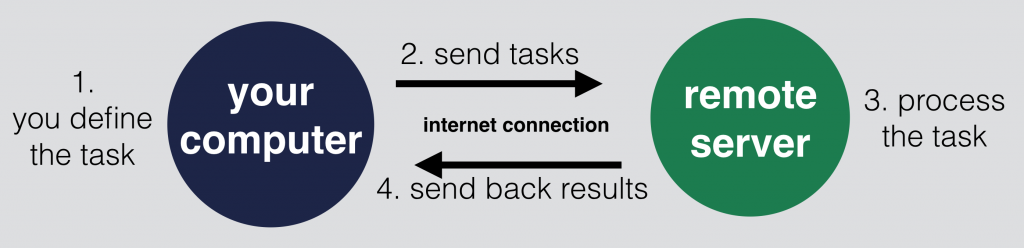
See, it doesn’t matter how powerful your personal computer is… What matters is the computing capacity of your remote server.
Note: If you work for a company, you’ll use their remote server, so you don’t have to worry about that, either. On the other hand, if you use your own server (e.g. for your personal data science projects), you can easily scale its computing capacity up and down.
So what’s the best computer for a data scientist?
The answer is: any computer can do the job.
Well, of course, there are still better and worse choices — but the decision factors are a bit different than most aspiring data scientists think.
So let me go a bit deeper…
The operating system you’ll need for your data science projects
Choosing the right operating system is important!
There are only two good choices here:
- Either you go with a Mac (and with a MacOS)
or - with a Windows 10+ computer — that also has Linux (Ubuntu) on it.

It’s all about compatibility.
As I said, mostly, you’ll use a remote server for doing data science.
But there’ll be a few programs that, every now and then, you’ll also have to run locally on your computer. Just a few of these:
- Tableau and/or Microsoft PowerBI (or any other data visualization tools)
- Anaconda (if you want to prototype your data scripts on your computer)
- Terminal or iTerm (to connect to your data server)
- SQL Workbench (or other SQL manager tools)
- Sublime Text (or other script editors)
- Zoom, Google Meet, etc.
- etc.
Most of these tools are available for all three major operating systems (MacOS, Windows, Linux).
If you use a Mac, it’s simple. In my experience, all the data science tools work properly under MacOS. (The reason behind it is that – spoiler alert – usually the Mac is the preferred choice of most data scientists. So most software companies care a lot about making their products work well on Macs.)
If you have a Windows computer, my recommendation is to use Windows 10 (or anything above) — and install Linux (Ubuntu) on it, too. (Ubuntu is a free and open-source!) By using Linux/Ubuntu, you’ll have a proper Terminal application, for example… But to be honest, I find Linux a better operating system than Windows, in general. (This is only my personal opinion though.) Regardless, you’ll still need Windows because of a few programs that are not compatible with Linux (e.g. most data visualization tools.)
Note: Which Ubuntu version do I recommend? Well, it’s a question of taste again, so don’t take this too seriously. But. As a rule of thumb: I don’t like to use the always-actual latest versions of Ubuntu (for compatibility considerations) and somehow the even years seems to be always better (18.04, 20.04, 22.04…) than the odd ones.
Anyway, the point is: use either a Mac — or a Windows computer with Windows 10 and Ubuntu on it.
And I specifically advise against using more “exotic” operating systems for data science… E.g. a ChromeBook (with a ChromeOS) is a very bad choice because of the lack of compatibility with a lot of the above-mentioned software that you want to run on your computer. Similarly, I don’t recommend using an iPad or any other table devices for data science.
The Junior Data Scientist’s First Month
A 100% practical online course. A 6-week simulation of being a junior data scientist at a true-to-life startup.
“Solving real problems, getting real experience – just like in a real data science job.”
A few other aspects
When you choose the exact model, you want to watch out for a few smaller things.
- You want to have a computer that’s easy to carry around. You will have to present your analyses and data science projects quite often to your manager, colleagues or clients. E.g. while I’m working on a data project onsite, I quite often grab my computer and go to show something to someone. I mean, today’s business environment, this is not rare nor specific for data science jobs only… But the point is: your computer should definitely be a laptop — and not a desktop PC. And I prefer it to be lightweight, too.
- I said that 99% of the time, you’ll use a remote server for data science tasks… but there will be that 1% when you’ll want to prototype something on your local computer. Maybe because you won’t have an internet connection (sitting on an airplane for instance), or maybe you’ll be just too lazy to fire up the connection to your server for the sake of one little test script…
So even if your computer doesn’t have to be a nuclear power plant, choose a decent one. (See the recommended computers later.) - Usability. You’ll use this computer a lot! So smaller things can become important, too. Your workflow has to be smooth and not broken by something inconvenient on your computer. E.g. an excellent touch pad, a bright and high-resolution display, good battery life, even a good wifi card… These things are important! Well, you’ll only recognize it when you don’t have one of these. (E.g. a wifi card that loses connection every hour can be very, very annoying.)
- And for data science, you won’t need any of these fancy features: touch screen, detachable screen, flip screen, etc.
Okay, with that said, let’s see my specific recommendations…
The best computers/laptops for a data scientist
I’ll keep this simple!
I’ll only recommend two laptops: a MacBook and a Windows computer.
MacBook Pro 13″ or 14″
Right now, I personally use a MacBook Pro 13″.
I’ve used all kinds of Apple laptops in the last 8 years for my data science projects: MacBook Air, MacBook Pro 13″, MacBook Pro 15″… and I loved them all. I have never had any problems with any of them. The cheaper, lighter and less powerful MacBook Air worked just as fine as the more expensive and robust MacBook Pro 15″.
Well, I have to admit that the 2016-2020 editions of the MacBooks showed a bit of a downward trend in quality. Their famously bad keyboards and the lack of ports were a big pain in the neck for every Apple user… Including me. But even these computers, from every other aspect (quality, usability, computing power, etc.) were still one of the best computers on the market at the time.
Luckily, the downward trend is over and with the new 2021-edition 14″ Macbook Pro all the issues were fixed and we got a very, very reliable, user-friendly and powerful computer to work with.
With that said: any MacBook is a perfect choice for a data scientist.
I specifically chose (and recommend):
- Either the older before-2016 MacBook Pro 13″ because it’s a good transition between the light-weight Air and the more powerful MacBook Pro 15″. This is what I use and — I’ve actually bought a 2014-edition used one for $500. It’s 8 years old and works perfectly! I also carry it around in my backpack quite often, so I wanted a lighter computer. And for me, screen size is not an actual problem because everywhere I work on data science projects for a longer time (office, home), I have additional external monitors.
- Or the after-2021-edition Macbook Pro 14″ because it’s just great. (Powerful with the M1/M2 chip, lightweight, etc.)
One more thing: the biggest drawback with Macs is the price tag… the new 14″ models start ~$1,999. (But again, you can get a cheaper used one like I did.)
Anyways, if you can afford it, I recommend going with a MacBook.
Note 1: Important! If, for some reason, you decide to buy a 2016-2020-edition MacBook Pro after all, I recommend that you buy one *without* a touch bar. Apple – for some reason – decided to replace the usual function keys with a touch bar in the top row of the keyboard. It’s very frustrating.
Note 2: Also be aware that the 2016-2020 MacBooks offer only USB C ports… So you’ll have to buy a few adapters, too. It’s somewhat annoying but this is how it is for now. I always carry these three cables with me: a USB-C to USB adapter; a USB-C to HDMI adapter and a USB-C to Apple Lightning adapter.
Dell XPS 13 or Dell XPS 15
My backup computer is a Dell laptop that I bought 10(!) years ago and it still works well. It’s not the same model that I recommend here though.
But my point is this: Dell is a very good brand that I trust a lot. They create high quality, long-lasting computers. And in my experience, their customer service is excellent, too. I have a few data professional friends who use a Dell XPS model… And they backed it up, too: A Dell XPS laptop fits very well for the needs of a data scientist.
E.g. a DELL XPS 13″ with 8GB memory and with a core i5 processor seems to be a great alternative to a 13″ MacBook Pro.
As I described above, I prefer the 13″ screen size. But there is a 15″ version here as well. Also, you can customize your XPS in many ways: more RAM, better processor, even touch screen (you won’t need that though)…
So if you prefer to go with a Windows computer, the Dell XPS is an excellent choice!
All in all
So all in all, in my opinion, right now, these are the two best computers for a data scientist:
- Either a MacBook Pro 13″ (or 14″)
- Or the Windows alternative is a Dell XPS 13″ (or 15″)
Readers’ choice
Some readers were nice enough to send in their computer recommendation for doing data science. There were two laptops so far that came up quite frequently. (They might be also more cost-effective than my recommendations.) I haven’t tested them myself but you might want to take a look:
- Dell Inspiron 15.6″ (make sure you add +8 GB RAM)
- Lenovo Thinkpad X or T series (Note: I got x220-x270 recommended in the email – thanks Dino! – one of my friends use a T series Thinkpad.)
- Razer Blade Stealth (thanks to Arnaud’s sending this in)
Update in 2023: considering the AI boom
Although I’m very-very happy with my old Macbook, in early 2023, I’ve started to think about selling it and buying a new Macbook Air M2. The trigger of these thoughts was the boom of artificial intelligence projects.
AI projects are very-very new — and it seems (based on my initial experience at least) that in these projects the prototyping mainly happens on the local computer. There are multiple reasons for that –but if I had to put it in one sentence: there’s not yet a well-built-out and fine-tuned go-to cloud solution that can serve AI projects. At least not a cost-effective one. Until this one is solved, the need for a good local computer for data scientists will go up. (Well, again: only if you want to work on artificial intelligence projects. As a junior data scientist, you not necessarily will.)
Some — well, most — AI projects need heavy computing capacity and Apple’s M2 chips just become handy, in this case. The MacBook Air M2 seems like a really good value for money compared to other models of Apple. It also got good reviews and fixed all the mistakes of previous models.
I’ll update this article with my personal experience when I buy it!
External monitors
Oh and one more thing…
I mentioned above that when I work on a complex project for a longer time, I prefer to use external monitors. They are very convenient, indeed!
I have the same model at home and at the office — I bought them in 2015 and I still haven’t had an issue with them… so I didn’t bother to replace them with newer models. (And I probably won’t, either.)
It’s not an expensive external display, either, so it can be a great investment into your daily workflow.
This is the one I use and recommend: Dell P2314H 23″ IPS LED Monitor
(Did I mention that I like Dell? :-))

An additional extra feature that I really like about this monitor is that you can rotate it — so for coding I actually use it in portrait mode! It’s very handy!
(image source: dell.com)
Note: Some data scientists like to use multiple external monitors when they work. I’m not one of them (I only use one at a time). But maybe you’ll want to try that out, too. If so, double-check that the computer you buy can handle two external monitors, too! As far as I know, the computers that I recommended in this article can do that, but just in case, ask the seller before you buy.
Summary
So the main take-away from this article is this:
It doesn’t really matter what computer you choose for doing data science. Any fairly decent laptop will do the job.
But since you have to pick one anyway, it’s best if you choose one that fits well for a data scientist’s everyday life, too.
My specific recommendations are:
- Either a MacBook Pro 13″ (or 14″)
- Or a Dell XPS 13″ (or 15″)
And if you have another computer (and you are working as a data scientist) and you absolutely love it, please drop me an email and let me know! (I’ll feature the best recommendations in the article!)
Also, once you have the hardware, make sure you install the right software. Check out my computer setup for data science.
- If you want to learn more about how to become a data scientist, take my 50-minute video course: How to Become a Data Scientist. (It’s free!)
- Also check out my 6-week online course: The Junior Data Scientist’s First Month video course.
Cheers,
Tomi Mester