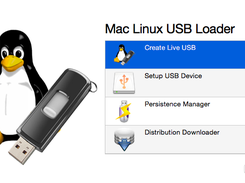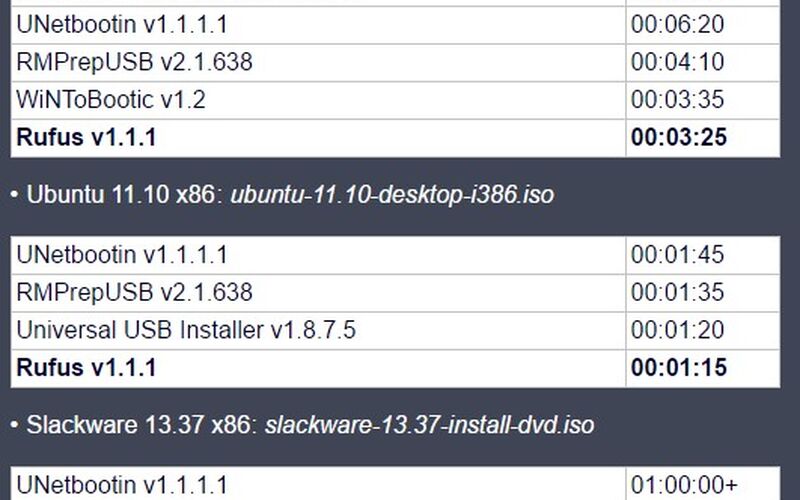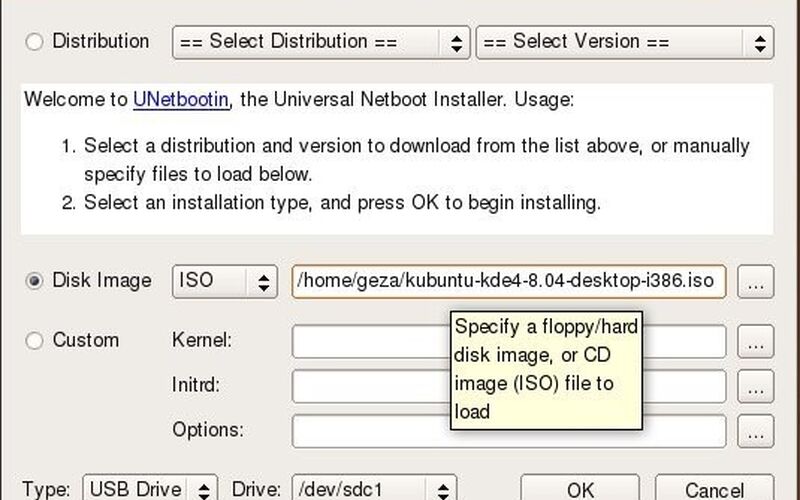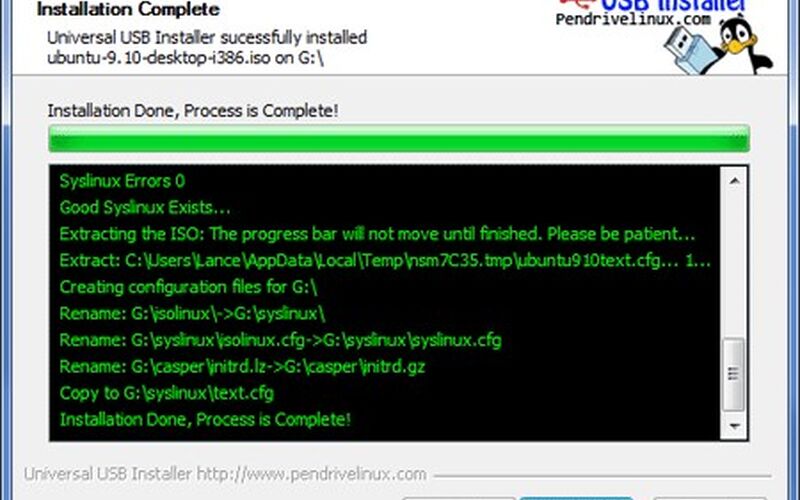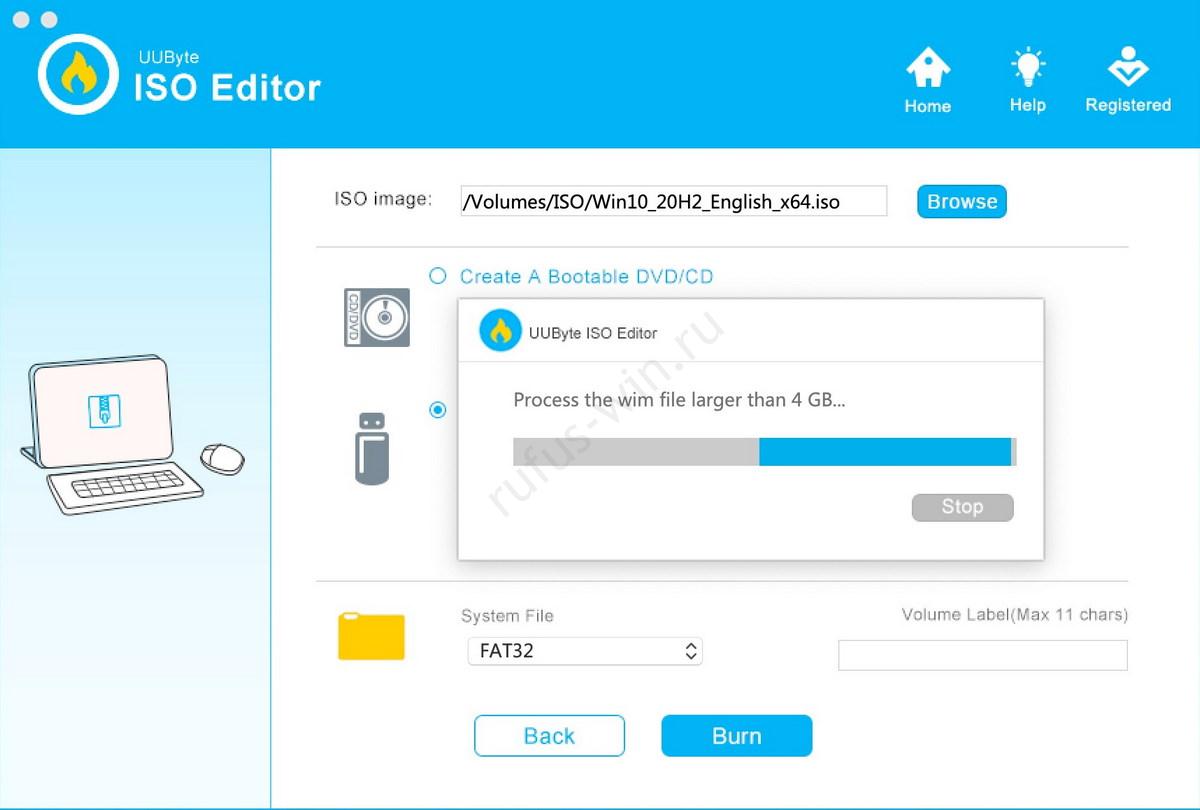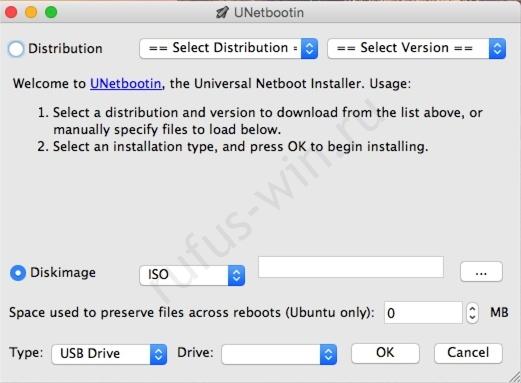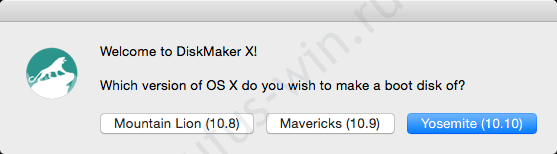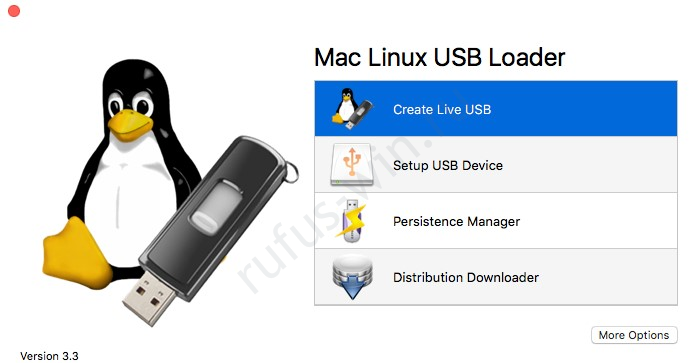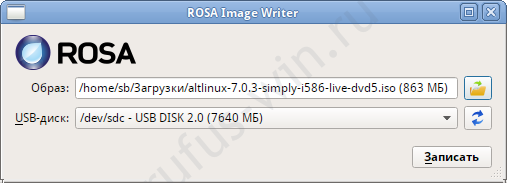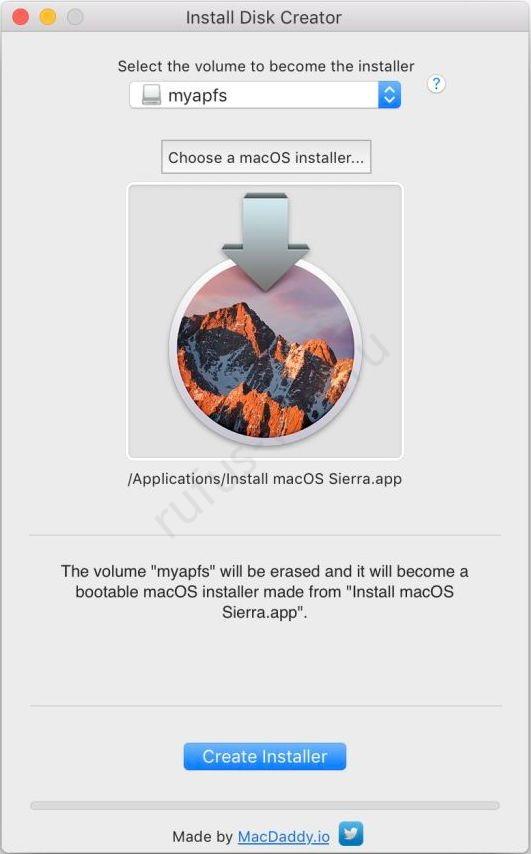v3.4.8
This is a very important update. It updates the various Linux distribution configurations used by Mac Linux USB Loader in order to allow modern versions of Ubuntu, Linux Mint, etc. to boot on Macs.
Internally, there was a large code refactoring as well as an update to the Sparkle updater service. The app is now notarized by Apple, indicating it is free of malicious content.
v3.4.7
Changes in this release:
- Mac Linux USB Loader now supports “dark mode”, introduced in macOS Mojave
- Ubuntu 18.10 is now supported
- Mac Linux USB Loader now uses the “hardened runtime”, introduced in macOS Mojave
- There are also various small UI fixes
v3.4.6
Mac Linux USB Loader 3.4.6 updates Mac Linux USB Loader to officially support Linux Mint 19. It also contains some UI bug fixes.
Mac Linux USB Loader can be purchased on the project website. If you have already purchased it, you can re-download the product from the link you were given to get the updated version or update automatically with the built-in auto-updater.
v3.4.5
Mac Linux USB Loader 3.4.5 updates Mac Linux USB Loader to officially support Ubuntu 18.04 LTS.
Mac Linux USB Loader can be purchased on the project website. If you have already purchased it, you can re-download the product from the link you were given to get the updated version or update automatically with the built-in auto-updater.
v3.4.4
Mac Linux USB Loader 3.4.4 is a small update featuring bug fixes and improvements. In particular, this update eliminates the “applesetos” message that was bothering some users. It also removes the “legacy Ubuntu version” checkbox in the installation wizard.
Version 3.4.4 supports Linux Mint 18.3 and Debian 9.3. It includes Enterprise 0.4.1 and an updated e2fsprogs.
Mac Linux USB Loader can be purchased on the project website. If you have already purchased it, you can re-download the product from the link you were given to get the updated version or update automatically with the built-in auto-updater.
v3.4.3
Mac Linux USB Loader 3.4.3 is a small update to officially support the latest versions of Ubuntu, Linux Mint, and elementary OS.
Mac Linux USB Loader 3.5 will be released by the end of 2017. It is intended that this update will include some additional features and fixes.
Mac Linux USB Loader 3.4 can be purchased on the project website. If you have already purchased it, you can re-download the product from the link you were given to get the updated version.
v3.4.2
Mac Linux USB Loader 3.4.2 is a small release with a few changes:
- Mac Linux USB Loader has a brand-new icon!
- Ubuntu 17.04 is now supported
- The application start-up time has been reduced
- Fixes a visual appearance bug on the main menu screen
Mac Linux USB Loader 3.4 can be purchased on the project website. If you have already purchased it, you can re-download the product from the link you were given to get the updated version.
v3.4.1
Mac Linux USB Loader 3.4.1 is a small release with a few changes:
- Debian 8 is now supported — any feedback is appreciated!
- The ‘Setup USB Device’ option has been renamed because it was causing confusion; the new name of ‘Advanced USB Setup Options’ better reflects its purpose
- A new public key is being used in preparation for future automatic updates
Ubuntu 17.04 will be out very soon; it should be compatible with Mac Linux USB Loader. When it does launch, Mac Linux USB Loader will get another very small update.
Mac Linux USB Loader 3.4 can be purchased on the project website. If you have already purchased it, you can re-download the product from the link you were given to get the updated version.
v3.4
Mac Linux USB Loader 3.4 improves on the progress made in previous releases. This release adds lots of bug fixes and is localized into Simplified Chinese. Also included is an automatic updater, changes to the user interface and the final release of Enterprise 0.4.0, with slimmed-down EFI boot files and a much cleaner boot process.
Mac Linux USB Loader 3.4 can be purchased on the project website. If you have already purchased it, you can re-download the product from the link you were given to get the updated version.
Merry Christmas and happy holidays to everyone!
v3.3
I am pleased to announce the final release of Mac Linux USB Loader 3.3. Version 3.3 is designed to build on previous releases to be simpler, faster, and easier to use. It also has a variety of user interface changes and improvements.
- Updated Enterprise to version 0.4, which is currently in beta
- Added an autoboot feature, allowing the user to bypass the boot menu and load their Linux distribution directly
- Updated the localizations for Spanish, Italian, Japanese, and German
- Mac Linux USB Loader is now available in Norwegian Bokmal
- Fixed a crash on 10.8 (issue #122)
- Warn the user if their ISO is too big to fit on a FAT32-formatted volume (issue #123)
- Support Linux Mint 18
- Redesigned the About window and removed the distracting scrolling animation
- Redesigned the persistence setup window
- Removed the extraneous «Begin Installation» button in the wizard; it has now been incorporated into the Back and Forward buttons
- Added the option to choose between Stable and Beta update channels
- The Enterprise sources preference pane is now hidden by default, since most users aren’t using that feature
- Removed the option allowing the user to select the maximum number of download operations; the operating system should determine this, not the user
- Show application credits and acknowledgements in the application, not in TextEdit
- Removed unused image assets
- et cetera, et cetera
In line with the new security policies Apple is pushing for the upcoming macOS Sierra, Mac Linux USB Loader is now being distributed as a signed xip file. I am still learning how to use this format, so this file may not extract on your computer. If not, right-click on it and select Open and tell OS X to extract the file anyway, or remove the Quarantine bit from Terminal.
Furthermore, please send feedback. You can do that by filing a bug report here on GitHub or by emailing me.
This is the Mac Linux USB Loader, a tool allowing you to take an ISO of a Linux distribution and make it boot using EFI. It requires a single USB drive formatted as FAT with at least 2 GB free recommended. The application is available in English and is partially translated into Spanish and Traditional Chinese.
The tool is necessary to make certain Linux distributions boot that do not have EFI booting support. Many distributions are adding this with the release of Windows 8, but it has not been finalized and is still nonstandard by most distros.
Features
- Create a live USB stick with a Linux distribution that can boot on Intel Macs natively without requiring rEFIt/rEFInd.
- Download a number of distributions that have booted on Intel Macs in our tests.
- Erase a previously installed Linux distribution on your USB stick, leaving your data intact.
- Non destructive — as long as your USB stick meets the requirements, it does not need to be reformatted.
- Use the compatibility checker that is currently in development to search for potential hardware conflicts in booting Linux.
Project Samples
License
BSD License
Nevis lets you wow your customers, partners, and employees with excellent authentication and authorization convenience. Nevis offers a single, all-encompassing identity and access management solution for all your identity use cases. With its comprehensive CIAM functions, you can offer your privacy-minded consumers an exceptional user experience, personalized interactions, and the level of secure access to your services that is essential for today’s disruptive, digital transformation demands.
User Reviews
Be the first to post a review of Mac Linux USB Loader!
Содержание
- SevenBits/Mac-Linux-USB-Loader
- Launching GitHub Desktop
- Launching GitHub Desktop
- Launching Xcode
- Launching Visual Studio Code
- Latest commit
- Git stats
- Files
- README.md
- Mac Linux USB Loader
- Запустите Linux на компьютере Mac
- Запустите Linux на Mac
- Конец проблем
- Releases: SevenBits/Mac-Linux-USB-Loader
- Releases: SevenBits/Mac-Linux-USB-Loader
SevenBits/Mac-Linux-USB-Loader
Use Git or checkout with SVN using the web URL.
Work fast with our official CLI. Learn more.
Launching GitHub Desktop
If nothing happens, download GitHub Desktop and try again.
Launching GitHub Desktop
If nothing happens, download GitHub Desktop and try again.
Launching Xcode
If nothing happens, download Xcode and try again.
Launching Visual Studio Code
Your codespace will open once ready.
There was a problem preparing your codespace, please try again.
Latest commit
Git stats
Files
Failed to load latest commit information.
README.md
Mac Linux USB Loader
Tool allowing you to put a Linux distribution on a USB drive and make it bootable on Intel Macs using EFI.
This is the Mac Linux USB Loader, a tool allowing you to take an ISO of a Linux distribution and make it boot using EFI. It requires a single USB drive formatted as FAT with at least 2 GB free recommended. Mac Linux USB Loader is available under the 3-clause BSD license.
The tool is necessary to make certain Linux distributions boot that do not have EFI booting support. Many distributions are adding this with the release of Windows 8, but it has not been finalized and is still nonstandard by most distributions. Many common distributions are supported, like Ubuntu and Linux Mint.
If you wish to contribute to the code or fork the repository, please do so. All development currently takes place on the master branch, and this is where code should be submitted for pull requests. The legacy branch contains the code for pre-3.0 versions of Mac Linux USB Loader; it will not be maintained and is present for historical interest only.
I created this tool, if you care, for several reasons:
- None of the other tools available (esp. unetbootin) feel native and operate as you would expect on the Mac platform.
- None of the other methods of which I am aware have the ability to make the archives boot on Intel Macs.
- It was personally a pain in the neck getting Linux distributions to boot via USB on Macs.
That being said, it does have a few shortcomings:
- Linux fails to have graphics on some Macs (i.e Macbook Pros with nVidia graphics), which in some cases prevents boot, but this is not necessarily an issue with Mac Linux USB Loader as much as it is an issue with the video drivers that ship with most distributions. Luckily, with Enterprise, which has been included with Mac Linux USB Loader since 2.0, you can use persistence to install the necessary video drivers on distributions like Ubuntu, helping to alleviate the issue.
Building from Source
Requirements: Xcode 9, OS X 10.12 SDK. OS X 10.8+ required to run built app
- Clone from git: git clone https://github.com/SevenBits/Mac-Linux-USB-Loader.git
- Run pod install (requires Cocoapods).
- Open Mac Linux USB Loader.xcworkspace and do an archive build, or simply run and debug it with Xcode
Mac Linux USB Loader utilizes the OS X app sandbox, and so it requires that it be code-signed to use all features. This should not be a problem if you are a registered Apple developer.
Источник
Mac Linux USB Loader
Создайте Live USB для запуска Linux на Mac с Mac Linux USB Loader. Установка Вашего дистрибутива Linux на Mac проста и возможна с Mac Linux USB Loader
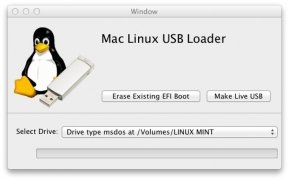
Запустите Linux на компьютере Mac
Загрузка дистрибутивов Linux с USB флэш-накопителя на Mac возможна с помощью Mac Linux USB Loader. С помощью данного инструмента Вы можете легко загружать Mac с дистрибутива Linux.
Запустите Linux на Mac
Mac требует загрузку через EFI, что затрудняет использование Linux, не через GRUB. Кроме того, вполне возможно, что на Mac возникнут проблемы с некоторыми дистрибутивами. Вот почему нам нужно что-то вроде Mac Linux USB Loader — инструмента, который позволяет установить дистрибутив Linux с загрузчиком EFI на USB из образа ISO, и который позволит нам насладиться Linux на Mac.
Конец проблем
Mac Linux USB Loader — это долгожданное решение важной необходимости. И это потому, что приложения, которые предназначены для создания LiveUSB для загрузки дистрибутивов Linux, как правило, сделаны для работы с машинами ПК, а не Apple, которые имеют более сложные потребности для этой цели.
Зачем так усложнять вещи? Если Вы используете Linux на Mac, то не колеблитесь и загрузите Mac Linux USB Loader.
Получив специальности в области истории, а затем документации, я накопил более чем десятилетний опыт тестирования и написания приложений: обзоров, руководств, статей, новостей, трюков. бесчисленное множество, особенно для Android.
Источник
Releases: SevenBits/Mac-Linux-USB-Loader
This is a very important update. It updates the various Linux distribution configurations used by Mac Linux USB Loader in order to allow modern versions of Ubuntu, Linux Mint, etc. to boot on Macs.
Internally, there was a large code refactoring as well as an update to the Sparkle updater service. The app is now notarized by Apple, indicating it is free of malicious content.
Changes in this release:
- Mac Linux USB Loader now supports “dark mode”, introduced in macOS Mojave
- Ubuntu 18.10 is now supported
- Mac Linux USB Loader now uses the “hardened runtime”, introduced in macOS Mojave
- There are also various small UI fixes
Mac Linux USB Loader 3.4.6 updates Mac Linux USB Loader to officially support Linux Mint 19. It also contains some UI bug fixes.
Mac Linux USB Loader can be purchased on the project website. If you have already purchased it, you can re-download the product from the link you were given to get the updated version or update automatically with the built-in auto-updater.
Mac Linux USB Loader 3.4.5 updates Mac Linux USB Loader to officially support Ubuntu 18.04 LTS.
Mac Linux USB Loader can be purchased on the project website. If you have already purchased it, you can re-download the product from the link you were given to get the updated version or update automatically with the built-in auto-updater.
Mac Linux USB Loader 3.4.4 is a small update featuring bug fixes and improvements. In particular, this update eliminates the “applesetos” message that was bothering some users. It also removes the “legacy Ubuntu version” checkbox in the installation wizard.
Version 3.4.4 supports Linux Mint 18.3 and Debian 9.3. It includes Enterprise 0.4.1 and an updated e2fsprogs.
Mac Linux USB Loader can be purchased on the project website. If you have already purchased it, you can re-download the product from the link you were given to get the updated version or update automatically with the built-in auto-updater.
Mac Linux USB Loader 3.4.3 is a small update to officially support the latest versions of Ubuntu, Linux Mint, and elementary OS.
Mac Linux USB Loader 3.5 will be released by the end of 2017. It is intended that this update will include some additional features and fixes.
Mac Linux USB Loader 3.4 can be purchased on the project website. If you have already purchased it, you can re-download the product from the link you were given to get the updated version.
Mac Linux USB Loader 3.4.2 is a small release with a few changes:
- Mac Linux USB Loader has a brand-new icon!
- Ubuntu 17.04 is now supported
- The application start-up time has been reduced
- Fixes a visual appearance bug on the main menu screen
Mac Linux USB Loader 3.4 can be purchased on the project website. If you have already purchased it, you can re-download the product from the link you were given to get the updated version.
Mac Linux USB Loader 3.4.1 is a small release with a few changes:
- Debian 8 is now supported — any feedback is appreciated!
- The ‘Setup USB Device’ option has been renamed because it was causing confusion; the new name of ‘Advanced USB Setup Options’ better reflects its purpose
- A new public key is being used in preparation for future automatic updates
Ubuntu 17.04 will be out very soon; it should be compatible with Mac Linux USB Loader. When it does launch, Mac Linux USB Loader will get another very small update.
Mac Linux USB Loader 3.4 can be purchased on the project website. If you have already purchased it, you can re-download the product from the link you were given to get the updated version.
Mac Linux USB Loader 3.4 improves on the progress made in previous releases. This release adds lots of bug fixes and is localized into Simplified Chinese. Also included is an automatic updater, changes to the user interface and the final release of Enterprise 0.4.0, with slimmed-down EFI boot files and a much cleaner boot process.
Mac Linux USB Loader 3.4 can be purchased on the project website. If you have already purchased it, you can re-download the product from the link you were given to get the updated version.
Merry Christmas and happy holidays to everyone!
I am pleased to announce the final release of Mac Linux USB Loader 3.3. Version 3.3 is designed to build on previous releases to be simpler, faster, and easier to use. It also has a variety of user interface changes and improvements.
- Updated Enterprise to version 0.4, which is currently in beta
- Added an autoboot feature, allowing the user to bypass the boot menu and load their Linux distribution directly
- Updated the localizations for Spanish, Italian, Japanese, and German
- Mac Linux USB Loader is now available in Norwegian Bokmal
- Fixed a crash on 10.8 (issue #122)
- Warn the user if their ISO is too big to fit on a FAT32-formatted volume (issue #123)
- Support Linux Mint 18
- Redesigned the About window and removed the distracting scrolling animation
- Redesigned the persistence setup window
- Removed the extraneous «Begin Installation» button in the wizard; it has now been incorporated into the Back and Forward buttons
- Added the option to choose between Stable and Beta update channels
- The Enterprise sources preference pane is now hidden by default, since most users aren’t using that feature
- Removed the option allowing the user to select the maximum number of download operations; the operating system should determine this, not the user
- Show application credits and acknowledgements in the application, not in TextEdit
- Removed unused image assets
- et cetera, et cetera
In line with the new security policies Apple is pushing for the upcoming macOS Sierra, Mac Linux USB Loader is now being distributed as a signed xip file. I am still learning how to use this format, so this file may not extract on your computer. If not, right-click on it and select Open and tell OS X to extract the file anyway, or remove the Quarantine bit from Terminal.
Furthermore, please send feedback. You can do that by filing a bug report here on GitHub or by emailing me.
Источник
Releases: SevenBits/Mac-Linux-USB-Loader
This is a very important update. It updates the various Linux distribution configurations used by Mac Linux USB Loader in order to allow modern versions of Ubuntu, Linux Mint, etc. to boot on Macs.
Internally, there was a large code refactoring as well as an update to the Sparkle updater service. The app is now notarized by Apple, indicating it is free of malicious content.
Changes in this release:
- Mac Linux USB Loader now supports “dark mode”, introduced in macOS Mojave
- Ubuntu 18.10 is now supported
- Mac Linux USB Loader now uses the “hardened runtime”, introduced in macOS Mojave
- There are also various small UI fixes
Mac Linux USB Loader 3.4.6 updates Mac Linux USB Loader to officially support Linux Mint 19. It also contains some UI bug fixes.
Mac Linux USB Loader can be purchased on the project website. If you have already purchased it, you can re-download the product from the link you were given to get the updated version or update automatically with the built-in auto-updater.
Mac Linux USB Loader 3.4.5 updates Mac Linux USB Loader to officially support Ubuntu 18.04 LTS.
Mac Linux USB Loader can be purchased on the project website. If you have already purchased it, you can re-download the product from the link you were given to get the updated version or update automatically with the built-in auto-updater.
Mac Linux USB Loader 3.4.4 is a small update featuring bug fixes and improvements. In particular, this update eliminates the “applesetos” message that was bothering some users. It also removes the “legacy Ubuntu version” checkbox in the installation wizard.
Version 3.4.4 supports Linux Mint 18.3 and Debian 9.3. It includes Enterprise 0.4.1 and an updated e2fsprogs.
Mac Linux USB Loader can be purchased on the project website. If you have already purchased it, you can re-download the product from the link you were given to get the updated version or update automatically with the built-in auto-updater.
Mac Linux USB Loader 3.4.3 is a small update to officially support the latest versions of Ubuntu, Linux Mint, and elementary OS.
Mac Linux USB Loader 3.5 will be released by the end of 2017. It is intended that this update will include some additional features and fixes.
Mac Linux USB Loader 3.4 can be purchased on the project website. If you have already purchased it, you can re-download the product from the link you were given to get the updated version.
Mac Linux USB Loader 3.4.2 is a small release with a few changes:
- Mac Linux USB Loader has a brand-new icon!
- Ubuntu 17.04 is now supported
- The application start-up time has been reduced
- Fixes a visual appearance bug on the main menu screen
Mac Linux USB Loader 3.4 can be purchased on the project website. If you have already purchased it, you can re-download the product from the link you were given to get the updated version.
Mac Linux USB Loader 3.4.1 is a small release with a few changes:
- Debian 8 is now supported — any feedback is appreciated!
- The ‘Setup USB Device’ option has been renamed because it was causing confusion; the new name of ‘Advanced USB Setup Options’ better reflects its purpose
- A new public key is being used in preparation for future automatic updates
Ubuntu 17.04 will be out very soon; it should be compatible with Mac Linux USB Loader. When it does launch, Mac Linux USB Loader will get another very small update.
Mac Linux USB Loader 3.4 can be purchased on the project website. If you have already purchased it, you can re-download the product from the link you were given to get the updated version.
Mac Linux USB Loader 3.4 improves on the progress made in previous releases. This release adds lots of bug fixes and is localized into Simplified Chinese. Also included is an automatic updater, changes to the user interface and the final release of Enterprise 0.4.0, with slimmed-down EFI boot files and a much cleaner boot process.
Mac Linux USB Loader 3.4 can be purchased on the project website. If you have already purchased it, you can re-download the product from the link you were given to get the updated version.
Merry Christmas and happy holidays to everyone!
I am pleased to announce the final release of Mac Linux USB Loader 3.3. Version 3.3 is designed to build on previous releases to be simpler, faster, and easier to use. It also has a variety of user interface changes and improvements.
- Updated Enterprise to version 0.4, which is currently in beta
- Added an autoboot feature, allowing the user to bypass the boot menu and load their Linux distribution directly
- Updated the localizations for Spanish, Italian, Japanese, and German
- Mac Linux USB Loader is now available in Norwegian Bokmal
- Fixed a crash on 10.8 (issue #122)
- Warn the user if their ISO is too big to fit on a FAT32-formatted volume (issue #123)
- Support Linux Mint 18
- Redesigned the About window and removed the distracting scrolling animation
- Redesigned the persistence setup window
- Removed the extraneous «Begin Installation» button in the wizard; it has now been incorporated into the Back and Forward buttons
- Added the option to choose between Stable and Beta update channels
- The Enterprise sources preference pane is now hidden by default, since most users aren’t using that feature
- Removed the option allowing the user to select the maximum number of download operations; the operating system should determine this, not the user
- Show application credits and acknowledgements in the application, not in TextEdit
- Removed unused image assets
- et cetera, et cetera
In line with the new security policies Apple is pushing for the upcoming macOS Sierra, Mac Linux USB Loader is now being distributed as a signed xip file. I am still learning how to use this format, so this file may not extract on your computer. If not, right-click on it and select Open and tell OS X to extract the file anyway, or remove the Quarantine bit from Terminal.
Furthermore, please send feedback. You can do that by filing a bug report here on GitHub or by emailing me.
Источник
Mac Linux USB Loader — это приложение, которое позволяет создавать загрузочные флешки, содержащие дистрибутив Linux. Дистрибутив может загружаться на компьютерах Apple Macintosh с использованием их системы EFI независимо от того, поддерживает ли выбранный дистрибутив UEFI.
-
819 -
Простое форматирование и создание загрузочных USB-устройств, таких как USB-накопители, карты памяти и т. Д.
- Бесплатная
- Windows
Rufus — это утилита, которая помогает форматировать и создавать загрузочные USB-устройства, такие как USB-накопители, карты памяти и т. Д.
-
622 -
UNetbootin (Universal Netboot Installer) — это кроссплатформенная утилита, которая может создавать Live USB.
- Бесплатная
- Windows
- Mac OS
UNetbootin (Universal Netboot Installer) — это кроссплатформенная утилита, которая может создавать системы Live USB и загружать различные системные утилиты или устанавливать различные дистрибутивы Linux и другие операционные системы без CD.
-
304 -
Записывайте изображения на SD-карты и USB-накопители, безопасно и просто.
- Бесплатная
- Windows
- Mac OS
balenaEtcher — это бесплатная программа для записи изображений с открытым исходным кодом, поддерживающая Windows, OS X и GNU / Linux. Это делает запись изображений с USB и SD-карт максимально простой и быстрой.
-
149 -
Universal USB Installer — программа для создания загрузочной флешки с Linux.
- Бесплатная
- Windows
Universal USB Installer — это Live Linux USB Creator, который позволяет вам выбрать один из дистрибутивов Linux для установки на USB-накопитель.
-
18 -
DiskMaker X (ранее Lion DiskMaker) — это приложение, созданное с помощью AppleScript.
- Бесплатная
- Mac OS
DiskMaker X (ранее Lion DiskMaker) — это приложение, созданное с помощью AppleScript, которое можно использовать во многих версиях OS X / macOS для создания загрузочного диска из программы установки OS X / macOS (той, которую вы загружаете из App Store).
Программа спасает при переустановке операционной системы или когда нужно запустить компьютер без ОС. Данная утилита не поддерживает создание образов на OS компании Apple. Узнайте далее, какие замены Rufus можно найти для системы MacOS и создать загрузочную флешку.
Утилита создаёт загрузочные флешки, адаптирует накопители под работу в BIOS и UEFI, форматирует накопители. Создаст на носителе логические разделы. Подробнее о том, как пользоваться в статье по ссылке.
Разработчики софта шустро среагировали на отсутствие версии Rufus для Mac и выпустили десяток программ со схожими функциями.
UUByte ISO Editor
Полноценный инструмент для работы с файлами формата ISO. Создаёт их из файлов на винчестере, оптических дисков. UUByte ISO Editor поддерживает редактирование образов, запись их содержимого на съёмные накопители, CD и DVD. За пару секунд извлечёт файлы с ISO в указанный каталог, смонтирует его в созданный виртуальный дисковод. При редактировании содержимого образа сохраняет файл до 10 раз быстрее аналогов благодаря искусственному интеллекту и продвинутым алгоритмам сжатия.
Работа на Mac OS и Windows.
Запись загрузочных дисков и флешек.
Высокая скорость.
Поддержка drag & drop.
Подробное руководство.
Безопасная загрузка.
Отзывчивая поддержка.
Нет бесплатной версии, только Trial.
Universal Netboot Installer (Unetbootin)
Межплатформенный пакет утилит для формирования LiveCD из образов с UNIX и BSD-системами. Unetbootin записывает десятки загрузочных утилит для Linux и Windows в среде MacOS. Работает с портативными жёсткими дисками и флешками. Создаёт носитель без предварительного форматирования – не затронет ни единого файла. Universal Netboot отличается красочным графическим интерфейсом и совместимостью с десятками дистрибутивов Linux.
Запускается на MacOS и Linux.
Пишет образы с ОС и приложениями.
Не работает с оптическими носителями.
Etcher (BalenaEtcher)
Мультиплатформенный аналог Rufus для Mac, способный формировать загрузочные USB-флешки и SD-карты на основании образов. Запишет на портативный накопитель ISO, IMG-образ или архив. BalenaEtcher распространяется бесплатно с исходниками, работает на MacOS, Linux, Windows. Запускается как с графическим интерфейсом, так и в виде консольной утилиты. Etcher пользуется спросом благодаря формированию мультизагрузочных устройств. Умеет записывать параллельно на два накопителя.
Работа на трёх платформах.
Консольная версия с графическим интерфейсом.
Пошаговый мастер записи.
Проверка целостности памяти накопителя.
Не позволяет выбрать метод загрузки, используемую систему (BIOS либо UEFI).
DiskMaker X (ранее Lion DiskMaker)
Написанная посредством AppleScript утилита для переустановки MacOS. Обнаружит загрузочные области с дистрибутивом операционной системы с помощью средства Spotlight. Изменит интерфейс загрузочного диска в пару кликов.
Работа с картами памяти.
Пошаговый мастер записи.
Поддержка трёх версий MacOS: Lion, Mavericks, Yosemite.
Не обнаружено, но это не значит что их нет.
Mac Linux USB Loader
Загрузчик Linux для Макбука, позволяет запускать дистрибутивы Линукс на устройстве от Apple. Утилита адаптирована под загрузку через UEFI, чем усложняет эксплуатацию Linux с загрузчиками, отличными от GRUB. Скачает образ нужной ОС с ближайшего к вам физического сервера.
Работа только с образами сборок Linux.
Коммерческий продукт – стоит 5 долларов.
Настраиваемый интерфейс.
Rosa Image Writer
Изначально утилита была средством для прожига загрузочных компакт-дисков. Вскоре превратилась в программу для развёртывания на флешках дистрибутивов операционных систем. Запускается на Windows, MacOS и Linux. Благодаря предоставлению исходников разработчик сможет создать собственную сборку Rosa Image Writer. Работает с десятками образов Линукс, поддерживающих запись через dd. Показывает прогресс записи содержимого ISO.
Открытые исходники.
Функция «Очистка» для удаления файловой структуры устройства.
Проблемы с записью в Windows.
Не совместима с MacOS X 11.
Deepin Boot Maker
Крохотная программа, создающая загрузочные USB-диски с Ubuntu на Windows, MacOS и различных дистрибутивах Linux. На последних может запросить закачку дополнительных пакетов. Deepin Boot Maker выполнена в виде пошагового мастера с миниатюрным графическим интерфейсом. Позволяет пропустить этап форматирования цифрового носителя.
Кроссплатформенность.
Мастер записи.
Работа с файлами формата ISO и IMG.
Запуск без root (прав администратора).
Нет обязательного форматирования устройства.
Disk Utility
Встроенное в Mac средство для работы с накопителями: диски, флешки, карты памяти, их копии. Умеет проверять системный раздел и восстанавливать повреждённые, отсутствующие файлы, восстанавливает права доступа к ним. Умеет стирать, форматировать разделы и цифровые носители, разбивать их, исправлять логические ошибки.
Из файлов, флешек и оптических дисков создаёт образы, монтирует их в виртуальные приводы. Отображает сведения об обнаруженных логических и физических дисках. Создаёт RAID-массивы, формирует загрузочные USB-флешки, оптические накопители из образов.
Много функций по работе с томами и физическими носителями.
Редактирование и создание новых образов.
Входит в состав операционной системы.
Install Disk Creator
Утилита превратит флешку в переносной загрузочный диск с программой чистой установки MacOS.
Запускается на MacOS X 10.7 и выше.
Простейший интерфейс.
Отсутствует прогресс-бар.
Какой аналог для MacOS больше всего похож на Rufus по функционалу?
По функциональности ни одна альтернатива не дотягивает до Rufus. Наиболее схожие – Etcher, Unetbootin. UUByte ISO Editor – аналог многофункциональной UltraISO.
Пользуетесь иным приложением для записи загрузочных флешек на Макбуке? Расскажите, каким в комментариях.