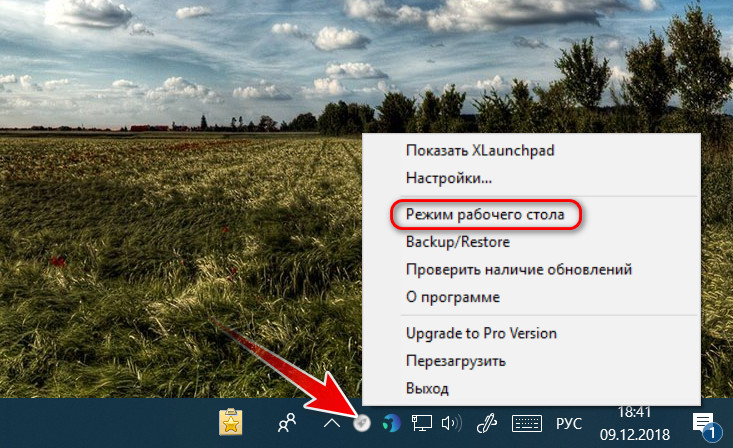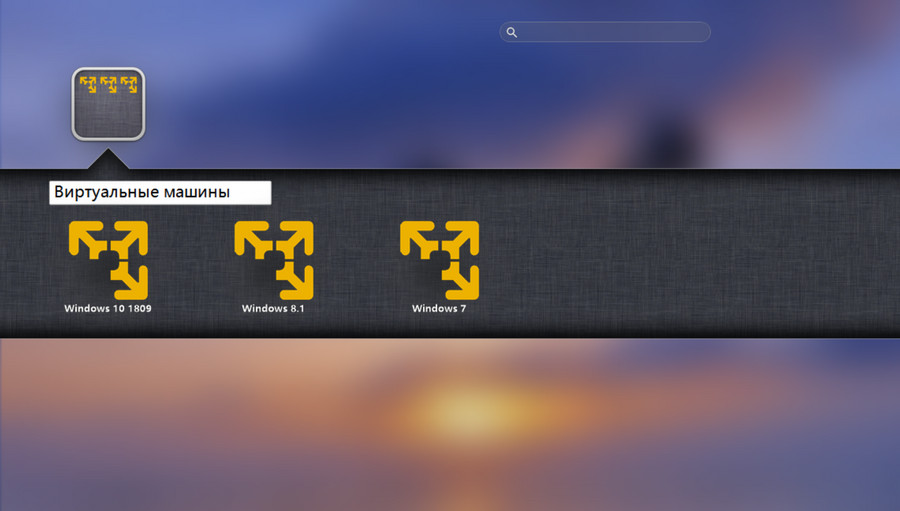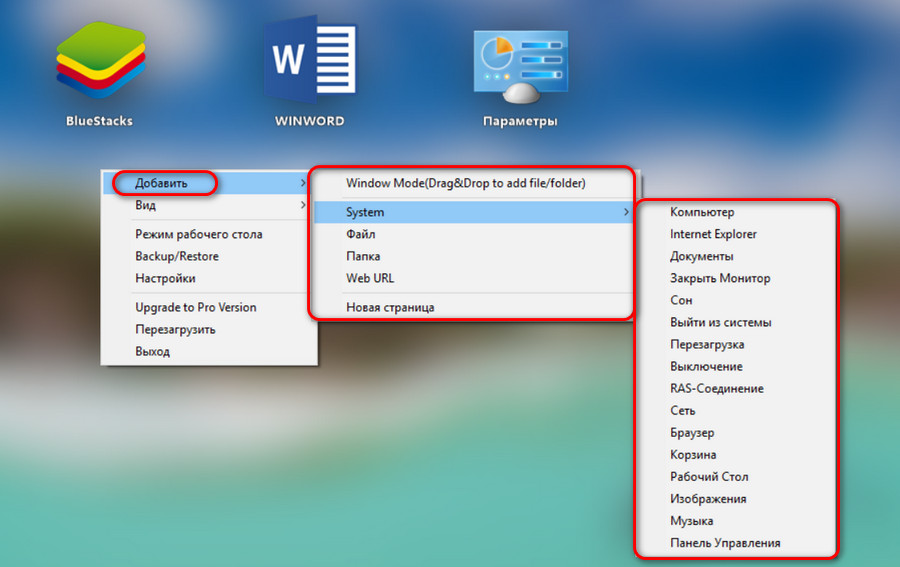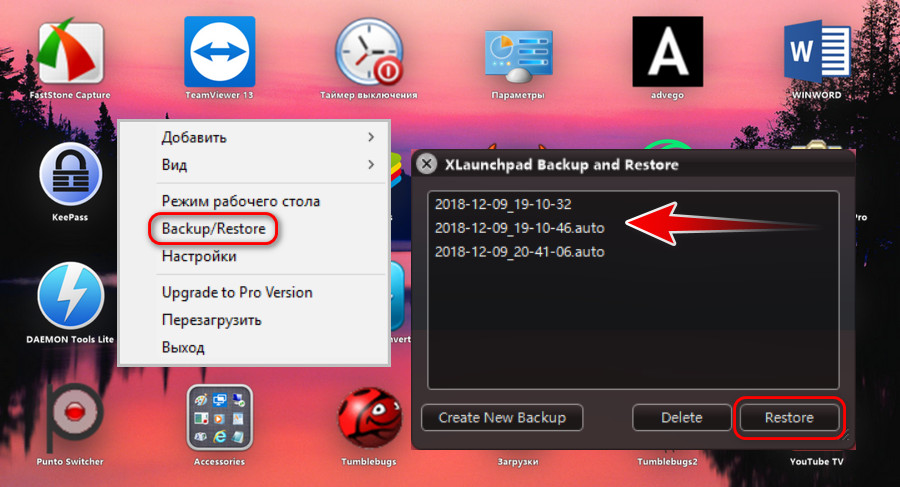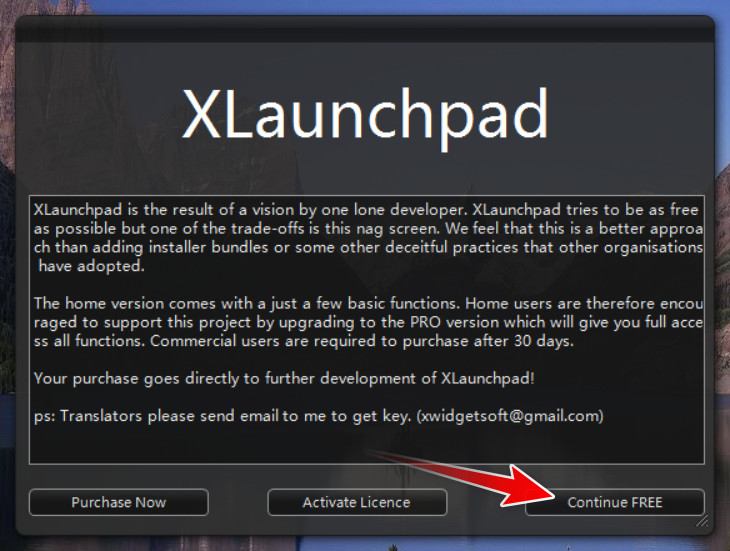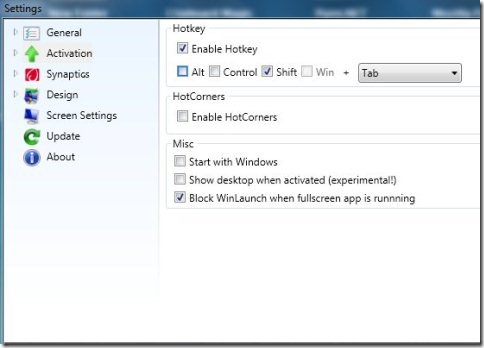- Описание
- Скачать (21 MB)
- Комментарии
- Похожие материалы
Данный софт добавит в Ваш Windows Launchpad из Mac OS.
Удобная и гибкая настройка позволит настроить панель на свой вкус и цвет.
Скачать
Рекламные ссылки
Похожие материалы
Fences — Группировка иконок рабочего стола
Если на рабочем столе беспорядок, Fences — это программа, которая вам нужна.
Она позволяет организовать ваш рабочий стол так, как вы никогда его не видели.
Именно этой прогой Marmok сделал себе рабочий стол 🧐
Simple Sticky Notes — Заметки на рабочем столе
Очень удобный и эффективный менеджер закладок-напоминалок на экране Вашего дисплея.
Бывают ситуации, когда на работе приходится выполнять достаточно большой и разнообразный объем работ, при этом важно ничего не забыть и не упустить.
Fences — Группировка иконок рабочего стола
Если на рабочем столе беспорядок, Fences — это программа, которая вам нужна.
Она позволяет организовать ваш рабочий стол так, как вы никогда его не видели.
Именной этой прогой Marmok сделал себе рабочий стол 🧐
Комментарии
Как могла бы выглядеть Windows, если б вместо традиционного рабочего стола у неё была среда запуска приложений типа лаунчпада Mac OS? Программа XLaunchpad привносит в среду Windows лаунчпад Mac OS, но привносит его усовершенствованным, с более гибкими, нежели в операционной системе от Apple, возможностями по настройке. XLaunchpad – это среда доступа к ярлыкам приложений, но не только к ним, а ещё к пользовательским папкам, файлам, закладкам сайтов.
Это альтернатива стартовому экрану Win8.1, меню «Пуск» Win7 и Win10. Альтернатива, способная как заменить собой привычный рабочий стол, так и дружно сосуществовать вместе с ним.
Посмотрим на возможности программы.
1. Идеи Mac OS в среде Windows
Итак, условно-бесплатная программа XLaunchpad. Она внедряет в Windows XP-10 полноэкранную среду доступа к приложениям и пользовательским данным с несколькими виртуальными экранами, между которыми можно переключаться свайпом, и аккуратно выстроенными в ряды ярлыками. И эта среда внешне и организационно являет собой точный клон лаунчпада Mac OS.
Запускается эта среда кликом по значку лаунчпада (точно такому же, как в Mac OS) в системном трее Windows, двойным кликом по рабочему столу или клавишей F12. А если в настройках программы выставить галочку опции «Режим рабочего стола», то лаунчпад подменит собой рабочий стол Windows.
Поверх лаунчпада будут отображаться панель задач, окна приложений, меню «Пуск». Сворачивание окон и клавиши Win + D представят нам на обозрение не рабочий стол, а среду лаунчпада. Он поменяется ролями с рабочим столом, и последний станет нам доступен по тем же командам, что предназначены для запуска самого лаунчпада – клик по значку в системном трее, двойной клик, нажатие клавиши F12.
2. Работа с ярлыками
В среде XLaunchpad ярлыки можно перетаскиванием мышью менять местами, открывать их свойства и расположение на диске, настраивать иконки, запускать родное контекстное меню Windows. Если ярлыков много, их можно искать с помощью поисковика.
Как и в оригинальном лаунчпаде Mac OS, ярлыки группируются по папкам.
Для добавления нового ярлыка на пустом месте лаунчпада жмём контекстное меню, выбираем «Добавить», далее указываем нужный объект – файл запуска программы, пользовательский файл, папку, закладку сайта, предлагаемые для выбора системные функции.
XLaunchpad работает только с EXE-файлами запуска программ Win32, приложения UWP Win10 и Modern UI Win8.1 не поддерживаются.
Состояние значков лаунчпада можно запечатлеть в резервной копии, а потом при необходимости восстановить. Впрочем, программа сама автоматически создаёт бэкапы по итогам наших правок ярлыков.
3. Настройки программы
В настройках XLaunchpad можно выбрать другие (или дополнительные) способы запуска лаунчпада:
• Двойной клик с зажатой клавишей Ctrl или Alt;
• Собственное сочетание клавиш;
• Одиночный или двойной клик колесом мыши;
• Активация с помощью горячих углов экрана;
• Добавление опции запуска в системное контекстное меню.
Настраиваются и прочие нюансы работы лаунчпада, такие как:
• Эффекты быстрого или плавного его появления;
• Размер ярлыков;
• Число линий и столбцов ярлыков на одном виртуальном экране, расстояние между этими столбцами и линиями;
• Поля виртуальных экранов;
• Шрифт и размер ярлыков;
• Выбор монитора для запуска лаунчпада, если мониторов к компьютеру подключено несколько.
Для фона лаунчпада можно выбрать свою картинку, применить к ней эффект размытия и настроить степень размытости.
***
Программу XLaunchpad в базовой редакции совершенно бесплатно может установить любой желающий. Но только в целях личного использования. При условии использования программы в коммерческих целях такая базовая бесплатная редакция заявляется как временная 30-дневная триал-версия. И по истечении 30-дневного срока коммерсанты обязаны приобрести платную версию программы Pro. Кроме такого от безграничного доверия своей пользовательской аудитории, создатели XLaunchpad мотивируют к покупке Pro-версии периодически выскакивающим окошком, в котором по истечении таймера нужно подтвердить факт бесплатного использования программы.
Сайт загрузки XLaunchpad:
http://swidget.cc
Загрузка…
WinLaunch provides a beautiful way to organize and access
all of your important applications and documents.
The overall style has been heavily influenced by Apples OS X Launchpad.
WinLaunch is being actively developed and improved,
my goal is to provide the best app launching experience available on Windows.
You can now support the development of WinLaunch on Patreon
for access to custom themes and priority feature requests
https://www.patreon.com/WinLaunch
Features
- Instantly launch apps and open important documents
- Organize everything into accessible folders
- Perfect for tablets, touchscreens and desktops
License
Creative Commons Attribution License
Deploy secure Home Office in a minimum of time with the Remote Work solution: a unique kind of Remote Access to allow your employees to connect and work directly on their office workstations without leaving the safety of their home.
User Ratings
4.2
out of 5 stars
★★★★★
★★★★
★★★
★★
★
ease
1 of 5
2 of 5
3 of 5
4 of 5
5 of 5
4 / 5
features
1 of 5
2 of 5
3 of 5
4 of 5
5 of 5
3 / 5
design
1 of 5
2 of 5
3 of 5
4 of 5
5 of 5
4 / 5
support
1 of 5
2 of 5
3 of 5
4 of 5
5 of 5
3 / 5
User Reviews
- All
- ★★★★★
- ★★★★
- ★★★
- ★★
- ★
-
Has this project been discontinued?
This may have been already mentioned, but can you please have the default shortcut get its source address from the actual app/folder location? and not the icon location. I wanted a clean screen, so moved everything to a single folder, only to find the icons/links didn’t work as they still had the original icon location. Otherwise 5 stars.1 user found this review helpful.
-
1 user found this review helpful.
-
1 user found this review helpful.
-
It’s better than xlaunchpad. very good!
but When I hold on left mouse button, It works right button on windows tab
So I can’t move icons. Please make move icons button1 user found this review helpful.
-
1 user found this review helpful.
Read more reviews >
Additional Project Details
Intended Audience
Advanced End Users, End Users/Desktop
User Interface
.NET/Mono
Programming Language
C#
WinLaunch is a free Mac launchpad for Windows which allows you to experience Mac launchpad for launching applications on your Windows computer. This Mac launchpad for Windows is easy to use with straight forward functionality and simple user interface. You can add applications, files and shortcuts to this Mac launchpad easily by pressing “F” key and dragging the items on to the launchpad screen. You can easily open shortcuts, applications and files in this launchpad with a single click on them.
This Mac launchpad for Windows allows you to create folders in which you can store similar kind of apps. WinLaunch comes with the default hot key Shift+Tab by which you can open it, same hotkey can be used for hiding it. You can switch to next page of this Mac launchpad by left clicking or right clicking in the blank space and dragging the mouse. This Mac launchpad also allows you to rename shortcuts, apps or files inside this launchpad. For renaming you need to simply click the rename button and click the item to be renamed, this shows you a box to rename in which you need to type in the new name.
Don’t forget to check out free software to get Mac style toolbar on Windows 7.
This Mac launchpad for Windows includes few settings options such as General settings, activation settings, synaptics settings, design settings, screen settings etc.
General settings allows you to enable the tablet mode. In tablet mode you cannot move the items freely anywhere within the launchpad which means that you cannot change the position of items in tablet mode. Without enabling tablet mode items added to this Mac launchpad can be moved freely.
Activation settings allows you to enable and change default hotkey to activate this Mac launchpad. You can enable Hot corners and select the corners so that whenever you place the mouse cursor on specified corner this Mac launchpad gets activated. If you place the mouse cursor again on that corner it will be hidden. Includes other activation settings like “Start with Windows” etc.
Synaptics settings includes options to “enable synaptics activation” and “enable synaptics scrolling”. These functions work only if the synaptics touchpad of your device is compatible with Mac launchpad.
Design settings enables you to set the background theme and adjust other interface design settings.
Screen settings allows you to choose the screen from the dropdown menu.
You would definitely like to check out MacSwitch reviewed by us.
Some Key Features Of This Mac Launchpad For Windows :
- Entirely free Mac launchpad for Windows.
- Easy to use with simple and straight forward user interface.
- Includes tablet mode.
- Adjustable hotkey for activation.
- Enable Hot corners function for activating this Mac launchpad by moving your cursor to specified corner.
- Adjustable design settings.
- Switch to next pages of this launchpad by simple click & drag functionality.
- Create folders within Mac launchpad.
- Rename items .
How To Download And Install This Mac Launchpad For Windows :
- Open the homepage of this Mac launchpad on your web browser.
- Click the “Download file” link on the homepage.
- A zip format file gets downloaded into your system.
- Unzip the zip format file.
- Run the WinLaunch application.
- You will come across the welcome window which shows you complete information about this Mac launchpad.
- Close the welcome window.
- You will come across the Mac launchpad, Press “F” key and drag items from your desktop to WinLaunch.
WinLaunch offers one of the best way to experience Mac launchpad on your Windows desktop. Download and try this out for free.
|
Editor Ratings: |
|
|
User Ratings: [Total: 0 Average: 0] |
|
| Home Page URL: | Click Here |
| Works With: | Windows |
| Free/Paid: | Free |
|
Tags: mac style toolbar |
| Ⅰ | This article along with all titles and tags are the original content of AppNee. All rights reserved. To repost or reproduce, you must add an explicit footnote along with the URL to this article! |
| Ⅱ | Any manual or automated whole-website collecting/crawling behaviors are strictly prohibited. |
| Ⅲ | Any resources shared on AppNee are limited to personal study and research only, any form of commercial behaviors are strictly prohibited. Otherwise, you may receive a variety of copyright complaints and have to deal with them by yourself. |
| Ⅳ | Before using (especially downloading) any resources shared by AppNee, please first go to read our F.A.Q. page more or less. Otherwise, please bear all the consequences by yourself. |
| This work is licensed under a Creative Commons Attribution-NonCommercial-ShareAlike 4.0 International License. |

I believe many people who have used XLaunchpad should be impressed with it. Because it can perfectly simulate your Windows desktop with the popular function of Mac OS and iPad desktop – Launchpad, a quick start function and effect (for example: place all commonly-used files, folders, applications, and shortcuts on a virtual desktop to quickly call). This does provide Windows users with a fresh and beautiful user interface and usage experience, and improves their work efficiency when using computers.
Gradually, however, AppNee found that XLaunchpad had too many bugs, especially its ability to add new items inexplicably fails and can not be fixed in any way. Unavoidably, AppNee had to start to find its alternatives, and luckily we found WinLaunch in the end – which is a lot more powerful than XLaunchpad! BTW, even in large memory (e.g.: 8 GB) mode, XLaunchpad still doesn’t run smoothly and is a bit of stuck.
WinLaunch is another desktop tool for simulating Apple’s Launchpad function on Windows, developed by C0rrupted. But it’s completely free, portable, and very small. In addition to possessing many excellent characteristics of Launchpad, it also provides the support to laptop touchpad even touch screen. According to the official data, it performs much better than XLaunchpad under the same hardware configuration yet consumes much less system resources! In other words, WinLaunch runs more smoothly than XLaunchpad in most cases.
After actually trying it out, I think WinLaunch has been pretty close to the operating experience of Mac OS X operating system and iOS desktop. Overall, it’s a pretty good choice of the same type of software. If you’re a fan of the application icons management style of Mac OS X/iOS, or prefer efficient desktop enhancement tools, then WinLaunch is likely to become one of your must-have tools soon.
// Key Features //
- Instantly launch apps and open important documents
- Organize everything into accessible folders
- Perfect for tablets, touchscreens and desktops
// Official Demo Video //
// System Requirements //
- Microsoft .NET Framework 4.0.3
// Related Links //
- WinLaunch Online Help
- WinLaunch Official Themes download
// Download URLs //
| License | Version | Download | Size |
| Freeware | Latest |  (mir) (mir) |
n/a |
(Homepage | SourceForge)
| If some download link is missing, and you do need it, just please send an email (along with post link and missing link) to remind us to reupload the missing file for you. And, give us some time to respond. | |
| If there is a password for an archive, it should be «appnee.com». | |
| Most of the reserved downloads (including the 32-bit version) can be requested to reupload via email. |