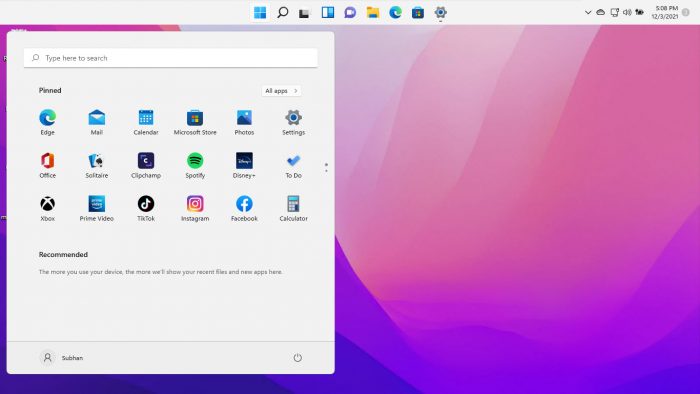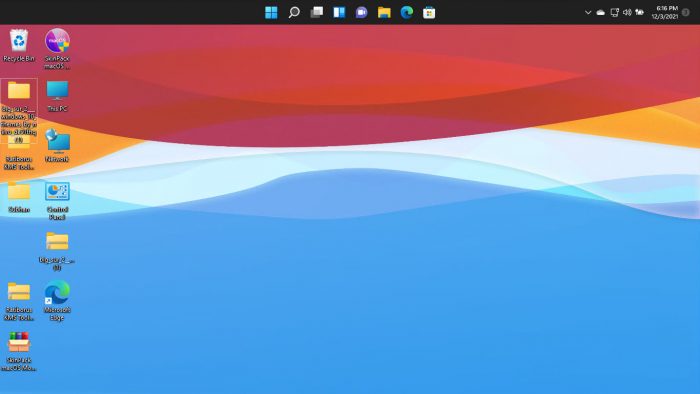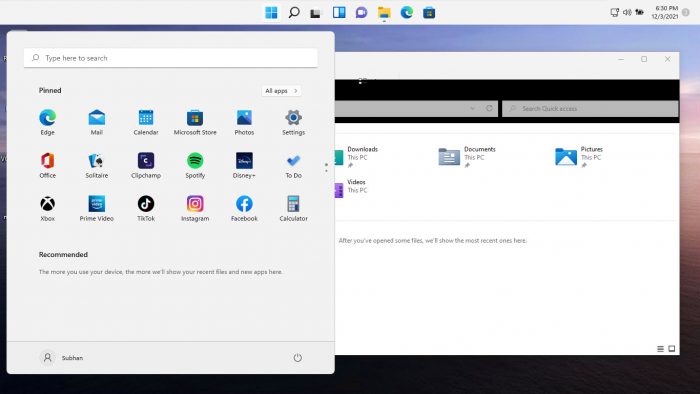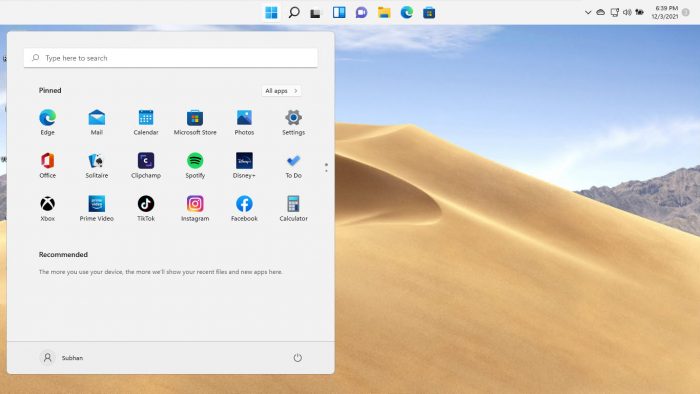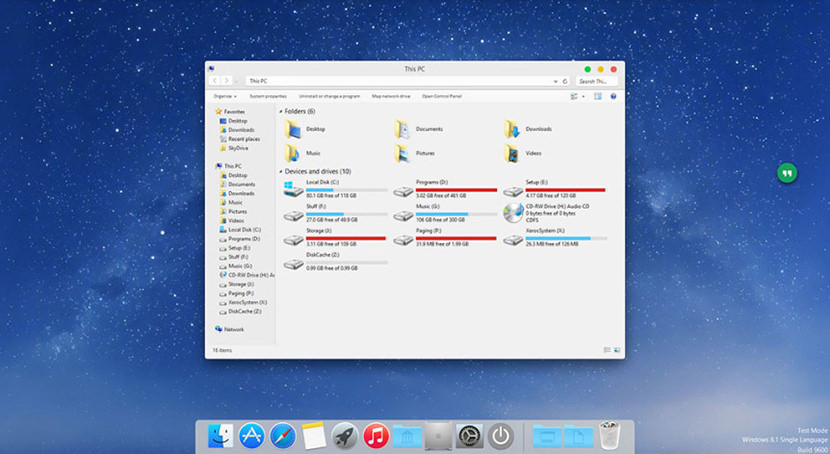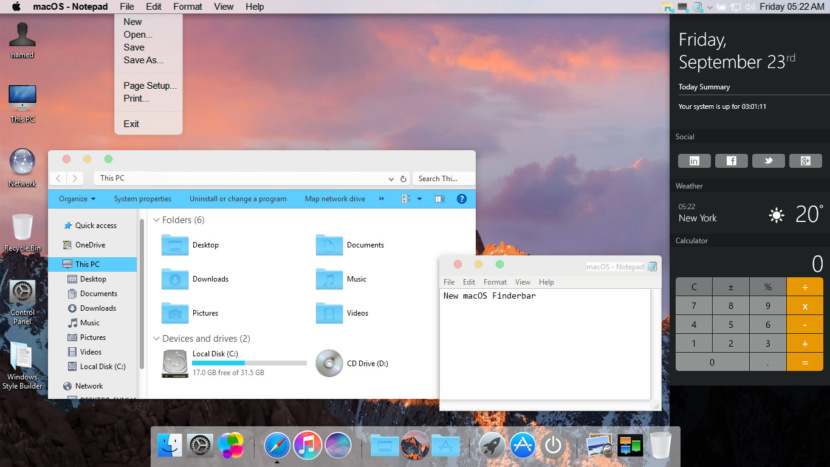Mac themes are popular with users because they are beautiful, simplistic and functional. Windows users who wish to use Mac themes on their system can install a simple Mac theme pack which will transform Windows into a Mac environment.
Here is a list of the top trending Mac themes that can be applied on your Windows PC to get the full Mac experience. Both Windows 11 and Windows 10 can be customized with these themes.
Table of contents
- Apple Operating Systems with Release Year
- MacOS Themes and Skin Packs for Windows
- MacOS Monterey Skinpack (Lite)
- MacOS Big Sur 2
- MacOS Catalina (Lite)
- MacOS Mojave (Lite)
- MacOS Transformation Pack
- MacOS UX Pack
- Closing Words
Apple Operating Systems with Release Year
The list below states Apple’s operating systems released over the last few years along with its year of release at the time of writing this post, going from the latest to the oldest. This will help you determine the right theme/skin pack for Windows in the next section of this post.
- MacOS Monterey – 2021
- MacOS Big Sur – 2020
- MacOS Catalina – 2019
- MacOS Mojave – 2018
- MacOS High Sierra – 2017
- MacOS Sierra – 2016
- OS X El Capitan – 2015
- OS X Yosemite – 2014
- OS X Mavericks – 2013
- OS X Mountain Lion – 2012
Proceed to the next section to download and install the hottest MacOS themes for Windows that we think you should try out. Please note that we are not discussing themes for all Apple operating systems, only the ones we believe may be suitable for you.
The application of custom themes and skin packs can adversely affect the performance of the system. Therefore, it is recommended that you only use these themes if performance is not your primary concern.
MacOS Themes and Skin Packs for Windows
MacOS Monterey Skinpack (Lite)
You can download the MacOS Monterey Skinpack (Lite) from this link. It is completely free to use. However, the setup file is password protected, therefore, you will also need to download the Password.txt file to view and enter the password.
Once downloaded, run the file to extract it. The setup will then be extracted into the same folder. Run the extracted setup file and follow through with the installation wizard as instructed. When finished, the theme will be installed.
The Monterey skin pack shifts the Taskbar to the bottom and also makes a few changes to the alignment of elements. For example, the Start Menu has been shifted to the left from the previous center alignment in Windows 11.
MacOS Big Sur 2
Installing Big Sur 2 on a Windows computer is a bit different from Monterey Skinpack (Lite). The downloaded contents (compressed) are provided separately. Meaning, mouse cursors are given separately, themes individually, etc. Each component that will modify the Windows default settings for MacOS Big Sur is given separately and will need to be configured through the Settings app.
To download Big Sur 2, visit this DevianArt page. Note that you will need to register on the website (for free) to download this theme.
MacOS Catalina (Lite)
Note: This theme pack has some minor issues which we hope will be fixed in a future release.
MacOS Catalina is the same as the MacOS Monterey Skinpack, which we have discussed earlier. It shifts the Taskbar to the top, realigns the start menu, and changes the mouse cursor/pointer.
You can download MacOS Catalina (Lite) from this link.
MacOS Mojave (Lite)
MacOS Mojave provides a slightly different theme layout than what we have already discussed. Not only that, but it also supports a few other features as the real MacOS does! This includes running widgets, grouping different windows in the task bar of the same type, etc.
To download the MacOS Mojave (Lite) theme, visit this page.
MacOS Transformation Pack
The MacOS Transformation Pack includes Mac themes, wallpapers, fonts, sounds, Dock, Launchpad, and much more. It also brings MacOS default applications to the Windows environment, such as Safari, Finder, etc. It gives the fill Mac experience while providing the functionality of a Windows machine.
Note that this theme pack is relatively larger than the other themes we have discussed so far. Therefore, it may impact your system’s performance more than them. Also, the installation of this pack requires your system to reboot.
To install MacOS Transformation Pack, start by extracting the contents of the file and then running the setup file. You will be asked to reboot your machine. Once it reboots, run the setup file again and follow through with the installation wizard. Once installed, the computer will need to be rebooted again.
You will then be able to see the full capability of this pack. Click here to download MacOS Transformation Pack for Windows. A password will be required to extract the contents of the compressed folder, which is also given on the download page.
MacOS UX Pack
The MacOS UX Pack offers similar features and apps to the MacOS Transformation Pack discussed earlier. However, the UX Pack provides a more Yosemite experience. Furthermore, it also provides themes, logon screens, and iOS 8 pictures.
The contents of the downloaded (compressed) file must be extracted using a password before the installation process. You may then install the MacOS UX Pack. However, it does not require you to reboot your computer.
Click here to download MacOS UX Pack for Windows.
Closing Words
The MacOS themes and skin packs we have discussed in this post are applicable to both Windows 10 and Windows 11, since they both share the same core operating files.
The internet is full of different themes for you to choose from. However, we have only highlighted the ones we thought you should check out for yourself.
If you have gone through the native wallpapers and themes on a Windows machine which that Microsoft offers, it may be time to test these MacOS themes now, just to keep things interesting.
Also see:
Subhan Zafar is an established IT professional with interests in Windows and Server infrastructure testing and research, and is currently working with Itechtics as a research consultant. He has studied Electrical Engineering and is also certified by Huawei (HCNA & HCNP Routing and Switching).
Содержание
- 4 Free Beautiful macOS Theme And Skin Pack For Microsoft Windows 10
- ↓ 01 – macOS Sierra for all Windows OS
- ↓ 02 – macOS Transformation Pack
- ↓ 03 – Yosemite UX Pack
- ↓ 04 – macOS Sierra SkinPack
- Mountain lion skin pack for windows 10
- macOS Catalina SkinPack
- Mountain lion skin pack for windows 10
4 Free Beautiful macOS Theme And Skin Pack For Microsoft Windows 10
Before you proceed with downloading and installing these skin transformation themes for Microsoft Windows, do note that there are risks involved such as the possibility of making your system unbootable or crash frequently.
Always create a new restore point in the event things go bad. As for system requirements, there is a possibility these skins might significantly slow down your computer, I highly recommend you not to use these skins unless you know what you are doing. Test it out on a dummy PC.
↓ 01 – macOS Sierra for all Windows OS
Fully working finderbar. Each button which is highlighted blue is functional. Of course only if the matching stuff is available on your computer. In example: You can only use the button “Apple software update, if there is any Apple software installed on your computer. Or you can only use the flying windows if you are on Vista or Windows7.
↓ 02 – macOS Transformation Pack
macOS Transformation Pack 4.0 will transform your Windows 10/8/7/Vista/XP user interface to macOS, including Login Screen, Themes, Wallpapers, Cursors, Fonts, Sounds, Icons, Dock, Finderbar, Dashboard, Spaces, Launchpad and more.
↓ 03 – Yosemite UX Pack
Yosemite UX Pack will give you all new OS X Yosemite user experiences combined with iOS 8 graphics such as theme, wallpapers, and new OS X features combined altogether in single package working on Windows 7/8/8.1/10 without touching system files at all so it won’t have such risk to harm your system at all. In this package, you’ll have the best user experiences that greatly resembles real OS X Yosemite from the Windows side without modifying system files.
↓ 04 – macOS Sierra SkinPack
If you are bored with the default Microsoft Windows XP, Vista, 7 and 8 theme layout design, why not skin your Windows to look like Apple’s macOS Sierra? macOS Sierra SkinPack will transform your Windows 8.1/8/7/Vista/XP user interface to macOS Sierra, including macOS’s Boot Screen, Login Screen, Themes, Icons, Wallpapers, Sounds, Fonts, Dock, Dashboard, Spaces, Launchpad and more.
Источник
Mountain lion skin pack for windows 10
Lion Skin Pack сможет так преобразить интерфейс Вашей Windows 7, что внешне её сложно будет отличить от Mac OS X Lion. Все компоненты пакета установятся полностью в автоматическом режиме сразу после запуска инсталлятора (х86 или х64). Вам останется перезагрузить систему и наслаждаться новым её оформлением.
Перед установкой рекомендуется отключить контроль учётных записей пользователей и закрыть все работающие программы. После установки нужно перезагрузить систему.
Для быстрой и корректной установки Lion Skin Pack необходимо удалить (если они были установлены ранее) другие или других версий пакеты для изменения интерфейса (Skin Packs).
Программы, использованные в этой теме:
— Resource Hacker 3.6 by angus johnson
— Moveex 1.0 by Alexander Frink
— Universal Theme Patcher 1.5.0.22 by deepxw
— Win7BootUpdater v0 Beta 1 by jeff
— Finderbar 1.5 & MacSearch 1.4 by Sven Karsten
— XLefty 1.0 by windows7themes
— RocketDock 1.3.5 by Punk Labs
— DeskDrive 1.8.2 by blue onion software
— DesktopCoral 1.10 by DonationCoder
— tClock 2010 by Stoic Joker
— Finger by Matias Moreno
— Winroll 2.0 by Wil Palma
— myBoard 1.1 by Yann.Alet
— JumpPad 2.1 by Solo-Dev
— Switcher 2.0 by Bao Nguyen
— UberIcon 1.0.4 by Punk Labs
— Y’z Shadow 2.3 beta3 by M.Yamaguchi
— MySapce 1.0 by Z-Systems compile by hameddanger
— Lion Theme by kiko11 refresh by hameddanger
— Lion Glass Theme by giannisgx89 refresh by hameddanger
— Lion Full Glass Theme by bodik87 refresh by hameddanger
— login by lordalpha1 refresh by hameddanger
— Skin Pack Toolbar by bigseekpro
Источник
macOS Catalina SkinPack
Transform Windows 7/8.1/10 to macOS Catalina
Best work on 100% scale and layout size, you need to set it from display setting, also for enable windows theme first install uxtheme patcher from here.
Malware/virus warning? Read the FAQ.
Support:
Windows 7/8.1/10 21H1 [X86_X64]
Windows XP users can download this SkinPack from here
Note: Please unistall old or other version of skin packs before install new one. if your theme not changed or its like classic windows you need to install uxtheme patcher from here and after restart select new theme from personalization.
Use it at your own risk!
You’re advised to Create a System Restore Point before installing skinpack. If you have problem with install or uninstall skinpack, please check our help page.
Источник
Mountain lion skin pack for windows 10
Mac OS X Mountain Lion Skin Pack es un paquete que consta de varios elementos que cambiaran el aspecto de nuestro sistema operativo Windows 7, transformándolo en Mac OS X, además añade las características que se encuentran en el sistema operativo de Apple. El paquete es muy fácil de instalar, basta con ejecutar el programa de instalación y seguir las instrucciones. La instalación es segura ya que el software crea un punto de restauración en el sistema y agrega las entradas correspondientes en «Agregar/Quitar Programas». Desinstalar el paquete se realiza de la misma manera que se desinstalaría cualquier aplicación de su ordenador.
Después de instalar el paquete, nuestro sistema tendrá un aspecto muy similar al escritorio de Mac OS X Mountain Lion. El paquete incluye el programa RocketDock que añade un dock en la parte inferior de la pantalla, el programa XWidget para añadir widgets en su pantalla (similar al escritorio de Mac), el programa de lanzamiento XlaunchPad añade su barra Launchpad y muchos otros artículos.
El paquete también instala un sistema de gestión de ventanas, llamado Expose. Esta función le permite oscurecer la pantalla en el fondo, y luego muestra al lado todas las ventanas abiertas. Esto nos permite encontrar más fácilmente la aplicación que se está ejecutando y cambiar entre las ventanas abiertas. Además de los cambios en el escritorio, Mac OS X Mountain Lion Pack también cambia la imagen durante el arranque, la llamada BootScreen. Tras la instalación, tendremos una pantalla de carga con un fondo como el de un equipo original de Apple Macintosh además de cambiar el fondo de la pantalla de inicio de sesión.
Источник
macOS Transformation Pack 5.0 will transform your Windows 10/8/7/Vista/XP user interface to macOS, including Login Screen, Themes, Wallpapers, Cursors, Fonts, Sounds, Icons, Dock, Finderbar, Dashboard, Spaces, Launchpad and more.
This is the only official download page for macOS Transformation Pack. You can bookmark and refresh it later for updates. We kindly request news posters and download mirrors to link to this ‘page’ as the official/external download link.
macOS Transformation Pack (MTP) v5.0 Changelog
- Added new High Sierra and Mojave wallpapers
- Changed Windows 10 theme to use default Aero theme for compatibility reason
- Updated Resource Hacker to version 5.1.7
Download macOS Transformation Pack (MTP) Latest Version 5.0
Unzip Password: thememypc.net / Size: ~187MB / Released: May 2019
EXE/Installer SHA-1: FDAA6FBE4CB3B752CACB5AF17C8EE9C30584CD91
You’re advised to create a System Restore Point before installing this pack.
Can’t download, install or use this pack? Please check our Packs Help page.
If you like macOS Transformation Pack, please share it with your friends!
macOS Transformation Pack will give you an all new macOS user experience such as theme, wallpapers, system resources, and new macOS features combined altogether in a single package.
macOS Transformation Pack simply will transform your Windows Operating System in an elegant manner, basically installing a new skin. This package will give for you the best user experience greatly resembling the real macOS from Windows side.
The Login Screen, Themes, Wallpapers, Cursors, Fonts, Sounds, Icons, Dock, Finderbar, Dashboard, Spaces, Launchpad will take the looks of Apple related applications.
There aren’t too many options available, but you can control some of its aspects, such as the screen corner activation mode, font style, along with the Dock and taskbar.
If you are a macOS fan and want to have your desktop look the same on your Windows computer, or simply want to try out a new interface, you can try this transformation pack.
macOS Transformation Pack Features:
- Seamless installation and uninstallation giving users safe transformation
- Easily configurable in single click with intelligence Metro UI design
- Designed for all editions of Windows XP/Vista/7/8/8.1/10 including Server Editions
- Genuine macOS system resources
- Smart system files updating with auto-repair and Windows Update friendly
- UxStyle memory patching
- macOS themes, wallpapers, user pictures and logon screen
- macOS Finderbar emulation as the most authentic port with real Finderbar functions
- OS X Dock emulation with pre-configured docklets optimized for stability/performance
- macOS Frame UI including Aero/Mac features for XP and non-Aero system
- Dashboard and Spaces with shortcut keys configured
- Launchpad access from desktop corner and Dock configured
Changes in macOS Transformation Pack 5.0:
- Added new High Sierra and Mojave wallpapers
- Changed Windows 10 theme to use default Aero theme for compatibility reason
- Updated Resource Hacker to version 5.1.7
Before you proceed with downloading and installing these skin transformation themes for Microsoft Windows, do note that there are risks involved such as the possibility of making your system unbootable or crash frequently.
🤣😍😂 10 macOS Wallpaper and MacBook Pro Retina Display Zebra Wallpaper
Always create a new restore point in the event things go bad. As for system requirements, there is a possibility these skins might significantly slow down your computer, I highly recommend you not to use these skins unless you know what you are doing. Test it out on a dummy PC.
↓ 01 – macOS Sierra for all Windows OS
Fully working finderbar. Each button which is highlighted blue is functional. Of course only if the matching stuff is available on your computer. In example: You can only use the button “Apple software update, if there is any Apple software installed on your computer. Or you can only use the flying windows if you are on Vista or Windows7.
- Notification center
- Lockscreen
- System properties
- Launchpad
- Search directly from desktop
- Silicio mediaplayer in notification center
- Cindori Media Center-clone. Only swf. files can be displayed
- Picture-in-picture movie player for different aspect ratios and in different sizes. You can drag it around to any place you want. Will return to default position after the next start of the viewer. Some pictures of it here
- Siri clone
↓ 02 – macOS Transformation Pack
macOS Transformation Pack 4.0 will transform your Windows 10/8/7/Vista/XP user interface to macOS, including Login Screen, Themes, Wallpapers, Cursors, Fonts, Sounds, Icons, Dock, Finderbar, Dashboard, Spaces, Launchpad and more.
- Seamless installation and uninstallation giving users safe transformation
- Easily configurable in single click with intelligence Metro UI design
- Designed for all editions of Windows XP/Vista/7/8/8.1 including Server Editions
- Genuine OS X Yosemite/iOS 8 system resources
- Smart system files updating with auto-repair and Windows Update friendly
- UxStyle memory patching
- Lion Frame UI including Aero/Mac features for XP and non-Aero system
- OS X Yosemite/iOS 8 themes, wallpapers, user pictures and logon screen
- OS X Dock emulation with pre-configured docklets optimized for stability/performance
- Dashboard and Spaces with shortcut keys configured
- Launchpad access from desktop corner and Dock configured
↓ 03 – Yosemite UX Pack
Yosemite UX Pack will give you all new OS X Yosemite user experiences combined with iOS 8 graphics such as theme, wallpapers, and new OS X features combined altogether in single package working on Windows 7/8/8.1/10 without touching system files at all so it won’t have such risk to harm your system at all. In this package, you’ll have the best user experiences that greatly resembles real OS X Yosemite from the Windows side without modifying system files.
- Instantly dress up Windows 7/8/8.1/10 to OS X Yosemite in one minute
- Seamless installation and uninstallation giving user’s confidence and security in system
- Easily configurable in single click with intelligence Metro UI design
- UxStyle memory patching
- OS X Yosemite/iOS 8 themes, wallpapers, user pictures and logon screen
- Start Orb matching OS X Yosemite themes without actually modifying system files
- OS X Dock emulation with pre-configured docklets optimized for stability/performance
- Dashboard and Spaces with shortcut keys configured
- Launchpad access from desktop corner and Dock configured
↓ 04 – macOS Sierra SkinPack
If you are bored with the default Microsoft Windows XP, Vista, 7 and 8 theme layout design, why not skin your Windows to look like Apple’s macOS Sierra? macOS Sierra SkinPack will transform your Windows 8.1/8/7/Vista/XP user interface to macOS Sierra, including macOS’s Boot Screen, Login Screen, Themes, Icons, Wallpapers, Sounds, Fonts, Dock, Dashboard, Spaces, Launchpad and more.