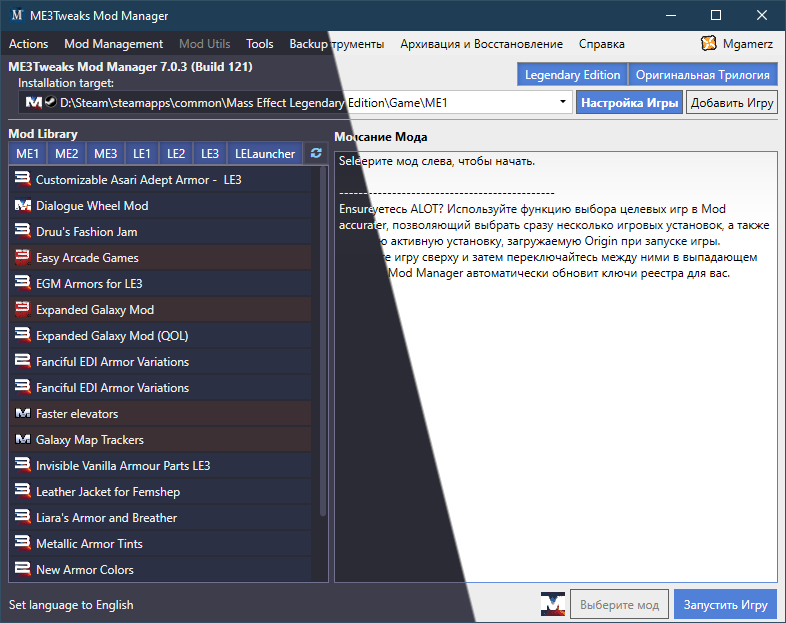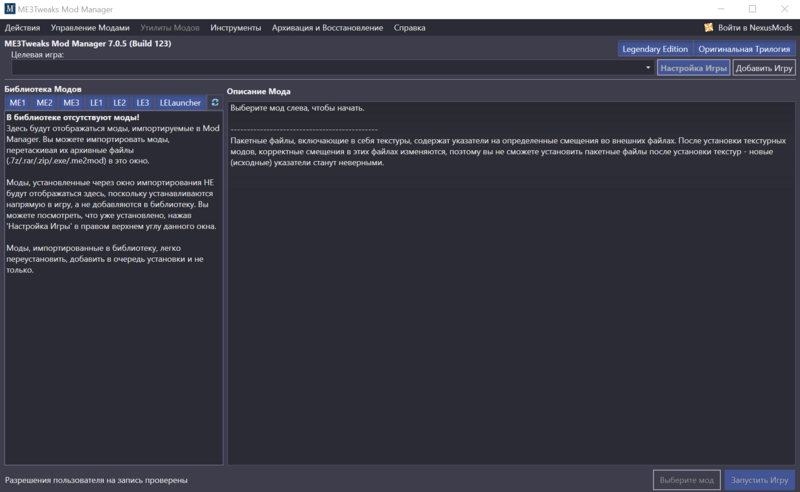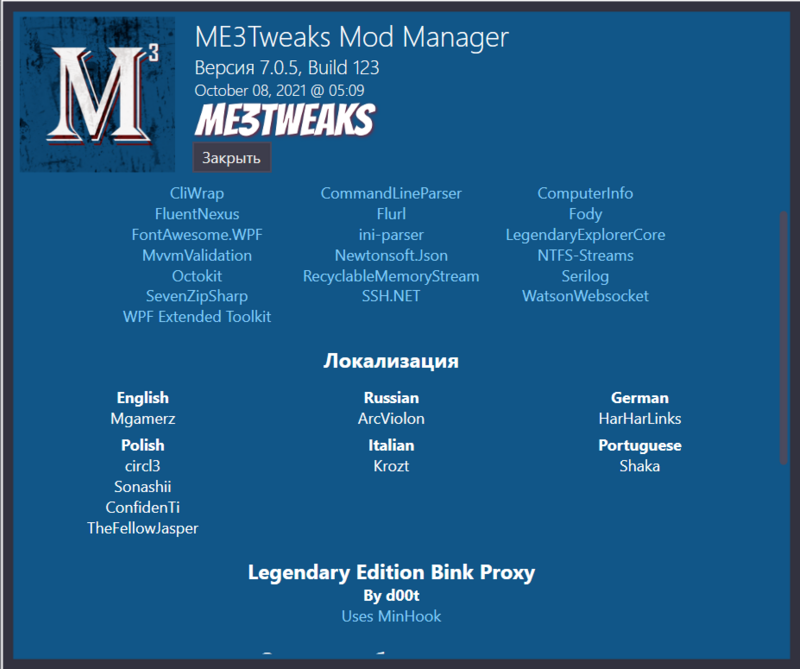Устанавливать и отслеживать своих модификации теперь станет намного проще. Энтузиасты выпустили ME3Tweaks — менеджер модов, который поддерживает всю оригинальную трилогию и ремастеры в сборнике Legendary Edition.
Программа разработана, чтобы упростить установку модов для серии Mass Effect для простых игроков. Использовать моды теперь очень просто, достаточно просто перетащить их архивные файлы в интерфейс или импортировать их в свою библиотеку модов, либо напрямую установить их. Их импорт дает вам возможность обновлять моды, а также различные другие функции в Менеджере модов.
Лаунчеры:Steam Origin
Установка:
- Скачайте файл и запустите его
- Укажите путь к вашим играм, если программа не определила их автоматически
Инструкция использования:
- Перетащите архив мода zip / rar / 7z в прямо в открытое окно программы
- В правом нижнем углу нажмите Apply mod / Выберите мод, чтобы применить модификацию и запустите игру
Интерфейс программы интуитивно понятен, здесь легко устанавливать, отключать и удалять все модификации.
Версия менеджера модов: 8.0.0 (Build 126)
Скриншоты ME3Tweaks Mod Manager:
О программе ME3Tweaks Mod Manager
Автор: ME3Tweaks
Modding Mass Effect made easy.
Features
Backup and Restore
Backup and restore your game files to quickly change between mods. Granular and full restore options, with support for automatically setting texture LODs.
ME3Tweaks ModMaker
Like modding gameplay? Don’t like spending tons of time figuring out how the engine works? ModMaker was designed for you. Design Mass Effect 3 mods on the web.
Direct Updates
Mod Manager updates itself directly from ME3Tweaks. When an update comes out, you’re one click away from being up to date.
Additional Features
Developer Tools
Generate blank working DLC mods, test mods for broken textures and other common issues, compress mods for deployment (for both Mod Manager and manual installation), just to name a few of the tools for developers.
Restore only what you need
Restore only the DLCs you want, and delete the Custom DLCs that are installed without having to know the specific name of the DLC folder — Mod Manager looks it all up for you using the Third Party Identification Service.
Tools from start to finish
Mod Manager can download other modding tools on demand directly from their Github, including ME3Explorer (ME3Tweaks Fork), Mass Effect Modder, ALOT Installer, and more. It’ll even offer to update them when your local copy is out of date.
Mod multiple game installations
Have multiple copies of game files laying around? Mod Manager can update your the game’s registry key so you can boot and mod other installations of each game. Simply change the current Installation Target in the dropdown.
Drag & Drop Automation
Drag and drop TLK and Coalesced files onto the interface to decompile them. Drag their manifest file back onto the interface to recompile them. It couldn’t be much simpler than that.
NexusMods Integration
Endorse your favorite mods, directly from within Mod Manager. For mods developed by whitelisted developers, you’ll also be able to be notified of updates for mods in your library that come from NexusMods.
Developed for mod users and developers alike
For Mod Users
- One click mod installs, including directly from archives
- Automatic mod updates
- Non-Invasive Game-Wide AutoTOC
- MixIns — Mix & Match patches
- Custom DLC management
- ASI mod management
- Repair corrupt mods from the cloud
- Installed mod identification
For Mod Developers
- Automatic and manual options for your mod with Alternates
- Identify overrides with Custom DLC Conflict Detector
- Tankmaster TLK and Coalesce built-in
- Automatic DLC bypass installations for end-users
- Quick Custom DLC Starter Kit Generator
- Get diagnostic info in just a few clicks from end users
- Simulate different configurations with Official DLC Toggler
- Automatic compatibility patch installation
- Quick and easy mod deployment with high compression
System Requirements
Required Software
- Official copies of at least one of the following:
- Mass Effect
- Mass Effect 2
- Mass Effect 3
- Mass Effect Legendary Edition
Supported OS
- Windows 8.1 (OT only)
- Windows 10
- Only currently supported Microsoft OS are supported by ME3Tweaks
- Linux is NOT supported
Additional Requirements
- Disk space for various backups
- Administrator privileges as necessary. M3 will attempt to grant permissions if your account lacks them
This repository has been archived by the owner on Oct 16, 2020. It is now read-only.
Mass Effect 3 Mod Manager 5.1.9 Build 97
This release fixes a bug in the ConditionalDLC parser where the condition may always be evaluated as true if the conditional items are not-installed Custom DLC mods.
Mass Effect 3 Mod Manager 5.1.8 Build 96
Mass Effect 3 Mod Manager 5.1.8 Build 96
This build will make mods targeting cmmver 6 or higher unable to be loaded or imported into Mod Manager. Mods targeting this moddesc spec are designed for use with ME3Tweaks Mod Manager, which has a very similar but incompatible version of moddesc, as it supports all 3 games instead of just Mass Effect 3.
Mass Effect 3 Mod Manager 5.1.7 Build 95
Mass Effect 3 Mod Manager 5.1.7 Build 95
This is a bugfix release.
Bugfixes
- Fix error that binkw32 could not be extracted (due to incorrect casing that matters inside of .jar files but not on the windows filesystem)
- Fix updater not working for some mods
Mass Effect 3 Mod Manager 5.1.6 Build 94
Mass Effect 3 Mod Manager 5.1.6 Build 94
This is a bugfix release.
Bugfixes
- Alternate files for OFFICIAL DLC headers (not CUSTOMDLC) that specified COND_MANUAL would not apply due to some erroneous extra code that would resolve the alternate file to be the original file instead
- «outdatedcustomdlc» descriptor on CUSTOMDLC did nothing because the code to delete the outdated folders was not reachable
Mass Effect 3 Mod Manager 5.1.5 Build 93
Mass Effect 3 Mod Manager 5.1.10 Build 99
This is the final version of Mass Effect 3 Mod Manager. This update prepares ME3CMM for upgrade to ME3Tweaks Mod Manager (M3) when a proper update is available that clients can upgrade to.
The full package of this build includes an updated JRE that fixes the missing cryptography algorithms that are not present in default OpenJDK JREs.
Mass Effect 3 Mod Manager 5.1.4 Build 92
Mass Effect 3 Mod Manager 5.1.3 MR4 Build 91
Mass Effect 3 Mod Manager 5.1.3 Build 91
Mass Effect 3 Mod Manager 5.1.2 Build 90
Описание
Файлы
К комментариям
ME3Tweaks Mod Manager — это менеджер модов, который поддерживает игры как стандартной трилогии Mass Effect, так и все три легендарные версии игр. У менеджера есть встроенный русский интерфейс.
ВАЖНО, ПРОЧИТАЙТЕ ПЕРЕД УСТАНОВКОЙ
Мод менеджер находится в стадии беты, а потому в нём много багов. Только на этапе тестирования мы нашли два бага.
Первый баг не дает архивировать моды, если вы ранее как-то меняли игру, из-за чего нельзя удалить установленные моды. Проверка целостности в Стиме должна помочь.
Второй баг возник при запуске Mass Effect 1 через мод-менеджер. При запуске через мод-менеджер в игре меняется язык на английский. Возможно, такое наблюдается и в других частях, но мы не проверяли.
Отсюда два совета:
- Пользуйтесь мод-менеджером, если у вас чистая версия игры.
- Запускайте Mass Effect через Steam или лаунчер, а не через мод-менеджер.
Требования
- Windows 8.1/10.
Как устанавливать моды
- Киньте архив с модом в интерфейс менеджера.
- Нажмите кнопку «Применить мод».
- Запускайте игру и играйте.
Скачать файл ME3Tweaks Mod Manager7.0.1
Основные файлы
ME3Tweaks Mod Manager.rar
Последние новости
- Версия: 7.0.1
- Опубликован: 07.07.2021
- Просмотры: 2 767
- Скачан: 39
- Оригинальное название: ME3Tweaks Mod Manager BETA
- Автор: Mgamerz
-
Ссылка на источник:
Перейти
Другие файлы автора
Mass Effect 3 Mod Manager is no longer maintained on SourceForge. You can download and follow development at the official site at https://me3tweaks.com/modmanager.
Builds from GitHub are synced here so users can fetch the latest copy if they stumble upon this page. The code in the repository is from 2.0.2 and will not be updated on sourceforge anymore.
Features
- Manages base game files as well as DLC mods
- Works with both vanilla and unpacked DLC
- Allows easy swapping of mods
- Automatically updates itself
- Can automatically update mods
- Includes many dev tools such as DLC Mod creation wizard, mount editor, advanced game diagnostic logs
License
GNU General Public License version 3.0 (GPLv3)
QuickApps is a set of powerful SharePoint web apps that lets you build applications that are easily supported, maintained and upgraded, ensuring their long-term impact and return on investment.
User Reviews
Be the first to post a review of Mass Effect 3 Mod Manager!
Additional Project Details
Intended Audience
End Users/Desktop
User Interface
Java Swing
Programming Language
Java
ME3Tweaks Mod Manager is an open source tool for Mass Effect Legendary Edition and original trilogy, created by ME3Tweaks. It’s also worth visiting the project’s Discord.
Description (in author’s own words):
Mod Manager for Mass Effect Trilogy and Mass Effect Legendary Edition
Ensure you use the correct terminology when talking about games:
ME1 = Mass Effect (2008)
ME2 = Mass Effect 2 (2010)
ME3 = Mass Effect 3 (2012)
LE1 = Mass Effect (Legendary Edition)
LE2 = Mass Effect 2 (Legendary Edition)
LE3 = Mass Effect 3 (Legendary Edition)
ME3Tweaks Mod Manager is a mod manager that supports all three Mass Effect trilogy games, as well as all three legendary versions of the games, plus the Legendary Edition launcher. This program is designed to make it easier to install mods for the Mass Effect series for end users.
Importing mods is as simple as dragging their archive files onto the interface, and either importing them into your mod library, or directly installing them. Importing them allows you the ability to update the mods as well as various other features within Mod Manager.
ME3Tweaks makes it it’s mission to make tools that are easy to use for everyone, and ME3Tweaks Mod Manager is a tool for end users who want to mod their game without a huge hassle. Modding Mass Effect games can be difficult and time consuming, and I made this tool specifically to help end users have a good user experience.
ME3Tweaks Mod Manager is specifically geared towards the end user who knows little to nothing about modding and doesn’t like to read directions (most users will never read this text — something I know for a fact given how much I have to deal with users). A good tool should most be mostly self sufficient in its use. I aim to make Mod Manager a tool that you shouldn’t need the directions for to use.
A good user experience is good for everyone. It’s good for the user, it’s good for the developer, and it’s good for the modding scene. It’s also good for my resume.
ME3Tweaks Mod Manager is backwards compatible with all Mass Effect 3 Mod Manager mods. Just drag and drop the mod zip/rar/7z file onto the interface and either install or import the mod.
ME3Tweaks Mod Manager supports all three trilogy games and their legendary edition counterparts.
All ME3Tweaks Mod Manager instances on NexusMods are the same — you only need one copy of it, there are no game specific versions. Currently this is a beta build. The builds on other Nexus pages will not work with LE.
Mod installation order
Not sure what order mods should be installed in? Here’s a general guide.
1. Content mods (package files)
2. Textures (installed with Mass Effect Modder)
This section will need to be rewritten for LE!
0. Does your mod say to use ME3Explorer at any point of installation? If so, skip those steps. ME3Explorer is a modding toolset for developers — it is not for end users and was never designed to be. ASI Mod Manager is the only exception to this for now.
1. Large content mods such as Expanded Galaxy Mod should be typically installed first, as other mods are built to support these through compatibility patches.
2. All other smaller content mods (content mods contain pcc, upk, u, or sfm files). Many third party mods that don’t explicitly state they support Mod Manager will still work — try dropping their zip/rar/7z archives onto Mod Manager! I have built extensive support for most third party content mods and will continue to work on improving compatibility over time.
3. Texture mods such as ALOT. You install these through ALOT Installer or Mass Effect Modder.
4. You do not install anything after installing textures. You will break a lot of things if you do. Seriously, do not try it.
ME3Tweaks Mod Manager enhances the modding experience by following scene guidelines such as not installing package files after ALOT, ensuring binkw32 bypasses are installed, AutoTOC for ME3, and more.
New features for ME3Tweaks Mod Manager include directly installing mods from archive (no import required), package compression on import and install (coming soon), starter kits for all three games to help jump start your next mod, granular file restores and more.
Familiar but streamlined interface
ME3Tweaks Mod Manager is a complete rewrite of Mass Effect 3 Mod Manager, and as such is designed to keep a consistent interface design. While some menu items have moved, the main process for installing a mod is the same: Drag the archive file onto the window, and import the mod. Then just click install. ME3Tweaks Mod Manger is even faster, now supporting directly installing mods from archives — no import step required.
Dialog windows have mostly been left behind in Mass Effect 3 Mod Manager, so don’t have to worry about windows getting lost, or being unable to move the window until the current dialog is closed. A new dark theme makes it fit better with your dark theme lifesystem, but you can keep using light theme if you want.
Deployment tools for developers
Beginning work on a mod? Use Starter Kit from the tools menu to generate a blank, working DLC mod for any of the three games. Ready to post it online for others to use? Deploy it from the mod utils menu to check for common issues such as audio or texture issues, then let Mod Manager package it into an optimized 7z archive for maximum compression with fast unpacking for end users.
Want to conditionally install (or not install) items? Mod Manager’s moddesc file format allows you to specify adding or removing files at installation time to your mod if, for example, a user doesn’t have specific DLC files that your mod might depend on.
Supported operating systems include:
— Windows 8.1
— Windows 10
Windows 7 is NOT supported. The program may run on Windows 7 but I will not support any issues that arise from users on that OS.
Disk space requirements vary based on how much you backup and what mods are installed.
Internet connection is required for dynamic features such as the Third Party Importing Service. While an internet connection is not required after the first boot, some features will not work as well without a connection to ME3Tweaks or GitHub.
- Last update: Thursday, November 10, 2022
- Genre: RPG
- File size: 64.6 MB
ME3Tweaks Mod Manager v7.0.5 (Build 123)
Устанавливать и отслеживать своих модификации теперь станет намного проще. Энтузиасты выпустили ME3Tweaks — менеджер модов, который поддерживает всю оригинальную трилогию и ремастеры в сборнике Legendary Edition.
Программа разработана, чтобы упростить установку модов для серии Mass Effect для простых игроков. Использовать моды теперь очень просто, достаточно просто перетащить их архивные файлы в интерфейс или импортировать их в свою библиотеку модов, либо напрямую установить их. Их импорт дает вам возможность обновлять моды, а также различные другие функции в Менеджере модов.
Лаунчеры:Steam Origin
Установка:
- Скачайте файл и запустите его
- Укажите путь к вашим играм, если программа не определила их автоматически
Инструкция использования:
- Перетащите архив мода zip / rar / 7z в прямо в открытое окно программы
- В правом нижнем углу нажмите Apply mod / Выберите мод, чтобы применить модификацию и запустите игру
Интерфейс программы интуитивно понятен, здесь легко устанавливать, отключать и удалять все модификации.
Версия менеджера модов: 7.0.5 (Build 123)
О программе ME3Tweaks Mod Manager
Автор: ME3Tweaks
29 нояб. 2021 г.
me3tweaks / me3modmanager
Goto Github
PK
View Code? Open in Web Editor
NEW
8.0
1.0
73.37 MB
Legacy mod manager for Mass Effect 3 (superceded by ME3Tweaks Mod Manager)
Home Page: https://me3tweaks.com/modmanager
License: GNU General Public License v3.0
Java 100.00%
mod
manager
mass
effect
3
mod-manager
modding
modding-tools
me3modmanager’s Introduction
This project has been superceded by ME3Tweaks Mod Manager
This program is no longer supported.
Mass Effect 3 Mod Manager
Mass Effect 3 Mod Manager handles installing mods for Mass Effect 3 from basic coalesced swaps to advanced mods that change configuration based on what’s already installed.
For developers
The master branch is code for the latest stable release. The dev branch is the working branch and contains the most up to date code but will be less stable and possibly non-functional. Pull requests move code from dev to master and include the changelog.
Mod Manager is compiled using Eclipse. Import the project and ensure all libraries are on the classpath. Additionally you will need to ensure non-code items that are embedded into the output jar are included (such as LauncherWV).
Main website: http://me3tweaks.com/modmanager.
me3modmanager’s People
Contributors
me3modmanager’s Issues
Looking up the game’s registry key causes an error and crashes the app at startup
Using the JNA Registry key lookup causes some clients apps to crash, throwing a java.lang.error saying ERROR_SUCCESS. This is not caught, but the error being thrown does not make sense.
Related issue java-native-access/jna#517
Stack trace:
Exception in thread "main" java.lang.Error: The operation completed successfully
at com.sun.jna.Native.open(Native Method)
at com.sun.jna.NativeLibrary.loadLibrary(NativeLibrary.java:171)
at com.sun.jna.NativeLibrary.getInstance(NativeLibrary.java:398)
at com.sun.jna.Library$Handler.<init>(Library.java:147)
at com.sun.jna.Native.loadLibrary(Native.java:412)
at com.sun.jna.platform.win32.Advapi32.<clinit>(Advapi32.java:47)
at com.sun.jna.platform.win32.Advapi32Util.registryGetStringValue(Advapi32Util.java:549)
at com.me3tweaks.modmanager.ModManagerWindow.getInitialBiogameDirText(ModManagerWindow.java:1476)
at com.me3tweaks.modmanager.ModManagerWindow.setupWindow(ModManagerWindow.java:468)
at com.me3tweaks.modmanager.ModManagerWindow.initializeWindow(ModManagerWindow.java:193)
at com.me3tweaks.modmanager.ModManagerWindow.<init>(ModManagerWindow.java:130)
at com.me3tweaks.modmanager.ModManager.main(ModManager.java:312)
Modmanager not starting — not detecting .net framework 4.7 on Win10 x64 Creators update
Add support for warning if mod is not compatible with user languages
If a mod uses the CUSTOMDLC header, Mod Manager should check if the mod supports the current BIOGame’s target language.
Will require:
- Detection of game language. Possibly via registry or GDF Binary or SKU
- Algorithm for detecting mod supported languages:
Inspect each Custom DLC folder for
<FOLDERNAME>/CookedPCConsole/<FOLDERNAME>_<LANG>.tlk
Verify user's game corresponds to one of the file type's languages.
Will need to also work into the batch installer.
After further implementation, possibly add a way to build support for building a language compatibility by copying the INT and LOC_INT files to LOC_ if not present, but no idea how feasible this is.
Target switcher: Check ini settings and ALOT status
When changing targets, we should check the ini settings and the ALOT flag to see if they match. That way we can offer to update or remove the settings when switching targets.
High CPU in ASI Mod Manager, Custom DLC Conflict Window
The multi line cell renderer used in ASI Mod Manager and Custom DLC Conflict Detector windows has some sort of issue in paint() which causes it to use high CPU. I’ll need to find some other solution for JTables that supports multi line to eliminates this high CPU issue.
Issue with version check
The application fails with a message saying that «This application requires java runtime environment 1.8.0_30» even though I have 1.8.0_101 installed. Looks like it’s related to a launch4j bug (https://sourceforge.net/p/launch4j/bugs/146/) where version checks fail if the version is greater than 99. Looks like a fix for the launch4j issue has been put in place
Recommend Projects
-
React
A declarative, efficient, and flexible JavaScript library for building user interfaces.
-
Vue.js
🖖 Vue.js is a progressive, incrementally-adoptable JavaScript framework for building UI on the web.
-
Typescript
TypeScript is a superset of JavaScript that compiles to clean JavaScript output.
-
TensorFlow
An Open Source Machine Learning Framework for Everyone
-
Django
The Web framework for perfectionists with deadlines.
-
Laravel
A PHP framework for web artisans
-
D3
Bring data to life with SVG, Canvas and HTML. 📊📈🎉
Recommend Topics
-
javascript
JavaScript (JS) is a lightweight interpreted programming language with first-class functions.
-
web
Some thing interesting about web. New door for the world.
-
server
A server is a program made to process requests and deliver data to clients.
-
Machine learning
Machine learning is a way of modeling and interpreting data that allows a piece of software to respond intelligently.
-
Visualization
Some thing interesting about visualization, use data art
-
Game
Some thing interesting about game, make everyone happy.
Recommend Org
-
Facebook
We are working to build community through open source technology. NB: members must have two-factor auth.
-
Microsoft
Open source projects and samples from Microsoft.
-
Google
Google ❤️ Open Source for everyone.
-
Alibaba
Alibaba Open Source for everyone
-
D3
Data-Driven Documents codes.
-
Tencent
China tencent open source team.