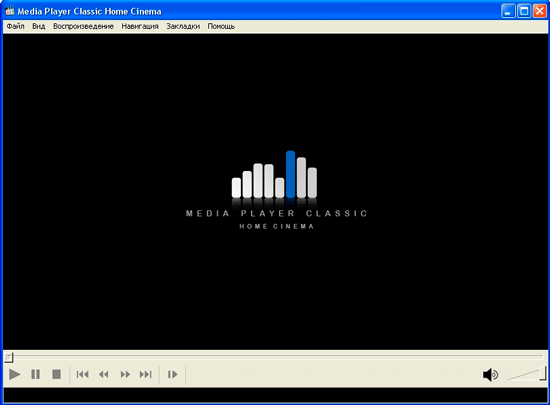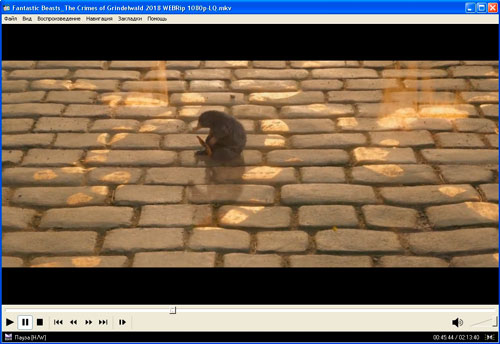2.0.0
Last week it was exactly 2000 days (5.5 years) since I have taken over MPC-HC development, so a good time to finally make the bump to version 2.0.0.0.
Donations are appreciated. In the past years just 2 people have donated, so I am completely out of coffee to stay awake while coding 
Changes from 1.9.24 to 2.0.0:
Updates:
- Updated LAV Filters to version 0.77.1-1-g6f78a
- Updated MediaInfo DLL to version 22.12
Changes/additions/improvements:
- When A-B repeat is active, HOME button now seeks to A position instead of beginning.
- Add support for new LayoutResX/Y ASS subtitle header.
- Correctly apply scaling to blur tag in ASS subtitles.
- Some improvements to the FreeType fallback path for font rendering. Fixes rare issue of missing text with certain complex fonts that fail with GDI.
- Added new advanced option MouseLeftUpDelay. This delays the left click action on the video area in anticipation of a double-click. Can be used to prevent unwanted pausing when toggling fullscreen. Suggested value is 250ms. Disabled by default.
Fixes:
- Fixed a decoding issue with certain TrueHD audio streams
- Filename was wrong when saving downloaded subtitle when moving to next file in folder/playlist
- Fixed style issue with embedded WebVTT
- Fixed hang in SaveThumbnails on seek failure with an incomplete file
- Fixed issue with seekbar safezone in the case that video area is hidden
- Several other small fixes
Overview of features
A lot of people seem to be unaware of some of the awesome features that have been added to MPC-HC in the past years. Here is a list of useful options and features that everyone should know about:
- Play HDR video
This requires using either MPC Video Renderer or madVR.
After installation these HDR capable renderers can be selected here:
Options > Playback > Output
With other video renderers, the colors will be wrong!
I recommend installing K-Lite Codec Pack. That includes MPC-HC and the renderers all in one easy to use package. - Dark interface
Menu > View > Dark Theme
When using dark theme it is also possible to change the height of the seekbar and size of the toolbar buttons.
Options > Advanced - Video preview on the seekbar
Options > Tweaks > Show preview on seek bar - Adjust playback speed
Menu > Play > Playback rate
The buttons in the player that control playback rate take a 2x step by default. This can be customized to smaller values (like 10%):
Options > Playback > Speed step
Adjusting playback speed works best with the internal audio renderer. This also has automatic pitch correction.
Options > Playback > Output > Audio Renderer - MPC-HC can remember playback position, so you can resume from that point later
Options > Player > History - You can quickly seek through a video with Ctrl + Mouse Scrollwheel.
- You can jump to next/previous file in a folder by pressing PageUp/PageDown.
- You can perform automatic actions at end of file. For example to go to next file or close player.
Options > Playback > After Playback (permanent setting)
Menu > Play > After Playback (for current file only) - A-B repeat
You can loop a segment of a video. Press [ and ] to set start and stop markers. - You can rotate/flip/mirror/stretch/zoom the video
Menu > View > Pan&Scan
This is also easily done with hotkeys (see below). - There are lots of keyboard hotkeys and mouse actions to control the player. They can be customized as well.
Options > Player > Keys
Tip: there is a search box above the table. - You can stream videos directly from Youtube and many other video websites
Put yt-dlp.exe or youtube-dl.exe in the MPC-HC installation folder.
Then you can open website URLs in the player: Menu > File > Open File/URL
You can even download those videos: Menu > File > Save a copy
Tip: to be able to download in best quality with yt-dlp/youtube-dl, it is recommended to also put ffmpeg.exe in the MPC-HC folder.
Several YDL configuration options are found here: Options > Advanced
This includes an option to specify the location of the .exe in case you don’t want to put it in MPC-HC folder. - Ability to search for and download subtitles, either automatically or manually (press D):
Options > Subtitles > Misc - Besides all these (new) features, there have also been many bugfixes and internal improvements in the player in the past years that give better performance and stability. It also has updated internal codecs. Support was added for CUE sheets, WebVTT subtitles, etc.
Development Builds
1.9.24
Changes from 1.9.23 to 1.9.24:
Updates:
- Updated LAV Filters to version 0.77-1-gfd3c1
- Updated MediaInfo DLL to version 22.09
Changes/additions/improvements:
- Re-added support for nested M3U/PLS inside M3U playlist
- Store device name of selected fullscreen monitor in addition to the display name. This allows selecting the correct monitor in the situation where Windows shuffles display names around.
- Properly handle NONE as value for YCbCr Matrix subtitle header
- Added freetype font rendering path as fallback for characters that fail to render with GDI.
- Support loading subtitles from subfolder «subsFILENAME»
Fixes:
- Fixed some issues with AB repeat
- Several other small fixes
Development Builds
1.9.23
Changes from 1.9.22 to 1.9.23:
Updates:
- Updated LAV Filters to version 0.76.1-25-g24efe
Changes/additions/improvements:
- Some font related efficiency improvements for rendering the player menu
- Thumbnail sheet now uses a dark background color if dark theme is enabled
Fixes:
- Fixed an issue with manual rotation with EVR-CP for videos that already had automatic rotation
- Fixed an issue with parsing background color tags in WebVTT subtitles
- Fixed a regression with YDL preferred video format setting
- Several other small fixes
Development Build
1.9.22
Changes from 1.9.21.2 to 1.9.22:
Updates:
- Updated MediaInfo DLL to version 22.06
Changes/additions/improvements:
- Added support for rendering subtitles on DX11 surface. This is utilized by MPC Video Renderer (version 0.6.0 and above) in DX11 mode.
- Added option to automatically save a downloaded subtitle file. When enabled it saves the active subtitle when closing the video file.
- Added advanced option to specify preferred audio format (AAC/Opus) when streaming from Youtube.
- The command line parameter /play without further parameters will now resume last opened file.
- The command line parameter /pns now also supports explicit position and zoom values.
- Added support for rendering WebP image with internal filters.
- Added advanced option to specify image display duration. This setting is only supported by «Generate Still Video» and «MPC Image Source» filters. Generate Still Video seems to use a minimum of 10 seconds, so be aware of that. Image formats rendered by the internal LAV Filters will now have infinite duration (at 1 fps) so they are no longer quickly skipped over in a playlist. Custom duration is not supported by that filter.
- The «Playlist» context menu option on the Formats options page now controls whether the «Add to Playlist» context menu entry is created.
- AB repeat values are now remembered when file is reloaded after resuming from sleep.
- When saving MPCPL playlist file, it now always uses relative paths when logical.
Fixes:
- Fixed regression with moving subs up/down.
- Fixed an issue with WebVTT subtitles when changing playback rate.
- Fixed an issue with FullscreenSeparateControls option when moving to next file.
- A few small bug fixes.
Development Build
1.9.21.2
Changes from 1.9.20 to 1.9.21.2:
Updates:
- Updated MediaInfo DLL to version 22.03
Changes/additions/improvements:
- Added option to keep player controls visible on current monitor when showing fullscreen video on another monitor
Options > Advanced > FullscreenSeparateControls
Options > Playback > Fullscreen > Fullscreen Monitor - AB Repeat markers are now saved in file history (when remember position is enabled)
- Improved positioning of PGS subtitles
- Setting volume through command line now also unmutes
- Reverted change in previous version that would reset remembered file position after reaching 95% of duration
Fixes:
- Fixed issue that could give low resolution subtitle when using fullscreen exclusive mode in MPCVR
- Fixed issue that could give low resolution subtitle when switching from PGS to a text-based subtitle type
- Fixed issue with VMR9 renderer where external subtitles would not adjust to playback rate changes
- A few other minor fixes
Development Build
Media Player Classic HC (clsid) — удобный в использовании медиаплеер с простым интерфейсом, который является форком оригинального Media Player Classic.
Плеер работает практически с любым форматом медиа, использует технологию DXVA для декодирования с использованием ресурсов видеокарты, умеет воспроизводить DVD, AVI, ASF, WMV, WMA, MP4, MOV, 3GP, MKV, DivX, WAV (включая DTS), AAC, AC3, FLV, RMVB и многое другое.
Также поддерживаются как физические, так и виртуальные DVD-диски с меню, навигацией по главам и субтитрами.
Ключевые особенности:
- Воспроизведение DVD, AVI, ASF, WMV, WMA, MP4, MOV, 3GP, MKV, DivX, WAV (включая DTS), AAC, AC3, FLV, RMVB и пр.
- Наличие технологии DXVA для декодирования с использованием ресурсов видеокарты.
- Работа практически с любым форматом медиа.
- Поддержка как физических, так и виртуальных DVD-дисков с меню, навигацией по главам и субтитрами.
ТОП-сегодня раздела «Плееры»
iTunes 12.12.7.1
Универсальный проигрыватель в стиле «all inclusive» разработанный компанией Apple, благодаря…
Отзывы о программе Media Player Classic HC (clsid)
ALEX про Media Player Classic HC (clsid) 1.9.1.0 [22-03-2020]
SUPER PROGRAMA другие блэк бляд эдитион или классик все кроме этого херня. только это версия суперррр
2 | 4 | Ответить
Дмитрий про Media Player Classic HC (clsid) 1.9.0 [27-01-2020]
Откуда у вас эта версия?
https://mpc-hc.org/downloads/ Currently, the latest stable build is v1.7.13
1 | 6 | Ответить
Admin в ответ Дмитрий про Media Player Classic HC (clsid) 1.9.0 [27-01-2020]
Вы описание внимательно читаете?
Данная версия плеера, разработчиком которой является clsid, представляет собой форк оригинального Media Player Classic Home Cinema [1.7.13]. Оригинальный плеер уже не поддерживается и не обновляется около 3 лет.
В этой версии сборки от CLSID время от времени обновляются основные компоненты, новых функций нет.
8 | 1 | Ответить
Аурик в ответ Admin про Media Player Classic HC (clsid) 1.9.2 [25-06-2020]
Более того, на сайте «старого» плеера скачивание заблокировано, а наверху сайта добавлено сообщение: «MPC-HC is not under development since 2017. Please switch to something else.»
4 | | Ответить

Media Player Classic HC (clsid) — бесплатный медиаплеер для ПК Windows. Инструмент является форком широко известного Media Player Classic, который прекратил свое развитие еще в 2006 году. Данный форк имеет ряд изменений и преимуществ, которые сделают воспроизведение контента максимально комфортным для пользователя.
Одним из главных изменений является поддержка программы youtube-dl. Плеер способен воспроизвести практически любой формат медиа файлов (WAV, WMA, MP3, OGG, SND, AU, AIF, AIFC, AIFF, MIDI, MPEG, MPG, MP2, VOB, AC3, DTS, ASX, M3U, PLS, WAX, ASF, WM, WMA, WMV, AVI, CDA, JPEG, JPG, GIF, PNG, BMP, D2V, MP4, SWF, MOV, QT, FLV).
Плеер имеет очень удобный минималистичный интерфейс, однако простота использования не означает ограниченные возможности. С Media Player Classic HC (clsid) вы можете создавать списки воспроизведения и управлять ими,воспроизводить другие форматы списков воспроизведения, устанавливать избранное и многое другое.
Особенности Media Player Classic HC (clsid)
- Распространяется бесплатно.
- Не содержит рекламы.
- Воспроизведение всех известных аудио/видео форматов.
- Поддержка технологии DXVA для декодирования с использованием ресурсов видеокарты.
- Поддержка физических и виртуальных DVD-дисков с меню, навигацией по главам и субтитрами.
- Гибкие настройки, которые помогут сделать плеер максимально комфортным для пользователя.
- Простой пользовательский интерфейс.
Изменения в последней версии
- Обновлено фильтры LAV до версии 0.77.1-1-g6f78a.
- Обновлена библиотека MediaInfo до версии 22.12.
- Когда повтор A-B активен, кнопка HOME теперь ищет позицию A вместо начала.
- Добавлена поддержка нового заголовка субтитров LayoutResX/Y ASS.
- Правильно применяйте масштабирование для размытия тега в субтитрах ASS.
- Некоторые улучшения резервного пути FreeType для рендеринга шрифтов. Устраняет редкую проблему отсутствия текста с некоторыми сложными шрифтами, которые не работают с GDI.
- Добавлено новый расширенный параметр MouseLeftUpDelay. Это задерживает действие щелчка левой кнопкой мыши в области видео в ожидании двойного щелчка. Может использоваться для предотвращения нежелательной паузы при переключении в полноэкранный режим. Предлагаемое значение составляет 250 мс. Отключено по умолчанию.
- Устранены некоторые ошибки и другие улучшения.
| Разработчик: | clsid |
| Обновлено: | 2023-01-11 |
| Версия Windows: | Vista, 7, 8, 10 |
| Русский язык: | Присутствует |
| Украинский язык: | Присутствует |
Скачать Media Player Classic HC (clsid) для Windows
Комментарии
Описание и рекомендации
Media Player Classic Home Cinema – проигрыватель мультимедиа файлов (видео и аудио), отличающийся небольшим размером, а также низкой нагрузкой на системные ресурсы. Изначально программа разрабатывалась как альтернатива плееру Windows Media Player и даже повторяла дизайн софта от Microsoft.
Приложение функционирует исключительно в системах Windows (11/10/8/7/XP), выпускается в двух вариациях под различные разрядности: MPC HC x32 и x64. Видеопроигрыватель запрашивает выбор языка в процессе инсталляции: русская версия интерфейса доступна.
Основные функции
321 плеер (альтернативное название MPC) воспроизводит множество форматов аудио треков и видеоклипов. Приложение проигрывает оптические диски Audio/Video CD, SVCD, DVD без использования дополнительных кодеков.
Также MPC воспроизводит форматы:
- DirectShow (divx и прочие);
- QuickTime, RealMedia при наличии необходимого кодека;
- Flash, если установлена соответствующая версия ActiveX;
- AVI, включая поврежденные и недокачанные файлы.
Плеер позволяет проигрывать и захватывать видеосигнал, поступающий с ТВ-тюнера, поддерживает субтитры. К недостаткам программы следует отнести узкую специализацию (исключительно под Windows), невозможность автоуправления яркостью и контрастностью изображения.
MPC форк
Работа над плеером прекращена в 2017 году, после выхода версии 1.7.13. Годом позже проект получил новое развитие.
Форки MPC не поддерживают Windows XP, характеризуются несущественной модификацией, связанной с кодеками, воспроизведением потокового видео. В частности, актуальный выпуск модификации плеера – 2.0.0, выделяется усовершенствованной загрузкой видео с Youtube сервиса и обновлением библиотек.
Заключение
Оригинальное издание Media Player Classic 1.7.13 скачать бесплатно на русском предлагает наш сайт. Это последняя версия плеера от разработчика. Альтернативно, форк MPC HC x64 или x32, также доступен у нас бесплатно.
Скриншоты

Предыдущие версии
Скачать Media Player Classic 2.0.0 для Windows 64-bit (EXE)
Скачать Media Player Classic 2.0.0 для Windows 32-bit (EXE)
Скачать portable Media Player Classic 2.0.0 для Windows 64-bit (ZIP)
Скачать portable Media Player Classic 2.0.0 для Windows 32-bit (ZIP)
Скачать Media Player Classic 1.9.24 для Windows 64-bit (EXE)
Скачать Media Player Classic 1.9.24 для Windows 32-bit (EXE)
Скачать Media Player Classic 1.9.23 для Windows 64-bit (EXE)
Скачать Media Player Classic 1.9.23 для Windows 32-bit (EXE)
Скачать Media Player Classic 1.9.22 для Windows 64-bit (EXE)
Скачать Media Player Classic 1.9.22 для Windows 32-bit (EXE)
Скачать Media Player Classic 1.9.21.2 для Windows 64-bit (EXE)
Скачать Media Player Classic 1.9.21.2 для Windows 32-bit (EXE)
Скачать portable Media Player Classic 1.9.21.2 для Windows 64-bit (ZIP)
Скачать portable Media Player Classic 1.9.21.2 для Windows 32-bit (ZIP)
Скачать Media Player Classic 1.9.10 для Windows (ZIP)
Скачать оригинальный Media Player Classic 1.7.13 для Windows (ZIP)
Media Player Classic Home Cinema (MPC-HC) is an extremely light-weight, open source media player for Windows®. Media Player Classic Home Cinema supports all common video and audio file formats available for playback. Based on the original Guliverkli project, Media Player Classic Home Cinema contains a lot of additional features and bug fixes. Plus Media Player Classic Home Cinema is 100% spyware free, there are no advertisements or toolbars.
We care about keeping an open project, open and free for contributions wherever they may come from.
Features
- Lightweight
- Customizable
- All around player
- Supports dozens of formats
- Multi-language support
License
GNU General Public License version 3.0 (GPLv3)
We make it seamless to text candidates, automate communication, and deliver a high-touch candidate experience all within your existing ATS.
User Ratings
4.7
out of 5 stars
★★★★★
★★★★
★★★
★★
★
ease
1 of 5
2 of 5
3 of 5
4 of 5
5 of 5
4 / 5
features
1 of 5
2 of 5
3 of 5
4 of 5
5 of 5
4 / 5
design
1 of 5
2 of 5
3 of 5
4 of 5
5 of 5
4 / 5
support
1 of 5
2 of 5
3 of 5
4 of 5
5 of 5
4 / 5
User Reviews
- All
- ★★★★★
- ★★★★
- ★★★
- ★★
- ★
-
sonstv.blogspot.com This is a great site I’ve seen. From this, we can get torrent magnet links of movies and tv series directly. . .
-
Horrible program and even worse support. Before Media player classic my windows media player and windows autoplay worked fine but after media player classic appeared on my computer my windows autoplay wouldn’t recognize windows media player anymore and when media player classic tried to play movies it would always run into an error and shut down. When i click on the help button i was taken to clsid2’s Github repository. When i created a thread asking for help clsid2 screamed at me that his program wasn’t at fault and closed my thread. (i think it might be malware)
-
Several unequaled features. This is still better than any MS player and doesn’t send your information to the Borg.
-
Great Media Player but horrible Support. If anyone is looking for alternative you can try this article. it has best HD video players list. Hope someone will find it useful.
techreview.shop/best-video-player-for-windows-in-2019/
Read more reviews >
Additional Project Details
Languages
Croatian, Thai, Romanian, Korean, French, Ukrainian, Dutch, Polish, Slovene, Czech, Italian, Hebrew, Catalan, Bengali, Greek, Vietnamese, English, Portuguese, Slovak, Chinese (Traditional), Belarusian, Galician, Swedish, Turkish, Malay, Brazilian Portuguese, Chinese (Simplified), German, Japanese, Spanish, Russian, Arabic, Hungarian, Basque (Euskara)
Intended Audience
End Users/Desktop
User Interface
Win32 (MS Windows), DirectX
Programming Language
C++
Автор: Baguvix от 13-01-2023, 22:00, Посмотрело: 296, Обсуждения: 0
Название программы: Media Player Classic Home Cinema
Версия программы: 2.0.0
Адрес официального сайта: https://github.com/clsid2/mpc-hc/ https://forum.doom9.org/showthread.php?t=175209
Язык интерфейса: Русский, Английский и другие
Лечение: не требуется
Системные требования:
Windows Vista — Windows 10 (x86 / x64)
SSE2-совместимый процессор
*Последняя версия c поддержкой Windows XP — 1.7.13
Описание:
Media Player Classic Home Cinema – удобный во всех планах мультимедийный проигрыватель. Он построен на базе классического плеера Media Player Classic и одного из лучших наборов медиа-кодеков ffdshow, и благодаря этому может проигрывать многие форматы видео и аудио файлов без установки внешних кодеков. Этот плеер имеет большое количество различных функциональных возможностей: он умеет воспроизводить DVD диски, умеет аппаратно декодировать популярный формат H.264 на видеокартах последнего поколения, умеет корректно работать со вторым монитором (телевизором), поддерживает различные виды субтитров, умеет работать с форматами QuickTime и RealVideo и т.д. Плеер имеет небольшой размер и полностью понятный и не перегруженный излишними функциями интерфейс, переведенный на 14 языков. Имеет полную совместимость с Windows XP и Windows Vista/7.
Примечание!!! При установке, на первой странице установщика, будет предложено изменить домашнюю страницу браузера. Не забудьте снять галочку.
https://www.virustotal.com/gui/file/8fcc09aa56efa2e27bacc35a0e7101bfbc0b5677984487ad8e1d5b7b48af7dc4
.
©Torrent-Soft.Pro
Загрузил: Baguvix (13 января 2023 06:31)
Взяли: 191 | Размер: 28,36 Mb
Последняя активность: не наблюдалась
Media Player Classic Home Cinema (MPC-HC) 2.0.0 RePack (& portable) by KpoJIuK (3 файла)
INSTALL.cmd (729 b)
MPC-HC.v2.0.0.exe (28,36 Mb)
PORTABLE.cmd (729 b)
- 100
- 1
- 2
- 3
- 4
- 5
Категория: Мультимедиа / Видео / Проигрыватели
Уважаемый посетитель, Вы зашли на сайт как незарегистрированный пользователь.
Мы рекомендуем Вам зарегистрироваться либо войти на сайт под своим именем.
From Wikipedia, the free encyclopedia
 |
|
| Original author(s) | Gabest |
|---|---|
| Developer(s) | MPC Community Forum |
| Initial release | May 30, 2003; 19 years ago |
| Final release |
6.4.9.0[1] |
| Preview release |
Fork by clsid — Final release: |
| Repository | Original: https://sourceforge.net/projects/guliverkli/ Fork: 6.4.9.1 https://sourceforge.net/projects/guliverkli2/ |
| Written in | C++ |
| Operating system | Windows, ReactOS |
| Size | Original: 2.2 MB (Zip) 6.4.9.1: 2.1 MB (Zip) |
| Available in | 11 languages[4] |
|
List of languages English, Russian, Chinese(Simplified), Chinese(Traditional), Czech, French, German, Hungarian, Italian, Japanese, Ukrainian |
|
| License | GPL-2.0-or-later |
| Website | Original MPC on Doom9 MPC 6.4.9.1 on Doom9 MPC 2.0.0 on Doom9 |
Media Player Classic (MPC), Media Player Classic — Home Cinema (MPC-HC), and Media Player Classic — Black Edition (MPC-BE) are a family of free and open-source, compact, lightweight, and customizable media players for 32-bit and 64-bit Microsoft Windows. The original MPC, along with the MPC-HC fork, mimic the simplistic look and feel of Windows Media Player 6.4, but provide most options and features available in modern media players. Variations of the original MPC and its forks are standard media players in the K-Lite Codec Pack and the Combined Community Codec Pack.
This project is now principally maintained by the community at the Doom9 forum. The active forks are Media Player Classic — Home Cinema (MPC-HC) by clsid2 (same developer known as clsid responsible for MPC 6.4.9.1), and Media Player Classic — Black Edition (MPC-BE) by aleksoid.
Media Player Classic[edit]
Japanese MPC 6.4.8.3 audio playback on Wine
The original Media Player Classic was created and maintained by a programmer named «Gabest» who also created PCSX2 graphics plugin GSDX. It was developed as a closed-source application, but later relicensed as free software under the terms of the GPL-2.0-or-later license. MPC is hosted under the guliverkli project at SourceForge.net. The project itself is something of an umbrella organization for works by Gabest.
Media Player Classic development stalled in May 2006. Gabest, the main developer of the original version, stated in March 2007 that development of Media Player Classic is not dead but that he was unable to work on it.[5] MPC 6.4.9.0, released March 20, 2006, is the final official version.
Forks[edit]
Media Player Classic 6.4.9.1[edit]
In August 2007, an unofficially patched and updated build became available, from Doom9 member clsid, hosted under the guliverkli2 project at SourceForge.net. Known as Media Player Classic 6.4.9.1, it was meant for fixing bugs and updating outdated libraries; its branch’s development has been inactive since 2011. MPC 6.4.9.1 Revision 107, released February 14, 2010, is the final release version.[6][7] The community at the Doom9 forum has since further continued the project with MPC-HC.
Media Player Classic — Home Cinema[edit]

Media Player Classic — Home Cinema version 1.6.5 in default form, running on Windows 8 |
|
| Developer(s) | MPC-HC Community Forum |
|---|---|
| Initial release | September 2007; 15 years ago |
| Stable release |
2.0.0[8] |
| Preview release |
1.9.24.8 |
| Repository | Original: https://github.com/mpc-hc/mpc-hc Fork: clsid2 https://github.com/clsid2/mpc-hc/ |
| Size | IA-32: 16.4 MB (Exe) x86-64: 17.8 MB (Exe) |
| Available in | 42 languages[9] |
|
List of languages Arabic, Armenian, Basque, Belarusian, Bengali, Bosnian, Catalan, Chinese (Simplified), Chinese (Traditional), Croatian, Czech, Danish, Dutch, English, English (British), Finnish, French, Galician, German, Greek, Hebrew, Hungarian, Indonesian, Italian, Japanese, Korean, Lithuanian, Malay, Polish, Portuguese (Brazil), Punjabi, Romanian, Russian, Serbian, Slovak, Slovenian, Swedish, Spanish, Tatar, Thai, Turkish, Ukrainian, Vietnamese |
|
| License | GPL-3.0-or-later |
| Website | MPC-HC official website (inactive) MPC-HC on Doom9 (active fork by clsid) |
A fork, called Media Player Classic — Home Cinema (MPC-HC), adds new features, as well as fixes bugs and updates libraries.[10] It also updated the license to GPL-3.0-or-later.
MPC-HC updates the original player and adds many useful functionalities including the option to remove tearing, additional video decoders (in particular H.264, VC-1 and MPEG-2 with DirectX Video Acceleration support), Enhanced Video Renderer support, and multiple bug fixes. There is also a 64 bit-version of Media Player Classic — Home Cinema for the various Windows x64 platforms. MPC-HC requires at least Windows XP Service Pack 3.
As of version 1.4.2499.0, MPC-HC implemented color management support, an uncommon feature that nearly all video players on Microsoft Windows lack.[11] Windows 8 support was introduced in version 1.6.5.[12] Beginning with version 1.6.6 the stable releases are signed.[13]
Apart from stable releases as published, nightly builds are also publicly available.[14][15] MPC-HC is also distributed in the PortableApps format.[16] MPC-HC 1.7.8 released in 2015 was built with the MediaInfoLib 0.7.71.
MPC-HC 1.7.1 added support for HEVC format.
MPC-HC 1.7.13 now requires SSE2 supporting CPU and no longer runs on Intel Pentium III or AMD Athlon XP.
MPC-HC 1.7.13 is the final version and the program has been officially discontinued as of July 16, 2017, due to a shortage of active developers with C/C++ experience.[17] Its source code on GitHub was last updated on August 27, 2017, a month and a half after the official final version.[18]
Updated fork[edit]
MPC-HC 1.7.xx Maintenance versions released, bug fixes.
MPC-HC 1.8.xx Youtube-DL integration, maintenance, bug fixes.
MPC-HC 1.9.xx Black Theme added, modern toolbars, better subtitle handling, video preview on seekbar, improved translations, various small features, maintenance, bug fixes.
Updated builds of MPC-HC, a fork from the same developer (known as clsid2 on GitHub/SourceForge) responsible for MPC 6.4.9.1, started appearing in January 2018. This fork contains updated internal codecs (LAV Filters), AV1 support, youtube-dl integration, a new dark theme, video preview on seekbar, support for MPC Video Renderer, A-B Repeat, subtitle performance improvements, updates to some other external components, other improvements, and many bug fixes;[19][20] support for Windows XP was also dropped in these builds.[19] Binary releases are available,[8] as well as source code.[21]
Media Player Classic — Black Edition[edit]

Language setting is Japanese. |
|
| Developer(s) | Alexander Vodiannikov |
|---|---|
| Initial release | September 12, 2012; 10 years ago |
| Stable release |
1.6.1.6845 [22] |
| Preview release |
1.5.6.5943 [23] |
| Repository | https://sourceforge.net/projects/mpcbe/ |
| Size | IA-32: 13.1 MB (Zip) x86-64: 14.3 MB (Zip) |
| Available in | 25 languages |
|
List of languages Russian, Basque, Belarusian, Catalan, Chinese(Simplified), Chinese(Traditional), Czech, Dutch, English, French, German, Greek, Hebrew, Hungarian, Italian, Japanese, Korean, Polish, Portuguese(Brazil), Romanian, Slovak, Swedish, Spanish, Turkish, Ukrainian |
|
| License | GPL-3.0-or-later |
| Website | mpcbe.sourceforge.io |
Media Player Classic — Black Edition (MPC-BE) is a fork of MPC and MPC-HC. It moved away from MPC’s aim to mimic the look and feel of Windows Media Player with updated player controls and provides additional features on top of MPC-HC such as a video preview tooltip when hovering the mouse cursor over the seek bar, as known from video platforms such as YouTube and Dailymotion, though many of these features, including the video preview on seekbar, were added to MPC-HC at a later date.[24][25]
MPC-BE, however, doesn’t include LAV filters by default, making it less efficient than MPC-HC for decoding. This is most noticeable with higher resolution files, newer codecs, or on lower end hardware.[26]
Player development began in February 2011. Developers used a modification of MPC-HC made by a programmer nicknamed «bobdynlan».
The first version (1.0.1.0) was released on September 12, 2012.[27]
Starting with version 1.5.0, MPC-BE no longer supports Windows XP.[28]
MPC-BE version 1.5.1 and newer require SSE2 supporting CPU and no longer run on Intel Pentium III or AMD Athlon XP.[29]
Nightly builds are also available.[23][24]
Media formats and features[edit]
- In this section Media Player Classic and MPC refer to both the original MPC and its forks, unless otherwise specified.
Media Player Classic is capable of VCD, SVCD, and DVD playback without installation of additional software or codecs. MPC has built-in codecs for MPEG-2 video with support for subtitles and codecs for LPCM, MP2, 3GP, AC3, and DTS audio; along with native playback of the Matroska container format. MPC also contains an improved MPEG splitter that supports playback of VCDs and SVCDs using its VCD/SVCD/XCD Reader. On October 30, 2005, Gabest added MP4 and MPEG-4 Timed Text support.[30] Adobe Flash movies (SWF) can be played and frames jumped to.[31]
Supported media formats within the latest builds of MPC-HC and MPC-BE have been considerably expanded compared to the original MPC, as these builds are bundled with iterations of libavcodec and libavformat. MPC-HC version 1.7.0 and newer utilize LAV filters,[32] while MPC-BE uses FFmpeg directly.[33] Consequently, they support all formats from those libraries.
MPC-HC is also one of the first media players to support Dolby Atmos audio natively.
MPC can use an INI file in its application folder,[34] making it a portable application.
DirectShow[edit]
Media Player Classic is primarily based on the DirectShow architecture and therefore automatically uses installed DirectShow decoding filters. For instance, after the open source DirectShow decoding filter ffdshow has been installed, fast and high quality decoding and postprocessing of the MPEG-4 ASP, H.264, and Flash Video formats is available in the original MPC. MPC-HC and MPC-BE, however, can play videos in these formats directly without ffdshow.
MPC-HC and MPC-BE also provide DXVA support for compatible Intel, NVIDIA, and ATI/AMD video cards when using a compatible codec. This provides hardware-acceleration for playback.
In addition to DirectShow, MPC can also use the QuickTime, RealPlayer, and SHOUTcast codecs and filters (if installed on the computer) to play their native files.[35] Though some of these files may play without the external codecs or filters installed. Alternatively, QuickTime Alternative and Real Alternative can be used in place of their player installations for expanded support of their respective file formats.
TV tuners[edit]
MPC supports playback and recording of television if a supported TV tuner is installed.
See also[edit]
- Comparison of video player software
- DirectVobSub
- WASAPI
- VLC media player
References[edit]
- ^ «Original MPC builds». Retrieved 2021-07-04.
- ^ «MPC 6.4.9.1 builds». Retrieved 2021-07-04.
- ^ «MPC 6.4.9.1 changelog». Retrieved 2021-07-04.
- ^ «Original MPC translations». Retrieved 2021-07-04.
- ^ «SourceForge’s discussion about project status». Retrieved 2011-04-06.
- ^ «Doom9’s topic on Media Player Classic patched build». Retrieved 2007-11-11.
- ^ «Patched MPC 6.4.9.1». SourceForge project Guliverkli2. 2011-04-10. Retrieved 2013-01-23.
- ^ a b «Releases · clsid2/MPC-hc». Github. Retrieved 2023-01-11.
- ^ «About MPC-HC». MPC-HC project. Retrieved 2016-02-21.
- ^ «Doom9’s topic on Media Player Classic — Home Cinema«. Retrieved 2007-11-11.
- ^ Attila Tamás Áfra (2010-09-20). «ICC color management in Media Player Classic — Home Cinema» (blog). Retrieved 2014-02-09.
- ^ «Changelog v1.6.5». MPC-HC wiki. 2012-12-16. Retrieved 2013-01-21.
- ^ XhmikosR (2013-02-25). «Binaries are signed». MPC-HC.org. Retrieved 2014-02-09.
- ^ «Media Player Classic — Home Cinema». MPC-HC Nightly. 2016-02-21. Retrieved 2016-02-21.
- ^ «Media Player Classic — Home Cinema». free-codecs.com. 2013-03-29. Retrieved 2013-04-01.
- ^ «MPC-HC Portable 1.6.5 Released». PortableApps. 2013-01-24. Retrieved 2013-02-11.
- ^ «v1.7.13 is released and farewell». mpc-hc.org. 2017-07-16. Retrieved 2017-11-04.
- ^ «Commits · mpc-hc/mpc-hc · GitHub». GitHub. 2017-08-27. Retrieved 2017-11-04.
- ^ a b «clsid builds thread on Doom9». Retrieved 2018-05-20.
- ^ «Newvers». Retrieved 2018-04-09.
- ^ «Clsid2/MPC-hc». GitHub. 7 July 2021.
- ^ «Release Builds». SourceForge project MPC-BE. Retrieved 2020-09-15.
- ^ a b «Nightly Builds». SourceForge project MPC-BE. Retrieved 2020-09-15.
- ^ a b «Media Player Classic — BE Win32/x64». Doom9. Archived from the original on 2013-03-07. Retrieved 2017-11-04.
- ^ «It’s movie time! Grab the popcorn and Media Player Classic-BE». BetaNews. 1 January 2013. Retrieved 11 April 2021.
- ^ «Which Media Player Classic to Download?». Retrieved 2020-09-29.
- ^ «MPC-BE x64 1.0.1.0». SourceForge project MPC-BE. Retrieved 2016-02-02.
- ^ «Поддержка Windows XP».
- ^ «Media Player Classic — BE Win32/x64».
- ^ Doom9 — Media Player Classic supports Matroska v2, *.mp4, *.mov, and MPEG-4 Timed Text
- ^ Rizwan, Amaan (2 February 2020). «How to Open SWF files? Best SWF Players for Windows/macOS». TechWorm. Retrieved 12 November 2021.
- ^ «v1.7.0 is released». mpc-hc.org. 2013-09-29. Retrieved 2020-10-01.
- ^ «Complete Version history / Release notes / Changelog for MPC-BE». videohelp.com. Retrieved 2020-10-01.
- ^ «Media Player Classic v6.4.9.1». The Portable Freeware Collection. 2012-08-20. Retrieved 2013-01-23.
- ^ «Installing Media Player Classic — A step by step guide». Gizmos Freeware Reviews. 2012-06-15. Retrieved 2013-01-23.
External links[edit]
- Media Player Classic — Home Cinema’s official website
- MPC-HC — official (inactive) on GitHub
- MPC-HC — clsid2 fork (active) on GitHub
- MPC-HC at Open Hub
- MPC-BE on SourceForge
- Host of the original project on SourceForge
- Patched build of MPC on SourceForge
From Wikipedia, the free encyclopedia
 |
|
| Original author(s) | Gabest |
|---|---|
| Developer(s) | MPC Community Forum |
| Initial release | May 30, 2003; 19 years ago |
| Final release |
6.4.9.0[1] |
| Preview release |
Fork by clsid — Final release: |
| Repository | Original: https://sourceforge.net/projects/guliverkli/ Fork: 6.4.9.1 https://sourceforge.net/projects/guliverkli2/ |
| Written in | C++ |
| Operating system | Windows, ReactOS |
| Size | Original: 2.2 MB (Zip) 6.4.9.1: 2.1 MB (Zip) |
| Available in | 11 languages[4] |
|
List of languages English, Russian, Chinese(Simplified), Chinese(Traditional), Czech, French, German, Hungarian, Italian, Japanese, Ukrainian |
|
| License | GPL-2.0-or-later |
| Website | Original MPC on Doom9 MPC 6.4.9.1 on Doom9 MPC 2.0.0 on Doom9 |
Media Player Classic (MPC), Media Player Classic — Home Cinema (MPC-HC), and Media Player Classic — Black Edition (MPC-BE) are a family of free and open-source, compact, lightweight, and customizable media players for 32-bit and 64-bit Microsoft Windows. The original MPC, along with the MPC-HC fork, mimic the simplistic look and feel of Windows Media Player 6.4, but provide most options and features available in modern media players. Variations of the original MPC and its forks are standard media players in the K-Lite Codec Pack and the Combined Community Codec Pack.
This project is now principally maintained by the community at the Doom9 forum. The active forks are Media Player Classic — Home Cinema (MPC-HC) by clsid2 (same developer known as clsid responsible for MPC 6.4.9.1), and Media Player Classic — Black Edition (MPC-BE) by aleksoid.
Media Player Classic[edit]
Japanese MPC 6.4.8.3 audio playback on Wine
The original Media Player Classic was created and maintained by a programmer named «Gabest» who also created PCSX2 graphics plugin GSDX. It was developed as a closed-source application, but later relicensed as free software under the terms of the GPL-2.0-or-later license. MPC is hosted under the guliverkli project at SourceForge.net. The project itself is something of an umbrella organization for works by Gabest.
Media Player Classic development stalled in May 2006. Gabest, the main developer of the original version, stated in March 2007 that development of Media Player Classic is not dead but that he was unable to work on it.[5] MPC 6.4.9.0, released March 20, 2006, is the final official version.
Forks[edit]
Media Player Classic 6.4.9.1[edit]
In August 2007, an unofficially patched and updated build became available, from Doom9 member clsid, hosted under the guliverkli2 project at SourceForge.net. Known as Media Player Classic 6.4.9.1, it was meant for fixing bugs and updating outdated libraries; its branch’s development has been inactive since 2011. MPC 6.4.9.1 Revision 107, released February 14, 2010, is the final release version.[6][7] The community at the Doom9 forum has since further continued the project with MPC-HC.
Media Player Classic — Home Cinema[edit]

Media Player Classic — Home Cinema version 1.6.5 in default form, running on Windows 8 |
|
| Developer(s) | MPC-HC Community Forum |
|---|---|
| Initial release | September 2007; 15 years ago |
| Stable release |
2.0.0[8] |
| Preview release |
1.9.24.8 |
| Repository | Original: https://github.com/mpc-hc/mpc-hc Fork: clsid2 https://github.com/clsid2/mpc-hc/ |
| Size | IA-32: 16.4 MB (Exe) x86-64: 17.8 MB (Exe) |
| Available in | 42 languages[9] |
|
List of languages Arabic, Armenian, Basque, Belarusian, Bengali, Bosnian, Catalan, Chinese (Simplified), Chinese (Traditional), Croatian, Czech, Danish, Dutch, English, English (British), Finnish, French, Galician, German, Greek, Hebrew, Hungarian, Indonesian, Italian, Japanese, Korean, Lithuanian, Malay, Polish, Portuguese (Brazil), Punjabi, Romanian, Russian, Serbian, Slovak, Slovenian, Swedish, Spanish, Tatar, Thai, Turkish, Ukrainian, Vietnamese |
|
| License | GPL-3.0-or-later |
| Website | MPC-HC official website (inactive) MPC-HC on Doom9 (active fork by clsid) |
A fork, called Media Player Classic — Home Cinema (MPC-HC), adds new features, as well as fixes bugs and updates libraries.[10] It also updated the license to GPL-3.0-or-later.
MPC-HC updates the original player and adds many useful functionalities including the option to remove tearing, additional video decoders (in particular H.264, VC-1 and MPEG-2 with DirectX Video Acceleration support), Enhanced Video Renderer support, and multiple bug fixes. There is also a 64 bit-version of Media Player Classic — Home Cinema for the various Windows x64 platforms. MPC-HC requires at least Windows XP Service Pack 3.
As of version 1.4.2499.0, MPC-HC implemented color management support, an uncommon feature that nearly all video players on Microsoft Windows lack.[11] Windows 8 support was introduced in version 1.6.5.[12] Beginning with version 1.6.6 the stable releases are signed.[13]
Apart from stable releases as published, nightly builds are also publicly available.[14][15] MPC-HC is also distributed in the PortableApps format.[16] MPC-HC 1.7.8 released in 2015 was built with the MediaInfoLib 0.7.71.
MPC-HC 1.7.1 added support for HEVC format.
MPC-HC 1.7.13 now requires SSE2 supporting CPU and no longer runs on Intel Pentium III or AMD Athlon XP.
MPC-HC 1.7.13 is the final version and the program has been officially discontinued as of July 16, 2017, due to a shortage of active developers with C/C++ experience.[17] Its source code on GitHub was last updated on August 27, 2017, a month and a half after the official final version.[18]
Updated fork[edit]
MPC-HC 1.7.xx Maintenance versions released, bug fixes.
MPC-HC 1.8.xx Youtube-DL integration, maintenance, bug fixes.
MPC-HC 1.9.xx Black Theme added, modern toolbars, better subtitle handling, video preview on seekbar, improved translations, various small features, maintenance, bug fixes.
Updated builds of MPC-HC, a fork from the same developer (known as clsid2 on GitHub/SourceForge) responsible for MPC 6.4.9.1, started appearing in January 2018. This fork contains updated internal codecs (LAV Filters), AV1 support, youtube-dl integration, a new dark theme, video preview on seekbar, support for MPC Video Renderer, A-B Repeat, subtitle performance improvements, updates to some other external components, other improvements, and many bug fixes;[19][20] support for Windows XP was also dropped in these builds.[19] Binary releases are available,[8] as well as source code.[21]
Media Player Classic — Black Edition[edit]

Language setting is Japanese. |
|
| Developer(s) | Alexander Vodiannikov |
|---|---|
| Initial release | September 12, 2012; 10 years ago |
| Stable release |
1.6.1.6845 [22] |
| Preview release |
1.5.6.5943 [23] |
| Repository | https://sourceforge.net/projects/mpcbe/ |
| Size | IA-32: 13.1 MB (Zip) x86-64: 14.3 MB (Zip) |
| Available in | 25 languages |
|
List of languages Russian, Basque, Belarusian, Catalan, Chinese(Simplified), Chinese(Traditional), Czech, Dutch, English, French, German, Greek, Hebrew, Hungarian, Italian, Japanese, Korean, Polish, Portuguese(Brazil), Romanian, Slovak, Swedish, Spanish, Turkish, Ukrainian |
|
| License | GPL-3.0-or-later |
| Website | mpcbe.sourceforge.io |
Media Player Classic — Black Edition (MPC-BE) is a fork of MPC and MPC-HC. It moved away from MPC’s aim to mimic the look and feel of Windows Media Player with updated player controls and provides additional features on top of MPC-HC such as a video preview tooltip when hovering the mouse cursor over the seek bar, as known from video platforms such as YouTube and Dailymotion, though many of these features, including the video preview on seekbar, were added to MPC-HC at a later date.[24][25]
MPC-BE, however, doesn’t include LAV filters by default, making it less efficient than MPC-HC for decoding. This is most noticeable with higher resolution files, newer codecs, or on lower end hardware.[26]
Player development began in February 2011. Developers used a modification of MPC-HC made by a programmer nicknamed «bobdynlan».
The first version (1.0.1.0) was released on September 12, 2012.[27]
Starting with version 1.5.0, MPC-BE no longer supports Windows XP.[28]
MPC-BE version 1.5.1 and newer require SSE2 supporting CPU and no longer run on Intel Pentium III or AMD Athlon XP.[29]
Nightly builds are also available.[23][24]
Media formats and features[edit]
- In this section Media Player Classic and MPC refer to both the original MPC and its forks, unless otherwise specified.
Media Player Classic is capable of VCD, SVCD, and DVD playback without installation of additional software or codecs. MPC has built-in codecs for MPEG-2 video with support for subtitles and codecs for LPCM, MP2, 3GP, AC3, and DTS audio; along with native playback of the Matroska container format. MPC also contains an improved MPEG splitter that supports playback of VCDs and SVCDs using its VCD/SVCD/XCD Reader. On October 30, 2005, Gabest added MP4 and MPEG-4 Timed Text support.[30] Adobe Flash movies (SWF) can be played and frames jumped to.[31]
Supported media formats within the latest builds of MPC-HC and MPC-BE have been considerably expanded compared to the original MPC, as these builds are bundled with iterations of libavcodec and libavformat. MPC-HC version 1.7.0 and newer utilize LAV filters,[32] while MPC-BE uses FFmpeg directly.[33] Consequently, they support all formats from those libraries.
MPC-HC is also one of the first media players to support Dolby Atmos audio natively.
MPC can use an INI file in its application folder,[34] making it a portable application.
DirectShow[edit]
Media Player Classic is primarily based on the DirectShow architecture and therefore automatically uses installed DirectShow decoding filters. For instance, after the open source DirectShow decoding filter ffdshow has been installed, fast and high quality decoding and postprocessing of the MPEG-4 ASP, H.264, and Flash Video formats is available in the original MPC. MPC-HC and MPC-BE, however, can play videos in these formats directly without ffdshow.
MPC-HC and MPC-BE also provide DXVA support for compatible Intel, NVIDIA, and ATI/AMD video cards when using a compatible codec. This provides hardware-acceleration for playback.
In addition to DirectShow, MPC can also use the QuickTime, RealPlayer, and SHOUTcast codecs and filters (if installed on the computer) to play their native files.[35] Though some of these files may play without the external codecs or filters installed. Alternatively, QuickTime Alternative and Real Alternative can be used in place of their player installations for expanded support of their respective file formats.
TV tuners[edit]
MPC supports playback and recording of television if a supported TV tuner is installed.
See also[edit]
- Comparison of video player software
- DirectVobSub
- WASAPI
- VLC media player
References[edit]
- ^ «Original MPC builds». Retrieved 2021-07-04.
- ^ «MPC 6.4.9.1 builds». Retrieved 2021-07-04.
- ^ «MPC 6.4.9.1 changelog». Retrieved 2021-07-04.
- ^ «Original MPC translations». Retrieved 2021-07-04.
- ^ «SourceForge’s discussion about project status». Retrieved 2011-04-06.
- ^ «Doom9’s topic on Media Player Classic patched build». Retrieved 2007-11-11.
- ^ «Patched MPC 6.4.9.1». SourceForge project Guliverkli2. 2011-04-10. Retrieved 2013-01-23.
- ^ a b «Releases · clsid2/MPC-hc». Github. Retrieved 2023-01-11.
- ^ «About MPC-HC». MPC-HC project. Retrieved 2016-02-21.
- ^ «Doom9’s topic on Media Player Classic — Home Cinema«. Retrieved 2007-11-11.
- ^ Attila Tamás Áfra (2010-09-20). «ICC color management in Media Player Classic — Home Cinema» (blog). Retrieved 2014-02-09.
- ^ «Changelog v1.6.5». MPC-HC wiki. 2012-12-16. Retrieved 2013-01-21.
- ^ XhmikosR (2013-02-25). «Binaries are signed». MPC-HC.org. Retrieved 2014-02-09.
- ^ «Media Player Classic — Home Cinema». MPC-HC Nightly. 2016-02-21. Retrieved 2016-02-21.
- ^ «Media Player Classic — Home Cinema». free-codecs.com. 2013-03-29. Retrieved 2013-04-01.
- ^ «MPC-HC Portable 1.6.5 Released». PortableApps. 2013-01-24. Retrieved 2013-02-11.
- ^ «v1.7.13 is released and farewell». mpc-hc.org. 2017-07-16. Retrieved 2017-11-04.
- ^ «Commits · mpc-hc/mpc-hc · GitHub». GitHub. 2017-08-27. Retrieved 2017-11-04.
- ^ a b «clsid builds thread on Doom9». Retrieved 2018-05-20.
- ^ «Newvers». Retrieved 2018-04-09.
- ^ «Clsid2/MPC-hc». GitHub. 7 July 2021.
- ^ «Release Builds». SourceForge project MPC-BE. Retrieved 2020-09-15.
- ^ a b «Nightly Builds». SourceForge project MPC-BE. Retrieved 2020-09-15.
- ^ a b «Media Player Classic — BE Win32/x64». Doom9. Archived from the original on 2013-03-07. Retrieved 2017-11-04.
- ^ «It’s movie time! Grab the popcorn and Media Player Classic-BE». BetaNews. 1 January 2013. Retrieved 11 April 2021.
- ^ «Which Media Player Classic to Download?». Retrieved 2020-09-29.
- ^ «MPC-BE x64 1.0.1.0». SourceForge project MPC-BE. Retrieved 2016-02-02.
- ^ «Поддержка Windows XP».
- ^ «Media Player Classic — BE Win32/x64».
- ^ Doom9 — Media Player Classic supports Matroska v2, *.mp4, *.mov, and MPEG-4 Timed Text
- ^ Rizwan, Amaan (2 February 2020). «How to Open SWF files? Best SWF Players for Windows/macOS». TechWorm. Retrieved 12 November 2021.
- ^ «v1.7.0 is released». mpc-hc.org. 2013-09-29. Retrieved 2020-10-01.
- ^ «Complete Version history / Release notes / Changelog for MPC-BE». videohelp.com. Retrieved 2020-10-01.
- ^ «Media Player Classic v6.4.9.1». The Portable Freeware Collection. 2012-08-20. Retrieved 2013-01-23.
- ^ «Installing Media Player Classic — A step by step guide». Gizmos Freeware Reviews. 2012-06-15. Retrieved 2013-01-23.
External links[edit]
- Media Player Classic — Home Cinema’s official website
- MPC-HC — official (inactive) on GitHub
- MPC-HC — clsid2 fork (active) on GitHub
- MPC-HC at Open Hub
- MPC-BE on SourceForge
- Host of the original project on SourceForge
- Patched build of MPC on SourceForge
 |
|
| Автор (ы) оригинала | Габест |
|---|---|
| Разработчики) | Форум сообщества MPC |
| Первый выпуск | 30 мая 2003 г . ; 18 лет назад |
| Окончательный релиз |
6.4.9.0 [1] |
| Предварительный выпуск |
Форк от clsid — Финальный выпуск: |
| Репозиторий | Оригинал: https://sourceforge.net/projects/guliverkli/ Вилка: 6.4.9.1 https://sourceforge.net/projects/guliverkli2/ |
| Написано в | C ++ |
| Операционная система | Окна |
| Размер | Оригинал: 2,2 МБ ( zip ) 6.4.9.1: 2,1 МБ ( zip ) |
| Доступно в | 11 языков [4] |
|
Список языков English, Russian, Chinese(Simplified), Chinese(Traditional), Czech, French, German, Hungarian, Italian, Japanese, Ukrainian |
|
| Лицензия | GPL-2.0 или новее |
| Веб-сайт | Оригинальный MPC на Doom9 MPC 6.4.9.1 на Doom9 |
Media Player Classic ( MPC ), Media Player Classic — Home Cinema ( MPC-HC ) и Media Player Classic — Black Edition ( MPC-BE ) — это семейство бесплатных , компактных, легких и настраиваемых медиаплееров с открытым исходным кодом для 32-битная и 64-битная Microsoft Windows . Исходный MPC вместе с вилкой MPC-HC имитируют упрощенный внешний вид Windows Media Player 6.4, но предоставляют большинство опций и функций, доступных в современных медиаплеерах. Вариации оригинального MPC и его форков были и остаются стандартными медиаплеерами в K-Lite Codec Pack.и комбинированный пакет кодеков сообщества .
Этот проект сейчас в основном поддерживается сообществом на форуме Doom9 . Активными вилками являются Home Cinema (MPC-HC) от clsid и Black Edition (MPC-BE) от aleksoid.
Media Player Classic
Воспроизведение звука японского MPC 6.4.8.3 на Wine
Оригинальный Media Player Classic был создан и поддерживался программистом по имени «Габест», который также создал графический плагин GSDX для PCSX2 . Оно было разработано как приложение с закрытым исходным кодом, но позже было перелицензировано как бесплатное программное обеспечение в соответствии с условиями лицензии GPL-2.0 или более поздней версии . MPC размещен в рамках проекта на SourceForge.net . Сам проект — своего рода зонтичная организация для работ Габеста.
guliverkli
Разработка Media Player Classic застопорилась в мае 2006 года. Габест, главный разработчик оригинальной версии, заявил в марте 2007 года, что разработка Media Player Classic не умерла, но он не может работать над ней. [5] MPC 6.4.9.0, выпущенная 20 марта 2006 г., является окончательной официальной версией.
Вилки
Media Player Classic 6.4.9.1
В августе 2007 года стала доступна неофициально исправленная и обновленная сборка от clsid-члена Doom9 , размещенная в рамках guliverkli2проекта на SourceForge.net . Известный как Media Player Classic 6.4.9.1, он был предназначен для исправления ошибок и обновления устаревших библиотек; его ветка не развивалась с 2011 года. Версия 107 MPC 6.4.9.1, выпущенная 14 февраля 2010 года, является последней версией. [6] [7] Сообщество форума Doom9 с тех пор продолжило проект с MPC-HC.
Media Player Classic — домашний кинотеатр

Media Player Classic — домашний кинотеатр версии 1.6.5 по умолчанию, работающий в Windows 8 |
|
| Разработчики) | Форум сообщества MPC-HC |
|---|---|
| Первый выпуск | Сентябрь 2007 г . ; 14 лет назад |
| Стабильный выпуск |
1.9.16 [8] |
| Предварительный выпуск |
1.9.16.19 (только x64) [8] |
| Репозиторий | Оригинал: https://github.com/mpc-hc/mpc-hc Форк: clsid2 https://github.com/clsid2/mpc-hc |
| Размер | IA-32: 15,6 МБ ( Exe ) x86-64: 17 МБ ( Exe ) |
| Доступно в | 42 языка [9] |
|
Список языков Arabic, Armenian, Basque, Belarusian, Bengali, Bosnian, Catalan, Chinese (Simplified), Chinese (Traditional), Croatian, Czech, Danish, Dutch, English, English (British), Finnish, French, Galician, German, Greek, Hebrew, Hungarian, Indonesian, Italian, Japanese, Korean, Lithuanian, Malay, Polish, Portuguese (Brazil), Punjabi, Romanian, Russian, Serbian, Slovak, Slovenian, Swedish, Spanish, Tatar, Thai, Turkish, Ukrainian, Vietnamese |
|
| Лицензия | GPL-3.0 или новее |
| Веб-сайт | Официальный сайт MPC-HC (неактивный) MPC-HC на Doom9 (активный форк от clsid) |
Форк под названием Media Player Classic — Home Cinema (MPC-HC) добавляет новые функции, а также исправляет ошибки и обновляет библиотеки. [10] Он также обновил лицензию до GPL-3.0 или более поздней версии .
MPC-HC обновляет исходный проигрыватель и добавляет множество полезных функций, включая возможность удаления разрывов , дополнительные видеодекодеры (в частности, H.264, VC-1 и MPEG-2 с поддержкой DirectX Video Acceleration ), поддержку Enhanced Video Renderer и несколько исправление ошибок. Существует также 64-битная версия Media Player Classic — Home Cinema для различных платформ Windows x64. MPC-HC требует как минимум Windows XP Service Pack 3.
Начиная с версии 1.4.2499.0, в MPC-HC реализована поддержка управления цветом — необычная функция, которой нет почти во всех видеопроигрывателях в Microsoft Windows. [11] Поддержка Windows 8 появилась в версии 1.6.5. [12] Начиная с версии 1.6.6 стабильные выпуски подписываются. [13]
Помимо опубликованных стабильных выпусков, публично доступны также ночные сборки. [14] [15] MPC-HC также распространяется в формате PortableApps . [16] MPC-HC 1.7.8, выпущенная в 2015 году, была создана с использованием MediaInfoLib 0.7.71.
В MPC-HC 1.7.1 добавлена поддержка формата HEVC .
MPC-HC 1.7.13 теперь требует SSE2, поддерживающего ЦП, и больше не работает на Intel Pentium III или AMD Athlon XP .
MPC-HC 1.7.13 является окончательной версией, и программа была официально прекращена с 16 июля 2017 года из-за нехватки активных разработчиков, имеющих опыт работы с C / C ++. [17] Его исходный код на GitHub последний раз обновлялся 27 августа 2017 г., через полтора месяца после официальной финальной версии. [18]
Обновленная вилка
MPC-HC 1.7.xx Выпущены сервисные версии, исправлены ошибки.
MPC-HC 1.8.xx Интеграция с Youtube-DL, обслуживание, исправления ошибок.
Добавлена черная тема MPC-HC 1.9.xx, современные панели инструментов, улучшенная обработка субтитров, предварительный просмотр видео на панели поиска, улучшенные переводы, различные мелкие функции, обслуживание, исправления ошибок.
Обновленные сборки MPC-HC, форка от того же разработчика (известного как clsid2 на GitHub / SourceForge ), ответственного за MPC 6.4.9.1, начали появляться в январе 2018 года. Этот форк содержит обновленные внутренние кодеки (фильтры LAV), поддержку AV1 , youtube -dl интеграция, новая темная тема, предварительный просмотр видео на панели поиска, поддержка MPC Video Renderer, AB Repeat, улучшения производительности субтитров, обновления некоторых других внешних компонентов, другие улучшения и множество исправлений ошибок; [19] [20] поддержка Windows XP также была прекращена в этих сборках. [19] Доступны двоичные версии [8], а также исходный код. [21]
Media Player Classic — Black Edition

Языковая настройка — японский. |
|
| Разработчики) | Александр Водянников |
|---|---|
| Первый выпуск | 12 сентября 2012 г . ; 9 лет назад |
| Стабильный выпуск |
1.5.8.6302 [22] |
| Предварительный выпуск |
1.5.6.5943 [23] |
| Репозиторий | https://sourceforge.net/projects/mpcbe/ |
| Размер | IA-32: 13,1 МБ ( ZIP ) x86-64: 14,3 МБ ( ZIP ) |
| Доступно в | 25 языков |
|
Список языков Russian, Basque, Belarusian, Catalan, Chinese(Simplified), Chinese(Traditional), Czech, Dutch, English, French, German, Greek, Hebrew, Hungarian, Italian, Japanese, Korean, Polish, Portuguese(Brazil), Romanian, Slovak, Swedish, Spanish, Turkish, Ukrainian |
|
| Лицензия | GPL-3.0 или новее |
| Веб-сайт | mpcbe .sourceforge .io |
Media Player Classic — Black Edition (MPC-BE) — это ответвление MPC и MPC-HC. Он отошел от цели MPC, чтобы имитировать внешний вид Windows Media Player с обновленными элементами управления проигрывателем и предоставляет дополнительные функции поверх MPC-HC, такие как всплывающая подсказка для предварительного просмотра видео при наведении курсора мыши на панель поиска, как это известно из видео. платформ, таких как YouTube и Dailymotion , хотя многие из этих функций, включая предварительный просмотр видео на панели поиска, были добавлены в MPC-HC позже. [24] [25]
Однако MPC-BE по умолчанию не включает фильтры LAV, что делает его менее эффективным для декодирования, чем MPC-HC. Это наиболее заметно при использовании файлов с более высоким разрешением, новых кодеков или оборудования более низкого уровня. [26]
Разработка плеера началась в феврале 2011 года. Разработчики использовали модификацию MPC-HC, сделанную программистом по прозвищу «bobdynlan».
Первая версия (1.0.1.0) была выпущена 12 сентября 2012 г. [27]
Начиная с версии 1.5.0, MPC-BE больше не поддерживает Windows XP . [28]
MPC-BE версии 1.5.1 и новее требует наличия ЦП с поддержкой SSE2 и больше не работает на Intel Pentium III или AMD Athlon XP . [29]
Стабильная версия MPC-BE 1.5.8.6302 была выпущена 26 июня 2021 г., также доступны ночные сборки . [23] [24]
Форматы и функции мультимедиа
- В этом разделе Media Player Classic и MPC относятся как к исходному MPC, так и к его разветвлениям, если не указано иное.
Media Player Classic поддерживает воспроизведение VCD , SVCD и DVD без установки дополнительного программного обеспечения или кодеков . MPC имеет встроенные кодеки для видео MPEG-2 с поддержкой субтитров и кодеков для аудио LPCM , MP2 , 3GP , AC3 и DTS ; вместе с собственным воспроизведением формата контейнера Matroska . MPC также содержит улучшенный разделитель MPEG, который поддерживает воспроизведение дисков VCD и SVCD с помощью устройства чтения VCD / SVCD / XCD. 30 октября 2005 г. Габест добавил синхронизированный текст MP4 и MPEG-4.служба поддержки. [30]
Поддерживаемые форматы мультимедиа в последних сборках MPC-HC и MPC-BE были значительно расширены по сравнению с исходным MPC, поскольку эти сборки связаны с итерациями libavcodec и libavformat. MPC-HC версии 1.7.0 и новее используют фильтры LAV, [31] в то время как MPC-BE использует FFmpeg напрямую. [32] Следовательно, они поддерживают все форматы из этих библиотек.
MPC-HC также является одним из первых медиаплееров, изначально поддерживающих звук Dolby Atmos .
MPC может использовать файл INI в папке своего приложения, [33] что делает его переносимым приложением .
DirectShow
Media Player Classic в первую очередь основан на архитектуре DirectShow и поэтому автоматически использует установленные фильтры декодирования DirectShow. Например, после установки ffdshow фильтра декодирования DirectShow с открытым исходным кодом в исходном MPC стало доступно быстрое и высококачественное декодирование и постобработка форматов MPEG-4 ASP , H.264 и Flash Video . Однако MPC-HC и MPC-BE могут воспроизводить видео в этих форматах напрямую, без использования ffdshow .
MPC-HC и MPC-BE также обеспечивают поддержку DXVA для совместимых видеокарт Intel , NVIDIA и ATI / AMD при использовании совместимого кодека . Это обеспечивает аппаратное ускорение воспроизведения.
Помимо DirectShow, MPC также может использовать кодеки и фильтры QuickTime , RealPlayer и SHOUTcast (если они установлены на компьютере) для воспроизведения своих файлов. [34] Хотя некоторые из этих файлов могут воспроизводиться без установленных внешних кодеков или фильтров. В качестве альтернативы можно использовать QuickTime Alternative и Real Alternative вместо установленных ими проигрывателей для расширенной поддержки соответствующих форматов файлов.
ТВ-тюнеры
MPC поддерживает воспроизведение и запись телепрограмм, если установлен поддерживаемый ТВ-тюнер .
См. Также
- Сравнение программного обеспечения видеоплеера
- DirectVobSub
- WASAPI
- Медиаплеер VLC
Ссылки
- ^ «Оригинальные сборки MPC» . Источник 2021-07-04 .
- ^ «Сборки MPC 6.4.9.1» . Источник 2021-07-04 .
- ^ «Журнал изменений MPC 6.4.9.1» . Источник 2021-07-04 .
- ^ «Оригинальные переводы MPC» . Источник 2021-07-04 .
- ^ «Обсуждение SourceForge статуса проекта» . Проверено 6 апреля 2011 .
- ^ «Тема Doom9 о патченной сборке Media Player Classic » . Проверено 11 ноября 2007 .
- ^ «Исправлен MPC 6.4.9.1» . Sourceforge проект Guliverkli2 . 2011-04-10 . Проверено 23 января 2013 .
- ^ a b c «clsid2 builds» . Github . 2018-06-19 . Проверено 17 июня 2020 .
- ^ «О MPC-HC» . Проект MPC-HC . Проверено 21 февраля 2016 .
- ^ «Тема Doom9 о Media Player Classic — Домашний кинотеатр » . Проверено 11 ноября 2007 .
- ^ Аттила Тамаш Афра (2010-09-20). «Управление цветом ICC в Media Player Classic — домашний кинотеатр» (блог) . Проверено 9 февраля 2014 .
- ^ «Журнал изменений v1.6.5» . MPC-HC вики . 2012-12-16 . Проверено 21 января 2013 .
- ^ XhmikosR (25 февраля 2013 г.). «Бинарные файлы подписаны» . MPC-HC.org . Проверено 9 февраля 2014 .
- ^ «Классический медиаплеер — домашний кинотеатр» . MPC-HC Nightly. 2016-02-21 . Проверено 21 февраля 2016 .
- ^ «Классический медиаплеер — домашний кинотеатр» . free-codecs.com. 2013-03-29 . Проверено 1 апреля 2013 .
- ^ «Выпущен MPC-HC Portable 1.6.5» . PortableApps . 2013-01-24 . Проверено 11 февраля 2013 .
- ^ «v1.7.13 выпущена и прощай» . mpc-hc.org. 2017-07-16 . Проверено 4 ноября 2017 .
- ^ «Фиксирует · mpc-hc / mpc-hc · GitHub» . GitHub . 2017-08-27 . Проверено 4 ноября 2017 .
- ^ a b «clsid создает тред на Doom9» . Проверено 20 мая 2018 .
- ^ «Ньюверс» . Проверено 9 апреля 2018 .
- ^ «Clsid2 / MPC-hc» . 7 июля 2021 г.
- ^ «Выпустить сборки» . Проект SourceForge MPC-BE . Проверено 15 сентября 2020 .
- ^ a b «Ночные сборки» . Проект SourceForge MPC-BE . Проверено 15 сентября 2020 .
- ^ a b «Классический медиаплеер — BE Win32 / x64» . Гибель9 . Архивировано 07 марта 2013 года . Проверено 4 ноября 2017 .
- ^ «Пришло время кино! Возьмите попкорн и Media Player Classic-BE» . BetaNews . 1 января 2013 . Проверено 11 апреля 2021 года .
- ^ «Какой классический медиаплеер скачать?» . Проверено 29 сентября 2020 .
- ^ «MPC-BE x64 1.0.1.0» . Проект SourceForge MPC-BE . Проверено 2 февраля 2016 .
- ^ «Поддержка Windows XP» .
- ^ «Media Player Classic — BE Win32 / x64» .
- ^ Doom9 — Media Player Classic поддерживает Matroska v2, * .mp4, * .mov и MPEG-4 Timed Text
- ^ «Выпущена v1.7.0» . mpc-hc.org . 2013-09-29 . Проверено 1 октября 2020 .
- ^ «Полная история версий / Примечания к выпуску / Список изменений для MPC-BE» . videohelp.com . Проверено 1 октября 2020 .
- ^ «Media Player Classic v6.4.9.1» . Коллекция портативных бесплатных программ . 2012-08-20 . Проверено 23 января 2013 .
- ^ «Установка Media Player Classic — Пошаговое руководство» . Обзоры бесплатного программного обеспечения Gizmos . 2012-06-15 . Проверено 23 января 2013 .
Внешние ссылки
- Media Player Classic — официальный сайт домашнего кинотеатра
- MPC-HC — официальный (неактивный) на GitHub
- MPC-HC — вилка clsid2 (активная) на GitHub
- MPC-HC в Open Hub
- MPC-BE на SourceForge
- Ведущий оригинального проекта на SourceForge
- Патченная сборка MPC на SourceForge