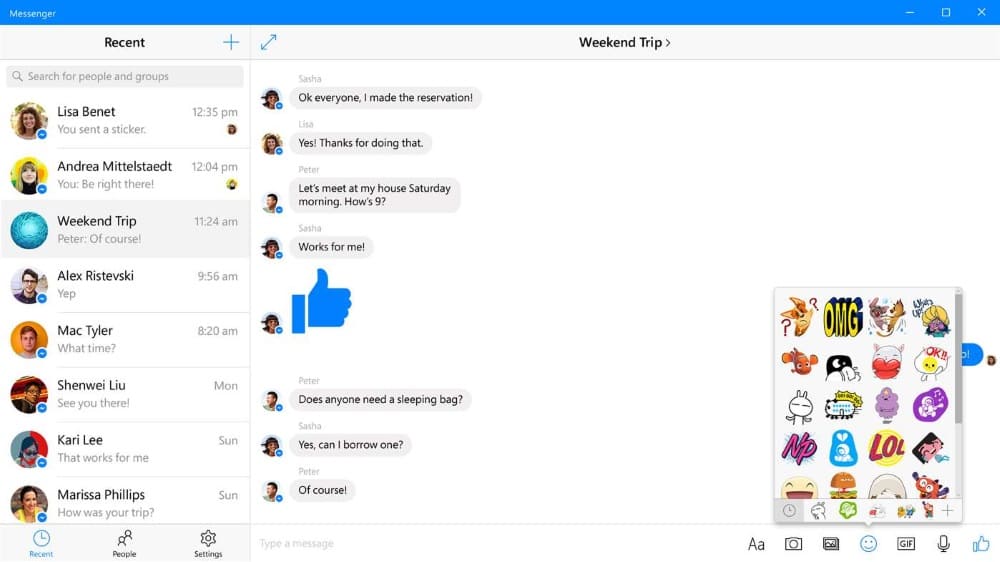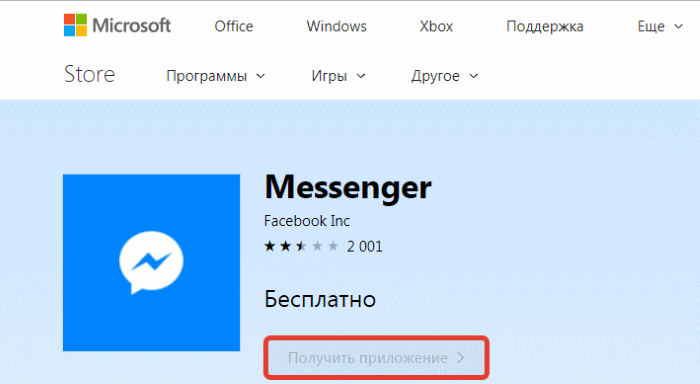34.2 k
Отправляйте сообщения своим контактам Facebook со своего компьютера
Messenger — это инструмент для обмена сообщениями, разработанный компанией Meta, с помощью которого вы можете общаться со всеми людьми, которых вы добавили в Facebook. С помощью этой версии для ПК, вы…
Больше информации
| Лицензия | Бесплатно | |
|---|---|---|
| ОС | Windows |
| Раздел | Чат/IRC | |
|---|---|---|
| Язык | Pусский | |
| Автор | Meta | |
| Размер | 83.21 MB | |
| Загрузки | 34,169 | |
| Дата | 30 янв 2023 | |
| SHA256 | e5be783b5fec9b1e8c9a351246aa493db5e69cdb5ed59a9e6470cc1d0a5cd6a9 | |
| Возрастные ограничения | Для всех возрастов | |
| Почему это приложение опубликовано на Uptodown? |
(Больше информации) |
Приложения, рекомендуемые для вас
Надежный, универсальный и настраиваемый браузер
Общайтесь со всеми своими контактами в Telegram со своего рабочего стола
Видеозвонки и конференции с массой других возможностей
Автоматизация нажатий мышкой на компьютере
Общайся с друзьями через десктопную версию Whatsapp
Совершенный партнер для вашего нового iPod или iPhone
Создавайте собственную анимацию очень простым способом
Доступ к содержимому образов ISO
Похожие на Messenger
Общайся с друзьями через десктопную версию Whatsapp
Версия приватного мессенджера для Windows
ПК-версия популярного сервиса для обмена сообщениями
Facebook чат в вашем компьютере
Общайтесь с вашими приятелями по игре во время игры
Видеоконференции профессионального уровня
Общайтесь с друзьями во время игры и обсуждайте совместные стратегии
Неофициальный клиент чата Facebook для ПК
Версия приватного мессенджера для Windows
Общайся с друзьями через десктопную версию Whatsapp
Способ общения с другими людьми через простой IRC-клиент
Используйте свой компьютер как рацию
Быстрый удалённый рабочий стол – реальность
Версия популярного чата и VoIP приложения для настольного ПК
Смотрите спутниковые каналы на своём ПК
Horst Beham
Each software is released under license type that can be found on program pages as well as on search or category pages. Here are the most common license types:
Freeware
Freeware programs can be downloaded used free of charge and without any time limitations. Freeware products can be used free of charge for both personal and professional (commercial use).
Open Source
Open Source software is software with source code that anyone can inspect, modify or enhance. Programs released under this license can be used at no cost for both personal and commercial purposes. There are many different open source licenses but they all must comply with the Open Source Definition — in brief: the software can be freely used, modified and shared.
Free to Play
This license is commonly used for video games and it allows users to download and play the game for free. Basically, a product is offered Free to Play (Freemium) and the user can decide if he wants to pay the money (Premium) for additional features, services, virtual or physical goods that expand the functionality of the game. In some cases, ads may be show to the users.
Demo
Demo programs have a limited functionality for free, but charge for an advanced set of features or for the removal of advertisements from the program’s interfaces. In some cases, all the functionality is disabled until the license is purchased. Demos are usually not time-limited (like Trial software) but the functionality is limited.
Trial
Trial software allows the user to evaluate the software for a limited amount of time. After that trial period (usually 15 to 90 days) the user can decide whether to buy the software or not. Even though, most trial software products are only time-limited some also have feature limitations.
Paid
Usually commercial software or games are produced for sale or to serve a commercial purpose.
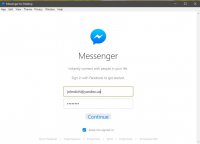
Messenger for Desktop – это бесплатное программное обеспечение, «собранное» для рабочего стола Windows и предназначенное для общения пользователя с контактами из сети Facebook. Данный мессенджер разработан исключительно для того, чтобы предоставить пользователю возможность коммуникации с друзьями с помощью персонального компьютера, без необходимости использования телефона или браузера, и не является официальным приложением социальной сети.
Благодаря специальным библиотекам — API, которые предоставляются сторонним разработчикам ПО компанией Facebook, программа получает доступ к содержимому (контактам, сообщениям и уведомлениям) учетной записи пользователя посредством процедуры его авторизации. В результате дальнейшее управление беседами может осуществляться с помощью клиента Messenger for Desktop, что не требует от пользователя периодического входа на свою страницу в браузере.
Мессенджер для рабочего стола наделен всеми функциями официального мобильного приложения и позволяет общаться в чате, создавать стикеры, а также совершать голосовые и видеозвонки, используя все пространство большого экрана. Программа не грузит систему и по потреблению ресурсов ПК может с уверенностью потягаться с вкладками, открытыми в браузере.
Интерфейс мессенджера практически полностью повторяет мобильный клиент Facebook. Расположение элементов довольно стандартное и напоминает другие популярные программы, предназначенные для общения в сети. Вертикальная панель слева отведена под список контактов, в то время как большая часть рабочей области отображает диалоговое окно. Ввод сообщений, смайлов и прочих специальных символов осуществляется в нижней части Messenger for Desktop. Кроме того программа позволяет пользователю изменить цветовое оформление мессенджера, которое представлено несколькими вариантами тем, в том числе темной и светлой.
Преимущества Messenger for Desktop
- Распространение продукта на бесплатной основе.
- Поддержка современных операционных систем семейства Microsoft Windows.
- Интерфейс программы, схожий с другими подобными мессенджерами.
- Наличие нескольких цветовых схем клиента.
- Возможность совершения видеозвонков.
- Отсутствие необходимости использования браузера.
- Поддержка голосовых сообщений.
- Возможность отправки фото и видеофайлов.
- Возможность создания групповых чатов.
Недостатки Messenger for Desktop
-
Отсутствие поддержки русского и украинского языков.
Заключение
Клиент Messenger for Desktop работает корректно и довольно быстро загружается. Функция автоматического запуска при старте операционной системы позволяет, не откладывая и не отрываясь на загрузку всех ее компонентов (в том числе и браузера), начать диалог с любым пользователем из списка контактов.
Установка Messenger for Desktop
Установка мессенджера выполняется с помощью кастомного онлайн-инсталлятора, скачать который можно по нажатию одноименной кнопки ниже на данной странице описания продукта. По завершении загрузки запустите файл MessengerForDesktopSetup.exe. В случае появления окна контроля учетных записей пользователей (UAC) нажмите Да, чтобы разрешить программе вносить необходимые изменения в операционную систему. Щелкните Next. По необходимости установите дополнительное программное обеспечение. Для этого нажмите кнопку Accept. В противном случае нажмите Decline, после чего установщик загрузит, подготовит и запишет все необходимые компоненты мессенджера на жесткий диск. Запуск программы осуществляется с помощью ярлыка в меню Пуск.
Изменения в последней версии
- Информация отсутствует
| Разработчик: | Alexandru Rosianu |
| Обновлено: | 2022-07-27 |
| Версия Windows: | XP, Vista, 7, 8, 10 |
| Русский язык: | Отсутствует |
| Украинский язык: | Отсутствует |
Скачать Messenger for Desktop для Windows
Комментарии
Why do you need a Facebook messenger for a computer, if it’s easier to open a browser? Everyone has different approaches to work: for one, the installed program helps to optimize the process and not be distracted by scrolling the tape, for others it reminds of the good old “ICQ” times.
Contents
- Description and functions
- How to download Messenger on a computer
- Download or not?
Description and functions
Messenger performs the same tasks on the desktop as it does on the phone.
The main functions of the program:
- communication with other messenger users;
- creating a group conversation with multiple users;
- sharing attachments – documents, photos, videos and music;
- making video calls, including group calls.
The main convenience is the ability to change the size of the program window from maximized to full screen to compactly reduced. And, of course, all sticker packs and emoticon sets for the mobile application are stored in the desktop messenger.
How to download Messenger on a computer
If your computer is running Windows 10, then there will be no problems with the free installation of Facebook Messenger – you will need to download the program by finding it on the microsoft.com website in the “Products” section.
On the site you need to search for “Messenger” – a page with the results found will open.
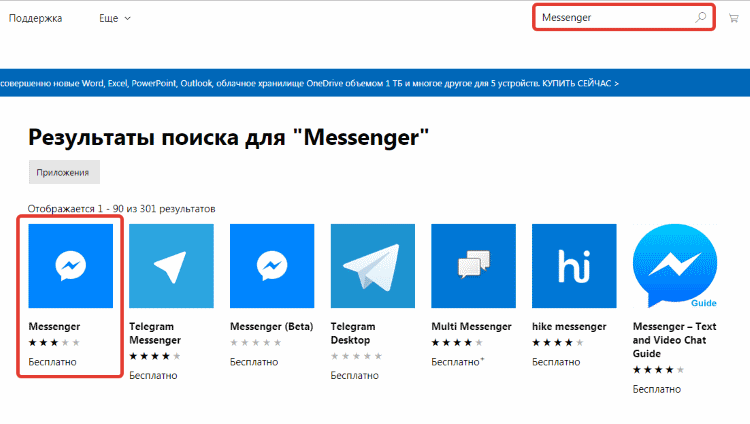
Click the “Get App” button, the download will start automatically.
Or go to the program at the link below.
[su_button url=”https://www.microsoft.com/ru-ru/store/p/messenger/9wzdncrf0083?cid=msft_web_search” target=”blank” background=”#0084FF” size=”6″ center=”yes” rel=”nofollow”]Download Messenger for Windows 10[/su_button]
If you have Windows 7 or another, earlier version, then the only thing left is to use an unofficial client, for example, Messenger for Desktop. Often, software distribution sites offer to download it under the guise of an official desktop version.
Mac owners have even more choices:
- Messenger for mac,
- Chatty,
- Chat for Facebook.
These doppelgänger apps are neither better nor worse: they are created by other people, not the authors of mobile Messenger. The latter, apparently, believe that a browser is enough to work on a computer.
The second possibility for older Windows is to download and install an Android or iOS emulator on your computer, and from there run Messenger Facebook. But then we are no longer talking about convenience and speed, and the meaning of downloading the messenger as a separate program is lost.
So far, you can enjoy communication in the original messenger on a computer either through a browser, or provided that you have a 10 Windows.
In other cases, the creators of third-party apps for Messenger are ahead of those of Facebook in meeting user needs.
Video: Features of Facebook Messenger on the computer.
Free alternative apps
Help & Info about Messenger for Desktop for windows
-
Is Messenger for Desktop free?
This software bundle is absolutely free to download and install. As it is the unofficial messenger for Facebook users, there is no charge associated for the basic version.
-
Is Messenger for Desktop safe to install?
This software bundle is regularly checked for viruses and other types of malware. Thus, users can remain confident that their personal details and the integrity of their operating system will not be compromised.
-
Can I access Messenger for Desktop offline?
You will need to have an Internet connection in order to access this messenger (and Facebook in general). However, you can choose an offline mode so that other users will not be aware of your presence while chatting.
-
Will Messenger for Desktop work with additional social media sites besides Facebook?
Please note that while not directly stated in the title, Messenger for Desktop has been designed to work only with Facebook. There are other third-party chat systems which can be chosen if you are looking to connect with other friends online.
-
Can Messenger for Desktop work with Mac devices?
One of the advantages of this software package is that it is able to work in tandem with Mac devices as well as standard desktop computers. However, please note that the installation process is likely to be a bit different and you may need to download additional software.
-
Is Messenger for Desktop available for Windows 10 systems?
There is currently a version of this messenger specifically designed to be used with Windows 10 operating systems. After navigating to the official download page, simply choose the variant that is applicable to your requirements.
-
Is Messenger for Desktop`available for both 32-bit and 64-bit versions of Windows?
As this program is quite versatile, it has been designed to work with both 32- and 64-bit Windows operating systems. It should also be mentioned that 32-bit Mac OS formats alongside 64-bit options are available. Take a look at the options highlighted on the main download page.
-
Will Messenger for Desktop allow me to send pictures and voice recordings?
Another interesting feature of this program is that you have many other options besides text messaging alone. You can send stickers, images, files and audio recordings with the click of a button. In some ways, it can be seen as functioning similar to other third-party systems such as Skype.
-
How can I install Messenger for Desktop?
Once you access the official download page, you will need to click on the proper installation icon (relevant to your system). After an initial binary file is downloaded, you will be asked to install the full program. A wizard will guide you through the process and when completed, this messenger can be accessed immediately.
-
How often is Messenger for Desktop updated?
Although the exact update intervals will vary, an upgrade generally takes place when Facebook makes a change to their system or when a fault is detected within the software itself. These could occur every couple of weeks or on a bi-monthly basis.
Explore More
Articles about Messenger for Desktop
-
New Year, New Games: The Hottest Video Games to Look Out for in February 2023
From Hogwarts Legacy to Like a Dragon: Ishin!, which ones are you going to play?
-
Get Ready for Beyoncé’s Renaissance World Tour: Here’s Where and When!
Beyoncé has just announced the Renaissance World Tour and among the cities she will visit is Barcelona. Of course, go preparing the portfolio if you want to see it.
-
Dishonored: Death of the Outsider, now available for FREE download on Epic Games Store
Along with the Arkane Studios title, City of Gangsters also appears.
-
Roblox Promocodes for February 2023: all codes and rewards
If you are looking for the new promocodes, you have come to the best place. Here you will find the list with the free codes for February.
Laws concerning the use of this software vary from country to country. We do not encourage or condone the use of this program if it is in violation of these laws.