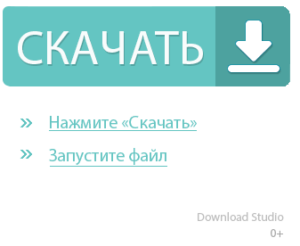A program launcher that lets you run applications that have language or region parameters (locale) that conflict with your system locale parameters without having to restart Windows.
Microsoft’s AppLocale can detect the language or region parameters of an application, and if those parameters conflict with the language/region settings of your system, it will run the application in a simulated, temporary “system locale” that is compatible with the application. This allows you to run the application without character-display issues or errors and without having to reset your computers locale settings or restarting Windows.
Features:
AppLocale works on many non-Unicode applications and doesn’t require system reboot.
- Makes changing system locale quick and easy
- Detects locale (language and region) settings of applications
- Bypasses system locale settings
- Emulates non-Unicode locale settings for conflicting applications
- Wizard-like user interface
- Allows command-line arguments on application launch for added flexibility
A locale identifier consists of a set of identifier parameters that your computer uses to determine how to interpret and display characters on your screen. Your system has a locale, such as a country/region code (like the United States) and a language code (like English). If you tried to run software with a different locale identifier (say, Asia and Japanese), your computer would misinterpret the data and you would most likely see gibberish on menu and dialog text.
One solution to this problem is to change your system locale setting to match that of the software, then restart your computer. Of course, while the alien application would work fine now, all your applications with native locale settings would not.
AppLocale solves this problem by detecting the locale settings of your system and any application, and if there is a conflict, it will emulate the correct locale for the application, allowing you to run the software error free and without changing your system locale settings or restarting your computer.
Most new software uses Unicode encoding of characters, eliminating the need to translate the characters of software from different locales (regions and languages). AppLocale is, however, still a useful legacy utility for older non-Unicode software applications.
USER REVIEWS AND COMMENTS
image/svg+xmlBotttsPablo Stanleyhttps://bottts.com/Florian Körner
Will Leung
There is so much I don’t know about this software. I guess it can be useful and will automatically determine the local settings for the specific software you are trying to use. This would probably be useful for non-English software. Too bad this automatically help you install language modules.
image/svg+xmlBotttsPablo Stanleyhttps://bottts.com/Florian Körner
Sandy Logan
AppLocale is a software that allows you to utilize software that reads data in a different region and language that your computer’s original settings without having to modify your computer settings. This product would be great for traveling business. This would be most useful for applications run on software that does not have Unicode converting function.
image/svg+xmlBotttsPablo Stanleyhttps://bottts.com/Florian Körner
Connor
If I understand correctly, this software allows you to interpret sites that are made in different regions of the world, without having to reconfigure the settings on your computer. I do see the benefit in that since you can be visiting another country and in need of quick translations of local websites.
image/svg+xmlBotttsPablo Stanleyhttps://bottts.com/Florian Körner
Robbie
its my first time using soft radar and i full in love with their gaming apps
its easy to use and simple and their games is unique can’t find anywhere in any others companies its the best
image/svg+xmlBotttsPablo Stanleyhttps://bottts.com/Florian Körner
Luca
Jameson
AppLocale is a tool for Windows XP and Windows Server 2003 by Microsoft. It is a launcher application that makes it possible to run non-Unicode applications in a locale of the user’s choice. AppLocale works with many, but not all non-Unicode applications, and as such is still inferior to really setting the particular locale systemwide. In particular, it requires fonts for the particular locale to be installed on the system it runs on, and Administrator privileges to be installed (though not to be used). It is not officially supported for use with Windows Vista or Windows 7; a person who is using Vista or 7 must either alter the system locale manually, or use an available unofficial workaround to install the AppLocale utility
image/svg+xmlBotttsPablo Stanleyhttps://bottts.com/Florian Körner
Michael
This software AppLocale for Windows is designed to help your device read non-unicode programs. It helps you change the display of programs to a different language. commonly used among those in tech. Based on the research I’ve done, the actual data you see on the screen right now is in a language you understand. But if you wanted to change it perhaps Korean this program will allow it. It sets the characters on the screen to the correct setting for the region.
image/svg+xmlBotttsPablo Stanleyhttps://bottts.com/Florian Körner
George
I downloaded AppLocale for my Windows XP and it’s been amazing. It lets me run non-Unicode applications. It creates a short cut and all I needed to do was click on that to launch. It is useful when I need to run something that’s non-unicode. It needs fonts in the locale to run. That’s it.
image/svg+xmlBotttsPablo Stanleyhttps://bottts.com/Florian Körner
Aaron
This tool fits perfectly with my Windows 8 system PC and I’ve used this since my childhood in Win XP. I sometimes would like to play Japanese games which contains a lot of weird characters and emojis that (probably not UniCode) cannot be decoded by the system. You know PCs in the states can only read ASCII stuff and sometimes UniCode. Whenever it meets characters (and even punctuations) it becomes a total mess. Surely I can listen to the voicelines in the game but I still want to know about how the storyline goes on the subtitles. AppLocale helped me a lot in running these non-Unicode applications.
image/svg+xmlBotttsPablo Stanleyhttps://bottts.com/Florian Körner
Kyle
One of high rated software. It used to run some other language not-Unicode applications. Some applications are functional. But some of them are doesn’t work at all. It easily detect language. It’s only disadvantage was doesn’t work properly sometimes. However, it was a real solution for many non-Unicode applications. Easy to use and helps well. Good software for users who really need.
image/svg+xmlBotttsPablo Stanleyhttps://bottts.com/Florian Körner
Kai
It is a very useful software. We can use it very easily and it also very useful to users. It can work for multiple platforms without encoding or decoding. So it is simply defined by, it is a tool that we can used across non-Unicode. SO it is briefly explained that the many versions and platforms does not support the other platform programs and logics. But with the tool we can use its programs and applications without encoding it. So it is an user friendly software for the users.
image/svg+xmlBotttsPablo Stanleyhttps://bottts.com/Florian Körner
Cole
AppLocale is a live saver when it comes to running non Unicode applications and programs in modern windows devices. Some programs I used to run on my windows XP laptop do not work with windows 10 but Applocale automatically detects a legacy solution and creates an environment where the program can run natively. Incredible useful for anyone making the jump from windows XP to a newer version of windows
image/svg+xmlBotttsPablo Stanleyhttps://bottts.com/Florian Körner
Ewan S******x
AppLocale is a tool developed by Microsoft that helps users run non-Unicode programs in different languages. It allows users to run programs in different languages without having to change their system locale or language settings. AppLocale can also be used to create a temporary environment to test an application in a language other than the system’s default language.
image/svg+xmlBotttsPablo Stanleyhttps://bottts.com/Florian Körner
Angus L******o
AppLocale is a great tool for those who need to run applications in different languages on their Windows computers. I have used this software for several years and it is quite reliable and easy to use. The interface is intuitive and it doesn’t take long to set up the program. It is also very useful that it supports various language and code page combinations. Additionally, it is free to download and use. I have also found the customer service helpful when I needed assistance. In conclusion, AppLocale is a great tool for those who need to run applications in different languages.
AppLocale is a useful software for running applications in foreign language versions. It can be quickly and easily set up for use. The software has a simple, intuitive interface that makes it easy to operate. It has been reliable in my experience, never causing system crashes or other issues. However, there have been occasional compatibility issues with some applications.
AppLocale is a pratical and easy-to-use softare that hels you run applications without changing the regional settings of your computer. I found it handy when I needed to run a program that only worked in certain languauges.
LEAVE A COMMENT ABOUT THIS PRODUCT
Приложение будет полезно тем, кто испытывает проблемы с отображением символов в различных играх или программах. Это касается старых продуктов, не имеющих поддержки Unicode или азиатских разработок, в которых вместо понятного текста присутствует набор непонятных символов. Владельцем приложения является Microsoft. Applocale для Windows 10 можно запустить в режиме совместимости с предыдущими версиями операционной системы.
Особенности
Работает AppLocale следующим образом: утилита имитирует изменение языка системы на тот, который поддерживается запускаемым приложением по умолчанию. При этом не требуется выполнять перезагрузку компьютера.
Принцип работы Microsoft AppLocale построен на принудительной смене значения переменной “system locale” для запускаемых программ. Это простой способ избавления от некорректного отображения родного языка приложения.
Установка и работа приложения осуществляется следующим образом:
- Установите AppLocale. Если Windows не хочет ее устанавливать, инсталляцию проводят с помощью командной строки с запуском с правами администратора.
- Откройте меню “Пуск” и найдите или введите в поисковой строке “AppLocale”. Нажимаете на иконку, что запустит программу.
- Нажмите “Next”.
- Выберите “Launch an application” и укажите исполняемый файл игры. Нажмите “Next”.
- Если это японская игра, то в выпадающем списке выберите “日本語” (Японский), расположенный в конце списка.
- Создайте ярлык для мгновенного запуска игры с японской локалью. Ярлык можно потом найти в папке “C:Users AppDataRoaming MicrosoftWindowsStart MenuProgramsMicrosoft AppLocale” или в меню “ПускВсе программыMicrosoft AppLocale”. Нажмите “Finish”.
После этого игра с японской локалью запустится. В большинстве случаев необходимый язык определяется автоматически. Утилита является 32-битной. Не во всех версиях Windows 10 срабатывает возможность запуска AppLocale в режиме совместимости. В этом случае ее можно запустить в виртуальной машине. Пользователи Windows 10 Pro для этого могут использовать Microsoft Hyper V Manager. Для корректной работы приложения все языки требуемых локалей должны быть установлены.
При этом программа позволяет исправлять проблемы с поддержкой родных языков в большинстве программ, но не во всех. Она требует наличия локальных шрифтов. При этом в системе, в которой осуществляется работа, должны быть установлены административные права. В настоящее время программа удалена с сайта Microsoft.
AppLoc.tmp в папке AppPatch вызывает проблему Mojibake установщика Windows. Имеется неофициальные решение это проблемы, включающее использование бесплатной модифицированной версии программы под названием pAppLocale, предоставляемую Hung-Te Lin или удаление файла AppLoc.tmp , а затем его настройка только для чтения.
Скачать
AppLocale предназначена для отображения символов в программах, в которых отсутствует поддержка Unicode-кодировки. Она позволяет временно перезапустить системную локаль для конкретного приложения. В Windows 10 в основном должна использоваться с виртуальными машинами.
Обновлено
2019-06-21 07:16:19
Совместимость
Windows XP, Windows Vista, Windows 7
Описание
AppLocale — бесплатная программа от Microsoft, которая пригодится всем тем, кому приходится работать со старыми программами, не поддерживающими Unicode, либо любителям азиатских игр, в которых вместо текста могут появляться бессмысленные наборы символов.
О программе
Эта утилита будет полезна всем тем, кто испытывает проблемы с отображением символов в различных играх или программах. В основном, это касается старых продуктов, не имеющих поддержки Unicode. Работает AppLocale следующим образом: утилита имитирует изменение языка системы на тот, который поддерживается запускаемой программой по-умолчанию. В обычном случае, изменение системного языка потребовало бы перезагрузки компьютера, но благодаря Апплокаль, пользователь будет избавлен от подобных неудобств.
Совместимость
Не смотря на то, что утилита разработана компанией Microsoft, она поддерживает не все версии операционной системы Windows. Так, к сожалению, AppLocale для Windows 10 не предназначена.
Версии
-
Microsoft Silverlight
Silverlight is a powerful development tool for creating engaging, interactive user experiences for Web and mobile applications. Silverlight is a free…
-
Get Bluetooth — Microsoft Store
Download this app from Microsoft Store for Windows 10 Mobile, Windows Phone 8.1, Windows Phone 8. See screenshots, read the latest customer reviews, and…
-
Get PreMiD — Microsoft Store
Download this app from Microsoft Store for Windows 10. See screenshots, read the latest customer reviews, and compare ratings for PreMiD.
-
Windows Games — Microsoft Store
Download games instantly to your Windows tablet or computer. Browse thousands of free and paid games by category, read user reviews, and compare ratings.
-
Get YouTube — Microsoft Store
YouTube. Google LLC. Entertainment. See what the world is watching — from the hottest music videos to what’s popular in gaming, fitness, movies, shows…
-
Get Microsoft Bing — Microsoft Store
Search the web with voice or game controller and discover trending content. See the latest in TV, movies, and gaming, plus familiar Bing features like the…
-
Get YouTube — Microsoft Store en-IN
YouTube. Google LLC. Entertainment. See what the world is watching — from the hottest music videos to what’s popular in gaming, fitness, movies, shows…
-
Explore — microsoft.com
AppLocale 用win7 简体中文32位旗舰版运行一些日语或者繁体中文的软件的时候 软件界面经常出现乱码. 我知道win xp有对应的一个叫AppLocale的软件来进行支持. 但是这个软件安装不支持win7 ,而且即使 使用命令提示符安装之后 ,也有时出错不能正常发挥作用. …
-
Office — Microsoft Download Center
The Office Deployment Tool (ODT) is a command-line tool that you can use to download and deploy Click-to-Run versions of Office, such as Microsoft 365 Apps…
-
Windows Apps — Microsoft Store
Download Windows apps for your Windows tablet or computer. Browse thousands of free and paid apps by category, read user reviews, and compare ratings.
-
Microsoft Edge
Download Edge Achieve more performance. Built on the same technology as Chrome, Microsoft Edge has additional built-in features like Startup boost and…
-
Download Windows 11 — microsoft.com
Download Windows 11 Disk Image (ISO) for x64 devices This option is for users that want to create a bootable installation media (USB flash drive, DVD) or…
-
Microsoft Download Center: Windows, Office, Xbox & More
Download the latest from Windows, Windows Apps, Office, Xbox, Skype, Windows 10, Lumia phone, Edge & Internet Explorer, Dev Tools & more. Warning: This site…
January 18th, 2021 — Free — 100% Safe
Microsoft’s AppLocale allows you to run applications without having to change the language of non-Unicode applications. When you want to run non-Unicode applications on your Windows system, you can use this tool, designed to help you run such applications without any additional problems.
It will simulate a system locale variable on your system, allowing the applications that you run to bypass any potential problems that might occur during the procedure.
Avoid Problems with Unicode
Running non-Unicode applications can result in all sorts of problems on your computer. One of the most visible potential issues that you might encounter is that the characters are not showing up properly on your computer.
If the app doesn’t have Unicode, it will not simulate the characters and other computer features properly.
The apps will need to match the system locale language to display what they have in store for us, including the text in the app and more.
And if it does not match the language, then the text will be incorrect, and the characters will not display. And that’s what AppLocale helps you avoid and fix.
Detect the App Language
With this app, you’ll be able to detect the language of the app automatically. It will automatically generate the system locale, and you won’t even need to reboot the computer to see the changes occur.
In the interface, you’ll select the app that you want to alter and then specify the commands to start the changes.
If the app does not specify the selected app’s language, you’ll manually choose the language that needs to be selected for the app.
It allows you to select the language and see the changes happen quickly, which will enable you to get the most out of the selected app. You should also find a list of compatible applications in the documentation included.
Conclusion
AppLocale allows you to run non-Unicode apps to detect the language and make sure they run without problems.
Microsoft AppLocale allows you to run application without having to change the language of non-Unicode applications for Windows 10. When you want to run non-Unicode applications on your Windows system, you can use this tool, designed to help you run such applications without any additional problems.
It will simulate a system locale variable on your system, allowing the applications that you run to bypass and potential problems that might occur during the procedure. You can also check out PCSX2 1.6.0 Free Download.
Microsoft AppLocale V.1.3.31 Free Download Windows 10
[su_button url=”http://ittechgyan.com/download-applocale-windows-10/” style=”glass” background=”#ed219f” size=”12″ center=”yes” icon=”icon: download”]Download Here (1 MB) [/su_button]
What is AppLocale?
AppLocale is tool for Windows XP and Windows Server 2003 by Microsoft. It is a launcher application that makes it possible to run non-Unicode (code page-based) applications in a locale of the user’s choice. Since changing the locale normally requires a restart of Windows. AppLocale is especially popular with western users of Asian applications.
The program installs itself in a subfolder of the Windows directory called “AppPatch” and when launched prompts the user for an executable to run and the desired codepage. It can also create a shortcut in the start menu, located under Microsoft AppLocale, however you will be prompted by AppLocale before the program’s launch.
Microsoft AppLocale V.1.3.3.31 for Windows 10
Download Microsoft AppLocale V.1.3.31 for free from our website for Windows 10. System Utilities is the category of the software. The most often used software version are 1.3 and 1.0. Microsoft AppLocale is frequently referred to as “Microsoft AppLocale Revision”.
This download is virus-free, according to our antivirus scan. Microsoft AppLocale is a 32-Bit application that works on Windows XP, Windows Vista, Windows 7, Windows 8 and Windows 10. Microsoft created this free software. AppLoc.exe, _294823.exe, AEMANAGER.exe, uimetool.exe or superdit.exe are some of the more prevalent filenames for the program’s installer.
Key of Features:
- Makes changing system locale quick and easy.
- Detects locale (language and region) settings of applications.
- Bypass system locale settings.
- Emulates non-Unicode locale settings for conflicting applications.
- Wizard-like user interface.
- Allows command-line arguments on application launch for added flexibility.
Technical Setup Details
- Software Full Name: AppLocale_V.1.3.31_Setup
- Setup File Name: AppLocale_V.1.3.31_Setup
- Full Setup Size: 1 MB
- Setup Type: Offline Installer / Full Standalone Setup
- Compatibility Architecture: 32-Bit (x86) / 64-Bit (x64)
- Latest Version Release Added on Jun-10-2014
- License: Freeware
- Developers: Microsoft
Minimum System Requirements
- Operating System: Windows XP/7/8/8.1/10
- Memory (RAM): 2 GB
- Hard Disk Space: 500 GB
- Processor: Intel Pentium or above
Frequently Asked Questions
Does AppLocale work on Windows 10?
This workaround also works for Windows 8 and Windows 8.1. However, it no longer works on Windows 10. AppLocale cannot run on Windows 2000 platforms.
How do I run AppLocale on Windows 10?
- Right-click on the setup file and click on “Properties”.
- Click on the “Compatibility” tab and check the box “Run this program in compatibility mode for” and select operating system from the drop down.
- Click on “Apply” and Click “OK” and run the file to install it.
How do I run Japanese locale on Windows 10?
- Press “Windows + X” on your keyboard.
- Select Control Panel.
- Select language.
- Click on Add language.
- Add the Japanese language from the given list.
- Click on the Japanese language and click on Set as Default button.
Conclusion on AppLocale for Windows
I suppose you have followed each step carefully for Download AppLocale Widnows 10 on PC. After downloading this software, open this software.
I suppose your PC does not installed this software. Then, you can download this extension from ItTechGyan website. Now import that software file to your PC.
At last, I hope you liked this post on AppLocale on Notebook!
Microsoft AppLocale — это приложение, позволяющее комфортно работать с особенно старыми программами, в которых отсутствует поддержка Unicode. Обычно подобные программы страдают проблемами с отображением не латинских символов. Например, вместо привычных нам кириллических букв в их интерфейсе отображаются, так называемые, кракозябры. Подобную проблему можно решить путем смены локализации самой операционной системы, но зачем идти на подобные меры, если существует данное приложение. Принцип работы Microsoft AppLocale построен на принудительной смене значения переменной «system locale» для запускаемых программ. Такой вот простой, но изящный способ избавления от некорректного отображения кириллицы.
В процессе установки самого Microsoft AppLocale вам будет предложено выбрать нужное значение для ранее упомянутой переменной. Селектор предлагает огромное количество языков, в том числе русский, белорусский и украинский. К сожалению, само приложение поддерживает далеко не все версии Windows, что довольно странно, учитывая что разработчиком является Microsoft. Например, установить Microsoft AppLocale на Windows 10 нам не удалось, так что пользователям «десятки», остается лишь надеяться на выпуск обновлений или менять язык систем самостоятельно.
Установщик приложения следует запускать исключительно от имени администратора. По завершении его работы вы не увидите панели управления, да и вообще какой-либо графической оболочки, потому как она здесь отсутствует. Изменить ранее установленное значение для «system locale» можно только с помощью командной строки.
- Настройка ПК и смартфонов
- 24 декабря 2006
- 207687
Для борьбы с квадратиками и «кракозябрами» вместо русских или японских слов Microsoft предлагает заплатку в виде программы AppLocale, «пропуская» через которую запускаемое приложение или даже устанавливая его, можно в большинстве случаев обеспечить читабельность пунктов меню, системных сообщений и оконных интерфейсов вообще. Несмотря на то, что Microsoft не рекомендует особенно полагаться на Applocale, порой просто не остаётся другого способа избавиться от абракадабры.
Хотя один такой способ всё же есть — это выставление в модуле Язык и региональные стандарты (находится в Панели управления) на вкладке Дополнительно японского языка, как «языка прогамм, не поддерживающих Юникод». Однако, это автоматически создаёт массу проблем теперь уже с русскоязычными приложениями, поскольку далеко не во всех из них используется универсальная для всех языков кодировка Unicode. В результате переключения на японский язык такими же кракозябрами или бессмысленным набором иероглифов будут отображаться некоторые надписи и интерфейсы русскоязычных программ. Поэтому к такому способу «японизации» интерфейса лучше не прибегать.
Итак, скачиваем и устанавливаем Microsoft Applocale.
| Файл | Описание | Размер |
|---|---|---|
| Утилита Microsoft для корректного отображения приложений на других языках. | 1033 kB |
После запуска предлагается найти и выбрать (Browse…) приложение, которое будет через него пропускаться. В качестве примера рассмотрим преобразование интерфейса программы для распознавания отсканированных текстов e-Typist.
В следующем окне предлагается выбрать язык интерфейса приложения. В нашем случае это японский:
Далее можно создать ярлык для того, чтобы выбранная программа в дальнейшем всегда запускалась через перекодировщик:
Ярлык приложения, «пропущенного» через перекодировщик, совпадает с исходным ярлыком этого приложения и помещается в программную группу «Microsoft Applocale» (ПУСК — Программы — Microsoft Applocale). При желании его затем можно перетащить на рабочий стол или в любое другое место.
Теперь, если до преобразования окно программы e-Typist выглядело следующим образом
то после преобразования оно становится полностью читаемым:
Сложнее обстоит дело с установочными файлами японских программ. Нередко установка срывается, если его setup «пропущен» через Applocale.
Решать эту проблему можно двумя способами.
Способ 1
Можно временно отказаться от услуг перекодировщика и сначала интуитивно попробовать пройти все этапы установки приложения до победного конца, не обращая внимания на кракозябры на экране, поскольку расположение и назначение органов управления в установщиках большинства программ стандартизовано и совпадает независимо от языка. А затем пройти вышеописанную процедуру «японизации» интерфейса с помощью Microsoft Applocale.
Способ 2
В этом способе можно временно выставить в модуле Язык и региональные стандарты (находится в Панели управления) на вкладке Дополнительно японского языка, как «языка прогамм, не поддерживающих Юникод». Система попросит перезагрузиться. После перезагрузки необходимо установить японоязычное приложение (при этом все диалоги в окошках установщика будут отображаться нормальной иероглификой), а затем вернуть настройки «языка прогамм, не поддерживающих Юникод» обратно на русский. Вот теперь можно пропускать установленное приложение через Microsoft Applocale.
Послесловие
И последнее. Наличие в системе этого перекодировщика может стать причиной невозможности установки ряда других программ, которые никакого отношения не имеют ни к Applocale ни к японскому языку. Чаще всего это касается установочных файлов с расширением .msi
Если такие проблемы возникли или если все надписи в окошках установщика, например, Adobe Acrobat, начинают отображаться кракозябрами, следует проделать следующую процедуру:
1) Найти в директории С:windowsAppPatch, куда устанавливается пакет Applocale, временный файл AppLoc.tmp, который как раз и портит русские буквы при установке русскоязычных программ.
2) Открыть AppLoc.tmp, стереть его содержимое и сохранить в таком виде. Затем щелчком правой кнопкой мыши на иконке файла вызвать контекстное меню и перейти в пункт Свойства. Напротив графы Атрибуты, необходимо включить опцию «Только для чтения«, чтобы при следующем запуске программа Applocale не смогла изменить его содержимое.
Теперь установка обычных русскоязычных программ должна проходить нормально. Более того, чтобы заблаговременно предотвратить подобные проблемы, следует выставлять атрибут Только для чтения для файла AppLoc.tmp сразу же после установки Microsoft Applocale.
- Блог
- Комментарии
- Японская грамматика
- Тесты
admin
bnv84
admin
suoe24642
admin
suoe24642
admin
suoe24642
admin