Описание и рекомендации
Microsoft Remote Desktop – клиентское приложение для удаленного доступа к компьютеру с других устройств, подключенных к сети Интернет. Кроссплатформенная программа поддерживает издания Windows 7 – 10/11, включая некоторые серверные редакции.
Также удаленный рабочий стол функционирует на ПК под управлением Mac OS (не ниже 10.14), мобильных устройствах Android (от 4.1), iOS (14.0 и выше). Клиент распространяется бесплатно, но требует учетной записи Microsoft и корректного выбора инсталлятора, соответственно разрядности системы 32/64-бит.
Remote Desktop для Windows 11, 10, 7
Непосредственно клиентское приложение имеет мультиязычный интерфейс. Русская версия активируется автоматически при соответствующих региональных настройках Виндовс. Удаленное подключение устанавливается при помощи протокола RDP (Remote Desktop Protocol).
Возможности клиента для Windows 10/11 включают:
- управление при помощи графического интерфейса на русском языке с использованием клавиатуры, мышки или сенсорного экрана;
- поддержку жестов;
- полноценный доступ к компьютерам и ресурсам;
- использование нескольких сеансов одновременно;
- удаленная печать;
- конфигурирование системных настроек, включая разрешение монитора, прочие параметры;
- скоростная передача аудио и потокового видео с возможностью сжатия данных.
Для Семерки и ранних релизов Windows 10 рекомендуется использовать Microsoft Remote Desktop Assistant. Последнюю версию ассистента можно скачать у нас или с официального сайта разработчика. Приложение произведет автоматическое конфигурирование удаленного подключения.
Программа имеет незначительные ограничения. Удаленный доступ невозможен к любым ПК, включая ноутбуки, управляемым Домашним (Home) релизом Windows.
Версия для Mac OS
Редакция для Мак не отличается от Виндовс клиента. После запуска приложения необходимо добавить удаленный компьютер по его имени или IP.
Мобильные издания
Клиент для телефонов и планшетов открывает быстрый доступ к удаленному ПК с любого места, где имеет сеть Интернет. Принцип подключения остается прежним. Необходимо добавить компьютер, используя имя (IP-адрес) и пароль.
Заключение
Скачать Microsoft Remote Desktop наш сайт предлагает в нескольких вариациях. Доступны установщики клиента под Виндовс 7/10/11, для Mac ОС и мобильных устройств, функционирующих на платформах Android, iOS.
Скриншоты
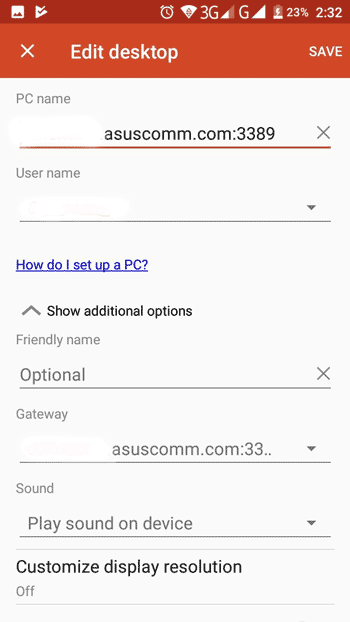
Другие версии
Скачать Microsoft Remote Desktop 1.2.3770 для Windows (64-bit)
Скачать Microsoft Remote Desktop 1.2.3770 для Windows (32-bit)
Скачать Microsoft Remote Desktop 1.2.3770 для Windows (ARM)
Скачать Microsoft Remote Desktop для Windows из Microsoft Store
Скачать Microsoft Remote Desktop 10 для Android 9.0 и выше (Play Маркет)
Скачать Microsoft Remote Desktop 10.0.15.1208 для Android 9.0 и выше (APK)
Скачать Microsoft Remote Desktop 10.0.15.1207 для Android 9.0 и выше (APK)
Скачать Microsoft Remote Desktop 10.0.12.1148 для Android 8.0 и выше (APK)
Скачать Microsoft Remote Desktop 8.1 для Android 4.1–7.1.1 (Play Маркет)
Скачать Microsoft Remote Desktop 8.1 для Android 4.1–7.1.1 (APK)
Скачать Microsoft Remote Desktop для macOS (App Store)
Скачать Microsoft Remote Desktop Assistant для Windows (ZIP)
Microsoft Remote Desktop allows users of all knowledge levels to establish a direct connection with their distant PC and take control over their desktop, apps, files, attached hardware, and network resources, just like as if they are actually sitting at the desk near that computer. Since the first introduction of this service several decades ago, it has managed to grow into one of the most popular features for remote error troubleshooting and data access for people who are not able to physically visit their PCs.
The latest version of Microsoft Remote Desktop is fully optimized for Windows 10/Windows 11 and brings a streamlined way to access remote PCs in the fewest steps possible.
It can be used in a variety of ways, from connecting to your home PC from work (or vice versa) to get access to some file you forgot, to help your friends to configure some particular Windows 11/10 settings that they cannot manage themselves, troubleshoot various issues for your family members, or simply to remotely check on your home or work PC as they are being actively used to perform specific tasks.
Once the remote connection is established, you can freely copy files between two Windows OS instances, with full support for dragging and dropping files, touch interface for tablet users, and secure data transfers. While the remote network connection is established using advanced networking techniques that are perfect for app management and still-image broadcasting, you can also share a desktop view for multimedia (video and games). This latest version of Microsoft Remote Desktop supports high-quality video and audio streaming.
Installation and Use
Before trying to connect to remote PC, it is highly recommended to first check if all the settings are properly configured, most notably your user permissions, firewall settings, and network access. The connection can be established both via ethernet and public internet, via cable, Wi-Fi, or mobile networks.
Be aware, that if you activate the Remote Sharing feature on your PC, you are opening your PC to be accessed by anyone who is on your list of approved users, as well as to anyone who has administrative privileges (which is especially notable in work or education organizations).
The entire app weighs in at less than 40 MB and can be downloaded and installed in mere seconds if you have a fast internet connection. Before clicking on the connect button, know that this app will require a wide set of user/admin permissions in order for the connection to the distant PC could be established. This includes network access, internet connection, access to input capture, microphone, file system, domain credentials, and more.
Features and Highlights
- The official Windows 11/Windows 10 remote desktop application of Microsoft Corporation.
- Easily access your remote PCs at home or work.
- Establish a remote connection to remote resources made available by your IT admin at work or school.
- Full support for mouse & keyboard and touch interface.
- Access remote storage, control apps, and troubleshoot any issues without physically going to target PC.
- Simple management of all available remote PC connections.
- Supports high-quality audio and video streaming.
- Built-in support for PC access from modern smartphones.
- 100% FREE!
Download Microsoft Remote Desktop Latest Version
Microsoft Remote Desktop для Windows 10 предоставляет возможность управления удаленным устройством. Доступно безопасное подключение к пользовательской информации и ПО, можно работать при помощи клавиатуры, мыши. Утилита позволяет работать с подключениями к сети на ПК, осуществлять передачу аудио и потокового видео, предварительно сжав их. Используется пропускная способность, возможна работа с десктопом, копирование медиафайлов.
В продукте присутствуют дополнительные опции, расширения, которые позволяют удобно взаимодействовать с удаленным компьютером. Рекомендуем скачать Microsoft Remote Desktop для Windows 10 на русском языке без регистрации и смс с официального сайта.
Информация о программеСКАЧАТЬ БЕСПЛАТНО
- Лицензия: Бесплатная
- Разработчик: Microsoft
- Языки: русский, украинский, английский
- Устройства: пк, нетбук, ноутбук (Acer, ASUS, DELL, Lenovo, Samsung, Toshiba, HP, MSI)
- ОС: Windows 10 Домашняя, Профессиональная, Корпоративная, PRO, Enterprise, Education, Home Edition (обновления 1507, 1511, 1607, 1703, 1709, 1803, 1809)
- Разрядность: 32 bit, 64 bit, x86
- Версия: последняя 2023, без вирусов
Аналоги Microsoft Remote Desktop
Comodo IceDragon
Caricature Studio
Realtime Landscaping Architect
FreeMind
Photo Mechanic
Voice Attack
Отзывы пользователей
Категории программ
- Программы для Windows 10
- Создание коллажей
- Почтовые клиенты
- Монтаж видео
- Браузеры
- Чтение FB2
- Блокировка рекламы
- Восстановление жесткого диска
- Запись дисков
- Удаление программ
- Разгон видеокарты
Connect remotely to other PCs and work on them
Microsoft’s technology that allows a user to work on a certain computer through the desktop of a different terminal is known as Microsoft Remote Desktop. And that’s the name of the application designed for Windows that makes it even easier for any user, offering him everything he needs to carry out remote connections between different computers.
Work on any computer from anywhere and control its desktop.
This remote desktop allows anyone of use to connect to another PC and its work resources, wherever we are. We only need to install both applications on the two computers to be connected and to carry out a simple configuration to be able to access not only the contents stored in its folders and the files on its hard drive but also its work tools, applications, and resources.
In any case, this app is specially designed to work with other applications of the Microsoft ecosystem, such as Windows’ native tools or those that are part of the Office suite.
Main features
- All remote connections are accessible from the main screen: you’ve only got to click on them to open them.
- Access and manage all your work resources by means of the RemoteApp Connection and the Desktop.
- Connect to several remote desktops at once.
- Browse through the applications on your remote session with support for touchscreens, tactile pointer, rotation, and zoom.
- Automatically detects the quality of your connection and optimizes it with RemoteFX WAN Transport functions.
- Customize the configuration of all the remote connections or do so individually.
It’s a tool that you can install on your Windows 10 and that doesn’t require any significant knowledge to configure it appropriately.
Requirements and additional information:
- Minimum operating system requirements:
Windows 8.1.
Elies Guzmán
With a degree in History, and later, in Documentation, I have over a decade of experience testing and writing about apps: reviews, guides, articles, news, tricks, and more. They have been countless, especially on Android, an operating system…
Пока вы ожидаете, предлагаем установить Яндекс Браузер

Браузер и сервисы Яндекса готовы к загрузке
Уже используют более 12 млн. человек
- Система Windows 10, 8, 7, Vista, XP
- Лицензия Бесплатная
- Язык Русский
- Продукт Яндекс ПАК
В состав установки входят:
- Яндекс бразуер
- Настройки быстрого доступа к поиску и сервисам яндекса
- Расширения для браузера
Безопасность
Режим турбо
Галерея фонов
Фильтр рекламы
Менеджер паролей
Синхронизация
Спасибо, что скачали Яндекс.Браузер
Чтобы установить его, нажмите кнопку, на которую указывает стрелка, а затем запустите установщик и следуйте
инструкциям
Сообщение об ошибке
Нашли ошибку или опечатку, сообщите нам, и мы поправим
Это обязательное поле
Спасибо, за помощь!
Ваше сообщение было отправлено
Упс! Что-то пошло не так
messages.welcome

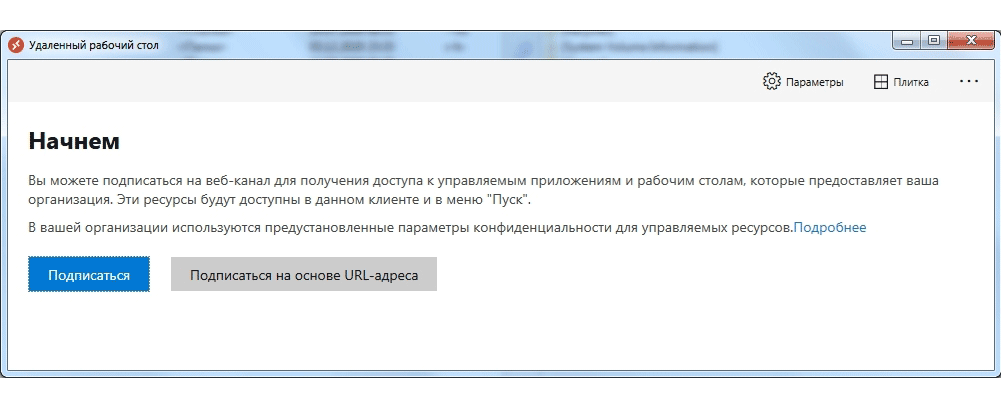


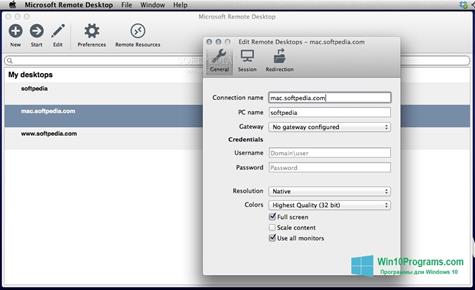
 Comodo IceDragon
Comodo IceDragon Caricature Studio
Caricature Studio Realtime Landscaping Architect
Realtime Landscaping Architect FreeMind
FreeMind Photo Mechanic
Photo Mechanic Voice Attack
Voice Attack