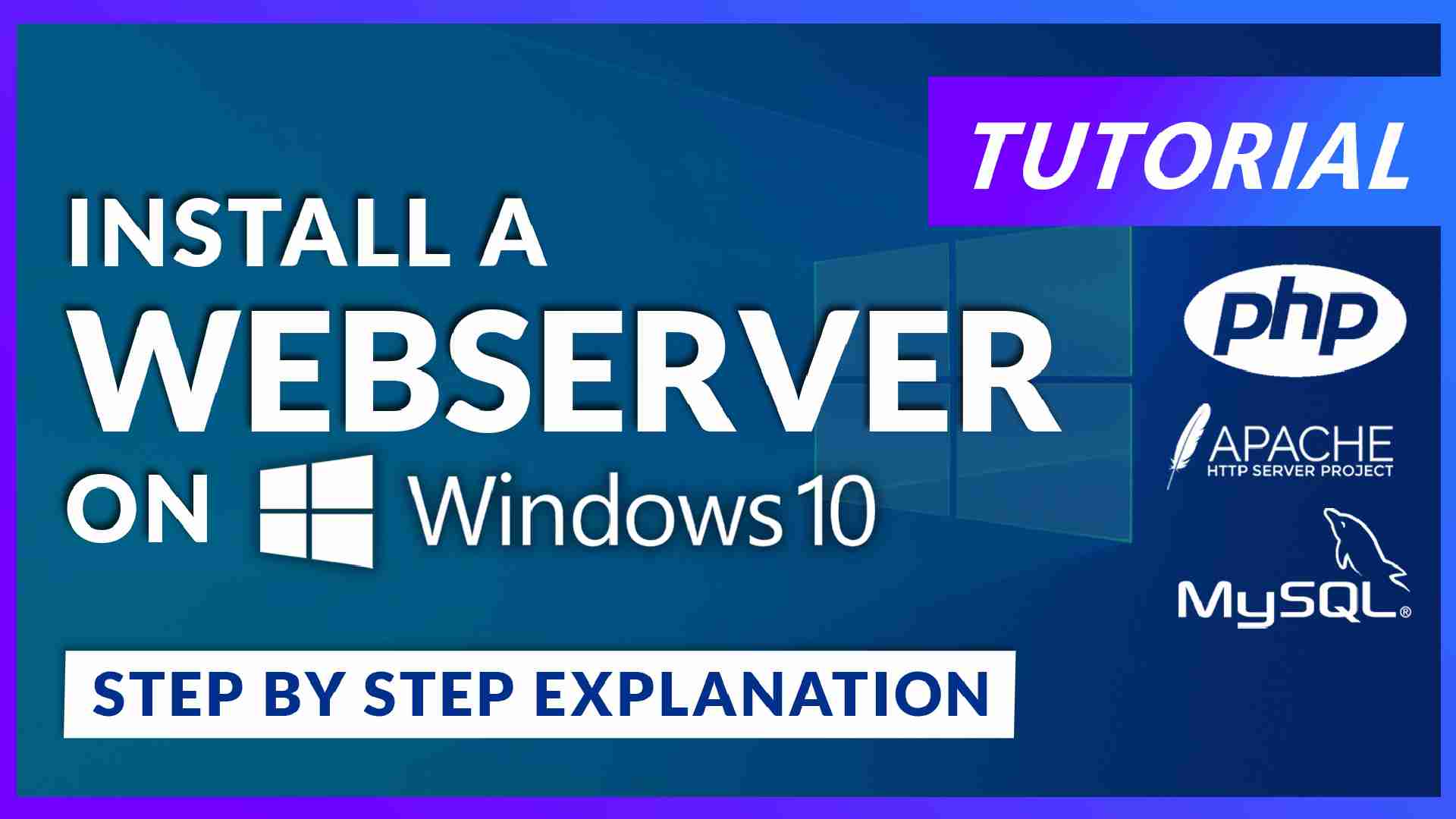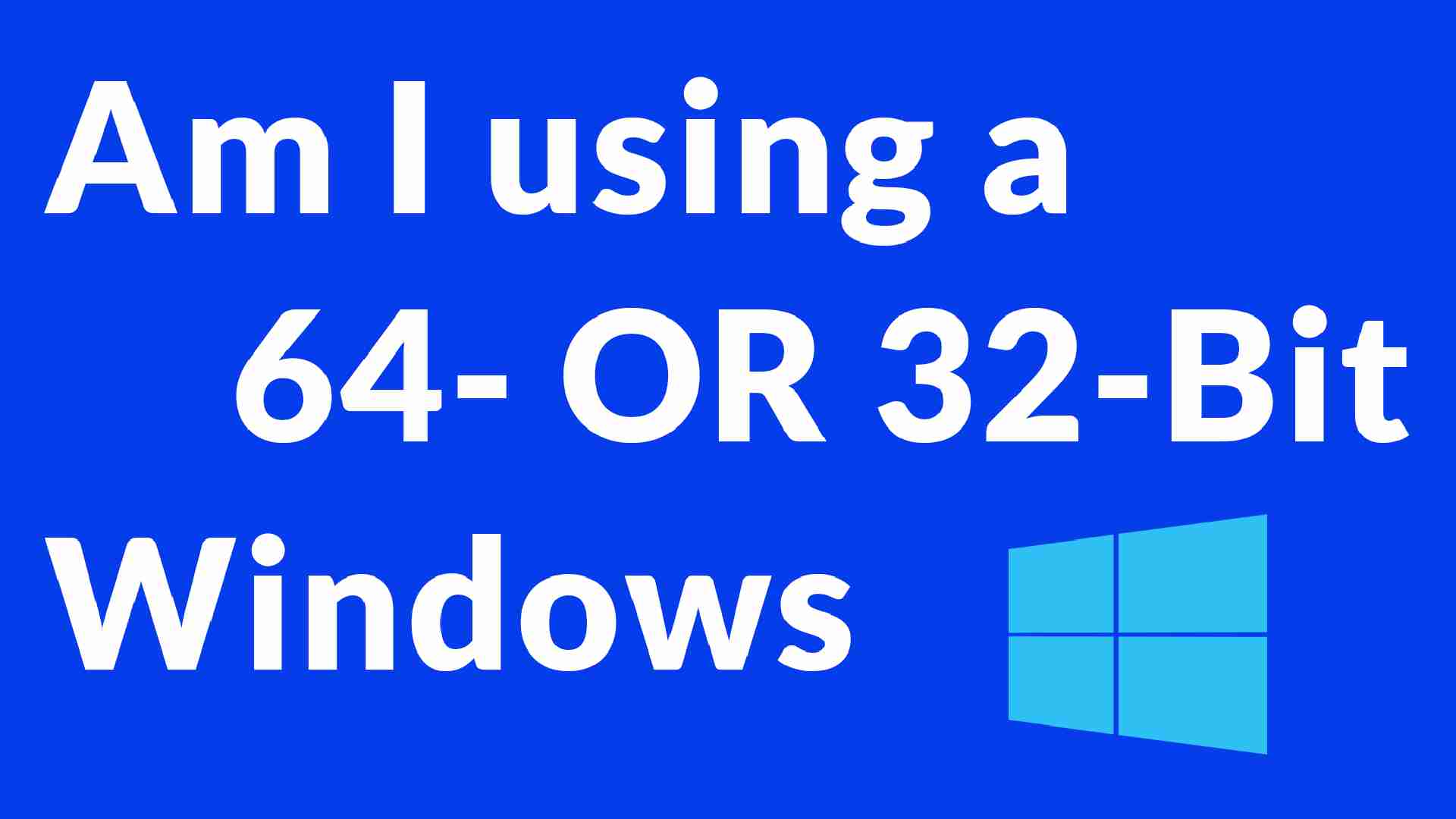| title | description | ms.date | helpviewer_keywords | author | ms.author | ||||||
|---|---|---|---|---|---|---|---|---|---|---|---|
|
Latest supported Visual C++ Redistributable downloads |
This article lists the download links for the latest versions of Visual C++ Redistributable packages. |
01/13/2023 |
|
MahmoudGSaleh |
msaleh |
Microsoft Visual C++ Redistributable latest supported downloads
The Visual C++ Redistributable installs Microsoft C and C++ (MSVC) runtime libraries. These libraries are required by many applications built by using Microsoft C and C++ tools. If your app uses those libraries, a Microsoft Visual C++ Redistributable package must be installed on the target system before you install your app. The Redistributable package architecture must match your app’s target architecture. The Redistributable version must be at least as recent as the MSVC build toolset used to build your app. We recommend you use the latest Redistributable available for your version of Visual Studio, with some exceptions noted later in this article.
For details on how to install and redistribute Visual Studio components, see Redistributing Visual C++ Files.
Visual Studio 2015, 2017, 2019, and 2022
This table lists the latest supported English (en-US) Microsoft Visual C++ Redistributable packages for Visual Studio 2015, 2017, 2019, and 2022. The latest supported version has the most recent implemented C++ features, security, reliability, and performance improvements. It also includes the latest C++ standard language and library standards conformance updates. We recommend you install this version for all applications created using Visual Studio 2015, 2017, 2019, or 2022.
| Architecture | Link | Notes |
|---|---|---|
| ARM64 | https://aka.ms/vs/17/release/vc_redist.arm64.exe | Permalink for latest supported ARM64 version |
| X86 | https://aka.ms/vs/17/release/vc_redist.x86.exe | Permalink for latest supported x86 version |
| X64 | https://aka.ms/vs/17/release/vc_redist.x64.exe | Permalink for latest supported x64 version. The X64 Redistributable package contains both ARM64 and X64 binaries. This package makes it easy to install required Visual C++ ARM64 binaries when the X64 Redistributable is installed on an ARM64 device. |
Download other languages and versions, including versions for long term servicing release channels (LTSC), from my.visualstudio.com.
[!NOTE]
Some of the downloads that are mentioned in this article are currently available on my.visualstudio.com. Make sure to log in by using a Visual Studio Subscription account so that you can access the download links. If you’re asked for credentials, use your existing Visual Studio subscription account. Or, create a free account by selecting the link in No account? Create one!
Notes
-
Visual Studio versions since Visual Studio 2015 share the same Redistributable files. For example, any apps built by the Visual Studio 2015, 2017, 2019, or 2022 toolsets can use the latest Microsoft Visual C++ Redistributable. However, the version of the Microsoft Visual C++ Redistributable installed on the machine must be the same or higher than the version of the Visual C++ toolset used to create your application. For more information about which version of the Redistributable to install, see Determining which DLLs to redistribute. For more information about binary compatibility, see C++ binary compatibility between Visual Studio versions.
-
Windows XP Support: Microsoft ended support for Windows XP on April 8, 2014. Current versions of the Visual C++ Redistributable for Visual Studio 2015-2022 only support Windows Vista, 7, 8.1, 10, and 11. The last version of the Visual C++ Redistributable that works on Windows XP shipped in Visual Studio 2019 version 16.7 (file versions starting with 14.27). The Redistributable is available in the my.visualstudio.com Downloads section as Visual C++ Redistributable for Visual Studio 2019 (version 16.7). Use the Search box to find this version. To download the files, select the platform and language you need, and then choose the Download button.
-
The Visual C++ Redistributable supports several command-line options. For more information, see Command-line options for the Redistributable packages.
Visual Studio 2013 (VC++ 12.0)
These links download the latest supported en-US Microsoft Visual C++ Redistributable packages for Visual Studio 2013.
You can download other versions and languages from Update for Visual C++ 2013 Redistributable Package or from my.visualstudio.com.
| Architecture | Version | Link |
|---|---|---|
| X86 | 12.0.40664.0 | vcredist_x86.exe |
| X64 | 12.0.40664.0 | vcredist_x64.exe |
Other versions
- Multibyte MFC Library for Visual Studio 2013. This MFC add-on for Visual Studio 2013 contains the multibyte character set (MBCS) version of the Microsoft Foundation Class (MFC) Library.
- Visual C++ 2013 Runtime for Sideloaded Windows 8.1 apps. For more information, see C++ Runtime for Sideloaded Windows 8.1 apps on the C++ Team Blog.
Visual Studio 2012 (VC++ 11.0) Update 4
These links download the latest supported en-US Microsoft Visual C++ Redistributable packages for Visual Studio 2012 Update 4. You can download other versions and languages from Microsoft Visual C++ Redistributable Packages for Visual Studio 2012 Update 4 or from my.visualstudio.com.
| Architecture | Version | Link |
|---|---|---|
| X86 | 11.0.61030.0 | en_visual_cpp_redistributable_for_visual_studio_2012_update_4_x86_3161523.exe |
| X64 | 11.0.61030.0 | en_visual_cpp_redistributable_for_visual_studio_2012_update_4_x64_3161523.exe |
Visual Studio 2010 (VC++ 10.0) SP1 (no longer supported)
[!NOTE]
Visual Studio 2010 Service Pack 1 reached end of extended support on July 14, 2020
| Architecture | Version | Link |
|---|---|---|
| X86 | 10.0.40219.325 | vcredist_x86.exe |
| X64 | 10.0.40219.325 | vcredist_x64.exe |
Download Redistributable files for other languages and architectures from:
- Microsoft Visual C++ 2010 SP1 Redistributable Package MFC Security Update
Visual Studio 2008 (VC++ 9.0) SP1 (no longer supported)
[!NOTE]
Visual Studio 2008 Service Pack 1 reached end of extended support on April 10, 2018
| Architecture | Version | Link |
|---|---|---|
| X86 | 9.0.30729.5677 | vcredist_x86.exe |
| X64 | 9.0.30729.5677 | vcredist_x64.exe |
Download Redistributable files for other languages and architectures from:
- Microsoft Visual C++ 2008 Service Pack 1 Redistributable Package MFC Security Update
Visual Studio 2005 (VC++ 8.0) SP1 (no longer supported)
[!NOTE]
Visual Studio 2005 reached end of extended support on April 12, 2016
- Redistributable files for X86, X64, and IA64 architectures are available from Microsoft Visual C++ 2005 Service Pack 1 Redistributable Package MFC Security Update.
СКАЧАТЬ
Описание
Отзывы
Выберите вариант загрузки:
- скачать с сервера SoftPortal (для Windows 32-bit)
- скачать с сервера SoftPortal (для Windows 64-bit)
- скачать с официального сайта (для Windows 64-bit)
- скачать с официального сайта (для Windows 32-bit)
Распространяемый компонент Microsoft Visual C++ для Visual Studio 2015, 2017 и 2019, поскольку в VS 2015 и более поздних версиях используется универсальная CRT. В комплект входит базовая версия Universal C Runtime, Standard C++, ATL, MFC, OpenMP и MSDIA (полное описание…)

Рекомендуем популярное

Распространяемый компонент Microsoft Visual C++ для Visual Studio 2015, 2017 и 2019, поскольку в VS 2015 и более…
Windows 7 USB/DVD Download Tool 1.0.30.0
Windows 7 USB/DVD Download Tool — отличный инструмент от компании Microsoft, с помощью которого можно легко…
HyperX NGENUITY 2.14.0.0
Приложение для персонализированной настройки периферийных устройств от компании HyperX….
Windows Key Viewer 1.3.0.18
Легковесная портативная утилита, позволяющая быстро и легко определить текущий ключ…

Бесплатная и простая в использовании утилита, с помощью которой можно буквально за пару…
MapKeyboard 2.1
MapKeyboard — небольшая бесплатная утилита с помощью которой можно легко переназначить или…
Microsoft Visual C++ 2015 provides a powerful and flexible development environment for creating Microsoft Windows based and Microsoft .NET based applications. Redistributable Package install run-time components that are required to run C++ applications built using Visual Studio 2015.
The Visual C++ Redistributable Packages install run-time components of Visual C++ libraries. These components are required to run C++ applications that are developed using Visual Studio 2015 and link dynamically to libraries.
These package can be used to run such applications on a computer even if it does not have Visual Studio 2015 installed. They install run-time components of these libraries: C Runtime (CRT), Standard C++, MFC, C++ AMP, and OpenMP.
BUY NOW Microsoft products with Discount
Microsoft Visual C++ (also known as MSVC) is a commercial integrated development environment (IDE) product engineered by Microsoft for the C, C++, and C++/CLI programming languages.It has tools for developing and debugging C++ code, especially that is written for the Microsoft Windows API, the DirectX API, and the Microsoft .NET Framework.
Visual C++ has features such as syntax highlighting, IntelliSense (a coding autocompletion feature) and advanced debugging functionality. For example, it allows for remote debugging using a separate computer. Alsovallows debugging by stepping through code a line at a time. The “edit and continue” functionality allows changing the source code and rebuilding the program during program debugging, without restarting the debugged program.
The compile and build system feature, precompiled header files, “minimal rebuild” functionality and incremental link. These features significantly shorten turn-around time to edit, compile and link the program, especially for large software projects.
Homepage – https://www.microsoft.com
Supported OS:
- Windows XP with Service Pack 3
- Windows Server 2003 SP2
- Windows Vista SP2
- Windows 7 SP1
- Windows Server 2008 SP2
- Windows Server 2008 R2 SP1
- Windows 8
- Windows 8.1
- Windows Server 2012
- Windows 10
|
Популярная платформа для разработки новых программ. Описание
Microsoft Visual C++ – считается самой популярной платформой для разработки новых программ. Она сделана как для разработчиков, так и для тестеров. Дизайнеры и руководителей команд разработчиков также смогут воспользоваться этой инновационной платформой от компании «Майкрософт». Её широкий функционал позволяет справиться задачами практически любой сложности. Функции и особенности Microsoft Visual C++ 2015 14.0.23026:
Скачать Visual C++ 2015 Redistributable для Windows x86/x64, можно с официального сайта Microsoft по ссылке ниже или с нашего ресурса. Официальный сайт: www.microsoft.com Скриншоты
Скачать Microsoft Visual C++ Для полного комплекта мы рекомендуем вам также скачать X-Ray Engine (движок игры S.T.A.L.K.E.R). |
Are you having trouble installing or starting your program or game? Is it showing a ‘dll’ error? Then the Microsoft Visual C++ Redistributable for Visual Studio 2019 is the solution!
Installation Instruction
-
Download the File according to your System:
— 32-Bit -> 32-Bit File
— 64-Bit -> 64-Bit File -
Run the .exe File and follow the instructions
-
Restart your computer and enjoy!
vc_redist.x64.exe (64-Bit)
Downloaded so far: 143315
Download
vc_redist.x86.exe (32-Bit)
Downloaded so far: 38305
Download
How to Install a Web Server on Windows 10
In this tutorial, we will learn how to install a Web Server with Apache, PHP 8.0, and MySQL on a Windows 10 machine.
Read More
Am I using 64-Bit OR 32-Bit Windows?
Find out if you are using a 64 or 32 Bit Windows
Read More
Это пакеты библиотек, которые необходимы для запуска большинство программ и игр. Если игра, программа создана с помощью Visual C++, тогда для нармальной работы ей требуется наличие соответствующих библиотек в системе. В основном эти самые библиотеки поставляются вместе с игрой или программой, но могут быть и исключения. Если у вас операционная система x64, тогда надо установить обе версий для x32-64. Библиотеки распространяться бесплатно, скачивайте если надо.
Сообщение об ошибке Требуемый компонент
MSVCR140.dll / MSVCP140.dll Microsoft Visual C++ 2015
MSVCR120.dll / MSVCP120.dll Microsoft Visual C++ 2013
MSVCR110.dll / MSVCP110.dll Microsoft Visual C++ 2012
MSVCR100.dll / MSVCP100.dll Microsoft Visual C++ 2010
MSVCR90.dll / MSVCP90.dll Microsoft Visual C++ 2008
MSVCR80.dll / MSVCP80.dll Microsoft Visual C++ 2005
Microsoft Visual C++ 2015-2022 Redistributable
Microsoft Visual C++ 2015-2022 Redistributable – 14.30.30528.0 (x64)
Microsoft Visual C++ 2015-2022 Redistributable – 14.30.30528.0 (x86)
Microsoft Visual C++ 2015-2022 Redistributable – 14.30.30528.0 (ARM64)
Microsoft Visual C++ 2015 — 2019 Redistributable Package
Microsoft Visual C++ 2015-2019 Redistributable – 14.29.30135.0 (x64)
Microsoft Visual C++ 2015-2019 Redistributable – 14.29.30135.0 (x86)
Microsoft Visual C++ 2015-2019 Redistributable – 14.29.30135.0 (ARM64)
Microsoft Visual C++ 2015 Redistributable Package
Скачать Microsoft Visual C++ 2015 (14.0) Redistributable Package 32-bit
Скачать Microsoft Visual C++ 2015 (14.0) Redistributable Package 64-bit
Microsoft Visual C++ 2013 Redistributable Package
Скачать Microsoft Visual C++ 2013 (12.0) Redistributable Package 32-bit
Скачать Microsoft Visual C++ 2013 (12.0) Redistributable Package 64-bit
Microsoft Visual C++ 2012 Redistributable Package
Скачать Microsoft Visual C++ 2012 (11.0) Redistributable Package Update 4 32-bit
Скачать Microsoft Visual C++ 2012 (11.0) Redistributable Package Update 4 64-bit
Microsoft Visual C++ 2010 Redistributable Package
Скачать Microsoft Visual C++ 2010 (10.0) SP1 Redistributable Package MFC Security Update 32-bit
Скачать Microsoft Visual C++ 2010 (10.0) SP1 Redistributable Package MFC Security Update 64-bit
Microsoft Visual C++ 2008 Redistributable Package
Скачать Microsoft Visual C++ 2008 (9.0) SP1 Redistributable Package MFC Security Update 32-bit
Скачать Microsoft Visual C++ 2008 (9.0) SP1 Redistributable Package MFC Security Update 64-bit
Microsoft Visual C++ 2005 Redistributable Package
Скачать Microsoft Visual C++ 2005 (8.0) SP1 Redistributable Package MFC Security Update 32-bit
Скачать Microsoft Visual C++ 2005 (8.0) SP1 Redistributable Package MFC Security Update 64-bit