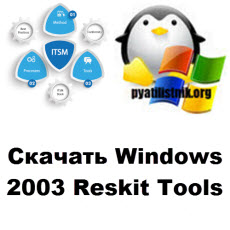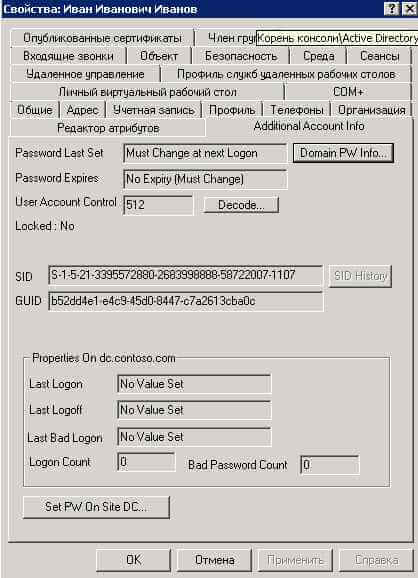Windows Resource Kit Tools
Advanced tool-set to streamline administrative tasks for Microsoft® Windows®.
Overview
Description
The Microsoft® Windows® Resource Kit Tools (RK-Tools) are a set of tools to help System-Administrators, Developers, and Powerusers streamline a wide range of common, administrative tasks for the Microsoft® Windows® Operating System (OS).
200+ different programs / tools are included in the software bundle.
Features
The toolkit’s overall feature-set includes (but is not limited to):
- Troubleshooting Windows® OS issues
- Managing Windows® Active-Directory®
- Configuring Windows® networking and security features
- Automating software deployment
Download
Note: The RK-Tools are not officially supported on 64-bit platforms.
Windows® Server 2003 Resource Kit Tools
The Microsoft® Windows® Server 2003 version of the RK-Tools software bundle can be freely downloaded from the permanent mirror links below.
Downloads
Update Sep 2021 The download links from Microsoft are not available anymore. However you can find / download a copy of rktools.exe from the Waybackmachine’s capture, here: rktools.exe direct download link via web.archive.org
- (Official) Download via microsoft.com
- Update
- Download (Mirror) via github.com
Version-Info
| File name | Version | Date published | File size |
|---|---|---|---|
rktools.exe |
1.0 | 4/28/2003 | 11.8 MB |
System-Requirements
- Have ~30 MB of free disk space
- Have an officially supported OS installed:
- Microsoft® Windows® Server 2003 family
- Microsoft® Windows® XP (SP1)
- Alternativly, have an unonofficially & partially supported OS installed:
- Microsoft® Windows® Vista family
- Microsoft® Windows® 7 family
- Microsoft® Windows® 10 family
Install
Note: If the Beta version of RK-Tools is installed, it needs to be removed first.
(Official) Install Instructions
Download
- Choose a download mirror in the download section above, follow the link to the (external) download page and click the Download link to start the download.
- Do one of the following:
- To start the installation immediately,
click Open (or Run this program from its current location). - To copy the download to your computer for installation at a later time,
click Save (or Save this program to disk).
- To start the installation immediately,
Install
- To install the Resource Kit tools, run the
rktools.exefile. - After you accept the License Agreement (EULA), all necessary files are installed, by default, to the directory:
%SYSTEMDRIVE%Program FilesWindows Resource KitsTools(or
%SYSTEMDRIVE%Program Files (x86)Windows Resource KitsTools)
Documentation
Prior to starting and using any RK-Tools, and for help, find the release notes and read the documentation, located in the readme.htm file in the installation directory.
One of the following direct-links should work when RK-Tools was installed to the default path and on drive
C.
- Open documentation in browser (on 32-bit platforms)
- Open documentation in browser (on 64-bit platforms)
Additional Information
Though the available RK-Tools package is named «Microsoft® Windows® Server 2003 RK-Tools» and it was specifically released for Server 2003, all tools have official and full Windows® XP support, too.
Unsupported OS Versions
Though not officially supported, you can also install the RK-Tools Server 2003 bundle on Windows® Vista, Windows® 7 and Windows® 10, but note that some of the tools will not work as intended or not work at all (e.g. some tools generate errors like Dll missing).
Notes for Windows® 7
In Windows® 7, when you launch the installer, you will get an error saying This program has known compatibility issues. Just ignore the warning and click Run program and continue with installation.
Toolset
The following table shows a complete list of all programs / tools (incl. a short description), which are provided by the Resource Kit.
| File name | Description | Server 2003 | XP | Vista | 7 | 10 |
|---|---|---|---|---|---|---|
Adlb.exe |
Active Directory Load Balancing Tool | ✔ | ✔ | ? | ? | ? |
Admx.msi |
ADM File Parser | ✔ | ✔ | ? | ? | ? |
Atmarp.exe |
Windows ATM ARP Server Information Tool | ✔ | ✔ | ? | ? | ? |
Atmlane.exe |
Windows ATM LAN Emulation Client Information | ✔ | ✔ | ? | ? | ? |
Autoexnt.exe |
AutoExNT Service | ✔ | ✔ | ? | ? | ? |
Cdburn.exe |
ISO CD-ROM Burner Tool | ✔ | ✔ | ? | ? | ? |
Checkrepl.vbs |
Check Replication | ✔ | ✔ | ? | ? | ? |
Chklnks.exe |
Link Check Wizard | ✔ | ✔ | ? | ? | ? |
Chknic.exe |
Network Interface Card Compliance Tool for Network Load Balancing | ✔ | ✔ | ? | ? | ? |
Cleanspl.exe |
Spooler Cleaner | ✔ | ✔ | ? | ? | ? |
Clearmem.exe |
Clear Memory | ✔ | ✔ | ? | ? | ? |
Clusdiag.msi |
Cluster Diagnostics and Verification Tool | ✔ | ✔ | ? | ? | ? |
Clusfileport.dll |
Cluster Print File Port | ✔ | ✔ | ? | ? | ? |
Clusterrecovery.exe |
Server Cluster Recovery Utility | ✔ | ✔ | ? | ? | ? |
Cmdhere.inf |
Command Here | ✔ | ✔ | ? | ? | ? |
Cmgetcer.dll |
Connection Manager Certificate Deployment Tool | ✔ | ✔ | ? | ? | ? |
Compress.exe |
Compress Files | ✔ | ✔ | ? | ? | ? |
Confdisk.exe |
Disk Configuration Tool | ✔ | ✔ | ? | ? | ? |
Consume.exe |
Memory Consumers Tool | ✔ | ✔ | ? | ? | ? |
Creatfil.exe |
Create File | ✔ | ✔ | ? | ? | ? |
Csccmd.exe |
Client-Side Caching Command-Line Options | ✔ | ✔ | ? | ? | ? |
Custreasonedit.exe |
Custom Reason Editor See RK-Tools documentation (readme.htm) | ✔ | ✔ | ? | ? | ? |
Delprof.exe |
User Profile Deletion Utility | ✔ | ✔ | ? | ? | ? |
Dh.exe |
Display Heap | ✔ | ✔ | ? | ? | ? |
Diskraid.exe |
RAID Configuration Tool | ✔ | ✔ | ? | ? | ? |
Diskuse.exe |
User Disk Usage Tool | ✔ | ✔ | ? | ? | ? |
Dnsdiag.exe |
SMTP DNS Diagnostic Tool See RK-Tools documentation (readme.htm) | ✔ | ✔ | ? | ? | ? |
Dumpfsmos.cmd |
Dump FSMO Roles | ✔ | ✔ | ? | ? | ? |
Dvdburn.exe |
ISO DVD Burner Tool | ✔ | ✔ | ? | ? | ? |
Empty.exe |
Free Working Set Tool | ✔ | ✔ | ? | ? | ? |
Eventcombmt.exe |
Check Replication | ✔ | ✔ | ? | ? | ? |
Fcopy.exe |
File Copy Utility for Message Queuing | ✔ | ✔ | ? | ? | ? |
Frsflags.vbs |
n.a. | ✔ | ✔ | ? | ? | ? |
Getcm.exe |
Connection Manager Profile Update | ✔ | ✔ | ? | ? | ? |
Gpmonitor.exe |
Group Policy Monitor | ✔ | ✔ | ? | ? | ? |
Gpotool.exe |
Group Policy Objects | ✔ | ✔ | ? | ? | ? |
Hlscan.exe |
Hard Link Display Tool | ✔ | ✔ | ? | ? | ? |
Ifilttst.exe |
IFilter Test Suite | ✔ | ✔ | ? | ? | ? |
Ifmember.exe |
User Membership Tool | ✔ | ✔ | ? | ? | ? |
Inetesc.adm |
Internet Explorer Enhanced Security Configuration | ✔ | ✔ | ? | ? | ? |
Iniman.exe |
Initialization Files Manipulation Tool | ✔ | ✔ | ? | ? | ? |
Instcm.exe |
Install Connection Manager Profile | ✔ | ✔ | ? | ? | ? |
Instsrv.exe |
Service Installer | ✔ | ✔ | ? | ? | ? |
Intfiltr.exe |
Interrupt Affinity Tool | ✔ | ✔ | ? | ? | ? |
Kerbtray.exe |
Kerberos Tray | ✔ | ✔ | ? | ? | ? |
Kernrate.exe |
Kernel Profiling Tool | ✔ | ✔ | ? | ? | ? |
Klist.exe |
Kerberos List | ✔ | ✔ | ? | ? | ? |
Krt.exe |
Certification Authority Key Recovery | ✔ | ✔ | ? | ? | ? |
Lbridge.cmd |
L-Bridge | ✔ | ✔ | ? | ? | ? |
Linkd.exe |
n.a. | ✔ | ✔ | ? | ? | ? |
Linkspeed.exe |
Link Speed | ✔ | ✔ | ? | ? | ? |
List.exe |
List Text File Tool | ✔ | ✔ | ? | ? | ? |
Lockoutstatus.exe |
Account Lockout Status See RK-Tools documentation (readme.htm) | ✔ | ✔ | ? | ? | ? |
Logtime.exe |
n.a. | ✔ | ✔ | ? | ? | ? |
Lsreport.exe |
Terminal Services Licensing Reporter | ✔ | ✔ | ? | ? | ? |
Lsview.exe |
Terminal Services License Server Viewer | ✔ | ✔ | ? | ? | ? |
Mcast.exe |
Multicast Packet Tool | ✔ | ✔ | ? | ? | ? |
Memmonitor.exe |
Memory Monitor | ✔ | ✔ | ? | ? | ? |
Memtriage.exe |
Resource Leak Triage Tool | ✔ | ✔ | ? | ? | ? |
Mibcc.exe |
SNMP MIB Compiler | ✔ | ✔ | ? | ? | ? |
Moveuser.exe |
Move Users | ✔ | ✔ | ? | ? | ? |
Mscep.dll |
Certificate Services Add-on for Simple Certificate Enrollment Protocol | ✔ | ✔ | ? | ? | ? |
Nlsinfo.exe |
Locale Information Tool | ✔ | ✔ | ? | ? | ? |
Now.exe |
STDOUT Current Date and Time | ✔ | ✔ | ? | ? | ? |
Ntimer.exe |
Windows Program Timer | ✔ | ✔ | ? | ? | ? |
Ntrights.exe |
n.a. | ✔ | ✔ | ? | ? | ? |
Oh.exe |
Open Handles | ✔ | ✔ | ? | ? | ? |
Oleview.exe |
OLE/COM Object Viewer | ✔ | ✔ | ? | ? | ? |
Pathman.exe |
Path Manager | ✔ | ✔ | ? | ? | ? |
Permcopy.exe |
Share Permissions Copy | ✔ | ✔ | ? | ? | ? |
Perms.exe |
User File Permissions Tool | ✔ | ✔ | ? | ? | ? |
Pfmon.exe |
Page Fault Monitor | ✔ | ✔ | ? | ? | ? |
Pkiview.msc |
PKI Health Tool | ✔ | ✔ | ? | ? | ? |
Pmon.exe |
Process Resource Monitor | ✔ | ✔ | ? | ? | ? |
Printdriverinfo.exe |
Drivers Source | ✔ | ✔ | ? | ? | ? |
Prnadmin.dll |
Printer Administration Objects | ✔ | ✔ | ? | ? | ? |
Qgrep.exe |
n.a. | ✔ | ✔ | ? | ? | ? |
Qtcp.exe |
QoS Time Stamp | ✔ | ✔ | ? | ? | ? |
Queryad.vbs |
Query Active Directory | ✔ | ✔ | ? | ? | ? |
Rassrvmon.exe |
RAS Server Monitor | ✔ | ✔ | ? | ? | ? |
Rcontrolad.exe |
Active Directory Remote Control Add-On | ✔ | ✔ | ? | ? | ? |
Regini.exe |
Registry Change by Script | ✔ | ✔ | ? | ? | ? |
Regview.exe |
See RK-Tools documentation (readme.htm) | ✔ | ✔ | ? | ? | ? |
Remapkey.exe |
Remap Windows Keyboard Layout | ✔ | ✔ | ? | ? | ? |
Robocopy.exe |
Robust File Copy Utility | ✔ | ✔ | ? | ? | ? |
Rpccfg.exe |
RPC Configuration Tool | ✔ | ✔ | ? | ? | ? |
Rpcdump.exe |
n.a. | ✔ | ✔ | ? | ? | ? |
Rpcping.exe |
n.a. | ✔ | ✔ | ? | ? | ? |
RPing |
RPC Connectivity Verification Tool | ✔ | ✔ | ? | ? | ? |
Rqc.exe |
Remote Access Quarantine Client | ✔ | ✔ | ? | ? | ? |
Rqs.exe |
Remote Access Quarantine Agent | ✔ | ✔ | ? | ? | ? |
Setprinter.exe |
Spooler Configuration Tool | ✔ | ✔ | ? | ? | ? |
Showacls.exe |
n.a. | ✔ | ✔ | ? | ? | ? |
Showperf.exe |
Performance Data Block Dump Utility | ✔ | ✔ | ? | ? | ? |
Showpriv.exe |
Show Privilege | ✔ | ✔ | ? | ? | ? |
Sleep.exe |
Batch File Wait | ✔ | ✔ | ? | ? | ? |
Sonar.exe |
FRS Status Viewer | ✔ | ✔ | ? | ? | ? |
Splinfo.exe |
Print Spooler Information | ✔ | ✔ | ? | ? | ? |
Srvany.exe |
Applications as Services Utility | ✔ | ✔ | ? | ? | ? |
Srvcheck.exe |
Server Share Check | ✔ | ✔ | ? | ? | ? |
Srvinfo.exe |
Remote Server Information | ✔ | ✔ | ? | ? | ? |
Srvmgr.exe |
Server Manager | ✔ | ✔ | ? | ? | ? |
Ssdformat.exe |
System State Data Formatter | ✔ | ✔ | ? | ? | ? |
Subinacl.exe |
n.a. | ✔ | ✔ | ? | ? | ? |
Tail.exe |
n.a. | ✔ | ✔ | ? | ? | ? |
Tcmon.exe |
Traffic Control Monitor | ✔ | ✔ | ? | ? | ? |
Timeit.exe |
See RK-Tools documentation (readme.htm) | ✔ | ✔ | ? | ? | ? |
Timezone.exe |
Daylight Saving Time Update Utility | ✔ | ✔ | ? | ? | ? |
Tsctst.exe |
Terminal Server Client License Dump Tool | ✔ | ✔ | ? | ? | ? |
Tsscalling.exe |
Terminal Services Scalability Planning Tools | ✔ | ✔ | ? | ? | ? |
Uddicatschemeeditor.exe |
UDDI Services Categorization Scheme Editor | ✔ | ✔ | ? | ? | ? |
Uddiconfig.exe |
UDDI Services Command-line Configuration Utility | ✔ | ✔ | ? | ? | ? |
Uddidataexport.exe |
UDDI Data Export Wizard | ✔ | ✔ | ? | ? | ? |
Usrmgr.exe |
User Manager for Domains | ✔ | ✔ | ? | ? | ? |
Vadump.exe |
Virtual Address Dump | ✔ | ✔ | ? | ? | ? |
Vfi.exe |
Visual File Information | ✔ | ✔ | ? | ? | ? |
Volperf.exe |
Shadow Copy Performance Counters | ✔ | ✔ | ? | ? | ? |
Volrest.exe |
Shadow Copies for Shared Folders Restore Tool | ✔ | ✔ | ? | ? | ? |
Vrfydsk.exe |
Verify Disk | ✔ | ✔ | ? | ? | ? |
Winexit.scr |
Windows Exit Screen Saver | ✔ | ✔ | ? | ? | ? |
Winhttpcertcfg.exe |
WinHTTP Certificate Configuration Tool | ✔ | ✔ | ? | ? | ? |
Winhttptracecfg.exe |
WinHTTP Tracing Facility Configuration Tool | ✔ | ✔ | ? | ? | ? |
Winpolicies.exe |
Policy Spy | ✔ | ✔ | ? | ? | ? |
Wins.dll |
WINS Replication Network Monitor Parser | ✔ | ✔ | ? | ? | ? |
Wlbs_hb.dll & Wlbs_rc.dll |
Windows Load Balancing Server Network Monitor Parsers | ✔ | ✔ | ? | ? | ? |
Обновлено 21.02.2021
Добрый день! Уважаемые читатели и гости одного из крупнейших IT блогов в России по системному администрированию Pyatilistnik.org. В прошлый раз я вас научил, как создавать GPT диск разными методами и пояснил для чего, это нужно уметь. Сегодня я хочу с вами поделиться стареньким, но иногда нужным программным пакетом утилит от компании Microsft «Reskit для Windows Server 2003«. Я с вами поделюсь ссылкой на его скачивание и приведу описание всех утилит входящих в него. Как я выяснил в 2021 году от моего подписчика, у многих еще в организациях в качестве серверных систем стоит Windows Server 2003, о как.
Что такое и где получить инструменты Reskit для Windows Server 2003?
Инструменты Windows Server 2003 Resource Kit — это набор программных инструментов для администраторов, разработчиков и опытных пользователей для управления Active Directory, групповой политикой, сетями TCP/IP, реестром, безопасностью, масштабируемостью и многими другими областями операционной системы Windows Server 2003. Предоставляются следующие инструменты —
- Acctinfo.dll — Добавляет вкладку в оснастку ADUC
- Adlb.exe — средство балансировки нагрузки Active Directory
- Admx.msi — анализатор файлов ADM
- Atmarp.exe — Инструмент информации о сервере ATM ARP для Windows
- Atmlane.exe — информация о клиенте эмуляции локальной сети банкоматов Windows
- Autoexnt.exe — служба AutoExNT
- Cdburn.exe — средство записи компакт-дисков ISO
- Checkrepl.vbs — Проверить репликацию
- Chklnks.exe — мастер проверки ссылок
- Chknic.exe — Инструмент соответствия сетевой карты для балансировки сетевой нагрузки
- Cleanspl.exe — очиститель спулера
- Clearmem.exe — очистить память
- Clusdiag.msi — средство диагностики и проверки кластера
- Clusfileport.dll — порт файла печати кластера
- Clusterrecovery.exe — Утилита восстановления кластера серверов
- Cmdhere.inf —
- Cmgetcer.dll — средство развертывания сертификатов диспетчера подключений
- Compress.exe — сжатие файлов
- Confdisk.exe — средство настройки диска
- Consume.exe — инструмент анализа памяти
- Creatfil.exe — Позволяет Создать файл
- Csccmd.exe — параметры командной строки для кэширования на стороне клиента
- Custreasonedit.exe — пользовательский редактор причин (задокументирован в Readme.htm)
- Delprof.exe — утилита для удаления профиля пользователя
- Dh.exe — отображение кучи
- Diskraid.exe — Инструмент настройки RAID
- Diskuse.exe — средство использования диска пользователем
- Dnsdiag.exe — средство диагностики SMTP DNS (задокументировано в Readme.htm)
- Dumpfsmos.cmd — Дамп ролей FSMO
- Dvdburn.exe — средство записи ISO DVD
- Empty.exe — бесплатный рабочий набор инструментов
- Eventcombmt.exe — проверка репликации
- Fcopy.exe — Утилита копирования файлов для очереди сообщений
- Frsflags.vbs
- Getcm.exe — обновление профиля диспетчера подключений
- Gpmonitor.exe — монитор групповой политики
- Gpotool.exe — объекты групповой политики
- Hlscan.exe — инструмент отображения жестких ссылок
- Ifilttst.exe — набор тестов IFilter
- Ifmember.exe — инструмент членства пользователей
- Inetesc.adm — Конфигурация усиленной безопасности Internet Explorer
- Iniman.exe — инструмент для обработки файлов инициализации
- Instcm.exe — установить профиль диспетчера подключений
- Instsrv.exe — установщик службы
- Intfiltr.exe — Инструмент сопоставления прерываний
- Kerbtray.exe — лоток Kerberos
- Kernrate.exe — средство профилирования ядра
- Klist.exe — список Kerberos
- Krt.exe — Восстановление ключа центра сертификации
- Lbridge.cmd — L-образный мост
- Linkd.exe
- Linkspeed.exe — скорость соединения
- List.exe — инструмент для создания текстовых файлов списка
- Lockoutstatus.exe — состояние блокировки учетной записи (задокументировано в Readme.htm)
- Logtime.exe
- Lsreport.exe — Репортер лицензирования служб терминалов
- Lsview.exe — средство просмотра сервера лицензий служб терминалов
- Mcast.exe — средство многоадресной передачи пакетов
- Memmonitor.exe — Монитор памяти
- Memtriage.exe — средство сортировки утечек ресурсов
- Mibcc.exe — компилятор SNMP MIB
- Moveuser.exe — перемещение пользователей
- Mscep.dll — надстройка служб сертификации для простого протокола регистрации сертификатов
- Nlsinfo.exe — Инструмент информации о локали
- Now.exe — STDOUT Текущая дата и время
- Ntimer.exe — Таймер программы Windows
- Ntrights.exe
- Oh.exe — открытые дескрипторы
- Oleview.exe — средство просмотра объектов OLE/COM
- Pathman.exe — Диспетчер путей
- Permcopy.exe — Копировать разрешения для общего доступа
- Perms.exe — инструмент для доступа к пользовательским файлам
- Pfmon.exe — Монитор ошибок страницы
- Pkiview.msc — Инструмент исправности PKI
- Pmon.exe — Монитор ресурсов процесса
- Printdriverinfo.exe — Источник драйверов
- Prnadmin.dll — объекты администрирования принтера
- Qgrep.exe
- Qtcp.exe — отметка времени QoS
- Queryad.vbs — запрос Active Directory
- Rassrvmon.exe — монитор сервера удаленного доступа
- Rcontrolad.exe — надстройка удаленного управления Active Directory
- Regini.exe — изменение реестра с помощью сценария
- Regview.exe (задокументировано в Readme.htm)
- Remapkey.exe — переназначить раскладку клавиатуры Windows
- Robocopy.exe — надежная утилита копирования файлов
- Rpccfg.exe — Инструмент настройки RPC
- Rpcdump.exe
- Rpcping.exe
- RPing — Инструмент проверки подключения RPC
- Rqc.exe — клиент карантина удаленного доступа
- Rqs.exe — агент карантина удаленного доступа
- Setprinter.exe — средство настройки диспетчера очереди печати
- Showacls.exe
- Showperf.exe — служебная программа для создания дампа блока данных
- Showpriv.exe — Показать привилегии
- Sleep.exe — ожидание пакетного файла
- Sonar.exe — просмотрщик состояния FRS
- Splinfo.exe — информация диспетчера очереди печати
- Srvany.exe — приложения как служебная программа
- Srvcheck.exe — проверка общего ресурса сервера
- Srvinfo.exe — информация об удаленном сервере
- Srvmgr.exe — диспетчер сервера
- Ssdformat.exe — средство форматирования данных о состоянии системы
- Subinacl.exe
- Tail.exe
- Tcmon.exe — Монитор управления трафиком
- Timeit.exe (задокументировано в Readme.htm)
- Timezone.exe — Утилита обновления летнего времени
- Tsctst.exe — средство дампа клиентской лицензии сервера терминалов
- Tsscalling.exe — инструменты планирования масштабируемости служб терминалов
- Uddicatschemeeditor.exe — редактор схемы категоризации служб UDDI
- Uddiconfig.exe — Утилита настройки из командной строки служб UDDI
- Uddidataexport.exe — мастер экспорта данных UDDI
- Usrmgr.exe — диспетчер пользователей для доменов
- Vadump.exe — дамп виртуального адреса
- Vfi.exe — визуальная информация о файле
- Volperf.exe — счетчики производительности теневого копирования
- Volrest.exe — инструмент восстановления теневых копий для общих папок
- Vrfydsk.exe — Проверить диск
- Winexit.scr — Заставка при выходе из Windows
- Winhttpcertcfg.exe — средство настройки сертификата WinHTTP
- Winhttptracecfg.exe — средство настройки средства трассировки WinHTTP
- Winpolicies.exe — политический шпион
- Wins.dll — синтаксический анализатор монитора сети репликации WINS
- Wlbs_hb.dll и Wlbs_rc.dll — анализаторы сетевого монитора сервера балансировки нагрузки Windows
На этом у меня все, с вами был Иван Семин, автор и создатель IT портала Pyatilistnik.org.
Фев 21, 2021 21:33

Join the Chocolatey Team on our regular monthly stream where we discuss all things Community, what we do, how you can get involved and answer your Chocolatey questions.

Join the Chocolatey Team on our regular monthly stream where we put a spotlight on the most recent Chocolatey product releases. You’ll have a chance to have your questions answered in a live Ask Me Anything format.

Livestream from
Thursday, 06 October 2022
We recently released our largest update to Chocolatey Central Management so far. Join Gary and Steph to find out more about Chocolatey Central Management and the new features and fixes we’ve added to this release.
Watch On-Demand

Webinar Replay from
Wednesday, 30 March 2022
At Chocolatey Software we strive for simple, and teaching others. Let us teach you just how simple it could be to keep your 3rd party applications updated across your devices, all with Intune!
Watch On-Demand

Livestream from
Thursday, 9 June 2022
Join James and Josh to show you how you can get the Chocolatey For Business recommended infrastructure and workflow, created, in Azure, in around 20 minutes.
Watch On-Demand

Livestream from
Thursday, 04 August 2022
Join Paul and Gary to hear more about the plans for the Chocolatey CLI in the not so distant future. We’ll talk about some cool new features, long term asks from Customers and Community and how you can get involved!
Watch On-Demand

Livestreams from
October 2022
For Hacktoberfest, Chocolatey ran a livestream every Tuesday! Re-watch Cory, James, Gary, and Rain as they share knowledge on how to contribute to open-source projects such as Chocolatey CLI.
Watch On-Demand

Livestream from
Thursday, 03 November 2022
Join Paul and Gary for this months Chocolatey product livestream where we look at the latest release of Chocolatey 1.2.0, Chocolatey Licensed Extension 5.0.0 and shine a spotlight on the new hook scripts functionality. This opens up so many possibilities for Chocolatey CLI users!
Watch On-Demand

Livestream from
Tuesday, 29 November 2022
Join Josh as he adds the ability to manage Chocolatey GUI config and features with the Chocolatey Ansible Collection.
Watch On-Demand

Webinar from
Tuesday, 13 December 2022
Join Gary, Paul, and Maurice as they introduce and demonstrate how to use Chocolatey! Questions will be answered live in an Ask Me Anything format.
Watch On-Demand