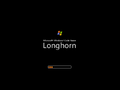The community for beta and abandonware collectors.
Forum rules
Please read the following rules before posting a download request in this area:
1. Don’t post a request if you have under 10 posts as stated in the rules. If you do anyway, it will be deleted without further notice.
2. Requests for anything against our rules will not be entertained and you will be warned.
3. Check that we don’t already have the file on our FTP servers by using the database linked in the navigation.
- ryanvista
Longhorn 4074 R2
I will upload Longhorn build 4074 Revision 2 By Arkmage and Shrimp if anyone wants it.
Last edited by ryanvista on Wed Mar 19, 2008 4:31 pm, edited 1 time in total.
-
fzajac
- Donator
- Posts: 1432
- Joined: Thu Aug 31, 2006 2:45 pm
- Location: UK
- Contact:
Post
by fzajac » Wed Mar 19, 2008 3:52 pm
R2 was made by Ark and Shrimp, ULTRA was made by AlphaAddict…
- zchri9
- Donator
- Posts: 298
- Joined: Mon Jun 04, 2007 9:51 am
Post
by zchri9 » Fri Mar 21, 2008 12:06 pm
ill have it,
i got r2 already,
but upload and i will download again cause i like you
- happy dude
- Donator
- Posts: 2461
- Joined: Fri Oct 26, 2007 5:12 pm
Post
by happy dude » Fri Mar 21, 2008 2:59 pm
zchri9 wrote:ill have it,
i got r2 already,
but upload and i will download again cause i like you
What the hell…
-
Daniel
- FTP Access
- Posts: 2607
- Joined: Wed Apr 11, 2007 2:11 pm
- Location: Germany, Earth
- Contact:
Post
by Daniel » Fri Mar 21, 2008 3:00 pm
happy dude wrote:
zchri9 wrote:ill have it,
i got r2 already,
but upload and i will download again cause i like youWhat the hell…
I thought exactly the same when I was reading this post
A large collection of Windows Longhorn builds — both Pre and Post-Reset.
Currently incomplete — post-reset and most checked builds yet to be added
Recently added builds:
More builds will be added in January 2023, hoping to finish the archive by late February or early March
Pre-reset ISOs are named «Windows Longhorn build xxxx»
Post-reset ISOs are named «Windows Vista build xxxx»
Notes:
— Where there is another known compile of a build with the same number, unleaked AND leaked (eg 4015), the lab (eg main) will be put in brackets. If there are two builds from the same lab with the same build number, but a different compile date, the whole build string will be in brackets.
— Builds marked IA-64 are only usable on real Itanium machines with the IA-64 architecture; you cannot use them in a virtual machine and need a real IA-64 machine (which are somewhat expensive!). The following builds are IA-64 only: 4033 (idx01), 4067 (idx01). A BetaArchive user has posted some screenshots of these builds.
— For completeness, all the checked/debug (chk) versions of these builds are archived here as well. The WinPE of builds 4084 and 4088 has also been added.
— Builds 4011 and 4048 are available in their modded I386 repack versions as the original ISOs are broken.
— The server versions of builds 5212-5356 can be installed by typing in a server product key at the product key screen.
— Some builds are buggy, broken or the ISOs are not bootable — don’t make a 1 star review and complain, they’re beta builds from one of the more unstable development cycles of Windows, of course they’re going to be buggy
comment
Reviews
Reviewer:
Hải Thiên Nguyễn Trần
—
favoritefavoritefavoritefavoritefavorite —
January 2, 2023
Subject:
ok
is so very good
Reviewer:
Leva100
—
—
December 27, 2022
Subject:
reply to betatech
load winpe and set bios date
Reviewer:
Ema yeah
—
favoritefavoritefavoritefavoritefavorite —
December 23, 2022
Subject:
reply to Ocelot The Plush Cat
For the non bootable ones you need a windows xp copy already installed into the machine, then upgrade to longhorn with the .iso. with lh 5048 (not downloaded from this, i need to try) it worked fine as long as i already had windows xp installed (both x86 and x64)
Reviewer:
Windows 7533
—
favoritefavoritefavorite —
December 22, 2022
Subject:
SERVERS SPEED
This web page are beautiful but the servers are badddddd ( 520Kb/s…… )
Thank You PhantomOcean3
Reviewer:
Bagas Bagus
—
favorite —
December 22, 2022
Subject:
4086 LH (longhorn) Problem
Cant install because error i tried two times and nothing works
Reviewer:
2021Windows11
—
favoritefavoritefavoritefavoritefavorite —
December 19, 2022
Subject:
2022Windows11
Reviewer:
Ocelot The Plush Cat
—
favoritefavorite —
December 5, 2022
Subject:
Some Problems
5048 (both architectures non-checked) Bluescreened when attempting to install.
4051 and 4053 have non-functional product keys
4020 isn’t boot-able
4074 (non-checked both architectures) bluescreened on boot
Reviewer:
Jroge Vega
—
favoritefavoritefavoritefavoritefavorite —
November 26, 2022
Subject:
attempt to install
why do you guys have such problems with these builds????????
Reviewer:
Olek B
—
favoritefavoritefavoritefavoritefavorite —
November 22, 2022
Subject:
Build 4015
Build 4015 have 666 mb!
Reviewer:
PeterFalk
—
favoritefavoritefavoritefavoritefavorite —
October 9, 2022
Subject:
The Very Best!
Great collection! Assembly 4050 is not put on a virtual machine, it has a problem with the indiffer, you can install only on a living computer, and I would like to get legendary assemblies with PDC2003 4050 Private
Reviewer:
Russia Man
—
favorite —
September 18, 2022
Subject:
PK for LH 5098
TCP8W-T8PQJ-WWRRH-QH76C-99FBW
Reviewer:
Rioboyva2554
—
favoritefavoritefavoritefavoritefavorite —
September 11, 2022
Subject:
product key
i need a product key for WL 5098
Reviewer:
Marinela Strajeriu
—
favoritefavoritefavorite —
August 9, 2022
Subject:
Build 5231.2 doesnt work, but pretty cool none the less
I tried setting up build 5231.2 but it froze at the first screen. Mouse was invisible, pressing enter did nothing. Nothing worked.
I substituted for build 5219 and it worked so 3 stars.
Reviewer:
ao28th28
—
—
July 19, 2022
Subject:
Build 5259
I was stuck with classic theme on build 5259.
Reviewer:
Apimongkol Ravewongpiboon
—
favoritefavoritefavoritefavorite —
July 10, 2022
Subject:
The first ISO file of Windows Longhorn
Is error while during Installation
Reviewer:
betatech
—
favoritefavoritefavoritefavoritefavorite —
March 24, 2022
Subject:
Bios
How to go to the bios in hyper v?
Reviewer:
Dalessandro kiko
—
favorite —
January 22, 2022
Subject:
ISO Corrupted
The Windows Vista Build 5259 Is Corrupted
Reviewer:
WinterOlive
—
favoritefavoritefavoritefavoritefavorite —
January 19, 2022
Subject:
Patched version of 4048
Can you put the patched version of 4048? I hear about it now.
Reviewer:
mo_chiptu960
—
favoritefavoritefavoritefavorite —
January 15, 2022
Subject:
Build 4074
I was looking for this build, it’s pretty great but got some issues that I was not looking forward to. If I open the the explorer and go into the windows files, it instantly freezes. Luckily I can close it, but restarting the app does the same. Also, there were missing parts of the installation! BLUETOOTH? WHY THE HELL DO WE NEED BLUETOOTH? lmaooooo. Tho, I don’t know why I can’t install the VMware Tools on it but It was fun exploring it anyways.
Reviewer:
joaovitor2012
—
favoritefavoritefavoritefavoritefavorite —
January 8, 2022
Subject:
NICEEEEEE!
I LOVE LONGHORN SO MUCH, AND 1 THING BEFORE I GO: i’m using this «6.0.5098.winmain_beta1.050628-1740»
Reviewer:
Mark Long
—
favoritefavoritefavoritefavoritefavorite —
November 5, 2021
Subject:
NICEEEE
THE BEST WIN ARCHIVE EVER!!!! 5 stars
Reviewer:
Something I Guess
—
favoritefavoritefavoritefavoritefavorite —
September 24, 2021
Subject:
Nice collection
Reviewer:
PhantomOcean3
—
—
September 10, 2021
Subject:
Re: you should find this one
It’s unleaked so no ISO is available, and I have 0 unleaked builds or any ties to anyone who could potentially have this build, so unless it leaks soon, don’t expect 5223 on here.
Reviewer:
medic_the_toaster
—
favoritefavoritefavoritefavoritefavorite —
September 10, 2021
Subject:
you should find this one
you should find Windows Vista build 5223 Its the first version to have the start orb
Reviewer:
Anonymous
—
—
September 7, 2021
Subject:
A long-lost build
Reviewer:
HuyG34
—
favoritefavoritefavoritefavoritefavorite —
September 7, 2021
Subject:
Nice collection!
Reviewer:
absolutlycoolteen123
—
favoritefavoritefavoritefavoritefavorite —
September 5, 2021
Subject:
Great!
Did you work for microsoft or something? ( ͡° ͜ʖ ͡°) anyways, ths is one of the best archives on windows longhorn ever! also, most of the builds come with their product key as well! (exept build 5098 and i think build 5112 and a few others) unlike the other windows longhorn downloads like softonic, and majorgeeks whitch when i tested, didnt come with a product key. i’d highly recommend this to anyone wanting to see what microsoft was up to in that time period!
Reviewer:
RBRT New One
—
favorite —
August 23, 2021
Subject:
problem of the first iso
there was an error on the setup fix it now >:(
Reviewer:
Anonymous
—
favoritefavoritefavoritefavoritefavorite —
June 2, 2021
Subject:
Amazing
This is one of the best archives I’ve ever seen for Windows Longhorn ever. Unfortunately, I’m still trying to figure out how to make it work on Windows 10’s VirtualBox as t won’t boot correctly. Anyways, keep it up!
Edit: I finally got it to work on Virtualbox/VMware!
Reviewer:
Sherlock Holmes2020
—
favoritefavoritefavoritefavoritefavorite —
May 15, 2021
Subject:
Keys sand BIOS dates
Longhorn 3683 (BIOS 23.09.02) CKY24-Q8QRH-X3KMR-C6BCY-T847Y
Longhorn 3706 (BIOS 29.10.02) CKY24-Q8QRH-X3KMR-C6BCY-T847Y
Longhorn 3713 (BIOS 13.11.02) CKY24-Q8QRH-X3KMR-C6BCY-T847Y
Longhorn 3718 (BIOS 19.11.02) CKY24-Q8QRH-X3KMR-C6BCY-T847Y
Longhorn 4002 (BIOS 09.01.03) CKY24-Q8QRH-X3KMR-C6BCY-T847Y
Longhorn 4005 (BIOS 29.01.03) CKY24-Q8QRH-X3KMR-C6BCY-T847Y
Longhorn 4008 (BIOS 19.02.03) CKY24-Q8QRH-X3KMR-C6BCY-T847Y
Longhorn 4011 (BIOS 05.03.03) CKY24-Q8QRH-X3KMR-C6BCY-T847Y
Longhorn 4015 (BIOS 28.03.03) CKY24-Q8QRH-X3KMR-C6BCY-T847Y
Longhorn 4017 (BIOS 10.04.03) CKY24-Q8QRH-X3KMR-C6BCY-T847Y
Longhorn 4020 (BIOS 08.05.03) CKY24-Q8QRH-X3KMR-C6BCY-T847Y
Longhorn 4028 (BIOS 01.07.03) TCP8W-T8PQJ-WWRRH-QH76C-99FBW
Longhorn 4029 (BIOS 19.06.03) CKY24-Q8QRH-X3KMR-C6BCY-T847Y
Longhorn 4030 (BIOS 27.06.03) TCP8W-T8PQJ-WWRRH-QH76C-99FBW
Longhorn 4031 (BIOS 10.07.03) TCP8W-T8PQJ-WWRRH-QH76C-99FBW
Longhorn 4033 (BIOS 17.07.03) TCP8W-T8PQJ-WWRRH-QH76C-99FBW
Longhorn 4039 (BIOS 27.08.03) TCP8W-T8PQJ-WWRRH-QH76C-99FBW
Longhorn 4040 (BIOS 29.08.03) TCP8W-T8PQJ-WWRRH-QH76C-99FBW
Longhorn 4042 (BIOS 09.09.03) TCP8W-T8PQJ-WWRRH-QH76C-99FBW
Longhorn 4044 (BIOS 09.17.03) TCP8W-T8PQJ-WWRRH-QH76C-99FBW
Longhorn 4048 (BIOS 26.09.03) TCP8W-T8PQJ-WWRRH-QH76C-99FBW
Longhorn 4050 (BIOS 29.09.03) TCP8W-T8PQJ-WWRRH-QH76C-99FBW
Longhorn 4051 (BIOS 01.10.03) TCP8W-T8PQJ-WWRRH-QH76C-99FBW
Longhorn 4053 (BIOS 22.10.03) TCP8W-T8PQJ-WWRRH-QH76C-99FBW
Longhorn 4066 (BIOS 14.02.04) TCP8W-T8PQJ-WWRRH-QH76C-99FBW
Longhorn 4074 (BIOS 25.04.04) TCP8W-T8PQJ-WWRRH-QH76C-99FBW
Longhorn 4081 (BIOS 04.05.04) TCP8W-T8PQJ-WWRRH-QH76C-99FBW
Longhorn 4082 (BIOS 11.05.04) TCP8W-T8PQJ-WWRRH-QH76C-99FBW
Longhorn 4083 (BIOS 16.05.04) TCP8W-T8PQJ-WWRRH-QH76C-99FBW
Longhorn 4085 (BIOS 04.06.04) TCP8W-T8PQJ-WWRRH-QH76C-99FBW
Longhorn 4086 (BIOS 05.07.04) TCP8W-T8PQJ-WWRRH-QH76C-99FBW
Longhorn 4087 (BIOS 27.06.04) TCP8W-T8PQJ-WWRRH-QH76C-99FBW
Longhorn 4093 (BIOS 19.08.04) TCP8W-T8PQJ-WWRRH-QH76C-99FBW
Reviewer:
Enderman761
—
favoritefavoritefavoritefavoritefavorite —
May 3, 2021
Subject:
Windows Longhorn
I LOVE THIS ISO FLIE THERES ALL THE WINDOWS LONGHORN VERSIONS!
Reviewer:
JellicleCat797
—
favoritefavoritefavoritefavoritefavorite —
April 11, 2021
Subject:
Thank You!
Thank you so darn much for this! The .ISOs work perfectly on VirtualBox Mac! 5 stars! Again, thank you so damn much!
Reviewer:
Gabriel Crișan
—
favoritefavoritefavoritefavoritefavorite —
April 2, 2021
Subject:
cool
wtf 93 iso images!!!!!!!!!!!!!
Reviewer:
NLK_YT
—
—
March 24, 2021
Subject:
Re: Problem With Milestone 5 builds
(Are you set BIOS date?)
Sorry for typo, Here is correction.
Did you set BIOS date?
Reviewer:
AUSG YT
—
favoritefavoritefavoritefavorite —
March 23, 2021
Subject:
Problem With Milestone 5 builds
Most of M5 builds of Longhorn don’t work
It is not a VM Issue so i think something got corrupted with all of the iso’s
Anyways Good M4 M6 andd vista beta isos
Reviewer:
Grilledhotchessedog
—
favoritefavoritefavoritefavoritefavorite —
December 1, 2020
Subject:
My Real Thanks
me and my friend have been looking at the screen till 10:00PM to find this OS cause it’s his favorite system none other than this website all the other shits never even fucking work thanks for this ISO a lot to beg i never lived my life like this just giving it a FIVE STAR for this
Again,thanks in the bottom of your heart
Reviewer:
WindowsBASE.pl
—
favoritefavoritefavoritefavoritefavorite —
August 27, 2020
Subject:
5840.16839
Reviewer:
ThatRandomToast
—
—
August 15, 2020
Subject:
5840.16389
Can you upload 5840.16389?
Reviewer:
R0un4k
—
favoritefavoritefavoritefavoritefavorite —
August 8, 2020
Subject:
Product keys
LH 3683 till LH 4029(main) = CKY24-Q8QRH-X3KMR-C6BCY-T847Y
LH 4029(Lab06n) till LH 5112 = TCP8W-T8PQJ-WWRRH-QH76C-99FBW
LH 5212(winmain) till LH 5231= GKFV7-F2D9H-QKYXY-777P3-4M73W
LH 5259 = TGX39-HB48W-R29DH-6BVKB-3XFDW
LH 5270 =
Starter = R93TJ-7R9P9-B9GXM-HPYJM-VDH3W
Home Basic= KJ89T-MF23J-XD9X9-WHDF3-DV8X8
Home Basic N= CDV26-DG6DG-7DY4J-GHXPR-W8YMT
Home Premium = RK83M-X2CQ4-6K2CW-W7HKF-TPTBW
Professional Standard= WHPY8-M92RQ-2KMD9-QWQMK-8KV4M
Professional Standard N= KFBH3-BX3DC-9YFWJ-Y9D7V-TPCJY
Professional Enterprise= MFKHB-RYT8V-443HR-DC64T-T8YRD
Ultimate= R4HB8-QGQK4-79X38-QH3HK-Q3PJ6
LH 5308.17 = 7KYMQ-R788Q-4RF69-KTWKM-92PFJ (All Sku’s)
LH 5308.6 =
Ultimate: WGDJW-B8DYC-WVKX4-6MKF4-B8PK8
LH 5310 =
Ultimate: WGDJW-B8DYC-WVKX4-6MKF4-B8PK8
LH 5355 =
Starter= 6GHT4-62PKK-H3274-4YHC4-7FGPY
Home Basic= PY2RB-BQRKG-9TQ3P-GVJ43-VFGR6
Home Basic N= 6J8RT-947JQ-XDGV4-4FCTV-QRRXV
Home Premium = 7KKWR-978CY-8GMWD-X2RF9-PJ6BB
Business= YVT36-YVCP2-J97GQ-7T22R-RWV8P
Business N= 7K8QY-WRC42-QCRDJ-QK968-XFJCJ
Enterprise= MF9PG-RQK7R-26BPJ-TWFYK-RHXCM
Ultimate= 7YJ76-6WJF4-D3PH9-P2Q6W-Y9Q38
LH 5384.4 = PVYFQ-2JTBV-9KXQ2-FQHDY-MTBVH (all Sku’s)
Lh 5435 =
Starter 6GHT4-62PKK-H3274-4YHC4-7FGPY
Home Basic PY2RB-BQRKG-9TQ3P-GVJ43-VFGR6
Home Basic N 6J8RT-947JQ-XDGV4-4FCTV-QRRXV
Home Premium 7KKWR-978CY-8GMWD-X2RF9-PJ6BB
Business YVT36-YVCP2-J97GQ-7T22R-RWV8P
Business N 7K8QY-WRC42-QCRDJ-QK968-XFJCJ
Enterprise MF9PG-RQK7R-26BPJ-TWFYK-RHXCM
Ultimate 7YJ76-6WJF4-D3PH9-P2Q6W-Y9Q38
Lh 5466 =
Starter 6GHT4-62PKK-H3274-4YHC4-7FGPY
Home Basic PY2RB-BQRKG-9TQ3P-GVJ43-VFGR6
Home Basic N 6J8RT-947JQ-XDGV4-4FCTV-QRRXV
Home Premium 7KKWR-978CY-8GMWD-X2RF9-PJ6BB
Business YVT36-YVCP2-J97GQ-7T22R-RWV8P
Business N 7K8QY-WRC42-QCRDJ-QK968-XFJCJ
Enterprise MF9PG-RQK7R-26BPJ-TWFYK-RHXCM
Ultimate 7YJ76-6WJF4-D3PH9-P2Q6W-Y9Q38
LH 5491 =
Starter 6GHT4-62PKK-H3274-4YHC4-7FGPY
Home Basic PY2RB-BQRKG-9TQ3P-GVJ43-VFGR6
Home Basic N 6J8RT-947JQ-XDGV4-4FCTV-QRRXV
Home Premium 7KKWR-978CY-8GMWD-X2RF9-PJ6BB
Business YVT36-YVCP2-J97GQ-7T22R-RWV8P
Business N 7K8QY-WRC42-QCRDJ-QK968-XFJCJ
Enterprise MF9PG-RQK7R-26BPJ-TWFYK-RHXCM
Ultimate 7YJ76-6WJF4-D3PH9-P2Q6W-Y9Q38
LH 5723 =
Starter 6GHT4-62PKK-H3274-4YHC4-7FGPY
Home Basic PY2RB-BQRKG-9TQ3P-GVJ43-VFGR6
Home Basic N 6J8RT-947JQ-XDGV4-4FCTV-QRRXV
Home Premium 7KKWR-978CY-8GMWD-X2RF9-PJ6BB
Business YVT36-YVCP2-J97GQ-7T22R-RWV8P
Business N 7K8QY-WRC42-QCRDJ-QK968-XFJCJ
Enterprise MF9PG-RQK7R-26BPJ-TWFYK-RHXCM
Ultimate 7YJ76-6WJF4-D3PH9-P2Q6W-Y9Q38
LH 5728 =
Starter 6GHT4-62PKK-H3274-4YHC4-7FGPY
Home Basic PY2RB-BQRKG-9TQ3P-GVJ43-VFGR6
Home Basic N 6J8RT-947JQ-XDGV4-4FCTV-QRRXV
Home Premium 7KKWR-978CY-8GMWD-
X2RF9-PJ6BB
Business YVT36-YVCP2-J97GQ-7T22R-RWV8P
Business N 7K8QY-WRC42-QCRDJ-QK968-XFJCJ
Enterprise MF9PG-RQK7R-26BPJ-TWFYK-RHXCM
Ultimate 7YJ76-6WJF4-D3PH9-P2Q6W-Y9Q38
LH 5744 =
Starter 6GHT4-62PKK-H3274-4YHC4-7FGPY
Home Basic KHHM6-HC47Q-2JWBW-WYCX4-FWT3B
Home Basic N 6J8RT-947JQ-XDGV4-4FCTV-QRRXV
Home Premium 7T6DF-PJF8R-2DVRB-9CXP9-G2MXG
Business 9C4TD-CPPRV-B7HVB-4976C-H6VW8
Business N 7K8QY-WRC42-QCRDJ-QK968-XFJCJ
Enterprise MF9PG-RQK7R-26BPJ-TWFYK-RHXCM
Ultimate 3YFJ7-3486F-7488V-3VDMF-2PJMW
LH 5758 till 5920.16387 = Use Windows Vista Retail keys
BEST ARCHIVE! KEEP UP THE GOOD WORK!
Reviewer:
gomgomimmanuel
—
favoritefavoritefavoritefavoritefavorite —
August 3, 2020
Subject:
Amazing!!!
Note: The CDKey from build 4030 until build 5112 is TCP8W-T8PQJ-WWRRH-QH76C-99FBW . Enjoy!
Twitter: @gomgomimmanuel
Reviewer:
Norvprossert
—
favoritefavoritefavoritefavoritefavorite —
July 26, 2020
Subject:
Keys
The product key of build 3683 is CKY24-Q8QRH-X3KMR-C6BCY-T847Y
Reviewer:
与堂シ沖
—
favoritefavoritefavoritefavoritefavorite —
June 1, 2020
Subject:
The BEST Longhorn archive
You working like a boss for this collection! I think you are a old employee of Microsoft. If I say some bullshit, please correct me. GOOD JOB!
Reviewer:
Anonymous
—
favoritefavoritefavoritefavoritefavorite —
May 14, 2020
Subject:
good
Good archiving of Vista and Longhorn. so next time can you upload 5112, 5365, 5384 x64 (i know there’s 5384 x86 in this), 5840.16389, 6000, 6001 and 6002? like the others
Reviewer:
AudiowerferB
—
favoritefavoritefavoritefavoritefavorite —
April 3, 2020
Subject:
Almost everything right here!
Dear uploader, you are a legend!
Reviewer:
Alps99
—
favoritefavoritefavoritefavoritefavorite —
March 15, 2020
Subject:
good stuff
i’d be really happy if you finished this since i’m currently in the process of archiving all longhorn builds out there. good stuff, thanks a lot
Сейчас, когда вышла первая официальная бета и вовсю готовится релиз-кандидат Windows Seven, появились первые отзывы аналитиков и людей, поставивших себе сие произведение. Отзывы весьма и весьма положительные. Впрочем, Windows 7 является прямой наследницей Vista, которую, в свою очередь, очень сложно назвать преемницей XP. Ведь на смену XP в майкрософт в течении более трех лет готовили совсем другую операционную систему, с вистой имеющей очень мало общего…
Windows Longhorn можно обсуждать и говорить о ней долго. Многие до сих пор считают, что Longhorn — прототип Windows Vista, однако это в корне не верно. Под Windows Longhorn нельзя понимать одну операционку такая какая она есть. В отличии от становления Windows XP (начиная от Neptune через Whistler и заканчивая собственно XP) и висты (начиная от билдов 5ххх лонгхорна и заканчивая релизом висты), где практически ничего не отбрасывалось, а только добавлялось (в случае с XP) и доводилось до ума (XP и виста), Windows Longhorn — это процесс становления и развития новой операционной системы, которой, увы, так и не суждено было прийти на смену самой долгоживущей операционки от майкрософт. Процесс, сопровождавшийся экспериментами в самых различных элементах операционной системы, когда одни идеи отбрасывались, зато добавлялись новые разработки, что-то оптимизировалось и исправлялось, а от чего-то приходилось отказаться. Интерфейс, дизайн, функциональность — все это сильно менялось в самых различных направлениях за время разработки лонгхорна — от самых ранних концептов, больше похожих на перекрашенный и слегка модифицированный XP, до самостоятельной операционной системы со своим интерфейсом. Впрочем, довольно лирики.
Лично я, не обращая внимания на официальное деление на майлстоуны, предпочитаю разделять развитие лонгхорна на пять «эпох». Отличаются они главным образом по дизайну и интерфейсу. Попробуем в них разобраться (на всякий случай, далее серверные билды лонгхорна 4028 и 4066 рассматривать не буду).
Эпоха раннего Plex (protoPlex). Это все 3ххх билды. Plex — название темы оформления операционки, которая на тот момент носит название Windows Longhorn XP. Билды имеют стандартный, взятый из Windows XP инсталлятор. В этих билдах зарождаются все будущие концепции Plex, но по сути эти билды операционки внешне представляют из себя перекрашенный Windows XP с новыми функциями и сайдбаром. Первые концепты Aurora — северного сияния — тематики, которая существует ныне в Windows Vista, выглядит все это страшненько и удручающе — холодные серо-синие тона навевают больше скуку, чем представления о будущем операционной системы. В сети доступны 3 таких билда — 3683, 3706 и 3718. Несмотря на то, что это самые ранние билды лонгхорна, которые можно встретить в сети (все три датированы 2002 годом) уже в этих билдах есть сайдбар, панель предпросмотра, менеджер автозагрузки и пока еще кривоработающая возможность масштабирования иконок в проводнике (доступна на панели предпросмотра). Основа этих билдов — слегка обработанное RTM-ядро Windows XP. К слову, для Windows XP майкрософт тогда выпустила одну программу 9-й версии, без которой не мыслима ни одна Windows :), в стиле именно раннего Plex. Так что, можно сказать, обладатели Windows тогда получили в свое распоряжение частичку лонгхорна.
Рабочий стол в Windows Longhorn build 3718
Эпоха Plex. Расцвет Plex в его самых лучших проявлениях. Мягкие синие тона с серебристыми, зелеными и серыми элементами. Билды 4000-4027 включительно, из них в сети лежат 4008, глючный 4011 и самый стабильный за всю Plex-эпоху начиная с 3ххх-билдов и заканчивая 4040 — билд 4015 (майкрософт вполне могла его выпустить как новую операционку, драйверная модель все еще полностью от XP2k, а билд работает чуть ли не стабильнее, чем чем RTM-релиз Windows XP). Начиная с 4000-билдов, это уже скорее не Longhorn XP, а полноценный лонгхорн (ОСь была переведена на исходники Win Server 2003). Эти билды — не только последние Longhorn, но и вообще за всю историю Windows, последние сборки операционной системы, где все еще отсутствует полноценный DWM. У операционки наконец появился свой красивый синий установщик, синяя Aurora стала выглядеть куда более жизнерадостно, панель предпросмотра доведена до ума, масштабирование иконок в реальном времени прямо в проводнике — это нечто потрясающее :), модифицирована панель задач, убрана зачем-то панель быстрого запуска (в лонгхорне она так больше и не появится), доработан сайдбар.
Меню Пуск в Windows Longhorn build 4015
Сайдбар в Windows Longhorn build 4015Эпоха позднего Plex или «плексослейт». Самые неоднозначные по интерфейсу билды лонгхорна. Основные цвета — цвета российского флага — белый, синий и красный. Здесь можно увидеть как ломается концепция Plex и зарождается совершенно новая. Билды 4028-4042 включительно, в сети опять-таки можно поискать и найти три билда — 4029 (очень нестабильный и глючный билд), 4033 и 4039 с патчем, включающим DWM. Это, так сказать, «проходная» эпоха становления лонгхорна. От одного билда к другому можно наблюдать, как меняется Plex, появляются и развиваются зачатки будущей концепции Slate, Aurora меняет цвета с синего на черный и красный, появляется DWM — трехмерный интерфейс операционной системы — пока только трехмерные иконки, толком неработющие в 4033, но которых можно наблюдать в 4039, и прозрачность (в билде 4039). Но в целом, монолитные окна на рабочем столе в, в принципе, сравнительно мягких тонах синих выглядят вполне симпатично. Известная программа 10-й версии от майкрософт является в своем роде данью не только позднему плексу, но и плексу вообще, ведь до релиза лонгхорна Plex так и не дожил.
Установка Windows Longhorn build 4039
Slate. В начале октября 2003 года на выставке PDC общественности была представлена первая бета лонгхорна — билд 4051. Впрочем, через какое-то время майкрософт заявит, что ни один из билдов лонгхорна никогда не был бетой — на то у мелкомягких будут свои причины. Но тогда, увидев представленную операционную систему, многие именно так в дальнейшем стали восторженно представлять себе операционную систему будущего. А восторгаться было чему — невероятные трехмерные иконки, трехмерные окна, которых можно поворачивать прямо на рабочем столе, в целом довольно симпатичное, красивое оформление операционки, которое называлось Slate. Преимущественные цвета — серый с примесью мягкого зеленого и немного желтых оттенков. Увиденное поразило сердца тех, кто тогда следил за ходом создания новой операционной системы… Только вот было одно «но». Все эти визуальные прелести ели по тем временам огромное количество ресурсов. Позже, правда, выяснится, что это объянялось «огромным количеством багов, связанных с утечкой памятью». Публике было представлено два билда — 32-х и 64-х битный. Это был один из первых опытов создания майкрософт 64-разрядной операционной системы, так что о вменяемой производительности говорить не приходилось. Позже в сеть попал билд 4053 — многие баги с утечкой памяти были исправлены, но в целом глюков в нем было не меньше. Важно было другое — в этих билдах определилось направление дальнейшего развития операционной системы.
Longhorn 4074. В апреле 2004 года на выставке WinHEC был представлен следующий публичный билд — 4074. Чуть позже его назовут «эталоном лонгхорна». Билд, который показал, каким мог быть лонгхорн, если бы эта операционка увидела свет в конце 2004 года. Чаще всего, когда говорят «лонгхорн», подразумевают именно билд 4074, а когда говорят билд 4074 лонгхорна — сразу понимается то, каким должен быть лонгхорн, какая должна быть идеальная операционная система. Впрочем тогда, в 2004 году никто и подумать не мог, что вскоре разработка операционной системы будет свернута, ядро операционной системы чуть ли не с нуля будет переписано, а майкрософт начнет впопыхах делать новую операционку. Но это будет много позже, а тогда, в 2004 году все издания обсуждали новый публичный билд, его достоинства и недостатки. Проблемы с утечекой памяти, которые наблюдались в первых Slate-билдах были решены. Кстати о Slate и оформлении. Кроме чуть преобразившейся Slate появилась новая тема оформления — Jade. Если у Slate преимущественный цвет был монотонно-мягкий серый, то у Jade были цвета небесно-голубые. И интерфейс Aero, который, по сути, появился еще в билде 4051, эта невероятная прозрачность, трехмерные иконки и окна… В целом можно сказать, основным цветом билда был нежнозеленый оттенок с серыми элементами интерфейса. А меню пуск и сайдбар были красивого черного цвета. Билд был вполне стабильный, особенно учитывая предыдущие билды, имелись отлаженные в предыдущих билдах фичи — панель предпросмотра стала куда более вменяемой, надпись «Start» заменилась кнопкой со значком Windows еще в предыдущих билдах, сайдбар функционировал исправно и практически без глюков, сменилась драйверная модель, исчезло масштабирование иконок. Вместо функции масштабирования появилась кнопочка выбора размера иконки — одна из тех немногочисленных фич, которая уцелела и дожила вплоть до релиза висты. Изменились иконки, они стали яркие, аккуратные и красочные, часть из которых в неизменном виде дошли до релиза висты, часть из которых так навсегда и остались жить в лонгхорне. К лонгхорну 4074 было сделано большое количество всевозможных патчей и твиков, которые включали всевозможные залоченные функции и эелементы оформления, фанатами был выпущен апдейт R2, разлачивающий многие залоченные функции и исправляющий баг с утечкой памяти, кроме того, это единственный билд лонгхорна, к которому было создано несколько русифицированных mui-pack’ов, которые делали большую часть операционки русскоязычной. Позже, когда разработку операционной системы решили свернуть, группа энтузиастов при поддержке самой майкрософт решили воссоздать все самое лучшее, что было в лонгхорне, и создали Longhorn Reloaded на базе билда 4074. Правда, когда начались продажи сделанной на скорую руку новой Windows и операционка эта, как и следовало ожидать, полностью провалилась на старте своего жизненного пути, а майкрософт, чтобы избежать возможной конкуренции, закрыли проект Longhorn Reloaded, тем самым окончательно свернув все работы по развитию Longhorn’а.
Установка Windows Longhorn build 4074
Впрочем, на билде 4074 история лонгхорна не заканчивается. В сети можно найти билд 4083 64-bit — один из самых странных билдов в истории лонгхорна. Созданный на почве тогдашнего сближения майкрософт и амд, он, видимо, должен был стать тестовым, для дальнейших исследований в области создания 64-битного ядра операционки. Билд лишен каких-либо встроенных программ, в нем отсутствуют обои и вообще обрезано все что можно обрезать в операционке, работать под ним — практически нереально. 4083 является типичным представителем 408х-билдов, когда майкрософт попыталась сначала по-максимуму разгрузиться ядро операционки, слегка модифицировав его, а потом в оследующих билдах последовательно добавлялись модули и функции, дабы облегчить масштабируемость. Впрочем, по этому билду отлично видно, что над лонгхорном уже на тот момент начали сгущаться тучи. А самое главное, в сети где-то существует «последний лонгхорн» — билд 4093, который попал в сеть, когда уже вовсю шли продажи висты. Билд был очень требователен к железу (не в плане производительности, а в плане совместимости) и включал только тему Jade с отключенным DWM (хотя существуют скриншоты этого билда с включенной прозрачностью и Slate). В билде присутствовал очень некрасивый прототип Windows Media Player. Билд был серьезно оптимизирован по сравнению с 4074, баг с утечкой памяти был почти искоренен, и в целом в билде куда меньше глюков, по сравнению с тем же 4074. Но несмотря на проделанную огромную работу, которую разработчики совершили к моменту сборки 4093 по отладке и оптимизации системы, судьба лонгхорна была уже предрешена. По этому билду можно судить, какой получилась бы операционка, решись бы майкрософт ее зарелизить. Учитывая множество отлаженных на протяжении предыдущих сборок фич, у Windows Longhorn вполне вероятно получилось бы весьма светлое будущее. После этого билда был только билд 4094 для внутреннего тестирования майкрософт, на нем, по сути, и закончилась история разработки самой многообещающей операционки от майкрософт.
В апреле 2005 года на выставке WinHEC2005, ровно год спустя после выхода билда 4074, майкрософт представила билд 5048. Но что изменилось за целый год. Операционная система все еще носила кодовое имя Longhorn, но это уже была другая, лишенное части наработок лонгхорна, сборка операционки. Это уже не лонгхорн, а скорее виста с некоторым функционалом от лонгхорна. Билд 5048 вполне можно назвать пре-бетой висты, несмотря на то, что в нем все еще присутствовали трехмерные окна. Чуть позже последовала официальная бета новой операционки (билд 5112) вместе со сменой ее названия — Vista, сокращенно VI — буквы, означающие цифру «6» — версию ядра операционной системы. Так что же заставило майкрософт отказаться от дальнейшего доведения до ума лонгхорна? В интернете есть разные предположения, многие из которых очень схожи. Причины произошедшего так до конца и не ясны. Видимо в Майкрософт задумались. На разработку было потрачено почти три года и огромное количество ресурсов. Система все еще сырая, многие фичи не доведены до ума, а самое главное, масштабируемость и добавление новых модулей поддаются изменениям очень туго. Возможно это, а возможно что-то еще толкнуло M$ на радикальный шаг — переписать систему практически с нуля, отказаться от всего того, что уже разработано, но нельзя в кратчайшие сроки довести до ума или невозможно окончательно реализовать. Представленный билд 5048 — это было уже что-то другое, нежели Longhorn в лучшем своем представлении. Прототип Windows Vista. именно так сейчас можно сказать об этом творении, так как именно с билдов 5ххх был сделан переход исходных кодов от Server 2003 (на которых были написаны билды 40хх, точнее на платформе Windows .NET, которая позже была переименована в Windows Server 2003) к Server 2003 R2 (переписанно более 40% исходного кода). Там же NT6 потеряла 80% своей функциональности. За 5048 последовал 5112, который получил статус беты, а за ним и новое имя — Vista. Но что такое Виста — сейчас известно, так что интерес 5ххх билды представляют лишь для изучения становления Windows Vista. Впрочем, пробел в истории создания висты и перехода от разработки лонгхорна к разработке висты, восполнился сравнительно недавно. В сеть попали скриншоты довольно необычной сборки 3790 (полный номер сборки — 5.2.3790 (подозрения в том, что это был фейк есть до сих пор), для справки, последний известный 3ххх-билд лонгхорна — 3728) и сборки 5001. Обе сборки имеют интерфейс и оформление WinXP и датированы концом 2004 года, что говорит о том, насколько далеко пришлось вернуться разработчикам, чтобы начать разработку операционной системы, которая сейчас известна как Vista.
Рабочий стол в Longhorn 4074 с отключенным сайдбаром.
Наиболее заметные, на мой взгляд, потери, связанные с прикрытием лонгхорна:
Менеджер автозагрузки. Непонятно, кому он мог помешать. Штука, при использовании утилит вроде Autoruns, может и отчасти бесполезная, но точно не лишняя. Располагался по адресу: Свойства моего компьютера—>Быстродействие—> Менеджер автозагрузки.
WinFS — Windows Foundation System. Своеобразная надстройка над NTFS, позволяющая создавать большое количество критериев для поиска и фильтрации информации на компе. После прекращения работ над лонгхорном, разработку WinFS временно прекратили, а после выпуска висты возобновили на некоторое время, после чего окончательно прекратили, признав неперспективной. На данный момент разработка WinFS не ведется и эта штука скорее всего больше никогда не появится.
Менеджер закачек в IE. Впервые был замечен в билде 4051. IE в поздних билдах лонгхорна имел версию 6.05, которая позже перекочевала в WindowsXP SP2 и Windows XP 64 вместе со всеми функциями, кроме вышеупомянутого менеджера закачек.
Масштабирование иконок (двухмерных ессно) в реальном времени в проводнике. Сама по себе такая фича довольно удобная и даже впечатляет, когда первый раз ее используешь.
Трехмерные иконки. Да, если их много — они ели ресурсы. но ведь эту красивость можно просто отключить.
Трехмерные окна. Может и бесполезная фича, но красивая и впечатляет.
Панель предпросмотра. Модифицированная панель, которая находится в хп сбоку слева в окне. В лонгхорне располагалась сверху и была немного более информативная, возможно за счет юзания WinFS. Не самая заметная потеря.
Перенос трея на сайдбар. Одна из самых неудачных и ошибочных фич в лонгхорне на мой взгляд. непривычно, когда трей есть только на сайдбаре, а вместо привычного трея какая-то лажа в виде значков часов, опций настройки сайдбара и еще всякой хрени. К слову, что касается самого сайдбара в лонгхорне, он отнимал 15% полезного пространства на экране, для сравнения — 19-дюймовый монитор при включенном сайдбаре фактически превращался в 17-дюймовый. На мой сугуболичный взгляд, сайдбар в том исполнении, в каком он был в лонгхорне с самого начала — не нужен в принципе.
Красивая прозрачность и интерфейс в целом. Имеются в виду билды 404х и более поздние. Что ни говори, а Aero в лонгхорне куда вменяемее выполнен, нежели в страшненькой висте.
Plex. от такого стиля оформления окончательно отказались летом 2003 года. Несмотря на то, что было позже мелкомягкими была выпущена кое-какая программная продукция в стиле Plex, об этом также стоит упомянуть.
Красивые иконки. Кое-какие иконки не дожили в своем первоначальном виде до релиза висты, а они в последних билдах лонгхорна были просто заглядение.
И наконец, привычный интерфейс операционной системы Windows. В лонгхорнах присутствовали все без исключения кнопки из вин хп, в последних билдах часть из них претерпела визуальные изменения, но они никуда не исчезли. Зачем было делать такое убожество в висте — непонятно в принципе. Ну вот какому человеку (и человеку ли?) могла помешать кнопка возвращения на предыдущий уровень в проводнике?
Рабочий стол с сайдбаром в Longhorn 4074. Как видно по скриншоту, DWM активирован
А как изменилась бы история, если бы лучшая Windows увидела свет? Во-первых, вышла бы она скорее всего «по графику мелкомягких», то есть через три года после выхода предыдущей версии ОС, в данном случае — XP, а именно — в конце 2004 года, у нас бы локализованная версия увидела бы свет примерно весной 2005 года. Во-вторых, что содержалось бы в релизном лонгхорне (кодовое имя скорее всего сменилось бы непосредственно перед релизом). Это прежде всего DirectX 9c, Windows Media Player 10 и Internet Explorer 6.05 с функцией менеджера закачек. Первый компонент существует отдельно для WinXP и интегрирован в WinXP SP2. Второй — также существует в виде отдельного виджета для WinXP и интегрирован в WindowsXP 64. Третий, за исключением упомянутого менеджера закачек, интегрирован в XP SP2 и XP64. В-третьих, в лонгхорне серьезно бы эволюционировал интерфейс по сравнению с WinXP — думается, в релизе сохранился бы сайдбар, имеющий модульную систему (а не систему виджетов, как в висте), а сам интерфейс проводника и браузера был бы изменен (но функциональность по сравнению с XP не была бы порезана, как это случилось с вистой) и визуально фантастически красив, как и все оформление операционки в целом. Если бы все вышеперечисленное дожило бы до релиза, думается, майкрософту бы простили многие грехи — слишком уж правильной получилась бы операционка! А сейчас уже майкрософт продвигали бы вовсю наследника лонгхорна. Кто знает, что это была бы за операционка, повернись вот так вот история… Наверняка она включала бы IE7, WMP11 или 12 и DirectX 10. И что-то подсказывает, что и требования и ожидания от операционки были бы куда больше, чем сейчас к Windows 7 после Win VI.
Несколько слов о лонгхорне сегодня. Надо понимать, что когда один за другим появлялись билды операционки, для хп вышел первый сервис пак, а второй был лишь в перспективе. Как следствие, поставить на современный компьютер лонгхорн хоть и удасться, но использовать его в качестве рабочей ОСи будет сомнительное удовольствие. Начать с того, что в нем нет необходимых заплаток, которые вошли в свое время в Windows XP Service Pack 2. А именно — лонгхорн не самым эффективным образом работает с PCI-E-видеокартами. Впрочем, это если удасться поставить драйвера. К примеру, Plex-лонгхорны по непонятным причинам не переваривают даже устаревший 90-й релиз драйверов нвидии (они ставятся, но при попытке включить панельку или значек в трее — выдается ошибка rundll32), хотя драйвера от nforce 6 встают с горем пополам. Впрочем, если на старые Plex-билды драйвера от видяхи еще можно поставить, то, к примеру, с лонгхорном 4074 ситуация совсем критическая — там при любой попытке «скормить» менеджеру устройств видеодрайвер появляется сообщение о критической ошибке. Все это означает, что DWM, как ни грустно это говорить, на современном компе в лонгхорне не видать. Впрочем, как и не слышать звука. Во второй сервис пак для хп в свое время вошло критическое обновление, позволяющее операционке определять HD-звуковухи. Заплатка для хп — ясное дело ставиться ну никак не хочет. Впрочем, даже если расковырять заплатку и драйвера встанут, что толку-то? С видюхой проблему не исправить. Впрочем, вполне возможно, что с видеокартами Ati дела обстоят лучше.
Как вариант — попробовать преобразовать WindowsXP Sp2SP3 в Longhorn, но об этом как-нибудь в другой раз.
Полезные ресурсы:
http://www.joejoe.org/forum/lofiversion/index.php?f59.html — самый большой в интернете ресурс, посвященный лонгхорну
http://www.thevista.ru/ — самый большой в рунете ресурс, посвященный лонгхорну
http://thelonghorn.nu/index.php?do=cat&category=original_windows — здесь можно найти все лонгхорны
http://www.deviantart.com — пожалуй, самый большой известный мне ресурс, где есть просто гигантский выбор всевозможных гаджетов (калькулятор, WMP, сайдбары и тд), вынутых из различных билдов Windows, лонгхорна и висты в первую очередь
http://www.thevista.ru/list.php?c=articles10 — документированные статьи, посвященные разработке и становлению лонгхорна
http://whatsnext.ru/e107_plugins/forum/forum_viewforum.php?9 — довольно информативный ресурс о лонгхорне
http://www.betaarchive.co.uk/screenshots/index.php — скриншоты различных сборок ОС Windows
http://longhorn.me.uk/gallery/index.php — ресурс, посвященный лонгхорну, содержит скриншоты редких сборок, которые не утекали в сеть.
http://channel9.msdn.com/forums/Coffeehouse/432166-Curiosity—Build-of-SO/ — скриншоты сборок, в том числе редких лонгхорна
http://www.aeroxp.org/board/index.php?showtopic=4167 — список билдов лонгхорна, которые где-либо упоминались
http://www.istartedsomething.com/20071128/microsoft-ammunition-longhorn-pc-concept/ — забавный корейский концепт Longhorn PC
http://en.wikipedia.org/wiki/Development_of_Windows_Vista — страничка в википедии, посвященная лонгхорну
http://en.wikipedia.org/wiki/Windows_Aero — страничка в википедии, посвященная DWM
PS: кроме операционной системы им также пришлось отказаться от нового офиса, сделанного с использованием WinFS и разрабатывать его заново.

Windows Longhorn build 4074 is a Milestone 7 build of Windows Longhorn. This build is the official WinHEC 2004 preview build, released on 4 May 2004.
Contents
Setup [ edit | edit source ]
Setup overall is mostly similar to previous builds of Longhorn.
Setup — product key
Setup — clean install summary
Setup — disk partitioning
Setup — computer name
Setup — copying files
Setup — hardware portion
New features and changes [ edit | edit source ]
Segoe UI [ edit | edit source ]
This is the first build to use the Segoe UI font as its default font, which was also found in later operating systems.
New icons [ edit | edit source ]
- Many of the icons were replaced with new, more modern icons, such as the My Computer and Internet Explorer icons. However, similar to post-reset build 5048, the Control Panel and Printers and Fax icons are from Windows 95. The correct Control Panel icon is shown only in some places of the operating system such as the start menu.
- The user profile picture has been replaced with a gray variant.
«Jade» visual style and «Leaves» wallpaper [ edit | edit source ]
While the Slate theme is still present, it also contains the new Jade theme that is also present in build 4066. The default wallpaper has also been changed to «Leaves». The Jade theme also enables native Aero transparency, which has not been seen since build 4042 (however, full transparency will require you to put on the Desktop Window Manager and have the window small; if the window is maximized, then it will be opaque, like in Windows Vista RTM).
Aero [ edit | edit source ]
- This build, unlike many other leaked builds, is the first build to have complete Aero effects in Explorer and Internet Explorer from the Desktop Window Manager, thanks to an early version of MILExplorer. However, a registry modification is required to extend the effect into the full UI of Explorer and Internet Explorer. The green translucent effect is used natively in this build instead of transparent «Glass». Further modifications such as a modified version of the build or a patched aero.msstyles file are required to replace the translucent borders with glass. See the Windows Aero page for instructions on how to enable Aero effects. [1]
- This build also contains Aero Stars, an animated desktop which shows stars bouncing around the screen. It is somewhat buggy, and some graphic adapters may have trouble rendering it.
Preview panes [ edit | edit source ]
- This build has the preview and filter panes improved, especially the Preview Pane, which is more functional than its leaked server counterpart, build 4066.
- This build contains an Animated Preview Pane Aurora, but requires some modification to enable it. [2]
Buddy matchmaker [ edit | edit source ]
«Play A Game With Friends» was renamed to Buddy Matchmaker. However, it will throw out errors unlike in other Longhorn builds such as 4051 and 4093.
Other new features and changes [ edit | edit source ]
- MSN Messenger has been updated to version 6.1, with a completely new interface.
- This build contains numerous updates to general prompts, ranging from the Autorun prompts to «not responding» dialogs.
- A new driver installation system is implemented. As a result, most drivers that worked on Windows XP will often have the driver installation fallback to a «pre-release mechanism» upon installation. If you get a pop-up notifying about the pre-release mechanism, simply press cancel.
- IIS has been updated, but in Windows Components Wizard it says IIS 7.0; after installation it claims to be version 6.5.
- Libraries have been updated and now have a majorly uplifted banner.
Do note the features related to .NET Framework, such as the sidebar, full Aero or Aurora, don’t work on the amd64 version. Basic DWM functionality is present, but can be enabled by directly calling relevant uxdesk.dll exports using rundll32 and a command prompt or extracting sbctl.exe from the installation media.
Bugs and quirks [ edit | edit source ]
Installation [ edit | edit source ]
- This build cannot be upgraded from a previous build, and can only be clean installed.
- Setup might disallow installation on IDE drives if SCSI drives are installed in the system. However, this seems to be hardware specific.
- The Checked/Debug compile of the x64 version has an assertion error in the IDE driver that results in a BSOD during «Completing installation» phase with an error code of 0x1E and 0xFFFFFFFF80000003 as there were no kernel debugger attached at that point. When this occurs, start WinDbg on the host, connect the debugger to the VM’s virtual serial port (shut down the VM then add and configure one if there are none in your VM), then restart the VM and press the F8 key to select «Debugging Mode» and continue the setup. Once the «Assertion failed» message appears, type «ignore» or the letter I to the debugger command window. Repeat this on every message until the setup finishes.
No mouse driver in WinPE [ edit | edit source ]
On some computers and emulators, the mouse does not work in the WinPE for this build and subsequent builds. If the mouse doesn’t work, you must use the keyboard to navigate the WinPE. This seems to be related to using a PS/2 mouse, as USB mice seems to work fine for the setup.
Timebomb [ edit | edit source ]
It is one of the several Longhorn builds that has a timebomb set to evaluation mode that triggers after 180 days, and as such it can be installed on the current date. Once the timebomb is triggered, Windows immediately logs you out and returns back to the logon screen if you try to logon.
Desktop [ edit | edit source ]
- Showing hidden folders leads to a Search icon and a Help and Support icon appearing on the desktop. If the icons are removed from the Desktop namespace via registry editing, both aforementioned features would no longer be accessible.
- Desktop icons tend to change their vertical spacing quite a lot even if icons are not being auto arranged. The Recycle Bin icon jumps randomly on the desktop as well and sorting options are not saved between reboots. The desktop has also been reported to rearrange other icons automatically in certain cases.
Themes [ edit | edit source ]
Upon changing themes, there are a few bugs you can encounter. One of which is the services theme can malfunction, causing the taskbar to have the classic theme visuals, and the start menu possibly being entirely black. This is generally easy to fix, however, since all it requires is restarting the Themes and Desktop Manager service in services.msc, or switch to the Windows Classic theme and then revert back to Windows XP Luna, Slate, or Jade themes. Another issue, which is more likely, is Explorer failing to render entirely. If possible, press the CTRL+ALT+DEL keys and open Task Manager to terminate explorer.exe, otherwise you’re only left with restarting the system.
The Aero theme works with most of the existing visual styles, causing visual glitches especially when using the Classic theme, which usually crashes Explorer itself.
Aero [ edit | edit source ]
- Performance might suffer greatly when DWM is running, even on fast computers.
- Sometimes, the Aero Explorer may display the text overlapped.
- TWIWMTB Aero theme is rendered incorrectly, leaving the bottom part without a frame when maximized.
- This theme is incorrectly scaled when using a Windows Classic color scheme with large fonts and Aero.
- Upon choosing a wallpaper, the desktop will glitch out if Aero is on.
- Windows Media Player 9’s automatic hiding of the system frame does not work with Aero. The user will not be able to open or close the player or click on any menu until the user presses CTRL+M key to show menu bar and then reopen Windows Media Player.
- If the sidebar is disabled, the taskbar is not transparent.
- The title bar text will not update when under normal use in the Aero theme unless you maximize or restore down the window.
- The Basket sidebar tile leads to an Explorer crash loop if Aero is enabled. The only solution is to remove the tile from the registry.
- Using Aero increases the chance of Explorer crashing under normal use. There is a chance that Explorer won’t load properly and instead the system would suffer tremendous lag requiring the user to hard reset the machine.
Creating folders [ edit | edit source ]
The option to create folders by right-clicking and selecting New doesn’t work as the Folder entry is missing. Apply the following registry key to fix this problem:
Memory leak [ edit | edit source ]
As with most later Longhorn builds, this build’s Explorer tends to leak memory after a while. Turning off the Sidebar reduces the effect of the memory leak.
WinFS and related services are also affected by major memory leaks. Disabling WinFS solves the problem.
WinFS [ edit | edit source ]
- WinFS does not work by default on this build. To get it to work, the user must set the startup type of the following services to Automatic: SAM WinFS Account Store, Computer Data Synchronization Manager. After a reboot, WinFS would work as intended. However, major memory leaks will be experienced.
- Outlook Express crashes if WinFS is not running.
Faulty file browse UI [ edit | edit source ]
The main File Browse UI has two noticeable bugs. The first being that the Navigation Bar only allows for navigation by clicking on parent directories in the bar. The second being that the Filter and Preview panes may occasionally appear black or show parts of content behind the window.
Safe mode [ edit | edit source ]
- Compatibility mode does not work under safe mode for unknown reasons.
Windows Explorer crashes in a loop by default under safe mode since the Sidebar is enabled by default. A prompt will appear titled «Desktop» and will ask to proceed to work in safe mode or start System Restore. Clicking either button will not perform any action and will bring up another exact prompt instead. The desktop will not appear with the prompt and Explorer may not launch unless you turn off the Sidebar:
- Start in Safe Mode with Command Prompt.
- Type in regedit in the Command Prompt window.
- Navigate to HKEY_CURRENT_USERSoftwareMicrosoftWindowsCurrentVersionExplorerSidebar .
- Create a DWORD (32-bit value), name it Enabled, set it to 0, and then close Registry Editor.
- Type in explorer in the Command Prompt window, once done, Windows Explorer will now start in Safe Mode.
This process must be done every time the user enters safe mode. Even if the sidebar was disabled prior to starting safe mode, the fix is still required.
Additionally, when Windows Explorer is running in Safe Mode, clicking on Log Off from the start menu or initializing the Shut Down dialog box via Alt + F4 on the desktop with Safe Mode, it will bring up another exact prompt. So to log off, shut down, or restart, press the CTRL+ALT+DEL key and then click on «Log Off», «Shut Down», or the «>» button for more options.
Internet Explorer [ edit | edit source ]
- The built-in download manager does not work, which leads to downloads not working at all.
- Many websites hang under Internet Explorer even if they work under older versions of the browser.
- The website URL is displayed as white by default which is difficult to read under the Slate and Jade themes.
Other bugs [ edit | edit source ]
- DNS requests might not work properly on certain network configurations when a DNS server is automatically aquired via DHCP. Manual DNS configuration fixes this problem.
- The spinning icon of the Autorun prompt might spin too fast on newer hardware.
- On some multi-core configurations and at random times, Windows hangs significantly rendering the operating system almost unusable a few seconds after logging in. The only solution is a hard reset.
- This build relies on Terminal Services and the User Profile Service to properly logon users. If Terminal Services are disabled or set to manual, the operating system hangs at a black screen with the build tag. If the User Profile Service is disabled or set to manual, the user will be able to logon but Explorer would not be able to load properly and profile specific settings would be lost.
- Some services cause this build to hang at the logon screen for about one minute, which is unrelated to the Ctrl + Alt + Del requirement.
- The classic Windows 2000 logon dialog does not show up even if the welcome screen is disabled.
- Pressing Ctrl + Alt + Del at the login prompt (when it is required/enabled) has a chance to either hang the system or cause a PAGE_FAULT_IN_NONPAGED_AREA or 0x8E bluescreen. This chance increases the more users have logged on and off. Disabling Fast User Switching increases the chance of bluescreens as well.
- If a contact is pinned to the sidebar, an error message would be displayed on certain occasions that the contact cannot be updated. This error can be safely ignored.
- Edits made to certain Explorer features such as the top bar are valid only for the open window and do not persist, even for the same folder.
- Attempting to launch some Windows XP updates such as Internet Explorer 7 leads to immediate bluescreens even before extraction completes.
Itanium build specifics [ edit | edit source ]
Similar in manner to its feature set, the IA64 compile also contains all of the bugs and quirks the x86 compile has. However, there are some notable exceptions:
- Because the IA64 build lacks WinFS, Outlook Express, along with WinFS provided virtual folders/libraries do not function. WinFS related folders can be removed from Computer via registry editing.
- Due to the «heavier» nature of 64-bit binaries, Explorer will consume at least 150 megabytes of memory even without advanced features (such as the sidebar) enabled, right after logging in.
- Certain graphics driver versions will cause lag and hanging when .NET features (such as the sidebar) are enabled. It is best to turn these features off when trying driver versions.
- Explorer works properly in Safe Mode. Clicking Yes on the Safe Mode information dialog dismisses it and Explorer starts normally.
- If upgraded from a previous IA64 build, the registry will not be configured correctly. It is best to perform a clean install. If installing over a previous build, the hard disk must be completely wiped and the system’s EFI firmware cleared of previously created Windows boot entries or the build will not boot due to an NVRAM related error. Entries and dual-boot installations on separate partitions created by later, RTM operating system builds (such as Windows Server 2008) may be left alone.
- Explorer may randomly crash when opening folders with a Fatal Execution Engine Error .
- Opening DirectX Diagnostics (or using any DirectX-related feature including the Autorun prompt) after changing display resolution will hang the system. It is best to restart immediately after changing the display resolution.
Adblock
detector
Windows Longhorn was the pre-release codename for Windows Vista and was the successor to Windows XP and Windows Server 2003 (built from NT 5.2 codebase). Development on the OS started in May 2001 and went through two unique development cycles separated by a development reset in 2004. The reset occurred as Microsoft’s development staff had lost focus on the project as a whole and what was required to be done in order to bring it to market. Features were being written into the OS at an alarming rate with a significant lack of QA or vision of true requirement. This combined with Microsoft’s trustworthy computing initiatives caused the reset.
Several features of Longhorn planned that were actually shipped include the glass replicating Aero theme (which followed the Slate and Jade themes from earlier builds), along with the Windows Sidebar — although this was shipped as a standalone utility where as most builds (at least in pre-reset) shipped this as part of explorer.exe. Numerous improvements to the Windows Explorer, along with an updated Internet Explorer 7, Windows Media Player 11, instant search, new 3-d games and other items made it into the final version of Windows Vista.
Release notes
Windows Longhorn existed as a continuation of the Windows 2003 codebase although after build 4094 development was reset; restarted from scratch as the original Longhorn builds were growing in complication (described as ‘a mess’) and Microsoft introduced a new focus on security. These are the pre-reset builds.
| Build of Windows Longhorn | |
 |
|
| Architecture | x86, x64, IA-64 |
|---|---|
| Compiled | 2004-04-25 |
| Timebomb | +180 days after original install date |
| About |
|
| SKUs | |
| Professional | |
| Key | |
| TCP8W-T8PQJ-WWRRH-QH76C-99FBW | |
|
|
Windows Longhorn build 4074 is a Milestone 7 build of Windows Longhorn. It is the official WinHEC 2004 preview build, which was released on 4 May 2004, and is one of the most famous pre-reset builds of Longhorn.
The default wallpaper has been changed to «Leaves». The Jade theme can be used to enable translucent window frames, which has not been seen since build 4042.
It is one of the several Longhorn builds that has a timebomb set to evaluation mode that triggers after 180 days, and as such it can be installed on the current date. Once the timebomb is triggered, Windows immediately logs the user out and returns back to the logon screen if the user tries to logon.
New features and changes[edit | edit source]
User profile picture[edit | edit source]
- The user profile picture has been replaced with a silver variant.
«Leaves» wallpaper[edit | edit source]
- The default wallpaper has been changed to «Leaves», which was first seen in build 4067 (private/lddm_dev_tech(davidmo), albeit without any text.
Desktop Window Manager and MIL[edit | edit source]
- This build, unlike many other leaked builds, is the first build to have complete MIL effects in Explorer and Internet Explorer from the Desktop Window Manager, thanks to an early version of MILExplorer. However, a registry modification is required to extend the effect into the full UI of Explorer and Internet Explorer. The green translucent effect called «Jade» is used natively in this build instead of transparent «Glass». Further modifications such as a re-created
aero.msstylesfile is required to replace the Jade window frames with Glass ones. See the Windows Aero page for instructions on how to enable Aero effects. - This build also contains Aero Stars, an animated desktop which shows stars bouncing around the screen. It works with DWM disabled but it is somewhat buggy, and some graphic adapters may have trouble rendering it.
- An early version of Flip3D has been added to this build, although it lacks animations and is somewhat buggy. Unlike post-reset builds, it uses the same key shortcut as the default window switcher, leaving the latter unaccessible with DWM enabled.
Preview Pane[edit | edit source]
- The Preview Pane has been overhauled in this build, after having been under construction in earlier builds, such as 4066. There is a new button which acts as a toggle between the tasks pane and the details pane. Its height has also been diminished by default: expanding the Preview Pane will show more tasks.
- This build contains an Animated Preview Pane Aurora, but requires some modification to enable it.[1]
Other Aero features[edit | edit source]
- The Aero clock resources now do not require a patched
Microsoft.Windows.WCPClient.dll, but instead, a reconstructed Aero theme.- However, the patched
Microsoft.Windows.WCPClient.dllmust still be used to use the Aero clock for all visual styles.
- However, the patched
- Desktop aurora has been introduced, however a patched
Microsoft.Windows.WCPClient.dllmust be used. - The ability to control DWM through the Ctrl+⇧ Shift+F9 key combination (present in internal builds and build 4066 in the server counterpart) has been introduced. However, it is disabled by default and requires a patched
desksrv.dllordesksrv.dllfrom builds 4081 or 4082 for the key combination to work.
Buddy Matchmaker[edit | edit source]
«Play A Game With Friends» was renamed to Buddy Matchmaker. However, it will throw out errors unlike in other Longhorn builds such as 4051 and 4093.
Hidden boot screen[edit | edit source]
There is a hidden boot screen[2] which can be enabled, but enabling it will result in a black screen without LDDM drivers.[3] Nobody has ever got it to work, since no LDDM drivers were released for this build.
It may be enabled by using this registry file:
Windows Registry Editor version 5.00 ;Configure drivers to enable LDDM-based graphics [HKEY_LOCAL_MACHINESYSTEMCurrentControlSetControlGraphicsDrivers] "UseXPModel"=dword:00000000 "UseLDDModel"=dword:00000001 ;Configure boot animations [HKEY_LOCAL_MACHINESYSTEMCurrentControlSetServicesBootAnim] "Start"=dword:00000001 "Tag"=dword:00000001 "Type"=dword:00000001 ;Configure DirectX graphics kernel [HKEY_LOCAL_MACHINESYSTEMCurrentControlSetServicesDXGKrnl] "Start"=dword:00000001 "Tag"=dword:00000001 "Type"=dword:00000001
New additional dialog boxes[edit | edit source]
- A new program box has been added, saying that it is available and if you really want to change the access of the other program.
- A new pre-release fallback box has been added.
- A new debug box has been added. It is the same as the pre-release fallback box, except the information is different and there’s a debug button, including the blue gradient placeholder missing.
- A new application crash box has been also added, albeit being similiar with the pre-release fallback box, except the titles and additional information are different, to talk about the crash.
Other new features and changes[edit | edit source]
- MSN Messenger has been updated to version 6.1, with a completely new interface.
- A new driver installation system is implemented. As a result, most drivers that worked on Windows XP will often have the driver installation fall back to a «pre-release mechanism» upon installation. If you get a pop-up notifying about the pre-release mechanism, simply press cancel.
- Internet Information Services has been updated, but in Windows Components Wizard it says that is version 7.0, but after installation it claims to be version 6.5.
- The copyright date in
winver.exehas been updated from 1985-2003 to 1985-2004. This persists up to Windows Longhorn build 4093. - Libraries have been updated and now have a majorly uplifted banner.
- This build improves support for Intel x64 processors with the EM64T instruction set. The previous x64 build, 4051, was unable to boot on those processors.
- The new scheduled tasks were also implemented, which they might have lots of empty content and some pages might not be functional at all.
- A hidden Speech Recognition application has been added and can be run under
C:Program FilesCommon FilesMicrosoft SharedSpeechstsserver.exe.
Do note the features related to .NET Framework, such as the sidebar, MIL effects or Aurora, don’t work on the x64 version. Basic DWM functionality is present, but can be enabled by directly calling relevant uxdesk.dll exports using rundll32 and a command prompt or extracting sbctl.exe from the installation media.
Bugs and quirks[edit | edit source]
Installation[edit | edit source]
- This build cannot be normally upgraded from a previous build, and as such it can only be clean installed.
- The Checked/Debug compile of the x86 version requires either a debugger or replacing drivers with ones from the non-Checked/Debug versions of this build due to the large amount of assert errors that prevents setup from installing the system properly.
- Setup might disallow installation on IDE drives if SCSI drives are installed in the system. However, this seems to be hardware specific.
- When the text mode setup on some hardware configurations reboots, if the disc drive is set to IDE and the disk drive controller is set to SCSI an
Error loading operating systemmessage will appear. - The Checked/Debug compile of the x64 version has an assertion error in the IDE driver that results in a bugcheck during «Completing installation» phase with an error code of
0x0000001Eand 0xFFFFFFFF80000003 as there was no kernel debugger attached at that point. When this occurs, start WinDbg on the host, connect the debugger to the VM’s virtual serial port (shut down the VM then add and configure one if there are none in your VM), then restart the VM and press the F8 key to select «Debugging Mode» and continue the setup. Once the «Assertion failed» message appears, type «ignore» or the letter I to the debugger command window. Repeat this on every message until the setup finishes.
No mouse driver in WinPE[edit | edit source]
On some computers and virtualizers, the WinPE does not support the mouse, so you must use the keyboard to navigate the WinPE.
System sounds[edit | edit source]
- Many system sounds do not work as they are pointed to the
Windowsdirectory instead of theWindowsMediadirectory. Even if the registry entry is modified to point to the Media directory, the sounds often do not work for unknown reasons. This was fixed in Windows Vista Beta 2 builds.
Desktop[edit | edit source]
- Showing hidden folders leads to a Search icon and a Help and Support Center icon appearing on the desktop. If the icons are removed from the Desktop namespace via registry editing, both aforementioned features would no longer be accessible.
- Holding ⇧ Shift while right clicking on the desktop shows View options like Windows Explorer. Choosing one of the layouts may cause rendering issues or break the Desktop.[4]
- If Aero Stars is enabled, the icons on the desktop will disappear.
- Desktop icons tend to change their vertical spacing quite a lot even if icons are not being auto arranged. The Recycle Bin icon jumps randomly on the desktop as well and sorting options are not saved between reboots. The desktop has also been reported to rearrange other icons automatically in certain cases.
Themes[edit | edit source]
- Upon changing themes, there are a few bugs you can encounter. One of which is the theme services can malfunction, causing the taskbar to have the classic theme visuals, and the start menu possibly being entirely black. This is generally easy to fix, however, since all it requires is restarting the Themes and Desktop Manager service in
services.msc, or switch to the Windows Classic theme and then revert back to Luna, Slate, or Jade themes. Another issue, which is more likely, is File Explorer failing to render entirely. If possible, press the Ctrl+Alt+Del keys and open Task Manager to terminateexplorer.exe, otherwise you’re only left with restarting the system. - DWM works with most of the existing visual styles, causing visual glitches especially when using the Classic theme, which usually crashes Explorer itself.
- On some configurations with the Slate theme applied, the window title may be displayed in incorrect font.
- The Slate theme has its start button low-quality stretched if the sidebar is enabled, and the hitbox of it and the Aero theme does not reach all the way to the corner.
Composition[edit | edit source]
- Performance might suffer greatly when DWM is running, even on fast computers.
- Sometimes, Explorer windows with MIL effects may display the text overlapped.
- When enabling DWM when using a visual style other than Jade (such as Slate), the DWM window frame resource in
desksrv.dllis used. Thedesksrv.dll‘s window frame is less transparent compared to that under the Jade visual style. This quirk is also present in the build 4066. - Incorrect scaling happens when using the Windows Classic theme with large fonts and DWM turned on.
- Upon choosing a wallpaper, the desktop will glitch out if DWM is on.
- Windows Media Player 9’s automatic hiding of the system frame does not work with DWM. The user will not be able to open or close the player or click on any menu until the user presses Ctrl+M key to show menu bar and then reopen Windows Media Player.
- The title bar text will not update when under normal use with DWM turned on unless the user maximizes or restores down the window.
- The Basket sidebar tile leads to an Explorer crash loop if a DWM theme is used. The only solution is to remove the tile from the registry.
- Using DWM increases the chance of Explorer crashing under normal use. There is a chance that Explorer won’t load properly and instead the system would suffer tremendous lag requiring the user to hard reset the machine.
- This build (and other build onwards) does include transparent glass notification UI, activated when turning on DWM. However, unlike build 4066, this build does not render it correctly, as a black background appears behind them. An assembly named
System.Windows.Explorer.dllmust be patched for the transparent glass notification UI to render correctly.
Creating folders[edit | edit source]
The option to create folders by right-clicking and selecting New does not work as the Folder entry is missing. Apply the following registry key to fix this problem:
Windows Registry Editor Version 5.00 [HKEY_CLASSES_ROOT.Folder] @="Folder"
Memory leak[edit | edit source]
- As with most later Longhorn builds, this build’s Explorer tends to leak memory after a while. Turning off the Sidebar reduces the effect of the memory leak.
- WinFS and related services are also affected by major memory leaks. Disabling WinFS solves the problem.
WinFS[edit | edit source]
WinFS functionality is not enabled by default on this build. To enable WinFS, the user must set the startup type of the following services to Automatic:
- SAM WinFS Account Store
- Computer Data Synchronization Manager
Programs that are dependent on WinFS (such as Outlook Express) may crash if the services listed above are not enabled or running.
Faulty Windows Explorer file browse UI[edit | edit source]
The Windows Explorer file browse UI has two noticeable bugs. The first being that the Navigation Bar only allows for navigation by clicking on parent directories in the bar. The second being that the Filter and Preview panes may occasionally appear black or show parts of content behind the window, and the chance increases when DWM is turned on.
Safe mode[edit | edit source]
Windows Explorer crashes in a loop by default under safe mode since the sidebar tiles are enabled by default. A prompt will appear titled «Desktop» and will ask to proceed to work in safe mode or start System Restore. Clicking either button will not perform any action and will bring up another exact prompt instead. The desktop will not appear with the prompt and Explorer may not launch. The only workaround is to remove all the sidebar tiles from the registry:
- Open the Registry Editor from Safe Mode with Command Prompt.
- Navigate to
HKEY_CURRENT_USERSoftwareMicrosoftWindowsCurrentVersionExplorerSidebarTiles. - Collapse the «Tiles» folder, and then remove all the sidebar tiles from the registry.
- Type in
explorerin the Command Prompt. Once done,explorer.exewill start in Safe Mode.
Additionally, when Windows Explorer is running in Safe Mode, clicking on Log Off from the start menu or initializing the Shut Down dialog box via Alt+F4 on the desktop with Safe Mode will bring up another exact prompt. So to log off, shut down, or restart, press the Ctrl+Alt+Del key and then click on «Log Off», «Shut Down», or the «>» button for more options.
Internet Explorer[edit | edit source]
- The built-in download manager does not work, which leads to downloads not working at all.
- Many websites hang under Internet Explorer even if they work under older versions of the browser.
- The website URL is displayed as white by default which is difficult to read under the Slate and Jade themes.
Sticky Notes[edit | edit source]
This build includes a Sticky Notes app similar to the one found in build 4042 (Lab06_n), but it fails to start because of a missing DLL, namely stickynotebubble.dll. This missing DLL can be found in the buildfilerepository folder of the build 4081 installation disc. Copying the aforementioned DLL into the same directory of the StickyNote.exe file found in the WINDOWSMicrosoft.NETWindowsv6.0.4030 folder and typing in Run dialog %windir℅WINDOWSMicrosoft.NETWindowsv6.0.4030StickyNote.exe /new, will launch Sticky Notes.
AutoPlay[edit | edit source]
The AutoPlay dialog has two noticeable bugs:
- The DirectX spinning icon animation of the prompt might spin too fast on newer hardware.
- The icon on the title of the prompt might have a black box surrounding it when the icon is not rectangular.
Parental Controls[edit | edit source]
- Parental Controls are not functional in the x64 version of this build and returns a Visual C++ runtime error.
Other bugs[edit | edit source]
- DNS requests might not work properly on certain network configurations when a DNS server is automatically acquired via DHCP. Manual DNS configuration fixes this problem.
- On some multi-core configurations and at random times, Windows hangs significantly rendering the operating system almost unusable a few seconds after logging in. The only solution is a hard reset.
- This build relies on Terminal Services and the User Profile Service to properly logon users. If Terminal Services are disabled or set to manual, the operating system hangs at a black screen with the build tag. If the User Profile Service is disabled or set to manual, the user will be able to logon but Explorer would not be able to load properly and profile specific settings would be lost.
- Some services cause this build to hang at the logon screen for about one minute, which is unrelated to the Ctrl+Alt+Del requirement.
- Pressing Ctrl+Alt+Del at the login prompt (when it is required/enabled) has a chance to either hang the system or cause a
0x00000050or0x0000008Ebluescreen. This chance increases the more users have logged on and off, and Disabling Fast User Switching. - If a contact is pinned to the sidebar, an error message would be displayed on certain occasions that the contact cannot be updated. This error can be safely ignored.
- Edits made to certain Explorer features such as the top bar are valid only for the open window and do not persist, even for the same folder.
- Attempting to launch some Windows XP updates such as Internet Explorer 7 leads to immediate bugchecks even before extraction completes. However, it may be possible to install it via unofficial patches.
- Attempting to launch some Windows XP compatible applications such as Google Chrome leads to higher CPU usages.
- Therefore, it is recommended to use an older version of Chrome, prior to version 25.0.
Itanium build specifics[edit | edit source]
The IA-64 compile also contains all of the bugs and quirks that the x86 compile features. However, there are some notable exceptions:
- Because this build lacks WinFS, applications dependent on the framework (such as Outlook Express), alongside with WinFS-provided virtual folders/libraries, do not function. WinFS-related folders can be removed from the Computer system folder through the use of registry editing.
- Due to the heavier nature of 64-bit binaries, Explorer will consume a copious amount of memory right after logging in, even with advanced features such as the Sidebar disabled.
- Certain graphics drivers may cause performance degradation when .NET features (such as the sidebar) are enabled.
- The Explorer application works properly in Safe Mode, unlike its x86/x64 variants. Clicking Yes on the Safe Mode information dialog dismisses it and Explorer starts normally.
- Upgrading to this build will result in Setup failing to properly configure the system registry and NVRAM boot entries. If installing over a previous build, the hard disk must be completely wiped and the system’s EFI firmware cleared of previously created Windows boot entries, as the build will not boot due to an NVRAM-related error. Entries and dual-boot installations on separate partitions created by later versions of Windows (such as Windows Server 2008 R2) may be left alone.
- Explorer may randomly crash when opening folders with a
Fatal Execution Engine Error. - Opening DirectX Diagnostics (or using any DirectX-related feature including the AutoPlay prompt) after changing display resolution will hang the system.
Gallery[edit | edit source]
Setup[edit | edit source]
-
Setup
-
Setup — product key
-
Setup — EULA
-
Setup — clean install summary
-
Setup — disk partitioning
-
Setup — computer name
-
Setup — copying files
-
Setup — hardware portion
System[edit | edit source]
-
Boot screen
-
Login screen
-
Desktop without sidebar
-
Aero Stars
-
Safe mode
-
x64 Parental Controls bug
-
Flip3D
-
Safe to shutdown screen
Applications and Features[edit | edit source]
-
Hidden boot screen
-
Games folder
-
Help and Support Center
-
Pre-release fallback mechanism warning
-
Autorun prompt
-
Windows Messenger
-
Rules and Alerts
-
Not responding prompt
-
Power Sidebar Flyout
-
«A New Program Is Available» dialog box
-
Hidden Windows Help Application
(HelpPane.exe) -
Application Context Exception
-
Buddy Matchmaker (Online Games)
-
Application crash
-
Hidden Windows Help Application
(hlplgvwr.exe) -
New Scheduled Tasks
(jobfldr.exe) -
Games Task Wizard
(mgutw.exe) -
Volume Control
(SndVolFlyout.exe) -
Schedule Task
(jobppage.exe) -
Sticky Notes
-
Speech Recognition
Themes[edit | edit source]
-
Blue Luna theme
-
Olive-Green Luna theme
-
Silver Luna theme
-
Windows Classic theme
-
Slate theme
-
Jade theme
DWM Themes[edit | edit source]
This build of Longhorn includes 2 types of DWM themes — Aero and non-Aero. The only Aero theme included in this build is the Jade theme, which may be used to draw translucent window borders with DWM turned on. The Aero Glass theme, commonly referred to as simply «Aero» was at that time still a private theme, hence not included in this build.
-
Default non-Aero DWM theme (opaque, loaded from
desksrv.dll, no MIL Explorer effects) -
Default Aero DWM theme (translucent, loaded from the
STREAMfolder inside the.msstylesfile, with MIL Explorer effects) -
RealAero reconstruction of Aero Glass theme (translucent, with MIL Explorer effects, based on build 5048 Aero)
References[edit | edit source]
- ↑ https://longhorn.ms/aurora-aero/
- ↑ https://www.youtube.com/watch?v=L2-941IK8RA&t=40s
- ↑ https://www.betaarchive.com/forum/viewtopic.php?f=62&t=43355
- ↑ This menu is used to enable the Aurora desktop background in some pre-reset builds like build 4066 or earlier.