Product Reviews.
Dear visitors, to contact the store administration, you can use the contact form in the lower right corner of the window.
And also, if you have purchased your product and activated the key, please leave a comment, it helps the development of the store. Thank you for using our services!
If you leave a review through your personal account, which will have created automatically after purchasing the product, then on the site in the reviews it is displayed on behalf of «Anonym». When writing a review directly from the product page in the field below — the items «Name» and «E-mail» are mandatory, your Email is not publicly published , we need it only for feedback.
Dear visitors, to contact the store administration, you can use the contact form in the lower right corner of the window.
And also, if you have purchased your product and activated the key, please leave a comment, it helps the development of the store. Thank you for using our services!
If you leave a review through your personal account, which will have created automatically after purchasing the product, then on the site in the reviews it is displayed on behalf of «Anonym». When writing a review directly from the product page in the field below — the items «Name» and «E-mail» are mandatory, your Email is not publicly published , we need it only for feedback.
The discount is calculated by your e-mail address, you can make purchases with different wallets, but use one e-mail address, and then the discount will always be with you!
| Сумма покупок | Размер скидки |
|---|---|
| 1200$ | 8% |
| 800$ | 6% |
| 600$ | 4% |
| 350$ | 2% |
| 50$ | 1% |
Microsoft Windows Server 2008 R2 x64 Eng Standard/Enterprise/Datacenter/Web Activated
Год выпуска: 2009
Версия: 6.1 (Build 7600)
Разработчик: Microsoft
Платформа: x64
Совместимость с Vista: нет
Язык интерфейса: только английский
Таблэтка: Присутствует
Системные требования:
Processor
Minimum: 1.4 GHz (x64 processor)
Note: An Intel Itanium 2 processor is required for Windows Server 2008 R2 for Itanium-Based Systems
Memory
Minimum: 512 MB RAM
Maximum: 8 GB (Foundation) or 32 GB (Standard) or 2 TB (Enterprise, Datacenter, and Itanium-Based Systems)
Disk Space Requirements
Minimum: 32 GB or greater
Note: Computers with more than 16 GB of RAM will require more disk space for paging, hibernation, and dump files
Display
Super VGA (800 × 600) or higher resolution monitor
Other
DVD Drive, Keyboard and Microsoft Mouse (or compatible pointing device), Internet access (fees may apply)
Описание: Windows Server 2008 R2 Product Overview
Windows Server 2008 R2 builds on the award-winning foundation of Windows Server 2008, expanding existing technology and adding new features to enable IT professionals to increase the reliability and flexibility of their server infrastructures. New virtualization tools, Web resources, management enhancements, and exciting Windows 7 integration help save time, reduce costs, and provide a platform for a dynamic and efficiently managed data center. Powerful tools such as Internet Information Services (IIS) version 7.5, updated Server Manager and Hyper-V platforms and Windows PowerShell version 2.0 combine to give customers greater control, increased efficiency and the ability to react to front-line business needs faster than ever before.
Improving the Web Application Platform
Windows Server 2008 R2 includes many enhancements that make this release the most robust Windows Server Web application platform yet. It offers an updated Web server role, Internet Information Services (IIS) 7.5, and greater support for .NET on Server Core. Design goals for IIS 7.5 concentrated on improvements that enable Web administrators to more easily deploy and manage Web applications that increase both reliability and scalability. Additionally, IIS 7.5 has streamlined management capabilities and provides more ways to customize your Web serving environment. The following improvements to IIS and the Windows Web platform are included in Windows Server 2008 R2:
* Reduced Effort to Administer and Support Web-Based Applications
* Reduced Support and Troubleshooting Effort
* Improved File-Transfer Services
* Ability to Extend Functionality and Features
* Improved .NET Support
* Improved Application Pool Security
* IIS.NET Community Portal
Enabling Server and Desktop Virtualization
Virtualization is a major part of today’s data centers. The operating efficiencies offered by virtualization allow organizations to dramatically reduce operational effort and power consumption. Windows Server 2008 R2 provides the following virtualization types: Client and Server virtualization provided by Hyper-V and Presentation virtualization with Remote Desktop Services.
* Hyper-V
Windows Server 2008 R2 introduces a new version of Hyper-V. Hyper-V in Windows Server 2008 R2 includes a number of core areas of improvement for creating dynamic virtual data centers including increased availability and performance, improved management, simplified methods for deployment and new features including live migration.
* Remote Desktop Services (formerly known as Terminal Services)
Remote Desktop Services provides users and administrators with both the features and the flexibility necessary to build the most robust access experience in any deployment scenario. To expand the Remote Desktop Services feature set, Microsoft has been investing in the Virtual Desktop Infrastructure, also known as VDI. VDI is a centralized desktop delivery architecture, which enables Windows and other desktop environments to run and be managed in virtual machines on a centralized server.
Improving Power Management and Streamlining Management
The ongoing management of servers in the data center is one of the most time-consuming tasks facing IT professionals today. Any management strategy you deploy must support the management of both your physical and virtual environments. To help with this problem, Windows Server 2008 R2 has new features to reduce the ongoing management of Windows Server 2008 R2 and to reduce the administrative effort for common day-to-day operational tasks. These include:
* Improved data center power consumption management
* Improved Management of File Services
* Improved remote administration
* Reduced administrative effort for administrative tasks performed interactively
* Enhanced command-line and automated management by using PowerShell version 2.0
* Improved identity management
* Improved compliance with established standards and best practices
Scalability and Reliability
Windows Server 2008 R2 is capable of unprecedented workload size, dynamic scalability, and across-the-board availability and reliability. A host of new and updated features will be available, including leveraging sophisticated CPU architectures, increased operating system componentization, and improved performance and scalability for applications and services.
* Leveraging sophisticated CPU architectures
* Increased operating system componentization
* Improved performance and scalability for applications and services
* Improved Storage Solutions
* Improved Protection of Intranet Resources
Windows Server 2008 R2 has many features that are designed specifically to work with client computers running Windows 7. Windows 7 is the next version of the Windows client operating system from Microsoft. Features that are only available when running Windows 7 client computers with server computers running Windows Server 2008 R2 include:
* Simplified remote connectivity for corporate computers by using the DirectAccess feature
* Secured remote connectivity for private and public computers
* Improved performance for branch offices
* Improved security for branch offices
* Improved virtualized desktop integration
* Higher fault tolerance for connectivity between sites
SHA1: A548D6743129F2A02C907D2758773A1F6BB1BCD7
ISO/CRC: 8F94460B
Доп. информация: В комплекте лекарство Chew-WGA 0.9
Скриншоты:

Скачать торрент:
Размер: 2.8 GB
Версия программы: v.6.1.7601 SP1 (8in1)
Разработчик: MicroSoft
Автор сборки: Generation2
Разрядность: x64-Бит
Язык интерфейса: Английский/Русский LP/Немецкий LP
Таблэтка: В комплекте
Системные требования:
— Процессор с тактовой частотой 1,5 ГГц и выше
— Рекомендуемый объем ОЗУ — 1 ГБ и более
— Требуется 16 ГБ свободного места на диске
— Дисковод DVD-дисков
— Клавиатура и мышь
— Монитор разрешение 800/600 или больше
— Видеокарта — 128 МБ
Описание:
Сборка была сделана на основе оригинального образа Microsoft. Включает в себя 8 редакций x64 версий в одном образе. Были интегрированы обновления по 11 марта 2015 года. Установлен Internet Explorer 11. У пользователя есть выбор какую редакцию установить. Системы абсолютно чистые. Pусский и немецкий официальные языковые пакеты в комплекте. Подробности ниже.
После установки нужной Вам редакции Вы получите систему, ничем не отличающуюся от оригинальной версии. Работает также стабильно как оригинал.
• Windows Server 2008 R2 Standard
• Windows Server 2008 R2 Standard Core
• Windows Server 2008 R2 Enterprise
• Windows Server 2008 R2 Enterprise Core
• Windows Server 2008 R2 Datacenter
• Windows Server 2008 R2 Datacenter Core
• Windows Server 2008 R2 Web
• Windows Server 2008 R2 Web Core
Особенности сборки
• Интегрированы обновления для Windows по 11 марта 2015 года;
• Интегрирован .NET Framework 4.5.2 Hotfix Rollup (KB3022670);
• Интегрирован Internet Explorer 11;
• Файл install.wim был пережат в формат ESD;
• Файл boot.wim от Win 8, чтобы была возможность использовать ESD формат;
• USB и Sata драйвера добавлены в файл boot.wim;
• Никакие программы установлены не были;
• Реестр оставлен оригинальный.
На завершающей стадии
• DirectX June 2010
• KB890830
Установка
• Создайте загрузочный USB программой Rufus 2.0 (есть в папке)
• Или запишите на DVD с малой скоростью
Установка русского и немецкого языков
• Нажимаем Win+R
• В появившемся окне прописываем «lpksetup» и нажимаем «ОК»
• Появится окно «Установки/удаления языка интерфейса». В нем нажимаем «Установить языки интерфейса»
• Указываем путь к файлу:
lp_ru-ru_x64.cab или lp_de-de_x64.cab (есть в папке)
• Нажимаем «Далее»
• Ждем окончания установки.
• Зайдите в Панель управленияВсе элементы панели управленияЯзыкДополнительные параметры и тут выберите язык системы
• Зайдите в Панель управления->Часы, язык и регион->Региональные стандарты->Дополнительно->Копировать параметры и поставь галочки у параметров снизу.
• Перезагрузите компьютер. Всё. Ваша Windows полностью переведена!
Об активации:
• На завершающей стадии установки с WPI-окна Вы будете иметь возможность активировать Windows;
• Просто выберите Windows Loader и нажмите «Начать установку»;
• Активация осуществляется с помощью активатора Windows Loader 2.2.2.0 by Daz;
• Если Вы по какой-либо причине пропустили окно WPI, то его можно запустить позже, он находится в папке образа sources$oem$;
• Если Вы не желаете активировать Windows данным способом, то просто закройте окно WPI;
• Или воспользуйтесь другими известными Вам способами активации или Вашей лицензией.
Контрольные суммы образа
Файл: 2008.R2.SP1.ESD.en-US.Mar2015.iso
CRC-32: 146dd516
MD4: 2b77a895314f526bee783620cfb26625
MD5: a8c6df0bc6d554f8968e68b260938d3a
SHA-1: 7f2f6f6de20b7d0ef9c0be910a3df96bd460ec10
Качественная система, проверенная временем для многих пользователей куда привлекательней всяких новинок. Именно поэтому серверная операционка Windows Server 2008 не теряет своего спроса и популярности. Широкие возможности, гибкая система администрирования и доступность масштабирования позволяют удобно организовать деятельность компании и реализовать потенциал любого проекта.
Поскольку данная версия серверного обеспечения является достаточно старой, приобрести ее непросто. В поисках оригинального образа системы вы рискуете наткнуться на огромное количество форумов и сайтов, предлагающих авторские сборки и пиратские версии данного ПО. Работоспособность и безопасность этих предложений вызывает сомнения, и попадаться на такие уловки не стоит.
В нашем интернет-магазине каждый желающий сможет недорого купить лицензионный ключ и скачать оригинальные дистрибутивы Windows Server 2008. Образы системы мы берем с официального сайта разработчиков и размещаем на своем ресурсе для вашего удобства. Не нужно куда-либо переходить, искать нужную версию софта и тратить дополнительное время. Просто покупаете ключ, загружаете дистрибутив и приступаете к работе.
Лицензионный Windows Server 2008 с быстрой установкой
Наш магазин давно занимается реализацией лицензионного софта. Низкие цены оригинальных продуктов, быстрая доставка и внимательное отношение к клиентам позволили нам добиться успеха и заслужить хорошую репутацию.
Предоставляя лицензионные дистрибутивы и ключи на одном сайте, мы делаем инсталляцию системы максимально быстрой и удобной. Важно понимать, что установка серверного обеспечения требует некоторых знаний и навыков работы, поэтому производить ей стоит под руководством специалиста.
Наши консультанты всегда готовы ответить на ваши вопросы и оказать помощь при загрузке образов и установке Windows Server 2008. Связаться с нами можно через интерактивную форму или другие контакты, предоставленные магазином. Обращайтесь – мы поможем быстро устранить проблему и наладить работу ПО.
Удобная навигация позволит вам легко найти необходимый дистрибутив и загрузить его без лишних сложностей. Мы предоставляем только чистые MSDN и гарантируем их надежность и качество.
Приобретая продукты Майкрософт у нас, вы получаете уверенность в получении оригинального софта проверенного качества по доступным ценам.
Russian Windows Server 2008
| Название файла: | Размер | |
| ru_windows_server_2008_r2_standard_enterprise_datacenter_web_retail_build_x64_dvd_x15-50374.iso | 2.9G | Скачать |
| ru_windows_server_2008_r2_standard_enterprise_datacenter_and_web_with_sp1_x64_dvd_617389.iso | 3.0G | Скачать |
| ru_windows_server_2008_r2_standard_enterprise_datacenter_web_vl_build_x64_dvd_x15-59789.iso | 2.9G | Скачать |
English Windows Server 2008
| Название файла: | Размер | |
| en_windows_server_2008_r2_standard_enterprise_datacenter_web_retail_build_x64_dvd_x15-50365.iso | 2.4G | Скачать |
| en_windows_server_2008_r2_standard_enterprise_datacenter_and_web_with_sp1_debug_checked_build_x64_dvd_619600.iso | 2.8G | Скачать |
| en_windows_server_2008_r2_standard_enterprise_datacenter_and_web_with_sp1_x64_dvd_617601.iso | 2.9G | Скачать |
| en_windows_server_2008_r2_standard_enterprise_datacenter_web_vl_build_x64_dvd_x15-59754.iso | 2.9G | Скачать |
This has Windows Server 2008 ISO and R2 ISO.
Edit: 11/9/2021
I do not provide a keys for any of the ISO that I provide. You must have a legit key to use this software. I do NOT have the 32 bit ISO of it. The reason I don’t provide a key is because that’s illeagal. And I only provide the ISO in case someone out there lost there disk.
- Addeddate
- 2021-03-10 16:33:28
- Identifier
- windows-server-2008-ISO
- Scanner
- Internet Archive HTML5 Uploader 1.6.4
comment
Reviews
Reviewer:
Gazelle Edge
—
—
August 30, 2022
Subject:
Reply for funtime Tails
There is no such architecture as x83. Architectures are x64 and x86.
Reviewer:
Joni Artha
—
favoritefavoritefavoritefavoritefavorite —
February 4, 2022
Subject:
key for any one need
https://docs.ovh.com/au/en/dedicated/windows-key/
Windows Server 2008 Standard TM24T-X9RMF-VWXK6-X8JC9-BFGM2
Windows Server 2008 Enterprise YQGMW-MPWTJ-34KDK-48M3W-X4Q6V
Windows Server 2008 Datacenter 7M67G-PC374-GR742-YH8V4-TCBY3
Windows Server 2008 R2 Standard YC6KT-GKW9T-YTKYR-T4X34-R7VHC
Windows Server 2008 R2 Enterprise 489J6-VHDMP-X63PK-3K798-CPX3Y
Windows Server 2008 R2 Datacenter 74YFP-3QFB3-KQT8W-PMXWJ-7M648
Reviewer:
funtime Tails
—
favoritefavoritefavorite —
November 8, 2021
Subject:
Key and x64 and x83
where the key and is there x83 version
4,105
Views
3
Favorites
3
Reviews
DOWNLOAD OPTIONS
Uploaded by
BigChubs
on March 10, 2021
Microsoft Windows Server 2008 R2 x64 Standard Edition + CAL (Client Access License, лицензия для подключения 5 дополнительных клиентов к серверу с ОС Windows Server 2008 R2 x64 Standard Edition; позволяет 5 пользователям осуществлять доступ к серверному программному обеспечению с любого числа устройств)
Внимание
ПРЕДУПРЕЖДЕНИЕ
Поставляется ТОЛЬКО в составе готового сервера сборки НИКС.ОЕМ-лицензия
Основные характеристики
Тип оборудования
Операционная система
Назначение
Серверный программный продукт
Комплект поставки и опции
Комплект поставки
5 клиентских лицензий
Опции (лицензии клиентского доступа на пользователя)
Windows Server 2008 User CAL Eng.
Опции (лицензии клиентского доступа на устройство)
Windows Server 2008 Device CAL Eng.
Опции (лицензии терминального доступа на пользователя)
Windows Remote Desktop Services User CAL 2008
Опции (лицензии терминального доступа на устройство)
Windows Remote Desktop Services Device CAL 2008
Функциональные возможности
Язык интерфейса
Английский
Питание
Требования к системе (рекомендуемые)
Процессор 2 ГГц, RAM 2 Гб, свободные 40 Гб на жестком диске
Совместимость
Требования к системе
Процессор x64 1.4 ГГц, RAM 512 Мб, свободные 10 Гб на жестком диске, DVD-ROM, монитор с поддержкой разрешения 800×600
Требования к системе (рекомендуемые)
Процессор 2 ГГц, RAM 2 Гб, свободные 40 Гб на жестком диске
Прочие характеристики
Прочее
Улучшенные средства администрирования, диагностики и разработки. Встроенная технология виртуализации серверов. Новейшие средства безопасности.
Логистика
Размеры упаковки
19.5 x 14 x 1.5 см
Контакты
Горячая линия производителя
Служба поддержки (только при проблемах с активацией)Московский телефон: +7 495 916-71-71Телефон для регионов России: 8 800 200-80-01 (бесплатный федеральный номер)
Отзывы о Microsoft Windows Server 2008 R2 x64 Standard Edition Eng. OEM CAL 5
Общая оценка NAN из 5
Ваша оценка
Оценка 0 балла
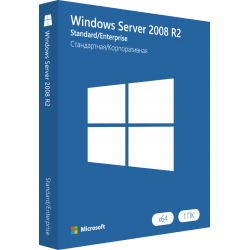
Microsoft Windows Server 2008 R2 Standard — это ОС, наделённая производительностью и многофункциональностью. Благодаря этой версии вы сможете выполнять в районе 300 процессов одновременно, а также серверная система отлично подходит крупным организациям, где важен высокий уровень защиты.
Преимущества
Данный продукт может подойти всем компаниям, которые связанны с информационными технологиями. Мощные инструменты операционной системы Server 2008 позволяют управлять серверами быстро и эффективно. Серверная система способна обезопасить данные крупных корпораций от хакерских воздействий. Кроме того, приобрести дистрибутив следует по другим причинам:
- Установка системы не занимает много времени и не требует дополнительных махинаций;
- Подходит для 64-битной разрядной системы;
- Нет никаких ограничений для количества пользователей сервера;
- Безопасное управление и хранение данных;
- Высокопроизводительная работа;
- Ясное и простое управление.
Вы можете скачать официальный дистрибутив Microsoft Windows Server 2008 R2 Standard на этой странице. Приобрести ключ активации для Windows Server по выгодной цене можно в интернет-магазине программного обеспечения </el:Store>.


