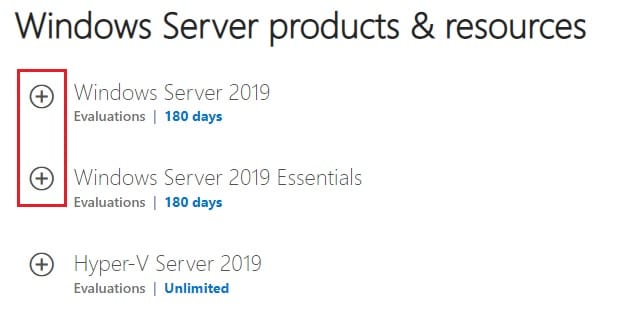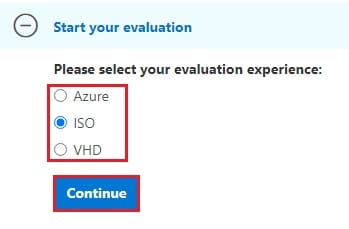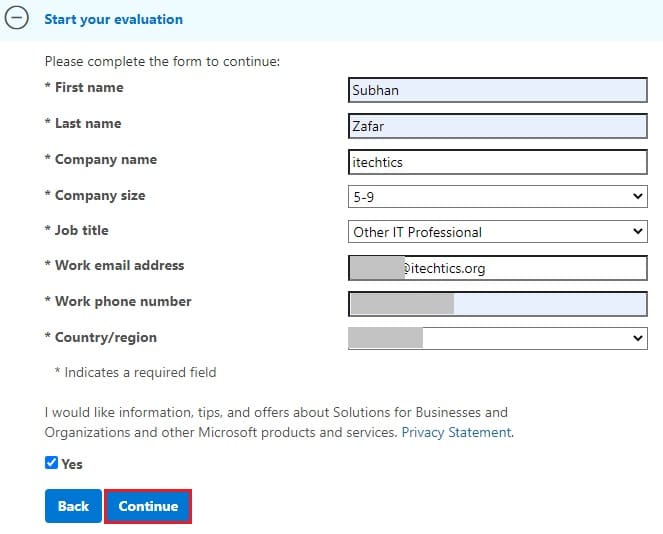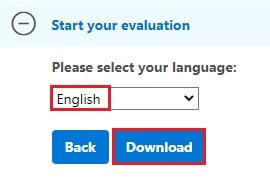Windows Server 2019 is the operating system that bridges on-premises environments with Azure services enabling hybrid scenarios maximizing existing investments. Increase security and reduce business risk with multiple layers of protection built into the operating system. Evolve your datacenter infrastructure to achieve greater efficiency and scale with Hyper-converged Infrastructure. Windows Server 2019 also enables you to create cloud native and modernize traditional apps using containers and micro-services. For more details, check out the Windows Server Website.
In addition to downloading the ISO, run Windows Server on Azure. Azure provides a great way to test Windows Server 2019 with pre-built images.
Choose an edition and an installation option:
Customers who download the full ISO will need to choose an edition and an installation option. This ISO evaluation is for the Datacenter and Standard editions. The Datacenter edition is the most complete edition and includes the new Datacenter-specific features (Shielded Virtual Machines, Storage Spaces Direct, and Software-Defined Networking) in addition to unlimited server virtualization.
Installation options:
- Server Core: This is the recommended installation option. It’s a smaller installation that includes the core components of Windows Server and supports all server roles but does not include a local graphical user interface (GUI). It is used for “headless” deployments which are managed remotely through Windows Admin Center, PowerShell, or other server management tools.
- Server with Desktop Experience: This is the complete installation and includes a full GUI for customers who prefer this option.
Before you begin your evaluation, be sure to check out What’s new in Windows Server 2019.
When you complete your evaluation, you can convert your evaluation versions to retail. Also, check out our technical documentation to learn how to upgrade or migrate your other existing servers to Windows Server 2022.
Languages:
- Chinese (Simplified), English, French, German, Italian, Japanese, Russian, Spanish
Evaluation Options:
- Windows Server 2019 on Microsoft Azure
- Windows Server 2019 | 64-bit ISO
- Windows Server 2019 | 64-bit VHD
- Review Windows Server 2019 release notes and system requirements.
- Register, then download and install. (Note: This evaluation edition expires in 180 days.)
- Receive emails with resources to guide you through your evaluation.
Installation Guidelines
After installation, install the latest servicing package.
- Go to: Microsoft update catalog and search for «Windows Server 2019”.
- Evaluation versions of Windows Server must activate over the internet in the first 10 days to avoid automatic shutdown.
Комментарии магазина.
Уважаемые пользователи, для связи с администрацией магазина можете воспользоваться формой контакта в правом нижнем углу окна.
А так же, если Вы приобрели наш товар и активировали ключ, оставьте пожалуйста комментарий, это помогает развитию магазина. Спасибо, что воспользовались нашими услугами!
Если Вы оставляете отзыв через личный кабинет, который у Вас появляется после покупки, то на сайте в отзывах он отображается от имени «Анонима». При написании отзыва непосредственно со страницы с товаром в поле ниже — пункты «Имя» и «Почта» обязательны, Ваш Email публично не публикуется, он нужен нам только для обратной связи.
Уважаемые пользователи, для связи с администрацией магазина можете воспользоваться формой контакта в правом нижнем углу окна.
А так же, если Вы приобрели наш товар и активировали ключ, оставьте пожалуйста комментарий, это помогает развитию магазина. Спасибо, что воспользовались нашими услугами!
Если Вы оставляете отзыв через личный кабинет, который у Вас появляется после покупки, то на сайте в отзывах он отображается от имени «Анонима». При написании отзыва непосредственно со страницы с товаром в поле ниже — пункты «Имя» и «Почта» обязательны, Ваш Email публично не публикуется, он нужен нам только для обратной связи.
Процент максимальной скидки, который Вы можете получить при покупке товаров в нашем магазине. Скидка считается по Вашему e-mail адресу, Вы можете совершать покупки разными кошельками, но использовать один электронный адрес почты, и тогда скидка будет всегда при Вас!
| Сумма покупок | Размер скидки |
|---|---|
| 1200$ | 8% |
| 800$ | 6% |
| 600$ | 4% |
| 350$ | 2% |
| 50$ | 1% |
Автор: Baguvix от 18-11-2022, 22:00, Посмотрело: 3 341, Обсуждения: 0
Windows Server 2019 LTSC, Version 1809 Build 17763.3650 (Updated November 2022) — Оригинальные образы от Microsoft MSDN [Ru/En]
Версия программы: 1809 (build 17763.3650)
Официальный сайт: Microsoft
Язык интерфейса: Английский, Русский
Лечение: требуется, но отсутствует
Системные требования:
- 64-разрядный процессор с тактовой частотой 1,4 ГГц
- ОЗУ: 2 ГБ
- Свободное место на диске для системного раздела: 32 ГБ
- Адаптер Gigabit Ethernet (10/100/1000 Base-T)
- Дисковод DVD-дисков (если операционная система будет устанавливаться с DVD-диска)
- Доступ к Интернету
Описание:
Операционные системы в канале LTSС ориентированы на традиционные рабочие нагрузки (файловые сервера, сервера приложений, инфраструктурные роли и т.п.). Текущей редакцией для канала LTSC является Windows Server 2019. Выпуски LTSC доступны всем пользователям, независимо от применяемой модели лицензирования. Установка системы возможна в режиме ядра (Server Core) и в режиме сервера с возможностями рабочего стола (Server with Desktop Experience).
©Torrent-Soft.Pro
Загрузил: Baguvix (16 ноября 2022 06:02)
Взяли: 1387 | Размер: 10,51 Gb
Последняя активность: не наблюдалась
Windows Server 2019 LTSC, Version 1809 Build 17763.3650 (Updated November 2022) — Оригинальные образы от Microsoft MSDN [Ru_En] (2 файла)
en-us_windows_server_2019_x64_dvd_f9475476.iso (5,26 Gb)
ru-ru_windows_server_2019_x64_dvd_e02b76ba.iso (5,24 Gb)
- 0
- 1
- 2
- 3
- 4
- 5
Категория: OC / Windows Server
Уважаемый посетитель, Вы зашли на сайт как незарегистрированный пользователь.
Мы рекомендуем Вам зарегистрироваться либо войти на сайт под своим именем.

- Build: 17763.1637
- Автор сборки: Оригинальный образ от Microsoft
- Разрядность ОС: x64
- Язык системы: Английский, Русский
- Размер раздачи: 10.16 GB
- Активация: требуется, но отсутствует
Системные требования:
➤64-разрядный процессор с тактовой частотой 1,4 ГГц
➤ОЗУ: 2 ГБ
➤Свободное место на диске для системного раздела: 32 ГБ
➤Адаптер Gigabit Ethernet (10/100/1000 Base-T)
➤Дисковод DVD-дисков (если операционная система будет устанавливаться с DVD-диска)
➤Доступ к Интернету
Описание:
Операционные системы в канале LTSС ориентированы на традиционные рабочие нагрузки (файловые сервера, сервера приложений, инфраструктурные роли и т.п.). Текущей редакцией для канала LTSC является Windows Server 2019. Выпуски LTSC доступны всем пользователям, независимо от применяемой модели лицензирования. Установка системы возможна в режиме ядра (Server Core) и в режиме сервера с возможностями рабочего стола (Server with Desktop Experience).
Скриншоты:



It has been nearly 2 years since Microsoft released Windows Server 2019. After it was made available to Windows Insiders for Servers, it was made available to the public in October 2018.
Windows Server 2019 comes with support for hybrid capabilities to manage local and Azure resources, as well as other advanced features that make it superior to Windows Server 2016.
This article discusses the salient features of Windows Server 2019 and provides links from where they might download it.
Now you can download Windows Server 2022 ISO from Microsoft.
Table of contents
- System requirements
- Features in Windows Server 2019
- Hybrid adaptability with Azure
- Hyperconverged Infrastructure (HCI)
- Windows Admin Center (Project Honolulu)
- Security improvements
- Improved containers
- Download Windows Server 2019
- Closing words
- Related Questions
System requirements
You must have the following minimum resources on a device to be able to install and run Windows Server 2019:
- At least 1.4GHz 64-Bit processor.
- 2GB RAM (for GUI-based installation).
- A minimum of 32GB of free space on the hard drive.
- Network adapter(s) compliant with PCIe architecture.
More information about system requirements can be found here.
Features in Windows Server 2019
Microsoft introduced new features and characteristics to the new Server 2019 that are distinct from the previous versions, such as Server 2016, 2012 R2, etc. Here are a few highlighted features worth noticing.
Hybrid adaptability with Azure
Server 2019 is now compatible with both on-premise (Local) resources and cloud-based resources on Microsoft Azure. IT professionals can now use local and cloud features like Azure Backup, Disaster Recovery, Storage Migration Services, etc., all from a single Windows Server 2019 platform.
Hyperconverged Infrastructure (HCI)
Hyperconverged Infrastructure (HCI) is a software that combines all of the basic data center elements, such as compute, storage, networking, and management, into a single software. This facility aims to obtain all the functions of a miniature data center without the additional hardware costs.
Microsoft updates these features through the Semi-Annual Channel releases, which means 2 updates annually. In Windows Server 2019, Microsoft has incorporated all previous updates to build the latest HCI. This benefits the corporations relying on software-based datacenters by providing them with the accumulated datacenter features embedded in Windows Server 2019.
Windows Admin Center (Project Honolulu)
Prior to the release of Server 2019, Microsoft also released Windows Admin Center. The codename for it was Project Honolulu. Recently Microsoft released a stable version of the Admin Center.
The Windows Admin Center’s primary purpose is to manage both GUI and CLI-based devices running Server 2019, 2016, and 2012 R2 in its environment. The app is locally-deployed and is browser-based.
Security improvements
It would have been an incomplete server architecture without enhancing its security! Therefore, Microsoft has included Windows Defender Advanced Threat Protection (ATP) in Server 2019 that detects common behaviors of malware and zero-day exploits, blocks them automatically, and prompts the user of the danger.
Microsoft continues to include built-in malware detectors to aid users to secure their environment, adding an extra layer of security protocols.
Improved containers
Developers can now ease their minds as Windows Server 2019 has improved their container architecture significantly. They are now made smaller and more efficient than before, reducing the overhead costs and footprint. A smaller application package automatically reduces costs and vacates resources for other projects.
You can download the different Server 2019 versions using the links below:
If you have a valid license for Server 2019, you can download it from the Volume Licensing Service Center (VLSC).
If you do not have a license, you may download an evaluation copy using the link provided. Note that the evaluation copy expires and you may not be able to use it after 180 days unless you purchase a license. Here is the price list for Windows Server 2019 Datacenter, Standard, and Essentials. You may also obtain a Server 2019 license by subscribing to Visual Studio or through the Microsoft Partner Network.
Follow the guide below to download Windows Server 2019 ISO, VHD or Azure version:
- Go to Microsoft Evaluation Center and expand the edition of Server 2019 you want to download.
- Then select the type of download you wish to make (Azure, ISO, or VHD) under Start your evaluation and then click Continue.
- You will now be presented with a form. Fill it out and then click Continue.
- Now select the language you wish to download it in from the drop-down menu and then click Download. You may download Server 2019 in the following languages:
- Chinese
- English
- French
- German
- Italian
- Japanese
- Russian
- Spanish
Your download will now begin with the preferences you have chosen. If you have downloaded an ISO image, you can use Ventoy to deploy it or install it directly from the hard drive.
Closing words
If your organization is already using a Windows Server environment, then you might want to consider moving to the latest version, which is Windows Server 2019. It provides a more secure infrastructure with added features like hybrid capabilities and unprecedented HCI. With Server 2019, you no longer need to expand your on-premise data center, only concatenate your Azure cloud services to the existing infrastructure.
Can I get Windows Server 2019 for free?
Yes, Microsoft offers a 180-day trial of Windows Server 2019. After the trial, you will need to buy a license.
What editions of Windows Server 2019 are available?
There are three main editions of Windows Server 2019: Essentials, Standard and Datacenter. All three editions are geared towards organizations of different sizes. For example, Windows Server 2019 Essentials is designed for an organization with 25 users and/or 50 devices in total. Windows Server 2019 Standard is suitable for small and medium organizations which don’t have a lot of virtualization and storage needs. Windows Server 2019 Datacenter is suitable for enterprises which need virtualization, storage and replication, software based networking and storage and other advanced features.
There is a bare-bones edition of Windows Server 2019 only for Hyper-V. It is free to use but it doesn’t come with a graphical user interface. You will need to use command-line to configure its settings.
How long will Windows Server 2019 be supported by Microsoft?
Windows Server 2019 follows a fixed lifecycle policy which means a minimum of five years of mainstream support from the date of launch and some additional time period for extended support for some products. Windows Server 2019 was released on 13th-November-2018. The mainstream support will be until 9th-January-2024 and an extended support until 9th-January-2029.
How many virtual machines can be installed on Windows Server 2019 Hyper-V?
You can run two virtual machines on Windows Server 2019 Standard edition and an unlimited no. of VMs in the Datacenter edition.
How do I check which edition of Windows Server 2019 is installed?
Open PowerShell and run the following command:
DISM /Online /Get-CurrentEdition
How to upgrade from Windows Server 2019 evaluation to full version?
Once the 180-day trial is over, you will need to upgrade your server software with a product key. To upgrade, open PowerShell and run the following command:
DISM /Online /Set-Edition:ServerStandard /ProductKey:ABC12-DEF34-GHI56-JKL78-MNO90 /AcceptEula
Once the process is complete, you will need to restart the server for the changes to take effect.
Also see:
Itechtics staff is a team of technology experts led by Usman Khurshid. We verify everything we write so that our users can be sure to trust us in everything we write. You can reach out to us for further help and support.
На этой странице можно скачать оригинальные образы Windows Server 2008r2, 2012, 2016, 2019 и 2022 с MSDN.
MSDN — это чистые образы Windows, доступные для подписчиков Microsoft. В эти образы ничего не вшито ничего лишнего.
Если Вам нужно активировать Windows Server или найти GVLK (KMS) ключ, то воспользуйтесь моей статьей по активации системы с помощью KMS сервера.
При установке каждого образа есть выбор редакции: Datacenter или Standard.
Windows Server 2022 LTSC, Version 21H2 Build 20348.524 (Updated February 2022) — Оригинальные образы от Microsoft MSDN [Ru/En]
Скачать по magnet-ссылке
Windows Server 2019 LTSC, Version 1809 Build 17763.2114 (Updated August 2021) Оригинальные образы от Microsoft MSDN [Ru/En]
Скачать по magnet-ссылке
Windows Server 2016 RTM Version 1607 Build 10.0.14393 (Updated Feb 2018) — Оригинальные образы от Microsoft MSDN [Ru/En]
Скачать по magnet-ссылке
Microsoft Windows Server 2012 R2 VL with Update 3 — Оригинальные образы от Microsoft MSDN [Multi/Ru]
Скачать по magnet-ссылке
Microsoft Windows Server 2008 R2 SP1 — Оригинальные образы с MSDN [Русский]
Скачать по magnet-ссылке