Этот материал написан посетителем сайта, и за него начислено вознаграждение.

Скажу сразу – это не обзор операционной системы, а обзор коробки и ее содержимого в плане дизайна. Дело в том, коробка Windows Vista Retail версии исключительная, и, на мой взгляд, заслуживает отдельного рассмотрения. Данная статья — это уникальный материал, ибо я не нашел не только в русском, но и в англоязычном интернете подробного описания коробки Windows Vista. Я считаю это непростительное упущение, ведь в эту коробку было вложено много труда инженеров и дизайнеров, так что нужно восстановить историческую несправедливость.

рекомендации
3070 Gigabyte Gaming за 50 тр с началом
MSI 3050 за 25 тр в Ситилинке
3070 Gainward Phantom дешевле 50 тр
13700K дешевле 40 тр в Регарде
10 видов <b>4070 Ti</b> в Ситилинке — все до 100 тр
3060 Gigabyte Gaming за 30 тр с началом
13600K дешевле 30 тр в Регарде
4080 почти за 100тр — дешевле чем по курсу 60
12900K за 40тр с началом в Ситилинке
RTX 4090 за 140 тр в Регарде
Компьютеры от 10 тр в Ситилинке
3060 Ti Gigabyte за 42 тр в Регарде
3070 дешевле 50 тр в Ситилинке
Даже беглого взгляда на коробку достаточно, что это что-то необычное. Вспомним как выглядят все коробки для любых дисков – это обычный параллелепипед. Он может быть прозрачным, или не прозрачным, из белого, черного или цветного пластика, но всегда это была ничем не примечательная прямоугольная коробочка.
Microsoft, и, возглавляющий ее в 2006 году Билл Гейтс, для которого эта система стала последней в его карьере директора, с выходом Windows Vista решили сделать прорыв как в функционале своих операционных систем, так и в дизайне. А в случае с Vista значительные дизайнерские силы были брошены даже на коробку. Конечно, OEM версии Vista упаковывались либо в конверт, либо в стандартную прямоугольную пластиковую коробку. А для розничных покупателей решили сделать чуточку больше.
Как-то раз, листая страницы барахолки АВИТО я заметил предложение, мимо которого, извиняюсь за тавтологию, не смог пройти мимо. Windows Vista Home Premium Retail Box предлагался всего за 300 рублей. По нынешнему курсу это чуть больше $6. Также мне понравился насыщенный травяной зеленый цвет этой версии.
Дело в том, что коробочные версии Vista существуют в четырех вариантах. На фото ниже вы можете видеть их все. Vista Home Basic имеет бледно зеленый цвет. Vista Home Premium имеет сочный насыщенный зеленый цвет. Vista Business имеет глубокий синий цвет, а коробка Vista Ultimate выкрашена в черный цвет. Так что есть выбор для любителей разных цветов.
В Windows Vista впервые появился революционный интерфейс Aero Glass, который после перекочевал в Windows 7, после чего он кому-то не понравился и от него, к сожалению, отказались. Дизайн Aero Glass также было решено применить и к коробке с розничной версией ОС. Уже начиная с Windows 7 началось упрощение коробки, она стала проще и потеряла прозрачность, выполнена из мутного перерабатываемого пластика в угоду экоактивистам и открывается обычно, как книжка. А сейчас вообще нет никаких коробок, и последнюю версию Windows можно купить лишь в цифровом виде, или, если удастся найти, на фирменной флешке.
Коробка Windows Vista выполнена из прозрачного пластика и имеет скругленный правый верхний угол. Также скруглена левая боковая грань коробки. Открывается коробка не как книжка, а необычным способом. Нужно потянуть за ярлычок в левой верхней части коробки либо за уступы на правой грани коробки. Внутренний лоток, удерживаемый штифтом, откинется вправо.
На передней стороне лотка закреплен диск с 32-разрядной версией системы. Во всех коробках Vista лежит только один диск с 32-разрядной системой, кроме Ultimate – там положили 2 диска с 32 и 64-разрядными системами. 64-разрядную версию Windows Vista Home Premium предлагается скачать с сайта, ключ от 32-разрядной подойдет.
За диском в лотке есть отсек для печатной продукции. Там лежит листовка и краткое руководство. Все печатные материалы выполнены на дорогой мелованной бумаге. На обратной стороне лотка приклеена наклейка с ключом для активации системы.
Коробка из прозрачного пластика содержит внутри картонную вставку. Эта картонная вставка заполняет все видимые плоскости коробки. Но дизайнерам Microsoft не хватило места для размещения необходимой информации, и они создали интересное конструкторское решение, которое не встречалось в предыдущих и последующих коробках операционных систем. Листы картона соединяются у левого заднего ребра и выходят через специальные отверстия на заднюю часть коробки, образуя как бы обложку книги. Таким образом мы получаем коробку из прозрачного пластика, у которой сзади есть картонная часть, как задняя переплетная крышка у обычной книги. Внутри коробки картон белого цвета и не имеет надписей.
На верхнем торце коробки размещена наклейка. На передней части коробки на богатом зеленом фоне красуется логотип и заявление о том, что это лучший выпуск Windows для домашних настольных и переносных ПК. Задняя часть коробки и внутренняя сторона переплета содержат изображения новых программ и галереи открытых окон, которая называется режимом Flip 3D. Он сохранился в Windows 7, а в последующих версиях Windows его выпилили.
Внешняя часть переплета содержит сравнительную таблицу, по которой можно понять, что есть, а чего нет в каждой редакции Windows Vista. Видно, что самая бедная версия – Home Basic, а самая полная — Ultimate.
В листовке сказано, что 64-разрядную версию на DVD, если она вам нужна, можно заказать за дополнительную плату. На момент выхода Vista большинство процессоров на ПК в мире не поддерживали 64-разрядные системы, поэтому Microsoft решила, что 64-разрядную систему купят только очень богатые, и по умолчанию положила ее только в коробку Ultimate.
Краткое руководство содержит 42 страницы. Я не буду переписывать все, что там написано, текст можно посмотреть в прилагаемой галерее. Хочу отметить высокое качество полиграфии. Каждый абзац текста иллюстрируется красивой иконкой, выполненной в стеклянном стиле Aero Glass. Буклет рассказывает о том, как начать работать с новой системой. Описан Центр начальной настройки, который запускается сразу после установки Windows Vista. Этой программы больше не будет в следующих версиях Windows.
 |
 |
 |
 |
 |
 |
 |
 |
 |
 |
На 17 странице рассказывается о ключевой особенности интерфейса – Windows Aero. Процитирую: «Интерфейс в данной версии Windows Vista обеспечивает визуальные эффекты высочайшего качества. Он содержит эффект прозрачного стекла с изящной анимацией окон и эргономичное пролистывание окон с представлением открытых окон в трехмерных стопках.» После Microsoft пошла по пути деградации дизайна и перешла на плоский стиль окон. В Windows 11 вернули скругленные края приложений. Я думаю, что не далек тот день, когда вернут прозрачность окон. Microsoft ничего лучше интерфейса Aero создать не удалось. Я думаю, что чем больше будет в сети материалов про Vista и 7, тем быстрее Microsoft вернется к этой идее.
На странице 18 описан видеоредактор Windows Movie Maker. Это бесплатный видеоредактор, входящий в состав Vista редакций Home Premium и Ultimate. Начиная с Windows 7 его выпилили. Так что имея только ОС Vista вы могли сразу заняться видеомонтажом. Жаль, что Microsoft отказались развивать эту программу, возможно сейчас никто не пользовался бы DaVinci Resolve и Vegas, если бы с каждой новой версией Windows выходила новая версия Movie Maker.
 |
 |
 |
 |
 |
 |
 |
 |
 |
 |
 |
 |
 |
 |
На странице 25 показаны возможности Боковой панели. Она еще была в составе Windows 7, а потом была удалена. Полезность ее может быть спорной, кому-то она нравилась, кому-то нет. Мне кажется, она была приятной, но Microsoft решила, что пользователям она не понравилась. Вместо гаджетов боковой панели в Windows 10 нам предложили богомерзкие плитки в меню Пуск, которые под влиянием разъяренной общественности выпилили из последних релизов Windows 10 и в Windows 11 никаких живых плиток уже не было.
Подводя итог можно сказать, что коробка Windows Vista, выполненная в стеклянном дизайне Aero, вполне может стать неплохим украшением интерьера.
Этот материал написан посетителем сайта, и за него начислено вознаграждение.
From Wikipedia, the free encyclopedia
Windows Vista—a major release of the Microsoft Windows operating system—was available in six different product editions: Starter, Home Basic, Home Premium, Business, Enterprise, and Ultimate.[1][2] On September 5, 2006, Microsoft announced the USD pricing for editions available through retail channels;[3] the operating system was later made available to retail on January 30, 2007.[4] Microsoft also made Windows Vista available for purchase and download from Windows Marketplace; it is the first version of Windows to be distributed through a digital distribution platform.[5] Editions sold at retail were available in both Full and Upgrade versions and later included Service Pack 1 (SP1).[6]
Microsoft characterized the retail packaging for Windows Vista as «designed to be user-friendly, a small, hard, plastic container designed to protect the software inside for life-long use»;[7] it opens sideways to reveal the Windows Vista DVD suspended in a clear plastic case.[8][9] Windows Vista optical media use a holographic design with vibrant colors.[10]
With the exception of Windows Vista Starter, all editions support both IA-32 (32-bit) and x64 (64-bit) processor architectures.[11] Microsoft ceased distribution of retail copies of Windows Vista in October 2010; OEM distribution of Windows Vista ended in October 2011.[12]
Editions for personal computers[edit]
Windows Vista Starter desktop, as denoted by the watermark on the bottom right corner.
- Windows Vista Starter
- Much like its predecessor, Windows XP Starter Edition, Windows Vista Starter was available in emerging markets; it was sold across 139 developing countries in 70 different languages. Microsoft did not make it available in developed technology markets such as the United States, Canada, the European Union, Australia, New Zealand, or other high income markets as defined by the World Bank.[13] Windows Vista Starter has significant limitations; it disallows the concurrent operation of more than three programs (although an unlimited number of windows can be opened for each program unlike in Windows XP Starter); disallows users from sharing files or printers over a home network (or sharing a connection with other computers); does not support Windows Media Player media streaming or sharing; displays a permanent watermark in the bottom right corner of the screen,[13] doesn’t support Windows Aero, and imposes a physical memory limit of 1 GB and a maximum amount of 120 GB hard disk space.[14] Peer-to-peer networking is also disabled, and there is no support for simultaneous SMB connections.[15]
- Consumer-oriented features such as Games Explorer, Parental Controls, Windows Calendar, Windows Mail, Windows Movie Maker (without support for high-definition video), Windows Photo Gallery (without support for sharing photos or themed slideshows), Windows Speech Recognition, and Windows Sidebar are included.[15]
- Windows Vista Starter is licensed to run only on PCs with AMD’s Athlon XP, Duron, Sempron and Geode processors, Intel’s Celeron, Pentium III processors, and certain models of Pentium 4. Windows Vista Starter can be installed from optical media including those belonging to other editions of the operating system.[16]
- Windows Vista Starter includes a different set of desktop wallpapers not found in other editions.[17]
- Windows Vista Home Basic
- Similar to Windows XP Home Edition, the Home Basic edition targets budget-conscious users not requiring advanced multimedia support for home use. The Windows Aero graphical user interface with translucent glass and lighting effects is absent from this edition; however, desktop composition—albeit without Flip 3D or Live Thumbnails—is supported. Home Basic does not include Windows DVD Maker or Windows Media Center (or support for Extenders). Premium games including Chess Titans, Inkball, Mahjong Titans are not included. Windows HotStart is also available.[11]
- Home Basic supports one physical CPU, but with multiple cores,[18] and the 64-bit version supports up to 8 GB of RAM.[19]
- Windows Vista Home Premium
- Containing all features from Home Basic and similar to Windows XP Media Center Edition, Windows Vista Home Premium includes additional features dedicated to the home market segment. Full Windows Aero and desktop composition is available. Multimedia features include DVD burning with Windows DVD Maker, and HDTV and Xbox 360 support with Windows Media Center. Premium games (Chess Titans, InkBall, and Mahjong Titans) are available. Enhanced networking features include ad hoc support, projectors, and up to 10 simultaneous SMB connections (compared to 5 in Home Basic);[20] Windows Meeting Space, while included in Home Basic, only allowed users to join meetings—in Home Premium, users may either create new meetings or join existing ones.[21][22] Home Premium also introduces Windows Mobility Center, Windows SideShow, and Windows Tablet PC and Touch features such as support for capacitive touchscreens, flick gestures, Snipping Tool, and Tablet PC Input Panel (which has been updated since Windows XP to include AutoComplete, as well as handwriting personalization and training features). Backup and Restore additionally supports backup schedules, backup to network devices, and incremental backups.
- Windows Vista Home Premium—like Home Basic—supports only one physical CPU, but it additionally supports multiple cores.[18] The 64-bit version supports up to 16 GB of RAM.[19]
- Windows Vista Business
- Comparable to Windows XP Professional, Windows Vista Business Edition targets the business market. It includes all the features of Home Basic with the exception of Parental Controls and can join a Windows Server domain. It includes Encrypting File System, Internet Information Services, Offline Files, Remote Desktop, Rights Management Services, Shadow Copy, and Windows Fax and Scan. Backup and Restore also allows users to create disk images of operating system installations.
- Windows Vista Business supports up to two physical CPUs,[18] and the 64-bit version supports 128 GB of RAM.[19]
- Windows Vista Enterprise
- This edition targets the enterprise segment of the market: it comprises a superset of the Vista Business edition. Additional features include BitLocker, Multilingual User Interface (MUI), and UNIX application support. Windows Vista Enterprise was not available through retail or OEM channels, but was instead distributed through Microsoft Software Assurance (SA), with license terms that conferred the right to operate up to four virtual machines with various Windows Vista editions installed, access to Virtual PC Express, and activation via volume licensing.[23][24]
- Windows Vista Enterprise supports up to two physical CPUs,[18] and the 64-bit version supports up to 128 GB of RAM.[19]
- Windows Vista Ultimate
- Windows Vista Ultimate includes all features of the Home Premium and Business editions, as well as BitLocker and MUI; it also provides access to optional «Ultimate Extras.» Windows Vista Ultimate supports up to two physical CPUs,[18] and the 64-bit version supports up to 128 GB of RAM.[19]
- Microsoft released two special edition variants of Windows Vista Ultimate: Windows Vista Ultimate Signature Edition featured a unique production number alongside the signature of Bill Gates on the front of the packaging; the edition was limited to 25,000 copies.[25] Windows Vista Product Red was produced as part of the Product Red program, with a portion of sales supporting The Global Fund to Fight AIDS, Tuberculosis and Malaria. The edition was originally distributed as pre-loaded software on a line of Product Red-branded Dell PCs,[26] but was later released at retail. Besides including an additional desktop theme with wallpapers and other content, it is otherwise identical to the main Windows Vista Ultimate SKU.[27][28][29][30]
- Internally, Microsoft released a Windows Vista Handcrafted variant of the Windows Vista Ultimate SKU for employees involved with the development of Windows Vista; it features a custom box alongside a note to employees, but is otherwise identical to the Ultimate SKU.[31]
Distribution[edit]
Users could purchase and download Windows Vista directly from Microsoft through the Windows Marketplace before the service’s discontinuation.[32][33]
Optical media distributed through retail or through OEMs for Windows Vista are identical; Microsoft refers to this as «CD unification.» Before Windows Vista, versions of Windows for OEMs and retail were maintained separately.[34][35] All editions of Windows Vista—excluding Enterprise—are stored on the same optical media; a license key for the edition purchased determines which version on the disc is eligible for installation.[36] To upgrade to a higher edition from a lower edition (such as from Home Basic to Ultimate) Windows Vista includes Windows Anytime Upgrade to facilitate an upgrade.[37][38][39] For computers with optical disc drives that supported CDs but not DVDs, Microsoft offered CDs for Windows Vista that could be purchased from its website.[36][40] The company would later release alternative media for Windows Vista SP1.[41]
A Windows Vista Family Discount program enabled United States and Canada customers who purchased the Ultimate edition before June 30, 2007 to purchase additional licenses for Windows Vista Home Premium at a cost of $49.99 each. Microsoft sold these licenses online through its website.[32][42] In addition, Eligible students in qualifying regions had the option to purchase the upgrade version of the Home Premium edition at a reduced price.[43] A similar offer was later available for Windows Vista Ultimate.[44]
64-bit versions[edit]
To support x64 platforms such as Intel Xeon, Intel Core 2, AMD Opteron and AMD Athlon 64, Microsoft released x64 versions of every edition of Windows Vista except for the Starter edition.[11] These editions can run 32-bit programs within the WOW64 subsystem. Most 32-bit programs can run natively, though applications that rely on device drivers will not run unless those device drivers have been written for x64 platforms.[45][46] Reviewers have reported that the x64 editions of Windows Vista outperform their IA-32 counterparts in benchmarks such as PassMark.[47]
All 32-bit editions of Windows Vista, excluding Starter, support up to 4 GB of RAM. The 64-bit edition of Home Basic supports 8 GB of RAM, Home Premium supports 16 GB, and Business, Enterprise, and Ultimate support 128 GB of RAM.[19]
All 64-bit versions of Microsoft operating systems impose a 16 TB limit on address space. Processes created on the 64-bit editions of Windows Vista can have 8 TB in virtual memory for user processes and 8 TB for kernel processes to create a virtual memory of 16 TB.[48]
Editions for specific markets[edit]
In March 2004, the European Commission fined Microsoft for €497 million (about US$603 million) and ordered the company to provide a version of Windows without Windows Media Player. The Commission concluded that Microsoft «broke European Union competition law by leveraging its near monopoly in the market for PC operating systems onto the markets for work group server operating systems and for media players.»[49] Microsoft reached an agreement with the Commission where it would release a court-compliant version, Windows XP Edition N, that does not include the company’s Windows Media Player but instead encourages users to download and install their preferred media player.[50]
Similarly, in December 2005, the Korean Fair Trade Commission ordered Microsoft to make available editions of Windows XP and Windows Server 2003 that do not contain Windows Media Player or Windows Messenger.[51] Similar to the European Commission, this decision was based on the grounds that Microsoft had abused its dominant position in the market to push other products onto consumers. Unlike that decision, however, Microsoft was also forced to withdraw the non-compliant versions of Windows from the South Korean market. This decision resulted in Microsoft’s releasing «K» and «KN» variants of the Home and Professional editions of Windows XP in August 2006.[52]
As a continuance of these requirements, Microsoft released «N» and «KN» variants of some editions of Windows Vista that exclude Windows Media Player, as well as «K» and «KN» editions that include links to third-party media player and instant messaging software. «N» editions of Windows Vista require third-party software (or a separate installation of Windows Media Player) to play audio CDs and other media formats such as MPEG-4.[53]
Editions for embedded systems[edit]
Two additional editions of Windows Vista have been released for use by developers of embedded devices. These are binary identical editions to those available in retail, but licensed exclusively for use in embedded devices.[54]
- Windows Vista Business for Embedded Systems
- This edition mirrors the feature set of the Business edition of Windows Vista.
- Windows Vista Ultimate for Embedded Systems
- This edition mirrors the feature set of the Ultimate edition of Windows Vista. Accordingly, it includes capabilities not found in Vista Business for Embedded Systems such as BitLocker Drive Encryption, the Subsystem for UNIX-based Applications, and Virtual PC Express.[55]
Upgrading[edit]
Upgrade paths from Windows XP and between different Vista editions. Dotted lines indicate the need for a «clean install.»
Unlike previous versions of Windows, Windows Vista does not support compliance checking during installation; compliance checking previously allowed users to insert a disc as evidence that the operating system was being upgraded over a previous version, which would allow users to enter an upgrade license to perform a clean install.[56] As a result, Upgrade versions of Windows Vista will not install unless a previous version of Windows is already installed on the machine to be upgraded.[57][58][59] A workaround for this limitation was reported by Paul Thurrott, who stated that users should be able to perform a full installation of Windows Vista through Upgrade media by bypassing the prompt to enter a license during setup, and then, once installed, reinstall the operating system over the previous installation—this essentially allows users who purchased the Upgrade version to perform a full retail installation.[60][61] While the workaround is indeed possible,[62] Microsoft has cautioned that users who perform a full installation of the operating system through this method without a genuine license for a previous version would be in violation of the Windows Vista end-user license agreement.[63]
Users can upgrade from Windows XP to Windows Vista, or upgrade from one edition of Windows Vista to another. However, upgrading from a 32-bit edition to a 64-bit edition or downgrading from 64-bit edition to a 32-bit edition requires a clean install.[45][64][65] In addition, not all potential upgrade combinations are supported. The following chart indicates the possible upgrade paths:
| Version and its specific edition of Windows to upgrade from |
Edition of Windows Vista to upgrade to | |||||
|---|---|---|---|---|---|---|
| Starter | Home Basic |
Home Premium |
Business | Ultimate | Enterprise | |
| XP Starter | Yes | Yes | Yes | Yes | Yes | No |
| XP Home | No | Yes | Yes | Yes | Yes | No |
| XP Professional | No | No | No | Yes | Yes | No |
| XP Media Center 2005 | No | No | Yes | No | Yes | No |
| XP Media Center 2004 | No | No | Yes | No | Yes | No |
| XP Media Center 2002 | No | No | No | No | No | No |
| XP Tablet PC | No | No | No | Yes | Yes | No |
| XP Professional x64 | No | No | No | No | No | No |
| XP Embedded | No | No | No | No | No | No |
| Vista Starter | — | No | No | No | Yes | No |
| Vista Home Basic | No | — | Yes | No | Yes | No |
| Vista Home Premium | No | No | — | No | Yes | No |
| Vista Business | No | No | No | — | Yes | Yes |
| Vista Ultimate | No | No | No | No | — | No |
| Vista Enterprise | No | No | No | No | Yes | — |
Notes:
- Only Windows XP can be upgraded to Windows Vista; a clean install is required for PCs running Windows 2000 or earlier versions.[66]
- While it is possible to upgrade from Windows XP Media Center Edition to Windows Vista Home Premium if the computer was joined to an Active Directory Domain at the time of upgrade, the computer will remain joined to the domain but no users will be able to log into the computer through the domain controller. Windows Vista Home Premium does not support joining an Active Directory Domain.
Comparison chart[edit]
| Features | Starter | Home Basic1,2 | Home Premium2 | Business1,2,3 | Enterprise1,2 | Ultimate2 |
|---|---|---|---|---|---|---|
| Licensing scheme | OEM licensing in emerging markets[13] | Retail and OEM | Retail, OEM and volume | Volume | Retail and OEM | |
| Maximum RAM on IA-32[19] | 1 GB | 4 GB | 4 GB | 4 GB | 4 GB | 4 GB |
| Maximum RAM on x64[19] | — | 8 GB | 16 GB | 128 GB | 128 GB | 128 GB |
| Maximum physical CPUs[18] | 1 | 1 | 1 | 2 | 2 | 2 |
| Simultaneous SMB peer network connections | — | 5 | 10 | 10 | 10 | 10 |
| Number of running applications | 3 | Unlimited | Unlimited | Unlimited | Unlimited | Unlimited |
| Windows Movie Maker | Partial (no support for HD content creation) | Partial (no support for HD content creation) | Yes | Partial (no support for HD content creation)4 | Partial (no support for HD content creation) | Yes |
| Windows Mobility Center5 | Partial | Partial6 | Yes | Yes | Yes | Yes |
| Games Explorer | Yes | Yes | Yes | Yes | Yes | Yes |
| Accessibility Settings and Ease of Access Center | Yes | Yes | Yes | Yes | Yes | Yes |
| Instant Search | Yes | Yes | Yes | Yes | Yes | Yes |
| Windows ReadyDrive | Yes | Yes | Yes | Yes | Yes | Yes |
| Windows Speech Recognition | Yes | Yes | Yes | Yes | Yes | Yes |
| Application Compatibility features | Yes | Yes | Yes | Yes | Yes | Yes |
| Improved VPN support | No | Yes | Yes | Yes | Yes | Yes |
| Improved power management | Yes | Yes | Yes | Yes | Yes | Yes |
| Windows HotStart | Yes | Yes | Yes | Yes | Yes | Yes |
| Network Diagnostics and troubleshooting | Yes | Yes | Yes | Yes | Yes | Yes |
| Improved wireless networking | Yes | Yes | Yes | Yes | Yes | Yes |
| Parental Controls[69] | Yes | Yes | Yes | No | No | Yes |
| Universal game controller support | Yes | Yes | Yes | Disabled by default | Disabled by default | Yes |
| Sync Center | Partial | Yes | Yes | Yes | Yes | Yes |
| Network and Sharing Center | No Share center | Yes | Yes | Yes | Yes | Yes |
| Improved peer networking | No P2P | Yes | Yes | Yes | Yes | Yes |
| Network Access Protection Client Agent | No | Yes | Yes | Yes | Yes | Yes |
| Desktop Window Manager | No | Yes | Yes | Yes | Yes | Yes |
| Ad hoc backup and recovery of user files and folders | No | Yes | Yes | Yes | Yes | Yes |
| Pluggable logon authentication architecture | No | Yes | Yes | Yes | Yes | Yes |
| Windows Aero | No | Partial (desktop composition only) | Yes | Yes | Yes | Yes |
| Windows Meeting Space | No P2P meeting | View only | Yes | Yes | Yes | Yes |
| Scheduled backup of user files | No | No | Yes | Yes | Yes | Yes |
| Windows Tablet PC with integrated pen and digital ink input | No | No | Yes | Yes | Yes | Yes |
| Windows Tablet PC touch screen support | No | No | Yes | Yes | Yes | Yes |
| Windows Tablet PC handwriting recognition improvements | No | No | Yes | Yes | Yes | Yes |
| Windows Tablet PC usability and navigation improvements | No | No | Yes | Yes | Yes | Yes |
| Windows SideShow | No | No | Yes | Yes | Yes | Yes |
| Premium games7 | No | No | Yes | Disabled by default | Disabled by default | Yes |
| Windows Media Center | No | No | Yes | No | No | Yes |
| Windows DVD Maker | No | No | Yes | No | No | Yes |
| Themed slide shows | No | No | Yes | No | No | Yes |
| Native DVD playback | No | No | Yes | No | No | Yes |
| Complete PC Backup | No | No | No | Yes | Yes | Yes |
| Small Business Resources | No | No | No | Yes | Yes (optional) | Yes |
| Joining Windows Server domains | No | No | No | Yes | Yes | Yes |
| Windows Fax and Scan | No | No | No | Yes | Yes (optional) | Yes (optional) |
| Remote Desktop Services | No | No | No | Yes | Yes | Yes |
| Group Policy | No | No | No | Yes | Yes | Yes |
| Encrypting File System | No | No | No | Yes | Yes | Yes (Enhancements available in Windows Ultimate Extras) |
| Wireless network provisioning | No | No | No | Yes | Yes | Yes |
| Desktop deployment tools for managed networks | No | No | No | Yes | Yes | Yes |
| Policy-based quality of service for networking | No | No | No | Yes | Yes | Yes |
| Windows Rights Management Services (RMS) Client | No | No | No | Yes | Yes | Yes |
| Control over installation of device | No | No | No | Yes | Yes | Yes |
| Remote Server Administration Tools support (requires Service Pack 1) | No | No | No | KB941314 | KB941314 | KB941314 |
| BitLocker | No | No | No | No | Requires TPM 1.2 or USB Flash drive | Requires TPM 1.2 or USB Flash drive |
| Multilingual User Interface | No | No | No | No | Yes | Yes |
| Subsystem for UNIX-based applications | No | No | No | No | Yes | Yes |
| DirectAccess | No | No | No | No | Yes | Yes |
| Windows Ultimate Extras | No | No | No | No | No | Yes |
| Features | Starter | Home Basic1,2 | Home Premium2 | Business1,2,3 | Enterprise1,2 | Ultimate2 |
Notes:
- Home Basic, Business and Enterprise editions are available in the South Korean and European markets as «KN» and «N» editions, respectively, which exclude Windows Media Player and HD components of Windows Movie Maker.[70]
- All editions except Starter are available in the Korean market as «K» editions, which are sold in place of the standard editions of Windows Vista. Unlike the «KN» editions, the «K» editions do include Windows Media Player and its related components, and also include links to web sites which list third-party media player and instant messaging software.[53]
- Windows Vista Business N is available in the European market. By default, it does not include Windows Media Player and its related components, or Windows Movie Maker.[70]
- Windows Movie Maker is not available in Windows Vista Business KN.[70]
- Windows Mobility Center is available on mobile PCs (notebook PCs, Tablet PCs, and Ultra-mobile PCs) but not on desktop PCs. The rotate screen functionality is offered only on Tablet PCs with an appropriate driver.
- Presentation settings on Windows Mobility Center are not available on Home Basic.
- Premium Windows Vista games, including Chess Titans, InkBall, and Mahjong Titans, are available in Windows Vista Home Premium and Windows Vista Ultimate. Windows Vista games are also available as optional components in the Business and Enterprise editions, but are not installed by default.[71]
See also[edit]
- Windows Anytime Upgrade
- Windows Ultimate Extras
- Windows 2000 editions
- Windows 7 editions
References[edit]
- ^ Microsoft (February 26, 2006). «Microsoft Unveils Windows Vista Product Lineup». News Center. Retrieved May 26, 2015.
- ^ Fisher, Ken (February 27, 2006). «Microsoft unveils Windows Vista editions». Ars Technica. Condé Nast. Retrieved June 2, 2015.
- ^ Microsoft (September 5, 2006). «Industry Testing of Windows Vista Release Candidate 1 Begins». News Center. Retrieved May 26, 2015.
- ^ «Microsoft Launches Windows Vista and the 2007 Office System to Consumers». News Center. Microsoft. January 29, 2007. Retrieved April 3, 2018.
- ^ «Microsoft Unveils New Ways for Consumers to Get Windows Vista». News Center. Microsoft. January 17, 2017. Retrieved April 3, 2018.
- ^ Ward, Keith (August 29, 2007). «Windows Vista SP1 Due in Early 2008». Redmond Magazine. 1105 Media Inc. Retrieved May 30, 2015.
- ^ White, Nick (October 30, 2006). «Announcing New Packaging for Windows Vista and 2007 Office System». Windows Vista Team Blog. Microsoft. Archived from the original on November 10, 2006. Retrieved May 26, 2015.
- ^ Microsoft. «Opening the Windows Vista box». Windows How-to. Retrieved May 26, 2015.
- ^ Thurrott, Paul (October 31, 2006). «Windows Vista and Office 2007 Packaging Revealed». SuperSite for Windows. Penton. Retrieved May 30, 2015.
- ^ «How to Tell — Windows Vista Ultimate». Microsoft. 2008. Archived from the original on March 16, 2008. Retrieved October 23, 2019.
- ^ a b c d Thurrott, Paul (October 6, 2010). «Windows Vista Product Editions». SuperSite for Windows. Penton. Archived from the original on June 8, 2016. Retrieved May 30, 2015.
- ^ Newman, Jared (April 9, 2012). «Microsoft Ending Windows Vista Mainstream Support on Tuesday». PC World. IDG. Retrieved October 25, 2019.
- ^ a b c Microsoft (2007). «Windows Vista Starter Edition Overview». Archived from the original (RTF) on September 7, 2015. Retrieved May 26, 2015.
- ^ Microsoft (December 2007). «Windows Vista Starter Fact Sheet». News Center. Archived from the original on March 7, 2007. Retrieved October 25, 2019.
- ^ a b «Windows Vista Product Guide — Revisions» (PDF). Microsoft. Archived (PDF) from the original on January 31, 2009. Retrieved October 25, 2019.
- ^ Oiaga, Marius (June 16, 2007). «Windows Vista Starter Edition in Images». Softpedia. Retrieved May 30, 2015.
- ^ Oiaga, Marius (March 29, 2007). «Windows Vista Starter Wallpapers Available for Download». Softpedia. Retrieved May 26, 2015.
- ^ a b c d e f Microsoft. «How to add processors to a computer that is running Windows Server 2003, Windows Server 2008, Windows Server 2008 R2, Windows Vista, Windows 7 or Windows XP Professional x64 Edition». Support. Retrieved May 26, 2015.
- ^ a b c d e f g h Oiaga, Marius (January 15, 2007). «Windows Vista Maximum Supported RAM». Softpedia. Retrieved May 26, 2015.
- ^ Slob, Arie (November 10, 2006). «Windows Vista: Which Edition Should You Get?». Help with Windows. Retrieved May 30, 2015.
- ^ Microsoft. «Windows Vista Windows Meeting Space Step by Step Guide». TechNet. Retrieved May 30, 2015.
- ^ Microsoft. «Windows Meeting Space: frequently asked questions». Windows How-to. Retrieved May 30, 2015.
- ^ Oiaga, Marius (July 15, 2008). «Windows Vista SP1 Volume Licensing». Softpedia. Retrieved May 30, 2015.
- ^ Microsoft. «Microsoft Volume Licensing Reference Guide» (PDF). Archived from the original (PDF) on August 2, 2008. Retrieved May 30, 2015.
- ^ Freitas, Mauricio (January 30, 2007). «Windows Vista Ultimate Signature Edition». Geekzone. Retrieved May 26, 2015.
- ^ Protalinski, Emil (April 14, 2008). «Windows Vista (Product) Red reaches new heights». Ars Technica. Condé Nast. Retrieved May 26, 2015.
- ^ Thurrott, Paul (October 6, 2010). «Dell and Microsoft Join (RED)». Supersite for Windows. Penton. Retrieved April 29, 2017.
- ^ Fried, Ina (December 8, 2008). «Microsoft: Buy Vista, fight AIDS in Africa». CNET. CBS Interactive. Retrieved May 26, 2015.
- ^ Zheng, Long (December 7, 2008). «Microsoft sells standalone Windows Vista (RED): Dec 15». istartedsomething. Retrieved May 26, 2015.
- ^ Murph, Darren (December 8, 2008). «Microsoft Vista Ultimate gets the (PRODUCT) RED treatment». Engadget. AOL. Retrieved May 26, 2015.
- ^ Oiaga, Marius (10 February 2007). «Feast Your Eyes on the Windows Vista Handcrafted Edition». Softpedia News. Softpedia. Retrieved 8 June 2020.
- ^ a b White, Nick (January 17, 2007). «Multiple announcements today». Windows Vista Team Blog. Microsoft. Archived from the original on January 21, 2007. Retrieved May 30, 2015.
- ^ Chandran, Chakkaradeep (December 12, 2008). «Microsoft: Closing your digital locker account». Neowin. Retrieved October 23, 2019.
- ^ Myers, Mark (2003). «Manufacturing With the «Longhorn» Operating System». Windows Hardware Engineering Conference 2003. Microsoft. Archived from the original (EXE) on December 22, 2005. Retrieved September 1, 2015.
- ^ Thurrott, Paul (October 6, 2010). «Longhorn Setup and Deployment Strategies». SuperSite for Windows. Penton. Retrieved June 15, 2015.
- ^ a b Thurrott, Paul (October 6, 2010). «Windows Vista Installation Super Guide, Part 3: Clean Install Windows Vista». SuperSite for Windows. Penton. Archived from the original on April 30, 2016. Retrieved May 30, 2015.
- ^ Shultz, Greg (April 11, 2007). «Inside the Windows Anytime Upgrade Program». TechRepublic. CBS Interactive. Retrieved May 30, 2015.
- ^ «Windows Vista Anytime Upgrade – How to Upgrade Edition Guide and Price». TechJourney. January 21, 2007. Retrieved May 30, 2015.
- ^ Fried, Ina (March 6, 2006). «Microsoft to make Vista easily upgradeable». CNET. CBS Interactive. Retrieved May 30, 2015.
- ^ Microsoft. «Windows Vista Alternate Media». Microsoft. Archived from the original on February 2, 2007. Retrieved May 30, 2015.
- ^ Oiaga, Marius (May 23, 2008). «Get Vista SP1 RTM Patch DVDs and Alternative Media Straight from Microsoft». Softpedia. Retrieved May 30, 2015.
- ^ Fried, Ina (January 17, 2007). «Microsoft tries to spread Vista far and wide». CNET. CBS Interactive. Retrieved May 30, 2015.
- ^ «Microsoft U.S. academic retail pricing». Microsoft. January 6, 2007. Archived from the original on February 2, 2007. Retrieved May 30, 2015.
- ^ Microsoft. «Microsoft Office Discount for Students – The Ultimate Steal». Microsoft. Archived from the original on September 9, 2008. Retrieved May 30, 2015.
- ^ a b Microsoft. «32-bit and 64-bit Windows: frequently asked questions». Windows How-to. Retrieved May 30, 2015.
- ^ Krazit, Tom; Fried, Ina (August 3, 2007). «64-bit PCs: Drivers wanted». CNET. CBS Interactive. Retrieved May 30, 2015.
- ^ Hughes-Kingsley, Adrian (April 28, 2008). «XP SP3 vs. Vista SP1 – Which is fastest?». ZDNet. CBS Interactive. Retrieved May 30, 2015.
- ^ National Instruments. «A Closer Look at 32-Bit vs. 64-Bit Windows». Retrieved May 26, 2015.
- ^ European Commission (March 24, 2004). «Commission concludes on Microsoft investigation, imposes conduct remedies and a fine». Retrieved June 1, 2015.
- ^ Microsoft (June 8, 2005). «Microsoft to Release Windows XP Home Edition N and Windows XP Professional N in Europe». News Center. Retrieved June 1, 2015.
- ^ Anderson, Nate (December 7, 2005). «South Korea fines Microsoft for antitrust abuses». Ars Technica. Condé Nast. Retrieved May 26, 2015.
- ^ Thurrott, Paul (August 22, 2006). «Microsoft to Begin Selling Windows XP K and KN Editions in South Korea This Week». Windows IT Pro. Penton. Retrieved May 30, 2015.
- ^ a b Microsoft. «Microsoft Software License Terms – Microsoft Developer Network (MSDN) Subscription Operating Systems, Professional, and Premium Editions» (PDF). Retrieved May 26, 2015.
- ^ Microsoft (April 15, 2008). «Microsoft Charts Its Road Map for Windows Embedded Business». News Center. Retrieved May 26, 2015.
- ^ Microsoft. «Windows Vista Ultimate for Embedded Systems». Microsoft. Archived from the original on April 22, 2008. Retrieved May 26, 2015.
- ^ Microsoft. «Upgrade installation keys are blocked when you start from the Windows Vista DVD». Windows How-to. Retrieved June 1, 2015.
- ^ Fisher, Ken (January 28, 2007). «Vista ‘upgrade’ drops compliance checking, requires old OS to install». Ars Technica. Condé Nast. Retrieved May 30, 2015.
- ^ Hill, Brandon (January 28, 2007). «No More Clean Installs Using Upgrade Discs With Windows Vista». DailyTech. Retrieved May 30, 2015.
- ^ Thurrott, Paul (January 28, 2007). «Microsoft Confirms Vista Upgrade Limitations (Updated with Workaround)». Windows IT Pro. Penton. Retrieved May 30, 2015.
- ^ Thurrott, Paul (February 3, 2007). «How to Clean Install Windows Vista with Upgrade Media». SuperSite for Windows. Penton. Retrieved May 30, 2015.
- ^ Hill, Brandon (January 31, 2007). «Workaround Discovered For ‘Clean Install’ With Vista Upgrade DVDs». DailyTech. Retrieved May 30, 2015.
- ^ Bott, Ed (February 15, 2007). «Vista Hands On #4: Clean install with an upgrade key». CNET. CBS Interactive. Retrieved May 30, 2015.
- ^ Barker, Colin (February 14, 2007). «Vista upgrade workaround revealed». CNET. CBS Interactive. Retrieved May 30, 2015.
- ^ Microsoft. «Installation choices for consumer versions of Windows Vista (32-bit only)». Support. Retrieved May 26, 2015.
- ^ Microsoft. «Installation choices for 64-bit consumer versions of Windows Vista». Support. Retrieved May 26, 2015.
- ^ Microsoft. «Upgrading from Windows 2000 to Windows Vista». Windows How-to. Retrieved May 26, 2015.
- ^ Microsoft. «Windows Vista: Compare Editions». Microsoft. Archived from the original on February 2, 2007. Retrieved May 30, 2015.
- ^ Oiaga, Marius (January 27, 2007). «Windows Vista Home Basic, Home Premium, Business, Enterprise and Ultimate – Comparison». Softpedia. Retrieved May 30, 2015.
- ^ Microsoft. «Parental Controls SKU Availability». MSDN. Retrieved August 9, 2015.
- ^ a b c Microsoft. «Appendix I: Internet-Based Resources Available from the Start Menu, Control Panel, and Windows Movie Maker». TechNet. Retrieved May 26, 2015.
- ^ Microsoft. «Learn about games in Windows Vista». Windows How-to. Retrieved May 26, 2015.
- Размер: 2,65 GB
- Категория: виндовс / windows vista
- Загрузок: 61 330
- Комментарии: 10
- Дата обновления:07.07.2011
полный обзор Windows Vista Home
Год выпуска: 2008
Версия: 6.0.6001.18000
Разработчик: Microsoft
Платформа: x86
Язык интерфейса: только русский
Таблэтка: Присутствует
Системные требования:
Процессор с тактовой частотой 1 ГГц
1 Гб оперативной памяти
Видеокарта с поддержкой интерфейса DirectX 9 с драйвером WDDM, не менее 128 МБ видеопамяти, функция Pixel Shader 2.0 и цветность 32 бит/пиксел
Жесткий диск емкостью 40 Гб с 15 Гб свободного дискового пространства.
Дисковод для DVD-дисков
Возможность вывода аудиосигнала
Доступ в Интернет
Описание:
Windows Vista Home Premium SP1 — Больше производительности и возможность развлечений дома и в пути — наслаждайтесь любимыми фото, музыкой, телепередачами и фильмами с новым уровнем безопасности и надежности на домашних и персональных ПК.
Ограничение привилегий пользователей помогает защитить системы, учетные записи без прав администратора могут быть неудобными, новые проблемы – проблемы совместимости приложений. Новые функции Windows Vista упрощают управление учетными записями и их поддержку.
В ОС Windows Vista сделан огромный шаг в области управления предприятием благодаря новой улучшенной инфраструктуре и инструментам для регистрации и отслеживания событий. Результатом являются более простые и мощные способы сбора информации и оперативного устранения неполадок.
Доп. информация:
То, какая версия будет установлена, определяется введенным ключом.
Без ключа можно установить любую версию в режиме триала на 30 дней.
Контрольные суммы:
md5: A37B2FDFDBFA831D2DB51CDBD079074B
sh1: 1A693C9F633C24FC02E20C55C344D578C1AF75A6
Скриншоты:



с нашего сервера
Релиз проверен Администрацией! Можно качать, На этой странице доступно для скачивания Windows Vista Home Premium SP1 x86 (RUS) 2008
оставайтесь на раздаче, оставляйте комментарии и помогите другим оценить качество сборки windows и программы
Представляем самый подходящий выпуск Windows для домашних настольных и переносных компьютеров. Система Windows Vista Home Premium обеспечивает производительность и развлекательные возможности, которые требуются от компьютера дома или в дороге. Windows Vista – это операционная система, которая стала доступна обычным пользователям. Эту ОС выпустили в нескольких вариантах.
Выпуски Windows Vista
1. Starter — начальный уровень.
2. Home Basic – для домашнего пользования.
3. Home Premium – возможности этой системы чуть больше расширены, чем у Basic.
4. Business – для организаций и предприятий разного уровня.
5. Enterprise – это предложение для организаций, которое имеет более расширенные возможности, чем версия Business. 6. Ultimate – наиболее полное издание этой операционной системы.
• инновационный интерфейс Aero, который богат красивой графикой, анимациями, картинками и полупрозрачными окнами;
• Sidebar – это боковая панель, куда вставляются определенные приложения;
• Обновленный поиск, который максимально оптимизирован под каждое слово в запросе;
• ReadyBoost – эта технология используется в устройствах с маленьким объемом памяти. Она позволяет использовать емкость флеш-накопителя для увеличения оперативной памяти устройства;
• гибернация – удобный режим энергосбережения;
• мощная функция восстановления;
• усовершенствованы сетевые функции для того, чтобы создать более высокий уровень надежности и безопасности ОС;
• возможность работать группами до 10 человек при помощи программы конференц-зал;
• созданы три плана электропитания: экономный, сбалансированный и производительный;
• встроенный антивирус — Windows Defender;
• инновационная технология CardSpace. Создана специальная информационная карта, на которой собраны все данные, при помощи которых можно зайти на тот или иной аккаунт.
Системные требования Windows Vista Home Premium
— Совместимость с Vista: полная
— Процессор 32-разрядный (x86) 1ГГц;
— 1 Гб оперативной памяти;
— Жесткий диск объемом 40 Гб;
— Не менее 15 Гб свободного места на жестком диске;
— Поддержка графики DirectX9: драйвер WDDM, видеокарта с памятью 128 Мб (минимум), поддержкой пиксельных шейдеров версии 2.0 и глубиной цвета 32 бита.
— Звуковая карта;
— Доступ к Интернету
— Устройство для чтения DVD-дисков
Windows Vista Home Premium скачать бесплатно
| Версия: | 6.0 (Build 6002.18005.090410-1830) |
| Лицензия: | Бесплатная |
| Обновление: | |
| Разработчик: | https://www.microsoft.com/ru-ru/ |
| Язык: | Русский, Английский |
| ОС: | Windows: All |
| Размер файла: | 2.36 Гб |
| Категория: | Операционные системы |

Проверено
Оцените программу!
Понравилась программа? Раскажите друзьям:
Уважаемые посетители!
Пожалуйста, оставляйте свои отзывы или комментарии к программе. Они могут помочь другим пользователям.
Просмотров:
6387 Отзывы (0)
If you are looking for Windows Vista Home Premium Download 32-bit or 64-bit ISO in 2021. You should know that Microsoft is not dealing with any version of Windows Vista ISO on its official site anymore.
If you still love Windows Vista Home Premium and want to Download Win Vista for your PC, Softlay is the single best place to Download Windows Vista Home Premium ISO unofficially for free.
Download and Install Full Version of Windows Vista home Premium ISO x86, x32 and activate it with the original Windows Vista product key.
We keep a free, untouched ISO copy of Windows Vista Home Premium for our users. Get Win Vista Home Premium ISO 32/64bit editions free for your computer. It is a genuine copy of DVD image with service pack 2 (SP2) from Official MSDN.
Windows Vista was first released on January 30, 2007, by Microsoft, and the official support for Windows Vista was ended on April 10, 2012.
Windows Vista Home Premium Overview
The Windows Vista Home Basic download 32/64-bit ISO is the most comprehensive edition. This is an updated version of Windows Vista that contains safety, reliability, compatibility, performance, and supports the latest hardware. The new interface helps Windows users to navigate easily.
Unlike other Vista Edition, Home Basic Windows Vista is known for a wonderful user experience. Win Home basic users can quickly view, find, control, and organize multiple tasks at the same time.
After Installing Windows Vista Home Basic Edition on your PC you will get a unique interface and a more informative desktop experience. Windows Vista Home Basic users can see in the preview, what’s a file containing. The Easy to use starter wizards and dialog boxes, help vista users to find applications and documents files instantly.
The direct download link of the Win Vista home basic is provided here for users’ ease. Click the download link to grab the Windows Vista Home Basic ISO file.
Vista Home Premium Features
Unlike Windows Vista Ultimate and Windows Vista Professional, this version is specially released with more focus for individuals who run Win Vista at home. The users can download Windows Vista ISO Home Basic to use both at home or for work.
The Win Vista Home Basic edition was first released in two different versions (Windows Vista Home Basic ISO Service Pack 1 – SP1) and (Windows Vista ISO Service Pack 2 – SP2).
Instead of selling online, Windows Vista Home Basic is sold through retailers and users can buy Windows Vista home SP2 ISO from a retail store.
Softlay provides the free single-click direct download of Windows Vista Home Basic bootable untouched ISO (SP2).
You can install Windows Vista Home Basic 64-Bit ISO on any PC. Create a bootable USB from Vista Home Basic ISO image for a fresh installation or to upgrade your Windows XP.
Windows Vista 32-bit vs 64-bit ISO
This ISO file included both Windows Vista Home Premium 32 bit and Win Vista 64 Bit ISO Image full version. Windows Vista 32bit is standard for old PCs and Windows Vista 64 bit edition required more than 4 GB of RAM to work properly.
Get it all with Windows Vista Home Premium ISO Download. Further detail on Windows Vista Feature Updates is listed on the Official Microsoft Windows Site.
How To Install Windows Vista Home Premium from ISO File
The Windows Vista Home Premium download on this site is an ISO image file. You need to burn this ISO image and create a bootable USB to install Win Vista Home Premium on your PC.
After creating the bootable USB from this image file, you will be able to install Windows Vista Home Premium on your computer. Download the Windows Vista Home Premium ISO file. If you don’t know how to create a bootable USB from ISO file, follow the tutorial on How to install Windows Vista from USB Flash Drive. This guide contains a step-by-step process to install Windows vista easily.
How to Activate Windows Vista with Product Key?
To activate Windows Vista Home Premium, you need a genuine Win Vista product key. Unfortunately, Microsoft is not dealing with Windows Vista Product keys anymore. So now you have two options to activate Window Vista.
You can either activate Windows Vista with the original Windows Vista Product key if you’re previously using Windows Vista and you keep the original key. You can try Windows Vista Free Product keys available on the internet.
You don’t need to activate Windows Vista in 2021 because activating it will not make any difference. Because Microsoft is not going to release any update for Windows Vista after 2012. So you can use the full features of Vista OS without activation for free.
Windows Vista in Other Languages
The Windows Vista download is available in 35 different languages. You can choose any language at the time of installation. You will need a language interface pack to change the Vista language. Right now, here, Win Vista isn’t available in other languages.
Arabic | Chinese | Dutch – Deutsch | French| English | German | Russian | Spanish – español
Windows Vista 64 bit SP2 оригинальный образ, Русская
28 869
14
Раздел: Windows / windows vista
Размер: 3,55 Gb
Автор:torrent-games
Windows Vista Ultimate SP2 x86-x64 [Update 28.11.2016] by vitalikkontr [Ru]
33 969
4
Раздел: Windows / windows vista
Размер: 10.98 GB
Автор:dee2Releaser
Microsoft Windows Vista Ultimate SP2 6002.18005 x86-x64 RU SM FINAL 2015 by Lopatkin (2015) RUS
38 310
12
Раздел: Windows / windows vista
Размер: 2.01 GB
Автор:Romeo1994
Windows Vista Ultimate mini v.13.09 (x86) [Ru] (2015)
44 921
21
Раздел: Windows / windows vista
Размер: 622 MB
Автор:Romeo1994
Microsoft Windows Vista Ultimate SP2 6002.18881 x86-x64 RU 1501 by Lopatkin (2015) Русский
32 357
41
Раздел: Windows / windows vista
Размер: 2.14 GB
Автор:Romeo1994
Microsoft Windows Vista Ultimate SP2 6002.18881 x86-x64 RU 0814 Games by Lopatkin (2014) Русский
22 012
19
Раздел: Windows / windows vista
Размер: 2.21 GB
Автор:Romeo1994
Microsoft Windows Vista Ultimate SP2 6002.18881 x86-x64 RU 0614 SM by Lopatkin (2014) Русский
24 214
27
Раздел: Windows / windows vista
Размер: 2.23 GB
Автор:Romeo1994
Microsoft Windows Vista Ultimate SP2 x86-x64 RU XI-XIII 7DD by Lopatkin (2013) Русский
49 071
25
Раздел: Windows / windows vista
Размер: 2.09 GB
Автор:Romeo1994
Microsoft Windows Vista Home Premium SP2 x86-x64 RU SM VIII-XIII by Lopatkin (2013) Русский
35 995
10
Раздел: Windows / windows vista
Размер: 2.02 GB
Автор:Romeo1994
Microsoft Windows Vista HomeBasic SP2 x86-x64 RU SM VIII-XIII by Lopatkin (2013) Русский
36 348
41
Раздел: Windows / windows vista
Размер: 1.87 GB
Автор:Romeo1994
Microsoft Windows Vista Ultimate SP2 x86-x64 RU VI-XIII 7DD by Lopatkin (2013) Русский
29 276
0
Раздел: Windows / windows vista
Размер: 2.03 GB
Автор:Romeo1994
Microsoft Windows Vista Ultimate SP2 x86-x64 RU V-XIII by Lopatkin (2013) Русский
34 091
0
Раздел: Windows / windows vista
Размер: 1.56 GB
Автор:Romeo1994
Windows Vista Ultimate SP2 x86-x64 RU SM 121125 by Lopatkin (2012) Русский
33 511
0
Раздел: Windows / windows vista
Размер: 2 GB
Автор:Romeo1994
Microsoft Windows Vista (Оригинальные образы MSDN) (30 ноября 2006) Русский
50 864
0
Раздел: Windows / windows vista
Размер: 51.62 GB
Автор:Romeo1994
Windows Vista SP2 (x86) RUS — оригинальный образ (2009) Русский
125 436
0
Раздел: Windows / windows vista
Размер: 2.8 GB
Автор:Romeo1994
Windows Vista Business х 64 Russian SP2 (2009) Русский
32 384
0
Раздел: Windows / windows vista
Размер: 2.8 GB
Автор:Romeo1994
Windows Vista Game Edition SP1 x64 (2008) Русский
48 915
0
Раздел: Windows / windows vista
Размер: 1.15 GB
Автор:Romeo1994
Windows Vista SP1 x86 Game Edition 2008 русская версия v 5.1 (2008) Русский
59 306
0
Раздел: Windows / windows vista
Размер: 797 mb
Автор:Romeo1994
Windows Vista SP1 x86 Stealth lite 3.0 (2011) Русский
28 982
0
Раздел: Windows / windows vista
Размер: 1.9 GB
Автор:Romeo1994
Windows Vista SP2 Project (RED) v.1.0 X64 (2009) Русский
33 809
0
Раздел: Windows / windows vista
Размер: 4.22 GB
Автор:Romeo1994
Microsoft Windows Vista Business with SP2 x64 Russian MLF X15-40084 2 x64
18 900
0
Раздел: Windows / windows vista
Размер: 2.8 GB
Автор:Romeo1994
Microsoft Windows Vista Ultimate SP2 х86 RU SM Extras 110829
30 554
0
Раздел: Windows / windows vista
Размер: 1.72 GB
Автор:Romeo1994
Microsoft Windows Vista Ultimate SP2 RUS-ENG x86-x64 -4in1- Activated (AIO) [29.11.2010] Скачать торрент
60 908
0
Раздел: Windows / windows vista
Размер: 4.32 GB
Автор:Romeo1994
Windows Vista SP2 X86.Project (RED) v.2.1 v2.1 SP2 x86
25 839
0
Раздел: Windows / windows vista
Размер: 3.77 GB
Автор:Romeo1994
Windows Vista SP1 x86 Game Edition 5.1 русская версия
41 733
0
Раздел: Windows / windows vista
Размер: 797 MB
Автор:Romeo1994
Windows Vista Home Basic не знаю SP1 x86+x64
35 608
0
Раздел: Windows / windows vista
Размер: 6.28 GB
Автор:Romeo1994
Windows Vista SP2 x64 Stealth lite 3.1 [Русский]
22 586
0
Раздел: Windows / windows vista
Размер: 3.51 GB
Автор:Romeo1994
Windows Vista Enterprise SP2 — Оригинальные образы MSDN [Russian] 6002.18005.090410-1830 2 x86+x64
26 114
0
Раздел: Windows / windows vista
Размер: 4.91 GB
Автор:Romeo1994
Microsoft Windows Vista Ultimate SP2 х86 RU Mini & Super Mini
25 216
0
Раздел: Windows / windows vista
Размер: 1009 MB
Автор:Romeo1994
Windows Vista SP2 (x86) [Rus] (2009) PC | Лицензия
42 944
0
Раздел: Windows / windows vista
Размер: 2.80 GB
Автор:Romeo1994
1 2
Вперед





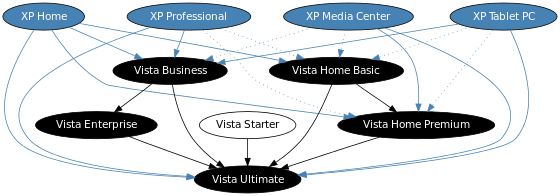

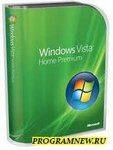

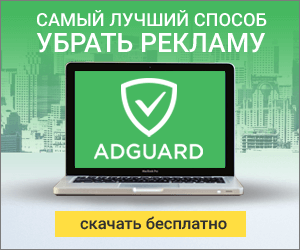

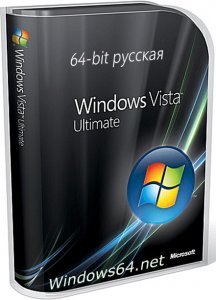
![Windows Vista Ultimate SP2 x86-x64 [Update 28.11.2016] by vitalikkontr [Ru]](https://torrent-windows.com/uploads/posts/2016-11/thumbs/1480416533_29f6c587a140.jpg)
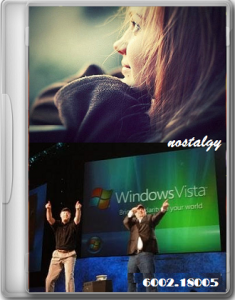
![Windows Vista Ultimate mini v.13.09 (x86) [Ru] (2015)](https://torrent-windows.com/uploads/posts/2015-09/thumbs/1442250073_7733291.jpg)
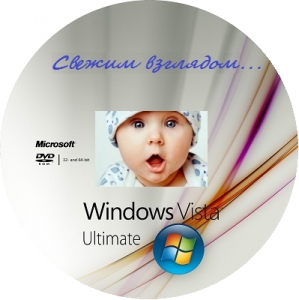

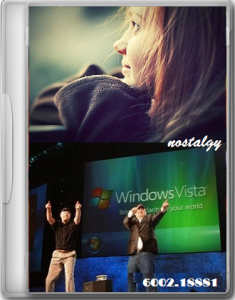
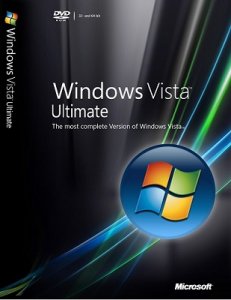
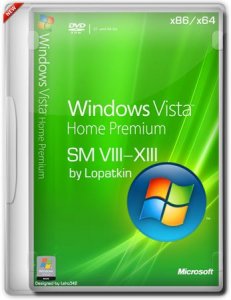
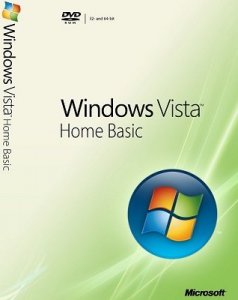
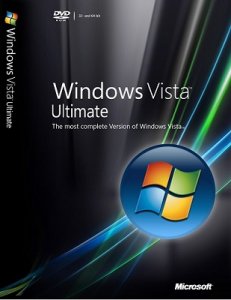
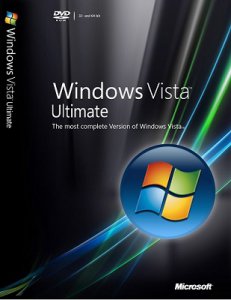

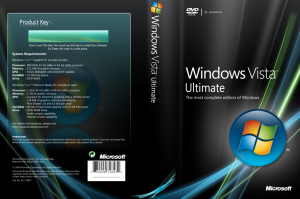

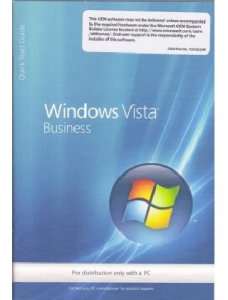
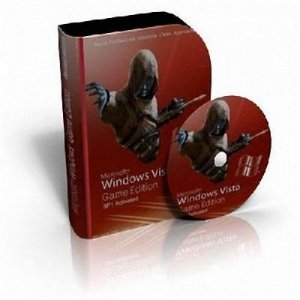
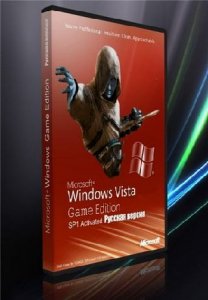

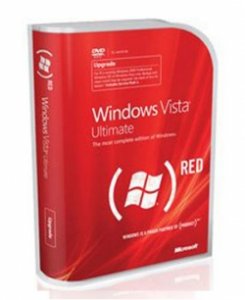
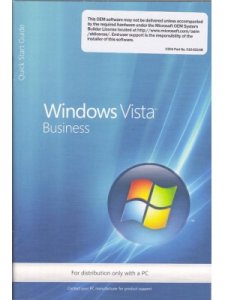
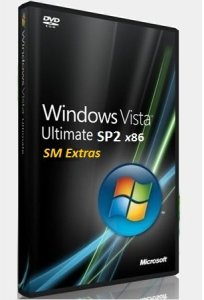
![Microsoft Windows Vista Ultimate SP2 RUS-ENG x86-x64 -4in1- Activated (AIO) [29.11.2010] Скачать торрент](https://torrent-windows.com/uploads/posts/2011-10/1318153822_315d4e491b6c6176793dc0cee628b023.png)

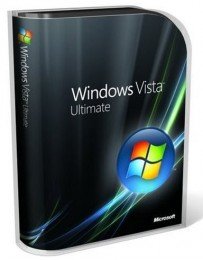
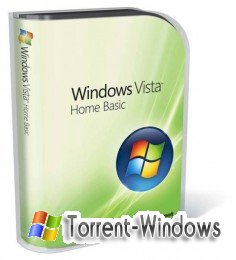
![Windows Vista SP2 x64 Stealth lite 3.1 [Русский]](https://torrent-windows.com/uploads/posts/2011-09/1315390585_d8e4a78d1ac9422e6f6fad24fab35129.jpg)
![Windows Vista Enterprise SP2 - Оригинальные образы MSDN [Russian] 6002.18005.090410-1830 2 x86+x64](https://torrent-windows.com/uploads/posts/2011-08/1314771176_a6eaa28fff3acd01fbe9c4dc7965f6e5.jpg)
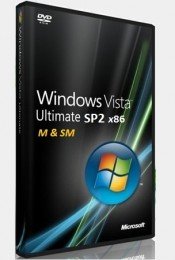
![Windows Vista SP2 (x86) [Rus] (2009) PC | Лицензия](https://torrent-windows.com/uploads/posts/2011-08/1312657233_e745addc8b08b81170980095cddbb903.jpg)