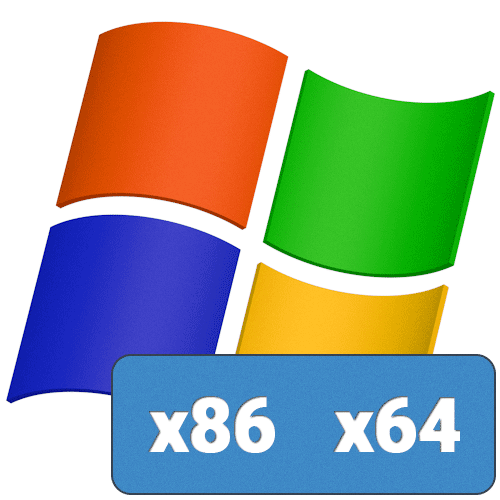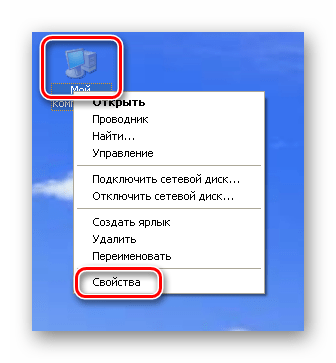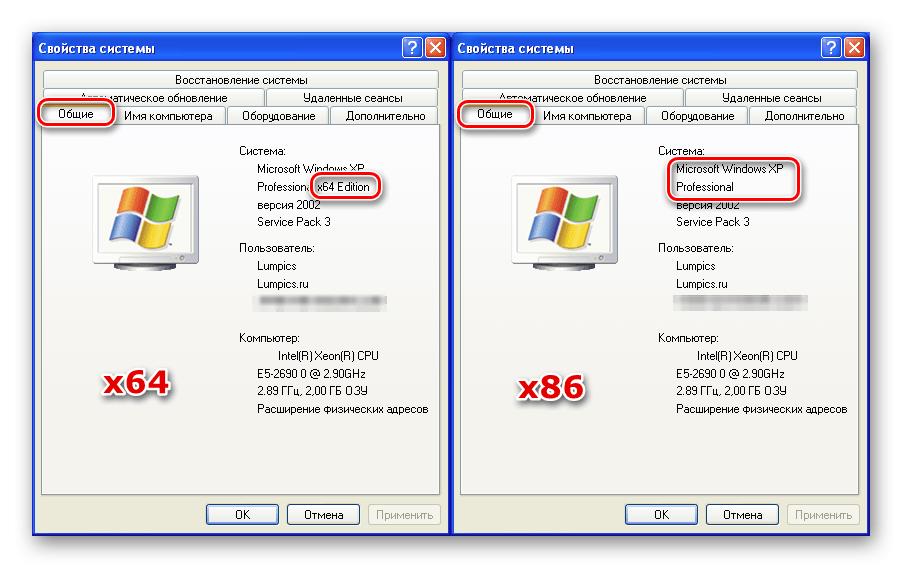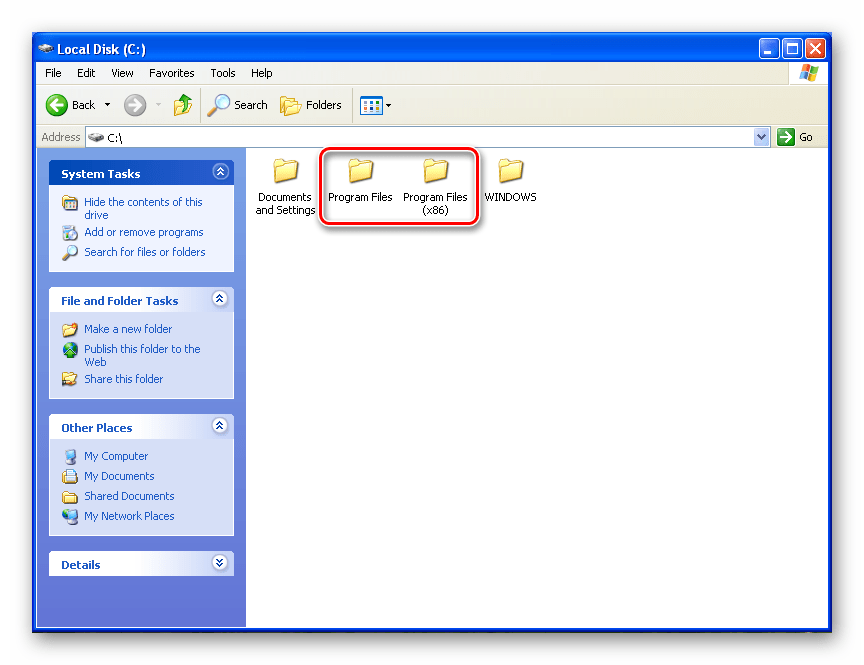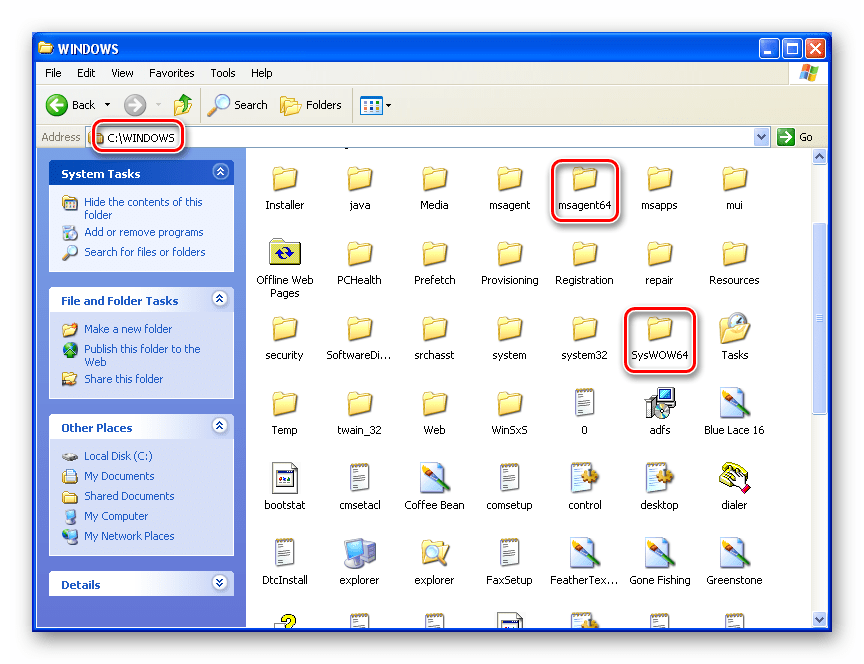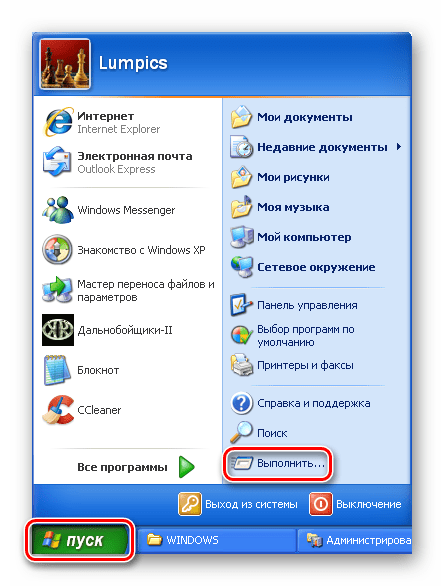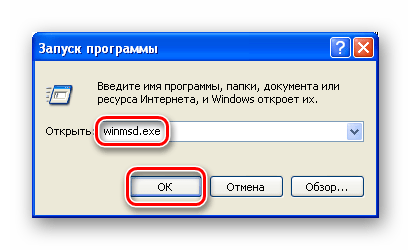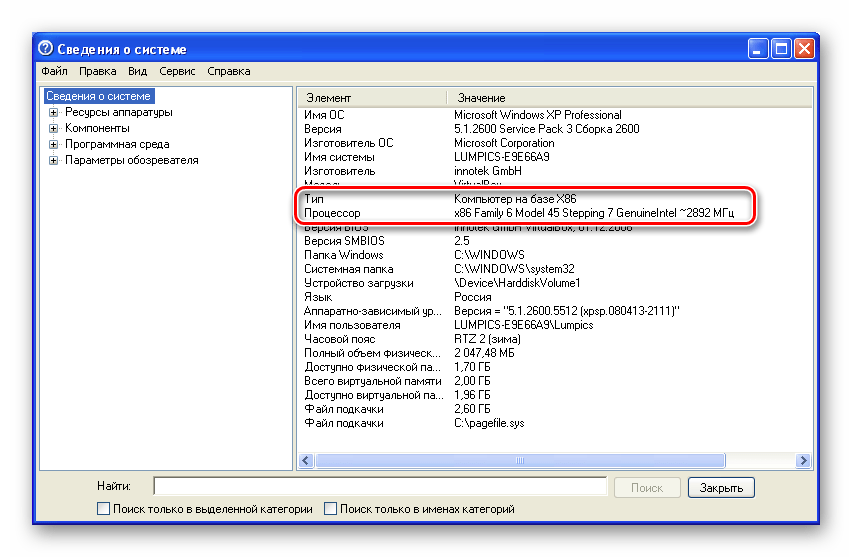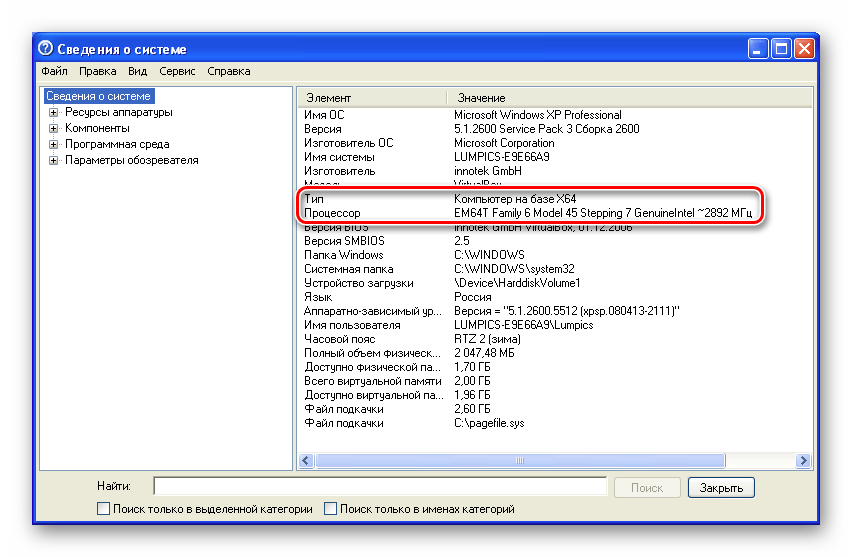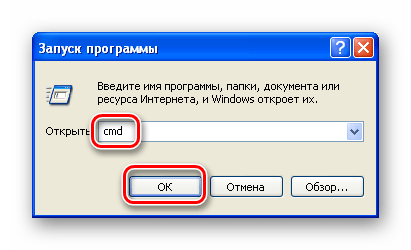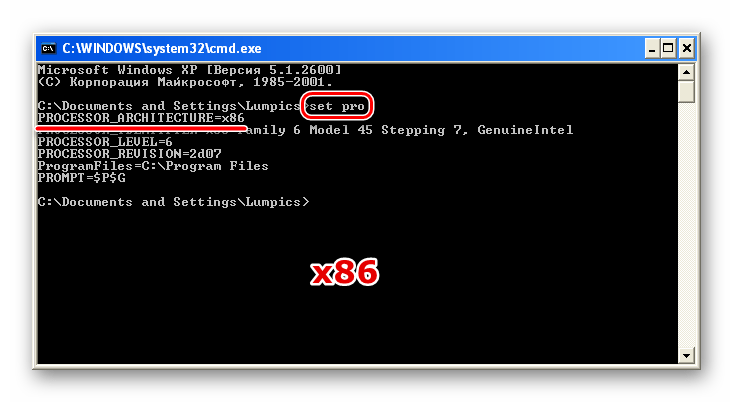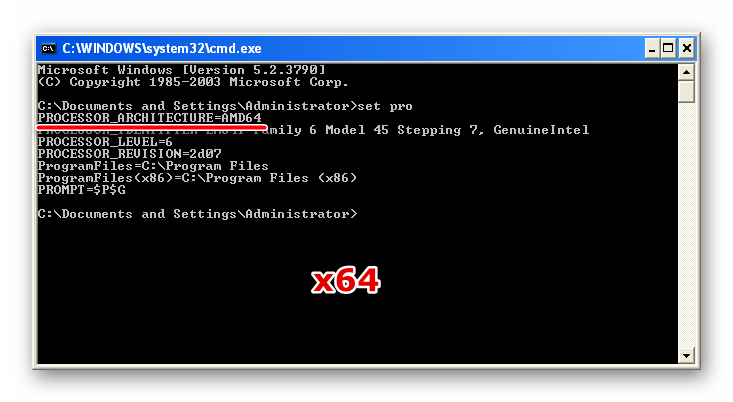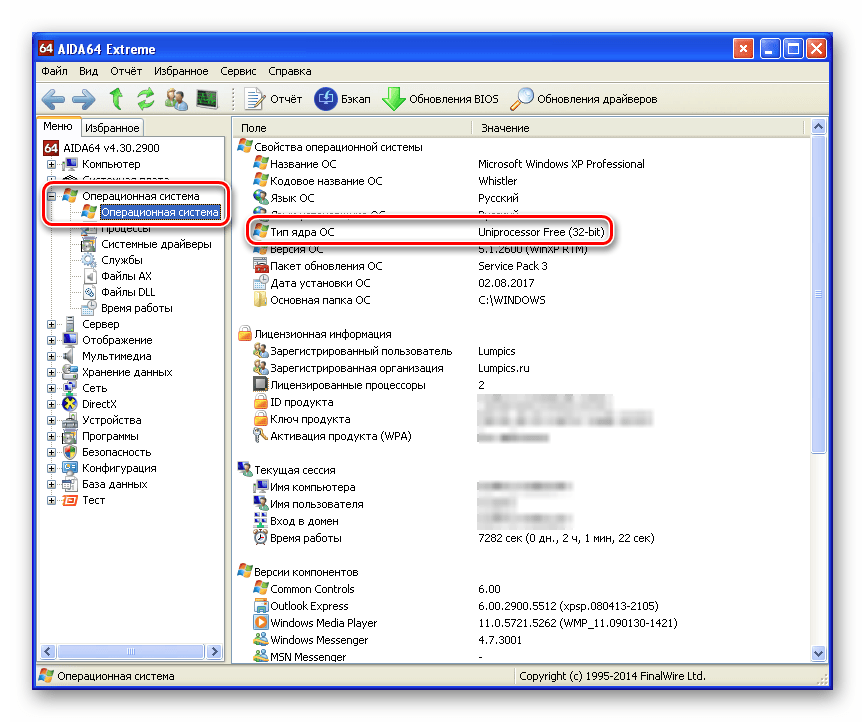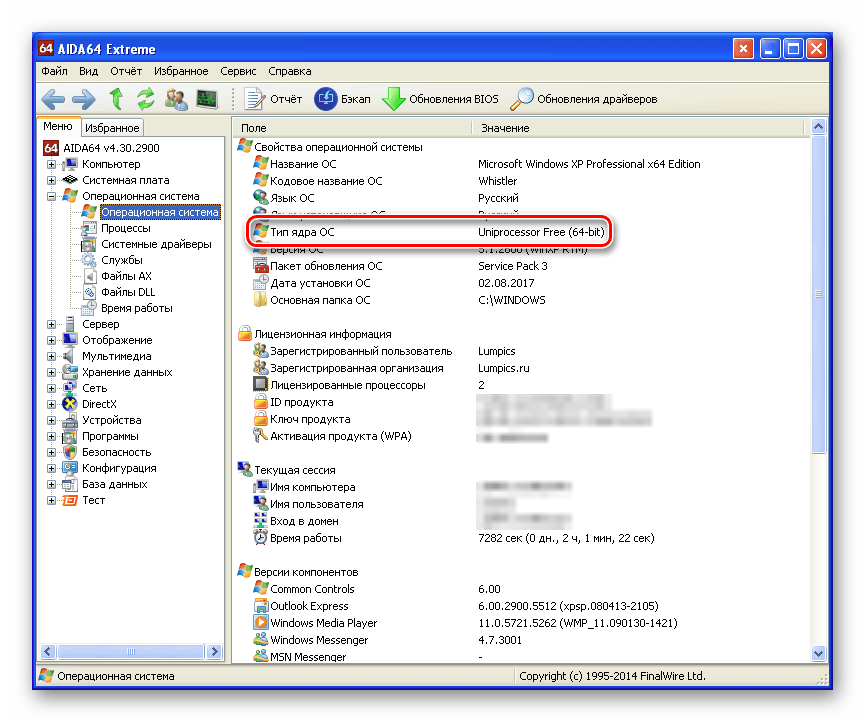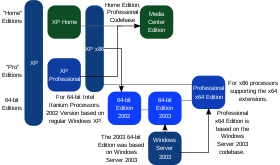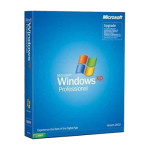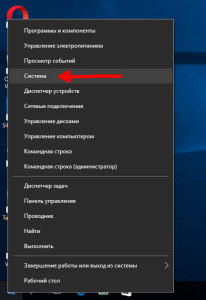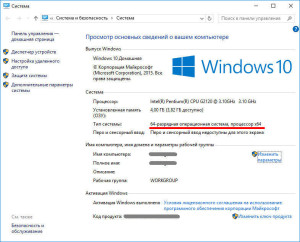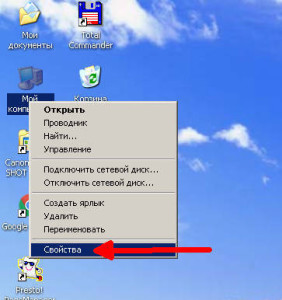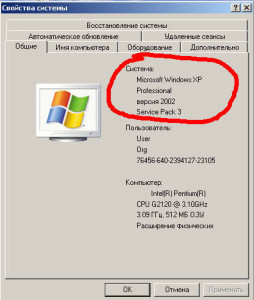Содержание
- Определение разрядности Windows XP
- Способ 1: Свойства системы
- Способ 2: Системные папки
- Способ 3: Сведения о системе
- Способ 4: «Командная строка»
- Способ 5: Сторонние программы
- Заключение
- Вопросы и ответы
Операционные системы семейства Windows, кроме различных версий, также имеют две разновидности, отличающиеся разрядностью. Этот параметр определяет некоторые возможности, например, максимальный объем оперативной памяти. В этой статье мы поговорим о том, как узнать разрядность Windows XP.
На сегодняшний день десктопные Виндовс имеют два типа систем – 32 и 64-разрядные. Официально первые обозначаются как х86, а вторые как х64. Различия в них «на глаз» определить сложно, но они есть. Во-первых, на х86 невозможно воспользоваться оперативной памятью объемом больше 4 Гигабайт. Во-вторых, некоторые приложения предназначены только для х64 ОС и на 32-битных попросту не запустятся. Далее мы приведем несколько способов определения этого параметра.
Способ 1: Свойства системы
Добраться до данного раздела можно, кликнув правой кнопкой мыши по значку «Мой компьютер» и выбрав пункт, указанный на скриншоте.
В открывшемся окне нас интересует блок «Система» на вкладке «Общие». Явно указывается только разрядность x64. Если «винда» 32-разрядная, то этого параметра просто не будет.
Способ 2: Системные папки
Одной из особенностей 64 разрядных версий является наличие двух папок «Program Files» на системном диске. Одна из них имеет оригинальное название, а к имени второй дописано «(х86)».
Кроме того, в директории «Windows» в 64-битных ОС имеется подпапки, говорящие о разрядности.
Способ 3: Сведения о системе
Этот раздел содержит много информации о компьютере. Открыть его можно, зайдя в меню «Пуск» и нажав кнопку «Выполнить».
Нужная команда пишется так:
winmsd.exe
Искомые данные находятся в строках «Тип» и «Процессор». Для 32-разрядных систем здесь будет фигурировать «х86».
У 64-разрядных Windows указано «х64» и, в зависимости от процессора, код, в котором также будет число 64. В нашем случае это «EM64T».
Способ 4: «Командная строка»
Узнать разрядность можно и через «Командную строку» без использования графического интерфейса системы. Открывается она из меню «Выполнить» (см. выше) командой
cmd
Для того чтобы вывести в консоль нужные данные, пишем следующее (после ввода нажимаем ENTER):
set pro
32-разрядная система:
64-разрядная:
Способ 5: Сторонние программы
В природе существует множество представителей софта, способного собирать информацию о системе. Мы обратимся к AIDA64, как наиболее известному и удобному инструменту. Нужные нам данные находятся в разделе «Операционная система» в одноименной ветке. Строка называется «Тип ядра ОС». Здесь после словосочетания «Uniprocessor Free» и указана разрядность. У х86 это будет «32-bit».
У 64-разрядных, соответственно, «64-bit».
Заключение
Мы рассмотрели пять способов определения разрядности системы в Windows XP. В большинстве случаев это можно сделать стандартными средствами, но можно и обратиться к более удобным сторонним инструментам. Если нет возможности воспользоваться графическим интерфейсом, например, при удаленном управлении, поможет «Командная строка».
Еще статьи по данной теме:
Помогла ли Вам статья?
- Размер: 593.05 MB
- Категория: виндовс / windows xp
- Загрузок: 67 085
- Комментарии: 11
- Дата обновления:09.01.2012
полный обзор Windows XP Professional
Год выпуска: 2002
Версия: Professional
Разработчик: Microsoft Corporation
Формат файла: ISO
Платформа: x86 (32-bit)
Совместимость с Windows 7: Нет
Язык интерфейса: Русский
Таблэтка: Отсутствует
Системные требования:
Процессор 300 MHz или выше
Свободное место на HDD 2,5 Гб или выше
Оперативная память 128 Мб RAM или выше
Видеоадаптер и монитор Super VGA (800 x 600) или больше
Дисковод для CD или DVD-дисков.
Клавиатура и мышь.
Подключение к интернет.
В апреле 2008-ого года компания Microsoft выпустила официальный 3-й сервис пак Service Pack 3 для 32-битной (х86) версии операционной системы Windows® XP. Тогда же были выпущены оригинальные дистрибутивы этой операционной системы, с уже интегрированным 3-м сервис паком.
Контрольные суммы:
Скриншоты:


Скачать торрент:
с нашего сервера
Релиз проверен Администрацией! Можно качать, На этой странице доступно для скачивания Windows XP Professional SP3 (2002) Русский- чистая
оставайтесь на раздаче, оставляйте комментарии и помогите другим оценить качество сборки windows и программы
| Version of the Windows NT operating system | |

Screenshot of Windows XP running the Luna visual style, showing the start menu, taskbar, and My Computer window |
|
| Developer | Microsoft |
|---|---|
| Source model |
|
| Released to manufacturing |
August 24, 2001; 21 years ago[2] |
| General availability |
October 25, 2001; 21 years ago[2] |
| Final release | Service Pack 3 (5.1.2600.5512) / April 21, 2008; 14 years ago[3] |
| Marketing target | Consumer and Business |
| Update method |
|
| Platforms | IA-32, x86-64, and Itanium |
| Kernel type | Hybrid (NT) |
| Userland |
|
| License | Proprietary commercial software |
| Preceded by |
|
| Succeeded by | Windows Vista (2007) |
| Official website | Windows XP (archived at Wayback Machine) |
| Support status | |
All editions (except Windows XP Embedded, Windows XP 64-bit Edition, Windows Embedded for Point of Service, Windows Embedded Standard 2009, and Windows Embedded POSReady 2009):
Windows XP 64-bit Edition:
Windows XP Embedded:
Windows Embedded for Point of Service:
Windows Embedded Standard 2009:
Windows Embedded POSReady 2009:
|
Windows XP is a major release of Microsoft’s Windows NT operating system. It was released to manufacturing on August 24, 2001, and later to retail on October 25, 2001. It is a direct upgrade to its predecessors, Windows 2000 for high-end and business users and Windows Me for home users, and is available for any devices running Windows NT 4.0, Windows 98, Windows 2000, or Windows Me that meet the new Windows XP system requirements.
Development of Windows XP began in the late 1990s under the codename «Neptune», built on the Windows NT kernel and explicitly intended for mainstream consumer use. An updated version of Windows 2000 was also initially planned for the business market. However, in January 2000, both projects were scrapped in favor of a single OS codenamed «Whistler», which would serve as a single platform for both consumer and business markets. As a result, Windows XP is the first consumer edition of Windows not based on the Windows 95 kernel or MS-DOS. Windows XP removed support for PC-98, i486 and SGI Visual Workstation 320 and 540 and will only run on 32-bit x86 CPUs and devices that use BIOS firmware.
Upon its release, Windows XP received critical acclaim, noting increased performance and stability (especially compared to Windows Me), a more intuitive user interface, improved hardware support, and expanded multimedia capabilities. Windows XP and Windows Server 2003 were succeeded by Windows Vista and Windows Server 2008, released in 2007 and 2008, respectively.
Mainstream support for Windows XP ended on April 14, 2009, and extended support ended on April 8, 2014. Windows Embedded POSReady 2009, based on Windows XP Professional, received security updates until April 2019. After that, unofficial methods were made available to apply the updates to other editions of Windows XP. Still, Microsoft discouraged this practice, citing compatibility issues.[9] However, over eight years from the end of life date (September 2022), the majority of PCs in some countries (such as Armenia) still appeared to be running on Windows XP.[10] As of September 2022, globally, just 0.39% of Windows PCs[11] and 0.1% of all devices across all platforms continued to run Windows XP.
Development
In the late 1990s, initial development of what would become Windows XP was focused on two individual products: «Odyssey», which was reportedly intended to succeed the future Windows 2000 and «Neptune», which was reportedly a consumer-oriented operating system using the Windows NT architecture, succeeding the MS-DOS-based Windows 98.[12]
However, the projects proved to be too ambitious. In January 2000, shortly prior to the official release of Windows 2000, technology writer Paul Thurrott reported that Microsoft had shelved both Neptune and Odyssey in favor of a new product codenamed «Whistler», named after Whistler, British Columbia, as many Microsoft employees skied at the Whistler-Blackcomb ski resort.[13] The goal of Whistler was to unify both the consumer and business-oriented Windows lines under a single, Windows NT platform. Thurrott stated that Neptune had become «a black hole when all the features that were cut from Windows Me were simply re-tagged as Neptune features. And since Neptune and Odyssey would be based on the same code-base anyway, it made sense to combine them into a single project».[14]
At PDC on July 13, 2000, Microsoft announced that Whistler would be released during the second half of 2001, and also unveiled the first preview build, 2250, which featured an early implementation of Windows XP’s visual styles system and interface changes to Windows Explorer and the Control Panel.[15]
Microsoft released the first public beta build of Whistler, build 2296, on October 31, 2000. Subsequent builds gradually introduced features that users of the release version of Windows XP would recognize, such as Internet Explorer 6.0, the Microsoft Product Activation system and the Bliss desktop background.[16]
Whistler was officially unveiled during a media event on February 5, 2001, under the name Windows XP, where XP stands for «eXPerience».[17]
Release
In June 2001, Microsoft indicated that it was planning to spend at least US$1 billion on marketing and promoting Windows XP, in conjunction with Intel and other PC makers.[18] The theme of the campaign, «Yes You Can», was designed to emphasize the platform’s overall capabilities. Microsoft had originally planned to use the slogan «Prepare to Fly», but it was replaced because of sensitivity issues in the wake of the September 11 attacks.[19]
On August 24, 2001, Windows XP build 2600 was released to manufacturing (RTM). During a ceremonial media event at Microsoft Redmond Campus, copies of the RTM build were given to representatives of several major PC manufacturers in briefcases, who then flew off on decorated helicopters. While PC manufacturers would be able to release devices running XP beginning on September 24, 2001, XP was expected to reach general, retail availability on October 25, 2001. On the same day, Microsoft also announced the final retail pricing of XP’s two main editions, «Home» (as a replacement for Windows Me for home computing) and «Professional» (as a replacement for Windows 2000 for high-end users).[20]
New and updated features
User interface
While retaining some similarities to previous versions, Windows XP’s interface was overhauled with a new visual appearance, with an increased use of alpha compositing effects, drop shadows, and «visual styles», which completely changed the appearance of the operating system. The number of effects enabled are determined by the operating system based on the computer’s processing power, and can be enabled or disabled on a case-by-case basis. XP also added ClearType, a new subpixel rendering system designed to improve the appearance of fonts on liquid-crystal displays.[21] A new set of system icons was also introduced.[22] The default wallpaper, Bliss, is a photo of a landscape in the Napa Valley outside Napa, California, with rolling green hills and a blue sky with stratocumulus and cirrus clouds.[23]
The Start menu received its first major overhaul in XP, switching to a two-column layout with the ability to list, pin, and display frequently used applications, recently opened documents, and the traditional cascading «All Programs» menu. The taskbar can now group windows opened by a single application into one taskbar button, with a popup menu listing the individual windows. The notification area also hides «inactive» icons by default. A «common tasks» list was added, and Windows Explorer’s sidebar was updated to use a new task-based design with lists of common actions; the tasks displayed are contextually relevant to the type of content in a folder (e.g. a folder with music displays offers to play all the files in the folder, or burn them to a CD).[24]
The «task grouping» feature introduced in Windows XP showing both grouped and individual items
Fast user switching allows additional users to log into a Windows XP machine without existing users having to close their programs and log out. Although only one user at the time can use the console (i.e. monitor, keyboard, and mouse), previous users can resume their session once they regain control of the console.[25] Service Pack 2 and Service Pack 3 also introduced new features to Windows XP post-release, including the Windows Security Center, Bluetooth support, the executable space protection, Windows Firewall, and support for SDHC cards that are larger than 4 GB and smaller than 32 GB.[26][27][28][29]
Infrastructure
Windows XP uses prefetching to improve startup and application launch times.[30] It also became possible to revert the installation of an updated device driver, should the updated driver produce undesirable results.[31]
A copy protection system known as Windows Product Activation was introduced with Windows XP and its server counterpart, Windows Server 2003. All Windows licenses must be tied to a unique ID generated using information from the computer hardware, transmitted either via the internet or a telephone hotline. If Windows is not activated within 30 days of installation, the OS will cease to function until it is activated. Windows also periodically verifies the hardware to check for changes. If significant hardware changes are detected, the activation is voided, and Windows must be re-activated.[32]
Networking and internet functionality
Windows XP was originally bundled with Internet Explorer 6, Outlook Express 6, Windows Messenger, and MSN Explorer. New networking features were also added, including Internet Connection Firewall, Internet Connection Sharing integration with UPnP, NAT traversal APIs, Quality of Service features, IPv6 and Teredo tunneling, Background Intelligent Transfer Service, extended fax features, network bridging, peer to peer networking, support for most DSL modems, IEEE 802.11 (Wi-Fi) connections with auto configuration and roaming, TAPI 3.1, and networking over FireWire.[33] Remote Assistance and Remote Desktop were also added, which allow users to connect to a computer running Windows XP from across a network or the Internet and access their applications, files, printers, and devices or request help.[34] Improvements were also made to IntelliMirror features such as Offline Files, Roaming user profiles and Folder redirection.[35]
Backwards compatibility
To enable running software that targets or locks out specific versions of Windows, «Compatibility mode» was added. The feature allows pretending a selected earlier version of Windows to software, starting at Windows 95.[36]
While this ability was first introduced in Windows 2000 Service Pack 2, it had to be activated through the «register server» and was only available to administrator users, whereas Windows XP has it activated out of the box and also grants it to regular users.[37]
Other features
- Improved application compatibility and shims compared to Windows 2000.[38]
- DirectX 8.1, upgradeable to DirectX 9.0c.[39]
- A number of new features in Windows Explorer including task panes, thumbnails, and the option to view photos as a slideshow.[40]
- Improved imaging features such as Windows Picture and Fax Viewer.[41]
- Faster start-up, (because of improved Prefetch functions) logon, logoff, hibernation, and application launch sequences.[30]
- Numerous improvements to increase the system reliability such as improved System Restore,[42] Automated System Recovery,[43] and driver reliability improvements through Device Driver Rollback.[44]
- Hardware support improvements such as FireWire 800,[45] and improvements to multi-monitor support under the name «DualView».[46]
- Fast user switching.[47]
- The ClearType font rendering mechanism, which is designed to improve text readability on liquid-crystal display (LCD) and similar monitors, especially laptops.[21]
- Side-by-side assemblies[48] and registration-free COM.[49]
- General improvements to international support such as more locales, languages and scripts, MUI support in Terminal Services, improved Input Method Editors, and National Language Support.[50]
Removed features
Some of the programs and features that were part of the previous versions of Windows did not make it to Windows XP. Various MS-DOS commands available in its Windows 9x predecessor were removed,[51] as were the POSIX and OS/2 subsystems.[52]
In networking, NetBEUI, NWLink and NetDDE were deprecated and not installed by default.[53] Plug-and-play–incompatible communication devices (like modems and network interface cards) were no longer supported.[54]
Service Pack 2 and Service Pack 3 also removed features from Windows XP, including support for TCP half-open connections[55] and the address bar on the taskbar.[56]
Editions
Diagram representing the main editions of Windows XP. It is based on the category of the edition (grey) and codebase (black arrow).
Windows XP was released in two major editions on launch: Home Edition and Professional Edition. Both editions were made available at retail as pre-loaded software on new computers and as boxed copies. Boxed copies were sold as «Upgrade» or «Full» licenses; the «Upgrade» versions were slightly cheaper, but require an existing version of Windows to install. The «Full» version can be installed on systems without an operating system or existing version of Windows.[18] The two editions of XP were aimed at different markets: Home Edition is explicitly intended for consumer use and disables or removes certain advanced and enterprise-oriented features present on Professional, such as the ability to join a Windows domain, Internet Information Services, and Multilingual User Interface. Windows 98 or Me can be upgraded to either edition, but Windows NT 4.0 and Windows 2000 can only be upgraded to Professional.[57] Windows’ software license agreement for pre-loaded licenses allows the software to be «returned» to the OEM for a refund if the user does not wish to use it.[58] Despite the refusal of some manufacturers to honor the entitlement, it has been enforced by courts in some countries.[59]
Two specialized variants of XP were introduced in 2002 for certain types of hardware, exclusively through OEM channels as pre-loaded software. Windows XP Media Center Edition was initially designed for high-end home theater PCs with TV tuners (marketed under the term «Media Center PC»), offering expanded multimedia functionality, an electronic program guide, and digital video recorder (DVR) support through the Windows Media Center application.[60] Microsoft also unveiled Windows XP Tablet PC Edition, which contains additional pen input features, and is optimized for mobile devices meeting its Tablet PC specifications.[61] Two different 64-bit editions of XP were made available. The first, Windows XP 64-Bit Edition, was intended for IA-64 (Itanium) systems; as IA-64 usage declined on workstations in favor of AMD’s x86-64 architecture, the Itanium edition was discontinued in January 2005.[62] A new 64-bit edition supporting the x86-64 architecture, called Windows XP Professional x64 Edition, was released in April of the same year.[63]
Microsoft also targeted emerging markets with the 2004 introduction of Windows XP Starter Edition, a special variant of Home Edition intended for low-cost PCs. The OS is primarily aimed at first-time computer owners, containing heavy localization (including wallpapers and screen savers incorporating images of local landmarks), and a «My Support» area which contains video tutorials on basic computing tasks. It also removes certain «complex» features, and does not allow users to run more than three applications at a time. After a pilot program in India and Thailand, Starter was released in other emerging markets throughout 2005.[64] In 2006, Microsoft also unveiled the FlexGo initiative, which would also target emerging markets with subsidized PCs on a pre-paid, subscription basis.[65]
As a result of unfair competition lawsuits in Europe and South Korea, which both alleged that Microsoft had improperly leveraged its status in the PC market to favor its own bundled software, Microsoft was ordered to release special editions of XP in these markets that excluded certain applications. In March 2004, after the European Commission fined Microsoft €497 million (US$603 million), Microsoft was ordered to release «N» editions of XP that excluded Windows Media Player, encouraging users to pick and download their own media player software.[66] As it was sold at the same price as the edition with Windows Media Player included, certain OEMs (such as Dell, who offered it for a short period, along with Hewlett-Packard, Lenovo and Fujitsu Siemens) chose not to offer it. Consumer interest was minuscule, with roughly 1,500 units shipped to OEMs, and no reported sales to consumers.[67] In December 2005, the Korean Fair Trade Commission ordered Microsoft to make available editions of Windows XP and Windows Server 2003 that do not contain Windows Media Player or Windows Messenger.[68] The «K» and «KN» editions of Windows XP were released in August 2006, and are only available in English and Korean, and also contain links to third-party instant messenger and media player software.[69]
Service packs
A service pack is a cumulative update package that is a superset of all updates, and even service packs, that have been released before it.[70] Three service packs have been released for Windows XP. Service Pack 3 is slightly different, in that it needs at least Service Pack 1 to have been installed, in order to update a live OS.[71] However, Service Pack 3 can still be embedded into a Windows installation disc; SP1 is not reported as a prerequisite for doing so.[72]
The unique boot screens from the RTM to Service Pack 1 versions of Windows XP that identified the edition of Windows XP currently running, including a green progress bar for Home Edition and a blue progress bar for Professional, Embedded, Tablet PC Edition, and Media Center Edition were removed in Service Pack 2 of Windows XP and was replaced with a generic «Windows XP» boot screen with a blue progress bar.
Service Pack 1
Service Pack 1 (SP1) for Windows XP was released on September 9, 2002. It contained over 300 minor, post-RTM bug fixes, along with all security patches released since the original release of XP. SP1 also added USB 2.0 support, the Microsoft Java Virtual Machine, .NET Framework support, and support for technologies used by the then-upcoming Media Center and Tablet PC editions of XP.[73] The most significant change on SP1 was the addition of Set Program Access and Defaults, a settings page which allows programs to be set as default for certain types of activities (such as media players or web browsers) and for access to bundled, Microsoft programs (such as Internet Explorer or Windows Media Player) to be disabled. This feature was added to comply with the settlement of United States v. Microsoft Corp., which required Microsoft to offer the ability for OEMs to bundle third-party competitors to software it bundles with Windows (such as Internet Explorer and Windows Media Player), and give them the same level of prominence as those normally bundled with the OS.[74]
On February 3, 2003, Microsoft released Service Pack 1a (SP1a). It was the same as SP1, except, the Microsoft Java Virtual Machine was excluded.[75]
Service Pack 2
Service Pack 2 (SP2) for Windows XP Home edition and Professional edition was released on August 25, 2004.[76] Headline features included WPA encryption compatibility for Wi-Fi and usability improvements to the Wi-Fi networking user interface,[77] partial Bluetooth support,[78] and various improvements to security systems.
Headed by former computer hacker Window Snyder,[79][80] the service pack’s security improvements (codenamed «Springboard»,[81] as these features were intended to underpin additional changes in Longhorn) included a major revision to the included firewall (renamed Windows Firewall, and now enabled by default), and an update to Data Execution Prevention, which gained hardware support in the NX bit that can stop some forms of buffer overflow attacks. Raw socket support is removed (which supposedly limits the damage done by zombie machines) and the Windows Messenger service (which had been abused to cause pop-up advertisements to be displayed as system messages without a web browser or any additional software) became disabled by default. Additionally, security-related improvements were made to e-mail and web browsing. Service Pack 2 also added Security Center, an interface that provides a general overview of the system’s security status, including the state of the firewall and automatic updates. Third-party firewall and antivirus software can also be monitored from Security Center.[82]
In August 2006, Microsoft released updated installation media for Windows XP and Windows Server 2003 SP2 (SP2b), in order to incorporate a patch requiring ActiveX controls in Internet Explorer to be manually activated before a user may interact with them. This was done so that the browser would not violate a patent owned by Eolas.[83] Microsoft has since licensed the patent, and released a patch reverting the change in April 2008.[84] In September 2007, another minor revision known as SP2c was released for XP Professional, extending the number of available product keys for the operating system to «support the continued availability of Windows XP Professional through the scheduled system builder channel end-of-life (EOL) date of January 31, 2009.»[85]
Windows XP Service Pack 2 was later included in Windows Embedded for Point of Service and Windows Fundamentals for Legacy PCs.
Service Pack 3
The third and final Service Pack, SP3, was released through different channels between April[3] and June 2008,[86] about a year after the release of Windows Vista, and about a year before the release of Windows 7. Service Pack 3 was not available for Windows XP x64 Edition, which was based on the Windows Server 2003 kernel and, as a result, used its service packs[87] rather than the ones for the other editions.[88]
It began being automatically pushed out to Automatic Updates users on July 10, 2008.[89] A feature set overview which detailed new features available separately as stand-alone updates to Windows XP, as well as backported features from Windows Vista, was posted by Microsoft.[90] A total of 1,174 fixes are included in SP3.[91] Service Pack 3 could be installed on systems with Internet Explorer up to and including version 8; Internet Explorer 7 was not included as part of SP3.[92] It also did not include Internet Explorer 8, but instead was included in Windows 7, which was released one year after XP SP3.
Service Pack 3 included security enhancements over and above those of SP2, including APIs allowing developers to enable Data Execution Prevention for their code, independent of system-wide compatibility enforcement settings,[93] the Security Support Provider Interface,[94] improvements to WPA2 security,[95] and an updated version of the Microsoft Enhanced Cryptographic Provider Module that is FIPS 140-2 certified.[96]
In incorporating all previously released updates not included in SP2, Service Pack 3 included many other key features. Windows Imaging Component allowed camera vendors to integrate their own proprietary image codecs with the operating system’s features, such as thumbnails and slideshows.[97] In enterprise features, Remote Desktop Protocol 6.1 included support for ClearType and 32-bit color depth over RDP,[98] while improvements made to Windows Management Instrumentation in Windows Vista to reduce the possibility of corruption of the WMI repository were backported to XP SP3.[99]
In addition, SP3 contains updates to the operating system components of Windows XP Media Center Edition (MCE) and Windows XP Tablet PC Edition, and security updates for .NET Framework version 1.0, which is included in these editions. However, it does not include update rollups for the Windows Media Center application in Windows XP MCE 2005.[100] SP3 also omits security updates for Windows Media Player 10, although the player is included in Windows XP MCE 2005.[100] The Address Bar DeskBand on the Taskbar is no longer included because of antitrust violation concerns.[101]
Unofficial SP3 ZIP download packages were released on a now-defunct website called The Hotfix from 2005 to 2007.[102][103] The owner of the website, Ethan C. Allen, was a former Microsoft employee in Software Quality Assurance and would comb through the Microsoft Knowledge Base articles daily and download new hotfixes Microsoft would put online within the articles. The articles would have a «kbwinxppresp3fix» and/or «kbwinxpsp3fix» tag, thus allowing Allen to easily find and determine which fixes were planned for the official SP3 release to come. Microsoft publicly stated at the time that the SP3 pack was unofficial and advised users to not install it.[104][105] Allen also released a Vista SP1 package in 2007, for which Allen received a cease-and-desist email from Microsoft.[106]
Windows XP Service Pack 3 was later included in Windows Embedded Standard 2009 and Windows Embedded POSReady 2009.
System requirements
System requirements for Windows XP are as follows:
| Minimum | Recommended | |
|---|---|---|
| Home/Professional Edition[A] | ||
| CPU |
|
|
| Memory | 64 MB[E][F] | 128 MB |
| Free space |
|
|
| Media | CD-ROM drive or compatible | |
| Display | Super VGA (800 × 600) | |
| Sound hardware | N/A | Sound card plus speakers/headphones |
| Input device(s) | Keyboard, mouse | |
| Professional x64 Edition[J] | ||
| CPU |
|
|
| Memory | 256 MB | |
| Free space |
|
|
| Media | CD-ROM drive or compatible | |
| Display | Super VGA (800 × 600) | |
| Sound hardware | N/A | Sound card plus speakers/headphones |
| Input device(s) | Keyboard, mouse | |
| 64-Bit Edition[K] | ||
| CPU | Itanium 733 MHz | Itanium 800 MHz |
| Memory | 1 GB | |
| Free space | 6 GB | |
| Media | CD-ROM drive or compatible | |
| Display | Super VGA (800 × 600) | |
| Input device(s) | Keyboard, mouse |
Notes
- ^ «System requirements for Windows XP operating systems». April 28, 2005. Archived from the original on August 6, 2011. Retrieved March 12, 2007.
- ^ Even though this is Microsoft’s stated minimum processor speed for Windows XP, it is possible to install and run the operating system on early IA-32 processors such as a P5 Pentium without MMX instructions. Windows XP is not compatible with processors older than Pentium (such as 486) or the Cyrix 6×86 because it requires
CMPXCHG8B(see Pentium F00F bug) instructions. - ^ «Windows XP Minimal Requirement Test». Winhistory.de. September 9, 2011. Archived from the original on December 21, 2011. Retrieved January 1, 2012.
- ^ a b c d e «Windows XP: Required firmware and partition mapping scheme of hard disk drive». Support.microsoft.com. June 26, 2013. Archived from the original on April 27, 2017. Retrieved June 16, 2014.
- ^ A Microsoft TechNet paper from Summer 2001 (before Windows XP’s actual release), states that: «A computer with 64 MB of RAM will have sufficient resources to run Windows XP and a few applications with moderate memory requirements.» (Emphasis added.) These were said to be office productivity applications, e-mail programs, and web browsers (of the time). With such a configuration, user interface enhancements and fast user switching are turned off by default. For comparable workloads, 64 MB of RAM was then regarded as providing an equal or better user experience on Windows XP with similar settings than it would with Windows Me on the same hardware. In a later section of the paper, superior performance over Windows Me was noted with 128 MB of RAM or more, and with computers that exceed the minimum hardware requirements.
- ^ Sechrest, Stuart; Fortin, Michael (June 1, 2001). «Windows XP Performance». Microsoft TechNet. Archived from the original on July 27, 2010. Retrieved April 8, 2008.
- ^ «Hard disk space requirements for Windows XP Service Pack 1». Microsoft. October 29, 2007. Archived from the original on April 21, 2012. Retrieved April 6, 2012.
- ^ «The hard disk space requirements for Windows XP Service Pack 2». Microsoft. April 18, 2005. Archived from the original on November 24, 2010. Retrieved December 1, 2010.
- ^ «Windows XP – End of Support, Migration Guide, Download – TechNet». technet.microsoft.com. 2007. Archived from the original on May 13, 2008.
- ^ «Windows XP Professional x64 Edition SP2 VL EN (MSDN-TechNet)». Programmer Stuffs. March 23, 2011. Archived from the original on July 14, 2014. Retrieved May 2, 2012.
- ^ «Microsoft Windows XP 64-Bit Edition». Microsoft TechNet. Microsoft. August 15, 2001. Archived from the original on April 19, 2012. Retrieved May 2, 2012.
Physical memory limits
The maximum amount of RAM that Windows XP can support varies depending on the product edition and the processor architecture. All 32-bit editions of XP support up to 4 GB, except the Windows XP Starter edition, which supports up to 512 MB of RAM.[107] 64-bit editions support up to 128 GB.[108]
Processor limits
Windows XP Professional supports up to two physical processors;[109]
Windows XP Home Edition supports only one.[110]
However, XP supports a greater number of logical processors:
32-bit editions support up to 32 logical processors,[111] and 64-bit editions support up to 64 logical processors.[112]
Upgradeability
Several Windows XP components are upgradable to the latest versions, which include new versions introduced in later versions of Windows, and other major Microsoft applications are available. These latest versions for Windows XP include:
- ActiveSync 4.5
- DirectX 9.0c (June 7, 2010, Redistributable)
- Internet Explorer 8 on Windows XP Service Packs 2 and 3 (Internet Explorer 6 SP1 and Outlook Express 6 SP1 on Windows XP before SP2.)
- Windows Media Format Runtime and Windows Media Player 11 on Windows XP Service Packs 2 and 3 (and Windows Media Player 10 on Windows XP original release.)
- Microsoft Virtual PC 2004 and 2007
- .NET Framework up to and including version 4.0 (4.5 and higher versions are not supported.)
- Visual Studio 2005 on Windows XP versions below SP2, Visual Studio 2008 on Windows XP SP2 and Visual Studio 2010 on Windows XP SP3
- Windows Script Host 5.7
- Windows Installer 4.5
- Microsoft NetMeeting 3.02
- Office 2010 was the last version of Microsoft Office to be compatible with Windows XP.
- The Windows Services for UNIX subsystem can be installed to allow certain Unix-based applications to run on the operating system.
Support lifecycle
| Expiration date | |
|---|---|
| Mainstream support | April 14, 2009[4] |
| Extended support | April 8, 2014[4] The official exceptions ended in April 2019. |
| Applicable XP editions: | |
| Home Edition, Professional Edition, Professional x64 Edition, Professional for Embedded Systems, Media Center Editions (all), Starter Edition, Tablet PC Edition and Tablet PC Edition 2005,[4] as well as Windows Fundamentals for Legacy PCs.[113] | |
| Exceptions | |
| Windows XP 64-Bit Edition (Itanium edition, including Version 2003) | Unsupported as of June 30, 2005[5] |
| Windows XP Embedded | Mainstream support ended on January 11, 2011[4] Extended support ended on January 12, 2016[4] |
| Windows Embedded for Point of Service | Mainstream support ended on April 12, 2011[6] Extended support ended on April 12, 2016[6] |
| Windows Embedded Standard 2009 | Mainstream support ended on January 14, 2014 Extended support ended on January 8, 2019[7] |
| Windows Embedded POSReady 2009 | Mainstream support ended on April 8, 2014 Extended support ended on April 9, 2019[8] |
Support for the original release of Windows XP (without a service pack) ended on August 30, 2005.[4] Both Windows XP Service Pack 1 and 1a were retired on October 10, 2006,[4] and both Windows 2000 and Windows XP SP2 reached their end of support on July 13, 2010, about 24 months after the launch of Windows XP Service Pack 3.[4] The company stopped general licensing of Windows XP to OEMs and terminated retail sales of the operating system on June 30, 2008, 17 months after the release of Windows Vista.[114] However, an exception was announced on April 3, 2008, for OEMs producing what it defined as «ultra low-cost personal computers», particularly netbooks, until one year after the availability of Windows 7 on October 22, 2009. Analysts felt that the move was primarily intended to compete against Linux-based netbooks, although Microsoft’s Kevin Hutz stated that the decision was due to apparent market demand for low-end computers with Windows.[115]
Variants of Windows XP for embedded systems have different support policies: Windows XP Embedded SP3 and Windows Embedded for Point of Service SP3 were supported until January and April 2016, respectively. Windows Embedded Standard 2009, which was succeeded by Windows Embedded Standard 7, and Windows Embedded POSReady 2009, which was succeeded by Windows Embedded POSReady 7, were supported until January and April 2019, respectively.[116] These updates, while intended for the embedded editions, could also be downloaded on standard Windows XP with a registry hack, which enabled unofficial patches until April 2019. However, Microsoft advised Windows XP users against installing these fixes, citing incompatibility issues.[9][117]
End of support
On April 14, 2009, Windows XP exited mainstream support and entered the extended support phase; Microsoft continued to provide security updates every month for Windows XP, however, free technical support, warranty claims, and design changes were no longer being offered. Extended support ended on April 8, 2014, over 12 years after the release of Windows XP; normally Microsoft products have a support life cycle of only 10 years.[118] Beyond the final security updates released on April 8, no more security patches or support information are provided for XP free-of-charge; «critical patches» will still be created, and made available only to customers subscribing to a paid «Custom Support» plan.[119] As it is a Windows component, all versions of Internet Explorer for Windows XP also became unsupported.[120]
In January 2014, it was estimated that more than 95% of the 3 million automated teller machines in the world were still running Windows XP (which largely replaced IBM’s OS/2 as the predominant operating system on ATMs); ATMs have an average lifecycle of between seven and ten years, but some have had lifecycles as long as 15. Plans were being made by several ATM vendors and their customers to migrate to Windows 7-based systems over the course of 2014, while vendors have also considered the possibility of using Linux-based platforms in the future to give them more flexibility for support lifecycles, and the ATM Industry Association (ATMIA) has since endorsed Windows 10 as a further replacement.[121] However, ATMs typically run the embedded variant of Windows XP, which was supported through January 2016.[122] As of May 2017, around 60% of the 220,000 ATMs in India still run Windows XP.[123]
Furthermore, at least 49% of all computers in China still ran XP at the beginning of 2014. These holdouts were influenced by several factors; prices of genuine copies of later versions of Windows in the country are high, while Ni Guangnan of the Chinese Academy of Sciences warned that Windows 8 could allegedly expose users to surveillance by the United States government,[124] and the Chinese government banned the purchase of Windows 8 products for government use in May 2014 in protest of Microsoft’s inability to provide «guaranteed» support.[125] The government also had concerns that the impending end of support could affect their anti-piracy initiatives with Microsoft, as users would simply pirate newer versions rather than purchasing them legally. As such, government officials formally requested that Microsoft extend the support period for XP for these reasons. While Microsoft did not comply with their requests, a number of major Chinese software developers, such as Lenovo, Kingsoft and Tencent, will provide free support and resources for Chinese users migrating from XP.[126] Several governments, in particular those of the Netherlands and the United Kingdom, elected to negotiate «Custom Support» plans with Microsoft for their continued, internal use of Windows XP; the British government’s deal lasted for a year, and also covered support for Office 2003 (which reached end-of-life the same day) and cost £5.5 million.[127]
On March 8, 2014, Microsoft deployed an update for XP that, on the 8th of each month, displays a pop-up notification to remind users about the end of support; however, these notifications may be disabled by the user.[128] Microsoft also partnered with Laplink to provide a special «express» version of its PCmover software to help users migrate files and settings from XP to a computer with a newer version of Windows.[129]
An electroencephalograph running on Windows XP. The medical industry’s continued use of Windows XP is partly due to medical applications being incompatible with later versions of Windows.
Despite the approaching end of support, there were still notable holdouts that had not migrated past XP; many users elected to remain on XP because of the poor reception of Windows Vista, sales of newer PCs with newer versions of Windows declined because of the Great Recession and the effects of Vista, and deployments of new versions of Windows in enterprise environments require a large amount of planning, which includes testing applications for compatibility (especially those that are dependent on Internet Explorer 6, which is not compatible with newer versions of Windows).[130] Major security software vendors (including Microsoft itself) planned to continue offering support and definitions for Windows XP past the end of support to varying extents, along with the developers of Google Chrome, Mozilla Firefox, and Opera web browsers;[120] despite these measures, critics similarly argued that users should eventually migrate from XP to a supported platform.[131] The United States’ Computer Emergency Readiness Team released an alert in March 2014 advising users of the impending end of support, and informing them that using XP after April 8 may prevent them from meeting US government information security requirements.[132]
Microsoft continued to provide Security Essentials virus definitions and updates for its Malicious Software Removal Tool (MSRT) for XP until July 14, 2015.[133] As the end of extended support approached, Microsoft began to increasingly urge XP customers to migrate to newer versions such as Windows 7 or 8 in the interest of security, suggesting that attackers could reverse engineer security patches for newer versions of Windows and use them to target equivalent vulnerabilities in XP.[134] Windows XP is remotely exploitable by numerous security holes that were discovered after Microsoft stopped supporting it.[135][136]
Similarly, specialized devices that run XP, particularly medical devices, must have any revisions to their software—even security updates for the underlying operating system—approved by relevant regulators before they can be released. For this reason, manufacturers often did not allow any updates to devices’ operating systems, leaving them open to security exploits and malware.[137]
Despite the end of support for Windows XP, Microsoft has released three emergency security updates for the operating system to patch major security vulnerabilities:
- A patch released in May 2014 to address recently discovered vulnerabilities in Internet Explorer 6 through 11 on all versions of Windows.[138]
- A patch released in May 2017 to address a vulnerability that was being leveraged by the WannaCry ransomware attack.[139]
- A patch released in May 2019 to address a critical code execution vulnerability in Remote Desktop Services which can be exploited in a similar way as the WannaCry vulnerability.[140][141]
Researchers reported in August 2019 that Windows 10 users may be at risk for «critical» system compromise because of design flaws of hardware device drivers from multiple providers.[142] In the same month, computer experts reported that the BlueKeep security vulnerability, CVE-2019-0708, that potentially affects older unpatched Microsoft Windows versions via the program’s Remote Desktop Protocol, allowing for the possibility of remote code execution, may now include related flaws, collectively named DejaBlue, affecting newer Windows versions (i.e., Windows 7 and all recent versions) as well.[143] In addition, experts reported a Microsoft security vulnerability, CVE-2019-1162, based on legacy code involving Microsoft CTF and ctfmon (ctfmon.exe), that affects all Windows versions from the older Windows XP version to the most recent Windows 10 versions; a patch to correct the flaw is currently available.[144]
Microsoft announced in July 2019 that the Microsoft Internet Games services on Windows XP and Windows Me would end on July 31, 2019 (and for Windows 7 on January 22, 2020).[145] Others, such as Steam, had done the same, ending support for Windows XP and Windows Vista in January 2019.[146]
In 2020, Microsoft announced that it would disable the Windows Update service for SHA-1 endpoints; since Windows XP did not get an update for SHA-2, Windows Update Services are no longer available on the OS as of late July 2020.[147] However, as of October 2021, the old updates for Windows XP are still available on the Microsoft Update Catalog,[148] or through Legacy Update, a community-driven third party replacement for the Windows XP update servers.
Reception
On release, Windows XP received critical acclaim. CNET described the operating system as being «worth the hype», considering the new interface to be «spiffier» and more intuitive than previous versions, but feeling that it may «annoy» experienced users with its «hand-holding». XP’s expanded multimedia support and CD burning functionality were also noted, along with its streamlined networking tools. The performance improvements of XP in comparison to 2000 and Me were also praised, along with its increased number of built-in device drivers in comparison to 2000. The software compatibility tools were also praised, although it was noted that some programs, particularly older MS-DOS software, may not work correctly on XP because of its differing architecture. They panned Windows XP’s new licensing model and product activation system, considering it to be a «slightly annoying roadblock», but acknowledged Microsoft’s intent for the changes.[149] PC Magazine provided similar praise, although noting that a number of its online features were designed to promote Microsoft-owned services, and that aside from quicker boot times, XP’s overall performance showed little difference over Windows 2000.[150] Windows XP’s default theme, Luna, was criticized by some users for its childish look.[151][152]
Despite extended support for Windows XP ending in 2014, many users – including some enterprises – were reluctant to move away from an operating system they viewed as a stable known quantity despite the many security and functionality improvements in subsequent releases of Windows. Windows XP’s longevity was viewed as testament to its stability and Microsoft’s successful attempts to keep it up to date, but also as an indictment of its direct successor’s perceived failings.[153]
According to web analytics data generated by Net Applications, Windows XP was the most widely used operating system until August 2012, when Windows 7 overtook it (later overtaken by Windows 10),[154] while StatCounter indicates it happening almost a year earlier.[155] In January 2014, Net Applications reported a market share of 29.23%[156] of «desktop operating systems» for XP (when XP was introduced there was not a separate mobile category to track), while W3Schools reported a share of 11.0%.[157]
As of September 2022, in most regions or continents, Windows XP market share on PCs, as a fraction of the total Windows share, has gone below 1% (0.5% in Africa[158]). XP still has a double-digit market share in a few countries, such as Armenia at over 50%,[159][160][161][162] at 57%, where Windows 7 was highest ranked, and with it being replaced by Windows 10, Windows XP got highest ranked for the longest time, and had over 60% share on some weekends in the summer of 2019.[163][164]
Source code leak
On September 23, 2020, source code for Windows XP with Service Pack 1 and Windows Server 2003 was leaked onto the imageboard 4chan by an unknown user. Anonymous users managed to compile the code, as well as a Twitter user who posted videos of the process on YouTube proving that the code was genuine.[165] The videos were later removed on copyright grounds by Microsoft. The leak was incomplete as it was missing the Winlogon source code and some other components.[166][167] The original leak itself was spread using magnet links and torrent files whose payload originally included Server 2003 and XP source code and which was later updated with additional files, among which were previous leaks of Microsoft products, its patents, media about conspiracy theories on Bill Gates by anti-vaccination movements and an assortment of PDF files on different topics.[168]
Microsoft issued a statement stating that it was investigating the leaks.[167][169][170]
See also
- BlueKeep (security vulnerability)
- Comparison of operating systems
- History of operating systems
- List of operating systems
References
- ^ «Windows Licensing Programs». Microsoft. Archived from the original on December 16, 2008. Retrieved September 21, 2008.
- ^ a b «An Inside Look at the Months-long Process of Getting Windows XP Ready for Release to Manufacturing | Stories». Microsoft Stories. Microsoft. August 24, 2001. Archived from the original on August 5, 2019. Retrieved June 24, 2018.
- ^ a b Kelly, Gordon (April 16, 2008). «Windows XP SP3 Release Date(s) Confirmed». Trusted Reviews. Trusted Reviews. Archived from the original on June 23, 2018. Retrieved June 23, 2018.
- ^ a b c d e f g h i j k l «Microsoft Product Lifecycle Search: Windows XP». Microsoft Support. Microsoft. Archived from the original on July 20, 2012. Retrieved May 14, 2022.
- ^ a b «Microsoft Security Bulletin MS05-036 – Critical». July 12, 2015. Archived from the original on April 26, 2018. Retrieved April 26, 2018.
- ^ a b c d Mackie, Kurt (February 19, 2014). «Windows XP Embedded Supported for Two or More Years». Redmond Magazine. 1105 Media. Archived from the original on February 20, 2017. Retrieved June 23, 2018.
- ^ a b c «Microsoft Product Lifecycle Search: Windows Embedded Standard 2009». Microsoft Support. Microsoft. Archived from the original on July 13, 2015. Retrieved October 13, 2012.
- ^ a b c «Microsoft Product Lifecycle Search: Windows Embedded POSReady 2009». Microsoft Support. Microsoft. Archived from the original on October 10, 2014. Retrieved October 13, 2012.
- ^ a b Seltzer, Larry (May 26, 2014). «Registry hack enables continued updates for Windows XP». ZDNet. Archived from the original on January 26, 2021. Retrieved January 30, 2021.
[UPDATE:] Late Monday we received a statement from a Microsoft spokesperson: We recently became aware of a hack that purportedly aims to provide security updates to Windows XP customers. The security updates that could be installed are intended for Windows Embedded and Windows Server 2003 customers and do not fully protect Windows XP customers. Windows XP customers also run a significant risk of functionality issues with their machines if they install these updates, as they are not tested against Windows XP. The best way for Windows XP customers to protect their systems is to upgrade to a more modern operating system, like Windows 7 or Windows 8.1.
- ^ «Desktop Windows Version Market Share in Armenia — September 2022». September 30, 2022. Retrieved October 10, 2022.
- ^ «Desktop Windows Version Market Share Worldwide | StatCounter Global Stats». gs.statcounter.com. Statcounter. Archived from the original on April 20, 2019. Retrieved May 8, 2022.
- ^ Miles, Stephanie (January 24, 2000). «Microsoft consolidates Windows development efforts». CNET. CNET Networks. Archived from the original on February 1, 2014. Retrieved January 23, 2014.
- ^ «Windows «Longhorn» FAQ». Paul Thurrott’s SuperSite for Windows. Penton Media. June 22, 2005. Archived from the original on April 4, 2008. Retrieved April 4, 2008.
- ^ Thurrott, Paul (October 6, 2010). «The Road to Gold: The development of Windows XP Reviewed». Paul Thurrott’s Supersite for Windows. Penton Media. Archived from the original on February 2, 2014. Retrieved January 23, 2014.
- ^ Thurrott, Paul (July 17, 2000). «Introducing the Whistler Preview, Build 2250». Windows IT Pro. Penton Media. Archived from the original on June 12, 2018. Retrieved June 9, 2018.
- ^ Thurrott, Paul (October 6, 2010). «The Road to Gold (Part Two)». Paul Thurrott’s SuperSite for Windows. Penton Media. Archived from the original on February 2, 2014. Retrieved January 23, 2014.
- ^ «Microsoft to christen Windows, Office with new name». CNET. CNET Networks. February 5, 2001. Archived from the original on February 1, 2014. Retrieved January 23, 2014.
- ^ a b «Windows XP marketing tab to hit $1 billion». CNET. CNET Networks. January 2, 2002. Archived from the original on February 1, 2014. Retrieved January 23, 2014.
- ^ «Microsoft changes XP slogan in wake of US attacks». Computerworld NZ. IDG. Archived from the original on September 5, 2015. Retrieved August 7, 2015.
- ^ Thurrott, Paul (October 15, 2001). «The Road to Gold (Part Three)». Paul Thurrott’s Supersite for Windows. Penton Media. Archived from the original on August 29, 2017. Retrieved March 11, 2017.
- ^ a b «HOW TO: Use ClearType to Enhance Screen Fonts in Windows XP». Support. Microsoft. October 27, 2002. Archived from the original on August 5, 2011. Retrieved August 8, 2011.
- ^ Esposito, Dino (November 2001). «New Graphical Interface: Enhance Your Programs with New Windows XP Shell Features». MSDN. Microsoft. Archived from the original on August 9, 2011. Retrieved August 8, 2011.
- ^ Turner, Paul (February 22, 2004). «No view of Palouse from Windows». The Spokesman-Review. Spokane. Archived from the original on May 11, 2011. Retrieved September 19, 2012.
- ^ Fitzpatrick, Jason (August 6, 2015). «The Start Menu Should Be Sacred (But It’s Still a Disaster in Windows 10)». How-To Geek. Archived from the original on March 13, 2017. Retrieved July 30, 2016.
- ^ «How To Use the Fast User Switching Feature in Windows XP (Revision 1.5)». Microsoft Support. Microsoft. March 27, 2007. Archived from the original on August 12, 2011. Retrieved August 8, 2011.
- ^ «Bluetooth Wireless Technology FAQ». Archived from the original on December 23, 2018. Retrieved August 8, 2011.
- ^ «Manually Configuring Windows Firewall in Windows XP Service Pack 2». Archived from the original on August 26, 2017. Retrieved August 26, 2017.
- ^ «Description of the Windows Firewall feature in Windows XP SP2». Archived from the original on September 17, 2009. Retrieved September 18, 2009.
- ^ «Hotfix for Windows XP that adds support for SDHC cards that have a capacity of more than 4 GB». Support (5.0 ed.). May 22, 2013. Archived from the original on February 5, 2014. Retrieved June 18, 2019.
- ^ a b «Kernel Enhancements for Windows XP». Windows Hardware Developer Center (WHDC). Microsoft. January 13, 2003. Archived from the original on March 7, 2008. Retrieved August 8, 2011.
- ^ «HOW TO: Use the Driver Roll Back Feature to Restore a Previous Version of a Device Driver in Windows XP». Microsoft. October 27, 2002. Archived from the original on February 18, 2006.
- ^ Fisher, Ken (February 2, 2001). «Windows Product Activation: an early look». Ars Technica. Archived from the original on December 5, 2011. Retrieved February 22, 2017.
- ^ «Windows XP Networking Features and Enhancements». Microsoft TechNet. Microsoft. August 8, 2001. Archived from the original on July 26, 2011. Retrieved August 8, 2011.
- ^ «Frequently Asked Questions About Remote Desktop». Microsoft. Archived from the original on July 4, 2007.
- ^ Otey, Michael (October 2001). «Discover Windows XP». Microsoft Developer. Archived from the original on April 20, 2012. Retrieved June 21, 2018.
- ^ «Windows XP Program Compatibility Wizard». ServerWatch. March 12, 2002. Archived from the original on November 13, 2021. Retrieved November 13, 2021.
- ^ «How to Enable Application Compatibility-Mode Technology in Windows 2000 Service Pack 2». Active Win. 2000. Archived from the original on August 18, 2001. Retrieved November 13, 2021.
- ^ Proffit, Brian (September 2, 2002). «Old Apps Find A New Home On Windows XP». PC Magazine. Ziff Davis. Archived from the original on June 10, 2020. Retrieved July 10, 2018.
- ^ Karp, David; O’Reilly, Tim; Mott, Troy (2005). Windows XP in a Nutshell : [a desktop quick reference] (2nd ed.). Beijing [u.a.]: O’Reilly. p. 141. ISBN 978-0-596-00900-7.
- ^ Richtmyer, Richard (August 23, 2001). «Opening up Windows XP». CNN Money. CNN. Archived from the original on December 23, 2017. Retrieved June 24, 2018.
- ^ «Windows Picture and Fax Viewer overview». Windows XP Professional Product Documentation. Microsoft Corporation. Archived from the original on 2 December 2010. Retrieved 23 November 2010.
- ^ Harder, Bobbie (April 2001). «Microsoft Windows XP System Restore». Microsoft. Archived from the original on February 4, 2005.
- ^ Petri, Daniel (January 8, 2009). «What is ASR in Windows XP and Windows Server 2003?». Petri. Blue Whale Web Media Group. Archived from the original on March 12, 2017. Retrieved June 24, 2018.
- ^ Columbus, Louis (June 29, 2001). Exploring Windows XP’s Device Driver Rollback and System Restore. InformIT. Pearson Education. Archived from the original on January 5, 2014. Retrieved June 24, 2018.
- ^ Norton, Peter; Mueller, John Paul (2002). Peter Norton’s Complete Guide to Windows XP. Pearson Education. p. N/A. ISBN 9780132715386. Archived from the original on April 15, 2021. Retrieved July 10, 2018.
- ^ McNamee, Kieran (June 27, 2003). «Setting up dual monitors using Windows XP Home». PC World. Archived from the original on February 5, 2017. Retrieved June 24, 2018.
- ^ «Architecture of Fast User Switching». Microsoft Knowledgebase. Microsoft. January 15, 2006. Archived from the original on August 2, 2009. Retrieved June 24, 2018.
- ^ Satran, Michael (May 31, 2018). «About Side-by-Side Assemblies». docs.microsoft.com. Microsoft. Archived from the original on June 24, 2018. Retrieved June 24, 2018.
- ^ Wienholt, Nick (August 14, 2006). «Simplify Application Deployment with Registration-Free COM — Developer.com». www.developer.com. QuinStreet Enterprise. Archived from the original on December 16, 2010. Retrieved June 24, 2018.
- ^ Honeycutt, Jerry (2003). Introducing Microsoft Windows Server 2003. Redmond, Wash.: Microsoft. pp. 293–298. ISBN 9780735615700.
- ^ «New ways to do familiar tasks». Windows XP Product Documentation. Microsoft. Archived from the original on May 3, 2006. Retrieved May 21, 2014.
- ^ «Kernel Enhancements for Windows XP». MSDN. Microsoft. January 13, 2003. Archived from the original on March 6, 2013. Retrieved April 16, 2014.
- ^ Pittsley, Steven (June 13, 2002). «Easy install guide for NetBEUI and IPX in Windows XP Pro». TechRepublic. CBS Interactive. Archived from the original on April 11, 2017. Retrieved June 24, 2018.
- ^ «Non-Plug and Play Network Device Support in Windows XP». Support. Microsoft. October 18, 2001. Archived from the original on October 30, 2004. Retrieved November 8, 2012.
- ^ «TCP/IP Raw Sockets (Windows)». MSDN. Microsoft. Archived from the original on January 28, 2013. Retrieved November 7, 2012.
- ^ Pash, Adam (April 29, 2008). «Field Guide to Windows XP SP3». Lifehacker. Univision Communications. Archived from the original on January 15, 2018. Retrieved June 24, 2018.
- ^ «Differences with Windows XP Home Edition». TechNet. Microsoft. September 11, 2009. Archived from the original on February 9, 2014. Retrieved January 26, 2014.
- ^ Marti, Don (November 6, 2006). «Dell customer gets Windows refund». LinuxWorld. IDG. Archived from the original on September 27, 2008. Retrieved September 13, 2008.
- ^ «HP must reimburse Italian PC buyer the amount paid for Microsoft software». Heise online. October 29, 2007. Archived from the original on October 15, 2008. Retrieved September 13, 2008.
- ^ Wilcox, Joe (July 16, 2002). «Microsoft reveals media XP details». CNET. CNET Networks. Archived from the original on February 7, 2015. Retrieved January 26, 2014.
- ^ Wilcox, Joe; Junnarkar, Sandeep (November 7, 2002). «Microsoft launches tablet PC drive». CNET. CNET Networks. Archived from the original on February 7, 2015. Retrieved January 26, 2014.
- ^ Evers, Joris (January 5, 2005). «Microsoft nixes Windows XP for Itanium». Computerworld. IDG. Archived from the original on February 2, 2014. Retrieved January 26, 2014.
- ^ «Microsoft Raises the Speed Limit with the Availability of 64-Bit Editions of Windows Server 2003 and Windows XP Professional» (Press release). Microsoft. April 25, 2005. Archived from the original on February 25, 2015. Retrieved September 10, 2015.
- ^ Thurrott, Paul (January 3, 2005). «Windows XP Starter Edition». Paul Thurrott’s SuperSite for Windows. Penton Media. Archived from the original on August 28, 2013. Retrieved April 12, 2008.
- ^ Fried, Ina (May 23, 2006). «Microsoft pitches pay-as-you-go PCs». CNET. CNET Networks. Archived from the original on February 7, 2015. Retrieved January 26, 2014.
- ^ «Microsoft and EU reach agreement». BBC. March 28, 2005. Archived from the original on September 22, 2015.
- ^ Bishop, Todd (December 24, 2004). «Europe gets ‘reduced’ Windows». Seattle Post-Intelligencer. Hearst Corporation. Archived from the original on October 6, 2021. Retrieved November 30, 2018.
- ^ Anderson, Nate (December 7, 2005). «South Korea fines Microsoft for antitrust abuses». Ars Technica. Condé Nast Publications. Archived from the original on April 22, 2008. Retrieved April 12, 2008.
- ^ «Changes to Windows XP Home Edition K and Windows XP Professional K from earlier versions of Windows XP (MSKB 922474)». Microsoft Support. Microsoft. September 15, 2006. Archived from the original on December 19, 2013. Retrieved January 26, 2014.
- ^ «Service Pack and Update Center». Support. Microsoft. September 10, 2016. Archived from the original on August 31, 2017.
- ^ «Installing Windows XP Service Pack 3 (SP3)». Microsoft. Microsoft. November 18, 2011. Archived from the original on August 22, 2017. Retrieved August 22, 2017.
- ^ Purdy, Kevin. «Slipstream Service Pack 3 into Your Windows XP Installation CD». Lifehacker. Archived from the original on August 22, 2017. Retrieved August 22, 2017.
- ^ «Windows XP SP1 Irons out the Wrinkles». PC Magazine. Archived from the original on February 26, 2014. Retrieved January 26, 2014.
- ^ Mendelson, Edward. «Microsoft Windows XP Service Pack 1 review». CNET. CNET Networks. Archived from the original on February 9, 2008. Retrieved January 26, 2014.
- ^ «Differences Between Windows XP SP1 and Windows XP SP1a». February 3, 2003. Archived from the original on January 27, 2007. Retrieved September 21, 2007.
- ^ «How to obtain the latest Windows XP service pack». March 26, 2007. Archived from the original on October 14, 2004. Retrieved September 21, 2007.
- ^ Shinder, Deb (August 26, 2004). «Windows XP Service Pack 2: How it affects wireless networking». TechRepublic. CBS Interactive. Archived from the original on June 13, 2017. Retrieved June 24, 2018.
- ^ «Bluetooth Wireless Technology FAQ – 2010». July 24, 2012. Archived from the original on March 3, 2016. Retrieved November 4, 2012.
- ^ Menn, Joseph (2019). Cult of the Dead Cow: How the Original Hacking Supergroup Might Just Save the World. New York: Public Affairs. p. 49–50.
- ^ Grimes, Roger A. (2017). «46 — Profile: Window Snyder». Hacking the hacker : learn from the experts who take down hackers. Indianapolis, IN: Wiley. ISBN 978-1-119-39626-0. OCLC 983465946.
- ^ Thurrott, Paul (October 15, 2003). «Windows XP SP2 to be ‘Springboard’ to Longhorn». Windows IT Pro. Archived from the original on June 23, 2018.
- ^ «Windows XP Service Pack 2 information». Microsoft. August 4, 2004. Archived from the original on October 16, 2007.
- ^ Mux, Victor (August 21, 2006). «Why Windows XP SP2b and Windows Server 2003 SP2a?». Microsoft. Archived from the original on August 12, 2009.
- ^ Fletcher, Jefferson (April 8, 2008). «IE Automatic Component Activation Now Available». IEBlog. Microsoft. Archived from the original on April 11, 2008. Retrieved April 11, 2008.
- ^ Mux, Victor (August 9, 2007). «Microsoft Windows XP Professional Service Pack 2c Release». MSDN. Microsoft. Archived from the original on February 2, 2014. Retrieved January 26, 2014.
- ^ Emil Protalinski — April 29, 2008, 1:35 pm UTC (April 29, 2008). «Microsoft releases the long-anticipated Windows XP SP3 (updated)». Ars Technica. Archived from the original on January 15, 2022. Retrieved February 10, 2022.
{{cite web}}: CS1 maint: multiple names: authors list (link) - ^ «Release Notes for Microsoft Windows Server 2003 Service Pack 2». Archived from the original on November 11, 2019. Retrieved November 11, 2019.
- ^ Oiaga, Marius (December 14, 2007). «64-Bit Windows XP Service Pack 3?». Softpedia. SoftNews NET. Archived from the original on May 8, 2018. Retrieved June 24, 2018.
- ^ Keizer, Gregg (July 8, 2008). «Microsoft sets XP SP3 automatic download for Thursday». Computerworld. IDG. Archived from the original on July 9, 2008. Retrieved July 8, 2008.
- ^ «Windows XP Service Pack 3 Overview». Microsoft. May 6, 2008. Archived from the original on May 6, 2008. Retrieved May 7, 2008.
- ^ «List of fixes that are included in Windows XP Service Pack 3». Microsoft. May 6, 2008. Archived from the original on May 9, 2008. Retrieved June 23, 2018.
- ^ Oiaga, Marius (December 14, 2007). «No, Internet Explorer 7 Will Not(!) Be a Part of Windows XP SP3». SoftNews NET. Archived from the original on January 18, 2012.
- ^ Howard, Michael (January 29, 2008). «New NX APIs added to Windows Vista SP1, Windows XP SP3 and Windows Server 2008». Michael Howard’s Web Log. Microsoft. Archived from the original on August 25, 2011. Retrieved August 8, 2011.
- ^ «Description of the Credential Security Support Provider (CredSSP) in Windows XP Service Pack 3». Microsoft. May 6, 2008. Archived from the original on October 9, 2009. Retrieved June 23, 2018.
- ^ Enterprise IT Planet Staff (May 13, 2005). «Upgraded Wi-Fi Security for Windows XP SP2». Wi-Fi Planet. QuinStreet Enterprise. Archived from the original on June 23, 2018. Retrieved June 23, 2018.
- ^ «Overview of Windows XP Service Pack 3» (PDF). Archived (PDF) from the original on January 17, 2009.
- ^ «Information about Windows Imaging Component». Microsoft. August 13, 2002. Archived from the original on May 10, 2011.
- ^ Nanjappa, Ashwin (January 27, 2010). «Windows: ClearType on RDP». CodeYarns.com. Archived from the original on November 17, 2015. Retrieved June 16, 2014.
- ^ «A hotfix is available that improves the stability of the Windows Management Instrumentation repository in Windows XP». Support. Microsoft. October 8, 2011. Archived from the original on March 5, 2013. Retrieved January 20, 2013.
- ^ a b «FAQs regarding SP3 RTM». Microsoft. April 22, 2008. Archived from the original on August 24, 2011. Retrieved June 23, 2018.
- ^ Kaelin, Mark (May 8, 2008). «How do I… Return the Address bar Windows XP SP3 removed?». TechRepublic. CBS Interactive. Archived from the original on September 5, 2015. Retrieved May 5, 2015.
- ^ «Windows XP SP3 preview surfaces on Web». PC World. IDG. October 6, 2005. Archived from the original on October 31, 2020. Retrieved October 29, 2020.
- ^ «Sneak preview of Windows XP SP3 surfaces». Ars Technica. Ars Technica. October 6, 2005. Archived from the original on November 4, 2020. Retrieved October 29, 2020.
- ^ «Microsoft employee blasts ‘fake’ service pack». PC World. IDG. October 14, 2005. Archived from the original on October 31, 2020. Retrieved October 29, 2020.
- ^ «Windows XP SP3 preview a fake». Ars Technica. Ars Technica. October 15, 2005. Archived from the original on October 31, 2020. Retrieved October 29, 2020.
- ^ «Microsoft leans on Vista SP1 site». PC World. IDG. October 4, 2007. Archived from the original on May 18, 2017. Retrieved October 29, 2020.
- ^ «What is the maximum amount of RAM the Windows operating system can handle?». Crucial. Archived from the original on May 11, 2011. Retrieved June 25, 2010.
- ^ «Physical Memory Limits: Windows XP». Memory Limits for Windows Releases. Microsoft. Archived from the original on January 6, 2014. Retrieved January 14, 2014.
- ^ «Processor and memory capabilities of Windows XP Professional x64 Edition and of the x64-based versions of Windows Server 2003 (Revision 7.0)». Microsoft Support. Microsoft. December 20, 2010. Archived from the original on August 12, 2011. Retrieved August 8, 2011.
- ^ Kumar, I. Suuresh (October 25, 2010). «Multi-core processor and multiprocessor limit for Windows XP». Microsoft Answers. Microsoft. Archived from the original on April 19, 2014. Retrieved April 18, 2014.
- ^ «Processor Affinity Under WOW64». MSDN. Microsoft. January 27, 2011. Archived from the original on May 6, 2011. Retrieved August 8, 2011.
- ^ «Maximum quantity of logical processors in a PC supported by Microsoft Windows XP professional, x64 edition». Support. Microsoft. December 20, 2010. Archived from the original on January 11, 2013. Retrieved January 20, 2013.
- ^ «Microsoft Product Lifecycle Search: Windows Fundamentals for Legacy PCs». Microsoft Support. Microsoft. Archived from the original on October 5, 2014. Retrieved October 13, 2012.
- ^ Fried, Ina (September 27, 2007). «Microsoft extends Windows XP’s stay». CNET. CBS Interactive. Archived from the original on August 30, 2008. Retrieved June 5, 2008.
- ^ Lai, Eric (March 3, 2008). «Microsoft to keep Windows XP alive—but only for Eee PCs and wannabes». Computerworld. IDG. Archived from the original on April 8, 2008. Retrieved April 8, 2008.
- ^ Tung, Liam (February 18, 2014). «Microsoft: ‘Remember, some XP-based embedded systems to get support to 2019’«. ZDNet. CBS Interactive. Archived from the original on April 4, 2014. Retrieved April 6, 2014.
- ^ Newman, Jared (August 27, 2014). «Enthusiast developer keeps Windows XP alive with unofficial ‘Service Pack 4’«. PCWorld. Archived from the original on October 26, 2018. Retrieved October 26, 2018.
- ^ Satherley, Dan (April 9, 2013). «Businesses urged to ditch XP». 3 News NZ. Archived from the original on July 13, 2014. Retrieved June 28, 2019.
- ^ Keizer, Gregg (August 26, 2013). «Microsoft will craft XP patches after April ’14, but not for you». Computerworld. IDG. Archived from the original on October 20, 2013. Retrieved December 12, 2013.
- ^ a b Keizer, Gregg (March 11, 2014). «US-CERT urges XP users to dump IE». Computerworld. IDG. Archived from the original on June 28, 2019. Retrieved June 28, 2019.
- ^ ATM Industry Association (collectively) (June 1, 2015). «ATMIA position paper recommending migration to Windows 10». www.atmia.com (Press release). ATM Industry Association. Archived from the original on May 25, 2017.
- ^ Summers, Nick (January 16, 2014). «ATMs Face Deadline to Upgrade From Windows XP». Bloomberg Businessweek. Bloomberg L.P. Archived from the original on January 16, 2014. Retrieved January 17, 2014.
- ^ «Wannacry ransomware cyber attack: Indian ATMs could be at high risk as most run on Windows XP». Business Today. May 15, 2017. Archived from the original on May 17, 2017. Retrieved May 18, 2017.
- ^ «Windows 8 a ‘threat’ to China’s security». BBC. June 5, 2014. Archived from the original on October 8, 2018. Retrieved October 8, 2018.
- ^ Kan, Michael (May 20, 2014). «China bans government purchases of Windows 8». PCWorld. IDG. Archived from the original on May 20, 2014. Retrieved May 20, 2014.
- ^ «Microsoft Partners Lenovo, Tencent to Offer XP Tech Support in China». Voanews.com. Reuters. April 9, 2014. Archived from the original on April 13, 2014. Retrieved April 16, 2014.
- ^ Gallagher, Sean (April 6, 2014). «Not dead yet: Dutch, British governments pay to keep Windows XP alive». Ars Technica. Condé Nast Publications. Archived from the original on October 14, 2019. Retrieved October 15, 2019.
- ^ Foley, Mary Jo (March 3, 2014). «Microsoft to start nagging Windows XP users about April 8 end-of-support date». ZDNet. CBS Interactive. Archived from the original on October 14, 2019. Retrieved October 15, 2019.
- ^ Yegulalp, Serdar (March 3, 2014). «Microsoft: Use Laplink’s Windows XP migration tools, not ours». Infoworld. Archived from the original on October 15, 2019.
- ^ Ward, Mark (March 5, 2014). «XP – the operating system that will not die». BBC News. Archived from the original on March 24, 2014. Retrieved March 25, 2014.
- ^ Egan, Matt (April 7, 2014). «What should XP users do when Microsoft ends support? Upgrade to Windows 8, buy a new PC, keep running XP?». PC Advisor. Archived from the original on February 14, 2014. Retrieved April 6, 2014.
- ^ «Alert (TA14-069A): Microsoft Ending Support for Windows XP and Office 2003». March 11, 2014. Archived from the original on March 16, 2014. Retrieved April 6, 2014.
- ^ Keizer, Gregg (January 19, 2014). «Microsoft will furnish malware assassin to XP users until mid-2015». Computerworld. IDG. Archived from the original on January 22, 2014.
- ^ «Microsoft Warns of Permanent Zero-Day Exploits for Windows XP». Infosecurity. Reed Exhibitions. August 20, 2013. Archived from the original on August 26, 2013. Retrieved August 27, 2013.
- ^ «Microsoft Security Bulletin MS15-011 JASBUG». February 10, 2015. Archived from the original on August 11, 2015. Retrieved September 18, 2015.
- ^ Freeman, Robert (November 11, 2014). «IBM X-Force Researcher Finds Significant Vulnerability in Microsoft Windows». Securityintelligence.com. Archived from the original on July 3, 2015. Retrieved September 18, 2015.
- ^ Talbot, David (October 17, 2012). «Computer Viruses Are «Rampant» on Medical Devices in Hospitals». MIT Technology Review. Archived from the original on October 19, 2016. Retrieved April 6, 2014.
- ^ Goodin, Dan (May 1, 2014). «Emergency patch for critical IE 0-day throws lifeline to XP laggards, too». Ars Technica. Conde Nast. Archived from the original on May 17, 2017. Retrieved May 26, 2017.
- ^ Warren, Tom (May 13, 2017). «Microsoft issues ‘highly unusual’ Windows XP patch to prevent massive ransomware attack». The Verge. Vox Media. Archived from the original on May 14, 2017. Retrieved May 13, 2017.
- ^ Warren, Tom (May 14, 2019). «Microsoft warns of major WannaCry-like Windows security exploit, releases XP patches». The Verge. Vox Media. Archived from the original on September 2, 2019. Retrieved May 16, 2019.
- ^ «Prevent a worm by updating Remote Desktop Services (CVE-2019-0708) – MSRC». blogs.technet.microsoft.com. May 14, 2019. Archived from the original on May 14, 2019. Retrieved May 16, 2019.
- ^ Winder, Davey (August 11, 2019). «Critical Windows 10 Warning: Millions Of Users At Risk». Forbes. Archived from the original on August 11, 2019. Retrieved August 11, 2019.
- ^ Greenberg, Andy (August 13, 2019). «DejaBlue: New BlueKeep-Style Bugs Renew The Risk Of A Windows worm». wired. Archived from the original on April 13, 2021. Retrieved August 15, 2019.
- ^ Seals, Tara (August 14, 2019). «20-Year-Old Bug in Legacy Microsoft Code Plagues All Windows Users». ThreatPost.com. Archived from the original on April 17, 2021. Retrieved August 15, 2019.
- ^ «Farewell to Microsoft Internet Games on Windows XP, Windows ME, and Windows 7». answers.microsoft.com. Archived from the original on July 14, 2019. Retrieved August 4, 2019.
- ^ «Windows XP and Windows Vista Support – Steam – Knowledge Base – Steam Support». support.steampowered.com. Archived from the original on August 12, 2019. Retrieved August 4, 2019.
- ^ «Windows Update SHA-1 based endpoints discontinued for older Windows devices». support.microsoft.com. Archived from the original on April 17, 2021. Retrieved April 6, 2021.
- ^ «Microsoft Update Catalog». www.catalog.update.microsoft.com. Archived from the original on April 15, 2021. Retrieved April 6, 2021.
- ^ Lake, Matt (October 10, 2002). «Microsoft Windows XP – Home Edition review». CNET. Archived from the original on May 31, 2007. Retrieved March 25, 2014.
- ^ Mendelson, Edward (September 3, 2001). «Microsoft Ships Its Biggest OS Upgrade Ever—Early!». PC Magazine. Archived from the original on March 25, 2014. Retrieved March 25, 2014.
- ^ Manes, Stephen (August 26, 2004). «Full Disclosure: Your Take on Windows’ Worst Irritations». PCWorld. IDG. Archived from the original on October 8, 2009.
- ^ Bright, Peter (April 10, 2014). «Memory lane: Before everyone loved Windows XP, they hated it». Ars Technica. Condé Nast. Archived from the original on April 24, 2014. Retrieved June 20, 2014.
- ^ Bright, Peter (October 25, 2011). «Ten years of Windows XP: how longevity became a curse». Ars Technica. WIRED Media Group. Archived from the original on June 12, 2018. Retrieved June 9, 2018.
- ^ «Operating system market share». September 9, 2012. Archived from the original on September 9, 2012. Retrieved September 8, 2018.
- ^ «Desktop Windows Version Market Share Worldwide». StatCounter Global Stats. Archived from the original on April 20, 2019. Retrieved July 2, 2019.
- ^ Crothers, Brooke (February 2, 2014). «Oops, Windows XP gains in January but so does Windows 8.1». CNET. CBS Interactive. Archived from the original on February 21, 2014. Retrieved March 16, 2014.
- ^ «OS Platform Statistics». w3schools. Archived from the original on September 17, 2015. Retrieved September 14, 2015.
- ^ «Desktop Windows Version Market Share Africa». StatCounter Global Stats. Archived from the original on September 22, 2022. Retrieved September 22, 2022.
- ^ «Desktop Windows Version Market Share Armenia». StatCounter Global Stats. Archived from the original on September 4, 2018. Retrieved December 11, 2021.
- ^ «Desktop Windows Version Market Share Armenia». StatCounter Global Stats. Archived from the original on September 4, 2018. Retrieved December 11, 2021.
- ^ «Desktop Windows Version Market Share Armenia». StatCounter Global Stats. Archived from the original on September 4, 2018. Retrieved July 10, 2021.
- ^ «Desktop Windows Version Market Share Armenia». StatCounter Global Stats. Archived from the original on September 4, 2018. Retrieved March 2, 2021.
- ^ «Desktop Windows Version Market Share Armenia». StatCounter Global Stats. Archived from the original on September 4, 2018. Retrieved July 2, 2020.
- ^ «Desktop Windows Version Market Share Armenia». StatCounter Global Stats. Archived from the original on September 4, 2018. Retrieved July 2, 2020.
- ^ Cimpanu, Catalin. «Windows XP leak confirmed after user compiles the leaked code into a working OS». ZDNet. Archived from the original on September 30, 2020. Retrieved October 1, 2020.
- ^ Warren, Tom (September 25, 2020). «Windows XP source code leaks online». The Verge. Archived from the original on September 29, 2021. Retrieved October 1, 2020.
- ^ a b Alcorn, Paul (September 30, 2020). «Windows XP Source Code Leaked, Posted to 4chan (Update, It Works)». Tom’s Hardware. Archived from the original on October 6, 2021. Retrieved October 1, 2020.
- ^ «Windows XP Source Code Leaked By Apparent Bill Gates Conspiracist». Gizmodo. September 25, 2020. Archived from the original on October 1, 2020. Retrieved October 1, 2020.
- ^ «The Windows XP and Windows Server 2003 source code leaks online». Graham Cluley. September 25, 2020. Archived from the original on September 26, 2020. Retrieved September 29, 2020.
- ^ «Windows XP source code leaked online». www.computing.co.uk. September 28, 2020. Archived from the original on October 2, 2020. Retrieved September 29, 2020.
Further reading
- Joyce, Jerry; Moon, Marianne (2004). Microsoft Windows XP Plain & Simple. Microsoft Press. ISBN 978-0-7356-2112-1.
External links
- Windows XP End of Support
- Security Update for Windows XP SP3 (KB4012598)
| Version of the Windows NT operating system | |

Screenshot of Windows XP running the Luna visual style, showing the start menu, taskbar, and My Computer window |
|
| Developer | Microsoft |
|---|---|
| Source model |
|
| Released to manufacturing |
August 24, 2001; 21 years ago[2] |
| General availability |
October 25, 2001; 21 years ago[2] |
| Final release | Service Pack 3 (5.1.2600.5512) / April 21, 2008; 14 years ago[3] |
| Marketing target | Consumer and Business |
| Update method |
|
| Platforms | IA-32, x86-64, and Itanium |
| Kernel type | Hybrid (NT) |
| Userland |
|
| License | Proprietary commercial software |
| Preceded by |
|
| Succeeded by | Windows Vista (2007) |
| Official website | Windows XP (archived at Wayback Machine) |
| Support status | |
All editions (except Windows XP Embedded, Windows XP 64-bit Edition, Windows Embedded for Point of Service, Windows Embedded Standard 2009, and Windows Embedded POSReady 2009):
Windows XP 64-bit Edition:
Windows XP Embedded:
Windows Embedded for Point of Service:
Windows Embedded Standard 2009:
Windows Embedded POSReady 2009:
|
Windows XP is a major release of Microsoft’s Windows NT operating system. It was released to manufacturing on August 24, 2001, and later to retail on October 25, 2001. It is a direct upgrade to its predecessors, Windows 2000 for high-end and business users and Windows Me for home users, and is available for any devices running Windows NT 4.0, Windows 98, Windows 2000, or Windows Me that meet the new Windows XP system requirements.
Development of Windows XP began in the late 1990s under the codename «Neptune», built on the Windows NT kernel and explicitly intended for mainstream consumer use. An updated version of Windows 2000 was also initially planned for the business market. However, in January 2000, both projects were scrapped in favor of a single OS codenamed «Whistler», which would serve as a single platform for both consumer and business markets. As a result, Windows XP is the first consumer edition of Windows not based on the Windows 95 kernel or MS-DOS. Windows XP removed support for PC-98, i486 and SGI Visual Workstation 320 and 540 and will only run on 32-bit x86 CPUs and devices that use BIOS firmware.
Upon its release, Windows XP received critical acclaim, noting increased performance and stability (especially compared to Windows Me), a more intuitive user interface, improved hardware support, and expanded multimedia capabilities. Windows XP and Windows Server 2003 were succeeded by Windows Vista and Windows Server 2008, released in 2007 and 2008, respectively.
Mainstream support for Windows XP ended on April 14, 2009, and extended support ended on April 8, 2014. Windows Embedded POSReady 2009, based on Windows XP Professional, received security updates until April 2019. After that, unofficial methods were made available to apply the updates to other editions of Windows XP. Still, Microsoft discouraged this practice, citing compatibility issues.[9] However, over eight years from the end of life date (September 2022), the majority of PCs in some countries (such as Armenia) still appeared to be running on Windows XP.[10] As of September 2022, globally, just 0.39% of Windows PCs[11] and 0.1% of all devices across all platforms continued to run Windows XP.
Development
In the late 1990s, initial development of what would become Windows XP was focused on two individual products: «Odyssey», which was reportedly intended to succeed the future Windows 2000 and «Neptune», which was reportedly a consumer-oriented operating system using the Windows NT architecture, succeeding the MS-DOS-based Windows 98.[12]
However, the projects proved to be too ambitious. In January 2000, shortly prior to the official release of Windows 2000, technology writer Paul Thurrott reported that Microsoft had shelved both Neptune and Odyssey in favor of a new product codenamed «Whistler», named after Whistler, British Columbia, as many Microsoft employees skied at the Whistler-Blackcomb ski resort.[13] The goal of Whistler was to unify both the consumer and business-oriented Windows lines under a single, Windows NT platform. Thurrott stated that Neptune had become «a black hole when all the features that were cut from Windows Me were simply re-tagged as Neptune features. And since Neptune and Odyssey would be based on the same code-base anyway, it made sense to combine them into a single project».[14]
At PDC on July 13, 2000, Microsoft announced that Whistler would be released during the second half of 2001, and also unveiled the first preview build, 2250, which featured an early implementation of Windows XP’s visual styles system and interface changes to Windows Explorer and the Control Panel.[15]
Microsoft released the first public beta build of Whistler, build 2296, on October 31, 2000. Subsequent builds gradually introduced features that users of the release version of Windows XP would recognize, such as Internet Explorer 6.0, the Microsoft Product Activation system and the Bliss desktop background.[16]
Whistler was officially unveiled during a media event on February 5, 2001, under the name Windows XP, where XP stands for «eXPerience».[17]
Release
In June 2001, Microsoft indicated that it was planning to spend at least US$1 billion on marketing and promoting Windows XP, in conjunction with Intel and other PC makers.[18] The theme of the campaign, «Yes You Can», was designed to emphasize the platform’s overall capabilities. Microsoft had originally planned to use the slogan «Prepare to Fly», but it was replaced because of sensitivity issues in the wake of the September 11 attacks.[19]
On August 24, 2001, Windows XP build 2600 was released to manufacturing (RTM). During a ceremonial media event at Microsoft Redmond Campus, copies of the RTM build were given to representatives of several major PC manufacturers in briefcases, who then flew off on decorated helicopters. While PC manufacturers would be able to release devices running XP beginning on September 24, 2001, XP was expected to reach general, retail availability on October 25, 2001. On the same day, Microsoft also announced the final retail pricing of XP’s two main editions, «Home» (as a replacement for Windows Me for home computing) and «Professional» (as a replacement for Windows 2000 for high-end users).[20]
New and updated features
User interface
While retaining some similarities to previous versions, Windows XP’s interface was overhauled with a new visual appearance, with an increased use of alpha compositing effects, drop shadows, and «visual styles», which completely changed the appearance of the operating system. The number of effects enabled are determined by the operating system based on the computer’s processing power, and can be enabled or disabled on a case-by-case basis. XP also added ClearType, a new subpixel rendering system designed to improve the appearance of fonts on liquid-crystal displays.[21] A new set of system icons was also introduced.[22] The default wallpaper, Bliss, is a photo of a landscape in the Napa Valley outside Napa, California, with rolling green hills and a blue sky with stratocumulus and cirrus clouds.[23]
The Start menu received its first major overhaul in XP, switching to a two-column layout with the ability to list, pin, and display frequently used applications, recently opened documents, and the traditional cascading «All Programs» menu. The taskbar can now group windows opened by a single application into one taskbar button, with a popup menu listing the individual windows. The notification area also hides «inactive» icons by default. A «common tasks» list was added, and Windows Explorer’s sidebar was updated to use a new task-based design with lists of common actions; the tasks displayed are contextually relevant to the type of content in a folder (e.g. a folder with music displays offers to play all the files in the folder, or burn them to a CD).[24]
The «task grouping» feature introduced in Windows XP showing both grouped and individual items
Fast user switching allows additional users to log into a Windows XP machine without existing users having to close their programs and log out. Although only one user at the time can use the console (i.e. monitor, keyboard, and mouse), previous users can resume their session once they regain control of the console.[25] Service Pack 2 and Service Pack 3 also introduced new features to Windows XP post-release, including the Windows Security Center, Bluetooth support, the executable space protection, Windows Firewall, and support for SDHC cards that are larger than 4 GB and smaller than 32 GB.[26][27][28][29]
Infrastructure
Windows XP uses prefetching to improve startup and application launch times.[30] It also became possible to revert the installation of an updated device driver, should the updated driver produce undesirable results.[31]
A copy protection system known as Windows Product Activation was introduced with Windows XP and its server counterpart, Windows Server 2003. All Windows licenses must be tied to a unique ID generated using information from the computer hardware, transmitted either via the internet or a telephone hotline. If Windows is not activated within 30 days of installation, the OS will cease to function until it is activated. Windows also periodically verifies the hardware to check for changes. If significant hardware changes are detected, the activation is voided, and Windows must be re-activated.[32]
Networking and internet functionality
Windows XP was originally bundled with Internet Explorer 6, Outlook Express 6, Windows Messenger, and MSN Explorer. New networking features were also added, including Internet Connection Firewall, Internet Connection Sharing integration with UPnP, NAT traversal APIs, Quality of Service features, IPv6 and Teredo tunneling, Background Intelligent Transfer Service, extended fax features, network bridging, peer to peer networking, support for most DSL modems, IEEE 802.11 (Wi-Fi) connections with auto configuration and roaming, TAPI 3.1, and networking over FireWire.[33] Remote Assistance and Remote Desktop were also added, which allow users to connect to a computer running Windows XP from across a network or the Internet and access their applications, files, printers, and devices or request help.[34] Improvements were also made to IntelliMirror features such as Offline Files, Roaming user profiles and Folder redirection.[35]
Backwards compatibility
To enable running software that targets or locks out specific versions of Windows, «Compatibility mode» was added. The feature allows pretending a selected earlier version of Windows to software, starting at Windows 95.[36]
While this ability was first introduced in Windows 2000 Service Pack 2, it had to be activated through the «register server» and was only available to administrator users, whereas Windows XP has it activated out of the box and also grants it to regular users.[37]
Other features
- Improved application compatibility and shims compared to Windows 2000.[38]
- DirectX 8.1, upgradeable to DirectX 9.0c.[39]
- A number of new features in Windows Explorer including task panes, thumbnails, and the option to view photos as a slideshow.[40]
- Improved imaging features such as Windows Picture and Fax Viewer.[41]
- Faster start-up, (because of improved Prefetch functions) logon, logoff, hibernation, and application launch sequences.[30]
- Numerous improvements to increase the system reliability such as improved System Restore,[42] Automated System Recovery,[43] and driver reliability improvements through Device Driver Rollback.[44]
- Hardware support improvements such as FireWire 800,[45] and improvements to multi-monitor support under the name «DualView».[46]
- Fast user switching.[47]
- The ClearType font rendering mechanism, which is designed to improve text readability on liquid-crystal display (LCD) and similar monitors, especially laptops.[21]
- Side-by-side assemblies[48] and registration-free COM.[49]
- General improvements to international support such as more locales, languages and scripts, MUI support in Terminal Services, improved Input Method Editors, and National Language Support.[50]
Removed features
Some of the programs and features that were part of the previous versions of Windows did not make it to Windows XP. Various MS-DOS commands available in its Windows 9x predecessor were removed,[51] as were the POSIX and OS/2 subsystems.[52]
In networking, NetBEUI, NWLink and NetDDE were deprecated and not installed by default.[53] Plug-and-play–incompatible communication devices (like modems and network interface cards) were no longer supported.[54]
Service Pack 2 and Service Pack 3 also removed features from Windows XP, including support for TCP half-open connections[55] and the address bar on the taskbar.[56]
Editions
Diagram representing the main editions of Windows XP. It is based on the category of the edition (grey) and codebase (black arrow).
Windows XP was released in two major editions on launch: Home Edition and Professional Edition. Both editions were made available at retail as pre-loaded software on new computers and as boxed copies. Boxed copies were sold as «Upgrade» or «Full» licenses; the «Upgrade» versions were slightly cheaper, but require an existing version of Windows to install. The «Full» version can be installed on systems without an operating system or existing version of Windows.[18] The two editions of XP were aimed at different markets: Home Edition is explicitly intended for consumer use and disables or removes certain advanced and enterprise-oriented features present on Professional, such as the ability to join a Windows domain, Internet Information Services, and Multilingual User Interface. Windows 98 or Me can be upgraded to either edition, but Windows NT 4.0 and Windows 2000 can only be upgraded to Professional.[57] Windows’ software license agreement for pre-loaded licenses allows the software to be «returned» to the OEM for a refund if the user does not wish to use it.[58] Despite the refusal of some manufacturers to honor the entitlement, it has been enforced by courts in some countries.[59]
Two specialized variants of XP were introduced in 2002 for certain types of hardware, exclusively through OEM channels as pre-loaded software. Windows XP Media Center Edition was initially designed for high-end home theater PCs with TV tuners (marketed under the term «Media Center PC»), offering expanded multimedia functionality, an electronic program guide, and digital video recorder (DVR) support through the Windows Media Center application.[60] Microsoft also unveiled Windows XP Tablet PC Edition, which contains additional pen input features, and is optimized for mobile devices meeting its Tablet PC specifications.[61] Two different 64-bit editions of XP were made available. The first, Windows XP 64-Bit Edition, was intended for IA-64 (Itanium) systems; as IA-64 usage declined on workstations in favor of AMD’s x86-64 architecture, the Itanium edition was discontinued in January 2005.[62] A new 64-bit edition supporting the x86-64 architecture, called Windows XP Professional x64 Edition, was released in April of the same year.[63]
Microsoft also targeted emerging markets with the 2004 introduction of Windows XP Starter Edition, a special variant of Home Edition intended for low-cost PCs. The OS is primarily aimed at first-time computer owners, containing heavy localization (including wallpapers and screen savers incorporating images of local landmarks), and a «My Support» area which contains video tutorials on basic computing tasks. It also removes certain «complex» features, and does not allow users to run more than three applications at a time. After a pilot program in India and Thailand, Starter was released in other emerging markets throughout 2005.[64] In 2006, Microsoft also unveiled the FlexGo initiative, which would also target emerging markets with subsidized PCs on a pre-paid, subscription basis.[65]
As a result of unfair competition lawsuits in Europe and South Korea, which both alleged that Microsoft had improperly leveraged its status in the PC market to favor its own bundled software, Microsoft was ordered to release special editions of XP in these markets that excluded certain applications. In March 2004, after the European Commission fined Microsoft €497 million (US$603 million), Microsoft was ordered to release «N» editions of XP that excluded Windows Media Player, encouraging users to pick and download their own media player software.[66] As it was sold at the same price as the edition with Windows Media Player included, certain OEMs (such as Dell, who offered it for a short period, along with Hewlett-Packard, Lenovo and Fujitsu Siemens) chose not to offer it. Consumer interest was minuscule, with roughly 1,500 units shipped to OEMs, and no reported sales to consumers.[67] In December 2005, the Korean Fair Trade Commission ordered Microsoft to make available editions of Windows XP and Windows Server 2003 that do not contain Windows Media Player or Windows Messenger.[68] The «K» and «KN» editions of Windows XP were released in August 2006, and are only available in English and Korean, and also contain links to third-party instant messenger and media player software.[69]
Service packs
A service pack is a cumulative update package that is a superset of all updates, and even service packs, that have been released before it.[70] Three service packs have been released for Windows XP. Service Pack 3 is slightly different, in that it needs at least Service Pack 1 to have been installed, in order to update a live OS.[71] However, Service Pack 3 can still be embedded into a Windows installation disc; SP1 is not reported as a prerequisite for doing so.[72]
The unique boot screens from the RTM to Service Pack 1 versions of Windows XP that identified the edition of Windows XP currently running, including a green progress bar for Home Edition and a blue progress bar for Professional, Embedded, Tablet PC Edition, and Media Center Edition were removed in Service Pack 2 of Windows XP and was replaced with a generic «Windows XP» boot screen with a blue progress bar.
Service Pack 1
Service Pack 1 (SP1) for Windows XP was released on September 9, 2002. It contained over 300 minor, post-RTM bug fixes, along with all security patches released since the original release of XP. SP1 also added USB 2.0 support, the Microsoft Java Virtual Machine, .NET Framework support, and support for technologies used by the then-upcoming Media Center and Tablet PC editions of XP.[73] The most significant change on SP1 was the addition of Set Program Access and Defaults, a settings page which allows programs to be set as default for certain types of activities (such as media players or web browsers) and for access to bundled, Microsoft programs (such as Internet Explorer or Windows Media Player) to be disabled. This feature was added to comply with the settlement of United States v. Microsoft Corp., which required Microsoft to offer the ability for OEMs to bundle third-party competitors to software it bundles with Windows (such as Internet Explorer and Windows Media Player), and give them the same level of prominence as those normally bundled with the OS.[74]
On February 3, 2003, Microsoft released Service Pack 1a (SP1a). It was the same as SP1, except, the Microsoft Java Virtual Machine was excluded.[75]
Service Pack 2
Service Pack 2 (SP2) for Windows XP Home edition and Professional edition was released on August 25, 2004.[76] Headline features included WPA encryption compatibility for Wi-Fi and usability improvements to the Wi-Fi networking user interface,[77] partial Bluetooth support,[78] and various improvements to security systems.
Headed by former computer hacker Window Snyder,[79][80] the service pack’s security improvements (codenamed «Springboard»,[81] as these features were intended to underpin additional changes in Longhorn) included a major revision to the included firewall (renamed Windows Firewall, and now enabled by default), and an update to Data Execution Prevention, which gained hardware support in the NX bit that can stop some forms of buffer overflow attacks. Raw socket support is removed (which supposedly limits the damage done by zombie machines) and the Windows Messenger service (which had been abused to cause pop-up advertisements to be displayed as system messages without a web browser or any additional software) became disabled by default. Additionally, security-related improvements were made to e-mail and web browsing. Service Pack 2 also added Security Center, an interface that provides a general overview of the system’s security status, including the state of the firewall and automatic updates. Third-party firewall and antivirus software can also be monitored from Security Center.[82]
In August 2006, Microsoft released updated installation media for Windows XP and Windows Server 2003 SP2 (SP2b), in order to incorporate a patch requiring ActiveX controls in Internet Explorer to be manually activated before a user may interact with them. This was done so that the browser would not violate a patent owned by Eolas.[83] Microsoft has since licensed the patent, and released a patch reverting the change in April 2008.[84] In September 2007, another minor revision known as SP2c was released for XP Professional, extending the number of available product keys for the operating system to «support the continued availability of Windows XP Professional through the scheduled system builder channel end-of-life (EOL) date of January 31, 2009.»[85]
Windows XP Service Pack 2 was later included in Windows Embedded for Point of Service and Windows Fundamentals for Legacy PCs.
Service Pack 3
The third and final Service Pack, SP3, was released through different channels between April[3] and June 2008,[86] about a year after the release of Windows Vista, and about a year before the release of Windows 7. Service Pack 3 was not available for Windows XP x64 Edition, which was based on the Windows Server 2003 kernel and, as a result, used its service packs[87] rather than the ones for the other editions.[88]
It began being automatically pushed out to Automatic Updates users on July 10, 2008.[89] A feature set overview which detailed new features available separately as stand-alone updates to Windows XP, as well as backported features from Windows Vista, was posted by Microsoft.[90] A total of 1,174 fixes are included in SP3.[91] Service Pack 3 could be installed on systems with Internet Explorer up to and including version 8; Internet Explorer 7 was not included as part of SP3.[92] It also did not include Internet Explorer 8, but instead was included in Windows 7, which was released one year after XP SP3.
Service Pack 3 included security enhancements over and above those of SP2, including APIs allowing developers to enable Data Execution Prevention for their code, independent of system-wide compatibility enforcement settings,[93] the Security Support Provider Interface,[94] improvements to WPA2 security,[95] and an updated version of the Microsoft Enhanced Cryptographic Provider Module that is FIPS 140-2 certified.[96]
In incorporating all previously released updates not included in SP2, Service Pack 3 included many other key features. Windows Imaging Component allowed camera vendors to integrate their own proprietary image codecs with the operating system’s features, such as thumbnails and slideshows.[97] In enterprise features, Remote Desktop Protocol 6.1 included support for ClearType and 32-bit color depth over RDP,[98] while improvements made to Windows Management Instrumentation in Windows Vista to reduce the possibility of corruption of the WMI repository were backported to XP SP3.[99]
In addition, SP3 contains updates to the operating system components of Windows XP Media Center Edition (MCE) and Windows XP Tablet PC Edition, and security updates for .NET Framework version 1.0, which is included in these editions. However, it does not include update rollups for the Windows Media Center application in Windows XP MCE 2005.[100] SP3 also omits security updates for Windows Media Player 10, although the player is included in Windows XP MCE 2005.[100] The Address Bar DeskBand on the Taskbar is no longer included because of antitrust violation concerns.[101]
Unofficial SP3 ZIP download packages were released on a now-defunct website called The Hotfix from 2005 to 2007.[102][103] The owner of the website, Ethan C. Allen, was a former Microsoft employee in Software Quality Assurance and would comb through the Microsoft Knowledge Base articles daily and download new hotfixes Microsoft would put online within the articles. The articles would have a «kbwinxppresp3fix» and/or «kbwinxpsp3fix» tag, thus allowing Allen to easily find and determine which fixes were planned for the official SP3 release to come. Microsoft publicly stated at the time that the SP3 pack was unofficial and advised users to not install it.[104][105] Allen also released a Vista SP1 package in 2007, for which Allen received a cease-and-desist email from Microsoft.[106]
Windows XP Service Pack 3 was later included in Windows Embedded Standard 2009 and Windows Embedded POSReady 2009.
System requirements
System requirements for Windows XP are as follows:
| Minimum | Recommended | |
|---|---|---|
| Home/Professional Edition[A] | ||
| CPU |
|
|
| Memory | 64 MB[E][F] | 128 MB |
| Free space |
|
|
| Media | CD-ROM drive or compatible | |
| Display | Super VGA (800 × 600) | |
| Sound hardware | N/A | Sound card plus speakers/headphones |
| Input device(s) | Keyboard, mouse | |
| Professional x64 Edition[J] | ||
| CPU |
|
|
| Memory | 256 MB | |
| Free space |
|
|
| Media | CD-ROM drive or compatible | |
| Display | Super VGA (800 × 600) | |
| Sound hardware | N/A | Sound card plus speakers/headphones |
| Input device(s) | Keyboard, mouse | |
| 64-Bit Edition[K] | ||
| CPU | Itanium 733 MHz | Itanium 800 MHz |
| Memory | 1 GB | |
| Free space | 6 GB | |
| Media | CD-ROM drive or compatible | |
| Display | Super VGA (800 × 600) | |
| Input device(s) | Keyboard, mouse |
Notes
- ^ «System requirements for Windows XP operating systems». April 28, 2005. Archived from the original on August 6, 2011. Retrieved March 12, 2007.
- ^ Even though this is Microsoft’s stated minimum processor speed for Windows XP, it is possible to install and run the operating system on early IA-32 processors such as a P5 Pentium without MMX instructions. Windows XP is not compatible with processors older than Pentium (such as 486) or the Cyrix 6×86 because it requires
CMPXCHG8B(see Pentium F00F bug) instructions. - ^ «Windows XP Minimal Requirement Test». Winhistory.de. September 9, 2011. Archived from the original on December 21, 2011. Retrieved January 1, 2012.
- ^ a b c d e «Windows XP: Required firmware and partition mapping scheme of hard disk drive». Support.microsoft.com. June 26, 2013. Archived from the original on April 27, 2017. Retrieved June 16, 2014.
- ^ A Microsoft TechNet paper from Summer 2001 (before Windows XP’s actual release), states that: «A computer with 64 MB of RAM will have sufficient resources to run Windows XP and a few applications with moderate memory requirements.» (Emphasis added.) These were said to be office productivity applications, e-mail programs, and web browsers (of the time). With such a configuration, user interface enhancements and fast user switching are turned off by default. For comparable workloads, 64 MB of RAM was then regarded as providing an equal or better user experience on Windows XP with similar settings than it would with Windows Me on the same hardware. In a later section of the paper, superior performance over Windows Me was noted with 128 MB of RAM or more, and with computers that exceed the minimum hardware requirements.
- ^ Sechrest, Stuart; Fortin, Michael (June 1, 2001). «Windows XP Performance». Microsoft TechNet. Archived from the original on July 27, 2010. Retrieved April 8, 2008.
- ^ «Hard disk space requirements for Windows XP Service Pack 1». Microsoft. October 29, 2007. Archived from the original on April 21, 2012. Retrieved April 6, 2012.
- ^ «The hard disk space requirements for Windows XP Service Pack 2». Microsoft. April 18, 2005. Archived from the original on November 24, 2010. Retrieved December 1, 2010.
- ^ «Windows XP – End of Support, Migration Guide, Download – TechNet». technet.microsoft.com. 2007. Archived from the original on May 13, 2008.
- ^ «Windows XP Professional x64 Edition SP2 VL EN (MSDN-TechNet)». Programmer Stuffs. March 23, 2011. Archived from the original on July 14, 2014. Retrieved May 2, 2012.
- ^ «Microsoft Windows XP 64-Bit Edition». Microsoft TechNet. Microsoft. August 15, 2001. Archived from the original on April 19, 2012. Retrieved May 2, 2012.
Physical memory limits
The maximum amount of RAM that Windows XP can support varies depending on the product edition and the processor architecture. All 32-bit editions of XP support up to 4 GB, except the Windows XP Starter edition, which supports up to 512 MB of RAM.[107] 64-bit editions support up to 128 GB.[108]
Processor limits
Windows XP Professional supports up to two physical processors;[109]
Windows XP Home Edition supports only one.[110]
However, XP supports a greater number of logical processors:
32-bit editions support up to 32 logical processors,[111] and 64-bit editions support up to 64 logical processors.[112]
Upgradeability
Several Windows XP components are upgradable to the latest versions, which include new versions introduced in later versions of Windows, and other major Microsoft applications are available. These latest versions for Windows XP include:
- ActiveSync 4.5
- DirectX 9.0c (June 7, 2010, Redistributable)
- Internet Explorer 8 on Windows XP Service Packs 2 and 3 (Internet Explorer 6 SP1 and Outlook Express 6 SP1 on Windows XP before SP2.)
- Windows Media Format Runtime and Windows Media Player 11 on Windows XP Service Packs 2 and 3 (and Windows Media Player 10 on Windows XP original release.)
- Microsoft Virtual PC 2004 and 2007
- .NET Framework up to and including version 4.0 (4.5 and higher versions are not supported.)
- Visual Studio 2005 on Windows XP versions below SP2, Visual Studio 2008 on Windows XP SP2 and Visual Studio 2010 on Windows XP SP3
- Windows Script Host 5.7
- Windows Installer 4.5
- Microsoft NetMeeting 3.02
- Office 2010 was the last version of Microsoft Office to be compatible with Windows XP.
- The Windows Services for UNIX subsystem can be installed to allow certain Unix-based applications to run on the operating system.
Support lifecycle
| Expiration date | |
|---|---|
| Mainstream support | April 14, 2009[4] |
| Extended support | April 8, 2014[4] The official exceptions ended in April 2019. |
| Applicable XP editions: | |
| Home Edition, Professional Edition, Professional x64 Edition, Professional for Embedded Systems, Media Center Editions (all), Starter Edition, Tablet PC Edition and Tablet PC Edition 2005,[4] as well as Windows Fundamentals for Legacy PCs.[113] | |
| Exceptions | |
| Windows XP 64-Bit Edition (Itanium edition, including Version 2003) | Unsupported as of June 30, 2005[5] |
| Windows XP Embedded | Mainstream support ended on January 11, 2011[4] Extended support ended on January 12, 2016[4] |
| Windows Embedded for Point of Service | Mainstream support ended on April 12, 2011[6] Extended support ended on April 12, 2016[6] |
| Windows Embedded Standard 2009 | Mainstream support ended on January 14, 2014 Extended support ended on January 8, 2019[7] |
| Windows Embedded POSReady 2009 | Mainstream support ended on April 8, 2014 Extended support ended on April 9, 2019[8] |
Support for the original release of Windows XP (without a service pack) ended on August 30, 2005.[4] Both Windows XP Service Pack 1 and 1a were retired on October 10, 2006,[4] and both Windows 2000 and Windows XP SP2 reached their end of support on July 13, 2010, about 24 months after the launch of Windows XP Service Pack 3.[4] The company stopped general licensing of Windows XP to OEMs and terminated retail sales of the operating system on June 30, 2008, 17 months after the release of Windows Vista.[114] However, an exception was announced on April 3, 2008, for OEMs producing what it defined as «ultra low-cost personal computers», particularly netbooks, until one year after the availability of Windows 7 on October 22, 2009. Analysts felt that the move was primarily intended to compete against Linux-based netbooks, although Microsoft’s Kevin Hutz stated that the decision was due to apparent market demand for low-end computers with Windows.[115]
Variants of Windows XP for embedded systems have different support policies: Windows XP Embedded SP3 and Windows Embedded for Point of Service SP3 were supported until January and April 2016, respectively. Windows Embedded Standard 2009, which was succeeded by Windows Embedded Standard 7, and Windows Embedded POSReady 2009, which was succeeded by Windows Embedded POSReady 7, were supported until January and April 2019, respectively.[116] These updates, while intended for the embedded editions, could also be downloaded on standard Windows XP with a registry hack, which enabled unofficial patches until April 2019. However, Microsoft advised Windows XP users against installing these fixes, citing incompatibility issues.[9][117]
End of support
On April 14, 2009, Windows XP exited mainstream support and entered the extended support phase; Microsoft continued to provide security updates every month for Windows XP, however, free technical support, warranty claims, and design changes were no longer being offered. Extended support ended on April 8, 2014, over 12 years after the release of Windows XP; normally Microsoft products have a support life cycle of only 10 years.[118] Beyond the final security updates released on April 8, no more security patches or support information are provided for XP free-of-charge; «critical patches» will still be created, and made available only to customers subscribing to a paid «Custom Support» plan.[119] As it is a Windows component, all versions of Internet Explorer for Windows XP also became unsupported.[120]
In January 2014, it was estimated that more than 95% of the 3 million automated teller machines in the world were still running Windows XP (which largely replaced IBM’s OS/2 as the predominant operating system on ATMs); ATMs have an average lifecycle of between seven and ten years, but some have had lifecycles as long as 15. Plans were being made by several ATM vendors and their customers to migrate to Windows 7-based systems over the course of 2014, while vendors have also considered the possibility of using Linux-based platforms in the future to give them more flexibility for support lifecycles, and the ATM Industry Association (ATMIA) has since endorsed Windows 10 as a further replacement.[121] However, ATMs typically run the embedded variant of Windows XP, which was supported through January 2016.[122] As of May 2017, around 60% of the 220,000 ATMs in India still run Windows XP.[123]
Furthermore, at least 49% of all computers in China still ran XP at the beginning of 2014. These holdouts were influenced by several factors; prices of genuine copies of later versions of Windows in the country are high, while Ni Guangnan of the Chinese Academy of Sciences warned that Windows 8 could allegedly expose users to surveillance by the United States government,[124] and the Chinese government banned the purchase of Windows 8 products for government use in May 2014 in protest of Microsoft’s inability to provide «guaranteed» support.[125] The government also had concerns that the impending end of support could affect their anti-piracy initiatives with Microsoft, as users would simply pirate newer versions rather than purchasing them legally. As such, government officials formally requested that Microsoft extend the support period for XP for these reasons. While Microsoft did not comply with their requests, a number of major Chinese software developers, such as Lenovo, Kingsoft and Tencent, will provide free support and resources for Chinese users migrating from XP.[126] Several governments, in particular those of the Netherlands and the United Kingdom, elected to negotiate «Custom Support» plans with Microsoft for their continued, internal use of Windows XP; the British government’s deal lasted for a year, and also covered support for Office 2003 (which reached end-of-life the same day) and cost £5.5 million.[127]
On March 8, 2014, Microsoft deployed an update for XP that, on the 8th of each month, displays a pop-up notification to remind users about the end of support; however, these notifications may be disabled by the user.[128] Microsoft also partnered with Laplink to provide a special «express» version of its PCmover software to help users migrate files and settings from XP to a computer with a newer version of Windows.[129]
An electroencephalograph running on Windows XP. The medical industry’s continued use of Windows XP is partly due to medical applications being incompatible with later versions of Windows.
Despite the approaching end of support, there were still notable holdouts that had not migrated past XP; many users elected to remain on XP because of the poor reception of Windows Vista, sales of newer PCs with newer versions of Windows declined because of the Great Recession and the effects of Vista, and deployments of new versions of Windows in enterprise environments require a large amount of planning, which includes testing applications for compatibility (especially those that are dependent on Internet Explorer 6, which is not compatible with newer versions of Windows).[130] Major security software vendors (including Microsoft itself) planned to continue offering support and definitions for Windows XP past the end of support to varying extents, along with the developers of Google Chrome, Mozilla Firefox, and Opera web browsers;[120] despite these measures, critics similarly argued that users should eventually migrate from XP to a supported platform.[131] The United States’ Computer Emergency Readiness Team released an alert in March 2014 advising users of the impending end of support, and informing them that using XP after April 8 may prevent them from meeting US government information security requirements.[132]
Microsoft continued to provide Security Essentials virus definitions and updates for its Malicious Software Removal Tool (MSRT) for XP until July 14, 2015.[133] As the end of extended support approached, Microsoft began to increasingly urge XP customers to migrate to newer versions such as Windows 7 or 8 in the interest of security, suggesting that attackers could reverse engineer security patches for newer versions of Windows and use them to target equivalent vulnerabilities in XP.[134] Windows XP is remotely exploitable by numerous security holes that were discovered after Microsoft stopped supporting it.[135][136]
Similarly, specialized devices that run XP, particularly medical devices, must have any revisions to their software—even security updates for the underlying operating system—approved by relevant regulators before they can be released. For this reason, manufacturers often did not allow any updates to devices’ operating systems, leaving them open to security exploits and malware.[137]
Despite the end of support for Windows XP, Microsoft has released three emergency security updates for the operating system to patch major security vulnerabilities:
- A patch released in May 2014 to address recently discovered vulnerabilities in Internet Explorer 6 through 11 on all versions of Windows.[138]
- A patch released in May 2017 to address a vulnerability that was being leveraged by the WannaCry ransomware attack.[139]
- A patch released in May 2019 to address a critical code execution vulnerability in Remote Desktop Services which can be exploited in a similar way as the WannaCry vulnerability.[140][141]
Researchers reported in August 2019 that Windows 10 users may be at risk for «critical» system compromise because of design flaws of hardware device drivers from multiple providers.[142] In the same month, computer experts reported that the BlueKeep security vulnerability, CVE-2019-0708, that potentially affects older unpatched Microsoft Windows versions via the program’s Remote Desktop Protocol, allowing for the possibility of remote code execution, may now include related flaws, collectively named DejaBlue, affecting newer Windows versions (i.e., Windows 7 and all recent versions) as well.[143] In addition, experts reported a Microsoft security vulnerability, CVE-2019-1162, based on legacy code involving Microsoft CTF and ctfmon (ctfmon.exe), that affects all Windows versions from the older Windows XP version to the most recent Windows 10 versions; a patch to correct the flaw is currently available.[144]
Microsoft announced in July 2019 that the Microsoft Internet Games services on Windows XP and Windows Me would end on July 31, 2019 (and for Windows 7 on January 22, 2020).[145] Others, such as Steam, had done the same, ending support for Windows XP and Windows Vista in January 2019.[146]
In 2020, Microsoft announced that it would disable the Windows Update service for SHA-1 endpoints; since Windows XP did not get an update for SHA-2, Windows Update Services are no longer available on the OS as of late July 2020.[147] However, as of October 2021, the old updates for Windows XP are still available on the Microsoft Update Catalog,[148] or through Legacy Update, a community-driven third party replacement for the Windows XP update servers.
Reception
On release, Windows XP received critical acclaim. CNET described the operating system as being «worth the hype», considering the new interface to be «spiffier» and more intuitive than previous versions, but feeling that it may «annoy» experienced users with its «hand-holding». XP’s expanded multimedia support and CD burning functionality were also noted, along with its streamlined networking tools. The performance improvements of XP in comparison to 2000 and Me were also praised, along with its increased number of built-in device drivers in comparison to 2000. The software compatibility tools were also praised, although it was noted that some programs, particularly older MS-DOS software, may not work correctly on XP because of its differing architecture. They panned Windows XP’s new licensing model and product activation system, considering it to be a «slightly annoying roadblock», but acknowledged Microsoft’s intent for the changes.[149] PC Magazine provided similar praise, although noting that a number of its online features were designed to promote Microsoft-owned services, and that aside from quicker boot times, XP’s overall performance showed little difference over Windows 2000.[150] Windows XP’s default theme, Luna, was criticized by some users for its childish look.[151][152]
Despite extended support for Windows XP ending in 2014, many users – including some enterprises – were reluctant to move away from an operating system they viewed as a stable known quantity despite the many security and functionality improvements in subsequent releases of Windows. Windows XP’s longevity was viewed as testament to its stability and Microsoft’s successful attempts to keep it up to date, but also as an indictment of its direct successor’s perceived failings.[153]
According to web analytics data generated by Net Applications, Windows XP was the most widely used operating system until August 2012, when Windows 7 overtook it (later overtaken by Windows 10),[154] while StatCounter indicates it happening almost a year earlier.[155] In January 2014, Net Applications reported a market share of 29.23%[156] of «desktop operating systems» for XP (when XP was introduced there was not a separate mobile category to track), while W3Schools reported a share of 11.0%.[157]
As of September 2022, in most regions or continents, Windows XP market share on PCs, as a fraction of the total Windows share, has gone below 1% (0.5% in Africa[158]). XP still has a double-digit market share in a few countries, such as Armenia at over 50%,[159][160][161][162] at 57%, where Windows 7 was highest ranked, and with it being replaced by Windows 10, Windows XP got highest ranked for the longest time, and had over 60% share on some weekends in the summer of 2019.[163][164]
Source code leak
On September 23, 2020, source code for Windows XP with Service Pack 1 and Windows Server 2003 was leaked onto the imageboard 4chan by an unknown user. Anonymous users managed to compile the code, as well as a Twitter user who posted videos of the process on YouTube proving that the code was genuine.[165] The videos were later removed on copyright grounds by Microsoft. The leak was incomplete as it was missing the Winlogon source code and some other components.[166][167] The original leak itself was spread using magnet links and torrent files whose payload originally included Server 2003 and XP source code and which was later updated with additional files, among which were previous leaks of Microsoft products, its patents, media about conspiracy theories on Bill Gates by anti-vaccination movements and an assortment of PDF files on different topics.[168]
Microsoft issued a statement stating that it was investigating the leaks.[167][169][170]
See also
- BlueKeep (security vulnerability)
- Comparison of operating systems
- History of operating systems
- List of operating systems
References
- ^ «Windows Licensing Programs». Microsoft. Archived from the original on December 16, 2008. Retrieved September 21, 2008.
- ^ a b «An Inside Look at the Months-long Process of Getting Windows XP Ready for Release to Manufacturing | Stories». Microsoft Stories. Microsoft. August 24, 2001. Archived from the original on August 5, 2019. Retrieved June 24, 2018.
- ^ a b Kelly, Gordon (April 16, 2008). «Windows XP SP3 Release Date(s) Confirmed». Trusted Reviews. Trusted Reviews. Archived from the original on June 23, 2018. Retrieved June 23, 2018.
- ^ a b c d e f g h i j k l «Microsoft Product Lifecycle Search: Windows XP». Microsoft Support. Microsoft. Archived from the original on July 20, 2012. Retrieved May 14, 2022.
- ^ a b «Microsoft Security Bulletin MS05-036 – Critical». July 12, 2015. Archived from the original on April 26, 2018. Retrieved April 26, 2018.
- ^ a b c d Mackie, Kurt (February 19, 2014). «Windows XP Embedded Supported for Two or More Years». Redmond Magazine. 1105 Media. Archived from the original on February 20, 2017. Retrieved June 23, 2018.
- ^ a b c «Microsoft Product Lifecycle Search: Windows Embedded Standard 2009». Microsoft Support. Microsoft. Archived from the original on July 13, 2015. Retrieved October 13, 2012.
- ^ a b c «Microsoft Product Lifecycle Search: Windows Embedded POSReady 2009». Microsoft Support. Microsoft. Archived from the original on October 10, 2014. Retrieved October 13, 2012.
- ^ a b Seltzer, Larry (May 26, 2014). «Registry hack enables continued updates for Windows XP». ZDNet. Archived from the original on January 26, 2021. Retrieved January 30, 2021.
[UPDATE:] Late Monday we received a statement from a Microsoft spokesperson: We recently became aware of a hack that purportedly aims to provide security updates to Windows XP customers. The security updates that could be installed are intended for Windows Embedded and Windows Server 2003 customers and do not fully protect Windows XP customers. Windows XP customers also run a significant risk of functionality issues with their machines if they install these updates, as they are not tested against Windows XP. The best way for Windows XP customers to protect their systems is to upgrade to a more modern operating system, like Windows 7 or Windows 8.1.
- ^ «Desktop Windows Version Market Share in Armenia — September 2022». September 30, 2022. Retrieved October 10, 2022.
- ^ «Desktop Windows Version Market Share Worldwide | StatCounter Global Stats». gs.statcounter.com. Statcounter. Archived from the original on April 20, 2019. Retrieved May 8, 2022.
- ^ Miles, Stephanie (January 24, 2000). «Microsoft consolidates Windows development efforts». CNET. CNET Networks. Archived from the original on February 1, 2014. Retrieved January 23, 2014.
- ^ «Windows «Longhorn» FAQ». Paul Thurrott’s SuperSite for Windows. Penton Media. June 22, 2005. Archived from the original on April 4, 2008. Retrieved April 4, 2008.
- ^ Thurrott, Paul (October 6, 2010). «The Road to Gold: The development of Windows XP Reviewed». Paul Thurrott’s Supersite for Windows. Penton Media. Archived from the original on February 2, 2014. Retrieved January 23, 2014.
- ^ Thurrott, Paul (July 17, 2000). «Introducing the Whistler Preview, Build 2250». Windows IT Pro. Penton Media. Archived from the original on June 12, 2018. Retrieved June 9, 2018.
- ^ Thurrott, Paul (October 6, 2010). «The Road to Gold (Part Two)». Paul Thurrott’s SuperSite for Windows. Penton Media. Archived from the original on February 2, 2014. Retrieved January 23, 2014.
- ^ «Microsoft to christen Windows, Office with new name». CNET. CNET Networks. February 5, 2001. Archived from the original on February 1, 2014. Retrieved January 23, 2014.
- ^ a b «Windows XP marketing tab to hit $1 billion». CNET. CNET Networks. January 2, 2002. Archived from the original on February 1, 2014. Retrieved January 23, 2014.
- ^ «Microsoft changes XP slogan in wake of US attacks». Computerworld NZ. IDG. Archived from the original on September 5, 2015. Retrieved August 7, 2015.
- ^ Thurrott, Paul (October 15, 2001). «The Road to Gold (Part Three)». Paul Thurrott’s Supersite for Windows. Penton Media. Archived from the original on August 29, 2017. Retrieved March 11, 2017.
- ^ a b «HOW TO: Use ClearType to Enhance Screen Fonts in Windows XP». Support. Microsoft. October 27, 2002. Archived from the original on August 5, 2011. Retrieved August 8, 2011.
- ^ Esposito, Dino (November 2001). «New Graphical Interface: Enhance Your Programs with New Windows XP Shell Features». MSDN. Microsoft. Archived from the original on August 9, 2011. Retrieved August 8, 2011.
- ^ Turner, Paul (February 22, 2004). «No view of Palouse from Windows». The Spokesman-Review. Spokane. Archived from the original on May 11, 2011. Retrieved September 19, 2012.
- ^ Fitzpatrick, Jason (August 6, 2015). «The Start Menu Should Be Sacred (But It’s Still a Disaster in Windows 10)». How-To Geek. Archived from the original on March 13, 2017. Retrieved July 30, 2016.
- ^ «How To Use the Fast User Switching Feature in Windows XP (Revision 1.5)». Microsoft Support. Microsoft. March 27, 2007. Archived from the original on August 12, 2011. Retrieved August 8, 2011.
- ^ «Bluetooth Wireless Technology FAQ». Archived from the original on December 23, 2018. Retrieved August 8, 2011.
- ^ «Manually Configuring Windows Firewall in Windows XP Service Pack 2». Archived from the original on August 26, 2017. Retrieved August 26, 2017.
- ^ «Description of the Windows Firewall feature in Windows XP SP2». Archived from the original on September 17, 2009. Retrieved September 18, 2009.
- ^ «Hotfix for Windows XP that adds support for SDHC cards that have a capacity of more than 4 GB». Support (5.0 ed.). May 22, 2013. Archived from the original on February 5, 2014. Retrieved June 18, 2019.
- ^ a b «Kernel Enhancements for Windows XP». Windows Hardware Developer Center (WHDC). Microsoft. January 13, 2003. Archived from the original on March 7, 2008. Retrieved August 8, 2011.
- ^ «HOW TO: Use the Driver Roll Back Feature to Restore a Previous Version of a Device Driver in Windows XP». Microsoft. October 27, 2002. Archived from the original on February 18, 2006.
- ^ Fisher, Ken (February 2, 2001). «Windows Product Activation: an early look». Ars Technica. Archived from the original on December 5, 2011. Retrieved February 22, 2017.
- ^ «Windows XP Networking Features and Enhancements». Microsoft TechNet. Microsoft. August 8, 2001. Archived from the original on July 26, 2011. Retrieved August 8, 2011.
- ^ «Frequently Asked Questions About Remote Desktop». Microsoft. Archived from the original on July 4, 2007.
- ^ Otey, Michael (October 2001). «Discover Windows XP». Microsoft Developer. Archived from the original on April 20, 2012. Retrieved June 21, 2018.
- ^ «Windows XP Program Compatibility Wizard». ServerWatch. March 12, 2002. Archived from the original on November 13, 2021. Retrieved November 13, 2021.
- ^ «How to Enable Application Compatibility-Mode Technology in Windows 2000 Service Pack 2». Active Win. 2000. Archived from the original on August 18, 2001. Retrieved November 13, 2021.
- ^ Proffit, Brian (September 2, 2002). «Old Apps Find A New Home On Windows XP». PC Magazine. Ziff Davis. Archived from the original on June 10, 2020. Retrieved July 10, 2018.
- ^ Karp, David; O’Reilly, Tim; Mott, Troy (2005). Windows XP in a Nutshell : [a desktop quick reference] (2nd ed.). Beijing [u.a.]: O’Reilly. p. 141. ISBN 978-0-596-00900-7.
- ^ Richtmyer, Richard (August 23, 2001). «Opening up Windows XP». CNN Money. CNN. Archived from the original on December 23, 2017. Retrieved June 24, 2018.
- ^ «Windows Picture and Fax Viewer overview». Windows XP Professional Product Documentation. Microsoft Corporation. Archived from the original on 2 December 2010. Retrieved 23 November 2010.
- ^ Harder, Bobbie (April 2001). «Microsoft Windows XP System Restore». Microsoft. Archived from the original on February 4, 2005.
- ^ Petri, Daniel (January 8, 2009). «What is ASR in Windows XP and Windows Server 2003?». Petri. Blue Whale Web Media Group. Archived from the original on March 12, 2017. Retrieved June 24, 2018.
- ^ Columbus, Louis (June 29, 2001). Exploring Windows XP’s Device Driver Rollback and System Restore. InformIT. Pearson Education. Archived from the original on January 5, 2014. Retrieved June 24, 2018.
- ^ Norton, Peter; Mueller, John Paul (2002). Peter Norton’s Complete Guide to Windows XP. Pearson Education. p. N/A. ISBN 9780132715386. Archived from the original on April 15, 2021. Retrieved July 10, 2018.
- ^ McNamee, Kieran (June 27, 2003). «Setting up dual monitors using Windows XP Home». PC World. Archived from the original on February 5, 2017. Retrieved June 24, 2018.
- ^ «Architecture of Fast User Switching». Microsoft Knowledgebase. Microsoft. January 15, 2006. Archived from the original on August 2, 2009. Retrieved June 24, 2018.
- ^ Satran, Michael (May 31, 2018). «About Side-by-Side Assemblies». docs.microsoft.com. Microsoft. Archived from the original on June 24, 2018. Retrieved June 24, 2018.
- ^ Wienholt, Nick (August 14, 2006). «Simplify Application Deployment with Registration-Free COM — Developer.com». www.developer.com. QuinStreet Enterprise. Archived from the original on December 16, 2010. Retrieved June 24, 2018.
- ^ Honeycutt, Jerry (2003). Introducing Microsoft Windows Server 2003. Redmond, Wash.: Microsoft. pp. 293–298. ISBN 9780735615700.
- ^ «New ways to do familiar tasks». Windows XP Product Documentation. Microsoft. Archived from the original on May 3, 2006. Retrieved May 21, 2014.
- ^ «Kernel Enhancements for Windows XP». MSDN. Microsoft. January 13, 2003. Archived from the original on March 6, 2013. Retrieved April 16, 2014.
- ^ Pittsley, Steven (June 13, 2002). «Easy install guide for NetBEUI and IPX in Windows XP Pro». TechRepublic. CBS Interactive. Archived from the original on April 11, 2017. Retrieved June 24, 2018.
- ^ «Non-Plug and Play Network Device Support in Windows XP». Support. Microsoft. October 18, 2001. Archived from the original on October 30, 2004. Retrieved November 8, 2012.
- ^ «TCP/IP Raw Sockets (Windows)». MSDN. Microsoft. Archived from the original on January 28, 2013. Retrieved November 7, 2012.
- ^ Pash, Adam (April 29, 2008). «Field Guide to Windows XP SP3». Lifehacker. Univision Communications. Archived from the original on January 15, 2018. Retrieved June 24, 2018.
- ^ «Differences with Windows XP Home Edition». TechNet. Microsoft. September 11, 2009. Archived from the original on February 9, 2014. Retrieved January 26, 2014.
- ^ Marti, Don (November 6, 2006). «Dell customer gets Windows refund». LinuxWorld. IDG. Archived from the original on September 27, 2008. Retrieved September 13, 2008.
- ^ «HP must reimburse Italian PC buyer the amount paid for Microsoft software». Heise online. October 29, 2007. Archived from the original on October 15, 2008. Retrieved September 13, 2008.
- ^ Wilcox, Joe (July 16, 2002). «Microsoft reveals media XP details». CNET. CNET Networks. Archived from the original on February 7, 2015. Retrieved January 26, 2014.
- ^ Wilcox, Joe; Junnarkar, Sandeep (November 7, 2002). «Microsoft launches tablet PC drive». CNET. CNET Networks. Archived from the original on February 7, 2015. Retrieved January 26, 2014.
- ^ Evers, Joris (January 5, 2005). «Microsoft nixes Windows XP for Itanium». Computerworld. IDG. Archived from the original on February 2, 2014. Retrieved January 26, 2014.
- ^ «Microsoft Raises the Speed Limit with the Availability of 64-Bit Editions of Windows Server 2003 and Windows XP Professional» (Press release). Microsoft. April 25, 2005. Archived from the original on February 25, 2015. Retrieved September 10, 2015.
- ^ Thurrott, Paul (January 3, 2005). «Windows XP Starter Edition». Paul Thurrott’s SuperSite for Windows. Penton Media. Archived from the original on August 28, 2013. Retrieved April 12, 2008.
- ^ Fried, Ina (May 23, 2006). «Microsoft pitches pay-as-you-go PCs». CNET. CNET Networks. Archived from the original on February 7, 2015. Retrieved January 26, 2014.
- ^ «Microsoft and EU reach agreement». BBC. March 28, 2005. Archived from the original on September 22, 2015.
- ^ Bishop, Todd (December 24, 2004). «Europe gets ‘reduced’ Windows». Seattle Post-Intelligencer. Hearst Corporation. Archived from the original on October 6, 2021. Retrieved November 30, 2018.
- ^ Anderson, Nate (December 7, 2005). «South Korea fines Microsoft for antitrust abuses». Ars Technica. Condé Nast Publications. Archived from the original on April 22, 2008. Retrieved April 12, 2008.
- ^ «Changes to Windows XP Home Edition K and Windows XP Professional K from earlier versions of Windows XP (MSKB 922474)». Microsoft Support. Microsoft. September 15, 2006. Archived from the original on December 19, 2013. Retrieved January 26, 2014.
- ^ «Service Pack and Update Center». Support. Microsoft. September 10, 2016. Archived from the original on August 31, 2017.
- ^ «Installing Windows XP Service Pack 3 (SP3)». Microsoft. Microsoft. November 18, 2011. Archived from the original on August 22, 2017. Retrieved August 22, 2017.
- ^ Purdy, Kevin. «Slipstream Service Pack 3 into Your Windows XP Installation CD». Lifehacker. Archived from the original on August 22, 2017. Retrieved August 22, 2017.
- ^ «Windows XP SP1 Irons out the Wrinkles». PC Magazine. Archived from the original on February 26, 2014. Retrieved January 26, 2014.
- ^ Mendelson, Edward. «Microsoft Windows XP Service Pack 1 review». CNET. CNET Networks. Archived from the original on February 9, 2008. Retrieved January 26, 2014.
- ^ «Differences Between Windows XP SP1 and Windows XP SP1a». February 3, 2003. Archived from the original on January 27, 2007. Retrieved September 21, 2007.
- ^ «How to obtain the latest Windows XP service pack». March 26, 2007. Archived from the original on October 14, 2004. Retrieved September 21, 2007.
- ^ Shinder, Deb (August 26, 2004). «Windows XP Service Pack 2: How it affects wireless networking». TechRepublic. CBS Interactive. Archived from the original on June 13, 2017. Retrieved June 24, 2018.
- ^ «Bluetooth Wireless Technology FAQ – 2010». July 24, 2012. Archived from the original on March 3, 2016. Retrieved November 4, 2012.
- ^ Menn, Joseph (2019). Cult of the Dead Cow: How the Original Hacking Supergroup Might Just Save the World. New York: Public Affairs. p. 49–50.
- ^ Grimes, Roger A. (2017). «46 — Profile: Window Snyder». Hacking the hacker : learn from the experts who take down hackers. Indianapolis, IN: Wiley. ISBN 978-1-119-39626-0. OCLC 983465946.
- ^ Thurrott, Paul (October 15, 2003). «Windows XP SP2 to be ‘Springboard’ to Longhorn». Windows IT Pro. Archived from the original on June 23, 2018.
- ^ «Windows XP Service Pack 2 information». Microsoft. August 4, 2004. Archived from the original on October 16, 2007.
- ^ Mux, Victor (August 21, 2006). «Why Windows XP SP2b and Windows Server 2003 SP2a?». Microsoft. Archived from the original on August 12, 2009.
- ^ Fletcher, Jefferson (April 8, 2008). «IE Automatic Component Activation Now Available». IEBlog. Microsoft. Archived from the original on April 11, 2008. Retrieved April 11, 2008.
- ^ Mux, Victor (August 9, 2007). «Microsoft Windows XP Professional Service Pack 2c Release». MSDN. Microsoft. Archived from the original on February 2, 2014. Retrieved January 26, 2014.
- ^ Emil Protalinski — April 29, 2008, 1:35 pm UTC (April 29, 2008). «Microsoft releases the long-anticipated Windows XP SP3 (updated)». Ars Technica. Archived from the original on January 15, 2022. Retrieved February 10, 2022.
{{cite web}}: CS1 maint: multiple names: authors list (link) - ^ «Release Notes for Microsoft Windows Server 2003 Service Pack 2». Archived from the original on November 11, 2019. Retrieved November 11, 2019.
- ^ Oiaga, Marius (December 14, 2007). «64-Bit Windows XP Service Pack 3?». Softpedia. SoftNews NET. Archived from the original on May 8, 2018. Retrieved June 24, 2018.
- ^ Keizer, Gregg (July 8, 2008). «Microsoft sets XP SP3 automatic download for Thursday». Computerworld. IDG. Archived from the original on July 9, 2008. Retrieved July 8, 2008.
- ^ «Windows XP Service Pack 3 Overview». Microsoft. May 6, 2008. Archived from the original on May 6, 2008. Retrieved May 7, 2008.
- ^ «List of fixes that are included in Windows XP Service Pack 3». Microsoft. May 6, 2008. Archived from the original on May 9, 2008. Retrieved June 23, 2018.
- ^ Oiaga, Marius (December 14, 2007). «No, Internet Explorer 7 Will Not(!) Be a Part of Windows XP SP3». SoftNews NET. Archived from the original on January 18, 2012.
- ^ Howard, Michael (January 29, 2008). «New NX APIs added to Windows Vista SP1, Windows XP SP3 and Windows Server 2008». Michael Howard’s Web Log. Microsoft. Archived from the original on August 25, 2011. Retrieved August 8, 2011.
- ^ «Description of the Credential Security Support Provider (CredSSP) in Windows XP Service Pack 3». Microsoft. May 6, 2008. Archived from the original on October 9, 2009. Retrieved June 23, 2018.
- ^ Enterprise IT Planet Staff (May 13, 2005). «Upgraded Wi-Fi Security for Windows XP SP2». Wi-Fi Planet. QuinStreet Enterprise. Archived from the original on June 23, 2018. Retrieved June 23, 2018.
- ^ «Overview of Windows XP Service Pack 3» (PDF). Archived (PDF) from the original on January 17, 2009.
- ^ «Information about Windows Imaging Component». Microsoft. August 13, 2002. Archived from the original on May 10, 2011.
- ^ Nanjappa, Ashwin (January 27, 2010). «Windows: ClearType on RDP». CodeYarns.com. Archived from the original on November 17, 2015. Retrieved June 16, 2014.
- ^ «A hotfix is available that improves the stability of the Windows Management Instrumentation repository in Windows XP». Support. Microsoft. October 8, 2011. Archived from the original on March 5, 2013. Retrieved January 20, 2013.
- ^ a b «FAQs regarding SP3 RTM». Microsoft. April 22, 2008. Archived from the original on August 24, 2011. Retrieved June 23, 2018.
- ^ Kaelin, Mark (May 8, 2008). «How do I… Return the Address bar Windows XP SP3 removed?». TechRepublic. CBS Interactive. Archived from the original on September 5, 2015. Retrieved May 5, 2015.
- ^ «Windows XP SP3 preview surfaces on Web». PC World. IDG. October 6, 2005. Archived from the original on October 31, 2020. Retrieved October 29, 2020.
- ^ «Sneak preview of Windows XP SP3 surfaces». Ars Technica. Ars Technica. October 6, 2005. Archived from the original on November 4, 2020. Retrieved October 29, 2020.
- ^ «Microsoft employee blasts ‘fake’ service pack». PC World. IDG. October 14, 2005. Archived from the original on October 31, 2020. Retrieved October 29, 2020.
- ^ «Windows XP SP3 preview a fake». Ars Technica. Ars Technica. October 15, 2005. Archived from the original on October 31, 2020. Retrieved October 29, 2020.
- ^ «Microsoft leans on Vista SP1 site». PC World. IDG. October 4, 2007. Archived from the original on May 18, 2017. Retrieved October 29, 2020.
- ^ «What is the maximum amount of RAM the Windows operating system can handle?». Crucial. Archived from the original on May 11, 2011. Retrieved June 25, 2010.
- ^ «Physical Memory Limits: Windows XP». Memory Limits for Windows Releases. Microsoft. Archived from the original on January 6, 2014. Retrieved January 14, 2014.
- ^ «Processor and memory capabilities of Windows XP Professional x64 Edition and of the x64-based versions of Windows Server 2003 (Revision 7.0)». Microsoft Support. Microsoft. December 20, 2010. Archived from the original on August 12, 2011. Retrieved August 8, 2011.
- ^ Kumar, I. Suuresh (October 25, 2010). «Multi-core processor and multiprocessor limit for Windows XP». Microsoft Answers. Microsoft. Archived from the original on April 19, 2014. Retrieved April 18, 2014.
- ^ «Processor Affinity Under WOW64». MSDN. Microsoft. January 27, 2011. Archived from the original on May 6, 2011. Retrieved August 8, 2011.
- ^ «Maximum quantity of logical processors in a PC supported by Microsoft Windows XP professional, x64 edition». Support. Microsoft. December 20, 2010. Archived from the original on January 11, 2013. Retrieved January 20, 2013.
- ^ «Microsoft Product Lifecycle Search: Windows Fundamentals for Legacy PCs». Microsoft Support. Microsoft. Archived from the original on October 5, 2014. Retrieved October 13, 2012.
- ^ Fried, Ina (September 27, 2007). «Microsoft extends Windows XP’s stay». CNET. CBS Interactive. Archived from the original on August 30, 2008. Retrieved June 5, 2008.
- ^ Lai, Eric (March 3, 2008). «Microsoft to keep Windows XP alive—but only for Eee PCs and wannabes». Computerworld. IDG. Archived from the original on April 8, 2008. Retrieved April 8, 2008.
- ^ Tung, Liam (February 18, 2014). «Microsoft: ‘Remember, some XP-based embedded systems to get support to 2019’«. ZDNet. CBS Interactive. Archived from the original on April 4, 2014. Retrieved April 6, 2014.
- ^ Newman, Jared (August 27, 2014). «Enthusiast developer keeps Windows XP alive with unofficial ‘Service Pack 4’«. PCWorld. Archived from the original on October 26, 2018. Retrieved October 26, 2018.
- ^ Satherley, Dan (April 9, 2013). «Businesses urged to ditch XP». 3 News NZ. Archived from the original on July 13, 2014. Retrieved June 28, 2019.
- ^ Keizer, Gregg (August 26, 2013). «Microsoft will craft XP patches after April ’14, but not for you». Computerworld. IDG. Archived from the original on October 20, 2013. Retrieved December 12, 2013.
- ^ a b Keizer, Gregg (March 11, 2014). «US-CERT urges XP users to dump IE». Computerworld. IDG. Archived from the original on June 28, 2019. Retrieved June 28, 2019.
- ^ ATM Industry Association (collectively) (June 1, 2015). «ATMIA position paper recommending migration to Windows 10». www.atmia.com (Press release). ATM Industry Association. Archived from the original on May 25, 2017.
- ^ Summers, Nick (January 16, 2014). «ATMs Face Deadline to Upgrade From Windows XP». Bloomberg Businessweek. Bloomberg L.P. Archived from the original on January 16, 2014. Retrieved January 17, 2014.
- ^ «Wannacry ransomware cyber attack: Indian ATMs could be at high risk as most run on Windows XP». Business Today. May 15, 2017. Archived from the original on May 17, 2017. Retrieved May 18, 2017.
- ^ «Windows 8 a ‘threat’ to China’s security». BBC. June 5, 2014. Archived from the original on October 8, 2018. Retrieved October 8, 2018.
- ^ Kan, Michael (May 20, 2014). «China bans government purchases of Windows 8». PCWorld. IDG. Archived from the original on May 20, 2014. Retrieved May 20, 2014.
- ^ «Microsoft Partners Lenovo, Tencent to Offer XP Tech Support in China». Voanews.com. Reuters. April 9, 2014. Archived from the original on April 13, 2014. Retrieved April 16, 2014.
- ^ Gallagher, Sean (April 6, 2014). «Not dead yet: Dutch, British governments pay to keep Windows XP alive». Ars Technica. Condé Nast Publications. Archived from the original on October 14, 2019. Retrieved October 15, 2019.
- ^ Foley, Mary Jo (March 3, 2014). «Microsoft to start nagging Windows XP users about April 8 end-of-support date». ZDNet. CBS Interactive. Archived from the original on October 14, 2019. Retrieved October 15, 2019.
- ^ Yegulalp, Serdar (March 3, 2014). «Microsoft: Use Laplink’s Windows XP migration tools, not ours». Infoworld. Archived from the original on October 15, 2019.
- ^ Ward, Mark (March 5, 2014). «XP – the operating system that will not die». BBC News. Archived from the original on March 24, 2014. Retrieved March 25, 2014.
- ^ Egan, Matt (April 7, 2014). «What should XP users do when Microsoft ends support? Upgrade to Windows 8, buy a new PC, keep running XP?». PC Advisor. Archived from the original on February 14, 2014. Retrieved April 6, 2014.
- ^ «Alert (TA14-069A): Microsoft Ending Support for Windows XP and Office 2003». March 11, 2014. Archived from the original on March 16, 2014. Retrieved April 6, 2014.
- ^ Keizer, Gregg (January 19, 2014). «Microsoft will furnish malware assassin to XP users until mid-2015». Computerworld. IDG. Archived from the original on January 22, 2014.
- ^ «Microsoft Warns of Permanent Zero-Day Exploits for Windows XP». Infosecurity. Reed Exhibitions. August 20, 2013. Archived from the original on August 26, 2013. Retrieved August 27, 2013.
- ^ «Microsoft Security Bulletin MS15-011 JASBUG». February 10, 2015. Archived from the original on August 11, 2015. Retrieved September 18, 2015.
- ^ Freeman, Robert (November 11, 2014). «IBM X-Force Researcher Finds Significant Vulnerability in Microsoft Windows». Securityintelligence.com. Archived from the original on July 3, 2015. Retrieved September 18, 2015.
- ^ Talbot, David (October 17, 2012). «Computer Viruses Are «Rampant» on Medical Devices in Hospitals». MIT Technology Review. Archived from the original on October 19, 2016. Retrieved April 6, 2014.
- ^ Goodin, Dan (May 1, 2014). «Emergency patch for critical IE 0-day throws lifeline to XP laggards, too». Ars Technica. Conde Nast. Archived from the original on May 17, 2017. Retrieved May 26, 2017.
- ^ Warren, Tom (May 13, 2017). «Microsoft issues ‘highly unusual’ Windows XP patch to prevent massive ransomware attack». The Verge. Vox Media. Archived from the original on May 14, 2017. Retrieved May 13, 2017.
- ^ Warren, Tom (May 14, 2019). «Microsoft warns of major WannaCry-like Windows security exploit, releases XP patches». The Verge. Vox Media. Archived from the original on September 2, 2019. Retrieved May 16, 2019.
- ^ «Prevent a worm by updating Remote Desktop Services (CVE-2019-0708) – MSRC». blogs.technet.microsoft.com. May 14, 2019. Archived from the original on May 14, 2019. Retrieved May 16, 2019.
- ^ Winder, Davey (August 11, 2019). «Critical Windows 10 Warning: Millions Of Users At Risk». Forbes. Archived from the original on August 11, 2019. Retrieved August 11, 2019.
- ^ Greenberg, Andy (August 13, 2019). «DejaBlue: New BlueKeep-Style Bugs Renew The Risk Of A Windows worm». wired. Archived from the original on April 13, 2021. Retrieved August 15, 2019.
- ^ Seals, Tara (August 14, 2019). «20-Year-Old Bug in Legacy Microsoft Code Plagues All Windows Users». ThreatPost.com. Archived from the original on April 17, 2021. Retrieved August 15, 2019.
- ^ «Farewell to Microsoft Internet Games on Windows XP, Windows ME, and Windows 7». answers.microsoft.com. Archived from the original on July 14, 2019. Retrieved August 4, 2019.
- ^ «Windows XP and Windows Vista Support – Steam – Knowledge Base – Steam Support». support.steampowered.com. Archived from the original on August 12, 2019. Retrieved August 4, 2019.
- ^ «Windows Update SHA-1 based endpoints discontinued for older Windows devices». support.microsoft.com. Archived from the original on April 17, 2021. Retrieved April 6, 2021.
- ^ «Microsoft Update Catalog». www.catalog.update.microsoft.com. Archived from the original on April 15, 2021. Retrieved April 6, 2021.
- ^ Lake, Matt (October 10, 2002). «Microsoft Windows XP – Home Edition review». CNET. Archived from the original on May 31, 2007. Retrieved March 25, 2014.
- ^ Mendelson, Edward (September 3, 2001). «Microsoft Ships Its Biggest OS Upgrade Ever—Early!». PC Magazine. Archived from the original on March 25, 2014. Retrieved March 25, 2014.
- ^ Manes, Stephen (August 26, 2004). «Full Disclosure: Your Take on Windows’ Worst Irritations». PCWorld. IDG. Archived from the original on October 8, 2009.
- ^ Bright, Peter (April 10, 2014). «Memory lane: Before everyone loved Windows XP, they hated it». Ars Technica. Condé Nast. Archived from the original on April 24, 2014. Retrieved June 20, 2014.
- ^ Bright, Peter (October 25, 2011). «Ten years of Windows XP: how longevity became a curse». Ars Technica. WIRED Media Group. Archived from the original on June 12, 2018. Retrieved June 9, 2018.
- ^ «Operating system market share». September 9, 2012. Archived from the original on September 9, 2012. Retrieved September 8, 2018.
- ^ «Desktop Windows Version Market Share Worldwide». StatCounter Global Stats. Archived from the original on April 20, 2019. Retrieved July 2, 2019.
- ^ Crothers, Brooke (February 2, 2014). «Oops, Windows XP gains in January but so does Windows 8.1». CNET. CBS Interactive. Archived from the original on February 21, 2014. Retrieved March 16, 2014.
- ^ «OS Platform Statistics». w3schools. Archived from the original on September 17, 2015. Retrieved September 14, 2015.
- ^ «Desktop Windows Version Market Share Africa». StatCounter Global Stats. Archived from the original on September 22, 2022. Retrieved September 22, 2022.
- ^ «Desktop Windows Version Market Share Armenia». StatCounter Global Stats. Archived from the original on September 4, 2018. Retrieved December 11, 2021.
- ^ «Desktop Windows Version Market Share Armenia». StatCounter Global Stats. Archived from the original on September 4, 2018. Retrieved December 11, 2021.
- ^ «Desktop Windows Version Market Share Armenia». StatCounter Global Stats. Archived from the original on September 4, 2018. Retrieved July 10, 2021.
- ^ «Desktop Windows Version Market Share Armenia». StatCounter Global Stats. Archived from the original on September 4, 2018. Retrieved March 2, 2021.
- ^ «Desktop Windows Version Market Share Armenia». StatCounter Global Stats. Archived from the original on September 4, 2018. Retrieved July 2, 2020.
- ^ «Desktop Windows Version Market Share Armenia». StatCounter Global Stats. Archived from the original on September 4, 2018. Retrieved July 2, 2020.
- ^ Cimpanu, Catalin. «Windows XP leak confirmed after user compiles the leaked code into a working OS». ZDNet. Archived from the original on September 30, 2020. Retrieved October 1, 2020.
- ^ Warren, Tom (September 25, 2020). «Windows XP source code leaks online». The Verge. Archived from the original on September 29, 2021. Retrieved October 1, 2020.
- ^ a b Alcorn, Paul (September 30, 2020). «Windows XP Source Code Leaked, Posted to 4chan (Update, It Works)». Tom’s Hardware. Archived from the original on October 6, 2021. Retrieved October 1, 2020.
- ^ «Windows XP Source Code Leaked By Apparent Bill Gates Conspiracist». Gizmodo. September 25, 2020. Archived from the original on October 1, 2020. Retrieved October 1, 2020.
- ^ «The Windows XP and Windows Server 2003 source code leaks online». Graham Cluley. September 25, 2020. Archived from the original on September 26, 2020. Retrieved September 29, 2020.
- ^ «Windows XP source code leaked online». www.computing.co.uk. September 28, 2020. Archived from the original on October 2, 2020. Retrieved September 29, 2020.
Further reading
- Joyce, Jerry; Moon, Marianne (2004). Microsoft Windows XP Plain & Simple. Microsoft Press. ISBN 978-0-7356-2112-1.
External links
- Windows XP End of Support
- Security Update for Windows XP SP3 (KB4012598)
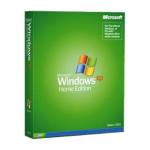
Windows XP (внутренняя версия — Windows NT 5.1) — операционная система семейства Windows NT корпорации Microsoft. Дата выпуска 25 октября 2001 года. Является развитием версии Windows 2000 Professional.
Варианты Windows XP:
- Windows XP Professional Edition разработана для предприятий и предпринимателей и содержит такие функции, как удалённый доступ к рабочему столу компьютера, шифрование файлов, центральное управление правами доступа и поддержка многопроцессорных систем.
- Windows XP Home Edition — система для домашнего применения. Выпускается как недорогая «урезанная» версия Professional Edition.
- Windows XP Tablet PC Edition базируется на Professional Edition и содержит специальные приложения, оптимизированные для ввода данных стилусом на планшетных персональных компьютерах. Важнейшим свойством является понимание текстов, написанных от руки и адаптация графического интерфейса к поворотам дисплея. Эта версия продаётся только вместе с соответствующим компьютером.
- Windows XP Media Center Edition базируется на Professional Edition и содержит специальные мультимедийные приложения. Компьютер, как правило, оснащён ТВ-картой и пультом дистанционного управления (ПДУ).
- Windows XP Embedded — это встраиваемая компонентная операционная система на базе Windows XP Professional Edition и предназначена для применения в различных встраиваемых системах: системах промышленной автоматизации, банкоматах, медицинских приборах, кассовых терминалах, игровых автоматах, и т.п.
- Windows Embedded for Point of Service — специализированная операционная система на базе Windows XP Embedded, сконфигурированная для пунктов обслуживания и оптимизированная для розничной торговли и сферы услуг. На базе этой платформы можно создавать банкомат, платежный терминал, АЗС, кассовый аппарат и т.п.
- Windows XP Professional x64 Edition — специальная 64-разрядная версия, разработанная для процессоров с технологией AMD64 Opteron и Athlon 64 от фирмы AMD и процессоров с технологией EM64T от фирмы Intel. Эта система не поддерживает процессоры других производителей, а также не работает с процессором Intel Itanium. Основным достоинством системы является быстрая работа с большими числами (Long Integer и Double Float). Таким образом, эта система очень эффективна, например, при выполнении вычислений, использующих числа с плавающей запятой, необходимых в таких областях, как создание спецэффектов для кинофильмов и трёхмерной анимации, а также разработка технических и научных приложений. Данная система поддерживает смешанный режим, то есть одновременную работу 32- и 64-разрядных приложений.
- Windows XP Edition N — система без Windows Media Player и других мультимедиа-приложений. В настоящее время этот дистрибутив рассчитан на развивающиеся страны. При желании пользователь может бесплатно загрузить все недостающие приложения с веб-сайта Microsoft.
- Windows XP Starter Edition — функционально ограниченная версия для развивающихся стран. В этой версии возможна одновременная работа только 3 приложений, и каждое приложение может создать не более 3 окон.
- Windows Fundamentals for Legacy PCs — урезанная версия Microsoft Windows XP Embedded Service Pack 2 предназначенная для устаревших компьютеров.
Графическое оформление:
- Выделение в Windows Explorer осуществляется прозрачным синим прямоугольником.
- Падающая тень от ярлыков на рабочем столе.
- Боковая ориентированная на выполнение задач вспомогательная панель в окне проводника («common tasks»).
- Группирование кнопок одного приложения на панели задач в одну кнопку, при определённом количестве разных запущенных приложений, что позволяет часто избегать необходимости её «прокрутки».
- Цветовое выделения элементов в меню «Пуск», принадлежащих недавно добавленным программам.
- Меню отбрасывают тени.
- Windows XP анализирует производительность системы с определёнными визуальными эффектами и в зависимости от этого активирует их или нет.
- В Windows XP появилась возможность изменять графический интерфейс пользователя.
Системные требования операционной системы Windows XP Home и Windows XP Professional.
| Ресурсы | Минимальные | Рекомендуемые |
|---|---|---|
| Процессор | 233 MHz | 300 MHz или выше |
| Оперативная память | 64 Мб RAM (могут быть ограничены некоторые возможности) | 128 Мб RAM или выше |
| Видеоадаптер и монитор | VGA (640 x 480) | Super VGA (800 x 600) или бо́льшее разрешение |
| Свободное место на HDD | 1.5 Гб | 1.5 Гб или выше |
| Оптические накопители | CD-ROM (требуется для установки) | CD-ROM или DVD-ROM |
| Устройства взаимодействия с пользователем | клавиатура | клавиатура и мышь |
| Другие устройства | Звуковая карта, колонки и/или наушники | Звуковая карта, колонки и/или наушники |
| Service Pack 1 | Service Pack 2 | Service Pack 3 |
| Service Pack 1 (SP1) для Windows XP был выпущен 9 сентября 2002 года. Наиболее важными новшествами стали поддержка USB 2.0, утилита, позволяющая выбирать программы по умолчанию для просмотра веб, почты, обмена мгновенными сообщениями, а также различные реализации виртуальной машины Java. | Service Pack 2 (SP2) добавил в Windows XP новые возможности, поддержку Wi-Fi с мастером настройки и Bluetooth, а также улучшения в IE6 — например, возможность блокировать «всплывающие» окна. Появилась расширенная защита памяти, в частности, от атак переполнения буфера. Windows XP Service Pack 2 включает в себя Windows Security Center, который позволяет облегчить наблюдение за безопасностью системы, следя и напоминая пользователю о необходимости установить или обновить антивирус и его базы, активировать встроенный или сторонний файрволл, произвести обновление операционной системы или изменить настройки веб-браузера. Также были улучшены функции автозапуска при загрузке CD или подключении флеш-карт и подобных устройств. | Service Pack 3 (SP3) включает в себя все обновления, выпущенные после выхода Windows XP Service Pack 2, а также ряд других новых элементов. Среди них функция защиты сетевого доступа (Network Access Protection) и новая модель активации, заимствованные у Windows Vista, кроме того, появилась улучшенная функция обнаружение так называемых маршрутизаторов-«черных дыр» и др. |
Сравнение Windows XP Home Edition и Windows XP Professional.
| Возможности и средства | Windows XP Home Edition | Windows XP Professional |
|---|---|---|
| Новый интерфейс пользователя. | + | + |
| Проигрыватель Windows Media для Windows XP — поиск, воспроизведение, упорядочивание и хранение цифрового мультимедиа-материала. | + | + |
| Мастер установки сети — подключение и совместное использование компьютеров и устройств, применяемые в домашних условиях. | + | + |
| Служба сообщений Windows Messenger — средство связи и совместной работы, поддерживающее передачу немедленных сообщений, проведение голосовых и видеоконференций, а также совместное использование приложений. | + | + |
| Центр справки и поддержки — все ясно из названия. | + | + |
| Средства поддержки переносных компьютеров, включая технологии ClearType и DualView, а также усовершенствованное управление электропитанием — компьютер всегда с Вами. | + | + |
| Беспроводное подключение — автоматическая беспроводная конфигурация сети с использованием стандарта 802.1x. | + | + |
| Удаленный доступ к компьютеру — можно подключаться в удаленном режиме к ПК, работающему под управлением Windows XP Professional, с любого другого ПК, на котором установлена операционная система Windows. Таким образом можно работать со всеми приложениями и данными, издалека. | — | + |
| Автономные файлы и папки — доступ к файлам и папкам, хранящимся на общем сетевом диске даже во время отключения компьютера от сервера. | — | + |
| Быстрый запуск и усовершенствованное управление электропитанием — ускоряют загрузку системы и переход из спящего режима в рабочий. | + | + |
| Многозадачность — несколько приложений могут выполняться одновременно. | + | + |
| Масштабируемая поддержка процессора — вплоть до поддержки двусторонней многопроцессорной обработки. | — | + |
| Брандмауэр интернет-подключений — автоматически защищает подключенный к Интернету ПК от несанкционированного доступа. | + | + |
| Поддержка технологии безопасности Internet Explorer 6 — контроль использования личной информации при посещении веб-сайтов. | + | + |
| Шифрованная файловая система — защита важных данных, содержащихся в файлах, хранящихся на диске, на котором используется файловая система NTFS. | — | + |
| Управление доступом — запрещение доступа к избранным файлам, приложениям или другим ресурсам. | — | + |
| Централизованное администрирование — подключение систем, работающих под управлением Windows XP Professional, к домену Windows Server открывает доступ к многообразным эффективным средствам управления и обеспечения безопасности. | — | + |
| Групповая политика — упрощает администрирование групп пользователей и компьютеров. | — | + |
| Установка и поддержка программного обеспечения — автоматическая установка, настройка, восстановление и удаление приложений. | — | + |
| Перемещаемые профили пользователей — доступ ко всем своим документам и настройкам независимо от компьютера, используемого для входа в систему. | — | + |
| Служба удаленной установки — поддержка удаленной установки операционной системы на компьютеры, подключенные к сети. | — | + |
| Отображение текста на разных языках (технология Single Worldwide Binary) — можно вводить текст на любом языке и запускать версию приложений Win32 для любого языка, используя соответствующую версию операционной системы Windows XP. | + | + |
| Многоязычный пользовательский интерфейс — можно менять язык пользовательского интерфейса, чтобы работать с локализованными диалоговыми окнами, меню, файлами справки, словарями, средствами проверки правописания и т.д. | — | + |
P.S. На конец августа 2010 года, Windows XP — наиболее широко используемая операционная система в мире с долей на рынке, равной 53,1 %.
Поделитесь статьей в соцсетях — поддержите проект!

Давайте определимся с принятыми обозначениями разрядности (битности) системы. Для 32-разрядных систем вы можете встретить разные сокращения: x86, 32 бита, 32-битная, 32bit. Но основное название, чаще всего, это x86. Для 64-разрядных системы используется обозначение x64 (x64-bit, 64bit, 64 бита, 64-битная). А теперь перейдем к делу и выясним разрядность;)
Как узнать разрядность Windows Vista/7/8/10?
У всех версий Windows от Vista до 10 можно выяснить битность в свойствах системы. Доступ к этим свойствам может слегка отличаться в разных системах, но в целом для этого достаточно нажать правой кнопкой мыши на значке Мой компьютер на рабочем столе и выбрать Свойства.
Покажу на примере Windows 10. Есть два варианта зайти в свойства системы. Первый — нажать правой кнопкой на значке Этот компьютер на рабочем столе (если этого значка там нет, то его можно вернуть обратно) и выбрать Свойства. Второй — нажать правой кнопкой мышки на кнопке Пуск в левом нижнем углу экрана и выбрать Система.
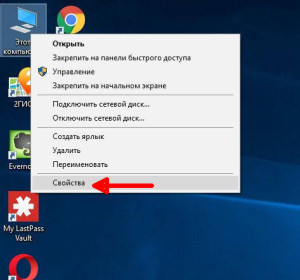
Есть еще один универсальный способ — с помощью комбинации горячих клавиш Win + Pause/Break. Это комбо сразу вызывает окно со свойствами системы в разных версиях Windows. И в разделе Система -> Тип системы вы можете узнать разрядность системы Windows.
Как узнать разрядность Windows XP?
Щелкаем правой кнопкой мыши на значке Мой компьютер и нажимаем Свойства.
В свойствах на вкладке Общие, в разделе Система мы видим надпись Microsoft Windows XP Professional версия 2002 Service Pack 3. Это означает, что система 32-разрядная, так как для 64-битной версии XP разрядность указывается явным образом рядом с названием. Выглядит примерно так: 64-Bit Edition, x64 Edition. Если этой надписи нет — ваша версия XP 32-битная.
Также есть быстрый способ вызвать окошко со свойствами системы с помощью горячих клавиш Win + Pause/Break. Клавиша Win находится в нижнем левом (иногда и в правом тоже) ряду клавиатуры, на ней нарисован логотип Windows.
| Часть набор на |
| Windows XP |
|---|
|
Windows XP был выпущен в нескольких редакциях с момента его первоначального выпуска в 2001 году.
Windows XP доступна на многих языках.[1] Кроме того, для некоторых языков доступны надстройки, переводящие пользовательский интерфейс.[2]
Домашний и профессиональный
 |
|
| Диаграмма, представляющая основные выпуски Windows XP, в зависимости от категории выпуска (серый) и кодовой базы (черная стрелка) |
Первыми двумя выпусками, выпущенными Microsoft, являются Windows XP Home Edition, предназначенная для домашних пользователей, и Windows XP Professional, предназначенная для бизнеса и опытные пользователи.
Windows XP Professional предлагает ряд функций, недоступных в Home Edition, в том числе:[3]
- Возможность стать частью Домен Windows Server, группа компьютеров, удаленно управляемых одним или несколькими центральными серверами.
- An контроль доступа Схема, которая позволяет предоставлять определенные права доступа к файлам определенным пользователям при нормальных обстоятельствах. Однако пользователи могут использовать инструменты, отличные от проводника Windows (например, cacls или Файловый менеджер ) или перезапустите, чтобы Безопасный режим для изменения списков контроля доступа.
- Удаленный рабочий стол сервер, который позволяет другому пользователю Windows XP управлять компьютером через локальная сеть или в Интернете.
- Автономные файлы и папки, которые позволяют компьютеру автоматически сохранять копии файлов с другого сетевого компьютера и работать с ними, когда он отключен от сети.
- Шифрованная файловая система, который шифрует файлы, хранящиеся на жестком диске компьютера, чтобы их не мог прочитать другой пользователь даже при физическом доступе к носителю.
- Функции централизованного администрирования, в том числе Групповые политики, Автоматическая установка и обслуживание программного обеспечения, Перемещаемые профили пользователей, и Услуги удаленной установки (РИС).
- Информационные службы Интернета (IIS), HTTP и FTP-сервер Microsoft.
- Поддержка двух физических центральные процессоры (Процессоры). (Поскольку количество ядер процессора и Hyper Threading возможности современных ЦП считаются частью одного физического процессора, многоядерные ЦП поддерживаются с помощью XP Home Edition.)[4][5]
- Инструментарий управления Windows Консоль (WMIC): WMIC — это инструмент командной строки, предназначенный для облегчения получения информации WMI о системе с помощью простых ключевых слов (псевдонимов).
- Возможность переключения типа хранилища жесткого диска с базового на динамический и наоборот.
- Опытные пользователи
Выпуск N
В марте 2004 г. Европейская комиссия оштрафован Microsoft € 497 миллионов (£ 395 миллионов или $ 784 миллиона) и приказал компании предоставить версию Windows без Проигрыватель Windows Media. Комиссия пришла к выводу, что Microsoft «сломала Европейский Союз закон о конкуренции за счет использования близких монополия на рынке операционных систем для ПК на рынки для рабочей группы сервер операционных систем и для медиаплееров «. После безуспешных апелляций в 2004 и 2005 годах Microsoft достигла соглашения с Комиссией о выпуске версии Windows XP, соответствующей требованиям суда. Издание Н. Эта версия не включает Windows Media Player компании, но вместо этого предлагает пользователям выбирать и загружать свой собственный медиаплеер. Microsoft хотела назвать эту версию Уменьшенное издание для СМИ, но регуляторы ЕС возразили и предложили Выпуск N имя, с N означает «не с Media Player»[6] как для Домашнего, так и для Профессионального выпусков Windows XP. Поскольку он продается по той же цене, что и версия с включенным проигрывателем Windows Media, Dell, Hewlett Packard, Lenovo и Fujitsu Siemens решили не хранить товар. Однако на короткое время Dell предлагала операционную систему. Потребительский интерес был низким, около 1500 единиц было отправлено в OEM-производители, и о продажах потребителям не сообщается.[7][8][9][10]
Редакции Windows XP N также не включают Windows Movie Maker, но Microsoft сделала его доступным для отдельной загрузки.[11]
K & KN
В декабре 2005 г. Корейская комиссия по справедливой торговле приказал Microsoft сделать доступными выпуски Windows XP и Windows Server 2003 которые не содержат Проигрыватель Windows Media или Посланник Windows.[12] Как и решение Европейской комиссии, это решение было основано на том, что Microsoft злоупотребила своим доминирующим положением на рынке, чтобы продавать другие продукты потребителям. Однако, в отличие от этого решения, Microsoft также была вынуждена отозвать несовместимые версии Windows с южнокорейского рынка.
Редакции K и KN Windows XP Home Edition и Professional Edition были выпущены в августе 2006 года и доступны только на английском и корейском языках. Обе редакции содержат ссылки на сторонние мессенджер и медиа плеер программного обеспечения.[13]
Домашняя версия ULCPC
Эта версия Windows XP Home предназначена для продажи с некоторыми «недорогими» нетбуками и будет помечена как «Windows XP Home Edition ULCPC» на задней панели нетбука (где «ULCPC» означает «сверхдешевый персональный компьютер «).[14] Этот выпуск содержит обычную лицензию Windows XP Home Edition с включенным пакетом обновления 3.
Профессиональная версия Blade для ПК
Эта версия предустановлена на OEM-решениях, обеспечивающих настольные ПК на Blade PC оборудование. Помимо копии Windows XP Professional, он включает лицензию на удаленный рабочий стол.[15]
Версия для начинающих
Windows XP Starter Edition — это недорогая версия Windows XP, доступная в Таиланде, Вьетнаме, Турции, Индонезии, Индии, Филиппинах, России, Колумбии, Бразилии, Аргентине, Перу, Боливии, Чили, Мексике, Эквадоре, Уругвае, Малайзии и других странах. Венесуэла. Она похожа на Windows XP Home, но ограничена оборудованием низкого уровня, может запускать только 3 программы за раз, а некоторые другие функции удалены или отключены по умолчанию.
Согласно пресс-релизу Microsoft, Windows XP Starter Edition — это «недорогое введение в операционную систему Microsoft Windows XP, предназначенное для начинающих пользователей настольных ПК в развивающиеся страны.»
Специализация
Версия для начинающих включает некоторые специальные функции для определенных рынков, где потребители могут не быть компьютерная грамотность. Не найдены в Home Edition, они включают локализованный функции помощи для тех, кто не говорит по-английски, обои для компьютера в зависимости от страны[16] и заставки, и другие настройки по умолчанию, разработанные для более простого использования, чем стандартные установки Windows XP. Например, малазийская версия содержит фон рабочего стола Куала Лумпур горизонт.
Кроме того, Starter Edition также имеет некоторые уникальные ограничения, которые не позволяют ему вытеснять более дорогие версии Windows XP.[17] В Starter Edition одновременно можно запускать только три приложения, и каждое приложение может открывать не более трех окон. Максимальное разрешение экрана составляет 1024 × 768, и нет поддержки для сетей рабочих групп или доменов. Кроме того, Starter Edition лицензируется только для процессоров начального уровня, таких как Intel Celeron или AMD Duron и Семпрон. Существует также ограничение на 512 МБ основной памяти и ограничение на размер диска 120 ГБ.[17] Однако Microsoft не уточнила, относится ли это к общему пространству на диске, на раздел или на диск. Также меньше возможностей для настройки тем, рабочего стола и панели задач.
Принятие на рынок
9 октября 2006 г. Microsoft объявила[18] что они достигли рубежа в 1 миллион проданных экземпляров Windows XP Starter Edition. Однако на массовом рынке Starter Edition не имела большого успеха. На многих рынках, где это доступно, пиратские версии более высоких версий Windows более популярны, чем их легальные аналоги. На этих рынках поддельные копии XP Professional можно приобрести в торговом центре. Эти магазины обычно взимают плату только за количество CD / DVD, занятых файлами, а не за первоначальную розничную стоимость. Нелицензионные копии Windows XP Professional обычно стоят 0,70 доллара США, поскольку для этого используется только 1 компакт-диск, по сравнению с примерно 30 долларами для должным образом лицензированной копии XP Starter.[19]
Издание Media Center
Меню Windows XP MCE 2005
Это издание, которое во время разработки носило кодовое название «Freestyle», было впервые выпущено в сентябре 2002 года.[20] Первоначальный выпуск был доступен исключительно в сочетании с компьютерами, которые имели возможности медиацентра, и не мог быть приобретен отдельно. Первое крупное обновление было выпущено в 2004 году и распространялось OEM-производителями уровня 1, которые ранее продавали ПК с Windows XP Media Center Edition, а затем обновлено снова в 2005 году, что стало первым выпуском, доступным для Системные сборщики. Многие функции Windows XP Media Center Edition 2005 (в том числе экранные танцоры, ди-джей автоплейлистов и высококачественные экранные заставки) были взяты из Windows XP Plus! пакеты. Изначально они поставлялись как надстройки к Windows XP для повышения удобства работы пользователей на их машинах с Windows XP.
Релизы
Предварительная версия Windows XP Media Center Edition от подразделения Microsoft eHome, был показан как CES 2002, а окончательная версия была выпущена в июле 2002 года.[21]
- Windows XP Media Center Edition («Фристайл», июль 2002 г.) [22] Это был оригинальный выпуск. В обновлениях этого выпуска добавлены такие функции, как настройка FM-радио. Этот выпуск в сочетании с обновлениями иногда называют Windows XP Media Center Edition 2003.[23]
- Windows XP Media Center Edition 2004 («Гармония», сентябрь 2003 г.) [24] Windows XP Service Pack 2 обновляет предыдущие версии MCE до этой.
- Windows XP Media Center Edition 2005 («Симфония», октябрь 2004 г.) [25] — это первая версия MCE, доступная для сборщиков систем, не относящихся к Tier 1. Среди прочего, он включает в себя поддержку Media Center Extenders и поддержку записи CD / DVD-Video.[26]
- Накопительный пакет обновления 2 для Windows XP Media Center Edition 2005 («Изумруд», октябрь 2005 г.) [27][28] является крупным обновлением MCE 2005 (Symphony) и рекомендуется для загрузки. Он добавляет поддержку Xbox 360 как расширитель медиацентра, DVB-T трансляции и поддержка двоих Тюнер ATSC открытки.
После выпуска 2005 года Microsoft сосредоточила свои усилия на встраивании новых функций медиацентра в версии Home Premium и Ultimate. Виндоус виста и Windows 7, которые имеют встроенный Windows Media Center и, в отличие от выпусков Windows XP Media Center Edition, были доступны для розничной покупки без необходимого оборудования.
особенности
Наиболее заметной уникальной особенностью этого выпуска является Windows Media Center, который предоставляет удаленно доступный интерфейс с крупным шрифтом («10-футовый пользовательский интерфейс «) для телевидение просмотр на компьютере, а также запись и воспроизведение, телегид, DVD воспроизведение, воспроизведение видео, просмотр фотографий и воспроизведение музыки. В отличие от конкурирующих коммерческих видеокамера продуктов, Microsoft не взимает ежемесячную абонентскую плату за услуги телегида в Media Center.
Из-за строгих требований к оборудованию Microsoft не продавала Media Center Edition на розничных рынках вместе с выпусками Home и Professional. Microsoft распространяет его только MSDN подписчики и OEM Системные сборщики в некоторых странах. Потребители обычно приобретают Media Center, предварительно установленный на новом компьютере, или у торгового посредника, который продает OEM-версии программного обеспечения Microsoft.
Media Center Edition был единственным ориентированным на потребителя выпуском Windows XP, который ежегодно обновлялся новыми функциями в течение пятилетнего периода. разработка Windows Vista. Например, выпуск MCE 2005 включает обновление до Windows Movie Maker который поддерживает запись DVD, новый визуальный стиль под названием «Рояль «, Поддержка для Расширители медиацентров и звуковые визуализации SoundSpectrum G-Force. Microsoft также выпустила собственный дистанционное управление, приемник и инфракрасный бластер с MCE 2005. Новый специально разработанный беспроводной компьютерная клавиатура для MCE 2005 был выпущен в сентябре 2005 года.
С помощью Расширители медиацентров или Xbox 360, Media Center Edition также может подключаться и транслировать записанные телепередачи, музыку и изображения через сетевое соединение.
Media Center Edition сохраняет большинство функций, включенных в Windows XP Professional, поскольку это просто надстройка к Professional, устанавливаемая при предоставлении действительного ключа продукта MCE во время установки. Были оставлены все профессиональные функции, в том числе Удаленный рабочий стол и Шифрованная файловая система, однако возможность присоединиться к Active Directory домен был удален, поскольку он продается как домашний продукт без необходимости поддержки домена. Одно значение в реестре — это все, что нужно для обхода этого ограничения;[29] если установка MCE 2005 является обновлением на месте предыдущей версии, уже присоединенной к домену, эта возможность сохраняется, если пользователь не использует Windows Media Center Extender: в этом случае такая возможность теряется и не может быть восстановлена. Предположительно, Microsoft ввела это ограничение, потому что устройства Media Center Extender, представленные в этой версии, полагаются на компонент быстрого переключения пользователей, но этот компонент должен быть отключен, чтобы присоединиться к домену.[30][31]
Требования к оборудованию
Media Center предъявляет более высокие требования к оборудованию, чем другие версии Windows XP. MCE 2005 требует процессора не менее 1,6 ГГц, DirectX 9.0 с аппаратным ускорением GPU (ATI Radeon 9 серия или nVidia Серия GeForce FX или выше) и 256 МБ системного ОЗУ. Некоторые функции, такие как поддержка Media Center Extender, использование нескольких тюнеров или HDTV воспроизведение / запись требует более высоких системных требований.
Media Center гораздо более ограничен по диапазону поддерживаемого оборудования, чем большинство другого программного обеспечения. DVR решения. Тюнеры Media Center должны иметь стандартизованный интерфейс драйвера, и им (изначально) требовалось оборудование. MPEG-2 кодировщик закрытый заголовок поддержка и ряд других функций. Пульт дистанционного управления Media Center стандартизирован с точки зрения обозначений кнопок и функциональности, а также, в определенной степени, общей компоновки.
Версия для планшетных ПК
Это издание предназначено для специально разработанных ноутбуков / портативных компьютеров под названием планшетные ПК. Windows XP Tablet PC Edition совместим с экраном, чувствительным к ручке, поддерживающим рукописные заметки и портретную ориентацию экранов. Кроме MSDN Для подписчиков корпоративной лицензии Windows XP Tablet Edition не может быть приобретена отдельно.[32]
Tablet PC Edition — это расширенный набор Windows XP Professional, разница заключается в функциональности планшета, включая альтернативный ввод текста (панель ввода планшетного ПК) и базовые драйверы для поддержки аппаратного обеспечения планшетного ПК. Требования для установки Tablet PC Edition включают дигитайзер планшета или устройство с сенсорным экраном, а также кнопки управления оборудованием, включая Ctrl-Alt-Delete кнопка быстрого доступа, кнопки прокрутки и как минимум одна настраиваемая пользователем кнопка приложения.
Вышло два релиза:
- Windows XP Tablet PC Edition — исходная версия, выпущенная в ноябре 2002 года.
- Windows XP Tablet PC Edition 2005 — версия планшетного ПК, выпущенная в августе 2004 г. (кодовое название Одинокая звезда) как часть пакета обновления 2 для Windows XP. Выпуск 2005 доступен как обновление пакета обновления или как новый OEM версия.
Пакет обновления 2 для Windows XP включает в себя Tablet PC Edition 2005 и является бесплатным обновлением. В этой версии улучшено распознавание рукописного ввода и улучшена панель ввода, что позволяет использовать ее практически в каждом приложении. Панель ввода также была переработана, чтобы расширить услуги распознавания речи (ввод и исправление) для других приложений.
Включенное программное обеспечение
HP TC1100 планшетный ПК под управлением Windows XP Tablet PC Edition и Energy Blue Theme
Windows XP Tablet PC Edition основана на Windows XP Professional и включает в себя все функции программного обеспечения, предусмотренные в ней. Кроме того, он включает в себя некоторые из следующих компонентов:
- Панель ввода планшетного ПК
- Журнал Windows
- Заметки
- InkBall
- Energy Blue тема
Следующие загружаемые пакеты, выпущенные Microsoft, добавляют дополнительные функции:
- Пакет Microsoft Experience
- Чернила Искусство
- Чернильный кроссворд
- Чернила на рабочем столе
- Медиа передача
- Ножницы 2.0
- Образовательный пакет
- Чернильные флэш-карты
- Автор формул
- GoBinder Lite
- Хексик Делюкс
Технологии
Снимок экрана планшетного ПК с Windows XP, показывающий пристыкованный TIP от Tablet PC Edition 2005 и Internet Explorer 6
Windows XP Tablet PC Edition использует объект Ink как средство ввода и хранения данных. Это тип данных, созданный как часть Windows XP Tablet PC Edition API, который позволяет пользователям манипулировать и обрабатывать рукописные данные, включая результаты распознавания и, в некоторых случаях, информацию о давлении для каждой части штриха. Свойства Ink можно изменить так же, как и свойства других объектов, а данные можно сохранить для использования в будущем. Многие приложения, ссылающиеся на объект Ink, также позволяют фильтровать и выполнять поиск рукописных заметок на основе результатов распознавания, сохраненных при сохранении Ink.
С операционной системой интегрирован Панель ввода планшетного ПК (СОВЕТ), который позволяет преобразовывать рукописный текст в текст для использования в большинстве не полноэкранных приложений. Встроенное распознавание рукописного ввода в Windows XP Tablet PC Edition 2005 может распознавать печатное, скорописное или смешанное письмо. Точность можно повысить, настроив распознаватель на режим письма левой или правой рукой. Распознавание на разных языках доступно с установкой пакет распознавателя. Механизм рукописного ввода не может быть обучен распознавать определенный стиль рукописного ввода, поэтому пользователь должен изменить свой почерк, чтобы система лучше распознавала его, чтобы эффективно использовать эту функцию.
Функциональность распознавания речи также включена в панель ввода планшета. По сравнению с предыдущими версиями, в него включены существенно улучшенный механизм распознавания речи версии 6 (который также поставляется с Office 2003), а также учебное пособие, мастер микрофона и обучающие модули. В некоторых поддерживаемых приложениях можно диктовать текст с помощью речи и управлять графическим интерфейсом Windows и приложениями с помощью речи, хотя улучшения точности, внесенные в Windows Vista, превосходят эти функции. Также доступно обновление для Windows XP Tablet PC Edition, содержащее поддержку Ink Analysis и StylusInput API, появившуюся в Windows Vista.
Подписка и предоплата
В 2006 году Microsoft предоставила две дополнительные версии Windows XP Home Edition для производителей оборудования, которые хотели предоставлять услуги на основе подписки или оплаты по мере использования.[требуется разъяснение Ссылка на правильную статью] модели для продажи компьютеров. Эти выпуски, названные соответственно Windows XP Home Edition для компьютеров по подписке и Windows XP Home Edition для компьютеров с предоплатой, являются частью «Microsoft FlexGo «Инициатива, описанная в выпущенном компанией пресс-релизе, как« [делает] ПК более доступными за счет значительного снижения начальных затрат и предоставления клиентам возможности оплачивать свои компьютеры по мере их использования посредством покупки предоплаченных карт ». Рыночные испытания начинаются сначала на развивающихся рынках, где неадекватный доступ к потребительскому кредиту, непредсказуемый доход и высокие начальные затраты не позволяют многим потребителям покупать компьютер ».[33] Эти выпуски были ориентированы на развивающиеся рынки, такие как Индия, Бразилия, Венгрия и Вьетнам.
Обе редакции содержат дополнительные компоненты, которые обеспечивают соблюдение моделей подписки посредством измерения.[34] Измерение обычно осуществляется с помощью аппаратного компонента для предотвращения взлома. Установка Windows работает в «обычном режиме», «режиме ограниченного доступа» или «режиме аппаратной блокировки» в зависимости от состояния подписки. Когда компьютер имеет положительный временной баланс, он работает в «нормальном режиме» и функционирует как обычный компьютер с Windows XP Home Edition. По истечении временного баланса аппарат будет работать в «Режиме ограниченного доступа» в течение времени, установленного производителем оборудования (по умолчанию пять часов), прежде чем войти в «Режим блокировки оборудования». В режиме ограниченного доступа на экране используются настройки дисплея с высокой контрастностью и низким разрешением, а в режиме аппаратной блокировки операционная система полностью отключена, и при загрузке отображается сообщение с инструкциями по повторному включению устройства. .
64-битные версии
Были выпущены две разные версии Windows XP для поддержки 64-битного оборудования.
64-разрядная версия Windows XP
64-разрядная версия Windows XP была разработана для работы на Intel Itanium семья микропроцессоры в их родных IA-64 Режим.
Были выпущены две версии Windows XP 64-Bit Edition:
- 64-разрядная версия Windows XP для систем Itanium, версия 2002 — на базе Windows XP кодовая база, была выпущена одновременно с 32-разрядной версией Windows XP 25 октября 2001 года.[35]
- 64-разрядная версия Windows XP, версия 2003 — на основе Windows Server 2003 кодовая база (которая добавила поддержку Itanium 2 процессор), выпущенный 28 марта 2003 г.[36]
Выпуск этого издания был прекращен в январе 2005 г., после Hewlett Packard, последний дистрибьютор рабочих станций на базе Itanium, прекратил продавать системы Itanium, продаваемые как «рабочие станции».[37] По состоянию на июль 2005 года 64-разрядная версия Windows XP больше не поддерживается, и дальнейшие обновления безопасности не выпускались.
64-разрядная версия Windows XP не продавалась как версия Itanium других выпусков Microsoft Windows XP, а как отдельная версия, созданная исключительно для процессора Itanium и его 64-разрядных инструкций. Это в основном аналог Windows XP Professional, но многие старые технологии, такие как DAO, База данных Jet, НТВДМ, и Windows в Windows, больше не присутствуют, поэтому поддержка MS-DOS и Win16 приложений нет. В исходной версии также отсутствует большинство мультимедийных приложений, таких как Проигрыватель Windows Media, NetMeeting, Windows Movie Maker и интегрированная запись компакт-дисков, хотя WMP и NetMeeting были добавлены в версию 2003 года.
Подобно возможностям предыдущих портов с альтернативной архитектурой Windows (Windows NT 4.0 для PowerPC, MIPS R4x00 и Альфа ) для запуска 16-битного кода x86 через Windows в Windows, 64-разрядная версия Windows XP может работать со стандартным x86 32-битный приложений через свои WOW64 (Windows-on-Windows 64-разрядная) подражание слой. В то время как оригинальный процессор Itanium содержит встроенный IA-32 декодера, он был сочтен слишком медленным для серьезного использования (работающий на частоте около 400 МГц), поэтому Microsoft и Intel написали программный переводчик с 32 на 64 бит, получивший название Уровень выполнения IA-32. Он позволяет в реальном времени переводить 32-битные инструкции x86 в IA-64 инструкции, позволяющие запускать 32-разрядные приложения (хотя и значительно медленнее, чем собственный код).
Windows XP Professional x64 Edition
Эта редакция поддерживает x86-64 расширение архитектуры Intel IA-32. x86-64 реализован AMD как «AMD64», найденный в AMD Opteron, Athlon 64 фишки (и в избранных Семпрон процессоров), и реализованный Intel как «Intel 64» (ранее известный как IA-32e и EM64T), встречается в некоторых из Pentium 4 и большинство более поздних чипов Intel. Он был выпущен 25 апреля 2005 года.[38]
Windows XP Professional x64 Edition использует версию 5.2.3790.1830 основных двоичных файлов операционной системы,[39] та же версия, что и Windows Server 2003 SP1, поскольку они были последними версиями во время разработки операционной системы. Даже пакеты обновлений и обновления для Windows XP x64 и Windows Server 2003 x64 распространяются в унифицированных пакетах,[40] во многом так же, как выпуски Windows 2000 Professional и Server для x86.
На начальных этапах разработки (2003–2004 гг.) Windows XP Professional x64 Edition называлась 64-разрядная версия Windows XP для расширенных систем x86 и позже, 64-разрядная версия Windows XP для расширенных систем, в отличие от 64-разрядная версия для систем Itanium.
Пакеты обновлений
RTM-версия Windows XP Professional x64 Edition основана на кодовой базе Windows Server 2003 Service Pack 1.[41] По той же причине пакет обновления 2 для Windows XP x64 Edition, выпущенный 13 марта 2007 г., отличается от пакета обновления 2 для 32-разрядных версий Windows XP.[42] Фактически, из-за более ранней даты выпуска 32-разрядной версии многие ключевые функции, представленные пакетом обновления 2 для 32-разрядных (x86) выпусков Windows XP, уже присутствовали в RTM-версии ее 64-разрядной ( x86-64) аналог.[41] Пакет обновления 2 — это первый и последний выпущенный пакет обновления для Windows XP Professional x64 Edition.
Совместимость программного обеспечения
Windows XP Professional x64 Edition использует технологию под названием Windows-on-Windows 64-разрядная (WOW64), что позволяет выполнять 32-битные x86 Приложения. Впервые он был использован в 64-разрядная версия Windows XP (для Itanium ), но затем повторно использовался для «x64 Editions» Windows XP и Windows Server 2003.
Поскольку x86-64 архитектура включает аппаратную поддержку 32-битных инструкций, WOW64 переключает процессор между 32- и 64-битными режимами. Согласно Microsoft, 32-битное программное обеспечение, работающее под WOW64, имеет аналогичную производительность при выполнении под 32-битной Windows, но с меньшим количеством возможных потоков и другими накладными расходами.[43] Все 32-битные процессы показаны с *32 в диспетчере задач, а в 64-битных процессах лишний текст отсутствует.
Хотя 32-разрядные приложения могут выполняться прозрачно, смешивание двух типов кода в одном процессе не допускается. 64-битное приложение не может связываться с 32-битным библиотека (DLL ), и аналогично 32-битное приложение не может компоноваться с 64-битной библиотекой. Это может привести к тому, что разработчикам библиотек потребуется предоставить как 32-, так и 64-разрядные двоичные версии своих библиотек. Windows XP x64 Edition включает как 32-, так и 64-разрядные версии Internet Explorer 6, чтобы учесть возможность того, что некоторые сторонние плагины браузера или ActiveX элементы управления могут быть недоступны в 64-битных версиях.
Старые 32-битные драйверы и службы не поддерживаются 64-битной Windows, но видео и аудио кодеки такие как XviD или OggDS (которые 32-битные DLL ), поддерживаются, если медиаплеер, который их использует, также является 32-битным.
64-битная Windows не включает НТВДМ или Windows в Windows, поэтому нет встроенной поддержки для выполнения MS-DOS или 16 бит Приложения Windows, например, написанные для Windows 3.1.
Преимущества
Основным преимуществом перехода на 64-битную версию является увеличение максимального количества выделяемых виртуальная память. Один стандартный процесс в 32-разрядной операционной системе Windows ограничен общим числом 2093056 килобайты (2 ГБ минус один 4 Страница КБ), в то время как большой адрес знает [44] 32-битные процессы могут выделять до 4 ГБ. Windows XP x64 может поддерживать гораздо больше памяти; хотя теоретический предел памяти, который может адресовать 64-битный компьютер, составляет около 16 эксабайты, Windows XP x64 ограничена 128 ГБ физической памяти и 8терабайты из виртуальная память на процесс, в то время как практическим пределом обычно является размер файла подкачки.
Windows XP Professional x64 Edition и Windows XP 64-bit Edition версии 2003 — единственные выпуски Windows XP, которые включают Информационные службы Интернета 6.0, что соответствует версии, поставляемой с Windows Server 2003; другие версии XP включают 5.1. 64-разрядные версии Windows XP также невосприимчивы к определенным типам вирусов и вредоносное ПО которые предназначены для 32-битных систем, поскольку большинство системных файлов 64-битные. Дополнительные регистры архитектуры x86-64 могут привести к повышению производительности в определенных типах приложений, но чаще всего приводят к небольшому снижению производительности по сравнению с тем же приложением, реализованным в 32-битном коде x86, работающем в Windows XP. 32-битные версии.
Редакции для встраиваемых систем
Microsoft выпустила ряд редакций Windows XP, предназначенных для разработчиков встраиваемых устройств, для использования в конкретной бытовой электронике, телеприставки, киоски /Банкоматы, медицинские устройства, аркадные видеоигры, торговые терминалы и передача голоса по Интернет-протоколу (VoIP ) компоненты.[45] Все эти выпуски принадлежат подсемейству Windows Embedded.
Windows XP для встраиваемых систем
Windows XP для встроенных систем в двоичном виде идентична Windows XP Professional, но лицензирована только для встроенных устройств.
Windows XP встроенная
Снимок экрана Windows XP Embedded Evaluation с несколькими компонентами Windows.
Windows XP Embedded, обычно сокращенно «XPe», представляет собой компонентную версию Профессиональной версии Windows XP. An производитель оригинального оборудования может свободно выбирать только необходимые компоненты, тем самым уменьшая объем операционной системы, а также уменьшая область атаки по сравнению с XP Professional. в отличие Windows CE, Операционная система Microsoft для портативных устройств и бытовой электроники, XP Embedded обеспечивает полную Windows API, а также поддержка полного набора приложений и драйверов устройств, написанных для Microsoft Windows. В системных требованиях указано, что XPe может работать на устройствах с объемом памяти не менее 32 МБ. Компактная вспышка, 32 МБ оперативной памяти и P-200 микропроцессор. XPe был выпущен 28 ноября 2001 года. По состоянию на октябрь 2008 года самым последним выпуском является Windows XP Embedded Service Pack 3.
Устройства, предназначенные для XPe, включают банкоматы, аркадные игры, игровые автоматы, кассовые аппараты, промышленный робототехника, тонкие клиенты, телеприставки, Network Attached Storage (NAS), часы, навигационные приборы, железнодорожные локомотивы и др.[45] Пользовательские версии ОС можно развернуть на чем угодно, кроме полноценного ПК; хотя XPe поддерживает то же оборудование, что и XP Professional (x86 архитектура), лицензионные ограничения не позволяют развернуть его на стандартных ПК. Однако Microsoft сделала некоторые исключения из этого правила, разрешив XPe вместе со стандартной OEM-установкой Windows. Некоторые ноутбуки Dell содержат встроенную установку XP как часть MediaDirect 2.0, и они также были найдены на некоторых Acer, а также на Samsung Q1.
Windows Embedded Standard 2009 г. сменила XPe во второй половине 2008 года. Windows Embedded Standard 2009 является производным от Windows XP Embedded, поскольку на момент разработки Microsoft не имела компонентной версии Windows Vista.[46] Windows Embedded Standard 2009 включает Silverlight, .NET Framework 3.5, Internet Explorer 7, Проигрыватель Windows Media 11, RDP 6.1, Защита доступа к сети, Анализатор безопасности Microsoft Baseline и поддержка для управления Службы обновления Windows Server и System Center Configuration Manager.[47]
Windows встроенный стандарт 7 пришла на смену Windows Embedded Standard 2009 в апреле 2010 года и представляет собой компонентную версию Windows 7.
особенности
- Фильтры записи
- XPe включает компоненты, известные как фильтры записи, который можно использовать для фильтрации записи на диск. С помощью этих фильтров тома можно пометить как доступные только для чтения, и все записи на них могут быть перенаправлены. Приложения в пользовательском режиме не знают об этой фильтрации записи. XPe поставляется с двумя фильтрами записи:
- Расширенный фильтр записи (EWF): защищает систему на уровне громкости. Он перенаправляет все записи с диска на защищенный диск, в оперативную память или на отдельный диск. EWF чрезвычайно полезен при использовании в тонких клиентах, в которых в качестве основного источника загрузки используется флэш-память.
- Фильтр записи на основе файлов (FBWF): позволяет настраивать отдельные файлы для чтения / записи на защищенном томе.
- USB-загрузка
- XPe добавляет в Windows возможность загрузки с USB. Встроенное устройство XPe можно настроить для загрузки с USB-накопителя.
- CD загрузка
- Устройство XPe можно настроить для загрузки с CD-ROM. Это позволяет устройству загружаться без необходимости физического накопитель на жестком диске а также обеспечивает «свежую загрузку» каждый раз при загрузке образа (свойство, унаследованное тем фактом, что операционная система загружается с носителя только для чтения). Одним из недостатков этой технологии является то, что обновление или обслуживание образа требует, чтобы весь процесс настройки образа среды выполнения был завершен еще раз от начала до конца.
- Сетевая загрузка
- Устройство XPe можно настроить для загрузки из правильно настроенной сети. Синоним загрузки с компакт-диска, сетевая загрузка устраняет необходимость наличия физического жесткого диска, а также обеспечивает поведение «свежей загрузки». Одним из преимуществ сетевой загрузки является возможность обслуживать уже настроенный образ. После обновления изображения изображение просто отправляется в Сервер RIS и как только клиенты будут перезагружены, они получат обновленный образ.
Windows Embedded для точки обслуживания
Windows Embedded для точки обслуживания (WEPOS) — это специализация Windows XP Embedded. Он был выпущен 25 мая 2005 г. и ориентирован на торговая точка рынок устройств, таких как топливные насосы, самообслуживание станции, банкоматы и кассовые аппараты.[45] Его нельзя купить напрямую у Microsoft, но вместо этого предоставляется лицензия производителям оригинального оборудования.[48]
Windows Embedded POSReady 2009 г. сменила WEPOS в январе 2009 года. Windows Embedded POSReady 2009 является производным от WEPOS, поскольку на момент разработки Microsoft не имела компонентной версии Windows Vista.[49]
Windows Embedded POSReady 7 пришла на смену Windows Embedded POSReady 2009 в июле 2011 года и основана на Windows 7 SP1.
Основы Windows для устаревших ПК
В июле 2006 года Microsoft представила «тонкий клиент» вариант Windows XP Embedded под названием Основы Windows для устаревших ПК, который нацелен на старые машины (даже на оригинальный Pentium). Это доступно только для Software Assurance клиентов. Он предназначен для тех, кто хотел бы перейти на Windows XP, чтобы воспользоваться его возможностями безопасности и управления, но не может позволить себе приобретение нового оборудования.[50]
Тонкий ПК с Windows пришла на смену Windows Fundamentals for Legacy PC в июне 2011 года и основана на Windows Embedded Standard 7 SP1.
использованная литература
- ^ Пакет многоязычного пользовательского интерфейса (MUI) для Microsoft Windows XP
- ^ «Неограниченный потенциал: программа на местном языке». Microsoft. Получено 2008-04-09.
- ^ Сравнение различий функций Windows XP Home Edition и Windows XP Professional.
- ^ «Лицензирование Windows XP и многоядерных процессоров». Microsoft. 7 июня 2005 г.
- ^ «Руководство по сравнению Windows XP Home Edition». Microsoft. 2 июля 2001 г.
- ^ «Описание Windows XP Home Edition N и Windows XP Professional N». Поддержка. Microsoft. 2011-09-27. Получено 2017-01-30.
Эти новые версии называются Windows XP Home Edition N и Windows XP Professional N, где N означает «не с проигрывателем Windows Media».
- ^ «Windows XP-lite» не стоит своих денег‘«. Silicon.com. 28 июня 2005 г. Архивировано с оригинал 2 ноября 2005 г.. Получено 12 апреля, 2008.
- ^ Епископ, Тодд (24 декабря 2004 г.). «Европа получает» уменьшенные «окна». Сиэтл Пи.
- ^ «Европейская Windows под названием» Windows XP Home Edition N‘«. Redmondmag.com. 28 марта 2005 г. Архивировано с оригинал 7 апреля 2005 г.. Получено 12 апреля, 2008.
- ^ «Microsoft и ЕС достигли соглашения». BBC. 28 марта 2005 г.
- ^ «Описание Windows XP Home Edition N и Windows XP Professional N (MSKB 886540)». База знаний. Microsoft. 5 июня 2007 г.. Получено 2008-04-12.
- ^ Нейт Андерсон (7 декабря 2005 г.). «Южная Корея оштрафовала Microsoft за нарушение антимонопольного законодательства». Ars Technica. Получено 2008-04-12.
- ^ «Изменения в Windows XP Home Edition K и Windows XP Professional K по сравнению с более ранними версиями Windows XP (MSKB 922474)». База знаний. Microsoft. 15 сентября 2006 г.. Получено 2008-04-12.
- ^ «Microsoft объявляет о расширении доступности Windows XP Home для ULCPC». Центр новостей. Редмонд, Вашингтон: Microsoft. 3 апреля 2008 г.
- ^ «Операционные системы Microsoft® для настольных ПК — Лицензирование в среде блейд-ПК». Microsoft. Ноябрь 2004 г.. Получено 2012-05-18.
- ^ «Галерея изображений Microsoft Windows XP Starter Edition». Microsoft. 29 сентября 2004 г.. Получено 2007-12-08.
- ^ а б «Информационный бюллетень Microsoft Windows XP Starter Edition» (Пресс-релиз). Microsoft. Декабрь 2007 г.. Получено 2007-12-08.
- ^ «Веха в выпуске Windows XP Starter Edition: помочь миллионам преодолеть цифровой разрыв». PressPass (Пресс-релиз). Microsoft. 9 октября 2006 г.
- ^ Чай, Уинстон (29 сентября 2004 г.). «Индия станет пятым« флагманом »для Windows XP Starter Edition». ZDNet. CBS Interactive. Архивировано из оригинал 15 октября 2007 г.
- ^ «Выпуск Windows XP Media Center выпущен в производство к праздникам 2002 года» (Пресс-релиз). Microsoft. 3 сентября 2002 г.. Получено 2008-12-04.
- ^ «Предварительный просмотр Windows XP Media Center Edition (« Freestyle »): SuperSite Пола Турротта для Windows». Архивировано из оригинал на 2002-06-07. Получено 2010-11-16.
- ^ Microsoft представляет Windows XP Media Center Edition, ранее носившую кодовое название «Freestyle»
- ^ Обзор Windows XP Service Pack 2 с передовыми технологиями безопасности: SuperSite Пола Турротта для Windows
- ^ Windows XP Media Center Edition 2004 открывает новые возможности для домашних развлечений
- ^ Microsoft и отраслевые партнеры гарантируют, что цифровые развлечения будут везде
- ^ Если вы устанавливаете Windows XP Media Center Edition 2005, вы можете использовать ключ продукта Windows XP Media Center Edition или ключ продукта Windows XP Professional.[нужна цитата ]
- ^ «Изумруд, наконец, здесь: блог Чарли Оуэна». Архивировано из оригинал на 2007-08-05. Получено 2010-11-16.
- ^ Обновление программного обеспечения для Windows XP Media Center Edition 2005 обеспечивает высококачественный доступ к цифровым развлечениям на ПК через Xbox 360
- ^ «Как активировать присоединение к домену на MCE 2005». Архивировано из оригинал на 2008-04-22. Получено 2008-04-12.
- ^ «Вы не можете присоединить свой компьютер к домену в Windows XP Media Center Edition 2005 (KB887212)». Получено 2007-04-22.
- ^ «Microsoft Windows XP Media Center Edition 2005: часто задаваемые вопросы (вопрос« Могу ли я подключить новый компьютер с Windows XP Media Center Edition 2005 к рабочей сети или домену? »)««. Получено 2007-04-22.
- ^ «Часто задаваемые вопросы о Windows XP Tablet PC Edition». Поддержка. Microsoft. 10 ноября 2004 г. В архиве с оригинала от 13 января 2005 г.
- ^ «Microsoft представляет персональные компьютеры с оплатой по мере использования, разработанные для потребителей из развивающихся стран». PressPass (Пресс-релиз). Microsoft. 21 мая 2006 г.. Получено 2008-06-07.
- ^ «Описание режима измерения на компьютерах под управлением Windows XP Home Edition для компьютеров с предоплатой или Windows XP Home Edition для компьютеров по подписке». Microsoft. 29 июня 2007 г.. Получено 2008-06-07.
- ^ «Microsoft представляет планы для 64-битной платформы Windows».
- ^ «Microsoft выпускает в производство 64-разрядную версию Windows XP версии 2003».
- ^ Джорис Эверс (5 января 2005 г.). «Microsoft заменяет Windows XP на Itanium». Компьютерный мир. Архивировано из оригинал 18 июня 2013 г.. Получено 17 октября 2017.
- ^ «Microsoft повышает ограничение скорости с выпуском 64-разрядных версий Windows Server 2003 и Windows XP Professional». PressPass (Пресс-релиз). Microsoft. 5 января 2005 г.. Получено 2009-02-21.
- ^ «Описание 64-разрядных версий Windows Server 2003 и Windows XP Professional x64 Edition». Microsoft. 11 октября 2007 г.. Получено 2008-09-15.
- ^ Обычно обновление безопасности для англоязычных 64-разрядных выпусков Server 2003 и XP Professional называется WindowsServer2003.WindowsXP-KBnnnnnn-SP2-x64-ENU.exe или WindowsServer2003.WindowsXP-KBnnnnnnn-x64-ENU.exe,
- ^ а б «Описание 64-разрядных версий Windows Server 2003 и Windows XP Professional x64 Edition (версия 3.8)». Служба поддержки Microsoft. Корпорация Майкрософт. 11 октября 2007 г.. Получено 12 января, 2011.
- ^ «Технический обзор пакета обновления для Windows Server 2003 и Windows XP x64». Technet.microsoft.com. 25 января 2011 г.. Получено 7 июня, 2013.
- ^ «Производительность и потребление памяти под WOW64». Microsoft. Получено 2013-05-06.
- ^ «/ LARGEADDRESSAWARE (обработка больших адресов)». Документация по Visual Studio 2005 — Visual C ++ — Параметры компоновщика. Microsoft. Получено 2010-06-19.
Параметр / LARGEADDRESSAWARE сообщает компоновщику, что приложение может обрабатывать адреса размером более 2 гигабайт.
- ^ а б c «Какой продукт Windows Embedded подходит для моего устройства?». Microsoft. Получено 2008-04-17.
- ^ Microsoft составляет план развития Windows Embedded Business
- ^ Пресс-релиз Microsoft по Windows Embedded Standard 2009
- ^ «Microsoft выпускает Windows Embedded для точек обслуживания». geekzone.co.nz. 25 мая 2005 г.. Получено 2008-04-17.
- ^ «Microsoft выпускает Windows Embedded POSReady 2009». microsoft.com. 12 января 2009 г.. Получено 2014-12-12.
- ^ «Основы Windows для устаревших компьютеров». Microsoft. 9 сентября 2005 г.. Получено 2009-02-12.
внешние ссылки
- Домашняя страница Windows XP Media Center Edition
- Домашняя страница Windows XP Professional x64 Edition
- Блог команды разработчиков Embedded Windows
- Домашняя страница Windows XP Embedded


Данная статья представляет краткий обзор всех версий операционной системы Windows.
Версия Вашей системы: Windows 7
Версии для настольных компьютеров
| Логотип | Версия | Год | Статус |
|---|---|---|---|
 |
Windows 1 | 1985 | Не поддерживается Не используется |
 |
Windows 2 | 1987 | |
 |
Windows 3 | 1990 | |
 |
Windows NT 3.1 | 1993 | |
 |
Windows NT 3.5 Workstation | 1994 | |
 |
Windows NT 3.51 | 1995 | |
 |
Windows 95 | 1995 | |
 |
Windows NT 4.0 | 1996 | |
 |
Windows 98 | 1998 | |
 |
Windows Millenium | 2000 | |
 |
Windows 2000 (NT 5.0) | 2000 | |
 |
Windows XP (NT 5.1) | 2001 | Не поддерживается Встречается редко |
 |
Windows Vista (NT 6.0) | 2006 | Не поддерживается Почти, не используется |
 |
Windows 7 (NT 6.1) | 2009 | Не поддерживается Пока используется |
 |
Windows 8 (NT 6.2) | 2012 | Не поддерживается Почти, не используется |
 |
Windows 8.1 (NT 6.3) | 2013 | Поддерживается Почти, не используется |
 |
Windows 10 (NT 10) | 2015 | Поддерживается Активно используется |
 |
Windows 11 (NT 10) | 2021 | Поддерживается Начинает применяться |
Серверные Windows
| Логотип | Версия | Год | Статус |
|---|---|---|---|
 |
Windows NT 3.1 Advanced Server | 1993 | Не поддерживается Как правило, не используется |
 |
Windows NT 3.5 Server | 1994 | |
 |
Windows NT 3.51 Server | 1995 | |
 |
Windows NT 4.0 Server | 1996 | |
 |
Windows 2000 Server | 2000 | |
 |
Windows Server 2003 | 2003 | |
 |
Windows Server 2003 R2 | 2005 | |
 |
Windows Server 2008 | 2008 | |
 |
Windows Server 2008 R2 | 2009 | Не поддерживается Пока еще используется |
 |
Windows Server 2012 | 2012 | Поддерживается Активно используется |
 |
Windows Server 2012 R2 | 2013 | |
 |
Windows Server 2016 | 2016 | |
 |
Windows Server 2019 | 2018 | |
 |
Windows Server 2022 | 2021 | Начало использования |
Все версии Windows по линейкам + хронология
| Линейка | Годы | Перечисление версий |
|---|---|---|
| 16 бит | 1985 — 1995 | Windows 1 / 2 / 3 |
| 32 бита (9x) |
1995 — 2001 | Windows 95 / 98 / ME |
| NT (32 и 64 бита) |
с 1993 | Windows NT 3.1 / NT 3.5 / NT 3.51 / NT 4.0 Workstation / 2000 / XP / Vista / 7 / 8 / 8.1 / 10 |
| NT Servers (32 и 64 бита) |
с 1993 | Windows NT 3.1 / NT 3.5 / NT 3.51 / NT 4.0 Server / 2000 Server / 2003 / 2003 R2 / 2008 / 2008 R2 / 2012 / 2012 R2 / 2016 / 2019 / 2022 |
История успеха
Данная история успеха отражает частоту использования системы; количество глюков, с которыми столкнулись пользователи; отзывы.
 |
Windows 1 | Неудача |
 |
Windows 2 | Нейтрально |
 |
Windows 3 | Успех |
 |
Windows 95 | Неудача |
 |
Windows 98 | Успех |
 |
Windows Millenium | Провал |
 |
Windows 2000 | Нейтрально |
 |
Windows XP | Большой успех |
 |
Windows Vista | Провал |
 |
Windows 7 | Успех |
 |
Windows 8 | Провал |
 |
Windows 8.1 | Неудача |
 |
Windows 10 | Успех |
 |
Windows 11 | Нейтрально |
* несмотря на провал некоторых версий операционной системы, они несли новые функции, которые перешли в уже успешные версии. Например, в миллениум появились красивые иконки и окна, которые перешли в Windows 2000. Поэтому провал не стоит оценивать, как неудачную работу.
 Windows 1
Windows 1
Годы поддержки: 1985 — 2001. Ветка: 16 бит.
Издания: —
Что нового
До Windows 1 был MS-DOS, поэтому самое главное новшество — графический интерфейс и возможность управления при помощи мыши.
Системные требования
| Процессор | 8088 |
|---|---|
| Оперативная память | 256 Кбайт |
| Объем жесткого диска | 3 Мб |
 Windows 2
Windows 2
Годы поддержки: 1989 — 2001. Ветка: 16 бит.
Издания: —
Что нового
- Возможность использования сочетания клавиш.
- Появились перекрывающиеся окна.
- Возможность увеличить и уменьшить окно.
Системные требования
| Процессор | 8088 |
|---|---|
| Оперативная память | 256 Кбайт |
| Объем жесткого диска | 3 Мб |
 Windows 3
Windows 3
Годы поддержки: 1990 — 2008. Ветка: 16 бит.
Издания: —
Что нового
- Первый (от Microsoft) удобный для пользователя интерфейс.
- Появление диспетчера программ.
- Появление мультимедийных возможностей.
- Поддержка сети (с 3.1).
Системные требования
| Минимальные | Рекомендуемые | |
|---|---|---|
| Процессор | 8086/8088 | 80486DX 33 МГц |
| Оперативная память | 640 Кбайт | 4 Мб |
| Объем жесткого диска | 6,5 Мб | 60 Мб |
 Windows NT 3.1
Windows NT 3.1
Годы поддержки: 1993 — 2001. Ветка: NT. Разрядность: 16, 32 и 64 бита.
Издания: —
Что нового
- Первая система на базе ядра NT.
- Поддержка файловой системы NTFS.
Системные требования
| Процессор | Intel 80386 |
|---|---|
| Оперативная память | 2 Мб |
| Объем жесткого диска | 8 Мб |
 Windows NT 3.5 Workstation
Windows NT 3.5 Workstation
Годы поддержки: 1994 — 2001. Ветка: NT. Разрядность: 16, 32 и 64 бита.
Издания: —
Что нового
- Встроенная поддержка Winsock и TCP/IP.
- Появление сервера и клиента DHCP и WINS.
- Предоставление общего доступа к файлам и принтерам.
- Поддержка VFAT.
Системные требования
| Процессор | 33 МГц |
|---|---|
| Оперативная память | 12 Мб |
| Объем жесткого диска | 70 Мб |
 Windows NT 3.51 Workstation
Windows NT 3.51 Workstation
Годы поддержки: 1995 — 2001. Ветка: NT. Разрядность: 16, 32 и 64 бита.
Издания: —
Системные требования
| Процессор | 33 МГц |
|---|---|
| Оперативная память | 12 Мб |
| Объем жесткого диска | 70 Мб |
 Windows 95
Windows 95
Годы поддержки: 1995 — 2001. Ветка: 9x (32 бита).
Системные требования
| Минимальные | Рекомендуемые | |
|---|---|---|
| Процессор | 80386 DX | Pentium |
| Оперативная память | 4 Мб | 8 Мб |
| Объем жесткого диска | 50 Мб | 100 Мб |
 Windows NT 4.0 Workstation
Windows NT 4.0 Workstation
Годы поддержки: 1996 — 2004. Ветка: NT. Разрядность: 32 и 64 бита.
Издания: —
Системные требования
| Минимальные | Рекомендуемые | |
|---|---|---|
| Процессор | 486/25 | 486DX2/50 |
| Оперативная память | 12 Мб | 24 Мб |
| Объем жесткого диска | 128 Мб | 1 Гб |
 Windows 98
Windows 98
Годы поддержки: 1998 — 2006. Ветка: 9x (32 бита).
Системные требования
| Минимальные | Рекомендуемые | |
|---|---|---|
| Процессор | 486DX 66 МГц | Pentium |
| Оперативная память | 16 Мб | 24 Мб |
| Объем жесткого диска | 200 Мб | 500 Мб |
 Windows Millenium
Windows Millenium
Годы поддержки: 2000 — 2006. Ветка: 9x (32 бита).
Системные требования
| Минимальные | Рекомендуемые | |
|---|---|---|
| Процессор | 150 МГц | 300 МГц |
| Оперативная память | 32 Мб | 128 Мб |
| Объем жесткого диска | 200 Мб | 500 Мб |
 Windows 2000
Windows 2000
Годы поддержки: 2000 — 2010. Ветка: NT.
Системные требования
| Минимальные | Рекомендуемые | |
|---|---|---|
| Процессор | 133 МГц | 1 ГГц |
| Оперативная память | 32 Мб | 128 Мб |
| Объем жесткого диска | 2 Гб | 20 Гб |
 Windows XP
Windows XP
Годы поддержки: 2000 — 2010. Ветка: NT. Разрядность: 32 и 64 бита.
Редакции: XP, XP Professional
Системные требования
| Минимальные | Рекомендуемые | |
|---|---|---|
| Процессор | 233 МГц | 300 МГц |
| Оперативная память | 64 Мб | 128 Мб |
| Объем жесткого диска | 1,5 Гб | от 1,5 Гб |
 Windows Vista
Windows Vista
Годы поддержки: 2006 — 2017. Ветка: NT. Разрядность: 32 и 64 бита.
Издания: Начальная (Starter), Домашняя базовая (Basic), Домашняя расширенная (Premium), Бизнес (Business), Корпоративная (Enterprise), Максимальная (Ultimate)
Системные требования
| Минимальные | Рекомендуемые | |
|---|---|---|
| Процессор | 800 МГц | 1 ГГц |
| Оперативная память | 512 Мб | 1 Гб |
| Объем жесткого диска | 20 Гб | 40 Гб |
 Windows 7
Windows 7
Годы поддержки: 2009 — 2020. Ветка: NT. Разрядность: 32 и 64 бита.
Издания: Начальная (Starter), Домашняя базовая (Home Basic), Домашняя расширенная (Home Premium), Профессиональная (Professional), Корпоративная (Enterprise), Максимальная (Ultimate)
Системные требования
| Минимальные | Рекомендуемые | |||
|---|---|---|---|---|
| Архитектура | 32-бит | 64-бит | 32-бит | 64-бит |
| Процессор | 1 ГГц | |||
| Оперативная память | 1 Гб | 2 Гб | 4 Гб | |
| Объем жесткого диска | 16 Гб | 20 Гб | 16 Гб | 20 Гб |
 Windows 8
Windows 8
Годы поддержки: 2012 — 2016. Ветка: NT. Разрядность: 32 и 64 бита.
Издания: 8, 8 Профессиональная (Pro), 8 Корпоративная (Enterprise)
Системные требования
| Минимальные | Рекомендуемые | |||
|---|---|---|---|---|
| Архитектура | 32-бит | 64-бит | 32-бит | 64-бит |
| Процессор | 1 ГГц | |||
| Оперативная память | 1 Гб | 2 Гб | 4 Гб | |
| Объем жесткого диска | 16 Гб | 20 Гб | 16 Гб | 20 Гб |
 Windows 8.1
Windows 8.1
Годы поддержки: 2013 — 2023. Ветка: NT. Разрядность: 32 и 64 бита.
Издания: 8, 8 Профессиональная (Pro), 8 Корпоративная (Enterprise)
Системные требования
| Минимальные | Рекомендуемые | |||
|---|---|---|---|---|
| Архитектура | 32-бит | 64-бит | 32-бит | 64-бит |
| Процессор | 1 ГГц | |||
| Оперативная память | 1 Гб | 2 Гб | 4 Гб | |
| Объем жесткого диска | 16 Гб | 20 Гб | 16 Гб | 20 Гб |
 Windows 10
Windows 10
Годы поддержки: 2015 — 2025. Ветка: NT. Разрядность: 32 и 64 бита.
Издания
- Домашняя (Home). Для большинства домашних компьютеров. Нет возможности настроить удаленный рабочий стол для того, чтобы к систему можно было подключиться удаленно; нет возможности использования групповых политик и присоединения к домену.
- Профессиональная (Pro). Содержит все функции домашней версии + возможность присоединения к домену, использования групповых политик, возможность подключения к компьютеру с использованием удаленного рабочего стола.
- Корпоративная (Enterprise). Урезаны некоторые функции домашней версии. Есть все дополнительные функции версии Pro + DirectAccess, AppLocker.
- S. Является урезанной версией; предустановлена на некоторые устройства. Не поддерживает стандартную установку приложений — возможна установка только из магазина Windows.
Что нового
Windows 10 претерпевает сильные изменения с выходом новых билдов. Поэтому нововведения будем рассматривать исходя из этого.
Билд 1507 (ноябрь 2015):
- Улучшенная производительность.
- Новый встроенный браузер Microsoft Edge.
- Автоматическое сжимание соседнего окна, при прижимании активного окна в одной из сторон рабочего стола.
- «Все приложения» в «Пуск» поддерживают отображение в 2048 элементов (раньше только 512).
- Принудительная установка обновлений.
- Использование виртуального голосового помощника Кортана.
- Обновленный меню пуск — представляет из себя гибрид предыдущих версий и Windows 8 (вернулся старый вариант раскрытия, а в правой части появились плитки).
- Возможность создания нескольких рабочих столов.
- Отказ от плиточной системы Windows 8.
1607 (август 2016):
- Возможность рукописного ввода (Windows Ink).
- Идентификация с помощью веб-камеры.
- Синхронизация с мобильного устройства уведомлений.
- Изменение меню параметров системы.
1703 (апрель 2017):
- Встроенная поддержка шлемов виртуальной реальности.
- Игровой режим
- По умолчанию предлагается командная строка в Powershell.
- Доступ к классической панели управления скрыт из контекстного меню. Теперь его можно вызвать командой control.
- Улучшение работы встроенного антивируса.
- Идентификация с помощью веб-камеры для Active Directory.
- Возможность создавать скриншот с выделением области с помощью сочетания клавиш Win + Shaft + S.
- Поддержка шрифта Брайля.
- Увеличенное время работы от батареи.
1709 (октябрь 2017):
- Возможность работы Cortana на одном устройстве и окончание работы на другом.
- Отключение протокола SMBv1. Включить можно вручную.
- Появление панели «Люди».
- Информация о GPU в диспетчере задач.
- Полноэкранный режим Microsoft Edge
- Увеличенное время работы от батареи (функция Power Throttling).
- Появление панели эмодзи.
- Выборочная синхронизация OneDrive.
- Исправление проблемы торможения в играх.
1803 (апрель 2018):
- Возможность восстановить пароль с помощью контрольных вопросов.
1809 (октябрь 2018):
- Темная тема для проводника.
- Возможность получения доступа к сообщениям с телефона (функция «Ваш телефон»).
1903 (май 2019):
- Изолированный рабочий стол для безопасного запуска приложений.
1909 (ноябрь 2019):
- Универсальный поиск в Проводнике.
- Улучшение производительности.
2004 (май 2020):
- Функция «Загрузка из облака» для переустановки Windows 10.
- Регулирование пропускной способности для обновлений Windows.
- Отображение температуры видеоядра в Диспетчере задач.
- Возможность удаления Блокнот, Paint, WordPad.
- Возможность использование Windows без пароля.
* данный список содержит часть нововведений. Полный список на странице в Википедии.
Системные требования
| Минимальные | Рекомендуемые | |||
|---|---|---|---|---|
| Архитектура | 32-бит | 64-бит | 32-бит | 64-бит |
| Процессор | 1 ГГц | |||
| Оперативная память | 1 Гб | 2 Гб | 4 Гб | |
| Объем жесткого диска | 16 Гб | 20 Гб | 16 Гб | 20 Гб |
 Windows 11 (последняя для настольных компьютеров)
Windows 11 (последняя для настольных компьютеров)
Годы поддержки: 2021 — 2031. Ветка: NT. Разрядность: только 64 бита.
Основные издания: Домашняя (Home), Профессиональная (Pro), 8 Корпоративная (Enterprise).
Дополнительные издания: для обучения (Education), для облаков (Cloud).
Системные требования
| Процессор | 2 ядра, 1 ГГц |
|---|---|
| Оперативная память | 4 Гб |
| Объем жесткого диска | 64 Гб |
| БИОС (прошивка) | UEFI |
| Видеоадаптер | Совместимый с DirectX 12 / WDDM 2.x |
| Интернет | Для Home необходим вход под учетной записью Microsoft. |
 Windows NT 3.1 Advanced Server
Windows NT 3.1 Advanced Server
Годы поддержки: 1993 — 2001. Ветка: NT. Разрядность: 16, 32 и 64 бита.
Издания: —
Системные требования
| Процессор | Intel 80386 |
|---|---|
| Оперативная память | 2 Мб |
| Объем жесткого диска | 8 Мб |
 Windows NT 3.5 Server
Windows NT 3.5 Server
Годы поддержки: 1994 — 2001. Ветка: NT. Разрядность: 16, 32 и 64 бита.
Издания: —
Что нового
- Встроенная поддержка Winsock и TCP/IP.
- Появление сервера DHCP и WINS.
- Предоставление общего доступа к файлам и принтерам.
- Поддержка VFAT.
Системные требования
| Процессор | 33 МГц |
|---|---|
| Оперативная память | 16 Мб |
| Объем жесткого диска | 70 Мб |
 Windows NT 3.51 Server
Windows NT 3.51 Server
Годы поддержки: 1995 — 2001. Ветка: NT. Разрядность: 16, 32 и 64 бита.
Издания: —
Системные требования
| Процессор | 33 МГц |
|---|---|
| Оперативная память | 16 Мб |
| Объем жесткого диска | 70 Мб |
 Windows NT 4.0 Server
Windows NT 4.0 Server
Годы поддержки: 1996 — 2004. Ветка: NT. Разрядность: 32 и 64 бита.
Издания: Server, Enterprise Edition, Terminal Server
Системные требования
| Минимальные | Рекомендуемые | |
|---|---|---|
| Процессор | 486/25 | 486DX2/50 |
| Оперативная память | 16 Мб | 24 Мб |
| Объем жесткого диска | 128 Мб | 1 Гб |
 Windows 2000 Server
Windows 2000 Server
Годы поддержки: 2000 — 2010. Ветка: NT. Разрядность: 32 и 64 бита.
Издания: Server, Advanced Server и Datacenter Server
Системные требования
| Минимальные | Рекомендуемые | |
|---|---|---|
| Процессор | 133 МГц | 1 ГГц |
| Оперативная память | 32 Мб | 128 Мб |
| Объем жесткого диска | 2 Гб | 20 Гб |
 Windows Server 2003
Windows Server 2003
Годы поддержки: 2003 — 2015. Ветка: NT. Разрядность: 32 и 64 бита.
Издания: Web, Standard, Enterprise, Datacenter
Системные требования
Web, Standard, Enterprise:
| Минимальные | Рекомендуемые | |
|---|---|---|
| Процессор | 133 МГц | 550 МГц |
| Оперативная память | 128 Мб | 256 Мб |
| Объем жесткого диска | 1,5 Гб | 2 Гб |
Datacenter Edition:
| Минимальные | Рекомендуемые | |
|---|---|---|
| Процессор | 400 МГц | 733 МГц |
| Оперативная память | 512 Мб | 1 Гб |
| Объем жесткого диска | 1,5 Гб | 2 Гб |
 Windows Server 2003 R2
Windows Server 2003 R2
Годы поддержки: 2005 — 2015. Ветка: NT. Разрядность: 32 и 64 бита.
Издания: Standard, Enterprise, Datacenter
Системные требования
Standard, Enterprise:
| Минимальные | Рекомендуемые | |
|---|---|---|
| Процессор | 133 МГц | 550 МГц |
| Оперативная память | 128 Мб | 256 Мб |
| Объем жесткого диска | 1,2 Гб | 2 Гб |
Datacenter Edition:
| Минимальные | Рекомендуемые | |
|---|---|---|
| Процессор | 400 МГц | 733 МГц |
| Оперативная память | 512 Мб | 1 Гб |
| Объем жесткого диска | 1,2 Гб | 2 Гб |
 Windows Server 2008
Windows Server 2008
Годы поддержки: 2008 — 2020. Ветка: NT. Разрядность: 32 и 64 бита.
Издания: Web, Standard, Enterprise, Datacenter, HPC, Storage, Itanium
Системные требования
| Минимальные | Рекомендуемые | |||
|---|---|---|---|---|
| Архитектура | 32-бит | 64-бит | 32-бит | 64-бит |
| Процессор | 1 ГГц | 1.4 ГГц | 2 ГГц | |
| Оперативная память | 512 Мб | 2 Гб | ||
| Объем жесткого диска | 10 Гб | 40 Гб |
 Windows Server 2008 R2
Windows Server 2008 R2
Годы поддержки: 2009 — 2020. Ветка: NT. Разрядность: 64 бита.
Издания: Foundation, Small Business, Web, Standard, Enterprise, Datacenter, HPC, Itanium
Системные требования
| Минимальные | Рекомендуемые | |
|---|---|---|
| Процессор | 1.4 ГГц | 2 ГГц |
| Оперативная память | 512 Мб | 2 Гб |
| Объем жесткого диска | 10 Гб | 40 Гб |
 Windows Server 2012
Windows Server 2012
Годы поддержки: 2012 — 2023. Ветка: NT. Разрядность: 64 бита.
Издания: Foundation, Essentials, Standard, Datacenter
Системные требования
| Минимальные | Рекомендуемые | |
|---|---|---|
| Процессор | 1.4 ГГц | 2 ГГц |
| Оперативная память | 2 Гб | 4 Гб |
| Объем жесткого диска | 32 Гб | 60 Гб |
 Windows Server 2012 R2
Windows Server 2012 R2
Годы поддержки: 2013 — 2023. Ветка: NT. Разрядность: 64 бита.
Издания: Foundation, Essentials, Standard, Datacenter
Системные требования
| Минимальные | Рекомендуемые | |
|---|---|---|
| Процессор | 1.4 ГГц | 2 ГГц |
| Оперативная память | 2 Гб | 4 Гб |
| Объем жесткого диска | 32 Гб | 60 Гб |
 Windows Server 2016
Windows Server 2016
Годы поддержки: 2016 — 2026. Ветка: NT. Разрядность: 64 бита.
Издания: Essentials, Standard, Datacenter
Что нового
- Лицензирование на физические ядра процессора (минимум 16).
- Новый режим установки — Nano.
- Появление контейнерной виртуализации.
- OpenGL и OpenCL для RDP.
- Шифрование виртуальных машин и внутреннего сетевого трафика.
- Блочная репликация файловых хранилищ.
Системные требования
| Минимальные | Рекомендуемые | |
|---|---|---|
| Процессор | 1.4 ГГц | 3.1 ГГц |
| Оперативная память | 2 Гб | 4 Гб |
| Объем жесткого диска | 32 Гб | 60 Гб |
Более подробно в обзоре Windows Server 2016.
 Windows Server 2019
Windows Server 2019
Годы поддержки: 2018 — 2029. Ветка: NT. Разрядность: 64 бита.
Издания: Standard, Datacenter
Что нового
- Улучшенная безопасность — встроенные технологии Defender ATP и Defender Exploit Guard.
- Windows Subsystem Linux (WSL) — контейнеры для поддержки приложений Linux.
- Для построения кластера с четным количеством узлов в качестве диска-свидетеля может выступать USB-диск.
Системные требования
| Минимальные | Рекомендуемые | |
|---|---|---|
| Процессор | 1.4 ГГц | 3.1 ГГц |
| Оперативная память | 512 Мб (Nano) 2 Гб (GUI) |
4 Гб |
| Объем жесткого диска | 32 Гб | 60 Гб |
 Windows Server 2022 (последняя для серверов)
Windows Server 2022 (последняя для серверов)
Годы поддержки: 2021 — 2031. Ветка: NT. Разрядность: 64 бита.
Издания: Standard, Datacenter
Что нового
- Улучшенная безопасность.
- Больше возможностей для работы с облаками, особенно, Microsoft Azure.
Системные требования
| Минимальные | Рекомендуемые | |
|---|---|---|
| Процессор | 1.4 ГГц | 3.1 ГГц |
| Оперативная память | 512 Мб (Nano) 2 Гб (GUI) Поддержка ECC |
4 Гб
Поддержка ECC |
| Объем жесткого диска | 32 Гб | 60 Гб |
| Сетевой адаптер | 1 гигабит в секунду |