Mifare Windows Tool — MWT 1.6.8424.42463
- v1.6.8424.42463 fixes
- converting dump into flipper dump was crashing for 4K dumps
- nfc-mfsetuid.exe was wrong when setting 7 bytes UID (beta testers welcome) —>
nfc-tools/libnfc#582 and xavave/libnfc_with_extra_tools@5061094 (if someone here has knowledge in C/C++ and knows if a 7 bytes UID should be converted to a 4 bytes FNUID or not, please comment) - Set UID window : couldn’t set uid because check on UID before write was wrong
- Set UID window: new: verify UID after setting the new UID on the tag
- Dump Window: fix on tag size display
- Main Window better exception catching
Full Changelog: 1.6.8424.20701…1.6.8424.42463
Mifare Windows Tool — MWT 1.6.8424.20701
-
fixed dll (libusb was not compiled in release mode before) in nfctools_pcsc folder
-
small fix on exception catching in UI
-
you can now use libnfc.conf in nfctools_pcsc folder to customize libnfc settings
-
if your windows antivirus complains, you can add «C:Program Files (x86)AVXTECMWTnfctools_pcsc» folder to your anitivirus exclusion list
-
if your antivirus blocks a mandatory executable or dll, you could get a 0x0000007b error:
** associated libnfc version: xavave/libnfc_with_extra_tools@e757f7c
** ACR122 removed from pcsc_driver accepted devices because it’s already in its own driver acr122_pcsc
** new branch created for this source code: pcsc_libnfc
** On next versions, I will try to implement PCSC Sharp
Full Changelog: 1.6.8422.36014…1.6.8424.20701
** 0abcbce
Mifare Windows Tool — MWT 1.6.8422.36014
- nugets updated: cliwrap + wixsharp
- added new option to select which start and end block to write
- possibility to change default Access control bits (warning: not fully tested)
-
libnfc compiled with PN532_UART driver (not tested)
discussion 47 -
you can use libnfc config (config file (.conf) needs to be in nfctools_pcsc directory)
-
possiblity to write 7 bytes UID (warning: not fully tested yet, it could brick your tag if it’s not a 7 bytes UID tag)
-
missing dll added ( discussion 63 and issue 64)
-
you can also watch my changes on libnfc on my nfctools fork: https://github.com/xavave/libnfc_with_extra_tools
Full Changelog: 1.6.8421.33645…1.6.8422.36014
Mifare Windows Tool — MWT 1.6.8421.33645
In this version: UI improvments, this version should be more stable, and tag cloning should work again
more dll included in pcsc folder MifareWindowsToolnfctools_pcsc: (lib nfc compiled in Install/Release mode (x64) so all mandatory dll should be there to run on other computers)
-
auto detect if your target tag is block 0 writable («chinese magic tag»)
if the tag on your reader is block 0 writable, this checkbox will be automaticaly checked:
-
You don’t need to use libusbK anymore (and you need to uninstall driver filter that you had installed previously for your ACR122U)
-
(By the way this will make you recover your ACR 122U green LED and bip sound)
Some fixes on utils and examples executables on my libnfc fork (included in this MWT version)
you can get more details on my libnfc changes here: xavave/libnfc_with_extra_tools@44145f4
drivers included/not included in this libnfc cross compilation:
you can change dump selection manually for source and target tag, by cliking on
Q
- changes on:
usbbusc.c
acr122_usb.c
nfc.c - libusb 1.0
mfoc-hardnested is compiled on VS2022 (Clang) with this libnfc version (and also libusb 1.0)
Mifare Windows Tool — MWT 1.6.8410.22153
this is a PCSC driver version: you will need to uninstall LibUsbK driver if you want to use this one
- added: automatic libusbk uninstall attempt
- method to toggle ACR device status (to not have to unplug and replug it by hand after libusbk uninstalling)
Full Changelog: 1.6.8409.43095…1.6.8410.22153
Mifare Windows Tool — MWT 1.6.8409.43095
this is a PCSC driver version: you will need to uninstall LibUsbK driver if you want to use this one
- all libnfc tools +mfoc-hardnested have been recompiled (and also in release mode to have a smaller size) from libnfc with visual studio 2022 on Windows 11 64 to be able to work with pcsc drivers
(this because most of the libnfc tools where only trying to get first or default reader but were not looking for other available pcsc drivers configured in libnfc)
- libusbk driver and option button to uninstall it have been removed, as they are not needed in this version anymore
Full Changelog: 1.6.8408.42890…1.6.8409.43095
Mifare Windows Tool — MWT 1.6.8408.42890
Prerelease version: PCSC
WARNING: With this new PCSC version (and ONLY for PCSC VERSION), you need to uninstall LIBUSBK driver wrapped on ACR122
If you dont uninstall libusbK driver with this version, MWT will not detect the tag reader on your PC
To do so, go to device manager (Windows Key +X ) —> Device Manager
then click on uninstall driver and tick checkbox «try to delete driver»
Then ,[Optional] reinstall ACR 122 PCSC driver (you can find it here: http://www.acs.com.hk/en/products/3/acr122u-usb-nfc-reader/)
Then , unplug, and replug your ACR 122 (and now the green light and beep sound of ACR should work again — It was not supported in libusbK)
As these drivers are PCSC, MWT may be more compatible with other tag readers supporting PCSC (not only ACR122U),
So please give us some feedbacks to let us know if it works with newer ACR 122 tag readers like ACR122U-A9 or even other brands)
- switched to pcsc driver and libnfc 1.8.0: all nfc tools recompiled with libnfc with ACR122 PCSC driver
- removed: mifare-classic-format.exe, replaced with nfc-mfsetuid.exe with option -f to format
- fixed: a small bug in change UID window
- added: when starting app, if a new stable version or new pre-release version exist, you can go on github page to download them (it was no implemented for pre release before)
Mifare Windows Tool — MWT 1.5.8408.41843
- added: when starting app, if a new stable version or new pre-release version exist, you can go on github page to download them (it was no implemented for pre release before)
- fixed: a small bug in change UID window that made change uid button not enabled
Mifare Windows Tool — MWT 1.5.8408.24604
added: mandatory files check
Without these files, MWT cannot work. if so, you will see a message box like this one:
In that case, maybe that your antivirus has blocked some of the mandatory files.
Please check in your antivirus and you can add folder: C:Program Files (x86)AVXTECMWTnfctools in your antivirus trusted folders list
Mifare Windows Tool — MWT 1.5.8405.42990
- switched back to nfc-mfclassic.exe and nfc-mfsetuid.exe from v1.0.8225.472
- added: option to write full block 0 in tools/Options —> change UID (this should allow to set 7 bytes UID — but you need to write full block 0 — 16 bytes)
- fixed: write tag window was not opening after clicking on write tag and decrypting target tag
- fixed exception when copying text from MWT to clipboard
Опубликовано вс, 12/12/2021 — 11:38 пользователем admin
Язык
Undefined
Mifare Classic Tool — это низкоуровневая программа для чтения, записи и анализа NFC меток MIFARE® Classic. Она разработана для пользователей, которые хоть немного знакомы с технологией MIFARE® Classic. Программа предоставляет несколько функций для взаимодействия (и только с) MIFARE® Classic RFID-меток. Главная функция — перезапись секторов 0 и 1 в чипе Mifare, что позволяет создавать копии такиж же чипов.
Функции Mifare Classic Tool:
- Чтение меток MIFARE Classic
- Сохранение и редактирование данные меток
- Запись в метки MIFARE Classic (по блокам)
- Клонирование чипов MIFARE Classic
- Запись дамп метки в другую метку
- Запись UID чипов в файл (словарь).
- Форматирование меток в заводское состояние
- Декодирование и кодирование блоков значений MIFARE Classic
- Декодирование и кодирование условий доступа MIFARE Classic
- Сравнение дампов (Diff Tool)
- Отображение общей информации тегов
- Отображение данных тега как выделенное шестнадцатеричное.
- Отображение данные тега как 7-битный US-ASCII
- Отображение условий доступа MIFARE Classic в виде таблицы
- Отображение блоков значений MIFARE Classic как целые числа
- Вычисление BCC
- Функция быстрого клонирования UID
- Импорт / экспорт в разные типы файлов
- Справка и информация в приложении (офлайн)
- Открытый исходный код (GPLv3);)
ВАЖНЫЕ ЗАМЕТКИ
-
Этот инструмент предоставляет несколько функций для взаимодействия с классическими RFID-метками MIFARE Classic (и только с ними). Он разработан для пользователей, которые хоть немного знакомы с технологией MIFARE Classic. Вам также необходимо знать шестнадцатеричную систему счисления, потому что все данные вводятся и выводятся в шестнадцатеричной системе счисления.
-
Этот инструмент предоставляет очень простые функции. Нет таких наворотов, как сохранение URL-адреса в RFID-метке с красивым графическим пользовательским интерфейсом. Если вы хотите сохранить что-либо в теге, вы должны ввести необработанные шестнадцатеричные данные.
-
Это приложение не может взломать / взломать какие-либо ключи MIFARE Classic.
-
В этом приложении не будет возможности атак методом «брутфорса».
-
Будьте внимательны! Удаление этого приложения приведет к окончательному удалению всех файлов (дампов / ключей), сохраненных им.
-
Первый блок первого сектора исходного тега MIFARE Classic доступен только для чтения, т.е. не доступен для записи. Но есть специальные теги MIFARE Classic Zero, которые поддерживают запись в блок производителя с помощью простой команды записи. Это приложение может писать в такие метки и поэтому может создавать полностью правильные клоны. Для клонирования существуют два поколения чипов: первое поколение Mifare Zero EV1 предназначено для работы только с настольными USB считывателями, типа ACR122u, Mifare Zero UID Magic Tag 2nd Gen имеет поддержку мобильных устройств на Android.
-
Купить чипы Mifare Zero UID Magic Tag 1st и 2nd Gen в форме стикеров, карт и брелков можно у нас в магазине.
ЗАГРУЗКИ
- Скачать Mifare ClassicTool для Android
- Скачать MIFARE Classic Tool (recovery Tool) для Windows
Обзор работы программы Mifare ClassicTool под Windows
Mifare Classic Tool имеет следующие особенности:
— прочитать UID MIFARE классической карты
— Читать блок Mifare Classic Card
— Записать данные в блок mifare classic card
— Изменить ключи и условия доступа карты mifare classic
-
GoToTags
GoToTags считывает эти элементы данных с чипа NFC, в то время как тег NFC находится на считывателе NFC. Когда метка NFC удаляется из считывателя NFC, информация о чипе NFC удаляется. UID Тип чипа NFC Если тег был отформатирован в формате NDEF или не…
Бесплатно
Android
iPad
iPhone
Windows
-
NFC TagInfo by NXP
«NFC TagInfo by NXP» сканирует все типы тегов NFC Forum и отображает сообщения NDEF. Исходя из настроек, устройство можно настроить на автоматическое выполнение действия на основе записи NFC в сообщении NDEF.
Бесплатно
Android
iPad
iPhone
-
Tx Systems Contactless ID Reader
Бесконтактный считыватель ID Tx Systems — это простое в использовании приложение для Windows, которое считывает соответствующие данные с самых популярных в мире бесконтактных RFID-карт / меток и выводит эти данные на курсор Windows с помощью техноло…
Платно
Windows
-
IDTransfer — ISLOG
С IdTransfer, очень просто определите свою конфигурацию через дружественные интерфейсы, чтобы выполнить цепочку действий во время представления и / или удаления карты. IDTransfer удовлетворяет потребность в использовании бесконтактной карты на ПК с …
Условно бесплатно
Linux
Windows
-
Read-a-Card
Read-a-Card — это программная утилита для считывания идентификационных данных с большинства бесконтактных RFID-карт, бесконтактных токенов и меток. Приложение Read-a-Card, совместимое с широким спектром карточных технологий и систем, обладает множес…
Платно
Windows
Для себя я так и не придумал реального применения NFC-меткам. Несмотря на это, я отлично понимаю потенциальную пользу этой технологии, и мне всегда интересно почитать про её использование.
Правда, в этой статье речь пойдёт немного о другом. А именно о приложениях, с помощью которых можно запрограммировать NFC-метку. По сути, они все делают одно и то же, и особой разницы между ними нет. А на iOS так вообще всё работает «из коробки».
NFC Tools (Windows, macOS, Android, iOS)
NFC Tools — одно из первых приложений, которое приходит на ум. С его помощью можно читать, записывать и программировать NFC- и RFID-совместимые метки.
Всё работает довольно просто. Запускаете приложение, прикладываете метку, задаёте нужные действия. Кроме простой записи информации, NFC Tools позволяет запрограммировать автоматизацию рутинных действий: включить Bluetooth, установить будильник, изменить громкость, передать конфигурацию Wi-Fi и многое другое.
На вкладке «Чтение» можно узнать такую информацию о метке, как:
- Производитель;
- Тип;
- Стандарт;
- Технология;
- Серийный номер;
- Размер;
- Данные на ней;
- Возможность записи на неё;
- Режим «только для чтения»;
- Все данные (формат NDEF).
А на вкладке «Запись» все вышеперечисленные пункты можно добавить на метку.
Скачать
NFC TagWriter (Android)
NFC TagWriter поможет записать на метку контакты, закладки, геолокацию, данные о Bluetooth Handover, email, текстовые сообщения и многое другое.
Кроме записи, поддерживается чтение и просмотр данных, запуск сопутствующего приложения.
У разработчиков также есть NFC TagInfo, которое служит для чтения всех данных, хранящихся на метках, включая транспортные билеты и тому подобные вещи.
Скачать
TagXplorer (Windows)
TagXplorer сделан теми же ребятами, что делали приложения выше. И, по сути, является их аналогом, но для Windows-платформы. Поэтому отдельно рассказывать про софтину не буду.
Скачать
Smart NFC (iOS)
Как и аналоги, Smart NFC может читать и записывать NFC-метки. На метку можно добавить любой из поддерживаемых технологией тегов.
Если вы iOS-пользователь, то именно с этого приложения стоит начать.
Скачать
NFC Assistant (Android)
NFC Assistant нужен для выполнения различных действий при распознавании метки. Приложение умеет:
- Отображать сообщение;
- Читать заданный текст;
- Устанавливать будильник;
- Изменять режим «Не беспокоить»;
- Управлять Bluetooth;
- Получать данные о событиях календаря;
- Получать данные о погоде;
- Запускать приложение или сайт;
- Управлять умными устройствами.
Скачать
«Черная» метка NFC. Особенности и возможности технологии
Услышав недавно радостную новость о решении компании Google закрыть Android Pay и Google Wallet, а вместо них сделать единую платёжную систему Google Pay, решил написать о технологии NFC. Рассказать подробно и простым языком, откуда, что и куда.
Valentin “Aze” Osetrov
Mifare Windows Tool (Windows)
Не обращайте внимания на скриншот, в приложении есть английский язык.
Mifare Windows Tool — хоть и простая утилита, но она будет интересна опытным любителям NFC-технологии. С её помощью можно читать, записывать, анализировать и даже клонировать метки.
Если вы знаете хотя бы базово спецификацию MIFARE Classic, и знаете, как применить эти знания, обратите внимание на Mifare Windows Tool.
Скачать
Если у вас под рукой есть карта формата MIFARE DESFire EV1, то вам нужно это приложение, чтобы получить с неё информацию. Поддерживаются типы шифрования AES, (3)DES и 3K3DES.
Скачать
Tx Systems Contactless ID Reader (Windows)
Сразу хочу сказать, что утилита платная ($49,95), и, судя по всему, она больше не поддерживается разработчиком. Хотя купить её можно без проблем.
Tx Systems Contactless ID Reader — Windows-приложение для чтения информации с большинства RFID-совместимых карт. Благодаря технологии эмуляции клавиатуры полученную информацию можно вывести на курсор мыши Windows.
Если честно, я не понял, зачем это нужно. Судя по всему, это упрощает работу с RFID-картами и системами безопасности без необходимости закупки оборудования.
Скачать
Read-a-Card (Windows)
Ещё одно платное и специфическое приложение. Оно необходимо для получения информации с RFID-метки и передачи её в специализированный софт для дальнейшей работы.
Поддерживается чтение прямо с карты или с помощью соответствующих устройств.
Скачать
IDTransfer (Windows, Linux)
IDTransfer из той же «оперы», что и два приложения выше. С его помощью можно произвести авторизацию пользователя по RFID-карте в системе. Однако здесь вам понадобится отдельный USB-считыватель карт.
Скачать
Mifare Classic Tool (Windows)
Mifare Classic Tool — очень простая утилита для Windows. Она поможет считать информацию с UID или Mifare карт, записать на них информацию или заменить ключи.
Скачать
|
|
|
Message#2
|
|
|
Local
Group: Banned Reputation: |
Who left the so-called. Card is? Antz? That is how the failed project «600 toilets of Moscow» was nicknamed by the people. At first, cards were accepted for payment, but ex. the company «Komkhoz-service» refused cards in favor of cash, remaking and simplifying all booths. And it was a mistake. Now in the toilets dirt and horse price 50r. But with the cards it would be more fun .. There were attempts to study the device of the cards, but they were not crowned with success. It would be nice to repeat these attempts and add keys to the repository. For it is very easy to take this project as a basis for a new project entirely, including keys and equipment. Attached images Post has been editedJoachimGarraud2 — 04.01.17, 22:38 |
|
Message#3
|
|
|
Life is a beautiful thing
Group: Curators Reputation: |
——————— |
|
Message#4
|
|
|
Local
Group: Friendssavagemessiahzine.com Reputation: |
JoachimGarraud2 @ 01/04/17, 22:34 Who left the so-called. Card is? Antz? That is how the failed project «600 toilets of Moscow» was nicknamed by the people. At first, cards were accepted for payment, but ex. the company «Komkhoz-service» refused cards in favor of cash, remaking and simplifying all booths. And it was a mistake. Now in the toilets dirt and horse price 50r. But with the cards it would be more fun .. There were attempts to study the device of the cards, but they were not crowned with success. It would be nice to repeat these attempts and add keys to the repository. For it is very easy to take this project as a basis for a new project entirely, including keys and equipment. Use on health. About the keys and the algorithm for obtaining them said before — the keys are unique for each card. The MCT dump was not recorded correctly, working only mdf. Attached files
Post has been editedGritsenichS — 13.01.17, 15:56 |
|
Message#5
|
|
|
Local
Group: Friendssavagemessiahzine.com Reputation: |
Hello, there is such a program for recording and reading maps. It is called ChipMan RFID. I searched for it for a very long time. I spread it here, maybe someone can hack it with a debugger, reads well, but there is a restriction on writing (I wrote down the rules myself). If there is a desire, you can order a trial version from them on the website. You send to the soap you send them the uid of several cards, they add them to the exceptions, and you can only write to these uid. Try it. key admin password ——————— |
|
Message#6
|
|
|
Local
Group: Friendssavagemessiahzine.com Reputation: |
There TK Penza and desire. In YouTube there is a video on the brutu key using this utility, but in the version from the market of this section is not. Try the keys from the first post? ——————— HP iPAQ514->LG GT540->SGS4mini->Yotaphone 2 YD206->Samsung A3 2017 |
|
Message#7
|
|
|
Local
Group: Friendssavagemessiahzine.com Reputation: |
There TK Penza and desire. In YouTube there is a video on the brutu key using this utility, but in the version from the market of this section is not. Try the keys from the first post? Sorry, but before asking this question, did you read all the comments on this video? The key in the Crypto-1 encryption protocol is 48 bits long. Total we have 2 to 48 degrees of options keys. Assume that the speed of the MCT video “upgraded” by the author is 1 million keys per second on the ARM processor (which is unlikely, this is more the speed of the GPU), then a complete search will take about 9 years. |
|
Message#8
|
|
|
Old resident
Group: Friendssavagemessiahzine.com Reputation: |
Keep a broken chipman, all licenses are open. Everything writes reads. ——————— Asus Zenfone Max Pro m1 Firmware 050 |
|
Message#9
|
|
|
Local
Group: Banned Reputation: |
level001 @ 01/15/17, 21:11 Keep a broken chipman, all licenses are open. Everything writes reads. is it a trojan? Cheto does not start (see Attachment) Attached images |
 16.01.17, 01:19 16.01.17, 01:19 |
|
|
Old resident
Group: Friendssavagemessiahzine.com Reputation: |
Well, above the distribution is laid out. You put it, then you change the file. The signature is broken in the file, so the smartpro swears. ——————— Asus Zenfone Max Pro m1 Firmware 050 |
 16.01.17, 10:16 16.01.17, 10:16 |
|
|
Visitor
Group: Users Reputation: |
Good day. Comrades, can you tell me if this program can write a zero block? |
 16.01.17, 11:46 16.01.17, 11:46 |
|
|
Local
Group: Friendssavagemessiahzine.com Reputation: |
IVAN IVANOW @ 16.01.17, 12:16 write block zero? http://ikey.ru/acr122-softAs an example. IVAN IVANOW @ 16.01.17, 13:59 Fifth byte check BBC calculator in MCT. Enter there uid he will give you what you need, check the original. If I understand you correctly. Post has been editedLCF11 — 16.01.17, 12:35 ——————— |
 16.01.17, 11:59 16.01.17, 11:59 |
|
|
Visitor
Group: Users Reputation: |
Thank. But to write an arbitrary zero block does not work. Fifth byte checklist. It must comply. And I’m interested in what to write a completely arbitrary null block. |
 16.01.17, 13:03 16.01.17, 13:03 |
|
|
Old resident
Group: Friendssavagemessiahzine.com Reputation: |
IVAN IVANOW @ 16.01.17, 11:59 But to write an arbitrary zero block does not work. Fifth byte checklist. It must comply. And I’m interested in what to write a completely arbitrary null block. Try this one, or try it with a chipman, broken off above. Attached files
Post has been editedlevel001 — 16.01.17, 13:04 ——————— Asus Zenfone Max Pro m1 Firmware 050 |
 16.01.17, 13:22 16.01.17, 13:22 |
|
|
Visitor
Group: Users Reputation: |
LCF11 @ 16.01.17, 11:46 BBC calculator in MCT. Enter there uid he will give you what you need, check the original. If I understand you correctly. I would also like to write an arbitrary number in 5 bytes. So that the program does not control it at all. Is this possible in some program? |
 16.01.17, 13:32 16.01.17, 13:32 |
|
|
Local
Group: Friendssavagemessiahzine.com Reputation: |
IVAN IVANOW @ 16.01.17, 15:22 I would also like to write in 5 bytes Yes please: 5 bytes after uid 2 digits? level001 @ 16.01.17, 15:48 I think the chip itself does not allow This figure depends on the uid. Post has been editedLCF11 — 16.01.17, 14:10 ——————— |
 16.01.17, 13:48 16.01.17, 13:48 |
|
|
Old resident
Group: Friendssavagemessiahzine.com Reputation: |
IVAN IVANOW @ 16.01.17, 13:22 I would also like to write an arbitrary number in 5 bytes. I think the chip itself does not allow the wrong control to write. ——————— Asus Zenfone Max Pro m1 Firmware 050 |
 16.01.17, 14:13 16.01.17, 14:13 |
|
|
Visitor
Group: Users Reputation: |
Guys, I thank you very much. But I know what the calculation of the checksum for 5 bytes. I need it so that I can write any number of 5 bytes, regardless of the checksum calculated by the calculator. Just from the bald. What program can write this? Those that I tried themselves do not allow to write the wrong 5 bytes. This is where I ask for your help. Post has been editedIVAN IVANOW — 16.01.17, 14:40 |
 16.01.17, 14:30 16.01.17, 14:30 |
|
|
Local
Group: Friendssavagemessiahzine.com Reputation: |
IVAN IVANOW @ 16.01.17, 16:13 That is, for example, write Today I will try to write it off. Rule dump like this We write and get like this As expected, in the calculator BBC 21212121 = 00. Change to arbitrary Get Because, right! Tried 3 programs ChipMan RFID (refused to edit sector 0), MIFARE Classic Card Recovery Tools andhttp://ikey.ru/acr122-softIn the latter, you need to initially fix a dump in WinHex for example. In all cases, after writing the desired result did not work. Thank. Here I have also. Do nothing? Maybe someone knows, but I do not. The card itself does not allow to write down! Post has been editedLCF11 — 16.01.17, 22:53 ——————— |
 16.01.17, 22:35 16.01.17, 22:35 |
|
|
Visitor
Group: Users Reputation: |
Thank. Here I have also. Do nothing? |
 16.01.17, 22:41 16.01.17, 22:41 |
|
|
Visitor
Group: Users Reputation: |
And how did MIFARE Classic Card Recovery Tools do it, if this program does not even allow you to enter arbitrary numbers? Writes only if 5 bytes is correct. So the problem is not solved. Post has been editedIVAN IVANOW — 16.01.17, 22:41 |




















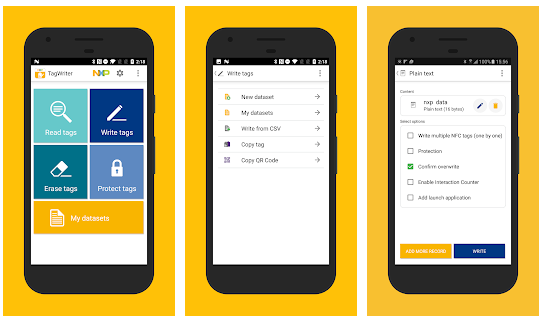
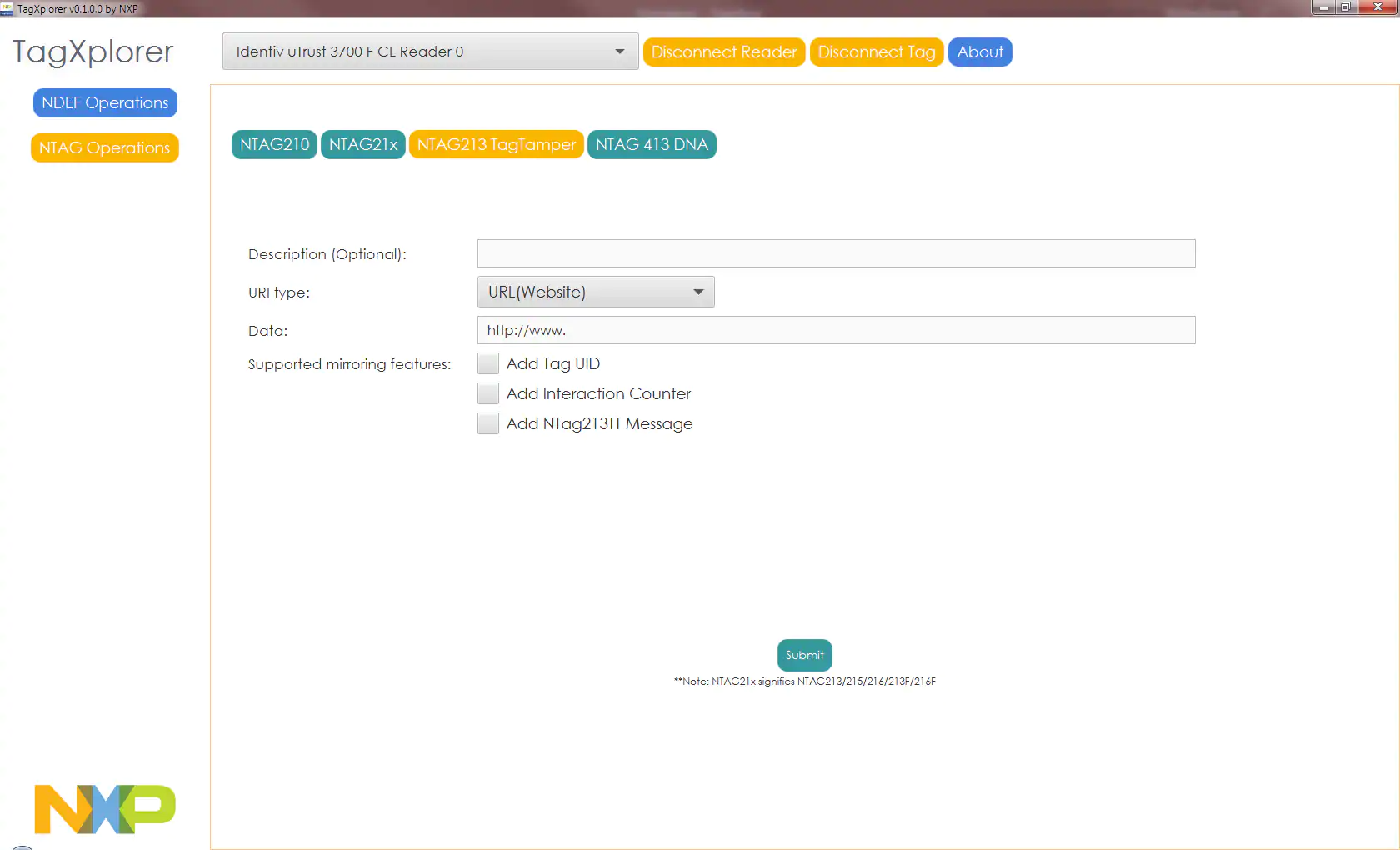
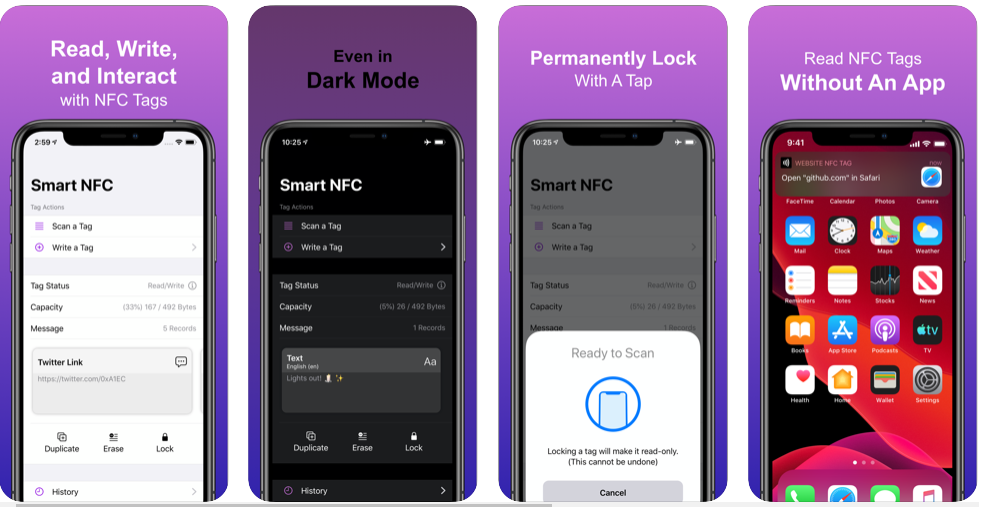
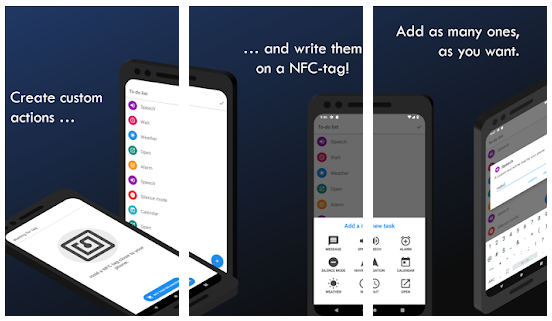
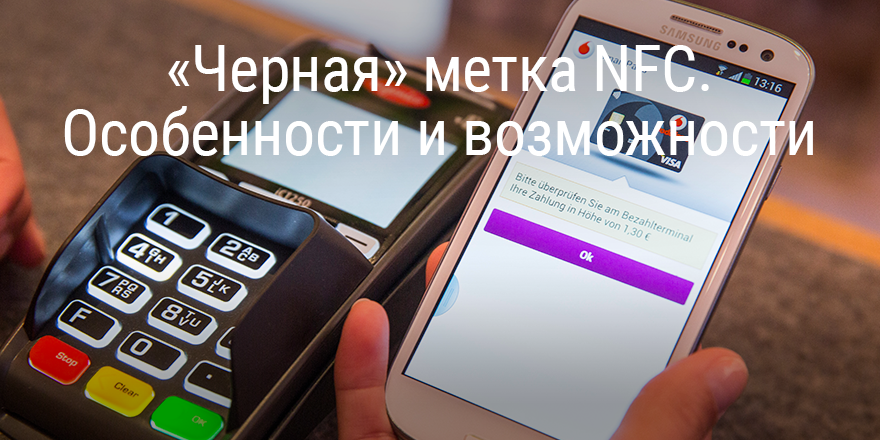
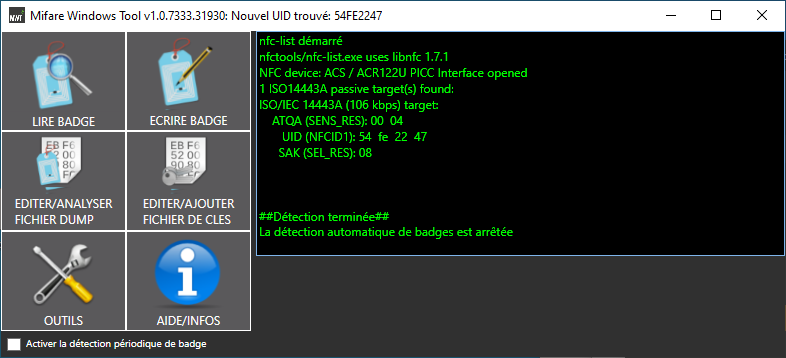
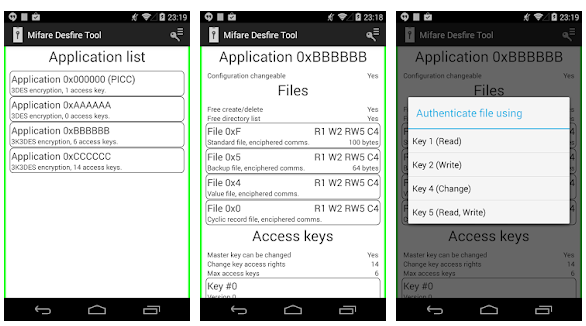
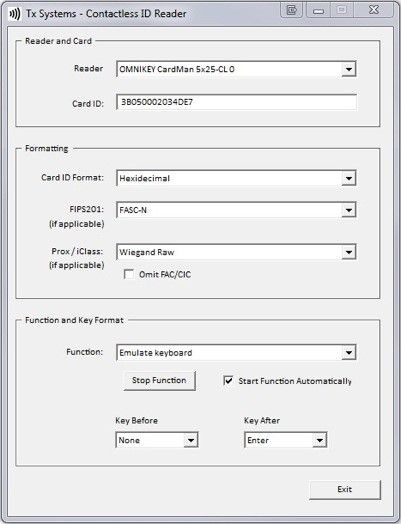
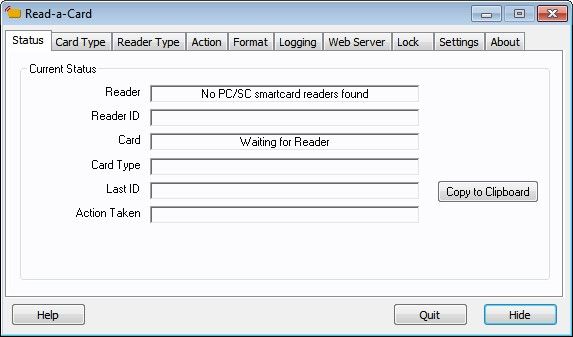
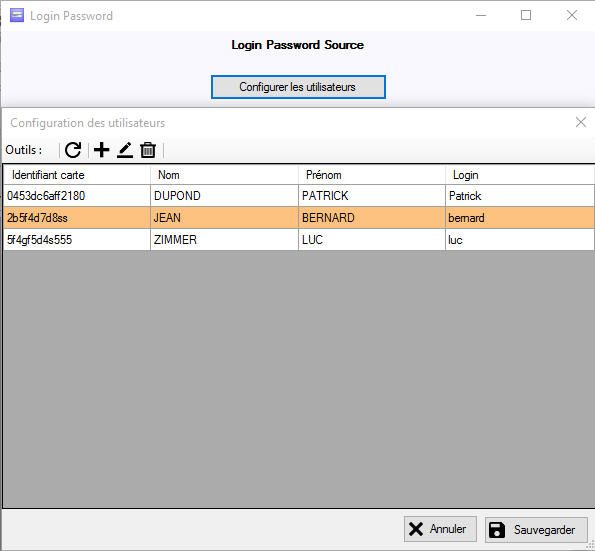
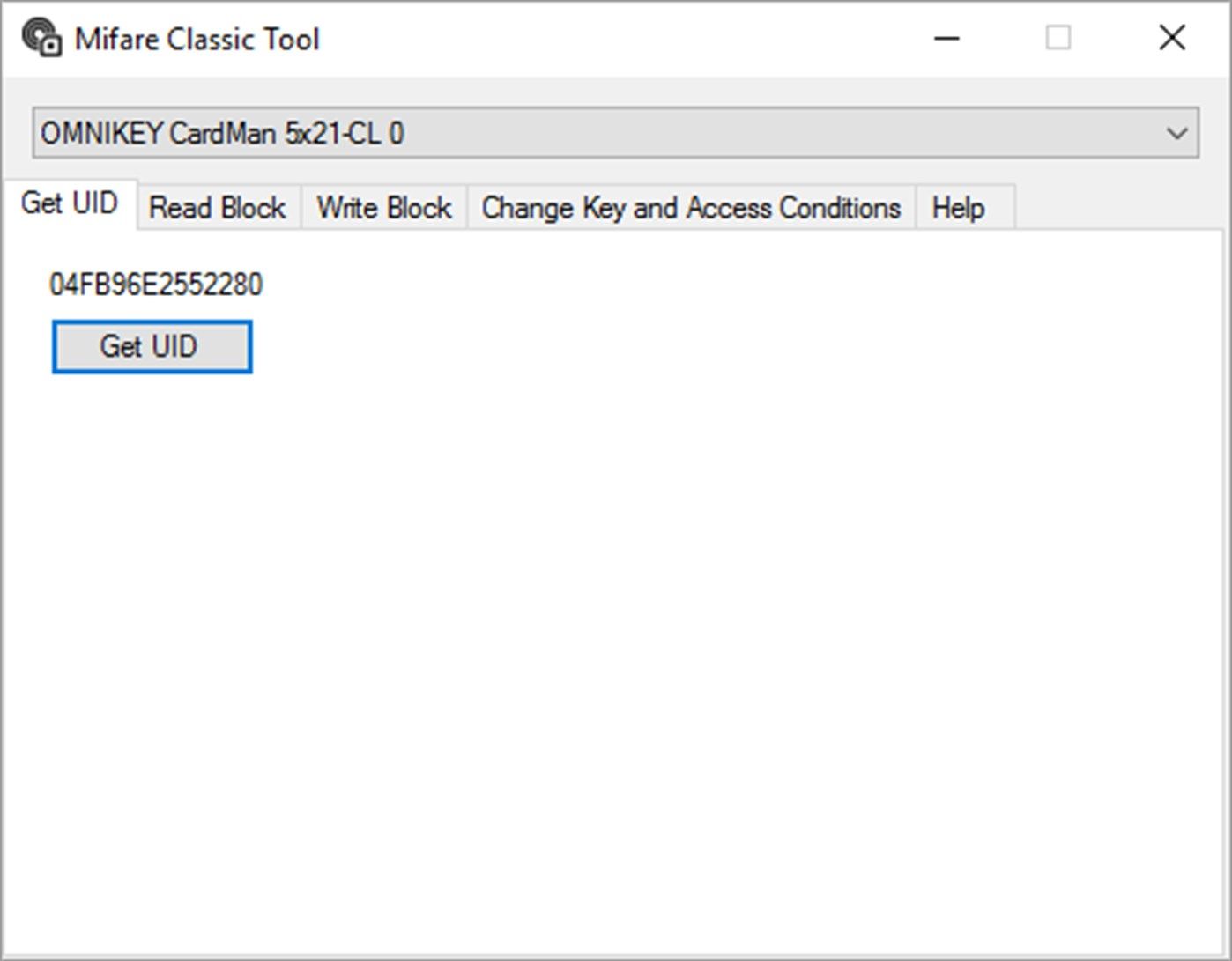




 JoachimGarraud2, it would be necessary to ask this question on the profile forum, because almost no one is in this thread
JoachimGarraud2, it would be necessary to ask this question on the profile forum, because almost no one is in this thread toilet.7z(765 bytes)
toilet.7z(765 bytes)




