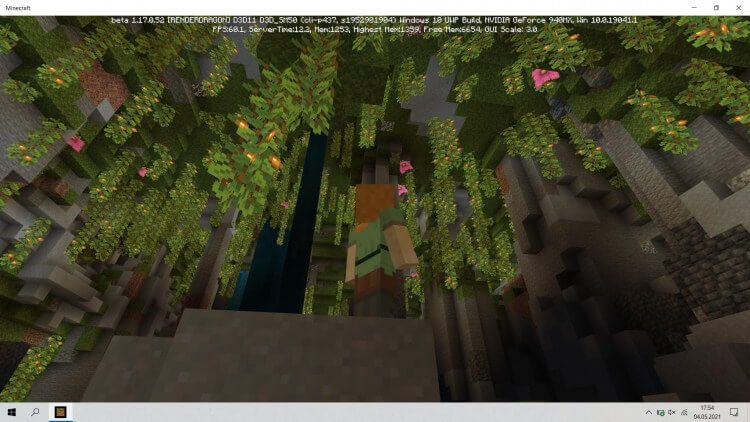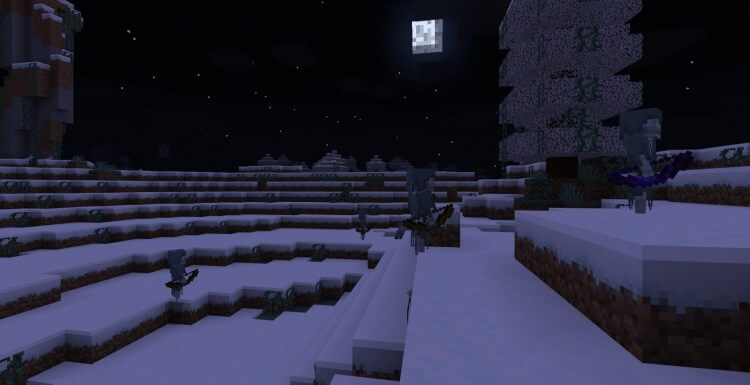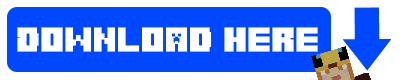Minecraft for Windows
Explore randomly generated worlds and build amazing things from the simplest of homes to the grandest of castles. Play in creative mode with unlimited resources or mine deep into the world in survival mode, crafting weapons and armor to fend off the dangerous mobs. Scale craggy mountains, unearth elaborate caves, and mine large ore veins. Discover lush cave and dripstone cave biomes. Light up your world with candles to show what a savvy spelunker and master mountaineer you are!
FEATURES:
— If you can dream it, you can build it. Put your imagination and limitless resources to work with Creative Mode.
— Battle mobs, construct shelter, and explore the landscape—it’s all in a day’s work when you try to survive and thrive in Survival Mode.
— New tools, locations, and spaces are yours to explore, thanks to our regular updates.
— Cross-platform play for up to eight players across Windows, PlayStation, Nintendo, Xbox, and mobile devices. Minecraft for Windows also runs on Windows Mixed Reality and Oculus Rift devices and supports all features.
— Slash commands: Tweak how the game plays- you can give items away, summon mobs, change the time of day, and more.
— Discover skin, texture, and mash-up packs from the community! Find out more at minecraft.net/marketplace.
— Join free massive multiplayer servers and play with thousands of others! Discover gigantic community-run worlds, compete in unique mini-games and socialize in lobbies full of new friends.
— Ray tracing for Windows brings a different graphics experience to Minecraft! Experience creator-built worlds with realistic lighting, vibrant colors, naturally reflective water and emissive textures that light up.
REALMS PLUS:
Play with up to 10 friends cross-platform in worlds that exist anytime, anywhere- and get access to over 150 pieces of Marketplace content. Try a free 30-day trial in-app and learn more at minecraft.net/realms/bedrock.
Also, you can also play Minecraft Bedrock Edition and Minecraft Java Edition with Xbox Game Pass- check it out at xbox.com/xbox-game-pass/pc-games.
To buy Minecraft Java Edition to own, visit Minecraft.net/get-minecraft.
NOTE:
Worlds/saves from the Java Edition of Minecraft are not compatible Minecraft for Windows.
SUPPORT: https:///www.minecraft.net/help
LEARN MORE: https:///www.minecraft.net/
Each software is released under license type that can be found on program pages as well as on search or category pages. Here are the most common license types:
Freeware
Freeware programs can be downloaded used free of charge and without any time limitations. Freeware products can be used free of charge for both personal and professional (commercial use).
Open Source
Open Source software is software with source code that anyone can inspect, modify or enhance. Programs released under this license can be used at no cost for both personal and commercial purposes. There are many different open source licenses but they all must comply with the Open Source Definition — in brief: the software can be freely used, modified and shared.
Free to Play
This license is commonly used for video games and it allows users to download and play the game for free. Basically, a product is offered Free to Play (Freemium) and the user can decide if he wants to pay the money (Premium) for additional features, services, virtual or physical goods that expand the functionality of the game. In some cases, ads may be show to the users.
Demo
Demo programs have a limited functionality for free, but charge for an advanced set of features or for the removal of advertisements from the program’s interfaces. In some cases, all the functionality is disabled until the license is purchased. Demos are usually not time-limited (like Trial software) but the functionality is limited.
Trial
Trial software allows the user to evaluate the software for a limited amount of time. After that trial period (usually 15 to 90 days) the user can decide whether to buy the software or not. Even though, most trial software products are only time-limited some also have feature limitations.
Paid
Usually commercial software or games are produced for sale or to serve a commercial purpose.

Обновлено до 1.19.2

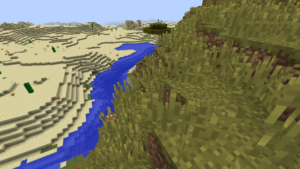
Информация о игре
Год выпуска: 2017
Жанр: Аркада, Платформер, Песочница
Разработчик: Mojang
Версия: 1.19.2 Полная (Последняя)
Язык интерфейса: английский, русский
Таблетка: Присутствует
Минимальные системные требования
Операционная система: Windows Xp, 7, 8, 10
Процессор: 2 ГГц
Оперативная память: 400 Мб
Видеокарта: 128 Мб
Памяти на Жестком Диске: 300 Мб
Скачать Minecraft (Майнкрафт) v1.19.2 бесплатно
Скачать торрент

У нас всегда можно скачать последнюю версию Minecraft (Майнкрафт) v1.19.2 бесплатно торрентом или прямой ссылкой.

Minecraft Windows 10 Edition— популярная версия игры для платформы Windows, вкоторую были добавлены новые возможности. Теперь игроки смогут наслаждаться улучшенной графикой, играть кроссплатформенно иреализовывать многочисленные дополнения. Подробнее оновых возможностях иотом, как скачать игру насвоё устройство, приведена информация ниже.
Чем эта версия отличается от базовой?
Данная версия была существенно улучшена, вчастности появились следующие фишки:
- —доработка сенсорного управления, которое приносит вМайнкрафтбольше удобства;
- —поддержка геймпада;
- —возможность записи геймплея;
- —поддержка игры через Xbox Live;
- —наличие кроссплатформенного мультиплеера;
- —поддержка VR-гарнитуры Oculus Rift;
- —постоянное добавление новых возможностей.
Возможности Minecraft for Windows 10
Настоящая версия открывает следующиефишки для игроков:
- 1) Кроссплатформенная игра (до8 игроков). Вэтой версии есть поддержка различных устройств сОСWindows 10 (Android, iOS, Xbox One, Nintendo Switch, VR). Много дополнительных материалов всторе отсообщества Майнкрафт (скины, текстуры имикс-наборы).
- 2) Много дополнений, которые сделают игровой процесс гораздо интереснее. Они разрабатываются членами сообщества, поэтому ихсписок постоянно пополняется.
- 3) Realms позволяет собирать додесяти друзей одновременно, которые могут использовать различные устройства инаходиться вразных точках мира. Тридцать дней данную функциональность можно использовать бесплатно, далее потребуется приобрести подписку.
- 4) Помимо поддержки Xbox Live выполняется поддержка игровых достижений.
- 5) Возможность тонкой настройки игрыблагодаря командам, начинающимся с/. Игроки могут самостоятельно создать предметы, призвать мобов, поменять текущее время суток итак далее.
- 6) Возможность играть насерверах.
- 7) Специальная трассировка лучей вреальном времени, которая позволяет существенно улучшить графическую составляющуювигре (проверьте, что ваша система поддерживает DXR, впротивном случае функция небудет задействоваться).
Инструкция поскачиванию иустановке
Чтобы скачать иустановить Minecraft Windows 10 Edition, необходимо сделать следующее:
- 1) Проверить, что ваше устройство поддерживаетсяисоответствует минимальным техническим требованиям.
- 2) Войти всвой игровой аккаунт.
- 3) Выполнить скачивание Майнкрафтснашего или официального сайта.
- 4) Следовать инструкции мастера установки после скачивания.
- 5) Запуститьипроверить, что весь процесс прошёл без ошибок.
Minecraft Win10 Edition открывает геймерам новые возможности иделает геймплейболее удобным. Каждый, кто имеет базовую версию Minecraft, может установить еёновую версию насвоё устройство инаслаждаться игрой сосвоими друзьями.
Скриншоты и видео
07:39, 15 December 2021
155
867.2К
Minecraft Bedrock Edition is a PC version of the game presented for the Windows 10 operating system. The game can run even on the weakest computer with minimum PC specs. You can play with your friends over the network via Xbox Live and start survival.
Play the popular sandbox game online with friends. The game is a large open world with a bunch of different features. Meincraft is a great way to have fun with your friends. In addition, there are dangerous mobs that can harm you and the other players, build a house and take cover from them in the dark time, also thanks to the red soap, you can build complex mechanisms in the world.
Bedrock Edition is no different from Pocket Edition, freely drag and drop your world in .mcworld format from your computer to your mobile device, then continue building. On the plus side, you can add that the game is written in the programming language C++. Thanks to him, you can comfortably play with high FPS.
Minecraft Bedrock
Free. Latest version.
Download
Minecraft for Windows
Explore randomly generated worlds and build amazing things from the simplest of homes to the grandest of castles. Play in creative mode with unlimited resources or mine deep into the world in survival mode, crafting weapons and armor to fend off the dangerous mobs. Scale craggy mountains, unearth elaborate caves, and mine large ore veins. Discover lush cave and dripstone cave biomes. Light up your world with candles to show what a savvy spelunker and master mountaineer you are!
FEATURES:
— If you can dream it, you can build it. Put your imagination and limitless resources to work with Creative Mode.
— Battle mobs, construct shelter, and explore the landscape—it’s all in a day’s work when you try to survive and thrive in Survival Mode.
— New tools, locations, and spaces are yours to explore, thanks to our regular updates.
— Cross-platform play for up to eight players across Windows, PlayStation, Nintendo, Xbox, and mobile devices. Minecraft for Windows also runs on Windows Mixed Reality and Oculus Rift devices and supports all features.
— Slash commands: Tweak how the game plays- you can give items away, summon mobs, change the time of day, and more.
— Discover skin, texture, and mash-up packs from the community! Find out more at minecraft.net/marketplace.
— Join free massive multiplayer servers and play with thousands of others! Discover gigantic community-run worlds, compete in unique mini-games and socialize in lobbies full of new friends.
— Ray tracing for Windows brings a different graphics experience to Minecraft! Experience creator-built worlds with realistic lighting, vibrant colors, naturally reflective water and emissive textures that light up.
REALMS PLUS:
Play with up to 10 friends cross-platform in worlds that exist anytime, anywhere- and get access to over 150 pieces of Marketplace content. Try a free 30-day trial in-app and learn more at minecraft.net/realms/bedrock.
Also, you can also play Minecraft Bedrock Edition and Minecraft Java Edition with Xbox Game Pass- check it out at xbox.com/xbox-game-pass/pc-games.
To buy Minecraft Java Edition to own, visit Minecraft.net/get-minecraft.
NOTE:
Worlds/saves from the Java Edition of Minecraft are not compatible Minecraft for Windows.
SUPPORT: https:///www.minecraft.net/help
LEARN MORE: https:///www.minecraft.net/
Published by
Microsoft Studios
Developed by
Mojang/Microsoft Studios