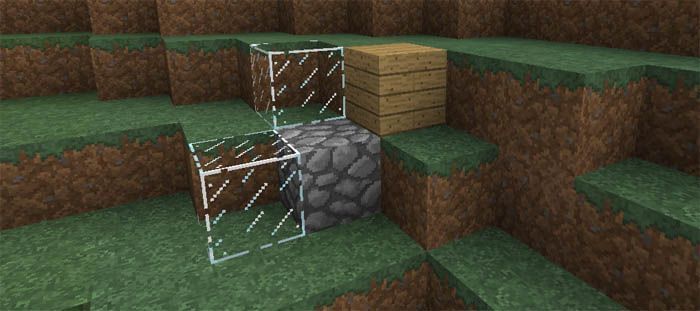1 — 22 of 22
-
Plastic RTX — Demo version
128x Bedrock Other Texture Pack
18
16
VIEW
128x Resolution
Minecraft Bedrock Game VersionPapaChef
1/22/23 9:59
• posted 2/16/22 7:3820.8k
5.5k
4x 9
-
Directional End Portals (Bedrock Release) (OUTDATED: SEE DESCRIPTION)
16x Bedrock Other Texture Pack
50%
19
21
VIEW
16x Resolution
Minecraft Bedrock Game VersionJubean
10/6/22 10:21
• posted 10/15/21 4:203.9k
335
6x 3
-
Advertisement
-
CLASSIC HALLOWEEN [BEDROCK] 🎃
16x Bedrock Themed Texture Pack
15
12
VIEW
16x Resolution
Minecraft Bedrock Game Versionznygames
9/6/22 2:43
• posted 10/18/21 12:424.9k
634
3x 8
-
Faithful RTX DEMO (BEDROCK RTX)
128x Bedrock Realistic Texture Pack
95%
30
38
VIEW
128x Resolution
Minecraft Bedrock Game VersionPapaChef
8/22/22 9:06
• posted 11/8/20 10:1090.2k
20k
16x 11
-
NARUTO [BEDROCK] 🐱👤
16x Bedrock Themed Texture Pack
8
11
VIEW
16x Resolution
Minecraft Bedrock Game Versionznygames
8/3/22 1:31
• posted 11/11/21 12:517.9k
1.1k
1x 11
-
PRISMA 🛆 [WINDOWS & ANDROID]
16x Bedrock Themed Texture Pack
1
VIEW
16x Resolution
Minecraft Bedrock Game Versionznygames
•6/4/22 4:34
711
44x 13
-
Kawaiicore // A new stamp on kawaii minecraft
16x Bedrock Themed Texture Pack
20
28
VIEW
16x Resolution
Minecraft Bedrock Game VersionSWAGGYxAL1CIA
•5/19/22 11:18
8.6k
600
5x 9
-
Advertisement
-
Soft n’ Simple — Bedrock 1.18
16x Bedrock Simplistic Texture Pack
60%
29
22
VIEW
16x Resolution
Minecraft Bedrock Game VersionMidnitePixel
•2/5/22 1:21
10.7k
1.4k
4x 9
-
Immersive Default [Bedrock Edition]
16x Bedrock Other Texture Pack
20
22
VIEW
16x Resolution
Minecraft Bedrock Game VersionHybred
9/22/21 10:34
• posted 1/18/21 3:4018.3k
3.1k
3x 7
-
Console | PC Shader [Bedrock Edition]
16x Bedrock Realistic Texture Pack
26
30
VIEW
16x Resolution
Minecraft Bedrock Game VersionHybred
9/22/21 10:34
• posted 6/22/21 1:5853.2k
7.6k
11x 7
-
Parallax Shaders [Bedrock Edition]
16x Bedrock Realistic Texture Pack
34
39
VIEW
16x Resolution
Minecraft Bedrock Game VersionHybred
9/20/21 11:14
• posted 2/17/21 12:2577.2k
21.4k
18x 9
-
Faithful RTX DEMO (BEDROCK RTX)
1024x Bedrock Experimental Texture Pack
80%
22
20
VIEW
1024x Resolution
Minecraft Bedrock Game VersionPapaChef
7/15/21 8:11
• posted 10/14/20 3:2061.2k
13k
8x 9
-
Steak Pack WIP (JAVA + Bedrock)
32x 1.16 Realistic Texture Pack
55%
40
23
VIEW
32x Resolution
Minecraft 1.16 Game VersionLimitless Designs
12/21/20 1:50
• posted 9/10/20 7:4923.6k
2.7k
32x 11
-
Zedercraft HD [256p] Windows 10/Bedrock edition for 1.16
256x Bedrock Realistic Texture Pack
58
59
VIEW
256x Resolution
Minecraft Bedrock Game VersionZeder95
12/4/20 3:25
• posted 2/21/17 9:21206.5k
27k
67x 14
-
Strawberry Bee Pack (Bedrock)
16x Bedrock Experimental Texture Pack
79
138
VIEW
16x Resolution
Minecraft Bedrock Game VersionViperfish2000
•8/8/20 2:46
22.4k
4.4k
8x 3
-
Avatar Airbender Glider Resource Pack (Bedrock)
16x Bedrock Themed Texture Pack
25
26
VIEW
16x Resolution
Minecraft Bedrock Game VersionViperfish2000
•8/8/20 2:28
10.7k
1.9k
4x 4
-
PHOENIX SHADERS — Windows 10 Edition
16x Bedrock Realistic Texture Pack
50%
48
63
VIEW
16x Resolution
Minecraft Bedrock Game VersionX P h o e n i X
8/8/20 7:31
• posted 7/17/20 8:43119.5k
35.6k
38x 15
-
Windows 95 Resource Pack
16x 1.16 Themed Texture Pack
90%
73
52
VIEW
16x Resolution
Minecraft 1.16 Game VersionLoganoBondioli
5/17/20 1:00
• posted 5/13/20 10:2319.9k
2.5k
21x 15
-
Rainbow Sword Add-on for minecraft pe/windows10 (READ DESC)
16x 1.14 Experimental Texture Pack
2
2
VIEW
16x Resolution
Minecraft 1.14 Game Versionantonolesen998
•1/2/20 1:27
5.6k
1k
5x 1
-
no color(for minecraft p.e. and minecraft Windows 10 v 1.13.1+)
16x Bedrock Other Texture Pack
5
4
VIEW
16x Resolution
Minecraft Bedrock Game VersionLa_pizza
•11/21/19 3:32
4.3k
445
2x 8
-
Minecraft Bedrock Win10 Better Campfires Recourse pack
16x Bedrock Other Texture Pack
12
13
VIEW
16x Resolution
Minecraft Bedrock Game VersionBasedLuv
•11/5/19 9:28
6.8k
715
2x 4
-
Advertisement
-
Empire v1(for pocket and windows 10 v 1.12.0.28+)
32x Bedrock Realistic Texture Pack
4
4
VIEW
32x Resolution
Minecraft Bedrock Game VersionLa_pizza
•9/14/19 5:23
6.8k
862
1x 14
1 — 22 of 22
Many people think that you need Minecraft Java edition in order to have texture packs, however, you can actually get Minecraft Windows 10 texture packs too. In fact, there are some really stunning texture packs for the Windows 10 edition if you know where to look.
We have tested and handpicked some of the best Minecraft Windows 10 texture packs for you from mcpedl.com and other great sources to make searching for your new favourite Minecraft Windows 10 texture pack collection easier.
Table of Contents
The Best Minecraft Windows 10 Edition Shaders
The base game can be great, but let’s face it, sometimes it feels like it could do with something to make it more aesthetically pleasing. This is where shaders come in, acompanied by great Minecraft texture packs, they can visually change the entire game, giving it a fresher look.
IVG Shader

IVG stands for improved vanilla graphics, and this texture pack really does make the graphics stand out.
Evo Shader Mod

Evo Shader mod brings you ultra-realistic Minecraft shaders with an emphasis on realistic lighting.
Parallax Shaders

Parallax shaders offer some of the most detailed lighting I have seen on Minecraft Windows 10 to date.
ESTN Shaders

Sadly, ESTN has been discontinued now, but it is by far one of the most impressive shaders out there, so give it a try, while you still can.
The Best Minecraft Windows 10 Edition Texture Packs
Now you have picked a Minecraft shader, you will want to take a look at a Minecraft Windows 10 texture pack to go along side it.
Flow’s HD

Modern, sleek and stylish, Flow’s HD is perfect for designing awesome modern designs with a crisp & clean look.
Ascension HD

Ascension HD is easily one of my favorite texture packs, with crisp ultra-realistic textures, when coupled with the right shaders Minecraft Windows 10 Edition can look amazing.
Eclipse 2K

There aren’t too many 2K texture packs for Minecraft Windows 10 Edition, but Eclipse is one of the few, offering levels of detail to rival Java Edition.
Zexus PVP Pack

With a focus on PVP textures, Zexus is perfect for anyone looking to improve the visuals on all aspects of PVP in Minecraft.
Both Minecraft and the texture packs and shaders are being updated all the time, please make sure to read the descriptions from the download link before adding texture packs and shaders.
Each of the downloads will have its own zip files as well as instructions on how to install the Minecraft Windows 10 texture packs or shaders.
When you install Minecraft, you will also need to be sure you have the correct version for the texture pack or shader too.
Can You Install Minecraft Textures And Shaders Together?
Yes, in fact, by using both a Minecraft Shader and a Minecraft Texture pack, you can easily change the entire visuals for Minecraft Windows 10 Edition, making it look stunning, without changing the base game itself.
- Java
- Bedrock
-
My Account
- Sign In
-
Don’t have an account?
Register
Search Minecraft Textures
- 1
The Community
- 550,419 Members
- 58,141 Submissions
- 123,218,565 Submission Views
- 34,457,589 Downloads
Thanks to our awesome community for making Minecraft Hub possible!
© Minecraft Hub – Creations copyright of the original creators.
MinecraftHub.com is not affiliated with Minecraft or Mojang AB.
Версия Minecraft для Windows 10 поддерживает скины и пакеты текстур, как и ее Java-аналог. Пользователи любят изменять внешний вид Minecraft, и существуют пакеты текстур, которые могут кардинально изменить внешний вид игры. Вот как вы можете установить скины и пакеты текстур на Minecraft Windows 10 UWP.
ОСТОРОЖНО, СПОЙЛЕРЫ: Прокрутите вниз и посмотрите видеоурок в конце этой статьи.
Совместимые пакеты и скины
Прежде чем устанавливать скины и пакеты текстур в Minecraft Windows 10 UWP, важно знать, что пакеты для версии Java несовместимы с версией UWP. К сожалению, это означает, что значительную часть некоторых из лучших бесплатных пакетов нельзя использовать с приложением UWP. Это еще одна причина того, что все больше пользователей придерживаются версии Java.
Чтобы найти совместимые пакеты, проверьте обычные репозитории и прочтите их описания. Если в пакете указано, что он будет работать с версией Windows 10, вы можете загрузить его и попробовать установить. Скины — это просто файлы PNG, поэтому у вас не возникнет проблем с их поиском для версии Windows 10.
Предполагая, что вы нашли пакет текстур, совместимый с версией Windows 10, вот как его можно установить. Пакет, скорее всего, был заархивирован. Распакуйте его на свой рабочий стол.
Затем откройте следующее место в проводнике.
C:UsersYour User NameAppDataLocalPackagesMicrosoft.MinecraftUWP_8wekyb3d8bbweLocalStategamescom.mojang
Пакета текстур
Пакет текстур, который вы извлекли, попадает в папку с именем Resource_packs. Это одна из папок, находящихся в указанном выше месте. Вставьте извлеченную папку сюда, и Minecraft сможет получить к ней доступ.
Далее вам нужно включить пакет текстур. Откройте Minecraft и нажмите Настройки. Прокрутите левый столбец вниз и нажмите «Глобальные ресурсы». Здесь вы увидите список активных и доступных пакетов текстур, который должен включать тот, который вы переместили в папку resource_packs.
Выберите его и нажмите кнопку «Плюс», чтобы включить. В любой момент времени у вас может быть включено более одного пакета текстур.
Если пакет текстур не отображается, вероятно, он несовместим с этой версией Minecraft.
Скины
Найдите и скачайте скин для Майнкрафт. Он будет загружен как один файл PNG. В некоторых случаях может быть более одного файла PNG, и каждый файл будет представлять собой отдельную вариацию одного и того же скина. Например, разные цвета одной и той же кожи.
Вы можете сохранить файл PNG где угодно, но лучше поместить его в другое место, где он случайно не будет удален.
Откройте Minecraft и щелкните маленький значок проводника под аватаром на стартовом экране. Вы перейдете к экрану настройки скина. В поле «По умолчанию» щелкните контур аватара и нажмите кнопку «Выбрать новый скин» в поле «Пользовательский».
Выберите файл PNG, который вы скачали, и скин будет применен.
- FAQ – 💬
- ❓ What is the best resource pack for Minecraft?
- ❓ How do you install resource packs in Minecraft?
- ❓ What is the most realistic Minecraft resource pack?
- ❓ What are the best resource packs?
- ⚡Similar questions on request: “how to add resource packs to minecraft windows 10 edition?”⚡
- Can you install resource Packs Minecraft Windows 10?
- How do I add a resource pack to Windows 10?
- How do I add my resource packs to Minecraft?
- How do you add a resource pack to bedrock PC?
- Is Windows 10 edition Minecraft bedrock?
- How do I add a texture pack to bedrock Windows 10?
- Where are the files for Minecraft Windows 10?
- What texture pack does Technoblade use?
- Where is the Minecraft resource pack folder?
- How do you import a zip file into Bedrock?
- Is Windows 10 better than Java?
- Is Java or Bedrock better?
- Can you use Java resource packs on Bedrock?
- Does Minecraft Windows 10 have a launcher?
- Can you convert a bedrock world to Java?
- How do you get Technoblade skin?
- What texture pack is Philza?
- Is OptiFine a mod or resource pack?
- How do you add a resource pack to Minecraft 2022?
- How do I install bedrock mods on Windows 10?
- Related Articles:
FAQ – 💬
❓ What is the best resource pack for Minecraft?
Simplistico is a resource pack that aims to keep the default pixelation style of Minecraft while reducing the variety of colors in its palette. With connected textures, Simplistico adds slight detailing to tools and weapons, while minimizing distracting designs for generated blocks.
❓ How do you install resource packs in Minecraft?
Windows (Java Edition)
- Download the resource pack you want
- Copy the file you downloaded
- Press ⊞ Win + R. …
- In the textbox inside the Run window, type %appdata% and click Ok
- In the folder that just appeared, open the .minecraft folder
- In the .minecraft folder, open the resourcepacks folder
- Paste the resource pack in this folder
❓ What is the most realistic Minecraft resource pack?
What is the most realistic texture pack?
- NAPP. The NAPP texture pack changes the entire feel of Minecraft.
- LB Photo Realism Reload. Minecraft’s LB Photo Realism Reload texture pack really emphasizes the details found in nature.
- Battered Old Stuff.
- MeineKraft.
- Realism Extreme.
❓ What are the best resource packs?
List of the Best Terraria Texture Packs
- Calamity. Why Choose It? – Comprehensive with more than 1000 sprites; ideal for fans of the popular Calamity mod.
- Melster’s Minecraft. Why Choose It? …
- Slim Terrarians & Monster Girls. Why Choose It? …
- Clockwork Mechs. Why Choose it? …
- Better Ambiance. Why Choose it? …
- Captain America Shield. Why Choose it? …
- PRIME. Why Choose It? …
- Legacy. Why Choose It? …
- KATTUI. Why Choose It? …
⚡Similar questions on request: “how to add resource packs to minecraft windows 10 edition?”⚡
Can you install resource Packs Minecraft Windows 10?
Players must follow the steps given below to correctly install a resource pack in the Minecraft Windows 10 edition: Choose and download a resource pack. Move the pack to the following location: C:UsersYOUR PC USERNAMEAppDataLocalPackagesMicrosoft.
👉 www.sportskeeda.com.
How do I add a resource pack to Windows 10?
2:354:35How To Install Texture Packs – Minecraft Windows 10 EditionYouTubeStart of suggested clipEnd of suggested clipOpen it up and then drag. This into the resource packs like so and then when you go into theMoreOpen it up and then drag. This into the resource packs like so and then when you go into the resource packs you should see the texture pack there.
👉 www.youtube.com.
How do I add my resource packs to Minecraft?
Any platform
- Download a resource pack, you should get a .zip file.
- Open the folder to which you downloaded the file.
- Copy the .zip file.
- Open Minecraft.
- In Minecraft, click on «Options», then «Resource Packs»
- Choose «Open resource pack folder»
- Paste the file into the resource folder in Minecraft.
👉 minecraft.fandom.com.
How do you add a resource pack to bedrock PC?
Hit ‘Play’ on the main menu, then under the worlds tab hit Create New and Create New World. Choose whatever world settings you’d prefer and name your world. Then in the bottom left click Resource Packs, and then My Packs, and then select the pack you want on your server and click Activate.
👉 shockbyte.com.
Is Windows 10 edition Minecraft bedrock?
While the Java Edition is only available on Windows, Mac, and Linux, you can get the Bedrock Edition on Windows 10 and 11, Xbox One, Xbox Series S and X, PlayStation 4 and 5, Nintendo Switch, Fire OS/TV, Android, iOS, Windows Mobile and Samsung Gear VR.
👉 www.minecraft.net.
How do I add a texture pack to bedrock Windows 10?
1:446:37How To Download & Install Texture Packs for Minecraft Bedrock Edition …YouTube
👉 www.youtube.com.
Where are the files for Minecraft Windows 10?
To get to the Minecraft folder, the quickest way to do it is as follows:
- go to the search bar.
- type: %LocalAppData% and open the folder.
- go in the Packages directory.
- in the Packages directory, go to Microsoft. MinecraftUWP_8wekyb3d8bbwe.
- go into the LocalState folder, then the games folder.
- go into the com. mojang directory.
👉 miningcubes.com.
What texture pack does Technoblade use?
Techoblade uses a Tightvault Revamp texture pack as of 2021. He previously used a wide variety of packs like WarV2 or TimeDeo’s 2K pack. This texture pack itself has been created with PvP (Player vs Player) mode in mind.
👉 progameguides.com.
Where is the Minecraft resource pack folder?
Open Finder, on your keyboard press Command+Shift+G (Or ‘Go to Folder…’ from the Go menu), then a popup appears. Enter ~/Library/Application Support/minecraft/resourcepacks in the text box and press Go. Now you should be in the resourcepacks folder.
👉 gaming.stackexchange.com.
How do you import a zip file into Bedrock?
0:311:46How To Turn A .Zip Texture Pack Into A .Mcpack File! (Minecraft Bedrock …YouTube
👉 www.youtube.com.
Is Windows 10 better than Java?
Objectively speaking, the quality of Java mode is higher than the standard of Minecraft Windows 10 mods. After all, the original edition of Windows 10 version was designed for mobile devices, so the modified scene will always be catching up.
👉 www.partitionwizard.com.
Is Java or Bedrock better?
Due to the Bedrock Edition Engine being designed to be played on PC, mobile, and console, it’s generally a more forgiving platform and performs much better on lower-end hardware than Java Edition does.
👉 docs.microsoft.com.
Can you use Java resource packs on Bedrock?
Since there are hundreds of different resource packs for Java and very limited number of packs on Bedrock (most only accessible through the store. This will allow you to play any Java resource pack.
👉 www.reddit.com.
Does Minecraft Windows 10 have a launcher?
The Minecraft Unified Launcher only launches Java Edition and Minecraft Dungeons and was made for Windows 7/8. The Minecraft Launcher for Windows will launch those titles and Minecraft for Windows, and it works on both Windows 10 and Windows 11.
👉 help.minecraft.net.
Can you convert a bedrock world to Java?
Thankfully a website called Chunker allows you to upload worlds and convert them to alternate versions. Through the use of this site, you can easily convert a Bedrock world for use on Java edition. Whether this is to use in singleplayer or use with a variety of server versions, this is all achievable.
👉 apexminecrafthosting.com.
How do you get Technoblade skin?
How to download a Technoblade skin
- Step 1: Go to a Minecraft skin site such as Minecraft Skins and search for «Technoblade».
- Step 2: Select the Technoblade skin, or any of the variations you want, and download them.
- Step 1: Go to Minecraft.net and log in to your account.
👉 www.digitaltrends.com.
What texture pack is Philza?
Many fans wonder what texture pack Philza uses. In his streams and videos, players can see a beautiful sky with charming clouds and stars. His sky texture is taken from Dokucraft. Philza uses a custom texture pack made by himself for his Minecraft worlds.
👉 www.sportskeeda.com.
Is OptiFine a mod or resource pack?
OptiFine is a Minecraft optimization mod. It allows Minecraft to run faster and look better with full support for HD textures and many configuration options. The official OptiFine description is on the Minecraft Forums.
Read more.
How do you add a resource pack to Minecraft 2022?
4:166:17How To Download & Install Texture Packs in Minecraft on Mac (2022)YouTube
👉 www.youtube.com.
How do I install bedrock mods on Windows 10?
How to Add Mods to Minecraft on Windows 10
- Create the mods folder in Minecraft’s directory. For convenience, name the folder mods.
- Move the mods you downloaded earlier into the mods folder.
- Close the mods folder and run Minecraft.
Jan 9, 2022
👉 www.alphr.com.
Players who are looking to partake in a brand new Minecraft experience are highly recommended to try out various resource packs. Resource packs provide some kind of relief from vanilla Minecraft textures, which may get boring to long-time players.
Luckily, Mojang has made installing a resource pack incredibly easy. The following tutorials are only for the Java and Windows 10 editions of Minecraft.
Also read: Minecraft Redditor creates a mod that randomly changes the size of a mob when hit
Resource pack installation instructions for Minecraft Java Edition
To install a resource pack in the Java Edition of Minecraft, players must follow the steps given below:
- Choose and download a resource pack.
- Open the folder that contains the downloaded file.
- Open Minecraft.
- When in Minecraft, click on Options.
- Then click on Resource Packs.
- Click «Open resource pack folder.»
- Copy the downloaded file in the previously opened folder.
- Paste the downloaded file in the resource pack folder.
- When Minecraft is opened, the resource pack should be listed in the resource packs screen.
Players should note that there is no need to open the downloaded ZIP file.
Also read: How to survive in a desert-only world in Minecraft 1.17 Caves & Cliffs update
Resource pack installation instructions for Minecraft Windows 10 Edition
Players must follow the steps given below to correctly install a resource pack in the Minecraft Windows 10 edition:
- Choose and download a resource pack.
- Move the pack to the following location: C:UsersYOUR PC USERNAMEAppDataLocalPackagesMicrosoft.MinecraftUWP_8wekyb3d8bbweLocalStategamescom.mojangresource_packs (some players may have to create the resource_packs folder inside of the com.mojang folder).
- Close and reopen the Minecraft app.
- Go to Settings.
- Scroll down to the global resources tab.
- Click on the downloaded pack.
- Click Activate.
The above video demonstrates how to install any resource pack for free on the Minecraft Windows 10 Edition.
Also read: Adventure mode in Minecraft: Everything players need to know
For detailed guides, walkthroughs, tips & more, check out SK Minecraft Wiki
Edited by Rachel Syiemlieh
Thank You!
GIF
❯
GIF
❯
How do you add a resource pack to Minecraft?
Any platform[edit]
- Download a resource pack, you should get a .zip file.
- Open the folder to which you downloaded the file.
- Copy the .zip file.
- Open Minecraft.
- Click on “Options”, then “Resource Packs”
- Choose “Open resource pack folder”
- Paste the file into the resource folder in Minecraft.
How do you install Minecraft Skin packs?
Installing a texture pack[edit]
- Download a texture pack.
- Run Minecraft.
- Click Texture Packs in Options.
- Click Open Texture Pack Folder; this will open the folder where Minecraft stores all texture packs.
How do you change texture packs in Minecraft PC?
Boot up Minecraft, click on the ‘Mods and Texture Packs’ section and then click “Open texture pack folder”. Drop the .zip file from each pack in there and it will appear in the list of textures, ready to launch from the Minecraft menu.
How do you install Minecraft skins on Windows 10?
To upload your skin to Minecraft and start using it:
- Launch Minecraft and select Skins from the main menu.
- Select Browse skin.
- Navigate to the Downloads folder or to the folder where you saved the .png file and select the new skin.
How do you add a resource pack to Minecraft Java?
Here’s how you can install it in Minecraft Java!
- Click this line of snazzy green text to download the texture pack.
- Copy that .zip file.
- Open Minecraft: Java Edition.
- On the main menu, select Options and then Resource Packs.
- Select Open Resource Pack Folder.
- This will open that folder.
Can Youtube videos be downloaded?
To make a YouTube video available offline, first you need to open the YouTube app on your Android or iOS smartphone or tablet. Visit the video file you want to download. Look for the Add to Offline icon below the video (alternatively you can click the context menu button and select Add to Offline option).
How do you get mods on Minecraft Windows 10 edition?
How to Install Minecraft PE Addons / Mods for Windows 10 Edition
- Find the [Add-on] More Chairs By Genta.zip file on your computer.
- Select both of the two folders and then click “Extract”.
- Select the location where you want to extract the two folders or use the default one.
- Open up your “Downloads” folder again and find the [Textures] More Chairs by Genta folder.
How much are Minecraft textures?
Texture packs usually cost US$2.99 each or equivalent to 490, however trial versions are available.
How do you add a texture pack to Minecraft?
Here’s how you can install it in Minecraft Java!
- Click this line of snazzy green text to download the texture pack.
- Copy that .zip file.
- Open Minecraft: Java Edition.
- On the main menu, select Options and then Resource Packs.
- Select Open Resource Pack Folder.
- This will open that folder.
How do you change Minecraft Skins?
The whole process of finding and downloading a new skin is a bit complex, but it could be made very simple if you follow these steps.
- Download your new skins.
- Log in to Minecraft.net.
- Upload your skin to the Profile page.
- Enter Minecraft and try your skin on.
- Customize your skin from the menu.
What is a Minecraft resource pack?
Resource packs are the replacement API for Texture Packs, introduced in 1.6.1. Resource packs allow players to customize textures, models, music, sounds, language files, end credits, splash texts, and fonts without modifying Minecraft’s code.
How do you get a resource pack for Minecraft Java?
Here’s how you can install it in Minecraft Java!
- Click this line of snazzy green text to download the texture pack.
- Copy that .zip file.
- Open Minecraft: Java Edition.
- On the main menu, select Options and then Resource Packs.
- Select Open Resource Pack Folder.
- This will open that folder.
Can you use custom skins on Minecraft Windows 10?
Now that you’ve either created a new skin or downloaded a pre-made skin, you can upload it into Minecraft. Launch Minecraft: Windows 10 Edition from your desktop, Start menu, or taskbar. Navigate to your Downloads folder or wherever you saved your custom skin.
How do I install Minecraft on Windows 10?
Here’s how to do it:
- Sign into your Mojang account.
- You should see your Mincecraft purchase at the top of the page.
- Scroll down and you should see “Minecraft: Windows 10 Edition Beta.”
- After that, simply click the button “Claim your free copy.”
How do you get Minecraft skins on PC?
The process of finding and downloading new Minecraft skins around the Web is a little more complex, but simple if you follow these steps.
- Download your new skins.
- Login to Minecraft.net.
- Upload your skin from the Profile page.
- Enter Minecraft and try out your skin.
- Customize your skin from the menu.
How do I install a resource pack on a Mac?
Start your Minecraft client and click the Options tab from the main menu.
- Click the Resource Packs tab, and then click “Open resource pack folder” on the next screen.
- Place the unzipped Resource Pack folder you downloaded into the “resourcepacks” folder that pops up.
How do you use mods in Minecraft?
How to install mods for Minecraft Forge
- 1. Make sure you have already installed Minecraft Forge.
- Download a mod for Minecraft Forge from this site, the Minecraft Forums or anywhere else!
- Locate the minecraft application folder.
- Place the mod you have just downloaded (.jar or .zip file) into the Mods folder.
How do you install a texture pack in Minecraft 1.13 Mac?
To do this, open Minecraft 1.13, go into options, click on ‘resource packs’, and then, click ‘open resource pack folder’ in the bottom left. Drag your texture/resource pack into this folder, and it is now installed! Congrats! You now have a texture pack in Minecraft 1.13 on a Mac.
Can you download YouTube videos for free?
Then, click the Download Video button. If the text field or Download Video button above is not visible or clickable, you can also type savefrom.net/ in front of any YouTube address. Using the “download video in browser” link will allow you to download a YouTube video for free.
How do I download and save a YouTube video?
Downloading a YouTube Video to Your Computer
- Step One: Select the YouTube video. Find the desired video on YouTube and copy its URL.
- Step Two: Use KeepVid.com. Open up your browser and go to KeepVid.com. Paste the YouTube URL into the URL field and select the “DOWNLOAD” button (above the large Download and Install icons).
How do I convert YouTube videos into mp3?
Your no. 1 YouTube to MP3 Converter
- Copy and paste the video link that you want to convert.
- Select “.mp3” in the format field.
- Click the “Start” button to initiate the conversion.
- When the conversion is done, download the file from the link provided.
How do you download new texture packs for Minecraft?
Try the new Minecraft Textures
- Click this line of snazzy green text to download the texture pack.
- Copy that .zip file.
- Open Minecraft: Java Edition.
- On the main menu, select Options and then Resource Packs.
- Select Open Resource Pack Folder.
- This will open that folder.
- Once it’s finished pasting, close the folder and go back to Minecraft.
How do I copy a zip file?
Locate the file or folder that you want to zip. Press and hold (or right-click) the file or folder, select (or point to) Send to, and then select Compressed (zipped) folder. A new zipped folder with the same name is created in the same location.
Photo in the article by “Wikipedia” https://en.wikipedia.org/wiki/Abraham_Lincoln


![CLASSIC HALLOWEEN [BEDROCK] 🎃 Minecraft Texture Pack](https://static.planetminecraft.com/files/image/minecraft/texture-pack/2022/724/16062813-astartscreen_m.jpg)

![NARUTO [BEDROCK] 🐱👤 Minecraft Texture Pack](https://static.planetminecraft.com/files/image/minecraft/texture-pack/2022/236/15950256-startscreen_m.jpg)
![PRISMA 🛆 [WINDOWS & ANDROID] Minecraft Texture Pack](https://static.planetminecraft.com/files/image/minecraft/texture-pack/2022/462/15744330-prismaandrdguicover_m.jpg)


![Immersive Default [Bedrock Edition] Minecraft Texture Pack](https://static.planetminecraft.com/files/image/minecraft/texture-pack/2021/770/13866342-immersive-default_m.jpg)
![Console | PC Shader [Bedrock Edition] Minecraft Texture Pack](https://static.planetminecraft.com/files/image/minecraft/texture-pack/2021/275/14559231-console-pc-shader-x_m.jpg)
![Parallax Shaders [Bedrock Edition] Minecraft Texture Pack](https://static.planetminecraft.com/files/image/minecraft/texture-pack/2021/622/13965090-parallax-shaders-x_m.jpg)


![Zedercraft HD [256p] Windows 10/Bedrock edition for 1.16 Minecraft Texture Pack](https://static.planetminecraft.com/files/resource_media/screenshot/13402652-screenshot_thumb.jpg)