1 — 22 of 22
-
Plastic RTX — Demo version
128x Bedrock Other Texture Pack
18
16
VIEW
128x Resolution
Minecraft Bedrock Game VersionPapaChef
1/22/23 9:59
• posted 2/16/22 7:3820.8k
5.5k
4x 9
-
Directional End Portals (Bedrock Release) (OUTDATED: SEE DESCRIPTION)
16x Bedrock Other Texture Pack
50%
19
21
VIEW
16x Resolution
Minecraft Bedrock Game VersionJubean
10/6/22 10:21
• posted 10/15/21 4:203.9k
335
6x 3
-
Advertisement
-
CLASSIC HALLOWEEN [BEDROCK] 🎃
16x Bedrock Themed Texture Pack
15
12
VIEW
16x Resolution
Minecraft Bedrock Game Versionznygames
9/6/22 2:43
• posted 10/18/21 12:424.9k
634
3x 8
-
Faithful RTX DEMO (BEDROCK RTX)
128x Bedrock Realistic Texture Pack
95%
30
38
VIEW
128x Resolution
Minecraft Bedrock Game VersionPapaChef
8/22/22 9:06
• posted 11/8/20 10:1090.2k
20k
16x 11
-
NARUTO [BEDROCK] 🐱👤
16x Bedrock Themed Texture Pack
8
11
VIEW
16x Resolution
Minecraft Bedrock Game Versionznygames
8/3/22 1:31
• posted 11/11/21 12:517.9k
1.1k
1x 11
-
PRISMA 🛆 [WINDOWS & ANDROID]
16x Bedrock Themed Texture Pack
1
VIEW
16x Resolution
Minecraft Bedrock Game Versionznygames
•6/4/22 4:34
711
44x 13
-
Kawaiicore // A new stamp on kawaii minecraft
16x Bedrock Themed Texture Pack
20
28
VIEW
16x Resolution
Minecraft Bedrock Game VersionSWAGGYxAL1CIA
•5/19/22 11:18
8.6k
600
5x 9
-
Advertisement
-
Soft n’ Simple — Bedrock 1.18
16x Bedrock Simplistic Texture Pack
60%
29
22
VIEW
16x Resolution
Minecraft Bedrock Game VersionMidnitePixel
•2/5/22 1:21
10.7k
1.4k
4x 9
-
Immersive Default [Bedrock Edition]
16x Bedrock Other Texture Pack
20
22
VIEW
16x Resolution
Minecraft Bedrock Game VersionHybred
9/22/21 10:34
• posted 1/18/21 3:4018.3k
3.1k
3x 7
-
Console | PC Shader [Bedrock Edition]
16x Bedrock Realistic Texture Pack
26
30
VIEW
16x Resolution
Minecraft Bedrock Game VersionHybred
9/22/21 10:34
• posted 6/22/21 1:5853.2k
7.6k
11x 7
-
Parallax Shaders [Bedrock Edition]
16x Bedrock Realistic Texture Pack
34
39
VIEW
16x Resolution
Minecraft Bedrock Game VersionHybred
9/20/21 11:14
• posted 2/17/21 12:2577.2k
21.4k
18x 9
-
Faithful RTX DEMO (BEDROCK RTX)
1024x Bedrock Experimental Texture Pack
80%
22
20
VIEW
1024x Resolution
Minecraft Bedrock Game VersionPapaChef
7/15/21 8:11
• posted 10/14/20 3:2061.2k
13k
8x 9
-
Steak Pack WIP (JAVA + Bedrock)
32x 1.16 Realistic Texture Pack
55%
40
23
VIEW
32x Resolution
Minecraft 1.16 Game VersionLimitless Designs
12/21/20 1:50
• posted 9/10/20 7:4923.6k
2.7k
32x 11
-
Zedercraft HD [256p] Windows 10/Bedrock edition for 1.16
256x Bedrock Realistic Texture Pack
58
59
VIEW
256x Resolution
Minecraft Bedrock Game VersionZeder95
12/4/20 3:25
• posted 2/21/17 9:21206.5k
27k
67x 14
-
Strawberry Bee Pack (Bedrock)
16x Bedrock Experimental Texture Pack
79
138
VIEW
16x Resolution
Minecraft Bedrock Game VersionViperfish2000
•8/8/20 2:46
22.4k
4.4k
8x 3
-
Avatar Airbender Glider Resource Pack (Bedrock)
16x Bedrock Themed Texture Pack
25
26
VIEW
16x Resolution
Minecraft Bedrock Game VersionViperfish2000
•8/8/20 2:28
10.7k
1.9k
4x 4
-
PHOENIX SHADERS — Windows 10 Edition
16x Bedrock Realistic Texture Pack
50%
48
63
VIEW
16x Resolution
Minecraft Bedrock Game VersionX P h o e n i X
8/8/20 7:31
• posted 7/17/20 8:43119.5k
35.6k
38x 15
-
Windows 95 Resource Pack
16x 1.16 Themed Texture Pack
90%
73
52
VIEW
16x Resolution
Minecraft 1.16 Game VersionLoganoBondioli
5/17/20 1:00
• posted 5/13/20 10:2319.9k
2.5k
21x 15
-
Rainbow Sword Add-on for minecraft pe/windows10 (READ DESC)
16x 1.14 Experimental Texture Pack
2
2
VIEW
16x Resolution
Minecraft 1.14 Game Versionantonolesen998
•1/2/20 1:27
5.6k
1k
5x 1
-
no color(for minecraft p.e. and minecraft Windows 10 v 1.13.1+)
16x Bedrock Other Texture Pack
5
4
VIEW
16x Resolution
Minecraft Bedrock Game VersionLa_pizza
•11/21/19 3:32
4.3k
445
2x 8
-
Minecraft Bedrock Win10 Better Campfires Recourse pack
16x Bedrock Other Texture Pack
12
13
VIEW
16x Resolution
Minecraft Bedrock Game VersionBasedLuv
•11/5/19 9:28
6.8k
715
2x 4
-
Advertisement
-
Empire v1(for pocket and windows 10 v 1.12.0.28+)
32x Bedrock Realistic Texture Pack
4
4
VIEW
32x Resolution
Minecraft Bedrock Game VersionLa_pizza
•9/14/19 5:23
6.8k
862
1x 14
1 — 22 of 22
- Java
- Bedrock
-
My Account
- Sign In
-
Don’t have an account?
Register
Search Minecraft Textures
- 1
The Community
- 550,419 Members
- 58,141 Submissions
- 123,218,565 Submission Views
- 34,457,589 Downloads
Thanks to our awesome community for making Minecraft Hub possible!
© Minecraft Hub – Creations copyright of the original creators.
MinecraftHub.com is not affiliated with Minecraft or Mojang AB.
Minecraft is famous for its blocky pixelated world that provides a unique gameplay experience. Similar to the best Minecraft mods, many developers also create Minecraft texture packs to offer you a new and enhanced experience with this block-based world. Now, the texture packs, unlike mods, don’t exactly change the way you play the game, but their visual impact is powerful nonetheless. While many texture packs are usually focused on the Minecraft Java Edition, the Bedrock players still get the RTX advantage with a few of them. But that’s for later. For now, let’s look at the best Minecraft texture packs you can get in 2022. And yes, if you are wondering, we have also included some special texture packs that work on your Minecraft 1.18 seeds.
Please note that Minecraft version 1.6.1 replaced “texture packs” with resource packs, which take packs beyond textures and include other features such as music and fonts too. Whether you see the term resource or texture pack in-game, it’s more or less the same. Moreover, we have divided the texture packs into different categories for easy discovery and to help you make a quick decision. But let’s not get ahead of ourselves and first understand what texture/ resource packs do in Minecraft and how to use them.
Table of Contents
- What are Texture Packs in Minecraft?
- How to Install Texture Packs in Minecraft
- Best Minecraft Texture Packs for Better FPS
- MoreFPSPack
- 2×2 Texture
- Pixelate
- Realistic Minecraft Texture Packs
- AlluringBliss
- Andorhal HD
- ModernArch R
- Best Cartoon or Cute Minecraft Texture Packs
- Rodrigo’s Pack
- Pastel Craft
- Hafen
- Best Theme-Based Minecraft Texture Packs
- Star Odyssey: Beyond Space
- Overgrowth
- Bloom
- Best PVP Minecraft Texture Packs
- Bombies 15K
- John Smith Legacy
- Mythic
- Best Nature Texture Packs in Minecraft
- Autumn Season
- Better Vanilla Animals
- Winter is Here
- Best Minecraft 1.18 Texture Packs
- Alacrity
- Stay True
- Tissou’s Zombie Pack
- Excalibur
What are Texture Packs in Minecraft?
As the name suggests, the texture packs are add-ons for Minecraft that replace the original textures of this sandbox game, giving it a visual makeover. Some of the texture packs are smaller and more focused on limited aspects, while others change the look and feel of your entire game. You will find everything from FPS boosting textures to the ones you want to run on an Nvidia GeForce RTX 3080 Ti.
For each texture pack listed below, we include a comparison of what the game looks like with and without the texture pack. We have also added download information to make it easy for you to test them right away. But first, let’s understand how to install the texture packs in Minecraft before anything else.
How to Install Texture Packs in Minecraft
Installing texture packs and resource packs have the same process. The in-game name might be different for the option, depending upon your version, but the steps are the same. In any case, boot up Minecraft, and let’s get started with the process.
1. From your Minecraft home screen, click the “Options” button located next to the “Quit Game” option.

2. Then, select the option called “Resource Packs“ or “Texture Packs“. Whatever the option is called in your game version, it will be present at the bottom left of the “Options” menu.
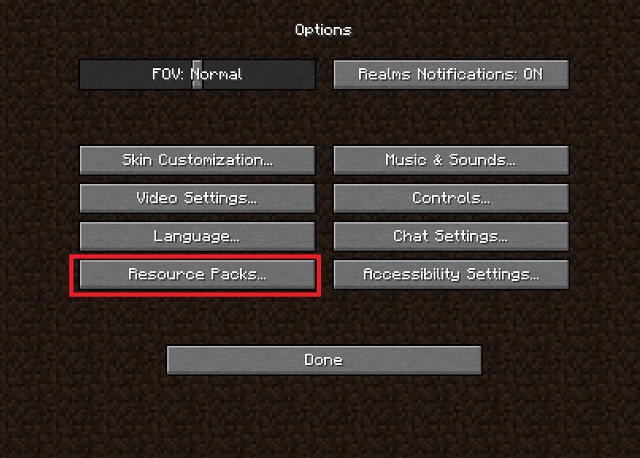
3. Now, you will see a list of existing resource/ texture packs if you have any installed. Are you wondering how to add more texture packs to Minecraft? Well, if you are playing Minecraft in windowed mode, you can drag and drop your downloaded texture packs to install them. If not, click the “Open Pack Folder” option and move your packs to that folder.
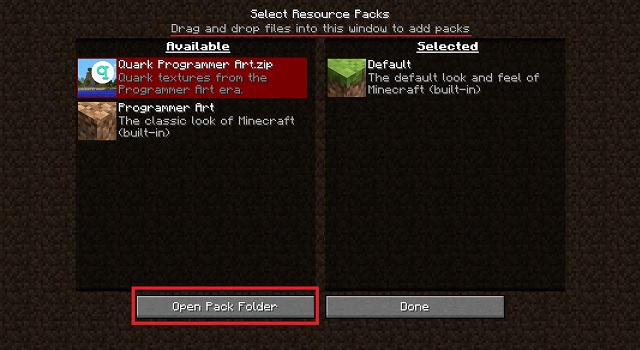
4. Alternatively, you can also move your packs to one of the following directories for Minecraft Java edition:
- %AppData%.minecraftresourcepacks (Minecraft 1.16.1 and later)
- %AppData%.minecrafttexturepacks (Minecraft 1.16 and earlier)
You will only see one of these based on your game’s version. You can copy and paste your downloaded files into one of these folders to get them installed and access them within Minecraft.
Best Minecraft Texture Packs for Better FPS
Now that you know how to install the texture packs, it’s time to move to the part you have been waiting for. We will first go over the texture packs that might tone down your graphics but improve the overall performance.
1. MoreFPSPack
The name says it all. This pack tones down the game just enough to get you 60+ FPS gaming on even the lowest-end PCs. The game looks more minimal than what you are used to though it doesn’t entirely take away the usual Minecraft look and feel when you start looking at the entities. Take a look at the quick comparison with and without this texture pack above.
Download MoreFPS Pack
2. 2×2 Texture
True to its name, this texture pack takes the lower resolution texture change to a more drastic stage by making them 2 x 2 in resolution. For comparison, Minecraft considered 16 × 16 as the default lowest resolution in its native version. The developer has kept some textures at 4 x 4 to keep the game playable, but what you experience in this pack can look like a bug at first glance.
Download 2X2 Texture Pack
3. Pixelate
This texture pack isn’t too hard on the game when it comes to individual blocks but still provides promising results. Unlike other packs, it focuses on additional objects like fire, glass, flowers, and rain that might not need the most attention in your gameplay. It makes the FPS performance better with little compromises to visuals. If you need good FPS but not with a minimal world of Minecraft, this is the texture pack you should download.
Download Pixelate Texture Pack
Realistic Minecraft Texture Packs
If you have a PC that can take Minecraft to its highest visual levels, these texture packs might quickly become your favorite. One of them will require powerful GPUs or a compromise with the FPS to make it work, but it will be worth it. All other texture packs will run fine on almost every Minecraft-supported computer.
4. AlluringBliss
This vibrantly styled texture pack isn’t heavy on your system but does a ton of tiny tweaks to make your same feel more realistic. From the realism in the fire to the way wood and soil textures are defined, this texture pack has a lot to offer. It gives you an overall classical knight-styled royal look to the whole world. Even sky textures feel like out of an archaic movie. To complete the feel and become powerful in this medieval world, we suggest you check out the best sword enchantments and best armor enchantments in Minecraft.
Download Alluring Bliss Texture Pack
5. Andorhal HD
This texture pack gives you a rich realism-based world. The colors are more vibrant here, and the textures are fixed at 64 x 64 pixels, which aren’t really high, but it will give benefits in terms of FPS. It’s slightly better than Alluring Bliss and requires a little more power but nothing beyond a medium-range PC. You will immediately notice the richer grass, new torches, and more textured woods when you enter a village. The other additional changes are discoverable as you move into the game.
Download Andorhal HD
6. ModernArch R
With three tiers of paid textures, ModernArch R is a regularly updated and realistic texture pack based on modern interiors. It also features custom 3D models of game blocks for interior detailing. And you can get the free resolution pack that we have used in the screenshot above. Going higher than this will only make you want to stay away from the original Minecraft visuals.
Download ModernArch R
Best Cartoon or Cute Minecraft Texture Packs
With performance and graphics out of the way, let’s now look at some fun cartoonish texture packs for Minecraft. The whole point of these packs is to make your game look cute and more enjoyable.
7. Rodrigo’s Pack
This soft-styled texture pack not only makes your world a lot rubber-style but also provides a performance boost with its minimal blocks. Rodrigo’s Pack has 8 x 8 blocks, but you won’t feel them lowering your quality. The designers have focused on keeping the Minecraft feel intact while adding a cartoonish layer on top. This makes it one of the most fun packs to play with a performance boost.
Download Rodrigo’s Pack
8. Pastel Craft
One of the best Minecraft texture packs, Pastel Craft focuses on colors and cartoonish effects but ensures that each block is identifiable individually. Many minimal or cartoon-based packs tend to oversimplify blocks so much that you have to put in extra effort to identify them. This pack is one of many limited ones which focuses on keeping quality high while using pixelation for cartoonish effect.
Download Pastel Craft Texture Pack
9. Hafen
Hafen, when closely translated from German, means Pottery. And this texture pack gives your world a pottery clay-like look. Among the top Minecraft texture packs, this one has the most dynamic-looking cartoonish textures. It has a heavy focus on looks and the color interaction that you notice in the way each color fits with the other in this pack.
Download Hafen Texture Pack
Best Theme-Based Minecraft Texture Packs
These texture packs are entirely dedicated to specific effects, random fandoms, or just any theme to take Minecraft out of its comfort zone. Each of them brings a world that feels different than each other and the default Minecraft world.
10. Star Odyssey: Beyond Space
Inspired heavily by the movie 2001: A Space Odyssey, this resource pack brings you a complete experience with weirdly accurate sounds, new mob skins, and new overall textures to the game. As you can notice, it’s slightly brighter than the regular Minecraft, but that changes drastically when the night arrives. Remember that you will need to install Optifine in Minecraft to make the most out of this pack.
Download Star Odyssey Texture Pack
11. Overgrowth
This texture pack not only makes the game more interesting and realistic but also makes it feel darker at night (see screenshot comparison above). We get scarier entities, a new nether, biome-based creepers, and a lot more upgrades. This Minecraft texture pack is still updated regularly, with new additions every week. If you want to see where it goes, you can explore more when you download it
Download Overgrowth Texture Pack
12. Bloom
This retro-styled texture pack will take you straight to the days of classic video games, to the time when you didn’t have the liberty to play Contra on your smartphones. The effects, unfortunately, are limited to the world blocks and don’t change the entities. You will still get a chance to play with the same Minecraft creatures, but in a setting closer to the vibrant retro pixelated world it’s inspired from.
Download Bloom Texture Pack
Best PVP Minecraft Texture Packs
PVP or player vs player mods in Minecraft are highly competitive, and each FPS counts. These texture packs make special modifications to the environment in order to gain a competitive advantage. Different sizes weapons, selective colorization, and even pure style; these packs have a lot to offer.
13. Bombies 15K
This texture pack is easy on the graphics with low-quality blocks, thus, delivering higher FPS. It also decreases the size of your sword to make it easier to see enemies around the corner. There are also carefully designed armors that can act as camouflage in the right environment and as a distraction where you want to stand out.
Download Bombies 15K
14. John Smith Legacy
This is one of the most up-to-date Minecraft resource packs on the list. That means the effects in this pack have their proper sound effect and cover almost every block in the game, including netherite-based armors and weapons. You are transported to a world out of the period of European knights. The texture pack makes it easy to see the enemies with the toned-down texture of the world while giving you an overall majestic feel. The funny-looking villagers are just a bonus.
Download John Smith Legacy Texture Pack
15. Mythic
This pack might feel like a direct competition of the one we just covered, but its approach is different. Instead of the medieval era, its main focus is on combining the retro RPG style of games with low-quality high FPS textures. The clean style pushes you towards the best overall experience with an adventurous feel, while the optimization of textures makes the game advantageous in a competitive run.
Download Mythic Texture Pack
Best Nature Texture Packs in Minecraft
A major part of the Minecraft world is the nature in it. And till we get the Minecraft Wild Update, these texture packs are here to help you level up its nature and wildlife earlier.
16. Autumn Season
The world of Minecraft doesn’t have any seasons yet. So, this next resource pack brings the amazing cycle of the season to the game. Well, at least for one season. Replacing the greenery in Minecraft, all the forests and jungles of the game turn brownish-red in color. You can even find traces of autumn in the lush caves though the effects aren’t as dramatic as the overground world.
Download Autumn Texture Pack
17. Better Vanilla Animals
The next entry on our list is one of the simplest yet highly effective Minecraft texture packs. It aims to upgrade the existing vanilla world of Minecraft by improving its mobs. Changing the texture and appearance of just the animals doesn’t seem like much at first. But in the game, it completely overhauls the experience. Not to forget, we also get some variants of textures.
Download Better Animals Texture Pack
18. Winter is Here
As the name suggests, this texture pack simply gives us a frozen world of Minecraft. It leads you to the winter that Minecraft has deserved forever. This realistic pack has a variety of features, ranging from biome changes to new plantations. In many ways, this texture packs feel like one of the best Minecraft modpacks, and it only does that by changing the textures.
Download Amberstone Winter Pack
Best Minecraft 1.18 Texture Packs
Even though all of the texture packs on this list work on any Minecraft version, not everyone may have updated to the Minecraft 1.18 Caves & Cliffs Part 2 update. That’s why we have a separate section dedicated to the ones made for upgrading your new Minecraft 1.18 worlds.
19. Alacrity
This Minecraft texture pack refreshes the all-around plantations in Minecraft worlds. We get better trees, realistic plants, improved stones, new items, and a lot more. Not to forget, it works even better if you are using one of the best Minecraft shaders from our list here. If you are planning to create a realistic base in the game, this is the texture pack you need.
Download Alacrity Texture Pack
20. Stay True
This texture pack focuses on improving the default texture pack by adding more clarity and realism to them. In simple terms, it breaks the blocky limitations of most textures like leaves. With that, the Minecraft world feels more open and free. Fortunately, the pack doesn’t do it too much. So, you get a taste of the enchanted world of Minecraft without going far from its vanilla touch.
Download Stay True
21. Tissou’s Zombie Pack
Minecraft has introduced a variety of mob upgrades over the years, with Minecraft 1.19 set to bring more new mobs. But for some reason, the zombies from day one are still the same. However, this texture pack fixes that. It gives an updated look to the zombies, husks, villager zombies, and drowned. The new look is bound to make your Minecraft nights scarier than usual. Not to forget, it also replaces the bluish-green zombie skin with a human-based zombie texture.
Download Tissou’s Zombie Pack
22. Excalibur
The final entry on our list of best Minecraft texture packs is a powerful one. It provides a complete medieval adventure within your existing world of Minecraft. With a claim to replace 99% of in-game textures with a classic theme, this is easily one of the largest texture packs ever. And it even takes the mobs and buildings in your world to the medieval period.
Download Excalibur Pack
Restyle Your Minecraft World with These Texture Packs
From competitive to overall adventure, you now have a Minecraft texture pack for every situation accessible here. You can expect most of these to work in Java as well as the Bedrock Edition of the game with no problems. For assurance, you can check out the version details on each download page before proceeding further. After witnessing so many texture packs, if you wish to see what the original game feels like, try playing the first edition of Minecraft in your browser for free.
The texture packs and Minecraft itself are already popular among MCPE, PC & console players, but Chrome OS players can get a taste of the game as well. Here is a step-by-step tutorial on how to install Minecraft on your Chromebook. Finally, don’t forget to share any more texture packs that you like with our readers in the comments section. And if you ever run into any issues, feel free to reach out, and we will help you out.
Версия Minecraft для Windows 10 поддерживает скины и пакеты текстур, как и ее Java-аналог. Пользователи любят изменять внешний вид Minecraft, и существуют пакеты текстур, которые могут кардинально изменить внешний вид игры. Вот как вы можете установить скины и пакеты текстур на Minecraft Windows 10 UWP.
ОСТОРОЖНО, СПОЙЛЕРЫ: Прокрутите вниз и посмотрите видеоурок в конце этой статьи.
Совместимые пакеты и скины
Прежде чем устанавливать скины и пакеты текстур в Minecraft Windows 10 UWP, важно знать, что пакеты для версии Java несовместимы с версией UWP. К сожалению, это означает, что значительную часть некоторых из лучших бесплатных пакетов нельзя использовать с приложением UWP. Это еще одна причина того, что все больше пользователей придерживаются версии Java.
Чтобы найти совместимые пакеты, проверьте обычные репозитории и прочтите их описания. Если в пакете указано, что он будет работать с версией Windows 10, вы можете загрузить его и попробовать установить. Скины — это просто файлы PNG, поэтому у вас не возникнет проблем с их поиском для версии Windows 10.
Предполагая, что вы нашли пакет текстур, совместимый с версией Windows 10, вот как его можно установить. Пакет, скорее всего, был заархивирован. Распакуйте его на свой рабочий стол.
Затем откройте следующее место в проводнике.
C:UsersYour User NameAppDataLocalPackagesMicrosoft.MinecraftUWP_8wekyb3d8bbweLocalStategamescom.mojang
Пакета текстур
Пакет текстур, который вы извлекли, попадает в папку с именем Resource_packs. Это одна из папок, находящихся в указанном выше месте. Вставьте извлеченную папку сюда, и Minecraft сможет получить к ней доступ.
Далее вам нужно включить пакет текстур. Откройте Minecraft и нажмите Настройки. Прокрутите левый столбец вниз и нажмите «Глобальные ресурсы». Здесь вы увидите список активных и доступных пакетов текстур, который должен включать тот, который вы переместили в папку resource_packs.
Выберите его и нажмите кнопку «Плюс», чтобы включить. В любой момент времени у вас может быть включено более одного пакета текстур.
Если пакет текстур не отображается, вероятно, он несовместим с этой версией Minecraft.
Скины
Найдите и скачайте скин для Майнкрафт. Он будет загружен как один файл PNG. В некоторых случаях может быть более одного файла PNG, и каждый файл будет представлять собой отдельную вариацию одного и того же скина. Например, разные цвета одной и той же кожи.
Вы можете сохранить файл PNG где угодно, но лучше поместить его в другое место, где он случайно не будет удален.
Откройте Minecraft и щелкните маленький значок проводника под аватаром на стартовом экране. Вы перейдете к экрану настройки скина. В поле «По умолчанию» щелкните контур аватара и нажмите кнопку «Выбрать новый скин» в поле «Пользовательский».
Выберите файл PNG, который вы скачали, и скин будет применен.
Текстуры для Майнкрафт
Faithful 64×64 [1.19.3] [1.18.2] [1.16.5] [1.12.2] [1.7.10]
![Faithful 64×64 [1.19.3] [1.18.2] [1.16.5] [1.12.2] [1.7.10]](https://minecraftexpert.ru/wp-content/cache/thumb/ad/79e4508ccd8aead_500x297.jpg)
Faithful 64×64 это стандартный ресурс пак для игры minecraft, но с увеличенным в 4 раза разрешением, было …
1185128 163 1033
01.01.2021
![Xray текстуры [1.19.3] [1.18.2] [1.16.5] [1.12.2]](https://minecraftexpert.ru/wp-content/cache/thumb/a6/22b61b6ac3dfea6_500x297.png)
Xray Ultimate это ресурс пак с прозрачными текстурами основных блоков, в нем выделены текстуры только полезных ресурсов, …
Item Info+ [1.19] [1.18] [1.17] [1.16] — подробная информация о предметах
![Item Info+ [1.19] [1.18] [1.17] [1.16] — подробная информация о предметах](https://minecraftexpert.ru/wp-content/uploads/2023/02/pack-banner-110_1-520x245-1.png)
Полезный текстур пак благодаря котором будет выводиться расширенная и более наглядная информация о выбранном предмете. Вы сможете …
Glowing Ores [1.19.2] [1.18.2] — светящиеся руды из модов
![Glowing Ores [1.19.2] [1.18.2] — светящиеся руды из модов](https://minecraftexpert.ru/wp-content/uploads/2023/02/GlowingModdedOresimg1-728x409.jpg)
Данный ресурс пак добавит светящиеся текстуры не только для ванильных руд, но и для 6 популярных модификаций, …
Clash of Clans Theme UI [1.19] — интерфейс как в Клеш оф Кленс
![Clash of Clans Theme UI [1.19] — интерфейс как в Клеш оф Кленс](https://minecraftexpert.ru/wp-content/uploads/2023/02/screenshot20230116212635385c8300b655012b1930f2e0a7b81bf6a9_1-520x245-1.png)
Данный текстур пак изменит интерфейс Майнкрафт сделав его похожим на интерфейс Clash of Clans. Будут изменения стандартные …
Recreated Doors [1.19.3] — трехмерные двери
![Recreated Doors [1.19.3] — трехмерные двери](https://minecraftexpert.ru/wp-content/uploads/2023/02/63b6dfa34de0b.png)
Пак улучшит облик дверей они станут трехмерными и более детализированными. Также у обновленных дверей появятся вставки из …
Butterflies [1.19] [1.18] [1.17] — бабочки вместо летучих мышей
![Butterflies [1.19] [1.18] [1.17] — бабочки вместо летучих мышей](https://minecraftexpert.ru/wp-content/uploads/2023/01/mcpedl20230118003726_1-520x245-1.png)
Небольшой пак, который заменит летучих мышей на светящихся бабочек. Они особенно будут заметны в темное время суток. …
Steampunk Elytra [1.19] [1.18] [1.16] — элитры в стиле стимпанк
![Steampunk Elytra [1.19] [1.18] [1.16] — элитры в стиле стимпанк](https://minecraftexpert.ru/wp-content/uploads/2023/01/photo20230125105722_1-520x245-1.png)
Данный текстур пак изменит внешний вид элитр. Если вам наскучил внешний стандартных надкрыльев, то новые текстур в …
All Glowing + [1.19.2] [1.18.2] [1.17.1] (16x) — светящиеся блоки
![All Glowing + [1.19.2] [1.18.2] [1.17.1] (16x) — светящиеся блоки](https://minecraftexpert.ru/wp-content/uploads/2023/01/163443_63c6a8a65ac08.png)
Небольшой пак светящихся текстур для блоков и мобов. Большая часть стандартных руд и агрессивных мобов будут светиться …
Just Normal Cats [1.19.3] (16x) — нормальные кошки
![Just Normal Cats [1.19.3] (16x) — нормальные кошки](https://minecraftexpert.ru/wp-content/uploads/2023/01/163477_63c397c75b168.jpeg)
Пак добавит новые текстуры и модели для прирученный кошек. Теперь они будут выглядеть как настоящие домашние питомца. …
Autumn Birch [1.19] — осеннии березы
![Autumn Birch [1.19] — осеннии березы](https://minecraftexpert.ru/wp-content/uploads/2022/10/minecraft-10162022-144907_1-520x245-1.png)
Простой текстур пак, который добавит немного осенних красок в мир Майнкрафт. Будет изменен цвет листвы берез. Березы …
UDM (Universal Dark Mode) [1.19.2] [1.18.2] [1.17.1] [1.16.5] — темный режим
![UDM (Universal Dark Mode) [1.19.2] [1.18.2] [1.17.1] [1.16.5] — темный режим](https://minecraftexpert.ru/wp-content/uploads/2022/10/UDM_img1-728x376.png)
Основная цель данного пак текстур это универсальный темный режим для Майнкрафт и популярных модов. Данный темнее большинства …
Текстуры для Майнкрафт – это одно из видов дополнений игры. Данные дополнения будут актуальными для тех игроков, которым приходится не по вкусу стандартная графики. Теперь ее можно изменить. Причем, есть точечные изменения текстур, а есть текстурпаки, которые изменяют игру до неузнаваемости. Как установить текстуры? Все очень просто, игроку не нужно устанавливать какие-либо побочные дополнения. Достаточно только скачать текстуры для Майнкрафт. После чего, их нужно скопировать в корневую папку игры. Для запуска текстур в самой игре, нужно зайти в специальный раздел в настройках, после чего выбрать набор и запустить его. Теперь все работает! Для более стабильной игры, игроку рекомендуется установить специальный мод для текстур для Майнкрафт. Он называется «OptiFine». Он поможет оптимизировать игру, увеличивать производительность, а также другие показатели, каждый из которых улучшает игру. Но как именно выбрать набор? Все просто! Наборы делятся на несколько категорий. Каждая из этих категорий поможет игроку выбрать то, что нужно. Все текстуры можно разделить на современные, средневековые, реалистичные и специальные. Современные текстуры – это то, что кардинально изменяет внешний вид игры. Теперь игра получает современные оттенки. Современные строительные материалы позволяют возводить красивые и нестандартные дома и другие постройки. Средневековые текстуры – это то, что поможет получить темные и необычные текстуры. Средневековые блоки, более темная природа. Эти текстуры также отлично подойдут для строительства. Реалистичные наборы – это специальная категория, которая добавит в игру максимально возможный реализм. Высокие разрешения, отличная детализация и многое другое – одно из лучших решений для текстур. Специальные наборы добавят в игру точечные изменения. К примеру, изменения панелей в игре, возможность активации каких-либо читов и прочие точечные возможности. Текстуры для Майнкрафт принято разделять, исходя из их разрешений. Разрешение 16х16 – это стандартное разрешение. Есть различные варианты, к примеру текстуры, 8х8 позволяет получить игроку большее количество кадров в секунду, а 512х512 – максимальный реализм. Выбор текстур – не всегда легкий, а Minecraft Expert поможет игроку сделать этот выбор более простым с помощью информативных новостей и постоянным обновлением информации.
Скачайте Текстуры для Майнкрафт улучшат качество графики или изменят стиль и атмосферу игры до неузнаваемости. Текстур паки создадутся не только дизайнерами, но и обычными игроками. Это своеобразный набор из текстур, звуков и шрифтов. Здесь собраны бесплатные текстуры, которые доступны для скачиванию каждому. Что бы быстрее найти, то что нужно воспользуйтесь меню ниже. Важные факторы при выборе пака это поддерживаемая версия игры и разрешение текстур. Для нового релиза игры пак от старого может не подойти. Высокое разрешение текстур требует производительный компьютер, а точнее мощную видеокарту для поддержания минимального FPS для комфортной игры.
Many people think that you need Minecraft Java edition in order to have texture packs, however, you can actually get Minecraft Windows 10 texture packs too. In fact, there are some really stunning texture packs for the Windows 10 edition if you know where to look.
We have tested and handpicked some of the best Minecraft Windows 10 texture packs for you from mcpedl.com and other great sources to make searching for your new favourite Minecraft Windows 10 texture pack collection easier.
Table of Contents
The Best Minecraft Windows 10 Edition Shaders
The base game can be great, but let’s face it, sometimes it feels like it could do with something to make it more aesthetically pleasing. This is where shaders come in, acompanied by great Minecraft texture packs, they can visually change the entire game, giving it a fresher look.
IVG Shader

IVG stands for improved vanilla graphics, and this texture pack really does make the graphics stand out.
Evo Shader Mod

Evo Shader mod brings you ultra-realistic Minecraft shaders with an emphasis on realistic lighting.
Parallax Shaders

Parallax shaders offer some of the most detailed lighting I have seen on Minecraft Windows 10 to date.
ESTN Shaders

Sadly, ESTN has been discontinued now, but it is by far one of the most impressive shaders out there, so give it a try, while you still can.
The Best Minecraft Windows 10 Edition Texture Packs
Now you have picked a Minecraft shader, you will want to take a look at a Minecraft Windows 10 texture pack to go along side it.
Flow’s HD

Modern, sleek and stylish, Flow’s HD is perfect for designing awesome modern designs with a crisp & clean look.
Ascension HD

Ascension HD is easily one of my favorite texture packs, with crisp ultra-realistic textures, when coupled with the right shaders Minecraft Windows 10 Edition can look amazing.
Eclipse 2K

There aren’t too many 2K texture packs for Minecraft Windows 10 Edition, but Eclipse is one of the few, offering levels of detail to rival Java Edition.
Zexus PVP Pack

With a focus on PVP textures, Zexus is perfect for anyone looking to improve the visuals on all aspects of PVP in Minecraft.
Both Minecraft and the texture packs and shaders are being updated all the time, please make sure to read the descriptions from the download link before adding texture packs and shaders.
Each of the downloads will have its own zip files as well as instructions on how to install the Minecraft Windows 10 texture packs or shaders.
When you install Minecraft, you will also need to be sure you have the correct version for the texture pack or shader too.
Can You Install Minecraft Textures And Shaders Together?
Yes, in fact, by using both a Minecraft Shader and a Minecraft Texture pack, you can easily change the entire visuals for Minecraft Windows 10 Edition, making it look stunning, without changing the base game itself.
How do you change texture packs in Minecraft PC?
Boot up Minecraft, click on the ‘Mods and Texture Packs’ section and then click “Open texture pack folder”.
Drop the .zip file from each pack in there and it will appear in the list of textures, ready to launch from the Minecraft menu.
Installing a texture pack[edit]
- Download a texture pack.
- Run Minecraft.
- Click Texture Packs in Options.
- Click Open Texture Pack Folder; this will open the folder where Minecraft stores all texture packs.
How do you upload a skin to Minecraft Windows 10?
To upload your skin to Minecraft and start using it:
- Launch Minecraft and select Skins from the main menu.
- Select Browse skin.
- Navigate to the Downloads folder or to the folder where you saved the .png file and select the new skin.
How do I install Minecraft mods on Windows 10?
How to Install Minecraft PE Addons / Mods for Windows 10 Edition
- Find the [Add-on] More Chairs By Genta.zip file on your computer.
- Select both of the two folders and then click “Extract”.
- Select the location where you want to extract the two folders or use the default one.
- Open up your “Downloads” folder again and find the [Textures] More Chairs by Genta folder.
How do you enable resource packs in Minecraft?
Solution:
- Go to your Minecraft Multiplayer menu and click on your Hypixel Server listing (mc.hypixel.net). Click “Edit” in the bottom left hand corner.
- In the editor, make sure you have your “Server Resource Pack” set to “Enabled” or “Prompt”.
- And there we go!
Can Youtube videos be downloaded?
To make a YouTube video available offline, first you need to open the YouTube app on your Android or iOS smartphone or tablet. Visit the video file you want to download. Look for the Add to Offline icon below the video (alternatively you can click the context menu button and select Add to Offline option).
How much are Minecraft textures?
Texture packs usually cost US$2.99 each or equivalent to 490, however trial versions are available.
How do I copy a zip file?
Locate the file or folder that you want to zip. Press and hold (or right-click) the file or folder, select (or point to) Send to, and then select Compressed (zipped) folder. A new zipped folder with the same name is created in the same location.
How do you add a texture pack to Minecraft?
Here’s how you can install it in Minecraft Java!
- Click this line of snazzy green text to download the texture pack.
- Copy that .zip file.
- Open Minecraft: Java Edition.
- On the main menu, select Options and then Resource Packs.
- Select Open Resource Pack Folder.
- This will open that folder.
Is Minecraft free Windows 10?
To purchase Minecraft for Windows 10, visit the Microsoft Store. Players who have purchased Minecraft: Java Edition before October 19th, 2018 can get Minecraft for Windows 10 for free by visiting their Mojang account.
How do I install Minecraft on Windows 10?
Here’s how to do it:
- Sign into your Mojang account.
- You should see your Mincecraft purchase at the top of the page.
- Scroll down and you should see “Minecraft: Windows 10 Edition Beta.”
- After that, simply click the button “Claim your free copy.”
How do villagers turn into witches?
Steps to turn a Villager in a Witch
- Find a Villager. First, you need to find a villager and build a fence around him so that the villager can’t run away.
- Strike the Villager with Lightning. Next, you need to strike the villager with lightning.
- Villager will Transform into Witch.
How do you add a resource pack to Minecraft Java?
Here’s how you can install it in Minecraft Java!
- Click this line of snazzy green text to download the texture pack.
- Copy that .zip file.
- Open Minecraft: Java Edition.
- On the main menu, select Options and then Resource Packs.
- Select Open Resource Pack Folder.
- This will open that folder.
How do you add a resource pack to Minecraft Mac?
Start your Minecraft client and click the Options tab from the main menu.
- Click the Resource Packs tab, and then click “Open resource pack folder” on the next screen.
- Place the unzipped Resource Pack folder you downloaded into the “resourcepacks” folder that pops up.
How do I remove a server resource pack?
4 Answers
- Hit ESC to go to the Pause Menu.
- Go to Options on the Pause Menu.
- Click Video Settings.
- Change your Server Textures to OFF.
- Click Done twice then disconnect.
- Reconnect to the server.
Photo in the article by “Pixabay” https://pixabay.com/images/search/dental/


![CLASSIC HALLOWEEN [BEDROCK] 🎃 Minecraft Texture Pack](https://static.planetminecraft.com/files/image/minecraft/texture-pack/2022/724/16062813-astartscreen_m.jpg)

![NARUTO [BEDROCK] 🐱👤 Minecraft Texture Pack](https://static.planetminecraft.com/files/image/minecraft/texture-pack/2022/236/15950256-startscreen_m.jpg)
![PRISMA 🛆 [WINDOWS & ANDROID] Minecraft Texture Pack](https://static.planetminecraft.com/files/image/minecraft/texture-pack/2022/462/15744330-prismaandrdguicover_m.jpg)


![Immersive Default [Bedrock Edition] Minecraft Texture Pack](https://static.planetminecraft.com/files/image/minecraft/texture-pack/2021/770/13866342-immersive-default_m.jpg)
![Console | PC Shader [Bedrock Edition] Minecraft Texture Pack](https://static.planetminecraft.com/files/image/minecraft/texture-pack/2021/275/14559231-console-pc-shader-x_m.jpg)
![Parallax Shaders [Bedrock Edition] Minecraft Texture Pack](https://static.planetminecraft.com/files/image/minecraft/texture-pack/2021/622/13965090-parallax-shaders-x_m.jpg)


![Zedercraft HD [256p] Windows 10/Bedrock edition for 1.16 Minecraft Texture Pack](https://static.planetminecraft.com/files/resource_media/screenshot/13402652-screenshot_thumb.jpg)

















































