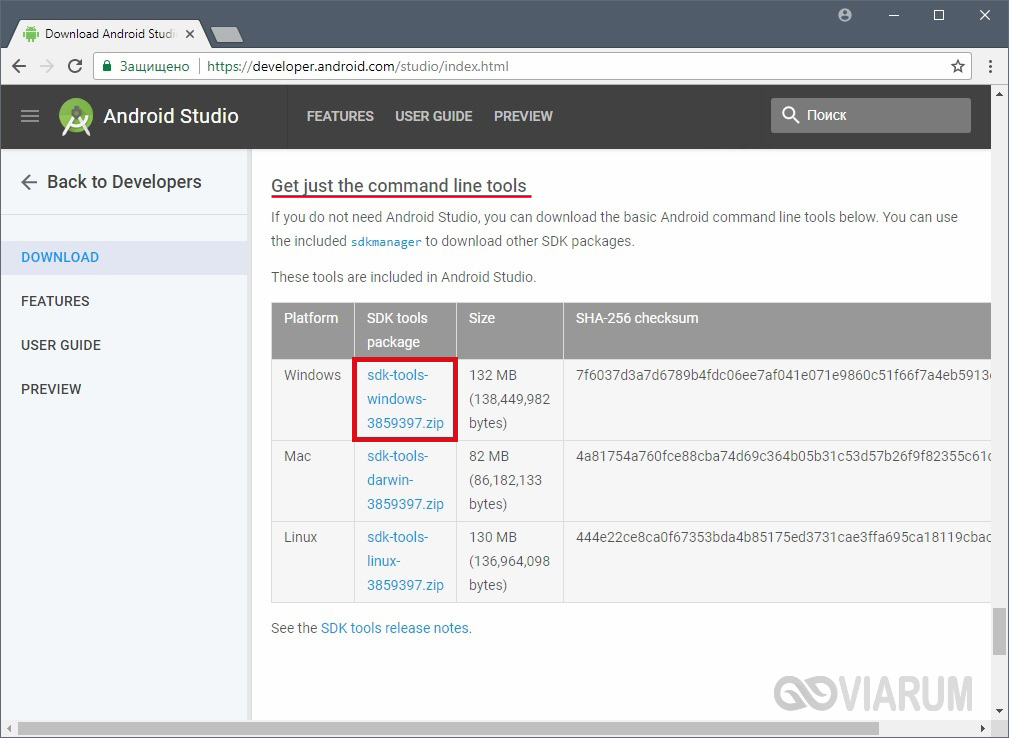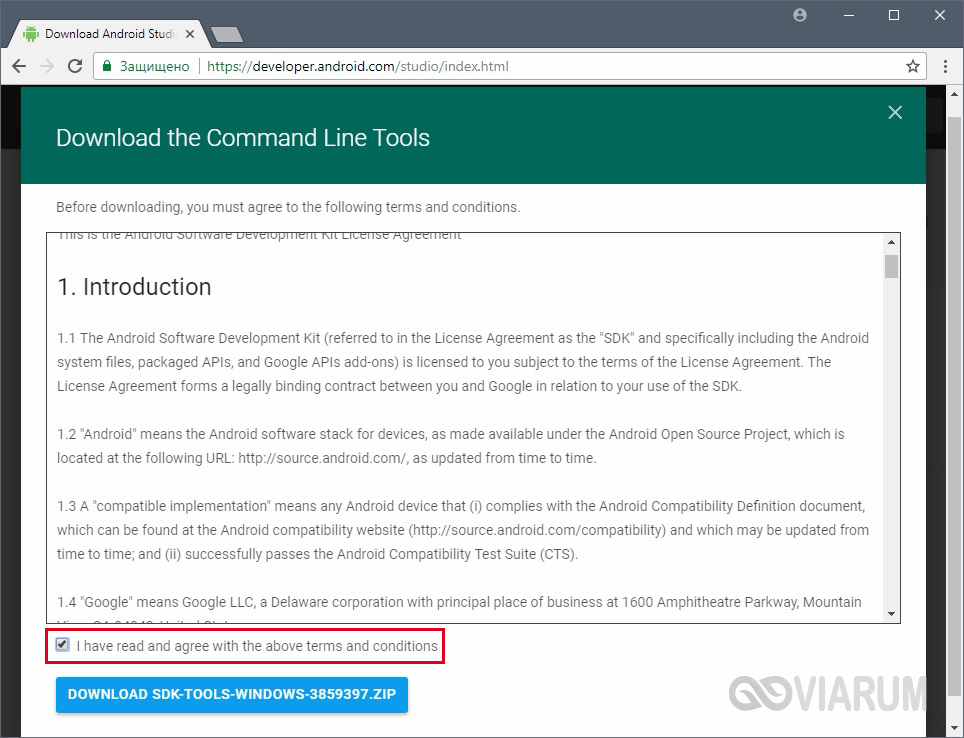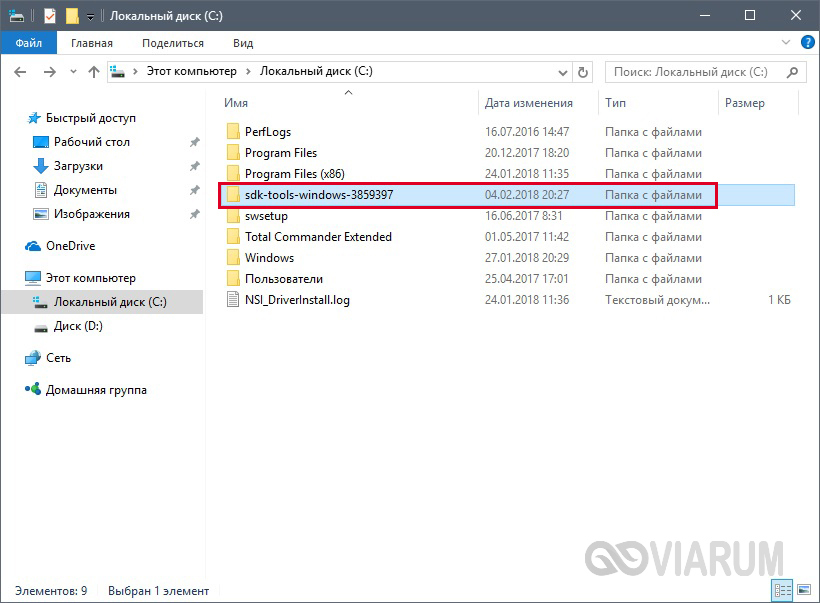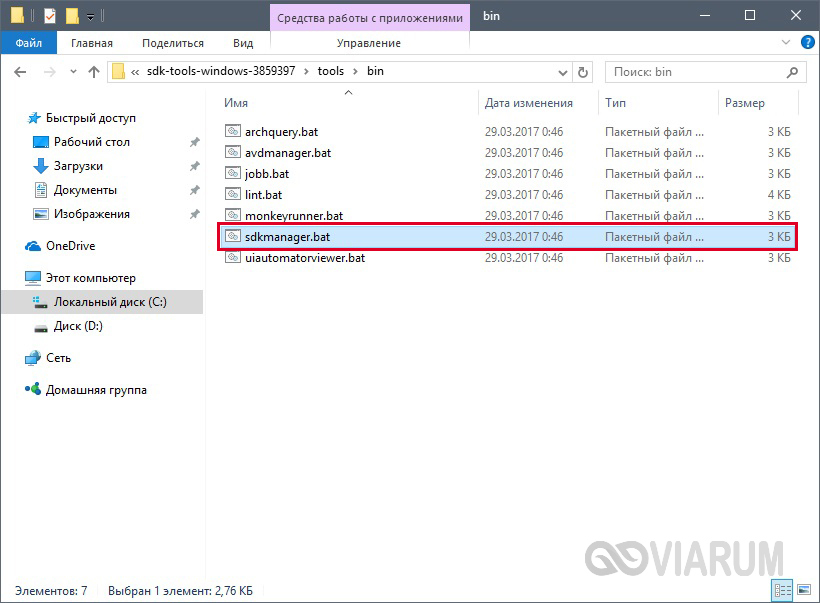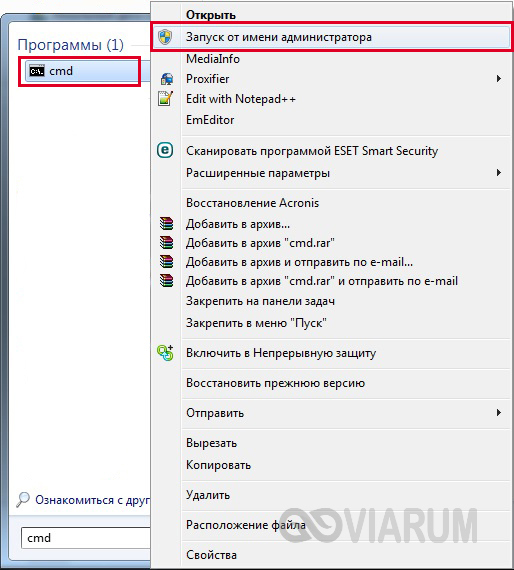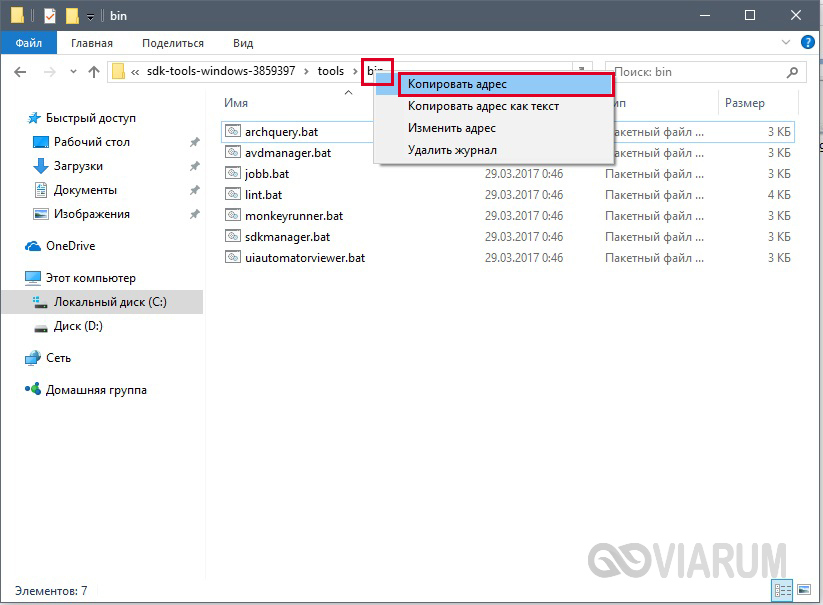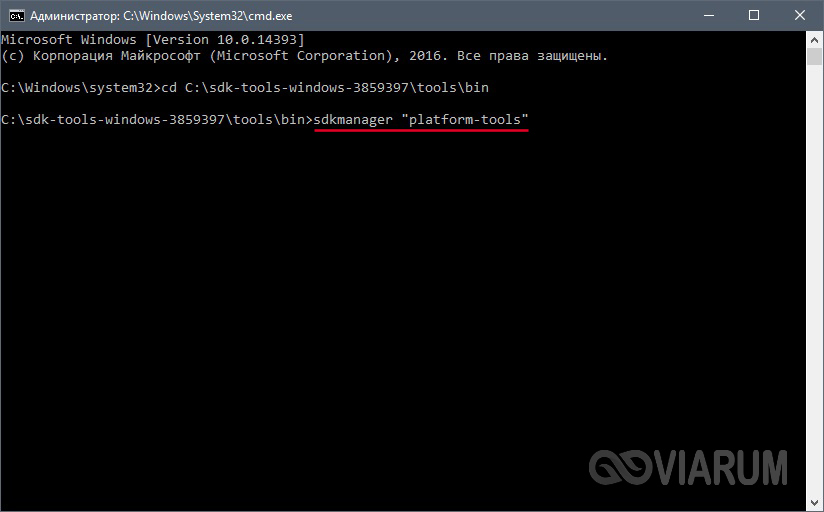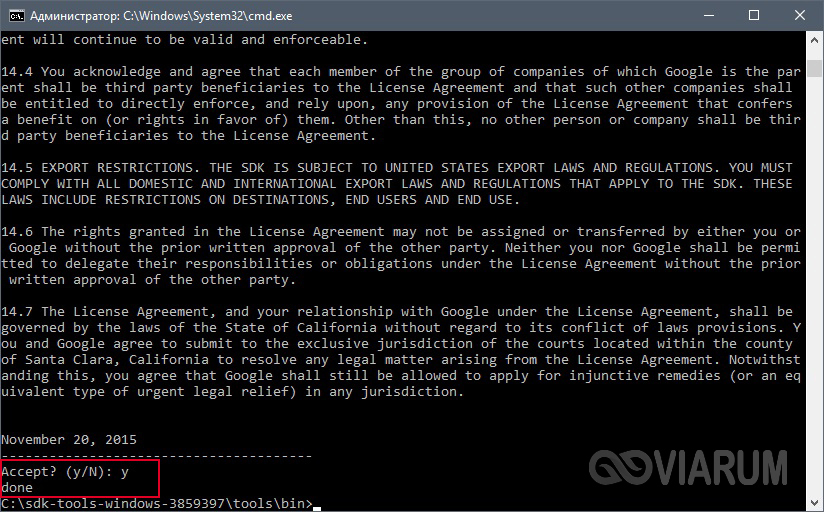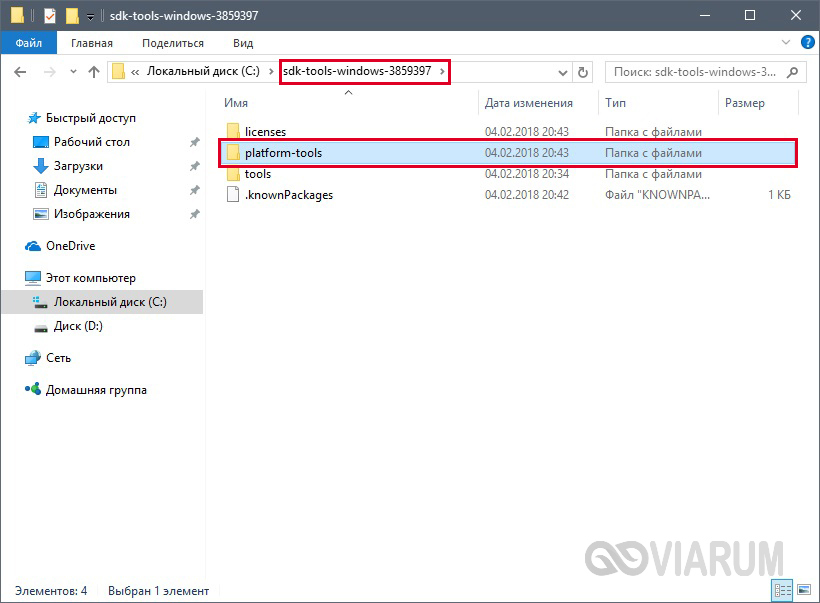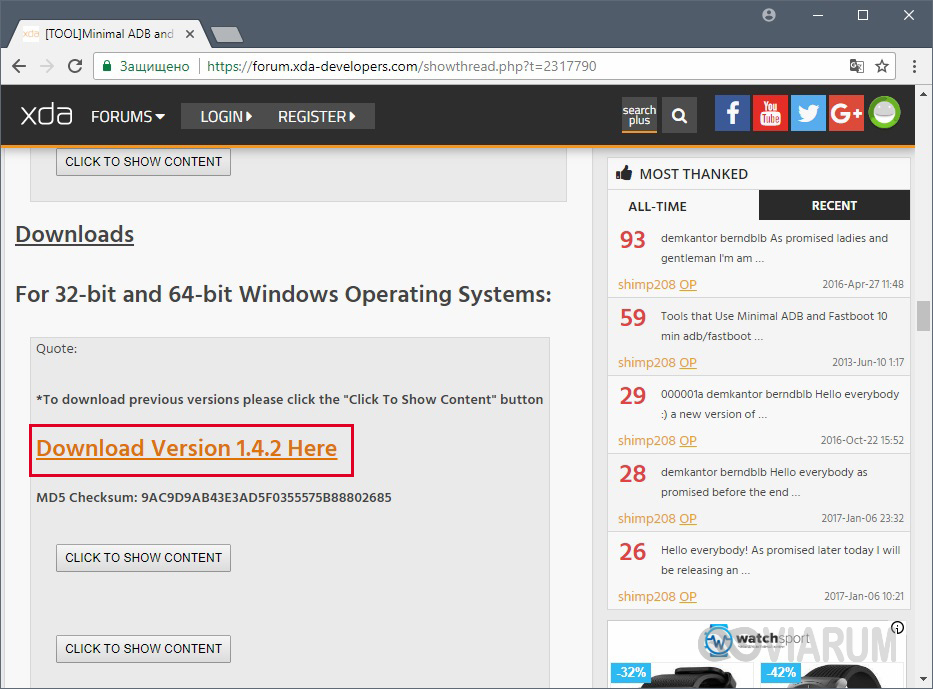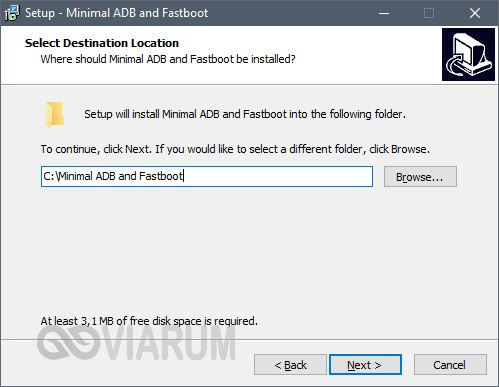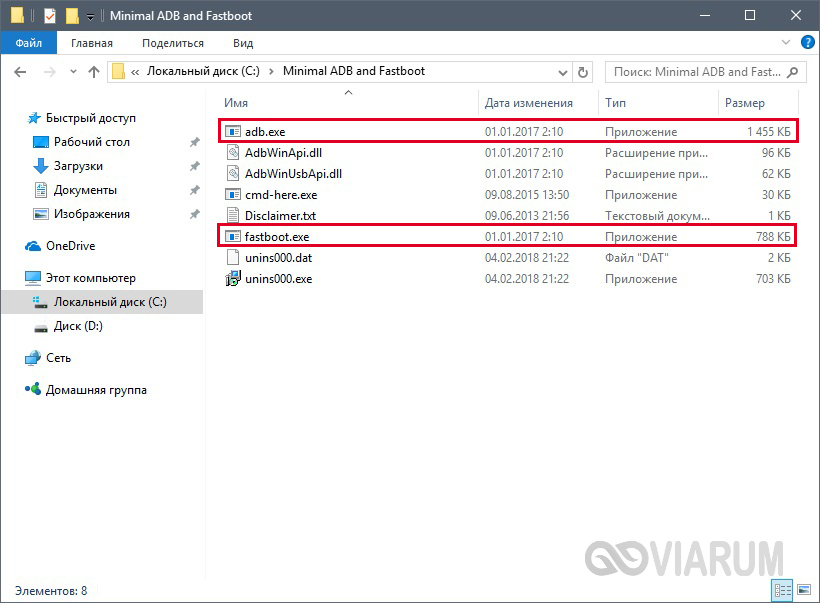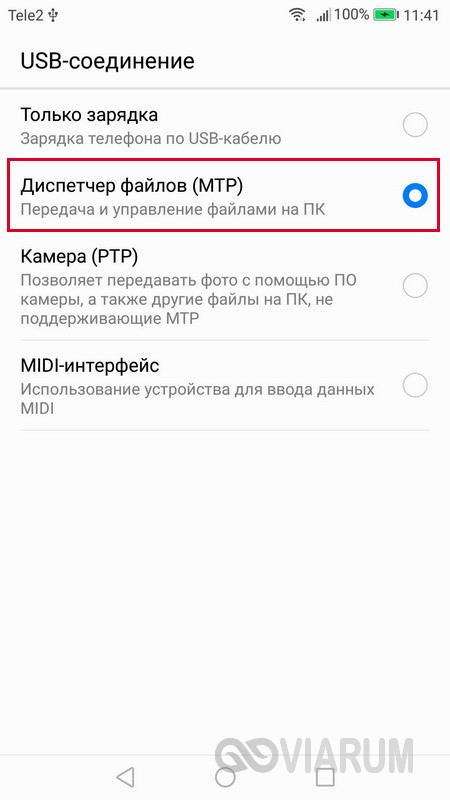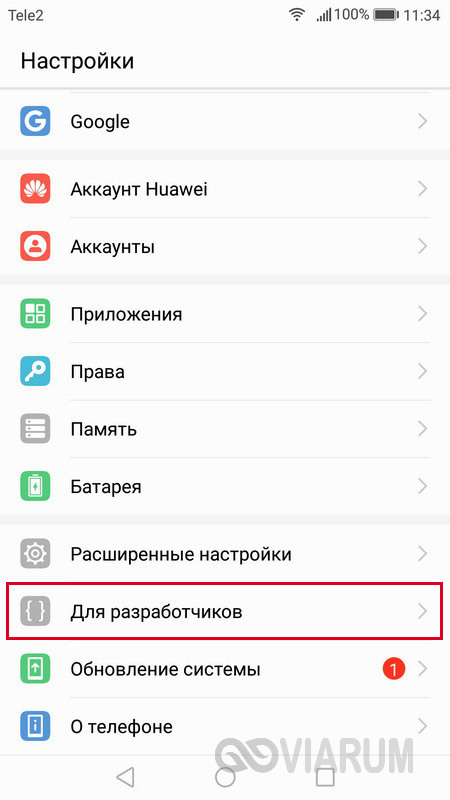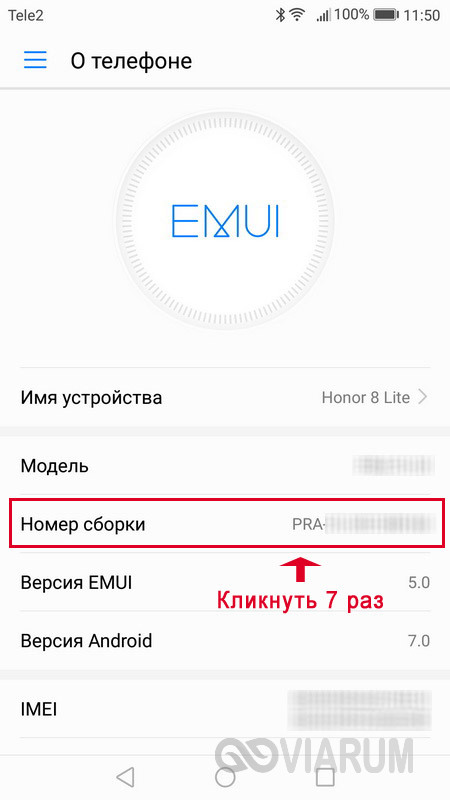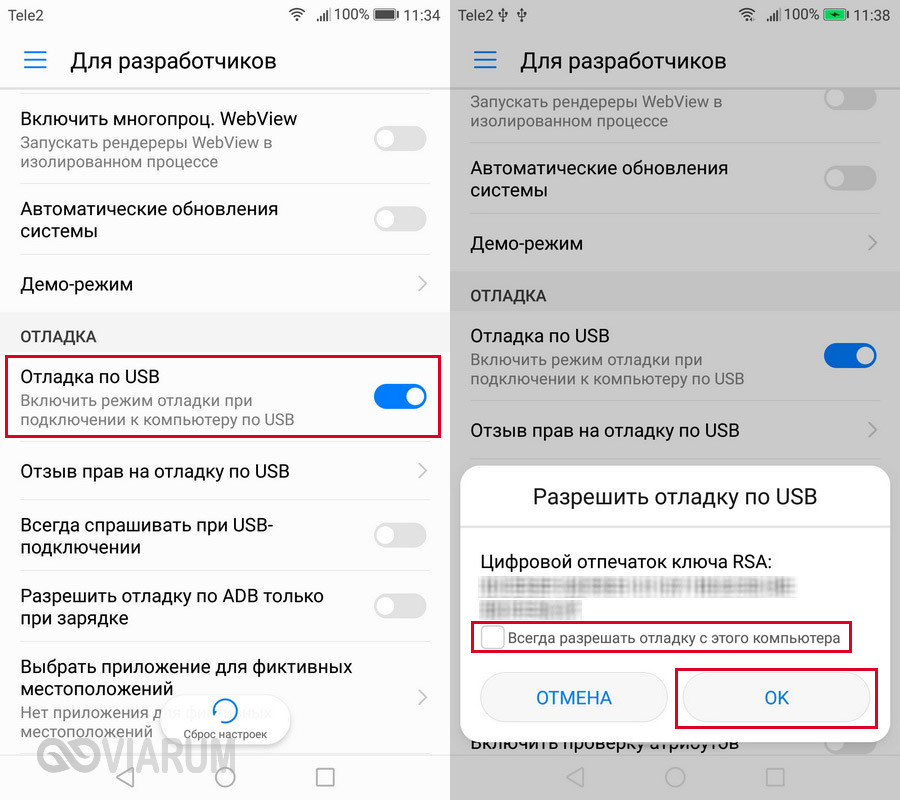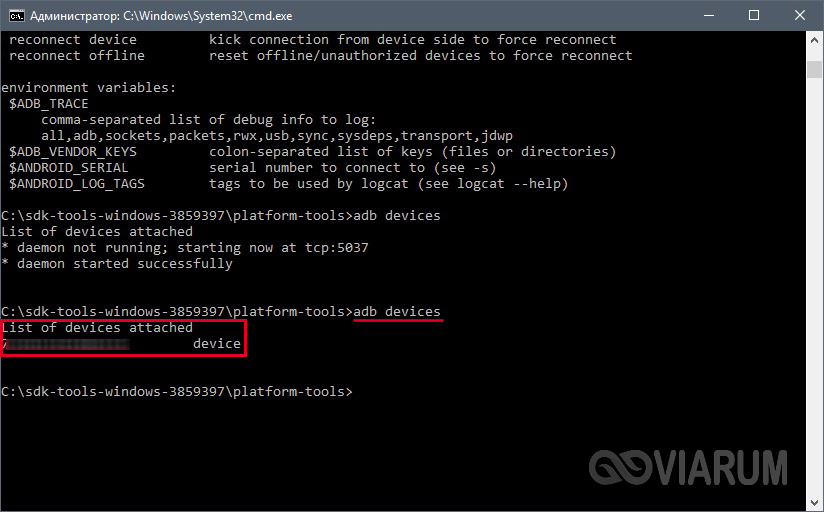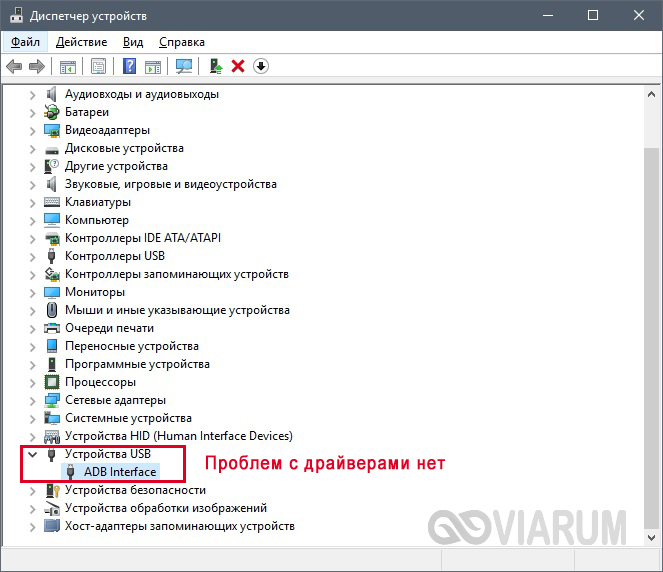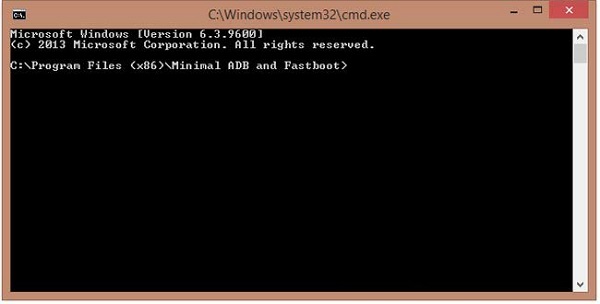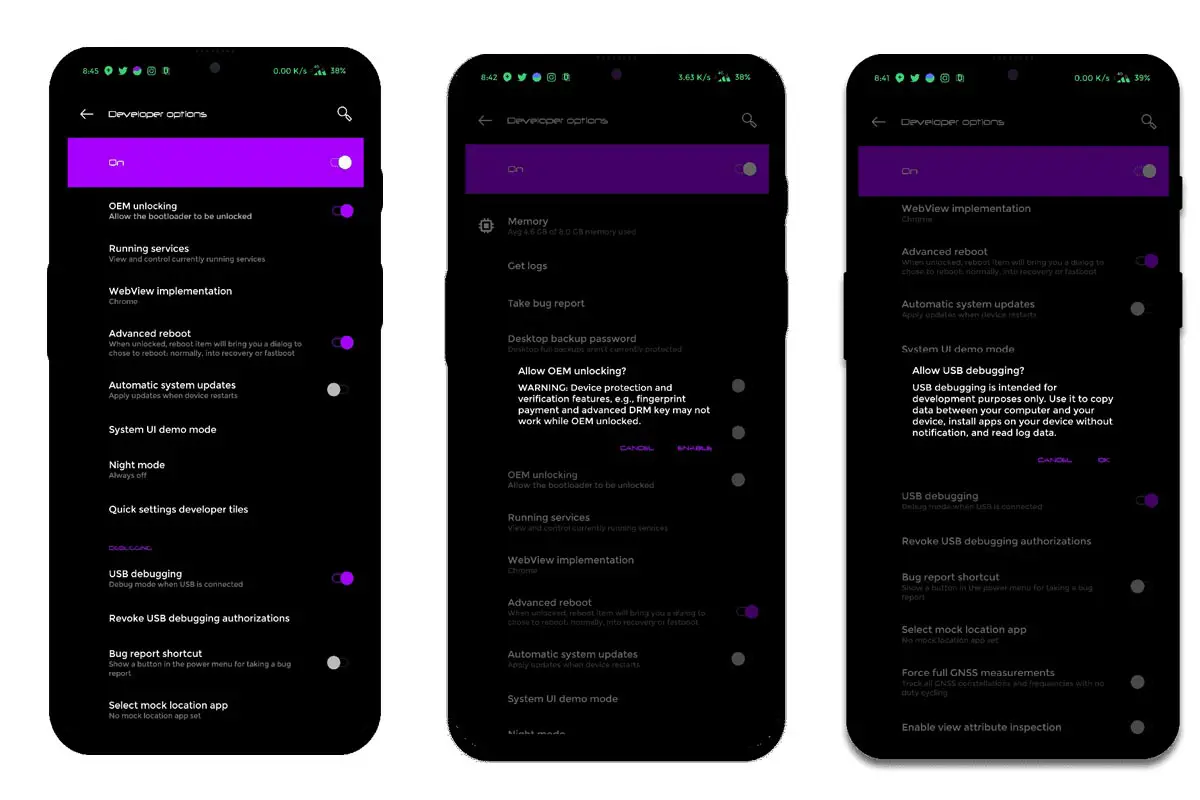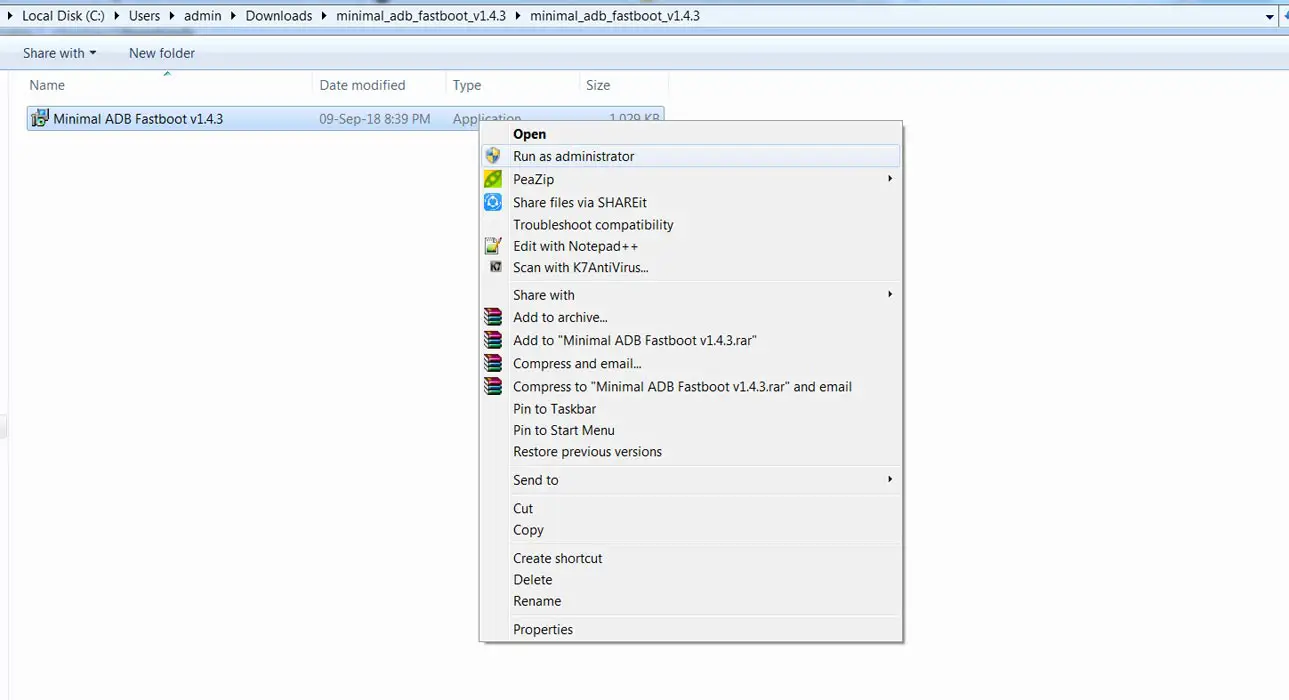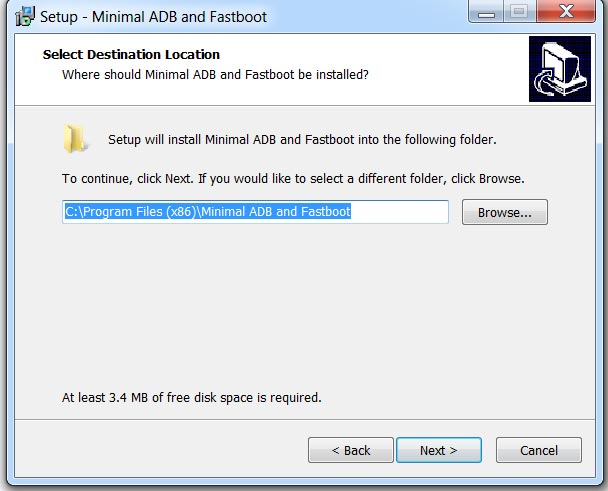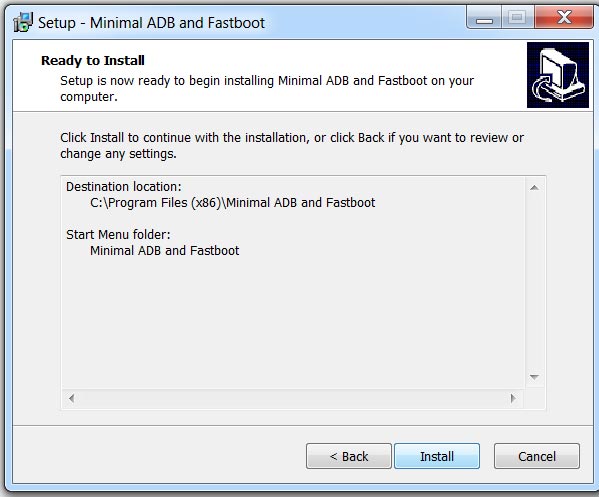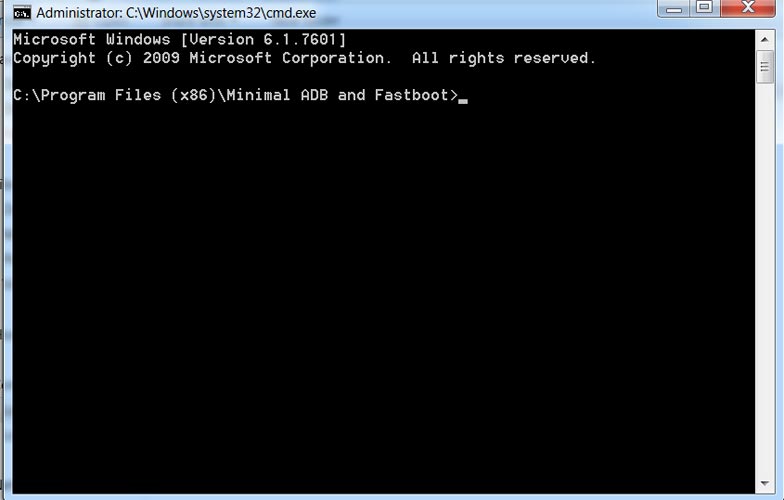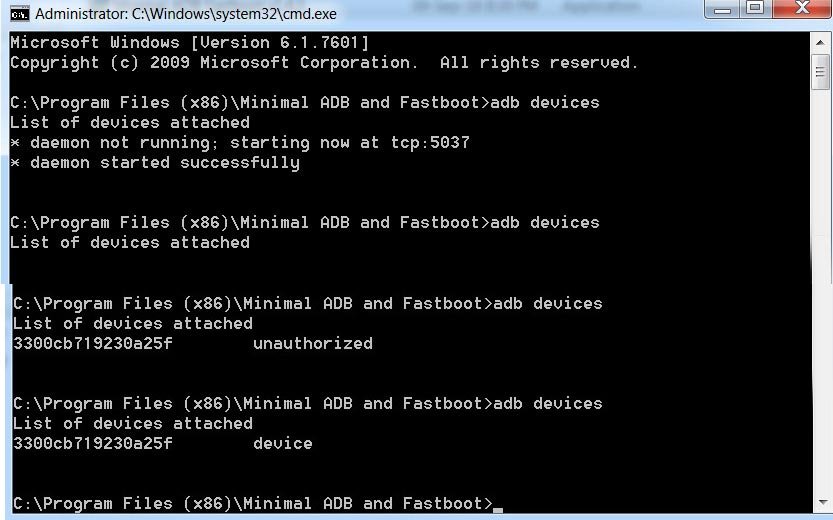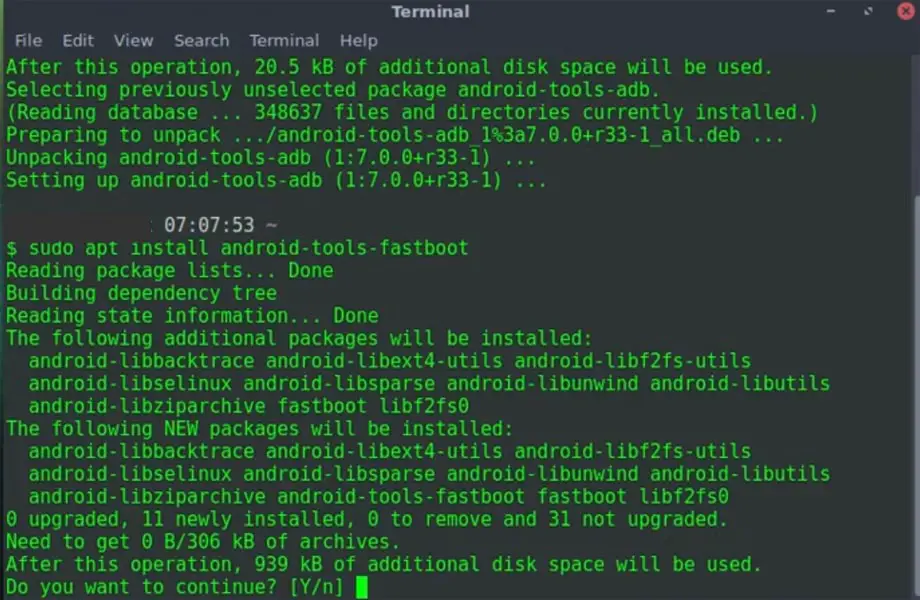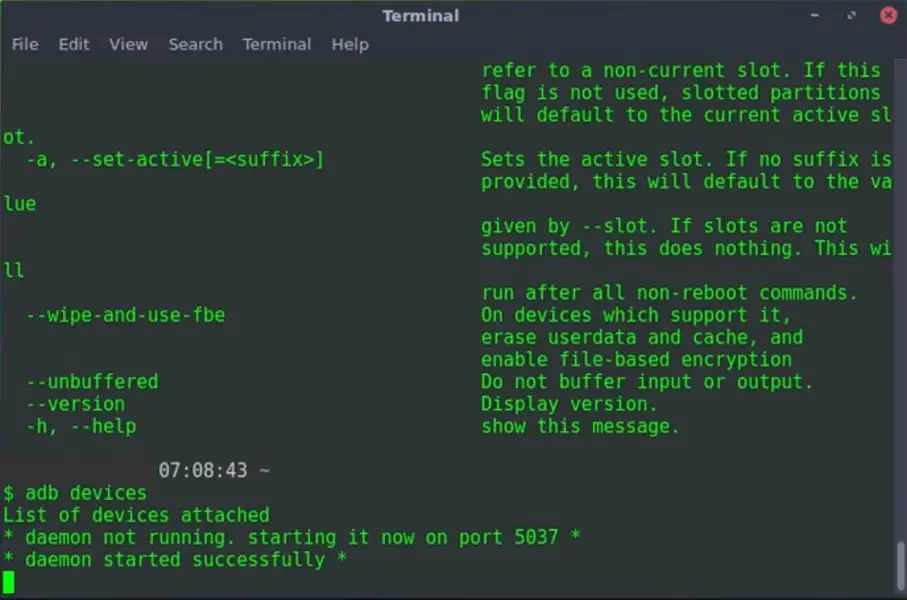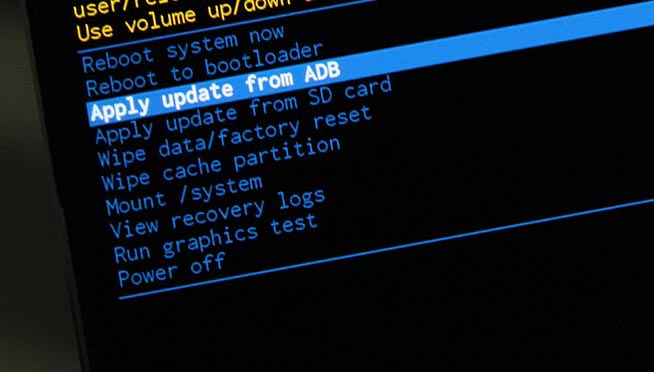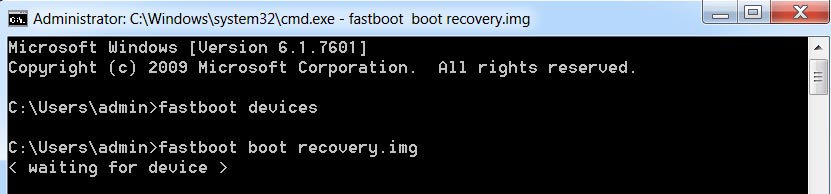Содержание:
- 1 Что позволяет делать ADB?
- 2 Установка ADB и Fastboot из пакета Android SDK
- 3 Minimal ADB and Fastboot
- 4 Проверка работы ADB и Fastboot
ADB, или Android Debug Bridge – это консольное приложение для ПК, с помощью которого можно управлять устройством на базе Android прямо с компьютера. Выглядит это так: сначала на компьютер устанавливаются инструментарий ADB и драйвера для Android, потом мобильное устройство подключается к ПК через USB-кабель в режиме отладки, и, наконец, после запуска ADB в консоли (командной строке) выполняются специальные команды, инициирующие те или действия с гаджетом. Подробная информация о принципе работы самого средства отладки представлена на официальном сайте разработчика, поэтому мы останавливаться на этом не будем, а сразу перейдем к возможностям ADB и способам его установки на компьютер.
Для начала укажем зачем вообще нужен ADB. С его помощью можно:
- Перезагружать устройство в различных режимах;
- Обмениваться файлами/папками с телефоном;
- Устанавливать/удалять приложения;
- Устанавливать кастомные прошивки (в том числе, TWRP Recovery);
- Производить разблокировку графического ключа Андроид;
- Выполнять разного рода скрипты.
Инструмент ADB обычно устанавливается в связке с консольным приложением Fastboot.
Установка ADB и Fastboot из пакета Android SDK
Этот способ предусматривает использование официального средства разработки и тестирования приложений Android Studio. Переходим на страницу https://developer.android.com/studio/index.html и находим заголовок «Get just the command line tools». Ниже скачиваем архив SDK tools для Windows (перед загрузкой соглашаемся с условиями использования).
Распаковываем архив на диск С. В нашем случае файлы были извлечены в папку sdk-tools-windows-3859397.
Заходим в директорию, а потом переходим в каталог tools/bin. Здесь нас интересует файл sdkmanager, который и поможет установить ADB и Fastboot на компьютер.
Далее все действия будут производиться в командной строке Windows. Запускаем ее от имени администратора.
Теперь необходимо открыть папку с sdkmanager, для чего в консоли следует выполнить команду cd C:sdk-tools-windows-3859397toolsbin, где C:sdk-tools-windows-3859397toolsbin – путь к файлу sdkmanager.
Если вы распаковали Android SDK не на диск С, а в какое-то иное место, то полный адрес можно будет узнать с помощью верхней строки Проводника (кликаем по конечной папке правой кнопкой мыши и жмем «Копировать адрес»).
Итак, мы перешли в toolsbin и теперь нам нужно выполнить команду sdkmanager «platform-tools», которая установит пакет Platform-tools, содержащий файлы ADB и Fastboot.
В ходе установки ознакомьтесь с лицензионным соглашением и нажмите Y для завершения операции.
Если все прошло как надо, в корневой папке Android SDK появится каталог platform-tools с необходимыми файлами adb.exe и fastboot.exe.
Minimal ADB and Fastboot
Второй способ еще более простой. На форуме разработчиков Xda Developers можно скачать пакет Minimal ADB and Fastboot со всеми необходимыми файлами. Для этого заходим на страницу https://forum.xda-developers.com/showthread.php?t=2317790 и, кликнув по ссылке, загружаем установочный exe-файл.
Запускаем его и следуем инструкциям.
Мы установили Minimal ADB and Fastboot в корень того же диска С.
В принципе, на этом все. Осталось проверить наличие файлов.
Проверка работы ADB и Fastboot
После установки приложений любым из приведенных способов необходимо удостовериться в корректности работы утилит. Для этого через командную строку заходим в папку с файлами adb и fastboot (команда cd C:sdk-tools-windows-3859397platform-tools или cd C:Minimal ADB and Fastboot), а затем выполняем команду adb help. Она должна вывести версию установленного Android Debug Bridge и список команд ADB. Если вы видите примерно то же, что изображено на приведенном ниже скриншоте, значит все работает правильно.
Теперь следует подключить к ПК мобильное устройство и проверить, увидит ли его приложение ADB. Подсоединяем телефон (или планшет) к компьютеру с помощью USB-кабеля, выставляем в настройках режим подключения MTP (обмен файлами) и заходим в раздел Настройки – Для разработчиков.
Если такого пункта в настройках нет, то переходим на страницу «О телефоне» и семь раз кликаем по строке с номером сборки.
Режим разработчика будет активирован, и раздел «Для разработчиков» станет доступным. Заходим в него и включаем опцию «Отладка по USB».
После всех этих манипуляций с гаджетом в командной строке Windows вводим команду adb devices. Она выведет информацию о подключенном устройстве примерно в таком формате, как на скриншоте.
Далее попробуем проверить, работает ли fastboot. Здесь же в консоли прописываем fastboot reboot и жмем Enter. Мобильное устройство должно перезагрузиться в обычном режиме.
Таким образом, мы протестировали ADB и Fastboot и убедились, что Android Debug Bridge нормально функционирует, а, значит, теперь можно управлять телефоном через компьютер.
Если связь с устройством наладить не получается, то необходимо проверить наличие и корректность установки драйверов Андроид. Для этого при включенном режиме отладки заходим в «Диспетчер устройств» и смотрим, нет ли восклицательных знаков в ветке «Устройства USB» пункт «ADB Interface» (может называться немного по-другому).
При обнаружении неполадок пробуем переустановить драйвера. Скачать их можно на сайте производителя телефона или по адресу https://adb.clockworkmod.com/.
Надеемся, что статья была для вас полезна.
Android — платформа с открытым исходным кодом для мобильных устройств. Открытая среда поощряет множество мероприятий по разработке, которые в свою очередь приносят удивительные вещи. Android позволяет пользователю управлять системой и изменять элементы в соответствии с его предпочтениями. Поскольку многие пользователи Android или любого сообщества могут быть гиками, большинство из них зависят от тяжелой работы разработчиков. Следуя нашему руководству, вы можете легко установить ADB и Fastboot на свой компьютер.
Если у вас есть Android-устройство, вы можете получить рут-доступ, установить кастомное рекавери и попробовать различные пользовательские прошивки и модификации, чтобы получить максимальную кастомизацию и производительность. Хотя такие вещи дают хорошие результаты в большинстве случаев, иногда они могут привести к возникновению рисковых ситуаций.
Чтобы продолжать развитие Android, Google предоставляет множество параметров разработчика на каждом устройстве, и в то же время оберегает средних пользователей от любых проблем, и скрывает эти параметры. Одним из вариантов, найденных в разделе «Параметры разработчика», является отладка по USB, которая позволяет пользователям считывать и записывать данные на устройстве с помощью компьютера. Чтобы ваше устройство могло правильно общаться с компьютером, у нас есть такие вещи, как ADB (Android Debug Bridge) и Fastboot, которые необходимо установить на компьютер.
Если вы являетесь активным пользователем Android, вам может потребоваться установить ADB и Fastboot, прежде чем устанавливать систему, ядро или образ восстановления, загружать установочный zip файл и выполнять другие действия с помощью команд ADB и Fastboot. Google предоставляет Android SDK, который содержит файлы ADB и Fastboot, но многие пользователи находят их установку на компьютер немного сложной. Кроме того, на самом деле нецелесообразно загружать 500 МБ-файл, чтобы установить ADB и Fastboot.
Содержание
- 15-секундный установщик ADB
- Скачайте 15-секундный ADB Installer.exe
- Минимальный ADB и Fastboot
- Скачайте самый последний Minimal ADB and Fastboot
15-секундный установщик ADB
Сегодня у нас есть 2 удобных инструментария, которые позволяют легко устанавливать ADB и Fastboot на ПК с Windows за считанные секунды. Член XDA Snoop05 выпустил очень удобный инструмент под названием «15-секундный ADB Installer», чтобы сделать работу очень простой. Он утверждает, что устанавливает ADB, fastboot и USB-драйверы в течение 15 секунд.
Скачайте 15-секундный ADB Installer.exe
adb-setup-1.3.exe
Просто загрузите инструмент сверху и запустите его на компьютере под управлением Windows от имени администратора. Отвечайте на экранные вопросы в соответствии с вашими требованиями, и вам будете готовы двигаться дальше.
Минимальный ADB и Fastboot
Помимо 15-секундного установщика ADB, есть еще один простой способ получить ADB и Fastboot без привлечения традиционного сложного метода. Этот инструмент называется Minimal ADB и Fastboot и был разработан shimp208 из XDA. Инструмент очень прост в использовании. Все, что вам нужно сделать, это загрузить и установить его на свой компьютер, и он автоматически установит ADB и fastboot.
Установив его, вы получите ярлык на рабочем столе для быстрого запуска Minimal ADB и Fastboot. Предположим, вам нужно скопировать файл .img в ADB и fastboot, перейдите в папку C:/Program Files/adb.
Скачайте самый последний Minimal ADB and Fastboot
minimal-adb-setup-1.4.3.exe
Если вышеуказанная версия не работает, загрузите это:
minimal-adb-setup-1.3.exe
If you are an Android Developer, you know the adb and fastboot commands. Without the compatible drivers present on your PC, We can’t make those commands work. Most of the middle users who are using the adb commands for Rooting and flashing firmware don’t need Android Studio. The other choice is SDK platform tools; they also have more than 50MB, and configuration may be hard compared with this minimal adb and fastboot method. So, the software should be simple, like installing a driver. There should be no mess with the USB Port configurations and System Configurations. This is the place where you can use these drivers. When you are going to test the app or something, this will not suffice for you. You need other tools. When your work is Root and Flashing firmware, Yes, you can use this minimal method.
What are ADB and Fastboot?
Every mobile device has its own USB driver. This driver allows your mobile to communicate with the PC. Most of the time, you don’t have to install this driver. They came in-built with the PC suites. But, adb and fastboot drivers are for particular tasks. These drivers can help you to interact with the mobile at the core level. These are binaries that can directly communicate with your Mobile OS. We can define this as a General Language between PC and Android Mobiles. You can use these commands to return to the previous patch updates, flash new firmware, and Root.
Note
- The ADB commands can control your mobile from the core level. Don’t experiment with the device, If you didn’t know what you are doing.
- Keep Battery Percentage Above 50 during the process.
- Backup Your Device.
Download Minimal ADB and Fastboot Drivers Installation Files
Please refer Android License regarding the software before downloading.
Windows
- v1.1.2.zip
- v1.2.zip
- v1.3.zip
- v1.3.1.zip
- v1.4.zip
- v1.4.3.zip (Latest)
Other Download links
- Mac
- Linux
Installation Instructions
I will explain the individual steps for Windows, Mac, and Linux. Based on your machine, choose the appropriate steps.
Pre-Requirement Steps
-
Enable USB Debugging Mode and OEM Unlock on your mobile. To do this; go to settings >>> about >>> Tap on the “Build Number” 7-10 times consistently to enable “Developer Options,” then go to the “Developer Options” and enable USB Debugging Mode, OEM Unlock. After this process, connect your mobile with a PC/Laptop. Unlock the screen unlock.
Install Minimal ADB in Windows
- Download and extract the files. Select the adb setup file and run this as Administrator.
- After the Run as select, It will Pop up with the usual Installation Window like other software. Select Next.
- In the Next step, It will ask where you want to install the files. Select Local Disk C or Where you installed your OS. When we install the data in the OS directory, there will be no permission issues.
- After the successful installation, the adb and fastboot command prompt window will open with the installed directory path.
- fastboot commands can only check on your mobile fastboot mode. We want to check the drivers are correctly installed or not. We can use ADB Commands for that.
- When the first command checked, It wants to create local hots, So, It will ask for Internet permission, If you use Protection programs. Allow permission.
- Type the command “adb devices.” You should get the list of attached devices. If you get “Unauthorized,” allow USB debugging permission on your mobile.
Install ADB on Mac OS
- Download the driver from the above download links and extract the files.
- Open the terminal and type the following command.
- cd /path/to/extracted/folder/ (Example: cd /Users/Selva/Desktop/platform-tools/)
- Connect your mobile. When the first command is checked, It wants to create local hots, So, It will ask for Internet permission, If you use Protection programs. Allow permission.
- Type the command “adb devices.” You should get the list of attached devices. If you get “Unauthorized,” allow USB debugging permission on your mobile.
ADB on Linux
- Download the driver from the above download links and extract the files.
- Open the terminal and type the following command.
- cd /path/to/extracted/folder/ (Example: cd /Users/Selva/Desktop/platform-tools/)
- You can also use the direct command to install the fastboot files. Type below command to install the file.
- sudo apt install android-tools-fastboot
- Connect your mobile. When the first command is checked, It wants to create local hots, So, It will ask for Internet permission, If you use Protection programs. Allow permission.
- Type the command “adb devices.” You should get the list of attached devices. If you get “Unauthorized,” allow USB debugging permission on your mobile.
All ADB Commands
There are various things you can do with ADB; this tool supports a lot of commands to trigger most functions. Most of them deal with the recovery mode. I try to cover some essential commands.
Note: you must activate “Developer Options” on the device and turn on “USB Debugging” on the Android device before running ADB commands.
Commands List
When you want to execute these commands on the terminal, Add adb before every command. Example- reboot> adb reboot.
- reboot bootloader – Reboots Android device in bootloader mode
- reboot – Reboots Android phone in normal mode
- push – Move a file from the local system to an Android phone’s location
- devices – Displays all connected ADB compatible devices
- pull – Moves a file from Android to your PC
- install – Installs an app from your system’s .apk file location to your Android device
- connect – Use ADB commands over Wi-Fi Network
- backup – Backs up the Android device
- shell screencap – Captures a screenshot of the device
- sideload file – Push the file to your mobile device and Install it.
Launching ADB requires you to know about CMD – Command Prompt. This is because you need to start CMD and use commands to access the folder where you extracted the Platform Tools and launch adb.exe.
All Fastboot commands
Fastboot installs alongside ADB when you extract the ZIP file. Fastboot allows you to run commands on an Android device that is in bootloader mode. There are, however, other ways to use an Android device in bootloader mode, but using Fastboot is the best option. Also, it is possible to unlock an Android device bootloader using Fastboot to install a custom system file.
However, before Fastboot commands can work on an Android device, you must activate “Developer Options” on the device and turn on “USB Debugging.” Fastboot commands will work only in your mobile fastboot mode. The key combinations to boot your mobile into fastboot may vary depending on the manufacturers.
Commands list
When you want to execute these commands on the terminal, Add fastboot before every command. Example- devices> fastboot devices.
- oem lock – re-locks the bootloader of an unlocked device
- devices – Shows the serial number of a connected Android device
- flash recovery (filename) – Flash the file from PC
- boot recovery (filename) – Boot the data from PC
- oem unlock – Unlock the bootloader of the connected Android device
Wrap Up
You can do a lot of things with the adb and fastboot commands. When we want to perform Powerful Rootless tasks, We can Remove Bloatware apps in Samsung. We can use Soli Without Restrictions in Pixel 4. From my knowledge, I gave only a limited amount of commands. Consider this as a starter. Based on your knowledge and experience, you can explore a lot of ideas using these commands. If I missed any crucial points, Or When you know useful adb task commands, comment below.
Source, (2), (3)
Selva Ganesh is the Chief Editor of this Blog. He is a Computer Science Engineer, An experienced Android Developer, Professional Blogger with 8+ years in the field. He completed courses about Google News Initiative. He runs Android Infotech which offers Problem Solving Articles around the globe.
Do you want to install ADB and Fastboot on your PC? If yes then here you can download Minimal ADB and Fastboot for Windows platform to directly install ADB and Fastboot within seconds.
If you are in the Android development section then you definitely need to install ADB and Fastboot on Windows, Mac, or Linux. It will help developers to customize phones and test any tool developed in Android SDK. So here I will share the download link of Minimal and ADB tool with a guide to install ADB and Fastboot files on Windows.
What is Minimal ADB and Fastboot Tool?
Minimal ADB and Fastboot tool is a very lightweight tool that serves many purposes like updating phones, flashing, unlocking bootloader, rooting, reboot into different modes and other modifications. The tool is a Command line tool which helps to communicate with various Android Device, even with the latest Android OS. The tool is developed by shimp208 who is a recognized XDA developer.
With the help of minimal ADB and Fastboot tool, you will be able to install the latest version of ADB and Fastboot files on your system. Also, it’s a 1MB file that is way less than a 1GB Android SDK package. So if you want to download minimal ADB and Fastboot just for modification and debugging purposes then this is the best tool. But I will recommend downloading a complete Android SDK package for those who are a developer and developing new tools for Android OS.
Don’t Miss: Download Samsung USB Drivers for Mobile Phones [Latest]
Features of Minimal ADB and Fastboot
- Lightweight: It is a tool of only about 1MB and works pretty well for users who want to modify, debug their devices. Android SDK is another option with more options but the size of the Android SDK Package is around 1GB.
- Easy to Install: There is nothing much to do in the installation procedure, just follow few steps given below and Minimal ADB and Fastboot will be installed in a minute.
- Small Size: The size of the tool is around 1MB or even less.
- Portable: Minimal ADB and Fastboot supports Windows (32bit & 64bit), Mac, Linux.
- Easy to Use: The tool is very simple to use, just learn or copy some commands for specific modifications and run in the tool.
Download Minimal ADB and Fastboot
This tool is used to install the latest ADB and Fastboot for modifications like unlocking bootloader, flashing image files, manual reboot. Here you can get download links of the latest minimal ADB and Fastboot tool and some old versions also. But I will recommend using the latest version as they support the latest Android phones.
| Tool Name | Download Link |
|---|---|
| minimal_adb_fastboot_v1.4.3_setup.exe [Latest] | Download |
| minimal_adb_fastboot_v1.4.2_setup.exe | Download |
| minimal_adb_fastboot_v1.4.1_setup.exe | Download |
| minimal_adb_fastboot_v1.4_setup.exe | Download |
Also Check: Download and Install Google USB Driver for Windows
How to Install Minimal ADB and Fastboot
Also Read: Android Fastboot Reset Tool v1.2 Download Link & Guide
How to Use Minimal ADB and Fastboot
Once you have installed the tool then you can use it on your computer. If you don’t know how to use it then this section will help you to learn how to use it. First, make sure to follow the prerequisite before beginning the procedure.
Prerequisite:
- Install necessary USB drivers on PC to recognize your Android device (Download ADB & Fastboot Drivers on PC)
- Enable USB debugging on your Android phone
- Phone should be connected with PC via USB
Once you have completed the requirements then you may begin the process.
Here are some ADB commands and Fastboot commands that you may like.
I hope the guide was helpful and if you have any queries regarding the tool you can comment below and we will try to provide solutions.
Also Read: Download Android Multi Tools v1.02b Latest Version for Windows
By Ashutosh singh
Ashutosh is a game lover and tech enthusiast, He likes helping others by posting solutions regarding Windows and Android operating systems problems. He enjoys movies and games in his free hours.
Install Minimal ADB and Fastboot drivers on Windows 10, 7, 8, 8.1, XP, and Vista OS. Download and set up Android USB drivers, Fastboot drivers, Universal ADB Interface drivers, and OEM Android Studio SDK for Windows.
Fix ADB not recognized, device not found error using this easy steps guide. Most important, Minimal ADB works on both 32-bit and 64-bit Windows OS. Besides, if you ever come across modifying or customizing anything in Android, then you might have heard about ADB and Fastboot.

Besides, ADB is a tool that helps you root, unroot, access recovery, or bootloader mode on your phone. On the other hand, Fastboot helps modify your phone’s firmware, unlock the bootloader, or flash the custom recovery.
Most important, you cannot install complete ROMs with it, but it’s helpful for many things that ADB can’t do. Installing and setting up ADB or Fastboot tools require you to download Android Studio SDK. Moreover, this is a whole package that you need to set up on your PC.
It is extremely large with 1 GB of size. Additionally, Google made it easy to get ADB and Fastboot without all the junk. However, you don’t need the whole 1 GB of the package to use the usual platform tools.
Furthermore, this is where this small tool: Minimal ADB, comes into the picture. Moreover, this tool lets you easily install ADB and Fastboot on your computer. All the credit goes to shimp208, a recognized developer from the XDA community.
Most importantly, this tool is updated regularly and is extremely lightweight. It allows you to send both Linux shell commands and developer commands to your Android device.
Changelog
- Updated ADB and Fastboot to version 1.0.3.9
- Automated build tool’s initial version uploaded to Github
- Uploaded Zip file containing a portable version
- Prepared for eventual open sourcing of Minimal ADB
Requirements
- Connect your Android device to the computer through a USB cable.
- Enable USB debugging mode on your phone.
- Install the latest USB drivers on your computer.
After implementing the steps mentioned above, let’s begin the Minimal ADB installation process.
Downloads
v1.0.0: Minimal ADB and Fastboot Tool v1.0.0
v1.1.3: Minimal ADB and Fastboot Tool v1.1.3
v1.2.0: Minimal ADB and Fastboot Tool v1.2.0
v1.3.0: Minimal ADB and Fastboot Tool v1.3.0
v1.3.1: Minimal ADB and Fastboot Tool v1.3.1
v1.4.0: Minimal ADB and Fastboot Tool v1.4.0
v1.4.1: Minimal ADB and Fastboot Tool v1.4.1
v1.4.2: Minimal ADB and Fastboot Tool v1.4.2
v1.4.3: Minimal ADB and Fastboot Tool v1.4.3
Steps to install Minimal ADB and Fastboot
- Download and extract the zip file on your PC.
- Right-click and Run it as Administrator.
- The ADB and Fastboot Setup wizard will pop up as you launch it.
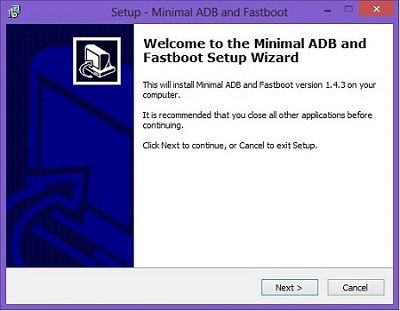
- Note: It is recommended to close all other applications before continuing.
- Furthermore, click Next to continue.
- Note that you’ll be responsible for any modifications or damage that will appear.
- Read it out and click Next.
- Browse and select a destination folder for installing the ADB drivers. Then click on the Next option.
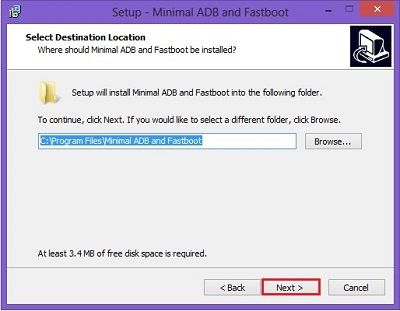
- Note: Only 3.4 MB of free disk space is required.
- Select a destination folder to place the program shortcuts.
- Then click on the Next option.
- Moreover, if you want, you can create a desktop icon to easily access the ADB drivers.
- Or skip it and click on Next.
- Finally, you can click on the Install option to start the installation process.
- Or you can go back to review or change the settings.

- When you click on Install, the Minimal ADB installation process will start.
- Finally, Minimal ADB drivers will be successfully installed on your computer.

- Moreover, click on finish to launch the ADB and Fastboot window as given below.
- When you click finish, the command window (cmd) will open.
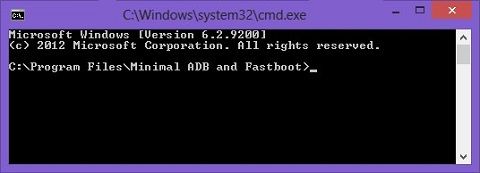
- Furthermore, to verify whether ADB drivers are installed or not, type the following command and press the enter key:
adb devices
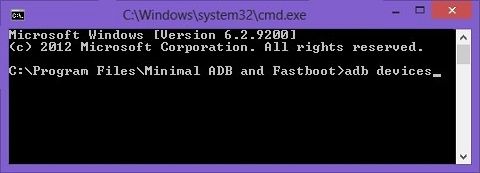
- As soon as you press the enter key, you’ll see a message saying ‘List of devices attached’ along with some random numbers. This will confirm the successful connection of your Android device with a computer using ADB drivers.
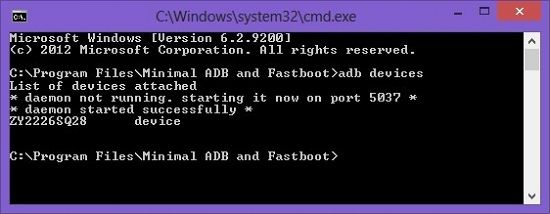
Conclusion
Finally! This is how you can install ADB drivers using Minimal ADB and Fastboot tools on your Windows computer. It’ll be installed in C:/Program Files/Minimal ADB. For any problems related to this guide, kindly comment below.
Source: XDA
Home » Tools » Download Minimal ADB And Fastboot v1.4.3 (Latest Version)
If you are an Android developer, then I am confident that you would have heard about Minimal ADB and Fastboot, which helps in rooting Android devices, installing TWRP or CWM recovery, etc. Shimp208, an Android developer, developed this useful Windows utility tool.
When you download Minimal ADB and fastboot and install it in your Windows computer, you will get the latest version of ADB and fastboot files automatically installed on your computer.
Before this tool was launched, to get the ADB and fastboot files you will have to install the full Android SDK package. But now, with Minimal ADB and Fastboot, you don’t have to install the Android SDK package.
1) Smaller Package:
Minimal ADB and Fastboot is a small tool (around 2 MB) whereas the Android SDK package comes as a 500 MB package. Considering that Minimal ADB and Fastboot install the latest version of ABD and fastboot files into your system, you will never have to install the Android SDK.
2) Smart Installer:
Installing Minimal ADB and fastboot is quite easy. Just extract the zip package to a folder in your computer and click on the .exe file to begin the installation. Now, just follow up the on-screen instructions to install the tool in your computer.
3) All Windows Versions Supported:
Minimal ADB and Fastboot tool supports all Windows versions including Windows XP, Windows Vista, Windows 7, Windows 8, Windows 8.1 and Windows 10. Also, the tools works well on both 32 bit and 64 bit Windows operating system.
Download Minimal ADB and Fastboot (All Versions)
Minimal_ADB_And_Fastboot_v1.4.3 – Latest Version
Minimal_ADB_And_Fastboot_v1.4.2
Minimal_ADB_And_Fastboot_v1.4.1
Points To Remember:
1) Always make sure to install the USB driver of your smartphone in the computer before using Minimal ADB and Fastboot, because it will work only when the drivers are installed.
2) Make sure that you always download and use the latest version of Minimal ADB and Fastboot since the old versions might show some errors (compatibility issue).
3) Full credits goes to shimp208 Android developer for creating the Minimal ADB and Fastboot tool.
4) If this tool doesn’t work for you, try one of the alternative tools from our tools page.
5) If Minimal ADB and Fastboot doesn’t work for you, then use 15 Seconds ADB Installer.
Have you used this tool for flashing the firmware on your device? Did it work? Kindly let us know by leaving a comment below.
Boopathy Sundaramoorthy is a tech and Android enthusiast working for RootMyDevice.com from 2018. He specializes in testing new Android rooting methods, and he shares his experiences here. He also provides stock ROM installation tutorials and custom recovery installation tutorials here.
Reader Interactions
ADB and Fastboot are arguably two of the most indispensable tools used when working with Android devices. The total installation of Minimal ADB and Fastboot is around 2 MB in size (Compared to the 90+ MB size of the Android SDK Tools, and 425+ MB size of the complete Android SDK) making it very lightweight.
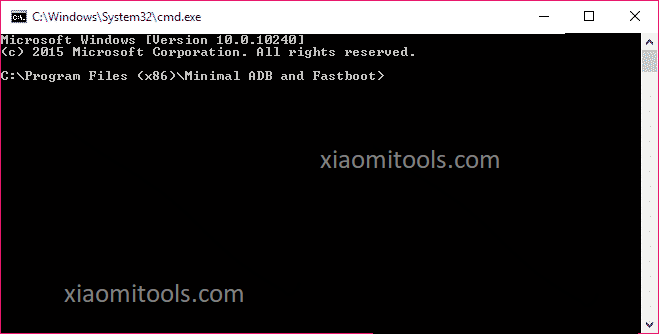
Features of Minimal ADB and Fastboot Tool
Lightweight:
Total installation size is around 2 MB whereas Android SDK takes takes about 1.5-2GB after installation. And Can be used as portable ADB and Fastboot tool. Supports both 32 Bit & 64 Bit OS
Quick Installer:
ADB and Fastboot with a simple to use installer. Just below the onscreen instructions & press next. That’s it! it will install the files in C:Program Files/Minimal ADB and Fastboot folder).
How To Install – Details
Prerequisites
- Your device is plugged into your computer
- You have USB Debugging enabled under Developer Options (Note: This may be listed as ADB Debugging on some ROM’s)
- You have installed the necessary drivers and your computer is recognizing your device
- Download the Minimal ADB and Fastboot setup.exe from here
- Follow the Installers instructions and select where you would like to install Minimal ADB and Fastboot too (For simplicity I choose to install it to the Desktop)
- After you have chosen where to install Minimal ADB and Fastboot too select whether you would like to create a Start Menu Folder or not for the instalation
- Once you have chosen where to install it to and if you want to create a Start Menu Folder select the install option
- After the Installation Wizard has completed you can select to start Minimal ADB and Fastboot
- You can also start Minimal ADB and Fastboot by navigating to the Start Menu Folder you choose to create during installation or the desktop shortcut you choose to create and selecting Minimal ADB and Fastboot
- You should now see a command window open, with the command window open you can now issue ADB and Fastboot commands to your device
For more information on issuing commands to your device using ADB and Fastboot I would recommend taking a look at this guide on ADB and this guide on Fastboot.
Download Section
| Name/Version | Download Link |
|---|---|
| Minimal ADB ve Fastboot v1.4.3 | Download |
| Minimal ADB ve Fastboot v1.4.3 Portable | Download |
| Minimal ADB ve Fastboot v1.4.2 | Download |
| Minimal ADB ve Fastboot v1.4.1 | Download |
| Minimal ADB ve Fastboot v1.4.0 | Download |
| Minimal ADB ve Fastboot v1.3.1 | Download |
| Minimal ADB ve Fastboot v1.3.0 | Download |
| Minimal ADB ve Fastboot v1.2.0 | Download |
| Minimal ADB ve Fastboot v1.1.3 | Download |
| Minimal ADB ve Fastboot v1.1.2 | Download |
| Minimal ADB ve Fastboot v1.0.0 | Download |
Minimal ADB and Fastboot for windows is available in a .exe file format which is just a one-click installer. This post provides direct links to download Minimal ADB and Fastboot for windows 32-bit and 64-bit OS platform.
The “Minimal ADB and Fastboot” installer package makes it easier for beginners to use the “adb and fastboot” commands on Windows platform. Also, the footprint of the installation is very minimal which is just around 2MB.
What is Minimal ADB Fastboot tool?
Developed by Shimp208, the Minimal ADB and Fastboot tool for Windows just like the 15 Seconds ADB Installer package. The user need to double click on the installer .exe file to install ADB and Fastboot on the system. In this case, the commands can be executed from anywhere in the command window and need not go to the actual directory where it is extracted.
Unlike the traditional ADB and Fastboot utilities which are available as standalone executable files. Every time the user has to go to the actual location of ADB and Fastboot directory and execute the command, which is not easy for beginners.
How fresh and Updated is the Minimal ADB Fastboot Tool?
It is always advised to check and install latest software applications or tools on your devices. Every year Android is bringing more and more new updates hence the tools must be updated accordingly. The same is applied for the Minimal ADB and Fastboot tool for Windows which is at least 2 years old.
The latest update in the series was v1.4.3 which was released on 9th February 2018 which is quite old. As of writing this article, the ADB and fastboot version on the Minimal ADB Fastboot v1.4.3 was v1.0.39 and the latest ADB and fastboot version running is 1.0.41 (as of Feb 2020).
From the usability point of view, this is easy to install but this running behind the latest update. There is nothing wrong in installing this as long as this is working for you.
But to work with latest ADB or fastboot commands, for example adb get_active etc. commands or some more newer commands it is always recommended to install the newer ADB and Fastboot binaries which you can get it from the platform tools for windows.
How to Install Minimal ADB and Fastboot?
- Download the latest available “Minimal ADB and Fastboot” .exe installer file for Windows.
- Double click on the file that was downloaded.
- Now click on the Next button and then follow the on-screen instructions to install the minimal ADB Fastboot installer.
- Once installed, you can use the ADB and Fastboot commands from any directory on the command windows on Windows OS.
What you can do when ADB and Fastboot is Installed
ADB and Fastboot are two such tools for an Android phone by which you can get a lot of information about the Android OS runtime. Following are some of the possible usage of ADB and Fasboot:
- ADB Sideload (a command option in ADB) is used to install custom ROM
- ADB command is used to capture logcat from Android runtime
- Fastboot is used to unlock bootloader of an Android phone
- Fastboot is used to install TWRP recovery, or boot image or system image etc.
Of course there are a lot of use cases of ADB and Fastboot which are not listed here. I will keep adding in to the list once I get to know more use cases. But that’s all for now on this minimal ADB and Fastboot tool for Windows. Keep visiting the website to get more updates and such useful guides.