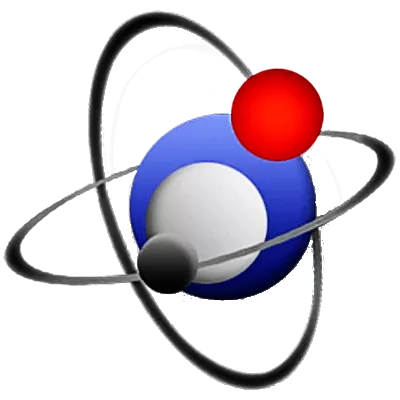AlmaLinux 8.x & 9.x
I provide binaries for AlmaLinux 8.x and 9.x. You can get RPMs for MKVToolNix from my repository. First you have to add that repository with the following command:
sudo rpm -Uhv https://mkvtoolnix.download/almalinux/bunkus-org-repo-2-4.noarch.rpm
Then you can install MKVToolNix with the following command:
sudo dnf install mkvtoolnix mkvtoolnix-gui
You can also browse the download directory: AlmaLinux 8.x.
Linux AppImage
I’m providing a distribution-agnostic AppImage for Linux. It should run on any more or less recent distribution. It has been tested successfully as far
back as Ubuntu 14.04.
You can download the current AppImage from here. Older releases and continuous builds can be
found here.
Don’t forget to make the downloaded file executable afterwards.
Starting the AppImage will launch MKVToolNix GUI. If you want to run one of the command-line tools, you can do so as well: by symlinking the AppImage to
the tool’s name. Here’s an example using mkvpropedit to change a movie’s title:
chmod u+rx MKVToolNix_GUI-73.0.0-x86_64.AppImage
ln -s MKVToolNix_GUI-73.0.0-x86_64.AppImage mkvpropedit
./mkvpropedit my-movie.mkv —set title=»Best movie ever»
Arch Linux
Giovanni Scafora is maintaining packages for
libEBML, libMatroska and MKVToolNix in
Arch’s [extra] repository. You can
install MKVToolNix with the simple command pacman -S
mkvtoolnix-cli mkvtoolnix-gui
You can also view the package sites for
libebml,
libmatroska and
MKVToolNix.
CentOS Stream/RedHat Enterprise Linux 8.x
I provide binaries for CentOS 8 Stream that should work on RedHat Enterprise Linux, too. You can get RPMs for MKVToolNix from my yum repository. First
you can add that yum repository with the following command:
sudo rpm -Uhv https://mkvtoolnix.download/centosstream/bunkus-org-repo-2-4.noarch.rpm
Then you can install MKVToolNix with the following command:
sudo dnf install mkvtoolnix mkvtoolnix-gui
You can also browse the download directory: CentOS Stream 8.x.
Debian packages
I provide i386/amd64/arm64/armhf binaries for MKVToolNix for Debian 11 «Bullseye» (the current stable) and i386/amd64/armhf binaries for Debian
11 «buster» (the old stable). The arm64 and armhf binaries can be used on Raspberry Pi OS (formerly Raspbian).
You first have to import my public GPG key because all of my pools are signed. Run this once:
sudo wget -O /usr/share/keyrings/gpg-pub-moritzbunkus.gpg https://mkvtoolnix.download/gpg-pub-moritzbunkus.gpg
You can access the packages by adding the lines below to a file such as /etc/apt/sources.list.d/mkvtoolnix.download.list:
| Version | APT source |
|---|---|
| Debian 11 (aka «Bullseye») |
deb [signed-by=/usr/share/keyrings/gpg-pub-moritzbunkus.gpg] https://mkvtoolnix.download/debian/ bullseye main deb-src [signed-by=/usr/share/keyrings/gpg-pub-moritzbunkus.gpg] https://mkvtoolnix.download/debian/ bullseye main |
| Debian 10 (aka «Buster») |
deb [signed-by=/usr/share/keyrings/gpg-pub-moritzbunkus.gpg] https://mkvtoolnix.download/debian/ buster main deb-src [signed-by=/usr/share/keyrings/gpg-pub-moritzbunkus.gpg] https://mkvtoolnix.download/debian/ buster main |
Now simply run sudo apt update followed by sudo apt install mkvtoolnix mkvtoolnix-gui.
If updating the package lists fails, make sure you have the package apt-transport-https installed.
A note on compiling for Debian 11: you have to install the clang package for the clang compiler which is used due to a
bug in the gcc version shipped with Debian 11.
Debian 8 «Jessie» and 9 «stretch»: you can get versions up to v38.0.0 (for Stretch) and v29.0.0 (for Jessie) from my
repositories.
| Version | APT source |
|---|---|
| Debian 9 (aka «Stretch») |
deb [signed-by=/usr/share/keyrings/gpg-pub-moritzbunkus.gpg] https://mkvtoolnix.download/debian/ stretch main deb-src [signed-by=/usr/share/keyrings/gpg-pub-moritzbunkus.gpg] https://mkvtoolnix.download/debian/ stretch main |
| Debian 8 (aka «Jessie») |
deb [signed-by=/usr/share/keyrings/gpg-pub-moritzbunkus.gpg] https://mkvtoolnix.download/debian/ jessie main deb-src [signed-by=/usr/share/keyrings/gpg-pub-moritzbunkus.gpg] https://mkvtoolnix.download/debian/ jessie main |
If you’re looking for older Debian or MKVToolNix releases, you can look through the repository directory yourself.
Docker
Jocelyn Le Sage is maintaining a Docker image for MKVToolNix GUI that can also be run on
machines such as Synology or Unraid NAS systems. Please see the full documentation Jocelyn
provides for details how to run the image and how to solve issues such as problems with file permission due to differing user IDs inside and outside the
container.
If you’re having issues with the Docker image, please file a bug report in Jocelyn’s GitHub repository. I
do not offer support for this Docker image myself.
Fedora 36–37
2022-11-30 !!Attention Fedora 37 users!! There is currently a bug in Fedora 37’s package qt6-qtmultimedia in version 6.4.1: it isn’t built against any support audio backend, causing a crash when starting the GUI, both with the package from Fedora’s own 37 & with the package from my repository. See this bug over on Fedora’s bugtracker for details. A workaround is to downgrade all qt6-* packages to 6.3.1, the version that Fedora 37 was released with (6.4.1 comes from the «updates» repo, which is enabled by default).
I host x86_64 binaries for Fedora 36 & 37 of MKVToolNix in dnf repositories.
In order to add the repository all you have to do is to execute the following two commands:
sudo rpm -Uhv https://mkvtoolnix.download/fedora/bunkus-org-repo-2-4.noarch.rpm
Afterwards you can install MKVToolNix with the following command:
sudo dnf install mkvtoolnix mkvtoolnix-gui
My GPG key’s ID is 16D2F5DC 10C052A6, and the fingerprint is EB24 BCA1 4BA6 A24F 1427 6FEE 16D2 F5DC 10C0 52A6.
You can also browse the download directories for your version: Fedora 35 and Fedora 36.
Fedora 13–35: I don’t provide updated binary packages for current MKVToolNix versions for these distributions anymore. However, older
binary packages can still be found in the download directories.
Linux Flatpak images
Flatpak images are available over on FlatHub.org.
After installing Flatpak itself, you can download and run the current version with the following commands:
flatpak install flathub org.bunkus.mkvtoolnix-gui
flatpak run org.bunkus.mkvtoolnix-gui
If you want to run one of the command-line tools, you can do so as well. In general the syntax looks like this:
flatpak run org.bunkus.mkvtoolnix-gui <executable> <command line arguments>
The «executable» can be either the full name such as «mkvmerge» or their shortened form without the «mkv» prefix, e.g. «merge».
Running the command-line applications also works on headless servers without a graphical user interface even though the Flatpak’s name includes «gui» in its name.
Here’s an example using mkvpropedit to change a movie’s title:
flatpak run org.bunkus.mkvtoolnix-gui propedit my-movie.mkv --set title="This is super cool movie"
An alternative for versions prior to v65 is to specify the command to execute with flatpak’s --command=<executable> argument. Here’s the example from above with this syntax:
flatpak run --command=mkvpropedit org.bunkus.mkvtoolnix-gui my-movie.mkv --set title="This is super cool movie"
Arch Linux
Giovanni Scafora is maintaining packages for
libEBML, libMatroska and MKVToolNix in
Arch’s [extra] repository. You can
install MKVToolNix with the simple command pacman -S
mkvtoolnix-cli mkvtoolnix-gui
You can also view the package sites for
libebml,
libmatroska and
MKVToolNix.
FreeBSD
You can find MKVToolNix and its GUI as a port on
freshports.org.
Gentoo
Thanks to Martin Holzer Gentoo does already contain ebuilds for
MKVToolNix which you can simply install.
Linux Mint 21
You first have to import my public GPG key because all of my pools are signed. Run this
once: sudo wget -O /usr/share/keyrings/gpg-pub-moritzbunkus.gpg https://mkvtoolnix.download/gpg-pub-moritzbunkus.gpg
You can access the packages by adding the appropriate lines below to a file such as /etc/apt/sources.list.d/mkvtoolnix.download.list:
| Version | APT source |
|---|---|
| 21 «Vanessa» |
deb [arch=amd64 signed-by=/usr/share/keyrings/gpg-pub-moritzbunkus.gpg] https://mkvtoolnix.download/linuxmint/ vanessa main deb-src [arch=amd64 signed-by=/usr/share/keyrings/gpg-pub-moritzbunkus.gpg] https://mkvtoolnix.download/linuxmint/ vanessa main |
Now simply run sudo apt update followed by sudo apt install mkvtoolnix mkvtoolnix-gui.
macOS 10.15 «Catalina» and newer
Note: I don’t own a Mac. While I do provide binaries I do not offer support for macOS. I don’t use that platform, have no programming experience
with it whatsoever, and I have neither the time nor the motivation to hunt down issues on it.
At the moment you have two options apart from building the applications yourself:
- Unsupported binaries by myself, a disk image of 73.0.0. It can be downloaded from FossHub.com.
-
The HomeBrew offers a cask that downloads & installs the disk image I provide. It’s the exact same software as the
image available on FossHub.com and therefore it’s unsupported, too. Using HomeBrew allows for easier updating, though.
Required macOS versions
Newer versions of MKVToolNix require newer versions of macOS to run due to Apple supporting certain required libraries only with certain macOS versions. Here’s a table listing the first MKVToolNix version that required a specific version of macOS:
| MKVToolNix version | minimum required macOS version |
|---|---|
| 54.0.0 | 10.15 «Catalina» |
| 42.0.0 | 10.14 «Mojave» |
| 9.8.0 | 10.09 «Mavericks» |
You can download all versions here.
Mageia
Götz Waschk is so kind as to build RPM packages for Mageia (formerly Mandriva). The current version is in
the Cauldron distribution. The repository for
the stable version might only contain an outdated version of MKVToolNix.
NetBSD
You can find MKVToolNix and its GUI in the pkgsrc tree as
multimedia/mkvtoolnix and
multimedia/mmg, maintained by Lubomir Sedlacik.
OpenIndiana
You can find MKVToolNix and its GUI in
official
«extra» repository. After adding the rpository to
your list of publishers you can install MKVToolNix with pkg.
install mkvtoolnix
openSUSE Tumbleweed & Leap
Up to date packages of MKVToolNix for Tumbleweed & Leap are availalble on the Open Build Service. Usually
it only takes a couple of hours from the release of a new version until packages have been built there.
Raspberry Pi OS (formerly Raspbian) packages
You can use the Debian binaries on Raspberry Pi OS. They’re available for the armhf platform the Raspberry Pi uses as well.
Please note that I used to host a Raspbian-specific repository here. This repository was removed with release 68.0.0 in favor of the Debian repository.
Slackware
A way to get MKVToolNix running on the latest
Slackware is to download the build script available
on Slackbuilds.org and
running it. It will do everything for you. This script was provided
by Andrew Strong.
20.04 LTS «Focal Fossa», 22.04 «Jammy Jellyfish», 22.10 «Kinetic Kudu»
I offer packages for the following architectures: amd64, armhf (only 22.04 and newer), arm64 (only 22.04 and newer).
You first have to import my public GPG key because all of my pools are signed. Run this
once: sudo wget -O /usr/share/keyrings/gpg-pub-moritzbunkus.gpg https://mkvtoolnix.download/gpg-pub-moritzbunkus.gpg
You can access the packages by adding the appropriate lines below to a file such as /etc/apt/sources.list.d/mkvtoolnix.download.list:
| Version | APT source |
|---|---|
| 22.10 «Kinetic Kudu» |
deb [signed-by=/usr/share/keyrings/gpg-pub-moritzbunkus.gpg] https://mkvtoolnix.download/ubuntu/ kinetic main deb-src [signed-by=/usr/share/keyrings/gpg-pub-moritzbunkus.gpg] https://mkvtoolnix.download/ubuntu/ kinetic main |
| 22.04 «Jammy Jellyfish» |
deb [signed-by=/usr/share/keyrings/gpg-pub-moritzbunkus.gpg] https://mkvtoolnix.download/ubuntu/ jammy main deb-src [signed-by=/usr/share/keyrings/gpg-pub-moritzbunkus.gpg] https://mkvtoolnix.download/ubuntu/ jammy main |
| 20.04 «Focal Fossa» |
deb [signed-by=/usr/share/keyrings/gpg-pub-moritzbunkus.gpg] https://mkvtoolnix.download/ubuntu/ focal main deb-src [signed-by=/usr/share/keyrings/gpg-pub-moritzbunkus.gpg] https://mkvtoolnix.download/ubuntu/ focal main |
Now simply run sudo apt update followed by sudo apt install mkvtoolnix mkvtoolnix-gui.
If updating the package lists fails, make sure you have the package apt-transport-https installed.
Ubuntu 18.04 LTS «Bionic Beaver» & Ubuntu 16.04 LTS «Xenial»: you can still get versions up to v53.0.0 (for 18.04) and v38.0.0 (for 16.04) from my repositories.
| Version | APT source |
|---|---|
| 18.04 «Bionic Beaver» |
deb [signed-by=/usr/share/keyrings/gpg-pub-moritzbunkus.gpg] https://mkvtoolnix.download/ubuntu/ bionic main deb-src [signed-by=/usr/share/keyrings/gpg-pub-moritzbunkus.gpg] https://mkvtoolnix.download/ubuntu/ bionic main |
| 16.04 «Xenial Xerus» |
deb [signed-by=/usr/share/keyrings/gpg-pub-moritzbunkus.gpg] https://mkvtoolnix.download/ubuntu/ xenial main deb-src [signed-by=/usr/share/keyrings/gpg-pub-moritzbunkus.gpg] https://mkvtoolnix.download/ubuntu/ xenial main |
If you’re looking for older Ubuntu or MKVToolNix releases, you can look through the repository directory yourself.
Windows
Download
The current version v73.0.0 is available as an installer and as a portable 7zip archive for
download from fosshub.com. Supported Windows versions
are Windows 10/Windows Server 2016 and newer.
Checksum verification
If you want to verify the integrity of the downloads please refer
to these checksums for v73.0.0. Please note that both the SHA-1 and the SHA-512 checksums have been cut off for improved
display. However, they link to files which contain them in full.
| File name | SHA-1 checksum | SHA-512 checksum |
|---|---|---|
| mkvtoolnix-32bit-73.0.0-setup.exe | 320b8e5b74… | 0286c1323a… |
| mkvtoolnix-32bit-73.0.0.7z | 3dc91b8167… | 28bd338eb2… |
| mkvtoolnix-64bit-73.0.0-setup.exe | b7f80a4b8f… | d9d7c1c484… |
| mkvtoolnix-64bit-73.0.0.7z | cf51870392… | d53de5bfd0… |
Microsoft Store
MKVToolNix is available on the Microsoft Store for a small fee. This is a
way for you to support the development financially while getting automatica updates in return. Other than that there are no functional differences
between the versions you get here and the one in the store. If you have more questions, please see
this FAQ entry.
Chocolatey
If you’re using the Chocolatey package manager, you can also install or upgrade MKVToolNix with Chocolatey by
running choco install mkvtoolnix respectively choco upgrade mkvtoolnix from the PowerShell. They’re usually pretty quick to
update.
Older versions
All Windows builds for olders versions are available on my site.
Zenwalk Linux
Frédéric Boulet is maintaining packages for
libEBML, libMatroska and MKVToolNix in
Zenwalk’s [extra]
repository. You can install MKVToolNix with the simple
command netpkg mkvtoolnix or with the graphical
utility xnetpkg.
Others
Unfortunately I do not have access to other distributions and cannot
provide binaries for other distributions. If you’re interested in providing
binary packages for other distributions then please contact me. You’ll find
my email address on the contact page.
73.0.0 (January 2, 2023)
Visit developer’s site
Download MKVToolNix 73.0.0 Windows 64-bit 24MB Win64
Download MKVToolNix 73.0.0 Windows 25MB Win
Download MKVToolNix 73.0.0 Mac 37MB Mac
Download MKVToolNix 73.0.0 Linux 64-bit 50MB Linux64
Download MKVToolNix 73.0.0 Portable Windows 64-bit 23MB Win64 Portable
Download MKVToolNix 73.0.0 Portable Windows 24MB Win Portable
Download MKVToolNix old versions
Free software / FOSS (Free download and also Free and Open Source Software)
Windows
Mac OS
Linux
# Version 73.0.0 «25 or 6 to 4» 2023-01-02
## New features and enhancements
* mkvmerge: greatly enhanced the speed of Base64 decoding which is used used e.g. when reading pictures embedded in Ogg or FLAC files or for binary data inside XML chapter & tag files. Even small blocks of data could take unreasonably long.
* mkvmerge: added support for reading HEVC/H.265 video from FLV containers. Implements #3466.
## Bug fixes
* mkvmerge: splitting: fixed a typo in the string output in GUI mode regarding the timestamps before which splitting was done. See #3421.
* MKVToolNix GUI: job output: after having run multiple jobs the «Clear output» functionality only reset the visible parts. However, using the «save output» function would also save the output generated before the user used «clear output». Now only the output after the last use of «clear output» is saved. Fixes #3438.
* build system: when probing for the FLAC library the Ogg libraries will be linked with the compiled test program as well. This fixes detection if the `pkg-config` settings for FLAC don’t list Ogg & the linker doesn’t find the library automatically (e.g. for my macOS builds). Fixes #3439.
View full changelog
MetaFox
MKVcleaver
MKVExtractGUI and MKVE Wizard
OGMcleaver
Acronyms / Also Known As
mkvmerge, mkvmerge gui,mmg, mkvmergegui, mkvextract, mkvpropedit, mkvinfo, mkvtoolnix gui, mkvtoolnixgui, mkclean, mkvalidator
Download MKVToolNix Portable download from the Download links under Download and Download other versions!
Share software
Notify me when software updated or report software
Email me when it has been updated
Report this software (dead link/new version)
The official release no longer works on Windows 7 — it is now only viable on Win10 and above. There are unofficial versions around that have been modded for Win7. I think this should be noted on this page. I’ve been using it for years and is really great. Once I get my Win 11 machine up and running I can update from my present early release v64. My ancient Win7 machine just keeps working nicely and reliably but you have to progress.
Review by netmask56 on
Oct 17, 2022 Version: 71.1.0
OS: Windows 7 64-bit Ease of use: 8/10
Functionality: 8/10
Value for money: 10/10
Overall: 9/10
Review by prim3 on
Oct 16, 2022 Version: 71.1.0
OS: Windows 8 64-bit Ease of use: 1/10
Functionality: 1/10
Value for money: 10/10
Overall: 3/10
This software works as expected. Thanks. I don�t often post reviews, but I wanted to offset the 1/10 review just posted by someone who didn�t even leave a comment.
Review by KTH on
Aug 14, 2022 Version: 70.0.0
OS: Windows 10 64-bit Ease of use: 10/10
Functionality: 10/10
Value for money: 10/10
Overall: 10/10
Rating by HemLok on
Aug 14, 2022 Version: 70.0.0
OS: Windows 10 64-bit Ease of use: 10/10
Functionality: 10/10
Value for money: 10/10
Overall: 10/10
Review by Hitomi on
Aug 14, 2022 Version: 70.0.0
OS: Windows 7 64-bit Ease of use: 1/10
Functionality: 1/10
Value for money: 1/10
Overall: 1/10
| 1 tool hits, Showing 1 to 1 tools |
Explanation:
NEW SOFTWARE= New tool since your last visit
NEW VERSION= New version since your last visit
NEW REVIEW= New review since your last visit
NEW VERSION= New version
Latest version
Version number / Beta version number / Update version number and when it whas released.
Type and download
NO MORE UPDATES? = The software hasn’t been updated in over 2 years.
NO LONGER DEVELOPED = The software hasn’t been updated in over 5 years.
RECENTLY UPDATED = The software has been updated the last 31 days.
Freeware = Download Free software.
Freeware Trialware = Download Free software but some parts are trial/shareware.
Free software = Download Free software and also open source code also known as FOSS (Free and Open Source Software).
Free software Trialware = Download Free software and also open source code but some parts are trial/shareware.
Freeware Ads = Download Free software but supported by advertising, usually with a included browser toolbar. It may be disabled when installing or after installation.
Free software Ads = Free Download software and open source code but supported by advertising, usually with a included browser toolbar. It may be disabled when installing or after installation.
Trialware = Also called shareware or demo. Free Trial version available for download and testing with usually a time limit or limited functions.
Payware = No demo or trial available.
Portable version = A portable/standalone version is available. No installation is required.
v1.0.1 = Latest version available.
Download beta = It could be a Beta, RC(Release Candidate) or an Alpha / Nightly / Unstable version of the software.
Download 15MB = A direct link to the software download.
Win = Windows download version. It works on 32-bit and 64-bit Windows.
Win64 = Windows 64-bit download version. It works only on 64-bit Windows.
Mac = Mac download version. It works on 32-bit and 64-bit Mac OS.
Mac64 = Mac OS download version. It works only on 64-bit Mac OS.
Linux = Linux download version.
Portable = Portable version. No installation is required.
Ad-Supported = The software is bundled with advertising. Be careful when you install the software and disable addons that you don’t want!
Visit developers site = A link to the software developer site.
Download (mirror link) = A mirror link to the software download. It may not contain the latest versions.
Download old versions = Free downloads of previous versions of the program.
Download 64-bit version = If you have a 64bit operating system you can download this version.
Download portable version = Portable/Standalone version meaning that no installation is required, just extract the files to a folder and run directly.
Portable version available = Download the portable version and you can just extract the files and run the program without installation.
Old versions available = Download old versions of the program.
Version history available = Complete changelog on our site.
= Windows version available.
= Mac OS version available.
= Linux version available.
Our hosted tools are virus and malware scanned with several antivirus programs using www.virustotal.com.
Rating
Rating from 0-10.
Browse software by sections
All In One Blu-ray Converters (10)
All In One DVD Converters (13)
All In One MKV to MP4, Blu-ray, UHD (12)
All In One Video Converters (19)
Animation (3D, 2D Animation) (11)
Audio Editors (21)
Audio Encoders (81)
Audio Players (19)
Authoring (Blu-ray, UHD, AVCHD) (16)
Authoring (DivX) (4)
Authoring (DVD) (27)
Authoring (SVCD, VCD) (9)
Bitrate Calculators (7)
Blu-ray to AVI, MKV, MP4 (15)
Blu-ray to Blu-ray, AVCHD (10)
Burn (CD,DVD,Blu-ray) (24)
Camcorders, DV, HDV, AVCHD (31)
Capture TV, DVD, VCR (30)
CD, DVD, Blu-ray recovery (3)
Codec Packs (7)
Codec, Video Identifiers (28)
Codecs (67)
Decrypters (DVD Rippers) (16)
Decrypters (UHD, Blu-ray Rippers) (10)
DigitalTV, DVB, IPTV (37)
DVD to DVD (20)
DVD to MP4, MKV, H264, H265 (16)
DVD to VCD, SVCD (5)
DVD to XviD, AVI, DivX (16)
ISO, Image (16)
Linux Video Tools (176)
MacOS Video Tools (222)
Media (Blu-ray, DVD, CD) (9)
Media Center, HTPC (37)
Other Useful Tools (133)
Photo Blu-ray, DVD, SlideShow (8)
Portable (Mobile, PSP) (35)
Region Free Tools (5)
Screen capture , Screen recording (26)
Screenshots , Thumbnails (13)
Subtitle Editors, Converters (71)
Tag Editors (3)
Video De, Multiplexers (64)
Video Editors (Advanced, NLE) (33)
Video Editors (Basic) (50)
Video Editors (H264, MP4, MKV, MTS) (19)
Video Editors (MPG, DVD) (16)
Video Editors (WMV, AVI) (16)
Video Encoders (AV1, VP8, VP9) (2)
Video Encoders (AVI, WMV) (39)
Video Encoders (H264, H265, MP4, MKV) (45)
Video Encoders (MPG, DVD) (23)
Video Encoders , Converters (151)
Video Frameservers (9)
Video Players (44)
Video Repair, Fix (23)
Video Scripting (11)
Video Streaming (21)
Video Streaming Downloaders (101)
Virtualdub Tools (11)
Установка:
Для установки mkvtoolnix-gui в Ubuntu / Linux Mint / Debian, введите в Терминал:
sudo apt update
sudo apt install mkvtoolnix-gui

Подробная информация о пакете:
Набор инструментов для работы с файлами Matroska — интерфейс GUI
https://mkvtoolnix.download/index.html
Июнь 2018
-
Зависимости:
-
libboost-filesystem1.65.1
Операции с файловой системой (переносные пути, итерация по каталогам и т.д.) в C++
-
libboost-regex1.65.1
Библиотека регулярных выражений для C++
-
libboost-system1.65.1
Библиотека операционной системы (например, поддержка диагностики)
-
libc6
Библиотека GNU C: общие библиотеки
-
libebml4v5
Библиотека доступа для формата EBML (общая библиотека)
-
libgcc1
Библиотека поддержки GCC
-
libmagic1
Признать тип данных в файле с помощью «волшебных» чисел — библиотеки
-
libmatroska6v5
Расширяемый открытый стандартный формат аудио / видеоконтейнера (разделяемая библиотека)
-
libpugixml1v5
Легкая библиотека обработки XML C++
-
libqt5core5a
Модуль ядра Qt 5
-
libqt5gui5
Модуль Qt 5 GUI
-
libqt5multimedia5
Qt 5 Мультимедийный модуль
-
libqt5network5
Сетевой модуль Qt 5
-
libqt5widgets5
Модуль виджетов Qt 5
-
libstdc++6
Стандартная библиотека GNU GNU v3
-
mkvtoolnix
Набор инструментов командной строки для работы с файлами Matroska
-
zlib1g
Библиотека сжатия — время выполнения
MKVToolnix
для Windows
MKVToolnix — кроссплатформенное приложение, представляющее собой функциональный набор инструментов для работы с файлами формата MKV (Matroska). Также работает с AVI, FLV, MOV, MPEG, OGG, MP4 и FLAC.
Программа позволяет добавлять, извлекать, удалять звуковые дорожки и субтитры, редактировать (разбивать/объединять) видео файлы, а также осуществлять конвертацию файлов в формате DivX и AVI в MKV. Поддерживается работа с наиболее популярными кодеками и форматами субтитров.
Что нового в MKVToolnix 72.0.0?
- Множество улучшений и исправлений
ТОП-сегодня раздела «Конверторы»
Format Factory 5.13.0
Format Factory — универсальный и многофункциональный мультимедийный конвертер на все случаи…
Avidemux 2.7.6 / 2.8.1
Avidemux — отличное приложение для редактирования и конвертирования видео. Поддерживает все…
MKVToolnix 72.0.0
MKVToolnix — бесплатный сборник утилит, с помощью которых можно быстро и легко редактировать…
ВидеоМАСТЕР 12.8
ВидеоМАСТЕР — универсальный видео конвертер с возможностью записи DVD дисков. Программа…
Отзывы о программе MKVToolnix
Ольга про MKVToolnix 32.0.0 [10-04-2019]
Отличная прога, с задачей разрезания видео на кучу по заданному параметру справляется быстро и без глюков.
2 | 4 | Ответить
Nicolas про MKVToolnix 29.0.0 [03-01-2019]
Скачал приложение на этом сайте (версия 29.0.0)полностью соответствует заявленному функционалу который наведен на Softportal. С помощью програмки запросто можно удалить/добавить аудиодорожки, теги(к слову, выделив аудиодорожку, справа от основного окна будут указаны все характеристики конкретного файла и вы с легкостью можете изменить, к примеру, название файла(в строке имя файла: ***)и также выбрать язык озвучки, которое в точности будет отображаться в вашем видеоплеере. Пример отображаемой дорожки в вашем видеоплеере: N (полное дублирование) [En]. Тоже самое можно провернуть с видеодорожкой и субтитрами.
Итог: приложение очень удобное и простое в использовании с приятным и интуитивно понятным интерфейсом, очень полезное приложение для обработки фильмов для домашней колекции( у меня она идет в паре с аудиоредактором Oceanaudio, AudioExtractor и VirtualDubMod(для фильмов с остальными видеоконтейнерами, исключая mkv)
Оценка 10/10
3 | 6 | Ответить
Сергей про MKVToolnix 13.0.0 [11-07-2017]
Хорошие версии закончились после третьей версии. Хлам с багами!
5 | 7 | Ответить
Сергей про MKVToolnix 13.0.0 [10-07-2017]
Последние версии отстой. После обработки не работает перемотка на бытовом плеере. Старые версии 3 и 4, после обработки все работает.
10 | 4 | Ответить
andrey про MKVToolnix 9.6.0 [10-12-2016]
бред какой то где mkvmerge gui
3 | 4 | Ответить
Автор: Baguvix от 3-01-2023, 22:00, Посмотрело: 310, Обсуждения: 0
MKVToolNix 73.0.0 Stable + Portable [Multi/Ru]
Версия программы: 73.0.0
Официальный сайт: Moritz Bunkus
Язык интерфейса: Русский, Английский и другие
Лечение: не требуется
Системные требования:
- Windows 10/Windows Server 2012 and newer (x86/x64)
Описание:
MKVToolnix — функциональный набор инструментов для работы с видео-файлами MKV Matroska. Очень полезная программа, позволяет добавлять/убирать звуковые дорожки, субтитры, склеивать/резать файлы. Все очень быстро и понятно. Поддерживаются такие типы видео потоков: AVI, Ogg/OGM, и RealVideo. MKVToolnix — специальный аудио/видео контейнер, похожий на AVI, хранящий в себе огромное количество информации. Формат MKV — открытый проект Матрешка (Matroska), призванный создать единый стандарт мультимедийных контейнеров на ПК. Его особенность, открытость кода, что позволяет совершенствовать данный формат любому программисту мира, а также команде программистов. Формат MKV стал необычайно распространен в последнее время, благодаря своим возможностям и, в частности, преобладанием функций над форматом AVI.
©Torrent-Soft.Pro
Загрузил: Baguvix (3 января 2023 06:00)
Взяли: 150 | Размер: 96,6 Mb
Последняя активность: не наблюдалась
MKVToolNix 73.0.0 Stable + Portable (4 файла)
mkvtoolnix-32-bit-73.0.0-setup.exe (24,98 Mb)
mkvtoolnix-32-bit-73.0.0.7z (24,14 Mb)
mkvtoolnix-64-bit-73.0.0-setup.exe (24,07 Mb)
mkvtoolnix-64-bit-73.0.0.7z (23,4 Mb)
- 100
- 1
- 2
- 3
- 4
- 5
Категория: Мультимедиа / Видео / Редакторы
Уважаемый посетитель, Вы зашли на сайт как незарегистрированный пользователь.
Мы рекомендуем Вам зарегистрироваться либо войти на сайт под своим именем.
- Downloads
- File Management
MKVToolNix 73.0.0
MKVToolNix is a set of tools to create, alter and inspect Matroska files under Linux, macOS, other Unices and Windows.
With these tools, one can get information about (mkvinfo) Matroska files, extract tracks/data from (mkvextract) Matroska files and create (mkvmerge) Matroska files from other media files. Matroska is a new multimedia file format aiming to become the new container format for the future. You can find more information about it and its underlying technology, the Extensible Binary Meta Language (EBML), at https://www.matroska.org/
What’s New
New features and enhancements
- mkvmerge: greatly enhanced the speed of Base64 decoding which is used used e.g. when reading pictures embedded in Ogg or FLAC files or for binary data inside XML chapter & tag files. Even small blocks of data could take unreasonably long.
- mkvmerge: added support for reading HEVC/H.265 video from FLV containers. Implements #3466.
Bug fixes
- mkvmerge: splitting: fixed a typo in the string output in GUI mode regarding the timestamps before which splitting was done. See #3421.
- MKVToolNix GUI: job output: after having run multiple jobs the «Clear output» functionality only reset the visible parts. However, using the «save output» function would also save the output generated before the user used «clear output». Now only the output after the last use of «clear output» is saved. Fixes #3438.
- build system: when probing for the FLAC library the Ogg libraries will be linked with the compiled test program as well. This fixes detection if the pkg-config settings for FLAC don’t list Ogg & the linker doesn’t find the library automatically (e.g. for my macOS builds). Fixes #3439.
Fast servers and clean downloads. Tested on TechSpot Labs. Here’s why you can trust us.

Last updated:
January 3, 2023
User rating:
63 votes
Software similar to MKVToolNix 3
-
13842 votes
Play all your music, video and sync content to your iPhone, iPad, and Apple TV. iTunes is a free application for Windows and macOS.
- Freeware
- Windows
-
264 votes
A highly portable and popular multimedia player for multiple audio and video formats.
- Freeware
- Windows/macOS/Linux
-
204 votes
A highly portable and popular multimedia player for multiple audio and video formats.
- Freeware
- Windows/macOS/Android