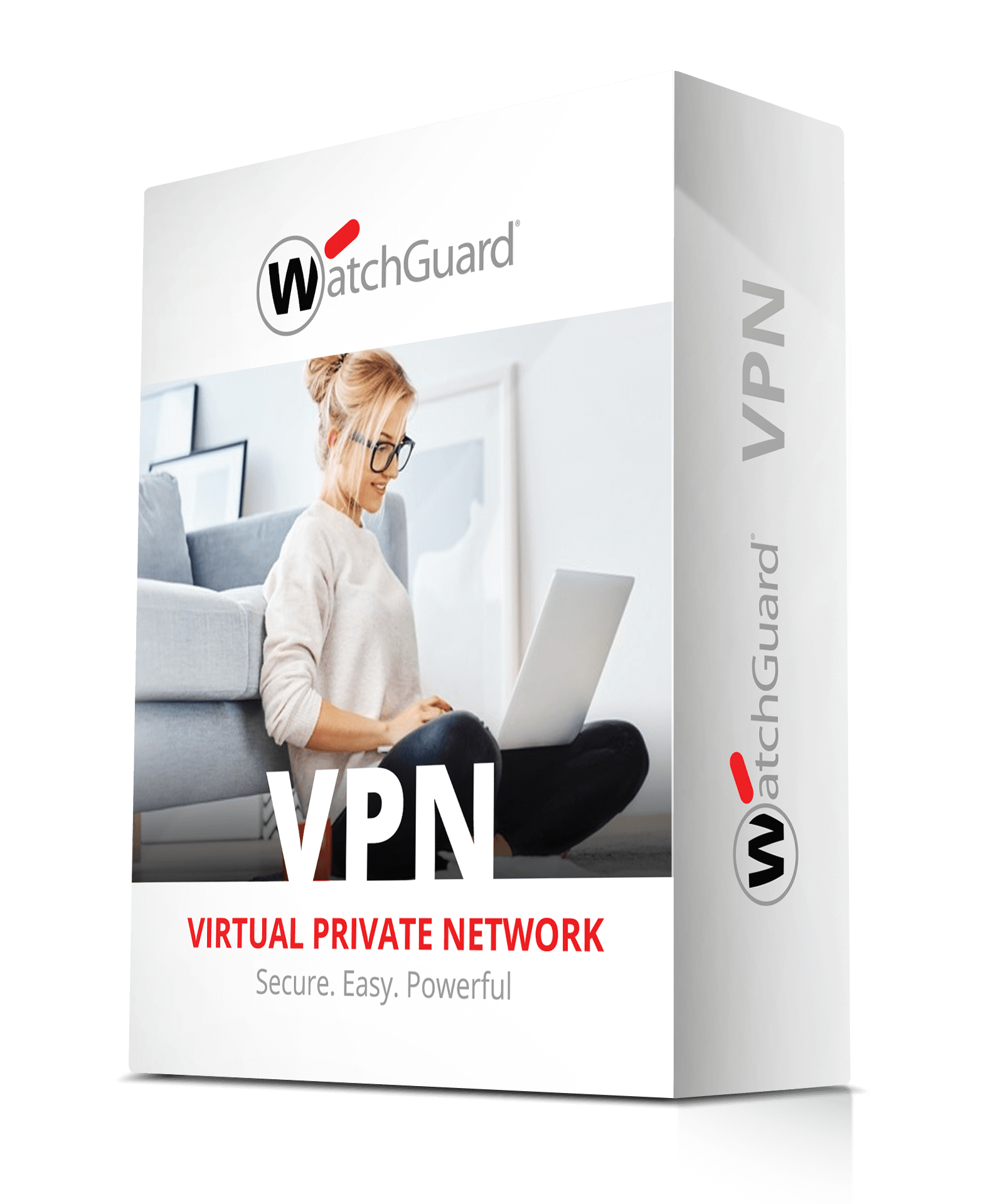- Products
- Renewals/Upgrades
- Subscriptions/Services
- Resources
- Get a Quote!
- News
- Contact Us
- Account
- Home
- Products
- VPN Solutions
WatchGuard VPN Solutions
WatchGuard Products
IPSec Mobile VPN Premium client powered by NCP Technology
Includes support for two-factor authentication, pre-login to Windows domains, FIPS 140-2 conformant IPsec algorithms, and a secure personal firewall
IPSec Mobile VPN Client for Windows
#WG019884
Our Price: $85.00
IPSec Mobile VPN 10 Seat License for Windows
#WG019972
Our Price: $765.00
IPSec Mobile VPN 50 Seat License for Windows
#WG019971
Our Price: $3,400.00
IPSec Mobile VPN Client for Mac
#WG019961
Our Price: $85.00
IPSec Mobile 10 Seat License for Mac
#WG019974
Our Price: $765.00
IPSec Mobile VPN 50 Seat License for Mac
#WG019973
Our Price: $3,400.00
- Overview
- Features & Benefits
- VPN Comparison
- Documentation
Overview:
Mobile VPN:
Secure connectivity to corporate headquarters is essential if your remote employees are going to achieve maximum productivity. Virtual Private Networks (VPNs) add a layer of security to private and public networks, allowing individuals and organizations to send and receive data safely over the Internet. A VPN creates secure connections between computers or networks in different locations back to the corporate network. Organizations rely on a VPN to offer secure connectivity to remote locations and users. Operating at the network layer, a client-based VPN provides users access to the entire network.
WatchGuard offers three choices for client-based VPN connectivity:
- IPSec VPN client — A full-featured VPN client, powered by NCP, compatible with all versions of Fireware. Supports all WatchGuard Mobile VPNs with IPSec configuration settings.
- Mobile VPN with IKEv2 — Mobile VPN with IKEv2 uses IPSec to provide superior encryption and authentication. Supports connections from a wide range of operating systems.
- Mobile VPN with SSL — Mobile VPN with SSL uses Transport Layer Security (TLS) to secure connections between a remote computer and your protected network.
Features & Benefits:
While many VPN options are available on the market, not all offer the same level of protection and flexibility. The WatchGuard IPSec VPN Client is a premium service that gives both the organization and its remote employees a higher level of protection and a better VPN experience. Compatible with Windows and Mac OS X, the IPSec VPN is the ideal solution for employees who frequently work remotely or require remote access to sensitive resources.
- Two-Factor Authentication – Fully compatible with WatchGuard AuthPoint, the IPSec VPN client adds another layer of security by requiring two types of credentials without the need for specialized hardware. Integration with other leading MFA vendors is also supported.
- Always On – VPN client will reconnect automatically should a connection drop. Even when the user’s device goes to sleep, it will reconnect to the VPN once it’s back on.
- Windows Pre-Logon – Users can log on to a Windows domain even if they are not in the network. For easy access, Windows and VPN login credentials can be configured to be the same.
- Seamless Roaming – Users can change from one Internet communication medium (LAN/WLAN/3G/4G) to another without dropping the VPN connection. For example, connect with Wi-Fi at a coffee shop, then switch to an Ethernet connection at work, then switch to your Wi-Fi at home. The VPN connection does not drop.
- Integrated Personal Firewall – Our Friendly Net Detection feature recognizes whether a network is secure or not and then applies the appropriate firewall settings. This is especially useful in businesses like retail stores and mall kiosks that want to offer their customers a specific application.
| Features | IKEv2 | Mobile VPN with SSL | IPSec VPN Client |
|---|---|---|---|
| Windows 8.1,10 | |||
| Android | * | — | |
| Mac OS | |||
| iOS | ** | — | |
| Cryptographic security | Best | Good | Better |
| Windows Pre-logon | — | ||
| Split Tunneling | * | ||
| IPSec Port access required | Yes | HTTPS only | Yes |
| MFA, including Authpoint | |||
| Seamless 4G Roaming | — | — | |
| Integrated Personal Firewall | — | — | |
| Customer Branding Option | — | — | |
| Speed | Excellent | Good | Excellent |
*Must be managed client side
**Requires OpenVPN client for SSL
Pricing Notes:
- Pricing and product availability subject to change without notice.
WatchGuard Products
IPSec Mobile VPN Premium client powered by NCP Technology
Includes support for two-factor authentication, pre-login to Windows domains, FIPS 140-2 conformant IPsec algorithms, and a secure personal firewall
IPSec Mobile VPN Client for Windows
#WG019884
Our Price: $85.00
IPSec Mobile VPN 10 Seat License for Windows
#WG019972
Our Price: $765.00
IPSec Mobile VPN 50 Seat License for Windows
#WG019971
Our Price: $3,400.00
IPSec Mobile VPN Client for Mac
#WG019961
Our Price: $85.00
IPSec Mobile 10 Seat License for Mac
#WG019974
Our Price: $765.00
IPSec Mobile VPN 50 Seat License for Mac
#WG019973
Our Price: $3,400.00
If you are looking for WatchGuard Mobile VPN client, you have come to the right place. We explain what WatchGuard Mobile VPN client is and point you to the official download.
What is WatchGuard Mobile VPN client?
WatchGuard Mobile VPN with SSL client is an application that allows the user to connect to the network, to access data or other resources. The VPN client is basically enabled to securely connect to a private network from a shared or public network. The VPN tunnel is a point-to-point connection that utilizes the Secure Socket Layer (SSL) protocol. It encrypts data sent via the Internet thereby allowing for a secure connection through a public, unsecured network. In other words, the client software allows users to remotely access network resources in a secure manner.
To connect to the network, the user will need to supply the following information: Server, Username and Password. Once connected, a WatchGuard icon will display on the system tray. Should connection be lost, the program is enabled to automatically start the connection again.
The application provides the user with various information and options, which can be accessed by right-clicking the icon on the system tray. These options include the following: Connect/Disconnect, Status (IP address, gateway, encryption and data transfer), View Logs, Properties, About and Exit.
WatchGuard Mobile VPN with SSL client can be run on a Windows or Mac computer.
Download WatchGuard Mobile VPN client from the developer
File.org does not provide software hosting. We send you directly to the developer’s site, to make sure you download the latest, original version of the program.
Download WatchGuard Mobile VPN client (external link)
File types supported by WatchGuard Mobile VPN client
Our users primarily use WatchGuard Mobile VPN client to open these file types:
- WGSSL
- WGX
About file types supported by WatchGuard Mobile VPN client
File.org aims to be the go-to resource for file type- and related software information. We spend countless hours researching various file formats and software that can open, convert, create or otherwise work with those files.
If you have additional information about which types of files WatchGuard Mobile VPN client can process, please do get in touch — we would love hearing from you.
Last updated: : December 7, 2022
Почему бесплатно?
Наш VPN совершенно бесплатен, без ограничений по скорости и трафику, в отличие от 99% VPN сервисов, которые в бесплатных версиях ограничивают количество трафика или скорость соединения.
Почему бесплатно?
Мы некоммерческая организация, создавшая в самом начале VPN на свои собственные деньги. Сейчас, мы существуем за счет пожертвований наших благодарных клиентов.
Мы придерживаемся мнения, что Интернет создан для людей, а не для прибыли. И он должен быть безопасным.
Если вы довольны нашим сервисом, и хотели бы помочь нам в развитии финансово:
Поддержать FineVPN
FineVPN — безопасный и бесплатный VPN.
Абсолютно бесплатный VPN!
Получите бесплатный VPN!
Подходят для всех сайтов и любых целей.
VK.com, Avito, Yandex, Google, OK.ru, Craigslist, OLX, Wordstat, Key Collector.
Бесплатный аккаунт VPN на 30 дней (продление тоже бесплатно)
Обсудить бесплатный VPN
Какие задачи решает VPN?
Получите доступ к контенту из любой точки мира
Обойдите онлайн ограничения и получите доступ к сайтам. Снимите ограничения на сайты типа Facebook, Gmail, VK, auto, wot, dota, wow, mamba, Spotify и YouTube, установленные Вашим провайдером или в офисе сисадмином.
Обезопасьтесь от хакеров
Наслаждайтесь полной безопасностью даже в открытых Wi-Fi сетях работая в кафе, метро или на улице. Не дайте хакерам украсть пароли, данные банковских карт, Ваши приватные фото и видео.
Пользуйтесь интернетом анонимно
Получите 100% шифрование Интернет трафика. Не дайте злоумышленникам даже шанса «подсмотреть» за Вами.
Чем наш VPN-сервис отличается от других

У нас нет своего софта или приложения. Это с нашей точки зрения, не минус, а плюс. В приложения многие VPN сервисы, в том числе и платные, встраивают бэкдоры/трояны/майнеры криптовалюты. С нашим VPN вы можете использовать любое Open source решение, который проверен и/или даже используя стандартные настройки самой операционной системы.

С серверами в 20 странах у вас есть из чего выбрать.
Список доступных стран: Франция, Канада, Германия, Англия, Китай, США, Нидерланды, Австралия, Россия, Индия, Вьетнам, Турция, Бразилия, Мексика, Польша, Швейцария, Аргентина,
Япония, Норвегия, Швеция, Украина.

Некоторые VPN сервисы могут значительно замедлить ваше подключение в Интернет. Наш VPN сохранит вашу скорость высокой.

Мы поддерживаем различные виды VPN: OpenVPN, L2TP/IPsec, Softether VPN.
Безлимитный трафик.


Служба поддержки клиентов доступна в любое время 24/7. Перейти…

Он бесплатный! Совершенно бесплатный VPN.
Как работает VPN?
Наш VPN сервис позволяет Вам использовать Интернет как частную сеть. Что это вам даёт? Высокий уровень анонимности, сокрытие IP и доступ к сайтам которые по какой либо причине ограничили доступ к ним из каких либо стран, например Spotify или же Ваш сисадмин на работе ограничил Вам доступ к сайтам/сервисам, в основном это: игровые сайты (wot, dota, wow), сайты знакомств (mamba), все развлекательные ресурсы (vk, facebook), auto.ru, bash.org.ru, ivi.ru, Амедиатека.
У нашего VPN хорошая пропускная способность: все сервера подключены к портам от 100мб/с до 10гб/с. Большой выбор стран. 100% шифрование трафика.
Получить бесплатный VPN

1Приготовьтесь
Наш VPN шифрует ваши данные, обеспечивая полную анонимность. У нас есть программа под windows которая поможет установить Вам VPN в несколько кликов.
2Установить местоположение
Ищете заблокированные сайты из других стран? Выберите себе виртуально гражданство с нашим VPN. Хотите обойти блокированные сайты админом? Рады Вам помочь.
Reviews
Хороший VPN-сервис с большим количеством серверов в разных странах. Работает без сбоев, пользуюсь пару месяцев. Иногда скорость низкая, но для ютуба этого хватает.
Алексей Филиппенко
Все VPN сервисы в основном гасят скорость сильно, ведь на одном сервере у их куча клиентов. У файнов свой дата центр, а значит серверов у их не 1 и не 10 даже, поэтому лично я тормозов почти не замечаю.
Гена
Как же приятно, что есть хоть один впн который не тормозит. Спасибо.
Аноним
Отличный, а главное бесплатный и совершенно стабильный VPN. Достаточно много разных стран на выбор. Поддержка просто отличная, девушка ответила моментально и помогла. Рекомендую, спасибо!
Николай
Я пользуюсь ресурсом больше года – отличное качество и сервис!
Exporter FromRussia
VPN сервисов много сейчас, но доверять кому либо сложно, а вот ребятам из fineproxy я доверяю, так как беру у их прокси уже больше 2х лет. Пока доволен всем.
Игорь
Отличный, а главное бесплатный и совершенно стабильный VPN. Достаточно много разных стран на выбор. Поддержка просто отличная, девушка ответила моментально и помогла. Рекомендую, спасибо!
Николай
Очень хороший VPN-сервис, быстрая поддержка, простой в настройке, красивый и простой веб-сайт. Надеюсь, будет бесплатным долгое время. Отличная работа. Спасибо!
Mob Apps
Узнать свой IP-адрес
Зная ваш IP-адрес, злоумышленники могут получить о вас очень
много информации. Ниже лишь малая часть.
| Ваш IP-адрес |
Определяем… |
| Хост |
Определяем… |
| Провайдер |
Определяем… |
| Система |
Определяем… |
| Браузер |
Определяем… |
| Откуда вы |
Определяем… |
| Местоположение | |
|
Определяем… |
45 Replies
-
Probe
This person is a verified professional.
Verify your account
to enable IT peers to see that you are a professional.datil
We’ve just been through this very issue & found the only way to get a VPN connection was to setup a manual PPTP VPN.
The Mobilke VPN software will not work on Win 8 & Watchguard haven’t release a WIN 8 compatable version. There is a 3rd party IPSEC connector that they recommend.
We ended up replaced our old x700 firewalls with XTM515s, which have an SSL VPN connector for Win 8 machines & will support the old IPSEC Mobile VPN software so you can avoid upgrading all your clients to the SSL software.
Was this post helpful?
thumb_up
thumb_down
-
What is that third party connector called?
What did you do to setup a manual PPTP VPN?
Was this post helpful?
thumb_up
thumb_down
-
Are you using the Shrewsoft IpSec client?
Shrew VPN Client 2.2.0 for Windows Opens a new window
For Windows 2K, XP, Vista, 7, and 8 32/64 bit. For connections to a WatchGuard device that runs Fireware XTM OS v11.4.1 or higher.
Was this post helpful?
thumb_up
thumb_down
-
Nice I will try that.
Thanks Mark.
Was this post helpful?
thumb_up
thumb_down
-
Shrewsoft is the IPSEC client they recommend
Was this post helpful?
thumb_up
thumb_down
-
Man, I couldn’t get Shrewsoft to work at all for us over here. I ended up setting up a Direct Access server and setting up our Win8 devices to just use that. It’s worlds easier.
Now I’m just trying to get it to work for Win7 as well.
Was this post helpful?
thumb_up
thumb_down
-
Good to know, once I get a chance to test this all out I will
Thanks Guys
-Jake
Was this post helpful?
thumb_up
thumb_down
-
I run installer «Watchguard VPN with IPSec 11.2.3.exe» as windows 7 combatibility mode.
After start program as well windows 7 combatibility mode.
It’s working in win8.1 x64 Dell Latitude 10.
Was this post helpful?
thumb_up
thumb_down
-
w/o Client? Not really. Are you not liking The SSL client that you can download from your Firebox?
Was this post helpful?
thumb_up
thumb_down
-
Scott H wrote:
w/o Client? Not really. Are you not liking The SSL client that you can download from your Firebox?
Where do you access the client? What version is your firebox on?
Was this post helpful?
thumb_up
thumb_down
-
XTM510 v11.8, XTM23W v11.6.7
Once you setup policies, users and access for SSL, go to https:/ Opens a new window/<firebox Opens a new window public address>:<port number if not 443>/sslvpn.html
EDIT: I’ve been running SSL VPNs for my road warriors for over 3 years on many previous versions. It’s relatively painless and mostly just works. Also downloads updates to the clients after you update your Firebox.
Good Luck
Was this post helpful?
thumb_up
thumb_down
-
Good to know.
Thank you.
Was this post helpful?
thumb_up
thumb_down
-
Bojan Zajc
This person is a verified professional.
Verify your account
to enable IT peers to see that you are a professional.SI System Integration d.o.o. is an IT service provider.
ghost chili
WatchGuard Expert
-
check
234
Best Answers -
thumb_up
228
Helpful Votes -
format_list_bulleted
1
How-to
What firmware version are you running on your firebox? If you have one of the newer versions you can use L2TP — it is supported by Windows and doesn’t need a separate client.
Was this post helpful?
thumb_up
thumb_down
-
check
-
Bojan Zajc wrote:
What firmware version are you running on your firebox? If you have one of the newer versions you can use L2TP — it is supported by Windows and doesn’t need a separate client.
We have a few of them, the one I am concerned with is running XTM 11.2
Was this post helpful?
thumb_up
thumb_down
-
Bojan Zajc
This person is a verified professional.
Verify your account
to enable IT peers to see that you are a professional.SI System Integration d.o.o. is an IT service provider.
ghost chili
WatchGuard Expert
-
check
234
Best Answers -
thumb_up
228
Helpful Votes -
format_list_bulleted
1
How-to
This one will be a problem than. L2TP support was introduced with version 11.7.
However, if the WGRD SSL VPN client doesnt work on win8, you should check if OpenVPN has a working client for Win8.
A few years back, I had a problem, when there was no client for win7 x64. Support told me a workaround to install the OpenVPN client and extract the vpn config from the support file, that Watchguard creates. At that time it worked for me.
Just googled — it looks like there is no ‘official’ win8 OpenVPN client, but there are several tutorials for installing on win8.
Give it a try?
Was this post helpful?
thumb_up
thumb_down
-
check
-
Will. do.
Good info, thank you
-Jake
Was this post helpful?
thumb_up
thumb_down
-
Bojan Zajc
This person is a verified professional.
Verify your account
to enable IT peers to see that you are a professional.SI System Integration d.o.o. is an IT service provider.
ghost chili
WatchGuard Expert
-
check
234
Best Answers -
thumb_up
228
Helpful Votes -
format_list_bulleted
1
How-to
Here is the old info from the case I mentioned:
We do not have a client that supports Vista 64 bit version of Windows. However, several persons have found openvpn to work well.Here are steps to make it work:-Install OpenVPN 2.1_rc7Now the client will need to download the ssl configuration settings so that we can import the settings into the openssl client.Fireware:Download support.tgz file (firebox system manager, system status tab, look for support.tgz in bottom right corner)Open support.tgz file and extract: varsslvpnclient.wgsslRename: client.wgssl to client.tar.gzExtract client.tar.gz => This now has all the configuration files needed for openvpn.Edge:Open command promptFTP to the trusted IP address of the EdgeType: bin (changes transfer to binary)Type: get client.wgsslRename: client.wgssl to client.tar.gzExtract client.tar.gz => This now has all the configuration files needed for openvpn.———————-As this is a work-around, it is not really supported so if you have problems with this procedure, we can not really help fix them
————-
I looked trough the support file and it has changed in structure since those days. There is a client.wgssl in the supportdebug folder. Possibly that this is the one, that was mentioned above.
Was this post helpful?
thumb_up
thumb_down
-
check
-
Scott H wrote:
XTM510 v11.8, XTM23W v11.6.7
Once you setup policies, users and access for SSL, go to https:/ Opens a new window/<firebox Opens a new window public address>:<port number if not 443>/sslvpn.html
EDIT: I’ve been running SSL VPNs for my road warriors for over 3 years on many previous versions. It’s relatively painless and mostly just works. Also downloads updates to the clients after you update your Firebox.
Good Luck
I agree use the SSL tool that Watch Guard provides.
As an aside, during my last Watch Guard training PPTP was a dirty word and should be avoided at all cost. But if your tied to a Firebox X 5 unit you have little choice. Which I was at the time, before we able to upgrade those devices.
Was this post helpful?
thumb_up
thumb_down
-
Bojan Zajc
This person is a verified professional.
Verify your account
to enable IT peers to see that you are a professional.SI System Integration d.o.o. is an IT service provider.
ghost chili
WatchGuard Expert
-
check
234
Best Answers -
thumb_up
228
Helpful Votes -
format_list_bulleted
1
How-to
-
check
-
I just came across this post after having similar issues trying to make the switch to Win 8.1 x64. I am a Sysadmin for a MSP and the WatchGuard Mobile VPN is one of the primary ways I get onto any one of our MANY client networks. I NEED this software. The shrewsoft sucks for me. For the «road warrior» that has only one VPN they connect to, its fine. But for what I do, the drop down list and many profiles that I can choose from in the MUVPN client is key.
At first I had an error about not being able to install LAN manager (I think that is what it was…from memory, not positive). So, the key is changing the compatibility mode to Windows 7 and running the EXE again. This time the EXE installed.
After installed, you will again need to set the shortcut to «Mobile VPN Monitor» to run in Windows 7 compatibility mode. I was able to connect to my VPN’s without issue thereafter.
Was this post helpful?
thumb_up
thumb_down
-
Bojan Zajc
This person is a verified professional.
Verify your account
to enable IT peers to see that you are a professional.SI System Integration d.o.o. is an IT service provider.
ghost chili
WatchGuard Expert
-
check
234
Best Answers -
thumb_up
228
Helpful Votes -
format_list_bulleted
1
How-to
If you use IPSec, you can also use the NCP client, but unfortunately it is not free.
Watchguard is offering an OEM version of the NCP client (it works just with WatchGuard), but if you have to deal with many different sites, that have Cisco’s, Fortinet’s, and other boxes, than the full NCP client would be perfect for you, because it works with most IPSec vendors gateways. It’s worth the money they ask for the license.
Was this post helpful?
thumb_up
thumb_down
-
check
-
Good to know. I need to try this again when I have a moment.MichaelM-VSI wrote:
I just came across this post after having similar issues trying to make the switch to Win 8.1 x64. I am a Sysadmin for a MSP and the WatchGuard Mobile VPN is one of the primary ways I get onto any one of our MANY client networks. I NEED this software. The shrewsoft sucks for me. For the «road warrior» that has only one VPN they connect to, its fine. But for what I do, the drop down list and many profiles that I can choose from in the MUVPN client is key.
At first I had an error about not being able to install LAN manager (I think that is what it was…from memory, not positive). So, the key is changing the compatibility mode to Windows 7 and running the EXE again. This time the EXE installed.
After installed, you will again need to set the shortcut to «Mobile VPN Monitor» to run in Windows 7 compatibility mode. I was able to connect to my VPN’s without issue thereafter.
Was this post helpful?
thumb_up
thumb_down
-
Bojan Zajc,
That is exactly what I speak of, The mobile VPN client, AKA the client the has was licensed from NCP, then it wasn’t (hense Shrewsoft), and I think it is again now possible die to feedback from the customer. And you are right, it kicks a$$. I would almost pay for it if I didn’t get it for free. We are partners of WG. We install a WG at 99% of our clients, so I rarely use any other company such as Cisco, etc. Actually the one we come across the most is Forinet/Fortigates. We try to replace those asap.
Was this post helpful?
thumb_up
thumb_down
-
I have Support session hopefully set for next week with my WatchGuard support tech. I’ll ask him about this Windows 8 issue next week. He will know the details on this. I’m just starting my full network migration to the WG SSL client, when I tested this about six months ago it worked fine.
Was this post helpful?
thumb_up
thumb_down
-
The WG SSL Client does work just fine. Most of our users at remote sites (across all of our clients) use the SSL to phone home. I would suggest you use that over the IPSEC if you can. The issue is unfortunately not with WatchGuard and windows 8, but rather the NCP clients that they use.
Was this post helpful?
thumb_up
thumb_down
-
MichaelM-VSI,
Same issue here (meny customers with WatchGuard FW) so I bought NCP IPSEC client. Worked fine in trial but have problems after registration. Every time I start the app. my computer (Win8 64bit) are frozen for two minutes. (Excact two minutes — every time)
Shrew Soft is a possible solution with a little help. I made batch-files that start the connection to my customers.
Example:
start C:Progra~1ShrewSoftVPNCli~1ipsecc.exe -r customer.vpn -u USERNAME -p PASSWORD -a
This line brings up the app and connects to the customer CUSTOMER..
One file for each customer and a batch-based menu and all is ready to go.
Of course, the passwords are stored in plain open text,
My hard drive is encrypted, I use password protection (BIOS) and logon-password and I never leave my computer unattended. (unlocked) so I don’t see the problem with password stored in a batch file.
Was this post helpful?
thumb_up
thumb_down
-
Bojan Zajc
This person is a verified professional.
Verify your account
to enable IT peers to see that you are a professional.SI System Integration d.o.o. is an IT service provider.
ghost chili
WatchGuard Expert
-
check
234
Best Answers -
thumb_up
229
Helpful Votes -
format_list_bulleted
1
How-to
I would check with NCP tech support, what causes this freezing for two minutes on your computer. Possibly they have a fix for this.
Was this post helpful?
thumb_up
thumb_down
-
check
-
I agree. If you purchased this newer NCP Client, they should support you. I have the last one or so given by WG (not sure of equivalent version to retail NCP) and it works perfect. Be sure to have win 7 comparability mode checked.
Was this post helpful?
thumb_up
thumb_down
-
Bojan Zajc
This person is a verified professional.
Verify your account
to enable IT peers to see that you are a professional.SI System Integration d.o.o. is an IT service provider.
ghost chili
WatchGuard Expert
-
check
234
Best Answers -
thumb_up
229
Helpful Votes -
format_list_bulleted
1
How-to
I was told by an NCP sales rep, that the WGRD NCP client is limited to work only with WGRD appliances.
So there is a difference (as well as in the price) with the retail version od NCP’s client.
Was this post helpful?
thumb_up
thumb_down
-
check
-
According to several of the people I’ve talked to at WatchGuard in the last week. No known issues with Windows 8 . As well the latest version is 11.8
Was this post helpful?
thumb_up
thumb_down
-
do you have a link for that client?
Was this post helpful?
thumb_up
thumb_down
-
The Watchguard SSL client (11.8) works just fine for me on Windows 8.1.
Was this post helpful?
thumb_up
thumb_down
-
Got mine working on Windows 8.1
Some issues to overcome are the initial installation (run the exe in compatibility mode — I choose windows 7). This should let the install work and get past the network installs it fails at the end normally.
I also had issues importing a profile as it simply would not decript the file even though the key I was using was right.To get past this, I exported the same profile from another machine that already had it as an .ini and imported that. Zero errors and connects now that I have it always running in compat mode (windows 7).
Was this post helpful?
thumb_up
thumb_down
-
We are dealing with the same headaches here. We are trying to get the older client to work with Win8 because the new client requires 2 licenses in order to work. One from Watchguard, and one from a 3rd party that has to be purchased individually. I have tried many things, to no avail:
-Ran the installer in Win7 compatibility mode (fails just before it completed)
-Tried to configure Shrew, but it is very complicated.
-(not to mention the reading and troubleshooting to get to this place)
The 11.2.3 version of the client seems to install fine in Windows 8, but you get informed on installation that it is only good for 30 days, and needs an additional license to connect. Seems like WatchGuard and this 3rd party are double-dipping, making IT pay twice to use a VPN client.
Was this post helpful?
thumb_up
thumb_down
-
I have been running the version 10.22 build 15 on windows 8.1 for some time with zero issues. Do you have an older version?
Was this post helpful?
thumb_up
thumb_down
-
That is the version we have here. I have tried everything I can find to get this thing to work, but nothing seems to. We can do the SSL connection, but all of our licensing is for IP-Sec connections. The only difference I can see is that you have it running on 8.1, and I am still on 8. Perhaps updating windows will help in this situation.
Was this post helpful?
thumb_up
thumb_down
-
Did you run the installer in win 7 compatibility mode? after that, you will need to modify the program icon to run in Win 7 compatibility mode as well.
Was this post helpful?
thumb_up
thumb_down
-
I tired that for the installation. I checked the compatibility, and things looked ok to go. It will get about 75% of the way through he install, then bomb out with this error:
attach_file
Attachment
Doc1.jpg
74 KB
Was this post helpful?
thumb_up
thumb_down
-
Try this perhaps:
Download “openvpn-2.1_rc18-install.
exe” from here Opens a new window Opens a new window
Start the installer, and select only the TAP driver to be installed
(Remember the WatchGuard VPN client software is 32bit application)
Once the installation is over run “WG-MVPN-SSL.exe” which you can
download from the device, as administrator. When the installation
starts, uncheck TAP driver and let the installation finish normally.
Once the installation is over, right-click on the new VPN client
shortcut and change the properties to run with administrator privileges.This should let you connect to your WatchGuard box without any troubles!
Was this post helpful?
thumb_up
thumb_down
-
We did that, and we got it to work. The issue us that we don’t have any SSL licenses for our firewall, only IPsec.
We found that we could install the newer version of the client, but it requires a separate connection license from WatchGuard, as well as a connection license from the client software. Apparently, WatchGuard outsourced some things with the client connection, and they want you to pay for the connection as well.
The main issue is that since I am the ranking FNG, I am not allowed to make purchases. I will recommend to my boss that we get the additional license for the VPN software. I got the Shrew client to work, but it does not show connection status easily (which our executives like). Looks like we are going to have to break down and get the licenses for Windows 8 if we keep this WatchGuard appliance.
Was this post helpful?
thumb_up
thumb_down
-
Its really unfortunate you can’t get it to work. I have no issues and neither does my colleague. I’m stumped as to why.
Was this post helpful?
thumb_up
thumb_down
-
We used the 10.22 Build 15 client to install this on a windows 8.1 notepad. just fine
Copy the files to the local PC first
Right click on the installer file, select the Compatibility tab and select:
Run this program in compatibility mode for: windows 7
Click on OK
Install the application and perform the mandatory reboot
after the reboot open windows explorer
go to the program files(x86)watchguardMobile VPN directory
Right click on NCPMON, select the Compatibility tab and select:
Run this program in compatibility mode for: windows 7
Click on OK
Right click on the file again and select Pin to start
Right click on the file again and select Pin to taskbar
This allowed us to start the client, import the profile and VPN away
Was this post helpful?
thumb_up
thumb_down
-
cortadema wrote:
We used the 10.22 Build 15 client to install this on a windows 8.1 notepad. just fine
Copy the files to the local PC first
Right click on the installer file, select the Compatibility tab and select:
Run this program in compatibility mode for: windows 7
Click on OK
Install the application and perform the mandatory reboot
after the reboot open windows explorer
go to the program files(x86)watchguardMobile VPN directory
Right click on NCPMON, select the Compatibility tab and select:
Run this program in compatibility mode for: windows 7
Click on OK
Right click on the file again and select Pin to start
Right click on the file again and select Pin to taskbar
This allowed us to start the client, import the profile and VPN away
There have been times where I’ve also had to check ‘Run as Administrator’ as well.
Was this post helpful?
thumb_up
thumb_down
-
Hi Team,
I am not sure if its right for me to ask this on this forum, however i am trying my luck.
we have a XTM26 running XTM x11.5.3.
i have been trying to setup a mobile vpn with pptp with no luck as my external clients are unable to open a new vpn connection using our external ip.
i have authenticated the users tried different methods of creating this policy from within the Web GUI and also the watchgaurd app. however all my clients have the same issue while opening new vpn and get error 800.
Please advise.
Bidesh.
Was this post helpful?
thumb_up
thumb_down
-
Uhti wrote:
I run installer «Watchguard VPN with IPSec 11.2.3.exe» as windows 7 combatibility mode.
After start program as well windows 7 combatibility mode.
It’s working in win8.1 x64 Dell Latitude 10.Before realizing Watchguard had posted a Win 8.1 friendly version of their VPN client on their website I too tried installing and running their old VPN client in Win 7 compatibility mode. My profile would decrypt correctly and the uninstall of the old client was disastrous as it boggled my Wifi network drivers to the point where I had to do a system restore to get them working again.
Was this post helpful?
thumb_up
thumb_down
Read these next…
Merging two domains with the same name?
Windows
It seems that a possible company merger is coming down the pipeline, but as luck would have it, the active directory domains have the same name (ie, domain.local)The domain I maintain is running server 2019 at a 2016/2019 functional level.The other domain…
How can I track changes to network adapter configuration
Windows
Ok, so we have a site where most of the users have local admin and they have a small group of users who «know about computers». The site runs pretty smoothly but we’re seeing a bunch of users who are able to function on the wired network but aren’t able …
Snap! — Cooling in Antarctica, Back to the Moon, Biological Clothing, AI Sci-Fi
Spiceworks Originals
Your daily dose of tech news, in brief.
Welcome to the Snap!
Flashback: February 3, 1986: The term “vaporware” is first used by Philip Elmer-DeWitt in a TIME magazine article (Read more HERE.)
Bonus Flashback: February 3, 1966: Luna 9 Lan…
Safety Glasses with Glasses
Networking
I’m going to be pulling some new wire soon through some dirty drop ceilings, and without fail, at some point I always get a piece of something in my eye at some point during the job.I’d like to avoid that this time.I have struggled to find safety glasses …
AD on-premise courses
IT & Tech Careers
Hello!We have a predominantly on-prem AD environment. Whilst we will be moving to M365 that will be in a while.We have a number of junior staff that need basic instruction in Active Directory and file/folder permissions. I recall many years ago the MC…