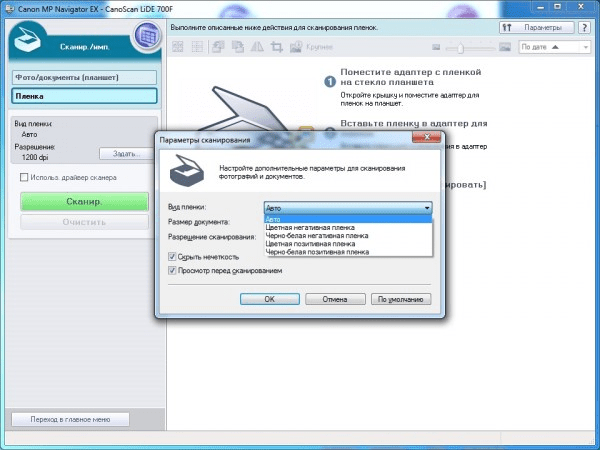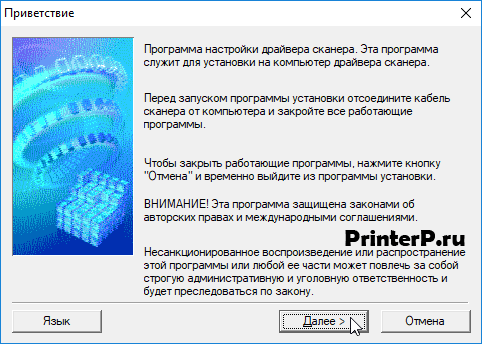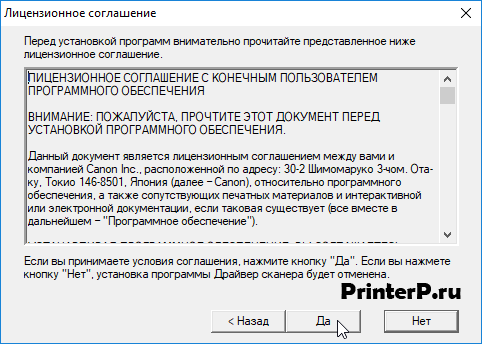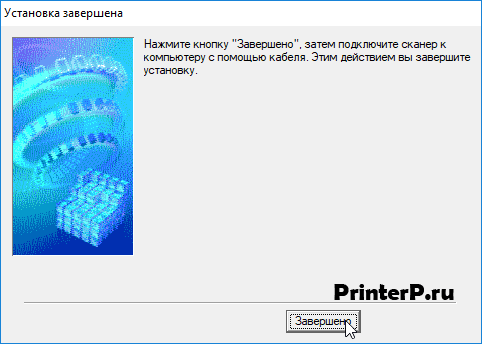Outline
This application software allows you to scan, save and print photos and documents. You can also edit images, or attach images to e-mail using this application software.
Update History
[Ver.2.05]
— Windows 10 has been added as a supported OS.
— We have improved the phenomenon that MP Navigator EX couldn’t launch while the specific application was installed.
[Ver.2.04]
— Windows 8.1 has been added as a supported OS.
— Windows 8 has been added as a supported OS.
[CanoScan]
— The following problem has been rectified:
When making an enlarged / reduced copy, the copy result is output in a normal size without the enlargement / reduction setting values reflected.
[Ver.2.03]
— Officially supports Windows 7.
— Can be used with Inkjet multifunctional printers and personal scanners supported by MP Navigator EX Ver. 2.00 to 2.02.
— The problem that MP Navigator EX may be shut down when clicking the Back button in the Zoom in dialog of the View & Use window after scanning has been rectified.
System requirements
Windows 10 (32bit)
Windows 10 (64bit)
Windows 8.1(32bit)
Windows 8.1(64bit)
Windows 8(32bit)
Windows 8(64bit)
Windows 7(32bit)
Windows 7(64bit)
Windows Vista(32bit)
WIndows Vista(64bit)
Windows XP SP2 or later
Windows 2000 Professional SP4 or later
Caution
1. Only the PDF files created with MP Navigator EX can be edited. The PDF files created with any other application software or the PDF file that is additionally edited with the software other than the above cannot be edited.
2. Only the words or phrases in the PDF file created with MP Navigator EX can be searched. The words or phrases in the PDF files created with any other application software or the PDF file (created with MP Navigator EX) that is additionally edited with any other software cannot be searched.
3. The images may be displayed as»? » in the following cases. The images with»? » cannot be used with the listed Canon scanners.
— When an un-supported image file is displayed.
— When the image cannot be displayed because of the shortage of the memory due to its size.
— When the image file is destroyed.
4. Once you save the image after using the Auto Image Fix function, you cannot use the Auto Image Fix function again to the same image. Also, the Auto Image Fix function may not be available if the image is enhanced or corrected using software or digital camera manufactured by other companies.
5. Use the default setting of the OS for the font size of the display. Other font sizes may not be displayed correctly.
6. The supported TIFF files are as follows:
— Uncompressed, black and white 2 values
— Uncompressed, RGB, 8bit each
— Uncompressed, YCC, 8bit each
— Grayscale
7. When you print multiple-page PDF file from Print Document with Windows Vista installed computer, printing may be slow depending on the machine.
8. [CanoScan 5600F]
When the printer driver included in the OS is used, some printing-related functions such as Easy Color Matching, Vivid Photo, etc. cannot be performed.
Preventive action:
Additionally install Add-on module for the printer driver.
Setup instruction
Download / Installation Procedures
1. Download the file. For the location where the file is saved, check the computer settings.
2. Double-click the downloaded EXE file to decompress it, then installation will start automatically.
Disclaimer
All software, programs (including but not limited to drivers), files, documents, manuals, instructions or any other materials (collectively, “Content”) are made available on this site on an «as is» basis.
Canon Singapore Pte. Ltd., and its affiliate companies (“Canon”) make no guarantee of any kind with regard to the Content, expressly disclaims all warranties, expressed or implied (including, without limitation, implied warranties of merchantability, fitness for a particular purpose and non-infringement) and shall not be responsible for updating, correcting or supporting the Content.
Canon reserves all relevant title, ownership and intellectual property rights in the Content. You may download and use the Content solely for your personal, non-commercial use and at your own risks. Canon shall not be held liable for any damages whatsoever in connection with the Content, (including, without limitation, indirect, consequential, exemplary or incidental damages).
You shall not distribute, assign, license, sell, rent, broadcast, transmit, publish or transfer the Content to any other party. You shall also not (and shall not let others) reproduce, modify, reformat, disassemble, decompile or otherwise reverse engineer or create derivative works from the Content, in whole or in part.
You agree not to send or bring the Content out of the country/region where you originally obtained it to other countries/regions without any required authorization of the applicable governments and/or in violation of any laws, restrictions and regulations.
By proceeding to downloading the Content, you agree to be bound by the above as well as all laws and regulations applicable to your download and use of the Content.
Outline
This application software allows you to scan, save and print photos and documents. You can also edit images, or attach images to e-mail using this application software.
Update History
[Ver.5.0.2]
— Windows 10 has been added as a supported OS.
— We have improved the phenomenon that MP Navigator EX couldn’t launch while the specific application was installed.
[Ver.5.0.0 / Ver.5.0.1]
— Windows 8.1 has been added as a supported OS.
— Windows 8 has been added as a supported OS.
System requirements
Windows 10(32bit)
Windows 10(64bit)
Windows 8.1(32bit)
Windows 8.1(64bit)
Windows 8(32bit)
Windows 8(64bit)
Windows 7(32bit)
Windows 7(64bit)
Windows Vista(32bit)
WIndows Vista(64bit)
Windows XP SP2 or later
Setup instruction
Download / Installation Procedures
1. Download the file. For the location where the file is saved, check the computer settings.
2. Double-click the downloaded EXE file to decompress it, then installation will start automatically.
Disclaimer
All software, programs (including but not limited to drivers), files, documents, manuals, instructions or any other materials (collectively, “Content”) are made available on this site on an «as is» basis.
Canon Marketing (Malaysia) Sdn Bhd., and its affiliate companies (“Canon”) make no guarantee of any kind with regard to the Content, expressly disclaims all warranties, expressed or implied (including, without limitation, implied warranties of merchantability, fitness for a particular purpose and non-infringement) and shall not be responsible for updating, correcting or supporting the Content.
Canon reserves all relevant title, ownership and intellectual property rights in the Content. You may download and use the Content solely for your personal, non-commercial use and at your own risks. Canon shall not be held liable for any damages whatsoever in connection with the Content, (including, without limitation, indirect, consequential, exemplary or incidental damages).
You shall not distribute, assign, license, sell, rent, broadcast, transmit, publish or transfer the Content to any other party. You shall also not (and shall not let others) reproduce, modify, reformat, disassemble, decompile or otherwise reverse engineer or create derivative works from the Content, in whole or in part.
You agree not to send or bring the Content out of the country/region where you originally obtained it to other countries/regions without any required authorization of the applicable governments and/or in violation of any laws, restrictions and regulations.
By proceeding to downloading the Content, you agree to be bound by the above as well as all laws and regulations applicable to your download and use of the Content.
На этой странице вы можете бесплатно скачать Драйвер для Canon CanoScan LiDE 100 MP Navigator EX v.2.05
Категория:Scanners
Производитель:Canon
Оборудование:Canon CanoScan LiDE 100
Тип программы:Software
Название:MP Navigator EX
Версия:2.05
Размер файла:46.39Mb
Рейтинг:4.77/5
Тип архива:PE
Дата выхода:22 Jul 2015
Система:Windows 10, Windows 10 64-bit, Windows 8.1, Windows 8.1 64-bit, Windows 8, Windows 8 64-bit, Windows 7, Windows 7 64-bit, Windows Vista, Windows Vista 64-bit, Windows XP, Windows 2000
Status:Free
Загрузок:33192
Описание:MP Navigator EX driver for Canon CanoScan LiDE 100
This application software allows you to scan, save and print photo
and documents. You can also edit images, or attach images to e-mai
using this application software. Languages: English Françai
Español Italiano Deutsch Dansk Suomi Nederlands Norsk Svensk
Русский Čeština Ελληνικά Magyar Polski Português Türkçe Bahas
Indonesia 日本語 한국어 繁體中文 ไทย 简体中文
Правовая информация:Все програмное обеспечение, размещённое на Driver.ru является бесплатным. Все названия и торговые марки принадлежат их владельцам.
Внимание:Некоторые программы получены из непроверенных источников. Мы не гарантируем их совместимость и работоспособность. Всегда проверяйте загруженные файлы с помощью антивирусных программ. Мы не несём никакой ответственности за возможные потери, возникшие в результате установки загруженных программ. Загрузка файла с Driver.ru обозначает вашу информированность об этом и согласие с данными условиями.
Похожие файлы:
Название:ICA Driver
Версия:4.0.0
Система:Mac OS 10.x
Описание:ICA Driver for Canon CanoScan LiDE 100
This driver is a scanner driver for Canon color image scanners.
Languages: English Français Español Italiano Deutsch Dansk Suomi
Nederlands Norsk Svenska Русский لعربية Čeština Polski Português
日本語 한국어 繁體中文 简体中文
Скачать Canon CanoScan LiDE 100 ICA Драйвер v.4.0.0
Название:MP Navigator EX
Версия:2.0.7
Система:Mac OS 10.x
Описание:MP Navigator EX driver for Canon CanoScan LiDE 100
This application software allows you to scan, save and print photos
and documents. You can also edit images, or attach images to e-mail
using this application software. Languages: English Français
Español Italiano Deutsch Nederlands 日本語 简体中文
Скачать Canon CanoScan LiDE 100 MP Navigator EX v.2.0.7 драйвер
Название:ICA Driver
Версия:3.3.4
Система:Mac OS X 10.6
Описание:ICA Driver for Canon CanoScan LiDE 100
This driver is a scanner driver for Canon color image scanners.
Languages: English Français Español Italiano Deutsch Dansk Suomi
Nederlands Norsk Svenska Русский Polski Português 日本語 한국어 繁體中文 简体中文
Скачать Canon CanoScan LiDE 100 ICA Драйвер v.3.3.4
Название:Solution Menu
Версия:1.4.1a
Система:Mac OS 10.x
Описание:Solution Menu driver for Canon CanoScan LiDE 100
This product is a menu window that provides quick access, from your
desktop, to Canon applications and manual. Online product
information icon appears according to the model. Languages: English
Français Español Italiano Deutsch Nederlands 日本語 简体中文
Скачать Canon CanoScan LiDE 100 Solution Menu v.1.4.1a драйвер
Название:MP Navigator EX 2.0 Opener (OS X 10.7/10.8/10.9/10.10)
Версия:1.0.0a
Система:Mac OS 10.x
Название:MP Navigator EX
Версия:2.04
Система:Windows XP 64-bit
Описание:MP Navigator EX driver for Canon CanoScan LiDE 100
This application software allows you to scan, save and print photos
and documents. You can also edit images, or attach images to e-mail
using this application software. Languages: English 日本語
Скачать Canon CanoScan LiDE 100 MP Navigator EX v.2.04 драйвер
Название:LiDE 100 Scanner Driver
Версия:14.11.4a
Система:Mac OS X
Описание:LiDE 100 Scanner Driver for Canon CanoScan LiDE 100
This product is a TWAIN-compliant scanner driver for Canon color image scanner.
English, Français, Español, Italiano, Deutsch, Nederlands, 日本語, 简体中文
Скачать Canon CanoScan LiDE 100 LiDE 100 Scanner Драйвер v.14.11.4a
Название:ICA Driver
Версия:1.5.1s
Система:Mac OS X
Название:MP Navigator EX 2.0 Opener (OS X 10.6/10.7/10.8)
Версия:1.0.0
Система:Mac OS X
Название:MP Navigator EX
Версия:2.04
Система:Windows 8, Windows 8 64-bit, Windows 7, Windows 7 64-bit, Windows Vista, Windows Vista 64-bit, Windows XPWindows 2000
Описание:MP Navigator EX driver for Canon CanoScan LiDE 100
This application software allows you to scan, save and print photos and documents. You can also edit images, or attach images to e-mail using this application software.
English, Français, Español, Italiano, Deutsch, Dansk, Suomi, Nederlands, Norsk, Svenska, Русский, Čeština, Ελληνικά, Magyar, Polski,…
Скачать Canon CanoScan LiDE 100 MP Navigator EX v.2.04 драйвер
Canon MP Navigator EX — официальное программное обеспечение для принтеров и сканеров Canon. Программа поддерживает практически все современные модели устройств вышеуказанного производителя и самостоятельно обнаруживает наличие таковых в системе при установке.
Помимо того, что данное приложение позволяет сканировать и распечатывать документы, оно предоставляет несколько базовых функций для их редактирования. Пользователи могут обрезать ненужные части изображения, изменить основные параметры цвета, сделать картинку монохромной, изменить её масштаб и так далее. Кроме того, Canon MP Navigator EX можно использовать в качестве инструмента для управления библиотекой изображений. Прямо в интерфейсе программы файлы можно сортировать по папкам, объединять в категории и сортировать по заданным параметрам.
Canon MP Navigator EX работает не только с устройствами, подключёнными к используемому компьютеру, но и с тем, что подключены к другим ПК домашней сети. С помощью программы вы можете удалённо запускать сканирование или печать при условии, что на компьютере, к которому подключён принтер/сканер также установлен Canon MP Navigator EX. Ещё программу можно использовать в качестве «просмотрщика» PDF-документов, для этого необходимо «ассоциировать» с программой данный формат или воспользоваться пунктом контекстного меню «Открыть с помощью». Документ будет открыт во внутреннем «вьювере», использующимся для отображения отсканированных изображений.
Canon MP Navigator EX — является совершенно бесплатной программой. Обратите внимание на то, что работает она исключительно с техникой от Canon. Даже не пытайтесь устанавливать ее в том случае, если вы используете сканер или принтер другого производителя.
С помощью программы можно настроить параметры сканирования и печати документов на устройствах от Canon. Доступна функция просмотра изображений и PDF файлов.
Дата обновления:
04.11.2020
Версия Windows:
Windows XP, Windows Vista, Windows 7, Windows 8, Windows 8.1, Windows 10
MP Navigator – приложение для Windows, с помощью которого можно настроить параметры работы сканера, принтера или МФУ. Утилита позволяет редактировать изображения и отправлять их по электронной почте. Стоит отметить, что, как и Digital Photo Professional, данная программа предназначена только для владельцев устройств от Canon.
Сканирование
С помощью приложения пользователи могут запустить сканирование документов. Для этого необходимо запустить утилиту и выбрать модель сканера из списка. Есть возможность настроить соединение с локальным или сетевым устройством. Также поддерживается функция предварительного просмотра изображений. Программа позволяет выбрать разрешение и цветовую схему.
Поддерживается режим сканирования многостраничных документов. Можно сохранить готовый файл в формате PDF.
Печать
Приложение позволяет выбрать документы и отправить их на печать. При этом есть возможность выбрать формат бумаги, масштаб и количество копий.
Просмотр и редактирование
Программа имеет встроенный редактор изображений. С его помощью можно менять размер полей и обрезать сканы перед сохранением. Также доступна функция создания папок для сортировки файлов. Есть возможность отправить документы по электронной почте.
Особенности
- приложение можно скачать и использовать бесплатно;
- утилита позволяет настроить принтер, сканер или МФУ от производителя Canon;
- есть возможность задать параметры сканирования и печати;
- доступен встроенный редактор изображений;
- пользователи могут сканировать многостраничные документы и сохранять их в виде PDF файлов;
- программа совместима с актуальными версиями Windows.
47,8 Мб (скачиваний: 779)
Auslogics Driver Updater
Windows 7, Windows 8, Windows 8.1, Windows 10 Бесплатная
Программа предназначена для поиска и установки последних версий драйверов. Также есть возможность создать резервную копию и восстановить данные при необходимости.
ver 1.24.0.2
Driver Magician
Windows XP, Windows Vista, Windows 7, Windows 8, Windows 8.1, Windows 10 Бесплатная
Приложение предназначено для создания резервной копии и восстановления драйверов. Есть возможность создать самораспаковывающийся архив для автономной установки.
ver 5.4
ASIO4ALL
Windows XP, Windows Vista, Windows 7, Windows 8, Windows 8.1, Windows 10 Бесплатная
Приложение используется музыкантами для уменьшения задержки при воспроизведении звука. Утилита эмулирует работу ASIO и помогает снизить нагрузку на процессор.
ver 2.14
PPJoy
Windows XP, Windows Vista, Windows 7, Windows 8, Windows 8.1, Windows 10 Бесплатная
Утилита позволяет подключить к компьютеру джойстик от игровой консоли. Есть возможность настроить параметры управления и назначить действия на кнопки.
ver 0.8.4.6
Driver Reviver
Windows XP, Windows Vista, Windows 7, Windows 8, Windows 8.1, Windows 10 Бесплатная
Утилита позволяет обновить драйверы периферийных устройств и системных компонентов компьютера. Есть возможность создать резервную копию и расписание проверки.
ver 5.36.0.14
DriverScanner
Windows XP, Windows Vista, Windows 7, Windows 8, Windows 8.1, Windows 10 Бесплатная
Утилита позволяет обновить устаревшие драйверы устройств. Поддерживается функция создания точки восстановления и резервных копий, а также восстановления данных.
ver 4.2.0.0
TweakBit
Windows XP, Windows Vista, Windows 7, Windows 8, Windows 8.1, Windows 10 Бесплатная
С помощью утилиты можно в один клик скачать и установить драйверы для оборудования. Доступна информация о системных компонентах и периферийных устройствах.
ver 2.2.4.56134
Bongiovi DPS
Windows 7, Windows 8, Windows 8.1, Windows 10 Бесплатная
Утилита предназначена для изменения параметров воспроизведения звука. Программа заменяет собой стандартный аудиодрайвер и позволяет выполнить тонкую настройку.
ver 2.2.5.1
Содержание
- MP Navigator EX Ver. 4.03
- Outline
- Update History
- System requirements
- Setup instruction
- File information
- Disclaimer
- MP Navigator EX Ver. 2.05 (Windows 10/10 x64/8.1/8.1 x64/8/8 x64/7/7 x64/Vista/Vista64/XP/2000)
- Outline
- Update History
- System requirements
- Caution
- Setup instruction
- File information
- Disclaimer
- MP Navigator EX Ver. 4.03
- Outline
- Update History
- System requirements
- Setup instruction
- File information
- Disclaimer
- MP Navigator EX Ver. 5.0.2 (Windows 10/10 x64/8.1/8.1 x64/8/8 x64/7/7 x64/Vista/Vista64/XP)
- Outline
- Update History
- System requirements
- Setup instruction
- File information
- Disclaimer
- Драйвер для Canon CanoScan LiDE 100
- Установка драйвера в Windows 10
MP Navigator EX Ver. 4.03
Last Updated : 18-Oct-2022
Issue Number : 0200395402
I have read and understood the disclaimer below
and wish to download the designated software
Outline
This application software allows you to scan, save and print photos and documents. You can also edit images, or attach images to e-mail using this application software.
Update History
[Ver.4.03]
— Windows 11 has been added as a supported OS.
— Windows 10 has been added as a supported OS.
— We have improved the phenomenon that MP Navigator EX couldn’t launch while the specific application was installed.
[Ver.4.02]
— Windows 8.1 has been added as a supported OS.
— Windows 8 has been added as a supported OS.
— The following problem has been rectified:
(CanoScan LiDE 110 / CanoScan LiDE 210)
When making an enlarged / reduced copy, the copy result is output in a normal size without the enlargement / reduction setting values reflected.
System requirements
Windows 11
Windows 10 (32bit)
Windows 10 (64bit)
Windows 8.1(32bit)
Windows 8.1(64bit)
Windows 8(32bit)
Windows 8(64bit)
Windows 7(32bit)
Windows 7(64bit)
Windows Vista(32bit)
WIndows Vista(64bit)
Windows XP SP2 or later
Setup instruction
Download / Installation Procedures
1. Download the file. For the location where the file is saved, check the computer settings.
2. Double-click the downloaded EXE file to decompress it, then installation will start automatically.
File information
Disclaimer
All software, programs (including but not limited to drivers), files, documents, manuals, instructions or any other materials (collectively, “Content”) are made available on this site on an «as is» basis.
Canon Singapore Pte. Ltd., and its affiliate companies (“Canon”) make no guarantee of any kind with regard to the Content, expressly disclaims all warranties, expressed or implied (including, without limitation, implied warranties of merchantability, fitness for a particular purpose and non-infringement) and shall not be responsible for updating, correcting or supporting the Content.
Canon reserves all relevant title, ownership and intellectual property rights in the Content. You may download and use the Content solely for your personal, non-commercial use and at your own risks. Canon shall not be held liable for any damages whatsoever in connection with the Content, (including, without limitation, indirect, consequential, exemplary or incidental damages).
You shall not distribute, assign, license, sell, rent, broadcast, transmit, publish or transfer the Content to any other party. You shall also not (and shall not let others) reproduce, modify, reformat, disassemble, decompile or otherwise reverse engineer or create derivative works from the Content, in whole or in part.
You agree not to send or bring the Content out of the country/region where you originally obtained it to other countries/regions without any required authorization of the applicable governments and/or in violation of any laws, restrictions and regulations.
By proceeding to downloading the Content, you agree to be bound by the above as well as all laws and regulations applicable to your download and use of the Content.
Источник
MP Navigator EX Ver. 2.05 (Windows 10/10 x64/8.1/8.1 x64/8/8 x64/7/7 x64/Vista/Vista64/XP/2000)
Last Updated : 22-Jul-2015
Issue Number : 0200394915
I have read and understood the disclaimer below
and wish to download the designated software
Outline
This application software allows you to scan, save and print photos and documents. You can also edit images, or attach images to e-mail using this application software.
Update History
[Ver.2.05]
— Windows 10 has been added as a supported OS.
— We have improved the phenomenon that MP Navigator EX couldn’t launch while the specific application was installed.
[Ver.2.04]
— Windows 8.1 has been added as a supported OS.
— Windows 8 has been added as a supported OS.
[CanoScan]
— The following problem has been rectified:
When making an enlarged / reduced copy, the copy result is output in a normal size without the enlargement / reduction setting values reflected.
[Ver.2.03]
— Officially supports Windows 7.
— Can be used with Inkjet multifunctional printers and personal scanners supported by MP Navigator EX Ver. 2.00 to 2.02.
— The problem that MP Navigator EX may be shut down when clicking the Back button in the Zoom in dialog of the View & Use window after scanning has been rectified.
System requirements
Windows 10 (32bit)
Windows 10 (64bit)
Windows 8.1(32bit)
Windows 8.1(64bit)
Windows 8(32bit)
Windows 8(64bit)
Windows 7(32bit)
Windows 7(64bit)
Windows Vista(32bit)
WIndows Vista(64bit)
Windows XP SP2 or later
Windows 2000 Professional SP4 or later
Caution
1. Only the PDF files created with MP Navigator EX can be edited. The PDF files created with any other application software or the PDF file that is additionally edited with the software other than the above cannot be edited.
2. Only the words or phrases in the PDF file created with MP Navigator EX can be searched. The words or phrases in the PDF files created with any other application software or the PDF file (created with MP Navigator EX) that is additionally edited with any other software cannot be searched.
3. The images may be displayed as»? » in the following cases. The images with»? » cannot be used with the listed Canon scanners.
— When an un-supported image file is displayed.
— When the image cannot be displayed because of the shortage of the memory due to its size.
— When the image file is destroyed.
4. Once you save the image after using the Auto Image Fix function, you cannot use the Auto Image Fix function again to the same image. Also, the Auto Image Fix function may not be available if the image is enhanced or corrected using software or digital camera manufactured by other companies.
5. Use the default setting of the OS for the font size of the display. Other font sizes may not be displayed correctly.
6. The supported TIFF files are as follows:
— Uncompressed, black and white 2 values
— Uncompressed, RGB, 8bit each
— Uncompressed, YCC, 8bit each
— Grayscale
7. When you print multiple-page PDF file from Print Document with Windows Vista installed computer, printing may be slow depending on the machine.
8. [CanoScan 5600F]
When the printer driver included in the OS is used, some printing-related functions such as Easy Color Matching, Vivid Photo, etc. cannot be performed.
Preventive action:
Additionally install Add-on module for the printer driver.
Setup instruction
Download / Installation Procedures
1. Download the file. For the location where the file is saved, check the computer settings.
2. Double-click the downloaded EXE file to decompress it, then installation will start automatically.
File information
Disclaimer
All software, programs (including but not limited to drivers), files, documents, manuals, instructions or any other materials (collectively, “Content”) are made available on this site on an «as is» basis.
Canon Singapore Pte. Ltd., and its affiliate companies (“Canon”) make no guarantee of any kind with regard to the Content, expressly disclaims all warranties, expressed or implied (including, without limitation, implied warranties of merchantability, fitness for a particular purpose and non-infringement) and shall not be responsible for updating, correcting or supporting the Content.
Canon reserves all relevant title, ownership and intellectual property rights in the Content. You may download and use the Content solely for your personal, non-commercial use and at your own risks. Canon shall not be held liable for any damages whatsoever in connection with the Content, (including, without limitation, indirect, consequential, exemplary or incidental damages).
You shall not distribute, assign, license, sell, rent, broadcast, transmit, publish or transfer the Content to any other party. You shall also not (and shall not let others) reproduce, modify, reformat, disassemble, decompile or otherwise reverse engineer or create derivative works from the Content, in whole or in part.
You agree not to send or bring the Content out of the country/region where you originally obtained it to other countries/regions without any required authorization of the applicable governments and/or in violation of any laws, restrictions and regulations.
By proceeding to downloading the Content, you agree to be bound by the above as well as all laws and regulations applicable to your download and use of the Content.
Источник
MP Navigator EX Ver. 4.03
Last Updated : 18-Oct-2022
Issue Number : 0200395402
I have read and understood the disclaimer below
and wish to download the designated software
Outline
This application software allows you to scan, save and print photos and documents. You can also edit images, or attach images to e-mail using this application software.
Update History
[Ver.4.03]
— Windows 11 has been added as a supported OS.
— Windows 10 has been added as a supported OS.
— We have improved the phenomenon that MP Navigator EX couldn’t launch while the specific application was installed.
[Ver.4.02]
— Windows 8.1 has been added as a supported OS.
— Windows 8 has been added as a supported OS.
— The following problem has been rectified:
(CanoScan LiDE 110 / CanoScan LiDE 210)
When making an enlarged / reduced copy, the copy result is output in a normal size without the enlargement / reduction setting values reflected.
System requirements
Windows 11
Windows 10 (32bit)
Windows 10 (64bit)
Windows 8.1(32bit)
Windows 8.1(64bit)
Windows 8(32bit)
Windows 8(64bit)
Windows 7(32bit)
Windows 7(64bit)
Windows Vista(32bit)
WIndows Vista(64bit)
Windows XP SP2 or later
Setup instruction
Download / Installation Procedures
1. Download the file. For the location where the file is saved, check the computer settings.
2. Double-click the downloaded EXE file to decompress it, then installation will start automatically.
File information
Disclaimer
All software, programs (including but not limited to drivers), files, documents, manuals, instructions or any other materials (collectively, “Content”) are made available on this site on an «as is» basis.
Canon Marketing (Philippines) Inc., and its affiliate companies (“Canon”) make no guarantee of any kind with regard to the Content, expressly disclaims all warranties, expressed or implied (including, without limitation, implied warranties of merchantability, fitness for a particular purpose and non-infringement) and shall not be responsible for updating, correcting or supporting the Content.
Canon reserves all relevant title, ownership and intellectual property rights in the Content. You may download and use the Content solely for your personal, non-commercial use and at your own risks. Canon shall not be held liable for any damages whatsoever in connection with the Content, (including, without limitation, indirect, consequential, exemplary or incidental damages).
You shall not distribute, assign, license, sell, rent, broadcast, transmit, publish or transfer the Content to any other party. You shall also not (and shall not let others) reproduce, modify, reformat, disassemble, decompile or otherwise reverse engineer or create derivative works from the Content, in whole or in part.
You agree not to send or bring the Content out of the country/region where you originally obtained it to other countries/regions without any required authorization of the applicable governments and/or in violation of any laws, restrictions and regulations.
By proceeding to downloading the Content, you agree to be bound by the above as well as all laws and regulations applicable to your download and use of the Content.
Источник
MP Navigator EX Ver. 5.0.2 (Windows 10/10 x64/8.1/8.1 x64/8/8 x64/7/7 x64/Vista/Vista64/XP)
Last Updated : 22-Jul-2015
Issue Number : 0200395602
I have read and understood the disclaimer below
and wish to download the designated software
Outline
This application software allows you to scan, save and print photos and documents. You can also edit images, or attach images to e-mail using this application software.
Update History
[Ver.5.0.2]
— Windows 10 has been added as a supported OS.
— We have improved the phenomenon that MP Navigator EX couldn’t launch while the specific application was installed.
[Ver.5.0.0 / Ver.5.0.1]
— Windows 8.1 has been added as a supported OS.
— Windows 8 has been added as a supported OS.
System requirements
Windows 10(32bit)
Windows 10(64bit)
Windows 8.1(32bit)
Windows 8.1(64bit)
Windows 8(32bit)
Windows 8(64bit)
Windows 7(32bit)
Windows 7(64bit)
Windows Vista(32bit)
WIndows Vista(64bit)
Windows XP SP2 or later
Setup instruction
Download / Installation Procedures
1. Download the file. For the location where the file is saved, check the computer settings.
2. Double-click the downloaded EXE file to decompress it, then installation will start automatically.
File information
Disclaimer
All software, programs (including but not limited to drivers), files, documents, manuals, instructions or any other materials (collectively, “Content”) are made available on this site on an «as is» basis.
Canon Marketing (Malaysia) Sdn Bhd., and its affiliate companies (“Canon”) make no guarantee of any kind with regard to the Content, expressly disclaims all warranties, expressed or implied (including, without limitation, implied warranties of merchantability, fitness for a particular purpose and non-infringement) and shall not be responsible for updating, correcting or supporting the Content.
Canon reserves all relevant title, ownership and intellectual property rights in the Content. You may download and use the Content solely for your personal, non-commercial use and at your own risks. Canon shall not be held liable for any damages whatsoever in connection with the Content, (including, without limitation, indirect, consequential, exemplary or incidental damages).
You shall not distribute, assign, license, sell, rent, broadcast, transmit, publish or transfer the Content to any other party. You shall also not (and shall not let others) reproduce, modify, reformat, disassemble, decompile or otherwise reverse engineer or create derivative works from the Content, in whole or in part.
You agree not to send or bring the Content out of the country/region where you originally obtained it to other countries/regions without any required authorization of the applicable governments and/or in violation of any laws, restrictions and regulations.
By proceeding to downloading the Content, you agree to be bound by the above as well as all laws and regulations applicable to your download and use of the Content.
Источник
Драйвер для Canon CanoScan LiDE 100
Canon CanoScan LiDE 100
Windows 2000/XP/Vista/7/8/8.1/10
Размер: 16.5 MB (x32) 16.7 MB (x64)
Разрядность: 32/64
Ссылки:
Windows XP (64bit)
Установка драйвера в Windows 10
Если вы решили, что вам нужен сканер, не достаточно его просто купить в магазине. Вам потребуется установить драйвер, который сделает все настройки. После этих нетрудных действий, вы сможете сканировать документы и другие изображения. Чтобы процесс прошел легко, используйте наши советы. Вам надо скачать драйвер Canon CanoScan LiDE 100, ссылка присутствует выше.
Перед началом инсталляции подключать сканер к компьютеру не нужно. Если у вас были запущены программы, закройте их. Они могут помешать. Теперь открывайте скаченный дистрибутив. Сделать это можно, нажав на правую кнопку мышки и выбрав «Открыть», или просто щелкнув дважды левой кнопкой (как папку открываете). Жмем в окне «Далее».
Подтверждаем, что вы будете соблюдать соглашение нажатием на «Да».
Жмем «Завершено». После этого подключаем сканер. Его надо включить в розетку и соединить с компьютером. Провода для соединения есть в комплекте. В устройстве есть входы для кабелей, они различаются, поэтому вы не перепутаете. Но если сложность возникнет, откройте инструкцию к оборудованию.
Далее программа все сделает сама, чуть-чуть подождите, и можно начинать пользоваться сканером. Для подключения устройства к другому компьютеру, надо на нем выполнить все действия снова.
Источник
Загружать файлы в MultiSetup
Вконтакте
Одноклассники
Telegram
⌚ 08.01.2022
Характеристики

Windows 8/Vista, Windows 7/XP (32/64-бита)
Проверить совместимость
Ход выполнения
0%
Результат проверки:
Полная совместимость
Cкачать
Cкачать обновления для драйверов
Быстрая загрузка в MultiSetup
Нажмите на ссылку и ждите 3 сек.
(разрешите всплывающие окна в браузере.
Что это?)
Проголосовало: 19 чел. Спасибо! Ваш голос принят.
Скачать
Cкачать обновления для драйверов
Нажмите на ссылку и ждите 3 сек.
Описание и инструкции
Драйвер для планшетного сканера Canon CanoScan LiDE 100.
После инсталляции драйвера рекомендуется установить приложение MP Navigator EX (версия: 2.04; размер файла: 46.3 Мб.), которое позволит упростить процесс сканирования, обработки фотографий и документов.
При обновлении ОС Windows 8 до версии 8.1, рекомендуется переустановить программное обеспечение.
Вконтакте
Одноклассники
Telegram
Видеоматериалы по теме
Все программное обеспечение, размещённое на GetDrivers.net, является бесплатным. Все названия и торговые марки являются собственностью соответствующих обладателей.