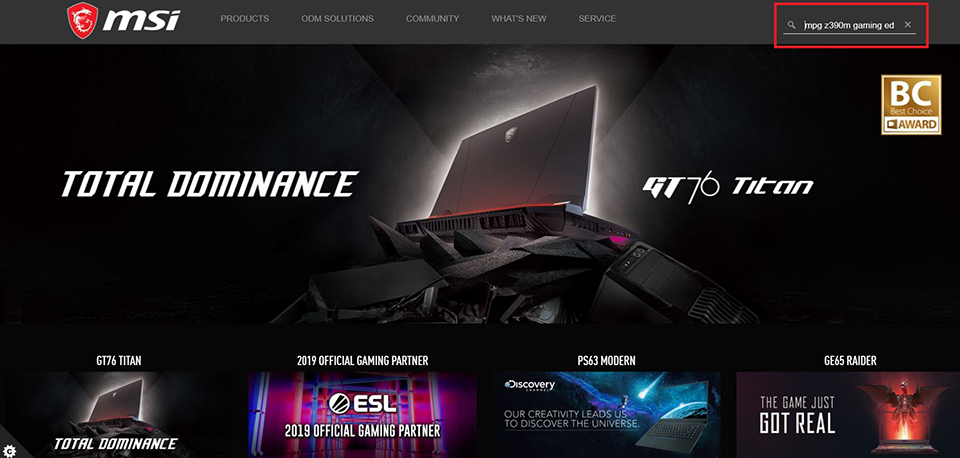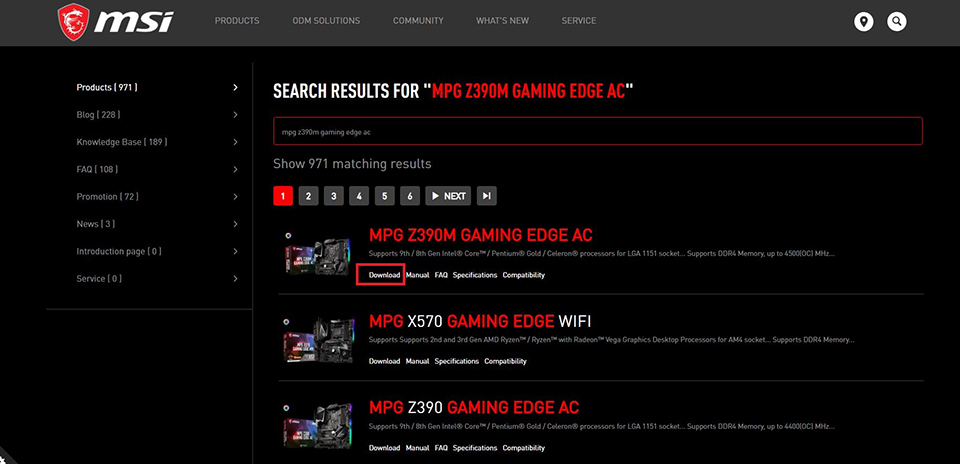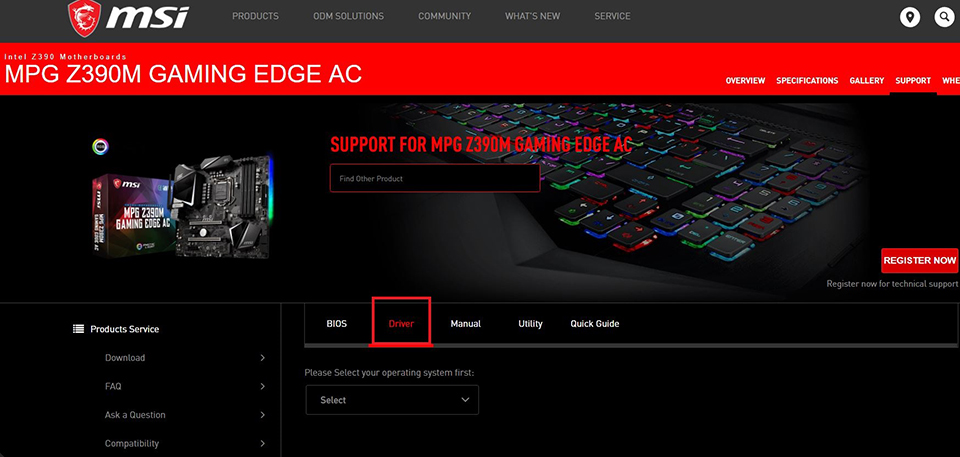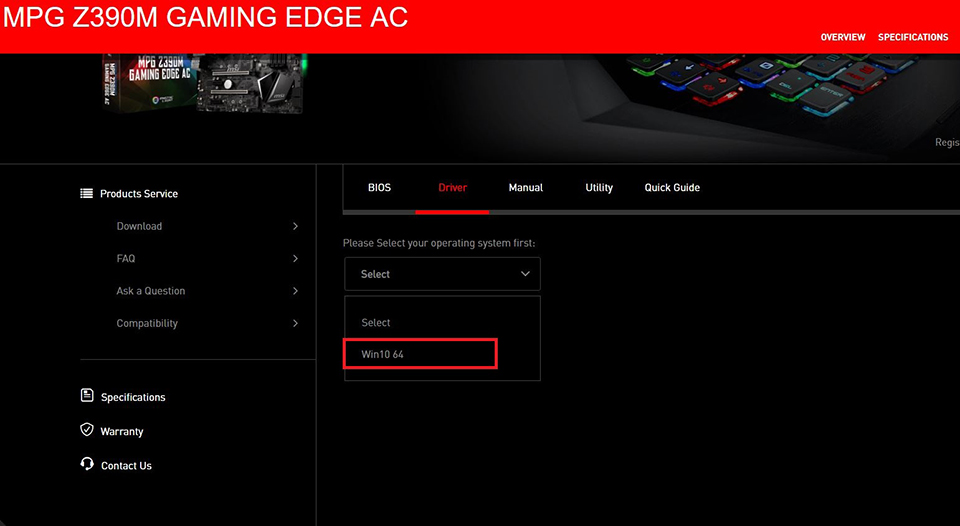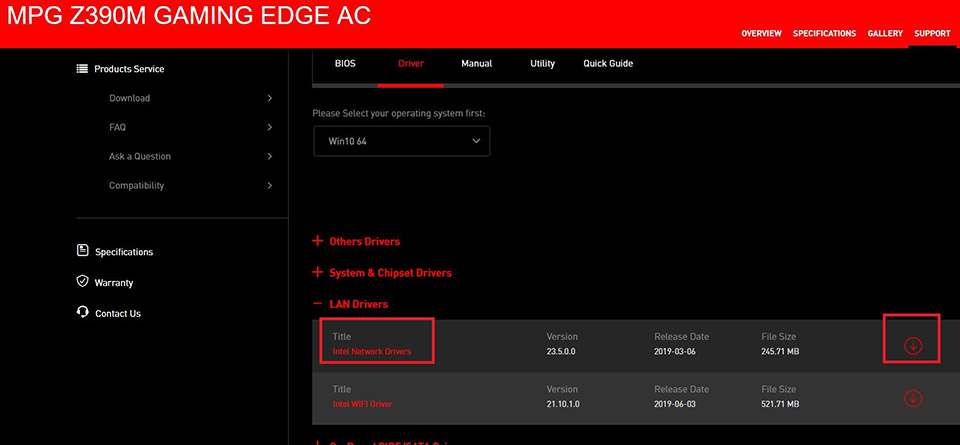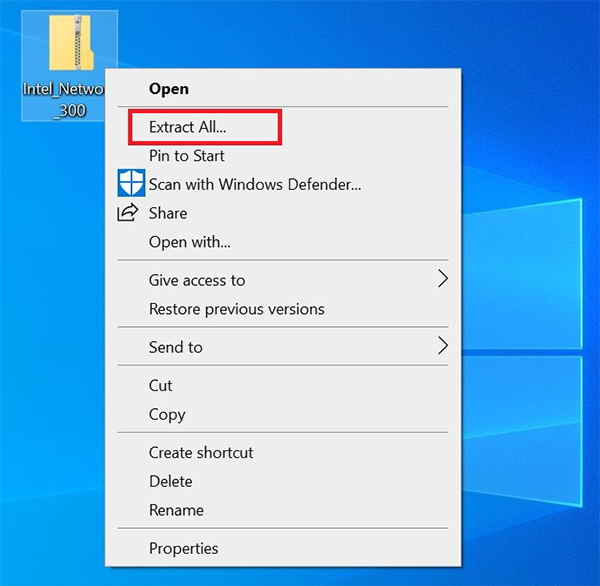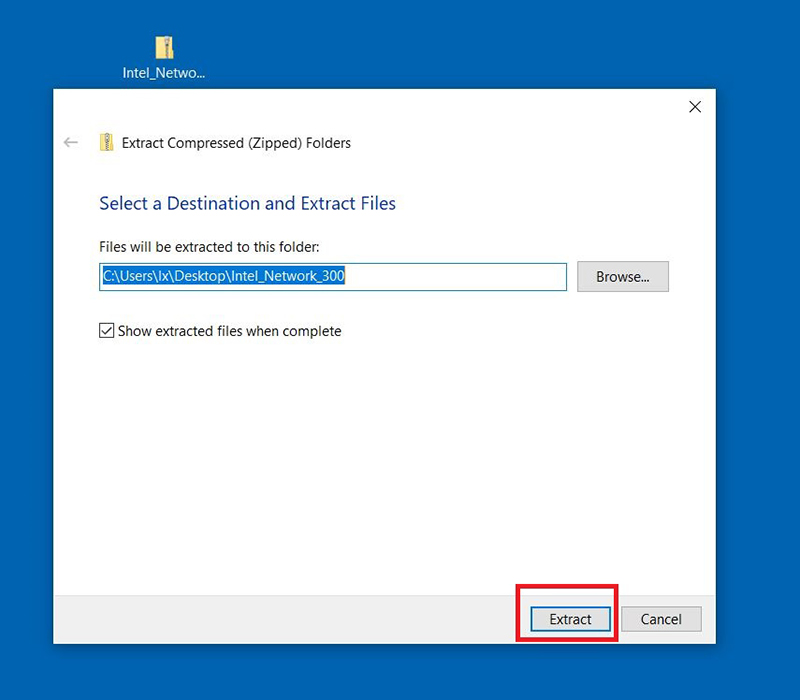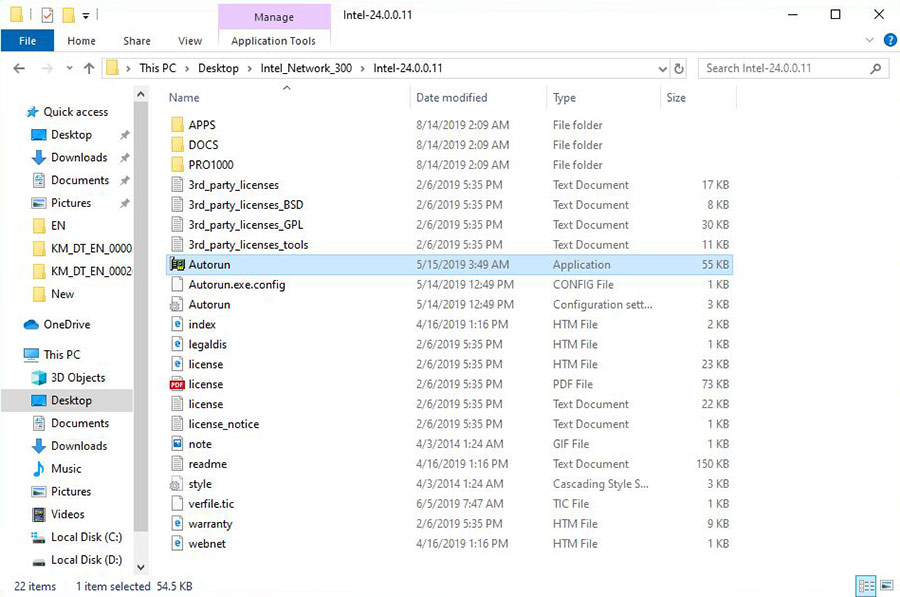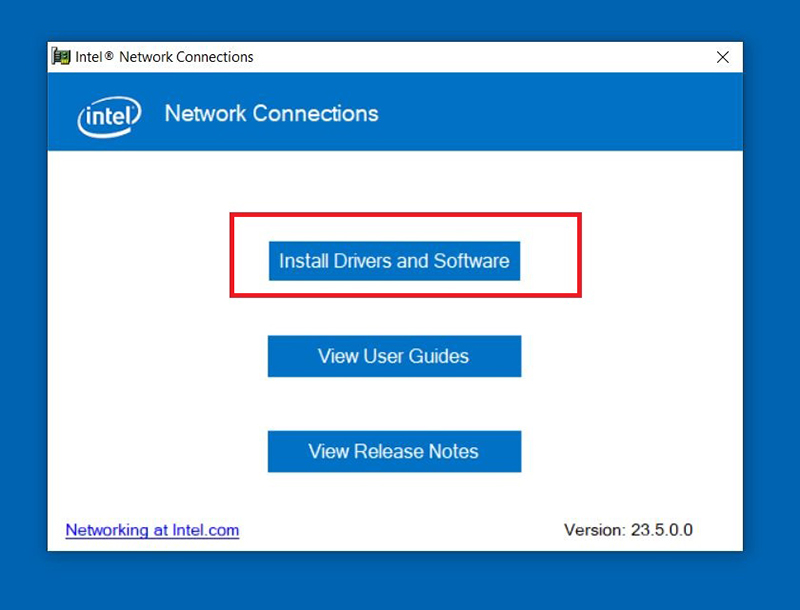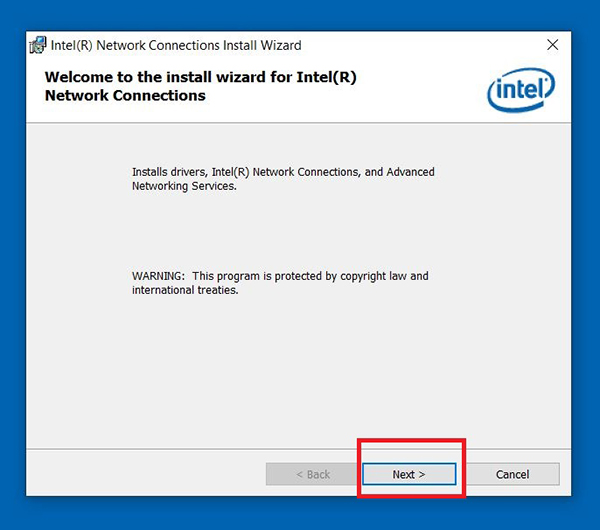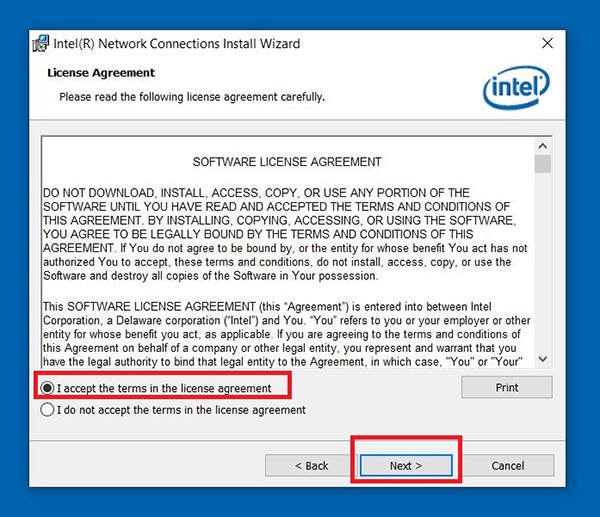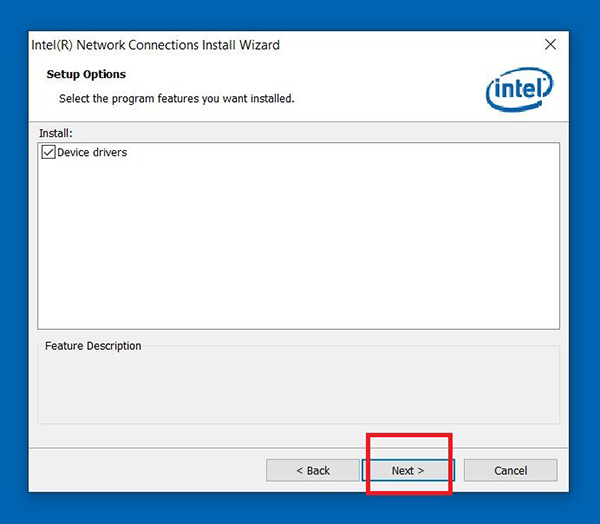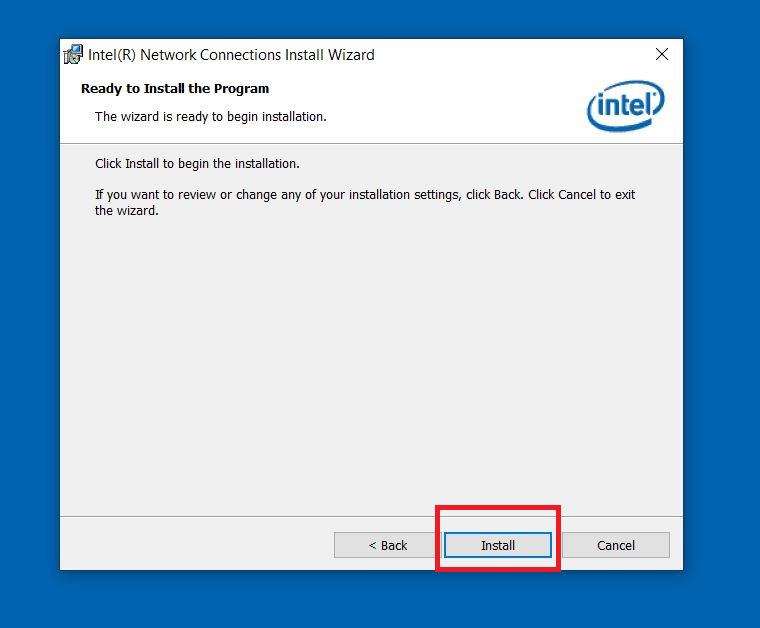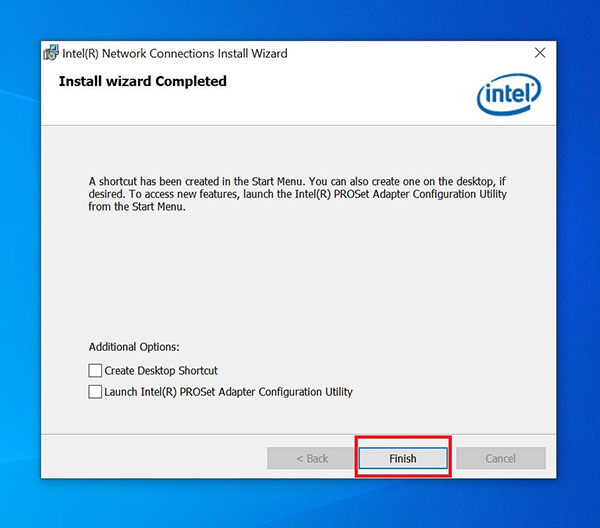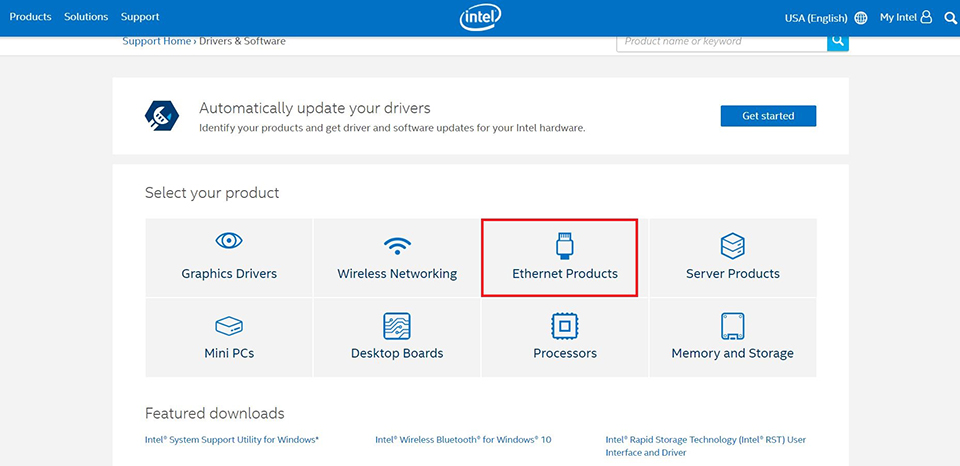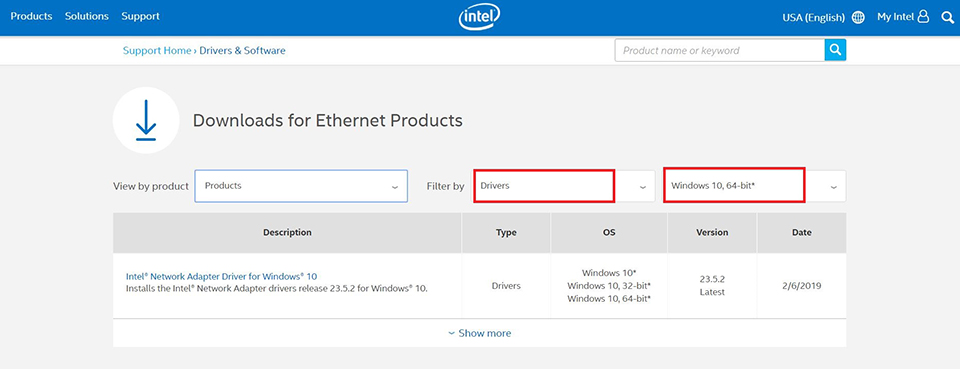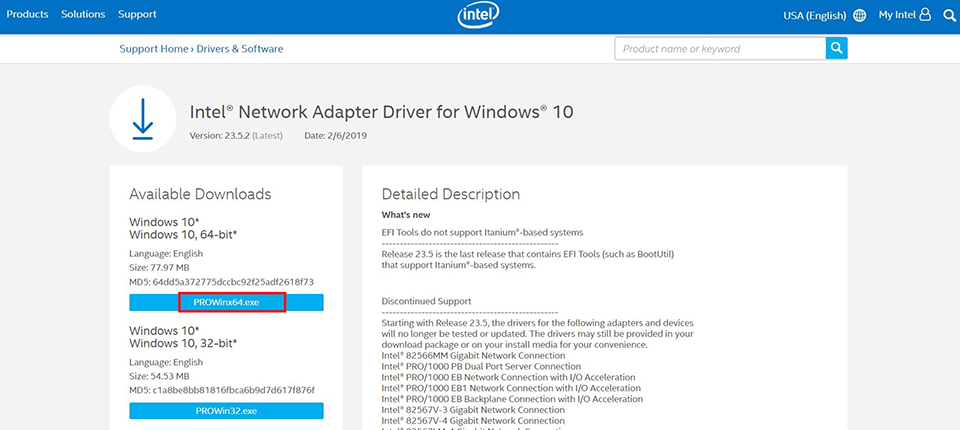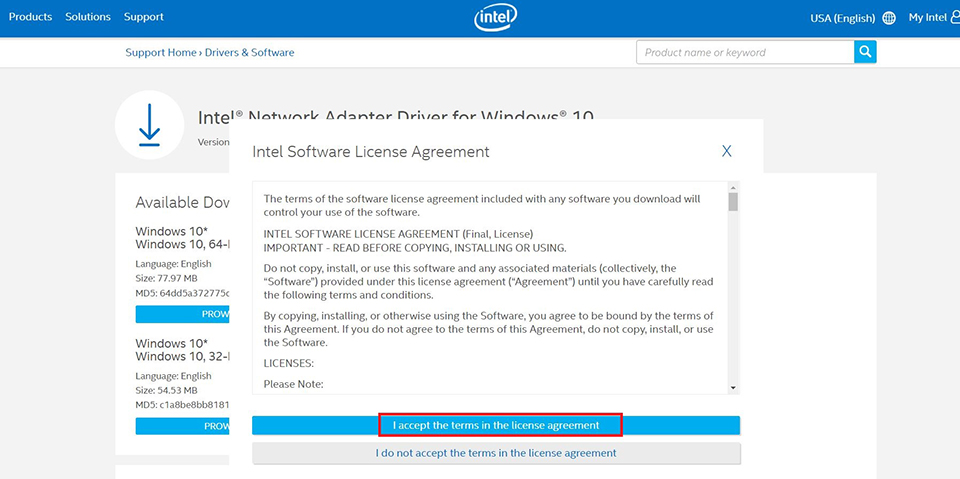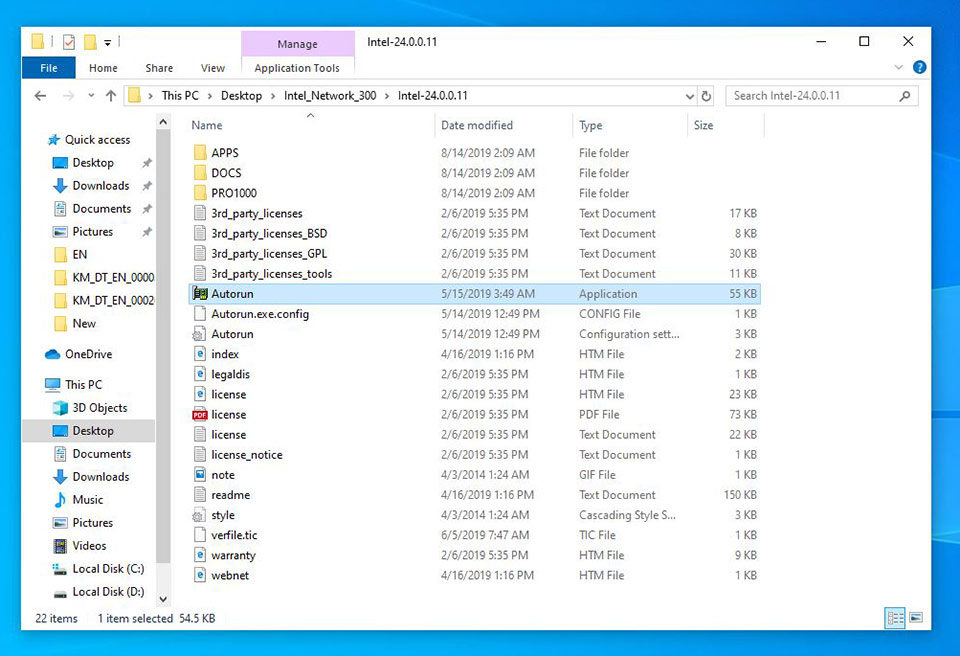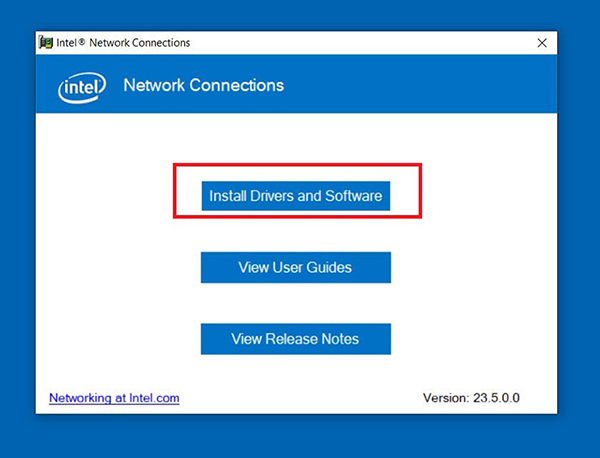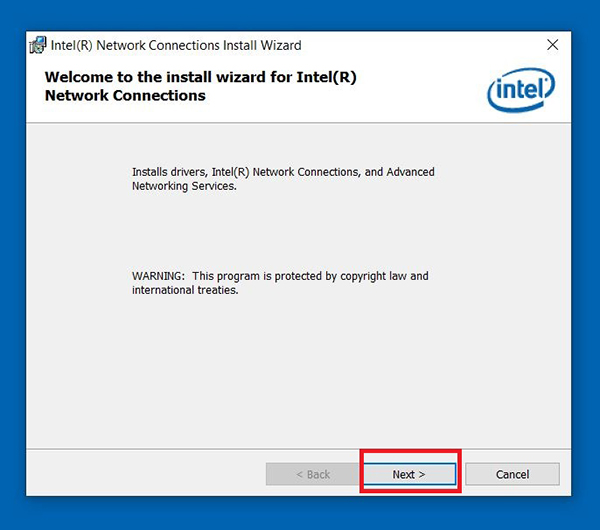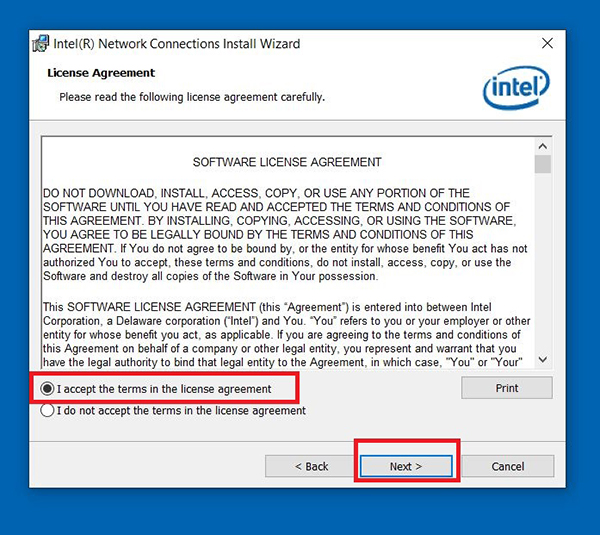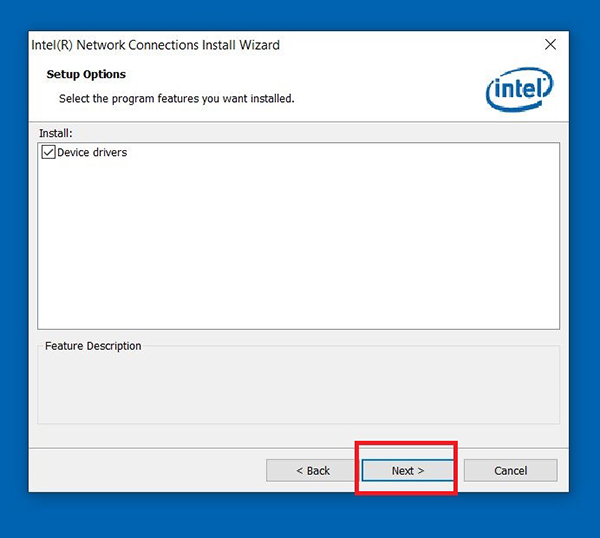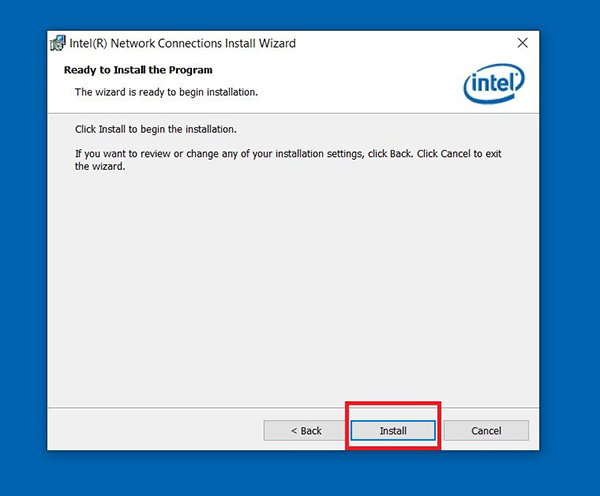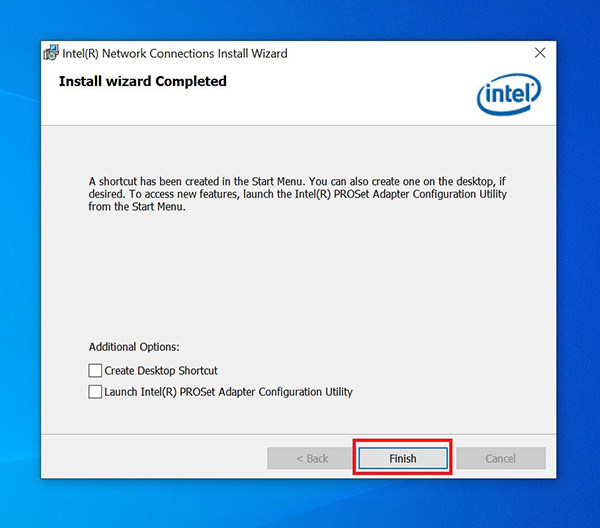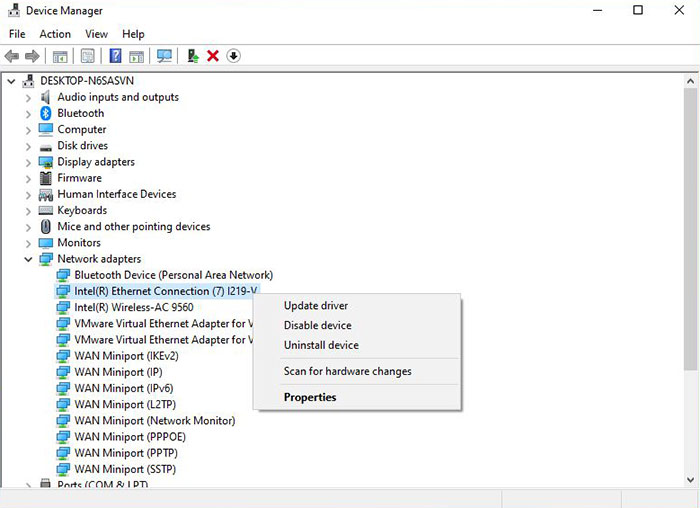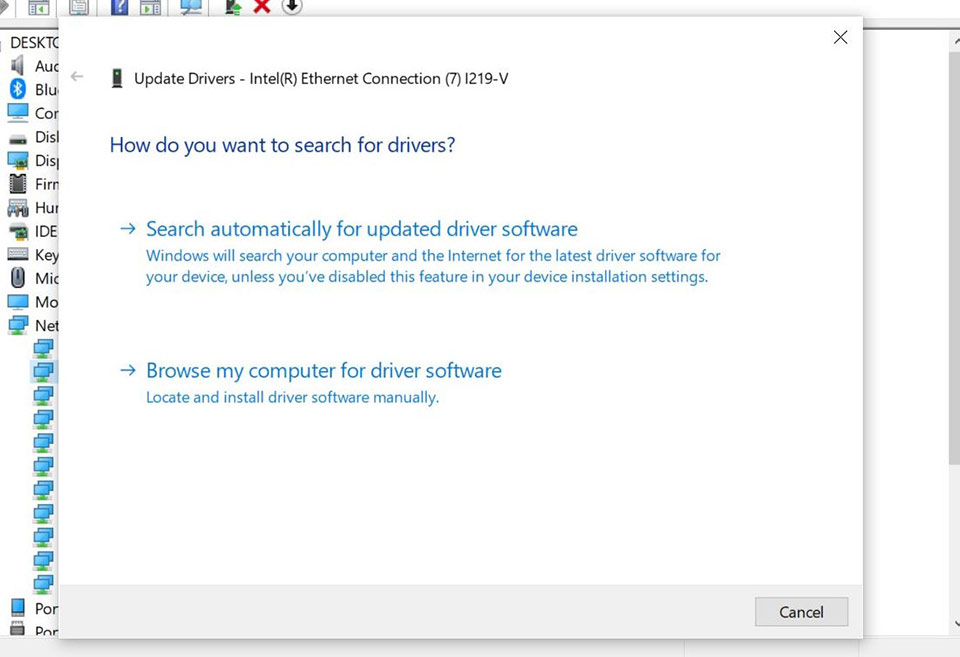All equipment facilities installed on MSI MS-16Y1 are listed below. In order to facilitate the search for the necessary driver, choose one of the Search methods: either by Device Name (by clicking on a particular item, i.e. Intel(R) HD Graphics 3000) or by Device ID (i.e. PCIVEN_8086&DEV_0116).
MSI MS-16Y1 laptop features 19 devices.
Device Name:
MSI MS-16Y1 Drivers Installer
Device Name:
Intel(R) HD Graphics 3000
Compatible with:
MSI MS-16Y1
Device Name:
NVIDIA GeForce GT 520M
Compatible with:
MSI MS-16Y1
Device Name:
PCIVEN_00CC&DEV_00CC
Compatible with:
MSI MS-16Y1
Device Name:
Renesas Electronics USB 3.0 Host Controller
Compatible with:
MSI MS-16Y1
Device Name:
Intel(R) C200 Series Management Engine Interface — 1C3A
Compatible with:
MSI MS-16Y1
Device Name:
Qualcomm Atheros AR9285 Wireless Network Adapter
Compatible with:
MSI MS-16Y1
Device Name:
Synaptics SMBus Driver
Compatible with:
MSI MS-16Y1
Device Name:
Qualcomm Atheros AR8151 PCI-E Gigabit Ethernet Controller
Compatible with:
MSI MS-16Y1
Device Name:
Intel(R) 6 Series/C200 Series Chipset Family High Definition Audio — 1C20
Compatible with:
MSI MS-16Y1
Device Name:
Bluetooth USB Adapter
Compatible with:
MSI MS-16Y1
Compatible with:
MSI MS-16Y1
Device Name:
USBVID_0000&PID_0000
Compatible with:
MSI MS-16Y1
Device Name:
Intel(R) Display Audio
Compatible with:
MSI MS-16Y1
Device Name:
Conexant High Definition Audio
Compatible with:
MSI MS-16Y1
Device Name:
ACPIACPI0008
Compatible with:
MSI MS-16Y1
Compatible with:
MSI MS-16Y1
Device Name:
Synaptics PS/2 Port TouchPad
Compatible with:
MSI MS-16Y1
Compatible with:
MSI MS-16Y1
Top Notebooks Searches
-
Dell Latitude E6500
-
Compaq PL394AA-UUC SR1220AL FD440
-
HP Compaq 6710b (GR680ET#ABF)
-
HP Pavilion dv6000 (RR707EA#ABD)
-
HP Pavilion zv5000 (PR449UA#ABA)
-
Lenovo 6072WVG
-
Lenovo 74509GU
-
Lenovo 7827BQ3
-
Lenovo 813921G
-
IBM 8215Z6A
Drivers for laptop MSI MS-16Y1: the following page shows a menu of 31 devices compatible with the laptop model MS-16Y1, manufactured by «MSI». To download the necessary driver, select a device from the menu below that you need a driver for and follow the link to download.
List of MSI MS-16Y1 Devices
|
|
Motherboards10 Devices Found (MSI MS-16Y1)
|
|
|
Network Cards4 Devices Found (MSI MS-16Y1)
|
|
|
Mice & Touchpads1 Devices Found (MSI MS-16Y1)
|
|
|
USB Devices5 Devices Found (MSI MS-16Y1)
|
|
|
Video Cards2 Devices Found (MSI MS-16Y1)
|
|
|
Bluetooth Devices6 Devices Found (MSI MS-16Y1)
|
|
|
Sound Cards & Media Devices1 Devices Found (MSI MS-16Y1)
|
|
|
Hard Disk Controller1 Devices Found (MSI MS-16Y1)
|
|
|
Cameras, Webcams & Scanners1 Devices Found (MSI MS-16Y1)
|
Top Drivers for MSI MS-16Y1
We have compiled a list of the most popular drivers (according to downloading stats) for various devices installed to MSI MS-16Y1 laptops. Once you find the needed driver in this list, feel free to download it directly from this page by clicking at ‘Download’ button.
curl PHP extension is required to use this library! See http://php.net/manual/en/book.curl.phpDrivers for MSI MS-16Y1
The Sciologness.com™ agent utility uses data collection technology to conveniently update multiple PC drivers. Drivers are the property and the responsibility of their respective manufacturers, and may also be available for free directly from manufacturers’ websites. Sciologness.com is not responsible in any way for the performance of or issues caused by any third-party drivers.Drivers may also be available for free directly from manufacturers’ websites. Microsoft and Windows are either registered trademarks or trademarks of Microsoft Corporation in the United States and/or other countries. Any other third-party products, brands or trademarks listed above are the sole property of their respective owner. No affiliation or endorsement is intended or implied.
| Device | Version | Date | Download |
MSI MS-16Y1 Laptops & Desktops Drivers
Special offer. See more information about Outbyte and unistall instrustions. Please review Outbyte EULA and Privacy Policy
Windows XP, XP 64-bit, Vista, Vista 64-bit, 7, 7 64-bit, 11, 10, 8, 8.1
MSI MS-16Y1 Windows drivers were collected from official vendor’s websites and trusted sources. This software will let you to fix MSI MS-16Y1 or MSI MS-16Y1 errors and make your stuff work. Here you can download all latest versions of MSI MS-16Y1 drivers for Windows devices with Windows 11, 10, 8.1, 8, and 7 (32-bit/64-bit). You can download all drivers for free. We check all files and test them with antivirus software, so it’s 100% safe to download. Get the latest WHQL certified drivers that works well.
This page is available in other languages:
Deutsch |
Español |
Italiano |
Français |
Indonesia |
Nederlands |
Nynorsk |
Português |
Русский |
Українська |
Türkçe |
Malay |
Dansk |
Polski |
Română |
Suomi |
Svenska |
Tiếng việt |
Čeština |
العربية |
ไทย |
日本語 |
简体中文 |
한국어
Содержание
- Скачать драйвера для ноутбука MICRO-STAR INC. MS-16Y1
- Выберите устройство
- Msi ms 16y1 драйвера windows 7 x64
- Как обновить драйверы?
- Обновление драйверов через официальный сайт MSI
- Обновление драйверов через сайт производителя контроллера
- Обновление драйверов с помощью средств Windows 10
- Msi Ms 16y1 Driver Download
- Msi Ms 16y1 Driver Details:
- Msi Ms 16y1 Download Stats:
- Direct Download Success Stats:
- Installation Manager Success Stats:
- DOWNLOAD OPTIONS:
- 1. Direct Download
- 2. Driver Installation Manager
- Other drivers most commonly associated with Msi Ms 16y1 problems:
- Msi Ms 16y1 may sometimes be at fault for other drivers ceasing to function
- These are the driver scans of 2 of our recent wiki members*
- MSI MS 16Y1 Drivers Download
- Find All MSI MS 16Y1 Drivers
- Recent Help Articles
- Popular Driver Updates for MSI MS 16Y1
- How to Install Drivers
- Open Device Manager
- Install Drivers With Device Manager
- Install Drivers Automatically
- Benefits of Updated Drivers
Скачать драйвера для ноутбука MICRO-STAR INC. MS-16Y1
Также вы можете скачать программу, которая сама найдёт и установит отсутствующие драйвера на вашем компьютере MICRO-STAR INC. MS-16Y1.

Выберите устройство
Ультрасовременные лэптопы – главные пособники людей, не привязанных к домашнему или офисному стулу. Чтобы понять, какой товар отвечает личным запросам пользователя, рекомендуется сначала обозначить его функции. Зачастую нестационарный компьютер применяют для работы, поиска в интернете, игр, манипуляций с файлами мультимедиа и реестрами. Если вы уже определили цель покупки и присмотрели добротную модель, рекомендуем скачать драйвера для ноутбука MICRO-STAR INC. MS-16Y1.
Рассчитывать только лишь на ценовой ярлык при приобретении ноутбука – занятие неблагодарное. Обычно на стоимость девайса имеют влияние такие нюансы, как признанность торговой марки, «начинка», технологическая мощь и внешний вид. Принимая это во внимание, можно констатировать, что самое бюджетное решение может никогда не поломаться. Как ни странно, но именно продукты наивысшего ценового сегмента систематически нуждаются в ремонте, поскольку они страдают от гипертермии главных компонентов.
Как только выбор определенного производителя сделан, рождается еще одна головоломка – выбор модели. Примите к сведению, что маркетинговые статьи – довольно часто непредубежденная оценка продукта; узнать, насколько он качественный, помогут настоящие мнения приобретателей об эксплуатации и ресурсы для установки драйверов для ноутбука MICRO-STAR INC. MS-16Y1. В процессе анализа отзывов следует осознать, что даже у самого нашумевшего и инновационного ноутбука могут возникнуть проблемы. Изысканный дизайн и восторженные комментарии пользователей вовсе не значат, что эта модель угодит вашим требованиям.
Ноутбук ноутбуку – большая разница, и это целесообразно учитывать в процессе покупки. Все изготавливаемые продукты классифицируются по конструкции и функционалу. Для реализации практических и эстетических требований пользователя компании выпускают такие товары, как нетбуки, моноблоки и мультимедийные системы. Скачать драйвера для ноутбука MICRO-STAR INC. MS-16Y1 и других моделей компании можно всего за несколько минут.
Важно помнить, что даже у самого качественного ноутбука есть продолжительность службы. Спустя время элементная база отживает свой век, механизмы окисляются и припадают пылью, что может привести к дефективной работе системы. Подарить новую жизнь «железу» помогает техобслуживание или апгрейд аппаратных составляющих.
Заминки в загрузке операционной системы и приложений, а также критичная мешковатость ноутбука указывают на изнашивание программного обеспечения. Улучшить системные показатели помогает скачивание драйверов для ноутбука MICRO-STAR INC. MS-16Y1. Для установки драйверов ваше участие не требуется, ведь наша утилита самолично определяет недостающие элементы и безотлагательно загружает их.
Источник
Msi ms 16y1 драйвера windows 7 x64
Ваша оценка отправлена, спасибо. Сообщите нам, пожалуйста, как можно сделать ответ вам еще более полезным.
Благодарим за ваше мнение.
Как обновить драйверы?
Мы рекомендуем использовать драйверы, представленные на официальном сайте MSI, поскольку они прошли полный цикл тестирования и являются абсолютно совместимыми с устройствами MSI. Производитель конкретного контроллера может выпустить свежую версию драйвера на своем сайте – она также представляет собой допустимый вариант. Еще один способ установки драйверов – через службу обновления Windows. Перед установкой новой версии драйвера советуем удалить предыдущую.
Обновление драйверов через официальный сайт MSI
Перейдите на официальный сайт MSI, найдите страницу своей материнской платы и скачайте с нее последнюю версию драйвера.
Например, введите название модели (в нашем случае – MPG Z390M GAMING EDG AC) в строке поиска в верхнем правом углу сайта и нажмите клавишу Enter.
Появится результат, соответствующий запросу «MPG Z390M GAMING EDG AC». Выберите раздел Download («Загрузки»).
Откройте вкладку Driver (Драйверы).
Укажите свою операционную систему
Найдите файл с нужным драйвером и скачайте его, щелкнув по пиктограмме со стрелкой.
Щелкните правой кнопкой мыши по загруженному файлу и выберите пункт меню Extract All (Извлечь все).
Щелкните по кнопке Extract (Извлечь).
Двойным щелчком запустите файл Autorun.exe.
Выберите пункт меню Install drivers and software (Установить драйверы и приложения).
Щелкните по кнопке Next (Далее).
Примите условия лицензионного соглашения и щелкните по кнопке Next (Далее).
Щелкните по кнопке Next (Далее).
Щелкните по кнопке Install (Установить).
Щелкните по кнопке Finish (Готово) и перезагрузите компьютер.
Обновление драйверов через сайт производителя контроллера
Скачайте и установите свежие драйверы с сайтов производителей контроллеров, таких как Intel, AMD, NVIDIA.
В качестве примера мы скачаем и установим последнюю версию драйвера для сетевого контроллера I219-V от компании Intel
Выберите раздел Ethernet products (Продукция для сетей Ethernet).
Укажите тип программного обеспечения (драйвер) и операционную систему (64-битная Windows 10).
Скачайте файл PROWinx64.exe, щелкнув по его названию.
Чтобы начать скачивание файла, примите условия лицензионного соглашения.
После завершения загрузки начните процедуру установки двойным щелчком по файлу Autorun.
Выберите пункт меню Install drivers and software (Установить драйверы и приложения).
Щелкните по кнопке Next (Далее).
Примите условия лицензионного соглашения и щелкните по кнопке Next (Далее).
Щелкните по кнопке Next (Далее).
Щелкните по кнопке Install (Установить).
Щелкните по кнопке Finish (Готово) и перезагрузите компьютер.
Обновление драйверов с помощью средств Windows 10
Обновление с помощью Диспетчера устройств Windows.
Выберите раздел Network adapters (Сетевые адаптеры), щелкните правой кнопкой мыши по контроллеру (в нашем примере– Intel(R) Ethernet Connection(7) I219-V) и выберите пункт меню Update Driver (Обновить драйвер).
Выберите пункт меню Browse my computer for driver software (Выполнить поиск драйверов на этом компьютере).
Щелкните по кнопке Close (Закрыть), чтобы завершить процесс установки драйвера.
Источник
Msi Ms 16y1 Driver Download
Msi Ms 16y1 Driver Details:
Msi Ms 16y1 File Name: msi_ms_16y1.zip
Msi Ms 16y1 Driver Version: 348z.szkE
Msi Ms 16y1 ZIP Size: 121.kb
Msi Ms 16y1 now has a special edition for these Windows versions: Windows 7, Windows 7 64 bit, Windows 7 32 bit, Windows 10, Windows 10 64 bit,, Windows 10 32 bit, Windows 8, Windows 10 IoT 32bit, Windows RT 64bit, Windows 10 Home 64bit, Windows 7 Service Pack 1 (Microsoft Windows NT) 64bit, Windows Vista Home Premium 32bit, Windows 7 Professional 32bit,
Msi Ms 16y1 Download Stats:
Direct Download Success Stats:
Reports Issued By 2792/3078 Users
Success Reported By 416/2792 Users
Driver Download Score69/100
Driver Installation Score70/100
Overall preformance Score69/100
Installation Manager Success Stats:
Reports Issued By 2796/3086 Users
Success Reported By 2372/2796 Users
Driver Download Score86/100
Driver Installation Score85/100
Overall preformance Score99/100
DOWNLOAD OPTIONS:
1. Direct Download
This option requires basic OS understanding.
Select Your Operating System, download zipped files, and then proceed to
manually install them.
Recommended if Msi Ms 16y1 is the only driver on your PC you wish to update.
2. Driver Installation Manager
This option requires no OS understanding.
Automatically scans your PC for the specific required version of Msi Ms 16y1 + all other outdated drivers, and installs them all at once.
Other drivers most commonly associated with Msi Ms 16y1 problems:
Msi Ms 16y1 may sometimes be at fault for other drivers ceasing to function
These are the driver scans of 2 of our recent wiki members*
Outdated or Corrupted drivers:7/21
Outdated or Corrupted drivers:7/20
Источник
MSI MS 16Y1 Drivers Download
Download the latest version of the MSI MS 16Y1 driver for your computer’s operating system. All downloads available on this website have been scanned by the latest anti-virus software and are guaranteed to be virus and malware-free.
Find All MSI MS 16Y1 Drivers
Recent Help Articles
Popular Driver Updates for MSI MS 16Y1
If you have had recent power outages, viruses or other computer problems, it is likely that the drivers have become damaged. Browse the list above to find the driver that matches your hardware and operating system. To see more matches, use our custom driver search engine to find the exact driver.
DriverGuide maintains an extensive archive of Windows drivers available for free download. We employ a team from around the world which adds hundreds of new drivers to our site every day.
How to Install Drivers
Once you download your new driver, then you need to install it. To install a driver in Windows, you will need to use a built-in utility called Device Manager. It allows you to see all of the devices recognized by your system, and the drivers associated with them.
Open Device Manager
In Windows 10 & Windows 8.1, right-click the Start menu and select Device Manager
Install Drivers With Device Manager
Locate the device and model that is having the issue and double-click on it to open the Properties dialog box.
Select the Driver tab.
Click the Update Driver button and follow the instructions.
In most cases, you will need to reboot your computer in order for the driver update to take effect.
Visit our Driver Support Page for helpful step-by-step videos
Install Drivers Automatically
If you are having trouble finding the right driver, stop searching and fix driver problems faster with the Automatic Driver Update Utility. Automatic updates could save you hours of time.
The Driver Update Utility automatically finds, downloads and installs the right driver for your hardware and operating system. It will Update all of your drivers in just a few clicks, and even backup your drivers before making any changes.
Once you download and run the utility, it will scan for out-of-date or missing drivers:
When the scan is complete, the driver update utility will display a results page showing which drivers are missing or out-of-date: 
Next, update individual drivers or all of the necessary drivers with one click.
Benefits of Updated Drivers
Many computer problems are caused by missing or outdated device drivers, especially in Windows 10. If your deskttop or laptop is running slow, or keeps crashing or hanging, there is a good chance that updating your drivers will fix the problem.
Ensures your hardware runs at peak performance.
Fixes bugs so your system will have fewer crashes.
Unlocks new features and configuration options in your devices, especially with video cards and gaming devices.
Источник