Software
MSI Center
Support Model:
- Motherboard:
- Intel: X299 / 300 / 400 / 500 / 600 Series or newer
- AMD: X399 / TRX40 / 300 / 400 / 500 Series or newer
- Graphics Card:
- Nvidia:
— GeForce RTX™ 30 Series: SUPRIM / GAMING TRIO / GAMING models
— GeForce RTX™ 20 Series: LIGHTNING / GAMING TRIO / GAMING / SEA HAWK / SEA HAWK EK / DUKE / ARMOR models
— GeForce® GTX 16 Series: GAMING Models - AMD
— Radeon™ RX 6000 Series: GAMING TRIO / GAMING models
— Radeon™ RX 5000 Series: GAMING / EVOKE models
- Laptops:
- GE / GS / Stealth / GP / GF / GL / Alpha / Bravo Series Laptop
With per-key RGB keyboard and 11th gen Intel processor or 5000 series AMD processor (or newer)
- GT / GS / GE / GP / GL / Alpha / Bravo Series Laptop
With per-key RGB keyboard and 9th~10th gen Intel processor or 4000 series AMD processor
- Desktop & Monitor: Full Line-up Compatible
- Intel 11&12th MEG ,MPG, MAG Gaming Series / Creator Series.
(Except Infinite S3 11th/ infinite 11th/ Codex/ Meta Series.) - MNT — Gaming OSD App support
- Peripherals:
- VIGOR Keyboards: GK80 / GK70 / GK71 Sonic / GK60 / GK50 Low Profile /
GK50 Elite / GK50 Low Profile TKL / GK30 - CLUTCH Mice: GM70 / GM60 / GM50 / GM41 Lightweight /
GM41 Lightweight Wireless / GM30 / GM20 Elite / GM11 / GM08 - IMMERSE Headsets: GH70 / GH50
(If your computer OS is below Windows 10 Version, please download Mystic Light 3 software)
Dragon Center (UWP Version)
Support Model:
- Graphics Card:
- Nvidia:
— GeForce RTX™ 20 Series: LIGHTNING / GAMING TRIO / GAMING / SEA HAWK / SEA HAWK EK / DUKE / ARMOR models
— GeForce® GTX 16 Series: GAMING models - AMD: Radeon™ RX 5000 Series: GAMING / EVOKE models
- Laptops:
- GT / GS / GE / GP / GL / Alpha / Bravo Series Laptop
With per-key RGB keyboard and 10th gen Intel processor (or newer)
- Desktop & Monitor: Full Line-up Compatible
- Peripherals:
- VIGOR Keyboards: GK80 / GK70 / GK71 Sonic / GK60 /
GK50 Low Profile / GK50 Elite / GK50 Low Profile TKL / GK30 - CLUTCH Mice: GM70 / GM60 / GM50 / GM41 Lightweight /
GM41 Lightweight Wireless / GM30 / GM20 Elite / GM11 / GM08 - IMMERSE Headsets: GH70 / GH50
Wallpaper
MYSTIC LIGHT SDK FOR DEVELOPERS
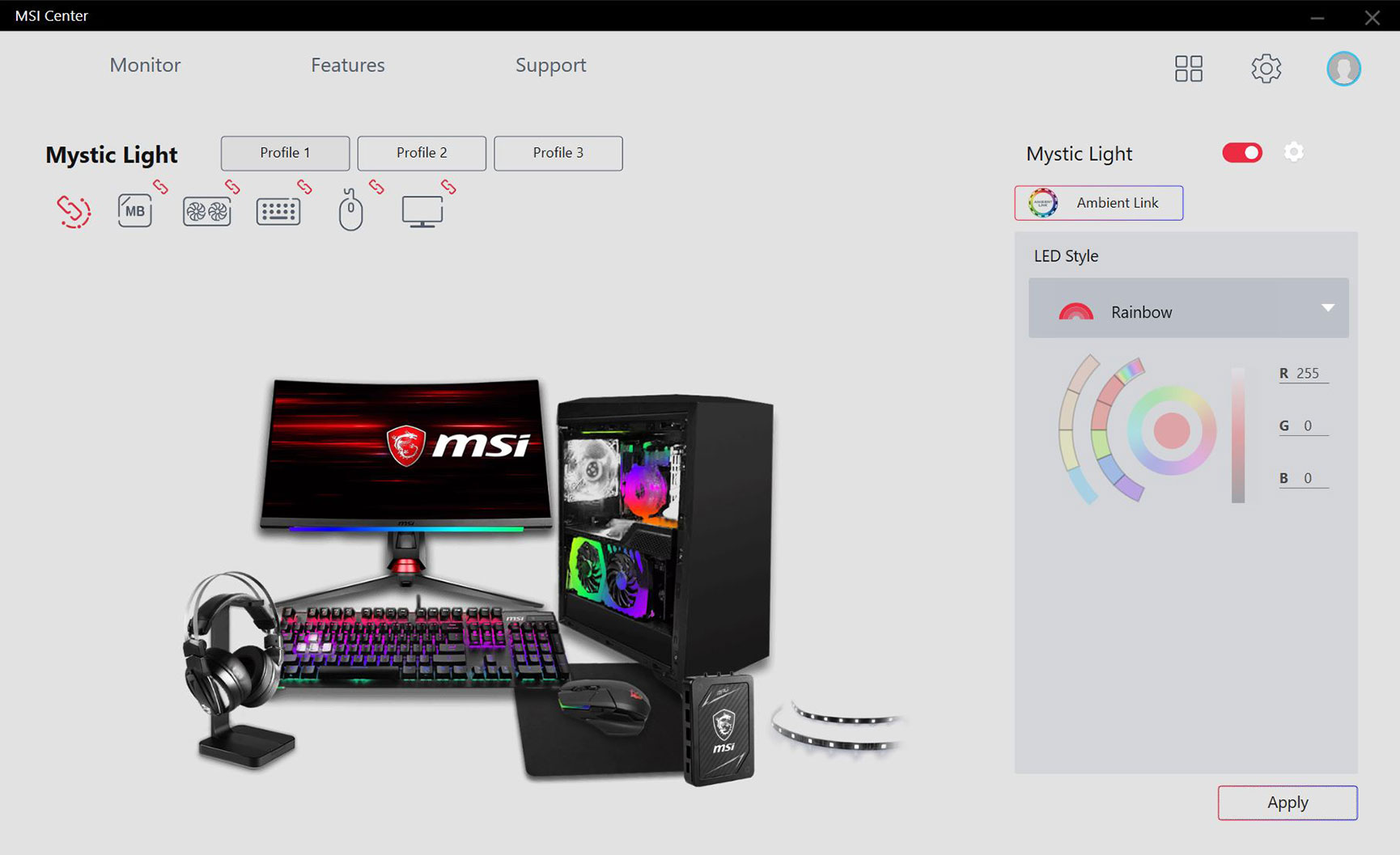
MSI Mystic Light SDK allows developers to get accest to all of the LED control functions and RGB capabilities of MSI products such as Motherboard, Graphics Card, Keyboard, Mouse, Headset, etc. Start developing advanced lighting features with MSI Mystic Light SDK.
*This SDK is based on the Microsoft development environment, that supports Microsoft Visual Studio C++ and C# programming language.
ПРОГРАММНОЕ ОБЕСПЕЧЕНИЕ
MSI Center
ПОДДЕРЖИВАЕМЫЕ МОДЕЛИ:
- Материнские платы:
- Intel: X299/300/400/500 серии or newer
- AMD: X399/TRX40/A320/400/500 серии or newer
- рафические карты:
- Nvidia:
— GeForce RTX™ 30 серии: SUPRIM / GAMING TRIO / GAMING models
— GeForce RTX™ 20 серии: LIGHTNING / GAMING TRIO / GAMING / SEA HAWK / SEA HAWK EK / DUKE / ARMOR models
— GeForce® GTX 16 серии: GAMING Models - AMD
— Radeon™ RX 6000 серии: GAMING TRIO / GAMING models
— Radeon™ RX 5000 серии: GAMING / EVOKE models
- Ноутбуки:
- GE / GS / Stealth / GP / GF / GL / Alpha / Bravo Серии ноутбуков
С поклавишной per-key RGB подсветкой клавиатуры и 11-ым поколением процессоров Intel или 5000-й серией AMD процессоров (или новее)
- GT / GS / GE / GP / GL / Alpha / Bravo Series Laptop
С поклавишной per-key RGB подсветкой клавиатуры и 9-10-ым поколением процессоров Intel или 4000-й серией AMD процессоров (или новее)
- Десктопы и Мониторы: Полная линейка совместима
- DT — Intel: 11th MEG & MPG Gaming Series / 11th Creator Series.
- MNT — Поддержка Gaming OSD
- Peripherals:
- VIGOR Клавиатура: GK80 / GK70 / GK71 Sonic / GK60 / GK50 Low Profile /
GK50 Elite / GK50 Low Profile TKL / GK30 - CLUTCH Мышей: GM70 / GM60 / GM50 / GM41 Lightweight /
GM41 Lightweight Wireless / GM30 / GM20 Elite / GM11 / GM08 - IMMERSE гарнитура: GH70 / GH50
(Если ОС вашего компьютера ниже Windows 10 версии, пожалуйста, загрузите программное обеспечение Mystic Light 3)
Dragon Center (UWP Version)
ПОДДЕРЖИВАЕМЫЕ МОДЕЛИ:
- Материнские платы:
- Intel: X299 / Z490 / B460 / H410 / Z390 / Z370 / H370 / B365 / B360 / H310 серии
- AMD: X399 / X570 / B550 / X470 / B450 серии
- рафические карты:
- Nvidia:
— GeForce RTX™ 20 серии: LIGHTNING / GAMING TRIO / GAMING / SEA HAWK / SEA HAWK EK / DUKE / ARMOR models
— GeForce® GTX 16 серии: GAMING models - AMD: Radeon™ RX 5000 серии: GAMING / EVOKE models
- Ноутбуки:
- GT / GS / GE / GP / GL / Alpha / Bravo Серии ноутбуков
С клавиатурой RGB под ключ и процессором Intel 10-го поколения (или новее)
- Десктопы и Мониторы: Полная линейка совместима
- Peripherals:
- VIGOR Клавиатура: GK80 / GK70 / GK71 Sonic / GK60 /
GK50 Low Profile / GK50 Elite / GK50 Low Profile TKL / GK30 - CLUTCH Мышей: GM70 / GM60 / GM50 / GM41 Lightweight /
GM41 Lightweight Wireless / GM30 / GM20 Elite / GM11 / GM08 - IMMERSE гарнитура: GH70 / GH50
(Если ОС вашего компьютера ниже Windows 10 версии, пожалуйста, загрузите программное обеспечение Mystic Light 3)
ОБОИ РАБОЧЕГО СТОЛА
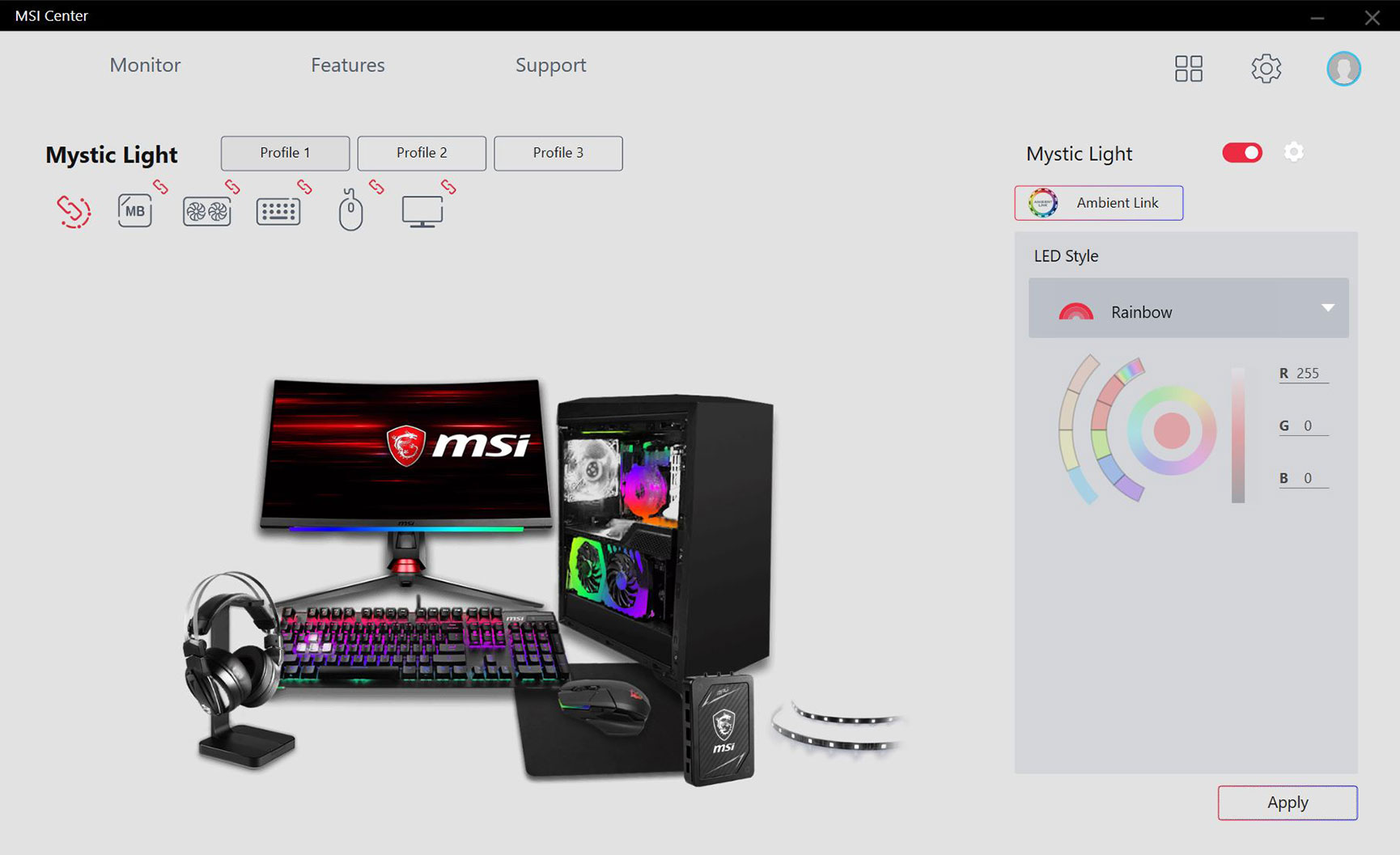
Средства разработчика Mystic Light SDK предоставляют программистам доступ к функциям управления полноцветной подсветкой устройств MSI, таких как материнские платы, видеокарты, клавиатуры, мышки, гарнитуры и т.д.
*Данные средства разработчика созданы на базе среды разработки Microsoft и поддерживают языки программирования Microsoft Visual Studio C++ и C#.
Each software is released under license type that can be found on program pages as well as on search or category pages. Here are the most common license types:
Freeware
Freeware programs can be downloaded used free of charge and without any time limitations. Freeware products can be used free of charge for both personal and professional (commercial use).
Open Source
Open Source software is software with source code that anyone can inspect, modify or enhance. Programs released under this license can be used at no cost for both personal and commercial purposes. There are many different open source licenses but they all must comply with the Open Source Definition — in brief: the software can be freely used, modified and shared.
Free to Play
This license is commonly used for video games and it allows users to download and play the game for free. Basically, a product is offered Free to Play (Freemium) and the user can decide if he wants to pay the money (Premium) for additional features, services, virtual or physical goods that expand the functionality of the game. In some cases, ads may be show to the users.
Demo
Demo programs have a limited functionality for free, but charge for an advanced set of features or for the removal of advertisements from the program’s interfaces. In some cases, all the functionality is disabled until the license is purchased. Demos are usually not time-limited (like Trial software) but the functionality is limited.
Trial
Trial software allows the user to evaluate the software for a limited amount of time. After that trial period (usually 15 to 90 days) the user can decide whether to buy the software or not. Even though, most trial software products are only time-limited some also have feature limitations.
Paid
Usually commercial software or games are produced for sale or to serve a commercial purpose.
Decorate your gaming PC and improve your PC gaming experience by installing this handy extension. This PC extension utility lets you customize the RGB LED lightings on your gaming computer. The lights are customizable and easy to control from a single interface. More so, this software lets you control the RGB motherboard or graphics card lighting, as well as the PC case lighting. It is a comprehensive solution to step up your PC gaming setup and enjoy a whole new experience.
Control the RGB lighting for case, motherboard and video card
More so, this software utility allows you to integrate RGB LED strips and synchronize the lighting. This program has an extensive feature that allows you to control the lighting of RGB PC Fans, RGB LED Strips and RGB PC Case. The features of this software app are pretty impressive, and they all point down to improving your gaming experience. Furthermore, the developers of this program provided its users with a seamless interface that anyone could easily understand.
Summarily, this extension powers you to build an all-around RGB PC to spice up your gaming room. The most interesting feature of this software is the comprehensive interface that grants you access to control everything from one place.
MSI Mystic Light is licensed as freeware for PC or laptop with Windows 32 bit and 64 bit operating system. It is in system utilities category and is available to all software users as a free download.
November 7th, 2022 — Free — 100% Safe
MSI Mystic Light lets you control your Windows PC’s lighting settings, including motherboard lighting, graphic card lighting, and PC case lighting.
Today, many buy computer components with lighting settings on them. These have become very popular throughout the years because they will enhance the look of your computer and make it look somewhat unique. Lighting effects have been added to graphic cards, motherboards, PC cases, and other components.
You can build an all-around RGB lighting setting on your PC and make it easy to use. And with this utility, you’ll be able to edit and configure all of those lighting settings in one place.
Besides, you can add RGB lights to your PC with RGB LED strips and control them straight from this app if you want to do that.
Easy Light Syncing
The last thing you want if you have RGB lighting systems on PC components is to have different colors and coloring patterns on these components. It can create a cacophony of colors and effects, which is not something you need. With the MSI Mystic Light Sync, you can control all of these effects and make them synchronized.
You can also add RGB LED lighting strips, which will create an additional RGB lighting effect. Where the motherboard has the extension pin header, you’ll be able to change the colors and effects of the lights.
Control Intensity and Brightness
When you set up the lighting, you want to have the ability to control the brightness and intensity easily. Sometimes, the lights can be too intense or too mellow, which is when an app like this can be useful.
And with the SDK mode, you will have full access to all MSI lighting configurations of all the peripherals and MSI products. It’s an all-in-one solution where you can make an unforgettable lighting show.
Conclusion
MSI Mystic Light allows you to control the RGB lighting of your computer’s parts, whether it is a graphics card, motherboard, or PC case.
MSI Mystic light is an official software from Msi to provide you full control of your PC RGB lighting. You can select and change your PC lighting to your preference with the software. The mystic light provides you with RGB color variations and color themes.
As a gaming enthusiast, I have used the software for a certain amount of time and found it to be quite useful. The software has RGB light syncing options. You can quickly sync your PC lightings with all the hardware.
Keep on reading, to know every bit of information about the mystic light app with a 100% working downloadable link.
Download MSI Gaming App to easily change your system setting and have all of your PC performance for your gaming.
What is the MSI Mystic Light software?’
Msi Mystic light software is an efficient software officially released by MSI for your PC’s RGB lighting. You can change and control all of your RGB lightings from this software.
The Mystic light software has a user-friendly interface for dictating the RGB lightings of your PC. You can change or select the colors for your hardware very quickly with the software. Download MSI Kombustor to test the overall aspects of your GPU.
Download MSI Mystic Light RGB for Windows
Light syncing gives you control over the color syncing of games. Syncing game color with the hardware is a useful feature of the software.
The Mystic light software gives you extensions over other components of your PC. You can use LED strips and custom their colors with the software. It is effortless and efficient for any user to custom the colors of the hardware with the software. Also, check out our separate post on how to fix msi mystic light not working.
The Game syncing allows you to sync the color with your hardware. You can sync your in-game colors with your PC to have a quality gaming experience.
Download MSI Mystic Light ➜➜
All the file/s mentioned above are hosted on MSI’S server. We don’t host or modify any file whatsoever. Mystic Light is the proprietary software of MSI.
Outstanding Features of MSI Mystic Light
- Custom RGB lights
- Select lighting effects
- Sync colors with hardware
- Sync game colors
- Control LED strips RGB
- Control intensity of lightings
How to install MSI Mystic light software
The MSI Mystic light extension is one of the features of the software. It allows you to custom the lighting of your computer’s LED strips as well as other components.
The Mystic software is excellent software for you to custom your RGB lighting and have the best lightings for your PC.
Installing the MSI Mystics light software is very straightforward. If you are looking for the most popular GPU overclocking, tuning, hardware monitoring, and customizing utility software, then download MSI Afterburner.
Here are the steps to install MSI mystic light app:
- Click and download the dragon center link given above.
- Download and extract the file.
- Move the file to the desired location.
- Run the file and click the mystic light option.
How to Use Mystic Light RGB software
Msi Mystic light is an efficient software to use. You can easily select the color and given effects to dictate the coloring of your PC RGB lighting.

- Click the product icons to change the colors of your hardware. You can select different colors for your hardware by going through the icons and changing the color wheel.
- Select the color of your hardware from the color wheel and click apply to set colors manually.
- Click and Set auto lighting effects from the effects options of the software. You can select from various lighting options to sync your hardware lightings. Click apply to put on the light options.
- Click the Big chain icon on the upper right corner to set game light sync. You can sync the color of your game with your PC with this.
- Select the individual products to change the color. Click on the wheel and change the color, then click apply.
- Use the Mystic light extension options and select or custom your RGB strip colors.
Does MSI mystic light work with razer?
Yes, Mystic light is compatible with synapse from Razer. Not all software is compatible with other devices. But Mystic light is luckily consistent with Razer synapse.
If you have the synapse from razer, then you can easily connect and run it with Msi mystic light software. You will not have much of an issue relating to the products. Check out how to Download MSI dragon Center to tune the lights and custom the visual aesthetics of your PC on your own. Also, Download Ryzen Master to tweak your processor to the full extent.
Does MSI mystic light work with iCue?
Yes, mystic light runs with corsair. ICue can control the devices of Corsair connected to a particular model.
Since the Mystic light runs with the RGB lights connected with JCorsair and other variations, It will run with Corsair devices.
If you have a Corsair device and connect it to mystic light software, you can join and run the tool effortlessly. Download Corsair iCUE to get updated information on your battery usage, Fan speed, clock time, and temperatures of your Corsair Components.
Is MSI Mystic Light RGB safe to use?
The Msi mystic light is an RGB light controlling app. It does not need any data, which could hamper your privacy or PC data. So, It is a secure app to use.
The software does not have any malware-related issues. Your PC will be virus-free from using the software. I have not experienced any negative traits from the software.
The app does not hamper your data or does not upload any data from your PC. So, your data remains safe and secure. These indicate the software to be relatively safe and secure to use. Also, Download Furmark as it is a benchmarking software built to test and benchmark your graphics card correctly and efficiently.
Is MSI Mystic Light Worth using?
The Msi Mystic software is an efficient and useful software to use. It is a great way to change and custom your RGB Lighting and fulfill your visual aesthetics.
The software allows you to dictate the lights of your PC hardware very efficiently. You can select different lights for specific hardware and also sync all the colors to your needs.
The game light syncing is a great way to sync the game colors of your hardware. You can manage the color sync of your games efficiently with the software help.
The software is very safe to use and has no data risking issues. It is free from viruses and other malware. So, you can use the app without any hesitation.
I have used the app for a long time, and I have found it very beneficial and easy to use. It is an app worth using.
FAQ
Question: Is Msi Mystic light safe to use?
Answer: the Msi mystic light is very safe to use. You do not need to worry about any data loss or malware issues regarding this app. You can use the app without any hesitation.
Question: Does Msi Mystic light sync game colors?
Answer: The Msi Mystic light syncs game colors with your PC to give you the best gaming experience. You can use the software to have the right game color syncing with your PC hardware.
Final Thoughts
Msi mystic light is an excellent app for controlling your RGB lighting. The interface of the software is straightforward to use and efficient in many ways.
The software has effects and syncing options for you to fulfill your visual aesthetics. You can sync the colors of your hardware with the gaming colors as well.
I have used the software for a hefty amount of time, and I have found it very efficient. It is an excellent app for managing and selecting your PC’s RGB lightings. I would suggest MSI Mystic light to any consumer who likes to control their RGB lighting.
Download MSI Mystic Light
Computers were once a machine that was used by the elite to carry out complex calculations ad functions. Though they didn’t look that appealing, the 21t century bought some impressive changes that made it look quite attractive and different. Computers these days can have any type of additions and changes made to get the best possible usage out of. No wonder, the PC master race is beginning to heat up, and also on the verge of being something quite exceptional.
However, the various changes that you can make are limitless. Yet, everyone has this one addition of RGB, which makes things unique and different every single time. Even the components have RGB lighting on them to make the aesthetics quite appealing. Thus, if you are looking to control all of this, then there is one software that we would highly recommend. Check it out.
What is MSI Mystic Light?
MSI Mystic light is a software that is used to control the RGB lighting effect on your computer—provided if you have the lightening gear installed on your computer. It’s quite the application that can let any patterns, waves, glowing effects come into the picture that does make all the difference. The PC master race has always been on the right side of the players where everyone loves RGB lightning that makes it equally unique and a grand affair. Through the application, this is possible in the best possible manner.
Key features of the software
-
Plenty of features
Through the software configuring almost all the RGB lightning in your computer is a feasible process. There is no delay whatsoever, and you can configure almost everything. Even the lights on the motherboard and the graphic card can be changed and the setup to be altered to adhere to your gaming setup.
-
Free to use
The software is free to use with no additional costs whatsoever. You can simply download, install, and start using with the utmost ease.
-
Simple user interface
The user interface is quite simple, and there is no learning curve required. It’s quite stylish and designed in the best way that you could imagine.
Minimum System Requirements
-
CPU – Intel Core i3 or higher
-
RAM – 1GB or higher
-
Storage – 200MB or higher
-
OS – Windows 7 or higher
How to download and install it on PC
-
Get the software installer
The software is available on the official website of MSI where it can be downloaded. Download the latest version.
-
Open it and install
Open the downloaded contents and set up the installer. Ensure that you install it properly by following your on-screen set of instructions.
-
Have fun
After successful installation, have fun playing around with the RGB colors in your computer.








